buttons FIAT STRADA 2012 Owner handbook (in English)
[x] Cancel search | Manufacturer: FIAT, Model Year: 2012, Model line: STRADA, Model: FIAT STRADA 2012Pages: 187, PDF Size: 8.06 MB
Page 14 of 187
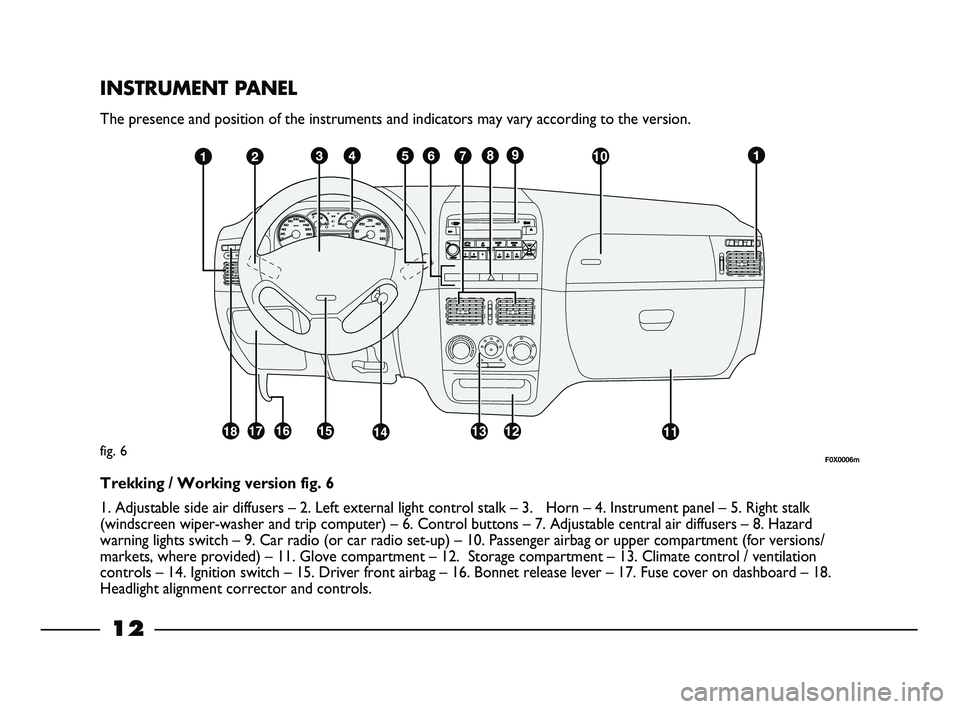
12
INSTRUMENT PANEL
The presence and position of the instruments and indicators may vary according to the version.
fig. 6
Trekking / Working version fig. 6
1. Adjustable side air diffusers – 2. Left external light control stalk – 3. Horn – 4. Instrument panel – 5. Right stalk
(windscreen wiper-washer and trip computer) – 6. Control buttons – 7. Adjustable central air diffusers – 8. Hazard
warning lights switch – 9. Car radio (or car radio set-up) – 10. Passenger airbag or upper compartment (for versions/
markets, where provided) – 11. Glove compartment – 12. Storage compartment – 13. Climate control / ventilation
controls – 14. Ignition switch – 15. Driver front airbag – 16. Bonnet release lever – 17. Fuse cover on dashboard – 18.
Headlight alignment corrector and controls.
F0X0006m
007-044 STRADA LUM GB 1ed 9-01-2012 14:49 Pagina 12
Page 15 of 187
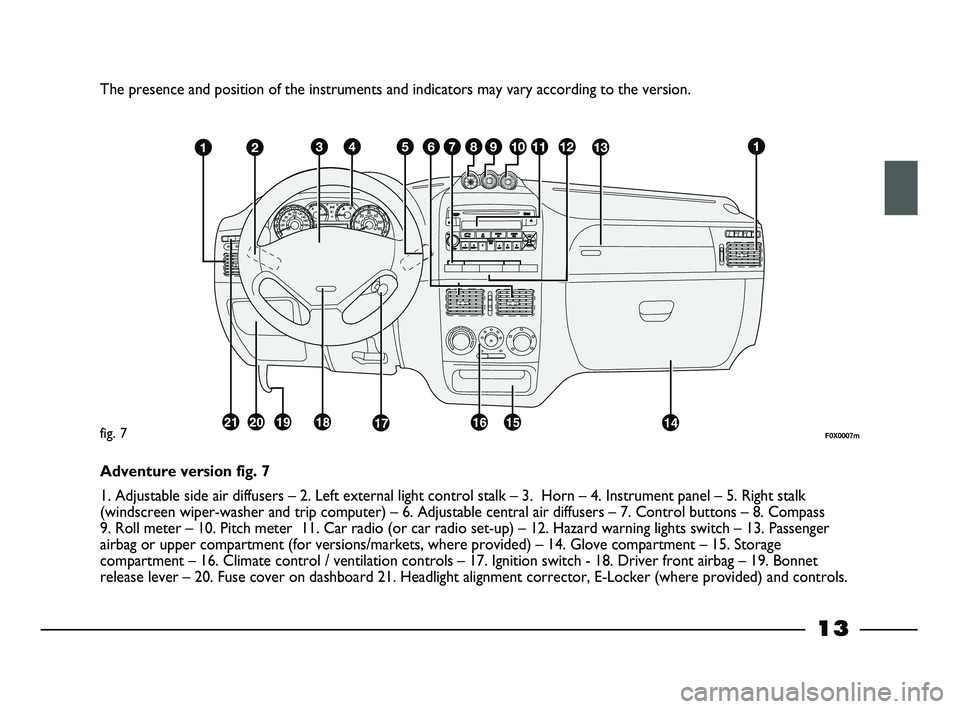
13
The presence and position of the instruments and indicators may vary according to the version.
F0X0007mfig. 7
Adventure version fig. 7
1. Adjustable side air diffusers – 2. Left external light control stalk – 3. Horn – 4. Instrument panel – 5. Right stalk
(windscreen wiper-washer and trip computer) – 6. Adjustable central air diffusers – 7. Control buttons – 8. Compass
9. Roll meter – 10. Pitch meter 11. Car radio (or car radio set-up) – 12. Hazard warning lights switch – 13. Passenger
airbag or upper compartment (for versions/markets, where provided) – 14. Glove compartment – 15. Storage
compartment – 16. Climate control / ventilation controls – 17. Ignition switch - 18. Driver front airbag – 19. Bonnet
release lever – 20. Fuse cover on dashboard 21. Headlight alignment corrector, E-Locker (where provided) and controls.
007-044 STRADA LUM GB 1ed 9-01-2012 14:49 Pagina 13
Page 34 of 187
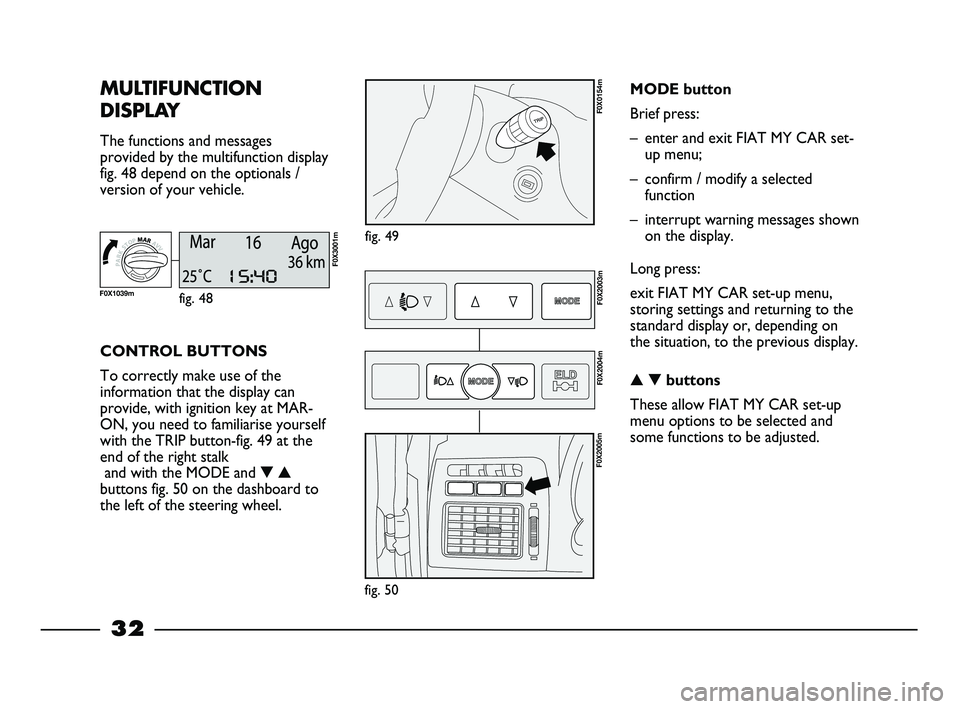
32
MULTIFUNCTION
DISPLAY
The functions and messages
provided by the multifunction display
fig. 48 depend on the optionals /
version of your vehicle.
fig. 49
F0X0154m
CONTROL BUTTONS
To correctly make use of the
information that the display can
provide, with ignition key at MAR-
ON, you need to familiarise yourself
with the TRIP button-fig. 49 at the
end of the right stalk
and with the MODE and ▼▲
buttons fig. 50 on the dashboard to
the left of the steering wheel.MODE button
Brief press:
– enter and exit FIAT MY CAR set-
up menu;
– confirm / modify a selected
function
– interrupt warning messages shown
on the display.
Long press:
exit FIAT MY CAR set-up menu,
storing settings and returning to the
standard display or, depending on
the situation, to the previous display.
▲▼buttons
These allow FIAT MY CAR set-up
menu options to be selected and
some functions to be adjusted.
fig. 48
F0X3001m
F0X1039mF0X2003m
F0X2004m
fig. 50
F0X2005m
007-044 STRADA LUM GB 1ed 9-01-2012 14:49 Pagina 32
Page 37 of 187
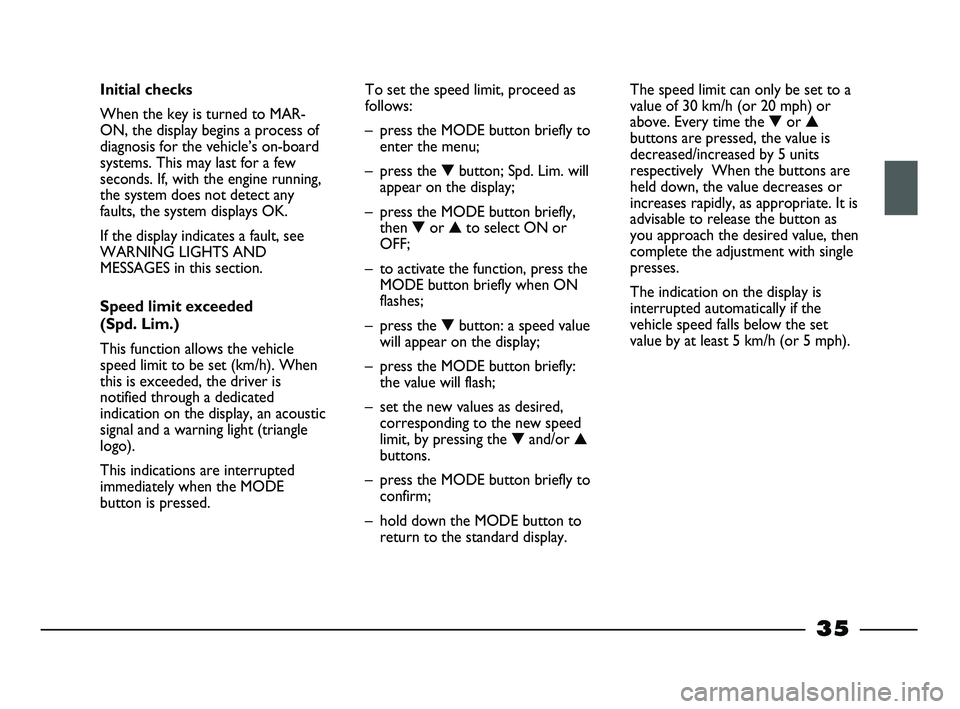
35
Initial checks
When the key is turned to MAR-
ON, the display begins a process of
diagnosis for the vehicle’s on-board
systems. This may last for a few
seconds. If, with the engine running,
the system does not detect any
faults, the system displays OK.
If the display indicates a fault, see
WARNING LIGHTS AND
MESSAGES in this section.
Speed limit exceeded
(Spd. Lim.)
This function allows the vehicle
speed limit to be set (km/h). When
this is exceeded, the driver is
notified through a dedicated
indication on the display, an acoustic
signal and a warning light (triangle
logo).
This indications are interrupted
immediately when the MODE
button is pressed. To set the speed limit, proceed as
follows:
– press the MODE button briefly to
enter the menu;
– press the ▼button; Spd. Lim. will
appear on the display;
– press the MODE button briefly,
then ▼or ▲to select ON or
OFF;
– to activate the function, press the
MODE button briefly when ON
flashes;
– press the ▼button: a speed value
will appear on the display;
– press the MODE button briefly:
the value will flash;
– set the new values as desired,
corresponding to the new speed
limit, by pressing the ▼and/or ▲
buttons.
– press the MODE button briefly to
confirm;
– hold down the MODE button to
return to the standard display.The speed limit can only be set to a
value of 30 km/h (or 20 mph) or
above. Every time the ▼or ▲
buttons are pressed, the value is
decreased/increased by 5 units
respectively When the buttons are
held down, the value decreases or
increases rapidly, as appropriate. It is
advisable to release the button as
you approach the desired value, then
complete the adjustment with single
presses.
The indication on the display is
interrupted automatically if the
vehicle speed falls below the set
value by at least 5 km/h (or 5 mph).
007-044 STRADA LUM GB 1ed 9-01-2012 14:49 Pagina 35
Page 38 of 187
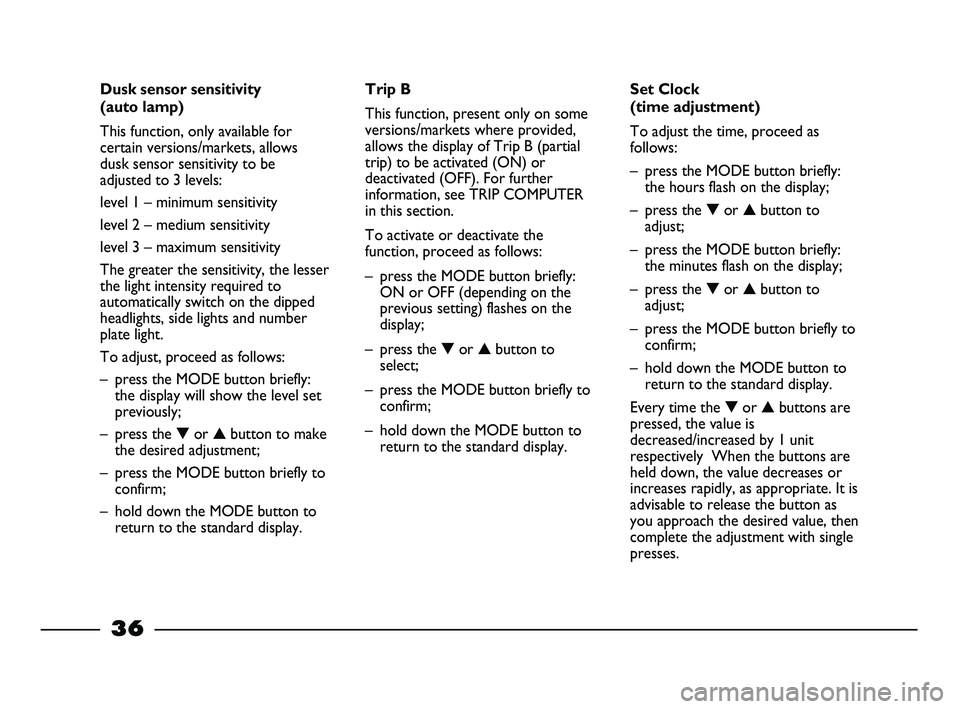
36
Dusk sensor sensitivity
(auto lamp)
This function, only available for
certain versions/markets, allows
dusk sensor sensitivity to be
adjusted to 3 levels:
level 1 – minimum sensitivity
level 2 – medium sensitivity
level 3 – maximum sensitivity
The greater the sensitivity, the lesser
the light intensity required to
automatically switch on the dipped
headlights, side lights and number
plate light.
To adjust, proceed as follows:
– press the MODE button briefly:
the display will show the level set
previously;
– press the ▼or ▲button to make
the desired adjustment;
– press the MODE button briefly to
confirm;
– hold down the MODE button to
return to the standard display.Trip B
This function, present only on some
versions/markets where provided,
allows the display of Trip B (partial
trip) to be activated (ON) or
deactivated (OFF). For further
information, see TRIP COMPUTER
in this section.
To activate or deactivate the
function, proceed as follows:
– press the MODE button briefly:
ON or OFF (depending on the
previous setting) flashes on the
display;
– press the ▼or ▲button to
select;
– press the MODE button briefly to
confirm;
– hold down the MODE button to
return to the standard display.Set Clock
(time adjustment)
To adjust the time, proceed as
follows:
– press the MODE button briefly:
the hours flash on the display;
– press the ▼or ▲button to
adjust;
– press the MODE button briefly:
the minutes flash on the display;
– press the ▼or ▲button to
adjust;
– press the MODE button briefly to
confirm;
– hold down the MODE button to
return to the standard display.
Every time the ▼or ▲buttons are
pressed, the value is
decreased/increased by 1 unit
respectively When the buttons are
held down, the value decreases or
increases rapidly, as appropriate. It is
advisable to release the button as
you approach the desired value, then
complete the adjustment with single
presses.
007-044 STRADA LUM GB 1ed 9-01-2012 14:49 Pagina 36
Page 39 of 187
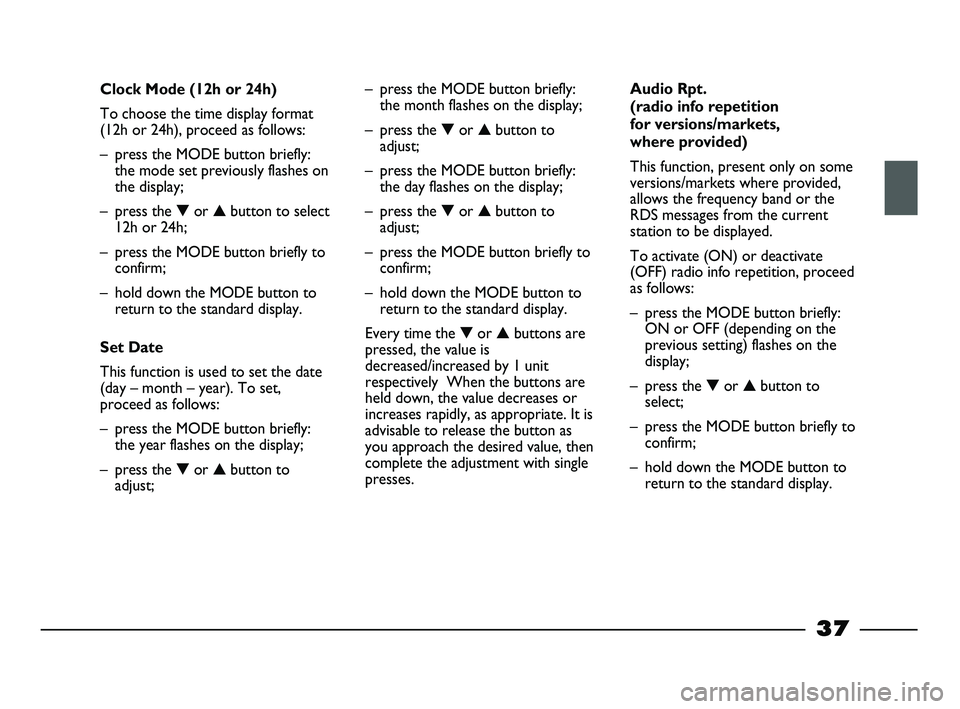
37
Clock Mode (12h or 24h)
To choose the time display format
(12h or 24h), proceed as follows:
– press the MODE button briefly:the mode set previously flashes on
the display;
– press the ▼or ▲button to select
12h or 24h;
– press the MODE button briefly to confirm;
– hold down the MODE button to return to the standard display.
Set Date
This function is used to set the date
(day – month – year). To set,
proceed as follows:
– press the MODE button briefly: the year flashes on the display;
– press the ▼or ▲button to
adjust; – press the MODE button briefly:
the month flashes on the display;
– press the ▼or ▲button to
adjust;
– press the MODE button briefly: the day flashes on the display;
– press the ▼or ▲button to
adjust;
– press the MODE button briefly to confirm;
– hold down the MODE button to return to the standard display.
Every time the ▼or ▲buttons are
pressed, the value is
decreased/increased by 1 unit
respectively When the buttons are
held down, the value decreases or
increases rapidly, as appropriate. It is
advisable to release the button as
you approach the desired value, then
complete the adjustment with single
presses. Audio Rpt.
(radio info repetition
for versions/markets,
where provided)
This function, present only on some
versions/markets where provided,
allows the frequency band or the
RDS messages from the current
station to be displayed.
To activate (ON) or deactivate
(OFF) radio info repetition, proceed
as follows:
– press the MODE button briefly:
ON or OFF (depending on the
previous setting) flashes on the
display;
– press the ▼or ▲button to
select;
– press the MODE button briefly to confirm;
– hold down the MODE button to return to the standard display.
007-044 STRADA LUM GB 2ed 4-04-2012 9:08 Pagina 37
Page 43 of 187
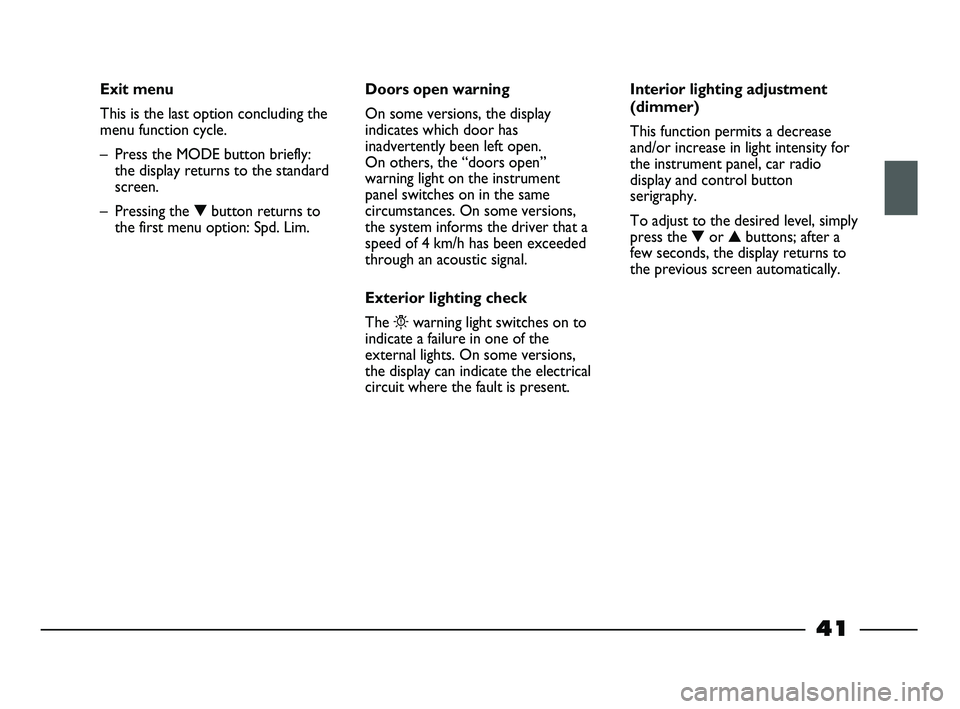
41
Exit menu
This is the last option concluding the
menu function cycle.
– Press the MODE button briefly:
the display returns to the standard
screen.
– Pressing the ▼button returns to
the first menu option: Spd. Lim.Doors open warning
On some versions, the display
indicates which door has
inadvertently been left open.
On others, the “doors open”
warning light on the instrument
panel switches on in the same
circumstances. On some versions,
the system informs the driver that a
speed of 4 km/h has been exceeded
through an acoustic signal.
Exterior lighting check
The
Wwarning light switches on to
indicate a failure in one of the
external lights. On some versions,
the display can indicate the electrical
circuit where the fault is present.Interior lighting adjustment
(dimmer)
This function permits a decrease
and/or increase in light intensity for
the instrument panel, car radio
display and control button
serigraphy.
To adjust to the desired level, simply
press the ▼or ▲buttons; after a
few seconds, the display returns to
the previous screen automatically.
007-044 STRADA LUM GB 1ed 9-01-2012 14:49 Pagina 41
Page 81 of 187
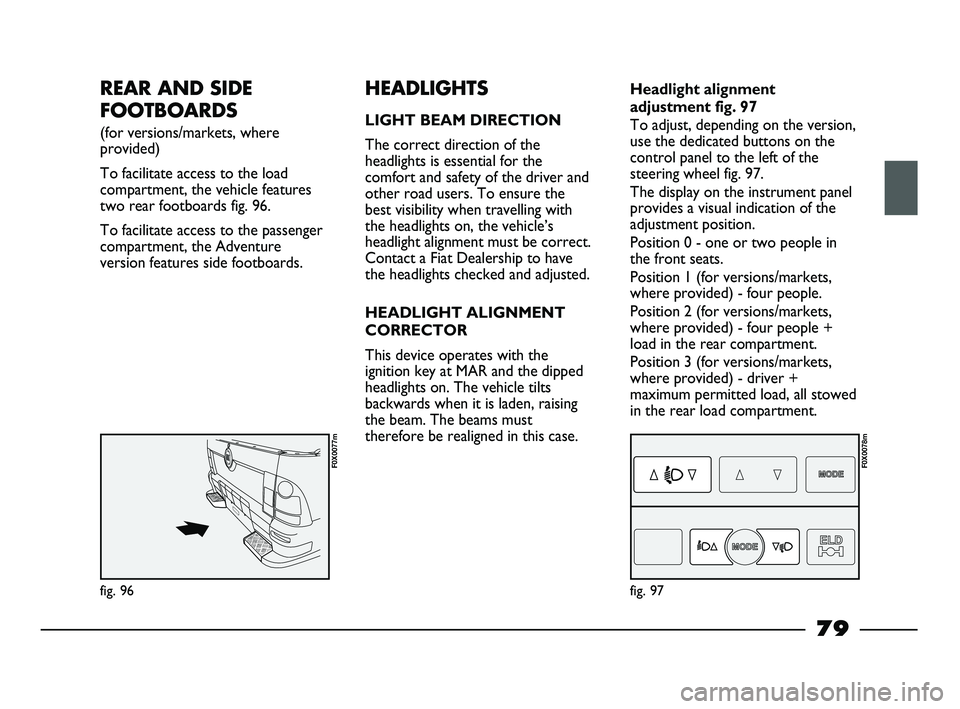
REAR AND SIDE
FOOTBOARDS
(for versions/markets, where
provided)
To facilitate access to the load
compartment, the vehicle features
two rear footboards fig. 96.
To facilitate access to the passenger
compartment, the Adventure
version features side footboards.
HEADLIGHTS
LIGHT BEAM DIRECTION
The correct direction of the
headlights is essential for the
comfort and safety of the driver and
other road users. To ensure the
best visibility when travelling with
the headlights on, the vehicle’s
headlight alignment must be correct.
Contact a Fiat Dealership to have
the headlights checked and adjusted.
HEADLIGHT ALIGNMENT
CORRECTOR
This device operates with the
ignition key at MAR and the dipped
headlights on. The vehicle tilts
backwards when it is laden, raising
the beam. The beams must
therefore be realigned in this case.Headlight alignment
adjustment fig. 97
To adjust, depending on the version,
use the dedicated buttons on the
control panel to the left of the
steering wheel fig. 97.
The display on the instrument panel
provides a visual indication of the
adjustment position.
Position 0 - one or two people in
the front seats.
Position 1 (for versions/markets,
where provided) - four people.
Position 2 (for versions/markets,
where provided) - four people +
load in the rear compartment.
Position 3 (for versions/markets,
where provided) - driver +
maximum permitted load, all stowed
in the rear load compartment.
fig. 97
F0X0078m
fig. 96
F0X0077m
79
045-094 STRADA LUM GB 1ed 23-01-2012 9:10 Pagina 79
Page 181 of 187
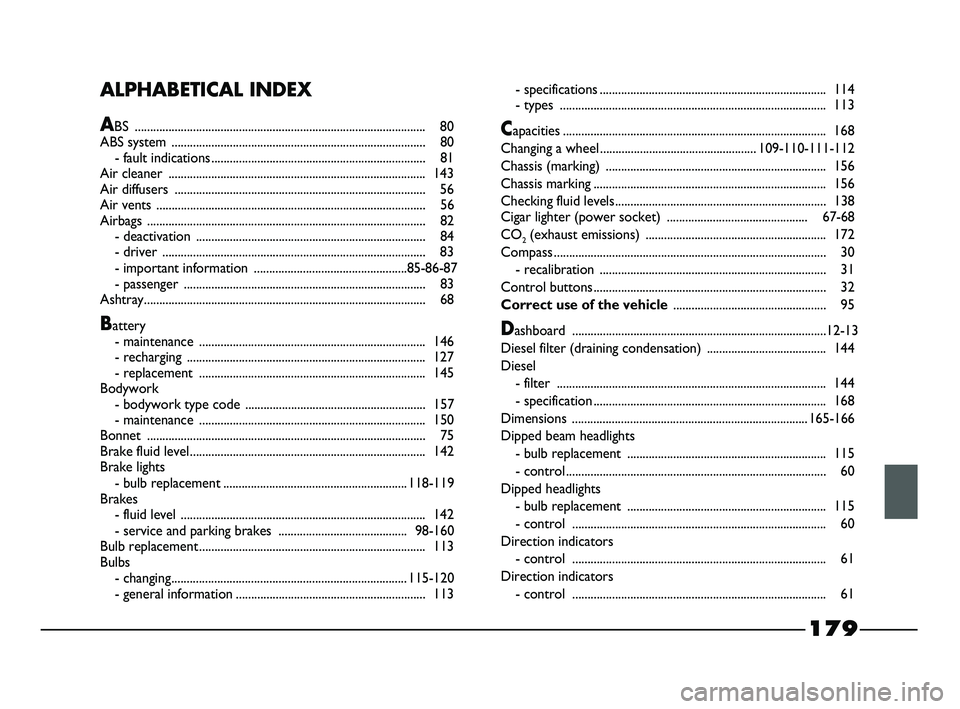
179
ALPHABETICAL INDEX
ABS ............................................................................................... 80
ABS system ................................................................................... 80
- fault indications ...................................................................... 81
Air cleaner .................................................................................... 143
Air diffusers .................................................................................. 56
Air vents ........................................................................................56
Airbags ........................................................................................... 82
- deactivation ........................................................................... 84
- driver ...................................................................................... 83
- important information ..................................................85-86-87
- passenger ............................................................................... 83
Ashtray............................................................................................ 68
Battery
- maintenance .......................................................................... 146
- recharging .............................................................................. 127
- replacement .......................................................................... 145
Bodywork
- bodywork type code ...........................................................157
- maintenance .......................................................................... 150
Bonnet ........................................................................................... 75
Brake fluid level............................................................................. 142
Brake lights
- bulb replacement............................................................118-119
Brakes
- fluid level ................................................................................ 142
- service and parking brakes ..........................................98-160
Bulb replacement.......................................................................... 113
Bulbs
- changing.............................................................................115-120
- general information.............................................................. 113- specifications.......................................................................... 114
- types ....................................................................................... 113
Capacities ...................................................................................... 168
Changing a wheel...................................................109-110-111-112
Chassis (marking) ........................................................................ 156
Chassis marking............................................................................ 156
Checking fluid levels.....................................................................138
Cigar lighter (power socket) ..............................................67-68
CO
2(exhaust emissions) ........................................................... 172
Compass ......................................................................................... 30
- recalibration .......................................................................... 31
Control buttons............................................................................ 32
Correct use of the vehicle.................................................. 95
Dashboard ...................................................................................12-13
Diesel filter (draining condensation) ....................................... 144
Diesel
- filter ........................................................................................ 144
- specification............................................................................ 168
Dimensions .............................................................................165-166
Dipped beam headlights
- bulb replacement ................................................................. 115
- control ..................................................................................... 60
Dipped headlights
- bulb replacement ................................................................. 115
- control ................................................................................... 60
Direction indicators
- control ................................................................................... 61
Direction indicators
- control ................................................................................... 61
155-184 STRADA LUM GB 1ed 20-01-2012 9:34 Pagina 179
Page 184 of 187
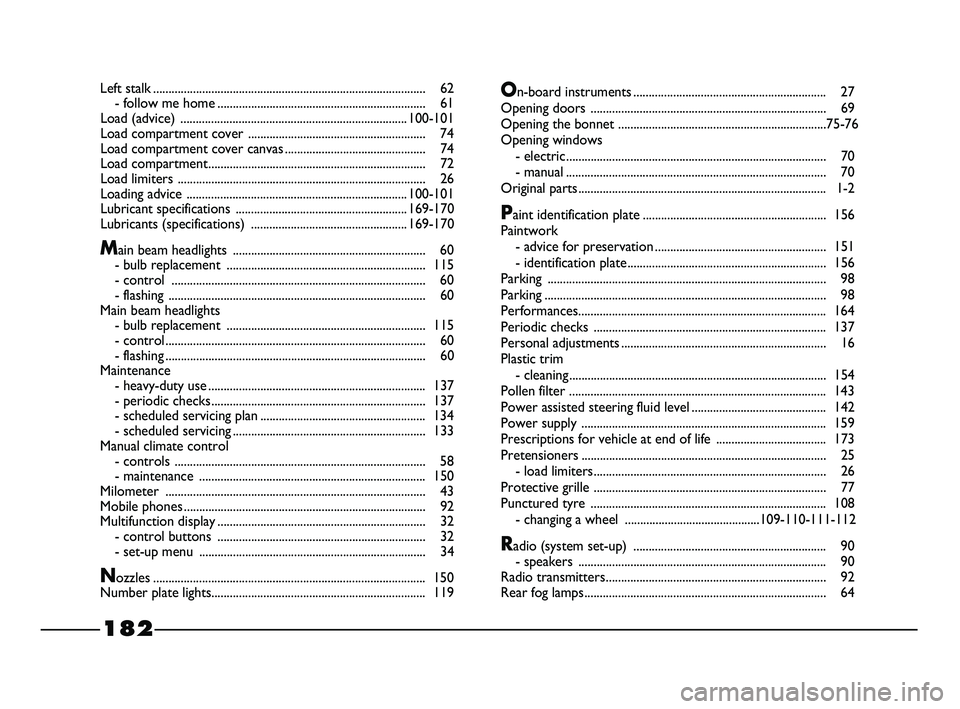
Left stalk ........................................................................\
................. 62
- follow me home.................................................................... 61
Load (ad vice) ........................................................................\
.. 100-101
Load compartment cover .......................................................... 74
Load compartment cover canvas.............................................. 74
Load compart ment....................................................................... 72
Load limiter s ......................................................................\
........... 26
Loading ad vice ........................................................................\
100-101
Lubricant specific ations ........................................................ 169-170
Lubricants (specific ations) ................................................... 169-170
Main beam headlights ............................................................... 60
- bulb replace ment ................................................................. 115
- contro l ......................................................................\
............. 60
- flashing .......................................................................\
............. 60
Main beam headlights - bulb replace ment ................................................................. 115
- contro l ........................................................................\
............. 60
- flas hing ........................................................................\
............. 60
Maintenance - heavy-dut y use....................................................................... 137
- periodic checks...................................................................... 137
- scheduled se rvicing plan ...................................................... 134
- schedul ed servicing ............................................................... 133
Manual climate control - contro ls .......................................................................\
........... 58
- maintena nce ........................................................................\
.. 150
Milometer .......................................................................\
.............. 43
Mobile pho nes ........................................................................\
....... 92
Multifunction di splay.................................................................... 32
- control buttons .................................................................... 32
- set-up me nu .....................................................................\
..... 34
Nozzles........................................................................\
................. 150
Number plate lights...................................................................... 119
On-board inst ruments............................................................... 27
Opening door s ......................................................................\
....... 69
Opening the bonnet .................................................................... 75-76
Opening windows - elect ric........................................................................\
............. 70
- manua l ........................................................................\
............. 70
Original pa rts........................................................................\
......... 1-2
Paint identific ation plate ............................................................ 156
Paintwork - advice for pr eservation ........................................................ 151
- identificati on plate................................................................. 156
Parking .......................................................................\
.................... 98
Parking ........................................................................\
.................... 98
Performance s........................................................................\
......... 164
Periodic che cks ........................................................................\
.... 137
Personal adju stments ................................................................... 16
Plastic trim - clea ning ........................................................................\
............ 154
Pollen fil ter .......................................................................\
............. 143
Power assisted steering fluid level ............................................ 142
Power s upply ........................................................................\
........ 159
Prescriptions for vehicle at end of life .................................... 173
Pretension ers ........................................................................\
........ 25
- load limi ters........................................................................\
.... 26
Protective grille ........................................................................\
.... 77
Punctured t yre ........................................................................\
..... 108
- changing a wheel ............................................ 109-110-111-112
Radio (system set-up) ............................................................... 90
- speaker s ......................................................................\
........... 90
Radio trans mitters........................................................................\
92
Rear fog lamps........................................................................\
....... 64
182
155-184 STRADA LUM GB 1ed 27-01-2012 10:06 Pagina 182