FIAT TALENTO 2016 2.G User Guide
Manufacturer: FIAT, Model Year: 2016, Model line: TALENTO, Model: FIAT TALENTO 2016 2.GPages: 232, PDF Size: 5.01 MB
Page 11 of 232
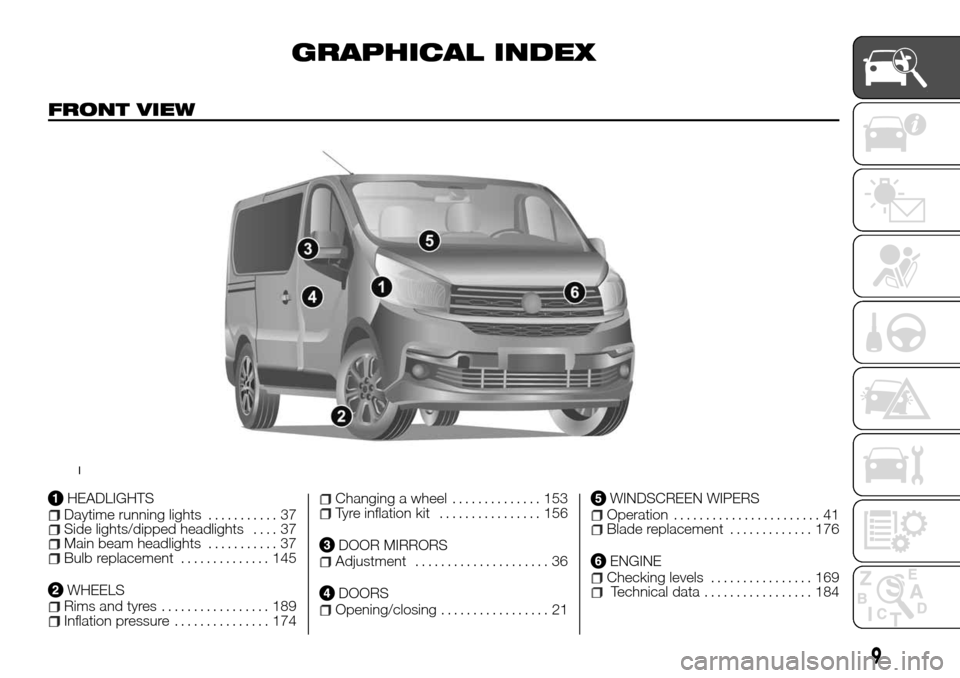
GRAPHICAL INDEX
FRONT VIEW
HEADLIGHTSDaytime running lights........... 37Side lights/dipped headlights.... 37Main beam headlights........... 37Bulb replacement.............. 145
WHEELSRims and tyres................. 189Inflation pressure............... 174
Changing a wheel.............. 153Tyre inflation kit................ 156
DOOR MIRRORSAdjustment..................... 36
DOORSOpening/closing................. 21
WINDSCREEN WIPERSOperation....................... 41Blade replacement............. 176
ENGINEChecking levels................ 169Technical data................. 184
1
9
Page 12 of 232
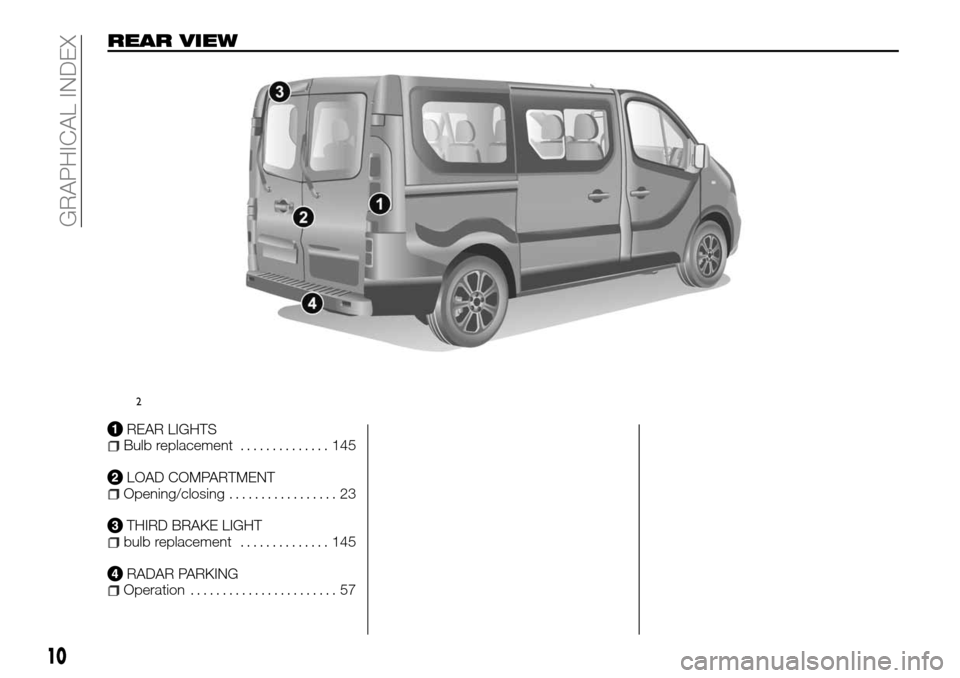
REAR VIEW
REAR LIGHTSBulb replacement.............. 145
LOAD COMPARTMENTOpening/closing................. 23
THIRD BRAKE LIGHTbulb replacement.............. 145
RADAR PARKINGOperation....................... 57
2
10
GRAPHICAL INDEX
Page 13 of 232
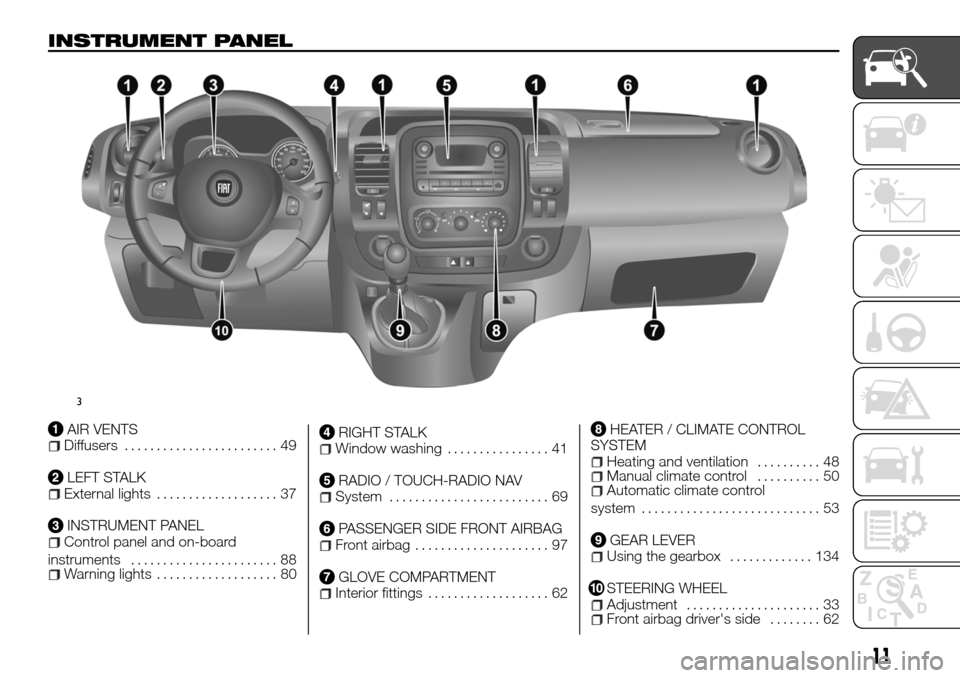
INSTRUMENT PANEL
AIR VENTSDiffusers........................ 49
LEFT STALKExternal lights................... 37
INSTRUMENT PANELControl panel and on-board
instruments....................... 88
Warning lights................... 80
RIGHT STALKWindow washing................ 41
RADIO / TOUCH-RADIO NAVSystem......................... 69
PASSENGER SIDE FRONT AIRBAGFront airbag..................... 97
GLOVE COMPARTMENTInterior fittings................... 62
HEATER / CLIMATE CONTROL
SYSTEM
Heating and ventilation.......... 48Manual climate control.......... 50Automatic climate control
system............................ 53
GEAR LEVERUsing the gearbox............. 134
STEERING WHEELAdjustment..................... 33Front airbag driver's side........ 62
3
11
Page 14 of 232

Page 15 of 232
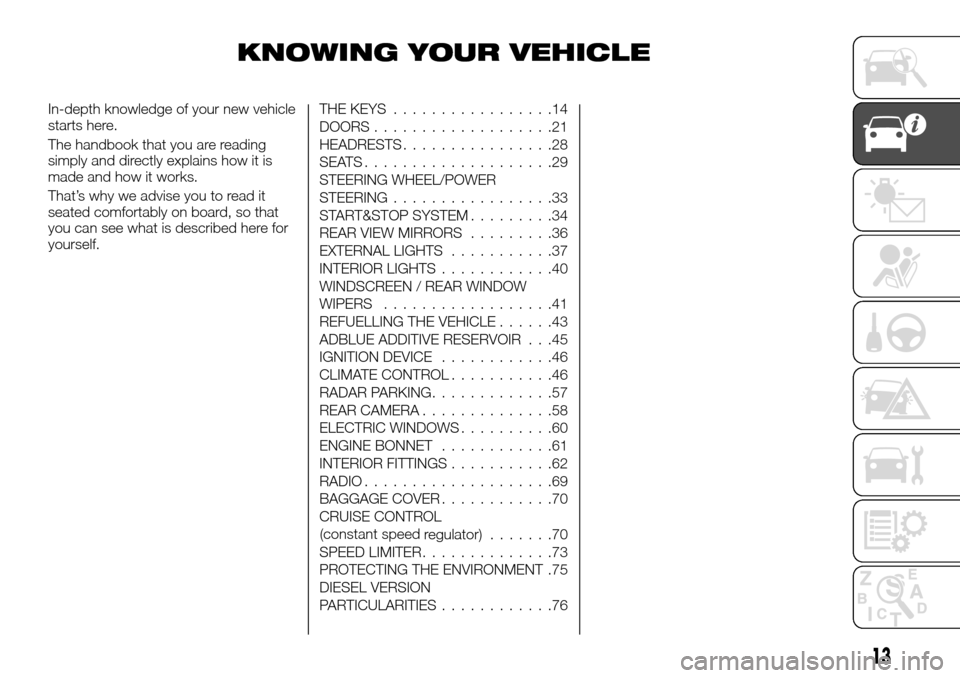
KNOWING YOUR VEHICLE
In-depth knowledge of your new vehicle
starts here.
The handbook that you are reading
simply and directly explains how it is
made and how it works.
That’s why we advise you to read it
seated comfortably on board, so that
you can see what is described here for
yourself.THE KEYS.................14
DOORS...................21
HEADRESTS................28
SEATS....................29
STEERING WHEEL/POWER
STEERING.................33
START&STOP SYSTEM.........34
REAR VIEW MIRRORS.........36
EXTERNAL LIGHTS...........37
INTERIOR LIGHTS............40
WINDSCREEN / REAR WINDOW
WIPERS..................41
REFUELLING THE VEHICLE......43
ADBLUE ADDITIVE RESERVOIR . . .45
IGNITION DEVICE............46
CLIMATE CONTROL...........46
RADAR PARKING.............57
REAR CAMERA..............58
ELECTRIC WINDOWS..........60
ENGINE BONNET............61
INTERIOR FITTINGS...........62
RADIO....................69
BAGGAGE COVER............70
CRUISE CONTROL
(constant speed
regulator) . . .....70
SPEED LIMITER..............73
PROTECTING THE ENVIRONMENT .75
DIESEL VERSION
PARTICULARITIES............76
13
Page 16 of 232
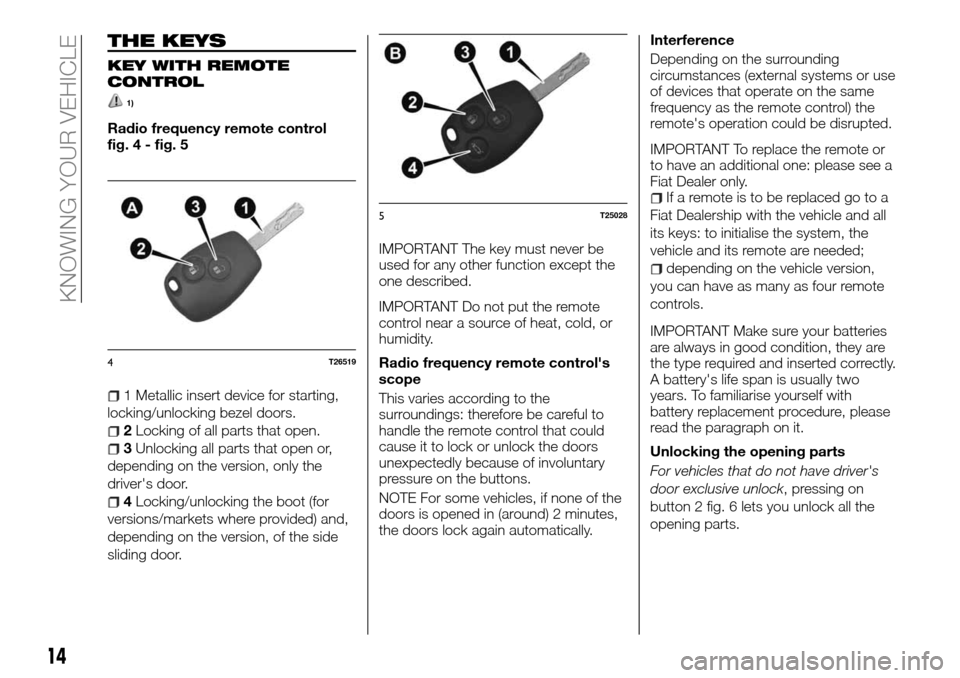
THE KEYS
KEY WITH REMOTE
CONTROL
1)
Radio frequency remote control
fig. 4 - fig. 5
1 Metallic insert device for starting,
locking/unlocking bezel doors.
2Locking of all parts that open.
3Unlocking all parts that open or,
depending on the version, only the
driver's door.
4Locking/unlocking the boot (for
versions/markets where provided) and,
depending on the version, of the side
sliding door.IMPORTANT The key must never be
used for any other function except the
one described.
IMPORTANT Do not put the remote
control near a source of heat, cold, or
humidity.
Radio frequency remote control's
scope
This varies according to the
surroundings: therefore be careful to
handle the remote control that could
cause it to lock or unlock the doors
unexpectedly because of involuntary
pressure on the buttons.
NOTE For some vehicles, if none of the
doors is opened in (around) 2 minutes,
the doors lock again automatically.Interference
Depending on the surrounding
circumstances (external systems or use
of devices that operate on the same
frequency as the remote control) the
remote's operation could be disrupted.
IMPORTANT To replace the remote or
to have an additional one: please see a
Fiat Dealer only.
If a remote is to be replaced go to a
Fiat Dealership with the vehicle and all
its keys: to initialise the system, the
vehicle and its remote are needed;
depending on the vehicle version,
you can have as many as four remote
controls.
IMPORTANT Make sure your batteries
are always in good condition, they are
the type required and inserted correctly.
A battery's life span is usually two
years. To familiarise yourself with
battery replacement procedure, please
read the paragraph on it.
Unlocking the opening parts
For vehicles that do not have driver's
door exclusive unlock, pressing on
button 2 fig. 6 lets you unlock all the
opening parts.
4T26519
5T25028
14
KNOWING YOUR VEHICLE
Page 17 of 232
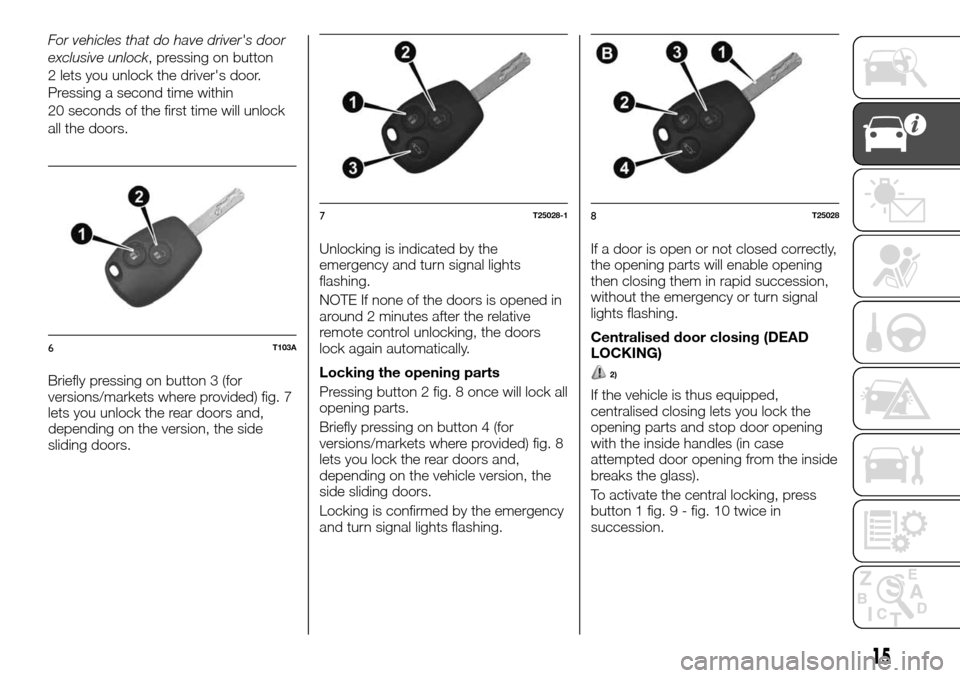
For vehicles that do have driver's door
exclusive unlock, pressing on button
2 lets you unlock the driver's door.
Pressing a second time within
20 seconds of the first time will unlock
all the doors.
Briefly pressing on button 3 (for
versions/markets where provided) fig. 7
lets you unlock the rear doors and,
depending on the version, the side
sliding doors.Unlocking is indicated by the
emergency and turn signal lights
flashing.
NOTE If none of the doors is opened in
around 2 minutes after the relative
remote control unlocking, the doors
lock again automatically.
Locking the opening parts
Pressing button 2 fig. 8 once will lock all
opening parts.
Briefly pressing on button 4 (for
versions/markets where provided) fig. 8
lets you lock the rear doors and,
depending on the vehicle version, the
side sliding doors.
Locking is confirmed by the emergency
and turn signal lights flashing.If a door is open or not closed correctly,
the opening parts will enable opening
then closing them in rapid succession,
without the emergency or turn signal
lights flashing.
Centralised door closing (DEAD
LOCKING)
2)
If the vehicle is thus equipped,
centralised closing lets you lock the
opening parts and stop door opening
with the inside handles (in case
attempted door opening from the inside
breaks the glass).
To activate the central locking, press
button 1 fig. 9 - fig. 10 twice in
succession.
6T103A
7T25028-18T25028
15
Page 18 of 232
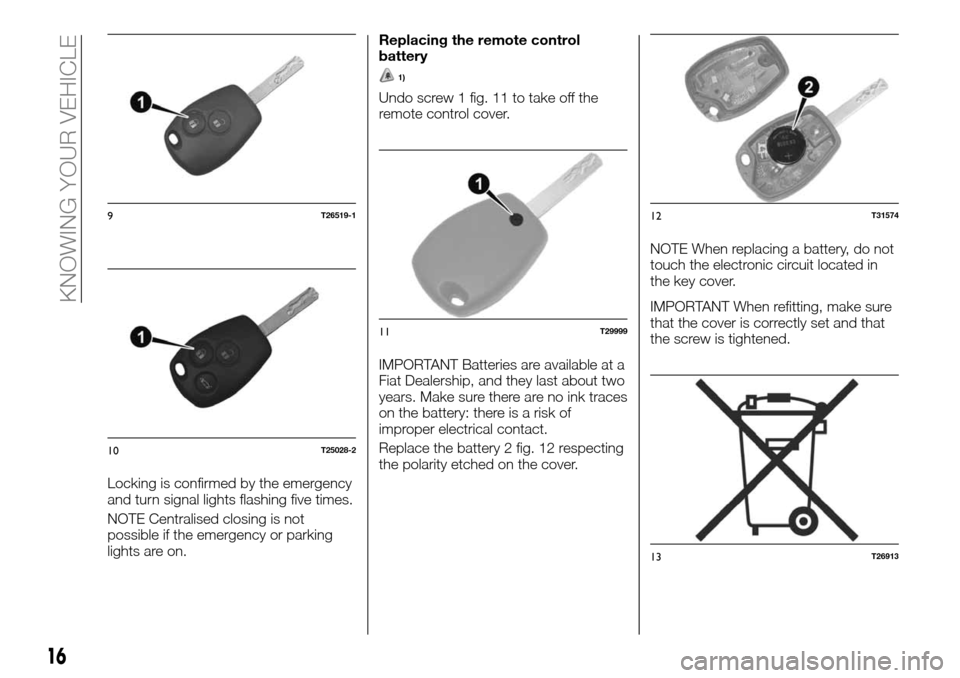
Locking is confirmed by the emergency
and turn signal lights flashing five times.
NOTE Centralised closing is not
possible if the emergency or parking
lights are on.Replacing the remote control
battery
1)
Undo screw 1 fig. 11 to take off the
remote control cover.
IMPORTANT Batteries are available at a
Fiat Dealership, and they last about two
years. Make sure there are no ink traces
on the battery: there is a risk of
improper electrical contact.
Replace the battery 2 fig. 12 respecting
the polarity etched on the cover.NOTE When replacing a battery, do not
touch the electronic circuit located in
the key cover.
IMPORTANT When refitting, make sure
that the cover is correctly set and that
the screw is tightened.
9T26519-1
10T25028-2
11T29999
12T31574
13T26913
16
KNOWING YOUR VEHICLE
Page 19 of 232
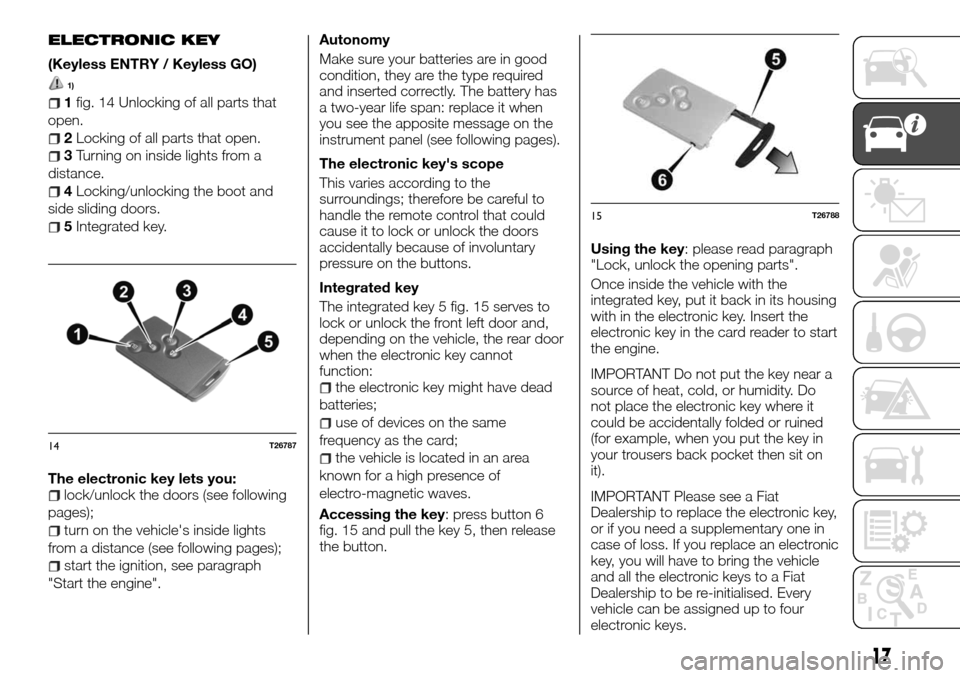
ELECTRONIC KEY
(Keyless ENTRY / Keyless GO)
1)
1fig. 14 Unlocking of all parts that
open.
2Locking of all parts that open.
3Turning on inside lights from a
distance.
4Locking/unlocking the boot and
side sliding doors.
5Integrated key.
The electronic key lets you:
lock/unlock the doors (see following
pages);
turn on the vehicle's inside lights
from a distance (see following pages);
start the ignition, see paragraph
"Start the engine".Autonomy
Make sure your batteries are in good
condition, they are the type required
and inserted correctly. The battery has
a two-year life span: replace it when
you see the apposite message on the
instrument panel (see following pages).
The electronic key's scope
This varies according to the
surroundings; therefore be careful to
handle the remote control that could
cause it to lock or unlock the doors
accidentally because of involuntary
pressure on the buttons.
Integrated key
The integrated key 5 fig. 15 serves to
lock or unlock the front left door and,
depending on the vehicle, the rear door
when the electronic key cannot
function:
the electronic key might have dead
batteries;
use of devices on the same
frequency as the card;
the vehicle is located in an area
known for a high presence of
electro-magnetic waves.
Accessing the key: press button 6
fig. 15 and pull the key 5, then release
the button.Using the key: please read paragraph
"Lock, unlock the opening parts".
Once inside the vehicle with the
integrated key, put it back in its housing
with in the electronic key. Insert the
electronic key in the card reader to start
the engine.
IMPORTANT Do not put the key near a
source of heat, cold, or humidity. Do
not place the electronic key where it
could be accidentally folded or ruined
(for example, when you put the key in
your trousers back pocket then sit on
it).
IMPORTANT Please see a Fiat
Dealership to replace the electronic key,
or if you need a supplementary one in
case of loss. If you replace an electronic
key, you will have to bring the vehicle
and all the electronic keys to a Fiat
Dealership to be re-initialised. Every
vehicle can be assigned up to four
electronic keys.14T26787
15T26788
17
Page 20 of 232
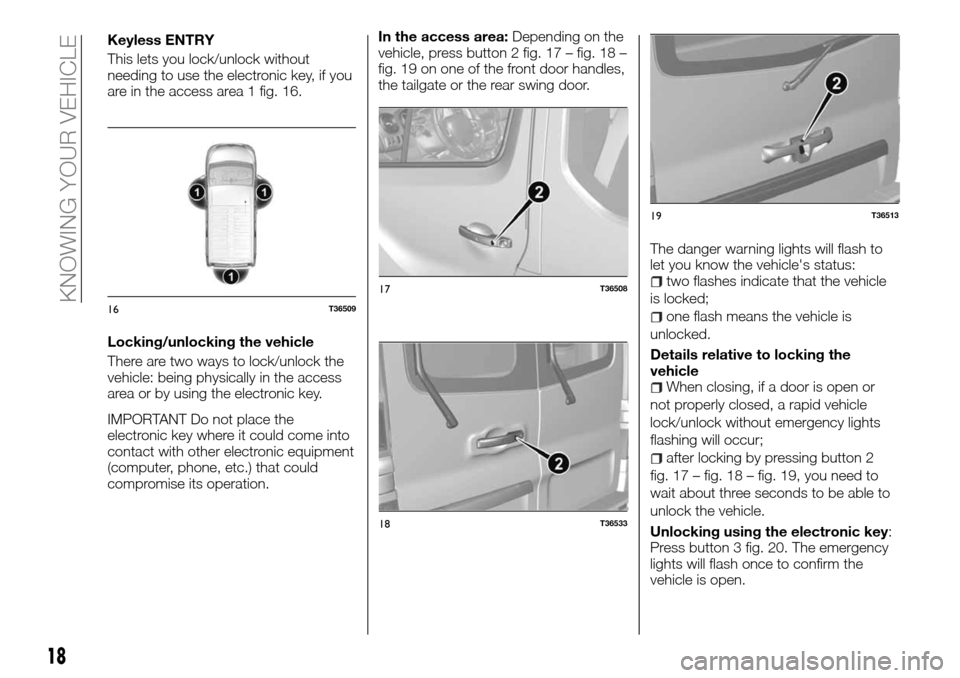
Keyless ENTRY
This lets you lock/unlock without
needing to use the electronic key, if you
are in the access area 1 fig. 16.
Locking/unlocking the vehicle
There are two ways to lock/unlock the
vehicle: being physically in the access
area or by using the electronic key.
IMPORTANT Do not place the
electronic key where it could come into
contact with other electronic equipment
(computer, phone, etc.) that could
compromise its operation.In the access area:Depending on the
vehicle, press button 2 fig. 17 – fig. 18 –
fig. 19 on one of the front door handles,
the tailgate or the rear swing door.
The danger warning lights will flash to
let you know the vehicle's status:
two flashes indicate that the vehicle
is locked;
one flash means the vehicle is
unlocked.
Details relative to locking the
vehicle
When closing, if a door is open or
not properly closed, a rapid vehicle
lock/unlock without emergency lights
flashing will occur;
after locking by pressing button 2
fig. 17 – fig. 18 – fig. 19, you need to
wait about three seconds to be able to
unlock the vehicle.
Unlocking using the electronic key:
Press button 3 fig. 20. The emergency
lights will flash once to confirm the
vehicle is open.
16T36509
17T36508
18T36533
19T36513
18
KNOWING YOUR VEHICLE