Eco FIAT TALENTO 2020 Owner handbook (in English)
[x] Cancel search | Manufacturer: FIAT, Model Year: 2020, Model line: TALENTO, Model: FIAT TALENTO 2020Pages: 236, PDF Size: 4.86 MB
Page 2 of 236

We really know your vehicle because we invented,
designed and built it: we really know every single detail. At Fiat Professional Service authorised workshops you can find technicians directly trained by us, offering quality and pr\
ofessionalism for all service operations.
Fiat Professional workshops are always close to you for the regular serv\
icing operations, season checks and practical recommendations by our experts.
With Fiat Professional Genuine Parts you keep the reliability, comfort a\
nd performance features of your new vehicle unchanged in time: that's why you bought it for.
Always ask for Genuine Parts for the components used on our vehicles; we\
recommend them because they come from our steady commitment in research and development of highly innovative t\
echnologies. For all these reasons: rely on Genuine Parts,
because they are the only ones designed by Fiat Professional for your ve\
hicle.
WHY CHOOSING GENUINE PARTS
SAFETY: BRAKING
SYSTEMENVIRONMENT: PARTICULATE FILTERS,
CLIMATE CONTROL SYSTEM MAINTENANCECOMFORT:
SUSPENSION AND WINDSCREEN WIPERSPERFORMANCE:
SPARK PLUGS, INJECTORS AND BATTERIESLINEACCESSORI:
ROOF RACK BARS, WHEEL RIMS
COP TALENTO LUM GB.qxp 29/04/16 12:11 Pagina 2
Page 3 of 236
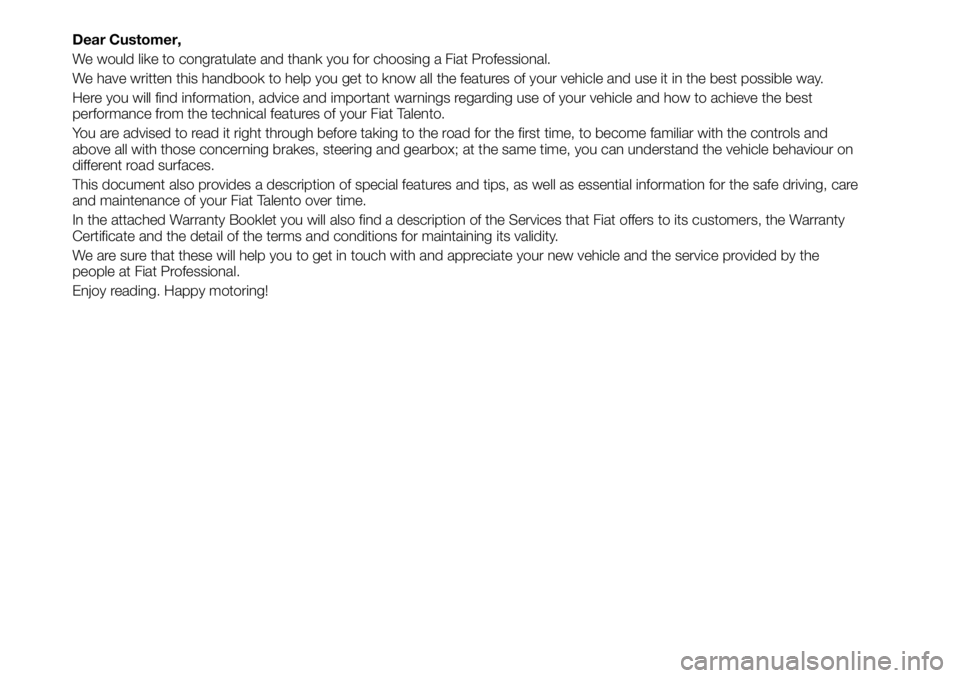
Dear Customer,
We would like to congratulate and thank you for choosing a Fiat Professional.
We have written this handbook to help you get to know all the features of your vehicle and use it in the best possible way.
Here you will find information, advice and important warnings regarding use of your vehicle and how to achieve the best
performance from the technical features of your Fiat Talento.
You are advised to read it right through before taking to the road for the first time, to become familiar with the controls and
above all with those concerning brakes, steering and gearbox; at the same time, you can understand the vehicle behaviour on
different road surfaces.
This document also provides a description of special features and tips, as well as essential information for the safe driving, care
and maintenance of your Fiat Talento over time.
In the attached Warranty Booklet you will also find a description of the Services that Fiat offers to its customers, the Warranty
Certificate and the detail of the terms and conditions for maintaining its validity.
We are sure that these will help you to get in touch with and appreciate your new vehicle and the service provided by the
people at Fiat Professional.
Enjoy reading. Happy motoring!
Page 7 of 236
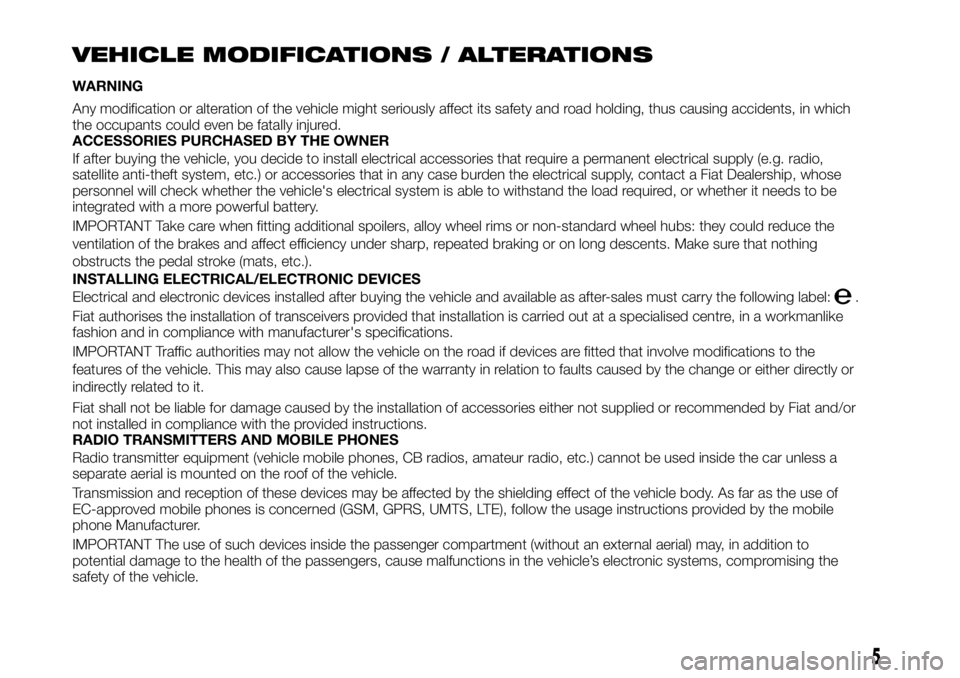
VEHICLE MODIFICATIONS / ALTERATIONS
WARNING
Any modification or alteration of the vehicle might seriously affect its safety and road holding, thus causing accidents, in which
the occupants could even be fatally injured.
ACCESSORIES PURCHASED BY THE OWNER
If after buying the vehicle, you decide to install electrical accessories that require a permanent electrical supply (e.g. radio,
satellite anti-theft system, etc.) or accessories that in any case burden the electrical supply, contact a Fiat Dealership, whose
personnel will check whether the vehicle's electrical system is able to withstand the load required, or whether it needs to be
integrated with a more powerful battery.
IMPORTANT Take care when fitting additional spoilers, alloy wheel rims or non-standard wheel hubs: they could reduce the
ventilation of the brakes and affect efficiency under sharp, repeated braking or on long descents. Make sure that nothing
obstructs the pedal stroke (mats, etc.).
INSTALLING ELECTRICAL/ELECTRONIC DEVICES
Electrical and electronic devices installed after buying the vehicle and available as after-sales must carry the following label:.
Fiat authorises the installation of transceivers provided that installation is carried out at a specialised centre, in a workmanlike
fashion and in compliance with manufacturer's specifications.
IMPORTANT Traffic authorities may not allow the vehicle on the road if devices are fitted that involve modifications to the
features of the vehicle. This may also cause lapse of the warranty in relation to faults caused by the change or either directly or
indirectly related to it.
Fiat shall not be liable for damage caused by the installation of accessories either not supplied or recommended by Fiat and/or
not installed in compliance with the provided instructions.
RADIO TRANSMITTERS AND MOBILE PHONES
Radio transmitter equipment (vehicle mobile phones, CB radios, amateur radio, etc.) cannot be used inside the car unless a
separate aerial is mounted on the roof of the vehicle.
Transmission and reception of these devices may be affected by the shielding effect of the vehicle body. As far as the use of
EC-approved mobile phones is concerned (GSM, GPRS, UMTS, LTE), follow the usage instructions provided by the mobile
phone Manufacturer.
IMPORTANT The use of such devices inside the passenger compartment (without an external aerial) may, in addition to
potential damage to the health of the passengers, cause malfunctions in the vehicle’s electronic systems, compromising the
safety of the vehicle.
5
Page 15 of 236
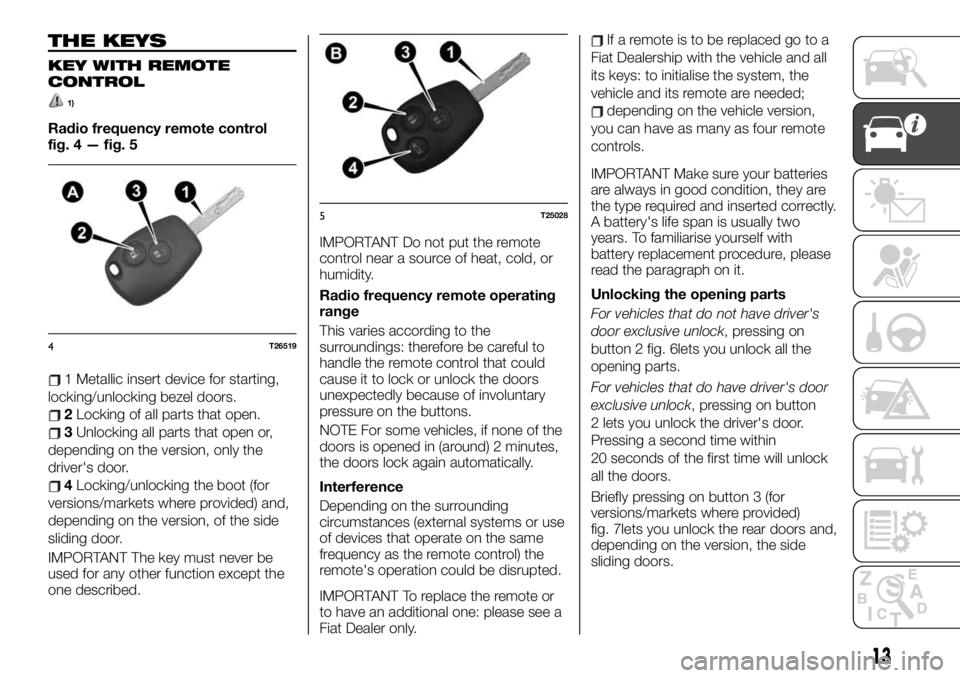
THE KEYS
KEY WITH REMOTE
CONTROL
1)
Radio frequency remote control
fig. 4 — fig. 5
1 Metallic insert device for starting,
locking/unlocking bezel doors.
2Locking of all parts that open.
3Unlocking all parts that open or,
depending on the version, only the
driver's door.
4Locking/unlocking the boot (for
versions/markets where provided) and,
depending on the version, of the side
sliding door.
IMPORTANT The key must never be
used for any other function except the
one described.IMPORTANT Do not put the remote
control near a source of heat, cold, or
humidity.
Radio frequency remote operating
range
This varies according to the
surroundings: therefore be careful to
handle the remote control that could
cause it to lock or unlock the doors
unexpectedly because of involuntary
pressure on the buttons.
NOTE For some vehicles, if none of the
doors is opened in (around) 2 minutes,
the doors lock again automatically.
Interference
Depending on the surrounding
circumstances (external systems or use
of devices that operate on the same
frequency as the remote control) the
remote's operation could be disrupted.
IMPORTANT To replace the remote or
to have an additional one: please see a
Fiat Dealer only.
If a remote is to be replaced go to a
Fiat Dealership with the vehicle and all
its keys: to initialise the system, the
vehicle and its remote are needed;
depending on the vehicle version,
you can have as many as four remote
controls.
IMPORTANT Make sure your batteries
are always in good condition, they are
the type required and inserted correctly.
A battery's life span is usually two
years. To familiarise yourself with
battery replacement procedure, please
read the paragraph on it.
Unlocking the opening parts
For vehicles that do not have driver's
door exclusive unlock, pressing on
button 2 fig. 6lets you unlock all the
opening parts.
For vehicles that do have driver's door
exclusive unlock, pressing on button
2 lets you unlock the driver's door.
Pressing a second time within
20 seconds of the first time will unlock
all the doors.
Briefly pressing on button 3 (for
versions/markets where provided)
fig. 7lets you unlock the rear doors and,
depending on the version, the side
sliding doors.
4T26519
5T25028
13
Page 19 of 236
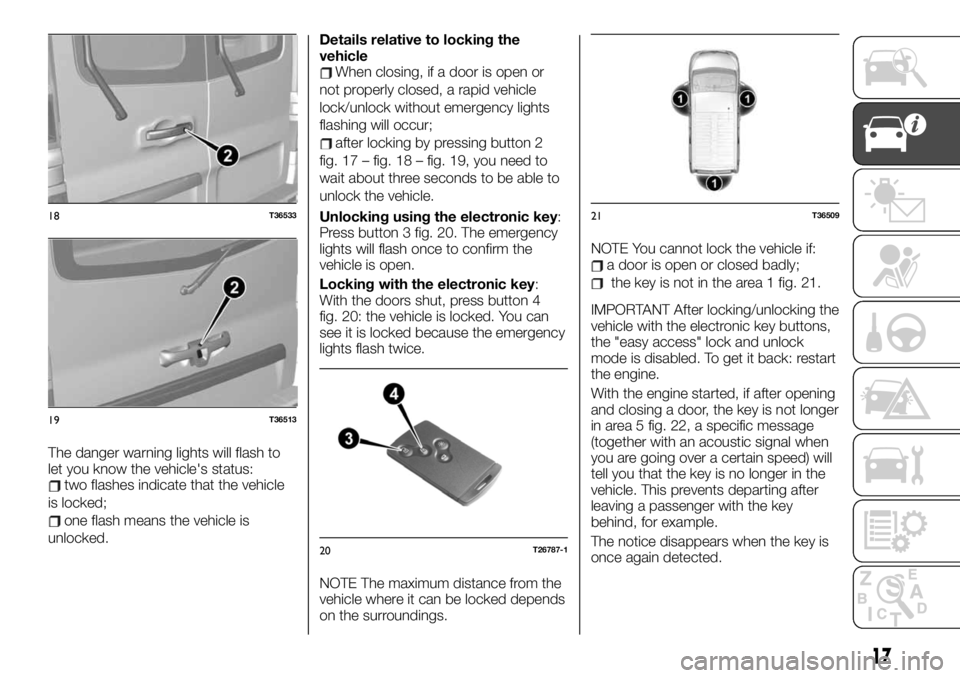
The danger warning lights will flash to
let you know the vehicle's status:
two flashes indicate that the vehicle
is locked;
one flash means the vehicle is
unlocked.Details relative to locking the
vehicle
When closing, if a door is open or
not properly closed, a rapid vehicle
lock/unlock without emergency lights
flashing will occur;
after locking by pressing button 2
fig. 17 – fig. 18 – fig. 19, you need to
wait about three seconds to be able to
unlock the vehicle.
Unlocking using the electronic key:
Press button 3 fig. 20. The emergency
lights will flash once to confirm the
vehicle is open.
Locking with the electronic key:
With the doors shut, press button 4
fig. 20: the vehicle is locked. You can
see it is locked because the emergency
lights flash twice.
NOTE The maximum distance from the
vehicle where it can be locked depends
on the surroundings.NOTE You cannot lock the vehicle if:
a door is open or closed badly;
the key is not in the area 1 fig. 21.
IMPORTANT After locking/unlocking the
vehicle with the electronic key buttons,
the "easy access" lock and unlock
mode is disabled. To get it back: restart
the engine.
With the engine started, if after opening
and closing a door, the key is not longer
in area 5 fig. 22, a specific message
(together with an acoustic signal when
you are going over a certain speed) will
tell you that the key is no longer in the
vehicle. This prevents departing after
leaving a passenger with the key
behind, for example.
The notice disappears when the key is
once again detected.
18T36533
19T36513
20T26787-1
21T36509
17
Page 20 of 236
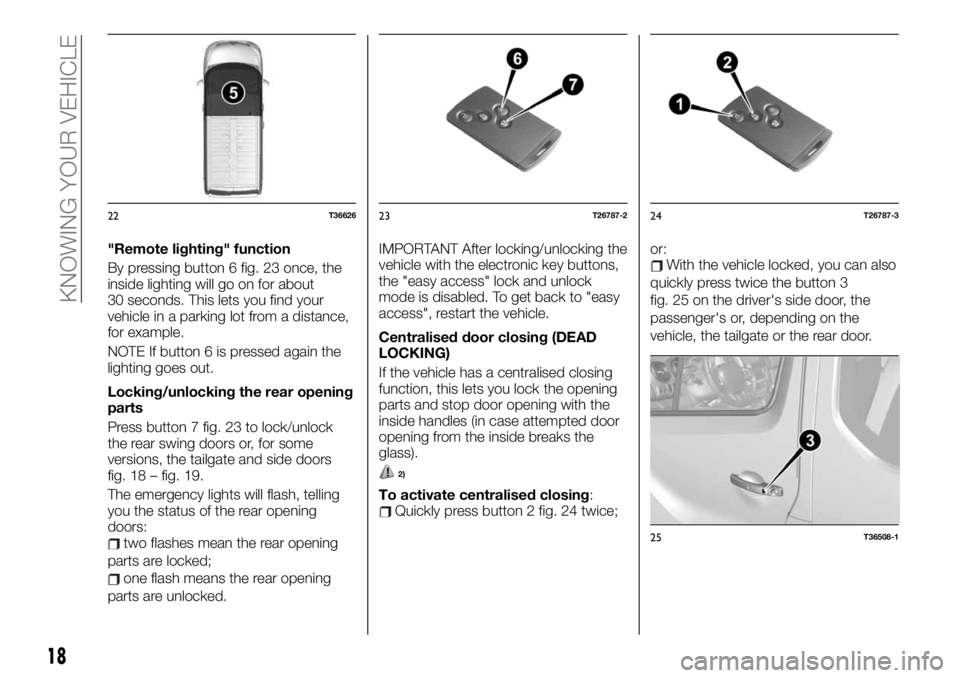
"Remote lighting" function
By pressing button 6 fig. 23 once, the
inside lighting will go on for about
30 seconds. This lets you find your
vehicle in a parking lot from a distance,
for example.
NOTE If button 6 is pressed again the
lighting goes out.
Locking/unlocking the rear opening
parts
Press button 7 fig. 23 to lock/unlock
the rear swing doors or, for some
versions, the tailgate and side doors
fig. 18 – fig. 19.
The emergency lights will flash, telling
you the status of the rear opening
doors:
two flashes mean the rear opening
parts are locked;
one flash means the rear opening
parts are unlocked.IMPORTANT After locking/unlocking the
vehicle with the electronic key buttons,
the "easy access" lock and unlock
mode is disabled. To get back to "easy
access", restart the vehicle.
Centralised door closing (DEAD
LOCKING)
If the vehicle has a centralised closing
function, this lets you lock the opening
parts and stop door opening with the
inside handles (in case attempted door
opening from the inside breaks the
glass).
2)
To activate centralised closing:Quickly press button 2 fig. 24 twice;or:
With the vehicle locked, you can also
quickly press twice the button 3
fig. 25 on the driver's side door, the
passenger's or, depending on the
vehicle, the tailgate or the rear door.
22T3662623T26787-224T26787-3
25T36508-1
18
KNOWING YOUR VEHICLE
Page 25 of 236
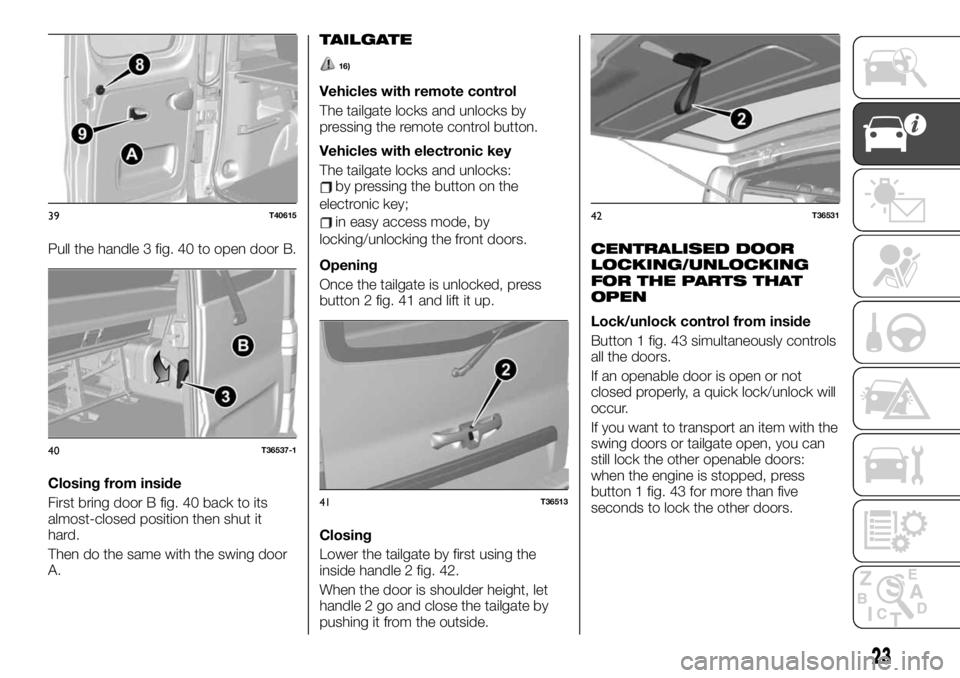
Pull the handle 3 fig. 40 to open door B.
Closing from inside
First bring door B fig. 40 back to its
almost-closed position then shut it
hard.
Then do the same with the swing door
A.
TAILGATE
16)
Vehicles with remote control
The tailgate locks and unlocks by
pressing the remote control button.
Vehicles with electronic key
The tailgate locks and unlocks:
by pressing the button on the
electronic key;
in easy access mode, by
locking/unlocking the front doors.
Opening
Once the tailgate is unlocked, press
button 2 fig. 41 and lift it up.
Closing
Lower the tailgate by first using the
inside handle 2 fig. 42.
When the door is shoulder height, let
handle 2 go and close the tailgate by
pushing it from the outside.
CENTRALISED DOOR
LOCKING/UNLOCKING
FOR THE PARTS THAT
OPEN
Lock/unlock control from inside
Button 1 fig. 43 simultaneously controls
all the doors.
If an openable door is open or not
closed properly, a quick lock/unlock will
occur.
If you want to transport an item with the
swing doors or tailgate open, you can
still lock the other openable doors:
when the engine is stopped, press
button 1 fig. 43 for more than five
seconds to lock the other doors.
39T40615
40T36537-1
41T36513
42T36531
23
Page 26 of 236
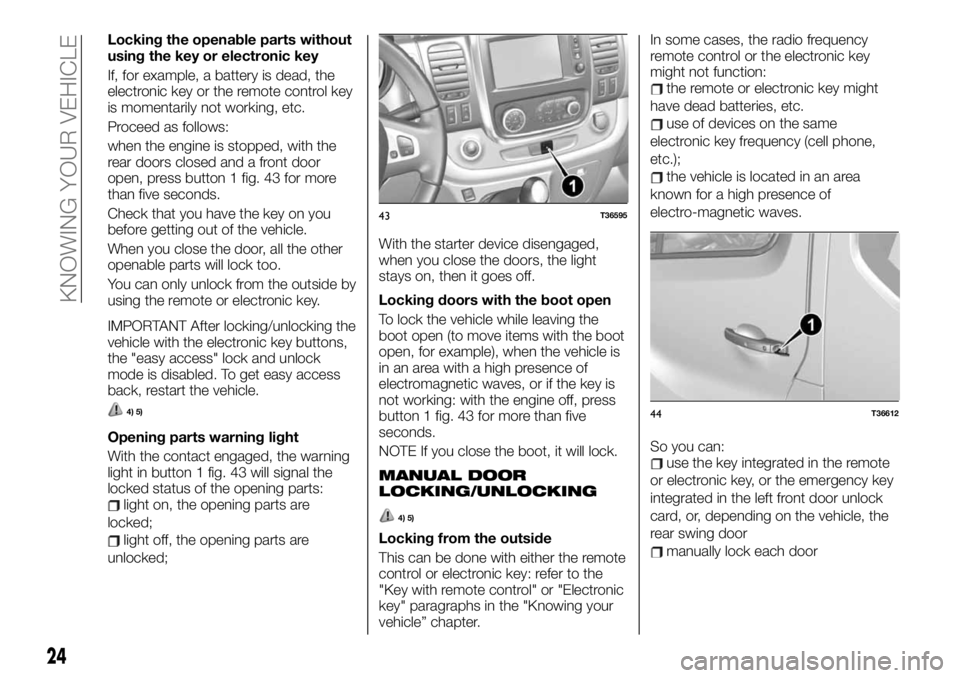
Locking the openable parts without
using the key or electronic key
If, for example, a battery is dead, the
electronic key or the remote control key
is momentarily not working, etc.
Proceed as follows:
when the engine is stopped, with the
rear doors closed and a front door
open, press button 1 fig. 43 for more
than five seconds.
Check that you have the key on you
before getting out of the vehicle.
When you close the door, all the other
openable parts will lock too.
You can only unlock from the outside by
using the remote or electronic key.
IMPORTANT After locking/unlocking the
vehicle with the electronic key buttons,
the "easy access" lock and unlock
mode is disabled. To get easy access
back, restart the vehicle.
4) 5)
Opening parts warning light
With the contact engaged, the warning
light in button 1 fig. 43 will signal the
locked status of the opening parts:
light on, the opening parts are
locked;
light off, the opening parts are
unlocked;With the starter device disengaged,
when you close the doors, the light
stays on, then it goes off.
Locking doors with the boot open
To lock the vehicle while leaving the
boot open (to move items with the boot
open, for example), when the vehicle is
in an area with a high presence of
electromagnetic waves, or if the key is
not working: with the engine off, press
button 1 fig. 43 for more than five
seconds.
NOTE If you close the boot, it will lock.
MANUAL DOOR
LOCKING/UNLOCKING
4) 5)
Locking from the outside
This can be done with either the remote
control or electronic key: refer to the
"Key with remote control" or "Electronic
key" paragraphs in the "Knowing your
vehicle” chapter.In some cases, the radio frequency
remote control or the electronic key
might not function:
the remote or electronic key might
have dead batteries, etc.
use of devices on the same
electronic key frequency (cell phone,
etc.);
the vehicle is located in an area
known for a high presence of
electro-magnetic waves.
So you can:
use the key integrated in the remote
or electronic key, or the emergency key
integrated in the left front door unlock
card, or, depending on the vehicle, the
rear swing door
manually lock each door
43T36595
44T36612
24
KNOWING YOUR VEHICLE
Page 27 of 236
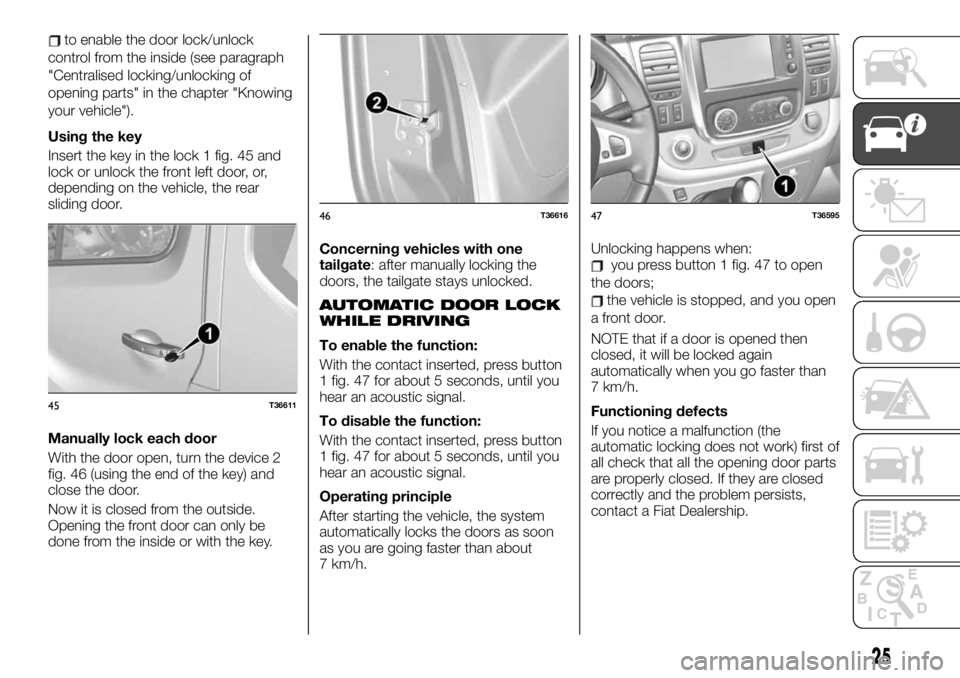
to enable the door lock/unlock
control from the inside (see paragraph
"Centralised locking/unlocking of
opening parts" in the chapter "Knowing
your vehicle").
Using the key
Insert the key in the lock 1 fig. 45 and
lock or unlock the front left door, or,
depending on the vehicle, the rear
sliding door.
Manually lock each door
With the door open, turn the device 2
fig. 46 (using the end of the key) and
close the door.
Now it is closed from the outside.
Opening the front door can only be
done from the inside or with the key.Concerning vehicles with one
tailgate: after manually locking the
doors, the tailgate stays unlocked.
AUTOMATIC DOOR LOCK
WHILE DRIVING
To enable the function:
With the contact inserted, press button
1 fig. 47 for about 5 seconds, until you
hear an acoustic signal.
To disable the function:
With the contact inserted, press button
1 fig. 47 for about 5 seconds, until you
hear an acoustic signal.
Operating principle
After starting the vehicle, the system
automatically locks the doors as soon
as you are going faster than about
7 km/h.Unlocking happens when:
you press button 1 fig. 47 to open
the doors;
the vehicle is stopped, and you open
a front door.
NOTE that if a door is opened then
closed, it will be locked again
automatically when you go faster than
7 km/h.
Functioning defects
If you notice a malfunction (the
automatic locking does not work) first of
all check that all the opening door parts
are properly closed. If they are closed
correctly and the problem persists,
contact a Fiat Dealership.
45T36611
46T3661647T36595
25
Page 28 of 236
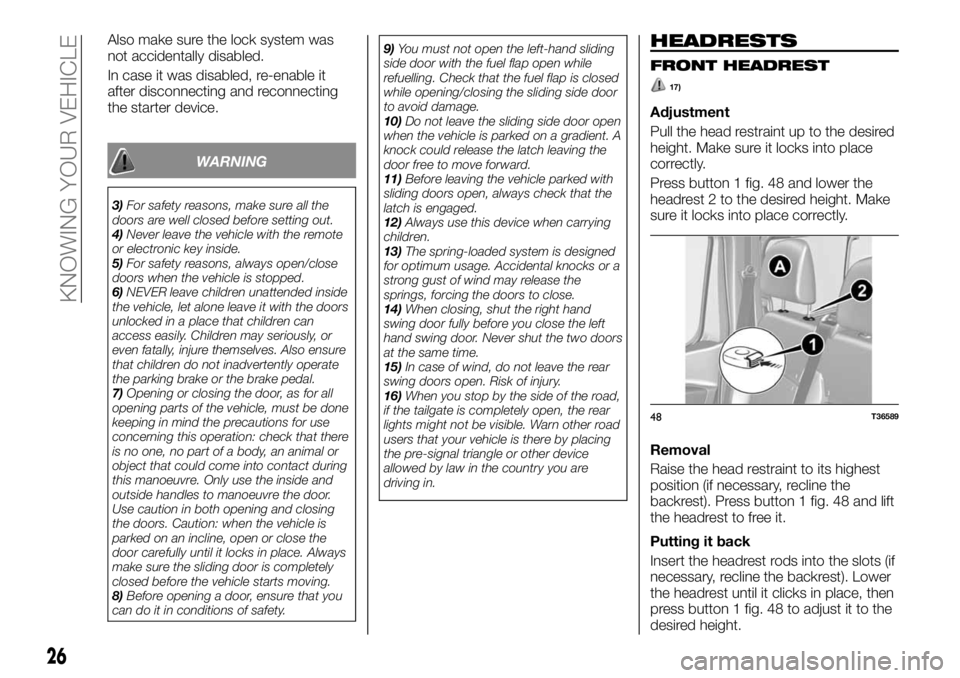
Also make sure the lock system was
not accidentally disabled.
In case it was disabled, re-enable it
after disconnecting and reconnecting
the starter device.
WARNING
3)For safety reasons, make sure all the
doors are well closed before setting out.
4)Never leave the vehicle with the remote
or electronic key inside.
5)For safety reasons, always open/close
doors when the vehicle is stopped.
6)NEVER leave children unattended inside
the vehicle, let alone leave it with the doors
unlocked in a place that children can
access easily. Children may seriously, or
even fatally, injure themselves. Also ensure
that children do not inadvertently operate
the parking brake or the brake pedal.
7)Opening or closing the door, as for all
opening parts of the vehicle, must be done
keeping in mind the precautions for use
concerning this operation: check that there
is no one, no part of a body, an animal or
object that could come into contact during
this manoeuvre. Only use the inside and
outside handles to manoeuvre the door.
Use caution in both opening and closing
the doors. Caution: when the vehicle is
parked on an incline, open or close the
door carefully until it locks in place. Always
make sure the sliding door is completely
closed before the vehicle starts moving.
8)Before opening a door, ensure that you
can do it in conditions of safety.9)You must not open the left-hand sliding
side door with the fuel flap open while
refuelling. Check that the fuel flap is closed
while opening/closing the sliding side door
to avoid damage.
10)Do not leave the sliding side door open
when the vehicle is parked on a gradient. A
knock could release the latch leaving the
door free to move forward.
11)Before leaving the vehicle parked with
sliding doors open, always check that the
latch is engaged.
12)Always use this device when carrying
children.
13)The spring-loaded system is designed
for optimum usage. Accidental knocks or a
strong gust of wind may release the
springs, forcing the doors to close.
14)When closing, shut the right hand
swing door fully before you close the left
hand swing door. Never shut the two doors
at the same time.
15)In case of wind, do not leave the rear
swing doors open. Risk of injury.
16)When you stop by the side of the road,
if the tailgate is completely open, the rear
lights might not be visible. Warn other road
users that your vehicle is there by placing
the pre-signal triangle or other device
allowed by law in the country you are
driving in.
HEADRESTS
FRONT HEADREST
17)
Adjustment
Pull the head restraint up to the desired
height. Make sure it locks into place
correctly.
Press button 1 fig. 48 and lower the
headrest 2 to the desired height. Make
sure it locks into place correctly.
Removal
Raise the head restraint to its highest
position (if necessary, recline the
backrest). Press button 1 fig. 48 and lift
the headrest to free it.
Putting it back
Insert the headrest rods into the slots (if
necessary, recline the backrest). Lower
the headrest until it clicks in place, then
press button 1 fig. 48 to adjust it to the
desired height.
48T36589
26
KNOWING YOUR VEHICLE