sensor FIAT TIPO 5DOORS STATION WAGON 2018 Owner handbook (in English)
[x] Cancel search | Manufacturer: FIAT, Model Year: 2018, Model line: TIPO 5DOORS STATION WAGON, Model: FIAT TIPO 5DOORS STATION WAGON 2018Pages: 292, PDF Size: 7.74 MB
Page 260 of 292
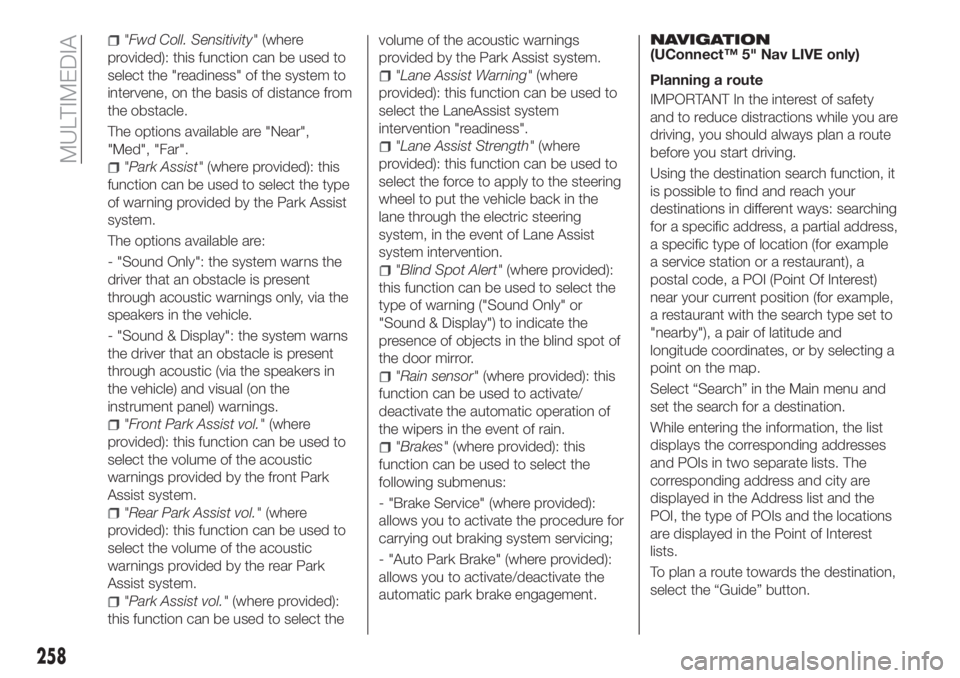
"Fwd Coll. Sensitivity"(where
provided): this function can be used to
select the "readiness" of the system to
intervene, on the basis of distance from
the obstacle.
The options available are "Near",
"Med", "Far".
"Park Assist"(where provided): this
function can be used to select the type
of warning provided by the Park Assist
system.
The options available are:
- "Sound Only": the system warns the
driver that an obstacle is present
through acoustic warnings only, via the
speakers in the vehicle.
- "Sound & Display": the system warns
the driver that an obstacle is present
through acoustic (via the speakers in
the vehicle) and visual (on the
instrument panel) warnings.
"Front Park Assist vol."(where
provided): this function can be used to
select the volume of the acoustic
warnings provided by the front Park
Assist system.
"Rear Park Assist vol."(where
provided): this function can be used to
select the volume of the acoustic
warnings provided by the rear Park
Assist system.
"Park Assist vol."(where provided):
this function can be used to select thevolume of the acoustic warnings
provided by the Park Assist system.
"Lane Assist Warning"(where
provided): this function can be used to
select the LaneAssist system
intervention "readiness".
"Lane Assist Strength"(where
provided): this function can be used to
select the force to apply to the steering
wheel to put the vehicle back in the
lane through the electric steering
system, in the event of Lane Assist
system intervention.
"Blind Spot Alert"(where provided):
this function can be used to select the
type of warning ("Sound Only" or
"Sound & Display") to indicate the
presence of objects in the blind spot of
the door mirror.
"Rain sensor"(where provided): this
function can be used to activate/
deactivate the automatic operation of
the wipers in the event of rain.
"Brakes"(where provided): this
function can be used to select the
following submenus:
- "Brake Service" (where provided):
allows you to activate the procedure for
carrying out braking system servicing;
- "Auto Park Brake" (where provided):
allows you to activate/deactivate the
automatic park brake engagement.
NAVIGATION(UConnect™ 5" Nav LIVE only)
Planning a route
IMPORTANT In the interest of safety
and to reduce distractions while you are
driving, you should always plan a route
before you start driving.
Using the destination search function, it
is possible to find and reach your
destinations in different ways: searching
for a specific address, a partial address,
a specific type of location (for example
a service station or a restaurant), a
postal code, a POI (Point Of Interest)
near your current position (for example,
a restaurant with the search type set to
"nearby"), a pair of latitude and
longitude coordinates, or by selecting a
point on the map.
Select “Search” in the Main menu and
set the search for a destination.
While entering the information, the list
displays the corresponding addresses
and POIs in two separate lists. The
corresponding address and city are
displayed in the Address list and the
POI, the type of POIs and the locations
are displayed in the Point of Interest
lists.
To plan a route towards the destination,
select the “Guide” button.
258
MULTIMEDIA
Page 274 of 292
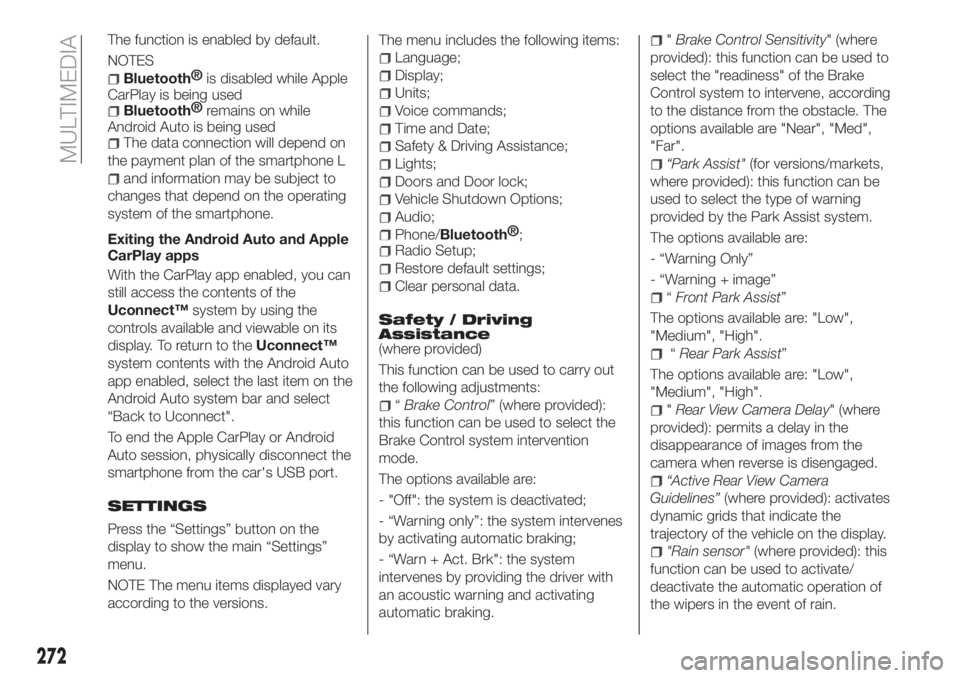
The function is enabled by default.
NOTES
Bluetooth®
is disabled while Apple
CarPlay is being used
Bluetooth®
remains on while
Android Auto is being used
The data connection will depend on
the payment plan of the smartphone L
and information may be subject to
changes that depend on the operating
system of the smartphone.
Exiting the Android Auto and Apple
CarPlay apps
With the CarPlay app enabled, you can
still access the contents of the
Uconnect™system by using the
controls available and viewable on its
display. To return to theUconnect™
system contents with the Android Auto
app enabled, select the last item on the
Android Auto system bar and select
“Back to Uconnect".
To end the Apple CarPlay or Android
Auto session, physically disconnect the
smartphone from the car's USB port.
SETTINGS
Press the “Settings” button on the
display to show the main “Settings”
menu.
NOTE The menu items displayed vary
according to the versions.The menu includes the following items:
Language;
Display;
Units;
Voice commands;
Time and Date;
Safety & Driving Assistance;
Lights;
Doors and Door lock;
Vehicle Shutdown Options;
Audio;
Phone/Bluetooth®
;
Radio Setup;
Restore default settings;
Clear personal data.
Safety / Driving
Assistance
(where provided)
This function can be used to carry out
the following adjustments:
“Brake Control” (where provided):
this function can be used to select the
Brake Control system intervention
mode.
The options available are:
- "Off": the system is deactivated;
- “Warning only”: the system intervenes
by activating automatic braking;
- “Warn + Act. Brk": the system
intervenes by providing the driver with
an acoustic warning and activating
automatic braking.
"Brake Control Sensitivity" (where
provided): this function can be used to
select the "readiness" of the Brake
Control system to intervene, according
to the distance from the obstacle. The
options available are "Near", "Med",
"Far".
“Park Assist"(for versions/markets,
where provided): this function can be
used to select the type of warning
provided by the Park Assist system.
The options available are:
- “Warning Only”
- “Warning + image”
“Front Park Assist”
The options available are: "Low",
"Medium", "High".
“Rear Park Assist”
The options available are: "Low",
"Medium", "High".
"Rear View Camera Delay" (where
provided): permits a delay in the
disappearance of images from the
camera when reverse is disengaged.
“Active Rear View Camera
Guidelines”(where provided): activates
dynamic grids that indicate the
trajectory of the vehicle on the display.
"Rain sensor"(where provided): this
function can be used to activate/
deactivate the automatic operation of
the wipers in the event of rain.
272
MULTIMEDIA
Page 288 of 292

HHC (system)................75
i-Size child restraint systems......96
Identification data
...........205
............205
.......205
Ignition device...............12
Important information and
recommendations..........276
Interior lights................26
Interiors (cleaning)............202
ISOFIX child restraint system
(installation)...............94
iTPMS (indirect Tyre Pressure
Monitoring System)..........81
Jump starting..............162
Key removal (automatic
transmission).............166
Key removal (dual-clutch
automatic transmission).......168
Keys.....................11
key with remote control.......11
Lever release (automatic
transmission).............166
Lever release (dual-clutch
automatic transmission).......168
Lifting the vehicle.............199
Light bulbs
Bulbs types..............140
Luggage Compartment.........35Luggage compartment
(extension)................17
Luggage covering curtain (TIPO
STATION WAGON version)......37
Main beam headlights..........23
Main Beam Headlights (bulb
replacement)..............142
Main menu.................53
Manual climate control..........29
Manual gearbox.............111
Media mode...............266
Multi-functional display - Right
hand drive version...........50
Multi-Functional Reconfigurable
Display - Right hand drive
version..................51
Multifunction display...........47
Multimedia
Uconnect™ LIVE Services .256 ,269
Number plate lights (bulb
replacement)..............147
Occupant protection systems.....84
Official type approvals.........275
Paintwork (cleaning and
maintenance).............201
Parking Brake...............110
Parking lights................23
Parking sensors.............129
Parking the vehicle...........110Passive/active safety (LPG
system)..................41
PBA (system)................75
Performance (top speed)........228
Periodic checks (scheduled
servicing)................183
Pre-tensioners...............88
Load limiters..............88
Prescriptions for handling the
vehicle at the end of its life.....234
Radio mode...............266
Rain sensor.................28
Rear seats..................17
Rear view camera............131
Rear View Camera............131
Rear view mirrors.............21
Reconfigurable Multifunction
Display..................48
Refuelling.................222
Refuelling procedure..........135
Emergency refuelling........135
Refuelling the vehicle..........134
Replacing a bulb.............139
Replacing an external bulb......142
Rims and tyres (dimensions)......210
Roof rack/ski rack.............40
SBR (Seat Belt Reminder).......86
SBR (Seat Belt Reminder) system . . .86
Scheduled servicing...........172
INDEXChassis marking
Engine marking
Identification data plate