warning FIAT ULYSSE 2007 2.G Connect NavPlus Manual
[x] Cancel search | Manufacturer: FIAT, Model Year: 2007, Model line: ULYSSE, Model: FIAT ULYSSE 2007 2.GPages: 58, PDF Size: 1.07 MB
Page 5 of 58
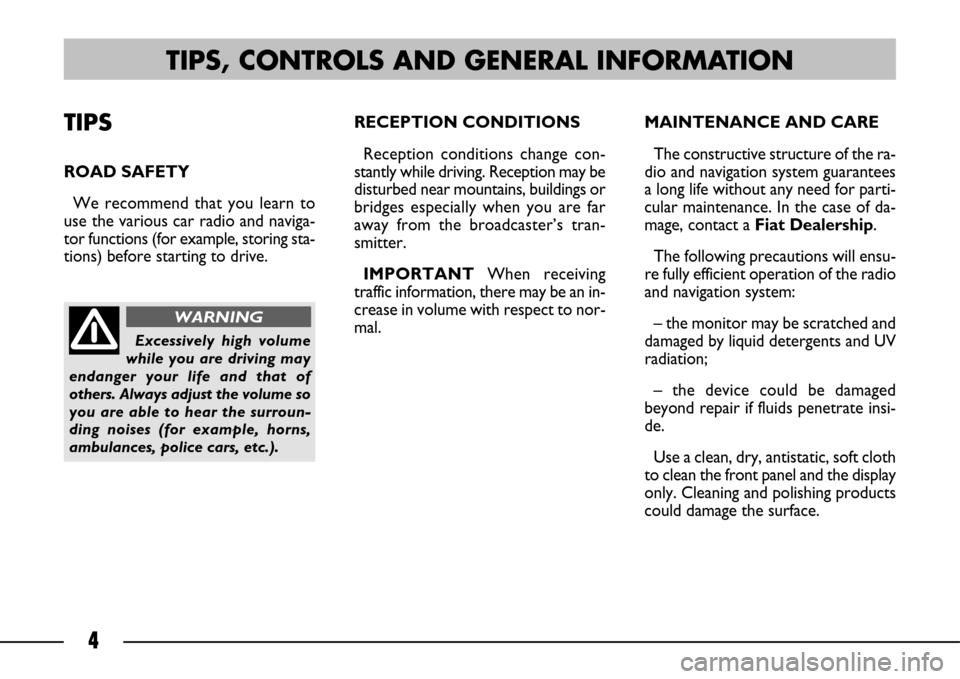
4
TIPS
ROAD SAFETY
We recommend that you learn to
use the various car radio and naviga-
tor functions (for example, storing sta-
tions) before starting to drive.RECEPTION CONDITIONS
Reception conditions change con-
stantly while driving. Reception may be
disturbed near mountains, buildings or
bridges especially when you are far
away from the broadcaster’s tran-
smitter.
IMPORTANTWhen receiving
traffic information, there may be an in-
crease in volume with respect to nor-
mal.MAINTENANCE AND CARE
The constructive structure of the ra-
dio and navigation system guarantees
a long life without any need for parti-
cular maintenance. In the case of da-
mage, contact a Fiat Dealership.
The following precautions will ensu-
re fully efficient operation of the radio
and navigation system:
– the monitor may be scratched and
damaged by liquid detergents and UV
radiation;
– the device could be damaged
beyond repair if fluids penetrate insi-
de.
Use a clean, dry, antistatic, soft cloth
to clean the front panel and the display
only. Cleaning and polishing products
could damage the surface.
TIPS, CONTROLS AND GENERAL INFORMATION
Excessively high volume
while you are driving may
endanger your life and that of
others. Always adjust the volume so
you are able to hear the surroun-
ding noises (for example, horns,
ambulances, police cars, etc.).
WARNING
Page 14 of 58
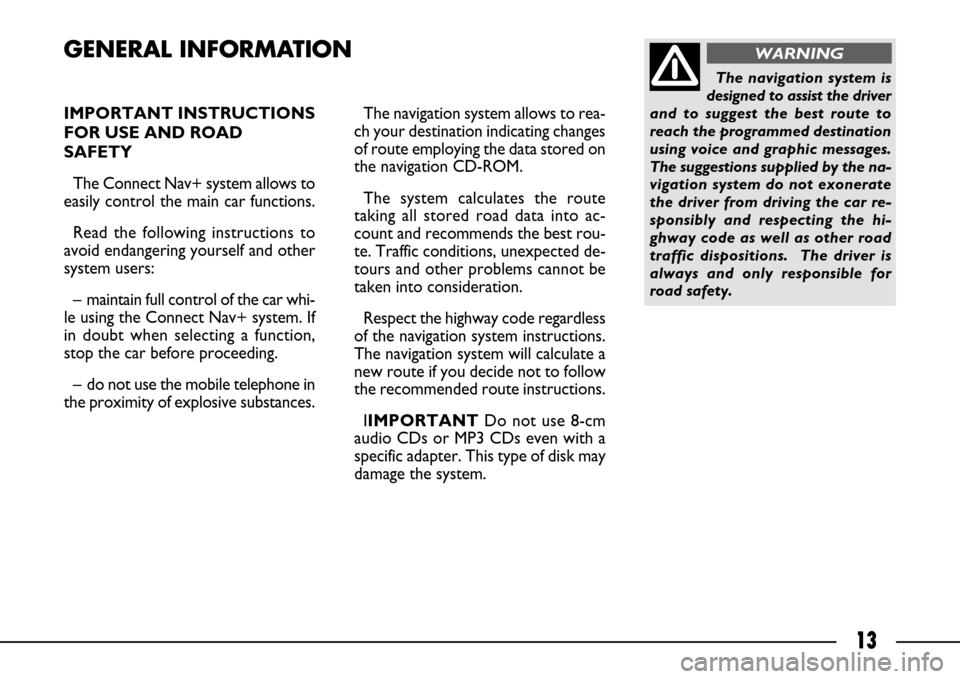
13
IMPORTANT INSTRUCTIONS
FOR USE AND ROAD
SAFETY
The Connect Nav+ system allows to
easily control the main car functions.
Read the following instructions to
avoid endangering yourself and other
system users:
– maintain full control of the car whi-
le using the Connect Nav+ system. If
in doubt when selecting a function,
stop the car before proceeding.
– do not use the mobile telephone in
the proximity of explosive substances.
GENERAL INFORMATION
The navigation system allows to rea-
ch your destination indicating changes
of route employing the data stored on
the navigation CD-ROM.
The system calculates the route
taking all stored road data into ac-
count and recommends the best rou-
te. Traffic conditions, unexpected de-
tours and other problems cannot be
taken into consideration.
Respect the highway code regardless
of the navigation system instructions.
The navigation system will calculate a
new route if you decide not to follow
the recommended route instructions.
IIMPORTANT Do not use 8-cm
audio CDs or MP3 CDs even with a
specific adapter. This type of disk may
damage the system.
The navigation system is
designed to assist the driver
and to suggest the best route to
reach the programmed destination
using voice and graphic messages.
The suggestions supplied by the na-
vigation system do not exonerate
the driver from driving the car re-
sponsibly and respecting the hi-
ghway code as well as other road
traffic dispositions. The driver is
always and only responsible for
road safety.
WARNING
Page 38 of 58
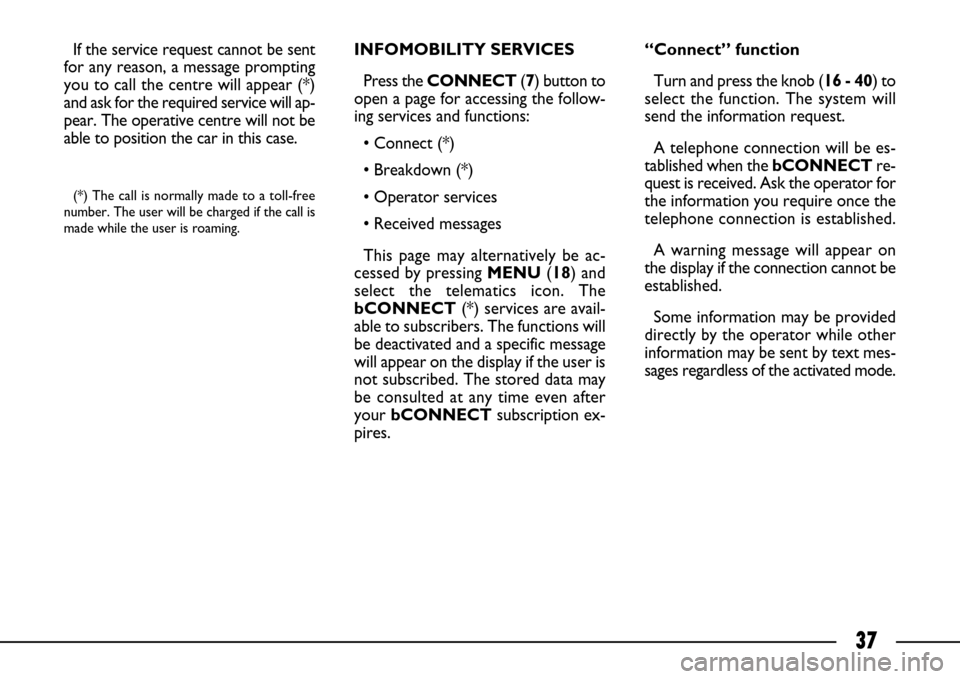
37
If the service request cannot be sent
for any reason, a message prompting
you to call the centre will appear (*)
and ask for the required service will ap-
pear. The operative centre will not be
able to position the car in this case.
(*) The call is normally made to a toll-free
number. The user will be charged if the call is
made while the user is roaming.
INFOMOBILITY SERVICES
Press the CONNECT(7) button to
open a page for accessing the follow-
ing services and functions:
• Connect (*)
• Breakdown (*)
• Operator services
• Received messages
This page may alternatively be ac-
cessed by pressing MENU (18) and
select the telematics icon. The
bCONNECT(*) services are avail-
able to subscribers. The functions will
be deactivated and a specific message
will appear on the display if the user is
not subscribed. The stored data may
be consulted at any time even after
your bCONNECT subscription ex-
pires.“Connect” function
Turn and press the knob (16 - 40) to
select the function. The system will
send the information request.
A telephone connection will be es-
tablished when thebCONNECTre-
quest is received. Ask the operator for
the information you require once the
telephone connection is established.
A warning message will appear on
the display if the connection cannot be
established.
Some information may be provided
directly by the operator while other
information may be sent by text mes-
sages regardless of the activated mode.
Page 44 of 58
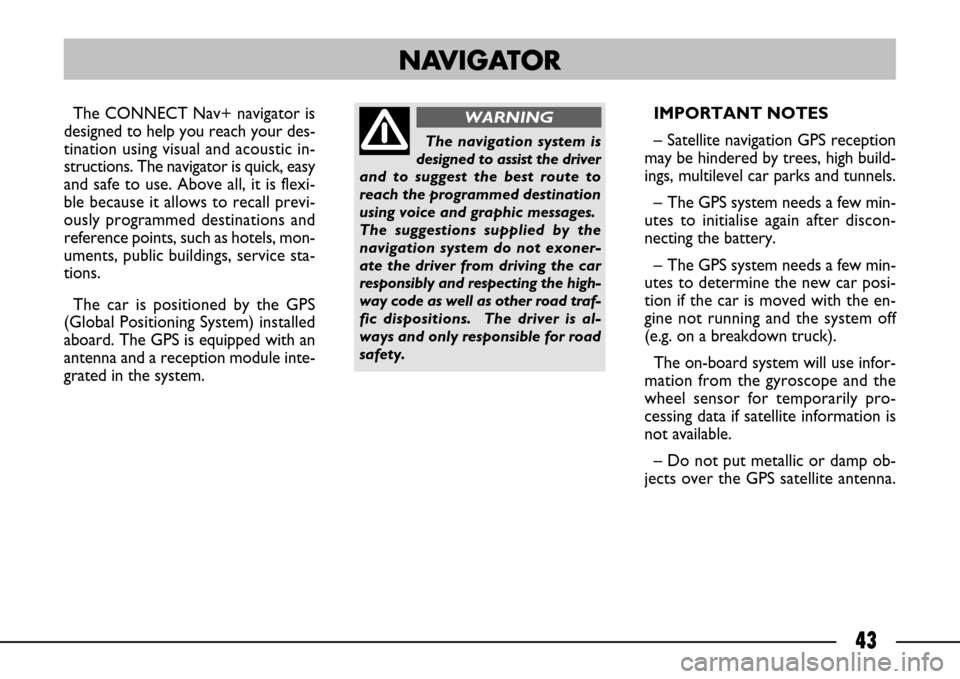
43
The CONNECT Nav+ navigator is
designed to help you reach your des-
tination using visual and acoustic in-
structions. The navigator is quick, easy
and safe to use. Above all, it is flexi-
ble because it allows to recall previ-
ously programmed destinations and
reference points, such as hotels, mon-
uments, public buildings, service sta-
tions.
The car is positioned by the GPS
(Global Positioning System) installed
aboard. The GPS is equipped with an
antenna and a reception module inte-
grated in the system. IMPORTANT NOTES
– Satellite navigation GPS reception
may be hindered by trees, high build-
ings, multilevel car parks and tunnels.
– The GPS system needs a few min-
utes to initialise again after discon-
necting the battery.
– The GPS system needs a few min-
utes to determine the new car posi-
tion if the car is moved with the en-
gine not running and the system off
(e.g. on a breakdown truck).
The on-board system will use infor-
mation from the gyroscope and the
wheel sensor for temporarily pro-
cessing data if satellite information is
not available.
– Do not put metallic or damp ob-
jects over the GPS satellite antenna.
NAVIGATOR
The navigation system is
designed to assist the driver
and to suggest the best route to
reach the programmed destination
using voice and graphic messages.
The suggestions supplied by the
navigation system do not exoner-
ate the driver from driving the car
responsibly and respecting the high-
way code as well as other road traf-
fic dispositions. The driver is al-
ways and only responsible for road
safety.
WARNING