ECO mode FIAT ULYSSE 2007 2.G Radio CD Manual
[x] Cancel search | Manufacturer: FIAT, Model Year: 2007, Model line: ULYSSE, Model: FIAT ULYSSE 2007 2.GPages: 22, PDF Size: 0.37 MB
Page 9 of 22
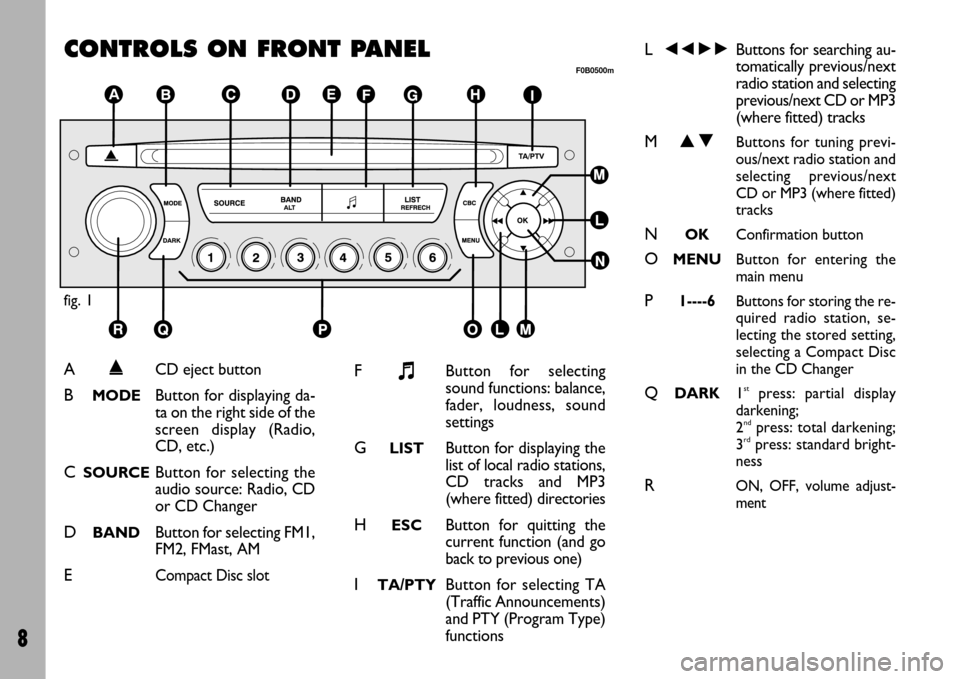
8
CONTROLS ON FRONT PANEL
fig. 1
F0B0500m
A˚CD eject button
BMODEButton for displaying da-
ta on the right side of the
screen display (Radio,
CD, etc.)
CSOURCEButton for selecting the
audio source: Radio, CD
or CD Changer
DBANDButton for selecting FM1,
FM2, FMast, AM
ECompact Disc slot
F+Button for selecting
sound functions: balance,
fader, loudness, sound
settings
GLISTButton for displaying the
list of local radio stations,
CD tracks and MP3
(where fitted) directories
HESCButton for quitting the
current function (and go
back to previous one)
ITA/PTYButton for selecting TA
(Traffic Announcements)
and PTY (Program Type)
functions
L÷˜Buttons for searching au-
tomatically previous/next
radio station and selecting
previous/next CD or MP3
(where fitted) tracks
MNOButtons for tuning previ-
ous/next radio station and
selecting previous/next
CD or MP3 (where fitted)
tracks
NOKConfirmation button
OMENUButton for entering the
main menu
P1----6Buttons for storing the re-
quired radio station, se-
lecting the stored setting,
selecting a Compact Disc
in the CD Changer
QDARK1stpress: partial display
darkening;
2
ndpress: total darkening;
3rdpress: standard bright-
ness
RON, OFF, volume adjust-
ment
Page 15 of 22
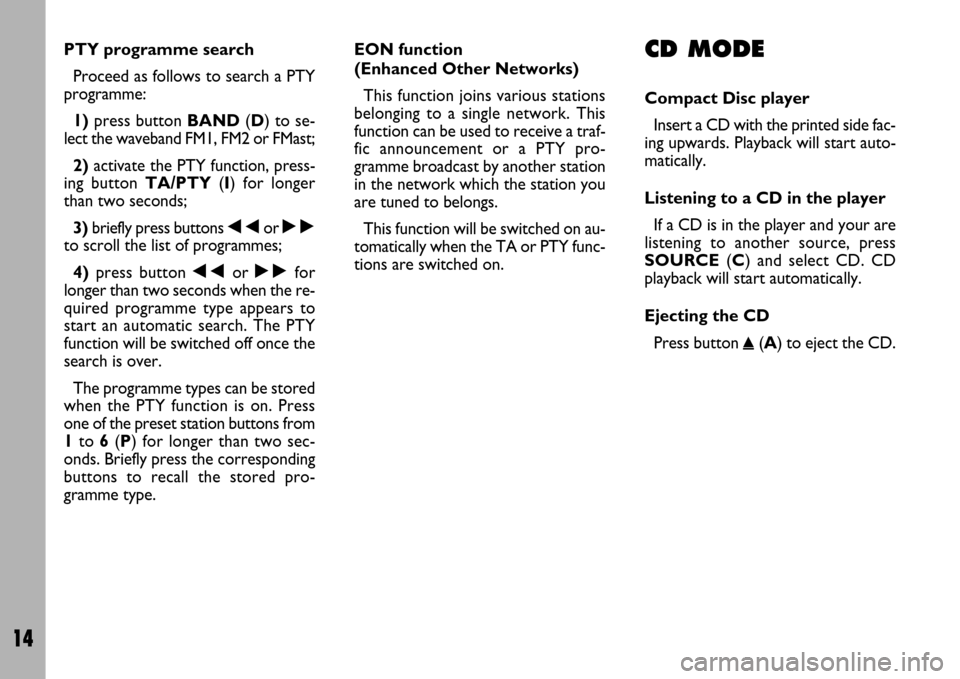
14
PTY programme search
Proceed as follows to search a PTY
programme:
1)press button BAND(D) to se-
lect the waveband FM1, FM2 or FMast;
2)activate the PTY function, press-
ing button TA/PTY(I) for longer
than two seconds;
3)briefly press buttons ÷or ˜
to scroll the list of programmes;
4)press button ÷or ˜for
longer than two seconds when the re-
quired programme type appears to
start an automatic search. The PTY
function will be switched off once the
search is over.
The programme types can be stored
when the PTY function is on. Press
one of the preset station buttons from
1to 6(P) for longer than two sec-
onds. Briefly press the corresponding
buttons to recall the stored pro-
gramme type.EON function
(Enhanced Other Networks)
This function joins various stations
belonging to a single network. This
function can be used to receive a traf-
fic announcement or a PTY pro-
gramme broadcast by another station
in the network which the station you
are tuned to belongs.
This function will be switched on au-
tomatically when the TA or PTY func-
tions are switched on.CD MODE
Compact Disc player
Insert a CD with the printed side fac-
ing upwards. Playback will start auto-
matically.
Listening to a CD in the player
If a CD is in the player and your are
listening to another source, press
SOURCE(C) and select CD. CD
playback will start automatically.
Ejecting the CD
Press button
˚(A) to eject the CD.