tow FIAT ULYSSE 2008 2.G Connect NavPlus Manual
[x] Cancel search | Manufacturer: FIAT, Model Year: 2008, Model line: ULYSSE, Model: FIAT ULYSSE 2008 2.GPages: 58, PDF Size: 1.22 MB
Page 7 of 58
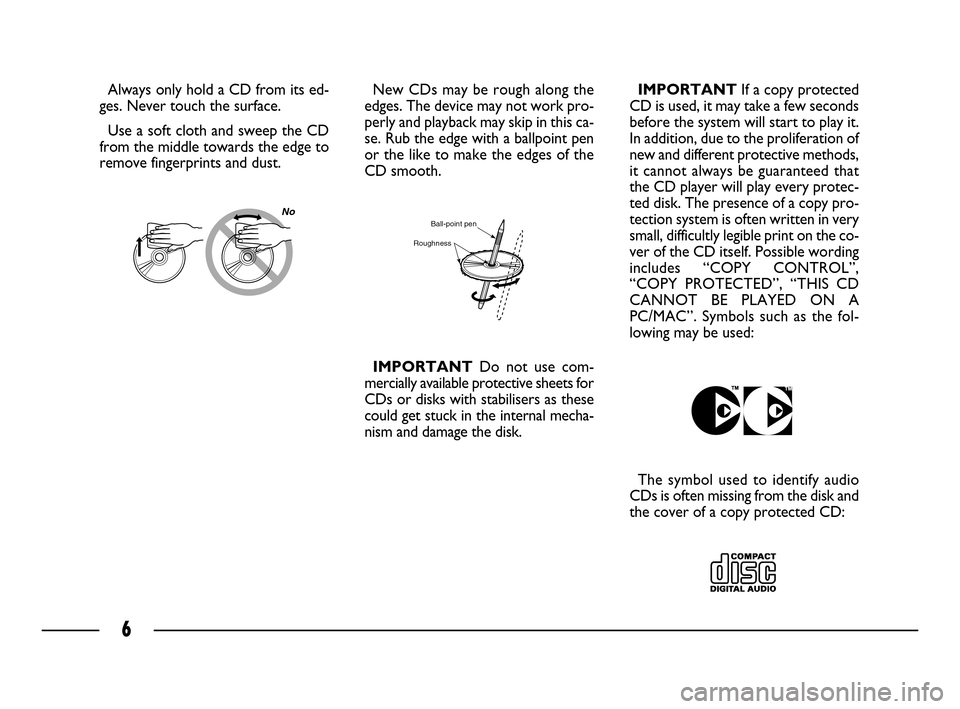
6
Always only hold a CD from its ed-
ges. Never touch the surface.
Use a soft cloth and sweep the CD
from the middle towards the edge to
remove fingerprints and dust.New CDs may be rough along the
edges. The device may not work pro-
perly and playback may skip in this ca-
se. Rub the edge with a ballpoint pen
or the like to make the edges of the
CD smooth.
IMPORTANT Do not use com-
mercially available protective sheets for
CDs or disks with stabilisers as these
could get stuck in the internal mecha-
nism and damage the disk.IMPORTANTIf a copy protected
CD is used, it may take a few seconds
before the system will start to play it.
In addition, due to the proliferation of
new and different protective methods,
it cannot always be guaranteed that
the CD player will play every protec-
ted disk. The presence of a copy pro-
tection system is often written in very
small, difficultly legible print on the co-
ver of the CD itself. Possible wording
includes “COPY CONTROL”,
“COPY PROTECTED”, “THIS CD
CANNOT BE PLAYED ON A
PC/MAC”. Symbols such as the fol-
lowing may be used:
The symbol used to identify audio
CDs is often missing from the disk and
the cover of a copy protected CD:
NoBall-point pen
Roughness
001-025 CONNECT ULISSE GB 20-10-2008 10:08 Pagina 6
Page 46 of 58
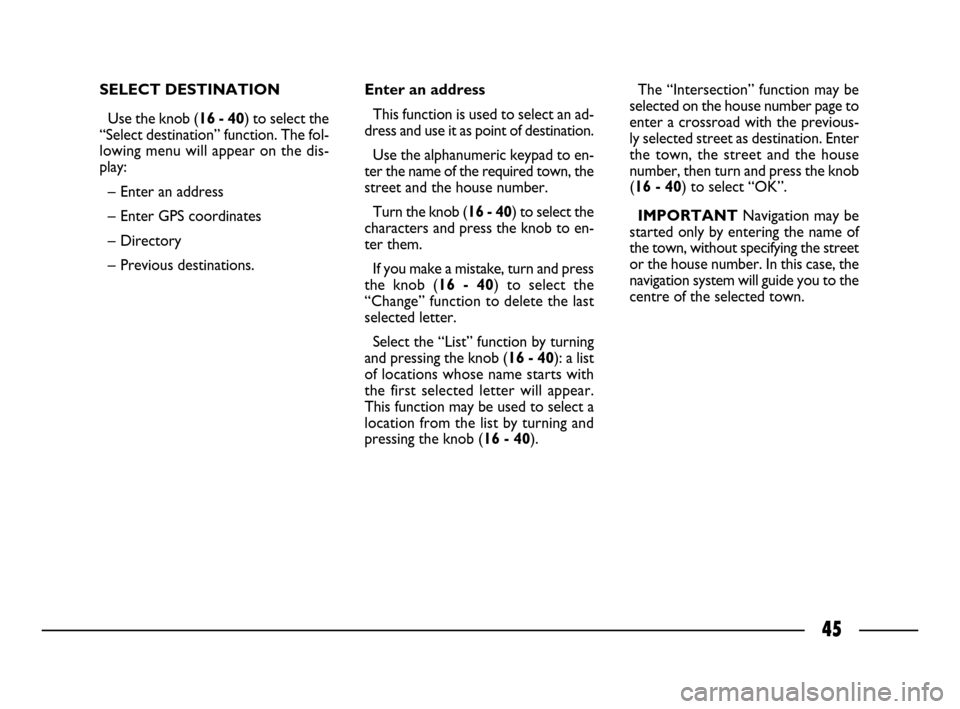
45
SELECT DESTINATION
Use the knob (16 - 40) to select the
“Select destination” function. The fol-
lowing menu will appear on the dis-
play:
– Enter an address
– Enter GPS coordinates
– Directory
– Previous destinations.Enter an address
This function is used to select an ad-
dress and use it as point of destination.
Use the alphanumeric keypad to en-
ter the name of the required town, the
street and the house number.
Turn the knob (16 - 40) to select the
characters and press the knob to en-
ter them.
If you make a mistake, turn and press
the knob (16 - 40) to select the
“Change” function to delete the last
selected letter.
Select the “List” function by turning
and pressing the knob (16 - 40): a list
of locations whose name starts with
the first selected letter will appear.
This function may be used to select a
location from the list by turning and
pressing the knob (16 - 40).The “Intersection” function may be
selected on the house number page to
enter a crossroad with the previous-
ly selected street as destination. Enter
the town, the street and the house
number, then turn and press the knob
(16 - 40) to select “OK”.
IMPORTANTNavigation may be
started only by entering the name of
the town, without specifying the street
or the house number. In this case, the
navigation system will guide you to the
centre of the selected town.
026-056 CONNECT ULISSE GB 20-10-2008 10:09 Pagina 45
Page 47 of 58
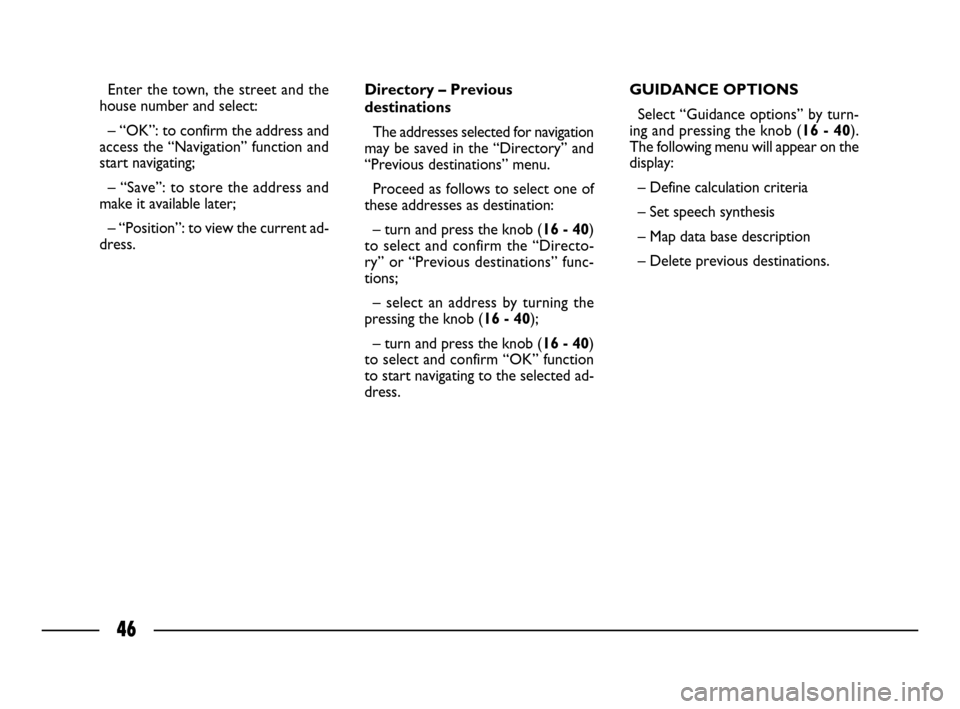
46
Enter the town, the street and the
house number and select:
– “OK”: to confirm the address and
access the “Navigation” function and
start navigating;
– “Save”: to store the address and
make it available later;
– “Position”: to view the current ad-
dress.Directory – Previous
destinations
The addresses selected for navigation
may be saved in the “Directory” and
“Previous destinations” menu.
Proceed as follows to select one of
these addresses as destination:
– turn and press the knob (16 - 40)
to select and confirm the “Directo-
ry” or “Previous destinations” func-
tions;
– select an address by turning the
pressing the knob (16 - 40);
– turn and press the knob (16 - 40)
to select and confirm “OK” function
to start navigating to the selected ad-
dress.GUIDANCE OPTIONS
Select “Guidance options” by turn-
ing and pressing the knob (16 - 40).
The following menu will appear on the
display:
– Define calculation criteria
– Set speech synthesis
– Map data base description
– Delete previous destinations.
026-056 CONNECT ULISSE GB 20-10-2008 10:09 Pagina 46