check engine FORD B MAX 2012 1.G Service Manual
[x] Cancel search | Manufacturer: FORD, Model Year: 2012, Model line: B MAX, Model: FORD B MAX 2012 1.GPages: 256, PDF Size: 19.67 MB
Page 178 of 256
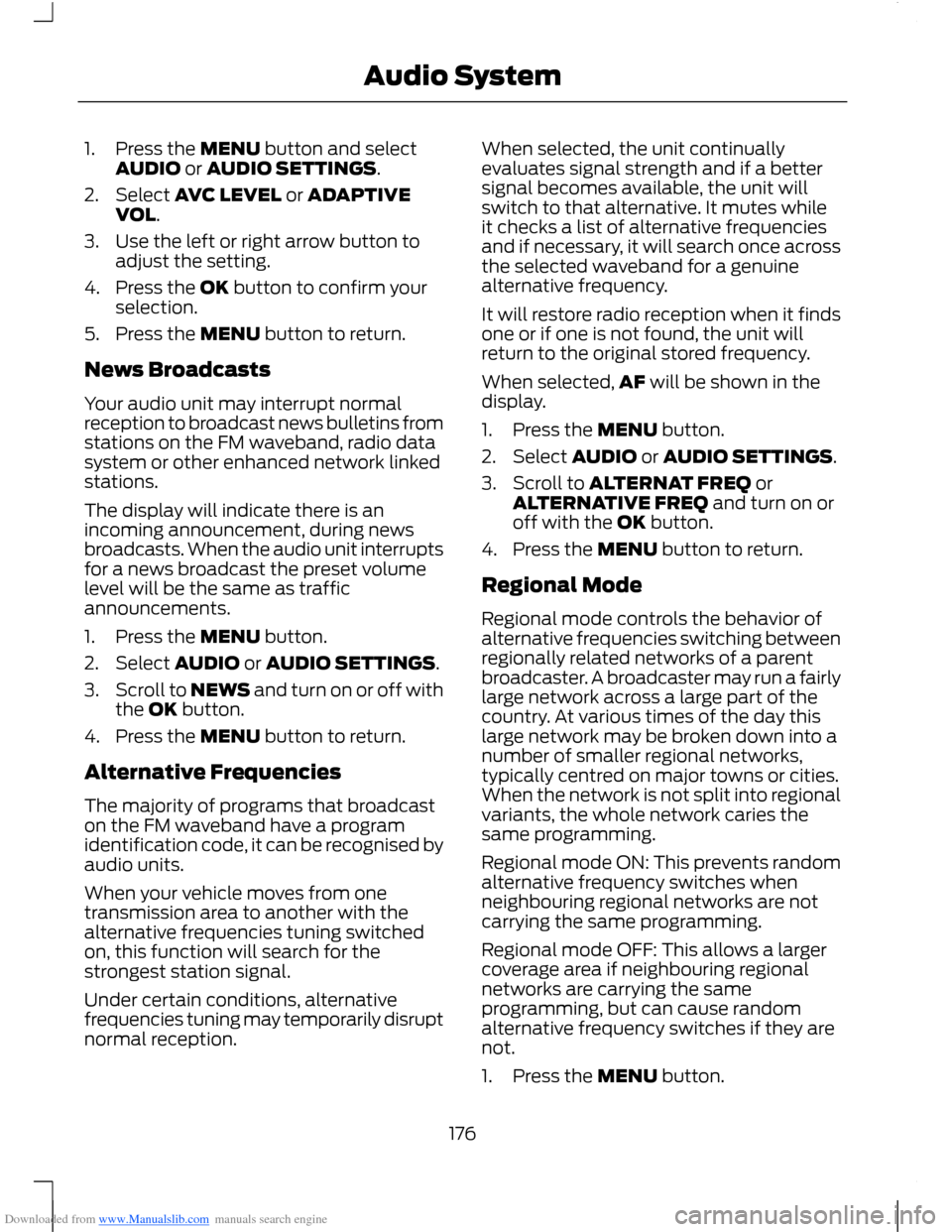
Downloaded from www.Manualslib.com manuals search engine 1.Press the MENU button and selectAUDIO or AUDIO SETTINGS.
2.Select AVC LEVEL or ADAPTIVEVOL.
3.Use the left or right arrow button toadjust the setting.
4.Press the OK button to confirm yourselection.
5.Press the MENU button to return.
News Broadcasts
Your audio unit may interrupt normalreception to broadcast news bulletins fromstations on the FM waveband, radio datasystem or other enhanced network linkedstations.
The display will indicate there is anincoming announcement, during newsbroadcasts. When the audio unit interruptsfor a news broadcast the preset volumelevel will be the same as trafficannouncements.
1.Press the MENU button.
2.Select AUDIO or AUDIO SETTINGS.
3.Scroll to NEWS and turn on or off withthe OK button.
4.Press the MENU button to return.
Alternative Frequencies
The majority of programs that broadcaston the FM waveband have a programidentification code, it can be recognised byaudio units.
When your vehicle moves from onetransmission area to another with thealternative frequencies tuning switchedon, this function will search for thestrongest station signal.
Under certain conditions, alternativefrequencies tuning may temporarily disruptnormal reception.
When selected, the unit continuallyevaluates signal strength and if a bettersignal becomes available, the unit willswitch to that alternative. It mutes whileit checks a list of alternative frequenciesand if necessary, it will search once acrossthe selected waveband for a genuinealternative frequency.
It will restore radio reception when it findsone or if one is not found, the unit willreturn to the original stored frequency.
When selected,AF will be shown in thedisplay.
1.Press the MENU button.
2.Select AUDIO or AUDIO SETTINGS.
3.Scroll to ALTERNAT FREQ orALTERNATIVE FREQ and turn on oroff with the OK button.
4.Press the MENU button to return.
Regional Mode
Regional mode controls the behavior ofalternative frequencies switching betweenregionally related networks of a parentbroadcaster. A broadcaster may run a fairlylarge network across a large part of thecountry. At various times of the day thislarge network may be broken down into anumber of smaller regional networks,typically centred on major towns or cities.When the network is not split into regionalvariants, the whole network caries thesame programming.
Regional mode ON: This prevents randomalternative frequency switches whenneighbouring regional networks are notcarrying the same programming.
Regional mode OFF: This allows a largercoverage area if neighbouring regionalnetworks are carrying the sameprogramming, but can cause randomalternative frequency switches if they arenot.
1.Press the MENU button.
176Audio System
Page 183 of 256
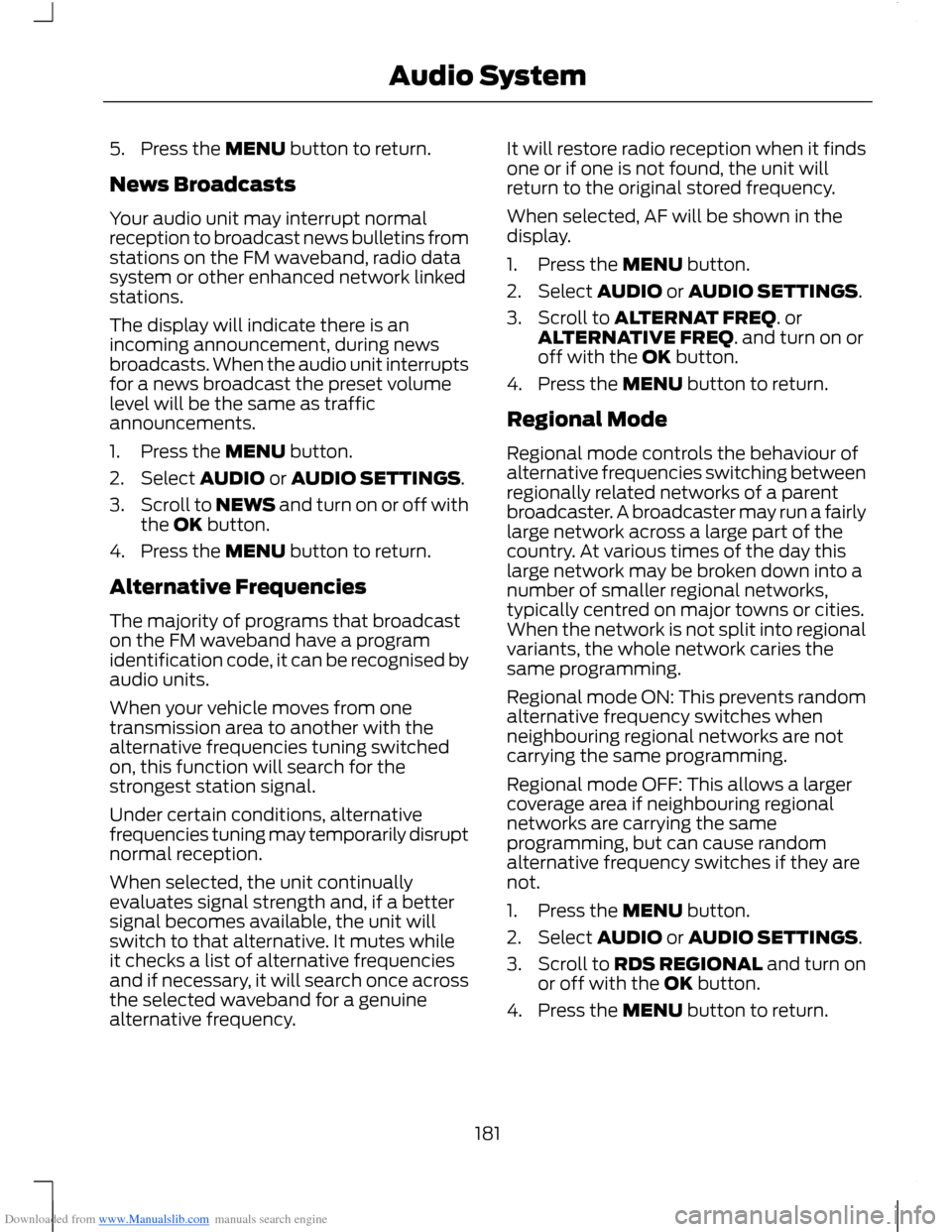
Downloaded from www.Manualslib.com manuals search engine 5.Press the MENU button to return.
News Broadcasts
Your audio unit may interrupt normalreception to broadcast news bulletins fromstations on the FM waveband, radio datasystem or other enhanced network linkedstations.
The display will indicate there is anincoming announcement, during newsbroadcasts. When the audio unit interruptsfor a news broadcast the preset volumelevel will be the same as trafficannouncements.
1.Press the MENU button.
2.Select AUDIO or AUDIO SETTINGS.
3.Scroll to NEWS and turn on or off withthe OK button.
4.Press the MENU button to return.
Alternative Frequencies
The majority of programs that broadcaston the FM waveband have a programidentification code, it can be recognised byaudio units.
When your vehicle moves from onetransmission area to another with thealternative frequencies tuning switchedon, this function will search for thestrongest station signal.
Under certain conditions, alternativefrequencies tuning may temporarily disruptnormal reception.
When selected, the unit continuallyevaluates signal strength and, if a bettersignal becomes available, the unit willswitch to that alternative. It mutes whileit checks a list of alternative frequenciesand if necessary, it will search once acrossthe selected waveband for a genuinealternative frequency.
It will restore radio reception when it findsone or if one is not found, the unit willreturn to the original stored frequency.
When selected, AF will be shown in thedisplay.
1.Press the MENU button.
2.Select AUDIO or AUDIO SETTINGS.
3.Scroll to ALTERNAT FREQ. orALTERNATIVE FREQ. and turn on oroff with the OK button.
4.Press the MENU button to return.
Regional Mode
Regional mode controls the behaviour ofalternative frequencies switching betweenregionally related networks of a parentbroadcaster. A broadcaster may run a fairlylarge network across a large part of thecountry. At various times of the day thislarge network may be broken down into anumber of smaller regional networks,typically centred on major towns or cities.When the network is not split into regionalvariants, the whole network caries thesame programming.
Regional mode ON: This prevents randomalternative frequency switches whenneighbouring regional networks are notcarrying the same programming.
Regional mode OFF: This allows a largercoverage area if neighbouring regionalnetworks are carrying the sameprogramming, but can cause randomalternative frequency switches if they arenot.
1.Press the MENU button.
2.Select AUDIO or AUDIO SETTINGS.
3.Scroll to RDS REGIONAL and turn onor off with the OK button.
4.Press the MENU button to return.
181Audio System
Page 188 of 256
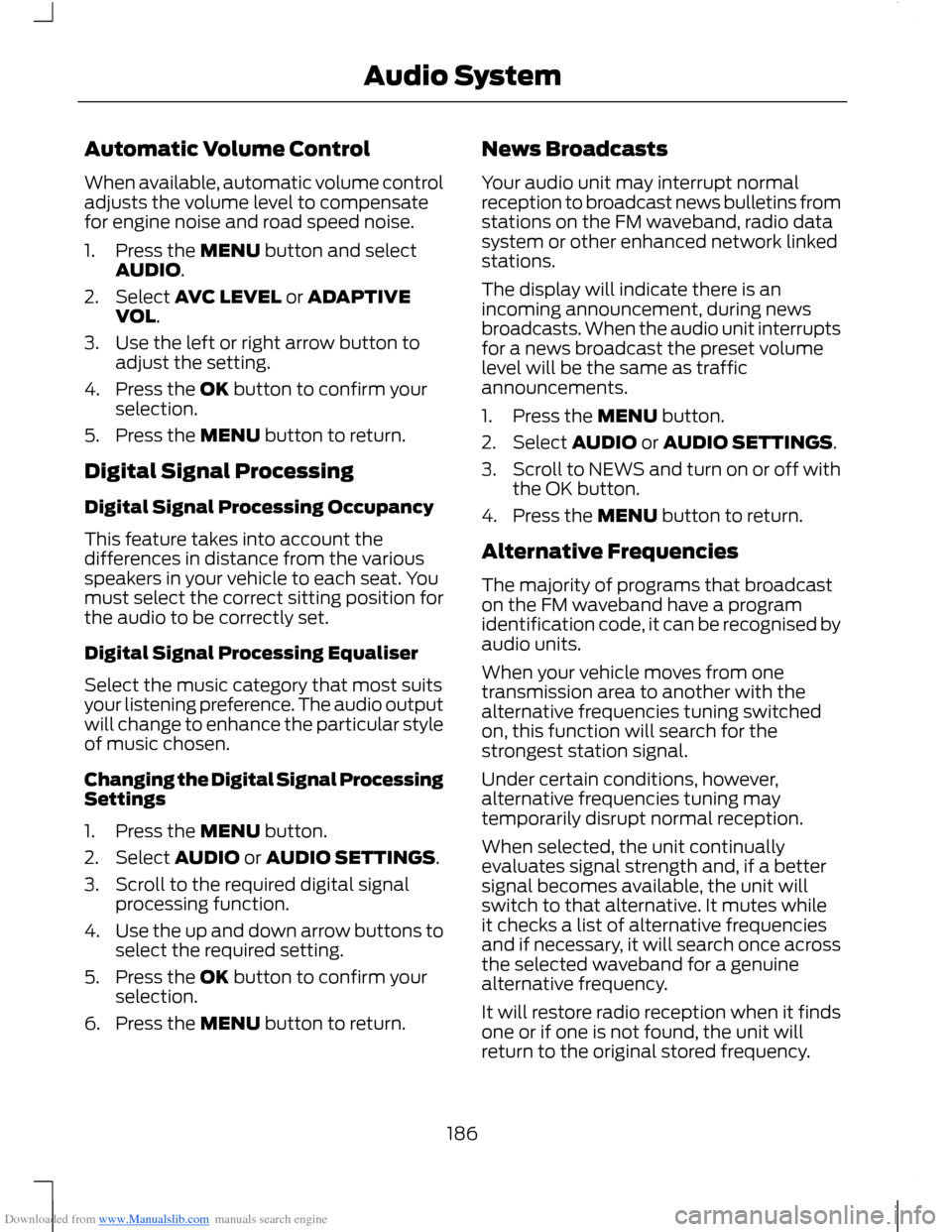
Downloaded from www.Manualslib.com manuals search engine Automatic Volume Control
When available, automatic volume controladjusts the volume level to compensatefor engine noise and road speed noise.
1.Press the MENU button and selectAUDIO.
2.Select AVC LEVEL or ADAPTIVEVOL.
3.Use the left or right arrow button toadjust the setting.
4.Press the OK button to confirm yourselection.
5.Press the MENU button to return.
Digital Signal Processing
Digital Signal Processing Occupancy
This feature takes into account thedifferences in distance from the variousspeakers in your vehicle to each seat. Youmust select the correct sitting position forthe audio to be correctly set.
Digital Signal Processing Equaliser
Select the music category that most suitsyour listening preference. The audio outputwill change to enhance the particular styleof music chosen.
Changing the Digital Signal ProcessingSettings
1.Press the MENU button.
2.Select AUDIO or AUDIO SETTINGS.
3.Scroll to the required digital signalprocessing function.
4.Use the up and down arrow buttons toselect the required setting.
5.Press the OK button to confirm yourselection.
6.Press the MENU button to return.
News Broadcasts
Your audio unit may interrupt normalreception to broadcast news bulletins fromstations on the FM waveband, radio datasystem or other enhanced network linkedstations.
The display will indicate there is anincoming announcement, during newsbroadcasts. When the audio unit interruptsfor a news broadcast the preset volumelevel will be the same as trafficannouncements.
1.Press the MENU button.
2.Select AUDIO or AUDIO SETTINGS.
3.Scroll to NEWS and turn on or off withthe OK button.
4.Press the MENU button to return.
Alternative Frequencies
The majority of programs that broadcaston the FM waveband have a programidentification code, it can be recognised byaudio units.
When your vehicle moves from onetransmission area to another with thealternative frequencies tuning switchedon, this function will search for thestrongest station signal.
Under certain conditions, however,alternative frequencies tuning maytemporarily disrupt normal reception.
When selected, the unit continuallyevaluates signal strength and, if a bettersignal becomes available, the unit willswitch to that alternative. It mutes whileit checks a list of alternative frequenciesand if necessary, it will search once acrossthe selected waveband for a genuinealternative frequency.
It will restore radio reception when it findsone or if one is not found, the unit willreturn to the original stored frequency.
186Audio System
Page 189 of 256
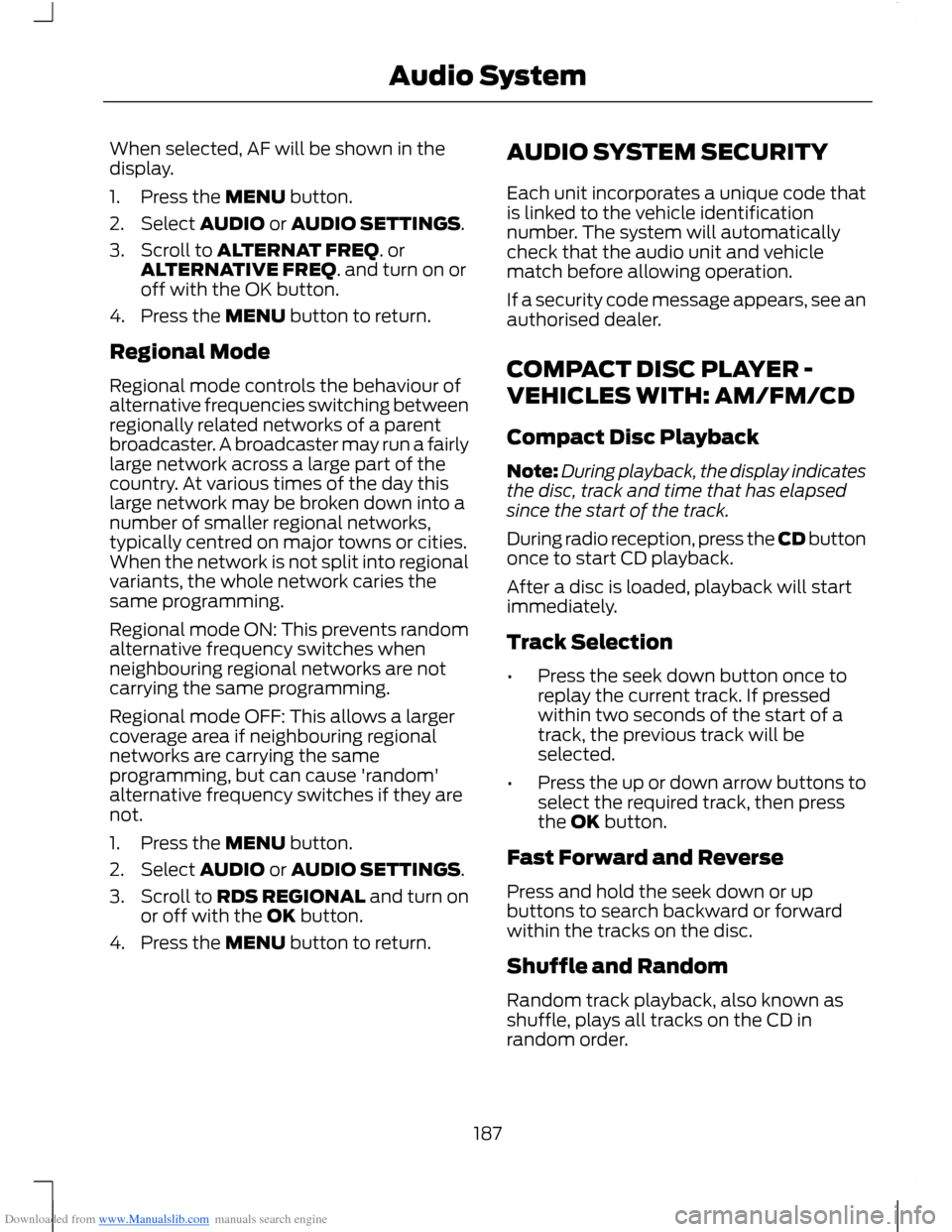
Downloaded from www.Manualslib.com manuals search engine When selected, AF will be shown in thedisplay.
1.Press the MENU button.
2.Select AUDIO or AUDIO SETTINGS.
3.Scroll to ALTERNAT FREQ. orALTERNATIVE FREQ. and turn on oroff with the OK button.
4.Press the MENU button to return.
Regional Mode
Regional mode controls the behaviour ofalternative frequencies switching betweenregionally related networks of a parentbroadcaster. A broadcaster may run a fairlylarge network across a large part of thecountry. At various times of the day thislarge network may be broken down into anumber of smaller regional networks,typically centred on major towns or cities.When the network is not split into regionalvariants, the whole network caries thesame programming.
Regional mode ON: This prevents randomalternative frequency switches whenneighbouring regional networks are notcarrying the same programming.
Regional mode OFF: This allows a largercoverage area if neighbouring regionalnetworks are carrying the sameprogramming, but can cause 'random'alternative frequency switches if they arenot.
1.Press the MENU button.
2.Select AUDIO or AUDIO SETTINGS.
3.Scroll to RDS REGIONAL and turn onor off with the OK button.
4.Press the MENU button to return.
AUDIO SYSTEM SECURITY
Each unit incorporates a unique code thatis linked to the vehicle identificationnumber. The system will automaticallycheck that the audio unit and vehiclematch before allowing operation.
If a security code message appears, see anauthorised dealer.
COMPACT DISC PLAYER -
VEHICLES WITH: AM/FM/CD
Compact Disc Playback
Note:During playback, the display indicatesthe disc, track and time that has elapsedsince the start of the track.
During radio reception, press the CD buttononce to start CD playback.
After a disc is loaded, playback will startimmediately.
Track Selection
•Press the seek down button once toreplay the current track. If pressedwithin two seconds of the start of atrack, the previous track will beselected.
•Press the up or down arrow buttons toselect the required track, then pressthe OK button.
Fast Forward and Reverse
Press and hold the seek down or upbuttons to search backward or forwardwithin the tracks on the disc.
Shuffle and Random
Random track playback, also known asshuffle, plays all tracks on the CD inrandom order.
187Audio System
Page 197 of 256
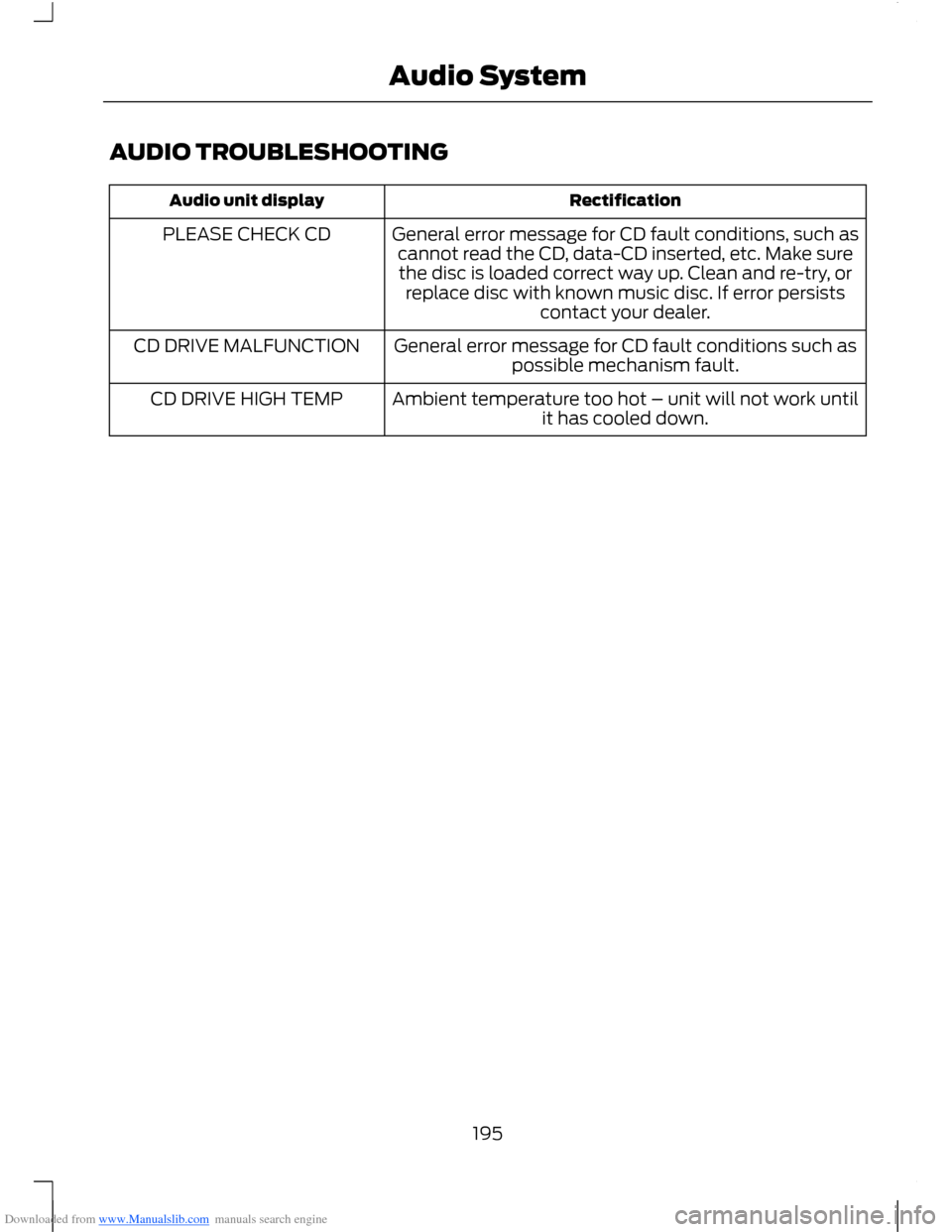
Downloaded from www.Manualslib.com manuals search engine AUDIO TROUBLESHOOTING
RectificationAudio unit display
General error message for CD fault conditions, such ascannot read the CD, data-CD inserted, etc. Make surethe disc is loaded correct way up. Clean and re-try, orreplace disc with known music disc. If error persistscontact your dealer.
PLEASE CHECK CD
General error message for CD fault conditions such aspossible mechanism fault.CD DRIVE MALFUNCTION
Ambient temperature too hot – unit will not work untilit has cooled down.CD DRIVE HIGH TEMP
195Audio System
Page 202 of 256
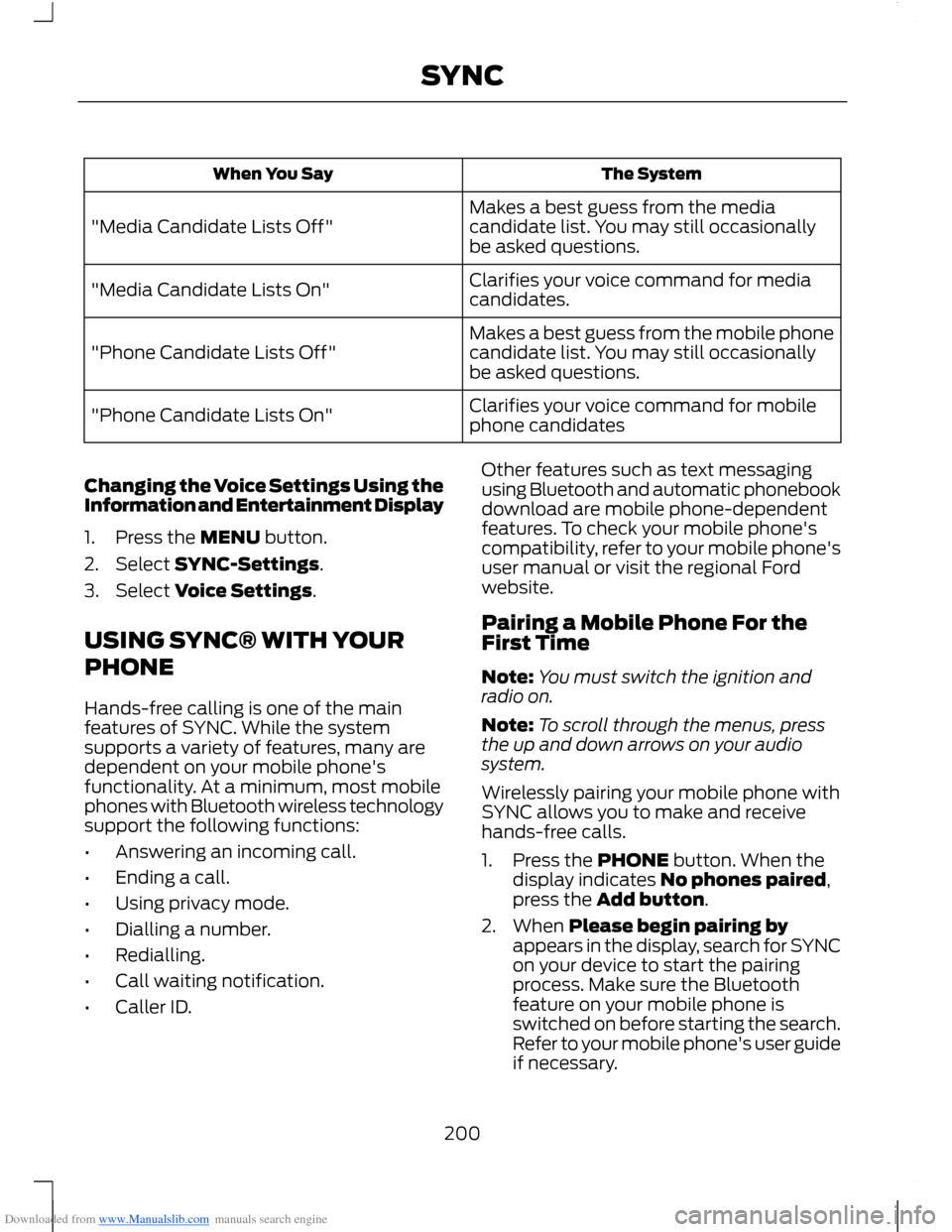
Downloaded from www.Manualslib.com manuals search engine The SystemWhen You Say
Makes a best guess from the mediacandidate list. You may still occasionallybe asked questions."Media Candidate Lists Off"
Clarifies your voice command for mediacandidates."Media Candidate Lists On"
Makes a best guess from the mobile phonecandidate list. You may still occasionallybe asked questions."Phone Candidate Lists Off"
Clarifies your voice command for mobilephone candidates"Phone Candidate Lists On"
Changing the Voice Settings Using theInformation and Entertainment Display
1.Press the MENU button.
2.Select SYNC-Settings.
3.Select Voice Settings.
USING SYNC® WITH YOUR
PHONE
Hands-free calling is one of the mainfeatures of SYNC. While the systemsupports a variety of features, many aredependent on your mobile phone'sfunctionality. At a minimum, most mobilephones with Bluetooth wireless technologysupport the following functions:
•Answering an incoming call.
•Ending a call.
•Using privacy mode.
•Dialling a number.
•Redialling.
•Call waiting notification.
•Caller ID.
Other features such as text messagingusing Bluetooth and automatic phonebookdownload are mobile phone-dependentfeatures. To check your mobile phone'scompatibility, refer to your mobile phone'suser manual or visit the regional Fordwebsite.
Pairing a Mobile Phone For theFirst Time
Note:You must switch the ignition andradio on.
Note:To scroll through the menus, pressthe up and down arrows on your audiosystem.
Wirelessly pairing your mobile phone withSYNC allows you to make and receivehands-free calls.
1.Press the PHONE button. When thedisplay indicates No phones paired,press the Add button.
2.When Please begin pairing byappears in the display, search for SYNCon your device to start the pairingprocess. Make sure the Bluetoothfeature on your mobile phone isswitched on before starting the search.Refer to your mobile phone's user guideif necessary.
200SYNC
Page 209 of 256
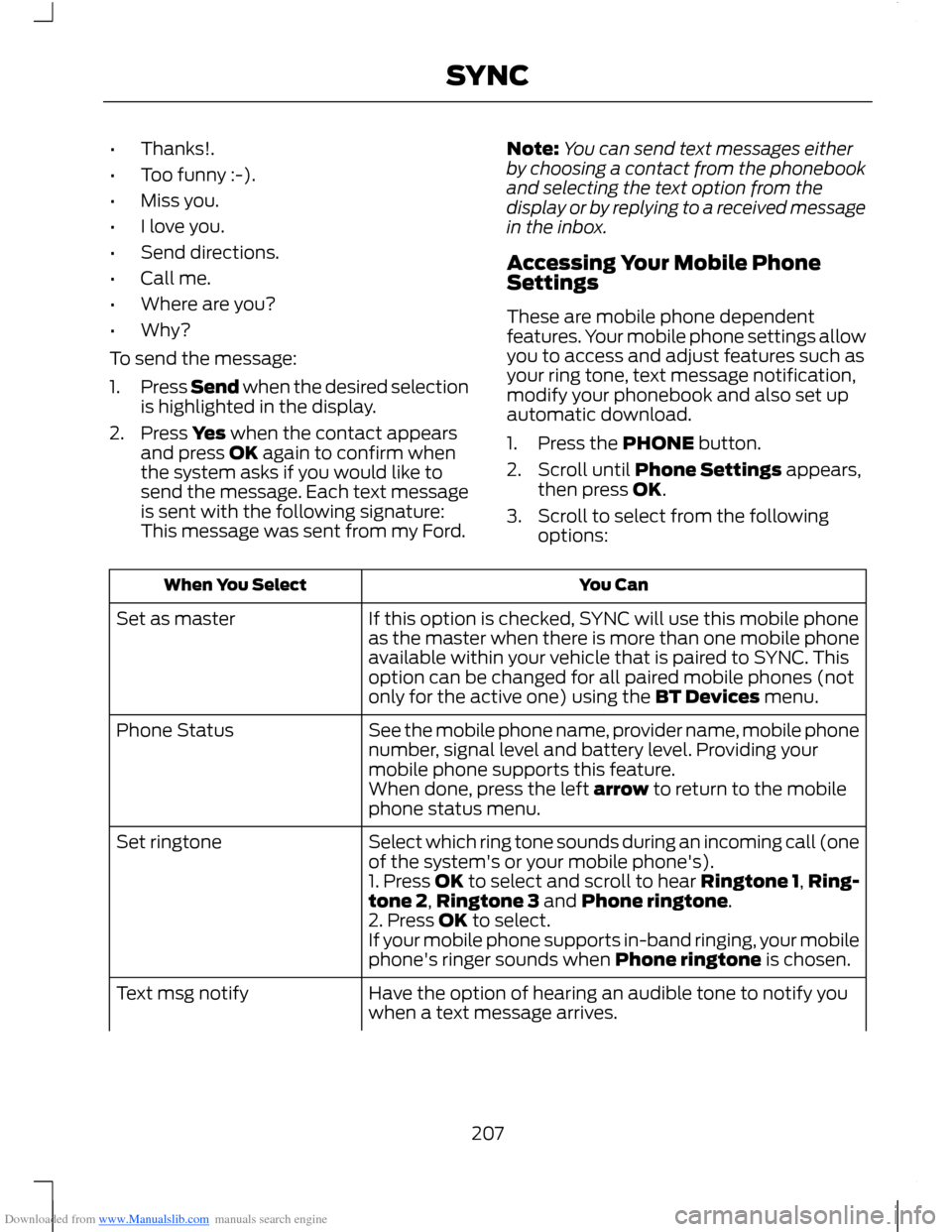
Downloaded from www.Manualslib.com manuals search engine •Thanks!.
•Too funny :-).
•Miss you.
•I love you.
•Send directions.
•Call me.
•Where are you?
•Why?
To send the message:
1.Press Send when the desired selectionis highlighted in the display.
2.Press Yes when the contact appearsand press OK again to confirm whenthe system asks if you would like tosend the message. Each text messageis sent with the following signature:This message was sent from my Ford.
Note:You can send text messages eitherby choosing a contact from the phonebookand selecting the text option from thedisplay or by replying to a received messagein the inbox.
Accessing Your Mobile PhoneSettings
These are mobile phone dependentfeatures. Your mobile phone settings allowyou to access and adjust features such asyour ring tone, text message notification,modify your phonebook and also set upautomatic download.
1.Press the PHONE button.
2.Scroll until Phone Settings appears,then press OK.
3.Scroll to select from the followingoptions:
You CanWhen You Select
If this option is checked, SYNC will use this mobile phoneas the master when there is more than one mobile phoneavailable within your vehicle that is paired to SYNC. Thisoption can be changed for all paired mobile phones (notonly for the active one) using the BT Devices menu.
Set as master
See the mobile phone name, provider name, mobile phonenumber, signal level and battery level. Providing yourmobile phone supports this feature.
Phone Status
When done, press the left arrow to return to the mobilephone status menu.
Select which ring tone sounds during an incoming call (oneof the system's or your mobile phone's).Set ringtone
1. Press OK to select and scroll to hear Ringtone 1,Ring-tone 2,Ringtone 3 and Phone ringtone.2. Press OK to select.If your mobile phone supports in-band ringing, your mobilephone's ringer sounds when Phone ringtone is chosen.
Have the option of hearing an audible tone to notify youwhen a text message arrives.Text msg notify
207SYNC
Page 210 of 256
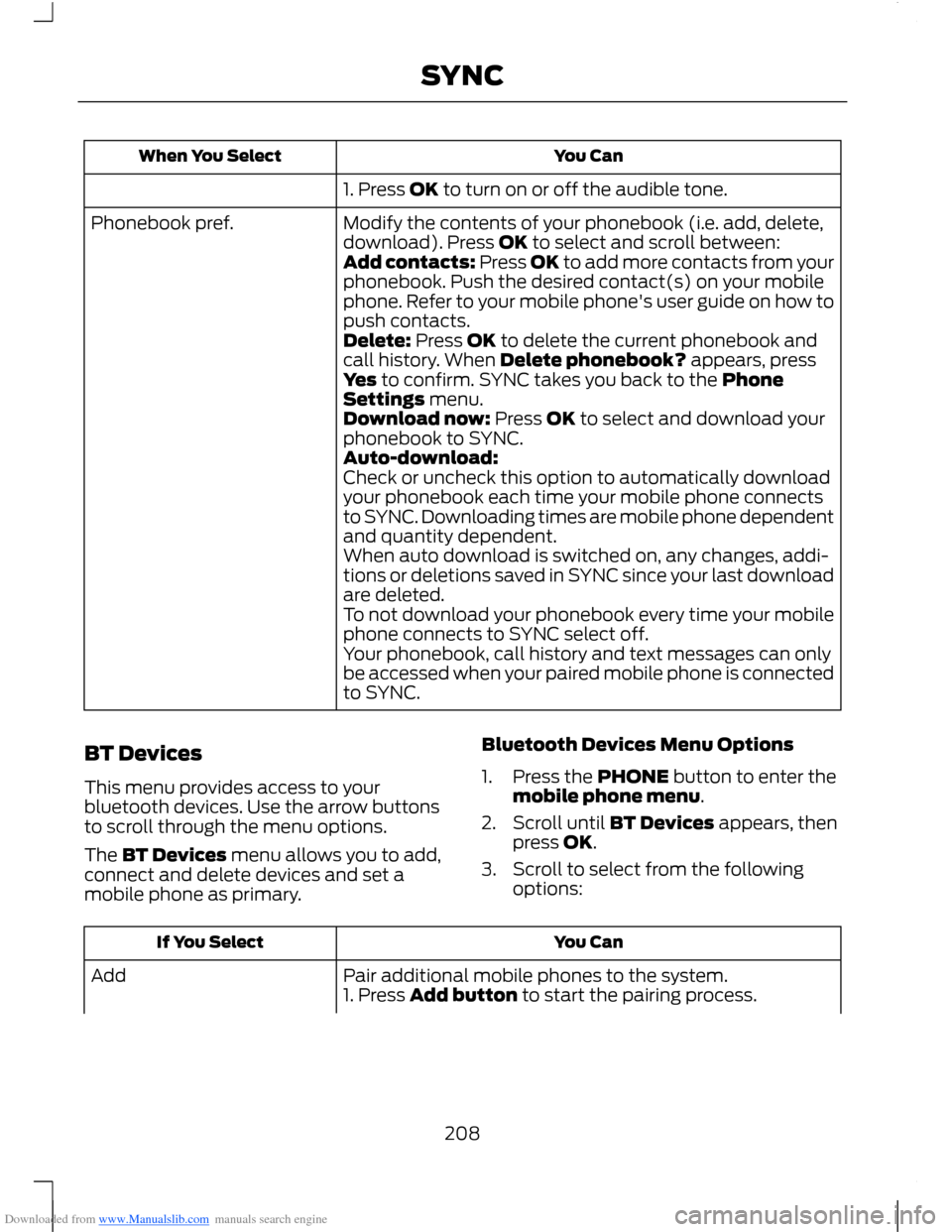
Downloaded from www.Manualslib.com manuals search engine You CanWhen You Select
1. Press OK to turn on or off the audible tone.
Modify the contents of your phonebook (i.e. add, delete,download). Press OK to select and scroll between:Phonebook pref.
Add contacts: Press OK to add more contacts from yourphonebook. Push the desired contact(s) on your mobilephone. Refer to your mobile phone's user guide on how topush contacts.Delete: Press OK to delete the current phonebook andcall history. When Delete phonebook? appears, pressYes to confirm. SYNC takes you back to the PhoneSettings menu.Download now: Press OK to select and download yourphonebook to SYNC.Auto-download:Check or uncheck this option to automatically downloadyour phonebook each time your mobile phone connectsto SYNC. Downloading times are mobile phone dependentand quantity dependent.When auto download is switched on, any changes, addi-tions or deletions saved in SYNC since your last downloadare deleted.To not download your phonebook every time your mobilephone connects to SYNC select off.Your phonebook, call history and text messages can onlybe accessed when your paired mobile phone is connectedto SYNC.
BT Devices
This menu provides access to yourbluetooth devices. Use the arrow buttonsto scroll through the menu options.
The BT Devices menu allows you to add,connect and delete devices and set amobile phone as primary.
Bluetooth Devices Menu Options
1.Press the PHONE button to enter themobile phone menu.
2.Scroll until BT Devices appears, thenpress OK.
3.Scroll to select from the followingoptions:
You CanIf You Select
Pair additional mobile phones to the system.Add1. Press Add button to start the pairing process.
208SYNC
Page 212 of 256
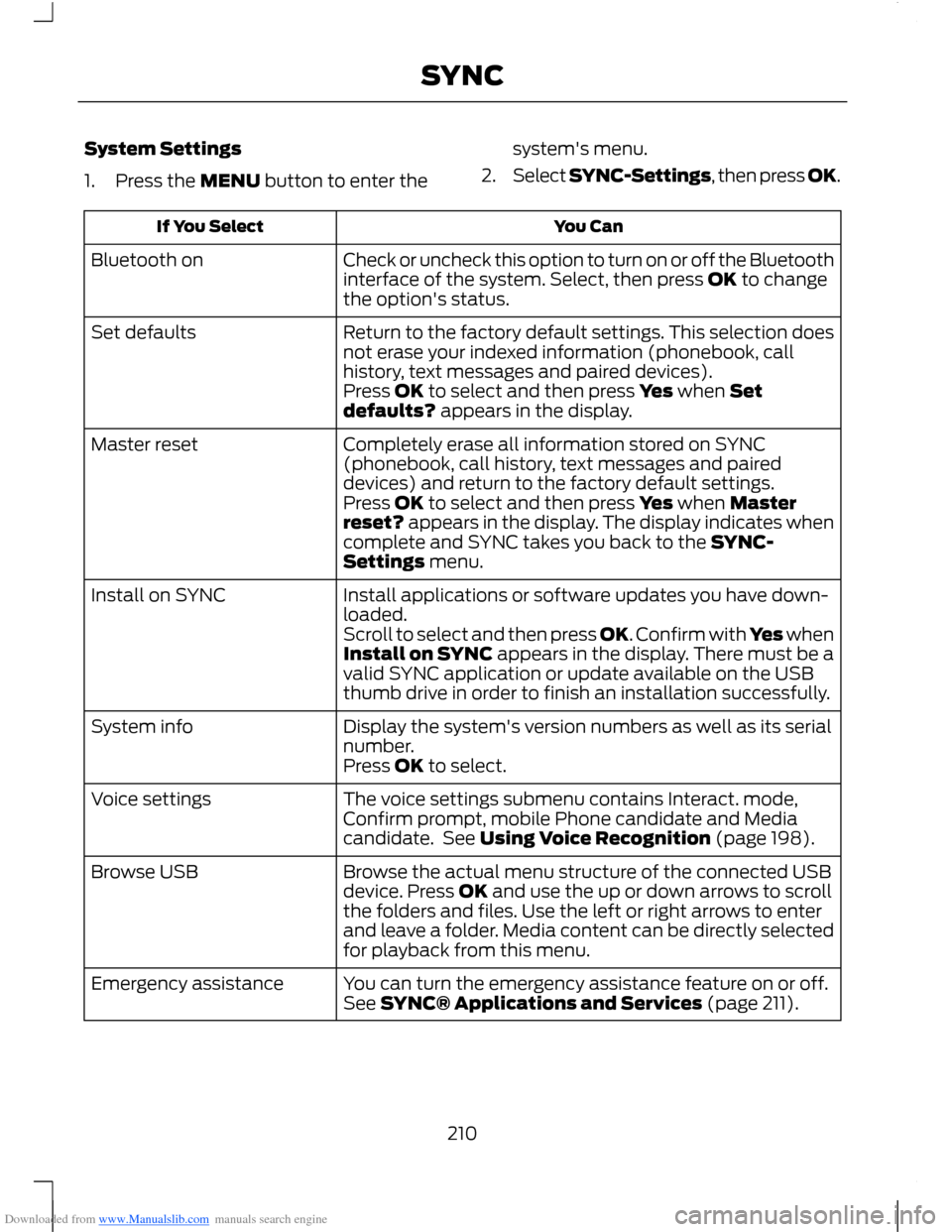
Downloaded from www.Manualslib.com manuals search engine System Settings
1.Press the MENU button to enter the
system's menu.
2.Select SYNC-Settings, then press OK.
You CanIf You Select
Check or uncheck this option to turn on or off the Bluetoothinterface of the system. Select, then press OK to changethe option's status.
Bluetooth on
Return to the factory default settings. This selection doesnot erase your indexed information (phonebook, callhistory, text messages and paired devices).
Set defaults
Press OK to select and then press Yes when Setdefaults? appears in the display.
Completely erase all information stored on SYNC(phonebook, call history, text messages and paireddevices) and return to the factory default settings.
Master reset
Press OK to select and then press Yes when Masterreset? appears in the display. The display indicates whencomplete and SYNC takes you back to the SYNC-Settings menu.
Install applications or software updates you have down-loaded.Install on SYNC
Scroll to select and then press OK. Confirm with Yes whenInstall on SYNC appears in the display. There must be avalid SYNC application or update available on the USBthumb drive in order to finish an installation successfully.
Display the system's version numbers as well as its serialnumber.System info
Press OK to select.
The voice settings submenu contains Interact. mode,Confirm prompt, mobile Phone candidate and Mediacandidate. See Using Voice Recognition (page 198).
Voice settings
Browse the actual menu structure of the connected USBdevice. Press OK and use the up or down arrows to scrollthe folders and files. Use the left or right arrows to enterand leave a folder. Media content can be directly selectedfor playback from this menu.
Browse USB
You can turn the emergency assistance feature on or off.See SYNC® Applications and Services (page 211).Emergency assistance
210SYNC
Page 220 of 256
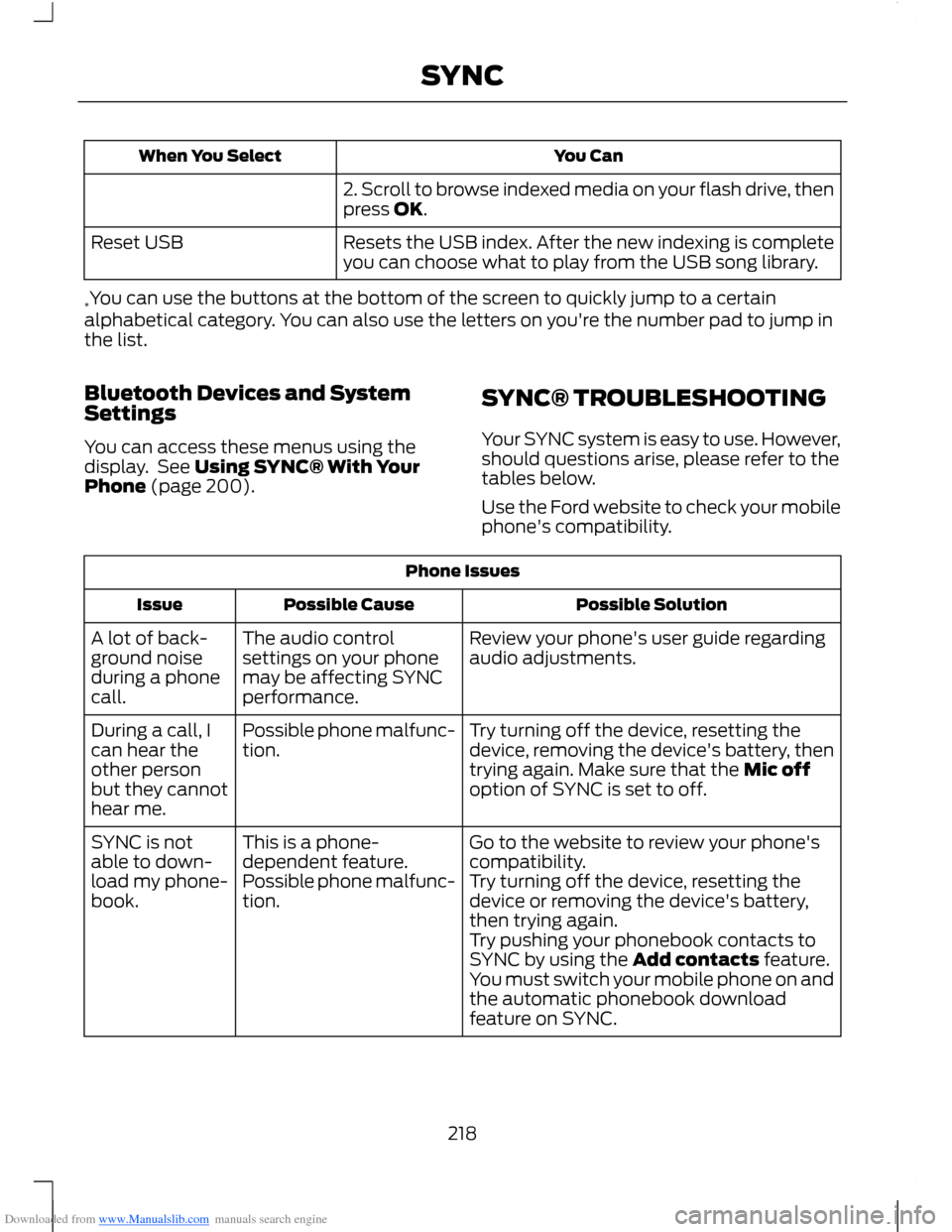
Downloaded from www.Manualslib.com manuals search engine You CanWhen You Select
2. Scroll to browse indexed media on your flash drive, thenpress OK.
Resets the USB index. After the new indexing is completeyou can choose what to play from the USB song library.Reset USB
*You can use the buttons at the bottom of the screen to quickly jump to a certainalphabetical category. You can also use the letters on you're the number pad to jump inthe list.
Bluetooth Devices and SystemSettings
You can access these menus using thedisplay. See Using SYNC® With YourPhone (page 200).
SYNC® TROUBLESHOOTING
Your SYNC system is easy to use. However,should questions arise, please refer to thetables below.
Use the Ford website to check your mobilephone's compatibility.
Phone Issues
Possible SolutionPossible CauseIssue
Review your phone's user guide regardingaudio adjustments.The audio controlsettings on your phonemay be affecting SYNCperformance.
A lot of back-ground noiseduring a phonecall.
Try turning off the device, resetting thedevice, removing the device's battery, thentrying again. Make sure that the Mic offoption of SYNC is set to off.
Possible phone malfunc-tion.During a call, Ican hear theother personbut they cannothear me.
Go to the website to review your phone'scompatibility.This is a phone-dependent feature.SYNC is notable to down-load my phone-book.Try turning off the device, resetting thedevice or removing the device's battery,then trying again.
Possible phone malfunc-tion.
Try pushing your phonebook contacts toSYNC by using the Add contacts feature.You must switch your mobile phone on andthe automatic phonebook downloadfeature on SYNC.
218SYNC