tow FORD B MAX 2013 1.G Service Manual
[x] Cancel search | Manufacturer: FORD, Model Year: 2013, Model line: B MAX, Model: FORD B MAX 2013 1.GPages: 298, PDF Size: 20.63 MB
Page 191 of 298
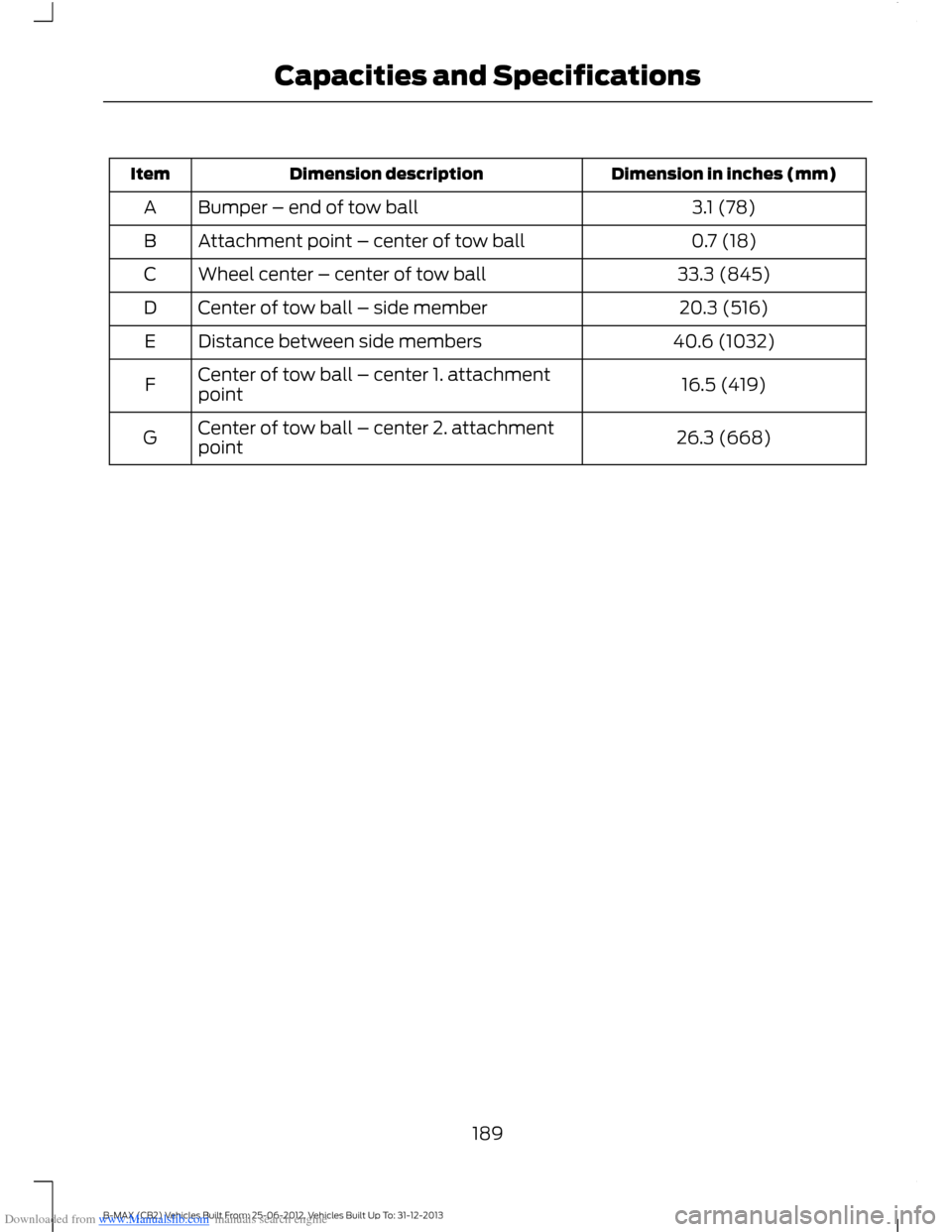
Downloaded from www.Manualslib.com manuals search engine Dimension in inches (mm)Dimension descriptionItem
3.1 (78)Bumper – end of tow ballA
0.7 (18)Attachment point – center of tow ballB
33.3 (845)Wheel center – center of tow ballC
20.3 (516)Center of tow ball – side memberD
40.6 (1032)Distance between side membersE
16.5 (419)Center of tow ball – center 1. attachmentpointF
26.3 (668)Center of tow ball – center 2. attachmentpointG
189B-MAX (CB2) Vehicles Built From: 25-06-2012, Vehicles Built Up To: 31-12-2013Capacities and Specifications
Page 192 of 298
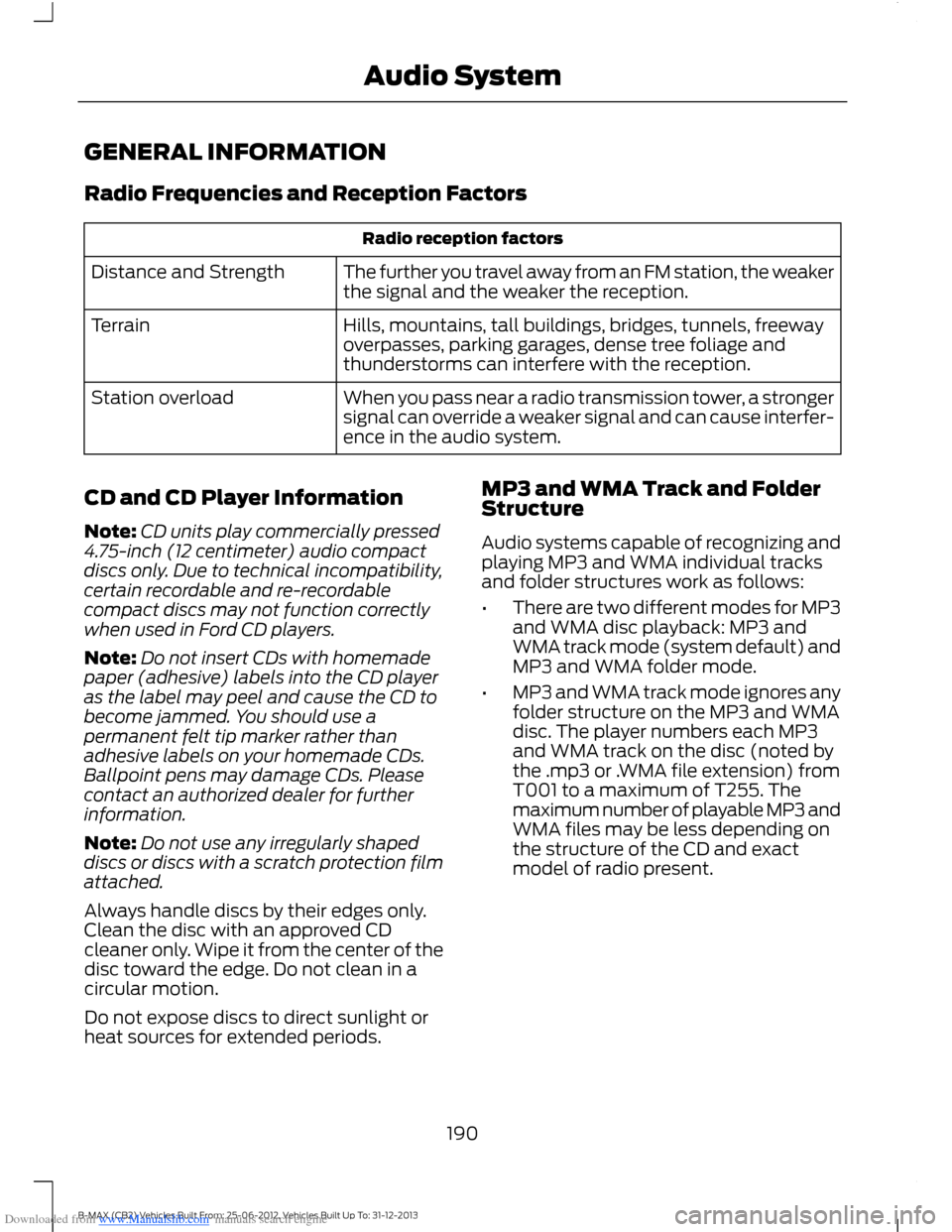
Downloaded from www.Manualslib.com manuals search engine GENERAL INFORMATION
Radio Frequencies and Reception Factors
Radio reception factors
The further you travel away from an FM station, the weakerthe signal and the weaker the reception.Distance and Strength
Hills, mountains, tall buildings, bridges, tunnels, freewayoverpasses, parking garages, dense tree foliage andthunderstorms can interfere with the reception.
Terrain
When you pass near a radio transmission tower, a strongersignal can override a weaker signal and can cause interfer-ence in the audio system.
Station overload
CD and CD Player Information
Note:CD units play commercially pressed4.75-inch (12 centimeter) audio compactdiscs only. Due to technical incompatibility,certain recordable and re-recordablecompact discs may not function correctlywhen used in Ford CD players.
Note:Do not insert CDs with homemadepaper (adhesive) labels into the CD playeras the label may peel and cause the CD tobecome jammed. You should use apermanent felt tip marker rather thanadhesive labels on your homemade CDs.Ballpoint pens may damage CDs. Pleasecontact an authorized dealer for furtherinformation.
Note:Do not use any irregularly shapeddiscs or discs with a scratch protection filmattached.
Always handle discs by their edges only.Clean the disc with an approved CDcleaner only. Wipe it from the center of thedisc toward the edge. Do not clean in acircular motion.
Do not expose discs to direct sunlight orheat sources for extended periods.
MP3 and WMA Track and FolderStructure
Audio systems capable of recognizing andplaying MP3 and WMA individual tracksand folder structures work as follows:
•There are two different modes for MP3and WMA disc playback: MP3 andWMA track mode (system default) andMP3 and WMA folder mode.
•MP3 and WMA track mode ignores anyfolder structure on the MP3 and WMAdisc. The player numbers each MP3and WMA track on the disc (noted bythe .mp3 or .WMA file extension) fromT001 to a maximum of T255. Themaximum number of playable MP3 andWMA files may be less depending onthe structure of the CD and exactmodel of radio present.
190B-MAX (CB2) Vehicles Built From: 25-06-2012, Vehicles Built Up To: 31-12-2013Audio System
Page 197 of 298
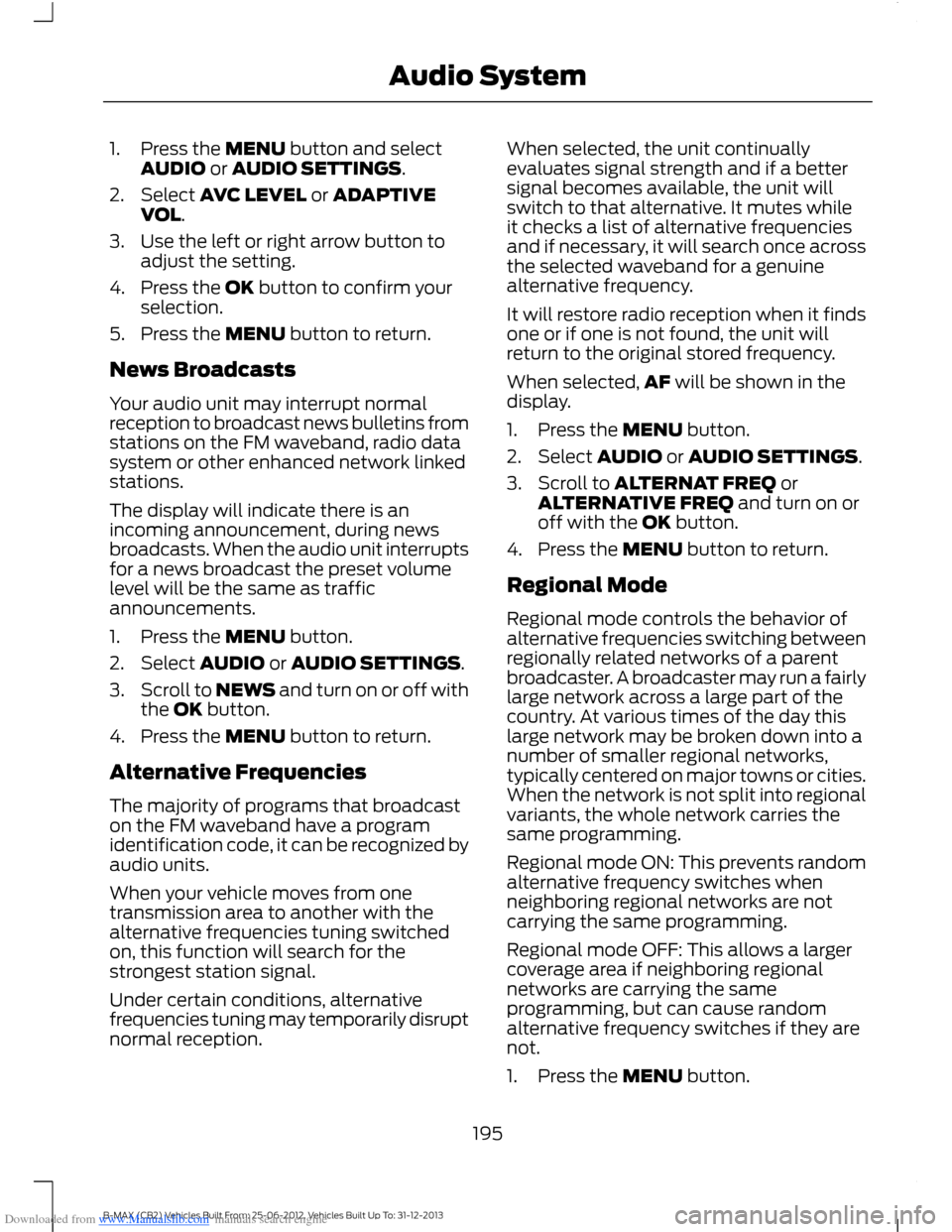
Downloaded from www.Manualslib.com manuals search engine 1.Press the MENU button and selectAUDIO or AUDIO SETTINGS.
2.Select AVC LEVEL or ADAPTIVEVOL.
3.Use the left or right arrow button toadjust the setting.
4.Press the OK button to confirm yourselection.
5.Press the MENU button to return.
News Broadcasts
Your audio unit may interrupt normalreception to broadcast news bulletins fromstations on the FM waveband, radio datasystem or other enhanced network linkedstations.
The display will indicate there is anincoming announcement, during newsbroadcasts. When the audio unit interruptsfor a news broadcast the preset volumelevel will be the same as trafficannouncements.
1.Press the MENU button.
2.Select AUDIO or AUDIO SETTINGS.
3.Scroll to NEWS and turn on or off withthe OK button.
4.Press the MENU button to return.
Alternative Frequencies
The majority of programs that broadcaston the FM waveband have a programidentification code, it can be recognized byaudio units.
When your vehicle moves from onetransmission area to another with thealternative frequencies tuning switchedon, this function will search for thestrongest station signal.
Under certain conditions, alternativefrequencies tuning may temporarily disruptnormal reception.
When selected, the unit continuallyevaluates signal strength and if a bettersignal becomes available, the unit willswitch to that alternative. It mutes whileit checks a list of alternative frequenciesand if necessary, it will search once acrossthe selected waveband for a genuinealternative frequency.
It will restore radio reception when it findsone or if one is not found, the unit willreturn to the original stored frequency.
When selected,AF will be shown in thedisplay.
1.Press the MENU button.
2.Select AUDIO or AUDIO SETTINGS.
3.Scroll to ALTERNAT FREQ orALTERNATIVE FREQ and turn on oroff with the OK button.
4.Press the MENU button to return.
Regional Mode
Regional mode controls the behavior ofalternative frequencies switching betweenregionally related networks of a parentbroadcaster. A broadcaster may run a fairlylarge network across a large part of thecountry. At various times of the day thislarge network may be broken down into anumber of smaller regional networks,typically centered on major towns or cities.When the network is not split into regionalvariants, the whole network carries thesame programming.
Regional mode ON: This prevents randomalternative frequency switches whenneighboring regional networks are notcarrying the same programming.
Regional mode OFF: This allows a largercoverage area if neighboring regionalnetworks are carrying the sameprogramming, but can cause randomalternative frequency switches if they arenot.
1.Press the MENU button.
195B-MAX (CB2) Vehicles Built From: 25-06-2012, Vehicles Built Up To: 31-12-2013Audio System
Page 204 of 298
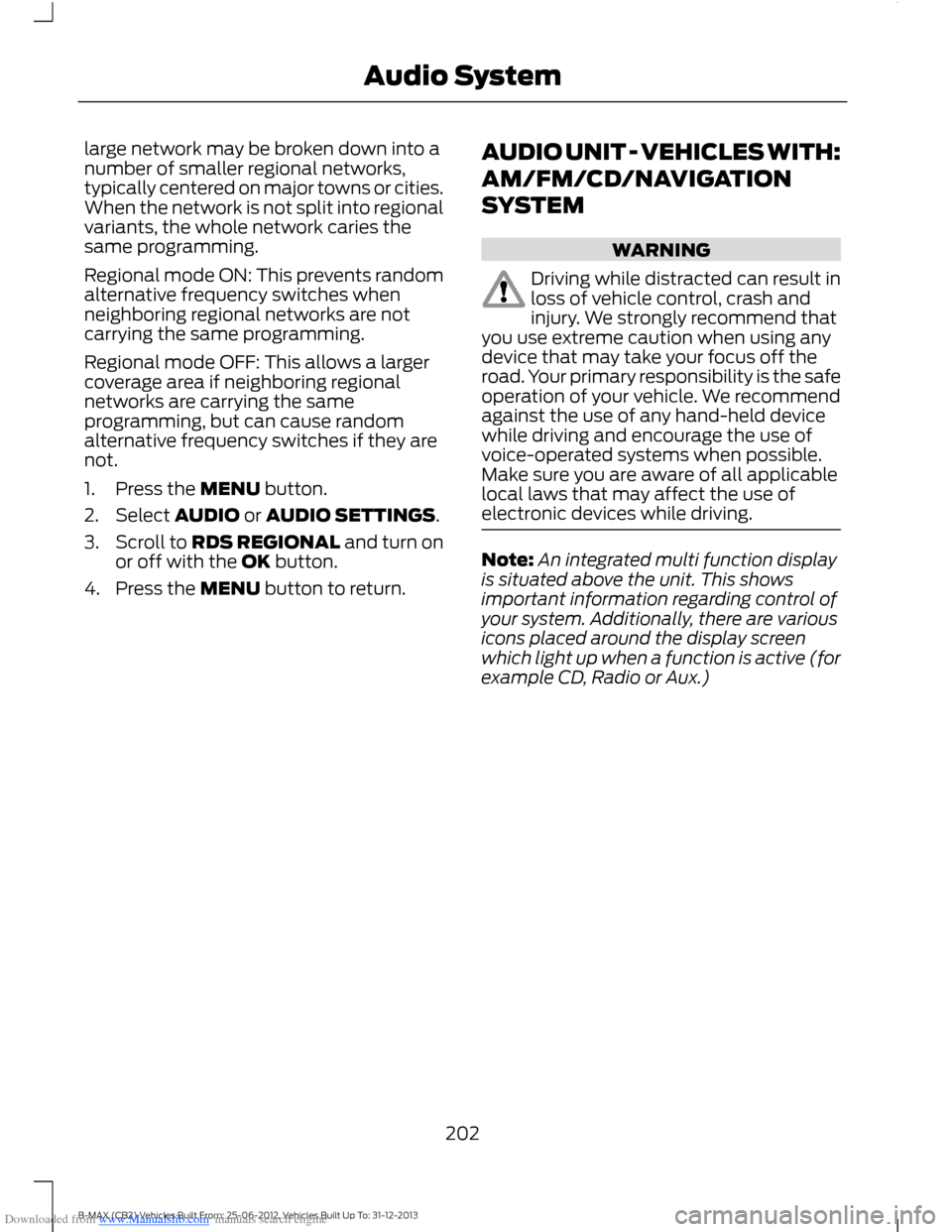
Downloaded from www.Manualslib.com manuals search engine large network may be broken down into anumber of smaller regional networks,typically centered on major towns or cities.When the network is not split into regionalvariants, the whole network caries thesame programming.
Regional mode ON: This prevents randomalternative frequency switches whenneighboring regional networks are notcarrying the same programming.
Regional mode OFF: This allows a largercoverage area if neighboring regionalnetworks are carrying the sameprogramming, but can cause randomalternative frequency switches if they arenot.
1.Press the MENU button.
2.Select AUDIO or AUDIO SETTINGS.
3.Scroll to RDS REGIONAL and turn onor off with the OK button.
4.Press the MENU button to return.
AUDIO UNIT - VEHICLES WITH:
AM/FM/CD/NAVIGATION
SYSTEM
WARNING
Driving while distracted can result inloss of vehicle control, crash andinjury. We strongly recommend thatyou use extreme caution when using anydevice that may take your focus off theroad. Your primary responsibility is the safeoperation of your vehicle. We recommendagainst the use of any hand-held devicewhile driving and encourage the use ofvoice-operated systems when possible.Make sure you are aware of all applicablelocal laws that may affect the use ofelectronic devices while driving.
Note:An integrated multi function displayis situated above the unit. This showsimportant information regarding control ofyour system. Additionally, there are variousicons placed around the display screenwhich light up when a function is active (forexample CD, Radio or Aux.)
202B-MAX (CB2) Vehicles Built From: 25-06-2012, Vehicles Built Up To: 31-12-2013Audio System
Page 209 of 298
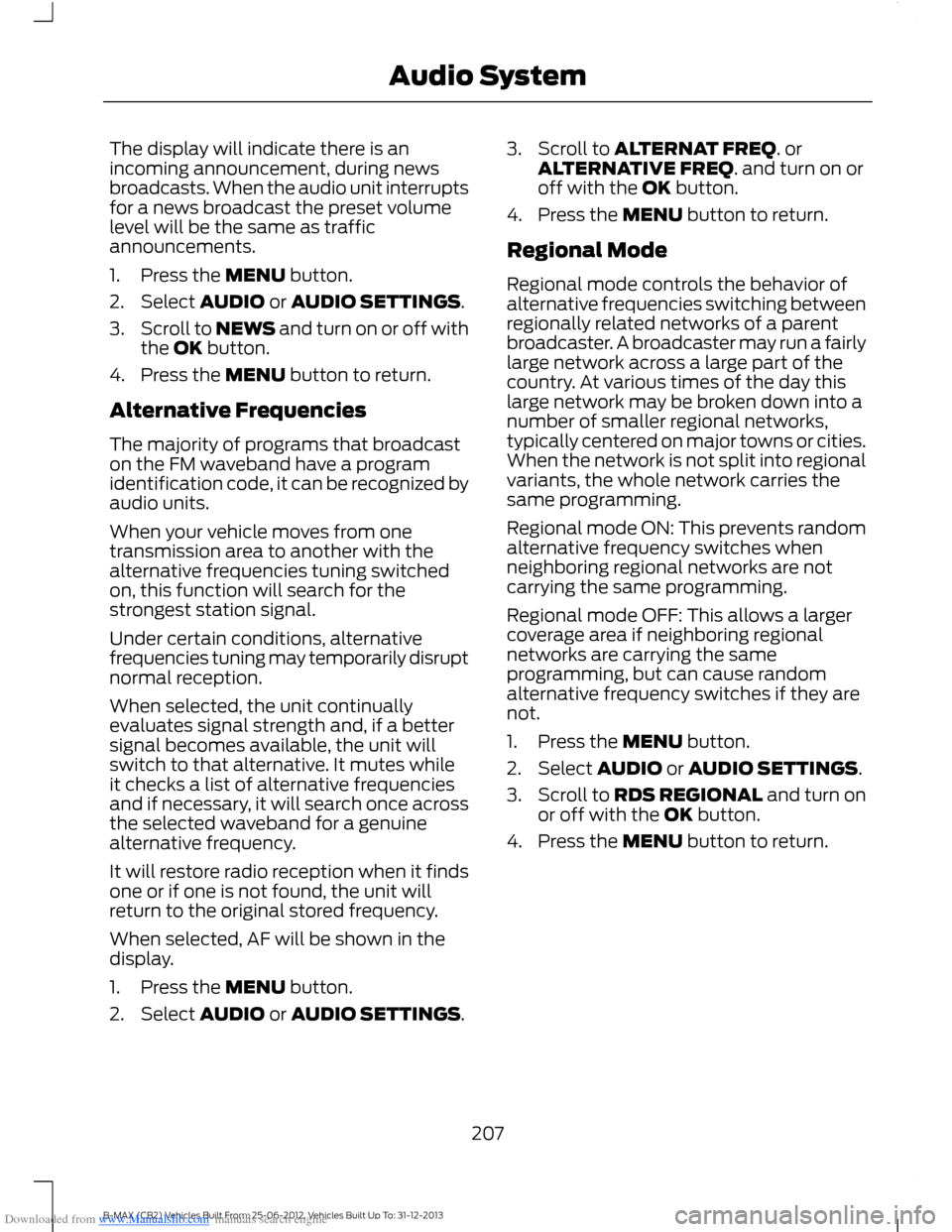
Downloaded from www.Manualslib.com manuals search engine The display will indicate there is anincoming announcement, during newsbroadcasts. When the audio unit interruptsfor a news broadcast the preset volumelevel will be the same as trafficannouncements.
1.Press the MENU button.
2.Select AUDIO or AUDIO SETTINGS.
3.Scroll to NEWS and turn on or off withthe OK button.
4.Press the MENU button to return.
Alternative Frequencies
The majority of programs that broadcaston the FM waveband have a programidentification code, it can be recognized byaudio units.
When your vehicle moves from onetransmission area to another with thealternative frequencies tuning switchedon, this function will search for thestrongest station signal.
Under certain conditions, alternativefrequencies tuning may temporarily disruptnormal reception.
When selected, the unit continuallyevaluates signal strength and, if a bettersignal becomes available, the unit willswitch to that alternative. It mutes whileit checks a list of alternative frequenciesand if necessary, it will search once acrossthe selected waveband for a genuinealternative frequency.
It will restore radio reception when it findsone or if one is not found, the unit willreturn to the original stored frequency.
When selected, AF will be shown in thedisplay.
1.Press the MENU button.
2.Select AUDIO or AUDIO SETTINGS.
3.Scroll to ALTERNAT FREQ. orALTERNATIVE FREQ. and turn on oroff with the OK button.
4.Press the MENU button to return.
Regional Mode
Regional mode controls the behavior ofalternative frequencies switching betweenregionally related networks of a parentbroadcaster. A broadcaster may run a fairlylarge network across a large part of thecountry. At various times of the day thislarge network may be broken down into anumber of smaller regional networks,typically centered on major towns or cities.When the network is not split into regionalvariants, the whole network carries thesame programming.
Regional mode ON: This prevents randomalternative frequency switches whenneighboring regional networks are notcarrying the same programming.
Regional mode OFF: This allows a largercoverage area if neighboring regionalnetworks are carrying the sameprogramming, but can cause randomalternative frequency switches if they arenot.
1.Press the MENU button.
2.Select AUDIO or AUDIO SETTINGS.
3.Scroll to RDS REGIONAL and turn onor off with the OK button.
4.Press the MENU button to return.
207B-MAX (CB2) Vehicles Built From: 25-06-2012, Vehicles Built Up To: 31-12-2013Audio System
Page 215 of 298
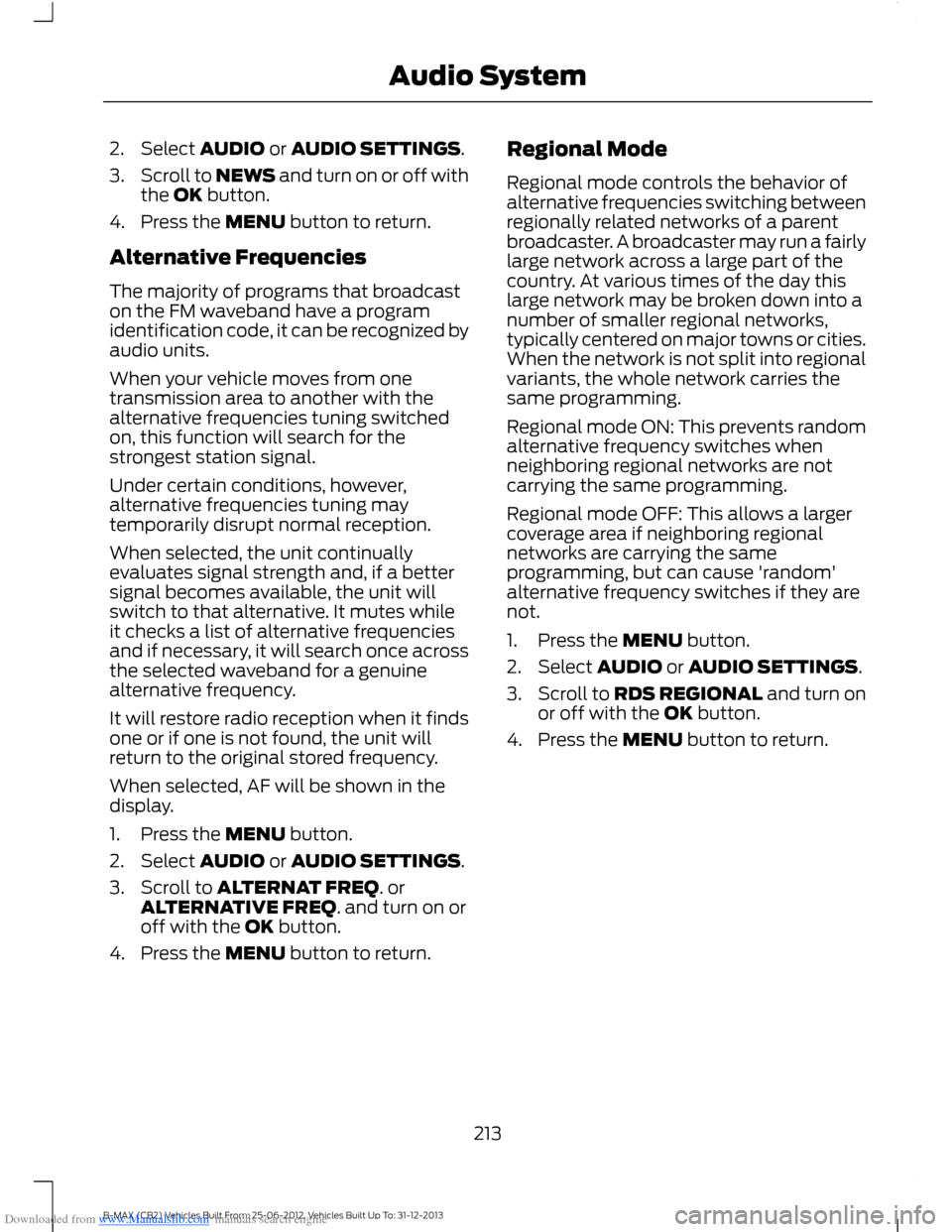
Downloaded from www.Manualslib.com manuals search engine 2.Select AUDIO or AUDIO SETTINGS.
3.Scroll to NEWS and turn on or off withthe OK button.
4.Press the MENU button to return.
Alternative Frequencies
The majority of programs that broadcaston the FM waveband have a programidentification code, it can be recognized byaudio units.
When your vehicle moves from onetransmission area to another with thealternative frequencies tuning switchedon, this function will search for thestrongest station signal.
Under certain conditions, however,alternative frequencies tuning maytemporarily disrupt normal reception.
When selected, the unit continuallyevaluates signal strength and, if a bettersignal becomes available, the unit willswitch to that alternative. It mutes whileit checks a list of alternative frequenciesand if necessary, it will search once acrossthe selected waveband for a genuinealternative frequency.
It will restore radio reception when it findsone or if one is not found, the unit willreturn to the original stored frequency.
When selected, AF will be shown in thedisplay.
1.Press the MENU button.
2.Select AUDIO or AUDIO SETTINGS.
3.Scroll to ALTERNAT FREQ. orALTERNATIVE FREQ. and turn on oroff with the OK button.
4.Press the MENU button to return.
Regional Mode
Regional mode controls the behavior ofalternative frequencies switching betweenregionally related networks of a parentbroadcaster. A broadcaster may run a fairlylarge network across a large part of thecountry. At various times of the day thislarge network may be broken down into anumber of smaller regional networks,typically centered on major towns or cities.When the network is not split into regionalvariants, the whole network carries thesame programming.
Regional mode ON: This prevents randomalternative frequency switches whenneighboring regional networks are notcarrying the same programming.
Regional mode OFF: This allows a largercoverage area if neighboring regionalnetworks are carrying the sameprogramming, but can cause 'random'alternative frequency switches if they arenot.
1.Press the MENU button.
2.Select AUDIO or AUDIO SETTINGS.
3.Scroll to RDS REGIONAL and turn onor off with the OK button.
4.Press the MENU button to return.
213B-MAX (CB2) Vehicles Built From: 25-06-2012, Vehicles Built Up To: 31-12-2013Audio System
Page 221 of 298
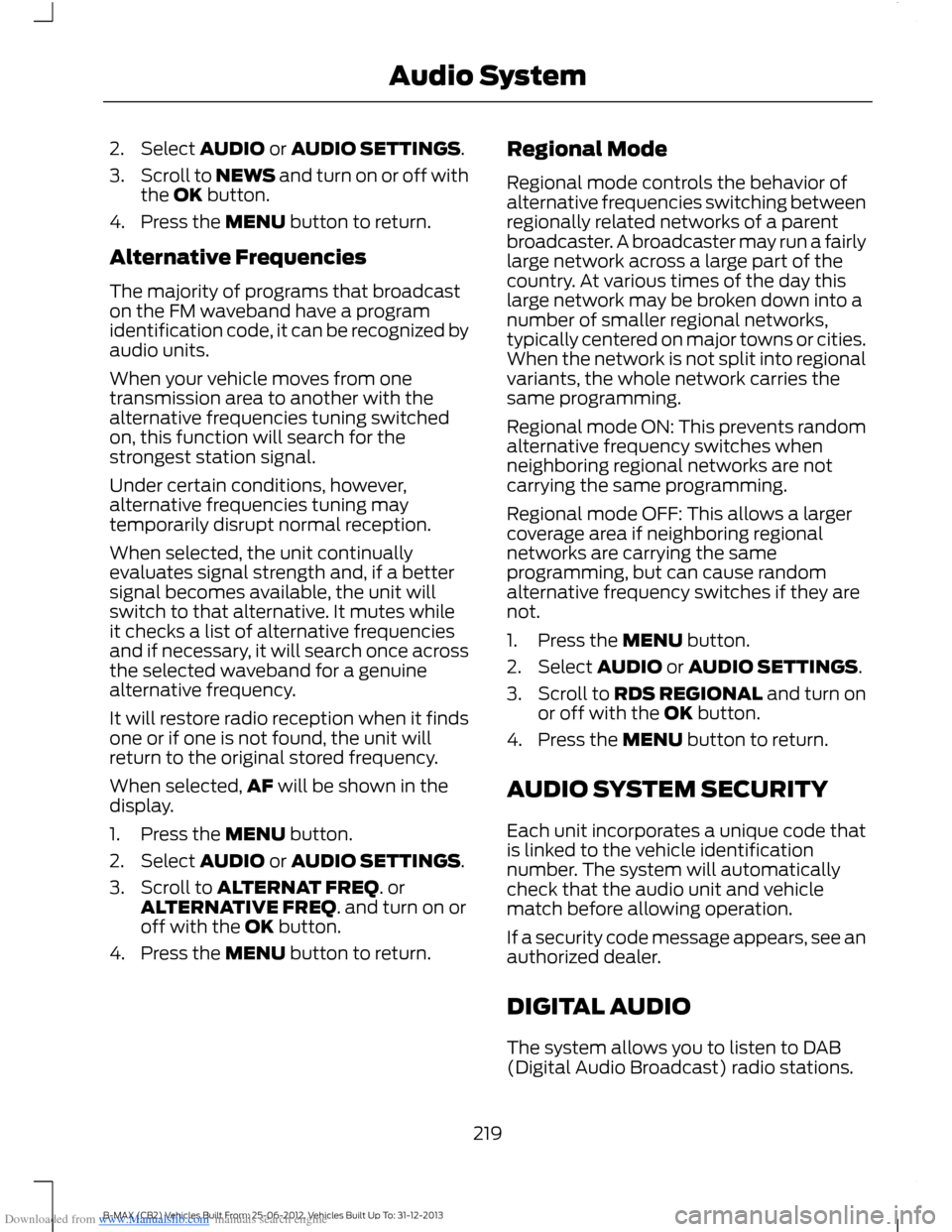
Downloaded from www.Manualslib.com manuals search engine 2.Select AUDIO or AUDIO SETTINGS.
3.Scroll to NEWS and turn on or off withthe OK button.
4.Press the MENU button to return.
Alternative Frequencies
The majority of programs that broadcaston the FM waveband have a programidentification code, it can be recognized byaudio units.
When your vehicle moves from onetransmission area to another with thealternative frequencies tuning switchedon, this function will search for thestrongest station signal.
Under certain conditions, however,alternative frequencies tuning maytemporarily disrupt normal reception.
When selected, the unit continuallyevaluates signal strength and, if a bettersignal becomes available, the unit willswitch to that alternative. It mutes whileit checks a list of alternative frequenciesand if necessary, it will search once acrossthe selected waveband for a genuinealternative frequency.
It will restore radio reception when it findsone or if one is not found, the unit willreturn to the original stored frequency.
When selected,AF will be shown in thedisplay.
1.Press the MENU button.
2.Select AUDIO or AUDIO SETTINGS.
3.Scroll to ALTERNAT FREQ. orALTERNATIVE FREQ. and turn on oroff with the OK button.
4.Press the MENU button to return.
Regional Mode
Regional mode controls the behavior ofalternative frequencies switching betweenregionally related networks of a parentbroadcaster. A broadcaster may run a fairlylarge network across a large part of thecountry. At various times of the day thislarge network may be broken down into anumber of smaller regional networks,typically centered on major towns or cities.When the network is not split into regionalvariants, the whole network carries thesame programming.
Regional mode ON: This prevents randomalternative frequency switches whenneighboring regional networks are notcarrying the same programming.
Regional mode OFF: This allows a largercoverage area if neighboring regionalnetworks are carrying the sameprogramming, but can cause randomalternative frequency switches if they arenot.
1.Press the MENU button.
2.Select AUDIO or AUDIO SETTINGS.
3.Scroll to RDS REGIONAL and turn onor off with the OK button.
4.Press the MENU button to return.
AUDIO SYSTEM SECURITY
Each unit incorporates a unique code thatis linked to the vehicle identificationnumber. The system will automaticallycheck that the audio unit and vehiclematch before allowing operation.
If a security code message appears, see anauthorized dealer.
DIGITAL AUDIO
The system allows you to listen to DAB(Digital Audio Broadcast) radio stations.
219B-MAX (CB2) Vehicles Built From: 25-06-2012, Vehicles Built Up To: 31-12-2013Audio System
Page 236 of 298
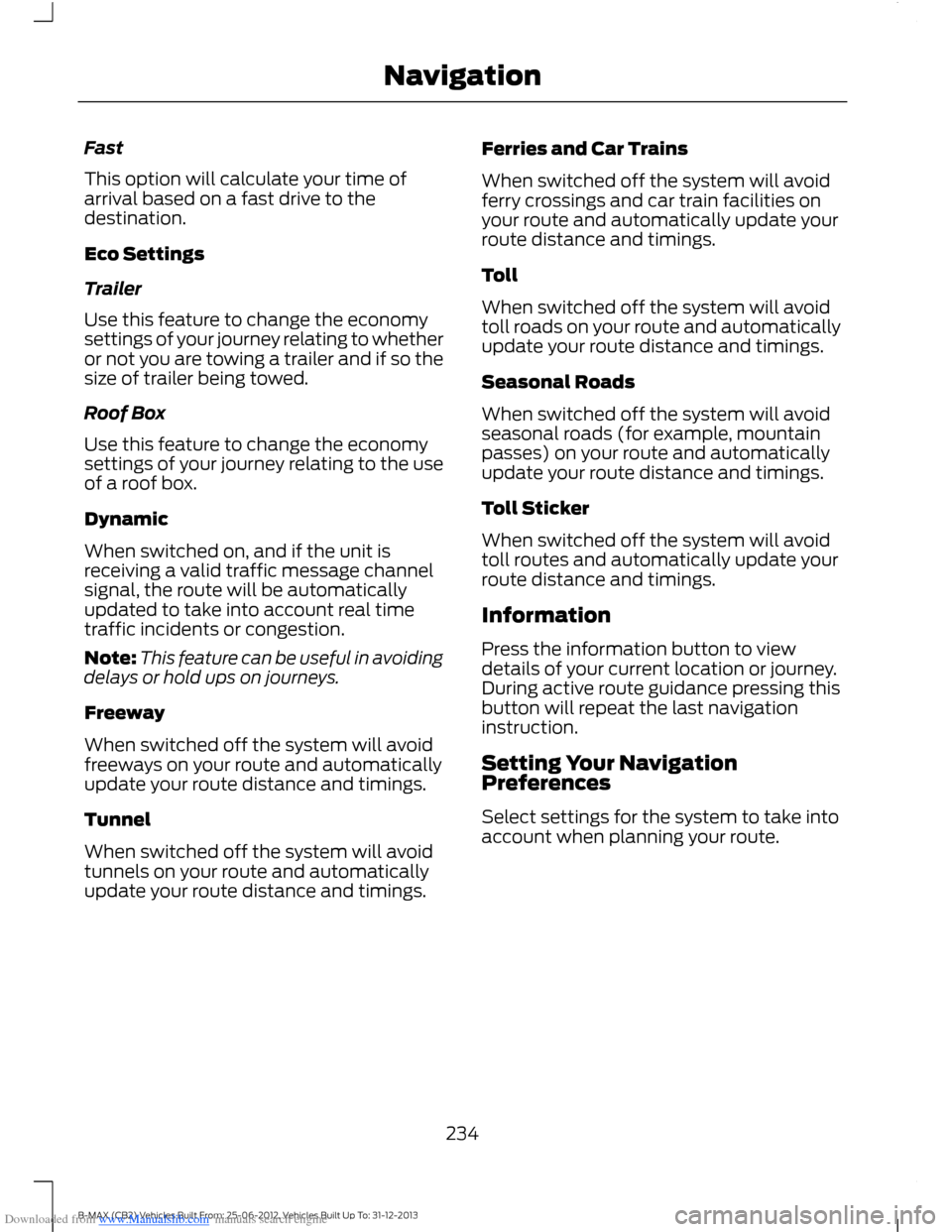
Downloaded from www.Manualslib.com manuals search engine Fast
This option will calculate your time ofarrival based on a fast drive to thedestination.
Eco Settings
Trailer
Use this feature to change the economysettings of your journey relating to whetheror not you are towing a trailer and if so thesize of trailer being towed.
Roof Box
Use this feature to change the economysettings of your journey relating to the useof a roof box.
Dynamic
When switched on, and if the unit isreceiving a valid traffic message channelsignal, the route will be automaticallyupdated to take into account real timetraffic incidents or congestion.
Note:This feature can be useful in avoidingdelays or hold ups on journeys.
Freeway
When switched off the system will avoidfreeways on your route and automaticallyupdate your route distance and timings.
Tunnel
When switched off the system will avoidtunnels on your route and automaticallyupdate your route distance and timings.
Ferries and Car Trains
When switched off the system will avoidferry crossings and car train facilities onyour route and automatically update yourroute distance and timings.
Toll
When switched off the system will avoidtoll roads on your route and automaticallyupdate your route distance and timings.
Seasonal Roads
When switched off the system will avoidseasonal roads (for example, mountainpasses) on your route and automaticallyupdate your route distance and timings.
Toll Sticker
When switched off the system will avoidtoll routes and automatically update yourroute distance and timings.
Information
Press the information button to viewdetails of your current location or journey.During active route guidance pressing thisbutton will repeat the last navigationinstruction.
Setting Your NavigationPreferences
Select settings for the system to take intoaccount when planning your route.
234B-MAX (CB2) Vehicles Built From: 25-06-2012, Vehicles Built Up To: 31-12-2013Navigation
Page 280 of 298
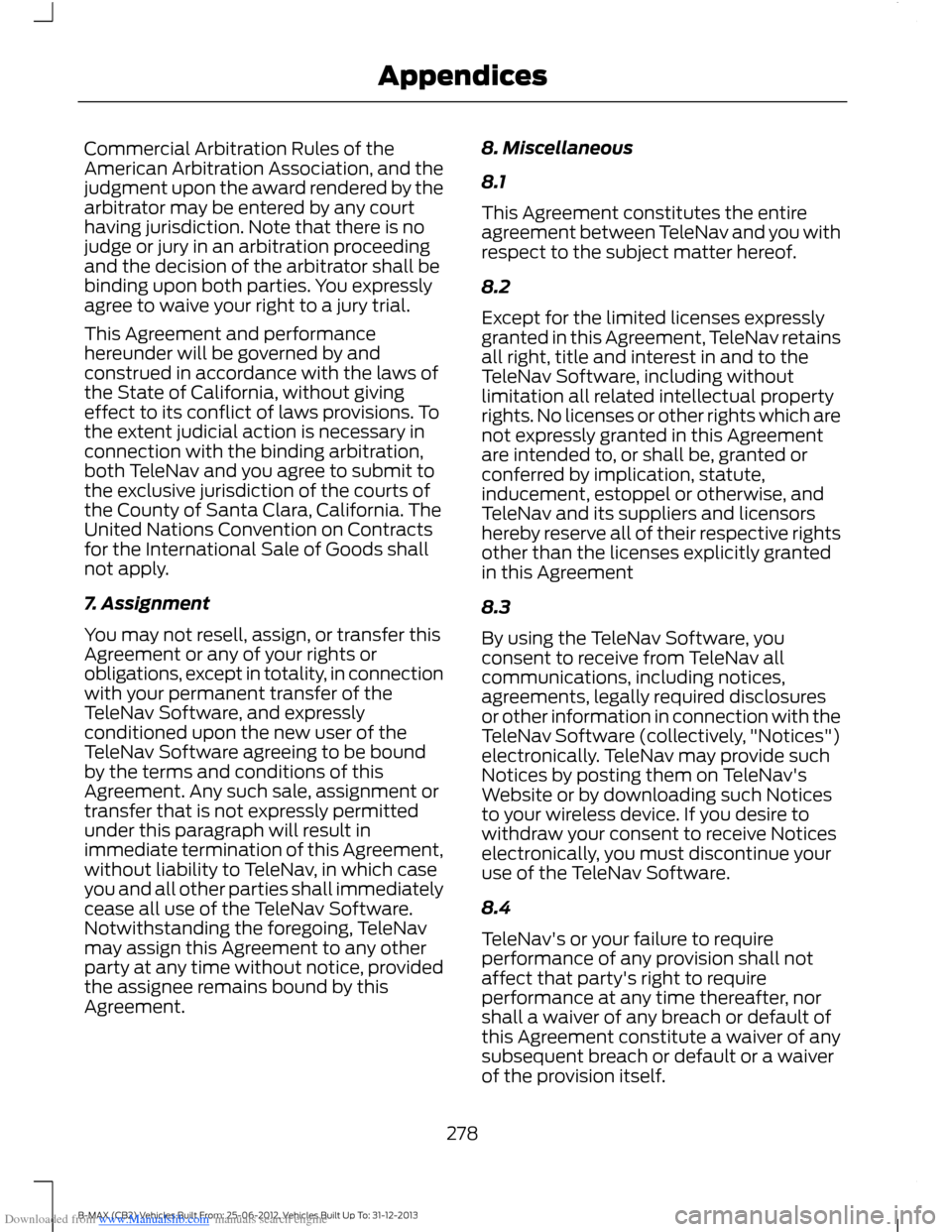
Downloaded from www.Manualslib.com manuals search engine Commercial Arbitration Rules of theAmerican Arbitration Association, and thejudgment upon the award rendered by thearbitrator may be entered by any courthaving jurisdiction. Note that there is nojudge or jury in an arbitration proceedingand the decision of the arbitrator shall bebinding upon both parties. You expresslyagree to waive your right to a jury trial.
This Agreement and performancehereunder will be governed by andconstrued in accordance with the laws ofthe State of California, without givingeffect to its conflict of laws provisions. Tothe extent judicial action is necessary inconnection with the binding arbitration,both TeleNav and you agree to submit tothe exclusive jurisdiction of the courts ofthe County of Santa Clara, California. TheUnited Nations Convention on Contractsfor the International Sale of Goods shallnot apply.
7. Assignment
You may not resell, assign, or transfer thisAgreement or any of your rights orobligations, except in totality, in connectionwith your permanent transfer of theTeleNav Software, and expresslyconditioned upon the new user of theTeleNav Software agreeing to be boundby the terms and conditions of thisAgreement. Any such sale, assignment ortransfer that is not expressly permittedunder this paragraph will result inimmediate termination of this Agreement,without liability to TeleNav, in which caseyou and all other parties shall immediatelycease all use of the TeleNav Software.Notwithstanding the foregoing, TeleNavmay assign this Agreement to any otherparty at any time without notice, providedthe assignee remains bound by thisAgreement.
8. Miscellaneous
8.1
This Agreement constitutes the entireagreement between TeleNav and you withrespect to the subject matter hereof.
8.2
Except for the limited licenses expresslygranted in this Agreement, TeleNav retainsall right, title and interest in and to theTeleNav Software, including withoutlimitation all related intellectual propertyrights. No licenses or other rights which arenot expressly granted in this Agreementare intended to, or shall be, granted orconferred by implication, statute,inducement, estoppel or otherwise, andTeleNav and its suppliers and licensorshereby reserve all of their respective rightsother than the licenses explicitly grantedin this Agreement
8.3
By using the TeleNav Software, youconsent to receive from TeleNav allcommunications, including notices,agreements, legally required disclosuresor other information in connection with theTeleNav Software (collectively, "Notices")electronically. TeleNav may provide suchNotices by posting them on TeleNav'sWebsite or by downloading such Noticesto your wireless device. If you desire towithdraw your consent to receive Noticeselectronically, you must discontinue youruse of the TeleNav Software.
8.4
TeleNav's or your failure to requireperformance of any provision shall notaffect that party's right to requireperformance at any time thereafter, norshall a waiver of any breach or default ofthis Agreement constitute a waiver of anysubsequent breach or default or a waiverof the provision itself.
278B-MAX (CB2) Vehicles Built From: 25-06-2012, Vehicles Built Up To: 31-12-2013Appendices
Page 288 of 298
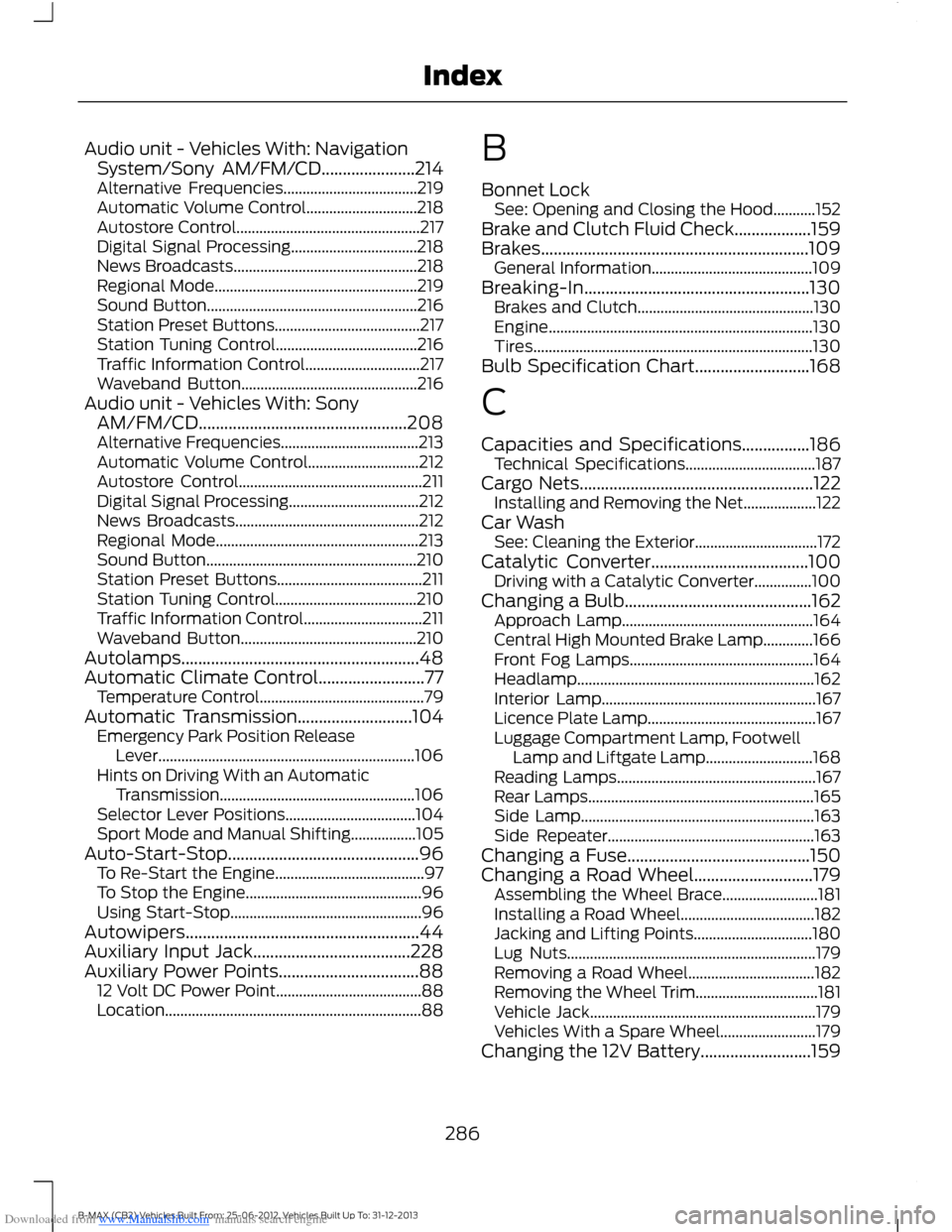
Downloaded from www.Manualslib.com manuals search engine Audio unit - Vehicles With: NavigationSystem/Sony AM/FM/CD......................214Alternative Frequencies...................................219Automatic Volume Control.............................218Autostore Control................................................217Digital Signal Processing.................................218News Broadcasts................................................218Regional Mode.....................................................219Sound Button.......................................................216Station Preset Buttons......................................217Station Tuning Control.....................................216Traffic Information Control..............................217Waveband Button..............................................216Audio unit - Vehicles With: SonyAM/FM/CD.................................................208Alternative Frequencies....................................213Automatic Volume Control.............................212Autostore Control................................................211Digital Signal Processing..................................212News Broadcasts................................................212Regional Mode.....................................................213Sound Button.......................................................210Station Preset Buttons......................................211Station Tuning Control.....................................210Traffic Information Control...............................211Waveband Button..............................................210Autolamps........................................................48Automatic Climate Control.........................77Temperature Control...........................................79Automatic Transmission...........................104Emergency Park Position ReleaseLever...................................................................106Hints on Driving With an AutomaticTransmission...................................................106Selector Lever Positions..................................104Sport Mode and Manual Shifting.................105Auto-Start-Stop.............................................96To Re-Start the Engine.......................................97To Stop the Engine..............................................96Using Start-Stop..................................................96Autowipers.......................................................44Auxiliary Input Jack.....................................228Auxiliary Power Points.................................8812 Volt DC Power Point......................................88Location...................................................................88
B
Bonnet LockSee: Opening and Closing the Hood...........152Brake and Clutch Fluid Check..................159Brakes...............................................................109General Information..........................................109Breaking-In.....................................................130Brakes and Clutch..............................................130Engine.....................................................................130Tires.........................................................................130Bulb Specification Chart...........................168
C
Capacities and Specifications................186Technical Specifications..................................187Cargo Nets.......................................................122Installing and Removing the Net...................122Car WashSee: Cleaning the Exterior................................172Catalytic Converter.....................................100Driving with a Catalytic Converter...............100Changing a Bulb............................................162Approach Lamp..................................................164Central High Mounted Brake Lamp.............166Front Fog Lamps................................................164Headlamp..............................................................162Interior Lamp........................................................167Licence Plate Lamp............................................167Luggage Compartment Lamp, FootwellLamp and Liftgate Lamp............................168Reading Lamps....................................................167Rear Lamps...........................................................165Side Lamp.............................................................163Side Repeater......................................................163Changing a Fuse...........................................150Changing a Road Wheel............................179Assembling the Wheel Brace.........................181Installing a Road Wheel...................................182Jacking and Lifting Points...............................180Lug Nuts.................................................................179Removing a Road Wheel.................................182Removing the Wheel Trim................................181Vehicle Jack...........................................................179Vehicles With a Spare Wheel.........................179Changing the 12V Battery..........................159
286B-MAX (CB2) Vehicles Built From: 25-06-2012, Vehicles Built Up To: 31-12-2013Index