airbag off FORD B MAX 2013 1.G Owners Manual
[x] Cancel search | Manufacturer: FORD, Model Year: 2013, Model line: B MAX, Model: FORD B MAX 2013 1.GPages: 298, PDF Size: 20.63 MB
Page 20 of 298
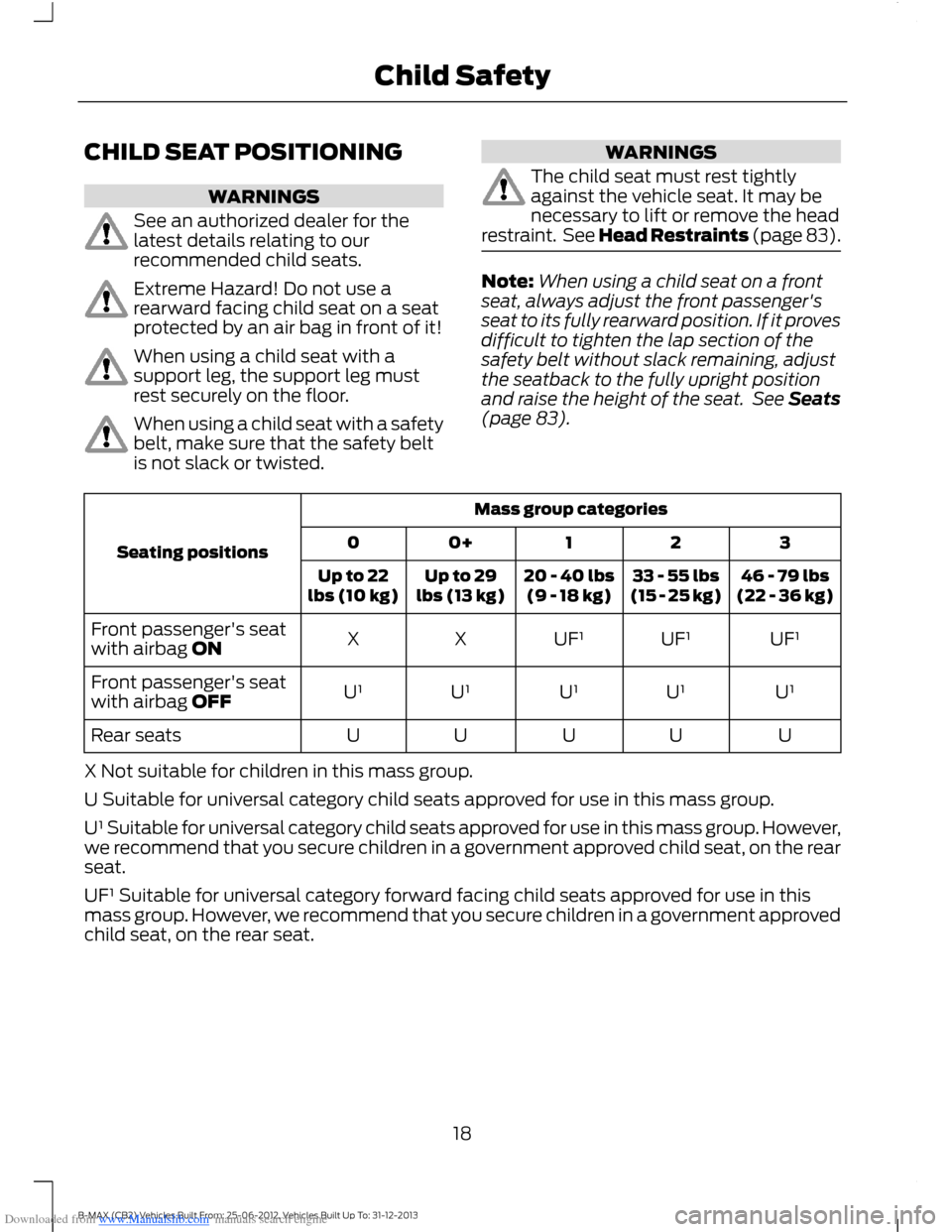
Downloaded from www.Manualslib.com manuals search engine CHILD SEAT POSITIONING
WARNINGS
See an authorized dealer for thelatest details relating to ourrecommended child seats.
Extreme Hazard! Do not use arearward facing child seat on a seatprotected by an air bag in front of it!
When using a child seat with asupport leg, the support leg mustrest securely on the floor.
When using a child seat with a safetybelt, make sure that the safety beltis not slack or twisted.
WARNINGS
The child seat must rest tightlyagainst the vehicle seat. It may benecessary to lift or remove the headrestraint. See Head Restraints (page 83).
Note:When using a child seat on a frontseat, always adjust the front passenger'sseat to its fully rearward position. If it provesdifficult to tighten the lap section of thesafety belt without slack remaining, adjustthe seatback to the fully upright positionand raise the height of the seat. See Seats(page 83).
Mass group categories
Seating positions3210+0
46 - 79 lbs(22 - 36 kg)33 - 55 lbs(15 - 25 kg)20 - 40 lbs(9 - 18 kg)Up to 29lbs (13 kg)Up to 22lbs (10 kg)
UF¹UF¹UF¹XXFront passenger's seatwith airbag ON
U¹U¹U¹U¹U¹Front passenger's seatwith airbag OFF
UUUUURear seats
X Not suitable for children in this mass group.
U Suitable for universal category child seats approved for use in this mass group.
U¹ Suitable for universal category child seats approved for use in this mass group. However,we recommend that you secure children in a government approved child seat, on the rearseat.
UF¹ Suitable for universal category forward facing child seats approved for use in thismass group. However, we recommend that you secure children in a government approvedchild seat, on the rear seat.
18B-MAX (CB2) Vehicles Built From: 25-06-2012, Vehicles Built Up To: 31-12-2013Child Safety
Page 26 of 298
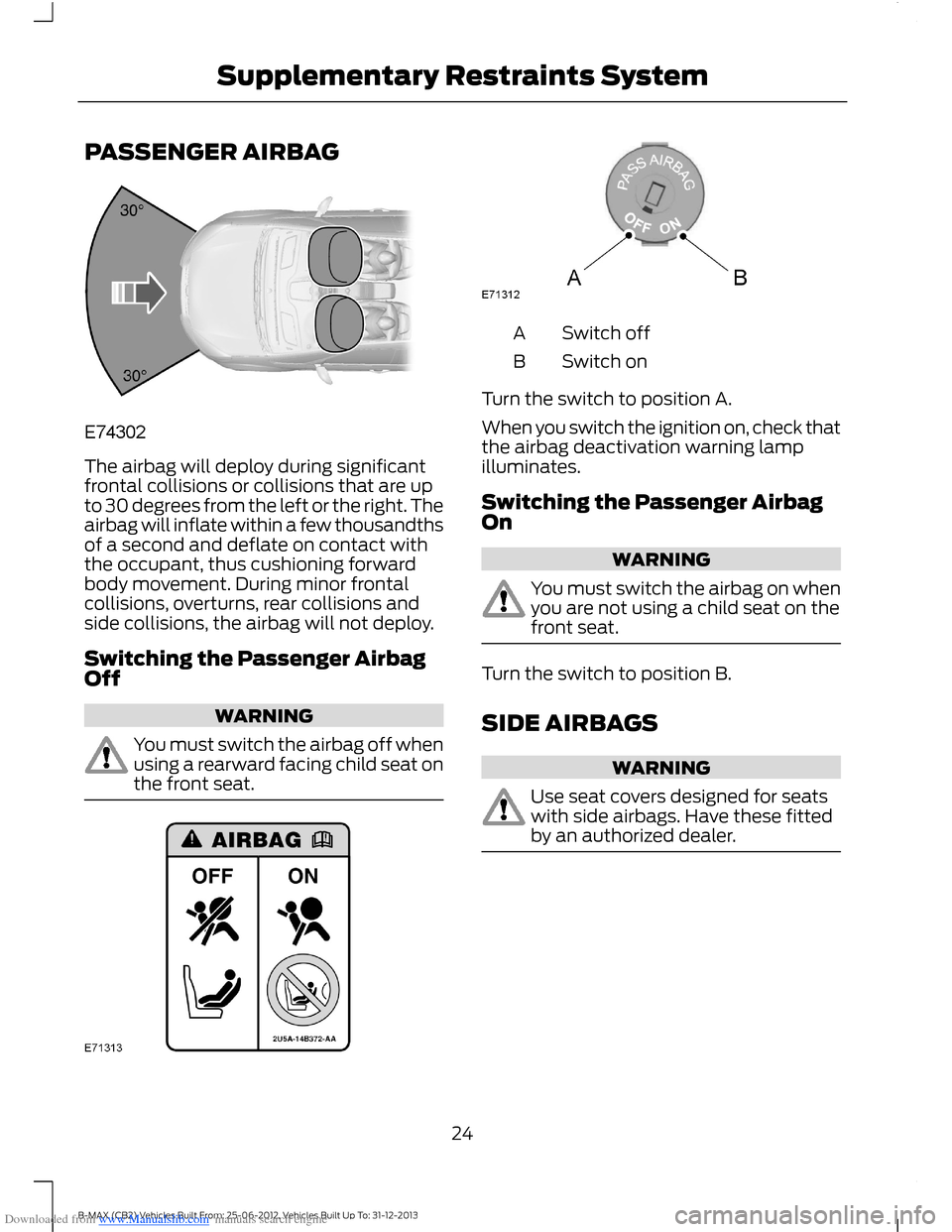
Downloaded from www.Manualslib.com manuals search engine PASSENGER AIRBAG
The airbag will deploy during significantfrontal collisions or collisions that are upto 30 degrees from the left or the right. Theairbag will inflate within a few thousandthsof a second and deflate on contact withthe occupant, thus cushioning forwardbody movement. During minor frontalcollisions, overturns, rear collisions andside collisions, the airbag will not deploy.
Switching the Passenger AirbagOff
WARNING
You must switch the airbag off whenusing a rearward facing child seat onthe front seat.
Switch offA
Switch onB
Turn the switch to position A.
When you switch the ignition on, check thatthe airbag deactivation warning lampilluminates.
Switching the Passenger AirbagOn
WARNING
You must switch the airbag on whenyou are not using a child seat on thefront seat.
Turn the switch to position B.
SIDE AIRBAGS
WARNING
Use seat covers designed for seatswith side airbags. Have these fittedby an authorized dealer.
24B-MAX (CB2) Vehicles Built From: 25-06-2012, Vehicles Built Up To: 31-12-2013Supplementary Restraints System
Page 62 of 298
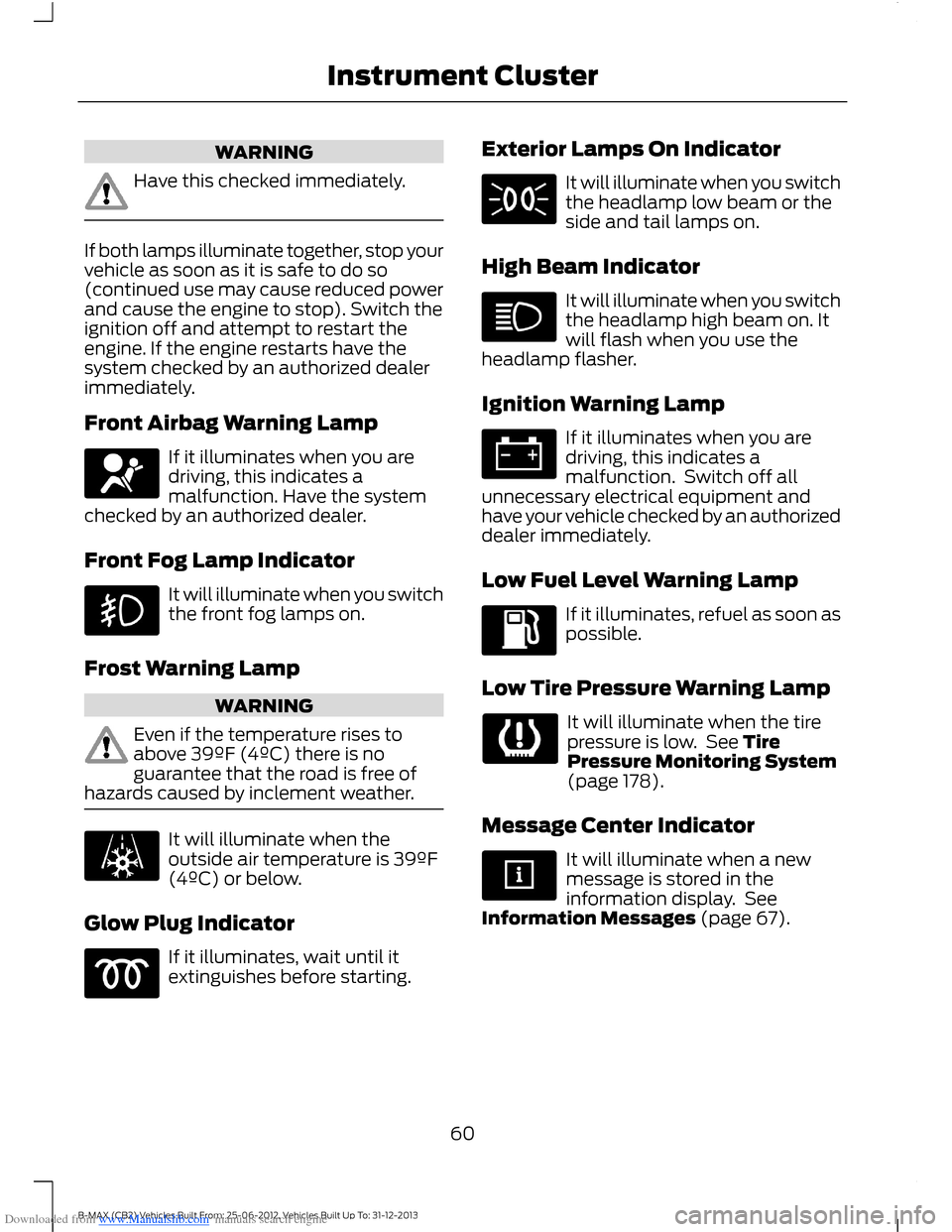
Downloaded from www.Manualslib.com manuals search engine WARNING
Have this checked immediately.
If both lamps illuminate together, stop yourvehicle as soon as it is safe to do so(continued use may cause reduced powerand cause the engine to stop). Switch theignition off and attempt to restart theengine. If the engine restarts have thesystem checked by an authorized dealerimmediately.
Front Airbag Warning Lamp
If it illuminates when you aredriving, this indicates amalfunction. Have the systemchecked by an authorized dealer.
Front Fog Lamp Indicator
It will illuminate when you switchthe front fog lamps on.
Frost Warning Lamp
WARNING
Even if the temperature rises toabove 39ºF (4ºC) there is noguarantee that the road is free ofhazards caused by inclement weather.
It will illuminate when theoutside air temperature is 39ºF(4ºC) or below.
Glow Plug Indicator
If it illuminates, wait until itextinguishes before starting.
Exterior Lamps On Indicator
It will illuminate when you switchthe headlamp low beam or theside and tail lamps on.
High Beam Indicator
It will illuminate when you switchthe headlamp high beam on. Itwill flash when you use theheadlamp flasher.
Ignition Warning Lamp
If it illuminates when you aredriving, this indicates amalfunction. Switch off allunnecessary electrical equipment andhave your vehicle checked by an authorizeddealer immediately.
Low Fuel Level Warning Lamp
If it illuminates, refuel as soon aspossible.
Low Tire Pressure Warning Lamp
It will illuminate when the tirepressure is low. See TirePressure Monitoring System(page 178).
Message Center Indicator
It will illuminate when a newmessage is stored in theinformation display. SeeInformation Messages (page 67).
60B-MAX (CB2) Vehicles Built From: 25-06-2012, Vehicles Built Up To: 31-12-2013Instrument Cluster
Page 152 of 298
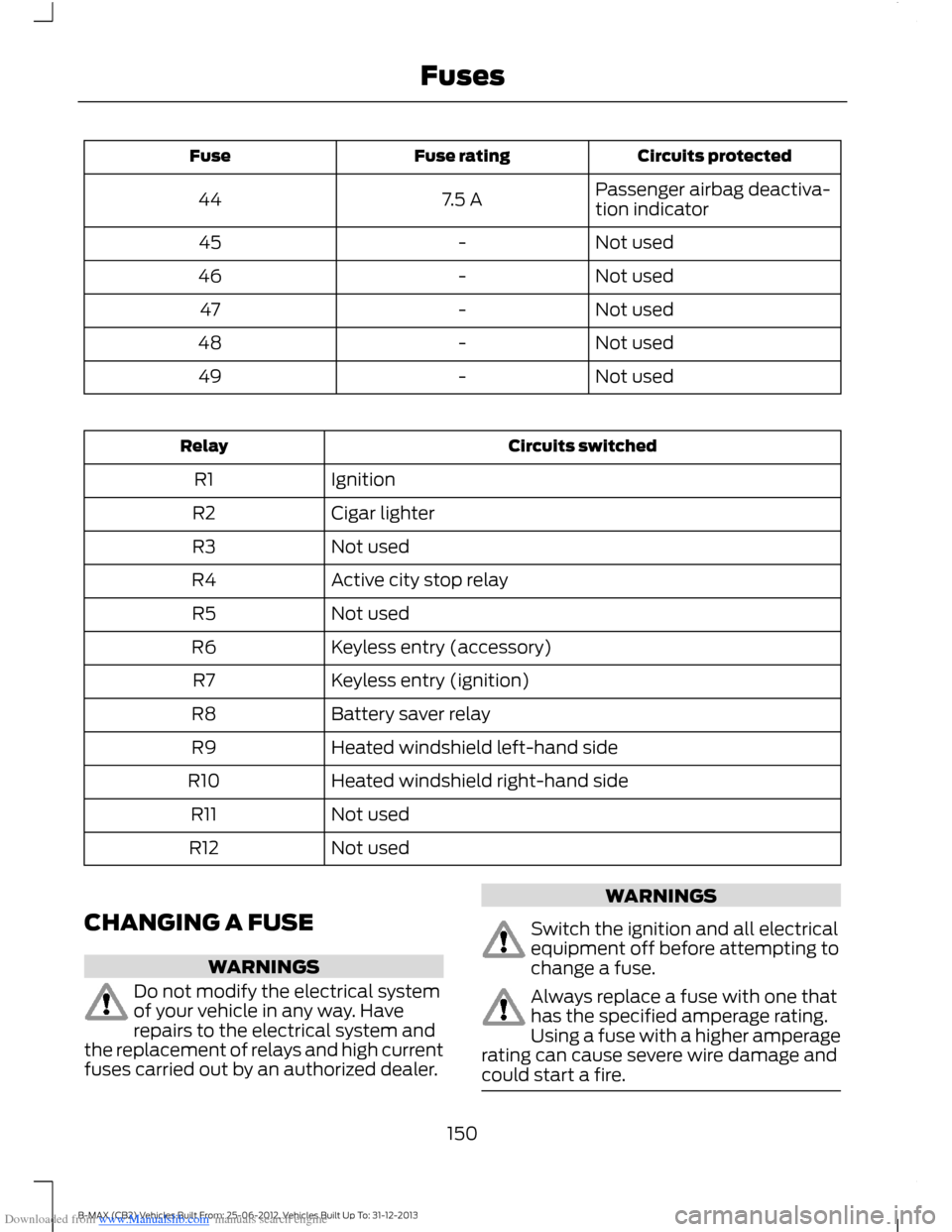
Downloaded from www.Manualslib.com manuals search engine Circuits protectedFuse ratingFuse
Passenger airbag deactiva-tion indicator7.5 A44
Not used-45
Not used-46
Not used-47
Not used-48
Not used-49
Circuits switchedRelay
IgnitionR1
Cigar lighterR2
Not usedR3
Active city stop relayR4
Not usedR5
Keyless entry (accessory)R6
Keyless entry (ignition)R7
Battery saver relayR8
Heated windshield left-hand sideR9
Heated windshield right-hand sideR10
Not usedR11
Not usedR12
CHANGING A FUSE
WARNINGS
Do not modify the electrical systemof your vehicle in any way. Haverepairs to the electrical system andthe replacement of relays and high currentfuses carried out by an authorized dealer.
WARNINGS
Switch the ignition and all electricalequipment off before attempting tochange a fuse.
Always replace a fuse with one thathas the specified amperage rating.Using a fuse with a higher amperagerating can cause severe wire damage andcould start a fire.
150B-MAX (CB2) Vehicles Built From: 25-06-2012, Vehicles Built Up To: 31-12-2013Fuses
Page 256 of 298
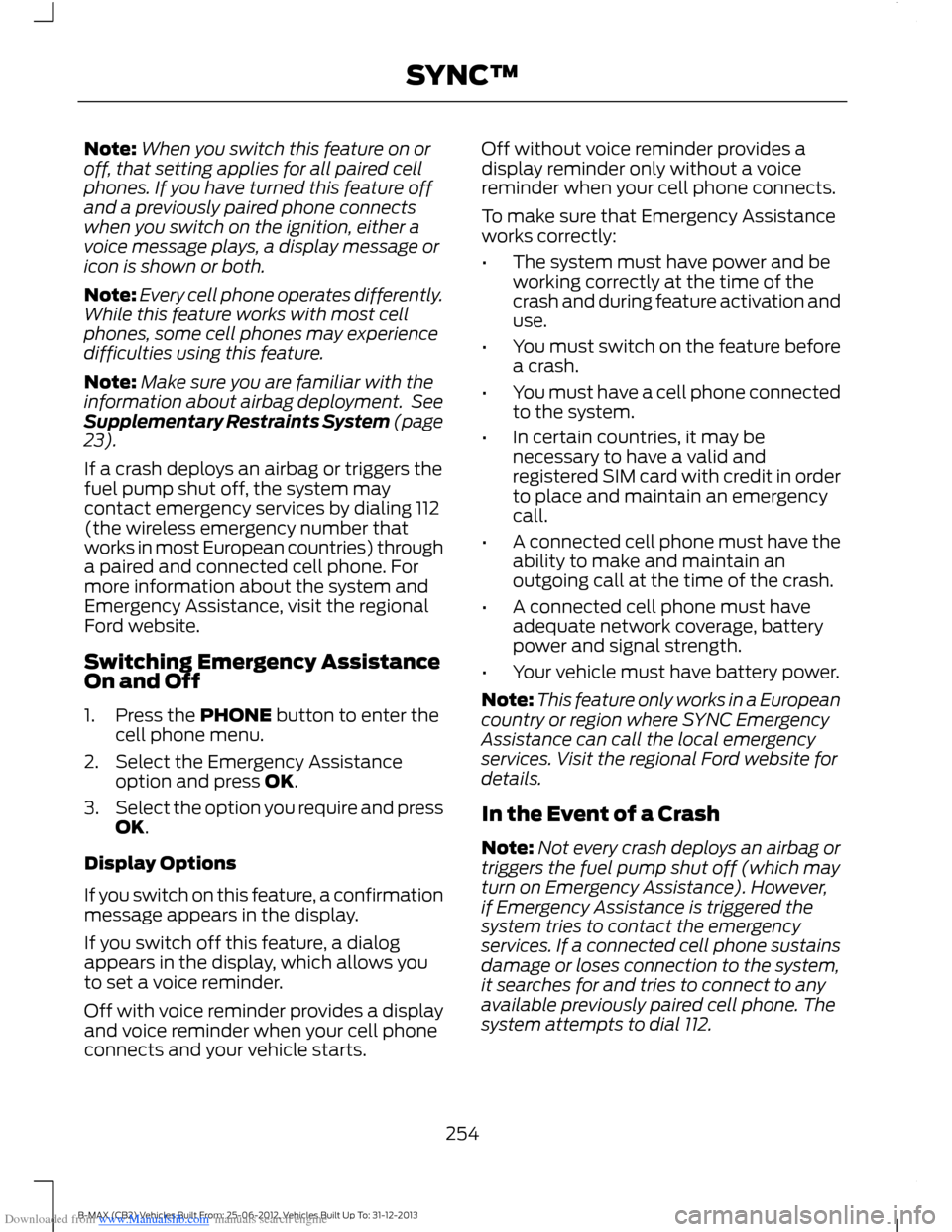
Downloaded from www.Manualslib.com manuals search engine Note:When you switch this feature on oroff, that setting applies for all paired cellphones. If you have turned this feature offand a previously paired phone connectswhen you switch on the ignition, either avoice message plays, a display message oricon is shown or both.
Note:Every cell phone operates differently.While this feature works with most cellphones, some cell phones may experiencedifficulties using this feature.
Note:Make sure you are familiar with theinformation about airbag deployment. SeeSupplementary Restraints System (page23).
If a crash deploys an airbag or triggers thefuel pump shut off, the system maycontact emergency services by dialing 112(the wireless emergency number thatworks in most European countries) througha paired and connected cell phone. Formore information about the system andEmergency Assistance, visit the regionalFord website.
Switching Emergency AssistanceOn and Off
1.Press the PHONE button to enter thecell phone menu.
2.Select the Emergency Assistanceoption and press OK.
3.Select the option you require and pressOK.
Display Options
If you switch on this feature, a confirmationmessage appears in the display.
If you switch off this feature, a dialogappears in the display, which allows youto set a voice reminder.
Off with voice reminder provides a displayand voice reminder when your cell phoneconnects and your vehicle starts.
Off without voice reminder provides adisplay reminder only without a voicereminder when your cell phone connects.
To make sure that Emergency Assistanceworks correctly:
•The system must have power and beworking correctly at the time of thecrash and during feature activation anduse.
•You must switch on the feature beforea crash.
•You must have a cell phone connectedto the system.
•In certain countries, it may benecessary to have a valid andregistered SIM card with credit in orderto place and maintain an emergencycall.
•A connected cell phone must have theability to make and maintain anoutgoing call at the time of the crash.
•A connected cell phone must haveadequate network coverage, batterypower and signal strength.
•Your vehicle must have battery power.
Note:This feature only works in a Europeancountry or region where SYNC EmergencyAssistance can call the local emergencyservices. Visit the regional Ford website fordetails.
In the Event of a Crash
Note:Not every crash deploys an airbag ortriggers the fuel pump shut off (which mayturn on Emergency Assistance). However,if Emergency Assistance is triggered thesystem tries to contact the emergencyservices. If a connected cell phone sustainsdamage or loses connection to the system,it searches for and tries to connect to anyavailable previously paired cell phone. Thesystem attempts to dial 112.
254B-MAX (CB2) Vehicles Built From: 25-06-2012, Vehicles Built Up To: 31-12-2013SYNC™
Page 258 of 298
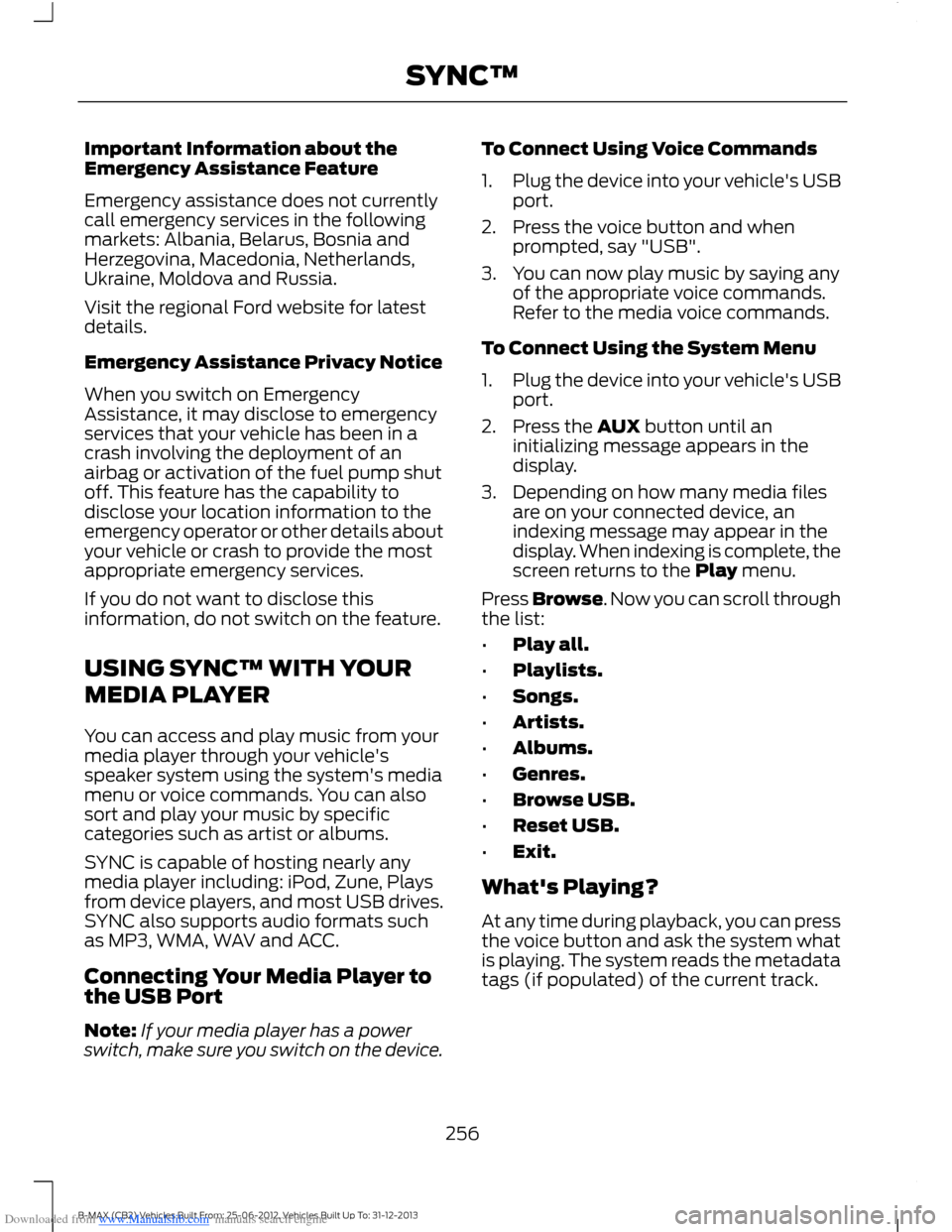
Downloaded from www.Manualslib.com manuals search engine Important Information about theEmergency Assistance Feature
Emergency assistance does not currentlycall emergency services in the followingmarkets: Albania, Belarus, Bosnia andHerzegovina, Macedonia, Netherlands,Ukraine, Moldova and Russia.
Visit the regional Ford website for latestdetails.
Emergency Assistance Privacy Notice
When you switch on EmergencyAssistance, it may disclose to emergencyservices that your vehicle has been in acrash involving the deployment of anairbag or activation of the fuel pump shutoff. This feature has the capability todisclose your location information to theemergency operator or other details aboutyour vehicle or crash to provide the mostappropriate emergency services.
If you do not want to disclose thisinformation, do not switch on the feature.
USING SYNC™ WITH YOUR
MEDIA PLAYER
You can access and play music from yourmedia player through your vehicle'sspeaker system using the system's mediamenu or voice commands. You can alsosort and play your music by specificcategories such as artist or albums.
SYNC is capable of hosting nearly anymedia player including: iPod, Zune, Playsfrom device players, and most USB drives.SYNC also supports audio formats suchas MP3, WMA, WAV and ACC.
Connecting Your Media Player tothe USB Port
Note:If your media player has a powerswitch, make sure you switch on the device.
To Connect Using Voice Commands
1.Plug the device into your vehicle's USBport.
2.Press the voice button and whenprompted, say "USB".
3.You can now play music by saying anyof the appropriate voice commands.Refer to the media voice commands.
To Connect Using the System Menu
1.Plug the device into your vehicle's USBport.
2.Press the AUX button until aninitializing message appears in thedisplay.
3.Depending on how many media filesare on your connected device, anindexing message may appear in thedisplay. When indexing is complete, thescreen returns to the Play menu.
Press Browse. Now you can scroll throughthe list:
•Play all.
•Playlists.
•Songs.
•Artists.
•Albums.
•Genres.
•Browse USB.
•Reset USB.
•Exit.
What's Playing?
At any time during playback, you can pressthe voice button and ask the system whatis playing. The system reads the metadatatags (if populated) of the current track.
256B-MAX (CB2) Vehicles Built From: 25-06-2012, Vehicles Built Up To: 31-12-2013SYNC™
Page 292 of 298
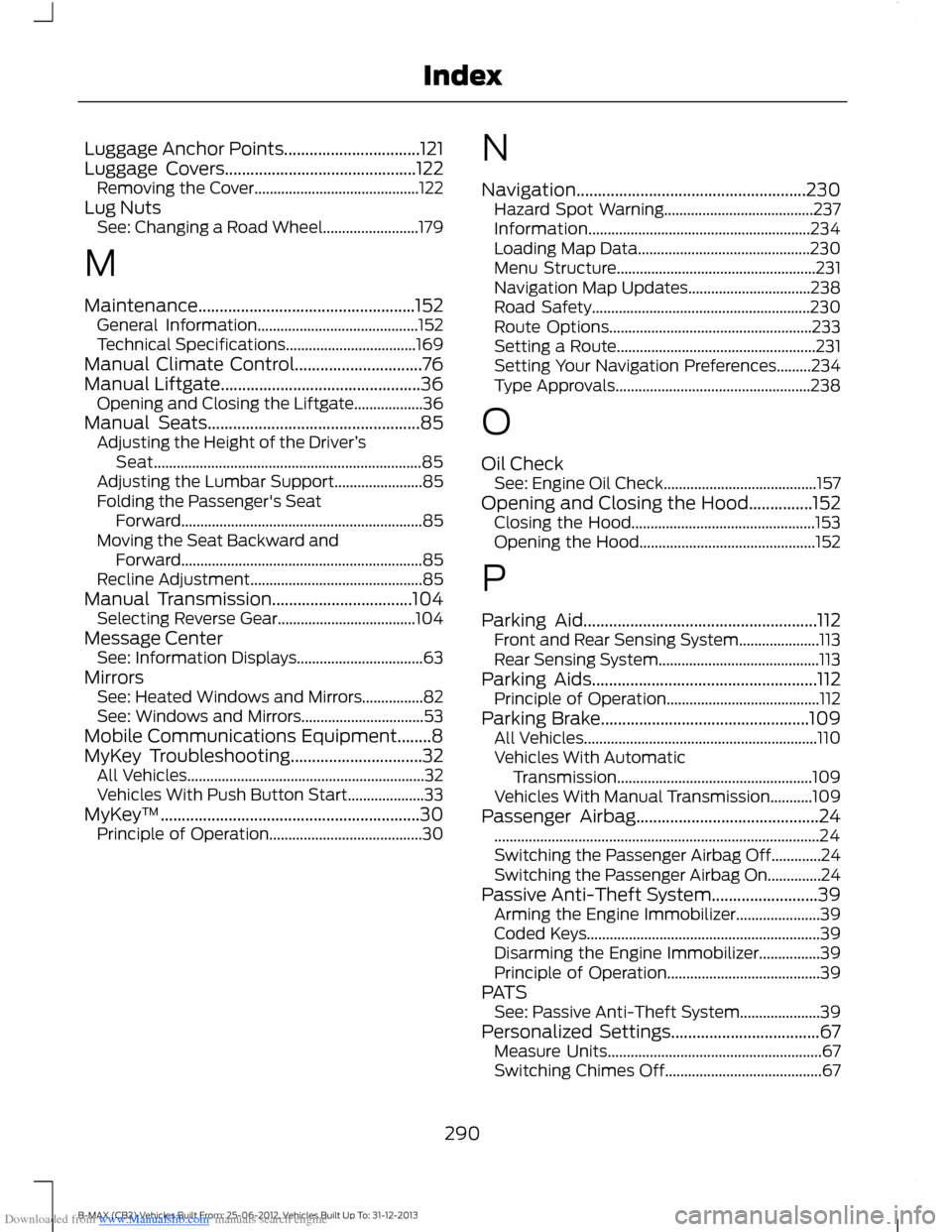
Downloaded from www.Manualslib.com manuals search engine Luggage Anchor Points................................121Luggage Covers.............................................122Removing the Cover...........................................122Lug NutsSee: Changing a Road Wheel.........................179
M
Maintenance...................................................152General Information..........................................152Technical Specifications..................................169Manual Climate Control..............................76Manual Liftgate...............................................36Opening and Closing the Liftgate..................36Manual Seats..................................................85Adjusting the Height of the Driver’sSeat......................................................................85Adjusting the Lumbar Support.......................85Folding the Passenger's SeatForward...............................................................85Moving the Seat Backward andForward...............................................................85Recline Adjustment.............................................85Manual Transmission.................................104Selecting Reverse Gear....................................104Message CenterSee: Information Displays.................................63MirrorsSee: Heated Windows and Mirrors................82See: Windows and Mirrors................................53Mobile Communications Equipment........8MyKey Troubleshooting...............................32All Vehicles..............................................................32Vehicles With Push Button Start....................33MyKey™.............................................................30Principle of Operation........................................30
N
Navigation......................................................230Hazard Spot Warning.......................................237Information..........................................................234Loading Map Data.............................................230Menu Structure....................................................231Navigation Map Updates................................238Road Safety.........................................................230Route Options.....................................................233Setting a Route....................................................231Setting Your Navigation Preferences.........234Type Approvals...................................................238
O
Oil CheckSee: Engine Oil Check........................................157Opening and Closing the Hood...............152Closing the Hood................................................153Opening the Hood..............................................152
P
Parking Aid.......................................................112Front and Rear Sensing System.....................113Rear Sensing System..........................................113Parking Aids.....................................................112Principle of Operation........................................112Parking Brake.................................................109All Vehicles.............................................................110Vehicles With AutomaticTransmission...................................................109Vehicles With Manual Transmission...........109Passenger Airbag...........................................24.....................................................................................24Switching the Passenger Airbag Off.............24Switching the Passenger Airbag On..............24Passive Anti-Theft System.........................39Arming the Engine Immobilizer......................39Coded Keys.............................................................39Disarming the Engine Immobilizer................39Principle of Operation........................................39PATSSee: Passive Anti-Theft System.....................39Personalized Settings...................................67Measure Units........................................................67Switching Chimes Off.........................................67
290B-MAX (CB2) Vehicles Built From: 25-06-2012, Vehicles Built Up To: 31-12-2013Index
Page 293 of 298
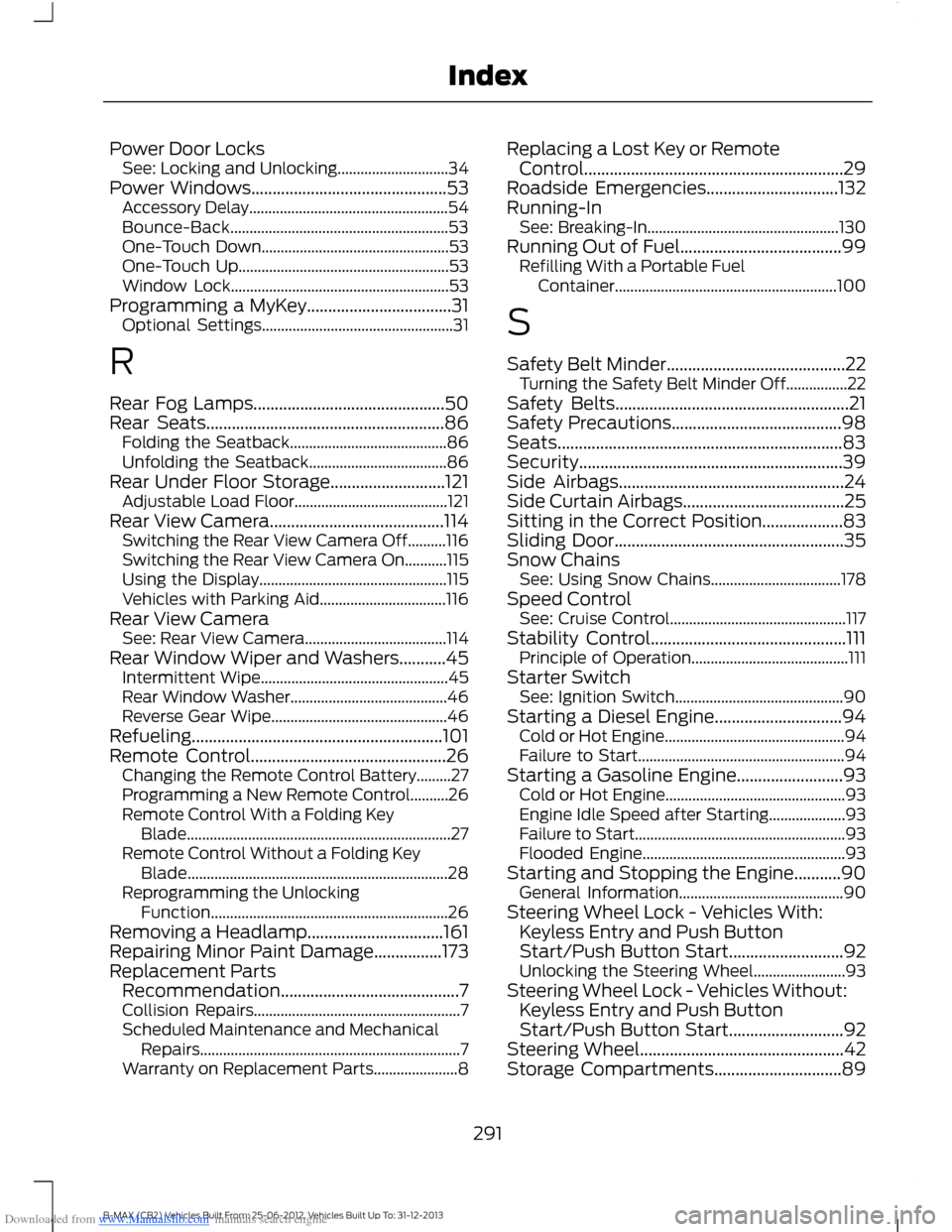
Downloaded from www.Manualslib.com manuals search engine Power Door LocksSee: Locking and Unlocking.............................34Power Windows..............................................53Accessory Delay....................................................54Bounce-Back.........................................................53One-Touch Down.................................................53One-Touch Up.......................................................53Window Lock.........................................................53Programming a MyKey..................................31Optional Settings..................................................31
R
Rear Fog Lamps.............................................50Rear Seats........................................................86Folding the Seatback.........................................86Unfolding the Seatback....................................86Rear Under Floor Storage...........................121Adjustable Load Floor........................................121Rear View Camera.........................................114Switching the Rear View Camera Off..........116Switching the Rear View Camera On...........115Using the Display.................................................115Vehicles with Parking Aid.................................116Rear View CameraSee: Rear View Camera.....................................114Rear Window Wiper and Washers...........45Intermittent Wipe.................................................45Rear Window Washer.........................................46Reverse Gear Wipe..............................................46Refueling...........................................................101Remote Control..............................................26Changing the Remote Control Battery.........27Programming a New Remote Control..........26Remote Control With a Folding KeyBlade.....................................................................27Remote Control Without a Folding KeyBlade....................................................................28Reprogramming the UnlockingFunction..............................................................26Removing a Headlamp................................161Repairing Minor Paint Damage................173Replacement PartsRecommendation..........................................7Collision Repairs......................................................7Scheduled Maintenance and MechanicalRepairs....................................................................7Warranty on Replacement Parts......................8
Replacing a Lost Key or RemoteControl.............................................................29Roadside Emergencies...............................132Running-InSee: Breaking-In..................................................130Running Out of Fuel......................................99Refilling With a Portable FuelContainer..........................................................100
S
Safety Belt Minder..........................................22Turning the Safety Belt Minder Off................22Safety Belts.......................................................21Safety Precautions........................................98Seats...................................................................83Security..............................................................39Side Airbags.....................................................24Side Curtain Airbags......................................25Sitting in the Correct Position...................83Sliding Door......................................................35Snow ChainsSee: Using Snow Chains..................................178Speed ControlSee: Cruise Control..............................................117Stability Control..............................................111Principle of Operation.........................................111Starter SwitchSee: Ignition Switch............................................90Starting a Diesel Engine..............................94Cold or Hot Engine...............................................94Failure to Start......................................................94Starting a Gasoline Engine.........................93Cold or Hot Engine...............................................93Engine Idle Speed after Starting....................93Failure to Start.......................................................93Flooded Engine.....................................................93Starting and Stopping the Engine...........90General Information...........................................90Steering Wheel Lock - Vehicles With:Keyless Entry and Push ButtonStart/Push Button Start...........................92Unlocking the Steering Wheel........................93Steering Wheel Lock - Vehicles Without:Keyless Entry and Push ButtonStart/Push Button Start...........................92Steering Wheel................................................42Storage Compartments..............................89
291B-MAX (CB2) Vehicles Built From: 25-06-2012, Vehicles Built Up To: 31-12-2013Index