remote start FORD B MAX 2013 1.G Owners Manual
[x] Cancel search | Manufacturer: FORD, Model Year: 2013, Model line: B MAX, Model: FORD B MAX 2013 1.GPages: 298, PDF Size: 20.63 MB
Page 3 of 298
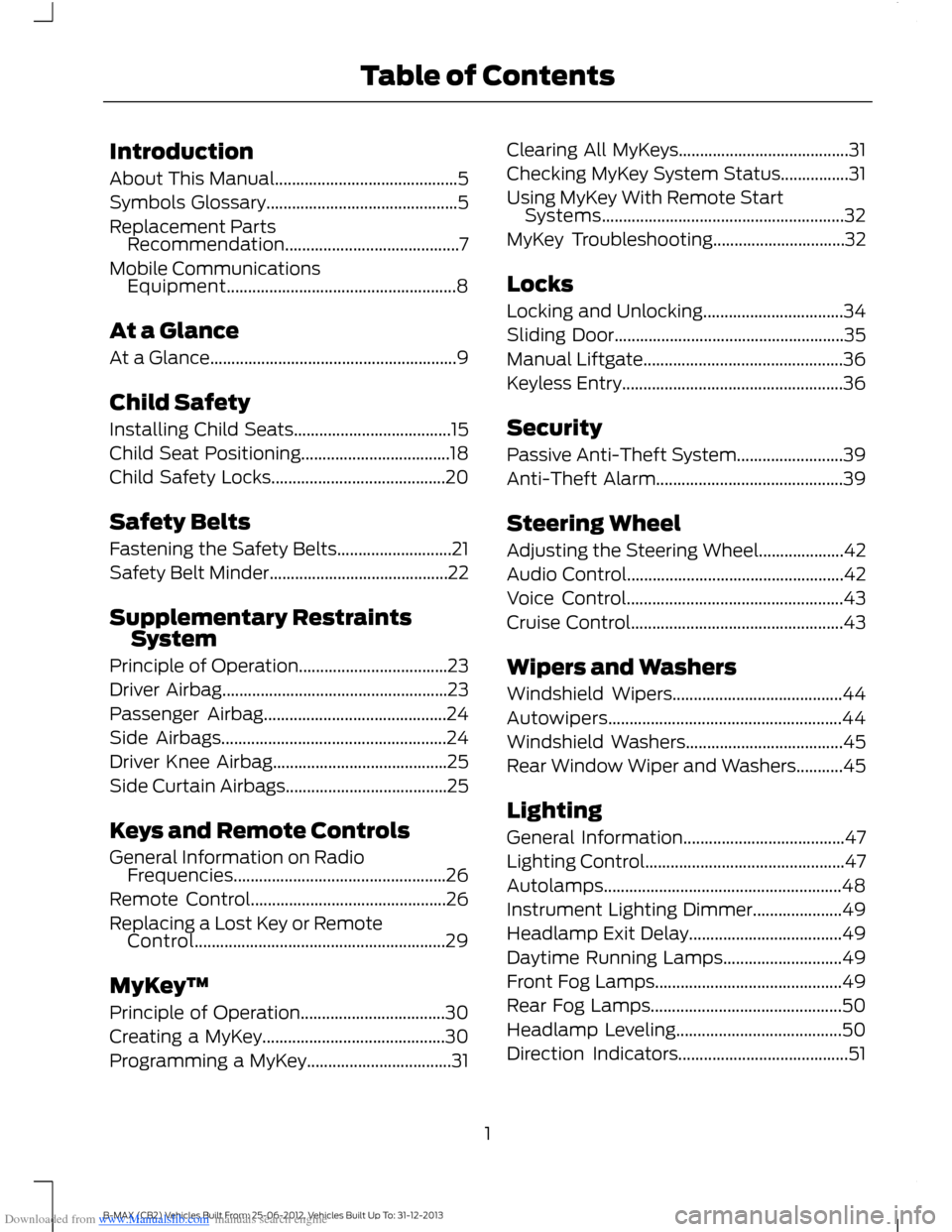
Downloaded from www.Manualslib.com manuals search engine Introduction
About This Manual...........................................5
Symbols Glossary.............................................5
Replacement PartsRecommendation.........................................7
Mobile CommunicationsEquipment......................................................8
At a Glance
At a Glance..........................................................9
Child Safety
Installing Child Seats.....................................15
Child Seat Positioning...................................18
Child Safety Locks.........................................20
Safety Belts
Fastening the Safety Belts...........................21
Safety Belt Minder..........................................22
Supplementary RestraintsSystem
Principle of Operation...................................23
Driver Airbag.....................................................23
Passenger Airbag...........................................24
Side Airbags.....................................................24
Driver Knee Airbag.........................................25
Side Curtain Airbags......................................25
Keys and Remote Controls
General Information on RadioFrequencies..................................................26
Remote Control..............................................26
Replacing a Lost Key or RemoteControl...........................................................29
MyKey™
Principle of Operation..................................30
Creating a MyKey...........................................30
Programming a MyKey..................................31
Clearing All MyKeys........................................31
Checking MyKey System Status................31
Using MyKey With Remote StartSystems.........................................................32
MyKey Troubleshooting...............................32
Locks
Locking and Unlocking.................................34
Sliding Door......................................................35
Manual Liftgate...............................................36
Keyless Entry....................................................36
Security
Passive Anti-Theft System.........................39
Anti-Theft Alarm............................................39
Steering Wheel
Adjusting the Steering Wheel....................42
Audio Control...................................................42
Voice Control...................................................43
Cruise Control..................................................43
Wipers and Washers
Windshield Wipers........................................44
Autowipers.......................................................44
Windshield Washers.....................................45
Rear Window Wiper and Washers...........45
Lighting
General Information......................................47
Lighting Control...............................................47
Autolamps........................................................48
Instrument Lighting Dimmer.....................49
Headlamp Exit Delay....................................49
Daytime Running Lamps............................49
Front Fog Lamps............................................49
Rear Fog Lamps.............................................50
Headlamp Leveling.......................................50
Direction Indicators........................................51
1B-MAX (CB2) Vehicles Built From: 25-06-2012, Vehicles Built Up To: 31-12-2013Table of Contents
Page 29 of 298
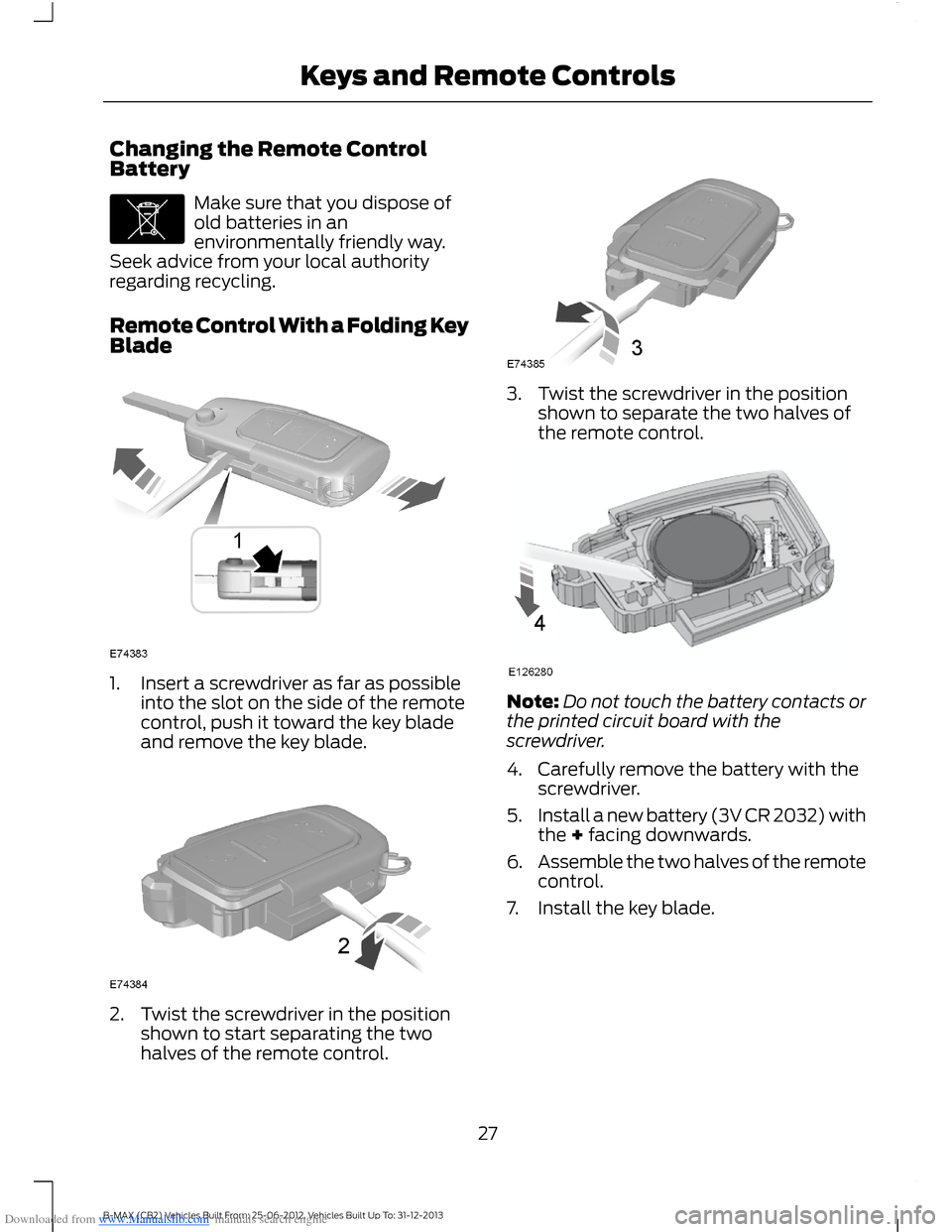
Downloaded from www.Manualslib.com manuals search engine Changing the Remote ControlBattery
Make sure that you dispose ofold batteries in anenvironmentally friendly way.Seek advice from your local authorityregarding recycling.
Remote Control With a Folding KeyBlade
1.Insert a screwdriver as far as possibleinto the slot on the side of the remotecontrol, push it toward the key bladeand remove the key blade.
2.Twist the screwdriver in the positionshown to start separating the twohalves of the remote control.
3.Twist the screwdriver in the positionshown to separate the two halves ofthe remote control.
Note:Do not touch the battery contacts orthe printed circuit board with thescrewdriver.
4.Carefully remove the battery with thescrewdriver.
5.Install a new battery (3V CR 2032) withthe + facing downwards.
6.Assemble the two halves of the remotecontrol.
7.Install the key blade.
27B-MAX (CB2) Vehicles Built From: 25-06-2012, Vehicles Built Up To: 31-12-2013Keys and Remote Controls
Page 30 of 298
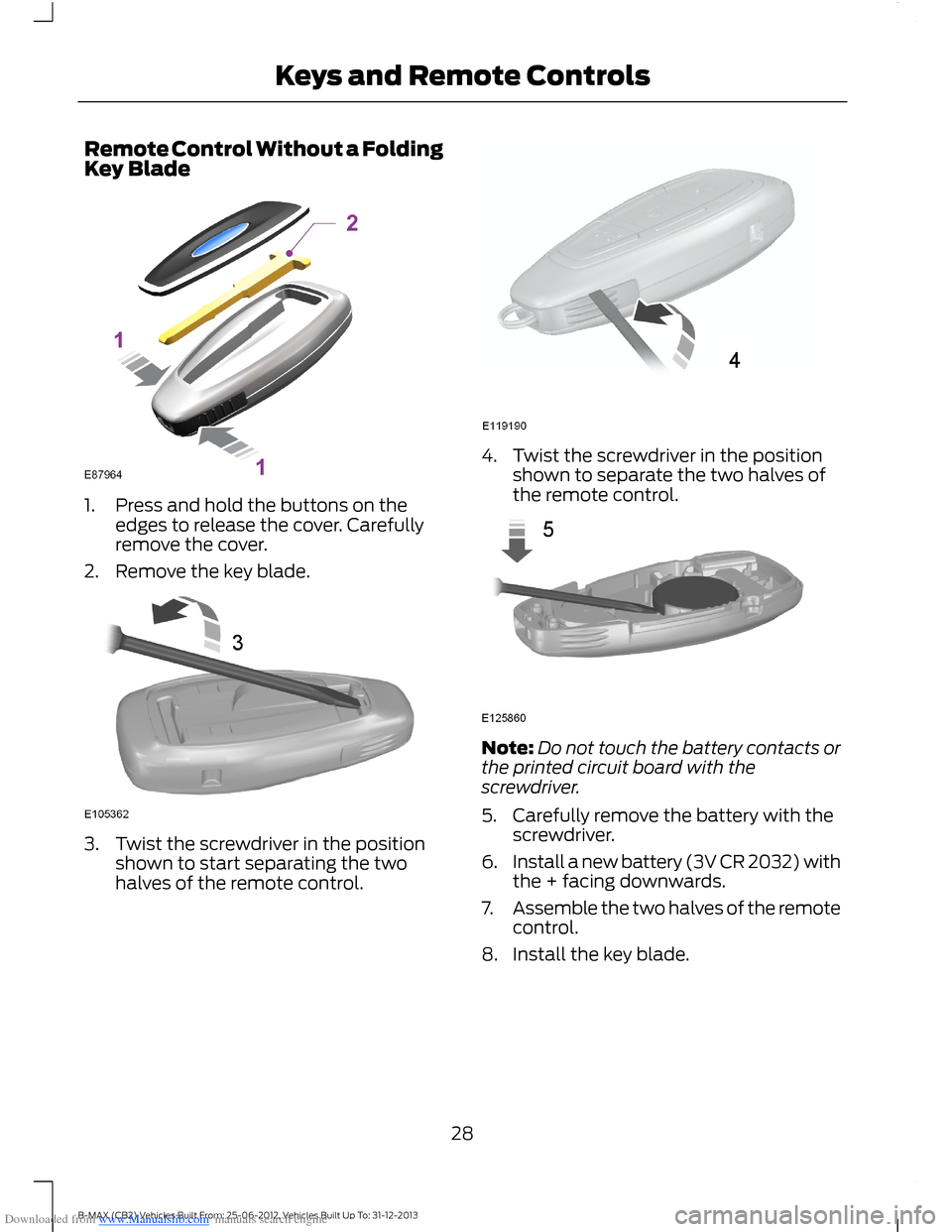
Downloaded from www.Manualslib.com manuals search engine Remote Control Without a FoldingKey Blade
1.Press and hold the buttons on theedges to release the cover. Carefullyremove the cover.
2.Remove the key blade.
3.Twist the screwdriver in the positionshown to start separating the twohalves of the remote control.
4.Twist the screwdriver in the positionshown to separate the two halves ofthe remote control.
Note:Do not touch the battery contacts orthe printed circuit board with thescrewdriver.
5.Carefully remove the battery with thescrewdriver.
6.Install a new battery (3V CR 2032) withthe + facing downwards.
7.Assemble the two halves of the remotecontrol.
8.Install the key blade.
28B-MAX (CB2) Vehicles Built From: 25-06-2012, Vehicles Built Up To: 31-12-2013Keys and Remote Controls
Page 34 of 298
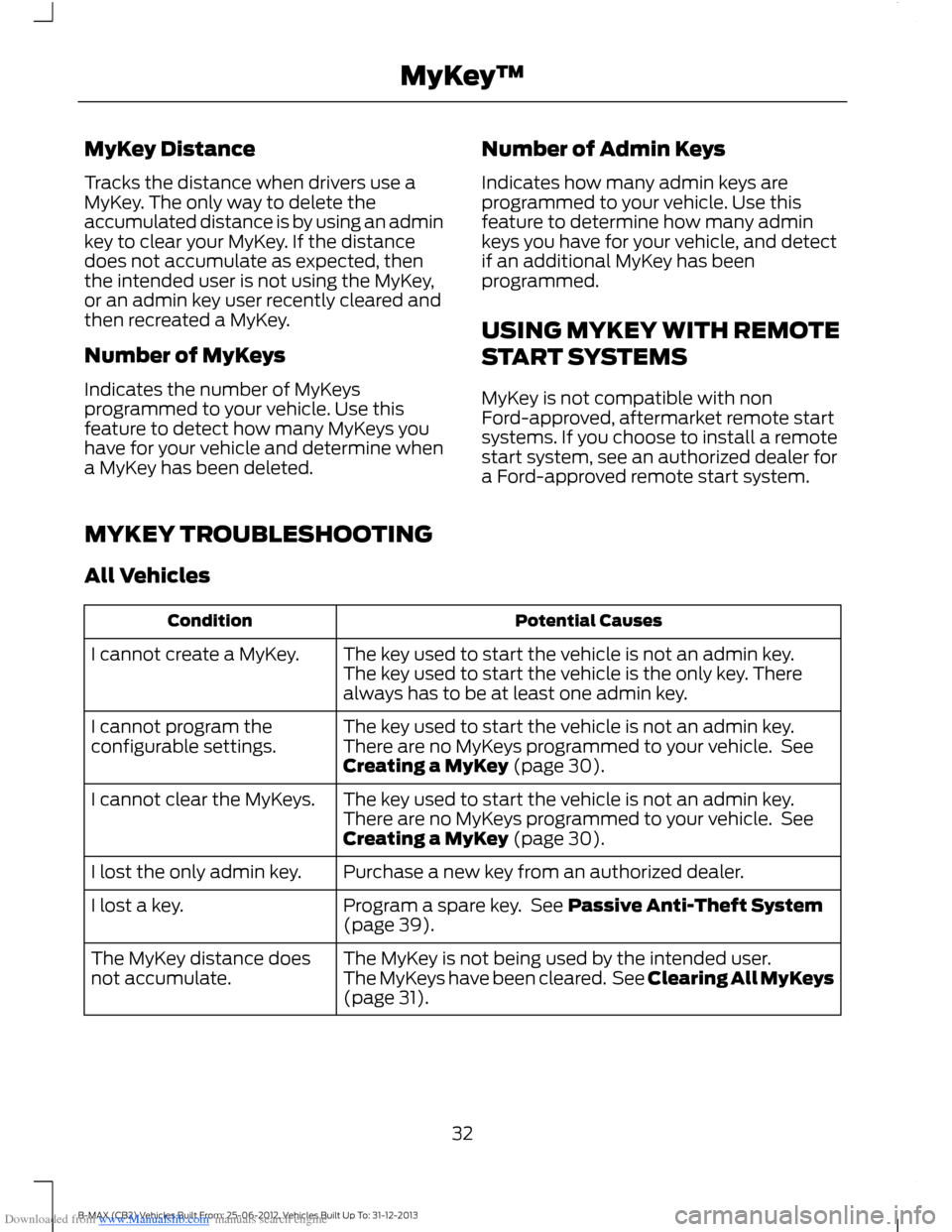
Downloaded from www.Manualslib.com manuals search engine MyKey Distance
Tracks the distance when drivers use aMyKey. The only way to delete theaccumulated distance is by using an adminkey to clear your MyKey. If the distancedoes not accumulate as expected, thenthe intended user is not using the MyKey,or an admin key user recently cleared andthen recreated a MyKey.
Number of MyKeys
Indicates the number of MyKeysprogrammed to your vehicle. Use thisfeature to detect how many MyKeys youhave for your vehicle and determine whena MyKey has been deleted.
Number of Admin Keys
Indicates how many admin keys areprogrammed to your vehicle. Use thisfeature to determine how many adminkeys you have for your vehicle, and detectif an additional MyKey has beenprogrammed.
USING MYKEY WITH REMOTE
START SYSTEMS
MyKey is not compatible with nonFord-approved, aftermarket remote startsystems. If you choose to install a remotestart system, see an authorized dealer fora Ford-approved remote start system.
MYKEY TROUBLESHOOTING
All Vehicles
Potential CausesCondition
The key used to start the vehicle is not an admin key.The key used to start the vehicle is the only key. Therealways has to be at least one admin key.
I cannot create a MyKey.
The key used to start the vehicle is not an admin key.There are no MyKeys programmed to your vehicle. SeeCreating a MyKey (page 30).
I cannot program theconfigurable settings.
The key used to start the vehicle is not an admin key.There are no MyKeys programmed to your vehicle. SeeCreating a MyKey (page 30).
I cannot clear the MyKeys.
Purchase a new key from an authorized dealer.I lost the only admin key.
Program a spare key. See Passive Anti-Theft System(page 39).I lost a key.
The MyKey is not being used by the intended user.The MyKeys have been cleared. See Clearing All MyKeys(page 31).
The MyKey distance doesnot accumulate.
32B-MAX (CB2) Vehicles Built From: 25-06-2012, Vehicles Built Up To: 31-12-2013MyKey™
Page 36 of 298
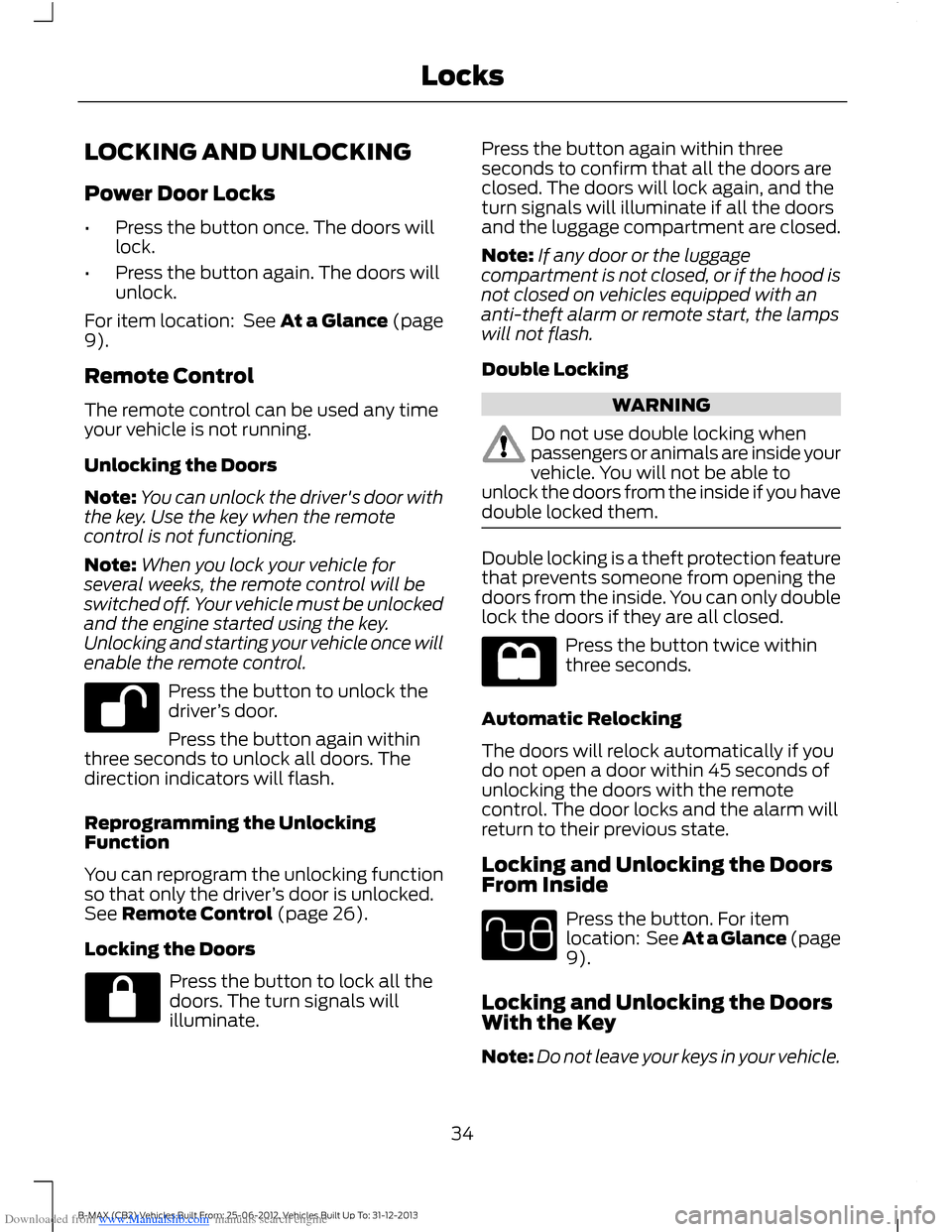
Downloaded from www.Manualslib.com manuals search engine LOCKING AND UNLOCKING
Power Door Locks
•Press the button once. The doors willlock.
•Press the button again. The doors willunlock.
For item location: See At a Glance (page9).
Remote Control
The remote control can be used any timeyour vehicle is not running.
Unlocking the Doors
Note:You can unlock the driver's door withthe key. Use the key when the remotecontrol is not functioning.
Note:When you lock your vehicle forseveral weeks, the remote control will beswitched off. Your vehicle must be unlockedand the engine started using the key.Unlocking and starting your vehicle once willenable the remote control.
Press the button to unlock thedriver’s door.
Press the button again withinthree seconds to unlock all doors. Thedirection indicators will flash.
Reprogramming the UnlockingFunction
You can reprogram the unlocking functionso that only the driver’s door is unlocked.See Remote Control (page 26).
Locking the Doors
Press the button to lock all thedoors. The turn signals willilluminate.
Press the button again within threeseconds to confirm that all the doors areclosed. The doors will lock again, and theturn signals will illuminate if all the doorsand the luggage compartment are closed.
Note:If any door or the luggagecompartment is not closed, or if the hood isnot closed on vehicles equipped with ananti-theft alarm or remote start, the lampswill not flash.
Double Locking
WARNING
Do not use double locking whenpassengers or animals are inside yourvehicle. You will not be able tounlock the doors from the inside if you havedouble locked them.
Double locking is a theft protection featurethat prevents someone from opening thedoors from the inside. You can only doublelock the doors if they are all closed.
Press the button twice withinthree seconds.
Automatic Relocking
The doors will relock automatically if youdo not open a door within 45 seconds ofunlocking the doors with the remotecontrol. The door locks and the alarm willreturn to their previous state.
Locking and Unlocking the DoorsFrom Inside
Press the button. For itemlocation: See At a Glance (page9).
Locking and Unlocking the DoorsWith the Key
Note:Do not leave your keys in your vehicle.
34B-MAX (CB2) Vehicles Built From: 25-06-2012, Vehicles Built Up To: 31-12-2013Locks
Page 40 of 298
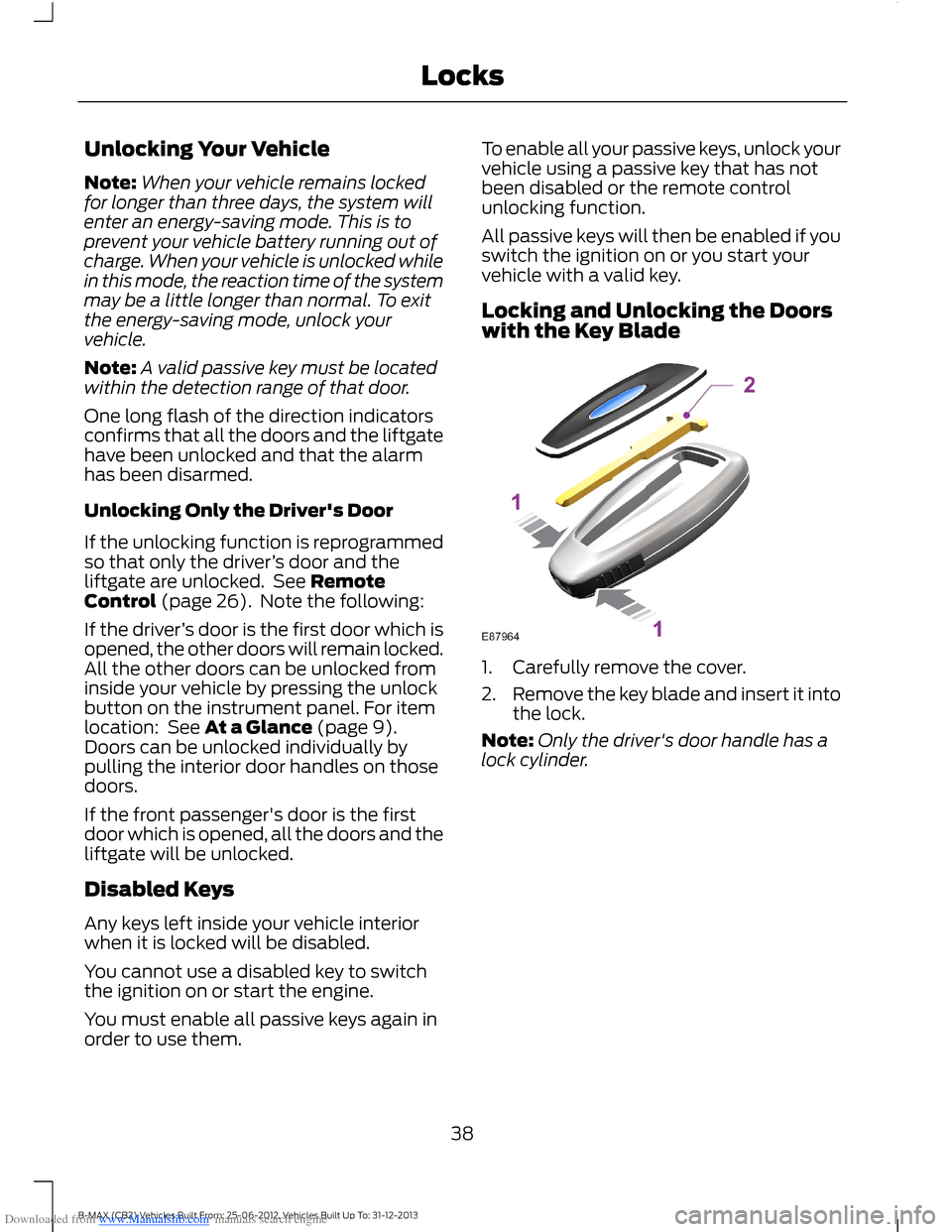
Downloaded from www.Manualslib.com manuals search engine Unlocking Your Vehicle
Note:When your vehicle remains lockedfor longer than three days, the system willenter an energy-saving mode. This is toprevent your vehicle battery running out ofcharge. When your vehicle is unlocked whilein this mode, the reaction time of the systemmay be a little longer than normal. To exitthe energy-saving mode, unlock yourvehicle.
Note:A valid passive key must be locatedwithin the detection range of that door.
One long flash of the direction indicatorsconfirms that all the doors and the liftgatehave been unlocked and that the alarmhas been disarmed.
Unlocking Only the Driver's Door
If the unlocking function is reprogrammedso that only the driver’s door and theliftgate are unlocked. See RemoteControl (page 26). Note the following:
If the driver’s door is the first door which isopened, the other doors will remain locked.All the other doors can be unlocked frominside your vehicle by pressing the unlockbutton on the instrument panel. For itemlocation: See At a Glance (page 9).Doors can be unlocked individually bypulling the interior door handles on thosedoors.
If the front passenger's door is the firstdoor which is opened, all the doors and theliftgate will be unlocked.
Disabled Keys
Any keys left inside your vehicle interiorwhen it is locked will be disabled.
You cannot use a disabled key to switchthe ignition on or start the engine.
You must enable all passive keys again inorder to use them.
To enable all your passive keys, unlock yourvehicle using a passive key that has notbeen disabled or the remote controlunlocking function.
All passive keys will then be enabled if youswitch the ignition on or you start yourvehicle with a valid key.
Locking and Unlocking the Doorswith the Key Blade
1.Carefully remove the cover.
2.Remove the key blade and insert it intothe lock.
Note:Only the driver's door handle has alock cylinder.
38B-MAX (CB2) Vehicles Built From: 25-06-2012, Vehicles Built Up To: 31-12-2013Locks
Page 57 of 298
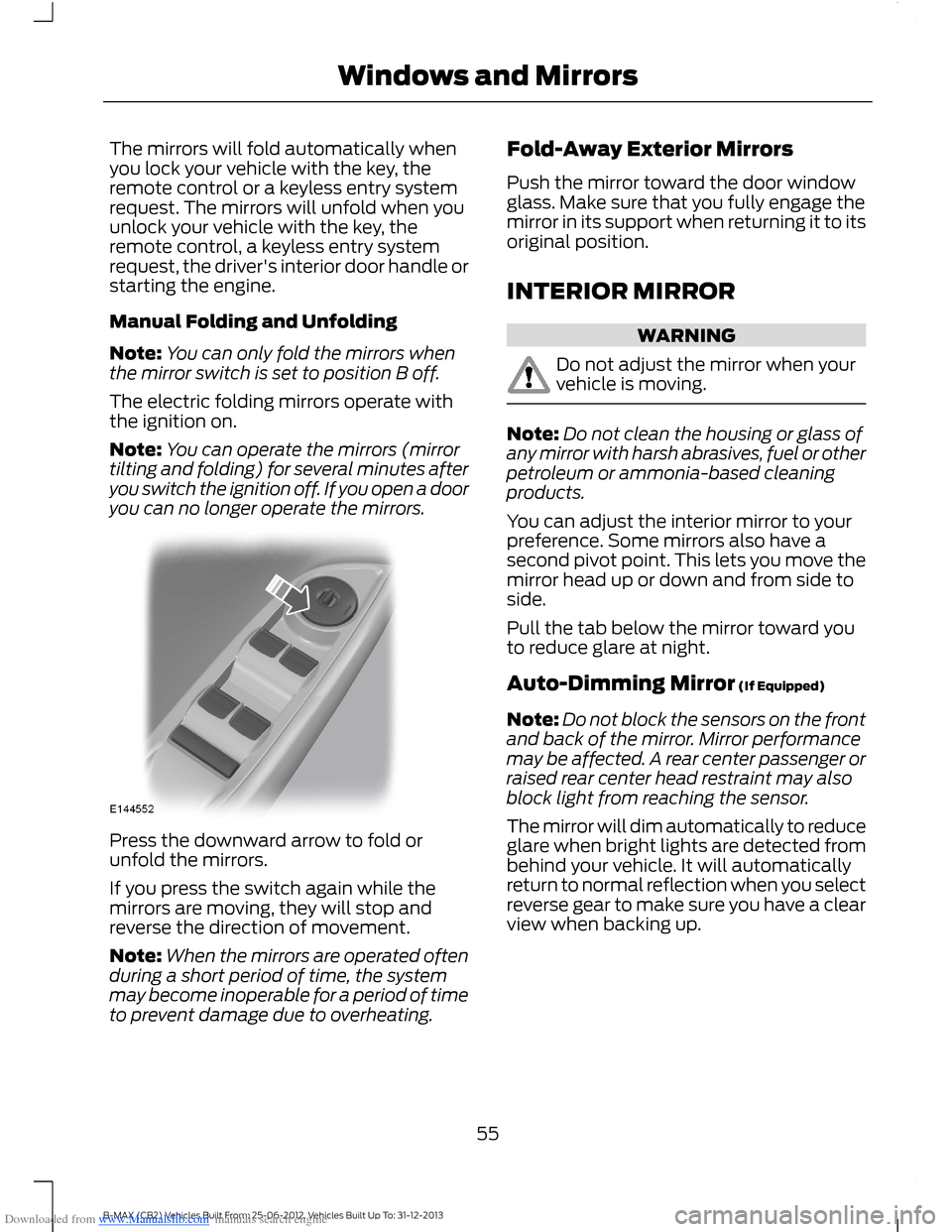
Downloaded from www.Manualslib.com manuals search engine The mirrors will fold automatically whenyou lock your vehicle with the key, theremote control or a keyless entry systemrequest. The mirrors will unfold when youunlock your vehicle with the key, theremote control, a keyless entry systemrequest, the driver's interior door handle orstarting the engine.
Manual Folding and Unfolding
Note:You can only fold the mirrors whenthe mirror switch is set to position B off.
The electric folding mirrors operate withthe ignition on.
Note:You can operate the mirrors (mirrortilting and folding) for several minutes afteryou switch the ignition off. If you open a dooryou can no longer operate the mirrors.
Press the downward arrow to fold orunfold the mirrors.
If you press the switch again while themirrors are moving, they will stop andreverse the direction of movement.
Note:When the mirrors are operated oftenduring a short period of time, the systemmay become inoperable for a period of timeto prevent damage due to overheating.
Fold-Away Exterior Mirrors
Push the mirror toward the door windowglass. Make sure that you fully engage themirror in its support when returning it to itsoriginal position.
INTERIOR MIRROR
WARNING
Do not adjust the mirror when yourvehicle is moving.
Note:Do not clean the housing or glass ofany mirror with harsh abrasives, fuel or otherpetroleum or ammonia-based cleaningproducts.
You can adjust the interior mirror to yourpreference. Some mirrors also have asecond pivot point. This lets you move themirror head up or down and from side toside.
Pull the tab below the mirror toward youto reduce glare at night.
Auto-Dimming Mirror (If Equipped)
Note:Do not block the sensors on the frontand back of the mirror. Mirror performancemay be affected. A rear center passenger orraised rear center head restraint may alsoblock light from reaching the sensor.
The mirror will dim automatically to reduceglare when bright lights are detected frombehind your vehicle. It will automaticallyreturn to normal reflection when you selectreverse gear to make sure you have a clearview when backing up.
55B-MAX (CB2) Vehicles Built From: 25-06-2012, Vehicles Built Up To: 31-12-2013Windows and Mirrors
Page 72 of 298
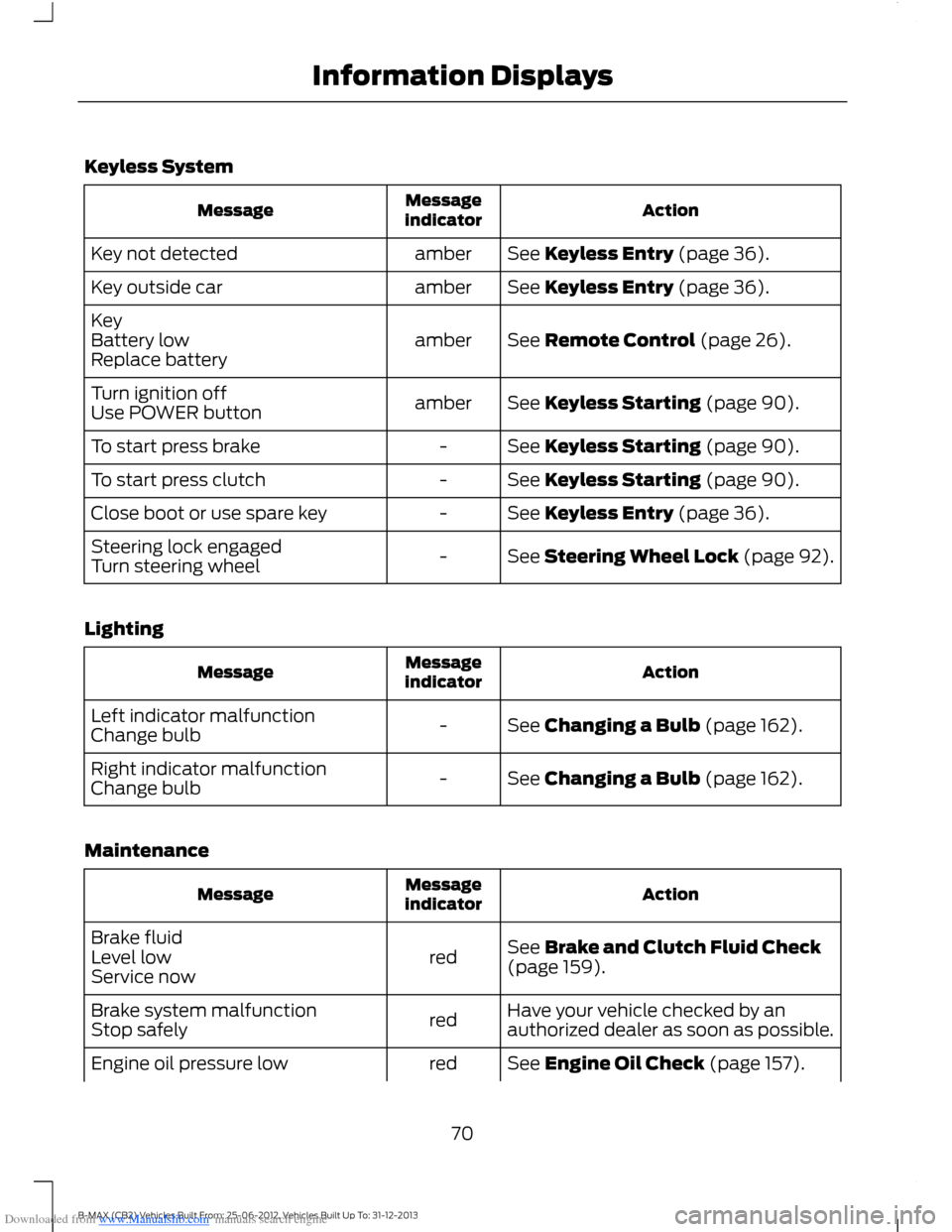
Downloaded from www.Manualslib.com manuals search engine Keyless System
ActionMessageindicatorMessage
See Keyless Entry (page 36).amberKey not detected
See Keyless Entry (page 36).amberKey outside car
See Remote Control (page 26).amberKeyBattery lowReplace battery
See Keyless Starting (page 90).amberTurn ignition offUse POWER button
See Keyless Starting (page 90).-To start press brake
See Keyless Starting (page 90).-To start press clutch
See Keyless Entry (page 36).-Close boot or use spare key
See Steering Wheel Lock (page 92).-Steering lock engagedTurn steering wheel
Lighting
ActionMessageindicatorMessage
See Changing a Bulb (page 162).-Left indicator malfunctionChange bulb
See Changing a Bulb (page 162).-Right indicator malfunctionChange bulb
Maintenance
ActionMessageindicatorMessage
See Brake and Clutch Fluid Check(page 159).redBrake fluidLevel lowService now
Have your vehicle checked by anauthorized dealer as soon as possible.redBrake system malfunctionStop safely
See Engine Oil Check (page 157).redEngine oil pressure low
70B-MAX (CB2) Vehicles Built From: 25-06-2012, Vehicles Built Up To: 31-12-2013Information Displays
Page 291 of 298
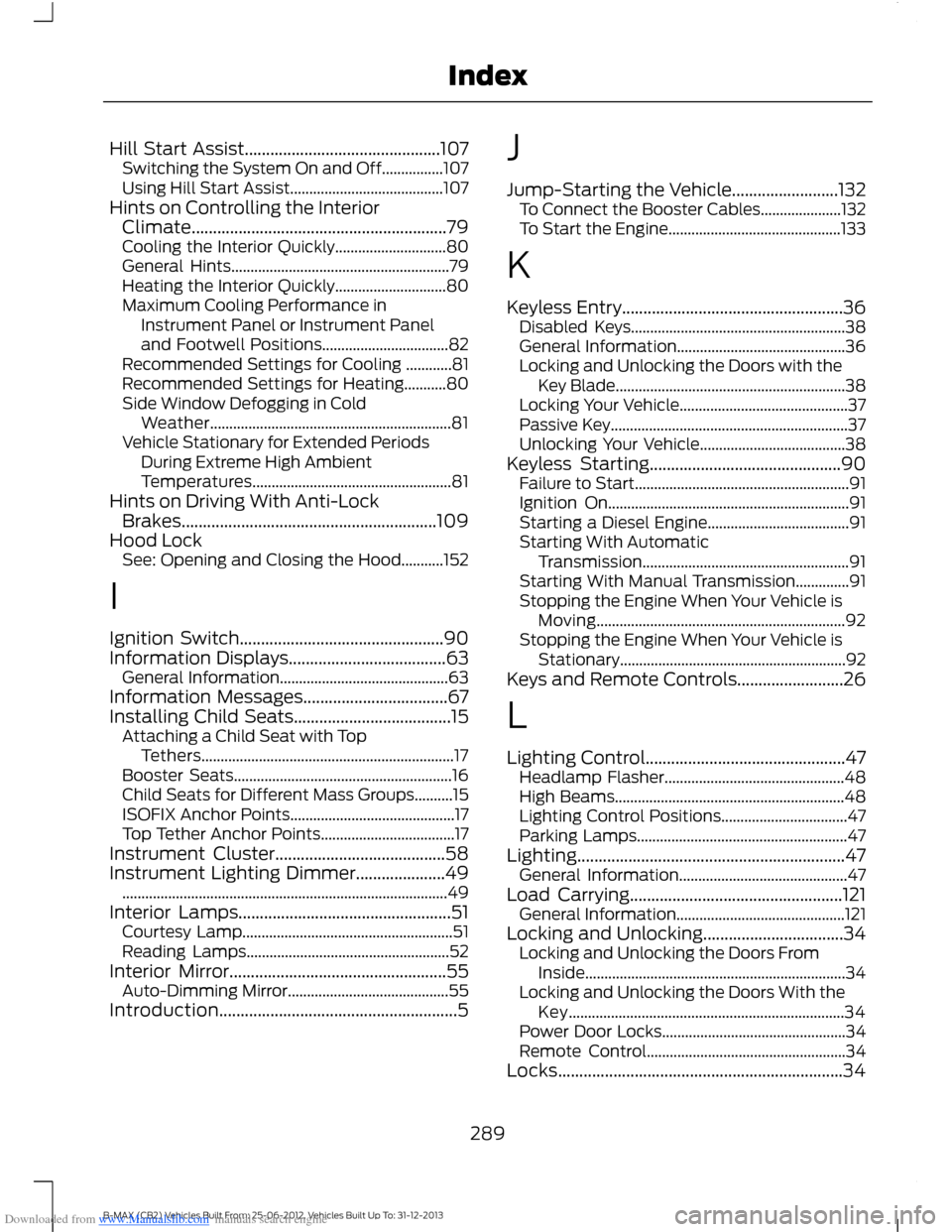
Downloaded from www.Manualslib.com manuals search engine Hill Start Assist..............................................107Switching the System On and Off................107Using Hill Start Assist........................................107Hints on Controlling the InteriorClimate............................................................79Cooling the Interior Quickly.............................80General Hints.........................................................79Heating the Interior Quickly.............................80Maximum Cooling Performance inInstrument Panel or Instrument Paneland Footwell Positions.................................82Recommended Settings for Cooling ............81Recommended Settings for Heating...........80Side Window Defogging in ColdWeather...............................................................81Vehicle Stationary for Extended PeriodsDuring Extreme High AmbientTemperatures....................................................81Hints on Driving With Anti-LockBrakes............................................................109Hood LockSee: Opening and Closing the Hood...........152
I
Ignition Switch................................................90Information Displays.....................................63General Information............................................63Information Messages..................................67Installing Child Seats.....................................15Attaching a Child Seat with TopTethers..................................................................17Booster Seats.........................................................16Child Seats for Different Mass Groups..........15ISOFIX Anchor Points...........................................17Top Tether Anchor Points...................................17Instrument Cluster........................................58Instrument Lighting Dimmer.....................49.....................................................................................49Interior Lamps..................................................51Courtesy Lamp.......................................................51Reading Lamps.....................................................52Interior Mirror...................................................55Auto-Dimming Mirror..........................................55Introduction........................................................5
J
Jump-Starting the Vehicle.........................132To Connect the Booster Cables.....................132To Start the Engine.............................................133
K
Keyless Entry....................................................36Disabled Keys........................................................38General Information............................................36Locking and Unlocking the Doors with theKey Blade............................................................38Locking Your Vehicle............................................37Passive Key..............................................................37Unlocking Your Vehicle......................................38Keyless Starting.............................................90Failure to Start........................................................91Ignition On...............................................................91Starting a Diesel Engine.....................................91Starting With AutomaticTransmission......................................................91Starting With Manual Transmission..............91Stopping the Engine When Your Vehicle isMoving.................................................................92Stopping the Engine When Your Vehicle isStationary...........................................................92Keys and Remote Controls.........................26
L
Lighting Control...............................................47Headlamp Flasher...............................................48High Beams............................................................48Lighting Control Positions.................................47Parking Lamps.......................................................47Lighting...............................................................47General Information............................................47Load Carrying..................................................121General Information............................................121Locking and Unlocking.................................34Locking and Unlocking the Doors FromInside....................................................................34Locking and Unlocking the Doors With theKey........................................................................34Power Door Locks................................................34Remote Control....................................................34Locks...................................................................34
289B-MAX (CB2) Vehicles Built From: 25-06-2012, Vehicles Built Up To: 31-12-2013Index
Page 293 of 298
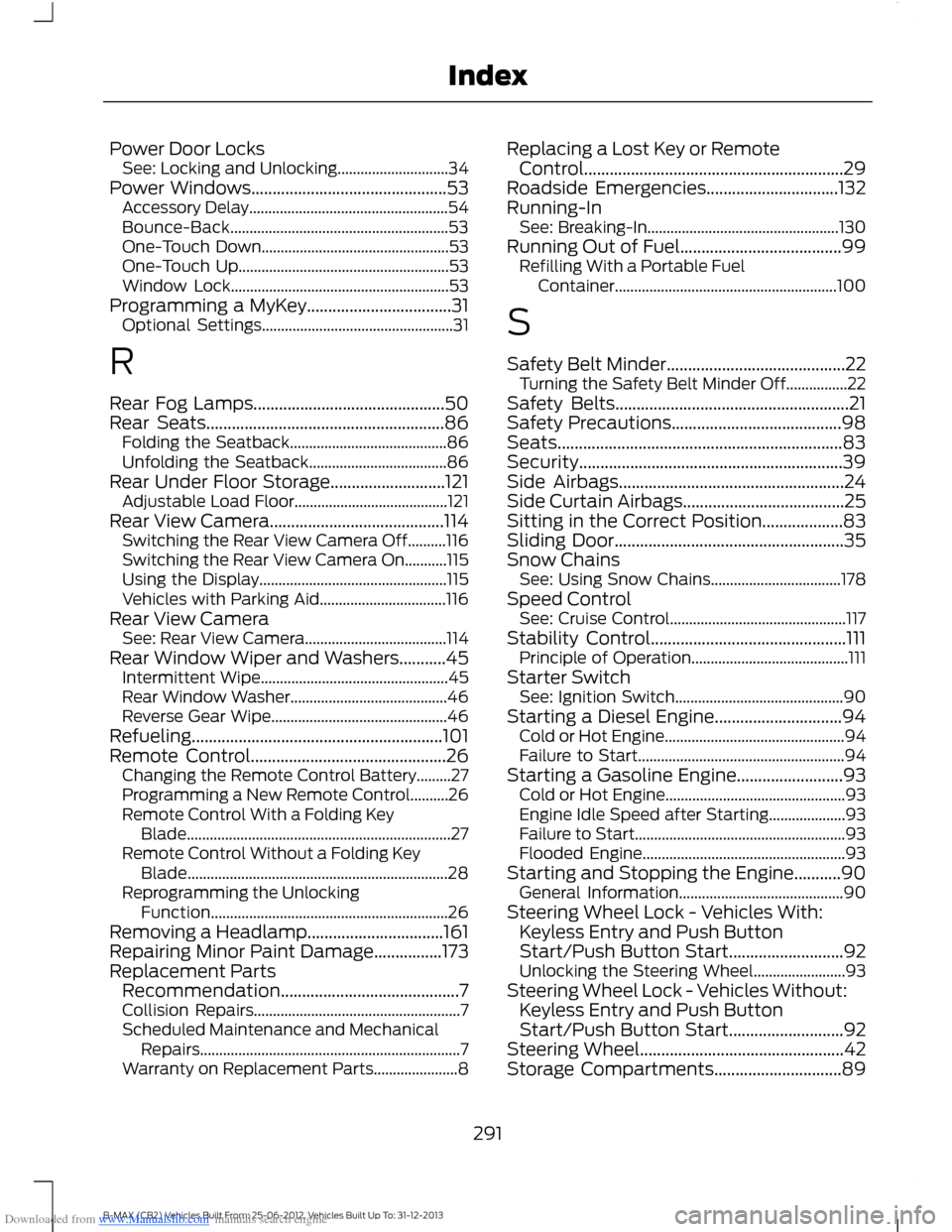
Downloaded from www.Manualslib.com manuals search engine Power Door LocksSee: Locking and Unlocking.............................34Power Windows..............................................53Accessory Delay....................................................54Bounce-Back.........................................................53One-Touch Down.................................................53One-Touch Up.......................................................53Window Lock.........................................................53Programming a MyKey..................................31Optional Settings..................................................31
R
Rear Fog Lamps.............................................50Rear Seats........................................................86Folding the Seatback.........................................86Unfolding the Seatback....................................86Rear Under Floor Storage...........................121Adjustable Load Floor........................................121Rear View Camera.........................................114Switching the Rear View Camera Off..........116Switching the Rear View Camera On...........115Using the Display.................................................115Vehicles with Parking Aid.................................116Rear View CameraSee: Rear View Camera.....................................114Rear Window Wiper and Washers...........45Intermittent Wipe.................................................45Rear Window Washer.........................................46Reverse Gear Wipe..............................................46Refueling...........................................................101Remote Control..............................................26Changing the Remote Control Battery.........27Programming a New Remote Control..........26Remote Control With a Folding KeyBlade.....................................................................27Remote Control Without a Folding KeyBlade....................................................................28Reprogramming the UnlockingFunction..............................................................26Removing a Headlamp................................161Repairing Minor Paint Damage................173Replacement PartsRecommendation..........................................7Collision Repairs......................................................7Scheduled Maintenance and MechanicalRepairs....................................................................7Warranty on Replacement Parts......................8
Replacing a Lost Key or RemoteControl.............................................................29Roadside Emergencies...............................132Running-InSee: Breaking-In..................................................130Running Out of Fuel......................................99Refilling With a Portable FuelContainer..........................................................100
S
Safety Belt Minder..........................................22Turning the Safety Belt Minder Off................22Safety Belts.......................................................21Safety Precautions........................................98Seats...................................................................83Security..............................................................39Side Airbags.....................................................24Side Curtain Airbags......................................25Sitting in the Correct Position...................83Sliding Door......................................................35Snow ChainsSee: Using Snow Chains..................................178Speed ControlSee: Cruise Control..............................................117Stability Control..............................................111Principle of Operation.........................................111Starter SwitchSee: Ignition Switch............................................90Starting a Diesel Engine..............................94Cold or Hot Engine...............................................94Failure to Start......................................................94Starting a Gasoline Engine.........................93Cold or Hot Engine...............................................93Engine Idle Speed after Starting....................93Failure to Start.......................................................93Flooded Engine.....................................................93Starting and Stopping the Engine...........90General Information...........................................90Steering Wheel Lock - Vehicles With:Keyless Entry and Push ButtonStart/Push Button Start...........................92Unlocking the Steering Wheel........................93Steering Wheel Lock - Vehicles Without:Keyless Entry and Push ButtonStart/Push Button Start...........................92Steering Wheel................................................42Storage Compartments..............................89
291B-MAX (CB2) Vehicles Built From: 25-06-2012, Vehicles Built Up To: 31-12-2013Index