ESP FORD B MAX 2014 1.G Quick Reference Guide
[x] Cancel search | Manufacturer: FORD, Model Year: 2014, Model line: B MAX, Model: FORD B MAX 2014 1.GPages: 17, PDF Size: 10.3 MB
Page 2 of 17

Downloaded from www.Manualslib.com manuals search engine About This Quick Reference Guide
We have created this guide to help you get to know certain
features of your vehicle. It only contains basic instructions
to get you started and is not a substitute for the Owner's
Manual.
You must read the full instructions in the Owner's Manual
along with all the warnings. The more that you know about
your vehicle, the greater the safety and pleasure you will get
from driving it.
Thank you for choosing Ford.
WARNINGDriving while distracted can result in loss of vehicle control, crash and injury. We stronglyrecommend that you use extreme caution when using any device that may take your focus offthe road. Your primary responsibility is the safe operation of your vehicle. We recommend againstthe use of any hand-held device while driving and encourage the use of voice-operated systems whenpossible. Make sure you are aware of all applicable local laws that may affect the use of electronic deviceswhile driving.
Note: This guide describes product features and options available throughout the range of available models,sometimes even before they are generally available. It may describe options not fitted to the vehicle youhave purchased.Note: Some of the illustrations in this guide may show features as used in different models, so may appeardifferent to you on your vehicle. However, the essential information in the illustrations is always correct.Note:Always use and operate your vehicle in line with all applicable laws and regulations.The information contained in this publication was correct at the time of going to print. In the interest ofcontinuous development, we reserve the right to change specifications, design or equipment at any timewithout notice or obligation. No part of this publication may be reproduced, transmitted, stored in aretrieval system or translated into any language in any form by any means without our written permission.Errors and omissions excepted.© Ford Motor Company 2014
All rights reserved.Part Number: CG3574en 02/2014 20140624110254
Page 8 of 17
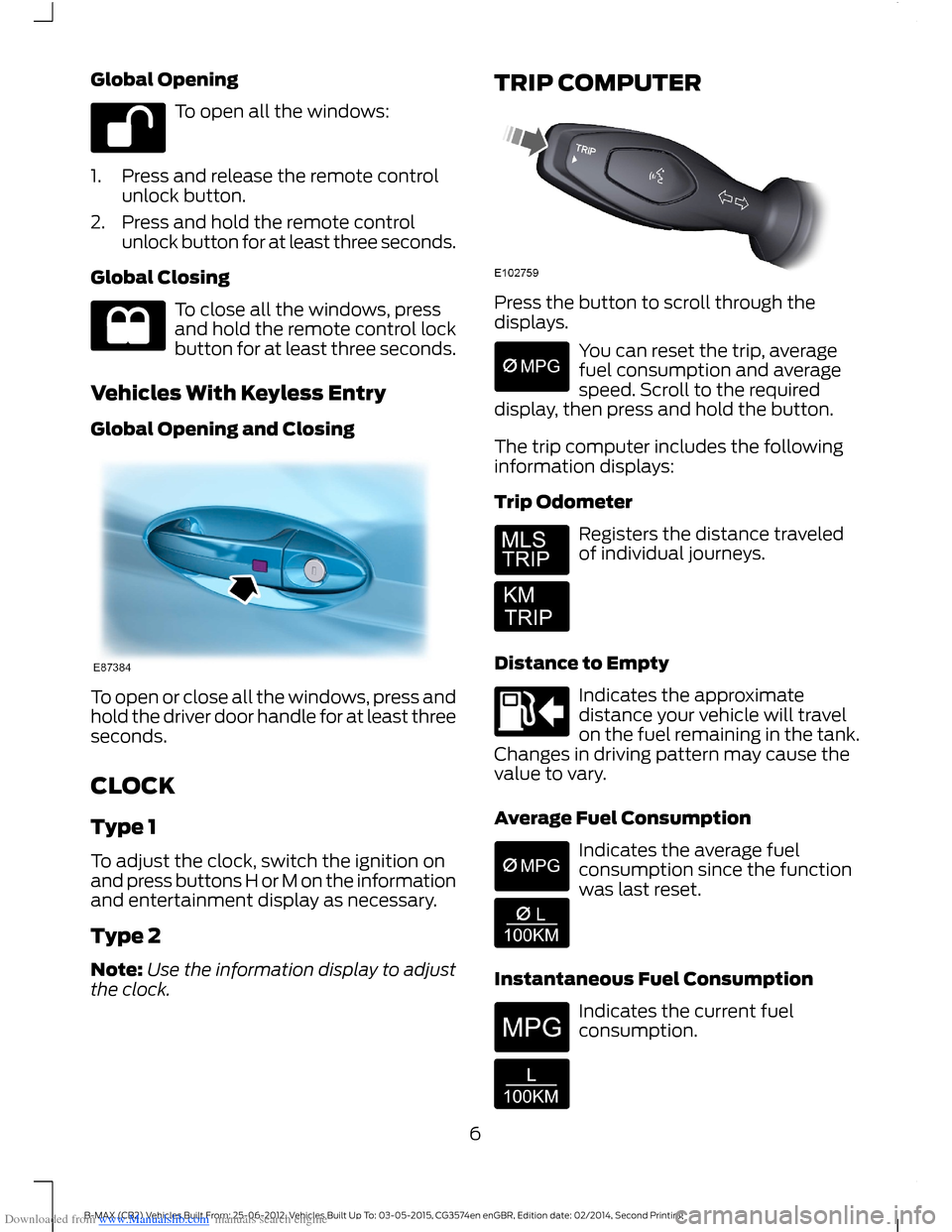
Downloaded from www.Manualslib.com manuals search engine Global Opening
To open all the windows:
1.Press and release the remote controlunlock button.
2.Press and hold the remote controlunlock button for at least three seconds.
Global Closing
To close all the windows, pressand hold the remote control lockbutton for at least three seconds.
Vehicles With Keyless Entry
Global Opening and Closing
To open or close all the windows, press andhold the driver door handle for at least threeseconds.
CLOCK
Type 1
To adjust the clock, switch the ignition onand press buttons H or M on the informationand entertainment display as necessary.
Type 2
Note:Use the information display to adjustthe clock.
TRIP COMPUTER
Press the button to scroll through thedisplays.
You can reset the trip, averagefuel consumption and averagespeed. Scroll to the requireddisplay, then press and hold the button.
The trip computer includes the followinginformation displays:
Trip Odometer
Registers the distance traveledof individual journeys.
Distance to Empty
Indicates the approximatedistance your vehicle will travelon the fuel remaining in the tank.Changes in driving pattern may cause thevalue to vary.
Average Fuel Consumption
Indicates the average fuelconsumption since the functionwas last reset.
Instantaneous Fuel Consumption
Indicates the current fuelconsumption.
6B-MAX (CB2) Vehicles Built From: 25-06-2012, Vehicles Built Up To: 03-05-2015, CG3574en enGBR, Edition date: 02/2014, Second Printing