fuel FORD B MAX 2014 1.G Quick Reference Guide
[x] Cancel search | Manufacturer: FORD, Model Year: 2014, Model line: B MAX, Model: FORD B MAX 2014 1.GPages: 17, PDF Size: 10.3 MB
Page 5 of 17
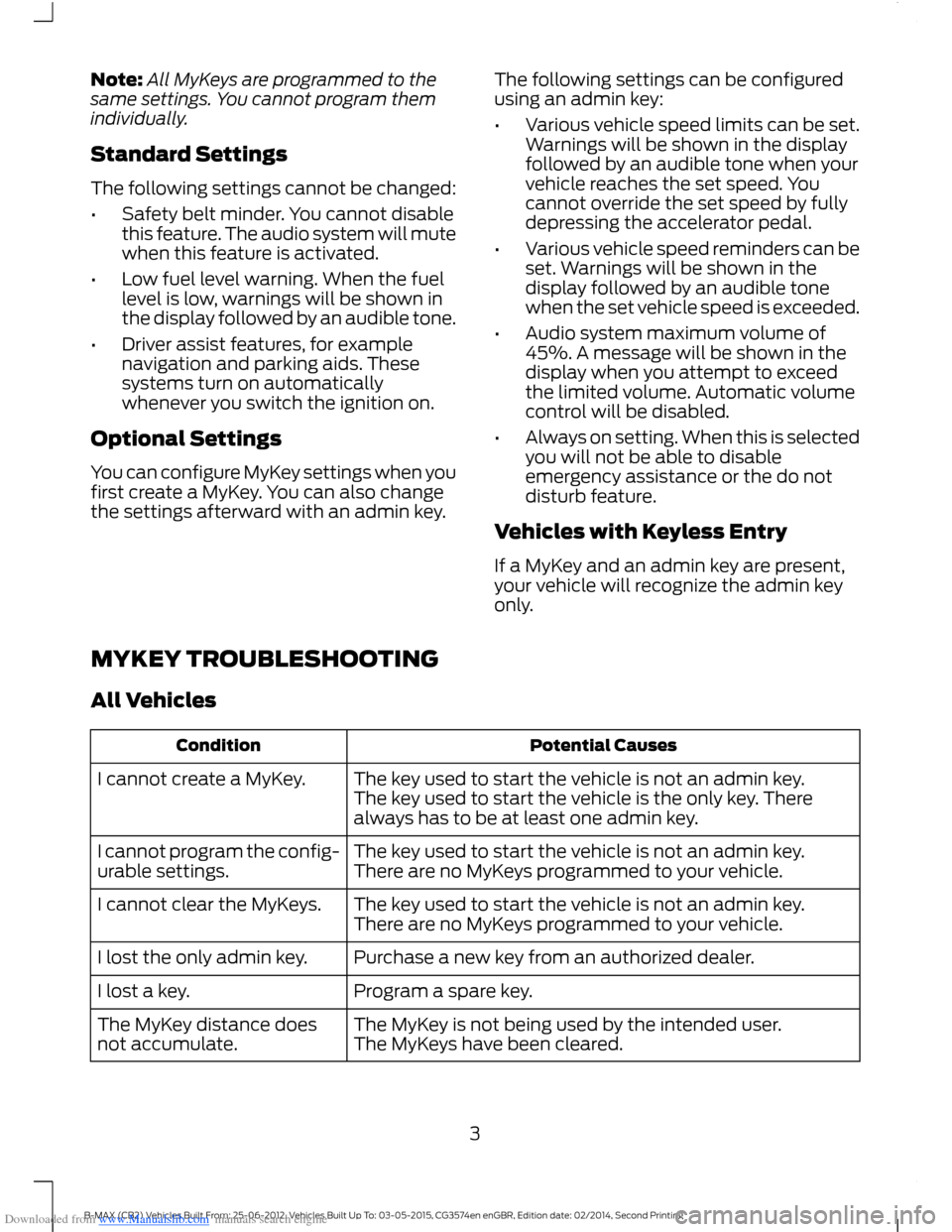
Downloaded from www.Manualslib.com manuals search engine Note:All MyKeys are programmed to thesame settings. You cannot program themindividually.
Standard Settings
The following settings cannot be changed:
•Safety belt minder. You cannot disablethis feature. The audio system will mutewhen this feature is activated.
•Low fuel level warning. When the fuellevel is low, warnings will be shown inthe display followed by an audible tone.
•Driver assist features, for examplenavigation and parking aids. Thesesystems turn on automaticallywhenever you switch the ignition on.
Optional Settings
You can configure MyKey settings when youfirst create a MyKey. You can also changethe settings afterward with an admin key.
The following settings can be configuredusing an admin key:
•Various vehicle speed limits can be set.Warnings will be shown in the displayfollowed by an audible tone when yourvehicle reaches the set speed. Youcannot override the set speed by fullydepressing the accelerator pedal.
•Various vehicle speed reminders can beset. Warnings will be shown in thedisplay followed by an audible tonewhen the set vehicle speed is exceeded.
•Audio system maximum volume of45%. A message will be shown in thedisplay when you attempt to exceedthe limited volume. Automatic volumecontrol will be disabled.
•Always on setting. When this is selectedyou will not be able to disableemergency assistance or the do notdisturb feature.
Vehicles with Keyless Entry
If a MyKey and an admin key are present,your vehicle will recognize the admin keyonly.
MYKEY TROUBLESHOOTING
All Vehicles
Potential CausesCondition
The key used to start the vehicle is not an admin key.The key used to start the vehicle is the only key. Therealways has to be at least one admin key.
I cannot create a MyKey.
The key used to start the vehicle is not an admin key.There are no MyKeys programmed to your vehicle.I cannot program the config-urable settings.
The key used to start the vehicle is not an admin key.There are no MyKeys programmed to your vehicle.I cannot clear the MyKeys.
Purchase a new key from an authorized dealer.I lost the only admin key.
Program a spare key.I lost a key.
The MyKey is not being used by the intended user.The MyKeys have been cleared.The MyKey distance doesnot accumulate.
3B-MAX (CB2) Vehicles Built From: 25-06-2012, Vehicles Built Up To: 03-05-2015, CG3574en enGBR, Edition date: 02/2014, Second Printing
Page 8 of 17
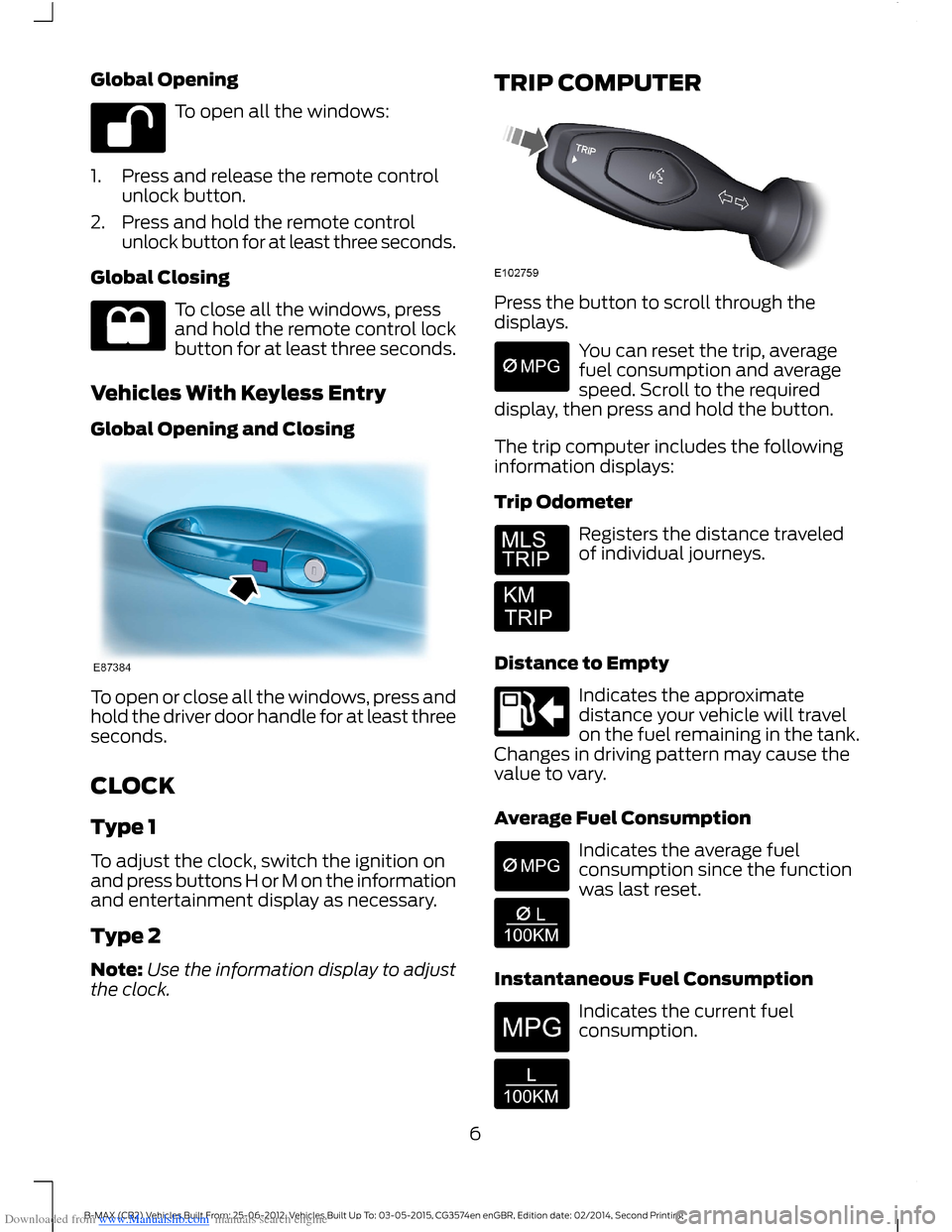
Downloaded from www.Manualslib.com manuals search engine Global Opening
To open all the windows:
1.Press and release the remote controlunlock button.
2.Press and hold the remote controlunlock button for at least three seconds.
Global Closing
To close all the windows, pressand hold the remote control lockbutton for at least three seconds.
Vehicles With Keyless Entry
Global Opening and Closing
To open or close all the windows, press andhold the driver door handle for at least threeseconds.
CLOCK
Type 1
To adjust the clock, switch the ignition onand press buttons H or M on the informationand entertainment display as necessary.
Type 2
Note:Use the information display to adjustthe clock.
TRIP COMPUTER
Press the button to scroll through thedisplays.
You can reset the trip, averagefuel consumption and averagespeed. Scroll to the requireddisplay, then press and hold the button.
The trip computer includes the followinginformation displays:
Trip Odometer
Registers the distance traveledof individual journeys.
Distance to Empty
Indicates the approximatedistance your vehicle will travelon the fuel remaining in the tank.Changes in driving pattern may cause thevalue to vary.
Average Fuel Consumption
Indicates the average fuelconsumption since the functionwas last reset.
Instantaneous Fuel Consumption
Indicates the current fuelconsumption.
6B-MAX (CB2) Vehicles Built From: 25-06-2012, Vehicles Built Up To: 03-05-2015, CG3574en enGBR, Edition date: 02/2014, Second Printing
Page 9 of 17
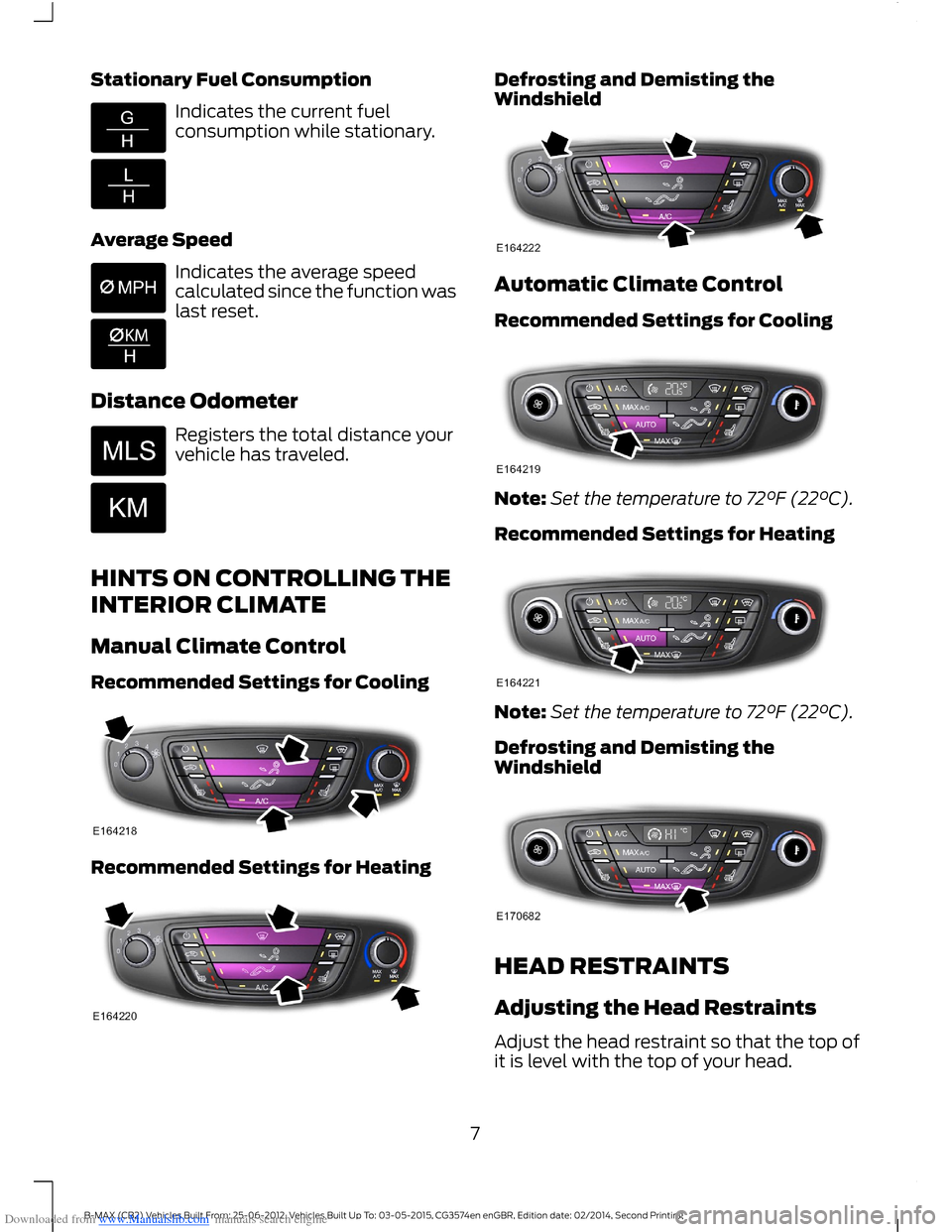
Downloaded from www.Manualslib.com manuals search engine Stationary Fuel Consumption
Indicates the current fuelconsumption while stationary.
Average Speed
Indicates the average speedcalculated since the function waslast reset.
Distance Odometer
Registers the total distance yourvehicle has traveled.
HINTS ON CONTROLLING THE
INTERIOR CLIMATE
Manual Climate Control
Recommended Settings for Cooling
Recommended Settings for Heating
Defrosting and Demisting theWindshield
Automatic Climate Control
Recommended Settings for Cooling
Note:Set the temperature to 72°F (22°C).
Recommended Settings for Heating
Note:Set the temperature to 72°F (22°C).
Defrosting and Demisting theWindshield
HEAD RESTRAINTS
Adjusting the Head Restraints
Adjust the head restraint so that the top ofit is level with the top of your head.
7B-MAX (CB2) Vehicles Built From: 25-06-2012, Vehicles Built Up To: 03-05-2015, CG3574en enGBR, Edition date: 02/2014, Second Printing
Page 12 of 17
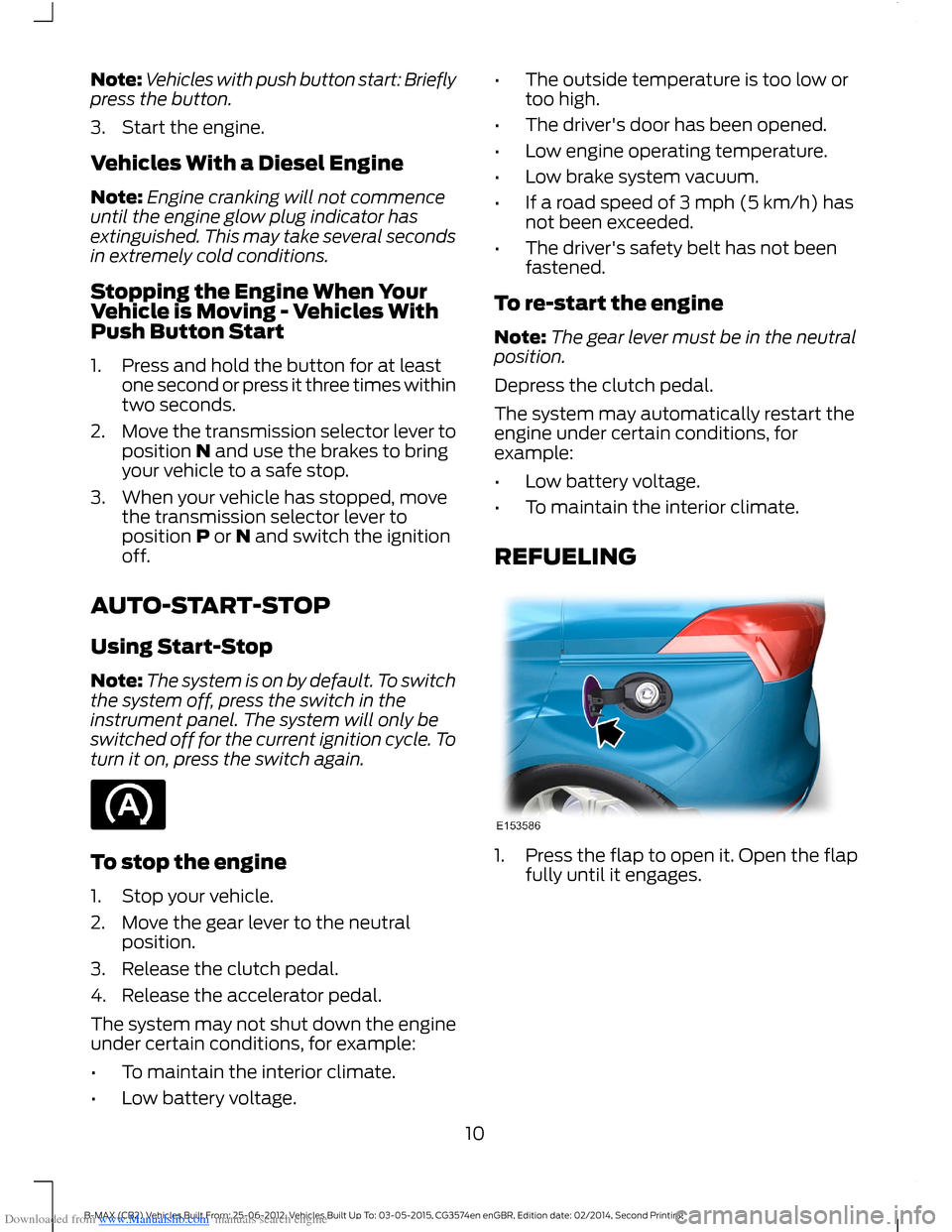
Downloaded from www.Manualslib.com manuals search engine Note:Vehicles with push button start: Brieflypress the button.
3.Start the engine.
Vehicles With a Diesel Engine
Note:Engine cranking will not commenceuntil the engine glow plug indicator hasextinguished. This may take several secondsin extremely cold conditions.
Stopping the Engine When YourVehicle is Moving - Vehicles WithPush Button Start
1.Press and hold the button for at leastone second or press it three times withintwo seconds.
2.Move the transmission selector lever toposition N and use the brakes to bringyour vehicle to a safe stop.
3.When your vehicle has stopped, movethe transmission selector lever toposition P or N and switch the ignitionoff.
AUTO-START-STOP
Using Start-Stop
Note:The system is on by default. To switchthe system off, press the switch in theinstrument panel. The system will only beswitched off for the current ignition cycle. Toturn it on, press the switch again.
To stop the engine
1.Stop your vehicle.
2.Move the gear lever to the neutralposition.
3.Release the clutch pedal.
4.Release the accelerator pedal.
The system may not shut down the engineunder certain conditions, for example:
•To maintain the interior climate.
•Low battery voltage.
•The outside temperature is too low ortoo high.
•The driver's door has been opened.
•Low engine operating temperature.
•Low brake system vacuum.
•If a road speed of 3 mph (5 km/h) hasnot been exceeded.
•The driver's safety belt has not beenfastened.
To re-start the engine
Note:The gear lever must be in the neutralposition.
Depress the clutch pedal.
The system may automatically restart theengine under certain conditions, forexample:
•Low battery voltage.
•To maintain the interior climate.
REFUELING
1.Press the flap to open it. Open the flapfully until it engages.
10B-MAX (CB2) Vehicles Built From: 25-06-2012, Vehicles Built Up To: 03-05-2015, CG3574en enGBR, Edition date: 02/2014, Second Printing
Page 13 of 17
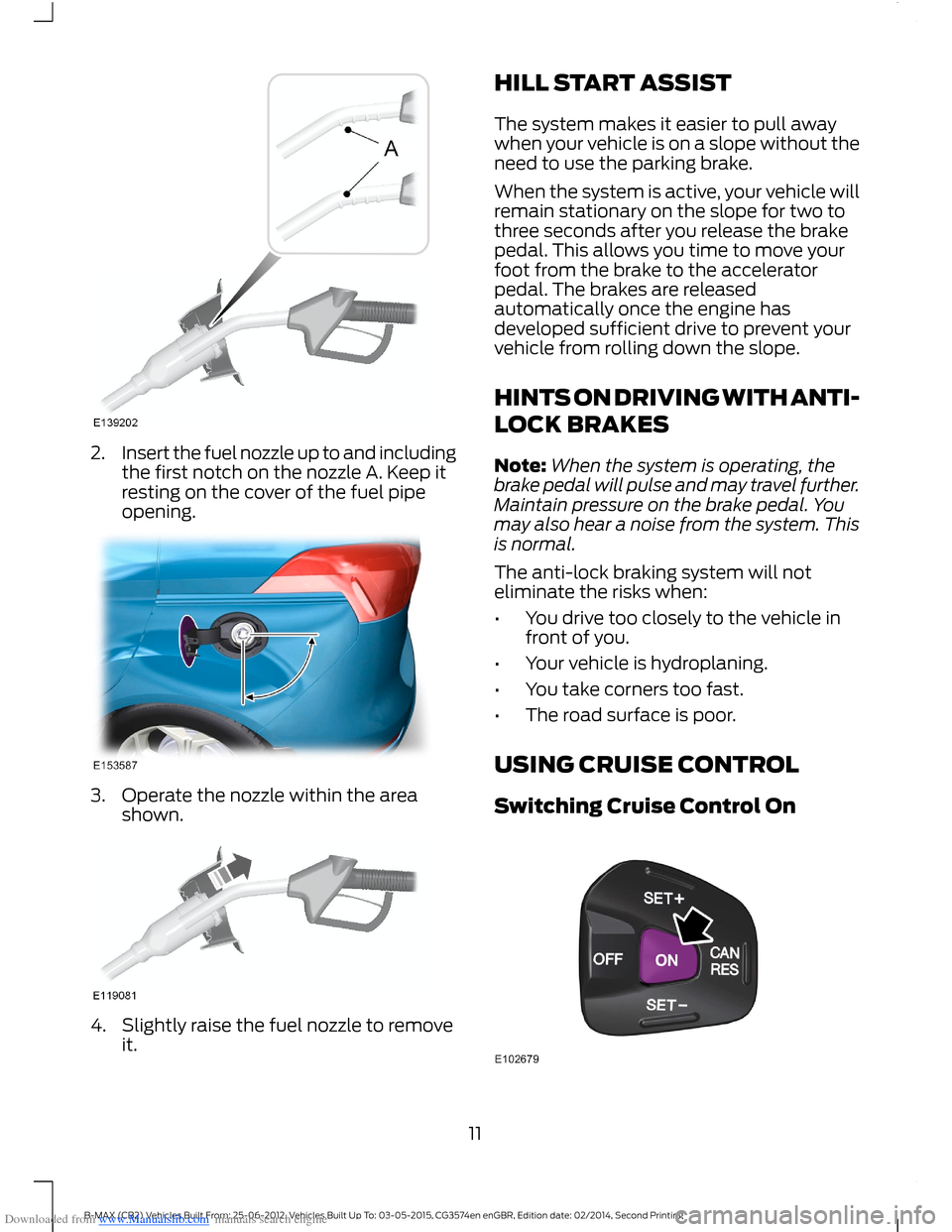
Downloaded from www.Manualslib.com manuals search engine 2.Insert the fuel nozzle up to and includingthe first notch on the nozzle A. Keep itresting on the cover of the fuel pipeopening.
3.Operate the nozzle within the areashown.
4.Slightly raise the fuel nozzle to removeit.
HILL START ASSIST
The system makes it easier to pull awaywhen your vehicle is on a slope without theneed to use the parking brake.
When the system is active, your vehicle willremain stationary on the slope for two tothree seconds after you release the brakepedal. This allows you time to move yourfoot from the brake to the acceleratorpedal. The brakes are releasedautomatically once the engine hasdeveloped sufficient drive to prevent yourvehicle from rolling down the slope.
HINTS ON DRIVING WITH ANTI-
LOCK BRAKES
Note:When the system is operating, thebrake pedal will pulse and may travel further.Maintain pressure on the brake pedal. Youmay also hear a noise from the system. Thisis normal.
The anti-lock braking system will noteliminate the risks when:
•You drive too closely to the vehicle infront of you.
•Your vehicle is hydroplaning.
•You take corners too fast.
•The road surface is poor.
USING CRUISE CONTROL
Switching Cruise Control On
11B-MAX (CB2) Vehicles Built From: 25-06-2012, Vehicles Built Up To: 03-05-2015, CG3574en enGBR, Edition date: 02/2014, Second Printing
Page 15 of 17
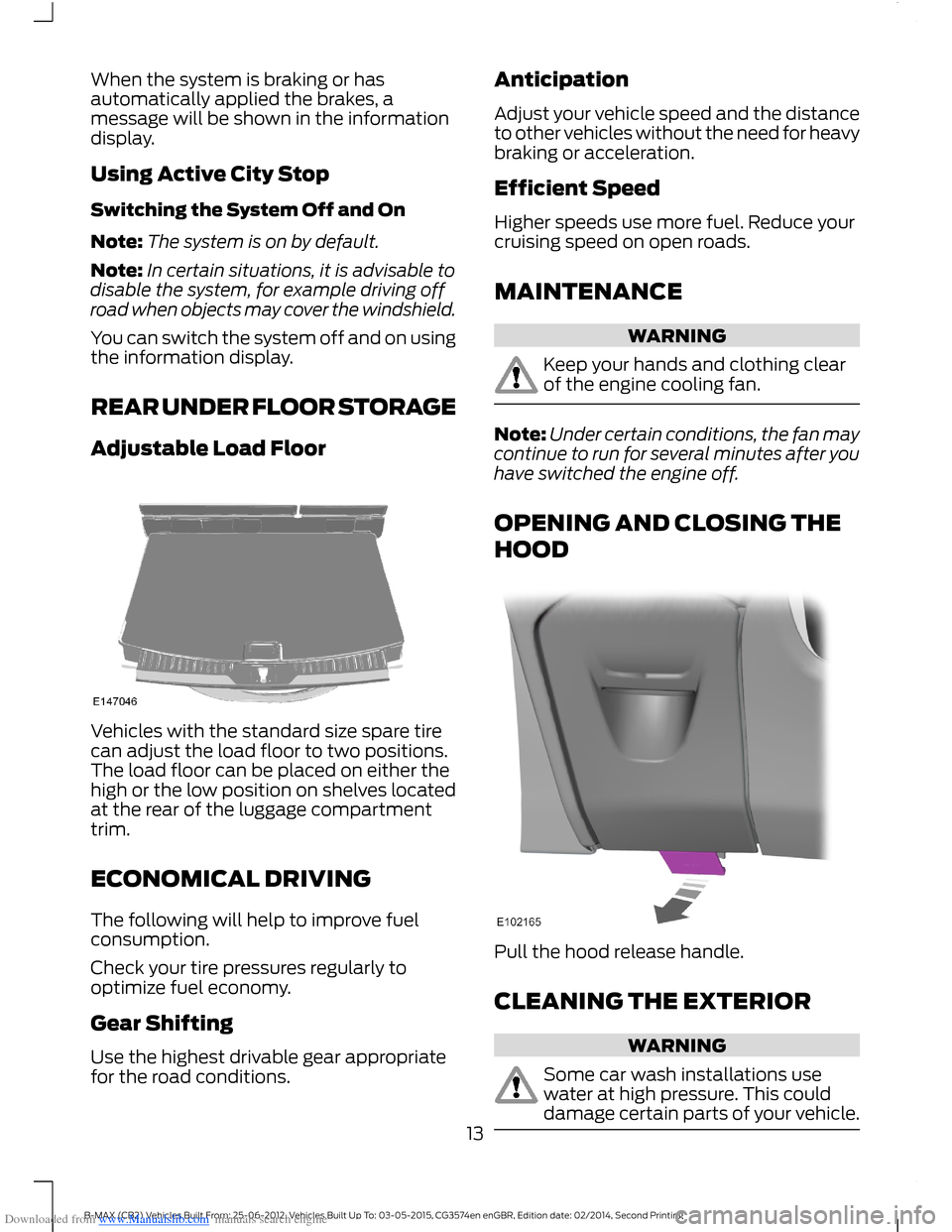
Downloaded from www.Manualslib.com manuals search engine When the system is braking or hasautomatically applied the brakes, amessage will be shown in the informationdisplay.
Using Active City Stop
Switching the System Off and On
Note:The system is on by default.
Note:In certain situations, it is advisable todisable the system, for example driving offroad when objects may cover the windshield.
You can switch the system off and on usingthe information display.
REAR UNDER FLOOR STORAGE
Adjustable Load Floor
Vehicles with the standard size spare tirecan adjust the load floor to two positions.The load floor can be placed on either thehigh or the low position on shelves locatedat the rear of the luggage compartmenttrim.
ECONOMICAL DRIVING
The following will help to improve fuelconsumption.
Check your tire pressures regularly tooptimize fuel economy.
Gear Shifting
Use the highest drivable gear appropriatefor the road conditions.
Anticipation
Adjust your vehicle speed and the distanceto other vehicles without the need for heavybraking or acceleration.
Efficient Speed
Higher speeds use more fuel. Reduce yourcruising speed on open roads.
MAINTENANCE
WARNING
Keep your hands and clothing clearof the engine cooling fan.
Note:Under certain conditions, the fan maycontinue to run for several minutes after youhave switched the engine off.
OPENING AND CLOSING THE
HOOD
Pull the hood release handle.
CLEANING THE EXTERIOR
WARNING
Some car wash installations usewater at high pressure. This coulddamage certain parts of your vehicle.13B-MAX (CB2) Vehicles Built From: 25-06-2012, Vehicles Built Up To: 03-05-2015, CG3574en enGBR, Edition date: 02/2014, Second Printing