USB FORD BRONCO 2022 User Guide
[x] Cancel search | Manufacturer: FORD, Model Year: 2022, Model line: BRONCO, Model: FORD BRONCO 2022Pages: 562, PDF Size: 73 MB
Page 552 of 562
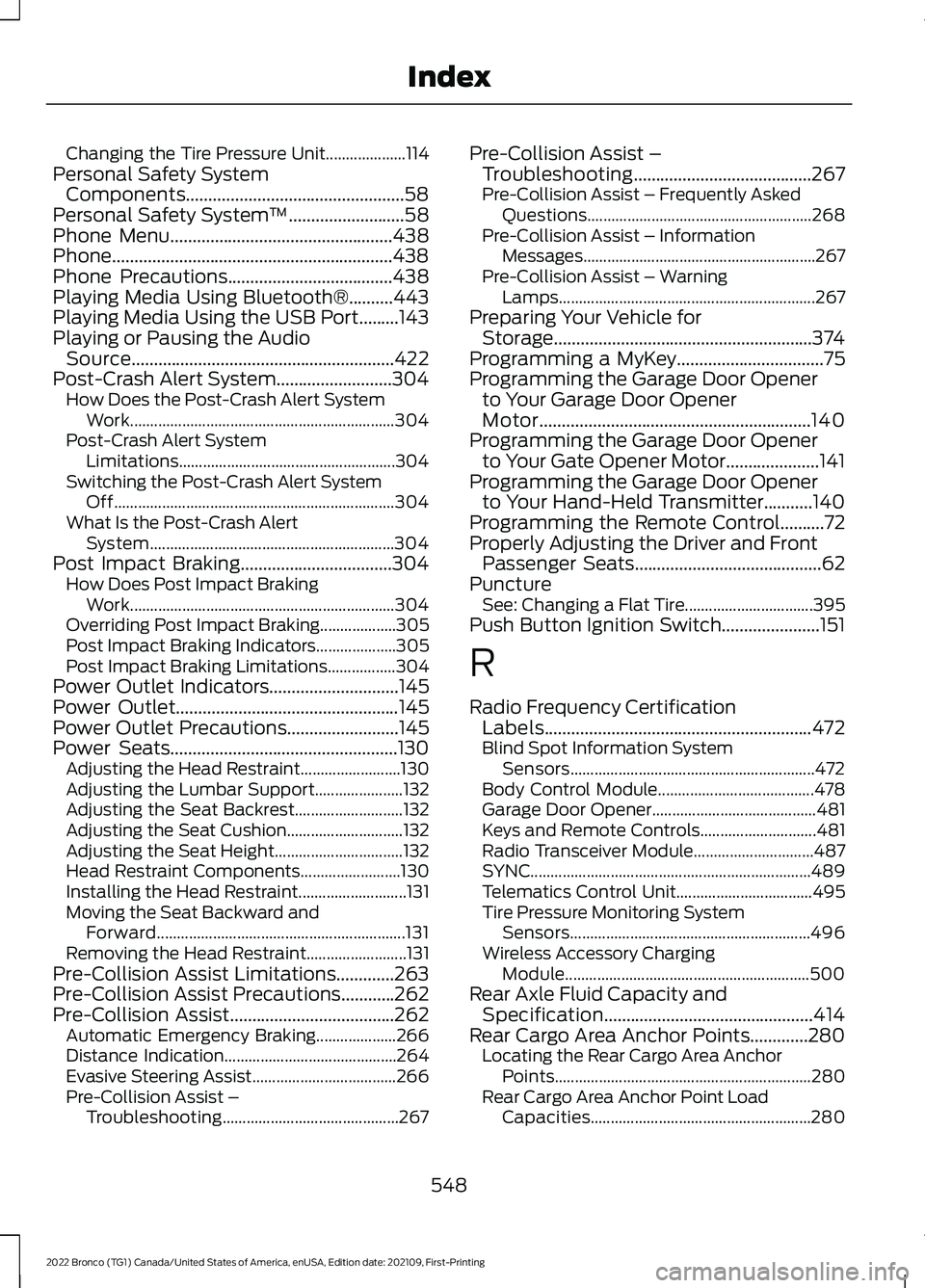
Changing the Tire Pressure Unit....................114Personal Safety SystemComponents.................................................58Personal Safety System™..........................58Phone Menu..................................................438Phone...............................................................438Phone Precautions.....................................438Playing Media Using Bluetooth®..........443Playing Media Using the USB Port.........143Playing or Pausing the AudioSource...........................................................422Post-Crash Alert System..........................304How Does the Post-Crash Alert SystemWork..................................................................304Post-Crash Alert SystemLimitations......................................................304Switching the Post-Crash Alert SystemOff......................................................................304What Is the Post-Crash AlertSystem.............................................................304Post Impact Braking..................................304How Does Post Impact BrakingWork..................................................................304Overriding Post Impact Braking...................305Post Impact Braking Indicators....................305Post Impact Braking Limitations.................304Power Outlet Indicators.............................145Power Outlet..................................................145Power Outlet Precautions.........................145Power Seats...................................................130Adjusting the Head Restraint.........................130Adjusting the Lumbar Support......................132Adjusting the Seat Backrest...........................132Adjusting the Seat Cushion.............................132Adjusting the Seat Height................................132Head Restraint Components.........................130Installing the Head Restraint...........................131Moving the Seat Backward andForward..............................................................131Removing the Head Restraint.........................131Pre-Collision Assist Limitations.............263Pre-Collision Assist Precautions............262Pre-Collision Assist.....................................262Automatic Emergency Braking....................266Distance Indication...........................................264Evasive Steering Assist....................................266Pre-Collision Assist –Troubleshooting............................................267
Pre-Collision Assist –Troubleshooting........................................267Pre-Collision Assist – Frequently AskedQuestions........................................................268Pre-Collision Assist – InformationMessages..........................................................267Pre-Collision Assist – WarningLamps................................................................267Preparing Your Vehicle forStorage..........................................................374Programming a MyKey.................................75Programming the Garage Door Openerto Your Garage Door OpenerMotor.............................................................140Programming the Garage Door Openerto Your Gate Opener Motor.....................141Programming the Garage Door Openerto Your Hand-Held Transmitter...........140Programming the Remote Control..........72Properly Adjusting the Driver and FrontPassenger Seats..........................................62PunctureSee: Changing a Flat Tire................................395Push Button Ignition Switch......................151
R
Radio Frequency CertificationLabels............................................................472Blind Spot Information SystemSensors.............................................................472Body Control Module.......................................478Garage Door Opener.........................................481Keys and Remote Controls.............................481Radio Transceiver Module..............................487SYNC......................................................................489Telematics Control Unit..................................495Tire Pressure Monitoring SystemSensors............................................................496Wireless Accessory ChargingModule.............................................................500Rear Axle Fluid Capacity andSpecification...............................................414Rear Cargo Area Anchor Points.............280Locating the Rear Cargo Area AnchorPoints................................................................280Rear Cargo Area Anchor Point LoadCapacities.......................................................280
548
2022 Bronco (TG1) Canada/United States of America, enUSA, Edition date: 202109, First-PrintingIndex
Page 558 of 562
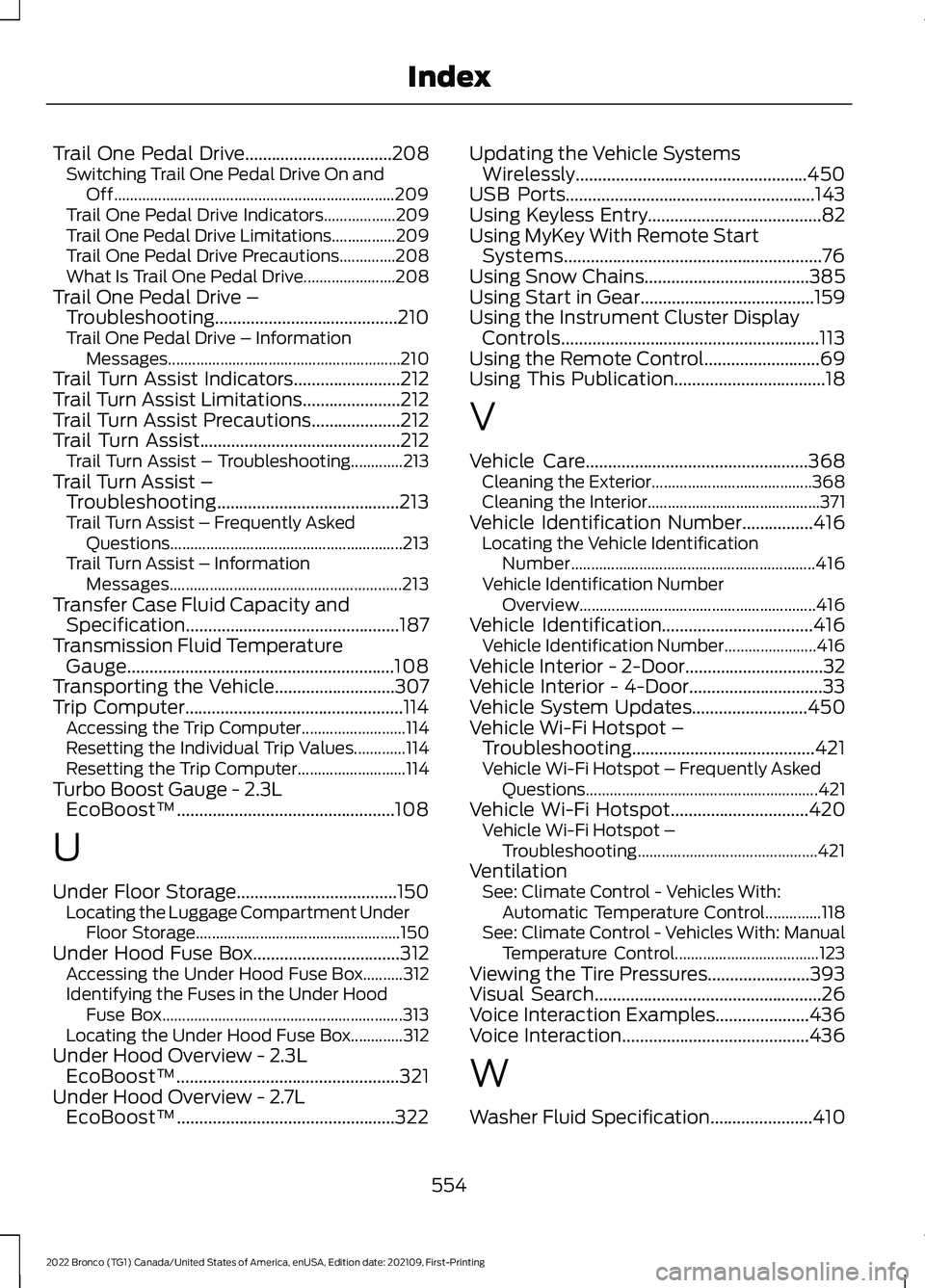
Trail One Pedal Drive.................................208Switching Trail One Pedal Drive On andOff......................................................................209Trail One Pedal Drive Indicators..................209Trail One Pedal Drive Limitations................209Trail One Pedal Drive Precautions..............208What Is Trail One Pedal Drive.......................208Trail One Pedal Drive –Troubleshooting.........................................210Trail One Pedal Drive – InformationMessages..........................................................210Trail Turn Assist Indicators........................212Trail Turn Assist Limitations......................212Trail Turn Assist Precautions....................212Trail Turn Assist.............................................212Trail Turn Assist – Troubleshooting.............213Trail Turn Assist –Troubleshooting.........................................213Trail Turn Assist – Frequently AskedQuestions..........................................................213Trail Turn Assist – InformationMessages..........................................................213Transfer Case Fluid Capacity andSpecification................................................187Transmission Fluid TemperatureGauge............................................................108Transporting the Vehicle...........................307Trip Computer.................................................114Accessing the Trip Computer..........................114Resetting the Individual Trip Values.............114Resetting the Trip Computer...........................114Turbo Boost Gauge - 2.3LEcoBoost™.................................................108
U
Under Floor Storage....................................150Locating the Luggage Compartment UnderFloor Storage...................................................150Under Hood Fuse Box.................................312Accessing the Under Hood Fuse Box..........312Identifying the Fuses in the Under HoodFuse Box............................................................313Locating the Under Hood Fuse Box.............312Under Hood Overview - 2.3LEcoBoost™..................................................321Under Hood Overview - 2.7LEcoBoost™.................................................322
Updating the Vehicle SystemsWirelessly....................................................450USB Ports........................................................143Using Keyless Entry.......................................82Using MyKey With Remote StartSystems..........................................................76Using Snow Chains.....................................385Using Start in Gear.......................................159Using the Instrument Cluster DisplayControls..........................................................113Using the Remote Control..........................69Using This Publication..................................18
V
Vehicle Care..................................................368Cleaning the Exterior........................................368Cleaning the Interior...........................................371Vehicle Identification Number................416Locating the Vehicle IdentificationNumber.............................................................416Vehicle Identification NumberOverview...........................................................416Vehicle Identification..................................416Vehicle Identification Number.......................416Vehicle Interior - 2-Door...............................32Vehicle Interior - 4-Door..............................33Vehicle System Updates..........................450Vehicle Wi-Fi Hotspot –Troubleshooting.........................................421Vehicle Wi-Fi Hotspot – Frequently AskedQuestions..........................................................421Vehicle Wi-Fi Hotspot...............................420Vehicle Wi-Fi Hotspot –Troubleshooting.............................................421VentilationSee: Climate Control - Vehicles With:Automatic Temperature Control..............118See: Climate Control - Vehicles With: ManualTemperature Control....................................123Viewing the Tire Pressures.......................393Visual Search...................................................26Voice Interaction Examples.....................436Voice Interaction..........................................436
W
Washer Fluid Specification.......................410
554
2022 Bronco (TG1) Canada/United States of America, enUSA, Edition date: 202109, First-PrintingIndex