remote start FORD BRONCO 2022 User Guide
[x] Cancel search | Manufacturer: FORD, Model Year: 2022, Model line: BRONCO, Model: FORD BRONCO 2022Pages: 562, PDF Size: 73 MB
Page 119 of 562
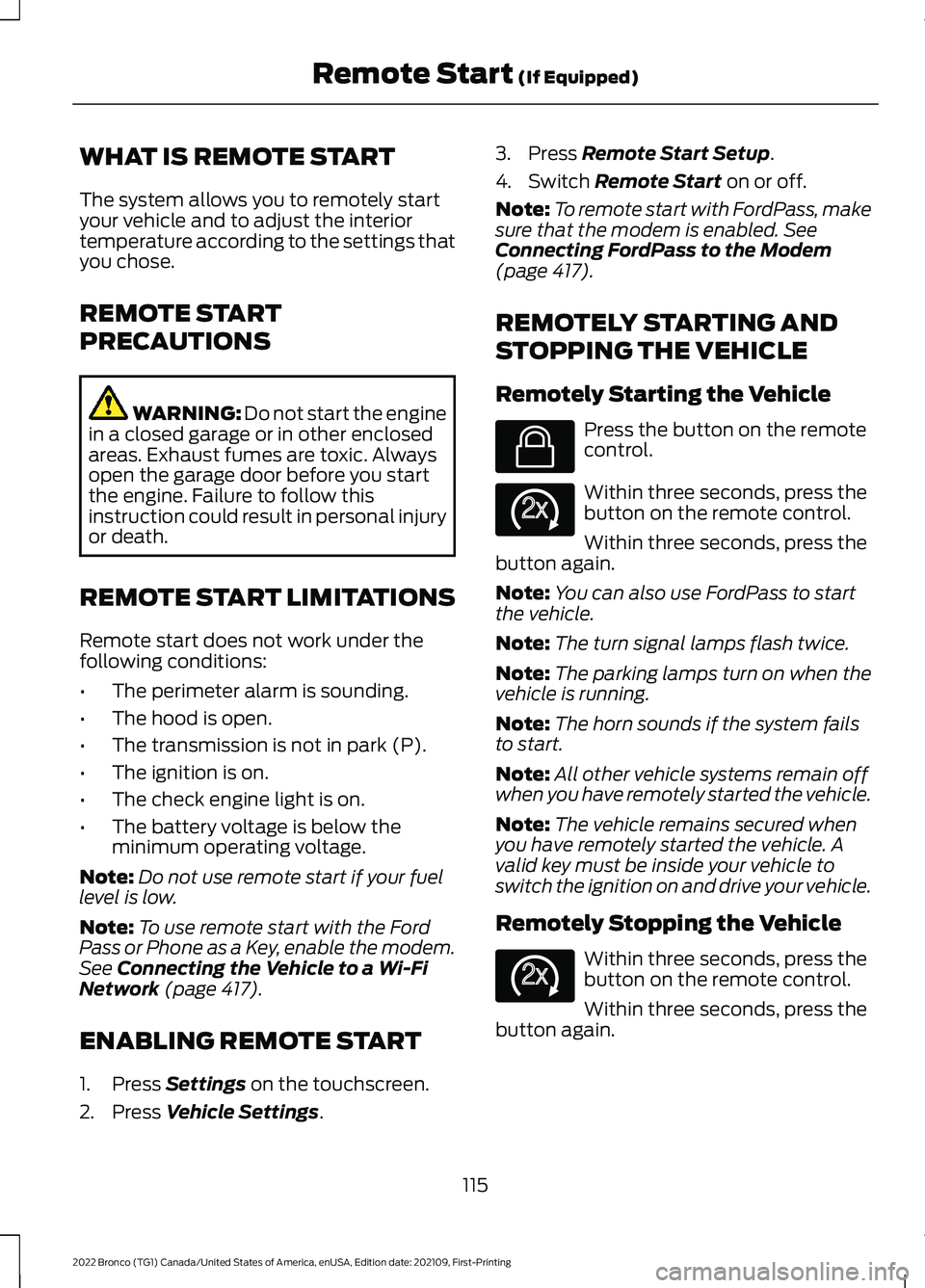
WHAT IS REMOTE START
The system allows you to remotely startyour vehicle and to adjust the interiortemperature according to the settings thatyou chose.
REMOTE START
PRECAUTIONS
WARNING: Do not start the enginein a closed garage or in other enclosedareas. Exhaust fumes are toxic. Alwaysopen the garage door before you startthe engine. Failure to follow thisinstruction could result in personal injuryor death.
REMOTE START LIMITATIONS
Remote start does not work under thefollowing conditions:
•The perimeter alarm is sounding.
•The hood is open.
•The transmission is not in park (P).
•The ignition is on.
•The check engine light is on.
•The battery voltage is below theminimum operating voltage.
Note:Do not use remote start if your fuellevel is low.
Note:To use remote start with the FordPass or Phone as a Key, enable the modem.See Connecting the Vehicle to a Wi-FiNetwork (page 417).
ENABLING REMOTE START
1.Press Settings on the touchscreen.
2.Press Vehicle Settings.
3.Press Remote Start Setup.
4.Switch Remote Start on or off.
Note:To remote start with FordPass, makesure that the modem is enabled. SeeConnecting FordPass to the Modem(page 417).
REMOTELY STARTING AND
STOPPING THE VEHICLE
Remotely Starting the Vehicle
Press the button on the remotecontrol.
Within three seconds, press thebutton on the remote control.
Within three seconds, press thebutton again.
Note:You can also use FordPass to startthe vehicle.
Note:The turn signal lamps flash twice.
Note:The parking lamps turn on when thevehicle is running.
Note:The horn sounds if the system failsto start.
Note:All other vehicle systems remain offwhen you have remotely started the vehicle.
Note:The vehicle remains secured whenyou have remotely started the vehicle. Avalid key must be inside your vehicle toswitch the ignition on and drive your vehicle.
Remotely Stopping the Vehicle
Within three seconds, press thebutton on the remote control.
Within three seconds, press thebutton again.
115
2022 Bronco (TG1) Canada/United States of America, enUSA, Edition date: 202109, First-PrintingRemote Start (If Equipped)E138623 E138625 E138625
Page 120 of 562

REMOTE START REMOTE
CONTROL INDICATORS (IF
EQUIPPED)
Remote Control Feedback
An LED on the remote control providesstatus feedback of remote start or stopcommands.
StatusLED
Remote startsuccessful.Solid green.
Remote stopsuccessful.Solid red.
Request failed orstatus not received.Blinking red.
Status incomplete.Blinking green.
REMOTE START SETTINGS
SWITCHING CLIMATE CONTROLAUTO MODE ON AND OFF
1.Using the information display controlson the steering wheel, select Settings.
2.Select Vehicle.
3.Select Remote Start.
4.Select Climate Control.
5.Switch Auto on or off.
Note:If you switch the auto mode on, thesystem attempts to heat or cool the interiorto 72°F (22°C).
Note:When you switch the ignition on, theclimate control system returns to the lastused settings.
Note:The heated windshield, heated rearwindow, heated mirrors, heated seats andheated steering wheel could turn on in coldweather.
SWITCHING CLIMATE CONTROLLAST SETTINGS ON AND OFF
1.Using the information display controlson the steering wheel, select Settings.
2.Select Vehicle.
3.Select Remote Start.
4.Select Climate Control.
5.Switch Last Settings on or off.
Note:If you switch the last settings on, thesystem remembers the last used settings.
SWITCHING THE HEATED SEATSETTINGS ON AND OFF (If Equipped)
1.Using the information display controlson the steering wheel, select Settings.
2.Select Vehicle.
3.Select Remote Start.
4.Select Front Seats.
5.Select Auto or Off.
Note:If you switch the heated seat settingson, the heated seats turn on during coldweather.
Note:You cannot adjust the heated seatsettings when you have remotely startedthe engine.
SWITCHING THE HEATEDSTEERING WHEEL SETTINGS ONAND OFF (If Equipped)
1.Using the information display controlson the steering wheel, select Settings.
2.Select Vehicle.
3.Select Remote Start.
4.Select Front Seats & Wheel.
5.Select Auto or Off.
Note:If you switch the heated steeringwheel settings on, the heated steering wheelturns on during cold weather.
116
2022 Bronco (TG1) Canada/United States of America, enUSA, Edition date: 202109, First-PrintingRemote Start (If Equipped)
Page 121 of 562
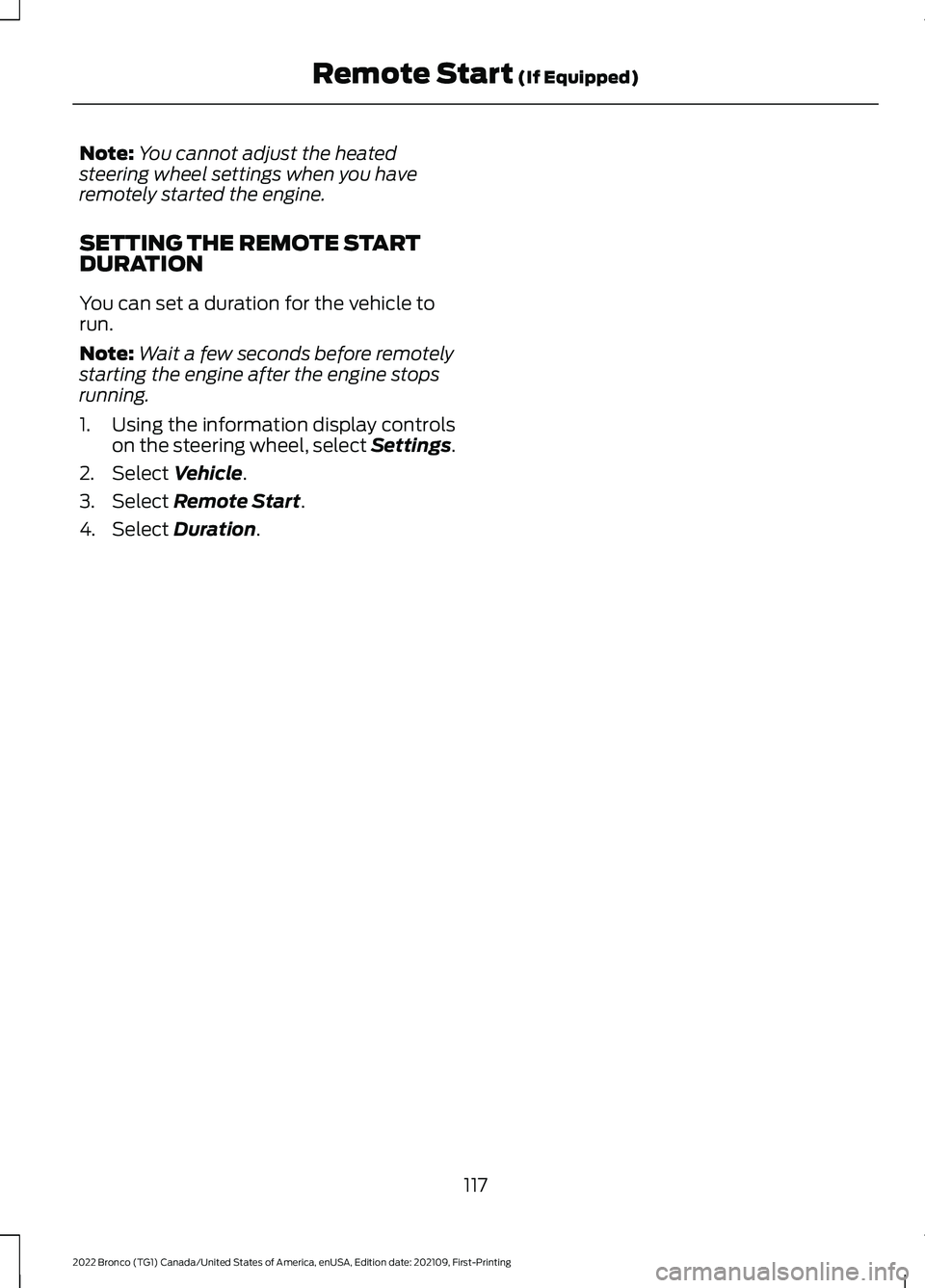
Note:You cannot adjust the heatedsteering wheel settings when you haveremotely started the engine.
SETTING THE REMOTE STARTDURATION
You can set a duration for the vehicle torun.
Note:Wait a few seconds before remotelystarting the engine after the engine stopsrunning.
1.Using the information display controlson the steering wheel, select Settings.
2.Select Vehicle.
3.Select Remote Start.
4.Select Duration.
117
2022 Bronco (TG1) Canada/United States of America, enUSA, Edition date: 202109, First-PrintingRemote Start (If Equipped)
Page 137 of 562
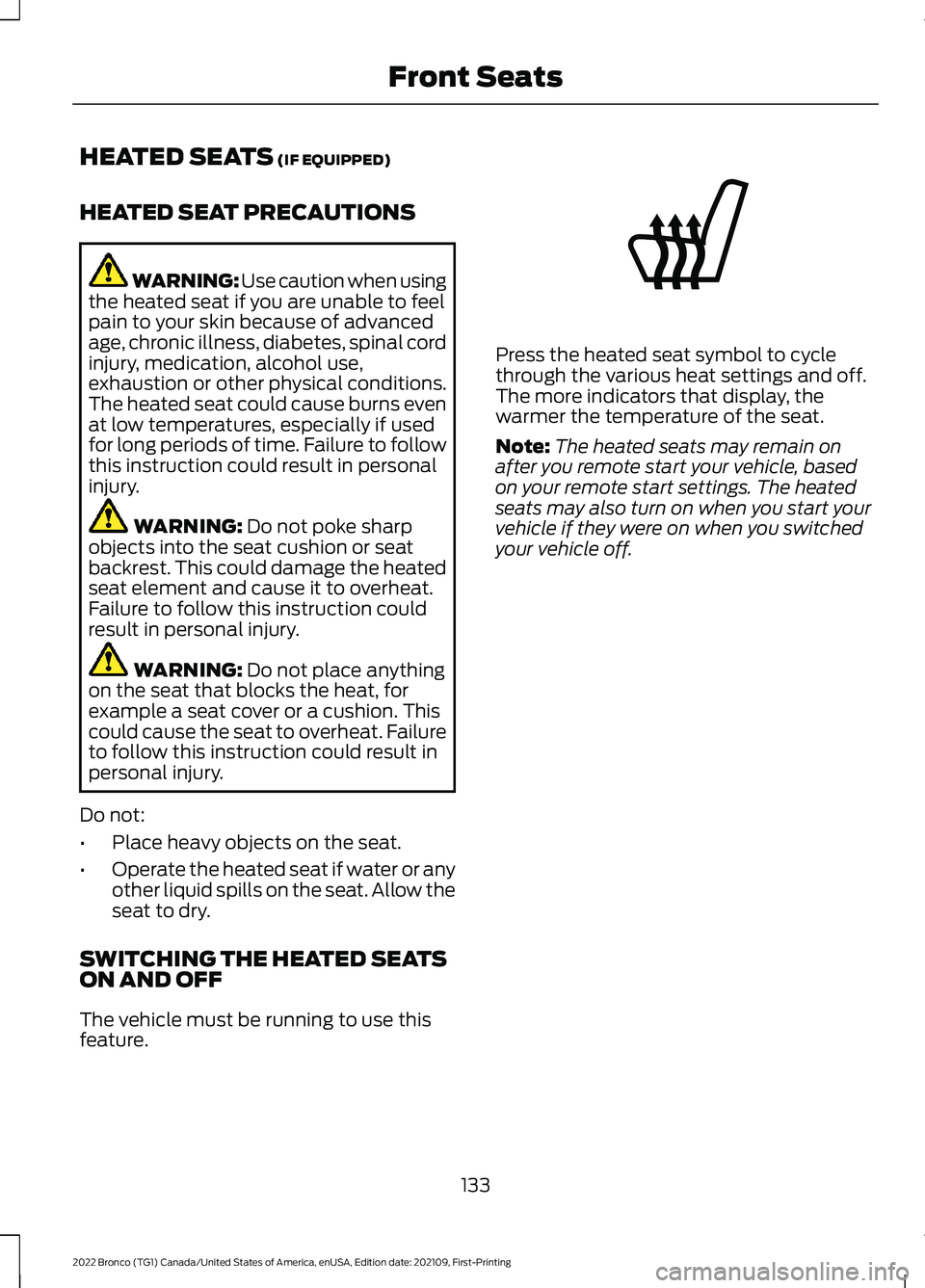
HEATED SEATS (IF EQUIPPED)
HEATED SEAT PRECAUTIONS
WARNING: Use caution when usingthe heated seat if you are unable to feelpain to your skin because of advancedage, chronic illness, diabetes, spinal cordinjury, medication, alcohol use,exhaustion or other physical conditions.The heated seat could cause burns evenat low temperatures, especially if usedfor long periods of time. Failure to followthis instruction could result in personalinjury.
WARNING: Do not poke sharpobjects into the seat cushion or seatbackrest. This could damage the heatedseat element and cause it to overheat.Failure to follow this instruction couldresult in personal injury.
WARNING: Do not place anythingon the seat that blocks the heat, forexample a seat cover or a cushion. Thiscould cause the seat to overheat. Failureto follow this instruction could result inpersonal injury.
Do not:
•Place heavy objects on the seat.
•Operate the heated seat if water or anyother liquid spills on the seat. Allow theseat to dry.
SWITCHING THE HEATED SEATSON AND OFF
The vehicle must be running to use thisfeature.
Press the heated seat symbol to cyclethrough the various heat settings and off.The more indicators that display, thewarmer the temperature of the seat.
Note:The heated seats may remain onafter you remote start your vehicle, basedon your remote start settings. The heatedseats may also turn on when you start yourvehicle if they were on when you switchedyour vehicle off.
133
2022 Bronco (TG1) Canada/United States of America, enUSA, Edition date: 202109, First-PrintingFront SeatsE146322
Page 182 of 562
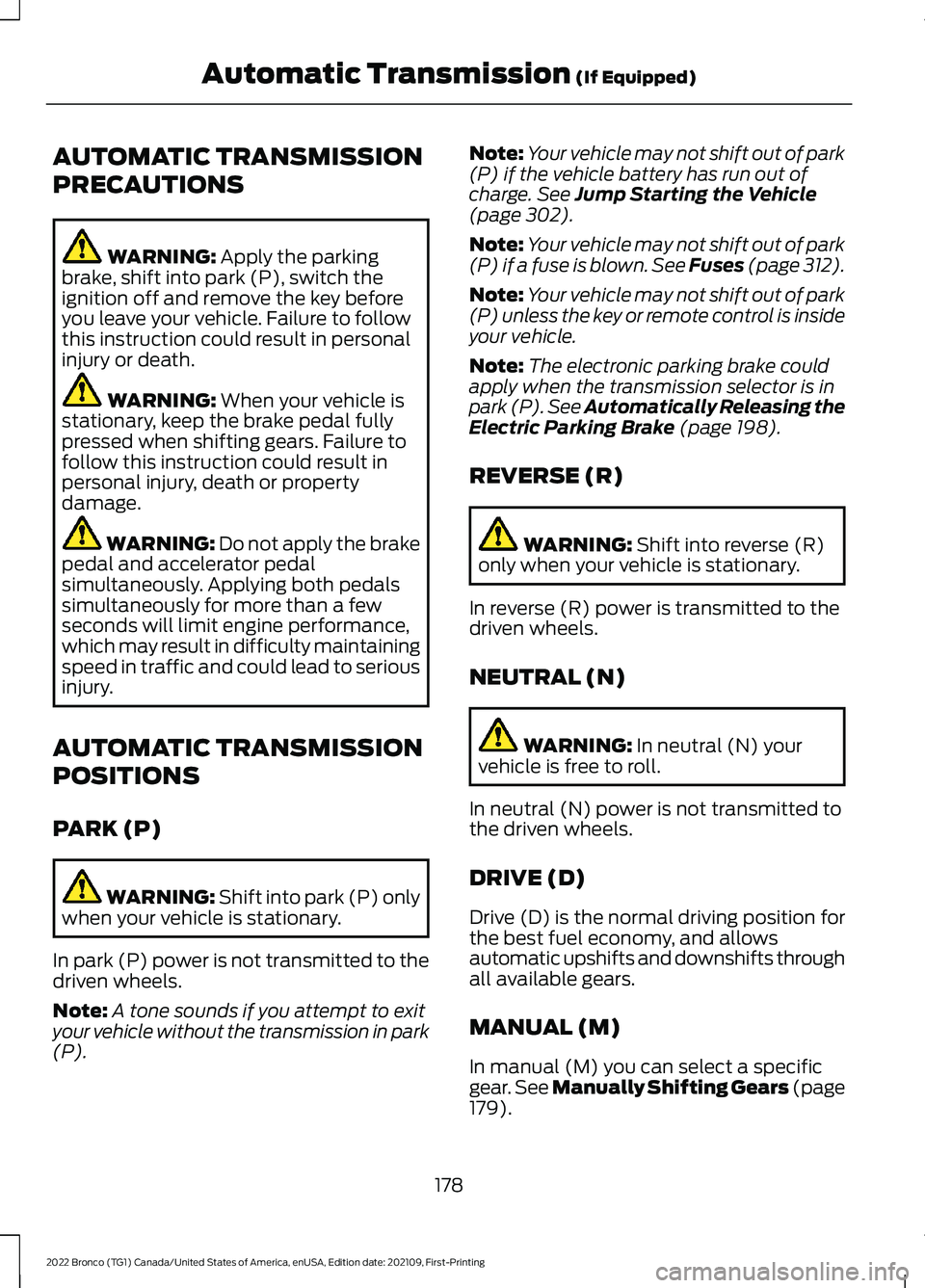
AUTOMATIC TRANSMISSION
PRECAUTIONS
WARNING: Apply the parkingbrake, shift into park (P), switch theignition off and remove the key beforeyou leave your vehicle. Failure to followthis instruction could result in personalinjury or death.
WARNING: When your vehicle isstationary, keep the brake pedal fullypressed when shifting gears. Failure tofollow this instruction could result inpersonal injury, death or propertydamage.
WARNING: Do not apply the brakepedal and accelerator pedalsimultaneously. Applying both pedalssimultaneously for more than a fewseconds will limit engine performance,which may result in difficulty maintainingspeed in traffic and could lead to seriousinjury.
AUTOMATIC TRANSMISSION
POSITIONS
PARK (P)
WARNING: Shift into park (P) onlywhen your vehicle is stationary.
In park (P) power is not transmitted to thedriven wheels.
Note:A tone sounds if you attempt to exityour vehicle without the transmission in park(P).
Note:Your vehicle may not shift out of park(P) if the vehicle battery has run out ofcharge. See Jump Starting the Vehicle(page 302).
Note:Your vehicle may not shift out of park(P) if a fuse is blown. See Fuses (page 312).
Note:Your vehicle may not shift out of park(P) unless the key or remote control is insideyour vehicle.
Note:The electronic parking brake couldapply when the transmission selector is inpark (P). See Automatically Releasing theElectric Parking Brake (page 198).
REVERSE (R)
WARNING: Shift into reverse (R)only when your vehicle is stationary.
In reverse (R) power is transmitted to thedriven wheels.
NEUTRAL (N)
WARNING: In neutral (N) yourvehicle is free to roll.
In neutral (N) power is not transmitted tothe driven wheels.
DRIVE (D)
Drive (D) is the normal driving position forthe best fuel economy, and allowsautomatic upshifts and downshifts throughall available gears.
MANUAL (M)
In manual (M) you can select a specificgear. See Manually Shifting Gears (page179).
178
2022 Bronco (TG1) Canada/United States of America, enUSA, Edition date: 202109, First-PrintingAutomatic Transmission (If Equipped)
Page 308 of 562
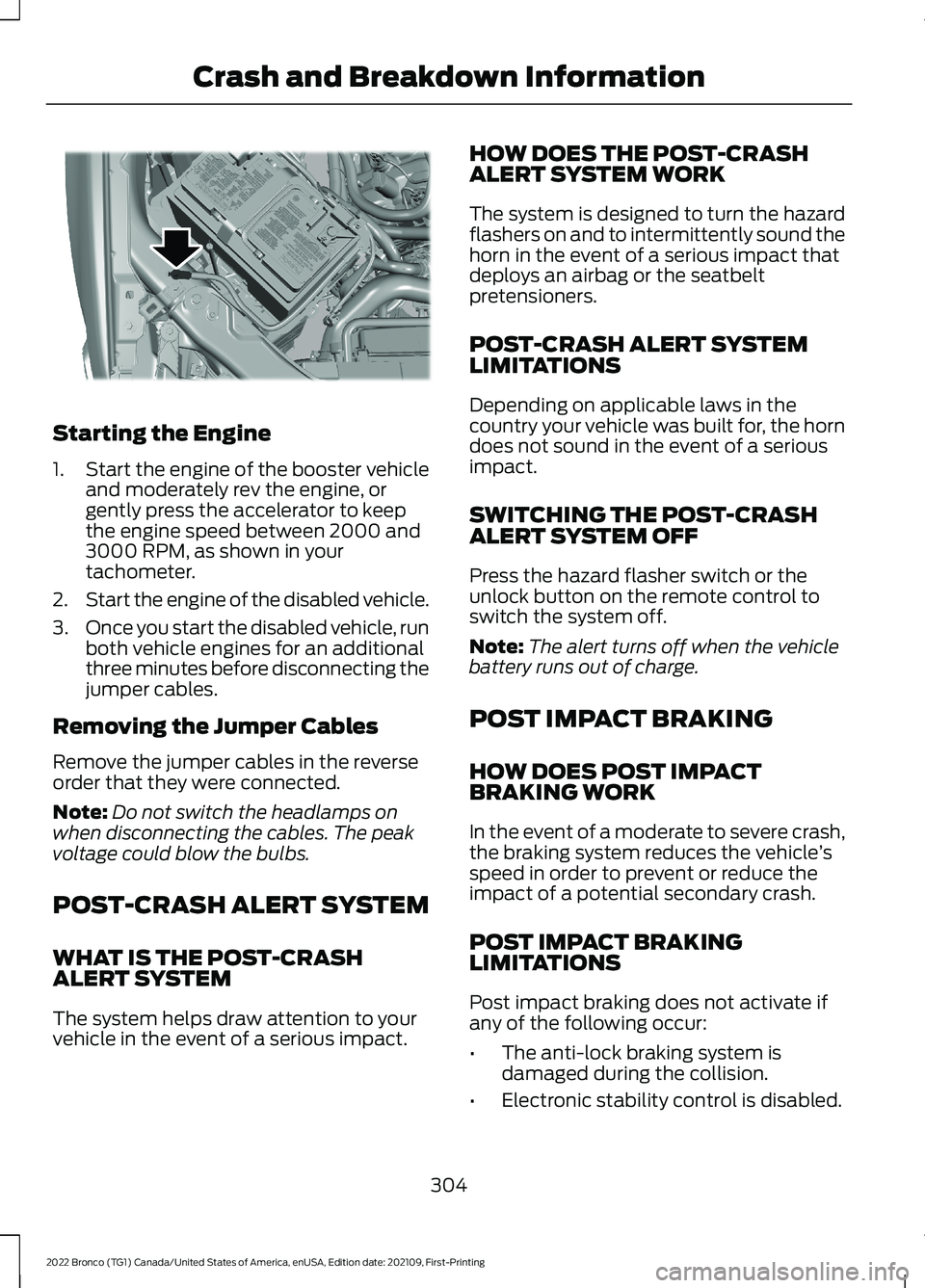
Starting the Engine
1.Start the engine of the booster vehicleand moderately rev the engine, orgently press the accelerator to keepthe engine speed between 2000 and3000 RPM, as shown in yourtachometer.
2.Start the engine of the disabled vehicle.
3.Once you start the disabled vehicle, runboth vehicle engines for an additionalthree minutes before disconnecting thejumper cables.
Removing the Jumper Cables
Remove the jumper cables in the reverseorder that they were connected.
Note:Do not switch the headlamps onwhen disconnecting the cables. The peakvoltage could blow the bulbs.
POST-CRASH ALERT SYSTEM
WHAT IS THE POST-CRASHALERT SYSTEM
The system helps draw attention to yourvehicle in the event of a serious impact.
HOW DOES THE POST-CRASHALERT SYSTEM WORK
The system is designed to turn the hazardflashers on and to intermittently sound thehorn in the event of a serious impact thatdeploys an airbag or the seatbeltpretensioners.
POST-CRASH ALERT SYSTEMLIMITATIONS
Depending on applicable laws in thecountry your vehicle was built for, the horndoes not sound in the event of a seriousimpact.
SWITCHING THE POST-CRASHALERT SYSTEM OFF
Press the hazard flasher switch or theunlock button on the remote control toswitch the system off.
Note:The alert turns off when the vehiclebattery runs out of charge.
POST IMPACT BRAKING
HOW DOES POST IMPACTBRAKING WORK
In the event of a moderate to severe crash,the braking system reduces the vehicle’sspeed in order to prevent or reduce theimpact of a potential secondary crash.
POST IMPACT BRAKINGLIMITATIONS
Post impact braking does not activate ifany of the following occur:
•The anti-lock braking system isdamaged during the collision.
•Electronic stability control is disabled.
304
2022 Bronco (TG1) Canada/United States of America, enUSA, Edition date: 202109, First-PrintingCrash and Breakdown InformationE309115
Page 441 of 562
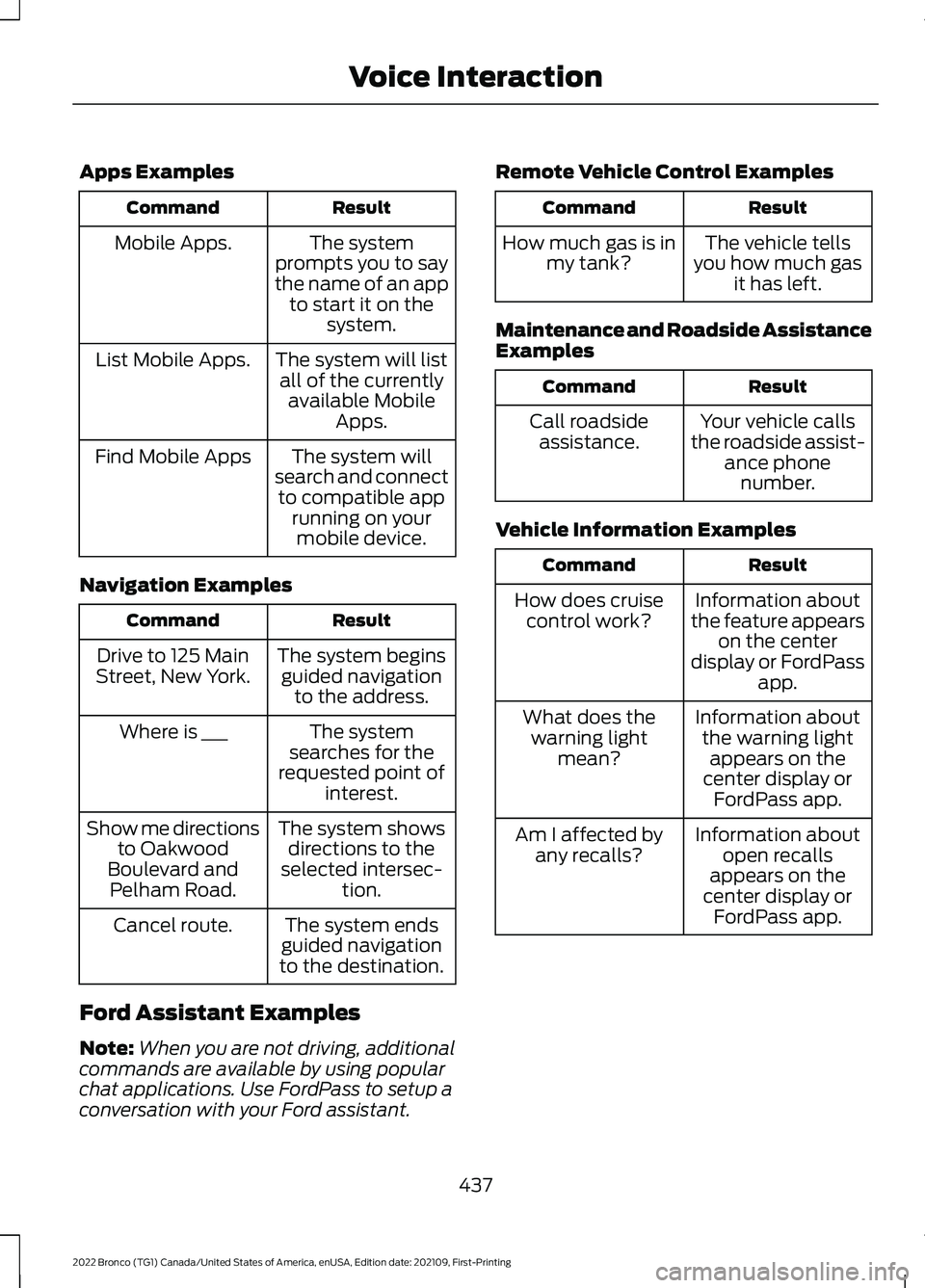
Apps Examples
ResultCommand
The systemprompts you to saythe name of an appto start it on thesystem.
Mobile Apps.
The system will listall of the currentlyavailable MobileApps.
List Mobile Apps.
The system willsearch and connectto compatible apprunning on yourmobile device.
Find Mobile Apps
Navigation Examples
ResultCommand
The system beginsguided navigationto the address.
Drive to 125 MainStreet, New York.
The systemsearches for therequested point ofinterest.
Where is ___
The system showsdirections to theselected intersec-tion.
Show me directionsto OakwoodBoulevard andPelham Road.
The system endsguided navigationto the destination.
Cancel route.
Ford Assistant Examples
Note:When you are not driving, additionalcommands are available by using popularchat applications. Use FordPass to setup aconversation with your Ford assistant.
Remote Vehicle Control Examples
ResultCommand
The vehicle tellsyou how much gasit has left.
How much gas is inmy tank?
Maintenance and Roadside AssistanceExamples
ResultCommand
Your vehicle callsthe roadside assist-ance phonenumber.
Call roadsideassistance.
Vehicle Information Examples
ResultCommand
Information aboutthe feature appearson the centerdisplay or FordPassapp.
How does cruisecontrol work?
Information aboutthe warning lightappears on thecenter display orFordPass app.
What does thewarning lightmean?
Information aboutopen recallsappears on thecenter display orFordPass app.
Am I affected byany recalls?
437
2022 Bronco (TG1) Canada/United States of America, enUSA, Edition date: 202109, First-PrintingVoice Interaction
Page 455 of 562
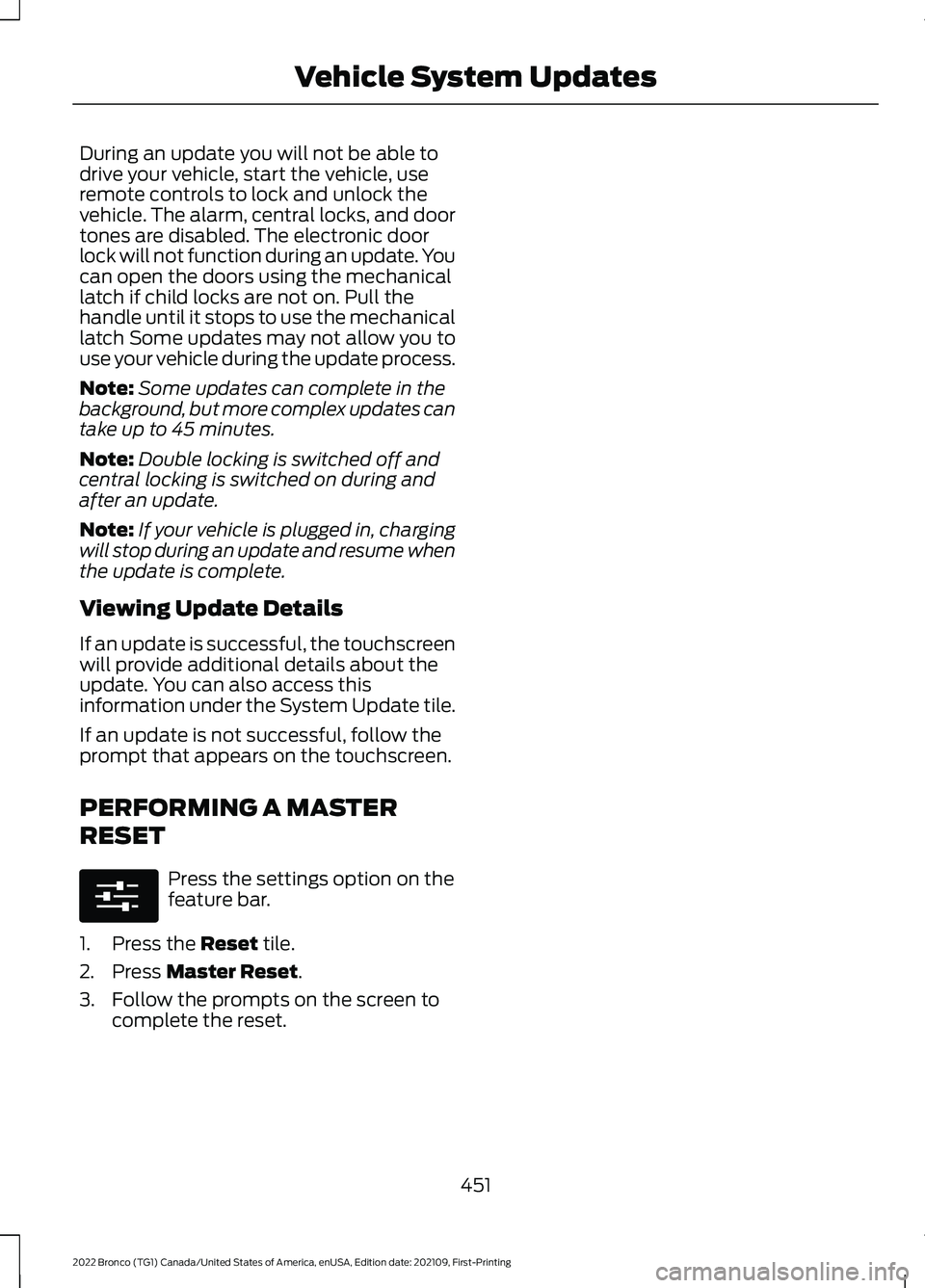
During an update you will not be able todrive your vehicle, start the vehicle, useremote controls to lock and unlock thevehicle. The alarm, central locks, and doortones are disabled. The electronic doorlock will not function during an update. Youcan open the doors using the mechanicallatch if child locks are not on. Pull thehandle until it stops to use the mechanicallatch Some updates may not allow you touse your vehicle during the update process.
Note:Some updates can complete in thebackground, but more complex updates cantake up to 45 minutes.
Note:Double locking is switched off andcentral locking is switched on during andafter an update.
Note:If your vehicle is plugged in, chargingwill stop during an update and resume whenthe update is complete.
Viewing Update Details
If an update is successful, the touchscreenwill provide additional details about theupdate. You can also access thisinformation under the System Update tile.
If an update is not successful, follow theprompt that appears on the touchscreen.
PERFORMING A MASTER
RESET
Press the settings option on thefeature bar.
1.Press the Reset tile.
2.Press Master Reset.
3.Follow the prompts on the screen tocomplete the reset.
451
2022 Bronco (TG1) Canada/United States of America, enUSA, Edition date: 202109, First-PrintingVehicle System UpdatesE280315
Page 546 of 562
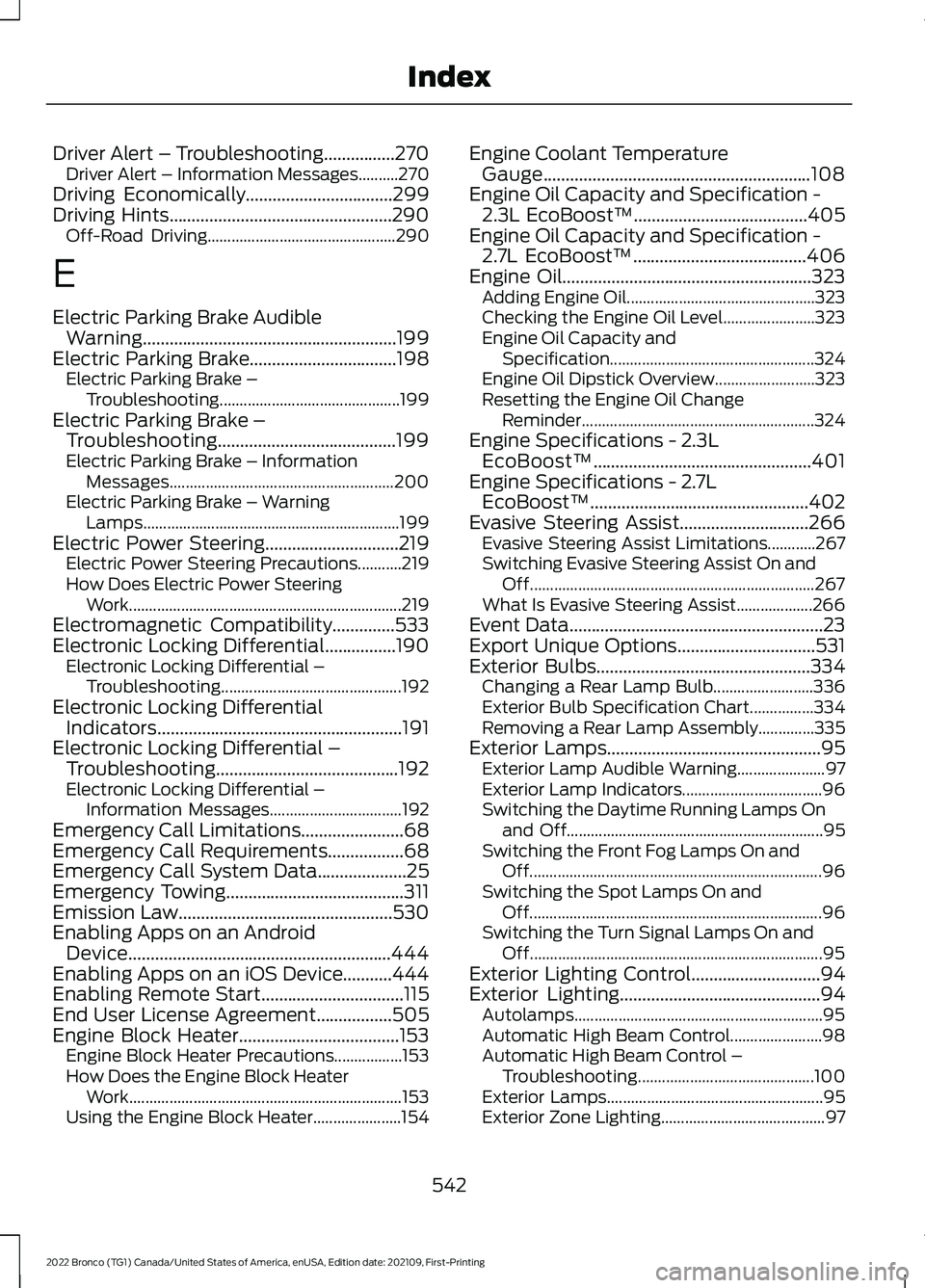
Driver Alert – Troubleshooting................270Driver Alert – Information Messages..........270Driving Economically.................................299Driving Hints..................................................290Off-Road Driving...............................................290
E
Electric Parking Brake AudibleWarning.........................................................199Electric Parking Brake.................................198Electric Parking Brake –Troubleshooting.............................................199Electric Parking Brake –Troubleshooting........................................199Electric Parking Brake – InformationMessages........................................................200Electric Parking Brake – WarningLamps................................................................199Electric Power Steering..............................219Electric Power Steering Precautions...........219How Does Electric Power SteeringWork....................................................................219Electromagnetic Compatibility..............533Electronic Locking Differential................190Electronic Locking Differential –Troubleshooting.............................................192Electronic Locking DifferentialIndicators.......................................................191Electronic Locking Differential –Troubleshooting.........................................192Electronic Locking Differential –Information Messages.................................192Emergency Call Limitations.......................68Emergency Call Requirements.................68Emergency Call System Data....................25Emergency Towing........................................311Emission Law................................................530Enabling Apps on an AndroidDevice...........................................................444Enabling Apps on an iOS Device...........444Enabling Remote Start................................115End User License Agreement.................505Engine Block Heater....................................153Engine Block Heater Precautions.................153How Does the Engine Block HeaterWork....................................................................153Using the Engine Block Heater......................154
Engine Coolant TemperatureGauge............................................................108Engine Oil Capacity and Specification -2.3L EcoBoost™.......................................405Engine Oil Capacity and Specification -2.7L EcoBoost™.......................................406Engine Oil........................................................323Adding Engine Oil...............................................323Checking the Engine Oil Level.......................323Engine Oil Capacity andSpecification...................................................324Engine Oil Dipstick Overview.........................323Resetting the Engine Oil ChangeReminder..........................................................324Engine Specifications - 2.3LEcoBoost™.................................................401Engine Specifications - 2.7LEcoBoost™.................................................402Evasive Steering Assist.............................266Evasive Steering Assist Limitations............267Switching Evasive Steering Assist On andOff.......................................................................267What Is Evasive Steering Assist...................266Event Data.........................................................23Export Unique Options...............................531Exterior Bulbs................................................334Changing a Rear Lamp Bulb.........................336Exterior Bulb Specification Chart................334Removing a Rear Lamp Assembly..............335Exterior Lamps................................................95Exterior Lamp Audible Warning......................97Exterior Lamp Indicators...................................96Switching the Daytime Running Lamps Onand Off................................................................95Switching the Front Fog Lamps On andOff.........................................................................96Switching the Spot Lamps On andOff.........................................................................96Switching the Turn Signal Lamps On andOff.........................................................................95Exterior Lighting Control.............................94Exterior Lighting.............................................94Autolamps..............................................................95Automatic High Beam Control.......................98Automatic High Beam Control –Troubleshooting............................................100Exterior Lamps......................................................95Exterior Zone Lighting.........................................97
542
2022 Bronco (TG1) Canada/United States of America, enUSA, Edition date: 202109, First-PrintingIndex
Page 549 of 562
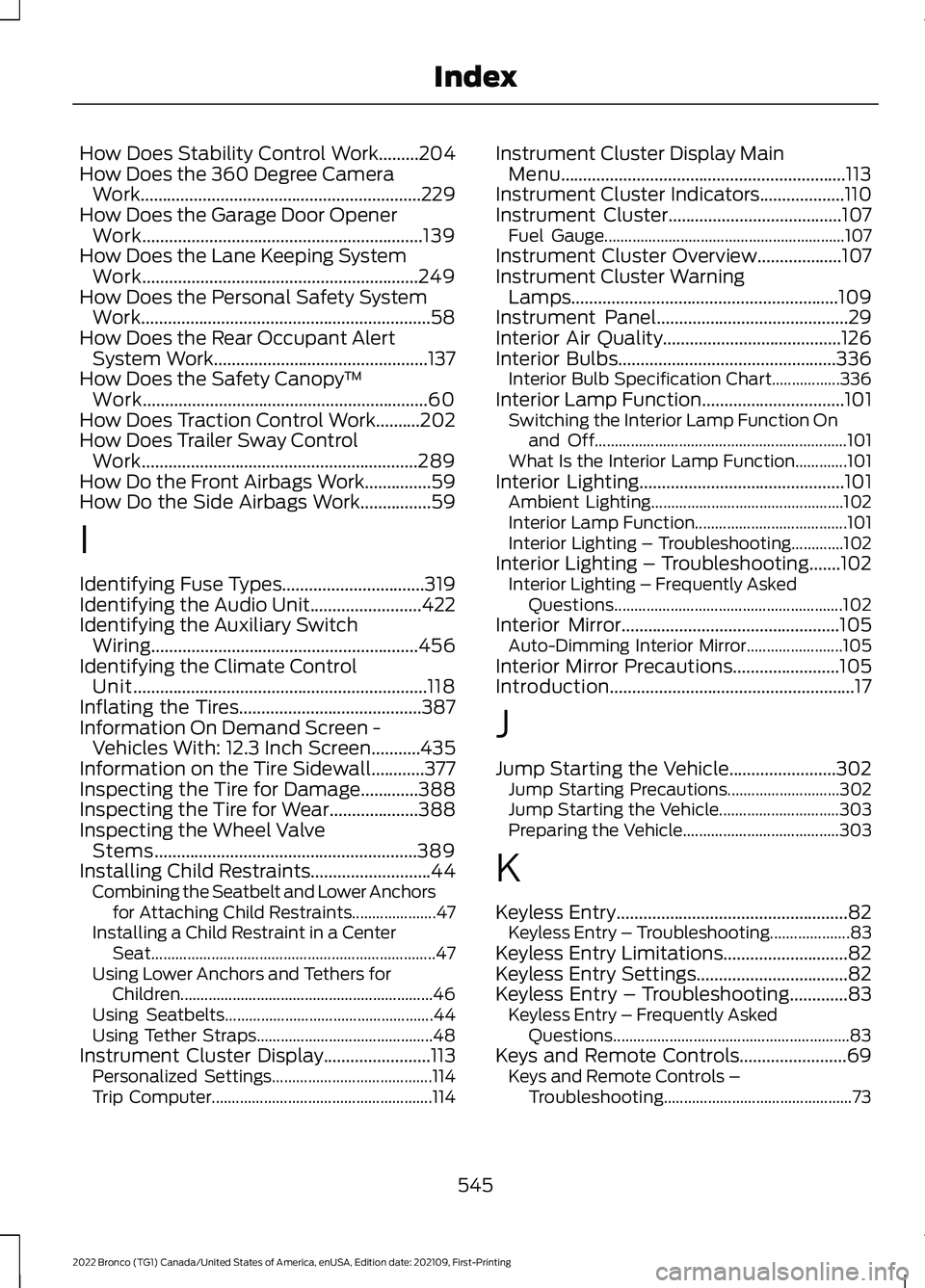
How Does Stability Control Work.........204How Does the 360 Degree CameraWork...............................................................229How Does the Garage Door OpenerWork...............................................................139How Does the Lane Keeping SystemWork..............................................................249How Does the Personal Safety SystemWork.................................................................58How Does the Rear Occupant AlertSystem Work................................................137How Does the Safety Canopy™Work................................................................60How Does Traction Control Work..........202How Does Trailer Sway ControlWork..............................................................289How Do the Front Airbags Work...............59How Do the Side Airbags Work................59
I
Identifying Fuse Types................................319Identifying the Audio Unit.........................422Identifying the Auxiliary SwitchWiring............................................................456Identifying the Climate ControlUnit..................................................................118Inflating the Tires.........................................387Information On Demand Screen -Vehicles With: 12.3 Inch Screen...........435Information on the Tire Sidewall............377Inspecting the Tire for Damage.............388Inspecting the Tire for Wear....................388Inspecting the Wheel ValveStems...........................................................389Installing Child Restraints...........................44Combining the Seatbelt and Lower Anchorsfor Attaching Child Restraints.....................47Installing a Child Restraint in a CenterSeat.......................................................................47Using Lower Anchors and Tethers forChildren...............................................................46Using Seatbelts....................................................44Using Tether Straps............................................48Instrument Cluster Display........................113Personalized Settings........................................114Trip Computer.......................................................114
Instrument Cluster Display MainMenu................................................................113Instrument Cluster Indicators...................110Instrument Cluster.......................................107Fuel Gauge............................................................107Instrument Cluster Overview...................107Instrument Cluster WarningLamps............................................................109Instrument Panel...........................................29Interior Air Quality........................................126Interior Bulbs.................................................336Interior Bulb Specification Chart.................336Interior Lamp Function................................101Switching the Interior Lamp Function Onand Off...............................................................101What Is the Interior Lamp Function.............101Interior Lighting..............................................101Ambient Lighting................................................102Interior Lamp Function......................................101Interior Lighting – Troubleshooting.............102Interior Lighting – Troubleshooting.......102Interior Lighting – Frequently AskedQuestions.........................................................102Interior Mirror.................................................105Auto-Dimming Interior Mirror........................105Interior Mirror Precautions........................105Introduction.......................................................17
J
Jump Starting the Vehicle........................302Jump Starting Precautions............................302Jump Starting the Vehicle..............................303Preparing the Vehicle.......................................303
K
Keyless Entry....................................................82Keyless Entry – Troubleshooting....................83Keyless Entry Limitations............................82Keyless Entry Settings..................................82Keyless Entry – Troubleshooting.............83Keyless Entry – Frequently AskedQuestions...........................................................83Keys and Remote Controls........................69Keys and Remote Controls –Troubleshooting...............................................73
545
2022 Bronco (TG1) Canada/United States of America, enUSA, Edition date: 202109, First-PrintingIndex