Connected FORD BRONCO 2022 Owner's Guide
[x] Cancel search | Manufacturer: FORD, Model Year: 2022, Model line: BRONCO, Model: FORD BRONCO 2022Pages: 562, PDF Size: 73 MB
Page 522 of 562
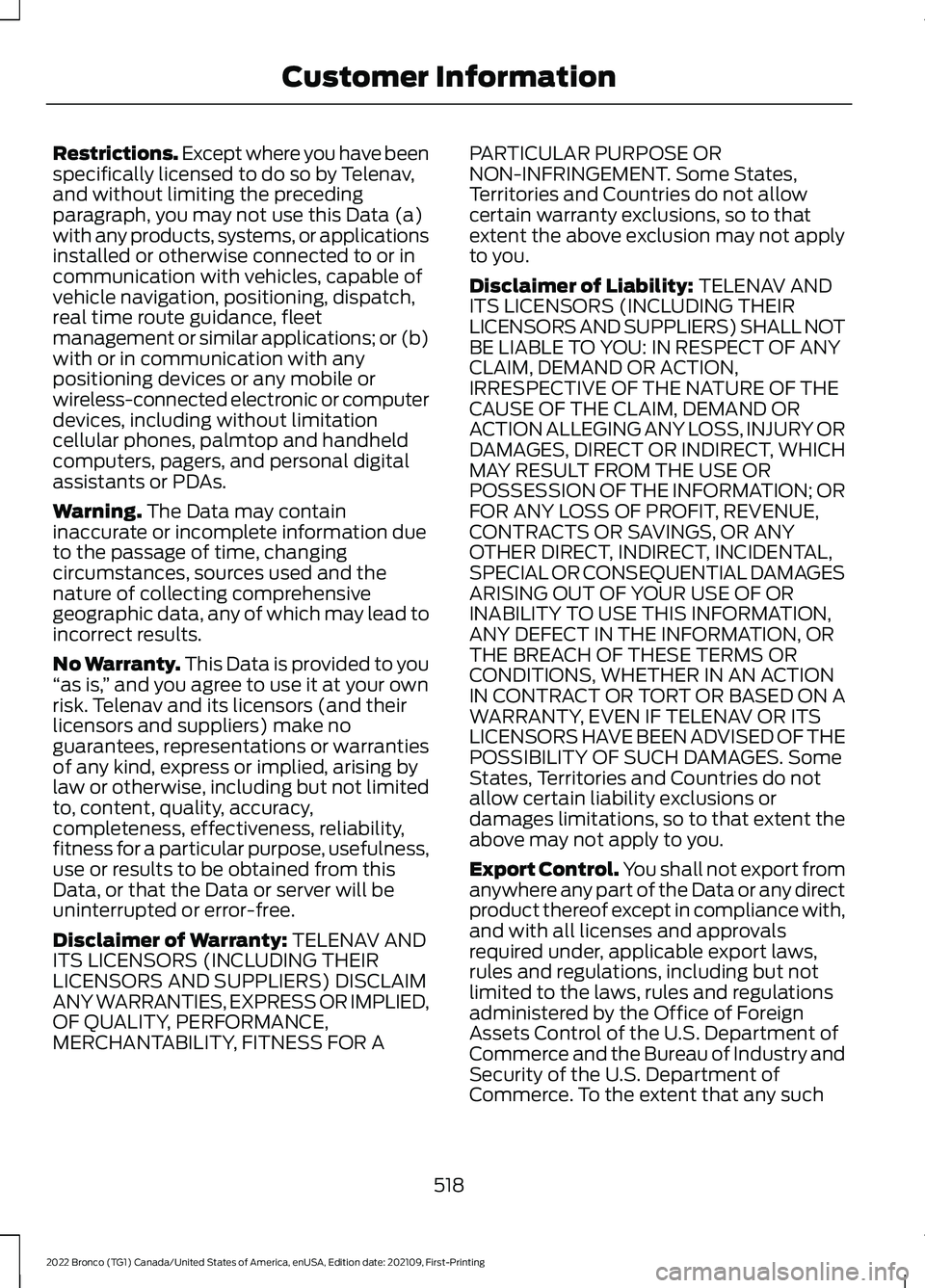
Restrictions. Except where you have beenspecifically licensed to do so by Telenav,and without limiting the precedingparagraph, you may not use this Data (a)with any products, systems, or applicationsinstalled or otherwise connected to or incommunication with vehicles, capable ofvehicle navigation, positioning, dispatch,real time route guidance, fleetmanagement or similar applications; or (b)with or in communication with anypositioning devices or any mobile orwireless-connected electronic or computerdevices, including without limitationcellular phones, palmtop and handheldcomputers, pagers, and personal digitalassistants or PDAs.
Warning. The Data may containinaccurate or incomplete information dueto the passage of time, changingcircumstances, sources used and thenature of collecting comprehensivegeographic data, any of which may lead toincorrect results.
No Warranty. This Data is provided to you“as is,” and you agree to use it at your ownrisk. Telenav and its licensors (and theirlicensors and suppliers) make noguarantees, representations or warrantiesof any kind, express or implied, arising bylaw or otherwise, including but not limitedto, content, quality, accuracy,completeness, effectiveness, reliability,fitness for a particular purpose, usefulness,use or results to be obtained from thisData, or that the Data or server will beuninterrupted or error-free.
Disclaimer of Warranty: TELENAV ANDITS LICENSORS (INCLUDING THEIRLICENSORS AND SUPPLIERS) DISCLAIMANY WARRANTIES, EXPRESS OR IMPLIED,OF QUALITY, PERFORMANCE,MERCHANTABILITY, FITNESS FOR A
PARTICULAR PURPOSE ORNON-INFRINGEMENT. Some States,Territories and Countries do not allowcertain warranty exclusions, so to thatextent the above exclusion may not applyto you.
Disclaimer of Liability: TELENAV ANDITS LICENSORS (INCLUDING THEIRLICENSORS AND SUPPLIERS) SHALL NOTBE LIABLE TO YOU: IN RESPECT OF ANYCLAIM, DEMAND OR ACTION,IRRESPECTIVE OF THE NATURE OF THECAUSE OF THE CLAIM, DEMAND ORACTION ALLEGING ANY LOSS, INJURY ORDAMAGES, DIRECT OR INDIRECT, WHICHMAY RESULT FROM THE USE ORPOSSESSION OF THE INFORMATION; ORFOR ANY LOSS OF PROFIT, REVENUE,CONTRACTS OR SAVINGS, OR ANYOTHER DIRECT, INDIRECT, INCIDENTAL,SPECIAL OR CONSEQUENTIAL DAMAGESARISING OUT OF YOUR USE OF ORINABILITY TO USE THIS INFORMATION,ANY DEFECT IN THE INFORMATION, ORTHE BREACH OF THESE TERMS ORCONDITIONS, WHETHER IN AN ACTIONIN CONTRACT OR TORT OR BASED ON AWARRANTY, EVEN IF TELENAV OR ITSLICENSORS HAVE BEEN ADVISED OF THEPOSSIBILITY OF SUCH DAMAGES. SomeStates, Territories and Countries do notallow certain liability exclusions ordamages limitations, so to that extent theabove may not apply to you.
Export Control. You shall not export fromanywhere any part of the Data or any directproduct thereof except in compliance with,and with all licenses and approvalsrequired under, applicable export laws,rules and regulations, including but notlimited to the laws, rules and regulationsadministered by the Office of ForeignAssets Control of the U.S. Department ofCommerce and the Bureau of Industry andSecurity of the U.S. Department ofCommerce. To the extent that any such
518
2022 Bronco (TG1) Canada/United States of America, enUSA, Edition date: 202109, First-PrintingCustomer Information
Page 530 of 562
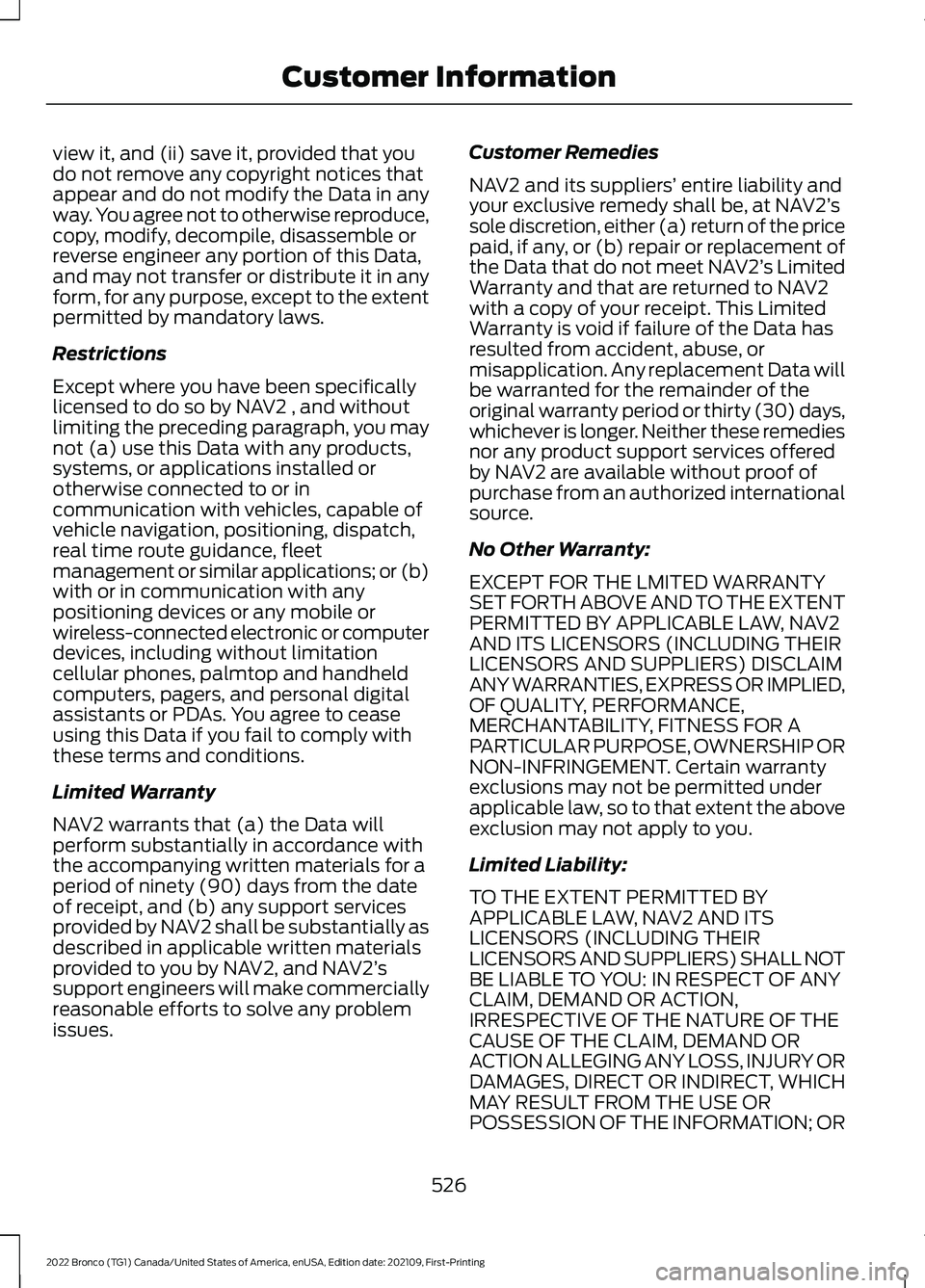
view it, and (ii) save it, provided that youdo not remove any copyright notices thatappear and do not modify the Data in anyway. You agree not to otherwise reproduce,copy, modify, decompile, disassemble orreverse engineer any portion of this Data,and may not transfer or distribute it in anyform, for any purpose, except to the extentpermitted by mandatory laws.
Restrictions
Except where you have been specificallylicensed to do so by NAV2 , and withoutlimiting the preceding paragraph, you maynot (a) use this Data with any products,systems, or applications installed orotherwise connected to or incommunication with vehicles, capable ofvehicle navigation, positioning, dispatch,real time route guidance, fleetmanagement or similar applications; or (b)with or in communication with anypositioning devices or any mobile orwireless-connected electronic or computerdevices, including without limitationcellular phones, palmtop and handheldcomputers, pagers, and personal digitalassistants or PDAs. You agree to ceaseusing this Data if you fail to comply withthese terms and conditions.
Limited Warranty
NAV2 warrants that (a) the Data willperform substantially in accordance withthe accompanying written materials for aperiod of ninety (90) days from the dateof receipt, and (b) any support servicesprovided by NAV2 shall be substantially asdescribed in applicable written materialsprovided to you by NAV2, and NAV2’ssupport engineers will make commerciallyreasonable efforts to solve any problemissues.
Customer Remedies
NAV2 and its suppliers’ entire liability andyour exclusive remedy shall be, at NAV2’ssole discretion, either (a) return of the pricepaid, if any, or (b) repair or replacement ofthe Data that do not meet NAV2’s LimitedWarranty and that are returned to NAV2with a copy of your receipt. This LimitedWarranty is void if failure of the Data hasresulted from accident, abuse, ormisapplication. Any replacement Data willbe warranted for the remainder of theoriginal warranty period or thirty (30) days,whichever is longer. Neither these remediesnor any product support services offeredby NAV2 are available without proof ofpurchase from an authorized internationalsource.
No Other Warranty:
EXCEPT FOR THE LMITED WARRANTYSET FORTH ABOVE AND TO THE EXTENTPERMITTED BY APPLICABLE LAW, NAV2AND ITS LICENSORS (INCLUDING THEIRLICENSORS AND SUPPLIERS) DISCLAIMANY WARRANTIES, EXPRESS OR IMPLIED,OF QUALITY, PERFORMANCE,MERCHANTABILITY, FITNESS FOR APARTICULAR PURPOSE, OWNERSHIP ORNON-INFRINGEMENT. Certain warrantyexclusions may not be permitted underapplicable law, so to that extent the aboveexclusion may not apply to you.
Limited Liability:
TO THE EXTENT PERMITTED BYAPPLICABLE LAW, NAV2 AND ITSLICENSORS (INCLUDING THEIRLICENSORS AND SUPPLIERS) SHALL NOTBE LIABLE TO YOU: IN RESPECT OF ANYCLAIM, DEMAND OR ACTION,IRRESPECTIVE OF THE NATURE OF THECAUSE OF THE CLAIM, DEMAND ORACTION ALLEGING ANY LOSS, INJURY ORDAMAGES, DIRECT OR INDIRECT, WHICHMAY RESULT FROM THE USE ORPOSSESSION OF THE INFORMATION; OR
526
2022 Bronco (TG1) Canada/United States of America, enUSA, Edition date: 202109, First-PrintingCustomer Information
Page 535 of 562
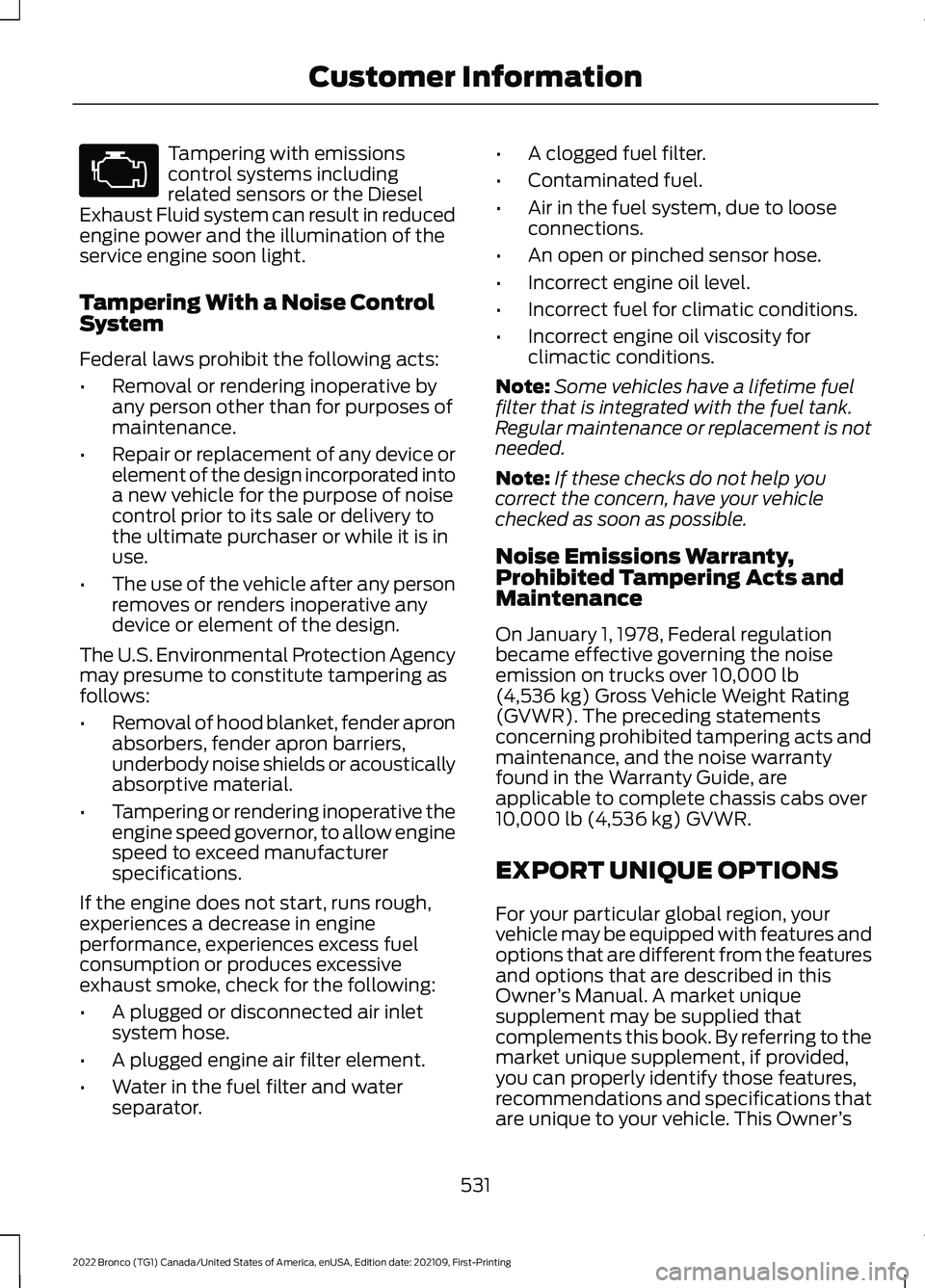
Tampering with emissionscontrol systems includingrelated sensors or the DieselExhaust Fluid system can result in reducedengine power and the illumination of theservice engine soon light.
Tampering With a Noise ControlSystem
Federal laws prohibit the following acts:
•Removal or rendering inoperative byany person other than for purposes ofmaintenance.
•Repair or replacement of any device orelement of the design incorporated intoa new vehicle for the purpose of noisecontrol prior to its sale or delivery tothe ultimate purchaser or while it is inuse.
•The use of the vehicle after any personremoves or renders inoperative anydevice or element of the design.
The U.S. Environmental Protection Agencymay presume to constitute tampering asfollows:
•Removal of hood blanket, fender apronabsorbers, fender apron barriers,underbody noise shields or acousticallyabsorptive material.
•Tampering or rendering inoperative theengine speed governor, to allow enginespeed to exceed manufacturerspecifications.
If the engine does not start, runs rough,experiences a decrease in engineperformance, experiences excess fuelconsumption or produces excessiveexhaust smoke, check for the following:
•A plugged or disconnected air inletsystem hose.
•A plugged engine air filter element.
•Water in the fuel filter and waterseparator.
•A clogged fuel filter.
•Contaminated fuel.
•Air in the fuel system, due to looseconnections.
•An open or pinched sensor hose.
•Incorrect engine oil level.
•Incorrect fuel for climatic conditions.
•Incorrect engine oil viscosity forclimactic conditions.
Note:Some vehicles have a lifetime fuelfilter that is integrated with the fuel tank.Regular maintenance or replacement is notneeded.
Note:If these checks do not help youcorrect the concern, have your vehiclechecked as soon as possible.
Noise Emissions Warranty,Prohibited Tampering Acts andMaintenance
On January 1, 1978, Federal regulationbecame effective governing the noiseemission on trucks over 10,000 lb(4,536 kg) Gross Vehicle Weight Rating(GVWR). The preceding statementsconcerning prohibited tampering acts andmaintenance, and the noise warrantyfound in the Warranty Guide, areapplicable to complete chassis cabs over10,000 lb (4,536 kg) GVWR.
EXPORT UNIQUE OPTIONS
For your particular global region, yourvehicle may be equipped with features andoptions that are different from the featuresand options that are described in thisOwner’s Manual. A market uniquesupplement may be supplied thatcomplements this book. By referring to themarket unique supplement, if provided,you can properly identify those features,recommendations and specifications thatare unique to your vehicle. This Owner’s
531
2022 Bronco (TG1) Canada/United States of America, enUSA, Edition date: 202109, First-PrintingCustomer Information
Page 544 of 562
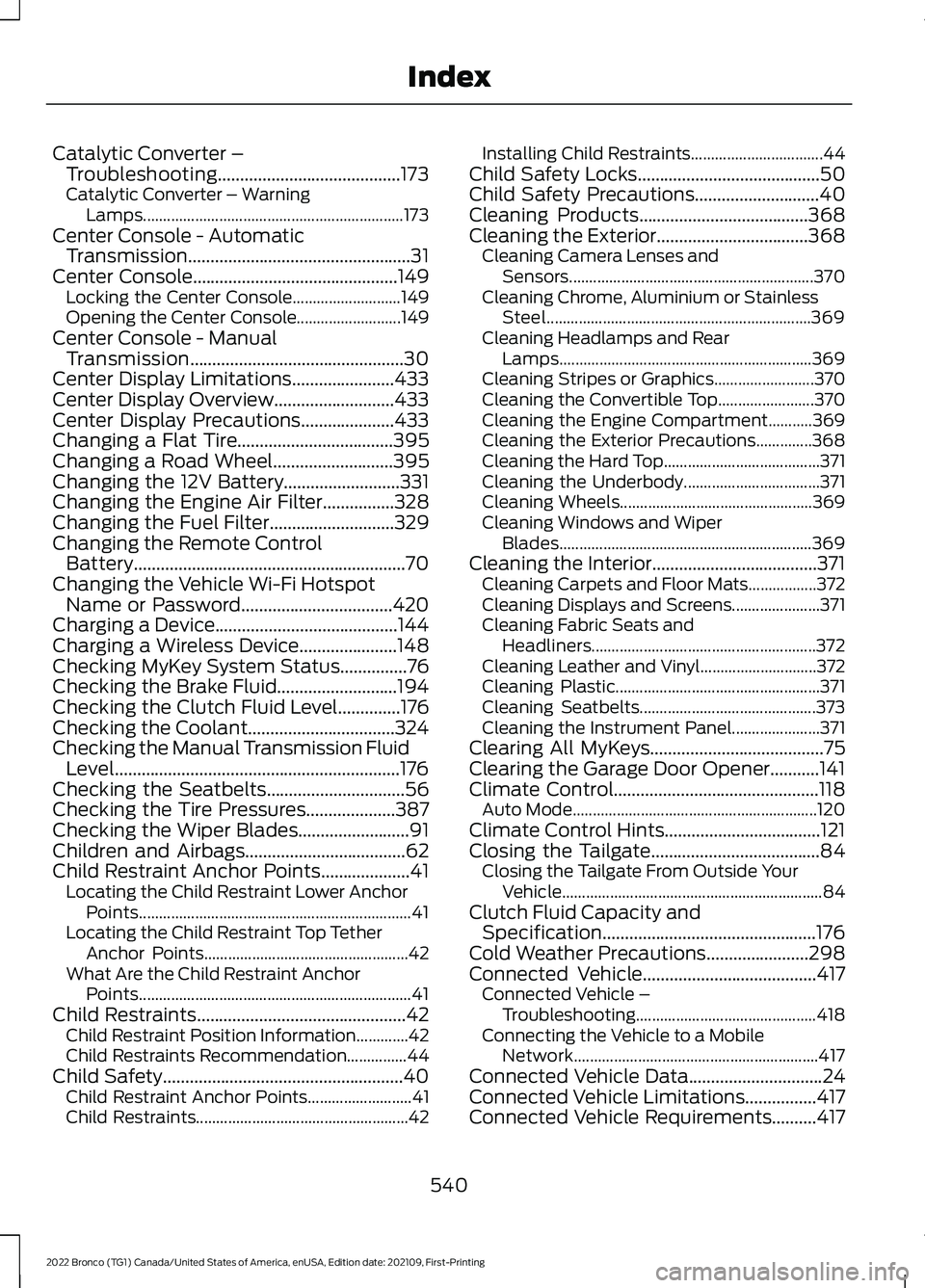
Catalytic Converter –Troubleshooting.........................................173Catalytic Converter – WarningLamps.................................................................173Center Console - AutomaticTransmission..................................................31Center Console..............................................149Locking the Center Console...........................149Opening the Center Console..........................149Center Console - ManualTransmission................................................30Center Display Limitations.......................433Center Display Overview...........................433Center Display Precautions.....................433Changing a Flat Tire...................................395Changing a Road Wheel...........................395Changing the 12V Battery..........................331Changing the Engine Air Filter................328Changing the Fuel Filter............................329Changing the Remote ControlBattery.............................................................70Changing the Vehicle Wi-Fi HotspotName or Password..................................420Charging a Device.........................................144Charging a Wireless Device......................148Checking MyKey System Status...............76Checking the Brake Fluid...........................194Checking the Clutch Fluid Level..............176Checking the Coolant.................................324Checking the Manual Transmission FluidLevel................................................................176Checking the Seatbelts...............................56Checking the Tire Pressures....................387Checking the Wiper Blades.........................91Children and Airbags....................................62Child Restraint Anchor Points....................41Locating the Child Restraint Lower AnchorPoints....................................................................41Locating the Child Restraint Top TetherAnchor Points...................................................42What Are the Child Restraint AnchorPoints....................................................................41Child Restraints...............................................42Child Restraint Position Information.............42Child Restraints Recommendation...............44Child Safety......................................................40Child Restraint Anchor Points..........................41Child Restraints.....................................................42
Installing Child Restraints.................................44Child Safety Locks.........................................50Child Safety Precautions............................40Cleaning Products......................................368Cleaning the Exterior..................................368Cleaning Camera Lenses andSensors.............................................................370Cleaning Chrome, Aluminium or StainlessSteel..................................................................369Cleaning Headlamps and RearLamps...............................................................369Cleaning Stripes or Graphics.........................370Cleaning the Convertible Top........................370Cleaning the Engine Compartment...........369Cleaning the Exterior Precautions..............368Cleaning the Hard Top.......................................371Cleaning the Underbody..................................371Cleaning Wheels................................................369Cleaning Windows and WiperBlades...............................................................369Cleaning the Interior.....................................371Cleaning Carpets and Floor Mats.................372Cleaning Displays and Screens......................371Cleaning Fabric Seats andHeadliners........................................................372Cleaning Leather and Vinyl.............................372Cleaning Plastic...................................................371Cleaning Seatbelts............................................373Cleaning the Instrument Panel......................371Clearing All MyKeys.......................................75Clearing the Garage Door Opener...........141Climate Control..............................................118Auto Mode.............................................................120Climate Control Hints...................................121Closing the Tailgate......................................84Closing the Tailgate From Outside YourVehicle.................................................................84Clutch Fluid Capacity andSpecification................................................176Cold Weather Precautions.......................298Connected Vehicle.......................................417Connected Vehicle –Troubleshooting.............................................418Connecting the Vehicle to a MobileNetwork.............................................................417Connected Vehicle Data..............................24Connected Vehicle Limitations................417Connected Vehicle Requirements..........417
540
2022 Bronco (TG1) Canada/United States of America, enUSA, Edition date: 202109, First-PrintingIndex
Page 545 of 562
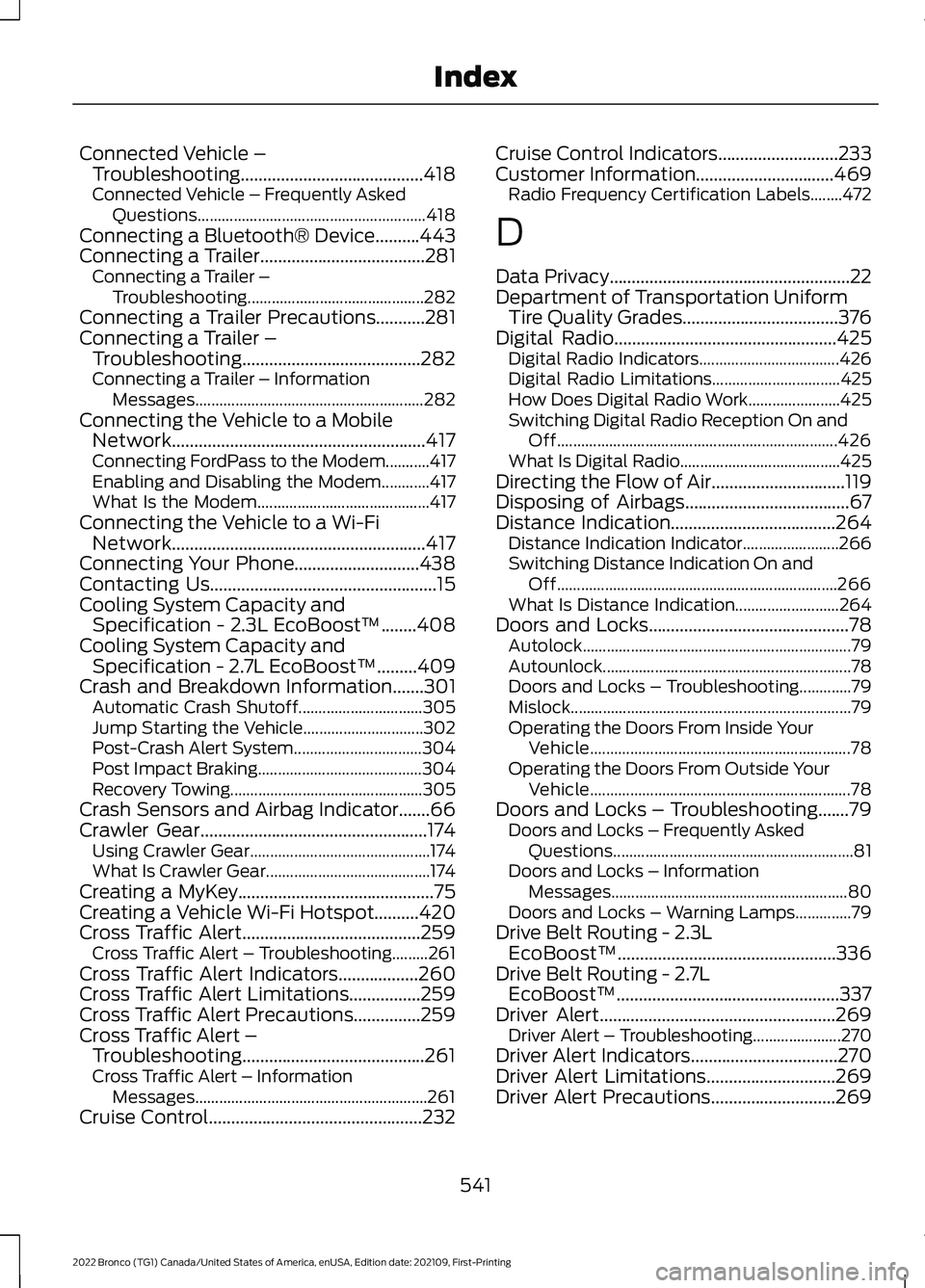
Connected Vehicle –Troubleshooting.........................................418Connected Vehicle – Frequently AskedQuestions.........................................................418Connecting a Bluetooth® Device..........443Connecting a Trailer.....................................281Connecting a Trailer –Troubleshooting............................................282Connecting a Trailer Precautions...........281Connecting a Trailer –Troubleshooting........................................282Connecting a Trailer – InformationMessages.........................................................282Connecting the Vehicle to a MobileNetwork.........................................................417Connecting FordPass to the Modem...........417Enabling and Disabling the Modem............417What Is the Modem...........................................417Connecting the Vehicle to a Wi-FiNetwork.........................................................417Connecting Your Phone............................438Contacting Us...................................................15Cooling System Capacity andSpecification - 2.3L EcoBoost™........408Cooling System Capacity andSpecification - 2.7L EcoBoost™.........409Crash and Breakdown Information.......301Automatic Crash Shutoff...............................305Jump Starting the Vehicle..............................302Post-Crash Alert System................................304Post Impact Braking.........................................304Recovery Towing................................................305Crash Sensors and Airbag Indicator.......66Crawler Gear...................................................174Using Crawler Gear.............................................174What Is Crawler Gear.........................................174Creating a MyKey............................................75Creating a Vehicle Wi-Fi Hotspot..........420Cross Traffic Alert........................................259Cross Traffic Alert – Troubleshooting.........261Cross Traffic Alert Indicators..................260Cross Traffic Alert Limitations................259Cross Traffic Alert Precautions...............259Cross Traffic Alert –Troubleshooting.........................................261Cross Traffic Alert – InformationMessages..........................................................261Cruise Control................................................232
Cruise Control Indicators...........................233Customer Information...............................469Radio Frequency Certification Labels........472
D
Data Privacy......................................................22Department of Transportation UniformTire Quality Grades...................................376Digital Radio..................................................425Digital Radio Indicators...................................426Digital Radio Limitations................................425How Does Digital Radio Work.......................425Switching Digital Radio Reception On andOff......................................................................426What Is Digital Radio........................................425Directing the Flow of Air..............................119Disposing of Airbags.....................................67Distance Indication.....................................264Distance Indication Indicator........................266Switching Distance Indication On andOff......................................................................266What Is Distance Indication..........................264Doors and Locks.............................................78Autolock...................................................................79Autounlock..............................................................78Doors and Locks – Troubleshooting.............79Mislock......................................................................79Operating the Doors From Inside YourVehicle.................................................................78Operating the Doors From Outside YourVehicle.................................................................78Doors and Locks – Troubleshooting.......79Doors and Locks – Frequently AskedQuestions............................................................81Doors and Locks – InformationMessages...........................................................80Doors and Locks – Warning Lamps..............79Drive Belt Routing - 2.3LEcoBoost™.................................................336Drive Belt Routing - 2.7LEcoBoost™..................................................337Driver Alert.....................................................269Driver Alert – Troubleshooting......................270Driver Alert Indicators.................................270Driver Alert Limitations.............................269Driver Alert Precautions............................269
541
2022 Bronco (TG1) Canada/United States of America, enUSA, Edition date: 202109, First-PrintingIndex
Page 559 of 562
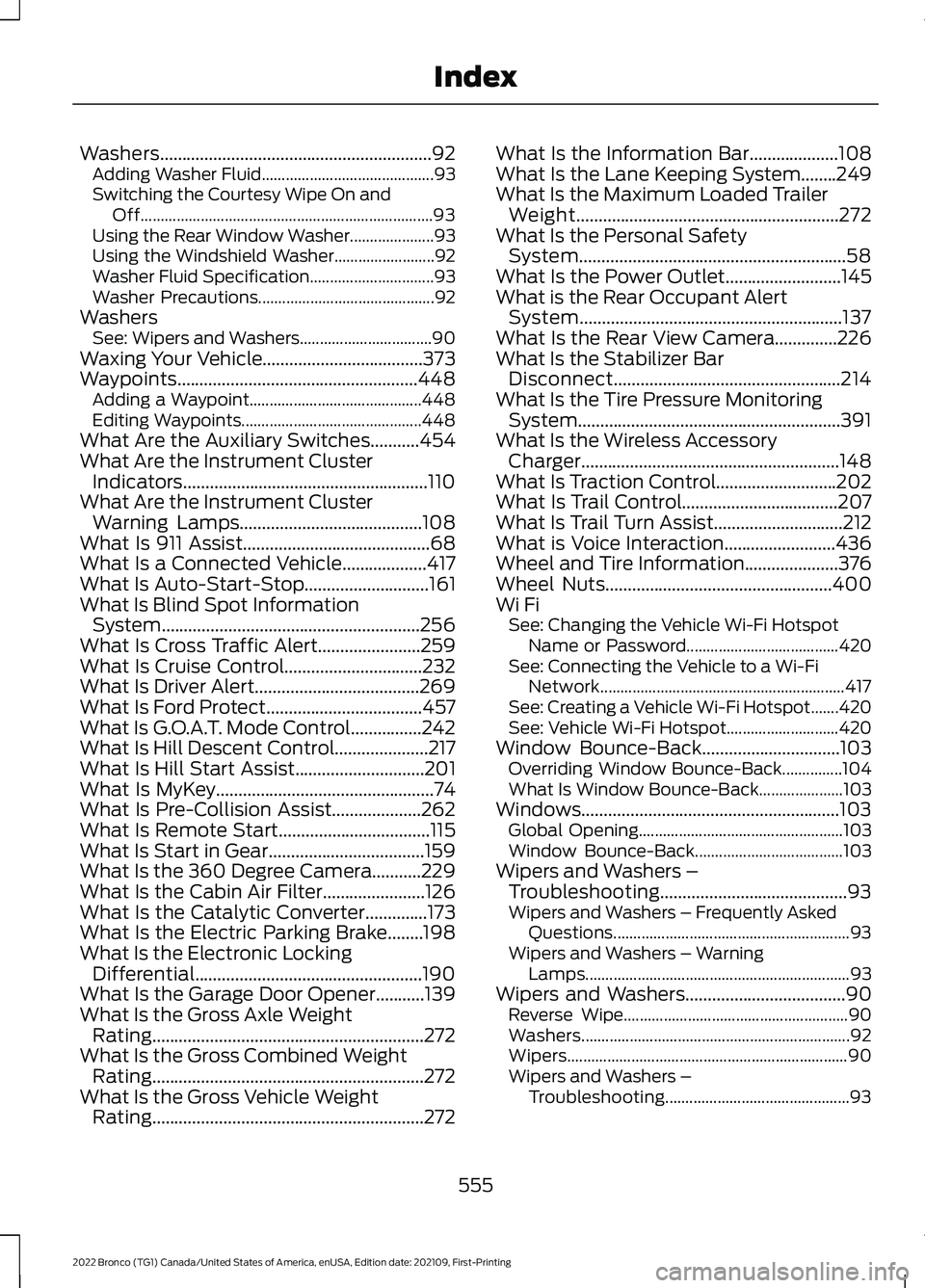
Washers.............................................................92Adding Washer Fluid...........................................93Switching the Courtesy Wipe On andOff.........................................................................93Using the Rear Window Washer.....................93Using the Windshield Washer.........................92Washer Fluid Specification...............................93Washer Precautions............................................92WashersSee: Wipers and Washers.................................90Waxing Your Vehicle....................................373Waypoints......................................................448Adding a Waypoint...........................................448Editing Waypoints.............................................448What Are the Auxiliary Switches...........454What Are the Instrument ClusterIndicators.......................................................110What Are the Instrument ClusterWarning Lamps.........................................108What Is 911 Assist..........................................68What Is a Connected Vehicle...................417What Is Auto-Start-Stop............................161What Is Blind Spot InformationSystem..........................................................256What Is Cross Traffic Alert.......................259What Is Cruise Control...............................232What Is Driver Alert.....................................269What Is Ford Protect...................................457What Is G.O.A.T. Mode Control................242What Is Hill Descent Control.....................217What Is Hill Start Assist.............................201What Is MyKey.................................................74What Is Pre-Collision Assist....................262What Is Remote Start..................................115What Is Start in Gear...................................159What Is the 360 Degree Camera...........229What Is the Cabin Air Filter.......................126What Is the Catalytic Converter..............173What Is the Electric Parking Brake........198What Is the Electronic LockingDifferential...................................................190What Is the Garage Door Opener...........139What Is the Gross Axle WeightRating.............................................................272What Is the Gross Combined WeightRating.............................................................272What Is the Gross Vehicle WeightRating.............................................................272
What Is the Information Bar....................108What Is the Lane Keeping System........249What Is the Maximum Loaded TrailerWeight...........................................................272What Is the Personal SafetySystem............................................................58What Is the Power Outlet..........................145What is the Rear Occupant AlertSystem...........................................................137What Is the Rear View Camera..............226What Is the Stabilizer BarDisconnect...................................................214What Is the Tire Pressure MonitoringSystem...........................................................391What Is the Wireless AccessoryCharger..........................................................148What Is Traction Control...........................202What Is Trail Control...................................207What Is Trail Turn Assist.............................212What is Voice Interaction.........................436Wheel and Tire Information.....................376Wheel Nuts...................................................400Wi FiSee: Changing the Vehicle Wi-Fi HotspotName or Password......................................420See: Connecting the Vehicle to a Wi-FiNetwork.............................................................417See: Creating a Vehicle Wi-Fi Hotspot.......420See: Vehicle Wi-Fi Hotspot............................420Window Bounce-Back...............................103Overriding Window Bounce-Back...............104What Is Window Bounce-Back.....................103Windows..........................................................103Global Opening...................................................103Window Bounce-Back.....................................103Wipers and Washers –Troubleshooting..........................................93Wipers and Washers – Frequently AskedQuestions...........................................................93Wipers and Washers – WarningLamps..................................................................93Wipers and Washers....................................90Reverse Wipe........................................................90Washers...................................................................92Wipers......................................................................90Wipers and Washers –Troubleshooting..............................................93
555
2022 Bronco (TG1) Canada/United States of America, enUSA, Edition date: 202109, First-PrintingIndex