android auto FORD BRONCO 2023 Owners Manual
[x] Cancel search | Manufacturer: FORD, Model Year: 2023, Model line: BRONCO, Model: FORD BRONCO 2023Pages: 642, PDF Size: 14.71 MB
Page 18 of 642
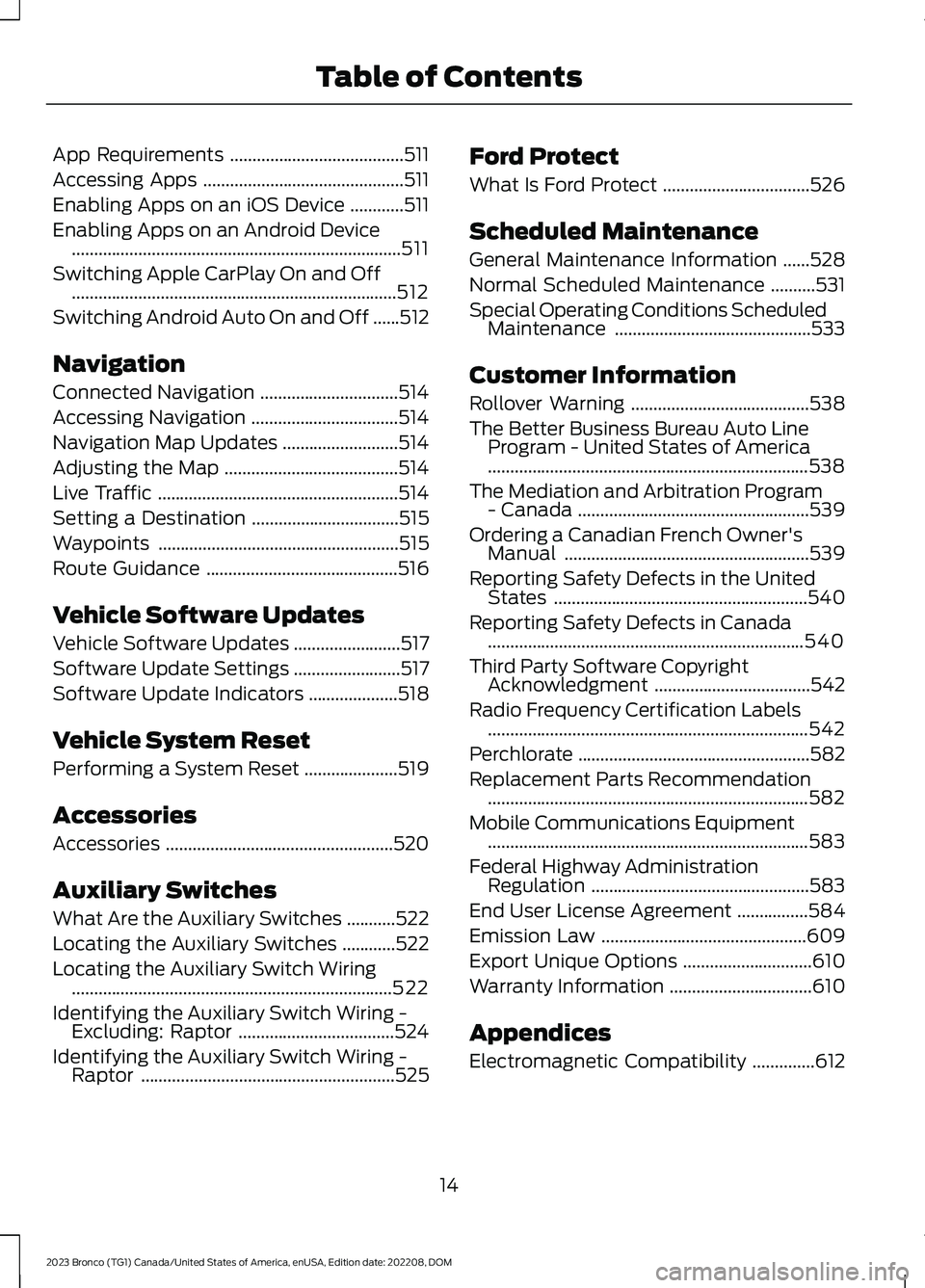
App Requirements.......................................511
Accessing Apps.............................................511
Enabling Apps on an iOS Device............511
Enabling Apps on an Android Device..........................................................................511
Switching Apple CarPlay On and Off.........................................................................512
Switching Android Auto On and Off......512
Navigation
Connected Navigation...............................514
Accessing Navigation.................................514
Navigation Map Updates..........................514
Adjusting the Map.......................................514
Live Traffic......................................................514
Setting a Destination.................................515
Waypoints......................................................515
Route Guidance...........................................516
Vehicle Software Updates
Vehicle Software Updates........................517
Software Update Settings........................517
Software Update Indicators....................518
Vehicle System Reset
Performing a System Reset.....................519
Accessories
Accessories...................................................520
Auxiliary Switches
What Are the Auxiliary Switches...........522
Locating the Auxiliary Switches............522
Locating the Auxiliary Switch Wiring........................................................................522
Identifying the Auxiliary Switch Wiring -Excluding: Raptor...................................524
Identifying the Auxiliary Switch Wiring -Raptor.........................................................525
Ford Protect
What Is Ford Protect.................................526
Scheduled Maintenance
General Maintenance Information......528
Normal Scheduled Maintenance..........531
Special Operating Conditions ScheduledMaintenance............................................533
Customer Information
Rollover Warning........................................538
The Better Business Bureau Auto LineProgram - United States of America........................................................................538
The Mediation and Arbitration Program- Canada....................................................539
Ordering a Canadian French Owner'sManual.......................................................539
Reporting Safety Defects in the UnitedStates.........................................................540
Reporting Safety Defects in Canada.......................................................................540
Third Party Software CopyrightAcknowledgment...................................542
Radio Frequency Certification Labels........................................................................542
Perchlorate....................................................582
Replacement Parts Recommendation........................................................................582
Mobile Communications Equipment........................................................................583
Federal Highway AdministrationRegulation.................................................583
End User License Agreement................584
Emission Law..............................................609
Export Unique Options.............................610
Warranty Information................................610
Appendices
Electromagnetic Compatibility..............612
14
2023 Bronco (TG1) Canada/United States of America, enUSA, Edition date: 202208, DOMTable of Contents
Page 89 of 642
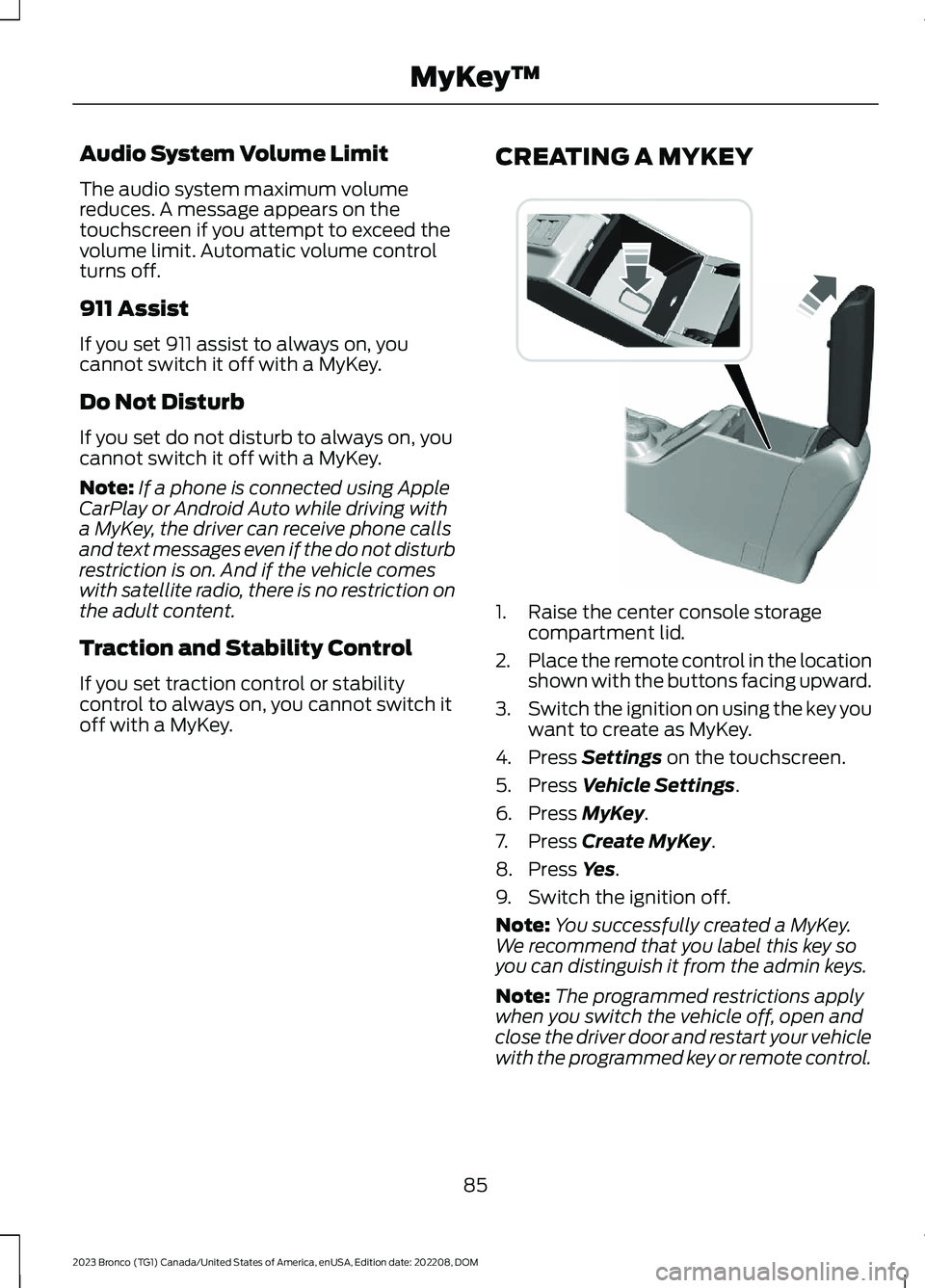
Audio System Volume Limit
The audio system maximum volumereduces. A message appears on thetouchscreen if you attempt to exceed thevolume limit. Automatic volume controlturns off.
911 Assist
If you set 911 assist to always on, youcannot switch it off with a MyKey.
Do Not Disturb
If you set do not disturb to always on, youcannot switch it off with a MyKey.
Note:If a phone is connected using AppleCarPlay or Android Auto while driving witha MyKey, the driver can receive phone callsand text messages even if the do not disturbrestriction is on. And if the vehicle comeswith satellite radio, there is no restriction onthe adult content.
Traction and Stability Control
If you set traction control or stabilitycontrol to always on, you cannot switch itoff with a MyKey.
CREATING A MYKEY
1.Raise the center console storagecompartment lid.
2.Place the remote control in the locationshown with the buttons facing upward.
3.Switch the ignition on using the key youwant to create as MyKey.
4.Press Settings on the touchscreen.
5.Press Vehicle Settings.
6.Press MyKey.
7.Press Create MyKey.
8.Press Yes.
9.Switch the ignition off.
Note:You successfully created a MyKey.We recommend that you label this key soyou can distinguish it from the admin keys.
Note:The programmed restrictions applywhen you switch the vehicle off, open andclose the driver door and restart your vehiclewith the programmed key or remote control.
85
2023 Bronco (TG1) Canada/United States of America, enUSA, Edition date: 202208, DOMMyKey™ E327286
Page 516 of 642
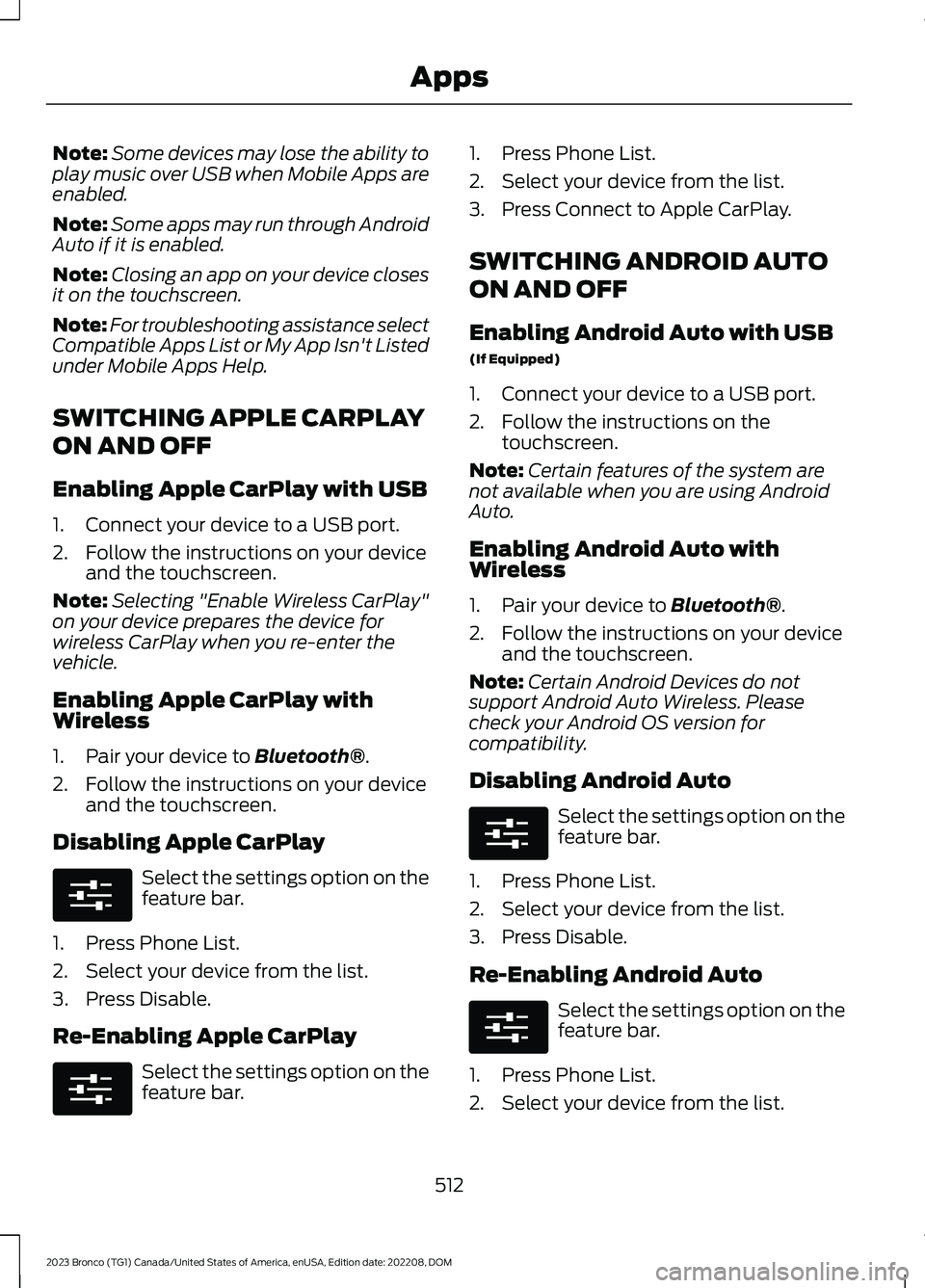
Note:Some devices may lose the ability toplay music over USB when Mobile Apps areenabled.
Note:Some apps may run through AndroidAuto if it is enabled.
Note:Closing an app on your device closesit on the touchscreen.
Note:For troubleshooting assistance selectCompatible Apps List or My App Isn't Listedunder Mobile Apps Help.
SWITCHING APPLE CARPLAY
ON AND OFF
Enabling Apple CarPlay with USB
1.Connect your device to a USB port.
2.Follow the instructions on your deviceand the touchscreen.
Note:Selecting "Enable Wireless CarPlay"on your device prepares the device forwireless CarPlay when you re-enter thevehicle.
Enabling Apple CarPlay withWireless
1.Pair your device to Bluetooth®.
2.Follow the instructions on your deviceand the touchscreen.
Disabling Apple CarPlay
Select the settings option on thefeature bar.
1.Press Phone List.
2.Select your device from the list.
3.Press Disable.
Re-Enabling Apple CarPlay
Select the settings option on thefeature bar.
1.Press Phone List.
2.Select your device from the list.
3.Press Connect to Apple CarPlay.
SWITCHING ANDROID AUTO
ON AND OFF
Enabling Android Auto with USB
(If Equipped)
1.Connect your device to a USB port.
2.Follow the instructions on thetouchscreen.
Note:Certain features of the system arenot available when you are using AndroidAuto.
Enabling Android Auto withWireless
1.Pair your device to Bluetooth®.
2.Follow the instructions on your deviceand the touchscreen.
Note:Certain Android Devices do notsupport Android Auto Wireless. Pleasecheck your Android OS version forcompatibility.
Disabling Android Auto
Select the settings option on thefeature bar.
1.Press Phone List.
2.Select your device from the list.
3.Press Disable.
Re-Enabling Android Auto
Select the settings option on thefeature bar.
1.Press Phone List.
2.Select your device from the list.
512
2023 Bronco (TG1) Canada/United States of America, enUSA, Edition date: 202208, DOMAppsE280315 E280315 E280315 E280315
Page 517 of 642

3.Press Connect to Android Auto.
513
2023 Bronco (TG1) Canada/United States of America, enUSA, Edition date: 202208, DOMApps
Page 635 of 642

Storing the Doors and the Roof Panels- 4-Door, Excluding: Raptor..................407Storing the Doors and the Roof Panels- Raptor.........................................................414Storing the Roof Panels - 2-Door...........419Storing Your Vehicle...................................428SVT.......................................................................15Switching Adaptive Cruise Control Onand Off..........................................................255Switching Air Conditioning On andOff.....................................................................131Switching All of the Interior Lamps Onand Off.............................................................111Switching Android Auto On andOff....................................................................512Switching Apple CarPlay On andOff....................................................................512Switching Auto-Start-Stop On andOff....................................................................174Switching Blind Spot InformationSystem On and Off..................................280Switching Climate Control On andOff.....................................................................131Switching Cross Traffic Alert On andOff..................................................................283Switching Cruise Control On andOff..................................................................250Switching Driver Alert On and Off.........294Switching Four-Wheel Drive On andOff....................................................................197Switching From Adaptive Cruise Controlto Cruise Control.......................................258Switching Hill Descent Control On andOff...................................................................235Switching Hill Start Assist On and Off -Automatic Transmission.........................216Switching Hill Start Assist On and Off -Manual Transmission...............................216Switching Maximum Cooling On andOff.....................................................................131Switching Maximum Defrost On andOff.....................................................................131Switching Parking Aid On and Off........240Switching Pre-Collision Assist On andOff...................................................................287Switching Rear Occupant Alert SystemOn and Off...................................................150
Switching Recirculated Air On andOff.....................................................................131Switching Repeat Mode On andOff..................................................................489Switching Shuffle Mode On andOff..................................................................489Switching Stability Control On andOff..................................................................220Switching Text Message Notification Onand Off.........................................................509Switching the Audio Unit On andOff..................................................................488Switching the Display On and Off..........491Switching the Electronic LockingDifferential On and Off - Excluding:Raptor...........................................................203Switching the Electronic LockingDifferential On and Off..........................205Switching the Front Interior Lamps Onand Off.............................................................111Switching the Hazard Flashers On andOff..................................................................329Switching the Heated Mirrors On andOff....................................................................132Switching the Heated Rear Window Onand Off...........................................................132Switching the Heated Steering WheelOn and Off.....................................................99Switching the Lane Keeping SystemMode..............................................................273Switching the Lane Keeping System Onand Off..........................................................273Switching the Rear Interior Lamps Onand Off.............................................................111Switching the Rear Window Wiper Onand Off..........................................................100Switching the Stabilizer Bar DisconnectOn and Off - Excluding: Raptor...........229Switching the Stabilizer Bar DisconnectOn and Off - Raptor................................230Switching Traction Control On andOff....................................................................217Switching Trail Control On and Off.......222Switching Trailer Sway Control On andOff....................................................................313Switching Trail Turn Assist On andOff...................................................................227Symbols Glossary..........................................20
631
2023 Bronco (TG1) Canada/United States of America, enUSA, Edition date: 202208, DOMIndex