cooling FORD BRONCO 2023 Owners Manual
[x] Cancel search | Manufacturer: FORD, Model Year: 2023, Model line: BRONCO, Model: FORD BRONCO 2023Pages: 642, PDF Size: 14.71 MB
Page 8 of 642
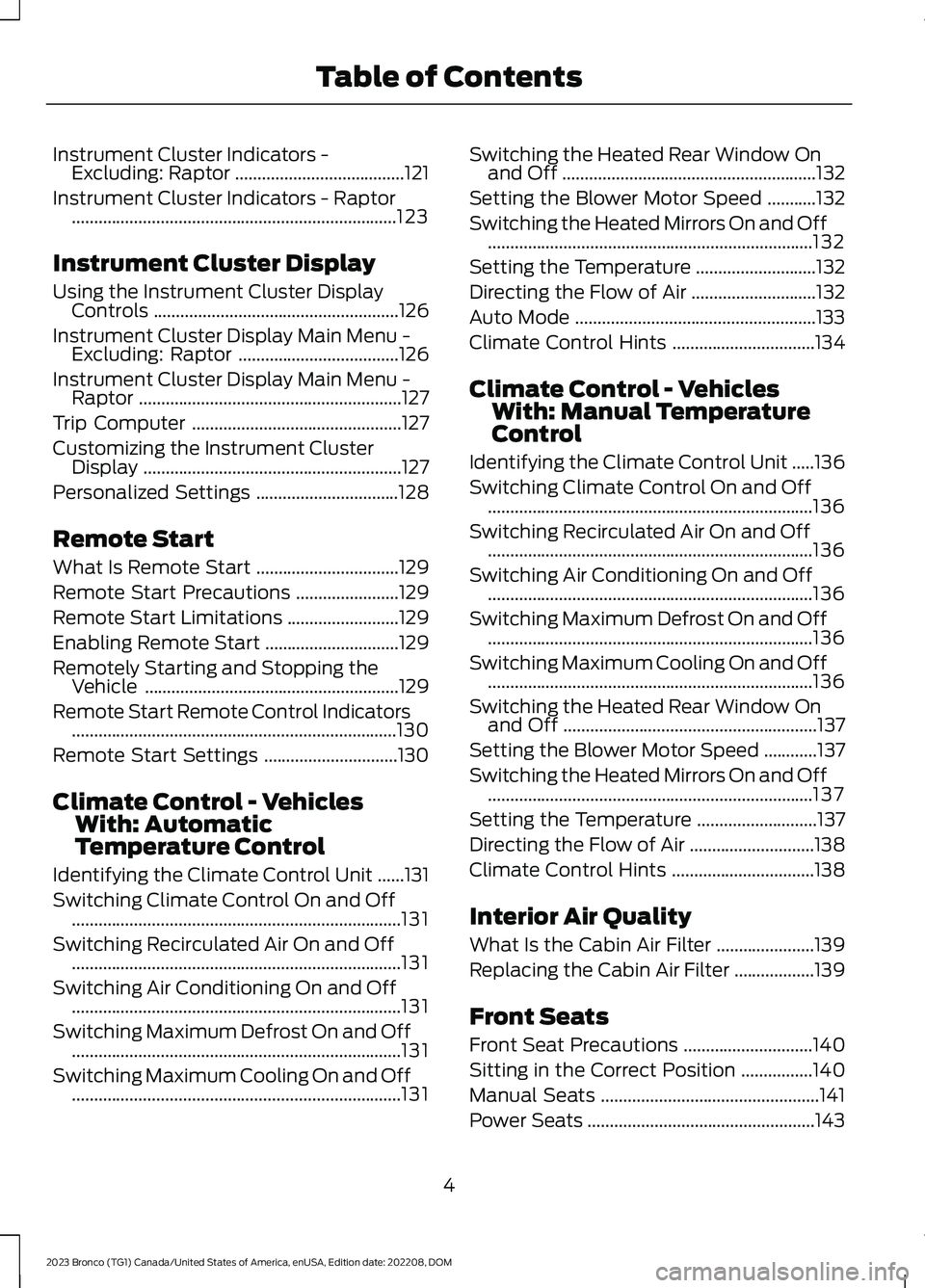
Instrument Cluster Indicators -Excluding: Raptor......................................121
Instrument Cluster Indicators - Raptor.........................................................................123
Instrument Cluster Display
Using the Instrument Cluster DisplayControls.......................................................126
Instrument Cluster Display Main Menu -Excluding: Raptor....................................126
Instrument Cluster Display Main Menu -Raptor...........................................................127
Trip Computer...............................................127
Customizing the Instrument ClusterDisplay..........................................................127
Personalized Settings................................128
Remote Start
What Is Remote Start................................129
Remote Start Precautions.......................129
Remote Start Limitations.........................129
Enabling Remote Start..............................129
Remotely Starting and Stopping theVehicle.........................................................129
Remote Start Remote Control Indicators.........................................................................130
Remote Start Settings..............................130
Climate Control - VehiclesWith: AutomaticTemperature Control
Identifying the Climate Control Unit......131
Switching Climate Control On and Off..........................................................................131
Switching Recirculated Air On and Off..........................................................................131
Switching Air Conditioning On and Off..........................................................................131
Switching Maximum Defrost On and Off..........................................................................131
Switching Maximum Cooling On and Off..........................................................................131
Switching the Heated Rear Window Onand Off.........................................................132
Setting the Blower Motor Speed...........132
Switching the Heated Mirrors On and Off.........................................................................132
Setting the Temperature...........................132
Directing the Flow of Air............................132
Auto Mode......................................................133
Climate Control Hints................................134
Climate Control - VehiclesWith: Manual TemperatureControl
Identifying the Climate Control Unit.....136
Switching Climate Control On and Off.........................................................................136
Switching Recirculated Air On and Off.........................................................................136
Switching Air Conditioning On and Off.........................................................................136
Switching Maximum Defrost On and Off.........................................................................136
Switching Maximum Cooling On and Off.........................................................................136
Switching the Heated Rear Window Onand Off.........................................................137
Setting the Blower Motor Speed............137
Switching the Heated Mirrors On and Off.........................................................................137
Setting the Temperature...........................137
Directing the Flow of Air............................138
Climate Control Hints................................138
Interior Air Quality
What Is the Cabin Air Filter......................139
Replacing the Cabin Air Filter..................139
Front Seats
Front Seat Precautions.............................140
Sitting in the Correct Position................140
Manual Seats.................................................141
Power Seats...................................................143
4
2023 Bronco (TG1) Canada/United States of America, enUSA, Edition date: 202208, DOMTable of Contents
Page 16 of 642
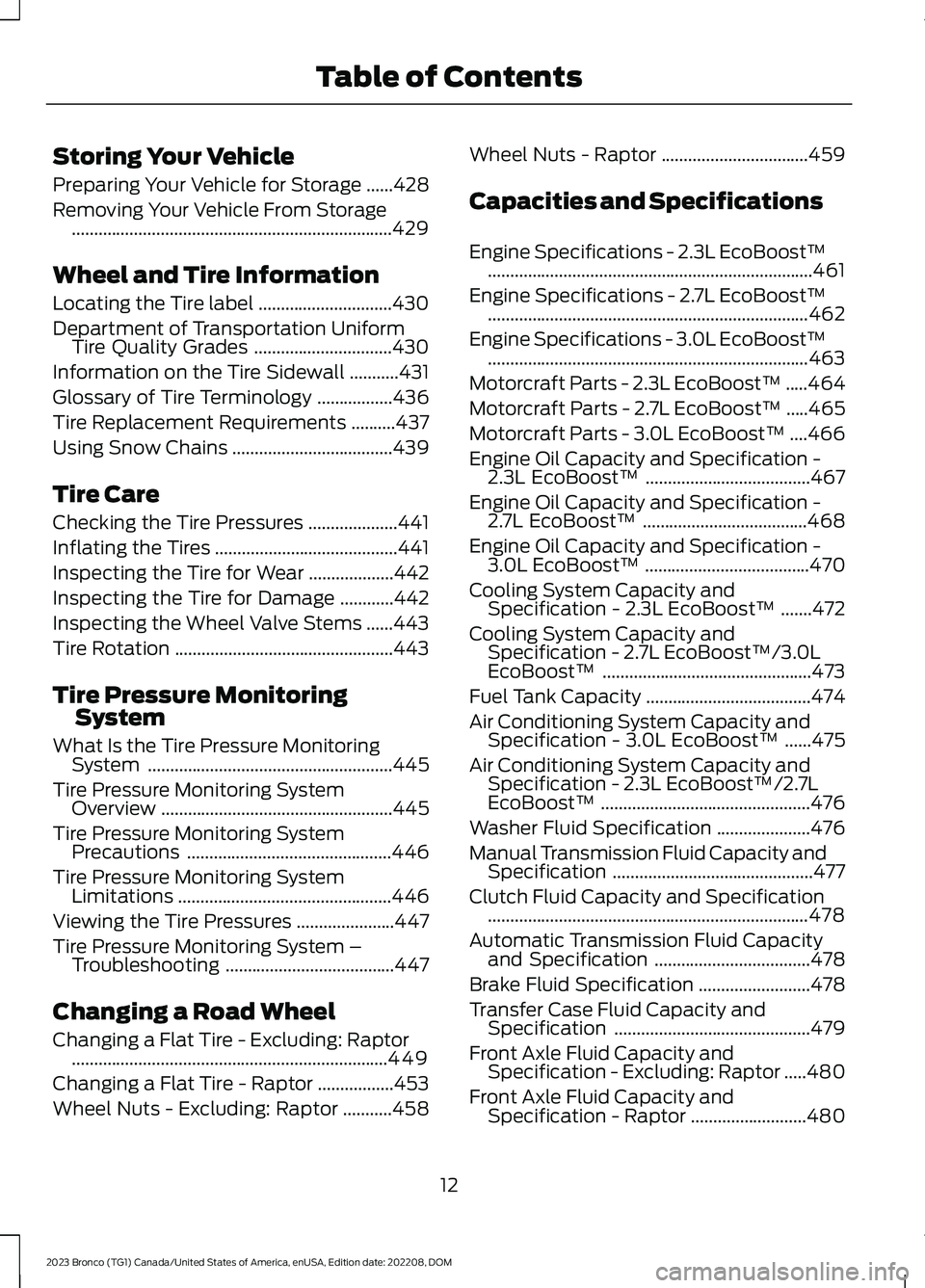
Storing Your Vehicle
Preparing Your Vehicle for Storage......428
Removing Your Vehicle From Storage........................................................................429
Wheel and Tire Information
Locating the Tire label..............................430
Department of Transportation UniformTire Quality Grades...............................430
Information on the Tire Sidewall...........431
Glossary of Tire Terminology.................436
Tire Replacement Requirements..........437
Using Snow Chains....................................439
Tire Care
Checking the Tire Pressures....................441
Inflating the Tires.........................................441
Inspecting the Tire for Wear...................442
Inspecting the Tire for Damage............442
Inspecting the Wheel Valve Stems......443
Tire Rotation.................................................443
Tire Pressure MonitoringSystem
What Is the Tire Pressure MonitoringSystem.......................................................445
Tire Pressure Monitoring SystemOverview....................................................445
Tire Pressure Monitoring SystemPrecautions..............................................446
Tire Pressure Monitoring SystemLimitations................................................446
Viewing the Tire Pressures......................447
Tire Pressure Monitoring System –Troubleshooting......................................447
Changing a Road Wheel
Changing a Flat Tire - Excluding: Raptor.......................................................................449
Changing a Flat Tire - Raptor.................453
Wheel Nuts - Excluding: Raptor...........458
Wheel Nuts - Raptor.................................459
Capacities and Specifications
Engine Specifications - 2.3L EcoBoost™.........................................................................461
Engine Specifications - 2.7L EcoBoost™........................................................................462
Engine Specifications - 3.0L EcoBoost™........................................................................463
Motorcraft Parts - 2.3L EcoBoost™.....464
Motorcraft Parts - 2.7L EcoBoost™.....465
Motorcraft Parts - 3.0L EcoBoost™....466
Engine Oil Capacity and Specification -2.3L EcoBoost™.....................................467
Engine Oil Capacity and Specification -2.7L EcoBoost™.....................................468
Engine Oil Capacity and Specification -3.0L EcoBoost™.....................................470
Cooling System Capacity andSpecification - 2.3L EcoBoost™.......472
Cooling System Capacity andSpecification - 2.7L EcoBoost™/3.0LEcoBoost™...............................................473
Fuel Tank Capacity.....................................474
Air Conditioning System Capacity andSpecification - 3.0L EcoBoost™......475
Air Conditioning System Capacity andSpecification - 2.3L EcoBoost™/2.7LEcoBoost™...............................................476
Washer Fluid Specification.....................476
Manual Transmission Fluid Capacity andSpecification.............................................477
Clutch Fluid Capacity and Specification........................................................................478
Automatic Transmission Fluid Capacityand Specification...................................478
Brake Fluid Specification.........................478
Transfer Case Fluid Capacity andSpecification............................................479
Front Axle Fluid Capacity andSpecification - Excluding: Raptor.....480
Front Axle Fluid Capacity andSpecification - Raptor..........................480
12
2023 Bronco (TG1) Canada/United States of America, enUSA, Edition date: 202208, DOMTable of Contents
Page 135 of 642
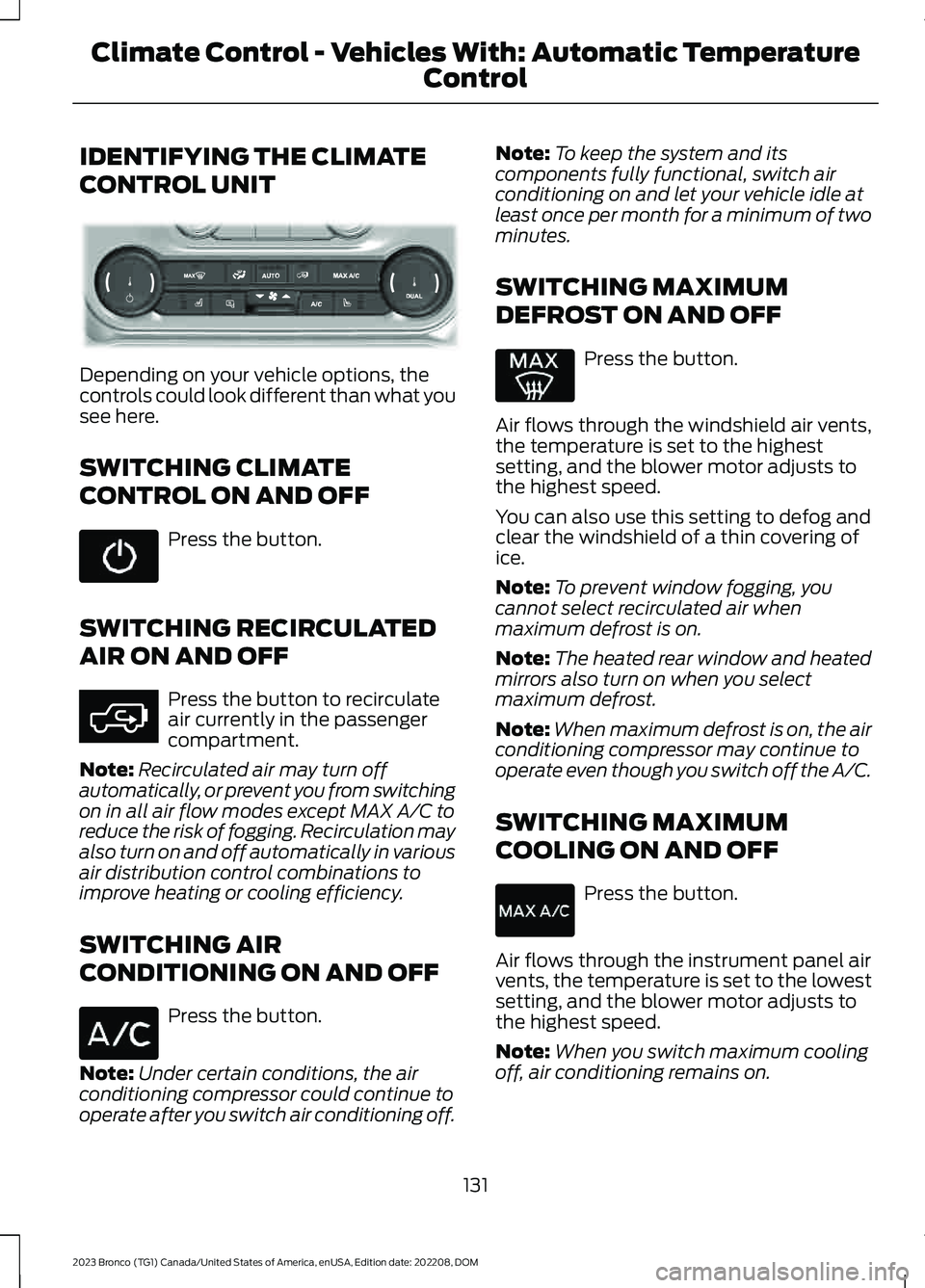
IDENTIFYING THE CLIMATE
CONTROL UNIT
Depending on your vehicle options, thecontrols could look different than what yousee here.
SWITCHING CLIMATE
CONTROL ON AND OFF
Press the button.
SWITCHING RECIRCULATED
AIR ON AND OFF
Press the button to recirculateair currently in the passengercompartment.
Note:Recirculated air may turn offautomatically, or prevent you from switchingon in all air flow modes except MAX A/C toreduce the risk of fogging. Recirculation mayalso turn on and off automatically in variousair distribution control combinations toimprove heating or cooling efficiency.
SWITCHING AIR
CONDITIONING ON AND OFF
Press the button.
Note:Under certain conditions, the airconditioning compressor could continue tooperate after you switch air conditioning off.
Note:To keep the system and itscomponents fully functional, switch airconditioning on and let your vehicle idle atleast once per month for a minimum of twominutes.
SWITCHING MAXIMUM
DEFROST ON AND OFF
Press the button.
Air flows through the windshield air vents,the temperature is set to the highestsetting, and the blower motor adjusts tothe highest speed.
You can also use this setting to defog andclear the windshield of a thin covering ofice.
Note:To prevent window fogging, youcannot select recirculated air whenmaximum defrost is on.
Note:The heated rear window and heatedmirrors also turn on when you selectmaximum defrost.
Note:When maximum defrost is on, the airconditioning compressor may continue tooperate even though you switch off the A/C.
SWITCHING MAXIMUM
COOLING ON AND OFF
Press the button.
Air flows through the instrument panel airvents, the temperature is set to the lowestsetting, and the blower motor adjusts tothe highest speed.
Note:When you switch maximum coolingoff, air conditioning remains on.
131
2023 Bronco (TG1) Canada/United States of America, enUSA, Edition date: 202208, DOMClimate Control - Vehicles With: Automatic Temperature
Control E358353 E363177
Page 138 of 642
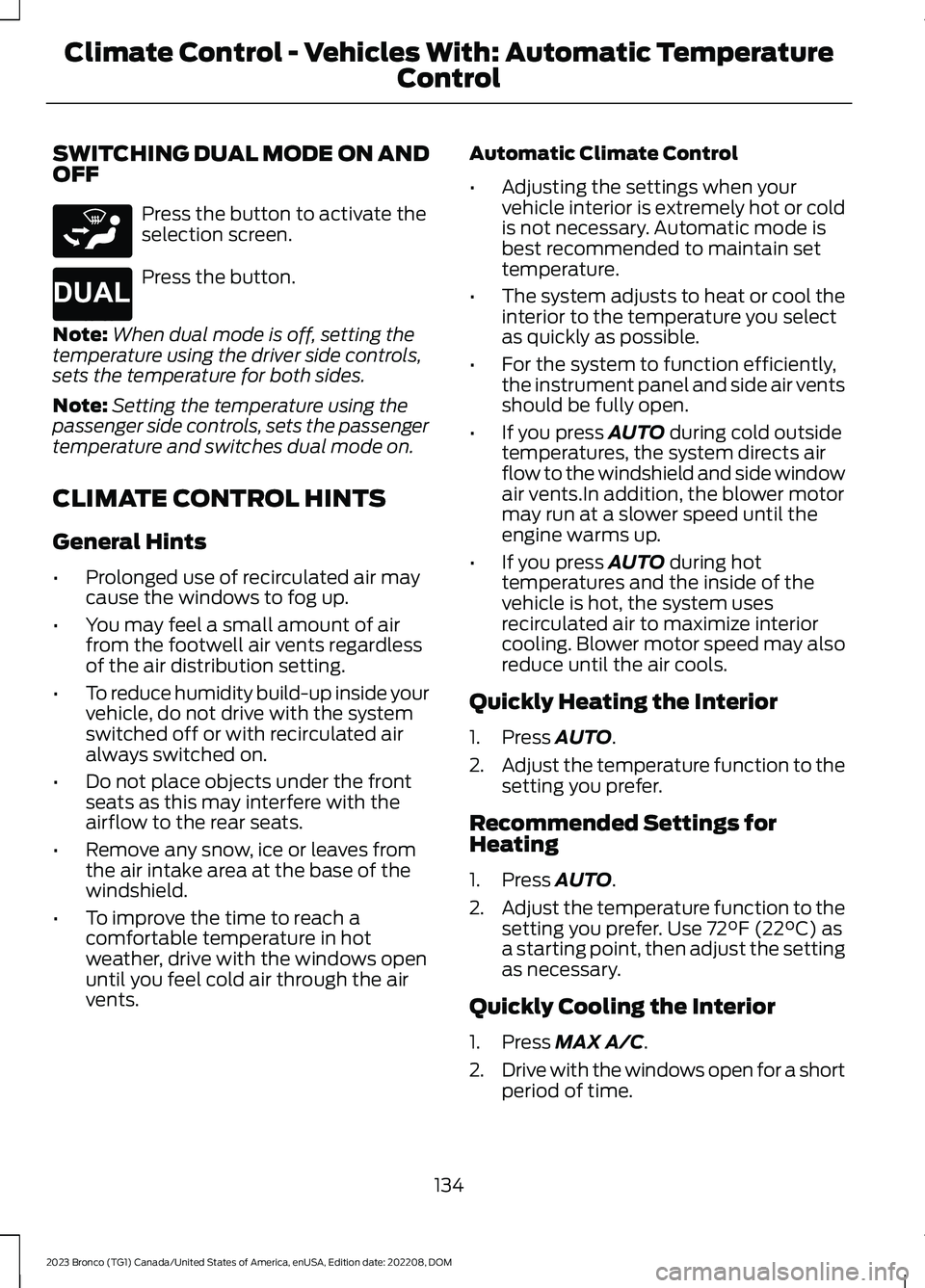
SWITCHING DUAL MODE ON ANDOFF
Press the button to activate theselection screen.
Press the button.
Note:When dual mode is off, setting thetemperature using the driver side controls,sets the temperature for both sides.
Note:Setting the temperature using thepassenger side controls, sets the passengertemperature and switches dual mode on.
CLIMATE CONTROL HINTS
General Hints
•Prolonged use of recirculated air maycause the windows to fog up.
•You may feel a small amount of airfrom the footwell air vents regardlessof the air distribution setting.
•To reduce humidity build-up inside yourvehicle, do not drive with the systemswitched off or with recirculated airalways switched on.
•Do not place objects under the frontseats as this may interfere with theairflow to the rear seats.
•Remove any snow, ice or leaves fromthe air intake area at the base of thewindshield.
•To improve the time to reach acomfortable temperature in hotweather, drive with the windows openuntil you feel cold air through the airvents.
Automatic Climate Control
•Adjusting the settings when yourvehicle interior is extremely hot or coldis not necessary. Automatic mode isbest recommended to maintain settemperature.
•The system adjusts to heat or cool theinterior to the temperature you selectas quickly as possible.
•For the system to function efficiently,the instrument panel and side air ventsshould be fully open.
•If you press AUTO during cold outsidetemperatures, the system directs airflow to the windshield and side windowair vents.In addition, the blower motormay run at a slower speed until theengine warms up.
•If you press AUTO during hottemperatures and the inside of thevehicle is hot, the system usesrecirculated air to maximize interiorcooling. Blower motor speed may alsoreduce until the air cools.
Quickly Heating the Interior
1.Press AUTO.
2.Adjust the temperature function to thesetting you prefer.
Recommended Settings forHeating
1.Press AUTO.
2.Adjust the temperature function to thesetting you prefer. Use 72°F (22°C) asa starting point, then adjust the settingas necessary.
Quickly Cooling the Interior
1.Press MAX A/C.
2.Drive with the windows open for a shortperiod of time.
134
2023 Bronco (TG1) Canada/United States of America, enUSA, Edition date: 202208, DOMClimate Control - Vehicles With: Automatic Temperature
ControlE265283 E265280
Page 139 of 642
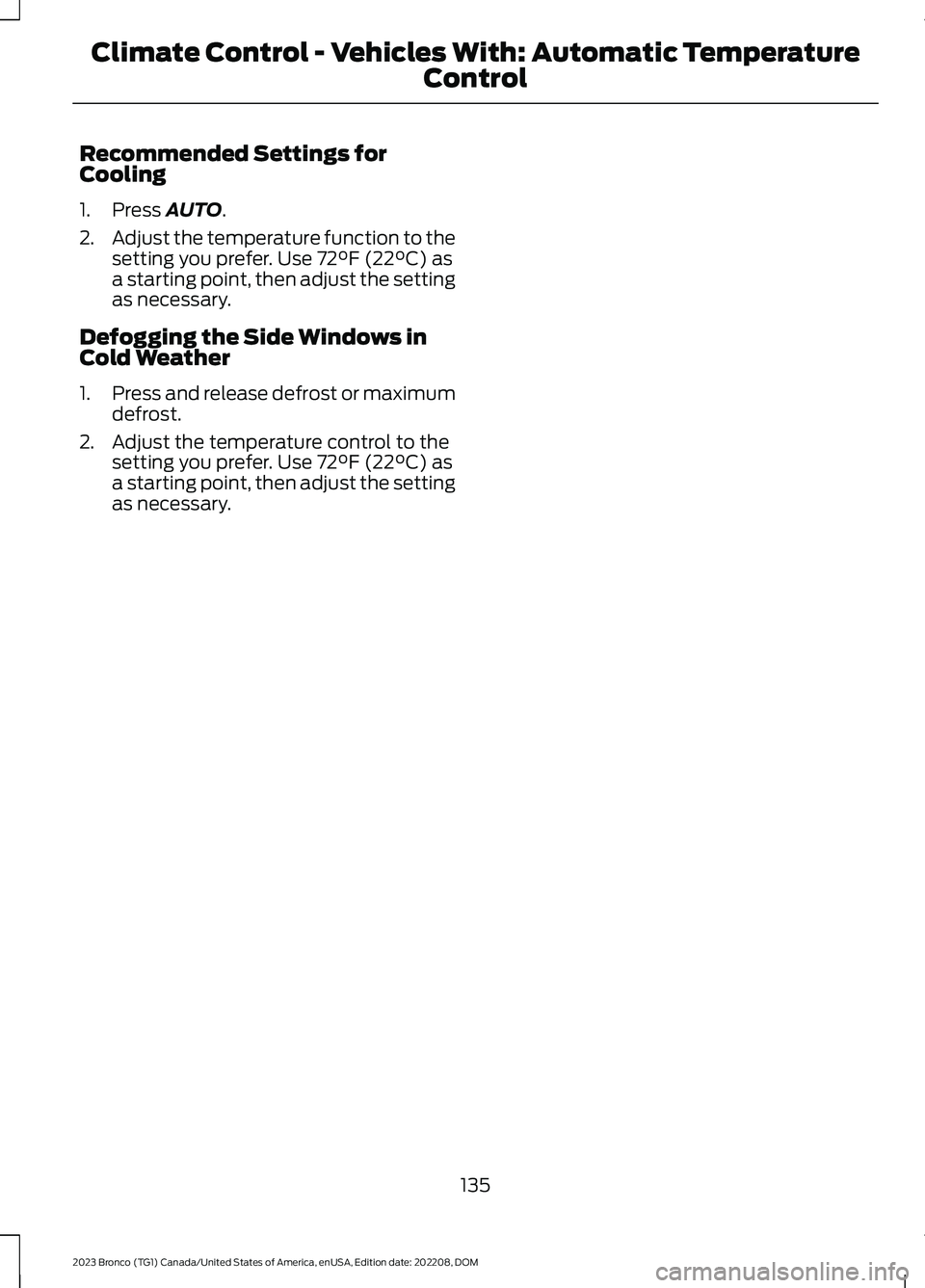
Recommended Settings forCooling
1.Press AUTO.
2.Adjust the temperature function to thesetting you prefer. Use 72°F (22°C) asa starting point, then adjust the settingas necessary.
Defogging the Side Windows inCold Weather
1.Press and release defrost or maximumdefrost.
2.Adjust the temperature control to thesetting you prefer. Use 72°F (22°C) asa starting point, then adjust the settingas necessary.
135
2023 Bronco (TG1) Canada/United States of America, enUSA, Edition date: 202208, DOMClimate Control - Vehicles With: Automatic Temperature
Control
Page 140 of 642
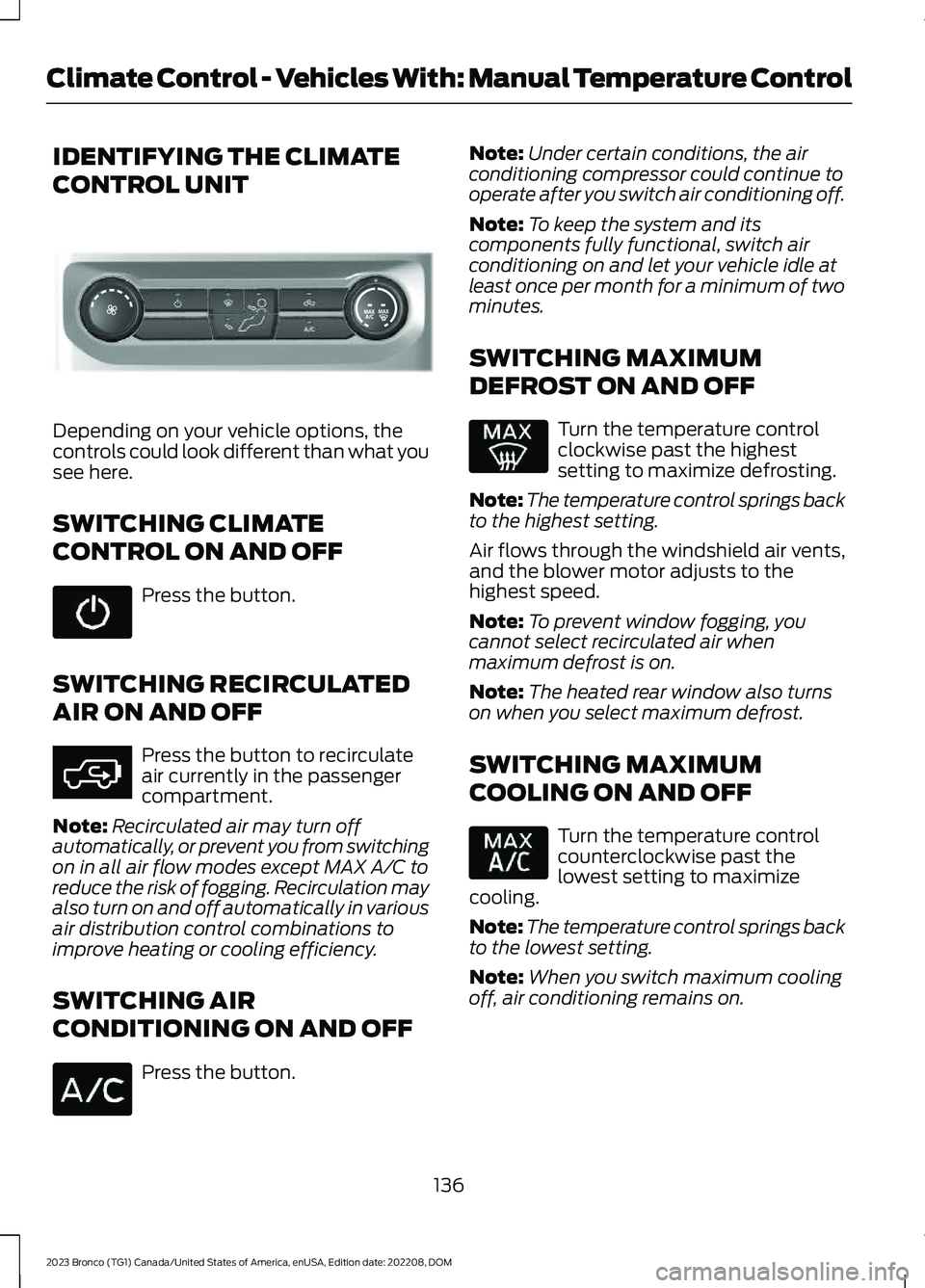
IDENTIFYING THE CLIMATE
CONTROL UNIT
Depending on your vehicle options, thecontrols could look different than what yousee here.
SWITCHING CLIMATE
CONTROL ON AND OFF
Press the button.
SWITCHING RECIRCULATED
AIR ON AND OFF
Press the button to recirculateair currently in the passengercompartment.
Note:Recirculated air may turn offautomatically, or prevent you from switchingon in all air flow modes except MAX A/C toreduce the risk of fogging. Recirculation mayalso turn on and off automatically in variousair distribution control combinations toimprove heating or cooling efficiency.
SWITCHING AIR
CONDITIONING ON AND OFF
Press the button.
Note:Under certain conditions, the airconditioning compressor could continue tooperate after you switch air conditioning off.
Note:To keep the system and itscomponents fully functional, switch airconditioning on and let your vehicle idle atleast once per month for a minimum of twominutes.
SWITCHING MAXIMUM
DEFROST ON AND OFF
Turn the temperature controlclockwise past the highestsetting to maximize defrosting.
Note:The temperature control springs backto the highest setting.
Air flows through the windshield air vents,and the blower motor adjusts to thehighest speed.
Note:To prevent window fogging, youcannot select recirculated air whenmaximum defrost is on.
Note:The heated rear window also turnson when you select maximum defrost.
SWITCHING MAXIMUM
COOLING ON AND OFF
Turn the temperature controlcounterclockwise past thelowest setting to maximizecooling.
Note:The temperature control springs backto the lowest setting.
Note:When you switch maximum coolingoff, air conditioning remains on.
136
2023 Bronco (TG1) Canada/United States of America, enUSA, Edition date: 202208, DOMClimate Control - Vehicles With: Manual Temperature ControlE308141 E363177
Page 142 of 642
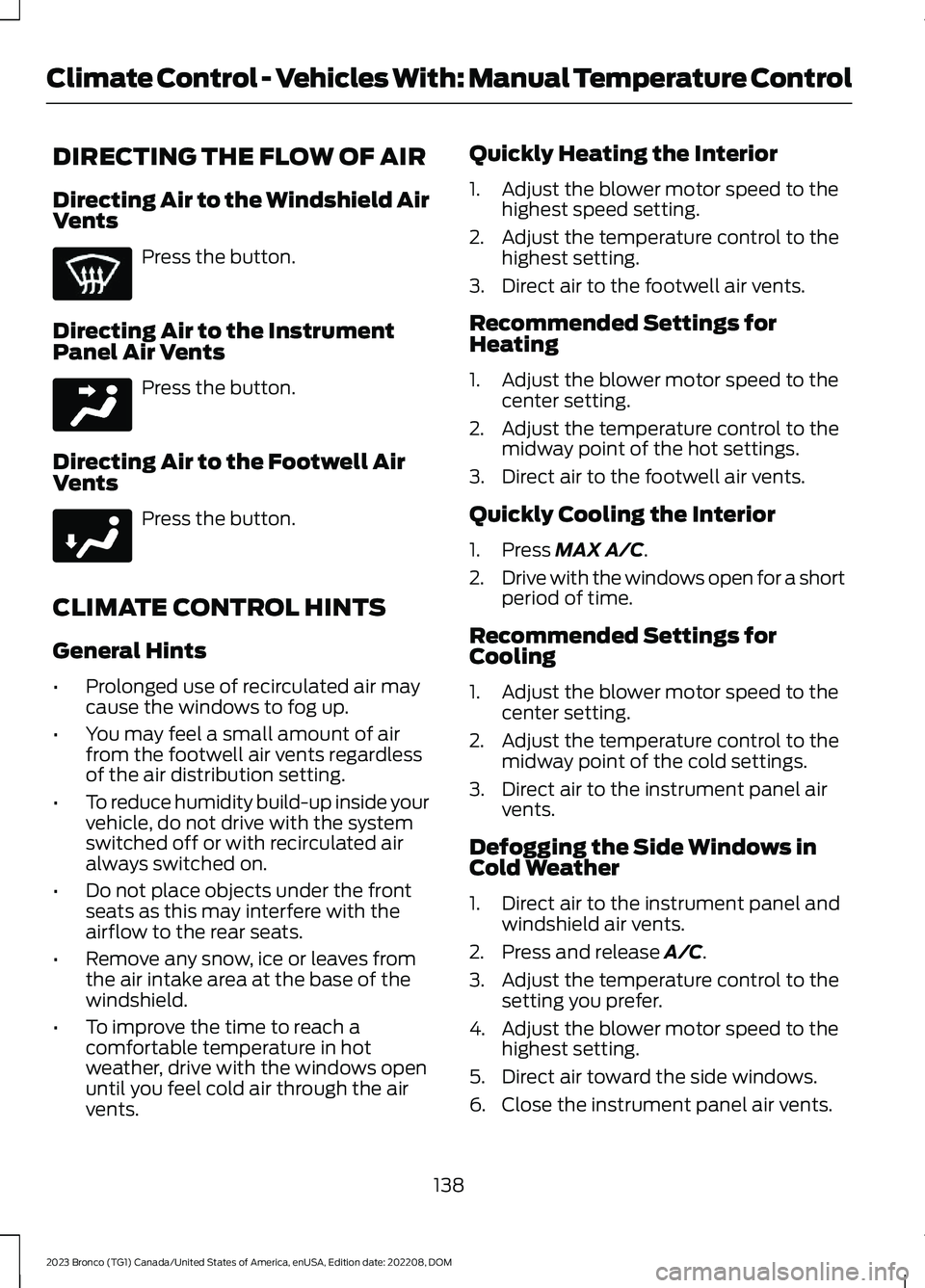
DIRECTING THE FLOW OF AIR
Directing Air to the Windshield AirVents
Press the button.
Directing Air to the InstrumentPanel Air Vents
Press the button.
Directing Air to the Footwell AirVents
Press the button.
CLIMATE CONTROL HINTS
General Hints
•Prolonged use of recirculated air maycause the windows to fog up.
•You may feel a small amount of airfrom the footwell air vents regardlessof the air distribution setting.
•To reduce humidity build-up inside yourvehicle, do not drive with the systemswitched off or with recirculated airalways switched on.
•Do not place objects under the frontseats as this may interfere with theairflow to the rear seats.
•Remove any snow, ice or leaves fromthe air intake area at the base of thewindshield.
•To improve the time to reach acomfortable temperature in hotweather, drive with the windows openuntil you feel cold air through the airvents.
Quickly Heating the Interior
1.Adjust the blower motor speed to thehighest speed setting.
2.Adjust the temperature control to thehighest setting.
3.Direct air to the footwell air vents.
Recommended Settings forHeating
1.Adjust the blower motor speed to thecenter setting.
2.Adjust the temperature control to themidway point of the hot settings.
3.Direct air to the footwell air vents.
Quickly Cooling the Interior
1.Press MAX A/C.
2.Drive with the windows open for a shortperiod of time.
Recommended Settings forCooling
1.Adjust the blower motor speed to thecenter setting.
2.Adjust the temperature control to themidway point of the cold settings.
3.Direct air to the instrument panel airvents.
Defogging the Side Windows inCold Weather
1.Direct air to the instrument panel andwindshield air vents.
2.Press and release A/C.
3.Adjust the temperature control to thesetting you prefer.
4.Adjust the blower motor speed to thehighest setting.
5.Direct air toward the side windows.
6.Close the instrument panel air vents.
138
2023 Bronco (TG1) Canada/United States of America, enUSA, Edition date: 202208, DOMClimate Control - Vehicles With: Manual Temperature Control E244097 E244098
Page 239 of 642
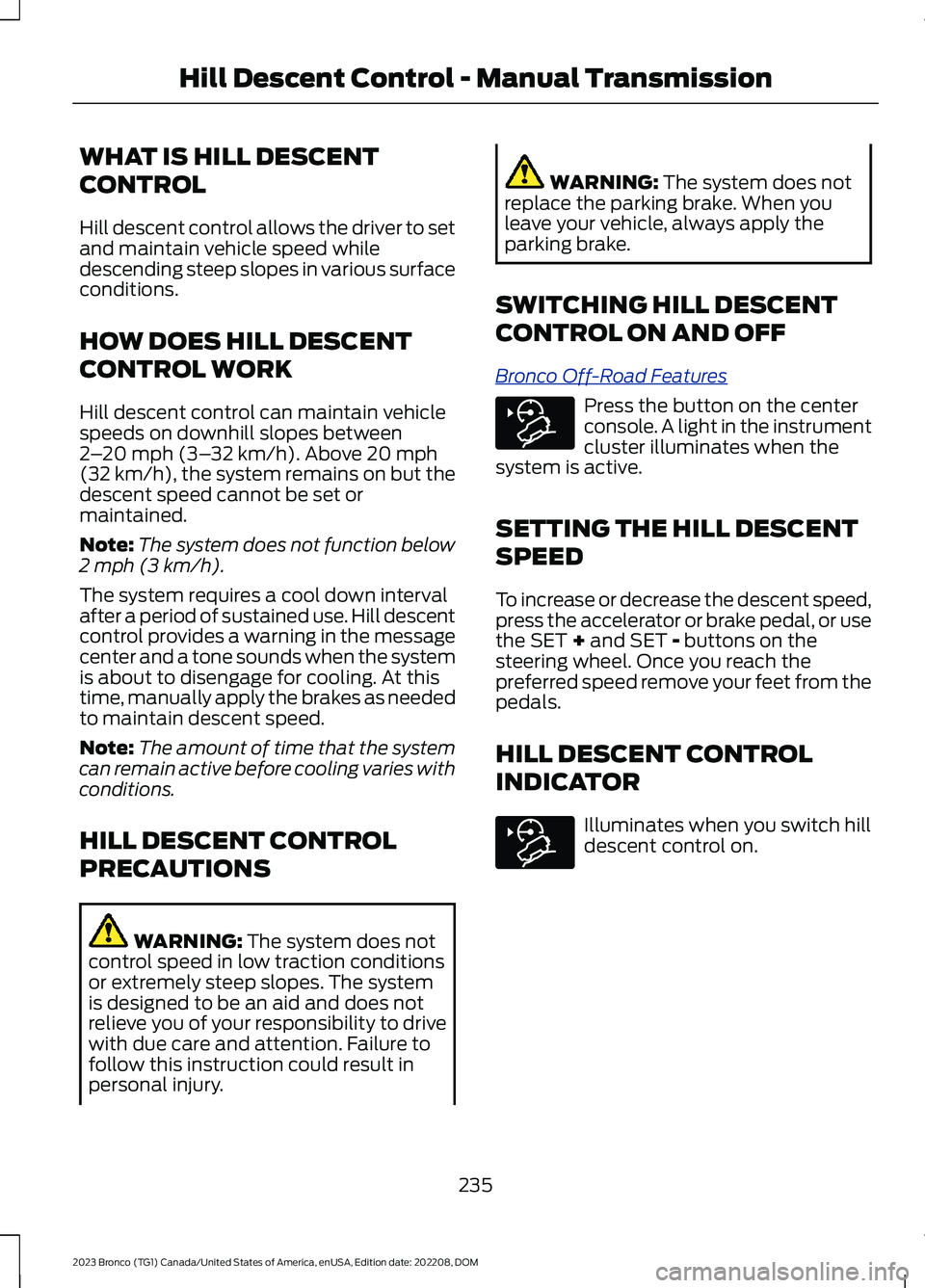
WHAT IS HILL DESCENT
CONTROL
Hill descent control allows the driver to setand maintain vehicle speed whiledescending steep slopes in various surfaceconditions.
HOW DOES HILL DESCENT
CONTROL WORK
Hill descent control can maintain vehiclespeeds on downhill slopes between2–20 mph (3–32 km/h). Above 20 mph(32 km/h), the system remains on but thedescent speed cannot be set ormaintained.
Note:The system does not function below2 mph (3 km/h).
The system requires a cool down intervalafter a period of sustained use. Hill descentcontrol provides a warning in the messagecenter and a tone sounds when the systemis about to disengage for cooling. At thistime, manually apply the brakes as neededto maintain descent speed.
Note:The amount of time that the systemcan remain active before cooling varies withconditions.
HILL DESCENT CONTROL
PRECAUTIONS
WARNING: The system does notcontrol speed in low traction conditionsor extremely steep slopes. The systemis designed to be an aid and does notrelieve you of your responsibility to drivewith due care and attention. Failure tofollow this instruction could result inpersonal injury.
WARNING: The system does notreplace the parking brake. When youleave your vehicle, always apply theparking brake.
SWITCHING HILL DESCENT
CONTROL ON AND OFF
Bronco Off-Road Features
Press the button on the centerconsole. A light in the instrumentcluster illuminates when thesystem is active.
SETTING THE HILL DESCENT
SPEED
To increase or decrease the descent speed,press the accelerator or brake pedal, or usethe SET + and SET - buttons on thesteering wheel. Once you reach thepreferred speed remove your feet from thepedals.
HILL DESCENT CONTROL
INDICATOR
Illuminates when you switch hilldescent control on.
235
2023 Bronco (TG1) Canada/United States of America, enUSA, Edition date: 202208, DOMHill Descent Control - Manual TransmissionE328593 E328593
Page 240 of 642
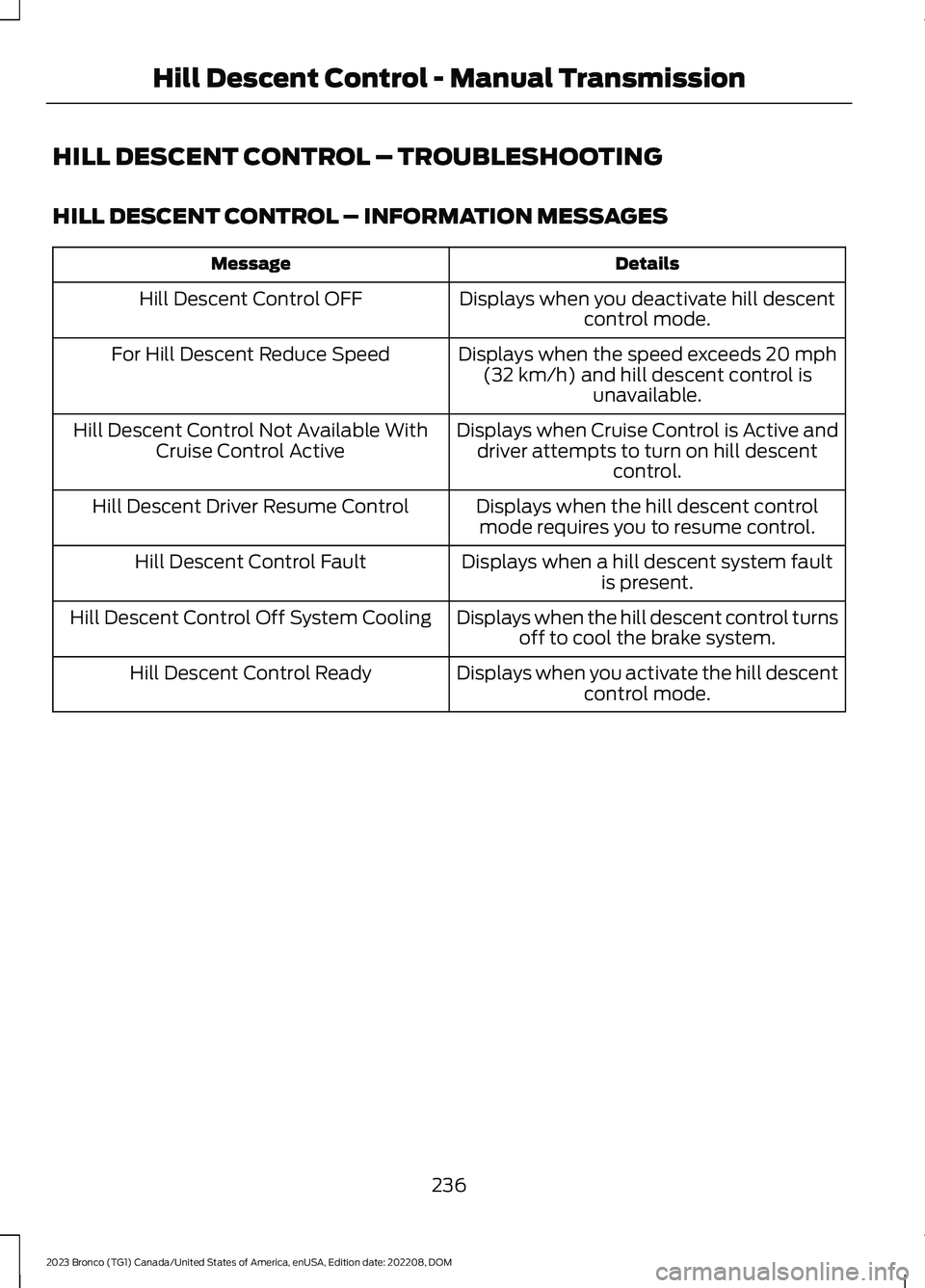
HILL DESCENT CONTROL – TROUBLESHOOTING
HILL DESCENT CONTROL – INFORMATION MESSAGES
DetailsMessage
Displays when you deactivate hill descentcontrol mode.Hill Descent Control OFF
Displays when the speed exceeds 20 mph(32 km/h) and hill descent control isunavailable.
For Hill Descent Reduce Speed
Displays when Cruise Control is Active anddriver attempts to turn on hill descentcontrol.
Hill Descent Control Not Available WithCruise Control Active
Displays when the hill descent controlmode requires you to resume control.Hill Descent Driver Resume Control
Displays when a hill descent system faultis present.Hill Descent Control Fault
Displays when the hill descent control turnsoff to cool the brake system.Hill Descent Control Off System Cooling
Displays when you activate the hill descentcontrol mode.Hill Descent Control Ready
236
2023 Bronco (TG1) Canada/United States of America, enUSA, Edition date: 202208, DOMHill Descent Control - Manual Transmission
Page 313 of 642
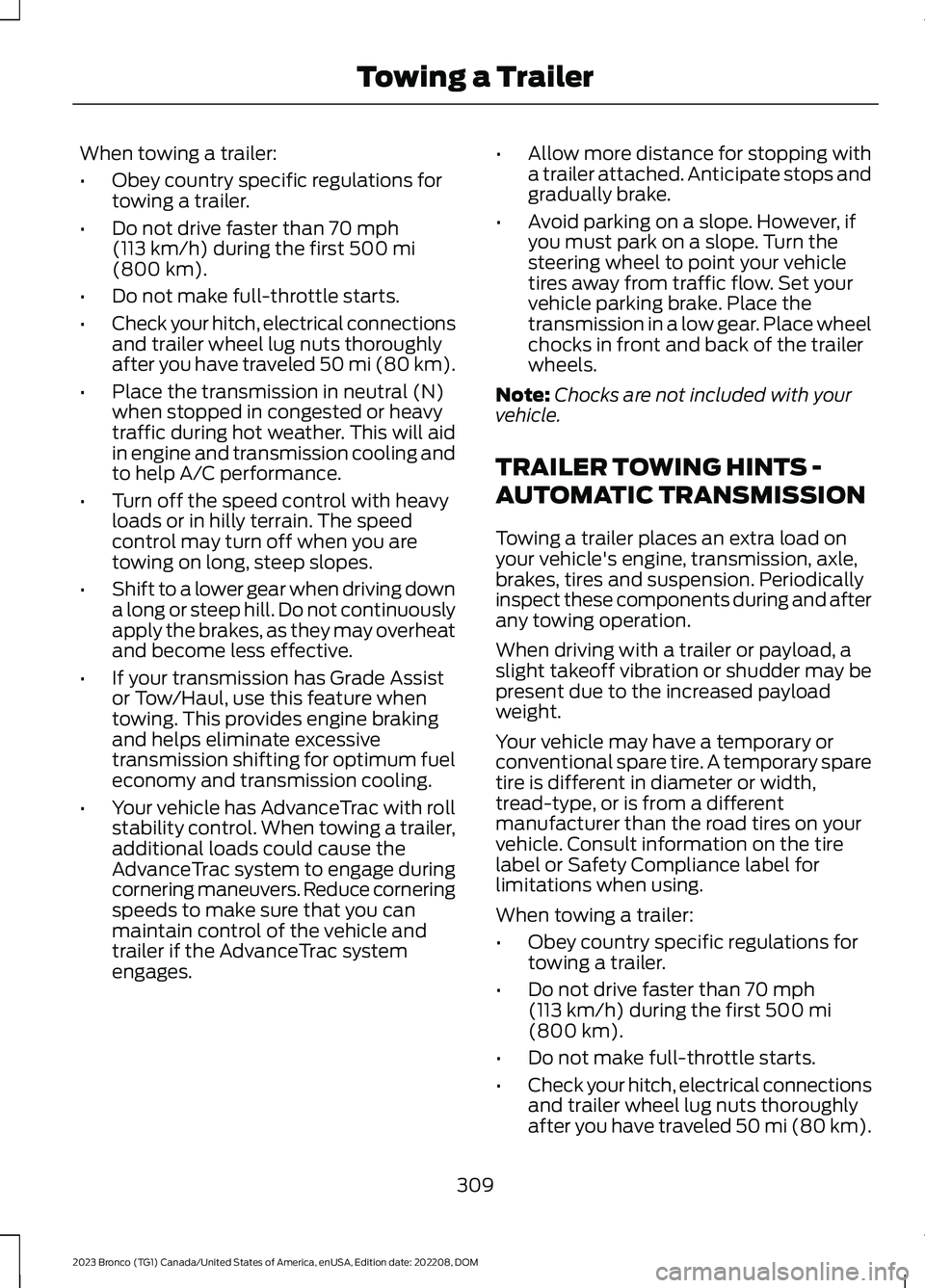
When towing a trailer:
•Obey country specific regulations fortowing a trailer.
•Do not drive faster than 70 mph(113 km/h) during the first 500 mi(800 km).
•Do not make full-throttle starts.
•Check your hitch, electrical connectionsand trailer wheel lug nuts thoroughlyafter you have traveled 50 mi (80 km).
•Place the transmission in neutral (N)when stopped in congested or heavytraffic during hot weather. This will aidin engine and transmission cooling andto help A/C performance.
•Turn off the speed control with heavyloads or in hilly terrain. The speedcontrol may turn off when you aretowing on long, steep slopes.
•Shift to a lower gear when driving downa long or steep hill. Do not continuouslyapply the brakes, as they may overheatand become less effective.
•If your transmission has Grade Assistor Tow/Haul, use this feature whentowing. This provides engine brakingand helps eliminate excessivetransmission shifting for optimum fueleconomy and transmission cooling.
•Your vehicle has AdvanceTrac with rollstability control. When towing a trailer,additional loads could cause theAdvanceTrac system to engage duringcornering maneuvers. Reduce corneringspeeds to make sure that you canmaintain control of the vehicle andtrailer if the AdvanceTrac systemengages.
•Allow more distance for stopping witha trailer attached. Anticipate stops andgradually brake.
•Avoid parking on a slope. However, ifyou must park on a slope. Turn thesteering wheel to point your vehicletires away from traffic flow. Set yourvehicle parking brake. Place thetransmission in a low gear. Place wheelchocks in front and back of the trailerwheels.
Note:Chocks are not included with yourvehicle.
TRAILER TOWING HINTS -
AUTOMATIC TRANSMISSION
Towing a trailer places an extra load onyour vehicle's engine, transmission, axle,brakes, tires and suspension. Periodicallyinspect these components during and afterany towing operation.
When driving with a trailer or payload, aslight takeoff vibration or shudder may bepresent due to the increased payloadweight.
Your vehicle may have a temporary orconventional spare tire. A temporary sparetire is different in diameter or width,tread-type, or is from a differentmanufacturer than the road tires on yourvehicle. Consult information on the tirelabel or Safety Compliance label forlimitations when using.
When towing a trailer:
•Obey country specific regulations fortowing a trailer.
•Do not drive faster than 70 mph(113 km/h) during the first 500 mi(800 km).
•Do not make full-throttle starts.
•Check your hitch, electrical connectionsand trailer wheel lug nuts thoroughlyafter you have traveled 50 mi (80 km).
309
2023 Bronco (TG1) Canada/United States of America, enUSA, Edition date: 202208, DOMTowing a Trailer