spare tire FORD BRONCO 2023 Owners Manual
[x] Cancel search | Manufacturer: FORD, Model Year: 2023, Model line: BRONCO, Model: FORD BRONCO 2023Pages: 642, PDF Size: 14.71 MB
Page 52 of 642
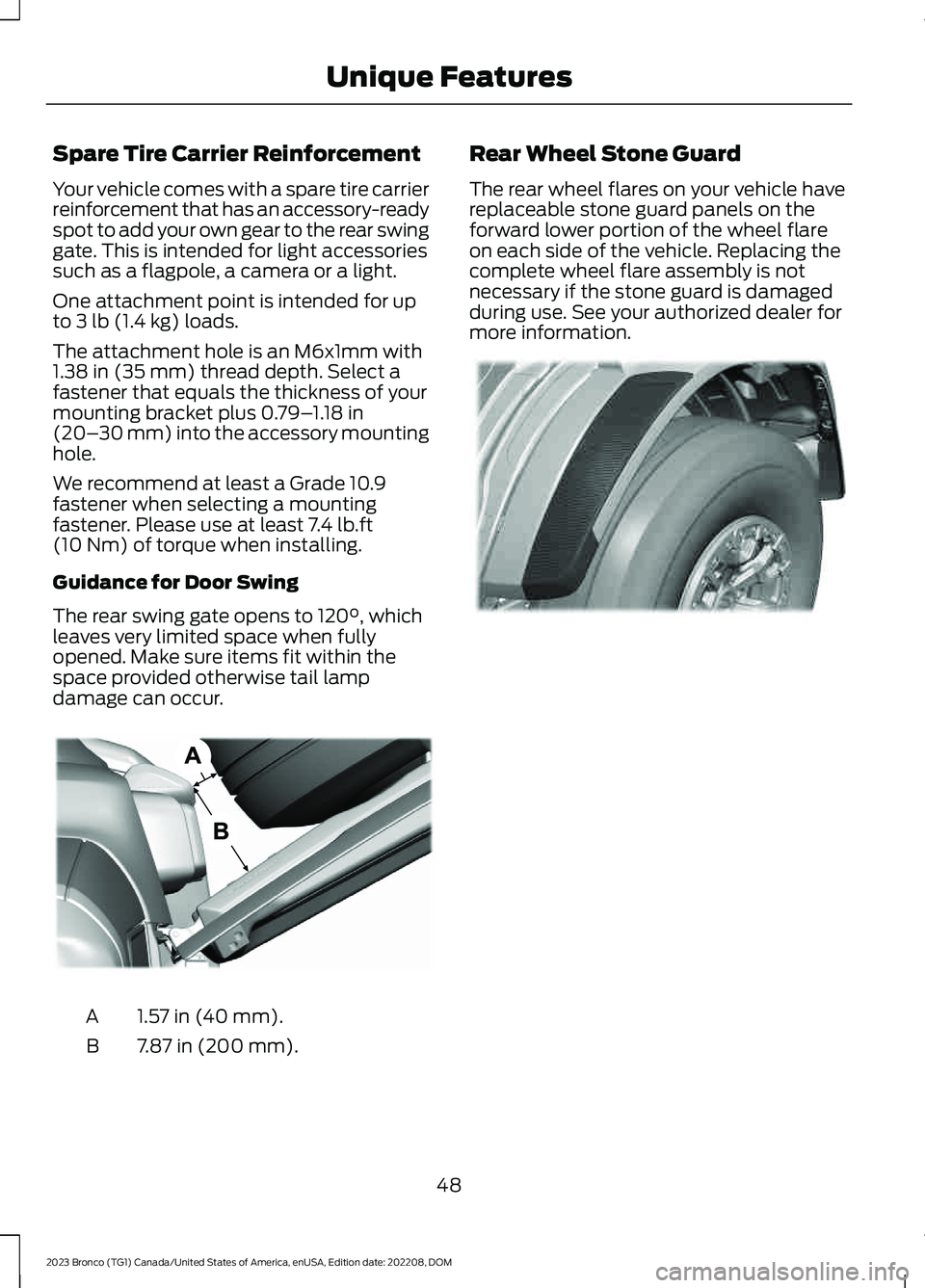
Spare Tire Carrier Reinforcement
Your vehicle comes with a spare tire carrierreinforcement that has an accessory-readyspot to add your own gear to the rear swinggate. This is intended for light accessoriessuch as a flagpole, a camera or a light.
One attachment point is intended for upto 3 lb (1.4 kg) loads.
The attachment hole is an M6x1mm with1.38 in (35 mm) thread depth. Select afastener that equals the thickness of yourmounting bracket plus 0.79–1.18 in(20–30 mm) into the accessory mountinghole.
We recommend at least a Grade 10.9fastener when selecting a mountingfastener. Please use at least 7.4 lb.ft(10 Nm) of torque when installing.
Guidance for Door Swing
The rear swing gate opens to 120°, whichleaves very limited space when fullyopened. Make sure items fit within thespace provided otherwise tail lampdamage can occur.
1.57 in (40 mm).A
7.87 in (200 mm).B
Rear Wheel Stone Guard
The rear wheel flares on your vehicle havereplaceable stone guard panels on theforward lower portion of the wheel flareon each side of the vehicle. Replacing thecomplete wheel flare assembly is notnecessary if the stone guard is damagedduring use. See your authorized dealer formore information.
48
2023 Bronco (TG1) Canada/United States of America, enUSA, Edition date: 202208, DOMUnique FeaturesE384784 E367143
Page 86 of 642
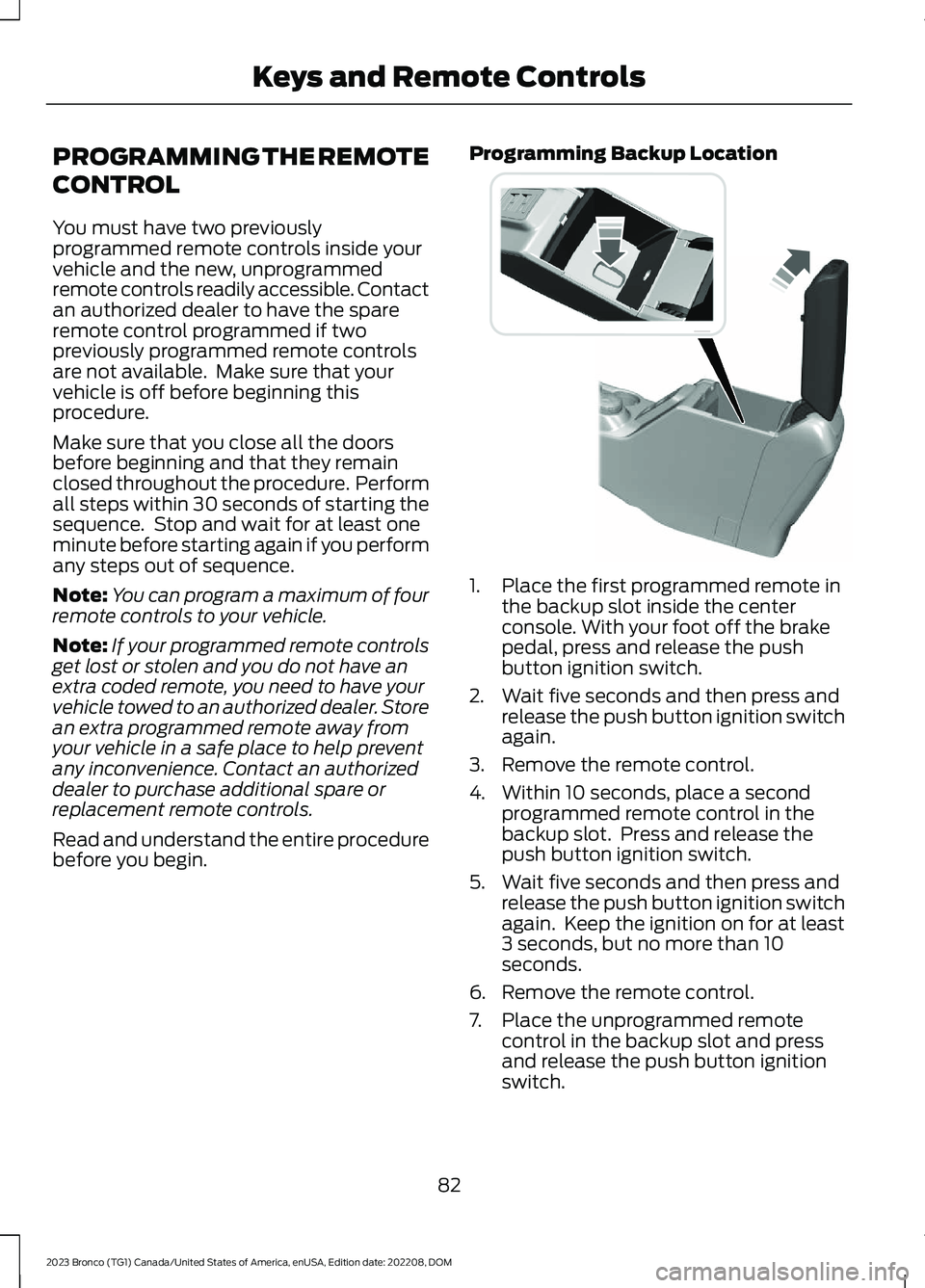
PROGRAMMING THE REMOTE
CONTROL
You must have two previouslyprogrammed remote controls inside yourvehicle and the new, unprogrammedremote controls readily accessible. Contactan authorized dealer to have the spareremote control programmed if twopreviously programmed remote controlsare not available. Make sure that yourvehicle is off before beginning thisprocedure.
Make sure that you close all the doorsbefore beginning and that they remainclosed throughout the procedure. Performall steps within 30 seconds of starting thesequence. Stop and wait for at least oneminute before starting again if you performany steps out of sequence.
Note:You can program a maximum of fourremote controls to your vehicle.
Note:If your programmed remote controlsget lost or stolen and you do not have anextra coded remote, you need to have yourvehicle towed to an authorized dealer. Storean extra programmed remote away fromyour vehicle in a safe place to help preventany inconvenience. Contact an authorizeddealer to purchase additional spare orreplacement remote controls.
Read and understand the entire procedurebefore you begin.
Programming Backup Location
1.Place the first programmed remote inthe backup slot inside the centerconsole. With your foot off the brakepedal, press and release the pushbutton ignition switch.
2.Wait five seconds and then press andrelease the push button ignition switchagain.
3.Remove the remote control.
4.Within 10 seconds, place a secondprogrammed remote control in thebackup slot. Press and release thepush button ignition switch.
5.Wait five seconds and then press andrelease the push button ignition switchagain. Keep the ignition on for at least3 seconds, but no more than 10seconds.
6.Remove the remote control.
7.Place the unprogrammed remotecontrol in the backup slot and pressand release the push button ignitionswitch.
82
2023 Bronco (TG1) Canada/United States of America, enUSA, Edition date: 202208, DOMKeys and Remote Controls E327286
Page 200 of 642
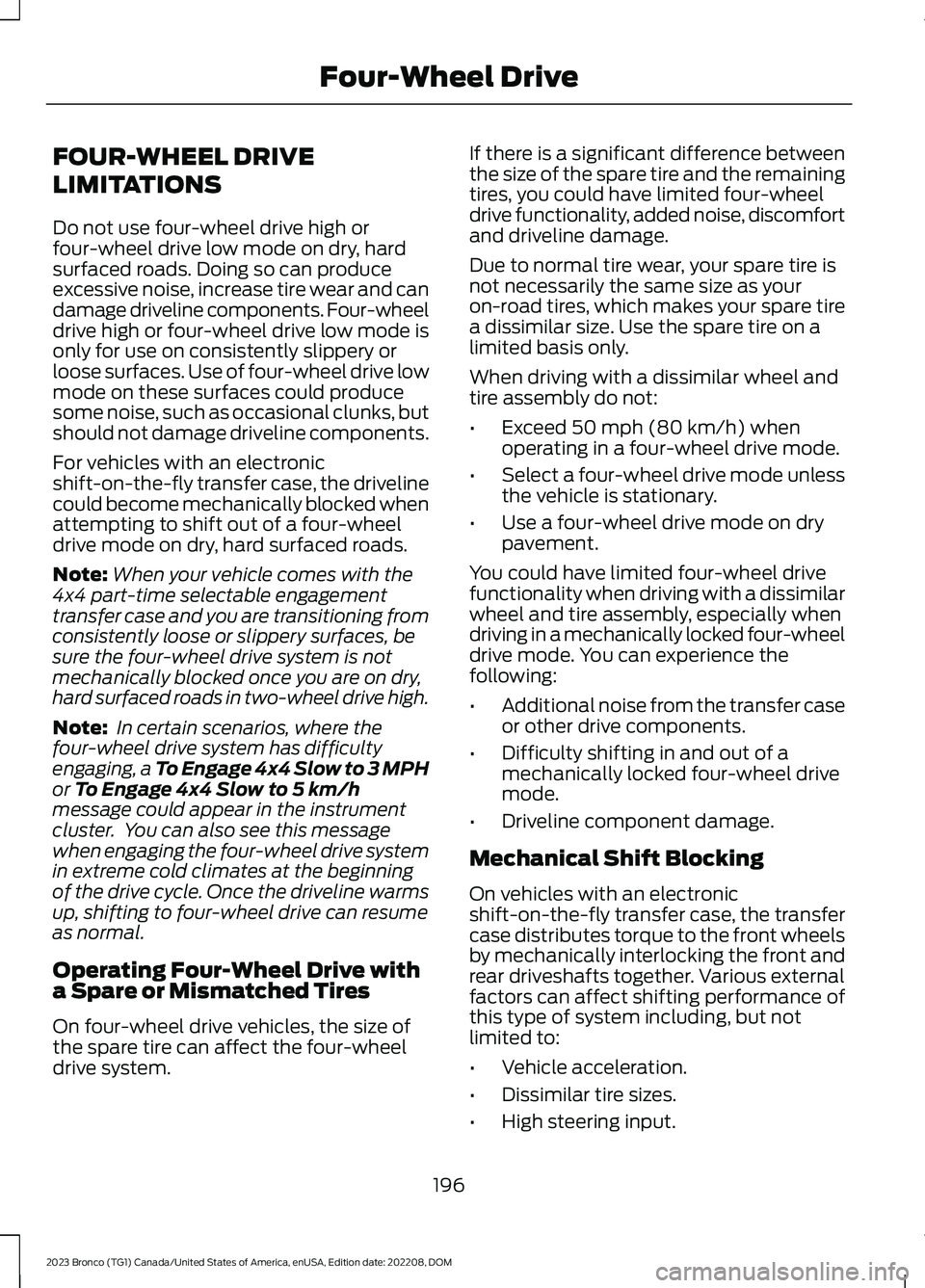
FOUR-WHEEL DRIVE
LIMITATIONS
Do not use four-wheel drive high orfour-wheel drive low mode on dry, hardsurfaced roads. Doing so can produceexcessive noise, increase tire wear and candamage driveline components. Four-wheeldrive high or four-wheel drive low mode isonly for use on consistently slippery orloose surfaces. Use of four-wheel drive lowmode on these surfaces could producesome noise, such as occasional clunks, butshould not damage driveline components.
For vehicles with an electronicshift-on-the-fly transfer case, the drivelinecould become mechanically blocked whenattempting to shift out of a four-wheeldrive mode on dry, hard surfaced roads.
Note:When your vehicle comes with the4x4 part-time selectable engagementtransfer case and you are transitioning fromconsistently loose or slippery surfaces, besure the four-wheel drive system is notmechanically blocked once you are on dry,hard surfaced roads in two-wheel drive high.
Note: In certain scenarios, where thefour-wheel drive system has difficultyengaging, a To Engage 4x4 Slow to 3 MPHor To Engage 4x4 Slow to 5 km/hmessage could appear in the instrumentcluster. You can also see this messagewhen engaging the four-wheel drive systemin extreme cold climates at the beginningof the drive cycle. Once the driveline warmsup, shifting to four-wheel drive can resumeas normal.
Operating Four-Wheel Drive witha Spare or Mismatched Tires
On four-wheel drive vehicles, the size ofthe spare tire can affect the four-wheeldrive system.
If there is a significant difference betweenthe size of the spare tire and the remainingtires, you could have limited four-wheeldrive functionality, added noise, discomfortand driveline damage.
Due to normal tire wear, your spare tire isnot necessarily the same size as youron-road tires, which makes your spare tirea dissimilar size. Use the spare tire on alimited basis only.
When driving with a dissimilar wheel andtire assembly do not:
•Exceed 50 mph (80 km/h) whenoperating in a four-wheel drive mode.
•Select a four-wheel drive mode unlessthe vehicle is stationary.
•Use a four-wheel drive mode on drypavement.
You could have limited four-wheel drivefunctionality when driving with a dissimilarwheel and tire assembly, especially whendriving in a mechanically locked four-wheeldrive mode. You can experience thefollowing:
•Additional noise from the transfer caseor other drive components.
•Difficulty shifting in and out of amechanically locked four-wheel drivemode.
•Driveline component damage.
Mechanical Shift Blocking
On vehicles with an electronicshift-on-the-fly transfer case, the transfercase distributes torque to the front wheelsby mechanically interlocking the front andrear driveshafts together. Various externalfactors can affect shifting performance ofthis type of system including, but notlimited to:
•Vehicle acceleration.
•Dissimilar tire sizes.
•High steering input.
196
2023 Bronco (TG1) Canada/United States of America, enUSA, Edition date: 202208, DOMFour-Wheel Drive
Page 211 of 642
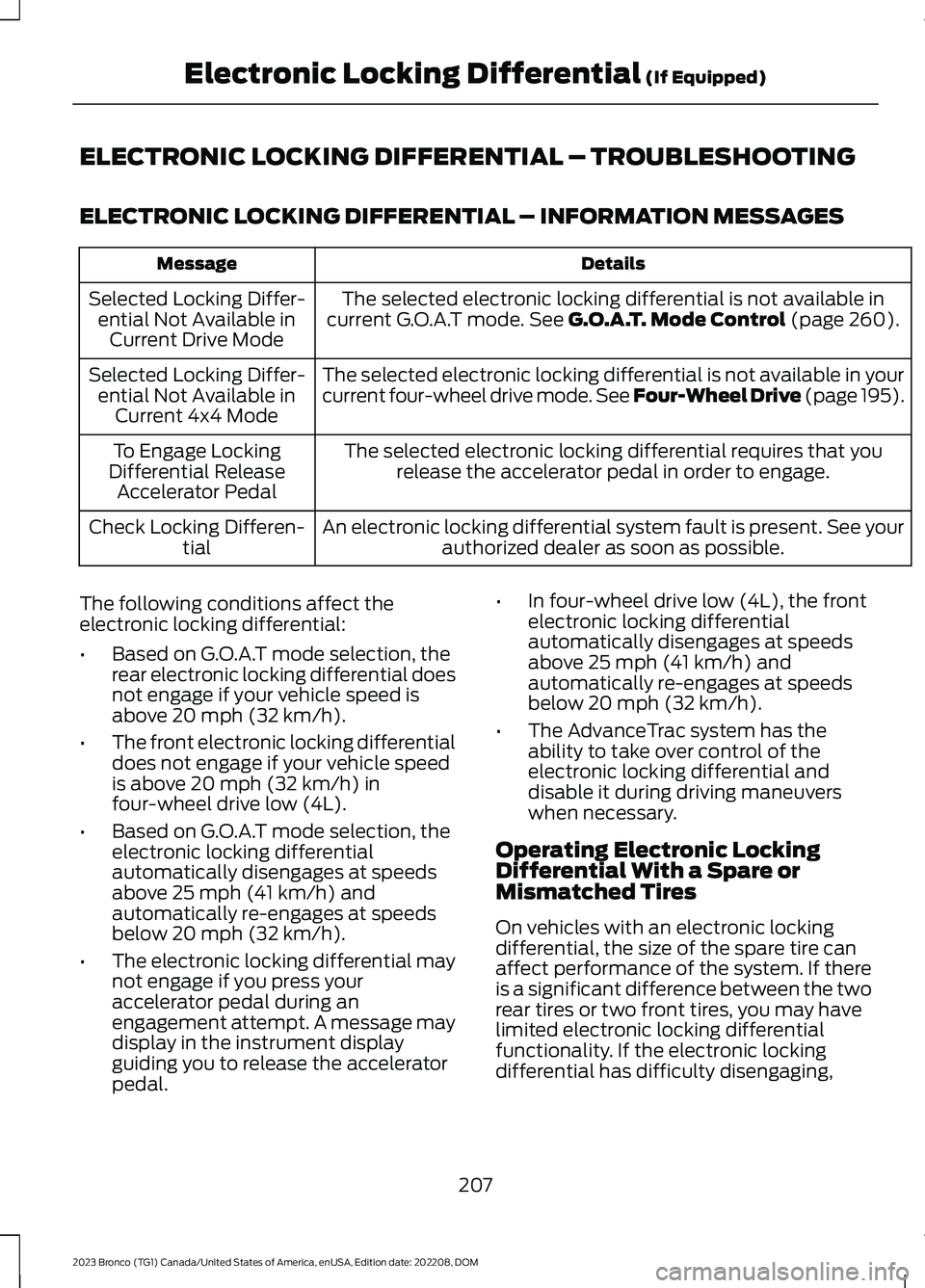
ELECTRONIC LOCKING DIFFERENTIAL – TROUBLESHOOTING
ELECTRONIC LOCKING DIFFERENTIAL – INFORMATION MESSAGES
DetailsMessage
The selected electronic locking differential is not available incurrent G.O.A.T mode. See G.O.A.T. Mode Control (page 260).Selected Locking Differ-ential Not Available inCurrent Drive Mode
The selected electronic locking differential is not available in yourcurrent four-wheel drive mode. See Four-Wheel Drive (page 195).Selected Locking Differ-ential Not Available inCurrent 4x4 Mode
The selected electronic locking differential requires that yourelease the accelerator pedal in order to engage.To Engage LockingDifferential ReleaseAccelerator Pedal
An electronic locking differential system fault is present. See yourauthorized dealer as soon as possible.Check Locking Differen-tial
The following conditions affect theelectronic locking differential:
•Based on G.O.A.T mode selection, therear electronic locking differential doesnot engage if your vehicle speed isabove 20 mph (32 km/h).
•The front electronic locking differentialdoes not engage if your vehicle speedis above 20 mph (32 km/h) infour-wheel drive low (4L).
•Based on G.O.A.T mode selection, theelectronic locking differentialautomatically disengages at speedsabove 25 mph (41 km/h) andautomatically re-engages at speedsbelow 20 mph (32 km/h).
•The electronic locking differential maynot engage if you press youraccelerator pedal during anengagement attempt. A message maydisplay in the instrument displayguiding you to release the acceleratorpedal.
•In four-wheel drive low (4L), the frontelectronic locking differentialautomatically disengages at speedsabove 25 mph (41 km/h) andautomatically re-engages at speedsbelow 20 mph (32 km/h).
•The AdvanceTrac system has theability to take over control of theelectronic locking differential anddisable it during driving maneuverswhen necessary.
Operating Electronic LockingDifferential With a Spare orMismatched Tires
On vehicles with an electronic lockingdifferential, the size of the spare tire canaffect performance of the system. If thereis a significant difference between the tworear tires or two front tires, you may havelimited electronic locking differentialfunctionality. If the electronic lockingdifferential has difficulty disengaging,
207
2023 Bronco (TG1) Canada/United States of America, enUSA, Edition date: 202208, DOMElectronic Locking Differential (If Equipped)
Page 212 of 642

release the accelerator pedal and turn thesteering wheel in the opposite directionwhen rolling. We recommend engagingand disengaging the electronic lockingdifferential at a stop when you mount aspare or mismatched tire on either axle.
208
2023 Bronco (TG1) Canada/United States of America, enUSA, Edition date: 202208, DOMElectronic Locking Differential (If Equipped)
Page 244 of 642
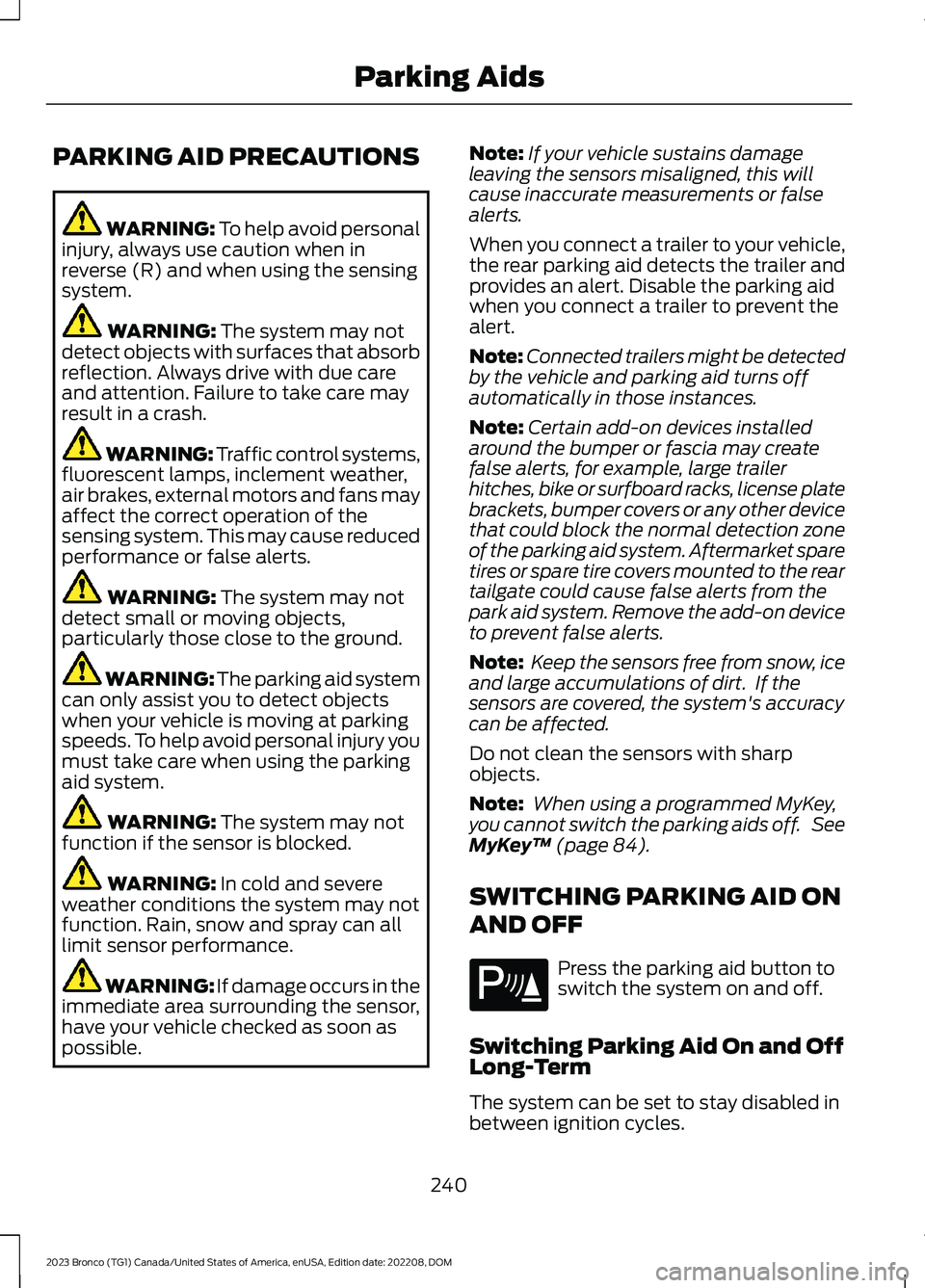
PARKING AID PRECAUTIONS
WARNING: To help avoid personalinjury, always use caution when inreverse (R) and when using the sensingsystem.
WARNING: The system may notdetect objects with surfaces that absorbreflection. Always drive with due careand attention. Failure to take care mayresult in a crash.
WARNING: Traffic control systems,fluorescent lamps, inclement weather,air brakes, external motors and fans mayaffect the correct operation of thesensing system. This may cause reducedperformance or false alerts.
WARNING: The system may notdetect small or moving objects,particularly those close to the ground.
WARNING: The parking aid systemcan only assist you to detect objectswhen your vehicle is moving at parkingspeeds. To help avoid personal injury youmust take care when using the parkingaid system.
WARNING: The system may notfunction if the sensor is blocked.
WARNING: In cold and severeweather conditions the system may notfunction. Rain, snow and spray can alllimit sensor performance.
WARNING: If damage occurs in theimmediate area surrounding the sensor,have your vehicle checked as soon aspossible.
Note:If your vehicle sustains damageleaving the sensors misaligned, this willcause inaccurate measurements or falsealerts.
When you connect a trailer to your vehicle,the rear parking aid detects the trailer andprovides an alert. Disable the parking aidwhen you connect a trailer to prevent thealert.
Note:Connected trailers might be detectedby the vehicle and parking aid turns offautomatically in those instances.
Note:Certain add-on devices installedaround the bumper or fascia may createfalse alerts, for example, large trailerhitches, bike or surfboard racks, license platebrackets, bumper covers or any other devicethat could block the normal detection zoneof the parking aid system. Aftermarket sparetires or spare tire covers mounted to the reartailgate could cause false alerts from thepark aid system. Remove the add-on deviceto prevent false alerts.
Note: Keep the sensors free from snow, iceand large accumulations of dirt. If thesensors are covered, the system's accuracycan be affected.
Do not clean the sensors with sharpobjects.
Note: When using a programmed MyKey,you cannot switch the parking aids off. SeeMyKey™ (page 84).
SWITCHING PARKING AID ON
AND OFF
Press the parking aid button toswitch the system on and off.
Switching Parking Aid On and OffLong-Term
The system can be set to stay disabled inbetween ignition cycles.
240
2023 Bronco (TG1) Canada/United States of America, enUSA, Edition date: 202208, DOMParking AidsE139213
Page 248 of 642
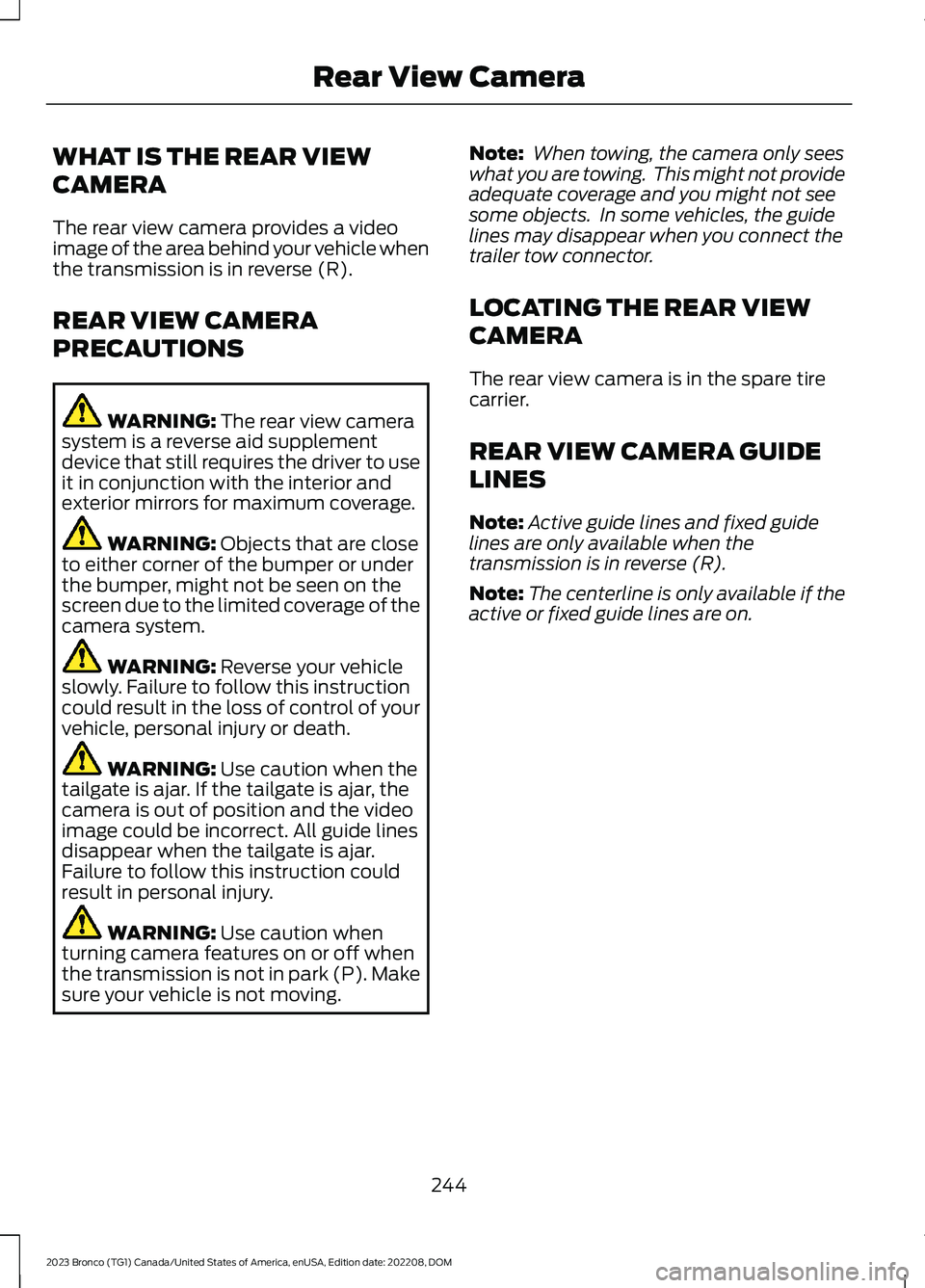
WHAT IS THE REAR VIEW
CAMERA
The rear view camera provides a videoimage of the area behind your vehicle whenthe transmission is in reverse (R).
REAR VIEW CAMERA
PRECAUTIONS
WARNING: The rear view camerasystem is a reverse aid supplementdevice that still requires the driver to useit in conjunction with the interior andexterior mirrors for maximum coverage.
WARNING: Objects that are closeto either corner of the bumper or underthe bumper, might not be seen on thescreen due to the limited coverage of thecamera system.
WARNING: Reverse your vehicleslowly. Failure to follow this instructioncould result in the loss of control of yourvehicle, personal injury or death.
WARNING: Use caution when thetailgate is ajar. If the tailgate is ajar, thecamera is out of position and the videoimage could be incorrect. All guide linesdisappear when the tailgate is ajar.Failure to follow this instruction couldresult in personal injury.
WARNING: Use caution whenturning camera features on or off whenthe transmission is not in park (P). Makesure your vehicle is not moving.
Note: When towing, the camera only seeswhat you are towing. This might not provideadequate coverage and you might not seesome objects. In some vehicles, the guidelines may disappear when you connect thetrailer tow connector.
LOCATING THE REAR VIEW
CAMERA
The rear view camera is in the spare tirecarrier.
REAR VIEW CAMERA GUIDE
LINES
Note:Active guide lines and fixed guidelines are only available when thetransmission is in reverse (R).
Note:The centerline is only available if theactive or fixed guide lines are on.
244
2023 Bronco (TG1) Canada/United States of America, enUSA, Edition date: 202208, DOMRear View Camera
Page 251 of 642
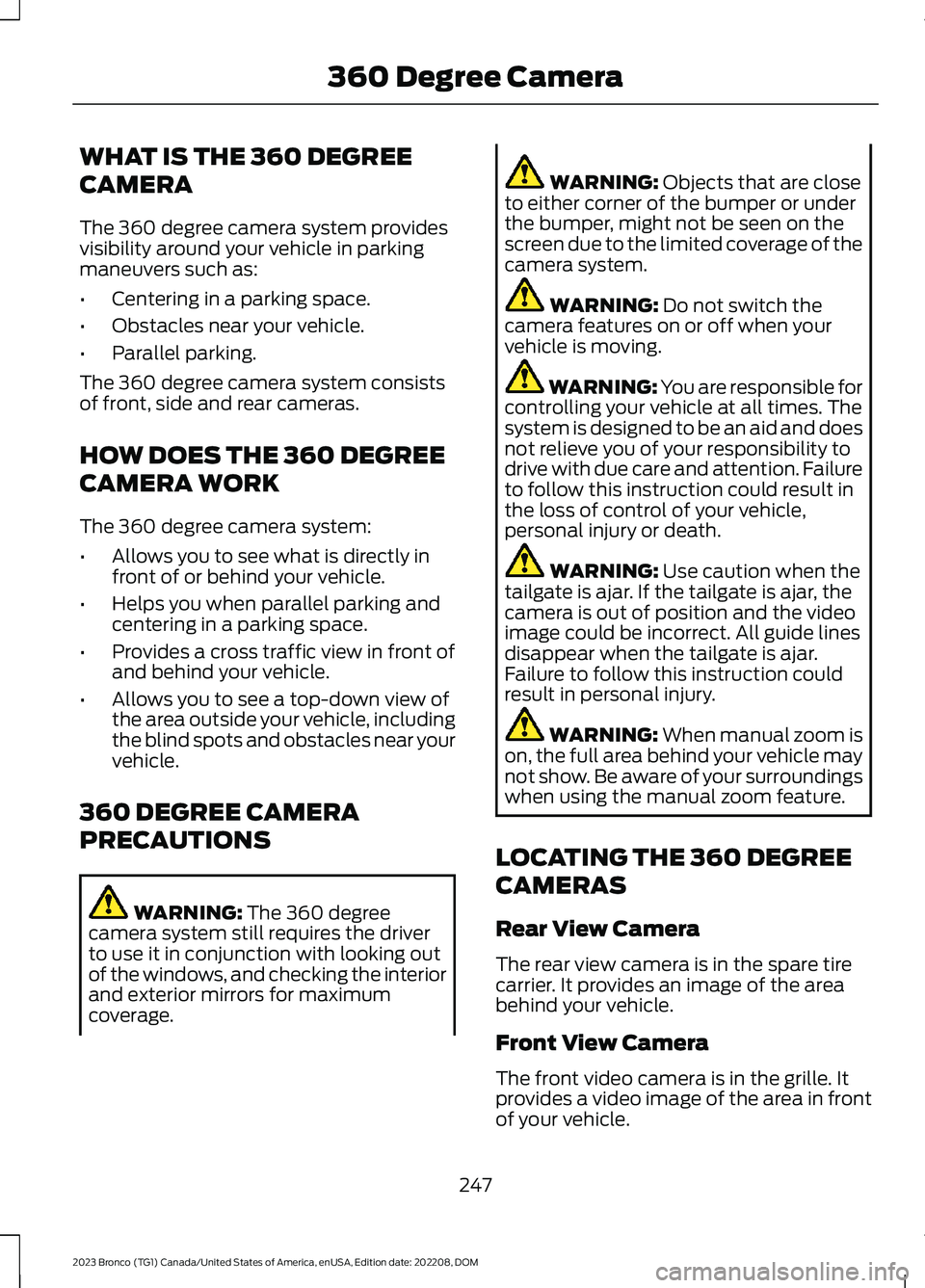
WHAT IS THE 360 DEGREE
CAMERA
The 360 degree camera system providesvisibility around your vehicle in parkingmaneuvers such as:
•Centering in a parking space.
•Obstacles near your vehicle.
•Parallel parking.
The 360 degree camera system consistsof front, side and rear cameras.
HOW DOES THE 360 DEGREE
CAMERA WORK
The 360 degree camera system:
•Allows you to see what is directly infront of or behind your vehicle.
•Helps you when parallel parking andcentering in a parking space.
•Provides a cross traffic view in front ofand behind your vehicle.
•Allows you to see a top-down view ofthe area outside your vehicle, includingthe blind spots and obstacles near yourvehicle.
360 DEGREE CAMERA
PRECAUTIONS
WARNING: The 360 degreecamera system still requires the driverto use it in conjunction with looking outof the windows, and checking the interiorand exterior mirrors for maximumcoverage.
WARNING: Objects that are closeto either corner of the bumper or underthe bumper, might not be seen on thescreen due to the limited coverage of thecamera system.
WARNING: Do not switch thecamera features on or off when yourvehicle is moving.
WARNING: You are responsible forcontrolling your vehicle at all times. Thesystem is designed to be an aid and doesnot relieve you of your responsibility todrive with due care and attention. Failureto follow this instruction could result inthe loss of control of your vehicle,personal injury or death.
WARNING: Use caution when thetailgate is ajar. If the tailgate is ajar, thecamera is out of position and the videoimage could be incorrect. All guide linesdisappear when the tailgate is ajar.Failure to follow this instruction couldresult in personal injury.
WARNING: When manual zoom ison, the full area behind your vehicle maynot show. Be aware of your surroundingswhen using the manual zoom feature.
LOCATING THE 360 DEGREE
CAMERAS
Rear View Camera
The rear view camera is in the spare tirecarrier. It provides an image of the areabehind your vehicle.
Front View Camera
The front video camera is in the grille. Itprovides a video image of the area in frontof your vehicle.
247
2023 Bronco (TG1) Canada/United States of America, enUSA, Edition date: 202208, DOM360 Degree Camera
Page 312 of 642
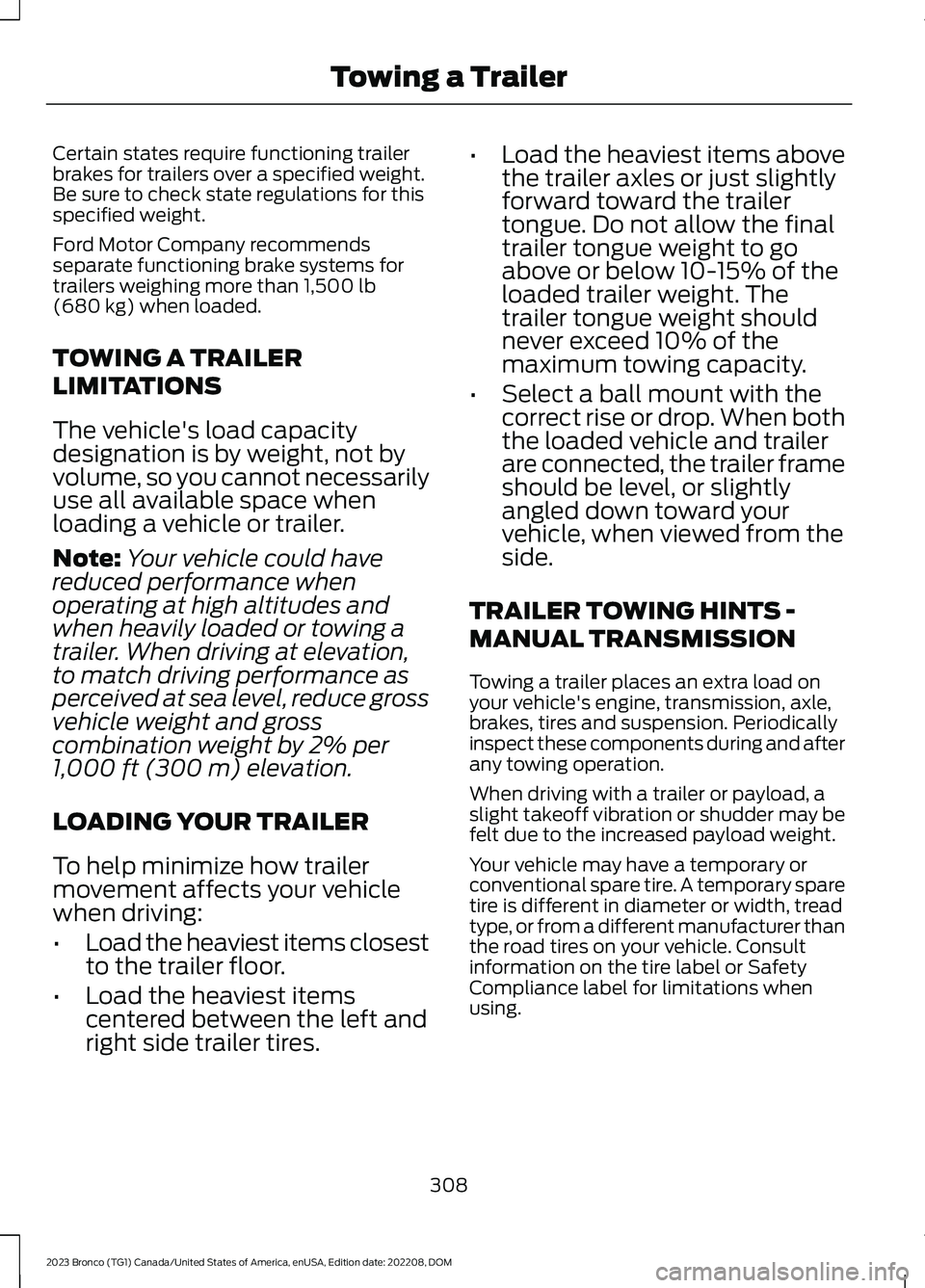
Certain states require functioning trailerbrakes for trailers over a specified weight.Be sure to check state regulations for thisspecified weight.
Ford Motor Company recommendsseparate functioning brake systems fortrailers weighing more than 1,500 lb(680 kg) when loaded.
TOWING A TRAILER
LIMITATIONS
The vehicle's load capacitydesignation is by weight, not byvolume, so you cannot necessarilyuse all available space whenloading a vehicle or trailer.
Note:Your vehicle could havereduced performance whenoperating at high altitudes andwhen heavily loaded or towing a
trailer. When driving at elevation,to match driving performance asperceived at sea level, reduce grossvehicle weight and grosscombination weight by 2% per1,000 ft (300 m) elevation.
LOADING YOUR TRAILER
To help minimize how trailermovement affects your vehiclewhen driving:
•Load the heaviest items closestto the trailer floor.
•Load the heaviest itemscentered between the left andright side trailer tires.
•Load the heaviest items abovethe trailer axles or just slightlyforward toward the trailertongue. Do not allow the finaltrailer tongue weight to goabove or below 10-15% of theloaded trailer weight. Thetrailer tongue weight shouldnever exceed 10% of themaximum towing capacity.
•Select a ball mount with thecorrect rise or drop. When boththe loaded vehicle and trailerare connected, the trailer frameshould be level, or slightlyangled down toward yourvehicle, when viewed from theside.
TRAILER TOWING HINTS -
MANUAL TRANSMISSION
Towing a trailer places an extra load onyour vehicle's engine, transmission, axle,brakes, tires and suspension. Periodicallyinspect these components during and afterany towing operation.
When driving with a trailer or payload, aslight takeoff vibration or shudder may befelt due to the increased payload weight.
Your vehicle may have a temporary orconventional spare tire. A temporary sparetire is different in diameter or width, treadtype, or from a different manufacturer thanthe road tires on your vehicle. Consultinformation on the tire label or SafetyCompliance label for limitations whenusing.
308
2023 Bronco (TG1) Canada/United States of America, enUSA, Edition date: 202208, DOMTowing a Trailer
Page 313 of 642
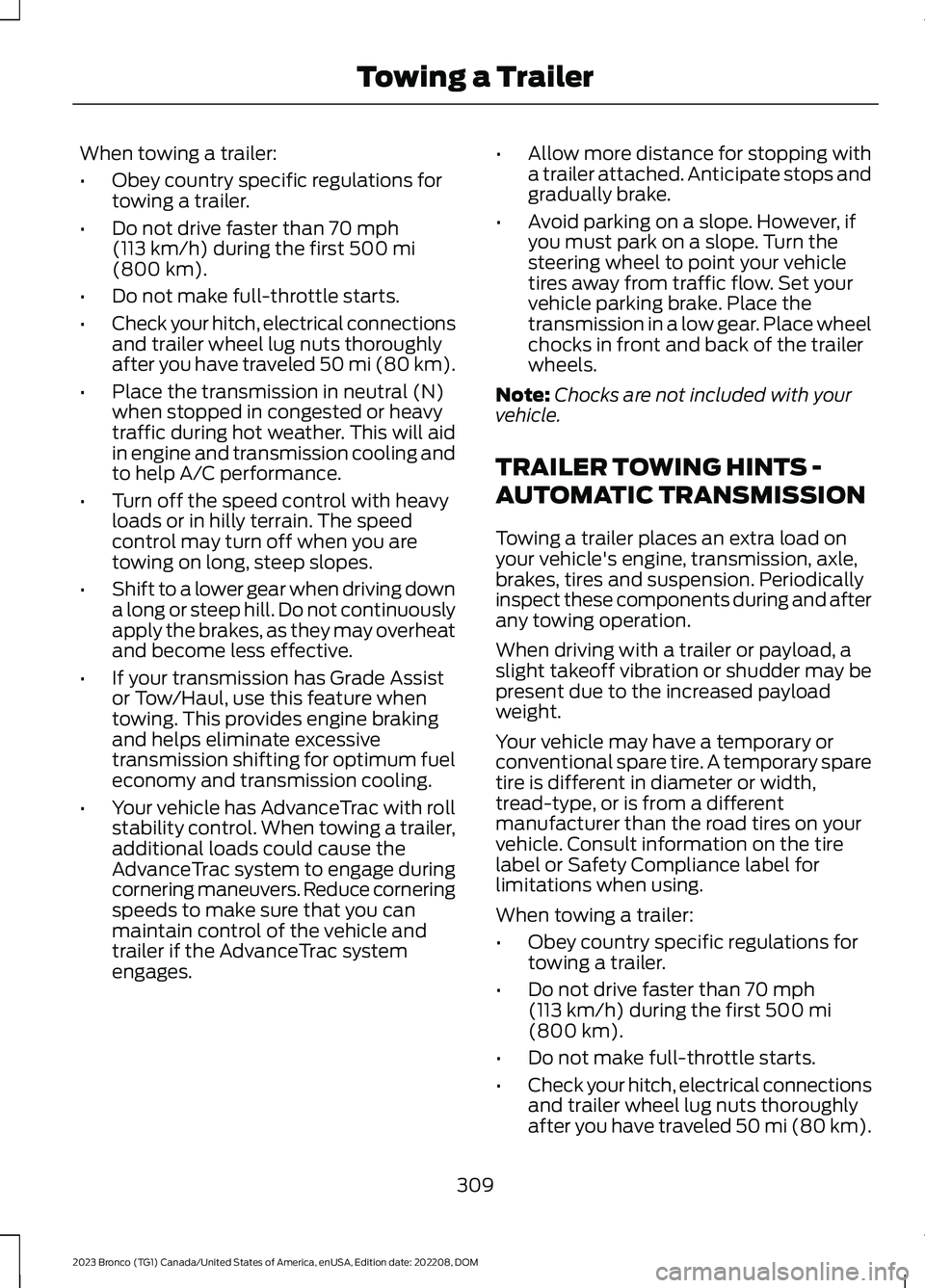
When towing a trailer:
•Obey country specific regulations fortowing a trailer.
•Do not drive faster than 70 mph(113 km/h) during the first 500 mi(800 km).
•Do not make full-throttle starts.
•Check your hitch, electrical connectionsand trailer wheel lug nuts thoroughlyafter you have traveled 50 mi (80 km).
•Place the transmission in neutral (N)when stopped in congested or heavytraffic during hot weather. This will aidin engine and transmission cooling andto help A/C performance.
•Turn off the speed control with heavyloads or in hilly terrain. The speedcontrol may turn off when you aretowing on long, steep slopes.
•Shift to a lower gear when driving downa long or steep hill. Do not continuouslyapply the brakes, as they may overheatand become less effective.
•If your transmission has Grade Assistor Tow/Haul, use this feature whentowing. This provides engine brakingand helps eliminate excessivetransmission shifting for optimum fueleconomy and transmission cooling.
•Your vehicle has AdvanceTrac with rollstability control. When towing a trailer,additional loads could cause theAdvanceTrac system to engage duringcornering maneuvers. Reduce corneringspeeds to make sure that you canmaintain control of the vehicle andtrailer if the AdvanceTrac systemengages.
•Allow more distance for stopping witha trailer attached. Anticipate stops andgradually brake.
•Avoid parking on a slope. However, ifyou must park on a slope. Turn thesteering wheel to point your vehicletires away from traffic flow. Set yourvehicle parking brake. Place thetransmission in a low gear. Place wheelchocks in front and back of the trailerwheels.
Note:Chocks are not included with yourvehicle.
TRAILER TOWING HINTS -
AUTOMATIC TRANSMISSION
Towing a trailer places an extra load onyour vehicle's engine, transmission, axle,brakes, tires and suspension. Periodicallyinspect these components during and afterany towing operation.
When driving with a trailer or payload, aslight takeoff vibration or shudder may bepresent due to the increased payloadweight.
Your vehicle may have a temporary orconventional spare tire. A temporary sparetire is different in diameter or width,tread-type, or is from a differentmanufacturer than the road tires on yourvehicle. Consult information on the tirelabel or Safety Compliance label forlimitations when using.
When towing a trailer:
•Obey country specific regulations fortowing a trailer.
•Do not drive faster than 70 mph(113 km/h) during the first 500 mi(800 km).
•Do not make full-throttle starts.
•Check your hitch, electrical connectionsand trailer wheel lug nuts thoroughlyafter you have traveled 50 mi (80 km).
309
2023 Bronco (TG1) Canada/United States of America, enUSA, Edition date: 202208, DOMTowing a Trailer