lane assist FORD BRONCO SPORT 2023 User Guide
[x] Cancel search | Manufacturer: FORD, Model Year: 2023, Model line: BRONCO SPORT, Model: FORD BRONCO SPORT 2023Pages: 516, PDF Size: 14.27 MB
Page 231 of 516
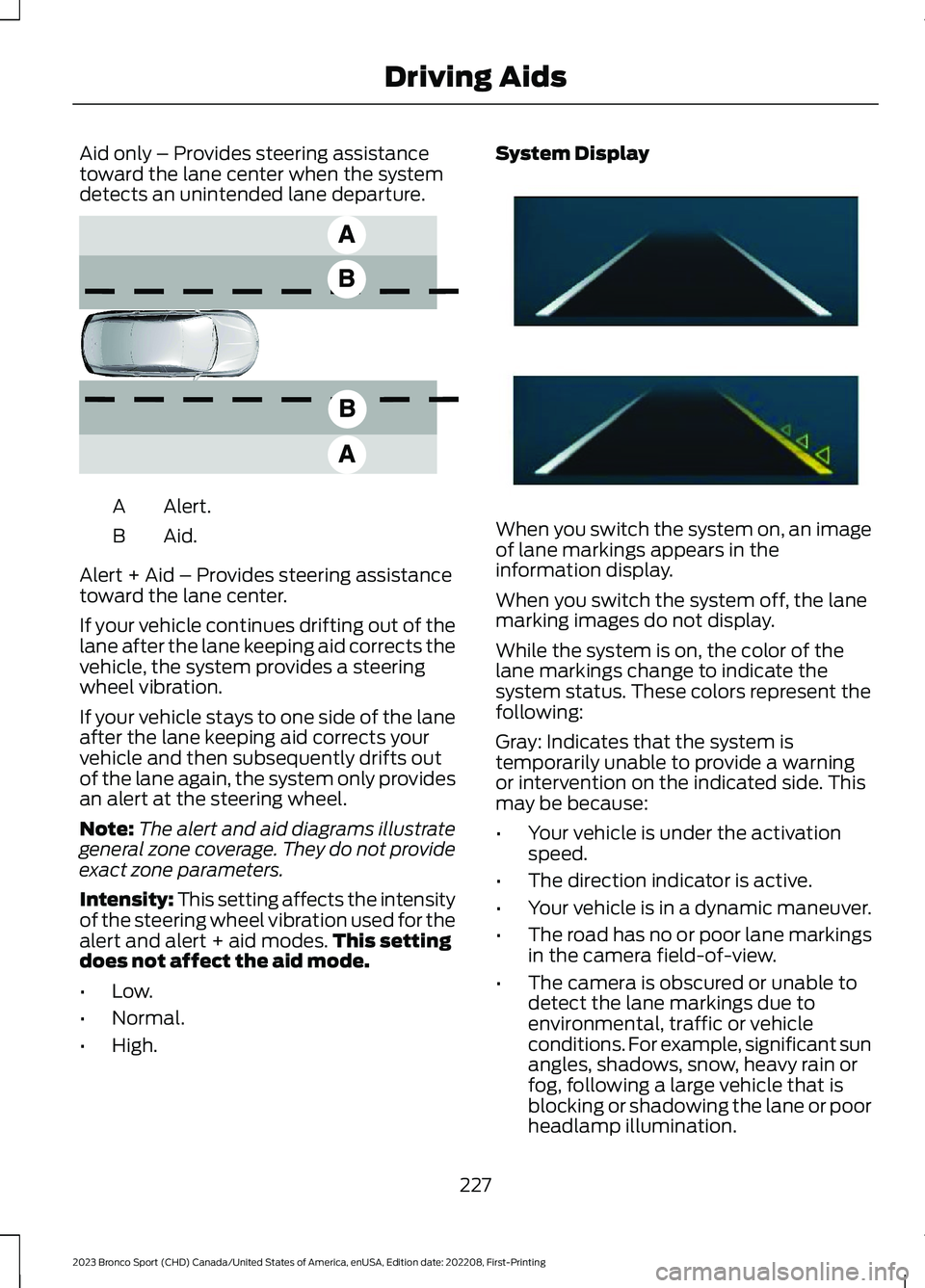
Aid only – Provides steering assistancetoward the lane center when the systemdetects an unintended lane departure.
Alert.A
Aid.B
Alert + Aid – Provides steering assistancetoward the lane center.
If your vehicle continues drifting out of thelane after the lane keeping aid corrects thevehicle, the system provides a steeringwheel vibration.
If your vehicle stays to one side of the laneafter the lane keeping aid corrects yourvehicle and then subsequently drifts outof the lane again, the system only providesan alert at the steering wheel.
Note:The alert and aid diagrams illustrategeneral zone coverage. They do not provideexact zone parameters.
Intensity: This setting affects the intensityof the steering wheel vibration used for thealert and alert + aid modes.This settingdoes not affect the aid mode.
•Low.
•Normal.
•High.
System Display
When you switch the system on, an imageof lane markings appears in theinformation display.
When you switch the system off, the lanemarking images do not display.
While the system is on, the color of thelane markings change to indicate thesystem status. These colors represent thefollowing:
Gray: Indicates that the system istemporarily unable to provide a warningor intervention on the indicated side. Thismay be because:
•Your vehicle is under the activationspeed.
•The direction indicator is active.
•Your vehicle is in a dynamic maneuver.
•The road has no or poor lane markingsin the camera field-of-view.
•The camera is obscured or unable todetect the lane markings due toenvironmental, traffic or vehicleconditions. For example, significant sunangles, shadows, snow, heavy rain orfog, following a large vehicle that isblocking or shadowing the lane or poorheadlamp illumination.
227
2023 Bronco Sport (CHD) Canada/United States of America, enUSA, Edition date: 202208, First-PrintingDriving AidsE165517 E294544
Page 232 of 516
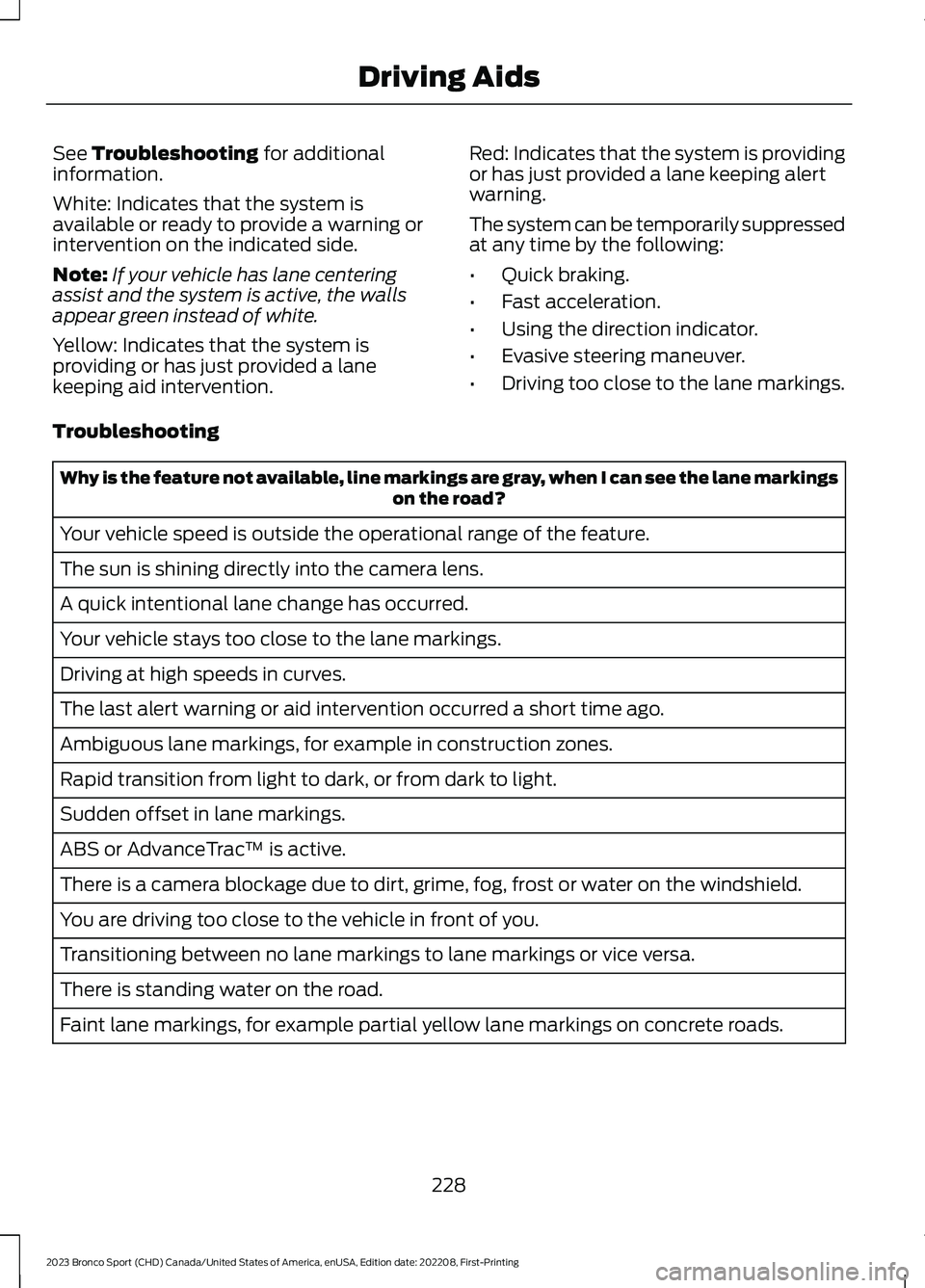
See Troubleshooting for additionalinformation.
White: Indicates that the system isavailable or ready to provide a warning orintervention on the indicated side.
Note:If your vehicle has lane centeringassist and the system is active, the wallsappear green instead of white.
Yellow: Indicates that the system isproviding or has just provided a lanekeeping aid intervention.
Red: Indicates that the system is providingor has just provided a lane keeping alertwarning.
The system can be temporarily suppressedat any time by the following:
•Quick braking.
•Fast acceleration.
•Using the direction indicator.
•Evasive steering maneuver.
•Driving too close to the lane markings.
Troubleshooting
Why is the feature not available, line markings are gray, when I can see the lane markingson the road?
Your vehicle speed is outside the operational range of the feature.
The sun is shining directly into the camera lens.
A quick intentional lane change has occurred.
Your vehicle stays too close to the lane markings.
Driving at high speeds in curves.
The last alert warning or aid intervention occurred a short time ago.
Ambiguous lane markings, for example in construction zones.
Rapid transition from light to dark, or from dark to light.
Sudden offset in lane markings.
ABS or AdvanceTrac™ is active.
There is a camera blockage due to dirt, grime, fog, frost or water on the windshield.
You are driving too close to the vehicle in front of you.
Transitioning between no lane markings to lane markings or vice versa.
There is standing water on the road.
Faint lane markings, for example partial yellow lane markings on concrete roads.
228
2023 Bronco Sport (CHD) Canada/United States of America, enUSA, Edition date: 202208, First-PrintingDriving Aids
Page 243 of 516
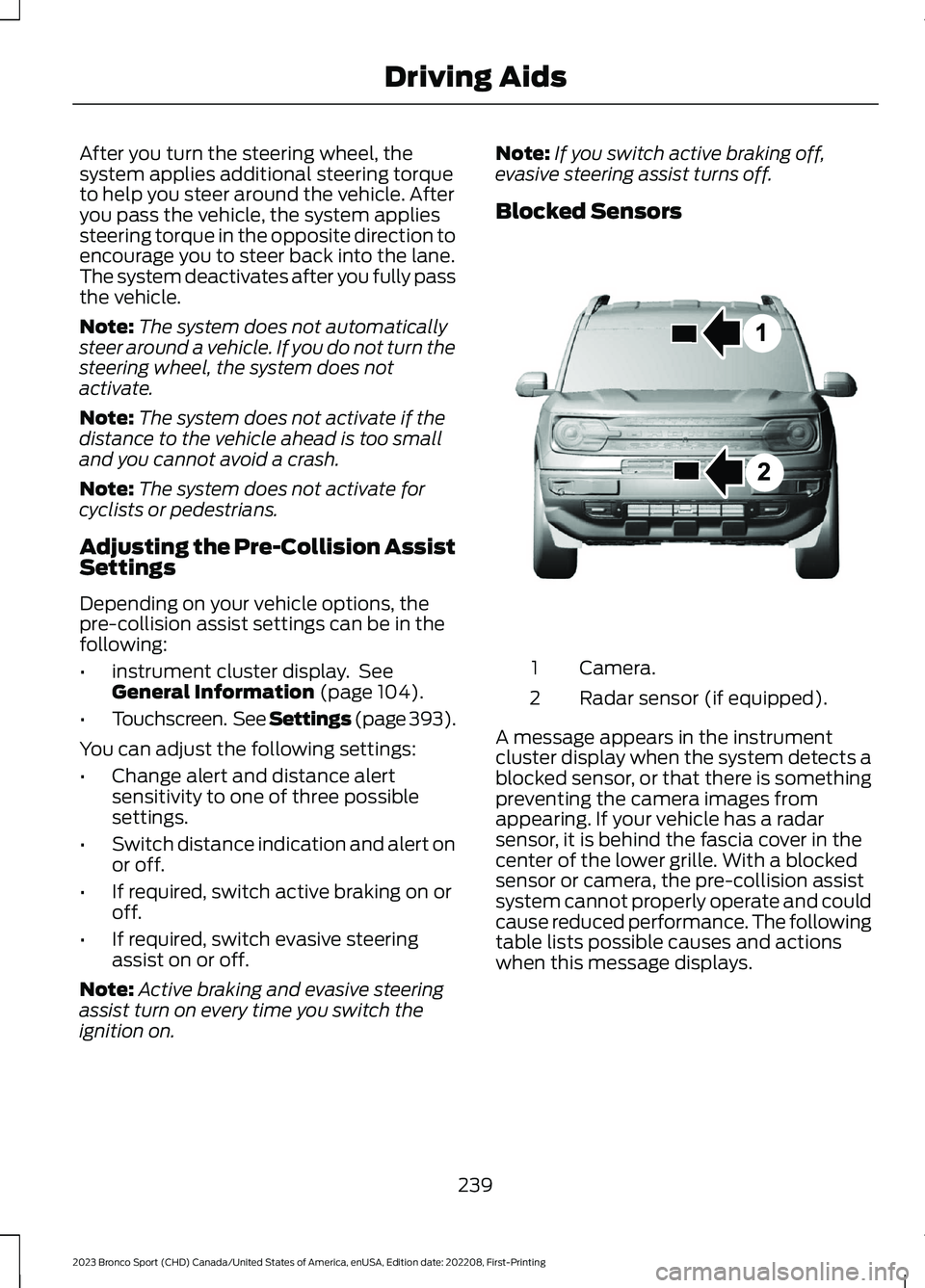
After you turn the steering wheel, thesystem applies additional steering torqueto help you steer around the vehicle. Afteryou pass the vehicle, the system appliessteering torque in the opposite direction toencourage you to steer back into the lane.The system deactivates after you fully passthe vehicle.
Note:The system does not automaticallysteer around a vehicle. If you do not turn thesteering wheel, the system does notactivate.
Note:The system does not activate if thedistance to the vehicle ahead is too smalland you cannot avoid a crash.
Note:The system does not activate forcyclists or pedestrians.
Adjusting the Pre-Collision AssistSettings
Depending on your vehicle options, thepre-collision assist settings can be in thefollowing:
•instrument cluster display. SeeGeneral Information (page 104).
•Touchscreen. See Settings (page 393).
You can adjust the following settings:
•Change alert and distance alertsensitivity to one of three possiblesettings.
•Switch distance indication and alert onor off.
•If required, switch active braking on oroff.
•If required, switch evasive steeringassist on or off.
Note:Active braking and evasive steeringassist turn on every time you switch theignition on.
Note:If you switch active braking off,evasive steering assist turns off.
Blocked Sensors
Camera.1
Radar sensor (if equipped).2
A message appears in the instrumentcluster display when the system detects ablocked sensor, or that there is somethingpreventing the camera images fromappearing. If your vehicle has a radarsensor, it is behind the fascia cover in thecenter of the lower grille. With a blockedsensor or camera, the pre-collision assistsystem cannot properly operate and couldcause reduced performance. The followingtable lists possible causes and actionswhen this message displays.
239
2023 Bronco Sport (CHD) Canada/United States of America, enUSA, Edition date: 202208, First-PrintingDriving AidsE325781
Page 286 of 516
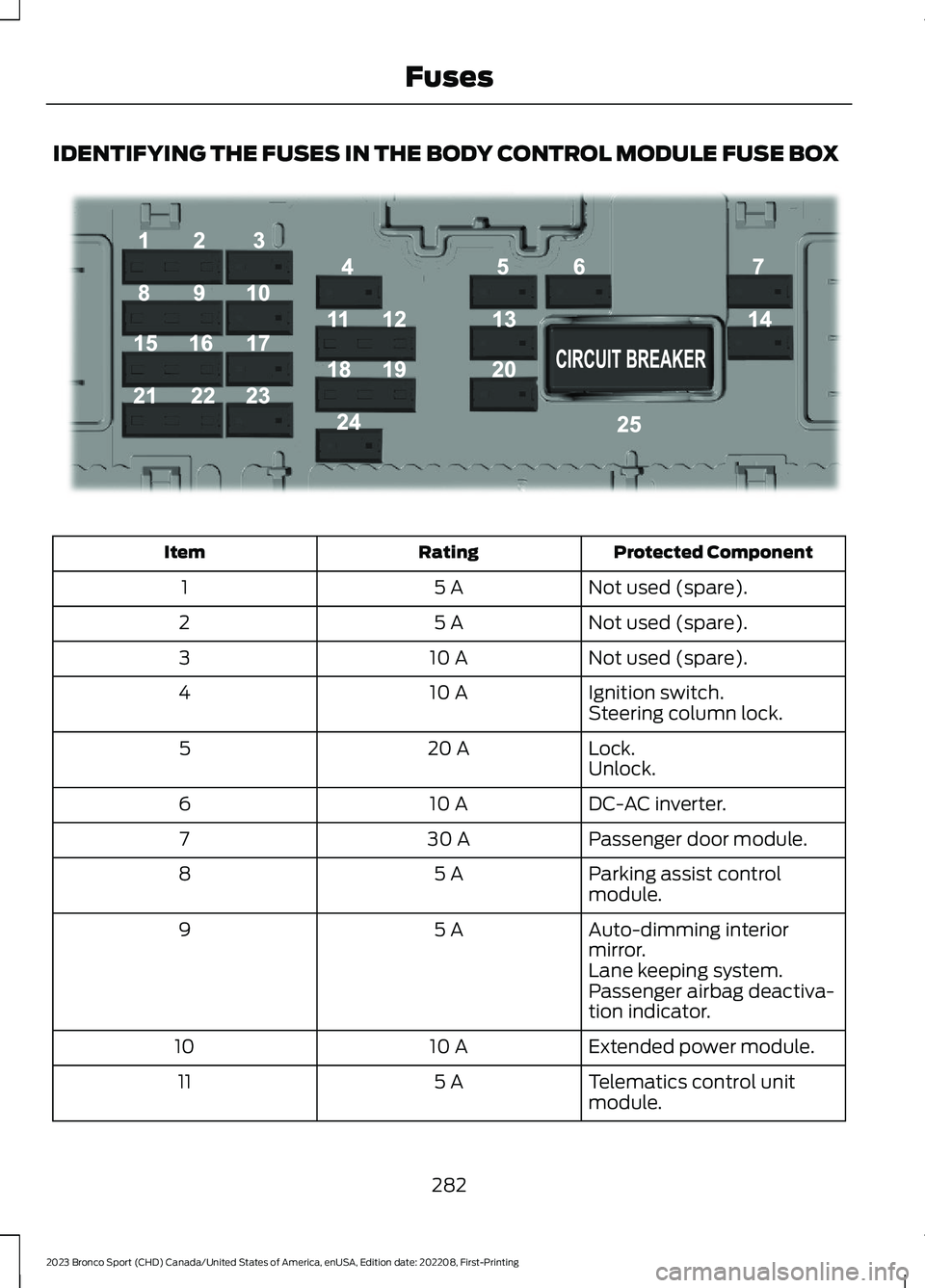
IDENTIFYING THE FUSES IN THE BODY CONTROL MODULE FUSE BOX
Protected ComponentRatingItem
Not used (spare).5 A1
Not used (spare).5 A2
Not used (spare).10 A3
Ignition switch.10 A4Steering column lock.
Lock.20 A5Unlock.
DC-AC inverter.10 A6
Passenger door module.30 A7
Parking assist controlmodule.5 A8
Auto-dimming interiormirror.5 A9
Lane keeping system.Passenger airbag deactiva-tion indicator.
Extended power module.10 A10
Telematics control unitmodule.5 A11
282
2023 Bronco Sport (CHD) Canada/United States of America, enUSA, Edition date: 202208, First-PrintingFusesE293328
Page 398 of 516
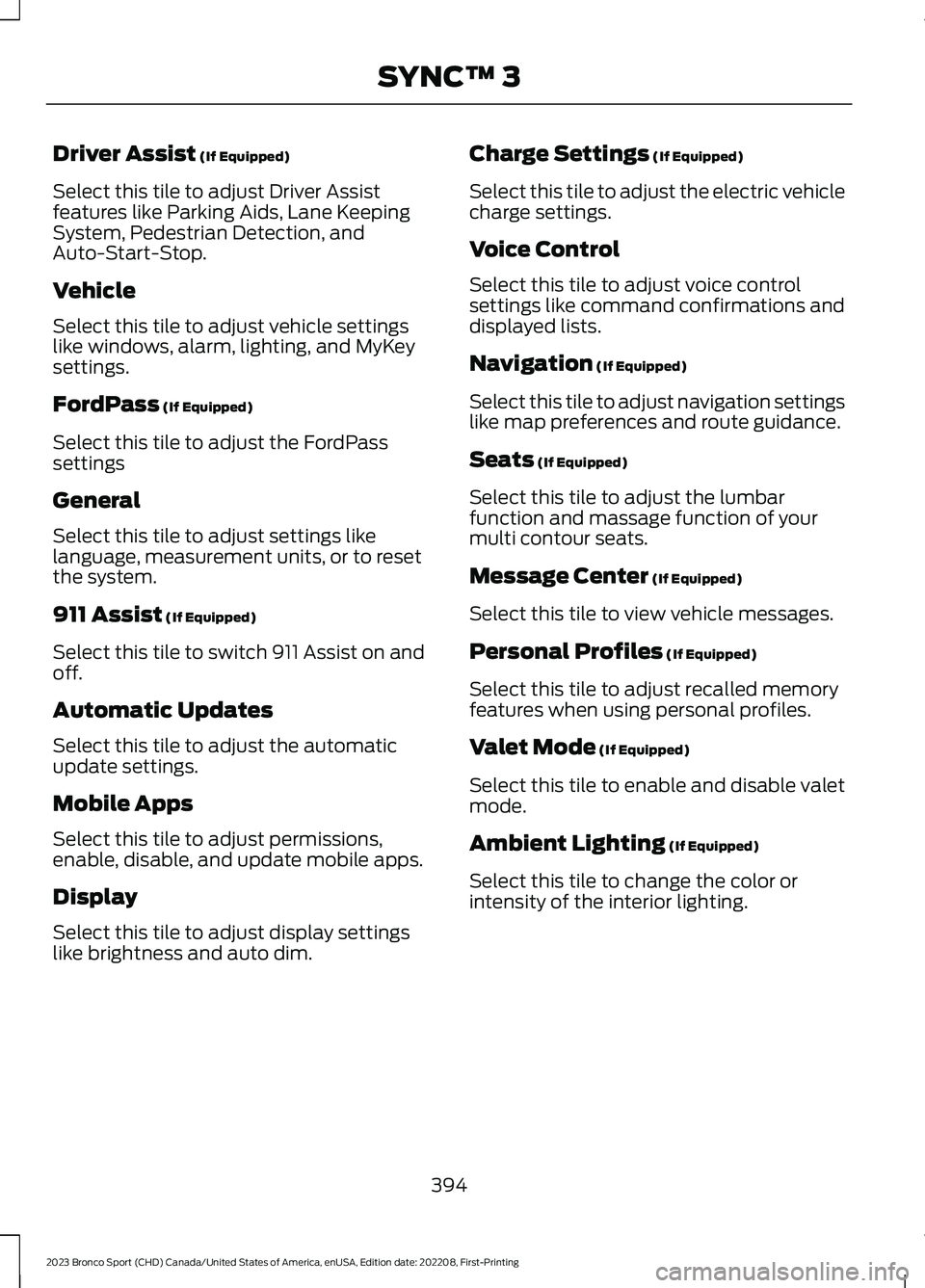
Driver Assist (If Equipped)
Select this tile to adjust Driver Assistfeatures like Parking Aids, Lane KeepingSystem, Pedestrian Detection, andAuto-Start-Stop.
Vehicle
Select this tile to adjust vehicle settingslike windows, alarm, lighting, and MyKeysettings.
FordPass (If Equipped)
Select this tile to adjust the FordPasssettings
General
Select this tile to adjust settings likelanguage, measurement units, or to resetthe system.
911 Assist (If Equipped)
Select this tile to switch 911 Assist on andoff.
Automatic Updates
Select this tile to adjust the automaticupdate settings.
Mobile Apps
Select this tile to adjust permissions,enable, disable, and update mobile apps.
Display
Select this tile to adjust display settingslike brightness and auto dim.
Charge Settings (If Equipped)
Select this tile to adjust the electric vehiclecharge settings.
Voice Control
Select this tile to adjust voice controlsettings like command confirmations anddisplayed lists.
Navigation (If Equipped)
Select this tile to adjust navigation settingslike map preferences and route guidance.
Seats (If Equipped)
Select this tile to adjust the lumbarfunction and massage function of yourmulti contour seats.
Message Center (If Equipped)
Select this tile to view vehicle messages.
Personal Profiles (If Equipped)
Select this tile to adjust recalled memoryfeatures when using personal profiles.
Valet Mode (If Equipped)
Select this tile to enable and disable valetmode.
Ambient Lighting (If Equipped)
Select this tile to change the color orintensity of the interior lighting.
394
2023 Bronco Sport (CHD) Canada/United States of America, enUSA, Edition date: 202208, First-PrintingSYNC™ 3
Page 513 of 516
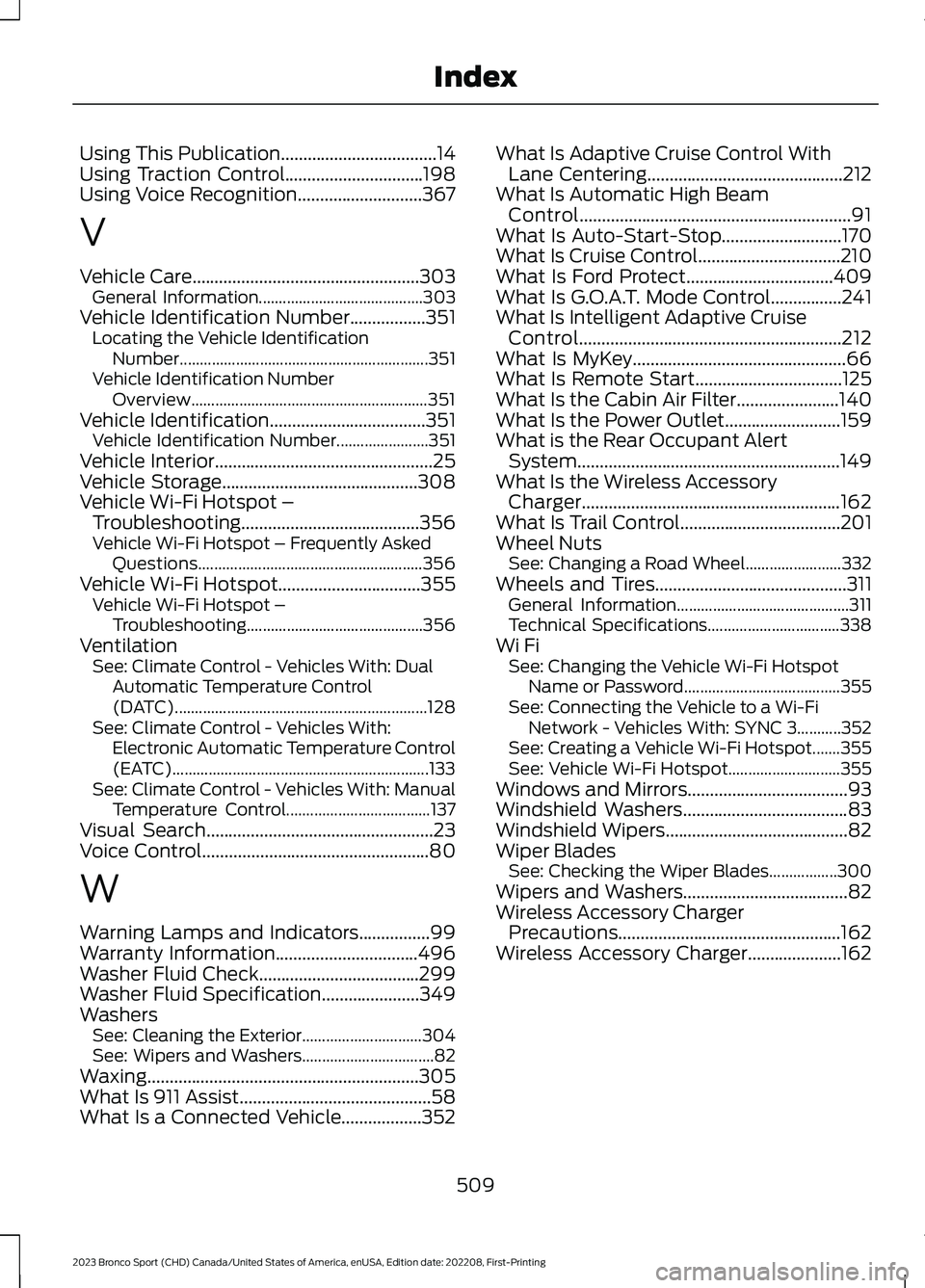
Using This Publication...................................14Using Traction Control...............................198Using Voice Recognition............................367
V
Vehicle Care...................................................303General Information.........................................303Vehicle Identification Number.................351Locating the Vehicle IdentificationNumber..............................................................351Vehicle Identification NumberOverview...........................................................351Vehicle Identification...................................351Vehicle Identification Number.......................351Vehicle Interior.................................................25Vehicle Storage............................................308Vehicle Wi-Fi Hotspot –Troubleshooting........................................356Vehicle Wi-Fi Hotspot – Frequently AskedQuestions........................................................356Vehicle Wi-Fi Hotspot................................355Vehicle Wi-Fi Hotspot –Troubleshooting............................................356VentilationSee: Climate Control - Vehicles With: DualAutomatic Temperature Control(DATC)...............................................................128See: Climate Control - Vehicles With:Electronic Automatic Temperature Control(EATC)................................................................133See: Climate Control - Vehicles With: ManualTemperature Control....................................137Visual Search...................................................23Voice Control...................................................80
W
Warning Lamps and Indicators................99Warranty Information................................496Washer Fluid Check....................................299Washer Fluid Specification......................349WashersSee: Cleaning the Exterior..............................304See: Wipers and Washers.................................82Waxing.............................................................305What Is 911 Assist...........................................58What Is a Connected Vehicle..................352
What Is Adaptive Cruise Control WithLane Centering............................................212What Is Automatic High BeamControl.............................................................91What Is Auto-Start-Stop...........................170What Is Cruise Control................................210What Is Ford Protect.................................409What Is G.O.A.T. Mode Control................241What Is Intelligent Adaptive CruiseControl...........................................................212What Is MyKey................................................66What Is Remote Start.................................125What Is the Cabin Air Filter.......................140What Is the Power Outlet..........................159What is the Rear Occupant AlertSystem...........................................................149What Is the Wireless AccessoryCharger..........................................................162What Is Trail Control....................................201Wheel NutsSee: Changing a Road Wheel........................332Wheels and Tires...........................................311General Information...........................................311Technical Specifications.................................338Wi FiSee: Changing the Vehicle Wi-Fi HotspotName or Password.......................................355See: Connecting the Vehicle to a Wi-FiNetwork - Vehicles With: SYNC 3...........352See: Creating a Vehicle Wi-Fi Hotspot.......355See: Vehicle Wi-Fi Hotspot............................355Windows and Mirrors....................................93Windshield Washers.....................................83Windshield Wipers.........................................82Wiper BladesSee: Checking the Wiper Blades.................300Wipers and Washers.....................................82Wireless Accessory ChargerPrecautions..................................................162Wireless Accessory Charger.....................162
509
2023 Bronco Sport (CHD) Canada/United States of America, enUSA, Edition date: 202208, First-PrintingIndex