climate settings FORD C MAX 2008 1.G Owners Manual
[x] Cancel search | Manufacturer: FORD, Model Year: 2008, Model line: C MAX, Model: FORD C MAX 2008 1.GPages: 278, PDF Size: 17.5 MB
Page 4 of 278
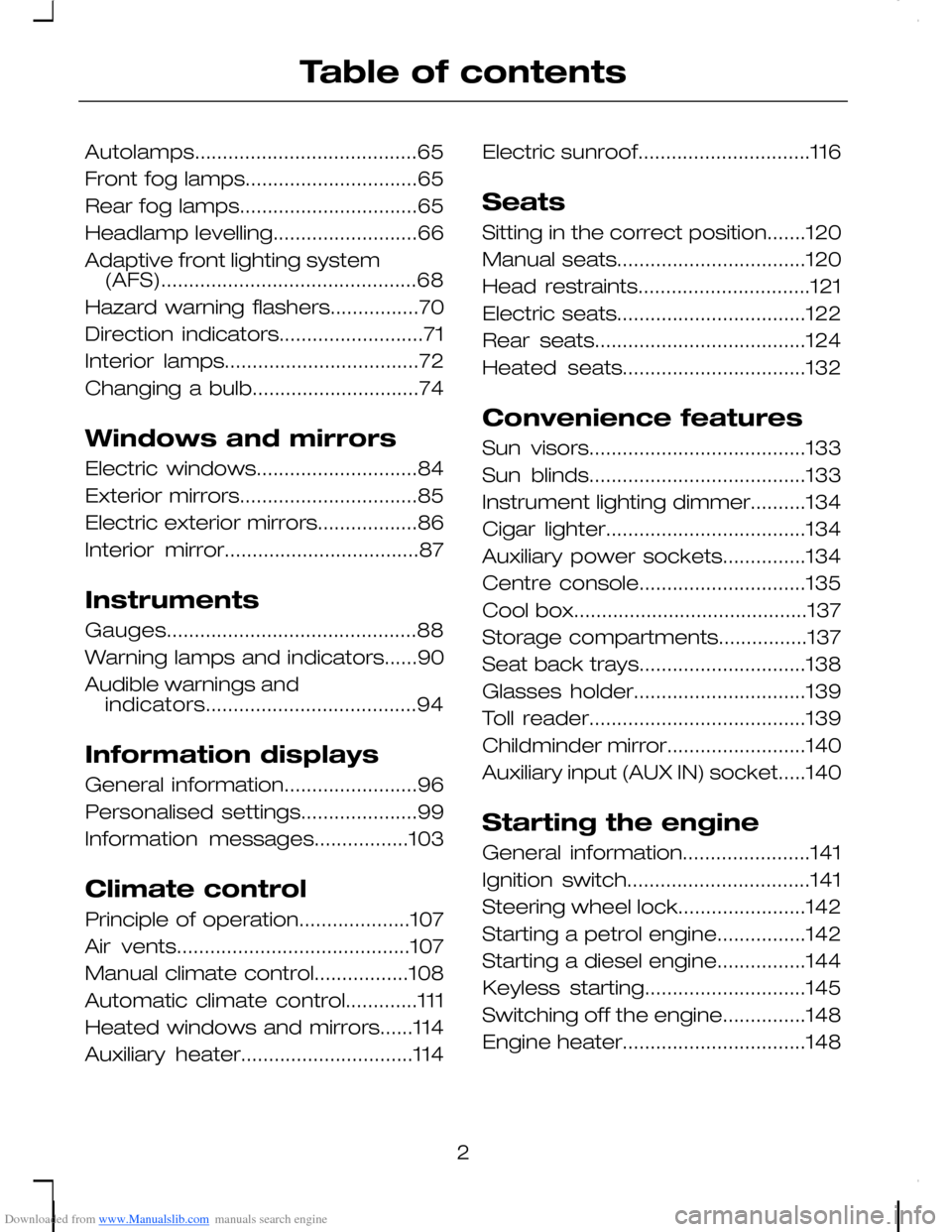
Downloaded from www.Manualslib.com manuals search engine Autolamps........................................65
Front fog lamps...............................65
Rear fog lamps................................65
Headlamp levelling..........................66
Adaptive front lighting system(AFS)..............................................68
Hazard warning flashers................70
Direction indicators..........................71
Interior lamps...................................72
Changing a bulb..............................74
Windows and mirrors
Electric windows.............................84
Exterior mirrors................................85
Electric exterior mirrors..................86
Interior mirror...................................87
Instruments
Gauges.............................................88
Warning lamps and indicators......90
Audible warnings andindicators......................................94
Information displays
General information........................96
Personalised settings.....................99
Information messages.................103
Climate control
Principle of operation....................107
Air vents..........................................107
Manual climate control.................108
Automatic climate control.............111
Heated windows and mirrors......114
Auxiliary heater...............................114
Electric sunroof...............................116
Seats
Sitting in the correct position.......120
Manual seats..................................120
Head restraints...............................121
Electric seats..................................122
Rear seats......................................124
Heated seats.................................132
Convenience features
Sun visors.......................................133
Sun blinds.......................................133
Instrument lighting dimmer..........134
Cigar lighter....................................134
Auxiliary power sockets...............134
Centre console..............................135
Cool box..........................................137
Storage compartments................137
Seat back trays..............................138
Glasses holder...............................139
Toll reader.......................................139
Childminder mirror.........................140
Auxiliary input (AUX IN) socket.....140
Starting the engine
General information.......................141
Ignition switch.................................141
Steering wheel lock.......................142
Starting a petrol engine................142
Starting a diesel engine................144
Keyless starting.............................145
Switching off the engine...............148
Engine heater.................................148
2
Table of contents
Page 109 of 278
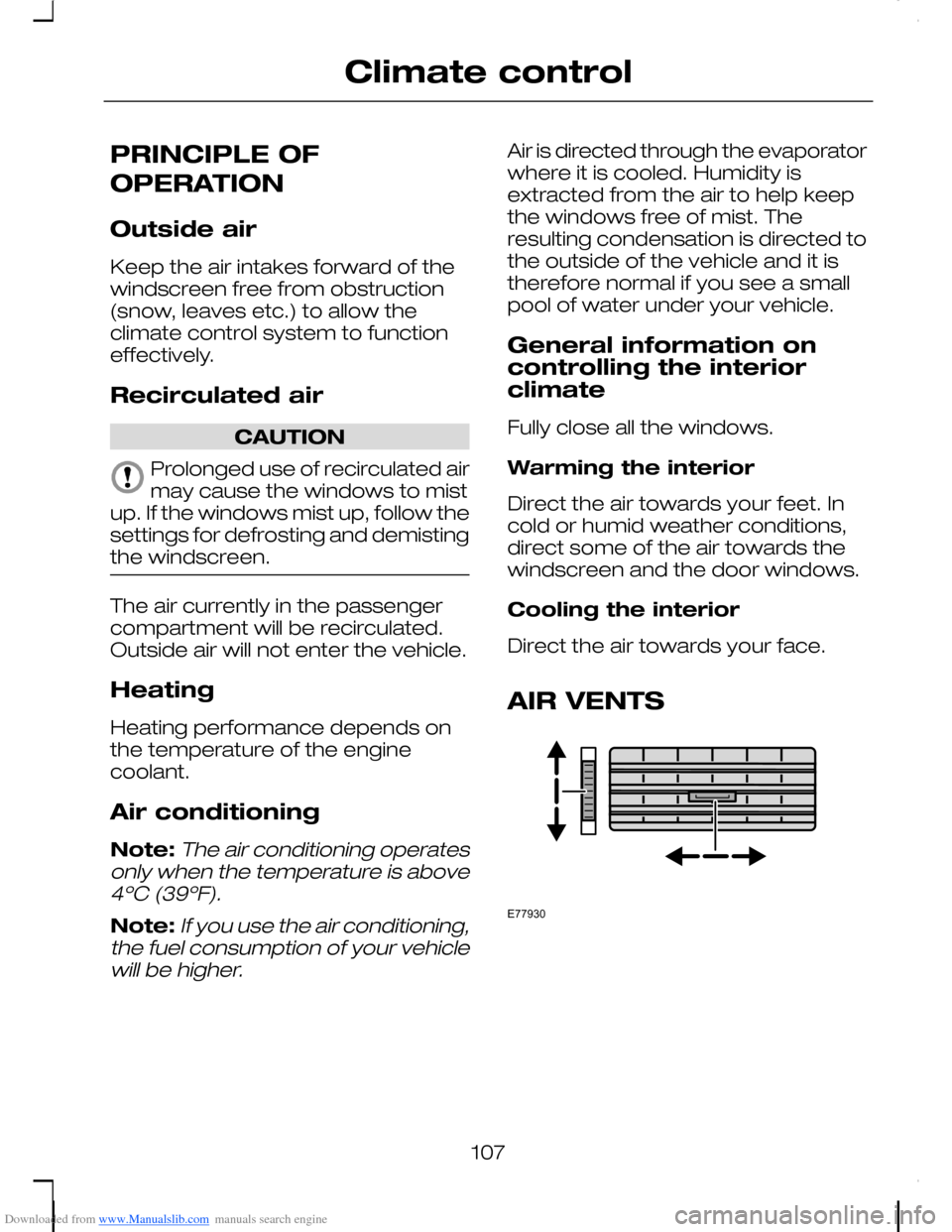
Downloaded from www.Manualslib.com manuals search engine PRINCIPLE OF
OPERATION
Outside air
Keep the air intakes forward of thewindscreen free from obstruction(snow, leaves etc.) to allow theclimate control system to functioneffectively.
Recirculated air
CAUTION
Prolonged use of recirculated airmay cause the windows to mistup. If the windows mist up, follow thesettings for defrosting and demistingthe windscreen.
The air currently in the passengercompartment will be recirculated.Outside air will not enter the vehicle.
Heating
Heating performance depends onthe temperature of the enginecoolant.
Air conditioning
Note:The air conditioning operatesonly when the temperature is above4ºC (39ºF).
Note:If you use the air conditioning,the fuel consumption of your vehiclewill be higher.
Air is directed through the evaporatorwhere it is cooled. Humidity isextracted from the air to help keepthe windows free of mist. Theresulting condensation is directed tothe outside of the vehicle and it istherefore normal if you see a smallpool of water under your vehicle.
General information oncontrolling the interiorclimate
Fully close all the windows.
Warming the interior
Direct the air towards your feet. Incold or humid weather conditions,direct some of the air towards thewindscreen and the door windows.
Cooling the interior
Direct the air towards your face.
AIR VENTS
107
Climate controlE77930
Page 113 of 278
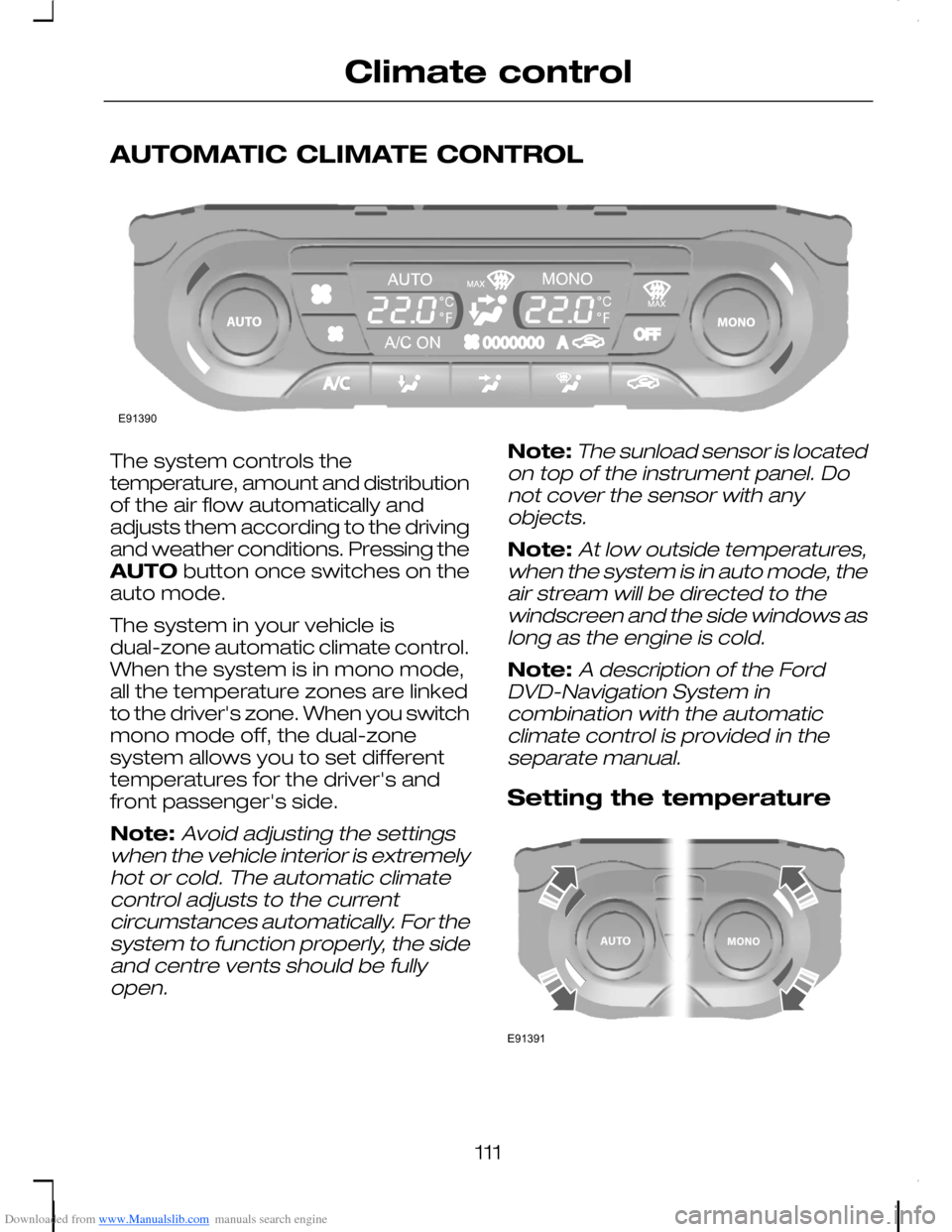
Downloaded from www.Manualslib.com manuals search engine AUTOMATIC CLIMATE CONTROL
The system controls thetemperature, amount and distributionof the air flow automatically andadjusts them according to the drivingand weather conditions. Pressing theAUTO button once switches on theauto mode.
The system in your vehicle isdual-zone automatic climate control.When the system is in mono mode,all the temperature zones are linkedto the driver's zone. When you switchmono mode off, the dual-zonesystem allows you to set differenttemperatures for the driver's andfront passenger's side.
Note:Avoid adjusting the settingswhen the vehicle interior is extremelyhot or cold. The automatic climatecontrol adjusts to the currentcircumstances automatically. For thesystem to function properly, the sideand centre vents should be fullyopen.
Note:The sunload sensor is locatedon top of the instrument panel. Donot cover the sensor with anyobjects.
Note:At low outside temperatures,when the system is in auto mode, theair stream will be directed to thewindscreen and the side windows aslong as the engine is cold.
Note:A description of the FordDVD-Navigation System incombination with the automaticclimate control is provided in theseparate manual.
Setting the temperature
111
Climate controlE91390 E91391
Page 114 of 278
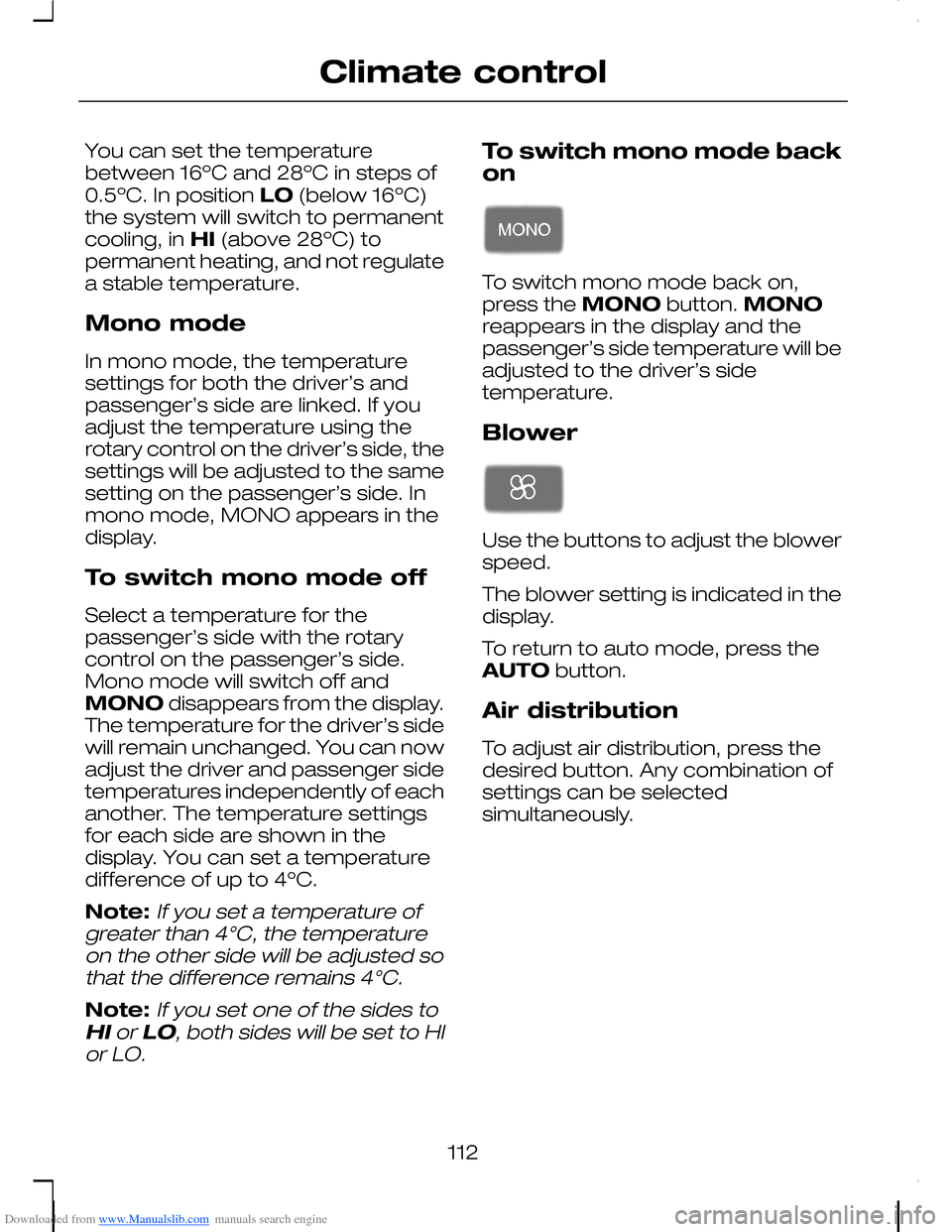
Downloaded from www.Manualslib.com manuals search engine You can set the temperaturebetween 16ºC and 28ºC in steps of0.5ºC. In position LO (below 16ºC)the system will switch to permanentcooling, in HI (above 28ºC) topermanent heating, and not regulatea stable temperature.
Mono mode
In mono mode, the temperaturesettings for both the driver’s andpassenger’s side are linked. If youadjust the temperature using therotary control on the driver’s side, thesettings will be adjusted to the samesetting on the passenger’s side. Inmono mode, MONO appears in thedisplay.
To switch mono mode off
Select a temperature for thepassenger’s side with the rotarycontrol on the passenger’s side.Mono mode will switch off andMONO disappears from the display.The temperature for the driver’s sidewill remain unchanged. You can nowadjust the driver and passenger sidetemperatures independently of eachanother. The temperature settingsfor each side are shown in thedisplay. You can set a temperaturedifference of up to 4ºC.
Note:If you set a temperature ofgreater than 4°C, the temperatureon the other side will be adjusted sothat the difference remains 4°C.
Note:If you set one of the sides toHI or LO, both sides will be set to HIor LO.
To switch mono mode backon
To switch mono mode back on,press the MONO button. MONOreappears in the display and thepassenger’s side temperature will beadjusted to the driver’s sidetemperature.
Blower
Use the buttons to adjust the blowerspeed.
The blower setting is indicated in thedisplay.
To return to auto mode, press theAUTO button.
Air distribution
To adjust air distribution, press thedesired button. Any combination ofsettings can be selectedsimultaneously.
112
Climate control
Page 117 of 278
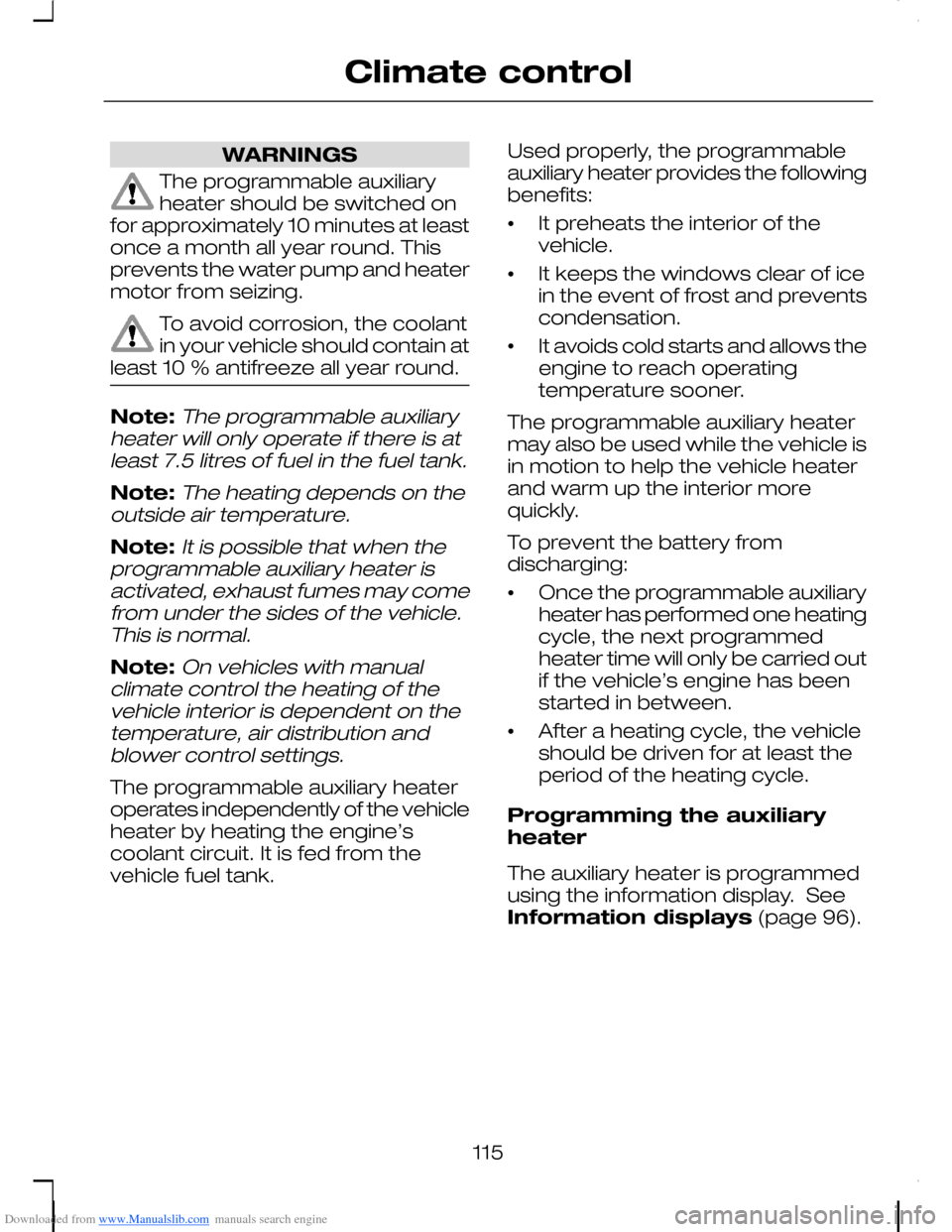
Downloaded from www.Manualslib.com manuals search engine WARNINGS
The programmable auxiliaryheater should be switched onfor approximately 10 minutes at leastonce a month all year round. Thisprevents the water pump and heatermotor from seizing.
To avoid corrosion, the coolantin your vehicle should contain atleast 10 % antifreeze all year round.
Note:The programmable auxiliaryheater will only operate if there is atleast 7.5 litres of fuel in the fuel tank.
Note:The heating depends on theoutside air temperature.
Note:It is possible that when theprogrammable auxiliary heater isactivated, exhaust fumes may comefrom under the sides of the vehicle.This is normal.
Note:On vehicles with manualclimate control the heating of thevehicle interior is dependent on thetemperature, air distribution andblower control settings.
The programmable auxiliary heateroperates independently of the vehicleheater by heating the engine’scoolant circuit. It is fed from thevehicle fuel tank.
Used properly, the programmableauxiliary heater provides the followingbenefits:
•It preheats the interior of thevehicle.
•It keeps the windows clear of icein the event of frost and preventscondensation.
•It avoids cold starts and allows theengine to reach operatingtemperature sooner.
The programmable auxiliary heatermay also be used while the vehicle isin motion to help the vehicle heaterand warm up the interior morequickly.
To prevent the battery fromdischarging:
•Once the programmable auxiliaryheater has performed one heatingcycle, the next programmedheater time will only be carried outif the vehicle’s engine has beenstarted in between.
•After a heating cycle, the vehicleshould be driven for at least theperiod of the heating cycle.
Programming the auxiliaryheater
The auxiliary heater is programmedusing the information display. SeeInformation displays (page 96).
115
Climate control
Page 243 of 278
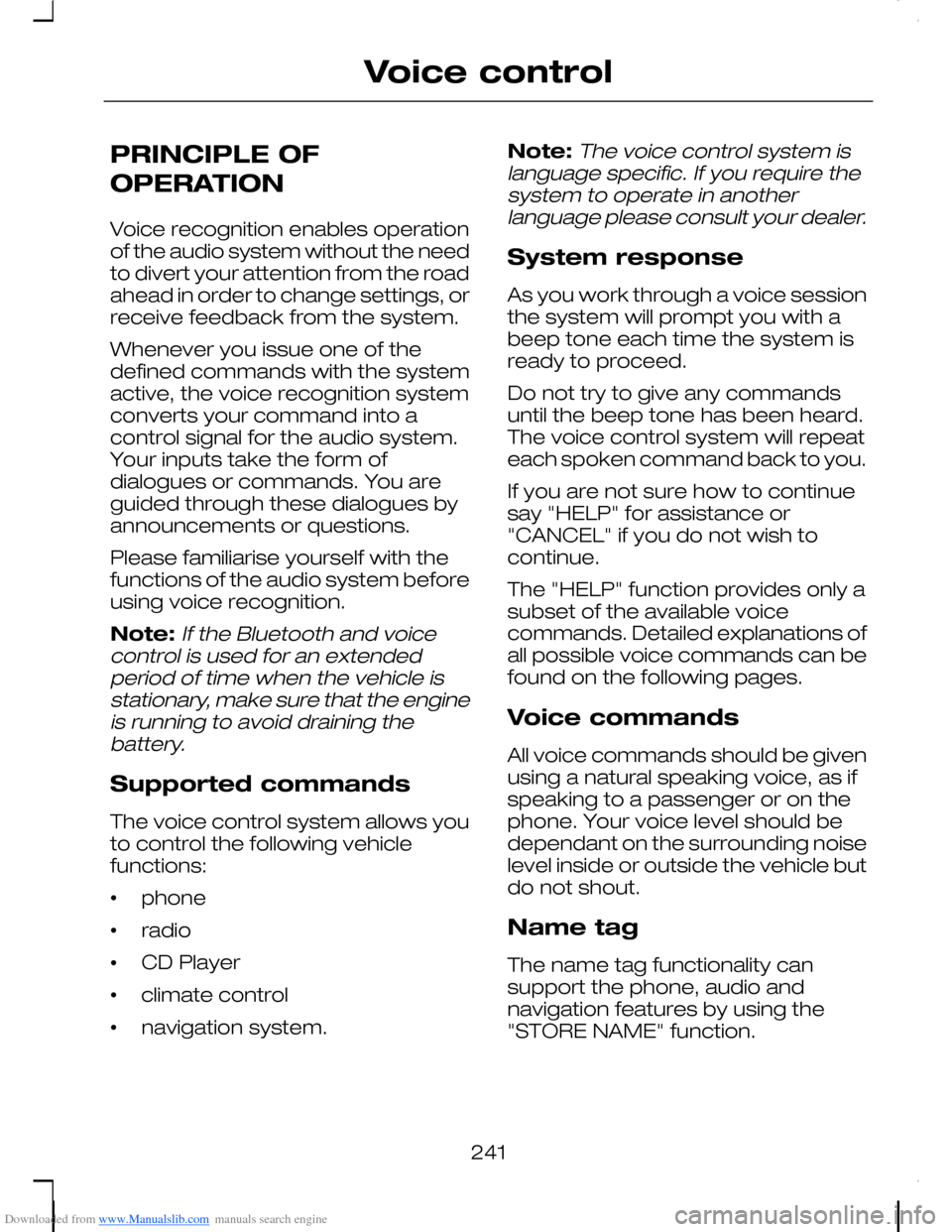
Downloaded from www.Manualslib.com manuals search engine PRINCIPLE OF
OPERATION
Voice recognition enables operationof the audio system without the needto divert your attention from the roadahead in order to change settings, orreceive feedback from the system.
Whenever you issue one of thedefined commands with the systemactive, the voice recognition systemconverts your command into acontrol signal for the audio system.Your inputs take the form ofdialogues or commands. You areguided through these dialogues byannouncements or questions.
Please familiarise yourself with thefunctions of the audio system beforeusing voice recognition.
Note:If the Bluetooth and voicecontrol is used for an extendedperiod of time when the vehicle isstationary, make sure that the engineis running to avoid draining thebattery.
Supported commands
The voice control system allows youto control the following vehiclefunctions:
•phone
•radio
•CD Player
•climate control
•navigation system.
Note:The voice control system islanguage specific. If you require thesystem to operate in anotherlanguage please consult your dealer.
System response
As you work through a voice sessionthe system will prompt you with abeep tone each time the system isready to proceed.
Do not try to give any commandsuntil the beep tone has been heard.The voice control system will repeateach spoken command back to you.
If you are not sure how to continuesay "HELP" for assistance or"CANCEL" if you do not wish tocontinue.
The "HELP" function provides only asubset of the available voicecommands. Detailed explanations ofall possible voice commands can befound on the following pages.
Voice commands
All voice commands should be givenusing a natural speaking voice, as ifspeaking to a passenger or on thephone. Your voice level should bedependant on the surrounding noiselevel inside or outside the vehicle butdo not shout.
Name tag
The name tag functionality cansupport the phone, audio andnavigation features by using the"STORE NAME" function.
241
Voice control
Page 254 of 278
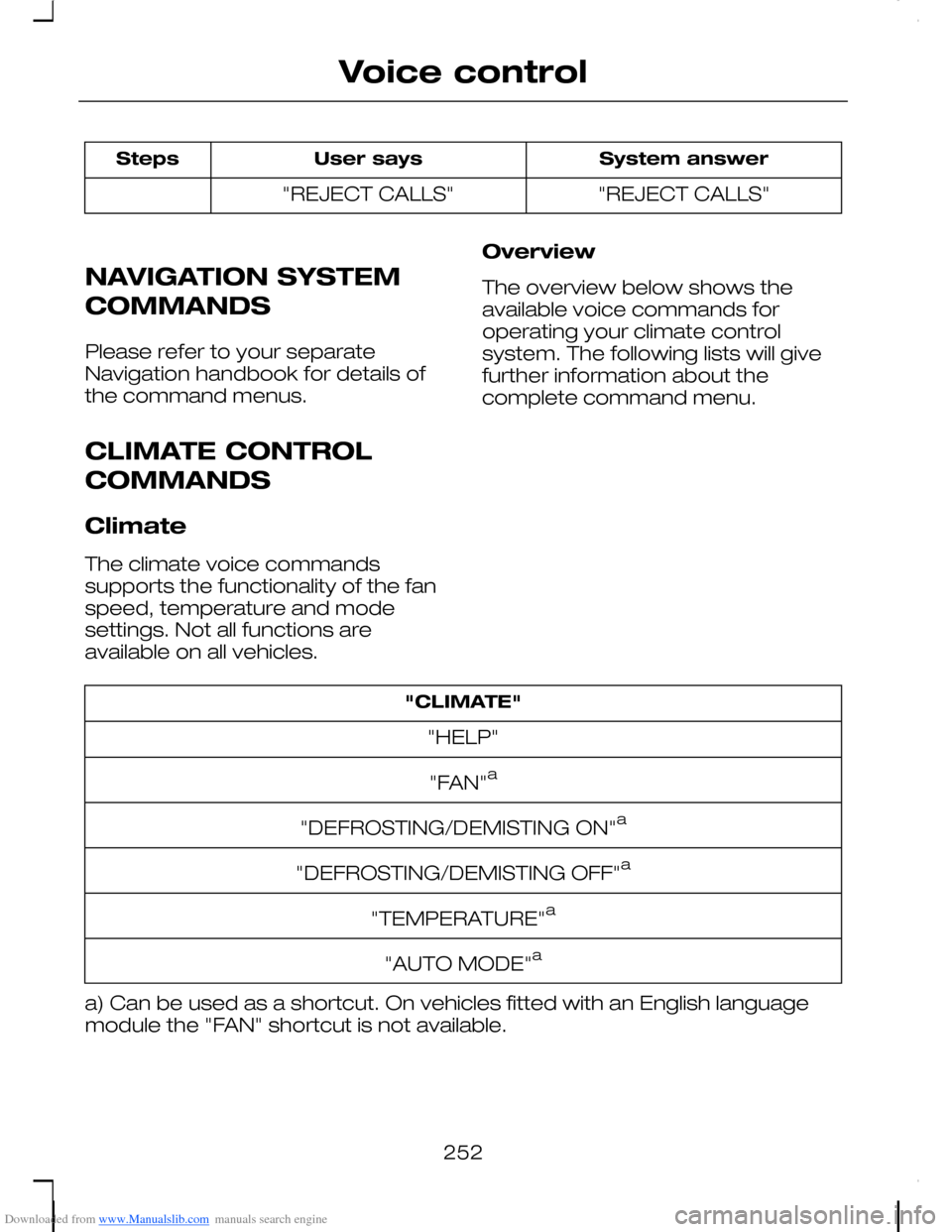
Downloaded from www.Manualslib.com manuals search engine System answerUser saysSteps
"REJECT CALLS""REJECT CALLS"
NAVIGATION SYSTEM
COMMANDS
Please refer to your separateNavigation handbook for details ofthe command menus.
CLIMATE CONTROL
COMMANDS
Climate
The climate voice commandssupports the functionality of the fanspeed, temperature and modesettings. Not all functions areavailable on all vehicles.
Overview
The overview below shows theavailable voice commands foroperating your climate controlsystem. The following lists will givefurther information about thecomplete command menu.
"CLIMATE"
"HELP"
"FAN"a
"DEFROSTING/DEMISTING ON"a
"DEFROSTING/DEMISTING OFF"a
"TEMPERATURE"a
"AUTO MODE"a
a) Can be used as a shortcut. On vehicles fitted with an English languagemodule the "FAN" shortcut is not available.
252
Voice control