manual radio set FORD C MAX 2008 1.G Owners Manual
[x] Cancel search | Manufacturer: FORD, Model Year: 2008, Model line: C MAX, Model: FORD C MAX 2008 1.GPages: 278, PDF Size: 17.5 MB
Page 57 of 278

Downloaded from www.Manualslib.com manuals search engine ADJUSTING THE
STEERING WHEEL
WARNING
Never adjust the steering wheelwhen the vehicle is moving.
Note:Make sure that you are sittingin the correct position. See Sittingin the correct position (page 120).
WARNING
Make sure that you fully engagethe locking lever when returningit to its original position.
HORN
The horn can also be operated whenthe ignition is off.
AUDIO CONTROL
Select radio, CD or cassette modeon the audio unit.
The following functions can beoperated with the remote control:
55
Steering wheel122E95178 3E95179 E78023
Page 58 of 278
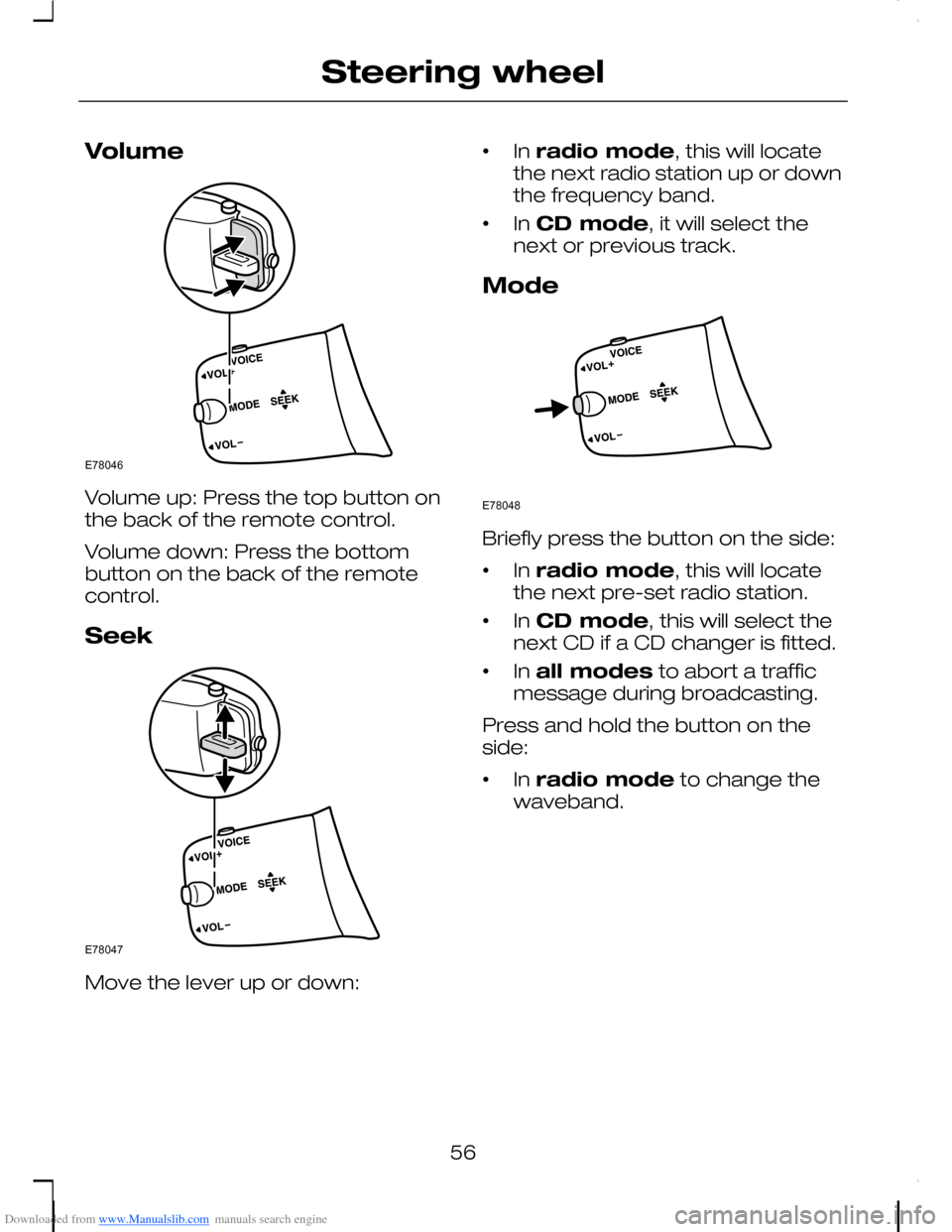
Downloaded from www.Manualslib.com manuals search engine Volume
Volume up: Press the top button onthe back of the remote control.
Volume down: Press the bottombutton on the back of the remotecontrol.
Seek
Move the lever up or down:
•In radio mode, this will locatethe next radio station up or downthe frequency band.
•In CD mode, it will select thenext or previous track.
Mode
Briefly press the button on the side:
•In radio mode, this will locatethe next pre-set radio station.
•In CD mode, this will select thenext CD if a CD changer is fitted.
•In all modes to abort a trafficmessage during broadcasting.
Press and hold the button on theside:
•In radio mode to change thewaveband.
56
Steering wheelE78046 E78047 E78048
Page 99 of 278
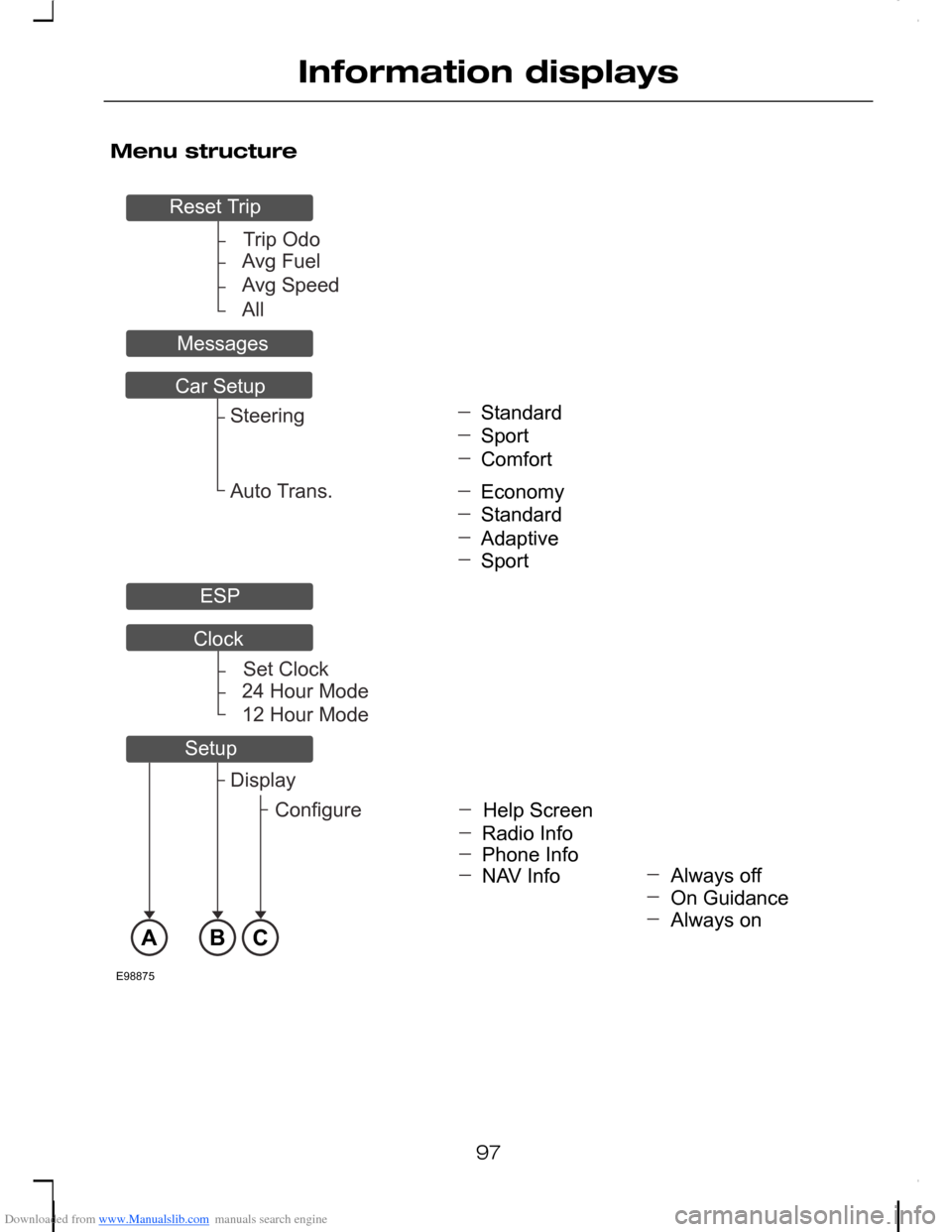
Downloaded from www.Manualslib.com manuals search engine Menu structure
97
Information displaysTripOdoAvgFuelAvgSpeedAllSetClock24HourMode12HourModeABCE98875StandardSportComfortAlwaysoffHelpScreenDisplayConfigureRadioInfoEconomyStandardAdaptiveSportPhoneInfoNAVInfoOnGuidanceAlwaysonSteeringAutoTrans.ResetTripMessagesCarSetupESPClockSetup
Page 238 of 278
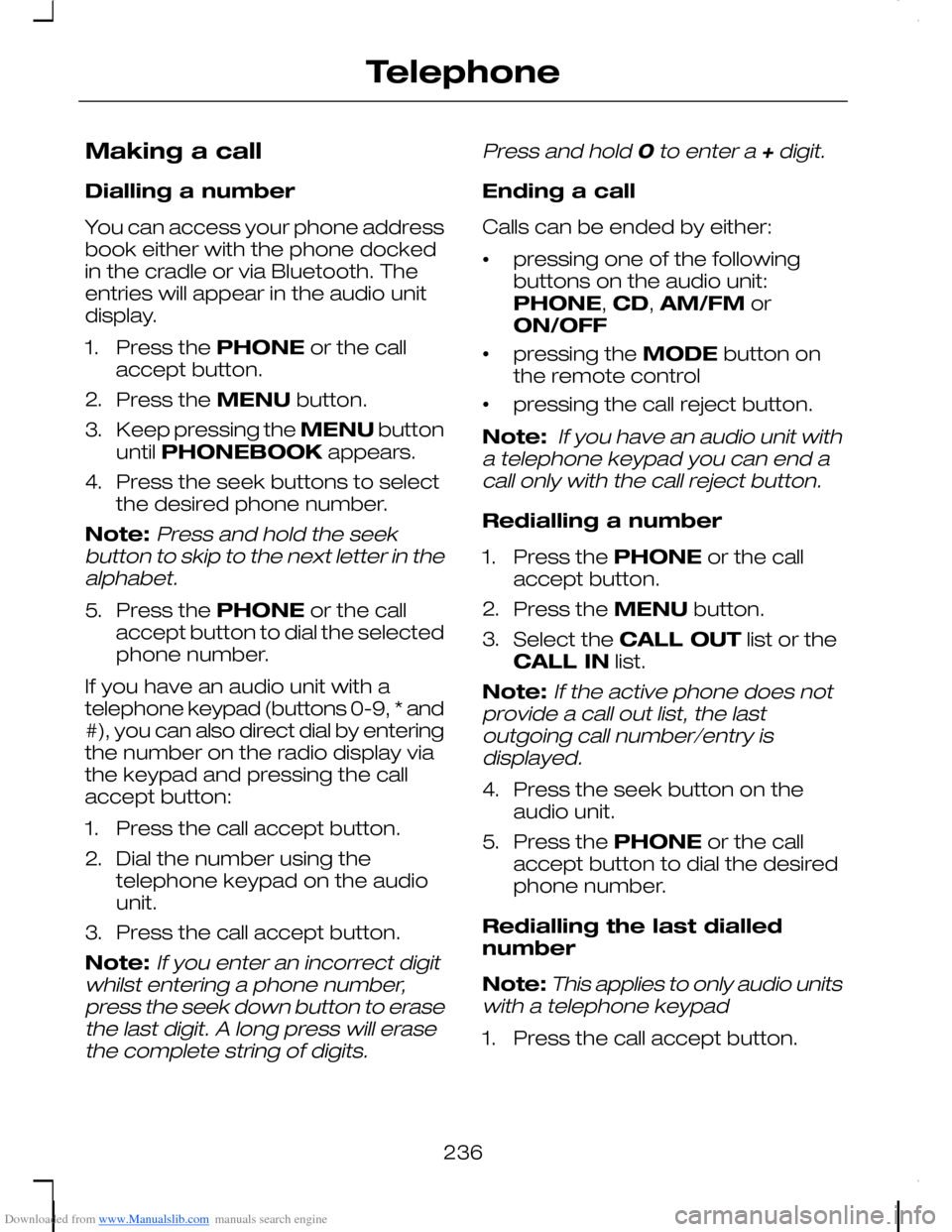
Downloaded from www.Manualslib.com manuals search engine Making a call
Dialling a number
You can access your phone addressbook either with the phone dockedin the cradle or via Bluetooth. Theentries will appear in the audio unitdisplay.
1.Press the PHONE or the callaccept button.
2.Press the MENU button.
3.Keep pressing the MENU buttonuntil PHONEBOOK appears.
4.Press the seek buttons to selectthe desired phone number.
Note:Press and hold the seekbutton to skip to the next letter in thealphabet.
5.Press the PHONE or the callaccept button to dial the selectedphone number.
If you have an audio unit with atelephone keypad (buttons 0-9, * and#), you can also direct dial by enteringthe number on the radio display viathe keypad and pressing the callaccept button:
1.Press the call accept button.
2.Dial the number using thetelephone keypad on the audiounit.
3.Press the call accept button.
Note:If you enter an incorrect digitwhilst entering a phone number,press the seek down button to erasethe last digit. A long press will erasethe complete string of digits.
Press and hold 0 to enter a + digit.
Ending a call
Calls can be ended by either:
•pressing one of the followingbuttons on the audio unit:PHONE, CD, AM/FM orON/OFF
•pressing the MODE button onthe remote control
•pressing the call reject button.
Note: If you have an audio unit witha telephone keypad you can end acall only with the call reject button.
Redialling a number
1.Press the PHONE or the callaccept button.
2.Press the MENU button.
3.Select the CALL OUT list or theCALL IN list.
Note:If the active phone does notprovide a call out list, the lastoutgoing call number/entry isdisplayed.
4.Press the seek button on theaudio unit.
5.Press the PHONE or the callaccept button to dial the desiredphone number.
Redialling the last diallednumber
Note:This applies to only audio unitswith a telephone keypad
1.Press the call accept button.
236
Telephone
Page 243 of 278
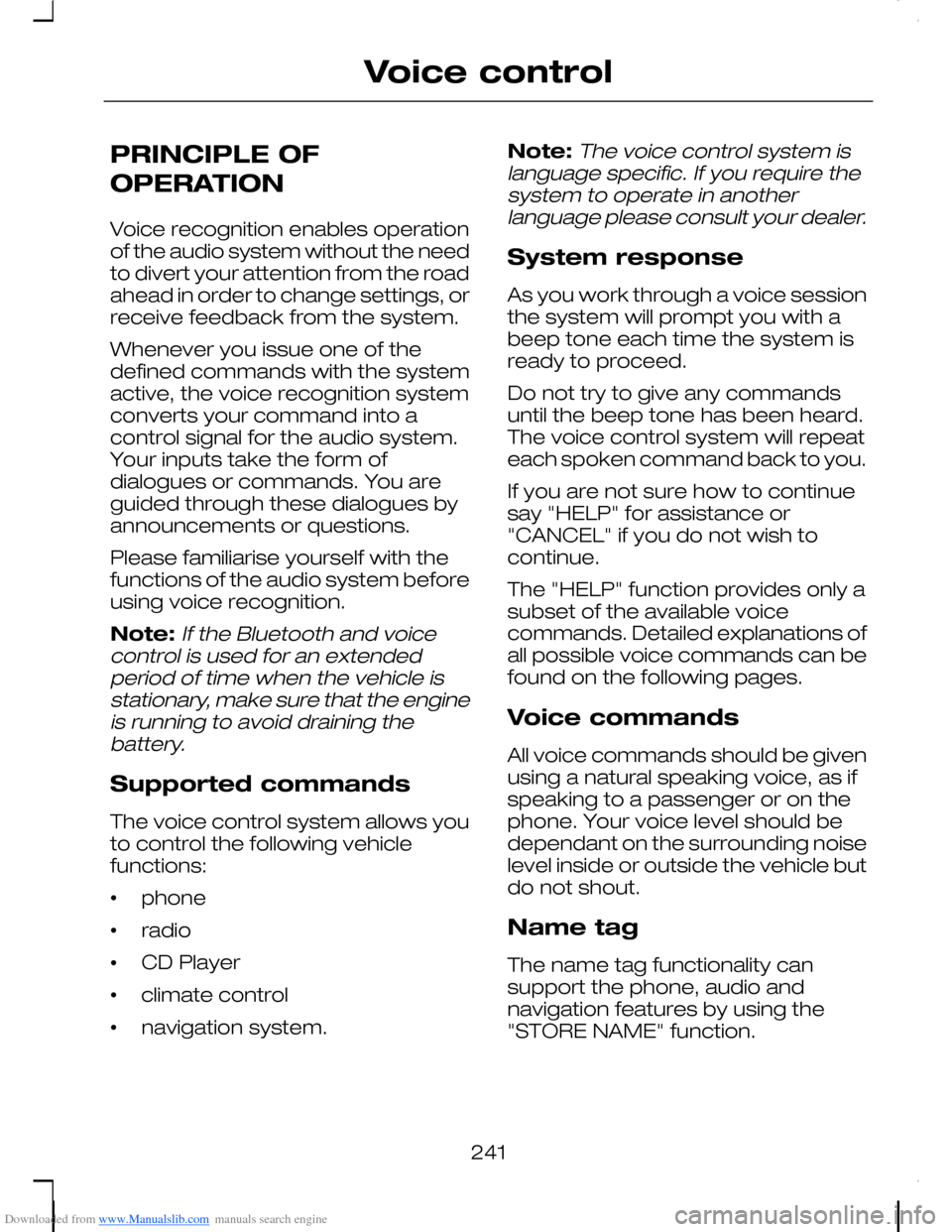
Downloaded from www.Manualslib.com manuals search engine PRINCIPLE OF
OPERATION
Voice recognition enables operationof the audio system without the needto divert your attention from the roadahead in order to change settings, orreceive feedback from the system.
Whenever you issue one of thedefined commands with the systemactive, the voice recognition systemconverts your command into acontrol signal for the audio system.Your inputs take the form ofdialogues or commands. You areguided through these dialogues byannouncements or questions.
Please familiarise yourself with thefunctions of the audio system beforeusing voice recognition.
Note:If the Bluetooth and voicecontrol is used for an extendedperiod of time when the vehicle isstationary, make sure that the engineis running to avoid draining thebattery.
Supported commands
The voice control system allows youto control the following vehiclefunctions:
•phone
•radio
•CD Player
•climate control
•navigation system.
Note:The voice control system islanguage specific. If you require thesystem to operate in anotherlanguage please consult your dealer.
System response
As you work through a voice sessionthe system will prompt you with abeep tone each time the system isready to proceed.
Do not try to give any commandsuntil the beep tone has been heard.The voice control system will repeateach spoken command back to you.
If you are not sure how to continuesay "HELP" for assistance or"CANCEL" if you do not wish tocontinue.
The "HELP" function provides only asubset of the available voicecommands. Detailed explanations ofall possible voice commands can befound on the following pages.
Voice commands
All voice commands should be givenusing a natural speaking voice, as ifspeaking to a passenger or on thephone. Your voice level should bedependant on the surrounding noiselevel inside or outside the vehicle butdo not shout.
Name tag
The name tag functionality cansupport the phone, audio andnavigation features by using the"STORE NAME" function.
241
Voice control
Page 244 of 278
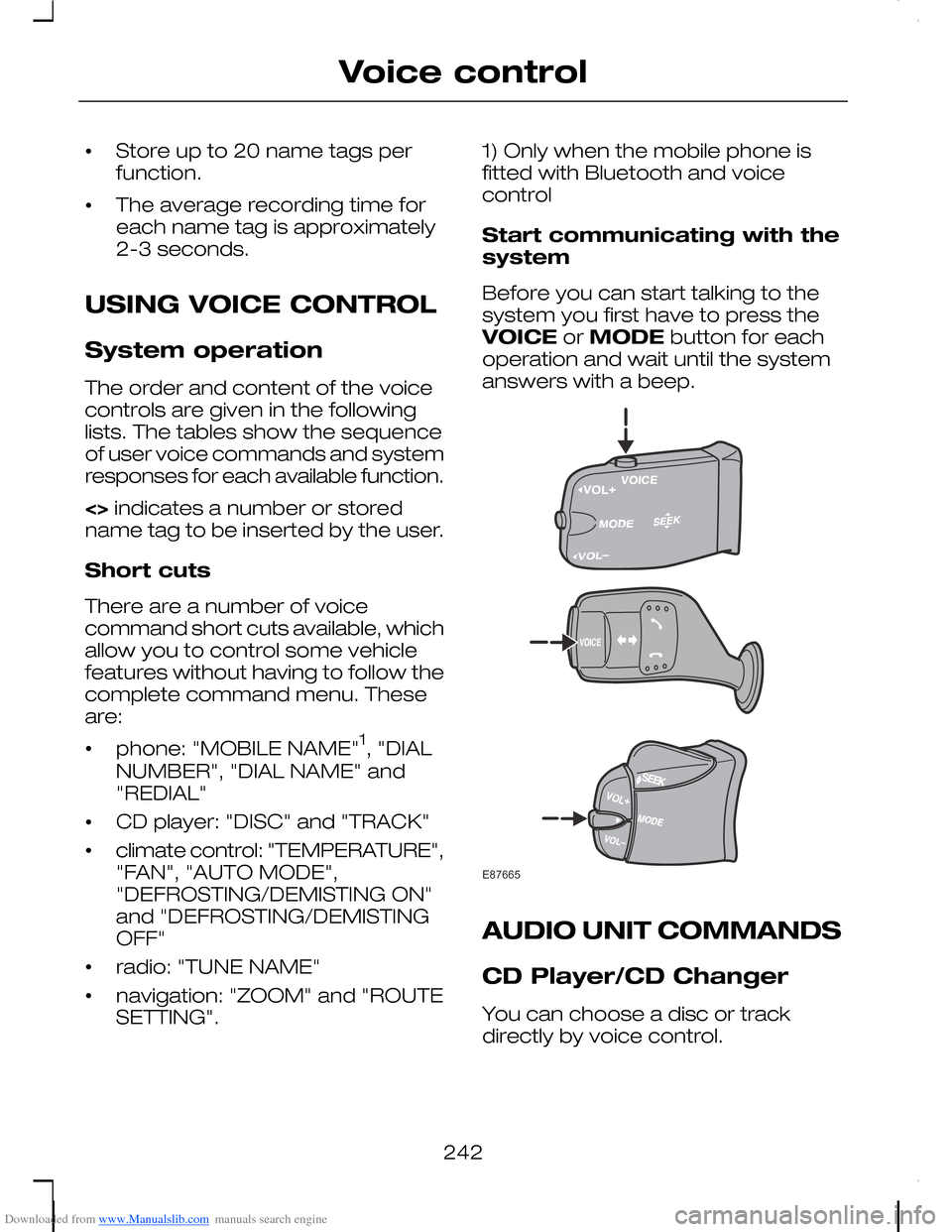
Downloaded from www.Manualslib.com manuals search engine •Store up to 20 name tags perfunction.
•The average recording time foreach name tag is approximately2-3 seconds.
USING VOICE CONTROL
System operation
The order and content of the voicecontrols are given in the followinglists. The tables show the sequenceof user voice commands and systemresponses for each available function.
<> indicates a number or storedname tag to be inserted by the user.
Short cuts
There are a number of voicecommand short cuts available, whichallow you to control some vehiclefeatures without having to follow thecomplete command menu. Theseare:
•phone: "MOBILE NAME"1, "DIAL
NUMBER", "DIAL NAME" and"REDIAL"
•CD player: "DISC" and "TRACK"
•climate control: "TEMPERATURE","FAN", "AUTO MODE","DEFROSTING/DEMISTING ON"and "DEFROSTING/DEMISTINGOFF"
•radio: "TUNE NAME"
•navigation: "ZOOM" and "ROUTESETTING".
1) Only when the mobile phone isfitted with Bluetooth and voicecontrol
Start communicating with thesystem
Before you can start talking to thesystem you first have to press theVOICE or MODE button for eachoperation and wait until the systemanswers with a beep.
AUDIO UNIT COMMANDS
CD Player/CD Changer
You can choose a disc or trackdirectly by voice control.
242
Voice controlE87665
Page 267 of 278
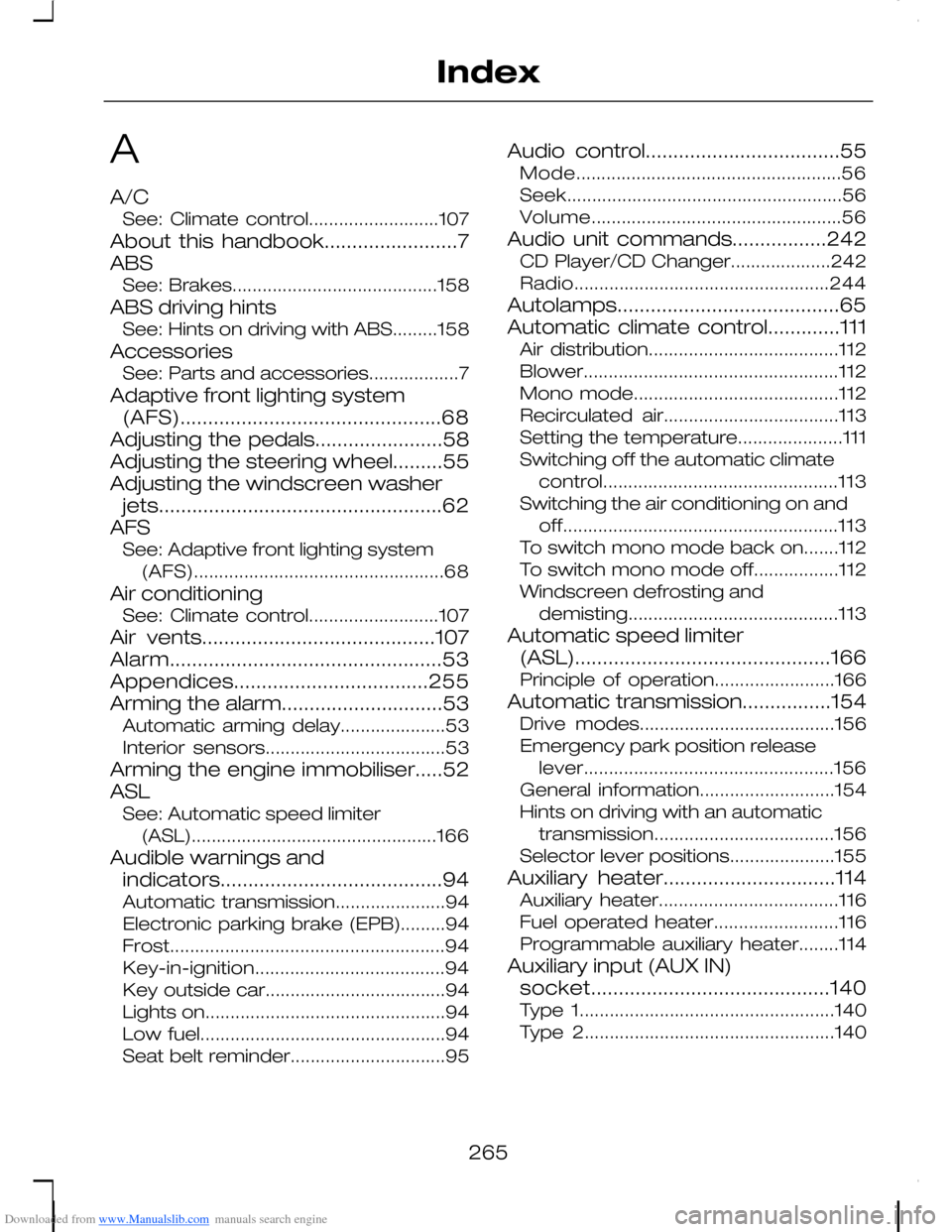
Downloaded from www.Manualslib.com manuals search engine A
A/CSee: Climate control..........................107
About this handbook........................7ABSSee: Brakes.........................................158
ABS driving hintsSee: Hints on driving with ABS.........158
AccessoriesSee: Parts and accessories..................7
Adaptive front lighting system(AFS)...............................................68Adjusting the pedals.......................58Adjusting the steering wheel.........55Adjusting the windscreen washerjets...................................................62AFSSee: Adaptive front lighting system(AFS)..................................................68
Air conditioningSee: Climate control..........................107
Air vents..........................................107Alarm.................................................53Appendices...................................255Arming the alarm.............................53Automatic arming delay.....................53Interior sensors....................................53
Arming the engine immobiliser.....52ASLSee: Automatic speed limiter(ASL).................................................166
Audible warnings andindicators........................................94Automatic transmission......................94Electronic parking brake (EPB).........94Frost.......................................................94Key-in-ignition......................................94Key outside car....................................94Lights on................................................94Low fuel.................................................94Seat belt reminder...............................95
Audio control...................................55Mode.....................................................56Seek.......................................................56Volume..................................................56
Audio unit commands.................242CD Player/CD Changer....................242Radio...................................................244
Autolamps........................................65Automatic climate control.............111Air distribution......................................112Blower...................................................112Mono mode.........................................112Recirculated air...................................113Setting the temperature.....................111Switching off the automatic climatecontrol...............................................113Switching the air conditioning on andoff.......................................................113To switch mono mode back on.......112To switch mono mode off.................112Windscreen defrosting anddemisting..........................................113
Automatic speed limiter(ASL)..............................................166Principle of operation........................166
Automatic transmission................154Drive modes.......................................156Emergency park position releaselever..................................................156General information...........................154Hints on driving with an automatictransmission....................................156Selector lever positions.....................155
Auxiliary heater...............................114Auxiliary heater....................................116Fuel operated heater.........................116Programmable auxiliary heater........114
Auxiliary input (AUX IN)socket...........................................140Type 1...................................................140Type 2..................................................140
265
Index
Page 269 of 278
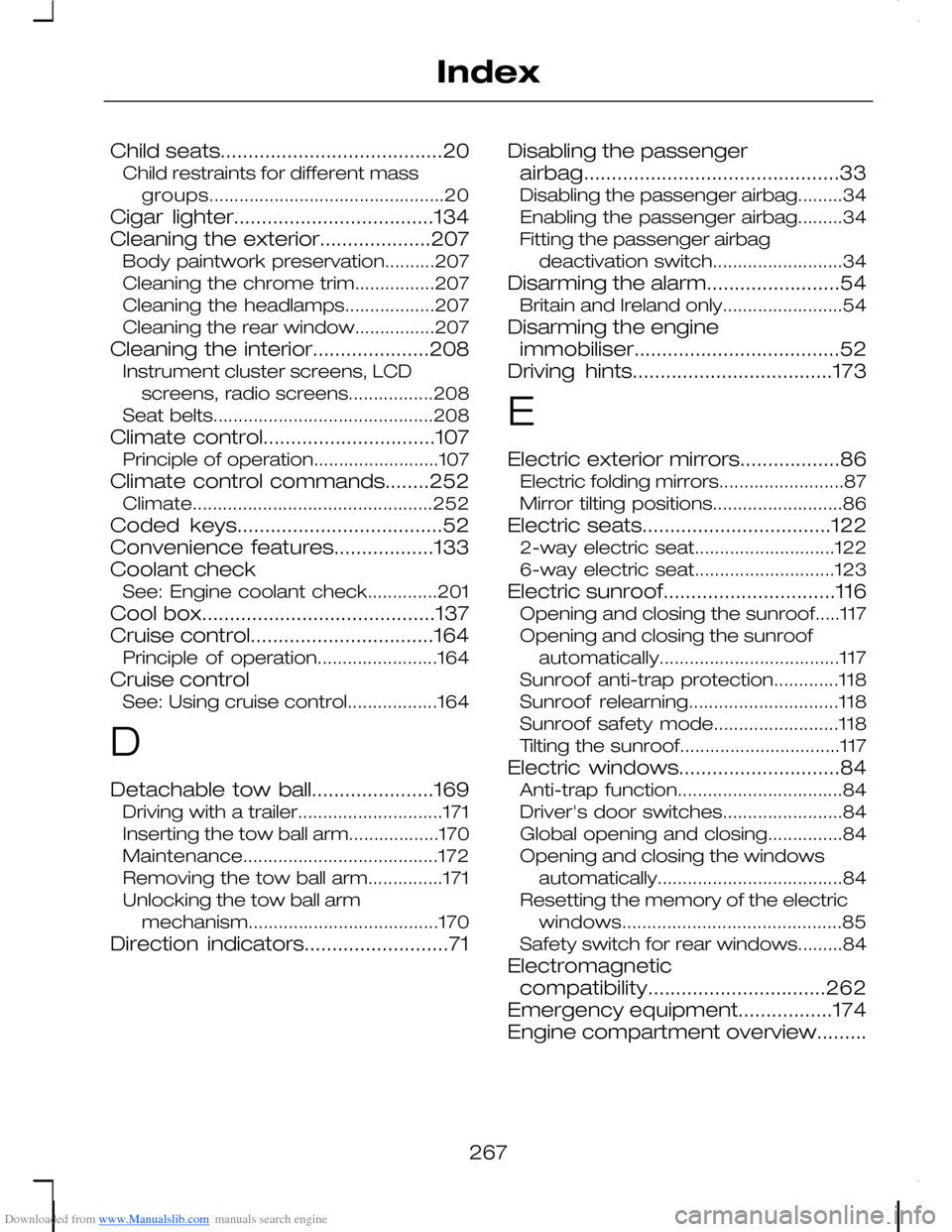
Downloaded from www.Manualslib.com manuals search engine Child seats........................................20Child restraints for different massgroups...............................................20
Cigar lighter....................................134Cleaning the exterior....................207Body paintwork preservation..........207Cleaning the chrome trim................207Cleaning the headlamps..................207Cleaning the rear window................207
Cleaning the interior.....................208Instrument cluster screens, LCDscreens, radio screens.................208Seat belts............................................208
Climate control...............................107Principle of operation.........................107
Climate control commands........252Climate................................................252
Coded keys.....................................52Convenience features..................133Coolant checkSee: Engine coolant check..............201
Cool box..........................................137Cruise control.................................164Principle of operation........................164
Cruise controlSee: Using cruise control..................164
D
Detachable tow ball......................169Driving with a trailer.............................171Inserting the tow ball arm..................170Maintenance.......................................172Removing the tow ball arm...............171Unlocking the tow ball armmechanism......................................170
Direction indicators..........................71
Disabling the passengerairbag..............................................33Disabling the passenger airbag.........34Enabling the passenger airbag.........34Fitting the passenger airbagdeactivation switch..........................34
Disarming the alarm........................54Britain and Ireland only........................54
Disarming the engineimmobiliser.....................................52Driving hints....................................173
E
Electric exterior mirrors..................86Electric folding mirrors.........................87Mirror tilting positions..........................86
Electric seats..................................1222-way electric seat............................1226-way electric seat............................123
Electric sunroof...............................116Opening and closing the sunroof.....117Opening and closing the sunroofautomatically....................................117Sunroof anti-trap protection.............118Sunroof relearning..............................118Sunroof safety mode.........................118Tilting the sunroof................................117
Electric windows.............................84Anti-trap function.................................84Driver's door switches........................84Global opening and closing...............84Opening and closing the windowsautomatically.....................................84Resetting the memory of the electricwindows............................................85Safety switch for rear windows.........84
Electromagneticcompatibility................................262Emergency equipment.................174Engine compartment overview.........
267
Index