remote start FORD C MAX 2008 1.G Owners Manual
[x] Cancel search | Manufacturer: FORD, Model Year: 2008, Model line: C MAX, Model: FORD C MAX 2008 1.GPages: 278, PDF Size: 17.5 MB
Page 3 of 278
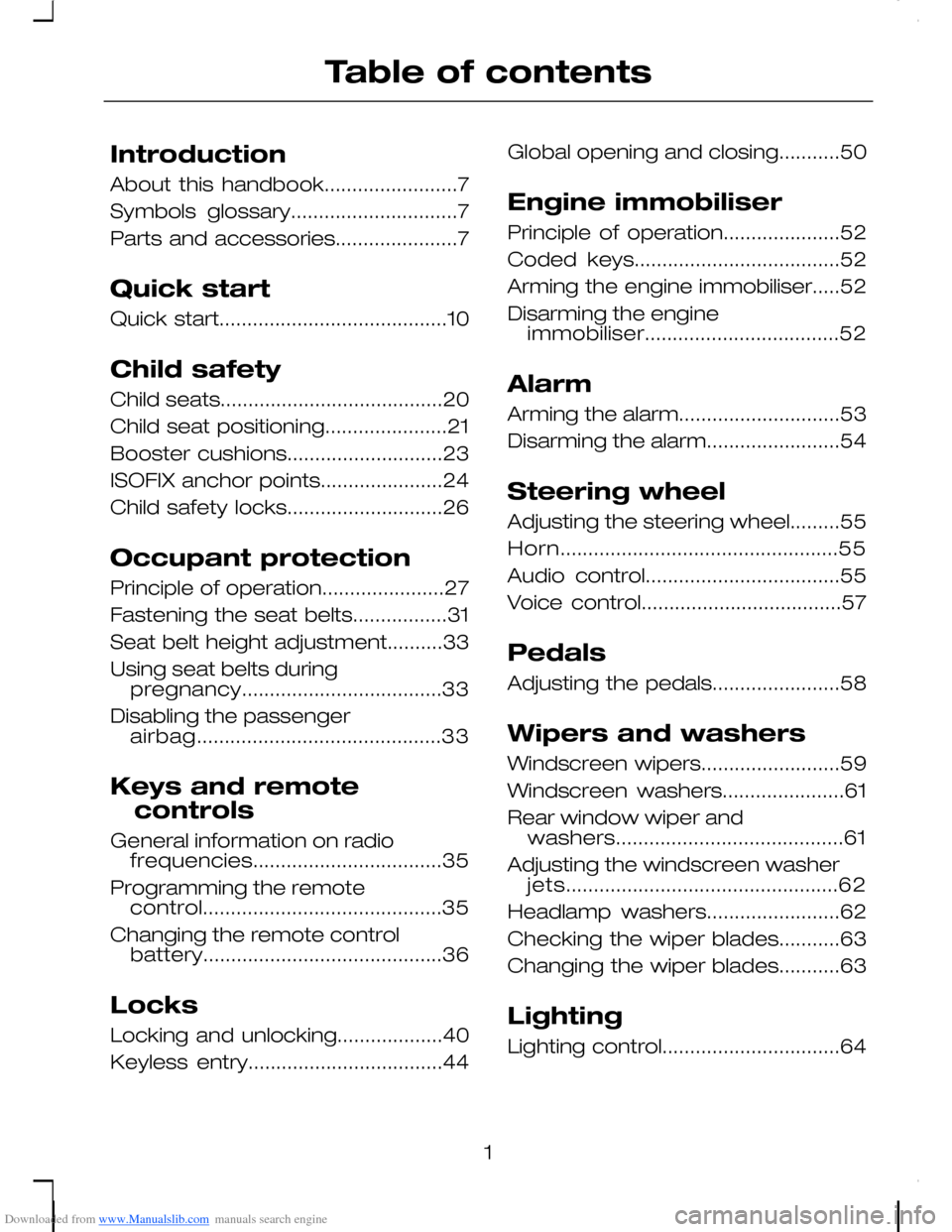
Downloaded from www.Manualslib.com manuals search engine Introduction
About this handbook........................7
Symbols glossary..............................7
Parts and accessories......................7
Quick start
Quick start.........................................10
Child safety
Child seats........................................20
Child seat positioning......................21
Booster cushions............................23
ISOFIX anchor points......................24
Child safety locks............................26
Occupant protection
Principle of operation......................27
Fastening the seat belts.................31
Seat belt height adjustment..........33
Using seat belts duringpregnancy....................................33
Disabling the passengerairbag............................................33
Keys and remote
controls
General information on radiofrequencies..................................35
Programming the remotecontrol...........................................35
Changing the remote controlbattery...........................................36
Locks
Locking and unlocking...................40
Keyless entry...................................44
Global opening and closing...........50
Engine immobiliser
Principle of operation.....................52
Coded keys.....................................52
Arming the engine immobiliser.....52
Disarming the engineimmobiliser...................................52
Alarm
Arming the alarm.............................53
Disarming the alarm........................54
Steering wheel
Adjusting the steering wheel.........55
Horn..................................................55
Audio control...................................55
Voice control....................................57
Pedals
Adjusting the pedals.......................58
Wipers and washers
Windscreen wipers.........................59
Windscreen washers......................61
Rear window wiper andwashers.........................................61
Adjusting the windscreen washerjets.................................................62
Headlamp washers........................62
Checking the wiper blades...........63
Changing the wiper blades...........63
Lighting
Lighting control................................64
1
Table of contents
Page 16 of 278
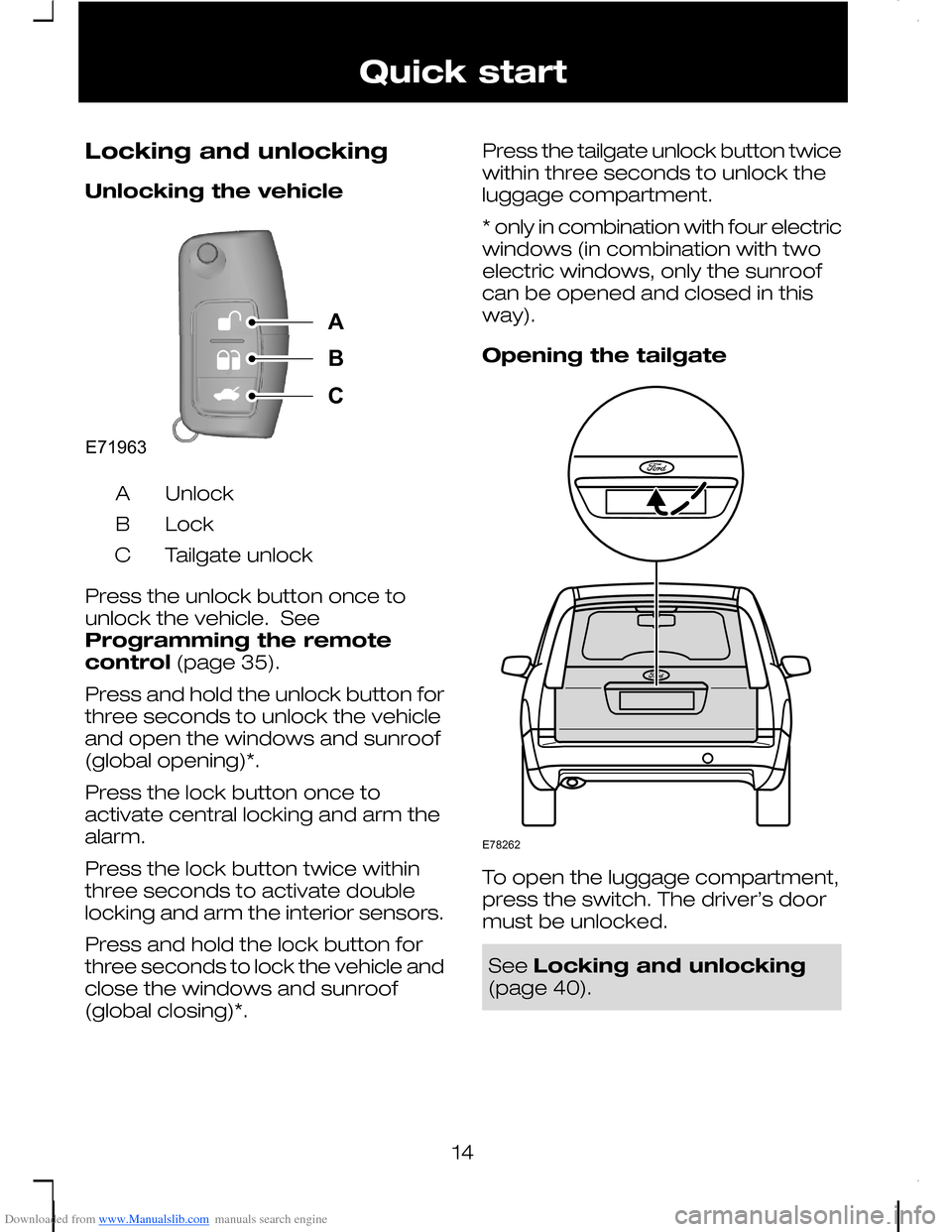
Downloaded from www.Manualslib.com manuals search engine Locking and unlocking
Unlocking the vehicle
UnlockA
LockB
Tailgate unlockC
Press the unlock button once tounlock the vehicle. SeeProgramming the remotecontrol (page 35).
Press and hold the unlock button forthree seconds to unlock the vehicleand open the windows and sunroof(global opening)*.
Press the lock button once toactivate central locking and arm thealarm.
Press the lock button twice withinthree seconds to activate doublelocking and arm the interior sensors.
Press and hold the lock button forthree seconds to lock the vehicle andclose the windows and sunroof(global closing)*.
Press the tailgate unlock button twicewithin three seconds to unlock theluggage compartment.
* only in combination with four electricwindows (in combination with twoelectric windows, only the sunroofcan be opened and closed in thisway).
Opening the tailgate
To open the luggage compartment,press the switch. The driver’s doormust be unlocked.
See Locking and unlocking(page 40).
14
Quick startE71963ABC E78262
Page 39 of 278
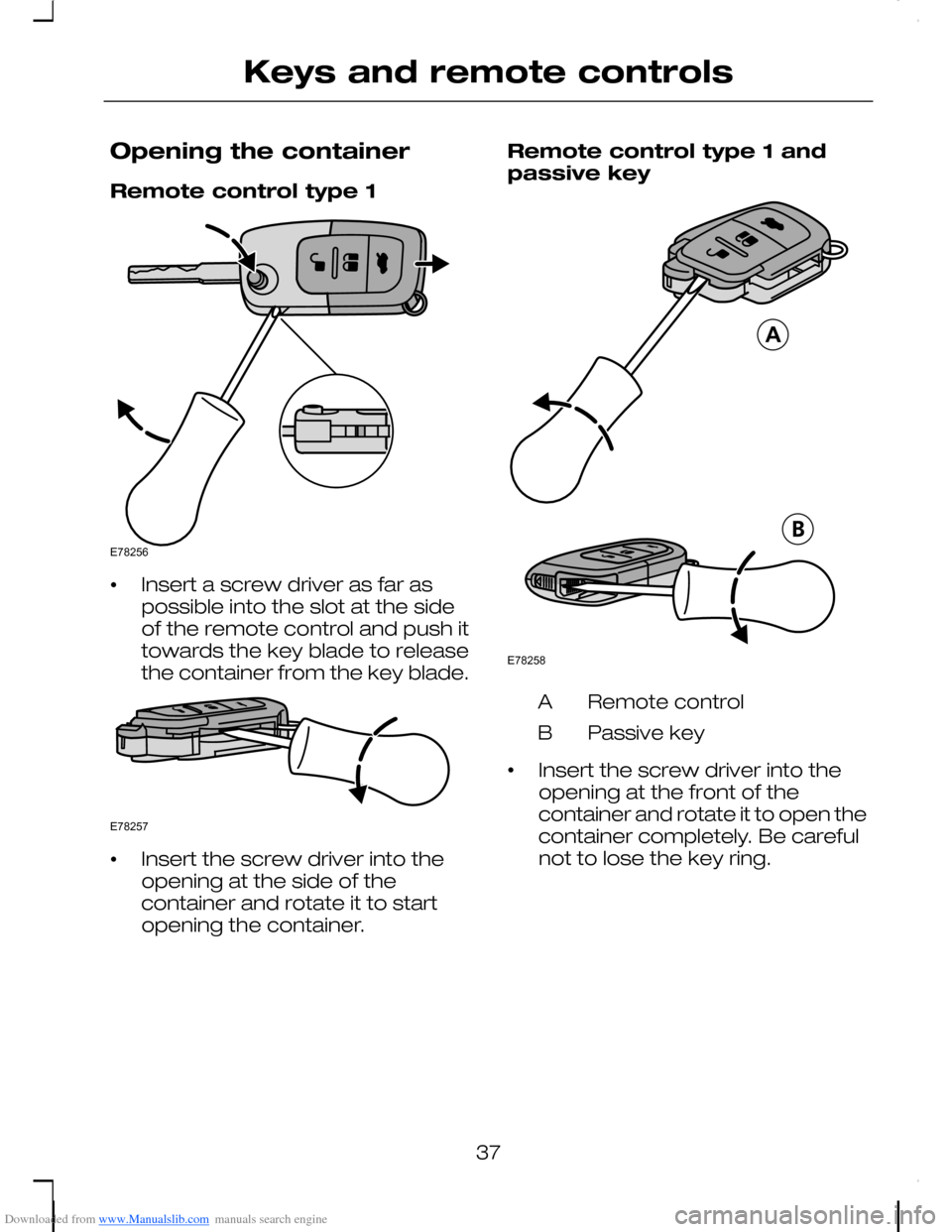
Downloaded from www.Manualslib.com manuals search engine Opening the container
Remote control type 1
•Insert a screw driver as far aspossible into the slot at the sideof the remote control and push ittowards the key blade to releasethe container from the key blade.
•Insert the screw driver into theopening at the side of thecontainer and rotate it to startopening the container.
Remote control type 1 andpassive key
Remote controlA
Passive keyB
•Insert the screw driver into theopening at the front of thecontainer and rotate it to open thecontainer completely. Be carefulnot to lose the key ring.
37
Keys and remote controlsE78256 E78257 E78258
Page 46 of 278
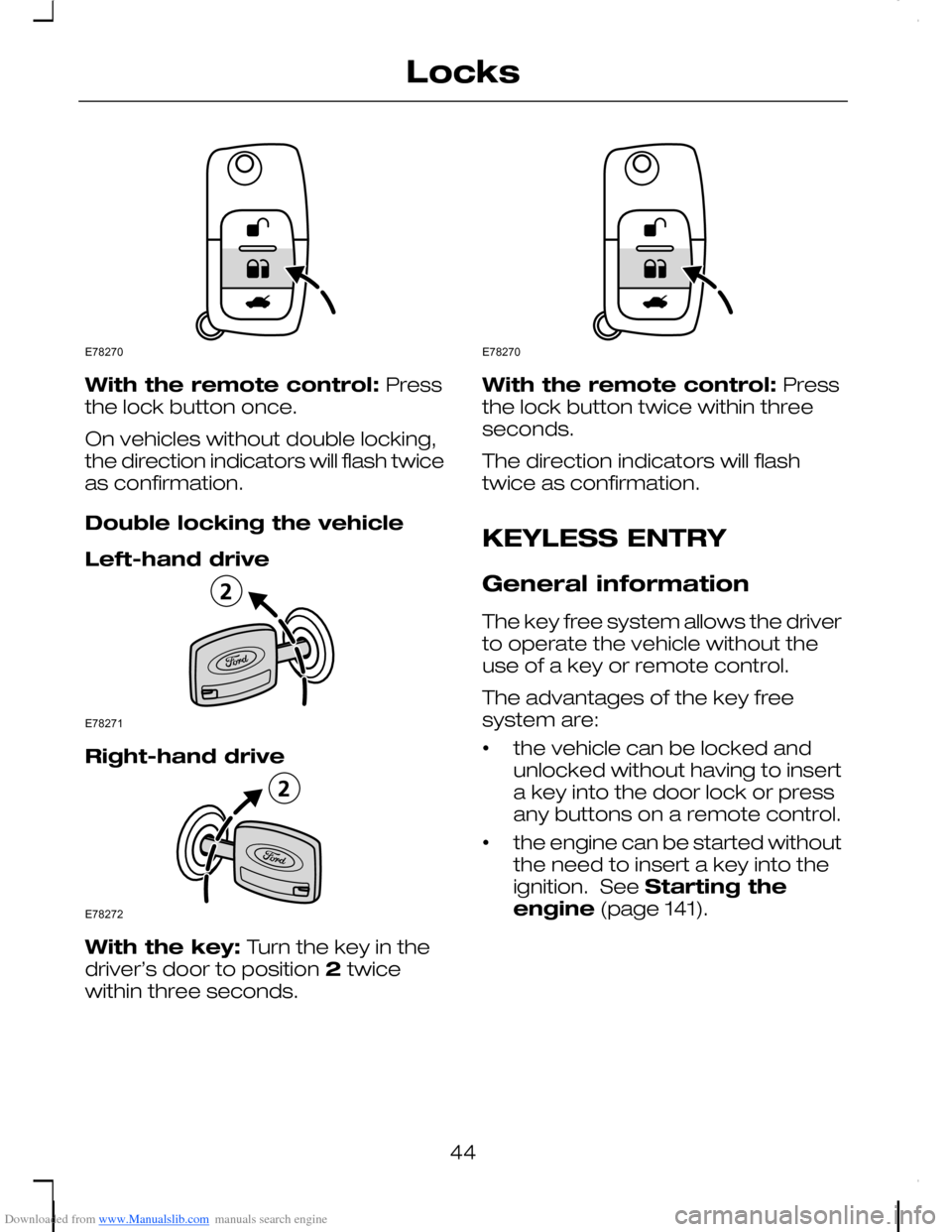
Downloaded from www.Manualslib.com manuals search engine With the remote control: Pressthe lock button once.
On vehicles without double locking,the direction indicators will flash twiceas confirmation.
Double locking the vehicle
Left-hand drive
Right-hand drive
With the key: Turn the key in thedriver’s door to position 2 twicewithin three seconds.
With the remote control: Pressthe lock button twice within threeseconds.
The direction indicators will flashtwice as confirmation.
KEYLESS ENTRY
General information
The key free system allows the driverto operate the vehicle without theuse of a key or remote control.
The advantages of the key freesystem are:
•the vehicle can be locked andunlocked without having to inserta key into the door lock or pressany buttons on a remote control.
•the engine can be started withoutthe need to insert a key into theignition. See Starting theengine (page 141).
44
LocksE78270 E78271 E78272 E78270
Page 47 of 278
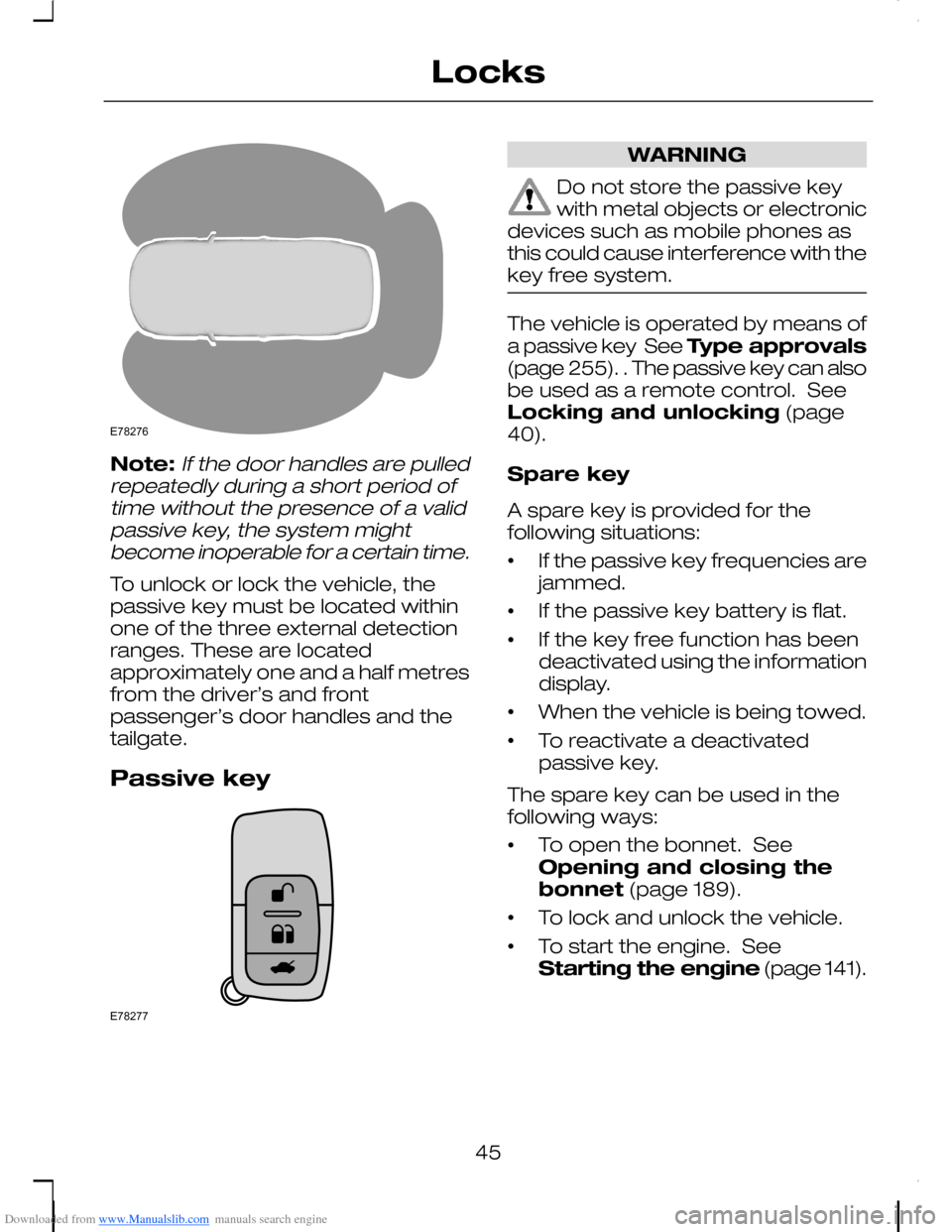
Downloaded from www.Manualslib.com manuals search engine Note:If the door handles are pulledrepeatedly during a short period oftime without the presence of a validpassive key, the system mightbecome inoperable for a certain time.
To unlock or lock the vehicle, thepassive key must be located withinone of the three external detectionranges. These are locatedapproximately one and a half metresfrom the driver’s and frontpassenger’s door handles and thetailgate.
Passive key
WARNING
Do not store the passive keywith metal objects or electronicdevices such as mobile phones asthis could cause interference with thekey free system.
The vehicle is operated by means ofa passive key See Type approvals(page 255). . The passive key can alsobe used as a remote control. SeeLocking and unlocking (page40).
Spare key
A spare key is provided for thefollowing situations:
•If the passive key frequencies arejammed.
•If the passive key battery is flat.
•If the key free function has beendeactivated using the informationdisplay.
•When the vehicle is being towed.
•To reactivate a deactivatedpassive key.
The spare key can be used in thefollowing ways:
•To open the bonnet. SeeOpening and closing thebonnet (page 189).
•To lock and unlock the vehicle.
•To start the engine. SeeStarting the engine (page 141).
45
LocksE78276 E78277
Page 56 of 278
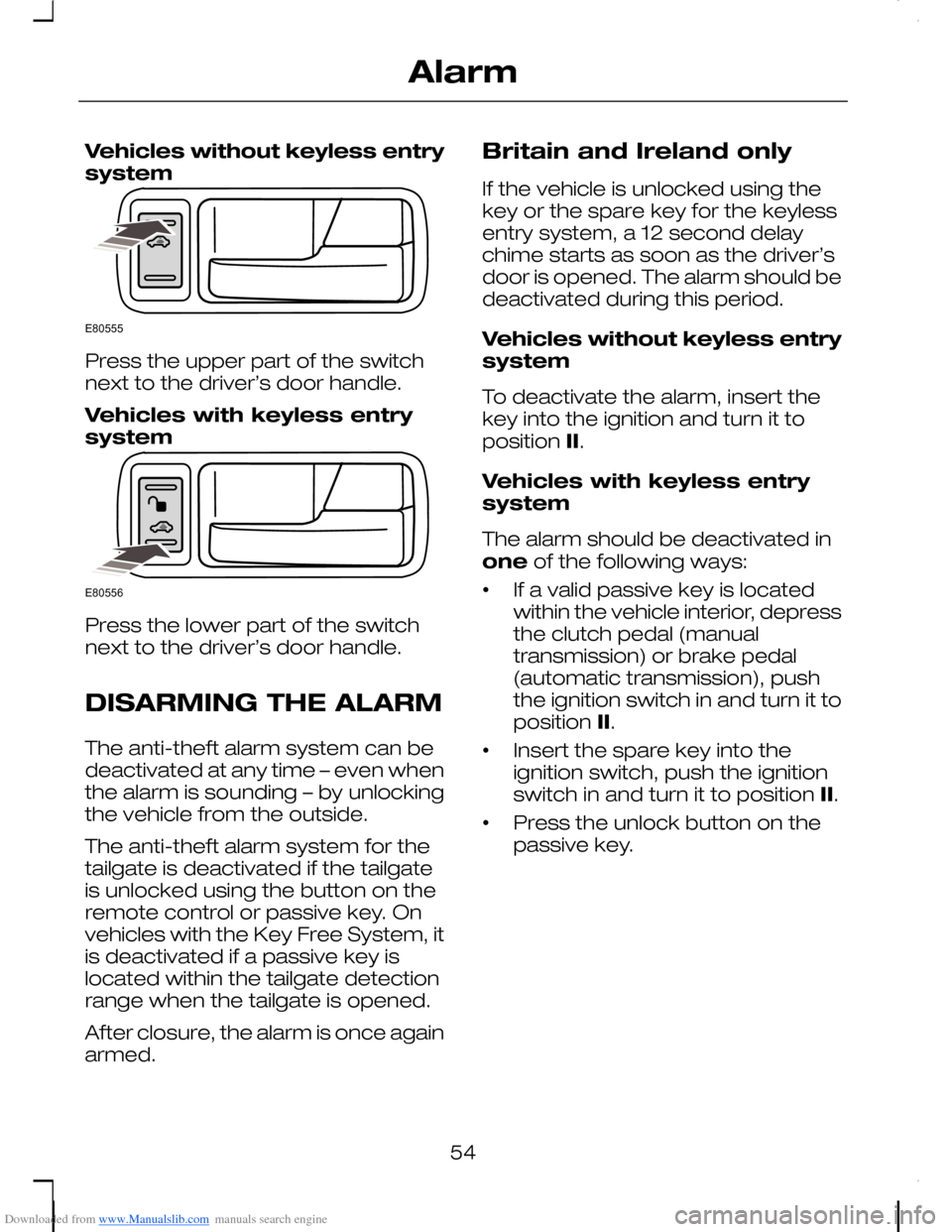
Downloaded from www.Manualslib.com manuals search engine Vehicles without keyless entrysystem
Press the upper part of the switchnext to the driver’s door handle.
Vehicles with keyless entrysystem
Press the lower part of the switchnext to the driver’s door handle.
DISARMING THE ALARM
The anti-theft alarm system can bedeactivated at any time – even whenthe alarm is sounding – by unlockingthe vehicle from the outside.
The anti-theft alarm system for thetailgate is deactivated if the tailgateis unlocked using the button on theremote control or passive key. Onvehicles with the Key Free System, itis deactivated if a passive key islocated within the tailgate detectionrange when the tailgate is opened.
After closure, the alarm is once againarmed.
Britain and Ireland only
If the vehicle is unlocked using thekey or the spare key for the keylessentry system, a 12 second delaychime starts as soon as the driver’sdoor is opened. The alarm should bedeactivated during this period.
Vehicles without keyless entrysystem
To deactivate the alarm, insert thekey into the ignition and turn it toposition II.
Vehicles with keyless entrysystem
The alarm should be deactivated inone of the following ways:
•If a valid passive key is locatedwithin the vehicle interior, depressthe clutch pedal (manualtransmission) or brake pedal(automatic transmission), pushthe ignition switch in and turn it toposition II.
•Insert the spare key into theignition switch, push the ignitionswitch in and turn it to position II.
•Press the unlock button on thepassive key.
54
AlarmE80555 E80556
Page 105 of 278
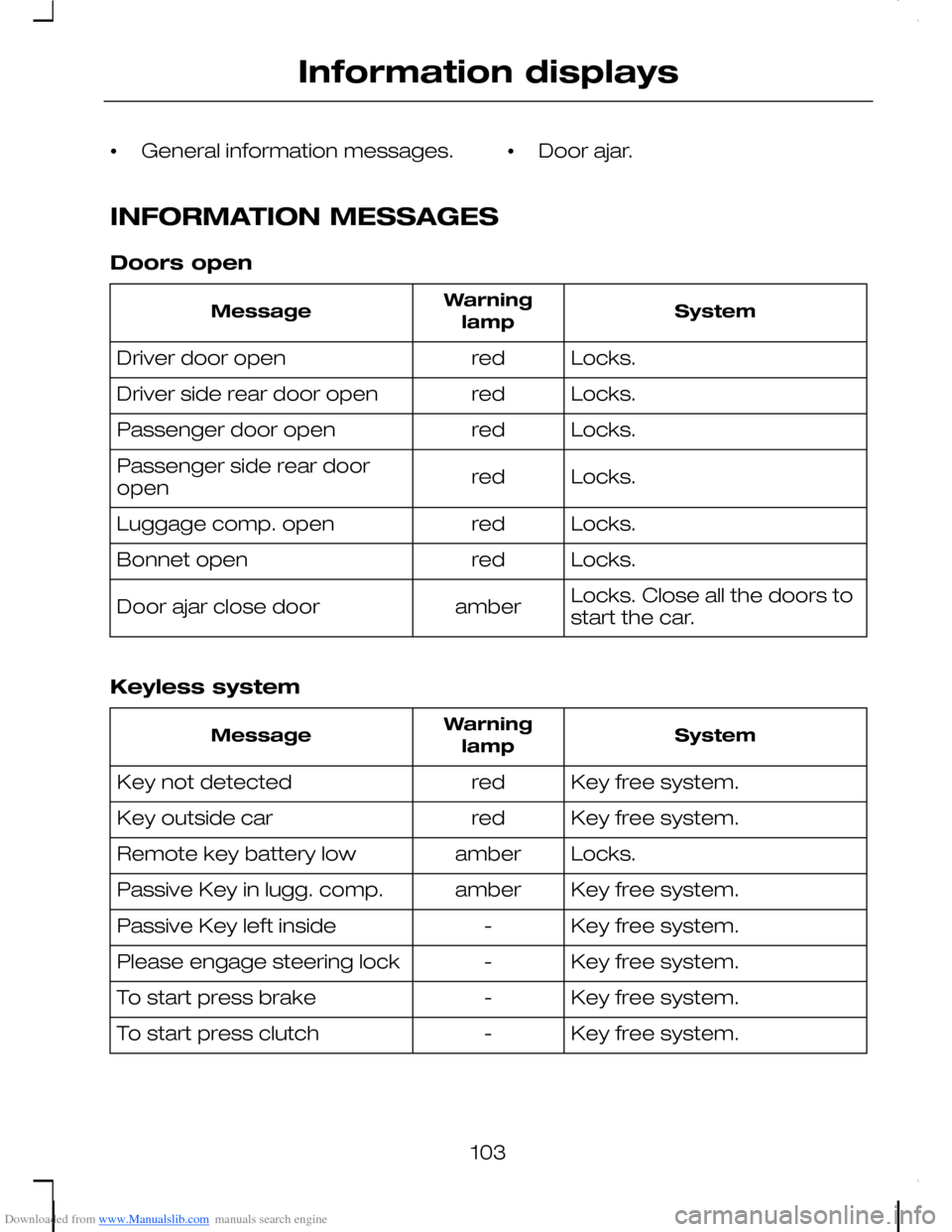
Downloaded from www.Manualslib.com manuals search engine •General information messages.•Door ajar.
INFORMATION MESSAGES
Doors open
SystemWarninglampMessage
Locks.redDriver door open
Locks.redDriver side rear door open
Locks.redPassenger door open
Locks.redPassenger side rear dooropen
Locks.redLuggage comp. open
Locks.redBonnet open
Locks. Close all the doors tostart the car.amberDoor ajar close door
Keyless system
SystemWarninglampMessage
Key free system.redKey not detected
Key free system.redKey outside car
Locks.amberRemote key battery low
Key free system.amberPassive Key in lugg. comp.
Key free system.-Passive Key left inside
Key free system.-Please engage steering lock
Key free system.-To start press brake
Key free system.-To start press clutch
103
Information displays
Page 271 of 278
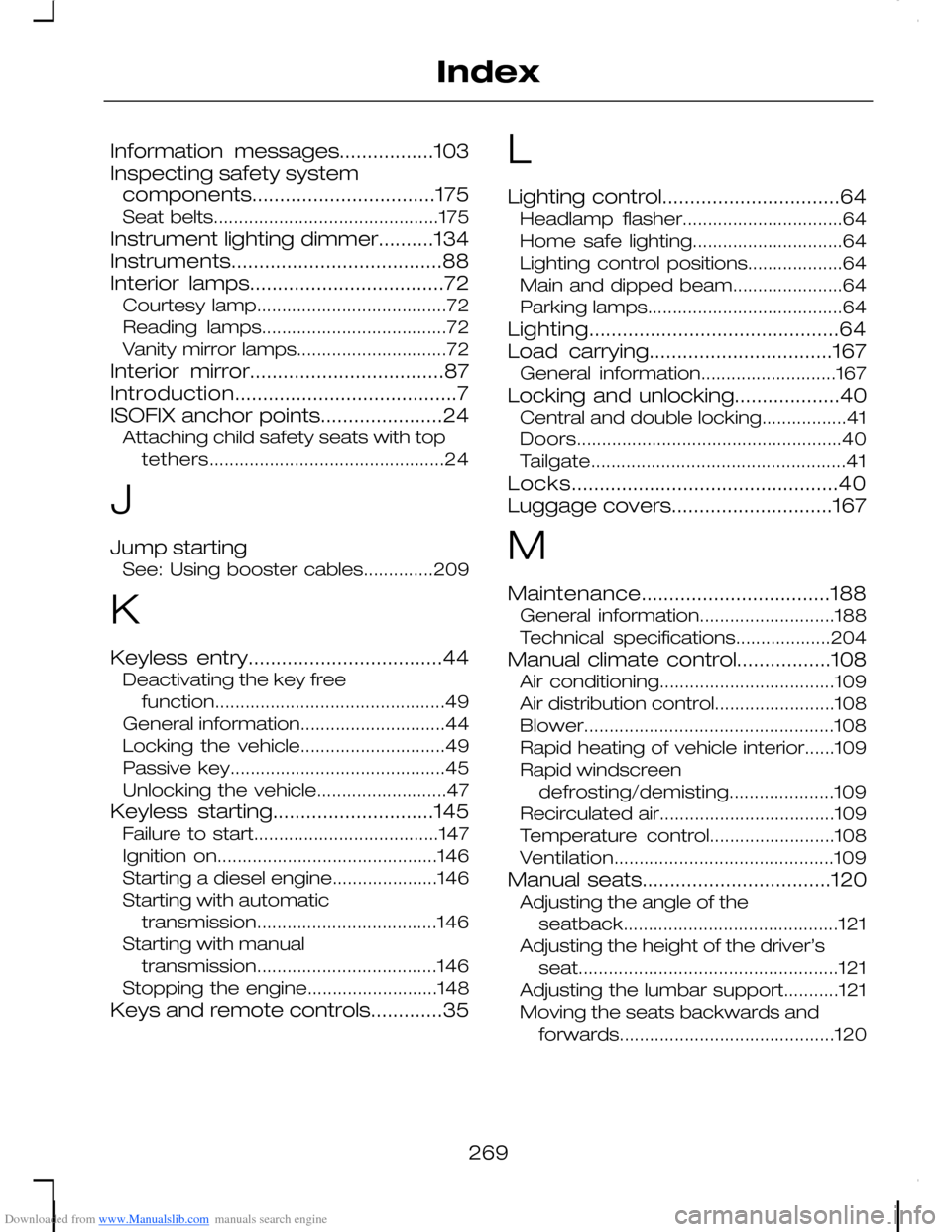
Downloaded from www.Manualslib.com manuals search engine Information messages.................103Inspecting safety systemcomponents.................................175Seat belts.............................................175
Instrument lighting dimmer..........134Instruments......................................88Interior lamps...................................72Courtesy lamp......................................72Reading lamps.....................................72Vanity mirror lamps..............................72
Interior mirror...................................87Introduction........................................7ISOFIX anchor points......................24Attaching child safety seats with toptethers...............................................24
J
Jump startingSee: Using booster cables..............209
K
Keyless entry...................................44Deactivating the key freefunction..............................................49General information.............................44Locking the vehicle.............................49Passive key...........................................45Unlocking the vehicle..........................47
Keyless starting.............................145Failure to start.....................................147Ignition on............................................146Starting a diesel engine.....................146Starting with automatictransmission....................................146Starting with manualtransmission....................................146Stopping the engine..........................148
Keys and remote controls.............35
L
Lighting control................................64Headlamp flasher................................64Home safe lighting..............................64Lighting control positions...................64Main and dipped beam......................64Parking lamps.......................................64
Lighting.............................................64Load carrying.................................167General information...........................167
Locking and unlocking...................40Central and double locking.................41Doors.....................................................40Tailgate...................................................41
Locks................................................40Luggage covers.............................167
M
Maintenance..................................188General information...........................188Technical specifications...................204
Manual climate control.................108Air conditioning...................................109Air distribution control........................108Blower..................................................108Rapid heating of vehicle interior......109Rapid windscreendefrosting/demisting.....................109Recirculated air...................................109Temperature control.........................108Ventilation............................................109
Manual seats..................................120Adjusting the angle of theseatback...........................................121Adjusting the height of the driver’sseat....................................................121Adjusting the lumbar support...........121Moving the seats backwards andforwards...........................................120
269
Index
Page 272 of 278
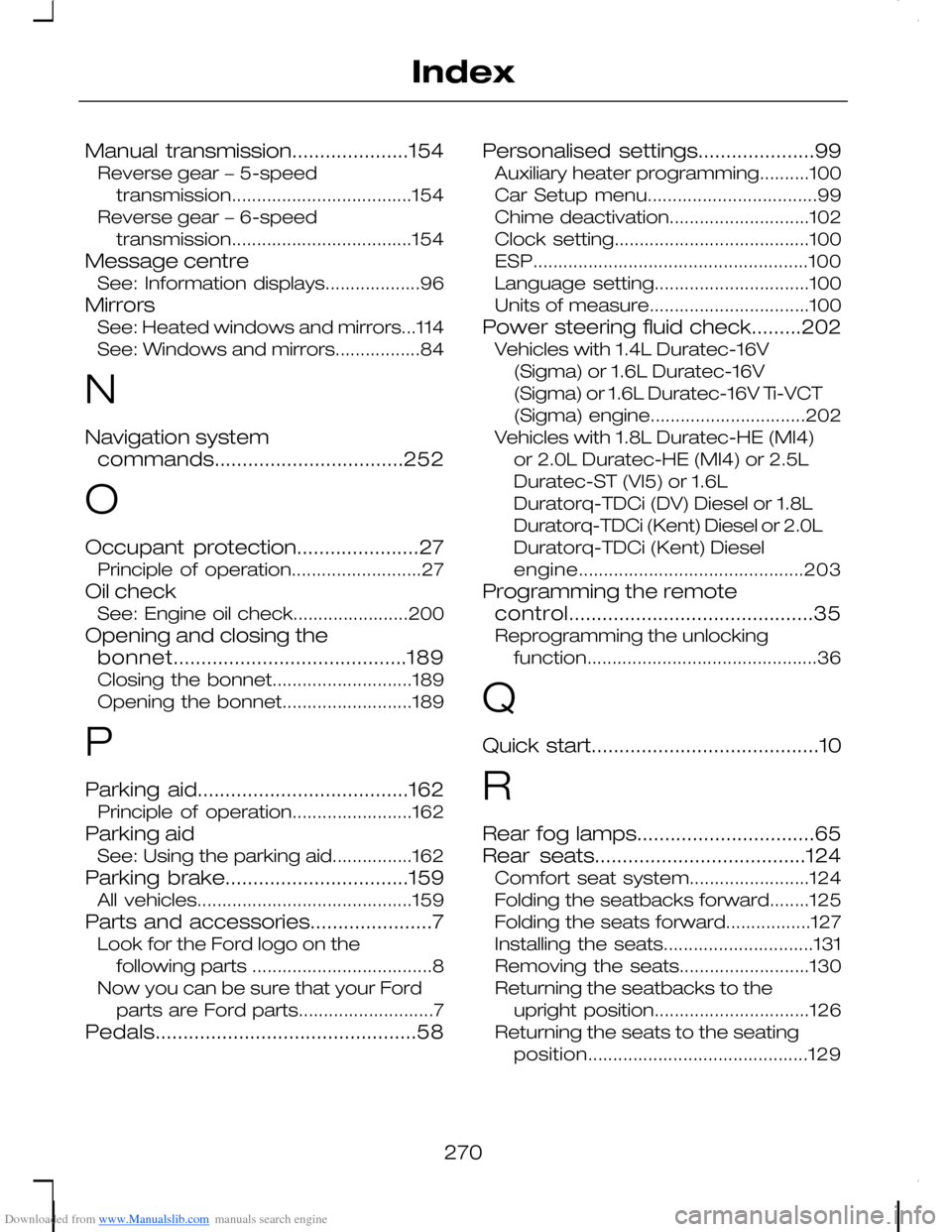
Downloaded from www.Manualslib.com manuals search engine Manual transmission.....................154Reverse gear − 5-speedtransmission....................................154Reverse gear − 6-speedtransmission....................................154
Message centreSee: Information displays...................96
MirrorsSee: Heated windows and mirrors...114See: Windows and mirrors.................84
N
Navigation systemcommands..................................252
O
Occupant protection......................27Principle of operation..........................27
Oil checkSee: Engine oil check.......................200
Opening and closing thebonnet..........................................189Closing the bonnet............................189Opening the bonnet..........................189
P
Parking aid......................................162Principle of operation........................162
Parking aidSee: Using the parking aid................162
Parking brake.................................159All vehicles...........................................159
Parts and accessories......................7Look for the Ford logo on thefollowing parts ....................................8Now you can be sure that your Fordparts are Ford parts...........................7
Pedals...............................................58
Personalised settings.....................99Auxiliary heater programming..........100Car Setup menu..................................99Chime deactivation............................102Clock setting.......................................100ESP.......................................................100Language setting...............................100Units of measure................................100
Power steering fluid check.........202Vehicles with 1.4L Duratec-16V(Sigma) or 1.6L Duratec-16V(Sigma) or 1.6L Duratec-16V Ti-VCT(Sigma) engine...............................202Vehicles with 1.8L Duratec-HE (MI4)or 2.0L Duratec-HE (MI4) or 2.5LDuratec-ST (VI5) or 1.6LDuratorq-TDCi (DV) Diesel or 1.8LDuratorq-TDCi (Kent) Diesel or 2.0LDuratorq-TDCi (Kent) Dieselengine.............................................203
Programming the remotecontrol............................................35Reprogramming the unlockingfunction..............................................36
Q
Quick start.........................................10
R
Rear fog lamps................................65Rear seats......................................124Comfort seat system........................124Folding the seatbacks forward........125Folding the seats forward.................127Installing the seats..............................131Removing the seats..........................130Returning the seatbacks to theupright position...............................126Returning the seats to the seatingposition............................................129
270
Index
Page 273 of 278
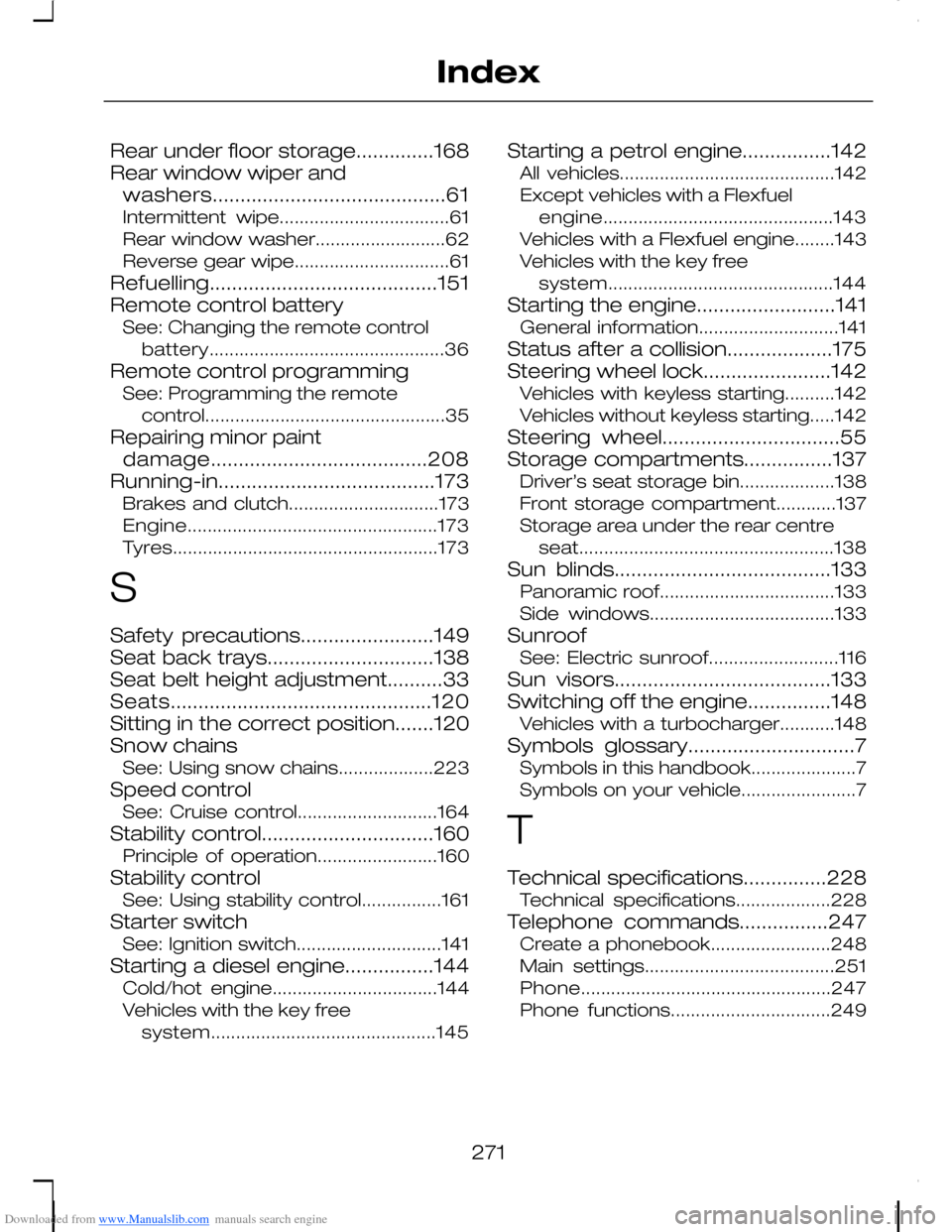
Downloaded from www.Manualslib.com manuals search engine Rear under floor storage..............168Rear window wiper andwashers..........................................61Intermittent wipe..................................61Rear window washer..........................62Reverse gear wipe...............................61
Refuelling.........................................151Remote control batterySee: Changing the remote controlbattery...............................................36
Remote control programmingSee: Programming the remotecontrol................................................35
Repairing minor paintdamage.......................................208Running-in.......................................173Brakes and clutch..............................173Engine..................................................173Tyres.....................................................173
S
Safety precautions........................149Seat back trays..............................138Seat belt height adjustment..........33Seats...............................................120Sitting in the correct position.......120Snow chainsSee: Using snow chains...................223
Speed controlSee: Cruise control............................164
Stability control...............................160Principle of operation........................160
Stability controlSee: Using stability control................161
Starter switchSee: Ignition switch.............................141
Starting a diesel engine................144Cold/hot engine.................................144Vehicles with the key freesystem.............................................145
Starting a petrol engine................142All vehicles...........................................142Except vehicles with a Flexfuelengine..............................................143Vehicles with a Flexfuel engine........143Vehicles with the key freesystem.............................................144
Starting the engine.........................141General information............................141
Status after a collision...................175Steering wheel lock.......................142Vehicles with keyless starting..........142Vehicles without keyless starting.....142
Steering wheel................................55Storage compartments................137Driver’s seat storage bin...................138Front storage compartment............137Storage area under the rear centreseat...................................................138
Sun blinds.......................................133Panoramic roof...................................133Side windows.....................................133
SunroofSee: Electric sunroof..........................116
Sun visors.......................................133Switching off the engine...............148Vehicles with a turbocharger...........148
Symbols glossary..............................7Symbols in this handbook.....................7Symbols on your vehicle.......................7
T
Technical specifications...............228Technical specifications...................228
Telephone commands................247Create a phonebook........................248Main settings......................................251Phone..................................................247Phone functions................................249
271
Index