ECU FORD C MAX 2011 2.G User Guide
[x] Cancel search | Manufacturer: FORD, Model Year: 2011, Model line: C MAX, Model: FORD C MAX 2011 2.GPages: 296, PDF Size: 7.87 MB
Page 163 of 296
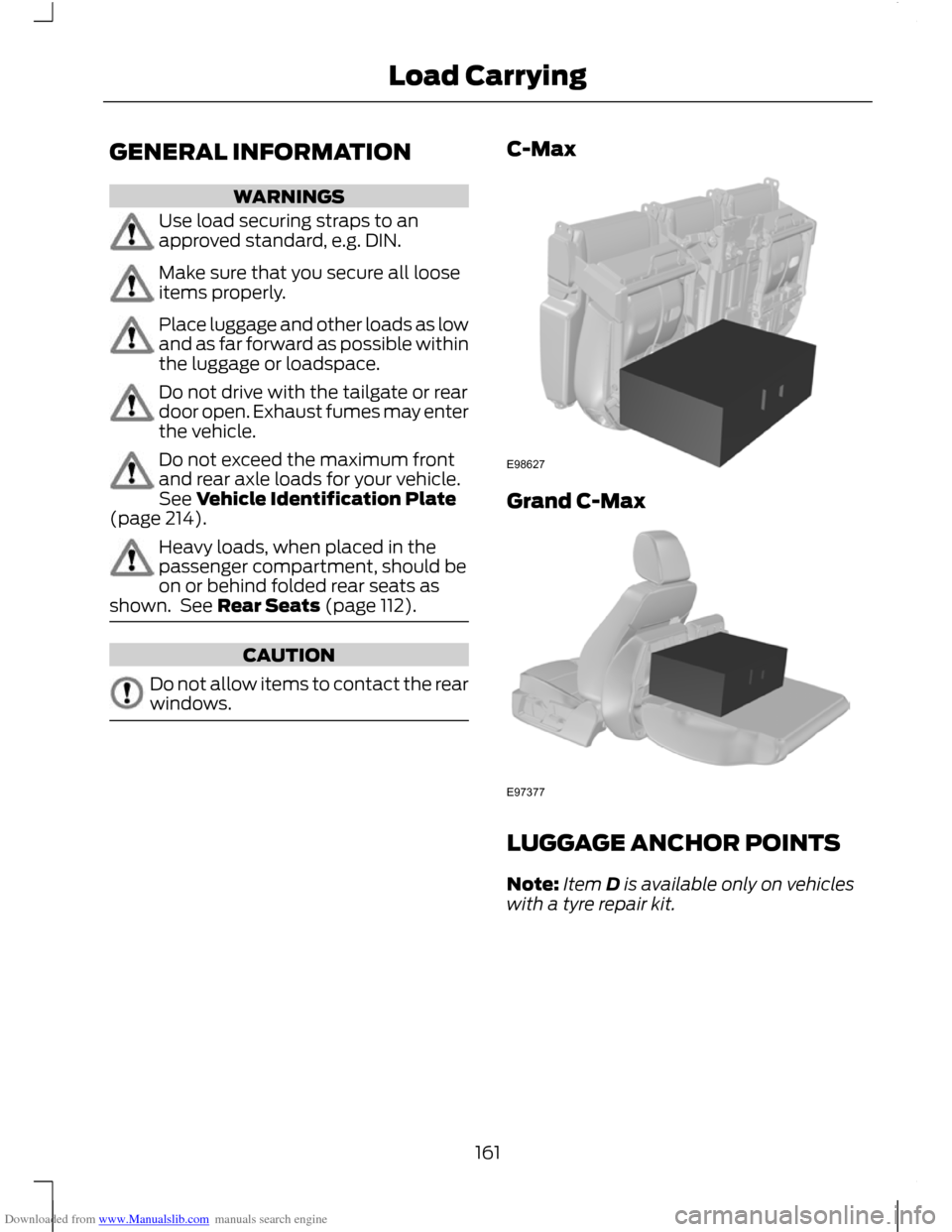
Downloaded from www.Manualslib.com manuals search engine GENERAL INFORMATION
WARNINGS
Use load securing straps to an
approved standard, e.g. DIN.
Make sure that you secure all loose
items properly.
Place luggage and other loads as low
and as far forward as possible within
the luggage or loadspace.
Do not drive with the tailgate or rear
door open. Exhaust fumes may enter
the vehicle.
Do not exceed the maximum front
and rear axle loads for your vehicle.
See Vehicle Identification Plate
(page 214). Heavy loads, when placed in the
passenger compartment, should be
on or behind folded rear seats as
shown. See Rear Seats (page 112). CAUTION
Do not allow items to contact the rear
windows. C-Max
Grand C-Max
LUGGAGE ANCHOR POINTS
Note:
Item D is available only on vehicles
with a tyre repair kit.
161
Load CarryingE98627 E97377
Page 165 of 296
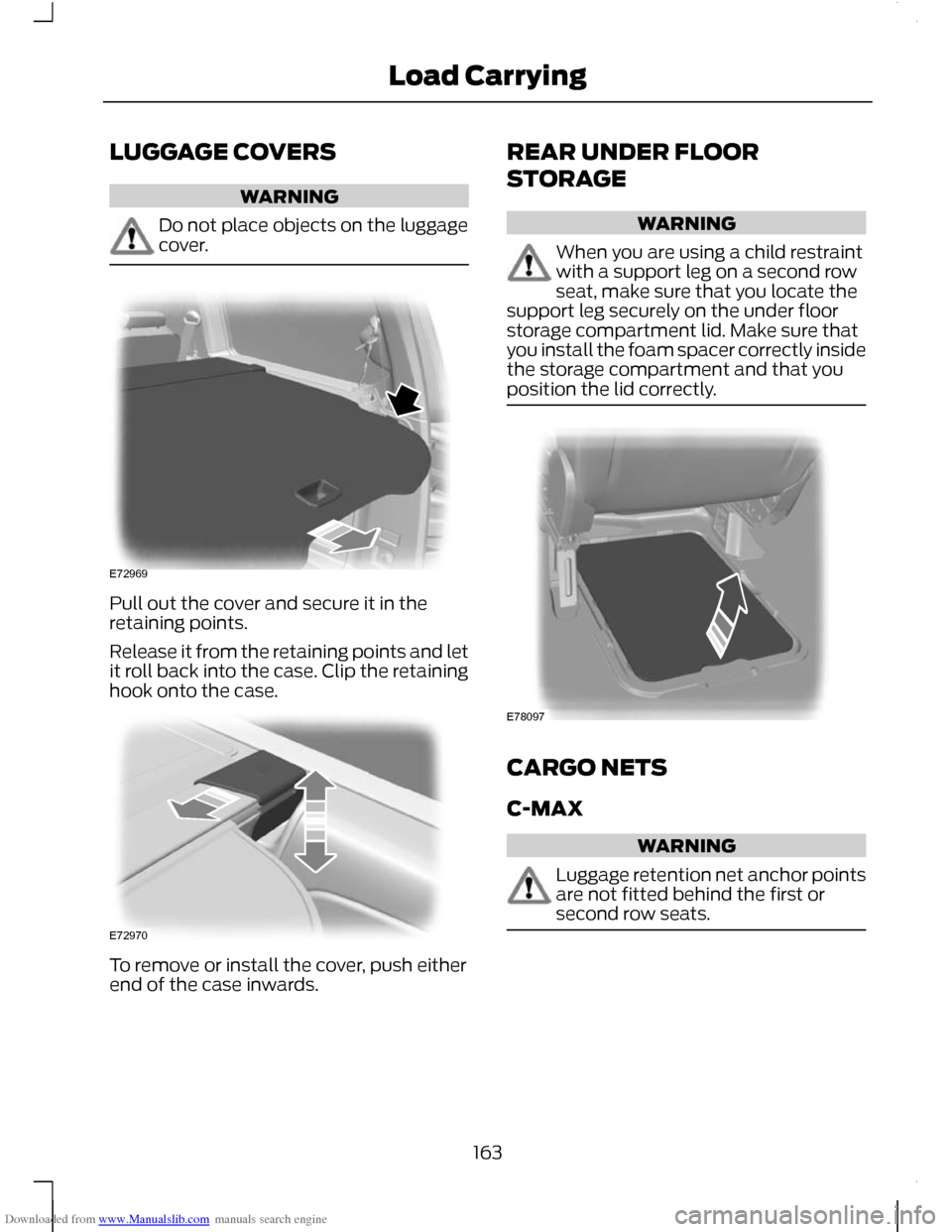
Downloaded from www.Manualslib.com manuals search engine LUGGAGE COVERS
WARNING
Do not place objects on the luggage
cover.
Pull out the cover and secure it in the
retaining points.
Release it from the retaining points and let
it roll back into the case. Clip the retaining
hook onto the case.
To remove or install the cover, push either
end of the case inwards. REAR UNDER FLOOR
STORAGE WARNING
When you are using a child restraint
with a support leg on a second row
seat, make sure that you locate the
support leg securely on the under floor
storage compartment lid. Make sure that
you install the foam spacer correctly inside
the storage compartment and that you
position the lid correctly. CARGO NETS
C-MAX
WARNING
Luggage retention net anchor points
are not fitted behind the first or
second row seats.
163
Load CarryingE72969 E72970 E78097
Page 167 of 296
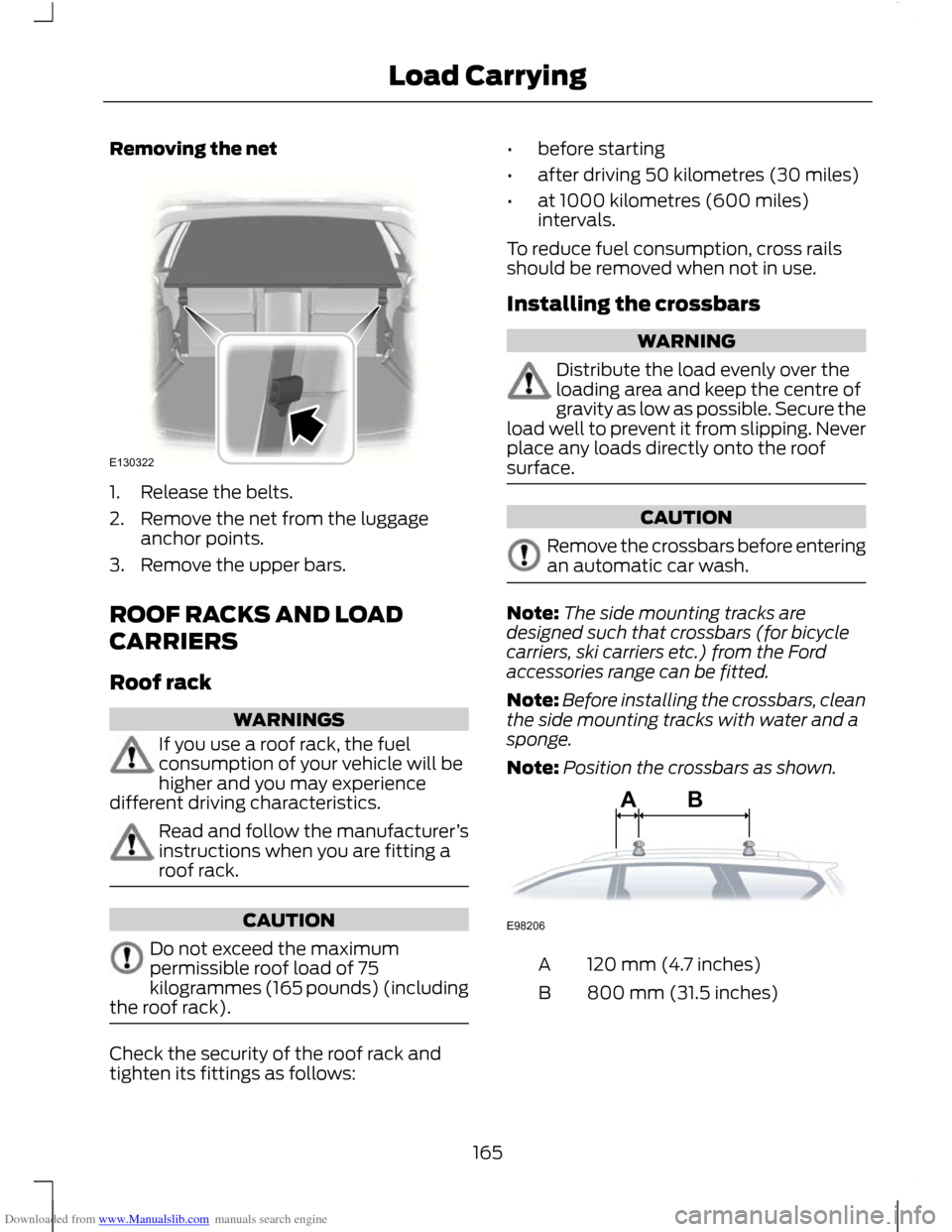
Downloaded from www.Manualslib.com manuals search engine Removing the net
1. Release the belts.
2. Remove the net from the luggage
anchor points.
3. Remove the upper bars.
ROOF RACKS AND LOAD
CARRIERS
Roof rack WARNINGS
If you use a roof rack, the fuel
consumption of your vehicle will be
higher and you may experience
different driving characteristics. Read and follow the manufacturer
’s
instructions when you are fitting a
roof rack. CAUTION
Do not exceed the maximum
permissible roof load of 75
kilogrammes (165 pounds) (including
the roof rack). Check the security of the roof rack and
tighten its fittings as follows: •
before starting
• after driving 50 kilometres (30 miles)
• at 1000 kilometres (600 miles)
intervals.
To reduce fuel consumption, cross rails
should be removed when not in use.
Installing the crossbars WARNING
Distribute the load evenly over the
loading area and keep the centre of
gravity as low as possible. Secure the
load well to prevent it from slipping. Never
place any loads directly onto the roof
surface. CAUTION
Remove the crossbars before entering
an automatic car wash.
Note:
The side mounting tracks are
designed such that crossbars (for bicycle
carriers, ski carriers etc.) from the Ford
accessories range can be fitted.
Note: Before installing the crossbars, clean
the side mounting tracks with water and a
sponge.
Note: Position the crossbars as shown. 120 mm (4.7 inches)
A
800 mm (31.5 inches)
B
165
Load CarryingE130322 ABE98206
Page 183 of 296
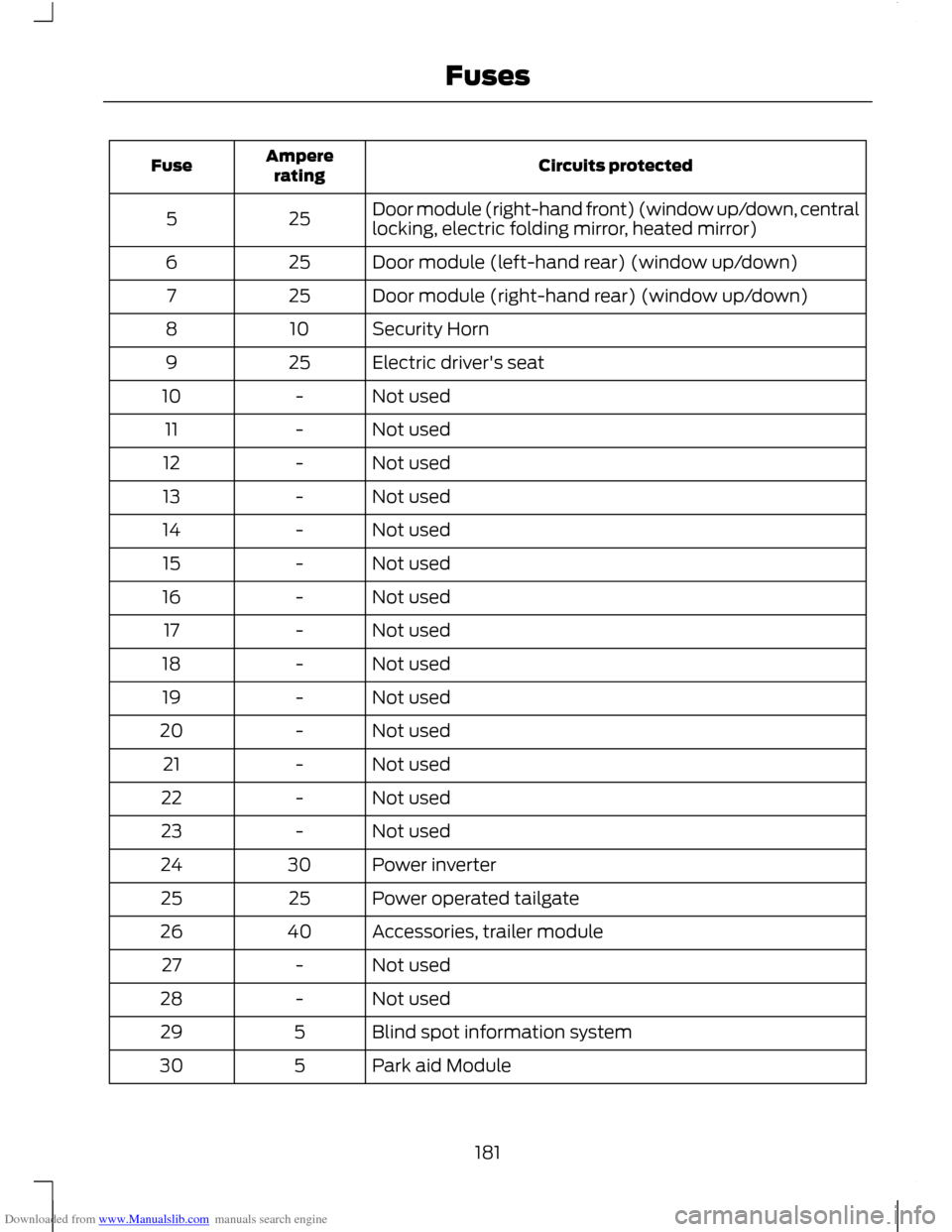
Downloaded from www.Manualslib.com manuals search engine Circuits protected
Ampere
rating
Fuse
Door module (right-hand front) (window up/down, central
locking, electric folding mirror, heated mirror)
25
5
Door module (left-hand rear) (window up/down)
25
6
Door module (right-hand rear) (window up/down)
25
7
Security Horn
10
8
Electric driver's seat
25
9
Not used
-
10
Not used
-
11
Not used
-
12
Not used
-
13
Not used
-
14
Not used
-
15
Not used
-
16
Not used
-
17
Not used
-
18
Not used
-
19
Not used
-
20
Not used
-
21
Not used
-
22
Not used
-
23
Power inverter
30
24
Power operated tailgate
25
25
Accessories, trailer module
40
26
Not used
-
27
Not used
-
28
Blind spot information system
5
29
Park aid Module
5
30
181
Fuses
Page 187 of 296
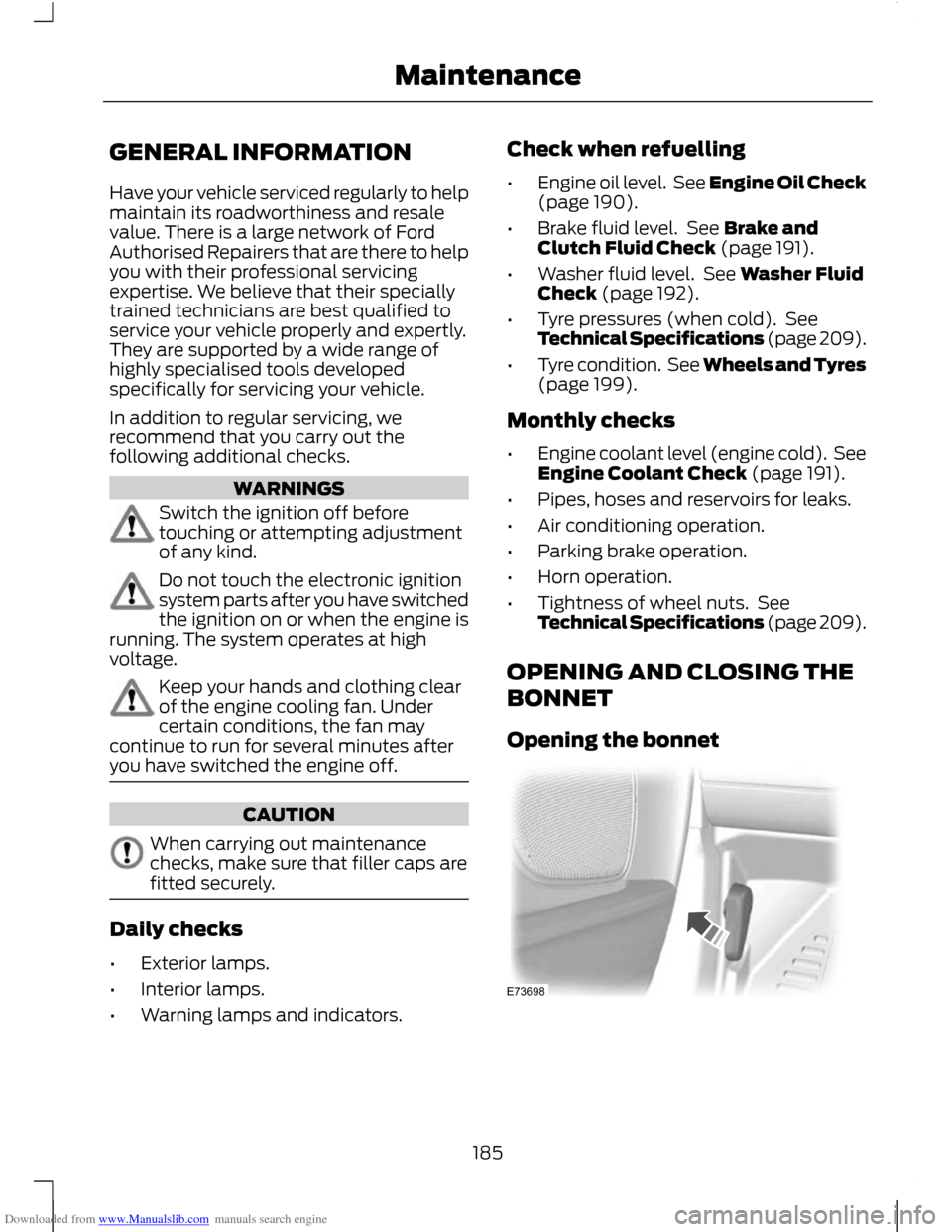
Downloaded from www.Manualslib.com manuals search engine GENERAL INFORMATION
Have your vehicle serviced regularly to help
maintain its roadworthiness and resale
value. There is a large network of Ford
Authorised Repairers that are there to help
you with their professional servicing
expertise. We believe that their specially
trained technicians are best qualified to
service your vehicle properly and expertly.
They are supported by a wide range of
highly specialised tools developed
specifically for servicing your vehicle.
In addition to regular servicing, we
recommend that you carry out the
following additional checks.
WARNINGS
Switch the ignition off before
touching or attempting adjustment
of any kind.
Do not touch the electronic ignition
system parts after you have switched
the ignition on or when the engine is
running. The system operates at high
voltage. Keep your hands and clothing clear
of the engine cooling fan. Under
certain conditions, the fan may
continue to run for several minutes after
you have switched the engine off. CAUTION
When carrying out maintenance
checks, make sure that filler caps are
fitted securely.
Daily checks
•
Exterior lamps.
• Interior lamps.
• Warning lamps and indicators. Check when refuelling
•
Engine oil level. See Engine Oil Check
(page 190).
• Brake fluid level. See Brake and
Clutch Fluid Check (page 191).
• Washer fluid level. See Washer Fluid
Check (page 192).
• Tyre pressures (when cold). See
Technical Specifications (page 209).
• Tyre condition. See Wheels and Tyres
(page 199).
Monthly checks
• Engine coolant level (engine cold). See
Engine Coolant Check (page 191).
• Pipes, hoses and reservoirs for leaks.
• Air conditioning operation.
• Parking brake operation.
• Horn operation.
• Tightness of wheel nuts. See
Technical Specifications (page 209).
OPENING AND CLOSING THE
BONNET
Opening the bonnet 185
MaintenanceE73698
Page 204 of 296
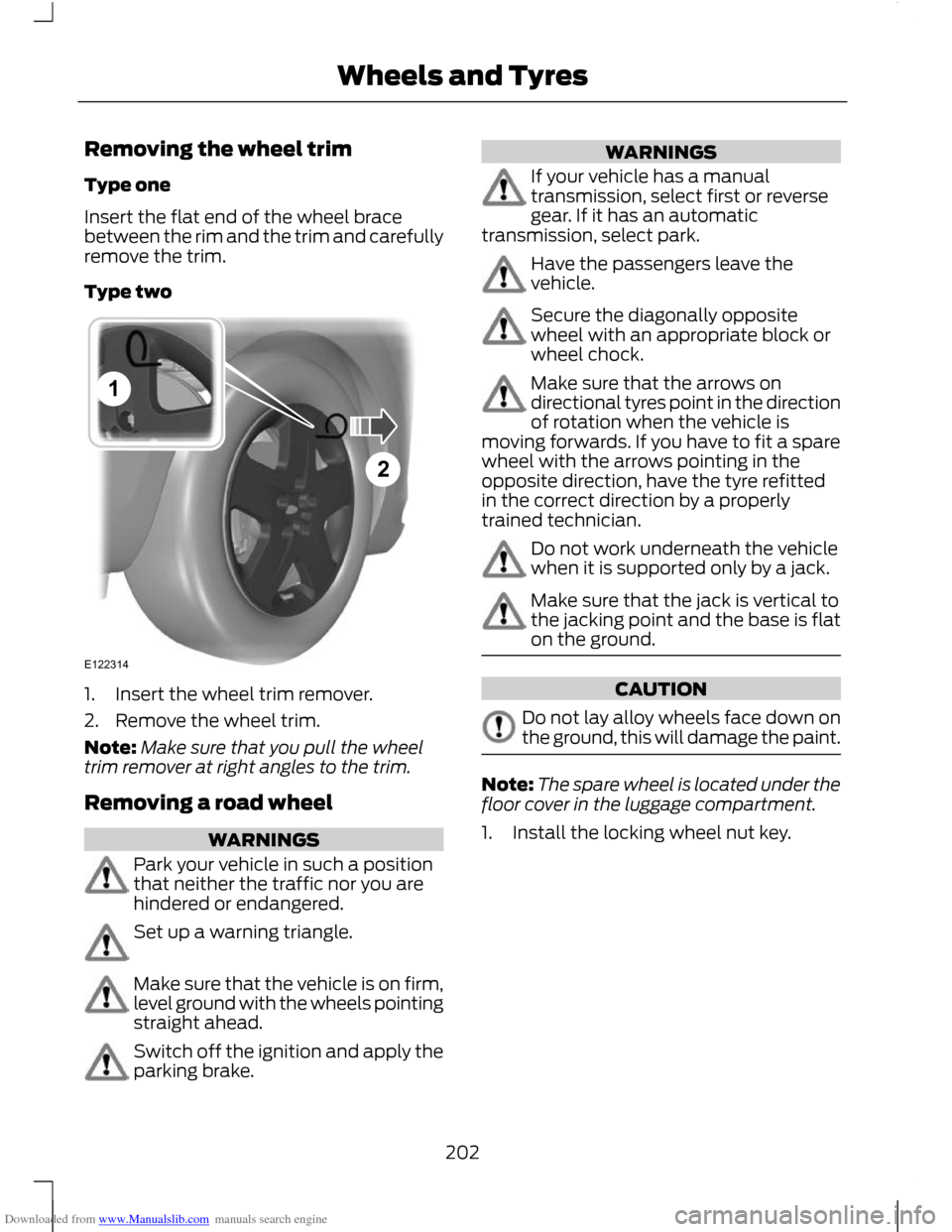
Downloaded from www.Manualslib.com manuals search engine Removing the wheel trim
Type one
Insert the flat end of the wheel brace
between the rim and the trim and carefully
remove the trim.
Type two
1. Insert the wheel trim remover.
2. Remove the wheel trim.
Note:
Make sure that you pull the wheel
trim remover at right angles to the trim.
Removing a road wheel WARNINGS
Park your vehicle in such a position
that neither the traffic nor you are
hindered or endangered.
Set up a warning triangle.
Make sure that the vehicle is on firm,
level ground with the wheels pointing
straight ahead.
Switch off the ignition and apply the
parking brake. WARNINGS
If your vehicle has a manual
transmission, select first or reverse
gear. If it has an automatic
transmission, select park. Have the passengers leave the
vehicle.
Secure the diagonally opposite
wheel with an appropriate block or
wheel chock.
Make sure that the arrows on
directional tyres point in the direction
of rotation when the vehicle is
moving forwards. If you have to fit a spare
wheel with the arrows pointing in the
opposite direction, have the tyre refitted
in the correct direction by a properly
trained technician. Do not work underneath the vehicle
when it is supported only by a jack.
Make sure that the jack is vertical to
the jacking point and the base is flat
on the ground.
CAUTION
Do not lay alloy wheels face down on
the ground, this will damage the paint.
Note:
The spare wheel is located under the
floor cover in the luggage compartment.
1. Install the locking wheel nut key.
202
Wheels and TyresE12231421
Page 228 of 296
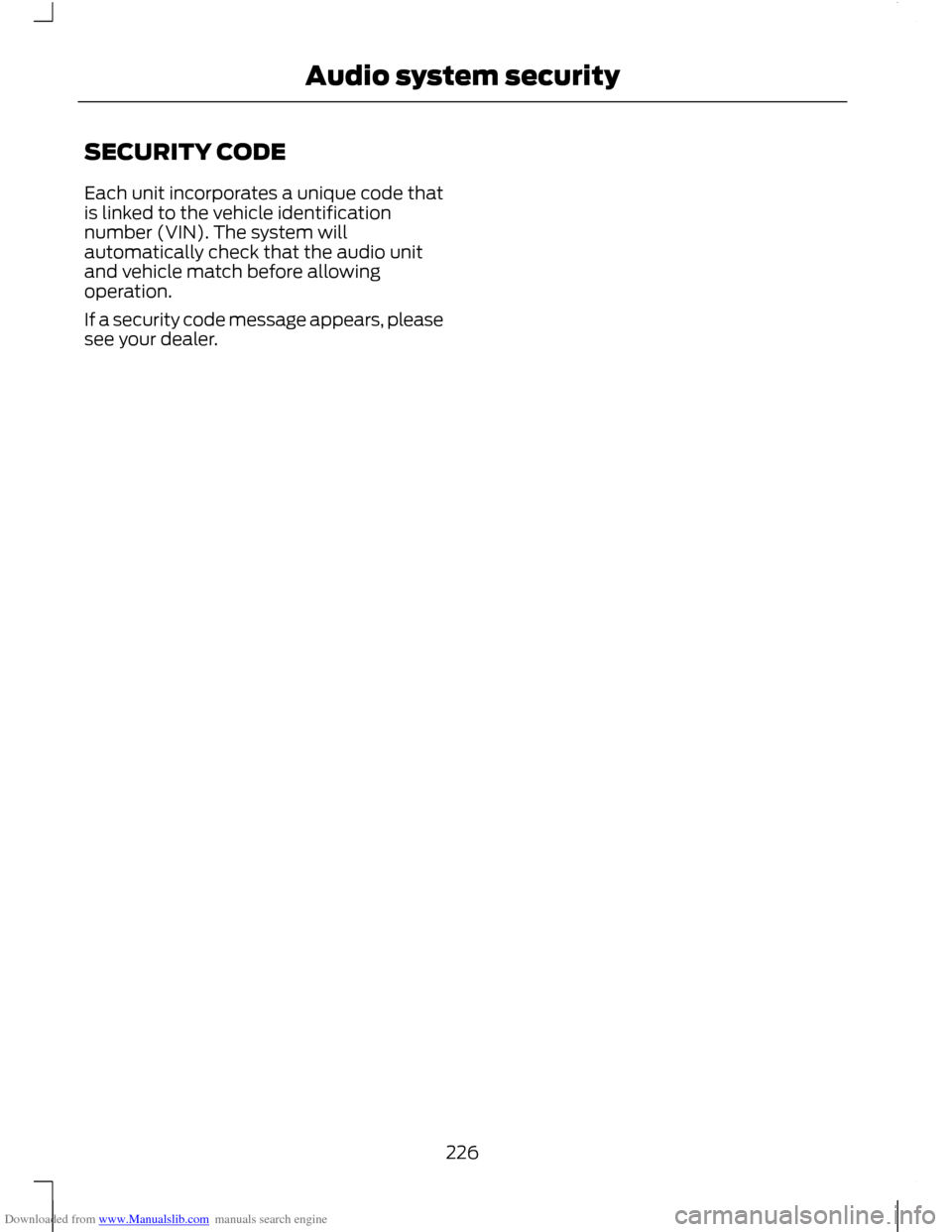
Downloaded from www.Manualslib.com manuals search engine SECURITY CODE
Each unit incorporates a unique code that
is linked to the vehicle identification
number (VIN). The system will
automatically check that the audio unit
and vehicle match before allowing
operation.
If a security code message appears, please
see your dealer.
226
Audio system security
Page 260 of 296
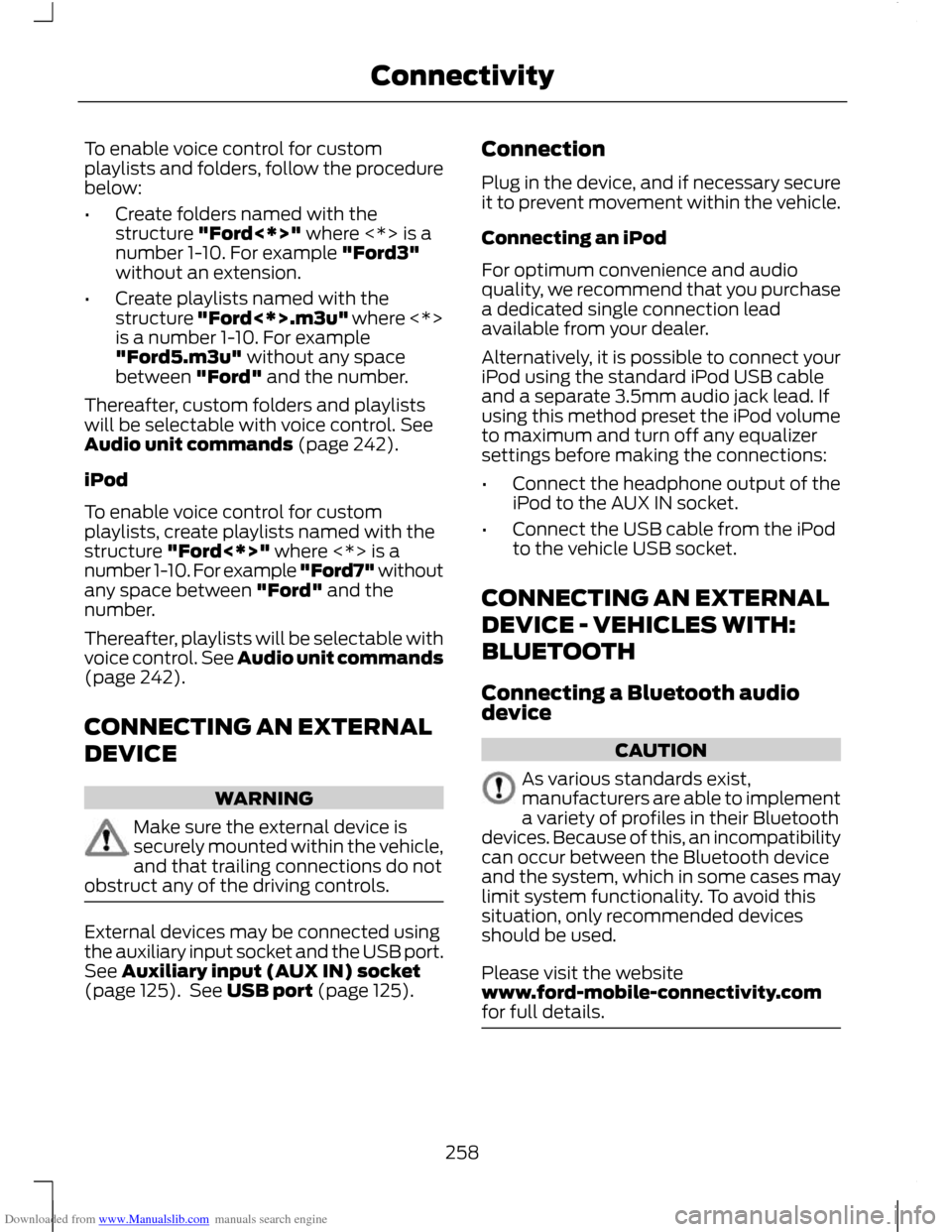
Downloaded from www.Manualslib.com manuals search engine To enable voice control for custom
playlists and folders, follow the procedure
below:
•
Create folders named with the
structure "Ford<*>" where <*> is a
number 1-10. For example "Ford3"
without an extension.
• Create playlists named with the
structure "Ford<*>.m3u" where <*>
is a number 1-10. For example
"Ford5.m3u" without any space
between "Ford" and the number.
Thereafter, custom folders and playlists
will be selectable with voice control. See
Audio unit commands (page 242).
iPod
To enable voice control for custom
playlists, create playlists named with the
structure "Ford<*>" where <*> is a
number 1-10. For example "Ford7" without
any space between "Ford" and the
number.
Thereafter, playlists will be selectable with
voice control. See Audio unit commands
(page 242).
CONNECTING AN EXTERNAL
DEVICE WARNING
Make sure the external device is
securely mounted within the vehicle,
and that trailing connections do not
obstruct any of the driving controls. External devices may be connected using
the auxiliary input socket and the USB port.
See Auxiliary input (AUX IN) socket
(page 125). See USB port (page 125). Connection
Plug in the device, and if necessary secure
it to prevent movement within the vehicle.
Connecting an iPod
For optimum convenience and audio
quality, we recommend that you purchase
a dedicated single connection lead
available from your dealer.
Alternatively, it is possible to connect your
iPod using the standard iPod USB cable
and a separate 3.5mm audio jack lead. If
using this method preset the iPod volume
to maximum and turn off any equalizer
settings before making the connections:
•
Connect the headphone output of the
iPod to the AUX IN socket.
• Connect the USB cable from the iPod
to the vehicle USB socket.
CONNECTING AN EXTERNAL
DEVICE - VEHICLES WITH:
BLUETOOTH
Connecting a Bluetooth audio
device CAUTION
As various standards exist,
manufacturers are able to implement
a variety of profiles in their Bluetooth
devices. Because of this, an incompatibility
can occur between the Bluetooth device
and the system, which in some cases may
limit system functionality. To avoid this
situation, only recommended devices
should be used.
Please visit the website
www.ford-mobile-connectivity.com
for full details. 258
Connectivity
Page 285 of 296
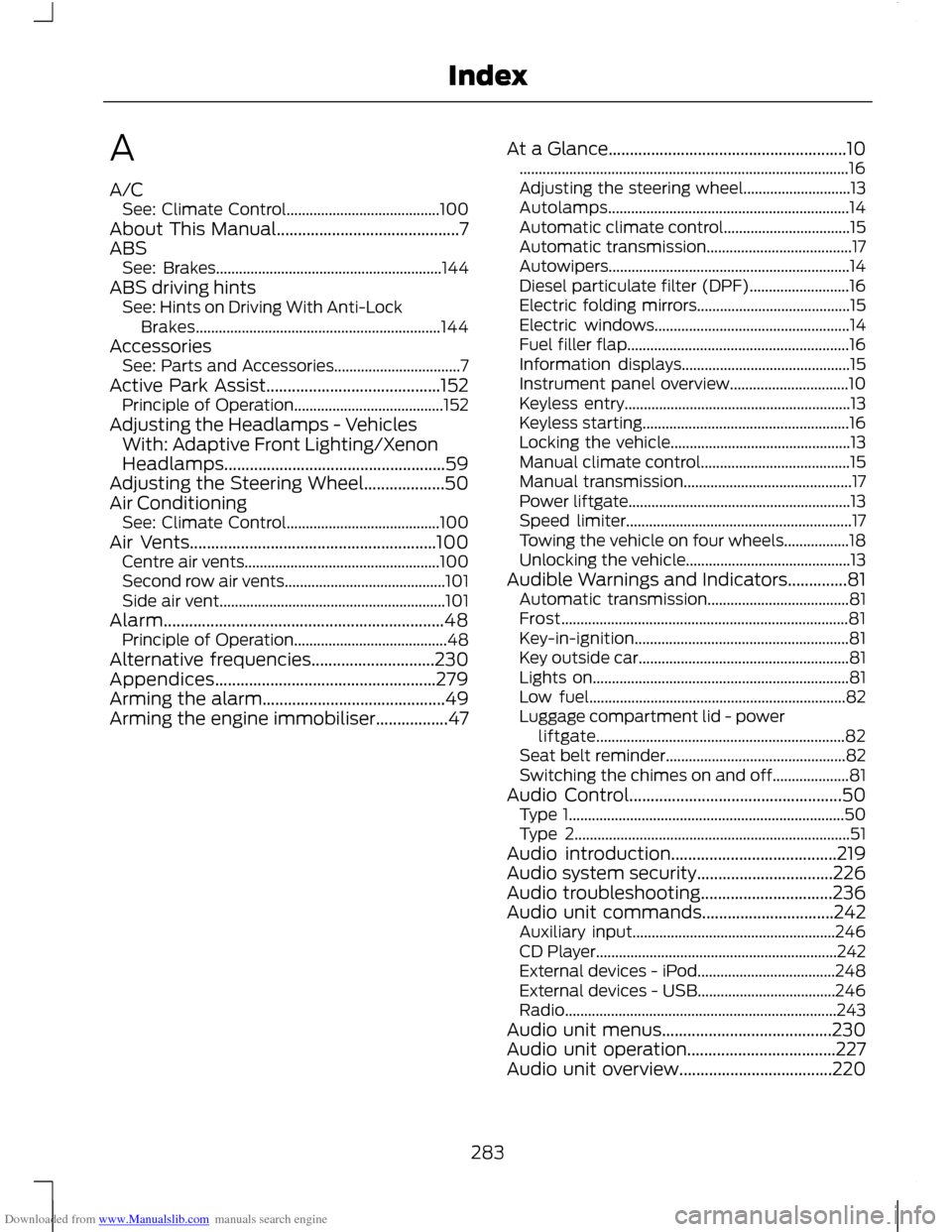
Downloaded from www.Manualslib.com manuals search engine A
A/C
See: Climate Control........................................ 100
About This Manual...........................................7
ABS See: Brakes........................................................... 144
ABS driving hints See: Hints on Driving With Anti-Lock
Brakes................................................................ 144
Accessories See: Parts and Accessories................................. 7
Active Park Assist.........................................152 Principle of Operation....................................... 152
Adjusting the Headlamps - Vehicles With: Adaptive Front Lighting/Xenon
Headlamps....................................................59
Adjusting the Steering Wheel...................50
Air Conditioning See: Climate Control........................................ 100
Air Vents..........................................................100 Centre air vents................................................... 100
Second row air vents.......................................... 101
Side air vent........................................................... 101
Alarm..................................................................48 Principle of Operation........................................ 48
Alternative frequencies.............................230
Appendices....................................................279
Arming the alarm...........................................49
Arming the engine immobiliser.................47 At a Glance........................................................10
........................................................................\
.............. 16
Adjusting the steering wheel............................ 13
Autolamps............................................................... 14
Automatic climate control................................. 15
Automatic transmission...................................... 17
Autowipers............................................................... 14
Diesel particulate filter (DPF).......................... 16
Electric folding mirrors........................................ 15
Electric windows................................................... 14
Fuel filler flap.......................................................... 16
Information displays............................................ 15
Instrument panel overview............................... 10
Keyless entry........................................................... 13
Keyless starting...................................................... 16
Locking the vehicle............................................... 13
Manual climate control....................................... 15
Manual transmission............................................ 17
Power liftgate.......................................................... 13
Speed limiter........................................................... 17
Towing the vehicle on four wheels.................18
Unlocking the vehicle........................................... 13
Audible Warnings and Indicators..............81 Automatic transmission..................................... 81
Frost........................................................................\
... 81
Key-in-ignition........................................................ 81
Key outside car....................................................... 81
Lights on................................................................... 81
Low fuel................................................................... 82
Luggage compartment lid - power liftgate................................................................. 82
Seat belt reminder............................................... 82
Switching the chimes on and off.................... 81
Audio Control..................................................50 Type 1........................................................................\
50
Type 2........................................................................\
51
Audio introduction.......................................219
Audio system security................................226
Audio troubleshooting...............................236
Audio unit commands...............................242 Auxiliary input..................................................... 246
CD Player............................................................... 242
External devices - iPod.................................... 248
External devices - USB.................................... 246
Radio ....................................................................... 243
Audio unit menus........................................230
Audio unit operation...................................227
Audio unit overview....................................220
283
Index
Page 292 of 296
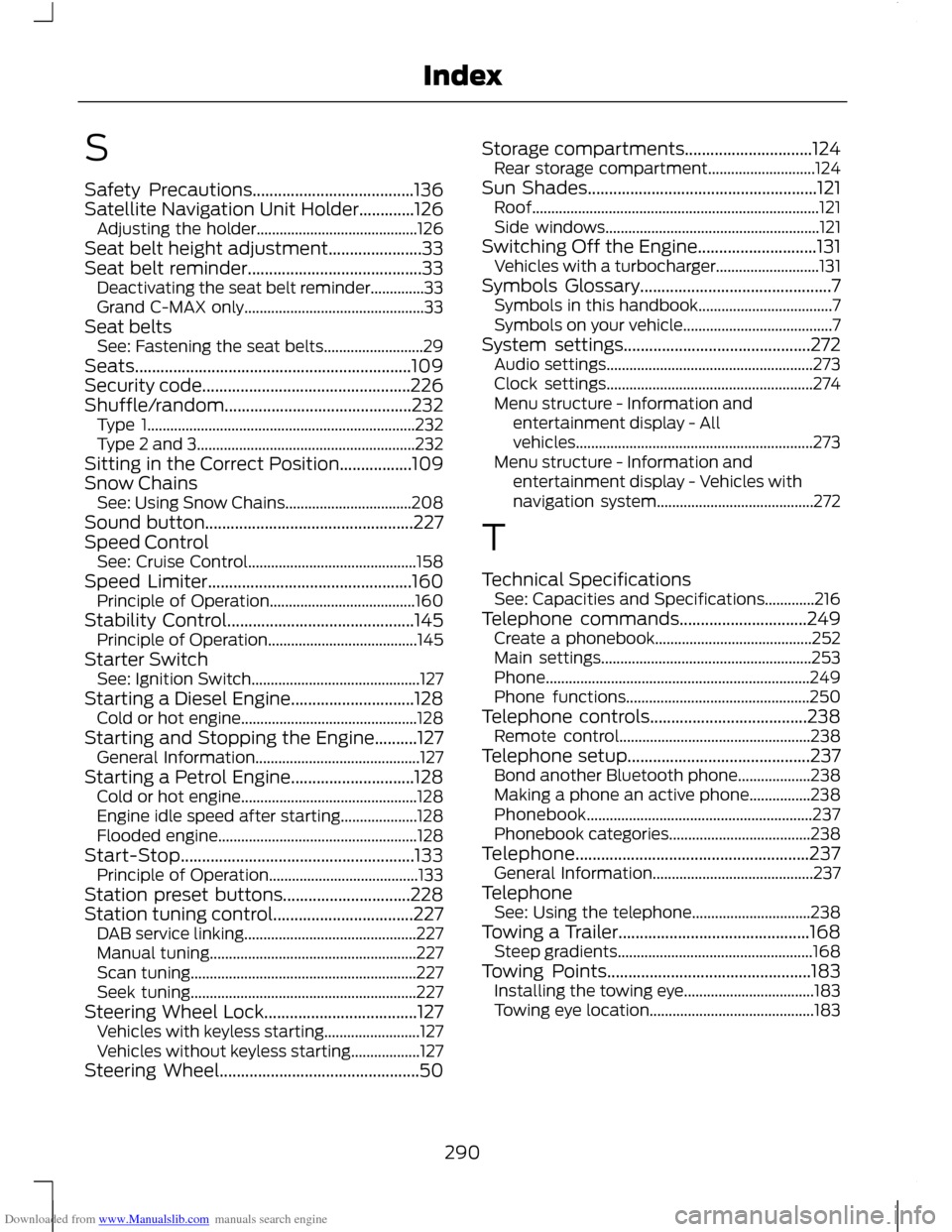
Downloaded from www.Manualslib.com manuals search engine S
Safety Precautions......................................136
Satellite Navigation Unit Holder.............126
Adjusting the holder.......................................... 126
Seat belt height adjustment......................33
Seat belt reminder.........................................33 Deactivating the seat belt reminder..............33
Grand C-MAX only............................................... 33
Seat belts See: Fastening the seat belts.......................... 29
Seats.................................................................109
Security code.................................................226
Shuffle/random............................................232 Type 1...................................................................... 232
Type 2 and 3......................................................... 232
Sitting in the Correct Position.................109
Snow Chains See: Using Snow Chains................................. 208
Sound button.................................................227
Speed Control See: Cruise Control............................................ 158
Speed Limiter................................................160 Principle of Operation...................................... 160
Stability Control............................................145 Principle of Operation....................................... 145
Starter Switch See: Ignition Switch............................................ 127
Starting a Diesel Engine.............................128 Cold or hot engine.............................................. 128
Starting and Stopping the Engine..........127 General Information........................................... 127
Starting a Petrol Engine.............................128 Cold or hot engine.............................................. 128
Engine idle speed after starting.................... 128
Flooded engine.................................................... 128
Start-Stop.......................................................133 Principle of Operation....................................... 133
Station preset buttons..............................228
Station tuning control.................................227 DAB service linking............................................. 227
Manual tuning...................................................... 227
Scan tuning........................................................... 227
Seek tuning........................................................... 227
Steering Wheel Lock....................................127 Vehicles with keyless starting......................... 127
Vehicles without keyless starting.................. 127
Steering Wheel...............................................50 Storage compartments..............................124
Rear storage compartment............................ 124
Sun Shades......................................................121 Roof........................................................................\
... 121
Side windows........................................................ 121
Switching Off the Engine............................131 Vehicles with a turbocharger........................... 131
Symbols Glossary.............................................7 Symbols in this handbook................................... 7
Symbols on your vehicle....................................... 7
System settings............................................272 Audio settings...................................................... 273
Clock settings...................................................... 274
Menu structure - Information and entertainment display - All
vehicles..............................................................273
Menu structure - Information and entertainment display - Vehicles with
navigation system......................................... 272
T
Technical Specifications See: Capacities and Specifications.............216
Telephone commands..............................249 Create a phonebook......................................... 252
Main settings....................................................... 253
Phone..................................................................... 249
Phone functions................................................ 250
Telephone controls.....................................238 Remote control.................................................. 238
Telephone setup...........................................237 Bond another Bluetooth phone................... 238
Making a phone an active phone................238
Phonebook........................................................... 237
Phonebook categories..................................... 238
Telephone.......................................................237 General Information.......................................... 237
Telephone See: Using the telephone............................... 238
Towing a Trailer.............................................168 Steep gradients................................................... 168
Towing Points................................................183 Installing the towing eye.................................. 183
Towing eye location........................................... 183
290
Index