audio FORD C MAX 2011 2.G User Guide
[x] Cancel search | Manufacturer: FORD, Model Year: 2011, Model line: C MAX, Model: FORD C MAX 2011 2.GPages: 296, PDF Size: 7.87 MB
Page 157 of 296
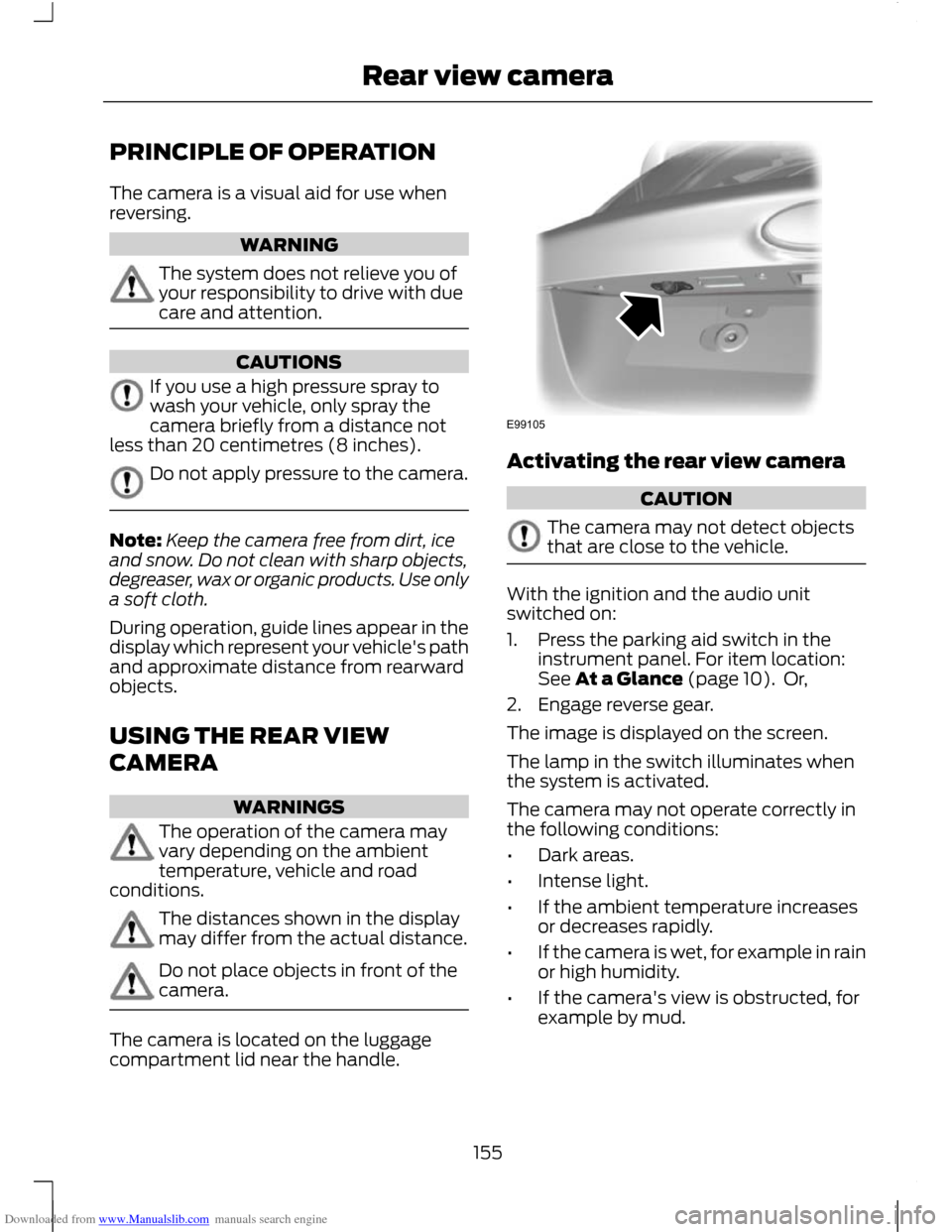
Downloaded from www.Manualslib.com manuals search engine PRINCIPLE OF OPERATION
The camera is a visual aid for use when
reversing.
WARNING
The system does not relieve you of
your responsibility to drive with due
care and attention.
CAUTIONS
If you use a high pressure spray to
wash your vehicle, only spray the
camera briefly from a distance not
less than 20 centimetres (8 inches). Do not apply pressure to the camera.
Note:
Keep the camera free from dirt, ice
and snow. Do not clean with sharp objects,
degreaser, wax or organic products. Use only
a soft cloth.
During operation, guide lines appear in the
display which represent your vehicle's path
and approximate distance from rearward
objects.
USING THE REAR VIEW
CAMERA WARNINGS
The operation of the camera may
vary depending on the ambient
temperature, vehicle and road
conditions. The distances shown in the display
may differ from the actual distance.
Do not place objects in front of the
camera.
The camera is located on the luggage
compartment lid near the handle. Activating the rear view camera
CAUTION
The camera may not detect objects
that are close to the vehicle.
With the ignition and the audio unit
switched on:
1. Press the parking aid switch in the
instrument panel. For item location:
See At a Glance (page 10). Or,
2. Engage reverse gear.
The image is displayed on the screen.
The lamp in the switch illuminates when
the system is activated.
The camera may not operate correctly in
the following conditions:
• Dark areas.
• Intense light.
• If the ambient temperature increases
or decreases rapidly.
• If the camera is wet, for example in rain
or high humidity.
• If the camera's view is obstructed, for
example by mud.
155
Rear view cameraE99105
Page 200 of 296
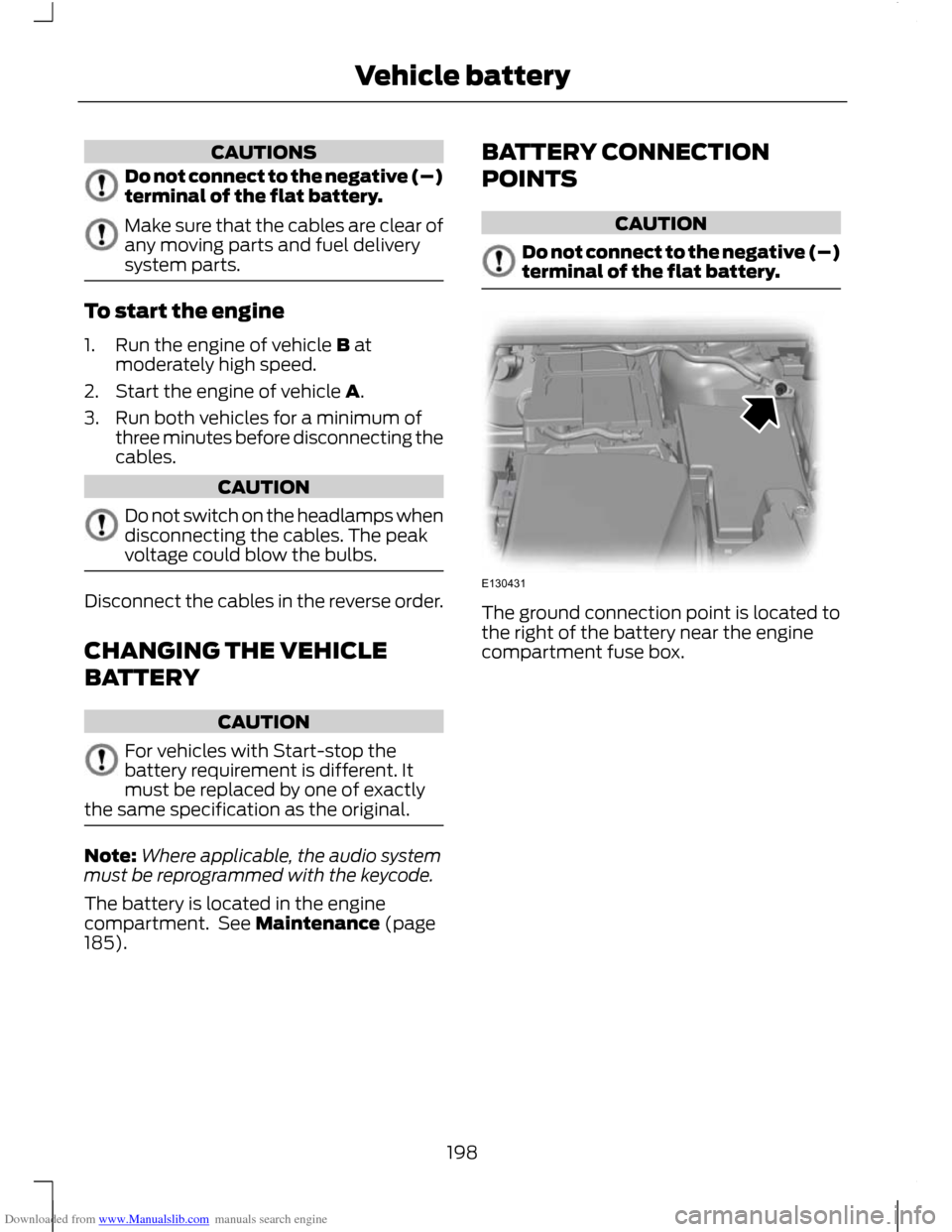
Downloaded from www.Manualslib.com manuals search engine CAUTIONS
Do not connect to the negative (–)
terminal of the flat battery.
Make sure that the cables are clear of
any moving parts and fuel delivery
system parts.
To start the engine
1. Run the engine of vehicle B at
moderately high speed.
2. Start the engine of vehicle A.
3. Run both vehicles for a minimum of three minutes before disconnecting the
cables. CAUTION
Do not switch on the headlamps when
disconnecting the cables. The peak
voltage could blow the bulbs.
Disconnect the cables in the reverse order.
CHANGING THE VEHICLE
BATTERY
CAUTION
For vehicles with Start-stop the
battery requirement is different. It
must be replaced by one of exactly
the same specification as the original. Note:
Where applicable, the audio system
must be reprogrammed with the keycode.
The battery is located in the engine
compartment. See Maintenance (page
185). BATTERY CONNECTION
POINTS CAUTION
Do not connect to the negative (–)
terminal of the flat battery.
The ground connection point is located to
the right of the battery near the engine
compartment fuse box.
198
Vehicle batteryE130431
Page 221 of 296
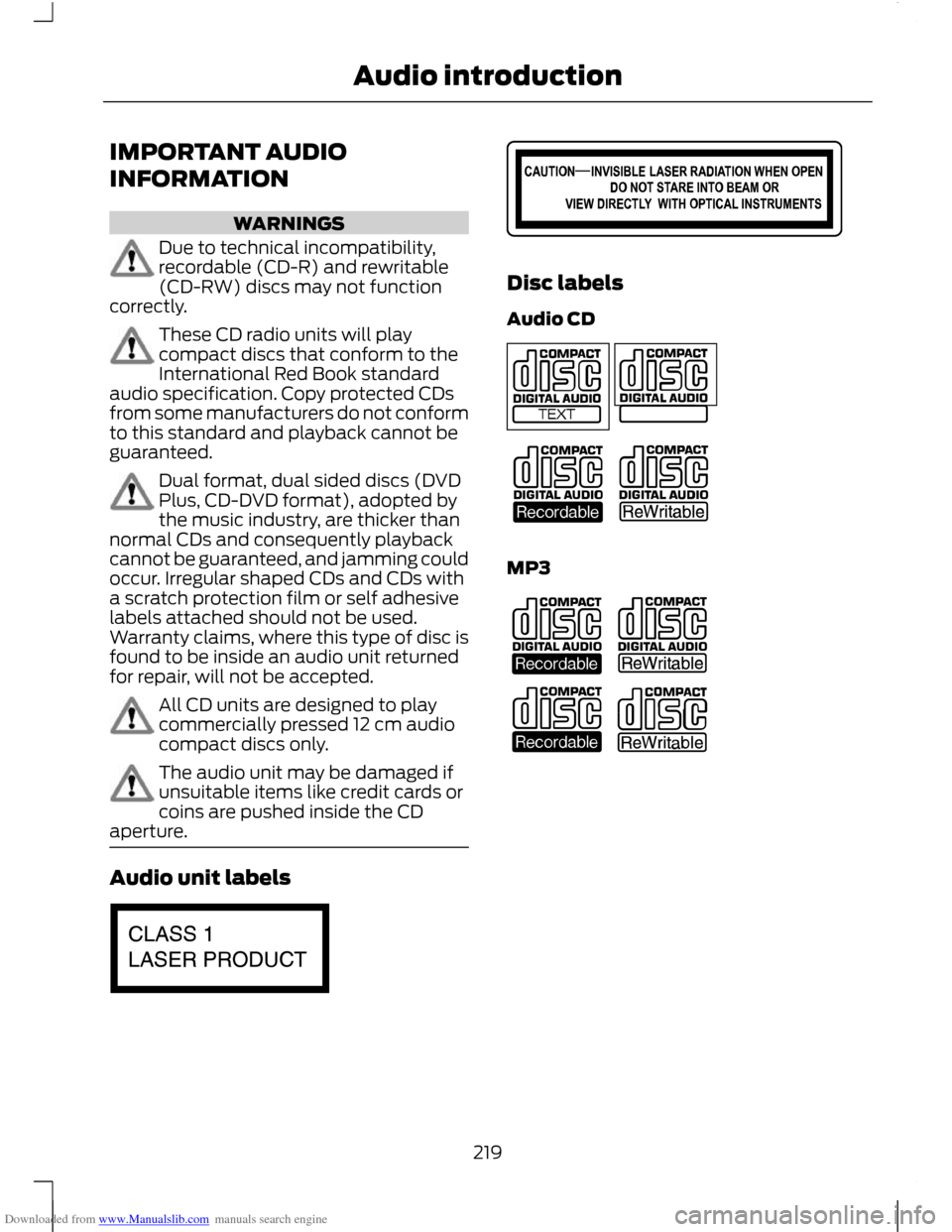
Downloaded from www.Manualslib.com manuals search engine IMPORTANT AUDIO
INFORMATION
WARNINGS
Due to technical incompatibility,
recordable (CD-R) and rewritable
(CD-RW) discs may not function
correctly. These CD radio units will play
compact discs that conform to the
International Red Book standard
audio specification. Copy protected CDs
from some manufacturers do not conform
to this standard and playback cannot be
guaranteed. Dual format, dual sided discs (DVD
Plus, CD-DVD format), adopted by
the music industry, are thicker than
normal CDs and consequently playback
cannot be guaranteed, and jamming could
occur. Irregular shaped CDs and CDs with
a scratch protection film or self adhesive
labels attached should not be used.
Warranty claims, where this type of disc is
found to be inside an audio unit returned
for repair, will not be accepted. All CD units are designed to play
commercially pressed 12 cm audio
compact discs only.
The audio unit may be damaged if
unsuitable items like credit cards or
coins are pushed inside the CD
aperture. Audio unit labels Disc labels
Audio CD
MP3
219
Audio introductionE66256 E66257 E66254 E66255
Page 222 of 296
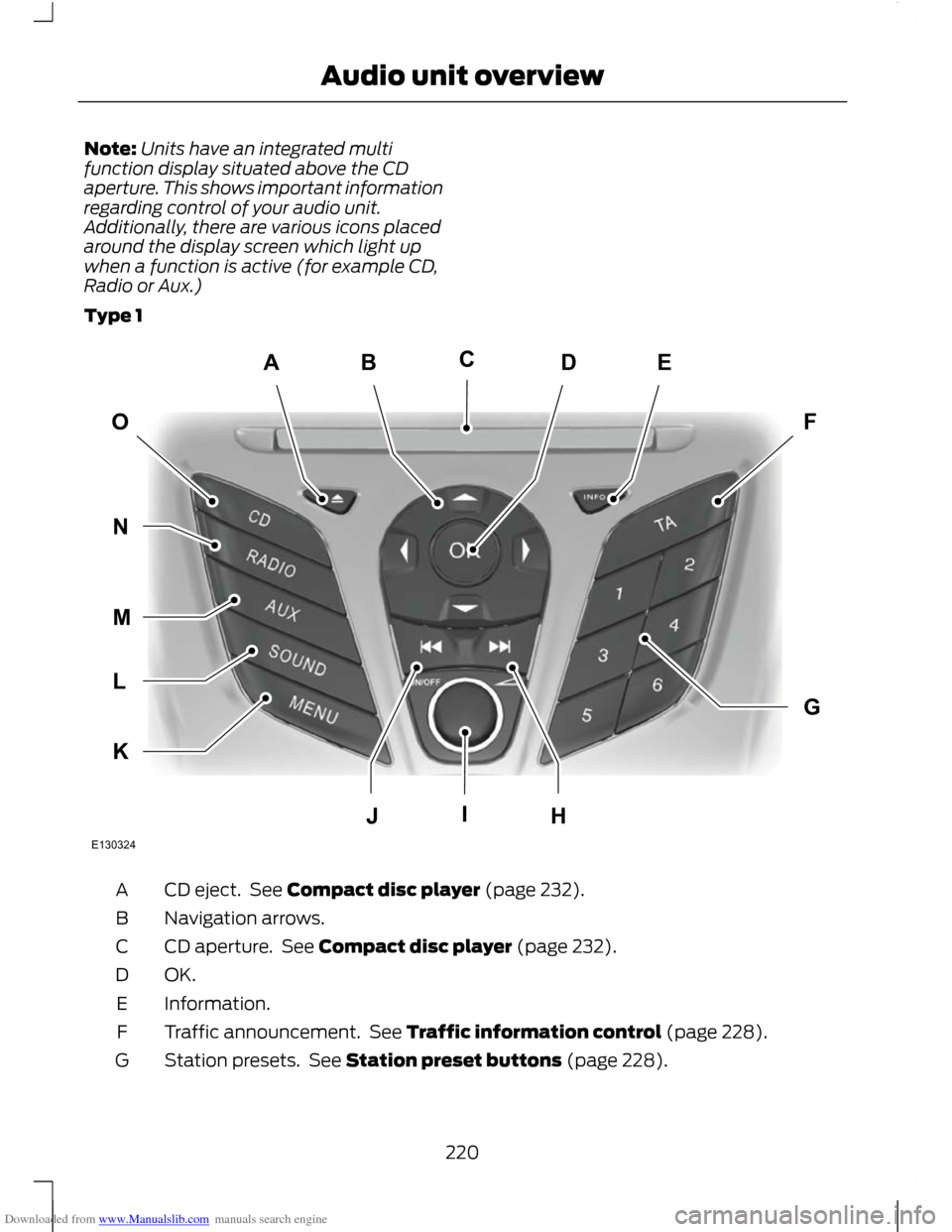
Downloaded from www.Manualslib.com manuals search engine Note:
Units have an integrated multi
function display situated above the CD
aperture. This shows important information
regarding control of your audio unit.
Additionally, there are various icons placed
around the display screen which light up
when a function is active (for example CD,
Radio or Aux.)
Type 1 CD eject. See Compact disc player (page 232).
A
Navigation arrows.
B
CD aperture. See Compact disc player (page 232).
C
OK.D
Information.
E
Traffic announcement. See Traffic information control (page 228).
F
Station presets. See Station preset buttons (page 228).
G
220
Audio unit overviewABEDFOGKLMNJHICE130324
Page 223 of 296
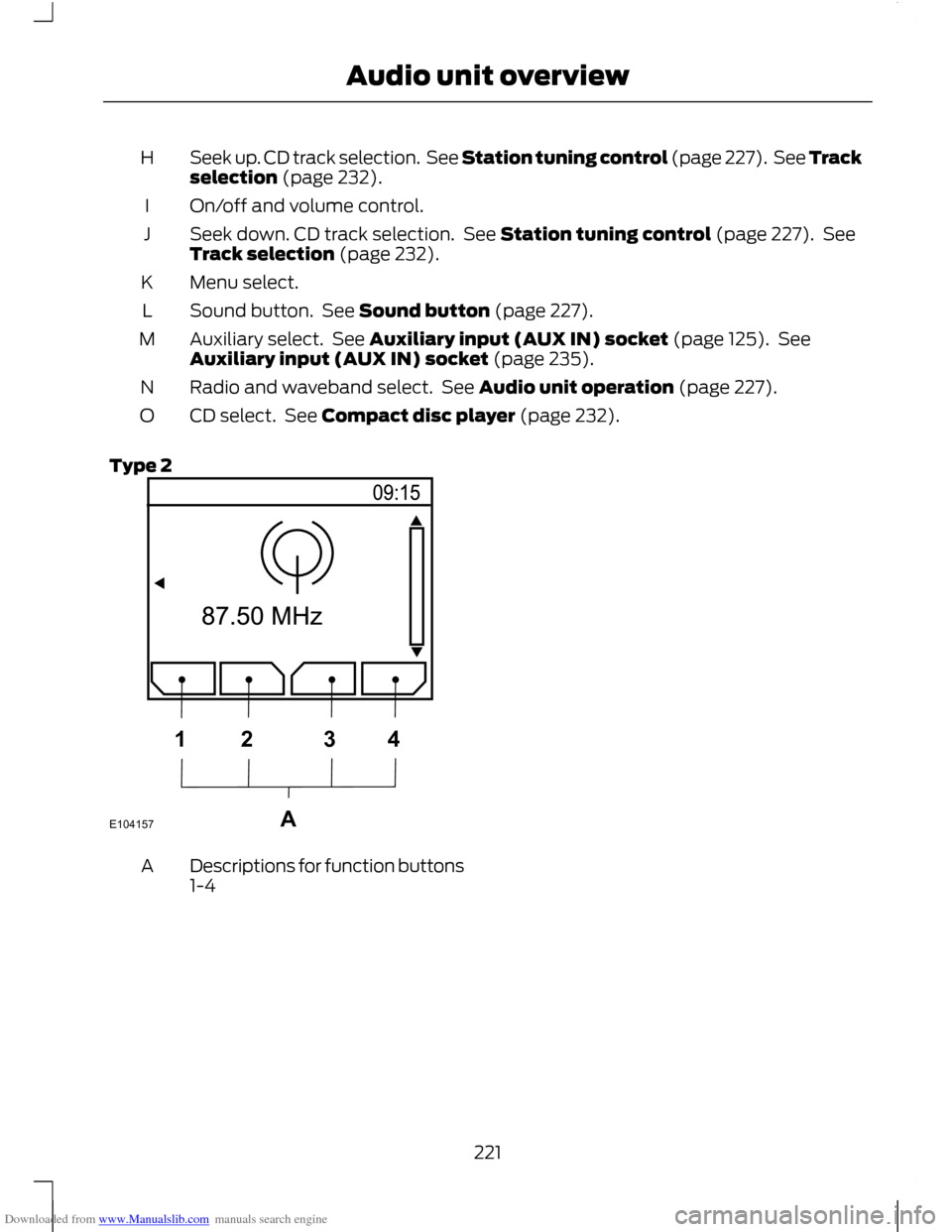
Downloaded from www.Manualslib.com manuals search engine Seek up. CD track selection. See Station tuning control (page 227). See Track
selection (page 232).
H
On/off and volume control.
I
Seek down. CD track selection. See Station tuning control (page 227). See
Track selection (page 232).
J
Menu select.
K
Sound button. See Sound button (page 227).
L
Auxiliary select. See Auxiliary input (AUX IN) socket (page 125). See
Auxiliary input (AUX IN) socket (page 235).
M
Radio and waveband select. See Audio unit operation (page 227).
N
CD select. See Compact disc player (page 232).
O
Type 2 Descriptions for function buttons
1-4
A
221
Audio unit overviewE104157A1234
Page 224 of 296
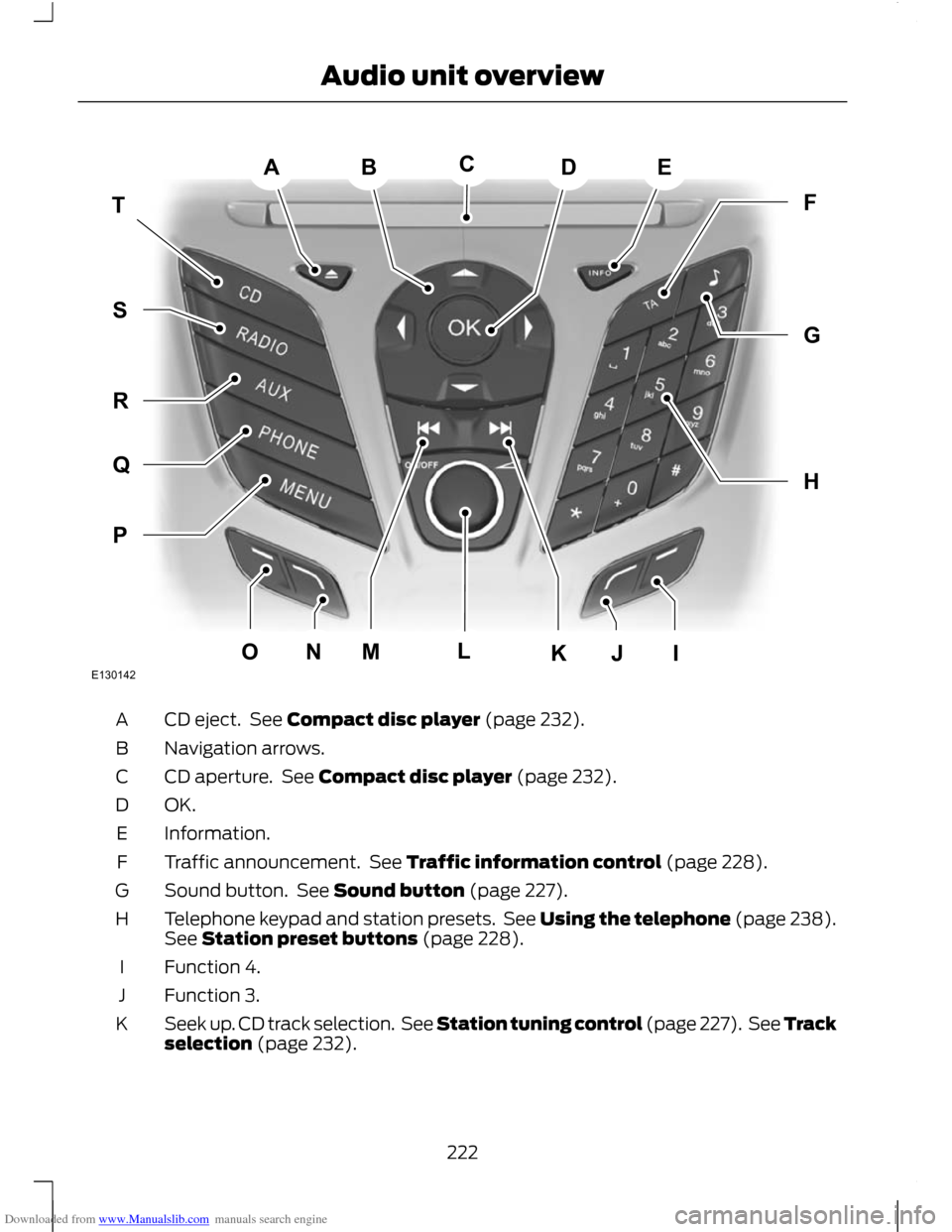
Downloaded from www.Manualslib.com manuals search engine CD eject. See Compact disc player (page 232).
A
Navigation arrows.
B
CD aperture. See Compact disc player (page 232).
C
OK.D
Information.
E
Traffic announcement. See Traffic information control (page 228).
F
Sound button. See Sound button (page 227).
G
Telephone keypad and station presets. See Using the telephone (page 238).
See Station preset buttons (page 228).
H
Function 4.
I
Function 3.
J
Seek up. CD track selection. See Station tuning control (page 227). See Track
selection (page 232).
K
222
Audio unit overviewABEDTHFGPQRSMONJIKLCE130142
Page 225 of 296
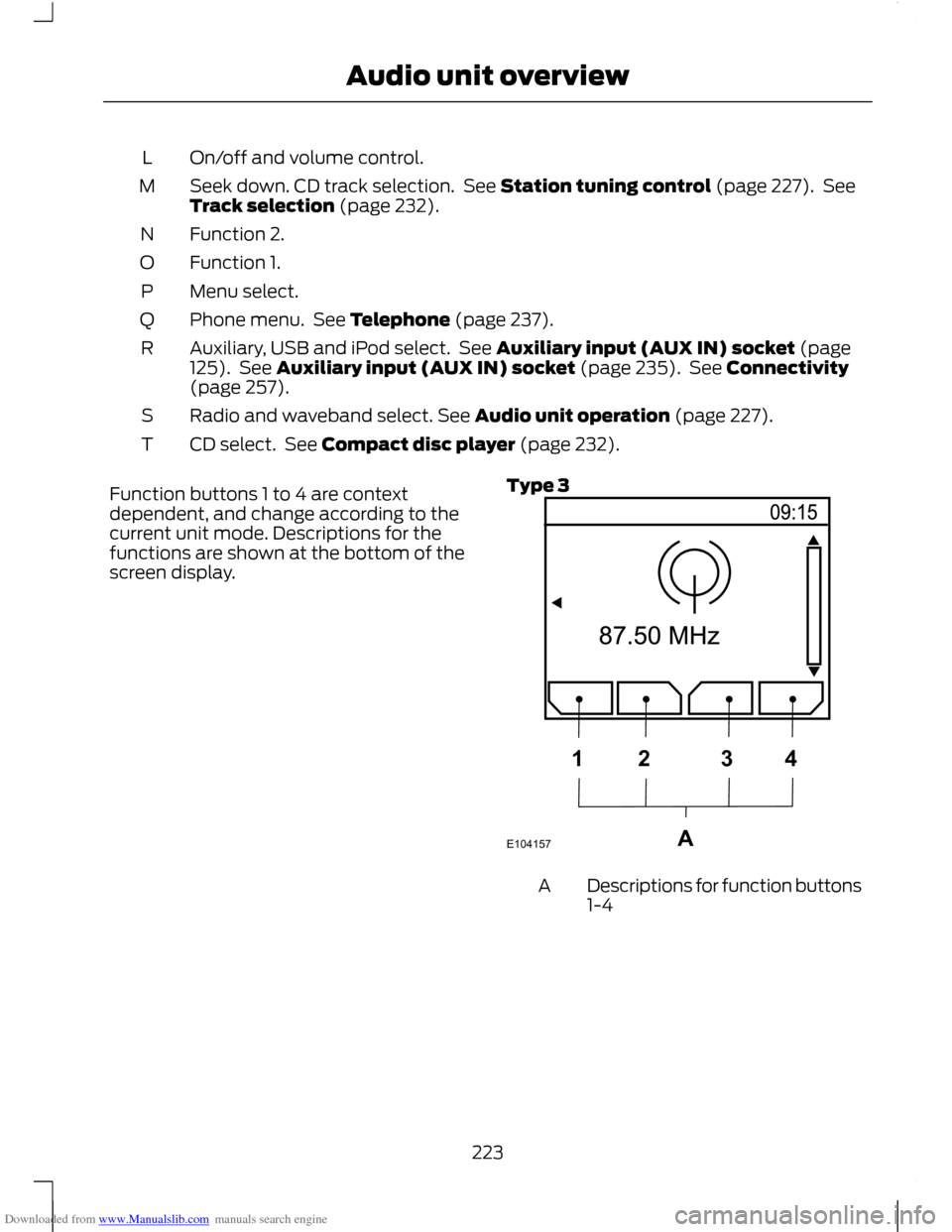
Downloaded from www.Manualslib.com manuals search engine On/off and volume control.
L
Seek down. CD track selection. See Station tuning control (page 227). See
Track selection (page 232).
M
Function 2.
N
Function 1.
O
Menu select.
P
Phone menu. See Telephone (page 237).
Q
Auxiliary, USB and iPod select. See Auxiliary input (AUX IN) socket (page
125). See Auxiliary input (AUX IN) socket (page 235). See Connectivity
(page 257).
R
Radio and waveband select. See Audio unit operation (page 227).
S
CD select. See Compact disc player (page 232).
T
Function buttons 1 to 4 are context
dependent, and change according to the
current unit mode. Descriptions for the
functions are shown at the bottom of the
screen display. Type 3 Descriptions for function buttons
1-4
A
223
Audio unit overviewE104157A1234
Page 226 of 296
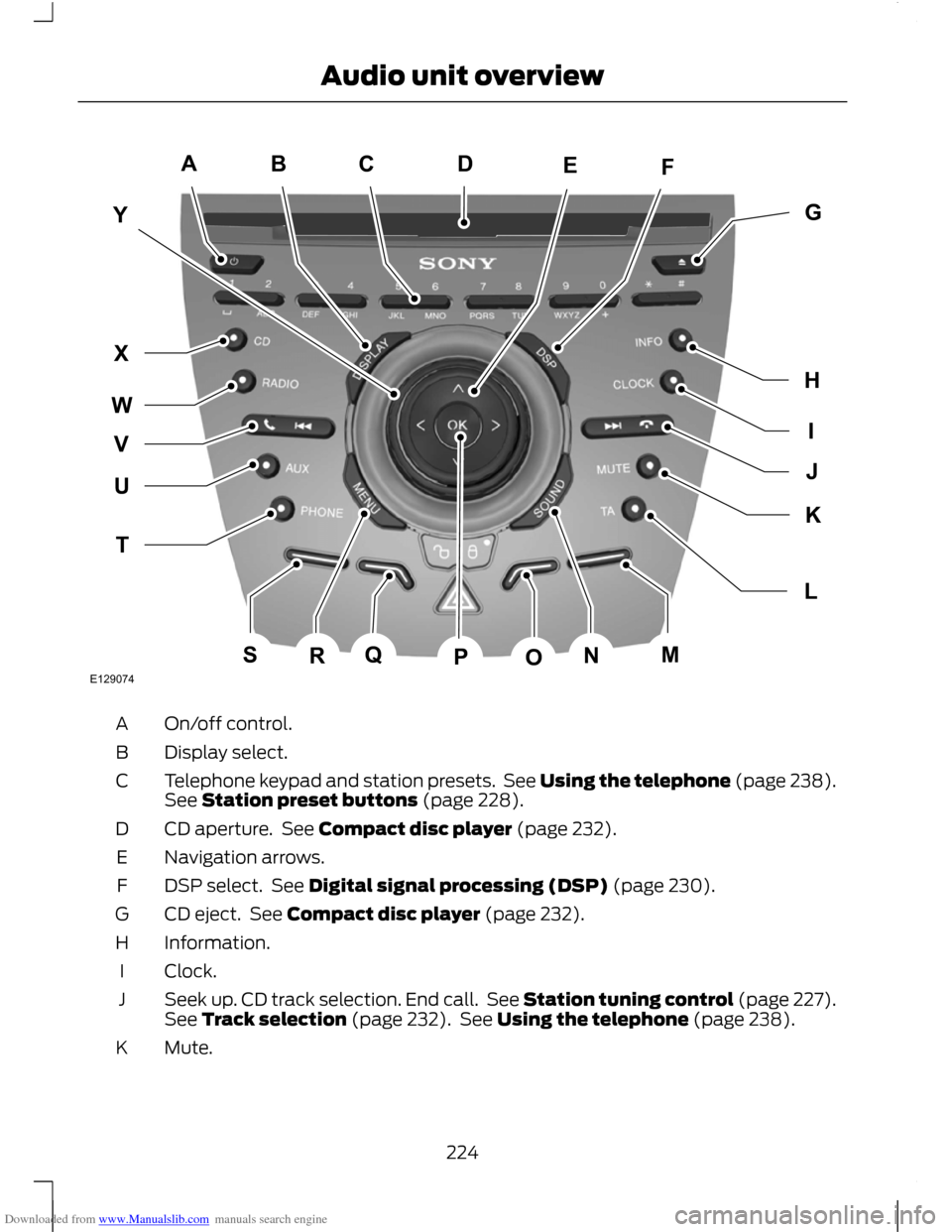
Downloaded from www.Manualslib.com manuals search engine On/off control.
A
Display select.
B
Telephone keypad and station presets. See Using the telephone (page 238).
See Station preset buttons (page 228).
C
CD aperture. See Compact disc player (page 232).
D
Navigation arrows.
E
DSP select. See Digital signal processing (DSP) (page 230).
F
CD eject. See Compact disc player (page 232).
G
Information.
H
Clock.
I
Seek up. CD track selection. End call. See Station tuning control (page 227).
See Track selection (page 232). See Using the telephone (page 238).
J
Mute.
K
224
Audio unit overviewE129074ACBFEYIGHJLKTUWXVQSRNMOPD
Page 227 of 296
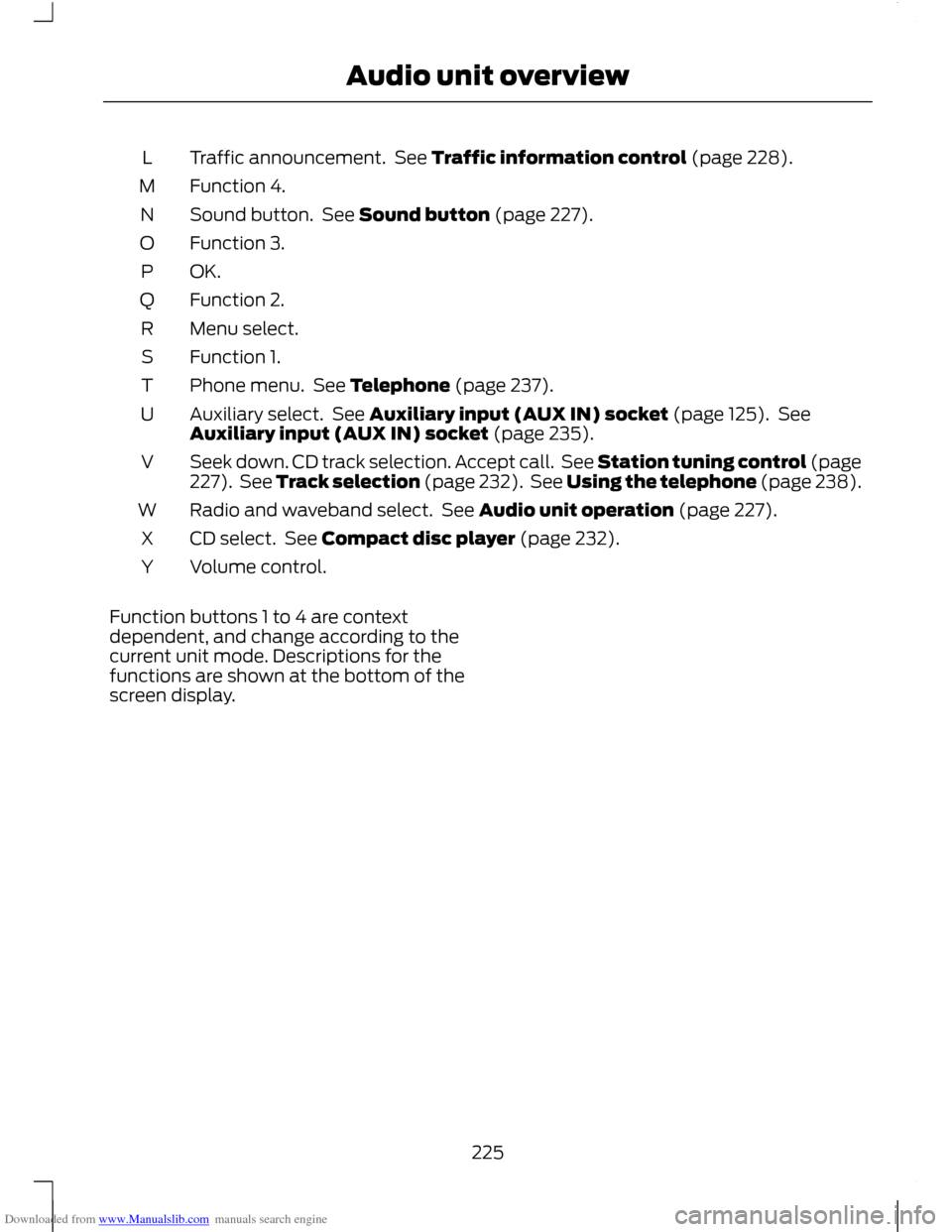
Downloaded from www.Manualslib.com manuals search engine Traffic announcement. See Traffic information control (page 228).
L
Function 4.
M
Sound button. See Sound button (page 227).
N
Function 3.
O
OK.P
Function 2.
Q
Menu select.
R
Function 1.
S
Phone menu. See Telephone (page 237).
T
Auxiliary select. See Auxiliary input (AUX IN) socket (page 125). See
Auxiliary input (AUX IN) socket (page 235).
U
Seek down. CD track selection. Accept call. See Station tuning control (page
227). See Track selection (page 232). See Using the telephone (page 238).
V
Radio and waveband select. See Audio unit operation (page 227).
W
CD select. See Compact disc player (page 232).
X
Volume control.
Y
Function buttons 1 to 4 are context
dependent, and change according to the
current unit mode. Descriptions for the
functions are shown at the bottom of the
screen display.
225
Audio unit overview
Page 228 of 296
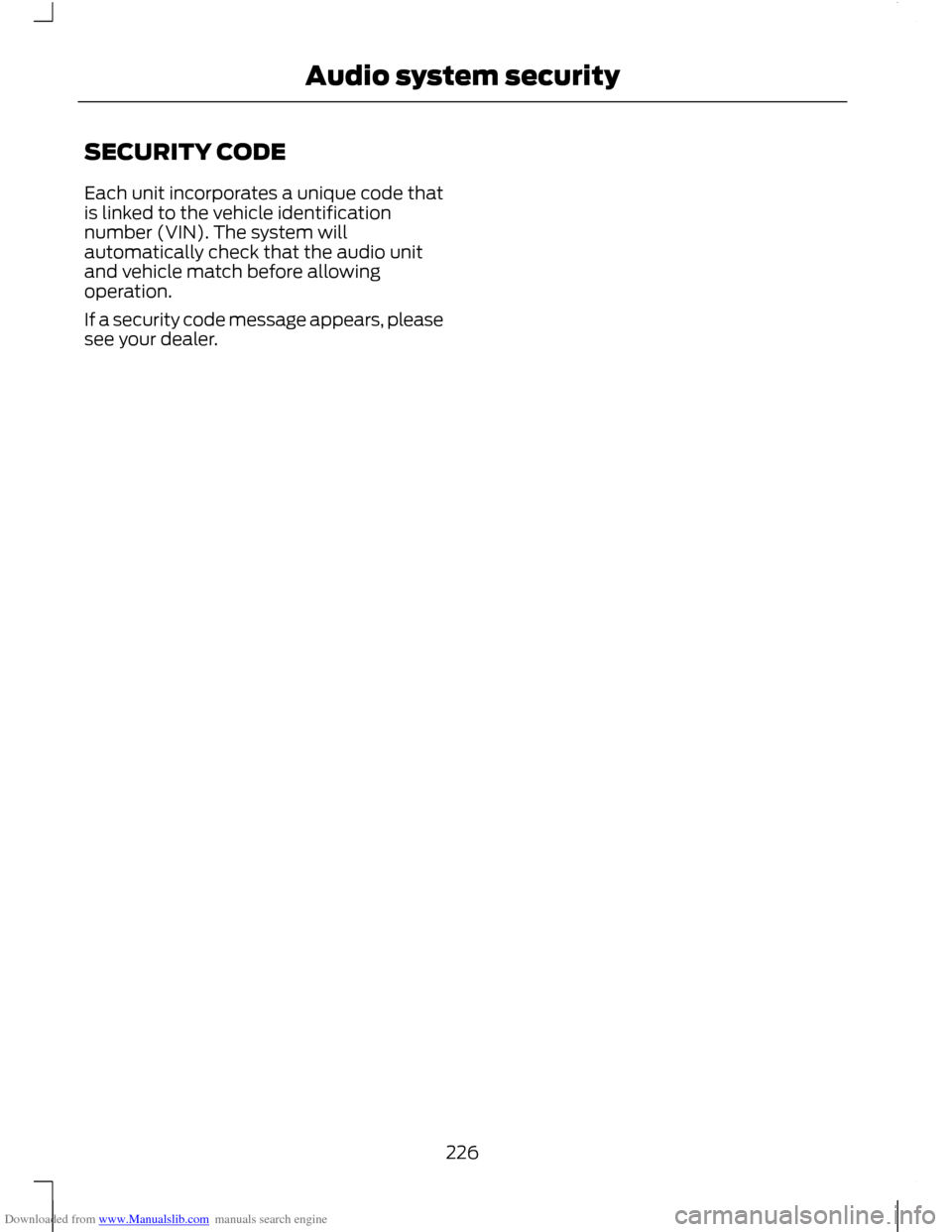
Downloaded from www.Manualslib.com manuals search engine SECURITY CODE
Each unit incorporates a unique code that
is linked to the vehicle identification
number (VIN). The system will
automatically check that the audio unit
and vehicle match before allowing
operation.
If a security code message appears, please
see your dealer.
226
Audio system security