navigation system FORD C MAX 2011 2.G Owners Manual
[x] Cancel search | Manufacturer: FORD, Model Year: 2011, Model line: C MAX, Model: FORD C MAX 2011 2.GPages: 296, PDF Size: 7.87 MB
Page 7 of 296
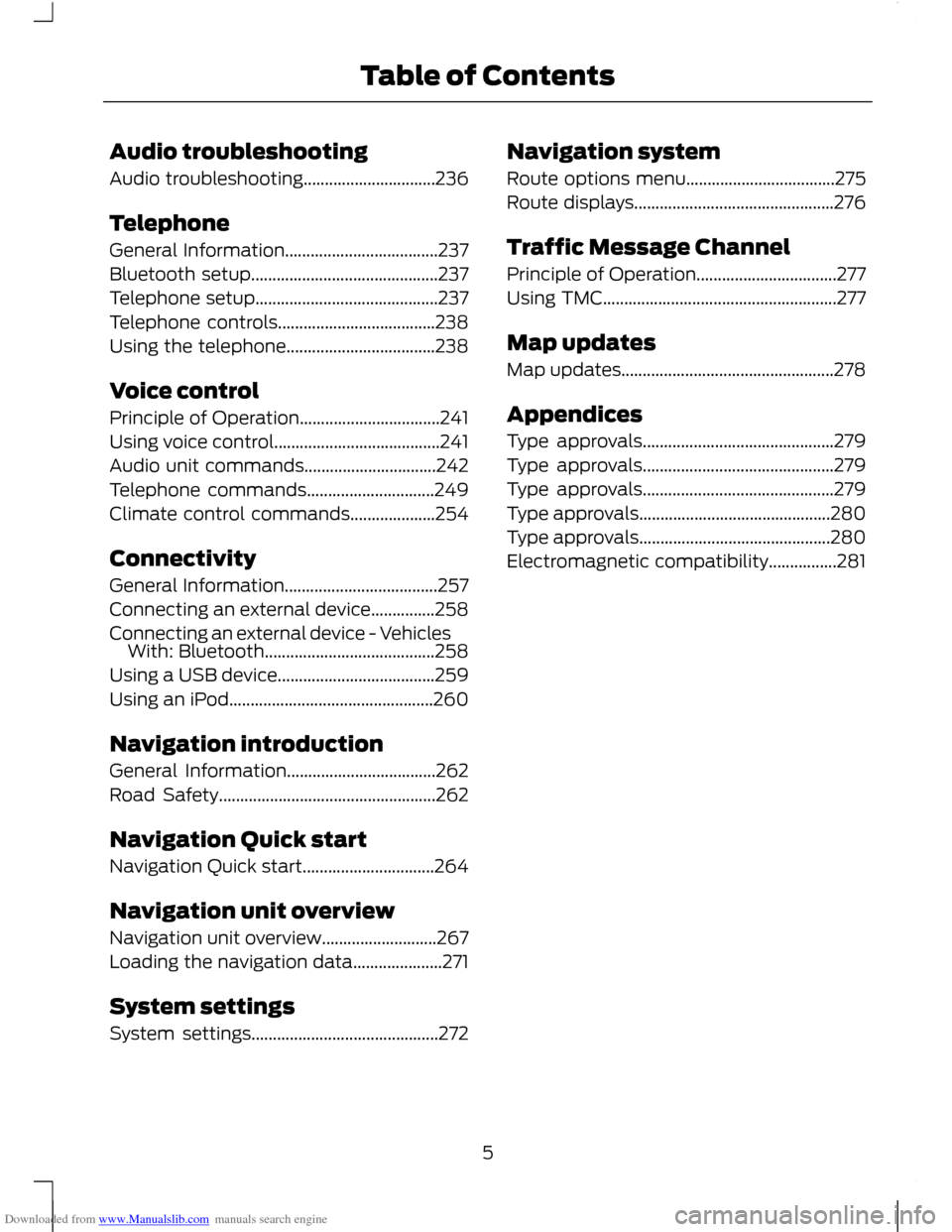
Downloaded from www.Manualslib.com manuals search engine Audio troubleshooting
Audio troubleshooting...............................236
Telephone
General Information....................................237
Bluetooth setup............................................237
Telephone setup...........................................237
Telephone controls.....................................238
Using the telephone...................................238
Voice control
Principle of Operation.................................241
Using voice control.......................................241
Audio unit commands...............................242
Telephone commands..............................249
Climate control commands....................254
Connectivity
General Information....................................257
Connecting an external device...............258
Connecting an external device - Vehicles
With: Bluetooth........................................258
Using a USB device.....................................259
Using an iPod................................................260
Navigation introduction
General Information...................................262
Road Safety...................................................262
Navigation Quick start
Navigation Quick start...............................264
Navigation unit overview
Navigation unit overview...........................267
Loading the navigation data.....................271
System settings
System settings............................................272 Navigation system
Route options menu...................................275
Route displays...............................................276
Traffic Message Channel
Principle of Operation.................................277
Using TMC.......................................................277
Map updates
Map updates..................................................278
Appendices
Type approvals.............................................279
Type approvals.............................................279
Type approvals.............................................279
Type approvals.............................................280
Type approvals.............................................280
Electromagnetic compatibility................281
5
Table of Contents
Page 50 of 296
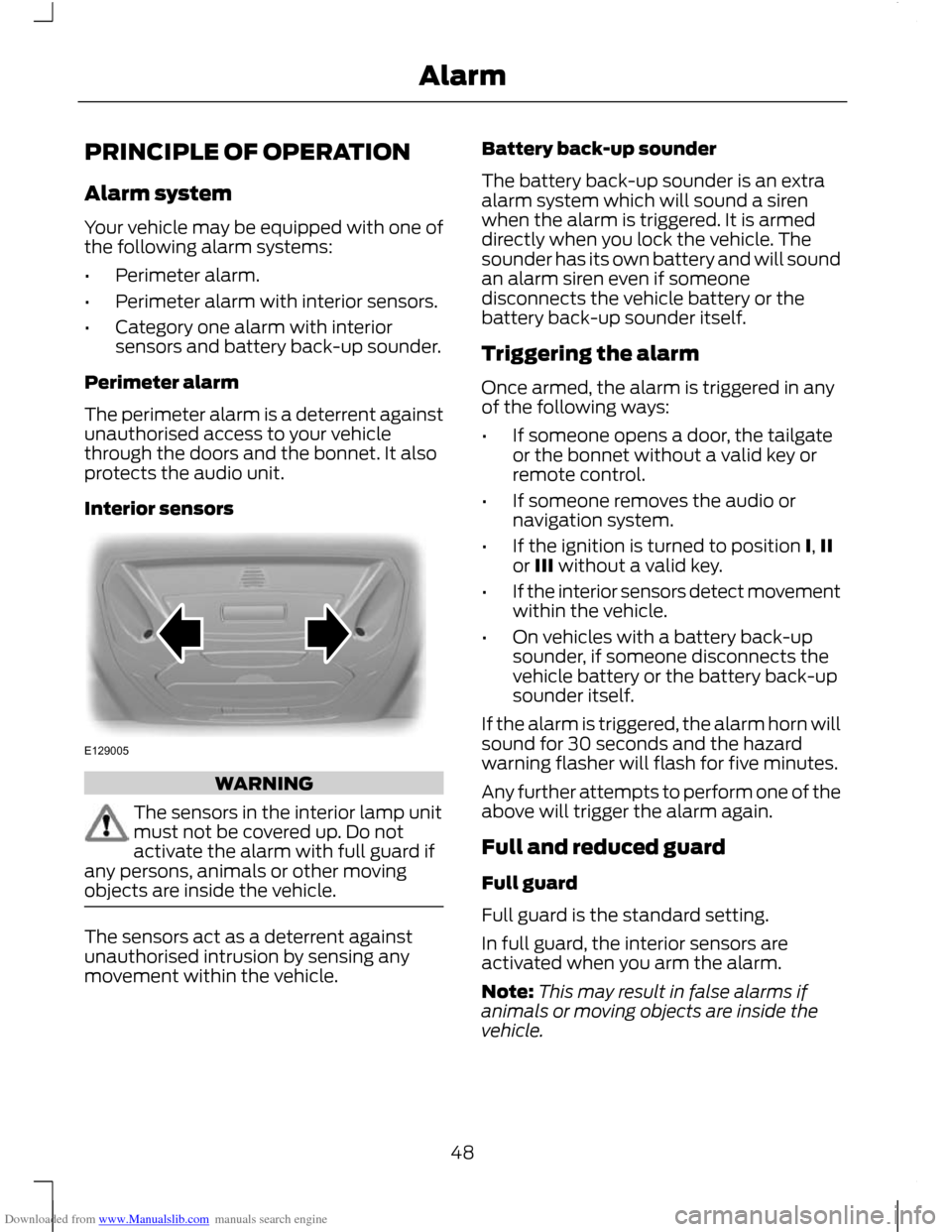
Downloaded from www.Manualslib.com manuals search engine PRINCIPLE OF OPERATION
Alarm system
Your vehicle may be equipped with one of
the following alarm systems:
•
Perimeter alarm.
• Perimeter alarm with interior sensors.
• Category one alarm with interior
sensors and battery back-up sounder.
Perimeter alarm
The perimeter alarm is a deterrent against
unauthorised access to your vehicle
through the doors and the bonnet. It also
protects the audio unit.
Interior sensors WARNING
The sensors in the interior lamp unit
must not be covered up. Do not
activate the alarm with full guard if
any persons, animals or other moving
objects are inside the vehicle. The sensors act as a deterrent against
unauthorised intrusion by sensing any
movement within the vehicle. Battery back-up sounder
The battery back-up sounder is an extra
alarm system which will sound a siren
when the alarm is triggered. It is armed
directly when you lock the vehicle. The
sounder has its own battery and will sound
an alarm siren even if someone
disconnects the vehicle battery or the
battery back-up sounder itself.
Triggering the alarm
Once armed, the alarm is triggered in any
of the following ways:
•
If someone opens a door, the tailgate
or the bonnet without a valid key or
remote control.
• If someone removes the audio or
navigation system.
• If the ignition is turned to position I, II
or III without a valid key.
• If the interior sensors detect movement
within the vehicle.
• On vehicles with a battery back-up
sounder, if someone disconnects the
vehicle battery or the battery back-up
sounder itself.
If the alarm is triggered, the alarm horn will
sound for 30 seconds and the hazard
warning flasher will flash for five minutes.
Any further attempts to perform one of the
above will trigger the alarm again.
Full and reduced guard
Full guard
Full guard is the standard setting.
In full guard, the interior sensors are
activated when you arm the alarm.
Note: This may result in false alarms if
animals or moving objects are inside the
vehicle.
48
AlarmE129005
Page 85 of 296
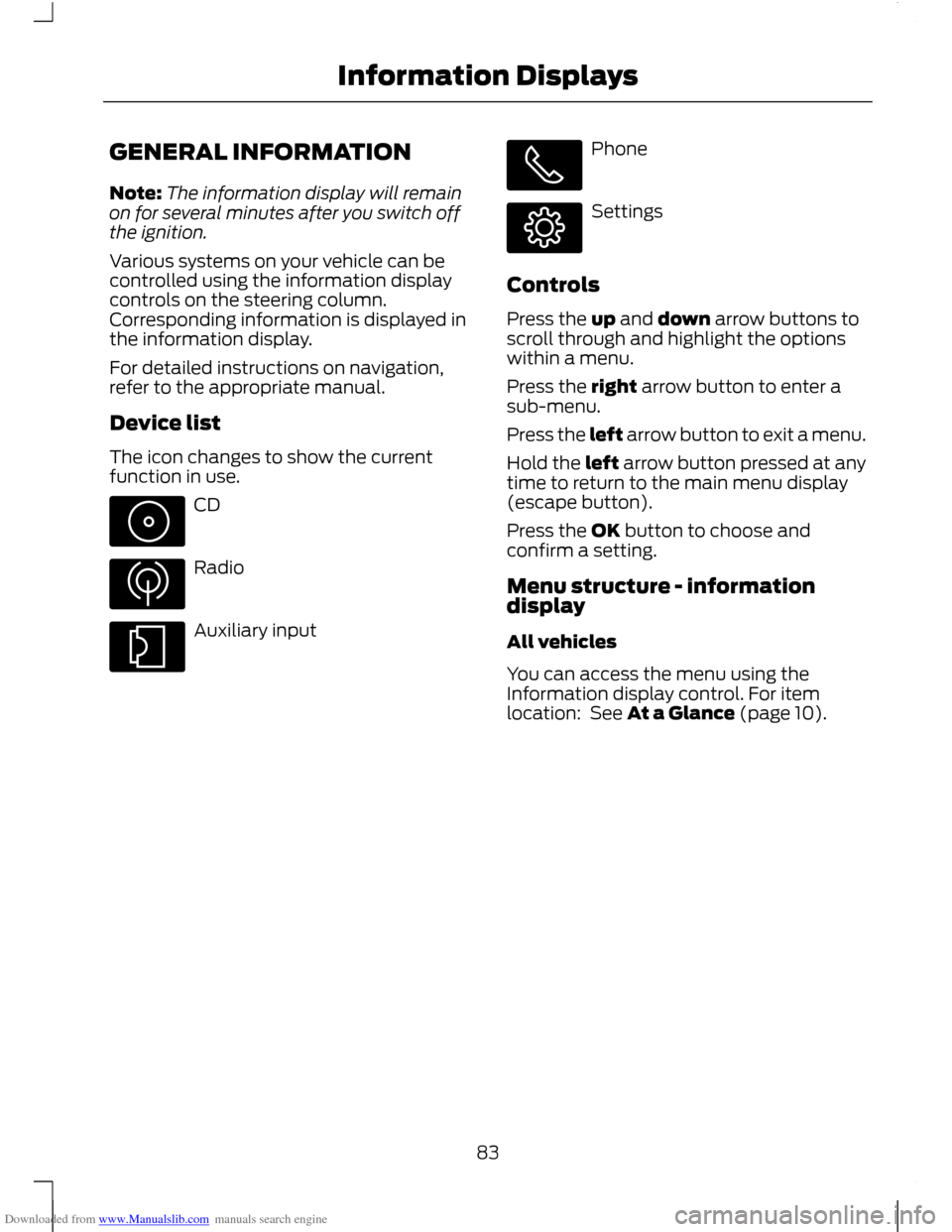
Downloaded from www.Manualslib.com manuals search engine GENERAL INFORMATION
Note:
The information display will remain
on for several minutes after you switch off
the ignition.
Various systems on your vehicle can be
controlled using the information display
controls on the steering column.
Corresponding information is displayed in
the information display.
For detailed instructions on navigation,
refer to the appropriate manual.
Device list
The icon changes to show the current
function in use. CD
Radio
Auxiliary input Phone
Settings
Controls
Press the up and down arrow buttons to
scroll through and highlight the options
within a menu.
Press the right arrow button to enter a
sub-menu.
Press the left arrow button to exit a menu.
Hold the left arrow button pressed at any
time to return to the main menu display
(escape button).
Press the OK button to choose and
confirm a setting.
Menu structure - information
display
All vehicles
You can access the menu using the
Information display control. For item
location: See At a Glance (page 10).
83
Information Displays
Page 87 of 296
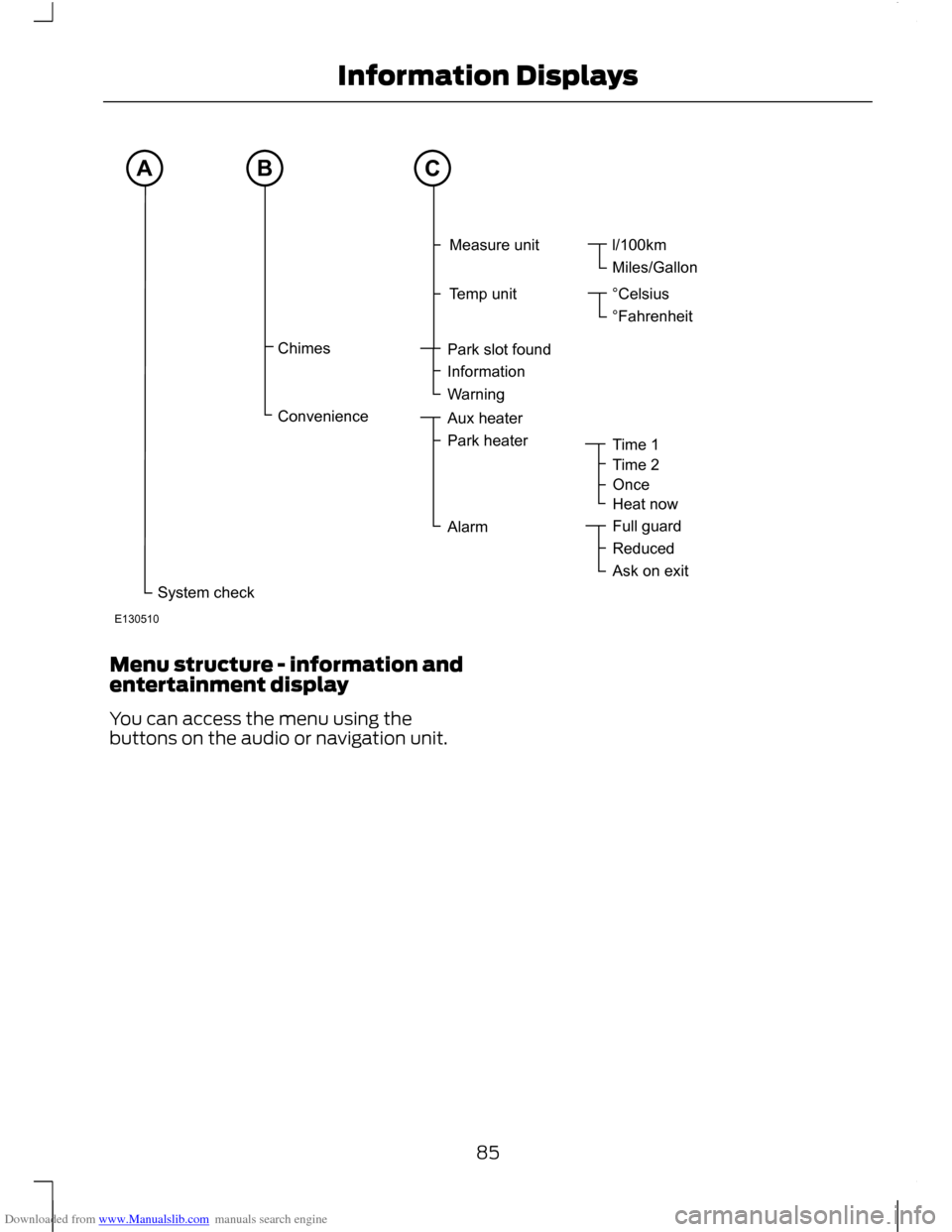
Downloaded from www.Manualslib.com manuals search engine Menu structure - information and
entertainment display
You can access the menu using the
buttons on the audio or navigation unit.
85
Information DisplaysChimesConvenienceParkslotfoundWarningInformationAuxheaterParkheaterAlarmTime1Time2OnceHeatnowFullguardReducedAskonexitSystemcheckBCAE130510Measureunitl/100kmMiles/GallonTempunit°Celsius°Fahrenheit
Page 89 of 296
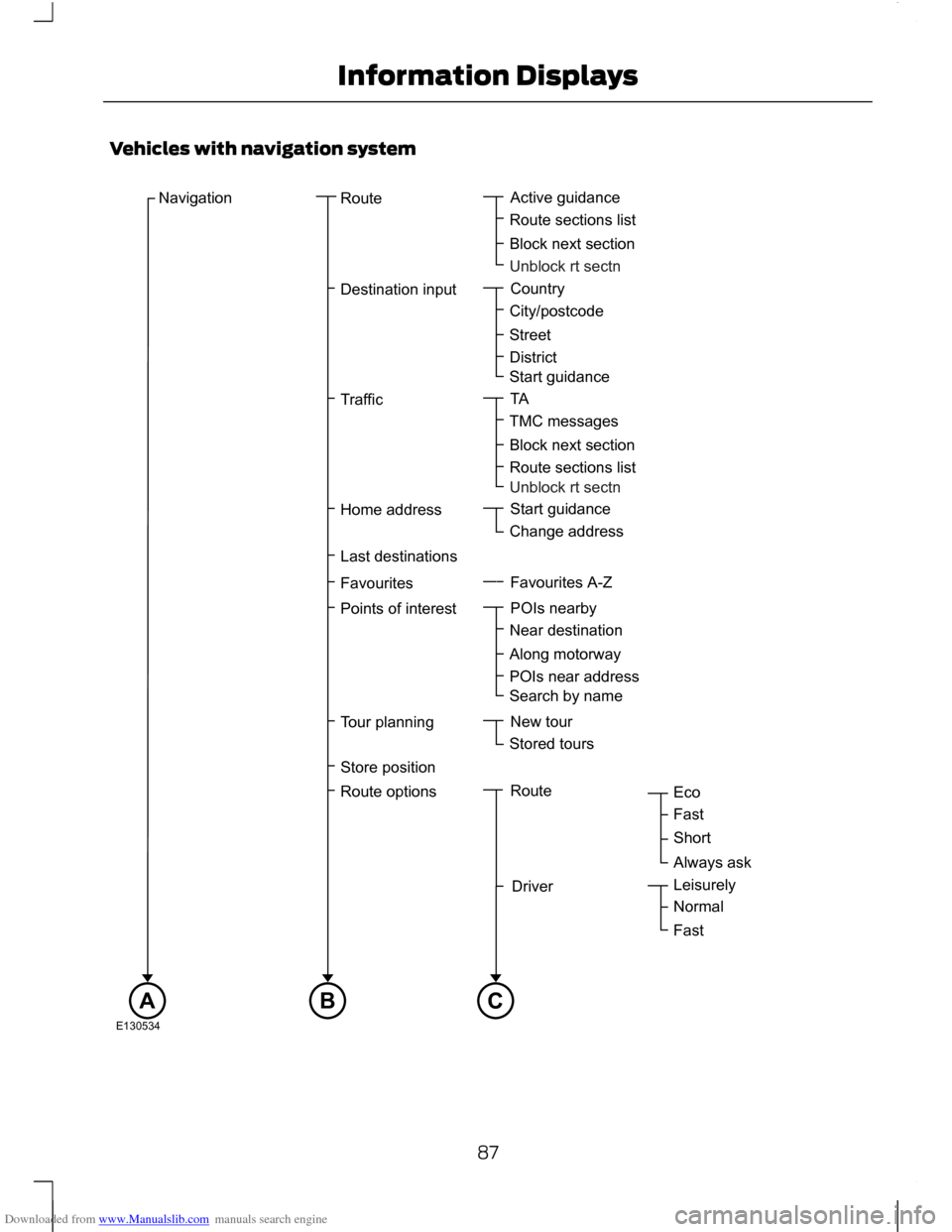
Downloaded from www.Manualslib.com manuals search engine Vehicles with navigation system
87
Information DisplaysNavigationRouteRoutesectionslistBlocknextsectionDestinationinputUnblockrtsectnUnblockrtsectnEcoFastShortAlwaysaskLeisurelyNormalFastDriverActiveguidanceCity/postcodeStreetDistrictStartguidanceCountryTrafficTMCmessagesBlocknextsectionRoutesectionslistTAPointsofinterestNeardestinationAlongmotorwayPOIsnearaddressSearchbynamePOIsnearbyHomeaddressLastdestinationsChangeaddressStartguidanceRouteoptionsRouteTourplanningStoredtoursStorepositionNewtourFavouritesFavouritesA-ZBCAE130534
Page 90 of 296
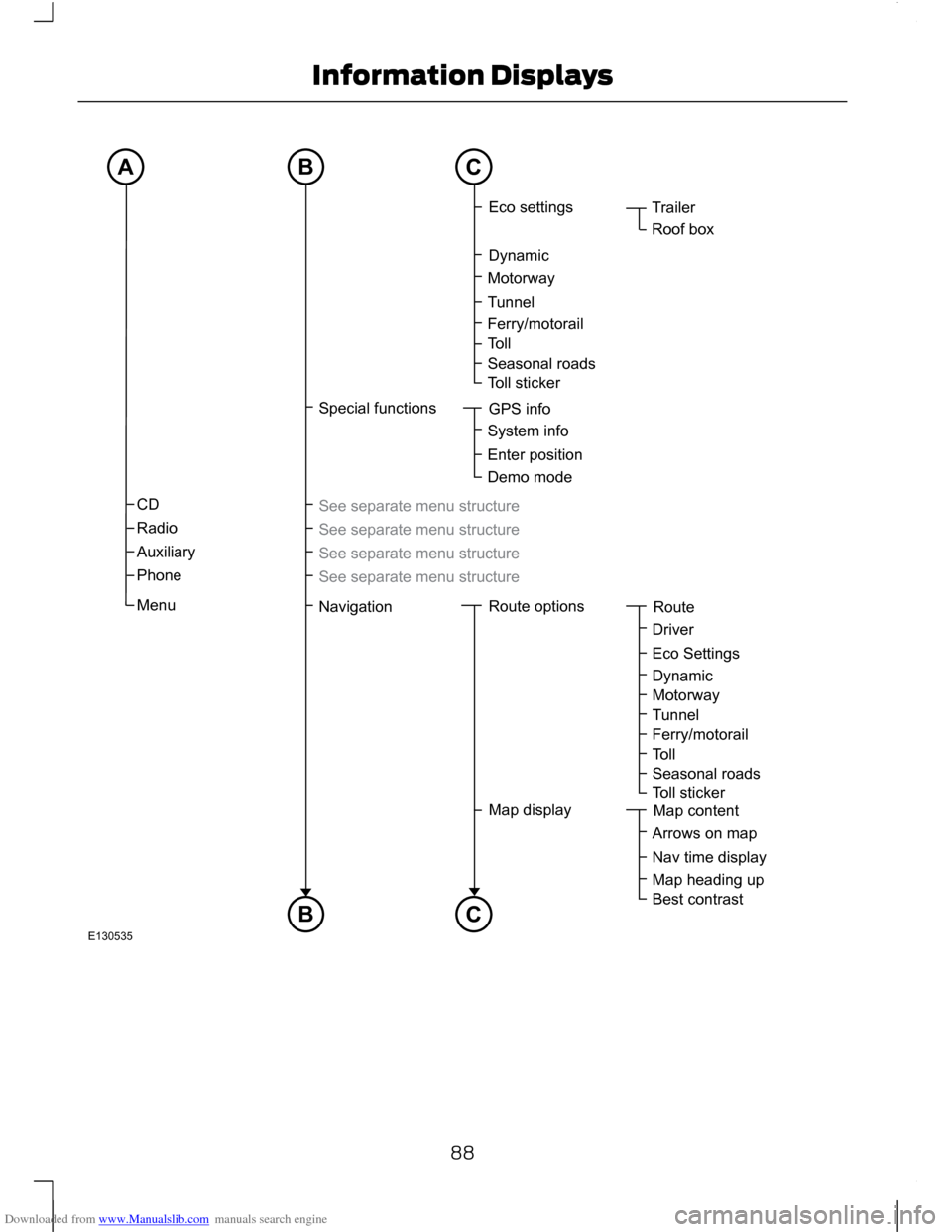
Downloaded from www.Manualslib.com manuals search engine 88
Information DisplaysCDSpecialfunctionsTrailerRoofboxEcosettingsMotorwayTunnelFerry/motorailTollSeasonalroadsDynamicTollstickerSeeseparatemenustructureRadioSeeseparatemenustructureAuxiliarySeeseparatemenustructurePhoneSeeseparatemenustructureMenuNavigationSysteminfoEnterpositionDemomodeGPSinfoDriverEcoSettingsDynamicMotorwayTunnelFerry/motorailTollSeasonalroadsRouteTollstickerRouteoptionsArrowsonmapNavtimedisplayMapheadingupBestcontrastMapcontentMapdisplayBCCBAE130535
Page 181 of 296
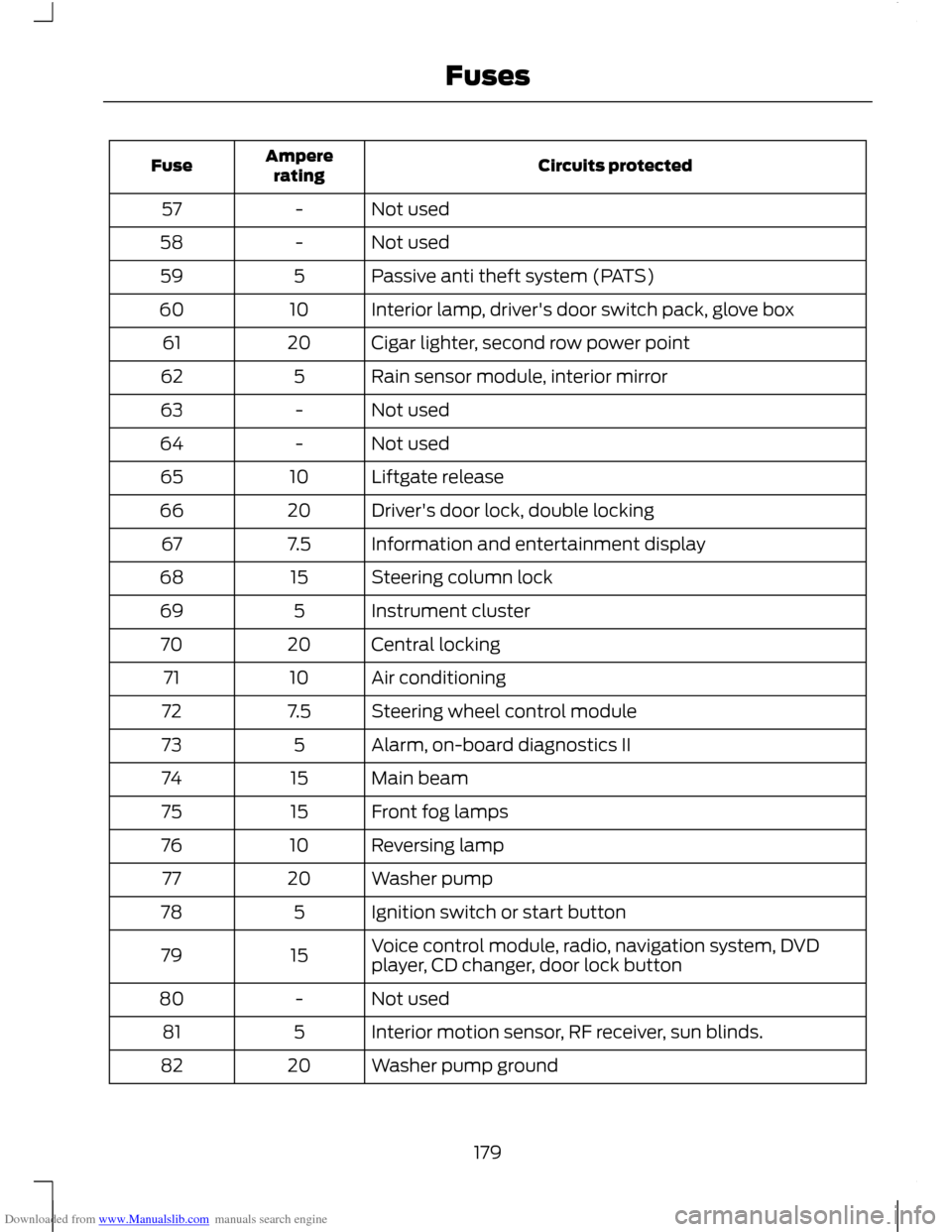
Downloaded from www.Manualslib.com manuals search engine Circuits protected
Ampere
rating
Fuse
Not used
-
57
Not used
-
58
Passive anti theft system (PATS)
5
59
Interior lamp, driver's door switch pack, glove box
10
60
Cigar lighter, second row power point
20
61
Rain sensor module, interior mirror
5
62
Not used
-
63
Not used
-
64
Liftgate release
10
65
Driver's door lock, double locking
20
66
Information and entertainment display
7.5
67
Steering column lock
15
68
Instrument cluster
5
69
Central locking
20
70
Air conditioning
10
71
Steering wheel control module
7.5
72
Alarm, on-board diagnostics II
5
73
Main beam
15
74
Front fog lamps
15
75
Reversing lamp
10
76
Washer pump
20
77
Ignition switch or start button
5
78
Voice control module, radio, navigation system, DVD
player, CD changer, door lock button
15
79
Not used
-
80
Interior motion sensor, RF receiver, sun blinds.
5
81
Washer pump ground
20
82
179
Fuses
Page 182 of 296
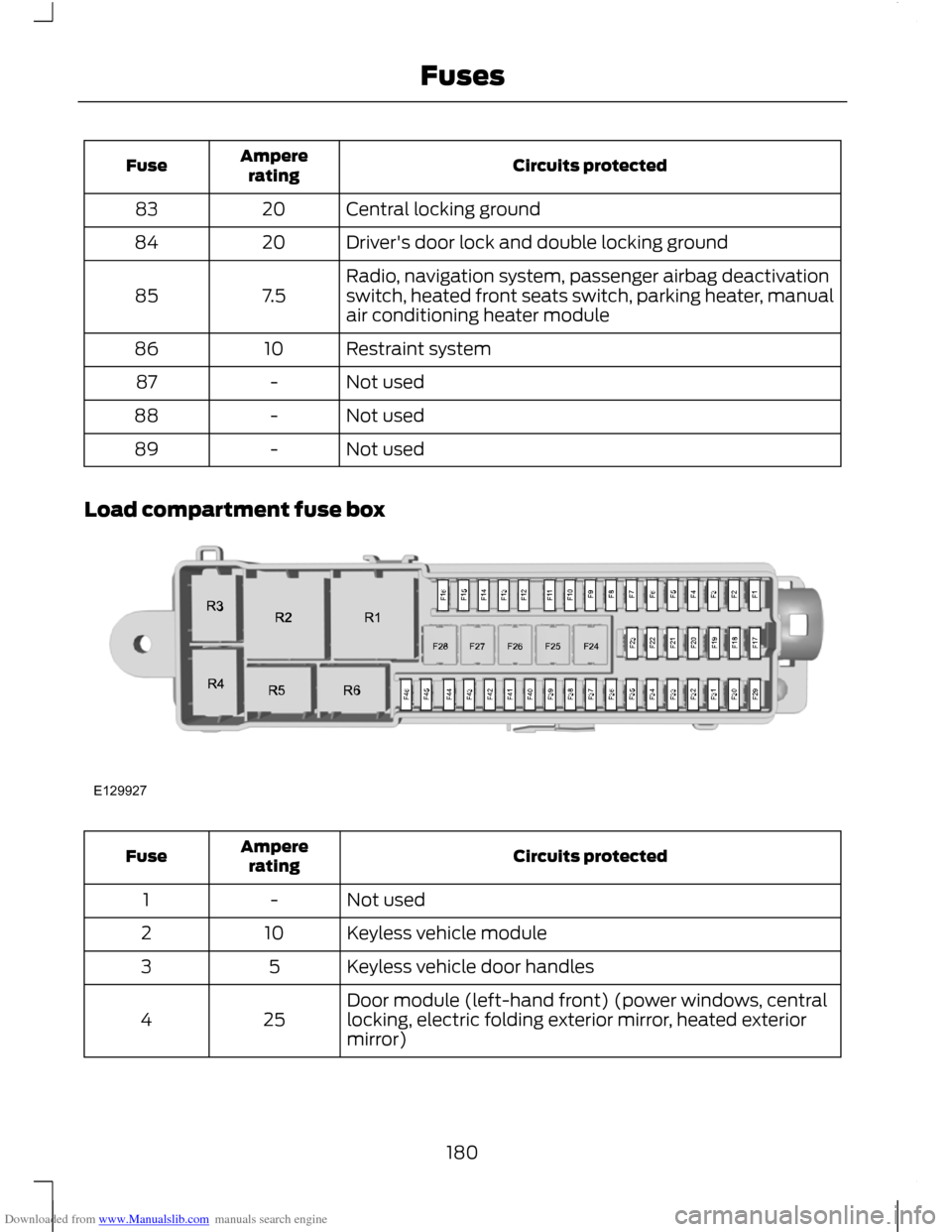
Downloaded from www.Manualslib.com manuals search engine Circuits protected
Ampere
rating
Fuse
Central locking ground
20
83
Driver's door lock and double locking ground
20
84
Radio, navigation system, passenger airbag deactivation
switch, heated front seats switch, parking heater, manual
air conditioning heater module
7.5
85
Restraint system
10
86
Not used
-
87
Not used
-
88
Not used
-
89
Load compartment fuse box Circuits protected
Ampere
rating
Fuse
Not used
-
1
Keyless vehicle module
10
2
Keyless vehicle door handles
5
3
Door module (left-hand front) (power windows, central
locking, electric folding exterior mirror, heated exterior
mirror)
25
4
180
FusesE129927
Page 239 of 296
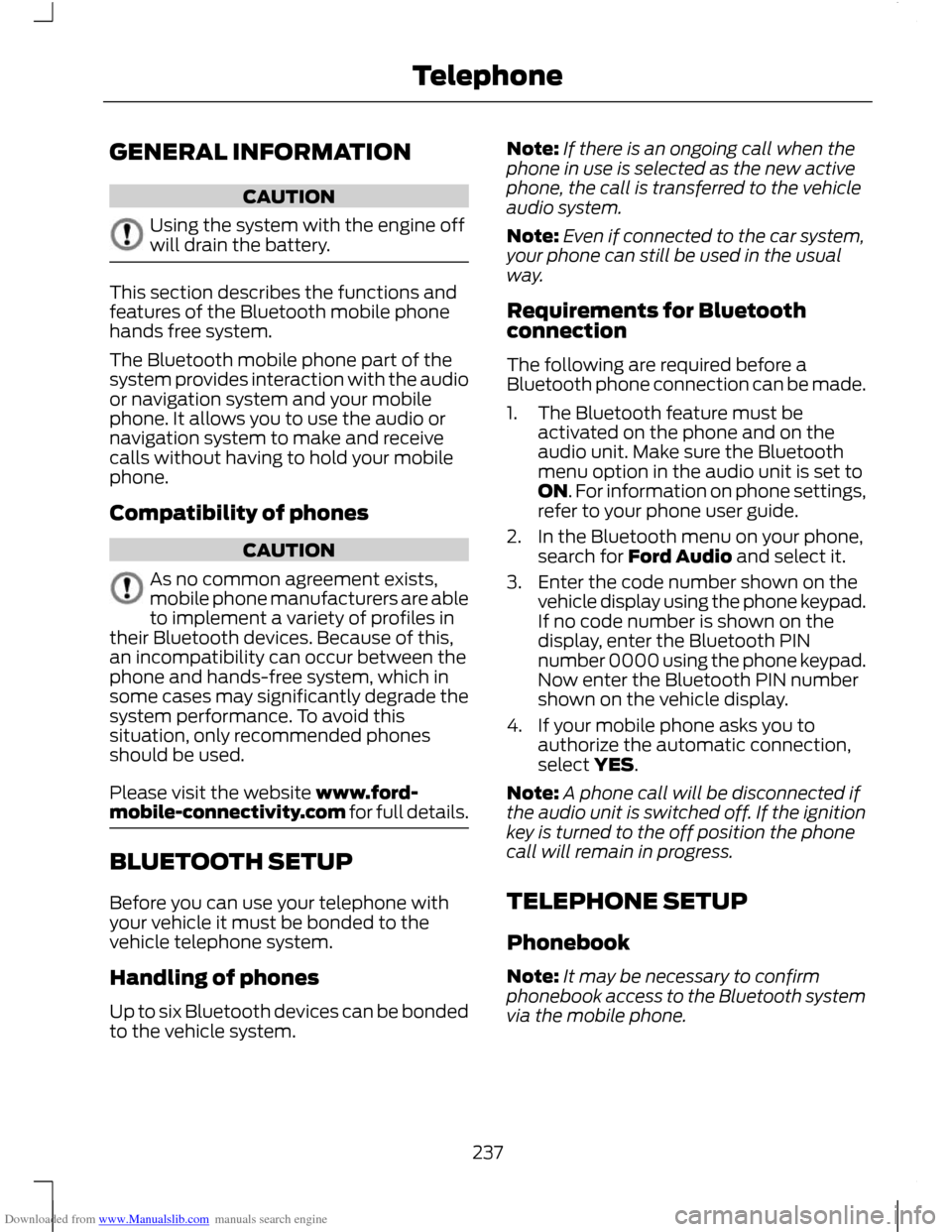
Downloaded from www.Manualslib.com manuals search engine GENERAL INFORMATION
CAUTION
Using the system with the engine off
will drain the battery.
This section describes the functions and
features of the Bluetooth mobile phone
hands free system.
The Bluetooth mobile phone part of the
system provides interaction with the audio
or navigation system and your mobile
phone. It allows you to use the audio or
navigation system to make and receive
calls without having to hold your mobile
phone.
Compatibility of phones
CAUTION
As no common agreement exists,
mobile phone manufacturers are able
to implement a variety of profiles in
their Bluetooth devices. Because of this,
an incompatibility can occur between the
phone and hands-free system, which in
some cases may significantly degrade the
system performance. To avoid this
situation, only recommended phones
should be used.
Please visit the website www.ford-
mobile-connectivity.com for full details. BLUETOOTH SETUP
Before you can use your telephone with
your vehicle it must be bonded to the
vehicle telephone system.
Handling of phones
Up to six Bluetooth devices can be bonded
to the vehicle system. Note:
If there is an ongoing call when the
phone in use is selected as the new active
phone, the call is transferred to the vehicle
audio system.
Note: Even if connected to the car system,
your phone can still be used in the usual
way.
Requirements for Bluetooth
connection
The following are required before a
Bluetooth phone connection can be made.
1. The Bluetooth feature must be activated on the phone and on the
audio unit. Make sure the Bluetooth
menu option in the audio unit is set to
ON. For information on phone settings,
refer to your phone user guide.
2. In the Bluetooth menu on your phone, search for Ford Audio and select it.
3. Enter the code number shown on the vehicle display using the phone keypad.
If no code number is shown on the
display, enter the Bluetooth PIN
number 0000 using the phone keypad.
Now enter the Bluetooth PIN number
shown on the vehicle display.
4. If your mobile phone asks you to authorize the automatic connection,
select YES.
Note: A phone call will be disconnected if
the audio unit is switched off. If the ignition
key is turned to the off position the phone
call will remain in progress.
TELEPHONE SETUP
Phonebook
Note: It may be necessary to confirm
phonebook access to the Bluetooth system
via the mobile phone.
237
Telephone
Page 244 of 296
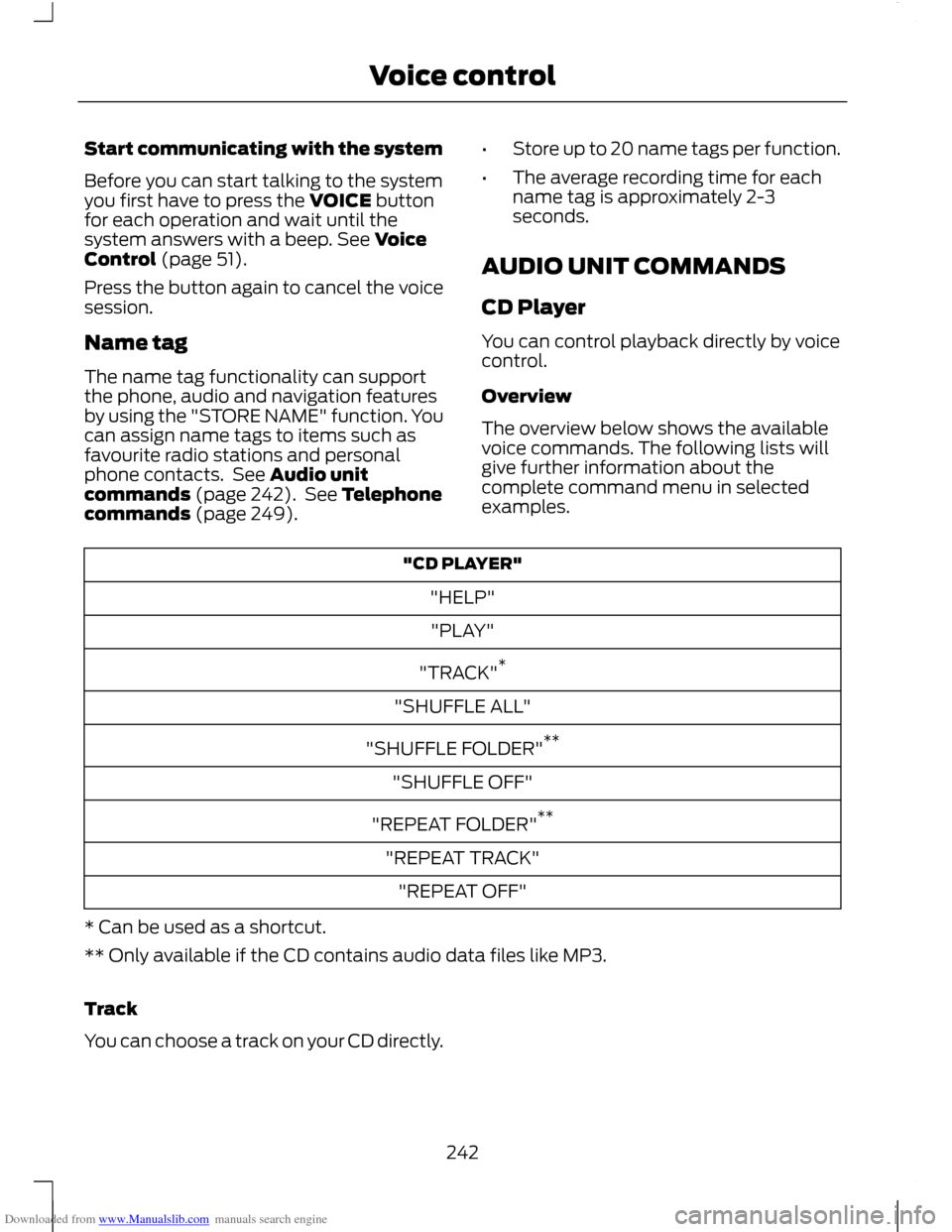
Downloaded from www.Manualslib.com manuals search engine Start communicating with the system
Before you can start talking to the system
you first have to press the VOICE button
for each operation and wait until the
system answers with a beep. See Voice
Control (page 51).
Press the button again to cancel the voice
session.
Name tag
The name tag functionality can support
the phone, audio and navigation features
by using the "STORE NAME" function. You
can assign name tags to items such as
favourite radio stations and personal
phone contacts. See Audio unit
commands (page 242). See Telephone
commands (page 249).
•
Store up to 20 name tags per function.
• The average recording time for each
name tag is approximately 2-3
seconds.
AUDIO UNIT COMMANDS
CD Player
You can control playback directly by voice
control.
Overview
The overview below shows the available
voice commands. The following lists will
give further information about the
complete command menu in selected
examples. "CD PLAYER"
"HELP""PLAY"
"TRACK" *
"SHUFFLE ALL"
"SHUFFLE FOLDER" **
"SHUFFLE OFF"
"REPEAT FOLDER" **
"REPEAT TRACK" "REPEAT OFF"
* Can be used as a shortcut.
** Only available if the CD contains audio data files like MP3.
Track
You can choose a track on your CD directly.
242
Voice control