service FORD C MAX 2011 2.G Owners Manual
[x] Cancel search | Manufacturer: FORD, Model Year: 2011, Model line: C MAX, Model: FORD C MAX 2011 2.GPages: 296, PDF Size: 7.87 MB
Page 56 of 296
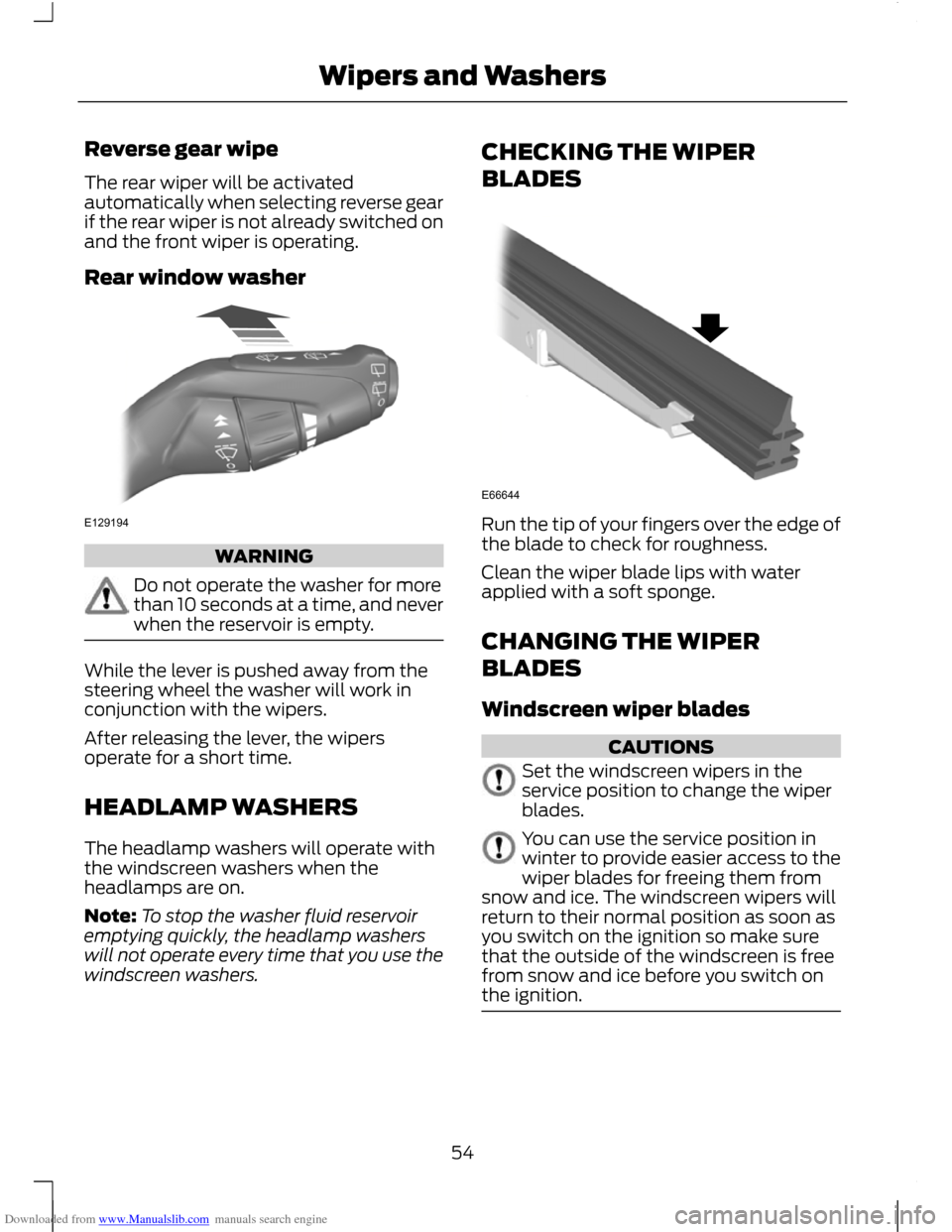
Downloaded from www.Manualslib.com manuals search engine Reverse gear wipe
The rear wiper will be activated
automatically when selecting reverse gear
if the rear wiper is not already switched on
and the front wiper is operating.
Rear window washer
WARNING
Do not operate the washer for more
than 10 seconds at a time, and never
when the reservoir is empty.
While the lever is pushed away from the
steering wheel the washer will work in
conjunction with the wipers.
After releasing the lever, the wipers
operate for a short time.
HEADLAMP WASHERS
The headlamp washers will operate with
the windscreen washers when the
headlamps are on.
Note:
To stop the washer fluid reservoir
emptying quickly, the headlamp washers
will not operate every time that you use the
windscreen washers. CHECKING THE WIPER
BLADES
Run the tip of your fingers over the edge of
the blade to check for roughness.
Clean the wiper blade lips with water
applied with a soft sponge.
CHANGING THE WIPER
BLADES
Windscreen wiper blades
CAUTIONS
Set the windscreen wipers in the
service position to change the wiper
blades.
You can use the service position in
winter to provide easier access to the
wiper blades for freeing them from
snow and ice. The windscreen wipers will
return to their normal position as soon as
you switch on the ignition so make sure
that the outside of the windscreen is free
from snow and ice before you switch on
the ignition. 54
Wipers and WashersE129194 E66644
Page 57 of 296
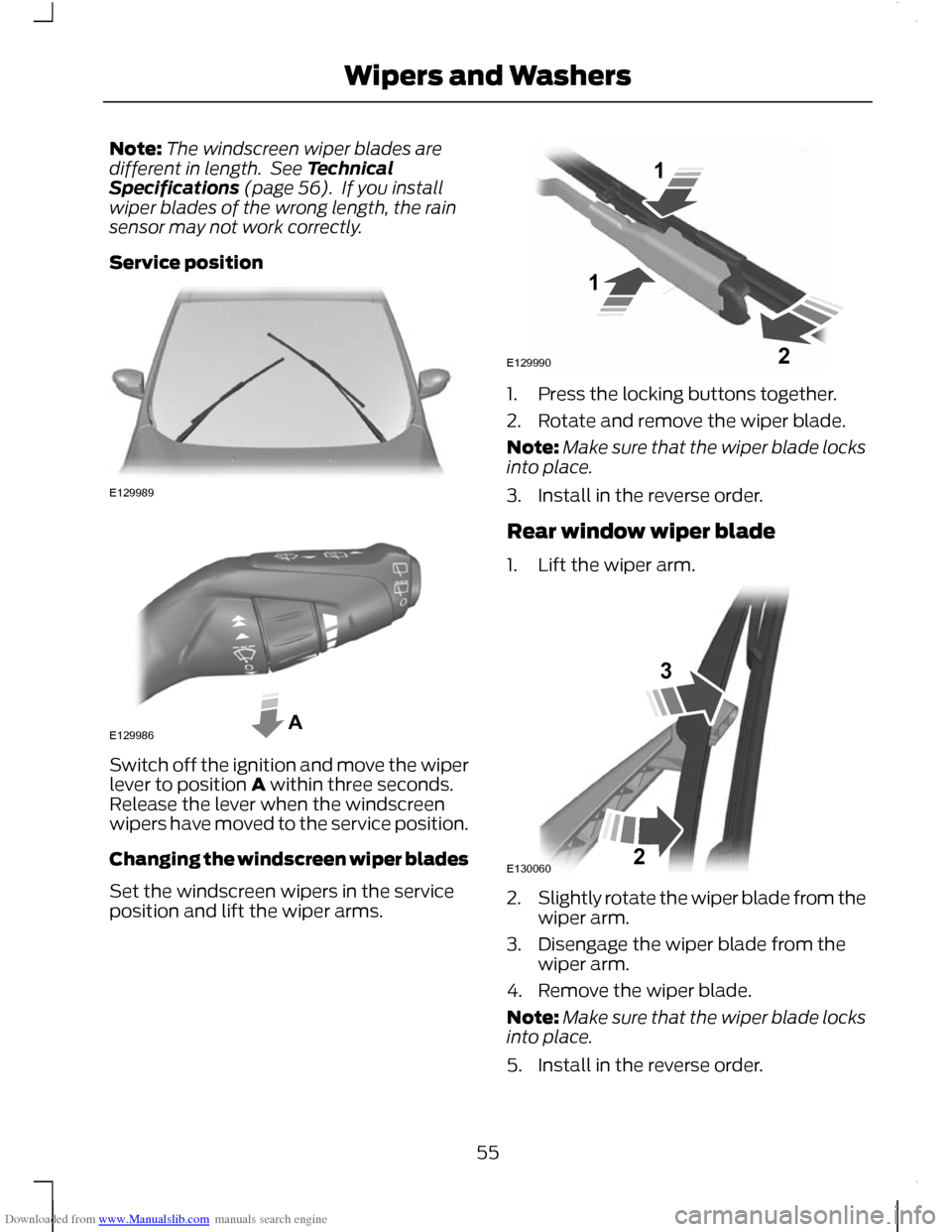
Downloaded from www.Manualslib.com manuals search engine Note:
The windscreen wiper blades are
different in length. See Technical
Specifications (page 56). If you install
wiper blades of the wrong length, the rain
sensor may not work correctly.
Service position Switch off the ignition and move the wiper
lever to position A within three seconds.
Release the lever when the windscreen
wipers have moved to the service position.
Changing the windscreen wiper blades
Set the windscreen wipers in the service
position and lift the wiper arms. 1. Press the locking buttons together.
2. Rotate and remove the wiper blade.
Note:
Make sure that the wiper blade locks
into place.
3. Install in the reverse order.
Rear window wiper blade
1. Lift the wiper arm. 2.
Slightly rotate the wiper blade from the
wiper arm.
3. Disengage the wiper blade from the wiper arm.
4. Remove the wiper blade.
Note: Make sure that the wiper blade locks
into place.
5. Install in the reverse order.
55
Wipers and WashersE129989 E129986A E129990112 E13006032
Page 71 of 296
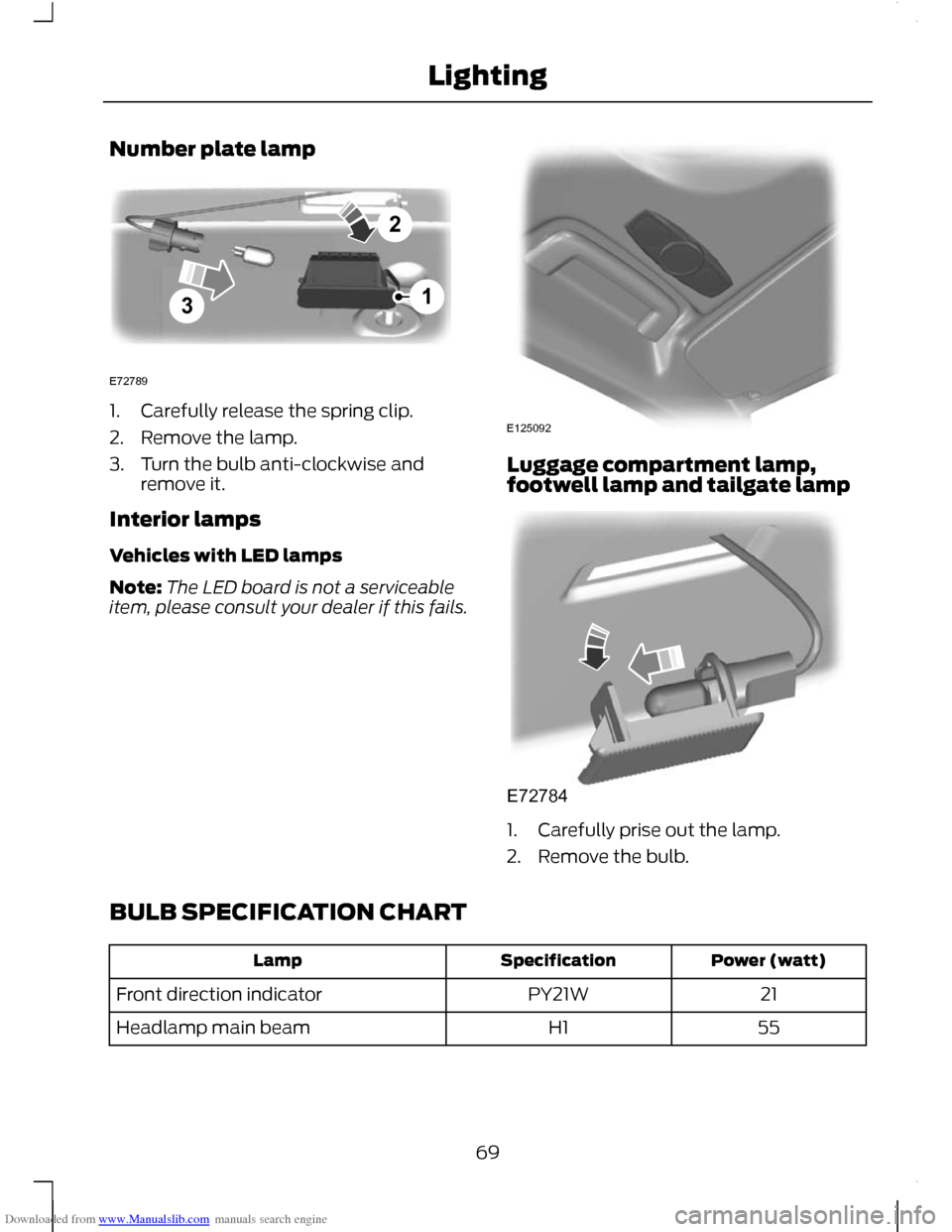
Downloaded from www.Manualslib.com manuals search engine Number plate lamp
1. Carefully release the spring clip.
2. Remove the lamp.
3. Turn the bulb anti-clockwise and
remove it.
Interior lamps
Vehicles with LED lamps
Note: The LED board is not a serviceable
item, please consult your dealer if this fails. Luggage compartment lamp,
footwell lamp and tailgate lamp
1. Carefully prise out the lamp.
2. Remove the bulb.
BULB SPECIFICATION CHART Power (watt)
Specification
Lamp
21
PY21W
Front direction indicator
55
H1
Headlamp main beam
69
Lighting321E72789 E125092 E72784
Page 88 of 296
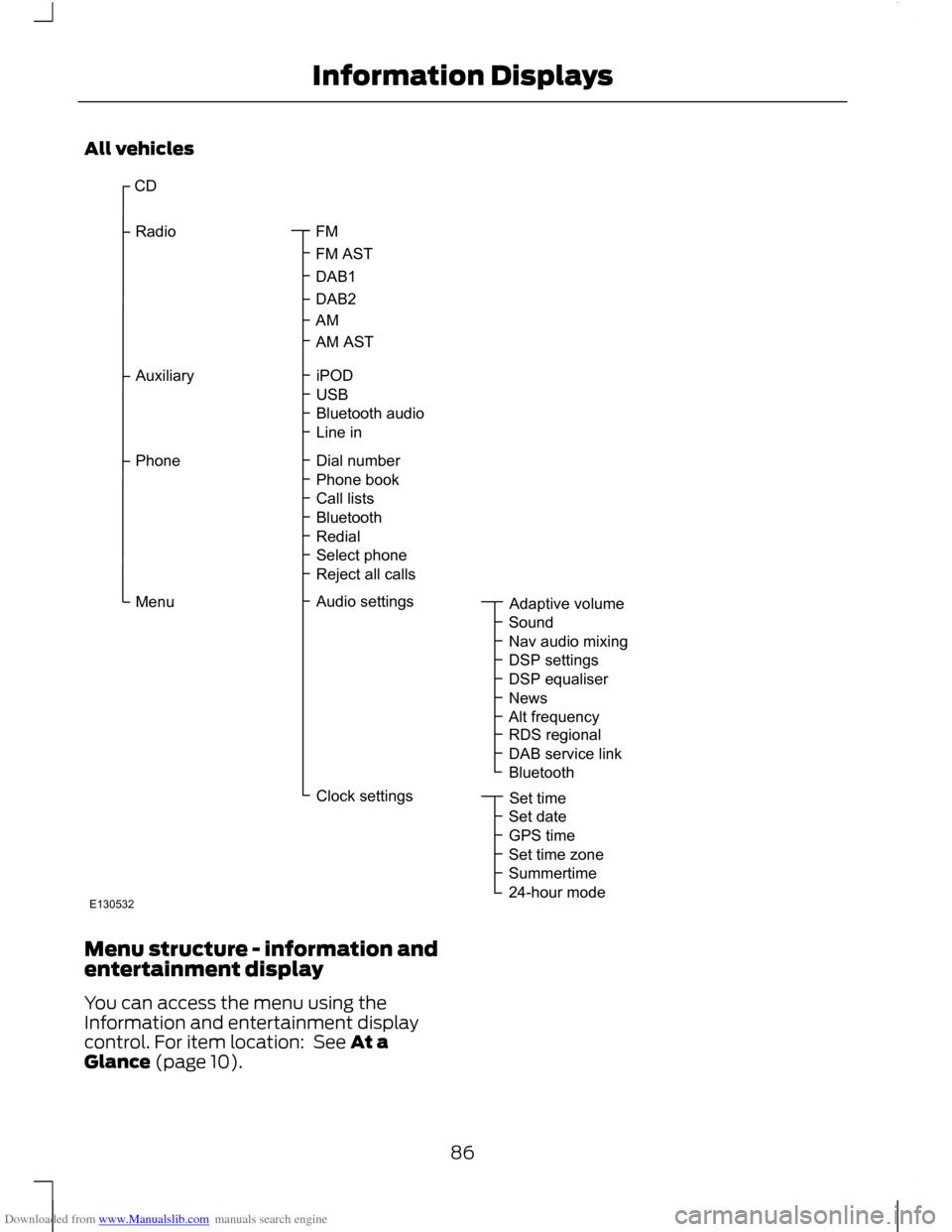
Downloaded from www.Manualslib.com manuals search engine All vehicles
Menu structure - information and
entertainment display
You can access the menu using the
Information and entertainment display
control. For item location: See At a
Glance (page 10).
86
Information DisplaysCDFMFMASTDAB1DAB2AMAdaptivevolumeiPODUSBBluetoothaudioLineinAMASTRadioAuxiliaryDialnumberPhonebookCalllistsBluetoothRedialSelectphoneRejectallcallsPhoneAudiosettingsSoundNavaudiomixingDSPsettingsDSPequaliserNewsAltfrequencyRDSregionalDABservicelinkBluetoothSettimeClocksettingsSetdateGPStimeSettimezoneSummertime24-hourmodeMenuE130532
Page 92 of 296
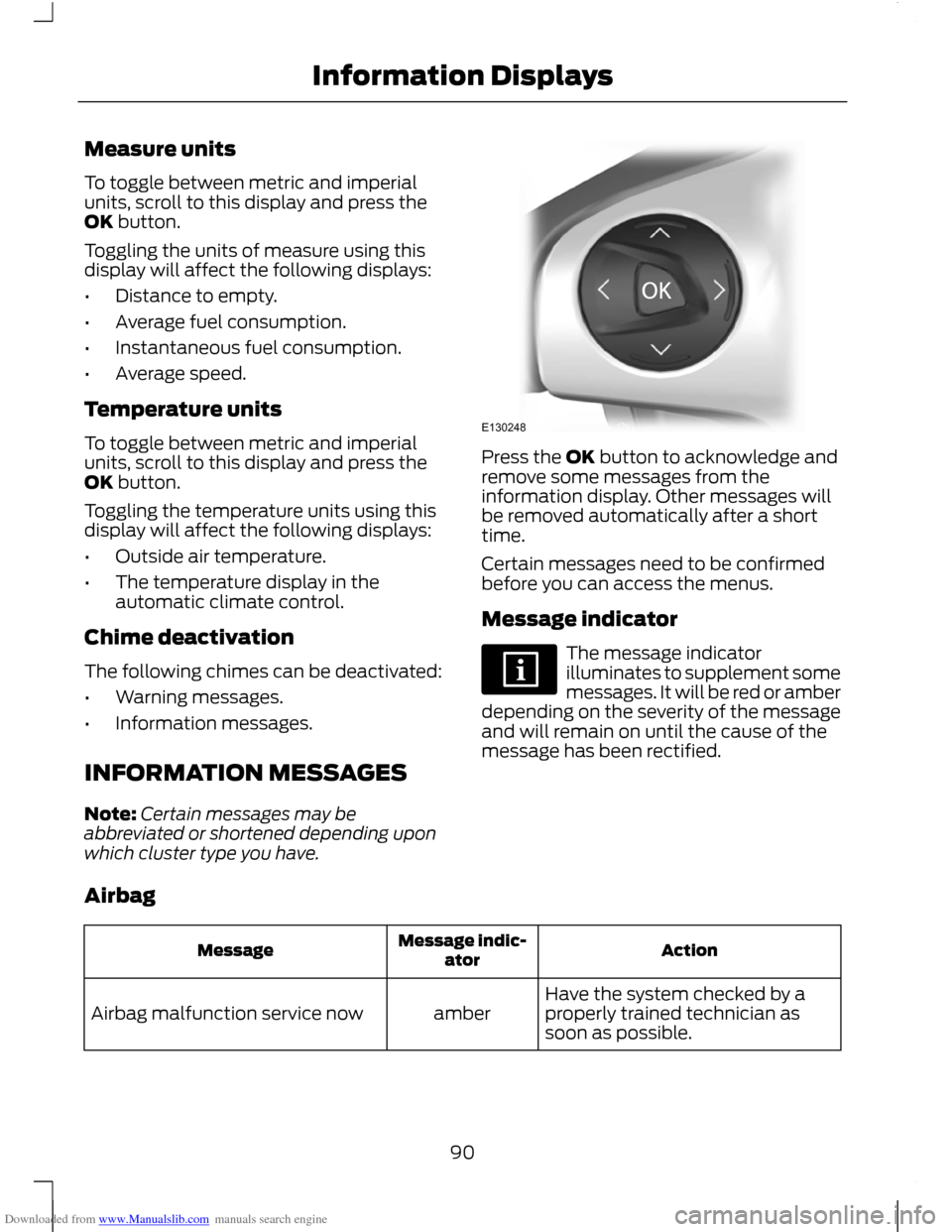
Downloaded from www.Manualslib.com manuals search engine Measure units
To toggle between metric and imperial
units, scroll to this display and press the
OK button.
Toggling the units of measure using this
display will affect the following displays:
•
Distance to empty.
• Average fuel consumption.
• Instantaneous fuel consumption.
• Average speed.
Temperature units
To toggle between metric and imperial
units, scroll to this display and press the
OK button.
Toggling the temperature units using this
display will affect the following displays:
• Outside air temperature.
• The temperature display in the
automatic climate control.
Chime deactivation
The following chimes can be deactivated:
• Warning messages.
• Information messages.
INFORMATION MESSAGES
Note: Certain messages may be
abbreviated or shortened depending upon
which cluster type you have. Press the OK button to acknowledge and
remove some messages from the
information display. Other messages will
be removed automatically after a short
time.
Certain messages need to be confirmed
before you can access the menus.
Message indicator
The message indicator
illuminates to supplement some
messages. It will be red or amber
depending on the severity of the message
and will remain on until the cause of the
message has been rectified.
Airbag Action
Message indic-
ator
Message
Have the system checked by a
properly trained technician as
soon as possible.
amber
Airbag malfunction service now
90
Information DisplaysE130248
Page 93 of 296
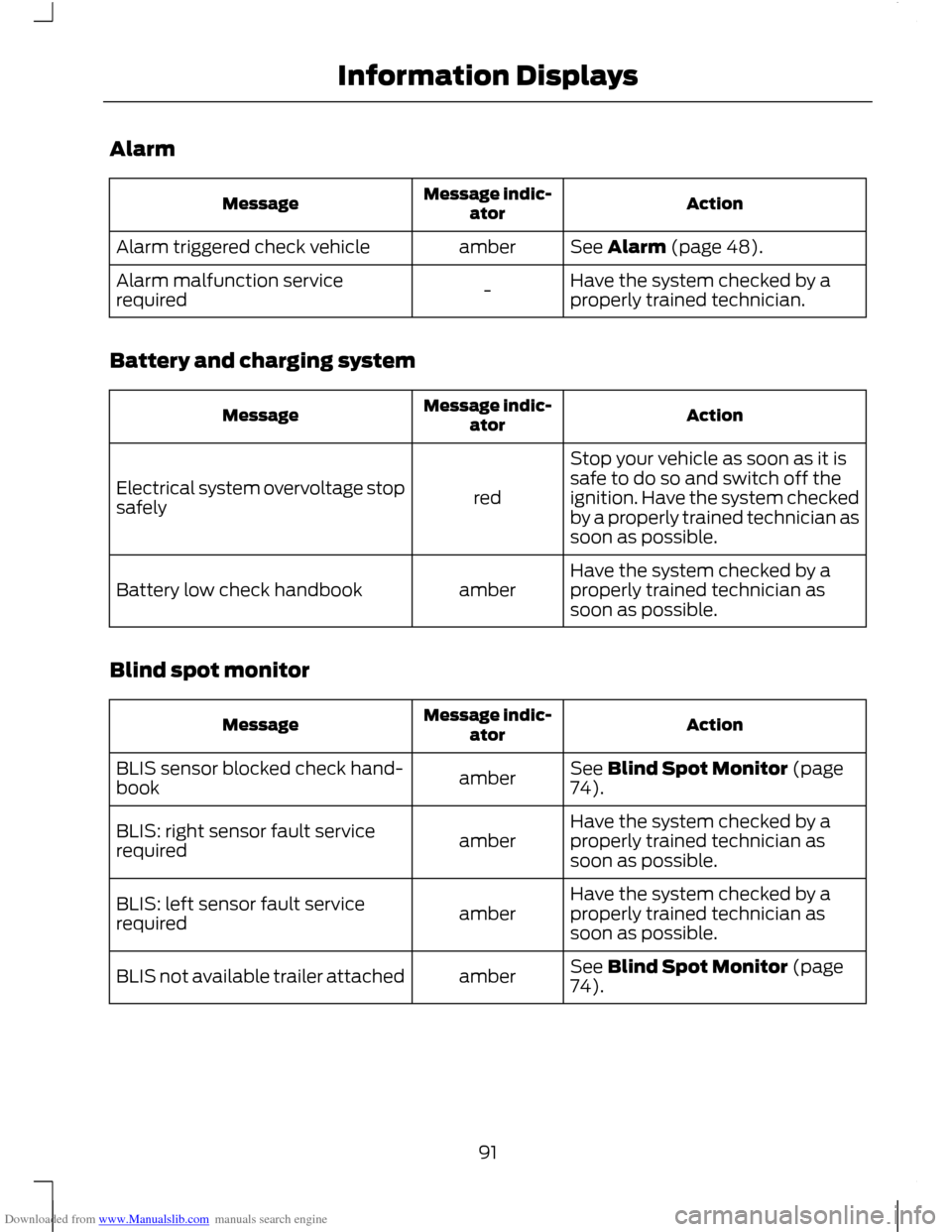
Downloaded from www.Manualslib.com manuals search engine Alarm
Action
Message indic-
ator
Message
See Alarm (page 48).
amber
Alarm triggered check vehicle
Have the system checked by a
properly trained technician.
-
Alarm malfunction service
required
Battery and charging system Action
Message indic-
ator
Message
Stop your vehicle as soon as it is
safe to do so and switch off the
ignition. Have the system checked
by a properly trained technician as
soon as possible.
red
Electrical system overvoltage stop
safely
Have the system checked by a
properly trained technician as
soon as possible.
amber
Battery low check handbook
Blind spot monitor Action
Message indic-
ator
Message
See Blind Spot Monitor (page
74).
amber
BLIS sensor blocked check hand-
book
Have the system checked by a
properly trained technician as
soon as possible.
amber
BLIS: right sensor fault service
required
Have the system checked by a
properly trained technician as
soon as possible.
amber
BLIS: left sensor fault service
required
See Blind Spot Monitor (page
74).
amber
BLIS not available trailer attached
91
Information Displays
Page 94 of 296
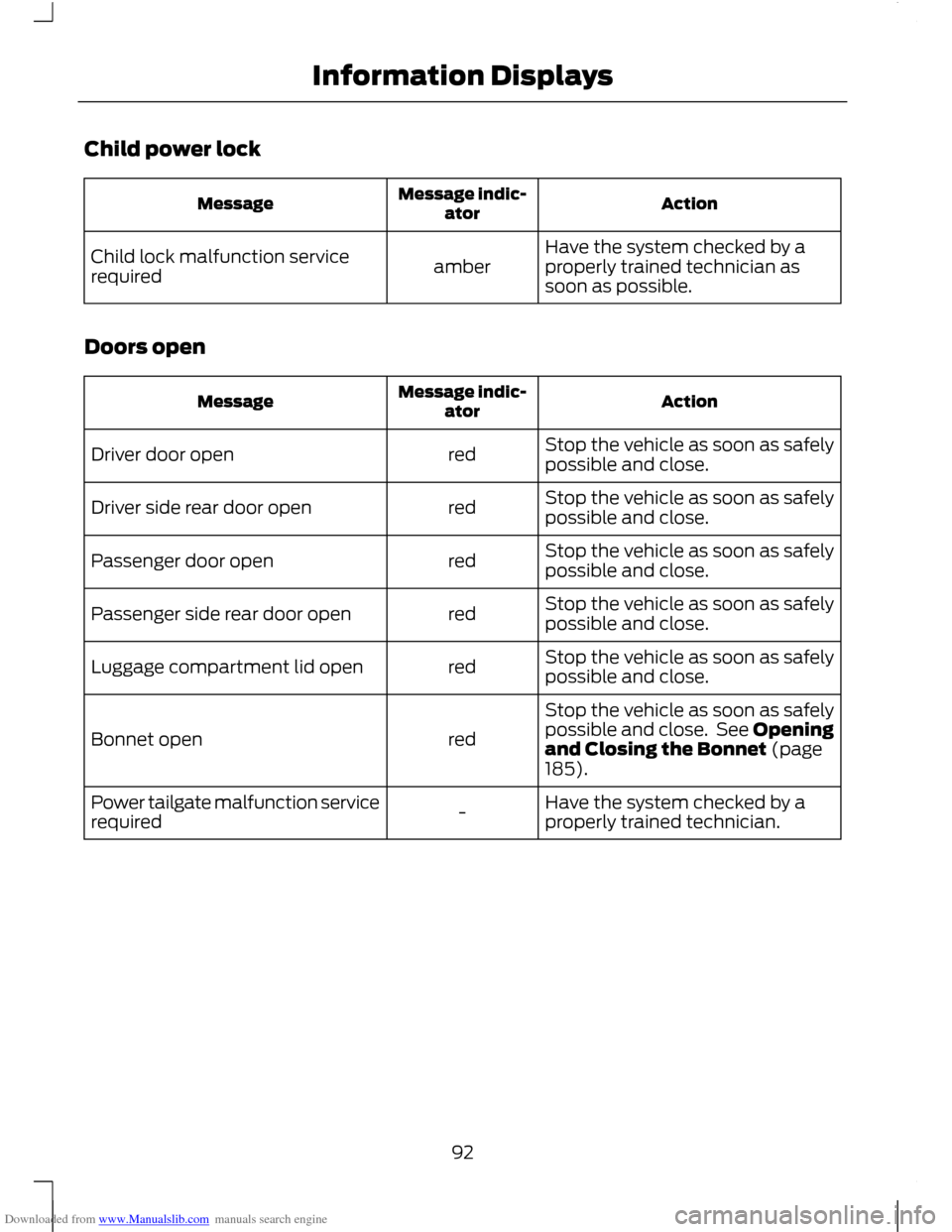
Downloaded from www.Manualslib.com manuals search engine Child power lock
Action
Message indic-
ator
Message
Have the system checked by a
properly trained technician as
soon as possible.
amber
Child lock malfunction service
required
Doors open Action
Message indic-
ator
Message
Stop the vehicle as soon as safely
possible and close.
red
Driver door open
Stop the vehicle as soon as safely
possible and close.
red
Driver side rear door open
Stop the vehicle as soon as safely
possible and close.
red
Passenger door open
Stop the vehicle as soon as safely
possible and close.
red
Passenger side rear door open
Stop the vehicle as soon as safely
possible and close.
red
Luggage compartment lid open
Stop the vehicle as soon as safely
possible and close. See Opening
and Closing the Bonnet (page
185).
red
Bonnet open
Have the system checked by a
properly trained technician.
-
Power tailgate malfunction service
required
92
Information Displays
Page 95 of 296
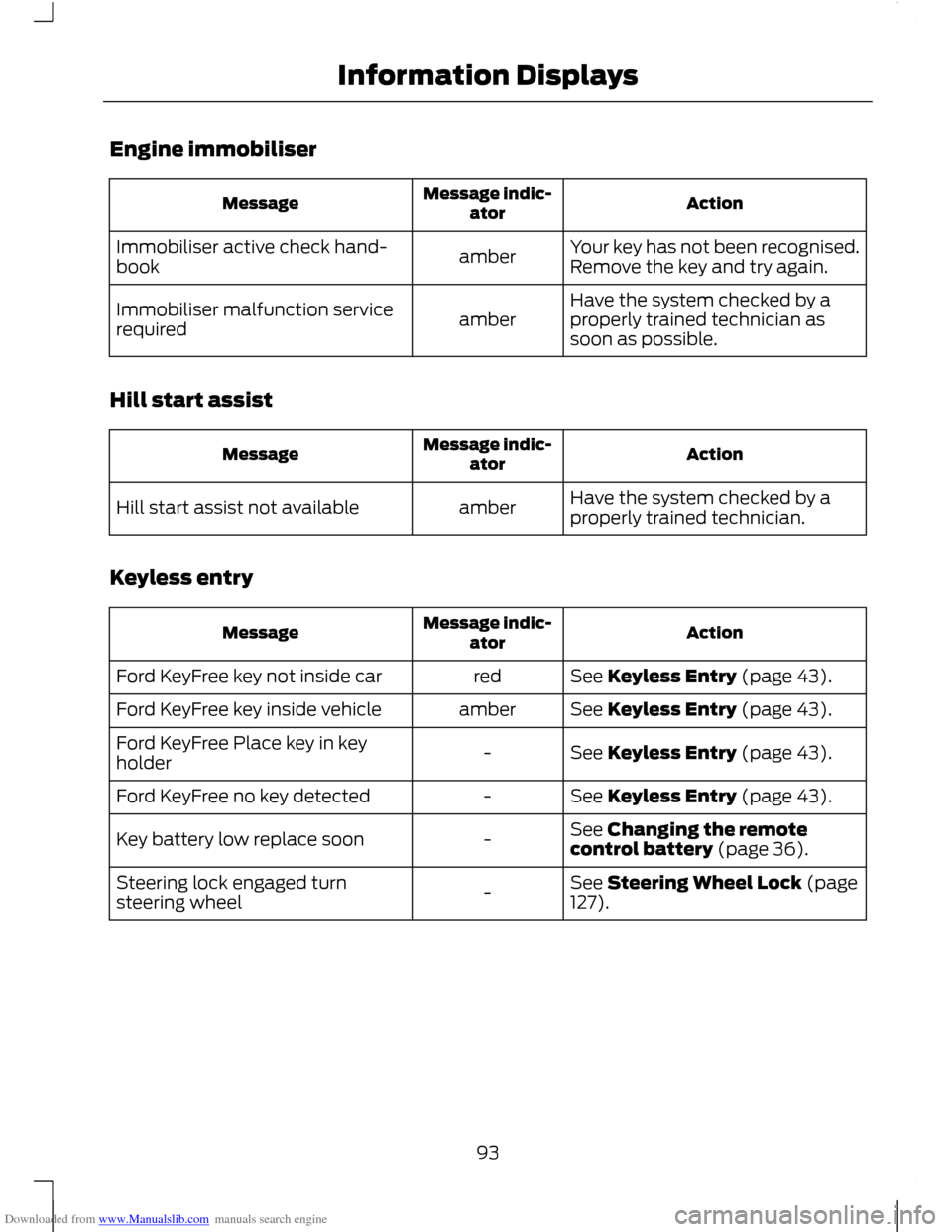
Downloaded from www.Manualslib.com manuals search engine Engine immobiliser
Action
Message indic-
ator
Message
Your key has not been recognised.
Remove the key and try again.
amber
Immobiliser active check hand-
book
Have the system checked by a
properly trained technician as
soon as possible.
amber
Immobiliser malfunction service
required
Hill start assist Action
Message indic-
ator
Message
Have the system checked by a
properly trained technician.
amber
Hill start assist not available
Keyless entry Action
Message indic-
ator
Message
See Keyless Entry (page 43).
red
Ford KeyFree key not inside car
See Keyless Entry (page 43).
amber
Ford KeyFree key inside vehicle
See Keyless Entry (page 43).
-
Ford KeyFree Place key in key
holder
See Keyless Entry (page 43).
-
Ford KeyFree no key detected
See Changing the remote
control battery (page 36).
-
Key battery low replace soon
See Steering Wheel Lock (page
127).
-
Steering lock engaged turn
steering wheel
93
Information Displays
Page 96 of 296
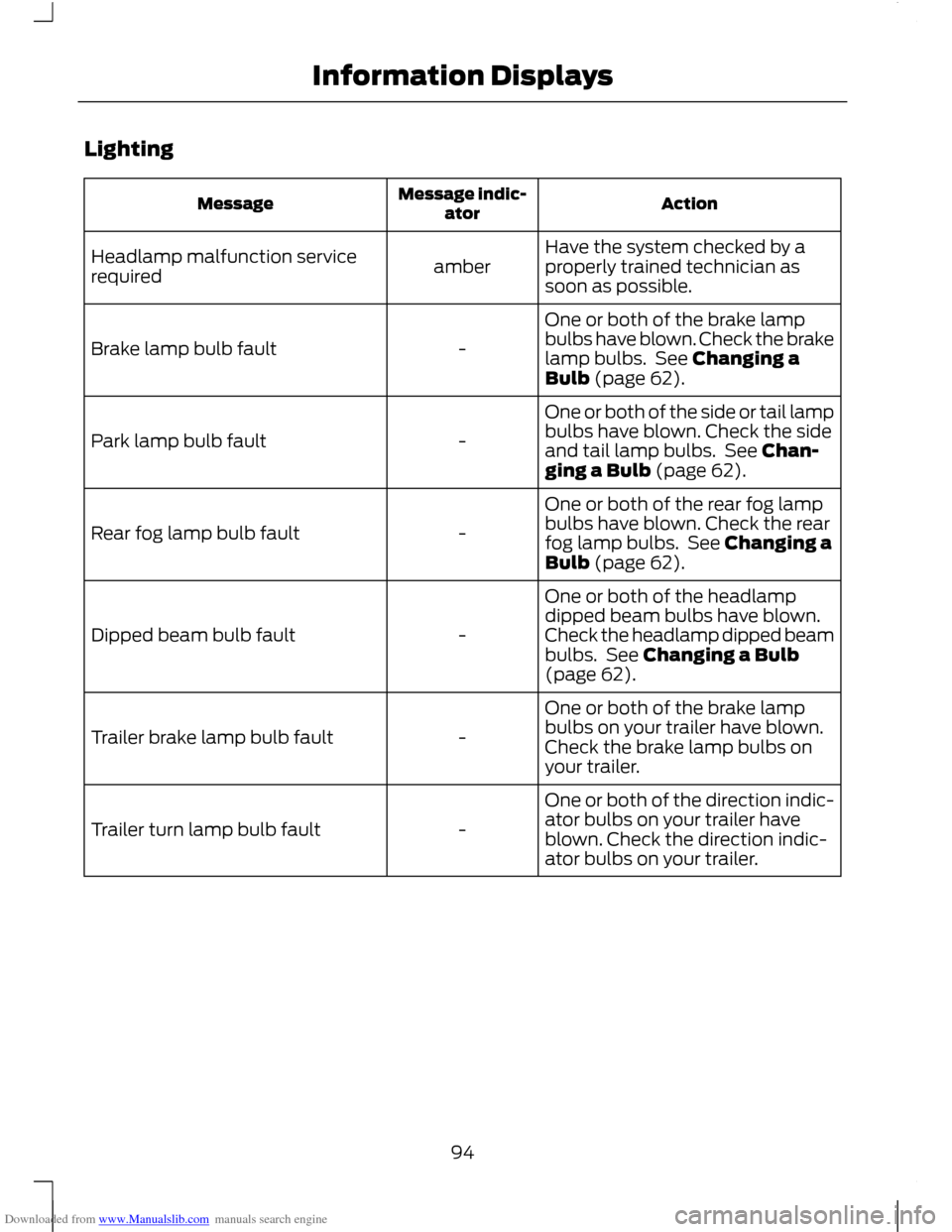
Downloaded from www.Manualslib.com manuals search engine Lighting
Action
Message indic-
ator
Message
Have the system checked by a
properly trained technician as
soon as possible.
amber
Headlamp malfunction service
required
One or both of the brake lamp
bulbs have blown. Check the brake
lamp bulbs. See Changing a
Bulb (page 62).
-
Brake lamp bulb fault
One or both of the side or tail lamp
bulbs have blown. Check the side
and tail lamp bulbs. See Chan-
ging a Bulb (page 62).
-
Park lamp bulb fault
One or both of the rear fog lamp
bulbs have blown. Check the rear
fog lamp bulbs. See Changing a
Bulb (page 62).
-
Rear fog lamp bulb fault
One or both of the headlamp
dipped beam bulbs have blown.
Check the headlamp dipped beam
bulbs. See Changing a Bulb
(page 62).
-
Dipped beam bulb fault
One or both of the brake lamp
bulbs on your trailer have blown.
Check the brake lamp bulbs on
your trailer.
-
Trailer brake lamp bulb fault
One or both of the direction indic-
ator bulbs on your trailer have
blown. Check the direction indic-
ator bulbs on your trailer.
-
Trailer turn lamp bulb fault
94
Information Displays
Page 97 of 296
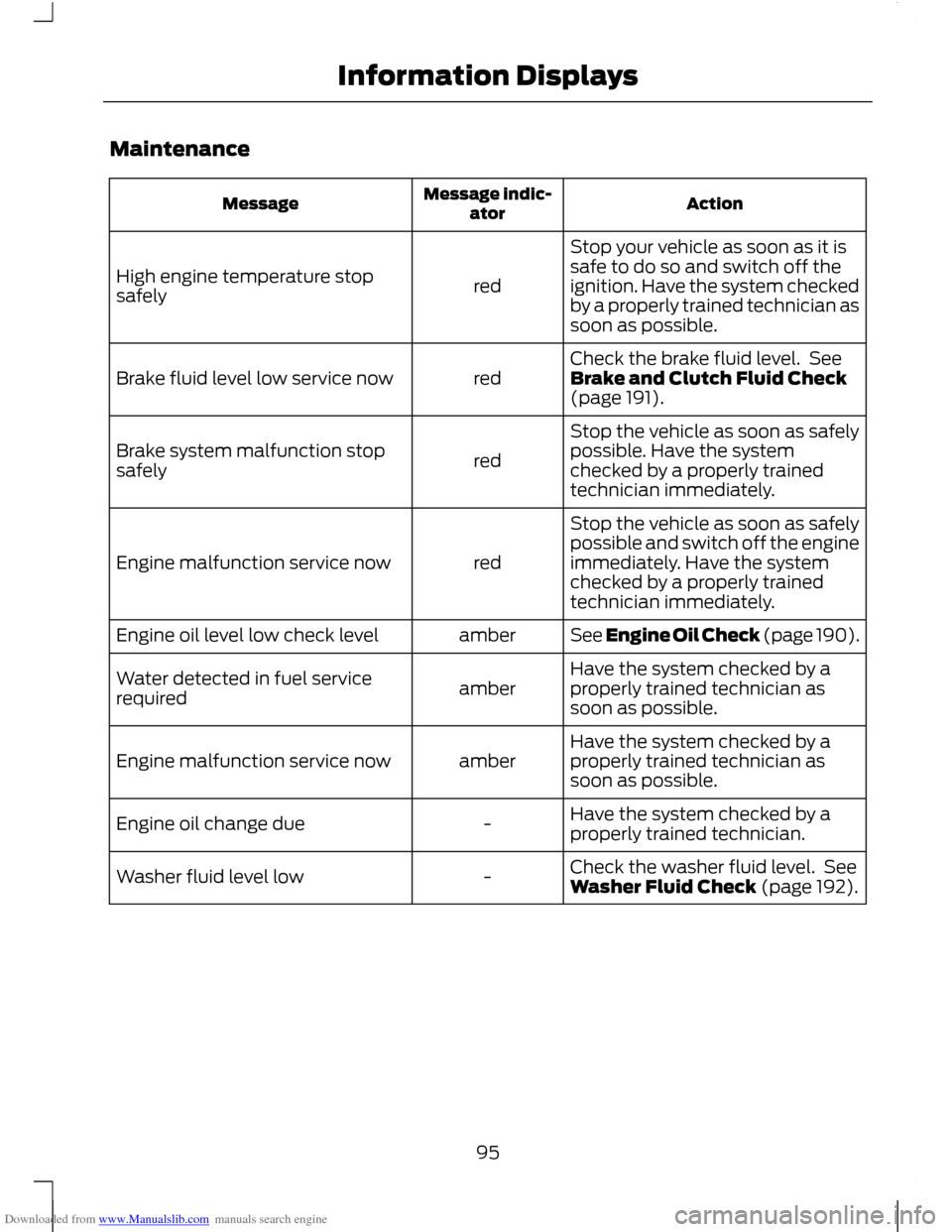
Downloaded from www.Manualslib.com manuals search engine Maintenance
Action
Message indic-
ator
Message
Stop your vehicle as soon as it is
safe to do so and switch off the
ignition. Have the system checked
by a properly trained technician as
soon as possible.
red
High engine temperature stop
safely
Check the brake fluid level. See
Brake and Clutch Fluid Check
(page 191).
red
Brake fluid level low service now
Stop the vehicle as soon as safely
possible. Have the system
checked by a properly trained
technician immediately.
red
Brake system malfunction stop
safely
Stop the vehicle as soon as safely
possible and switch off the engine
immediately. Have the system
checked by a properly trained
technician immediately.
red
Engine malfunction service now
See Engine Oil Check (page 190).
amber
Engine oil level low check level
Have the system checked by a
properly trained technician as
soon as possible.
amber
Water detected in fuel service
required
Have the system checked by a
properly trained technician as
soon as possible.
amber
Engine malfunction service now
Have the system checked by a
properly trained technician.
-
Engine oil change due
Check the washer fluid level. See
Washer Fluid Check (page 192).
-
Washer fluid level low
95
Information Displays