service FORD C MAX 2011 2.G User Guide
[x] Cancel search | Manufacturer: FORD, Model Year: 2011, Model line: C MAX, Model: FORD C MAX 2011 2.GPages: 296, PDF Size: 7.87 MB
Page 98 of 296
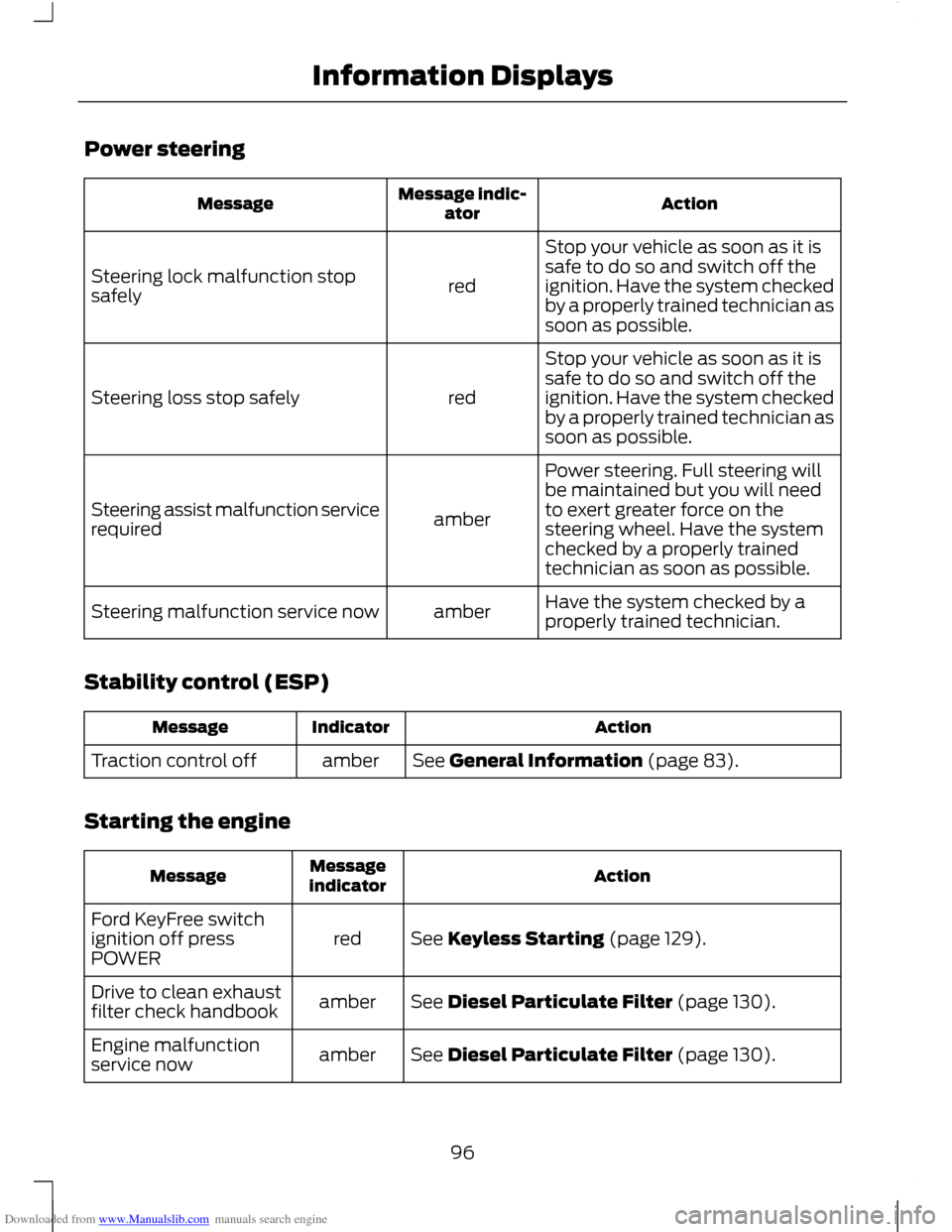
Downloaded from www.Manualslib.com manuals search engine Power steering
Action
Message indic-
ator
Message
Stop your vehicle as soon as it is
safe to do so and switch off the
ignition. Have the system checked
by a properly trained technician as
soon as possible.
red
Steering lock malfunction stop
safely
Stop your vehicle as soon as it is
safe to do so and switch off the
ignition. Have the system checked
by a properly trained technician as
soon as possible.
red
Steering loss stop safely
Power steering. Full steering will
be maintained but you will need
to exert greater force on the
steering wheel. Have the system
checked by a properly trained
technician as soon as possible.
amber
Steering assist malfunction service
required
Have the system checked by a
properly trained technician.
amber
Steering malfunction service now
Stability control (ESP) Action
Indicator
Message
See General Information (page 83).
amber
Traction control off
Starting the engine Action
Message
indicator
Message
See Keyless Starting (page 129).
red
Ford KeyFree switch
ignition off press
POWER
See Diesel Particulate Filter (page 130).
amber
Drive to clean exhaust
filter check handbook
See Diesel Particulate Filter (page 130).
amber
Engine malfunction
service now
96
Information Displays
Page 100 of 296
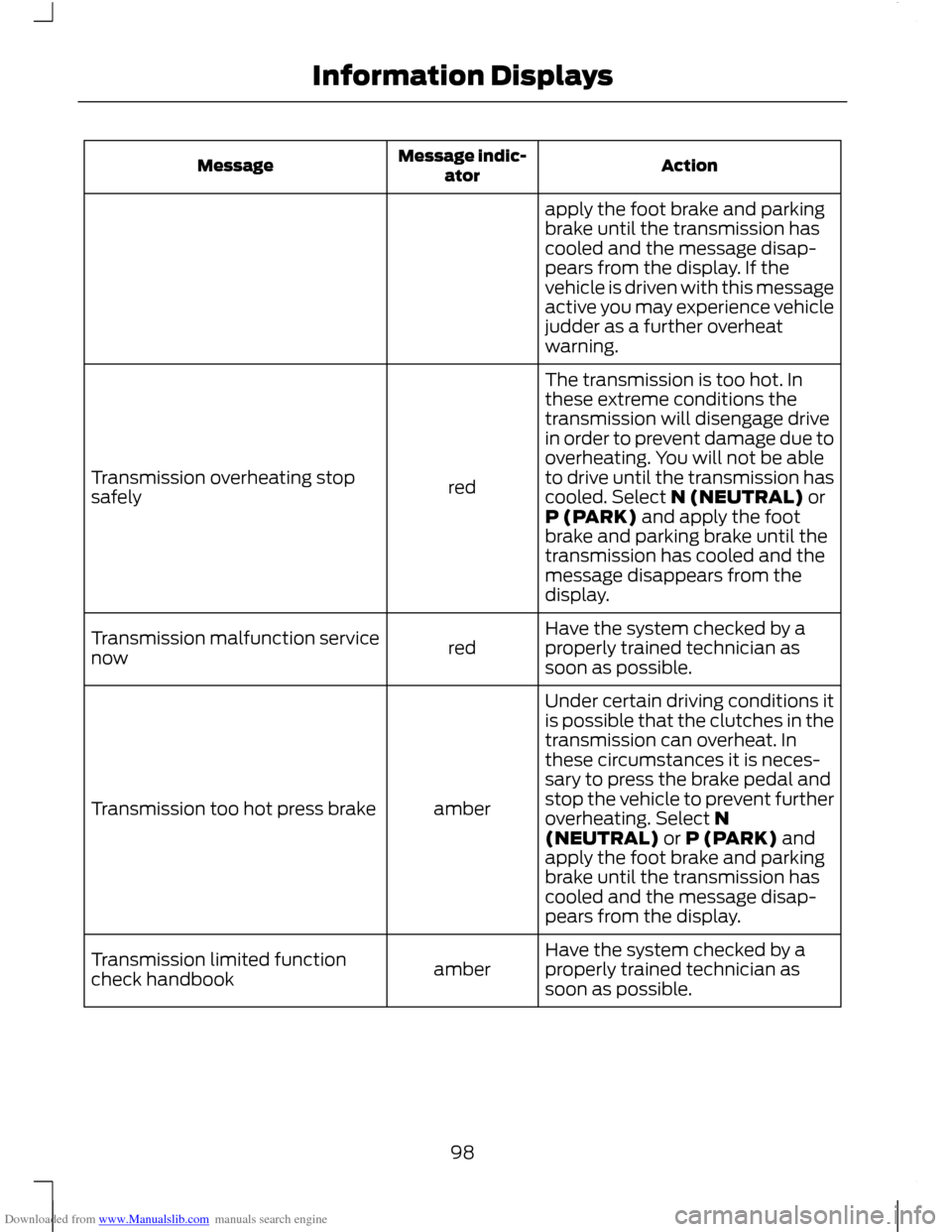
Downloaded from www.Manualslib.com manuals search engine Action
Message indic-
ator
Message
apply the foot brake and parking
brake until the transmission has
cooled and the message disap-
pears from the display. If the
vehicle is driven with this message
active you may experience vehicle
judder as a further overheat
warning.
The transmission is too hot. In
these extreme conditions the
transmission will disengage drive
in order to prevent damage due to
overheating. You will not be able
to drive until the transmission has
red
Transmission overheating stop
safely
cooled. Select N (NEUTRAL) or
P (PARK) and apply the foot
brake and parking brake until the
transmission has cooled and the
message disappears from the
display.
Have the system checked by a
properly trained technician as
soon as possible.
red
Transmission malfunction service
now
Under certain driving conditions it
is possible that the clutches in the
transmission can overheat. In
these circumstances it is neces-
sary to press the brake pedal and
stop the vehicle to prevent further
amber
Transmission too hot press brake
overheating. Select N
(NEUTRAL) or P (PARK) and
apply the foot brake and parking
brake until the transmission has
cooled and the message disap-
pears from the display.
Have the system checked by a
properly trained technician as
soon as possible.
amber
Transmission limited function
check handbook
98
Information Displays
Page 101 of 296
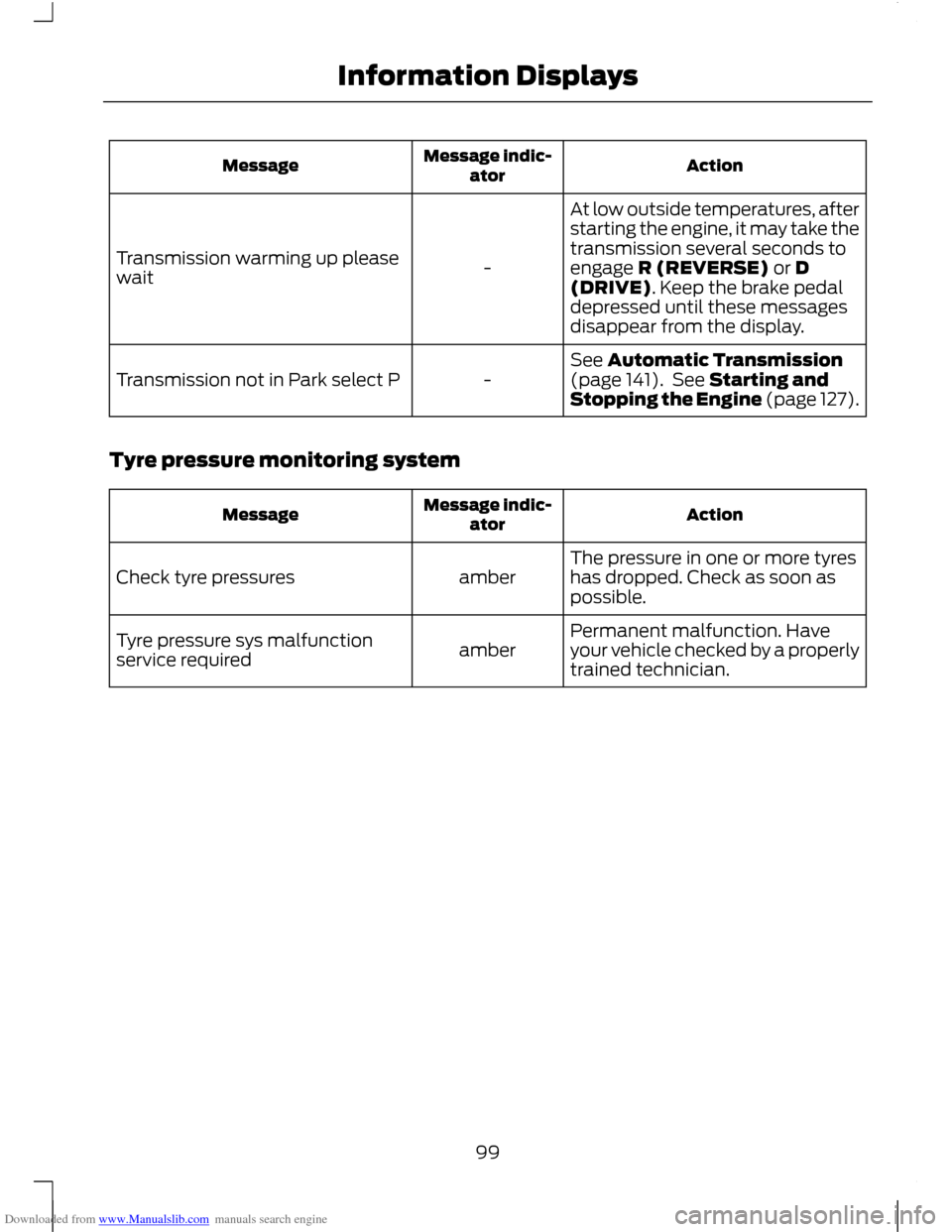
Downloaded from www.Manualslib.com manuals search engine Action
Message indic-
ator
Message
At low outside temperatures, after
starting the engine, it may take the
transmission several seconds to
engage R (REVERSE) or D
(DRIVE). Keep the brake pedal
depressed until these messages
disappear from the display.
-
Transmission warming up please
wait
See Automatic Transmission
(page 141). See Starting and
Stopping the Engine (page 127).
-
Transmission not in Park select P
Tyre pressure monitoring system Action
Message indic-
ator
Message
The pressure in one or more tyres
has dropped. Check as soon as
possible.
amber
Check tyre pressures
Permanent malfunction. Have
your vehicle checked by a properly
trained technician.
amber
Tyre pressure sys malfunction
service required
99
Information Displays
Page 187 of 296
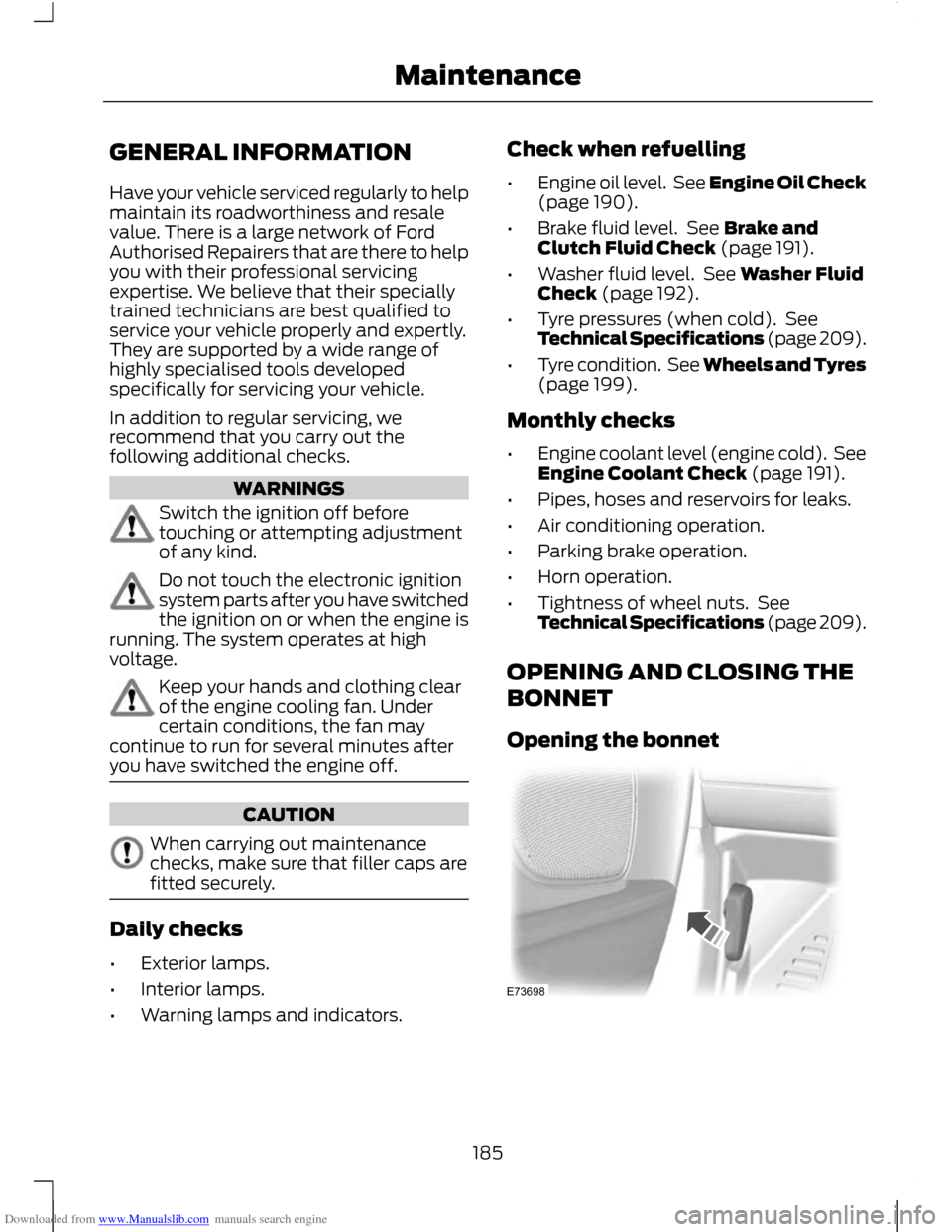
Downloaded from www.Manualslib.com manuals search engine GENERAL INFORMATION
Have your vehicle serviced regularly to help
maintain its roadworthiness and resale
value. There is a large network of Ford
Authorised Repairers that are there to help
you with their professional servicing
expertise. We believe that their specially
trained technicians are best qualified to
service your vehicle properly and expertly.
They are supported by a wide range of
highly specialised tools developed
specifically for servicing your vehicle.
In addition to regular servicing, we
recommend that you carry out the
following additional checks.
WARNINGS
Switch the ignition off before
touching or attempting adjustment
of any kind.
Do not touch the electronic ignition
system parts after you have switched
the ignition on or when the engine is
running. The system operates at high
voltage. Keep your hands and clothing clear
of the engine cooling fan. Under
certain conditions, the fan may
continue to run for several minutes after
you have switched the engine off. CAUTION
When carrying out maintenance
checks, make sure that filler caps are
fitted securely.
Daily checks
•
Exterior lamps.
• Interior lamps.
• Warning lamps and indicators. Check when refuelling
•
Engine oil level. See Engine Oil Check
(page 190).
• Brake fluid level. See Brake and
Clutch Fluid Check (page 191).
• Washer fluid level. See Washer Fluid
Check (page 192).
• Tyre pressures (when cold). See
Technical Specifications (page 209).
• Tyre condition. See Wheels and Tyres
(page 199).
Monthly checks
• Engine coolant level (engine cold). See
Engine Coolant Check (page 191).
• Pipes, hoses and reservoirs for leaks.
• Air conditioning operation.
• Parking brake operation.
• Horn operation.
• Tightness of wheel nuts. See
Technical Specifications (page 209).
OPENING AND CLOSING THE
BONNET
Opening the bonnet 185
MaintenanceE73698
Page 193 of 296
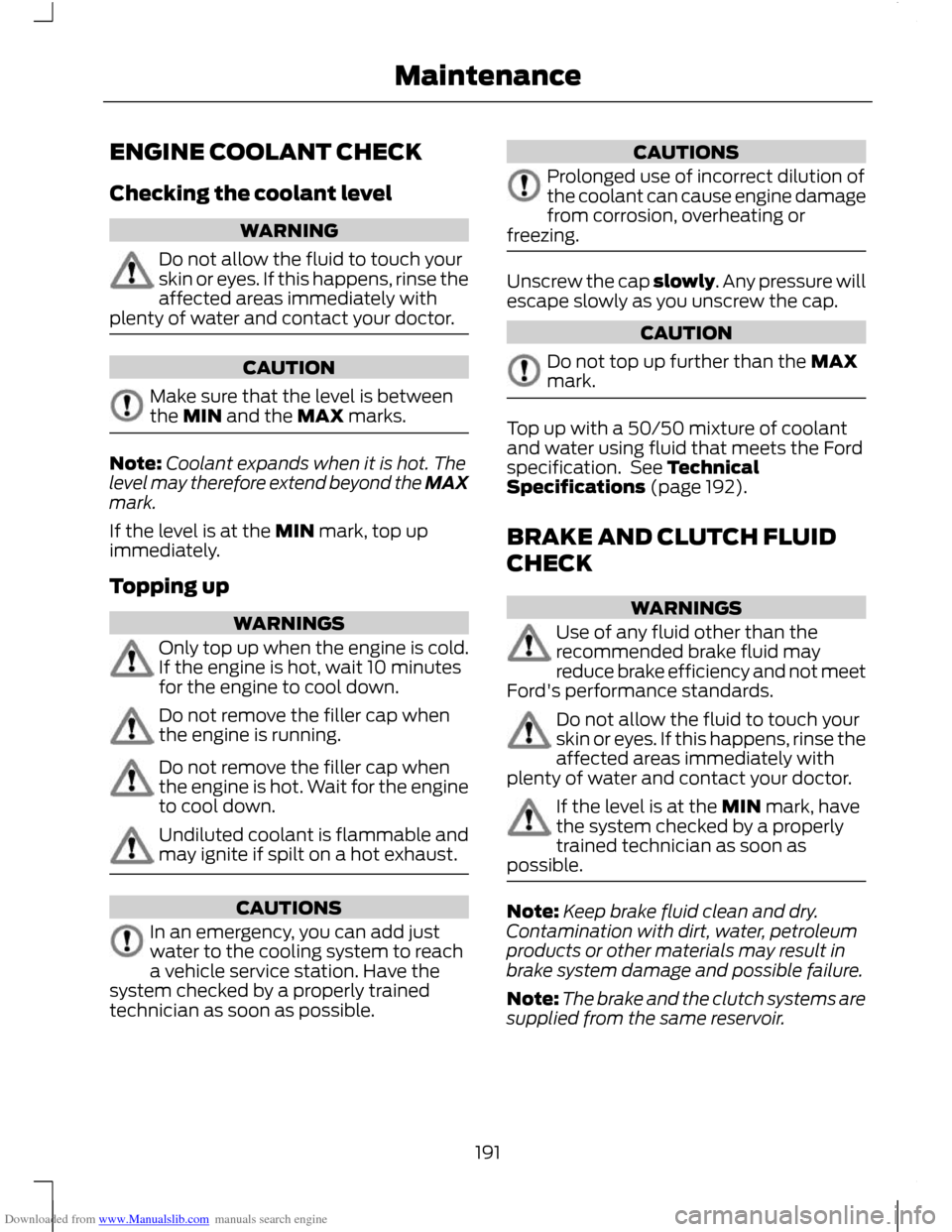
Downloaded from www.Manualslib.com manuals search engine ENGINE COOLANT CHECK
Checking the coolant level
WARNING
Do not allow the fluid to touch your
skin or eyes. If this happens, rinse the
affected areas immediately with
plenty of water and contact your doctor. CAUTION
Make sure that the level is between
the MIN and the MAX marks.
Note:
Coolant expands when it is hot. The
level may therefore extend beyond the MAX
mark.
If the level is at the MIN mark, top up
immediately.
Topping up WARNINGS
Only top up when the engine is cold.
If the engine is hot, wait 10 minutes
for the engine to cool down.
Do not remove the filler cap when
the engine is running.
Do not remove the filler cap when
the engine is hot. Wait for the engine
to cool down.
Undiluted coolant is flammable and
may ignite if spilt on a hot exhaust.
CAUTIONS
In an emergency, you can add just
water to the cooling system to reach
a vehicle service station. Have the
system checked by a properly trained
technician as soon as possible. CAUTIONS
Prolonged use of incorrect dilution of
the coolant can cause engine damage
from corrosion, overheating or
freezing. Unscrew the cap slowly. Any pressure will
escape slowly as you unscrew the cap.
CAUTION
Do not top up further than the MAX
mark.
Top up with a 50/50 mixture of coolant
and water using fluid that meets the Ford
specification. See Technical
Specifications (page 192).
BRAKE AND CLUTCH FLUID
CHECK
WARNINGS
Use of any fluid other than the
recommended brake fluid may
reduce brake efficiency and not meet
Ford's performance standards. Do not allow the fluid to touch your
skin or eyes. If this happens, rinse the
affected areas immediately with
plenty of water and contact your doctor. If the level is at the MIN mark, have
the system checked by a properly
trained technician as soon as
possible. Note:
Keep brake fluid clean and dry.
Contamination with dirt, water, petroleum
products or other materials may result in
brake system damage and possible failure.
Note: The brake and the clutch systems are
supplied from the same reservoir.
191
Maintenance
Page 194 of 296
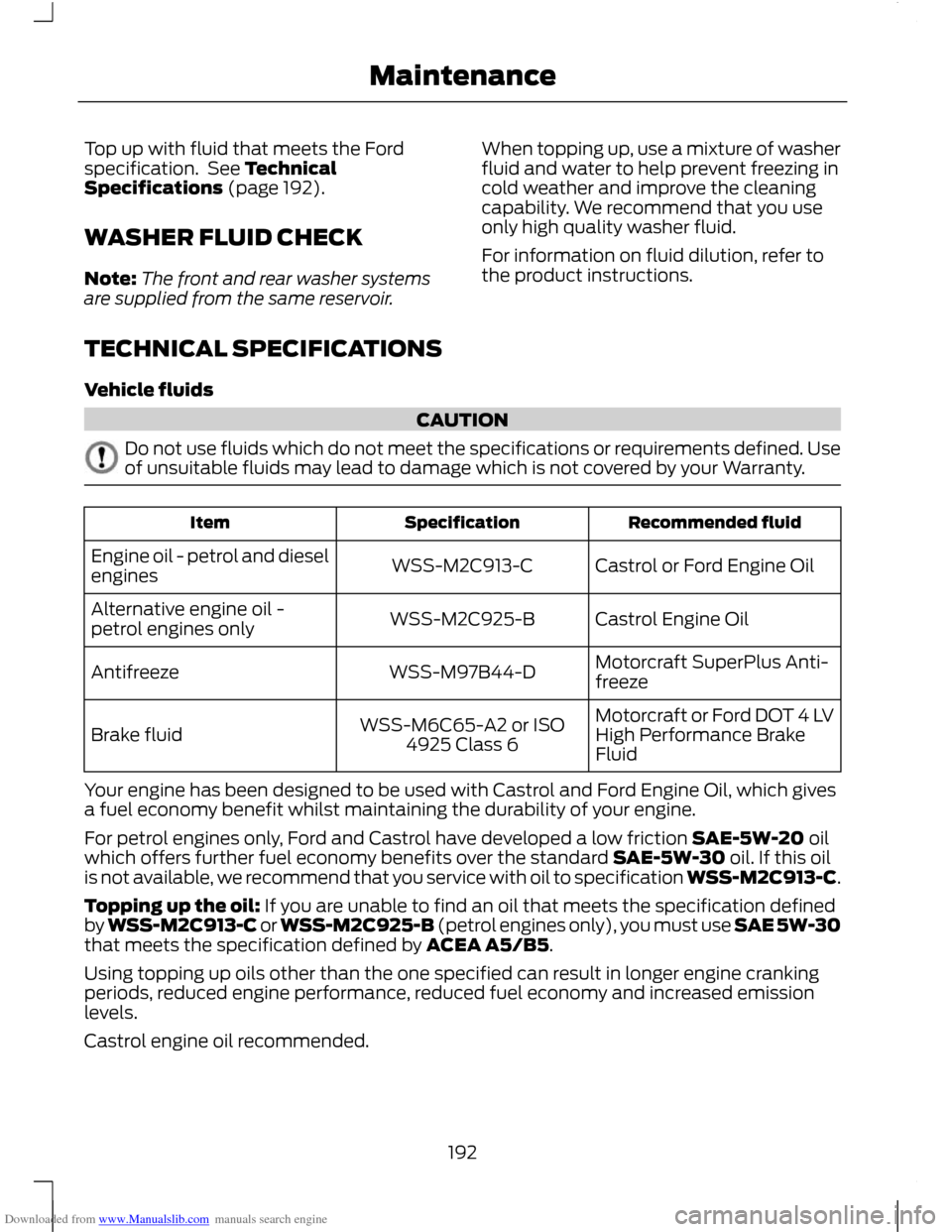
Downloaded from www.Manualslib.com manuals search engine Top up with fluid that meets the Ford
specification. See Technical
Specifications (page 192).
WASHER FLUID CHECK
Note:
The front and rear washer systems
are supplied from the same reservoir. When topping up, use a mixture of washer
fluid and water to help prevent freezing in
cold weather and improve the cleaning
capability. We recommend that you use
only high quality washer fluid.
For information on fluid dilution, refer to
the product instructions.
TECHNICAL SPECIFICATIONS
Vehicle fluids CAUTION
Do not use fluids which do not meet the specifications or requirements defined. Use
of unsuitable fluids may lead to damage which is not covered by your Warranty.
Recommended fluid
Specification
Item
Castrol or Ford Engine Oil
WSS-M2C913-C
Engine oil - petrol and diesel
engines
Castrol Engine Oil
WSS-M2C925-B
Alternative engine oil -
petrol engines only
Motorcraft SuperPlus Anti-
freeze
WSS-M97B44-D
Antifreeze
Motorcraft or Ford DOT 4 LV
High Performance Brake
Fluid
WSS-M6C65-A2 or ISO
4925 Class 6
Brake fluid
Your engine has been designed to be used with Castrol and Ford Engine Oil, which gives
a fuel economy benefit whilst maintaining the durability of your engine.
For petrol engines only, Ford and Castrol have developed a low friction SAE-5W-20 oil
which offers further fuel economy benefits over the standard SAE-5W-30 oil. If this oil
is not available, we recommend that you service with oil to specification WSS-M2C913-C.
Topping up the oil: If you are unable to find an oil that meets the specification defined
by WSS-M2C913-C or WSS-M2C925-B (petrol engines only), you must use SAE 5W-30
that meets the specification defined by ACEA A5/B5.
Using topping up oils other than the one specified can result in longer engine cranking
periods, reduced engine performance, reduced fuel economy and increased emission
levels.
Castrol engine oil recommended.
192
Maintenance
Page 229 of 296
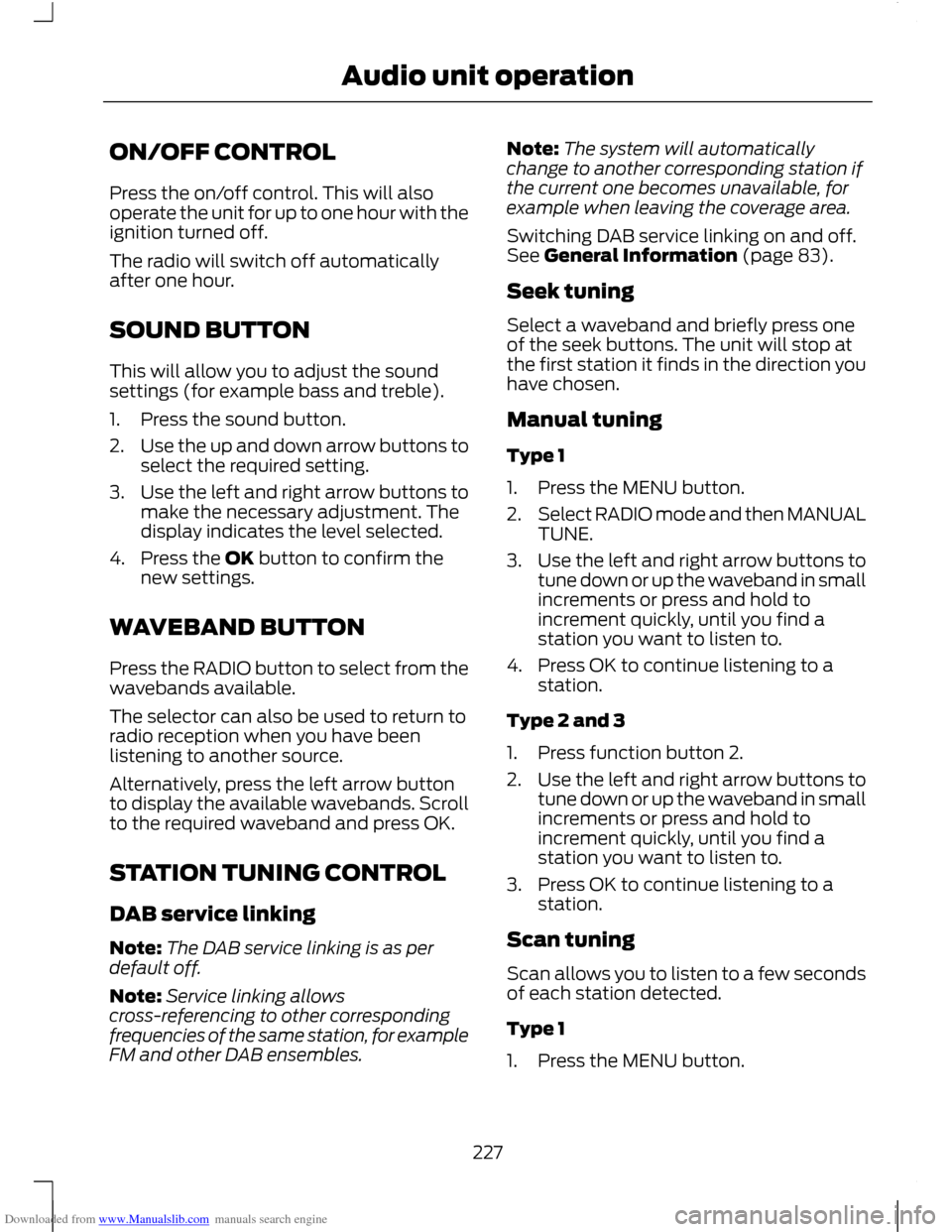
Downloaded from www.Manualslib.com manuals search engine ON/OFF CONTROL
Press the on/off control. This will also
operate the unit for up to one hour with the
ignition turned off.
The radio will switch off automatically
after one hour.
SOUND BUTTON
This will allow you to adjust the sound
settings (for example bass and treble).
1. Press the sound button.
2.
Use the up and down arrow buttons to
select the required setting.
3. Use the left and right arrow buttons to
make the necessary adjustment. The
display indicates the level selected.
4. Press the OK button to confirm the new settings.
WAVEBAND BUTTON
Press the RADIO button to select from the
wavebands available.
The selector can also be used to return to
radio reception when you have been
listening to another source.
Alternatively, press the left arrow button
to display the available wavebands. Scroll
to the required waveband and press OK.
STATION TUNING CONTROL
DAB service linking
Note: The DAB service linking is as per
default off.
Note: Service linking allows
cross-referencing to other corresponding
frequencies of the same station, for example
FM and other DAB ensembles. Note:
The system will automatically
change to another corresponding station if
the current one becomes unavailable, for
example when leaving the coverage area.
Switching DAB service linking on and off.
See General Information (page 83).
Seek tuning
Select a waveband and briefly press one
of the seek buttons. The unit will stop at
the first station it finds in the direction you
have chosen.
Manual tuning
Type 1
1. Press the MENU button.
2. Select RADIO mode and then MANUAL
TUNE.
3. Use the left and right arrow buttons to
tune down or up the waveband in small
increments or press and hold to
increment quickly, until you find a
station you want to listen to.
4. Press OK to continue listening to a station.
Type 2 and 3
1. Press function button 2.
2. Use the left and right arrow buttons to
tune down or up the waveband in small
increments or press and hold to
increment quickly, until you find a
station you want to listen to.
3. Press OK to continue listening to a station.
Scan tuning
Scan allows you to listen to a few seconds
of each station detected.
Type 1
1. Press the MENU button.
227
Audio unit operation
Page 265 of 296
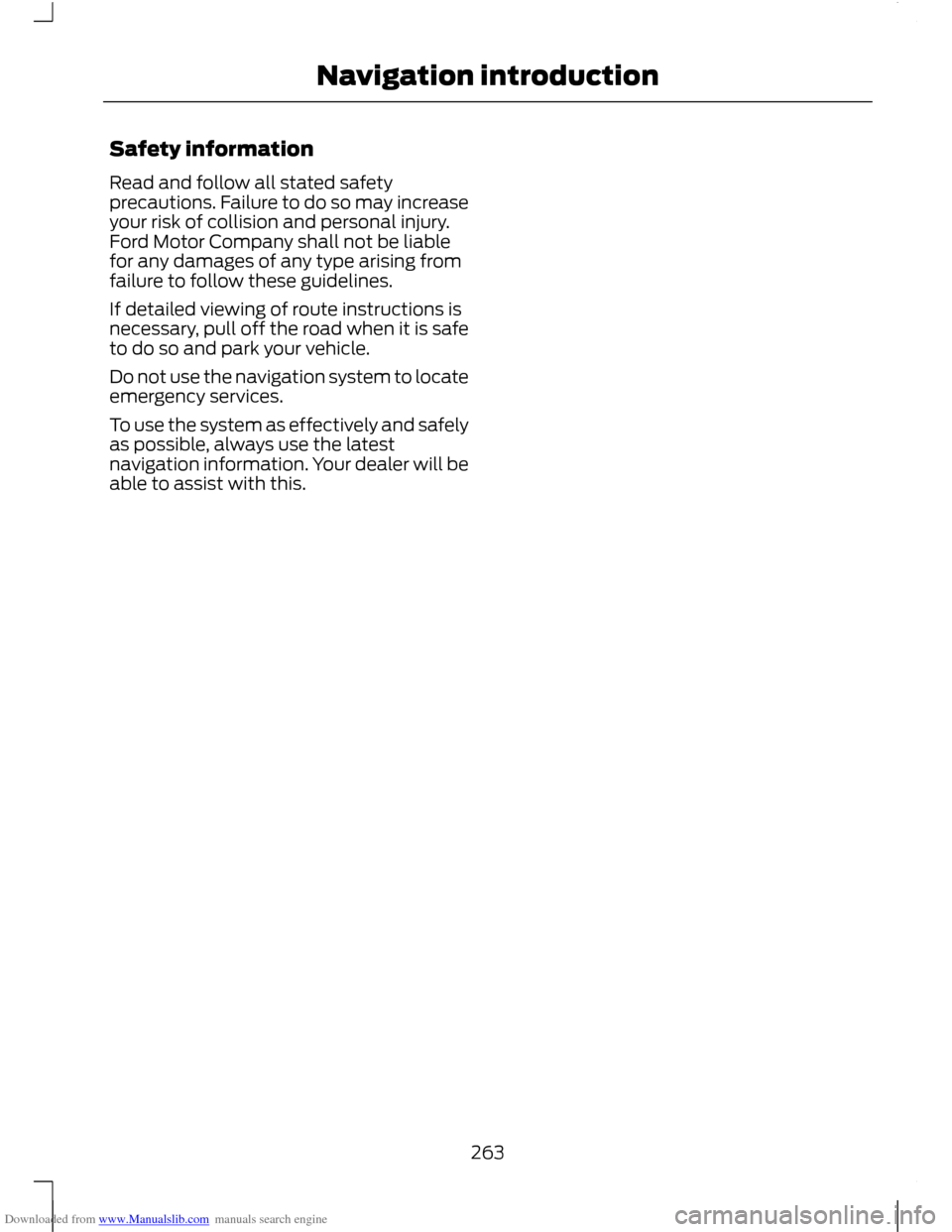
Downloaded from www.Manualslib.com manuals search engine Safety information
Read and follow all stated safety
precautions. Failure to do so may increase
your risk of collision and personal injury.
Ford Motor Company shall not be liable
for any damages of any type arising from
failure to follow these guidelines.
If detailed viewing of route instructions is
necessary, pull off the road when it is safe
to do so and park your vehicle.
Do not use the navigation system to locate
emergency services.
To use the system as effectively and safely
as possible, always use the latest
navigation information. Your dealer will be
able to assist with this.
263
Navigation introduction
Page 275 of 296
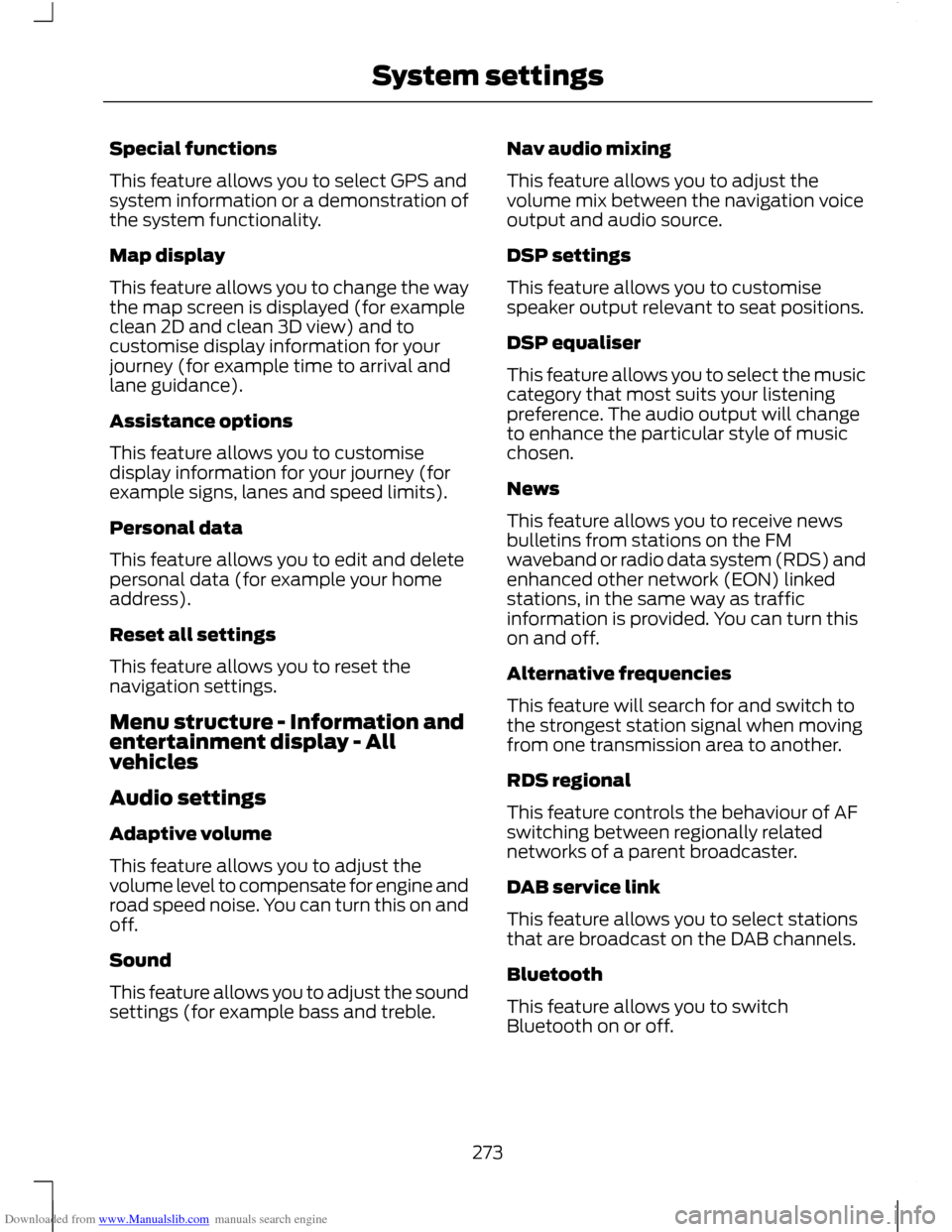
Downloaded from www.Manualslib.com manuals search engine Special functions
This feature allows you to select GPS and
system information or a demonstration of
the system functionality.
Map display
This feature allows you to change the way
the map screen is displayed (for example
clean 2D and clean 3D view) and to
customise display information for your
journey (for example time to arrival and
lane guidance).
Assistance options
This feature allows you to customise
display information for your journey (for
example signs, lanes and speed limits).
Personal data
This feature allows you to edit and delete
personal data (for example your home
address).
Reset all settings
This feature allows you to reset the
navigation settings.
Menu structure - Information and
entertainment display - All
vehicles
Audio settings
Adaptive volume
This feature allows you to adjust the
volume level to compensate for engine and
road speed noise. You can turn this on and
off.
Sound
This feature allows you to adjust the sound
settings (for example bass and treble.
Nav audio mixing
This feature allows you to adjust the
volume mix between the navigation voice
output and audio source.
DSP settings
This feature allows you to customise
speaker output relevant to seat positions.
DSP equaliser
This feature allows you to select the music
category that most suits your listening
preference. The audio output will change
to enhance the particular style of music
chosen.
News
This feature allows you to receive news
bulletins from stations on the FM
waveband or radio data system (RDS) and
enhanced other network (EON) linked
stations, in the same way as traffic
information is provided. You can turn this
on and off.
Alternative frequencies
This feature will search for and switch to
the strongest station signal when moving
from one transmission area to another.
RDS regional
This feature controls the behaviour of AF
switching between regionally related
networks of a parent broadcaster.
DAB service link
This feature allows you to select stations
that are broadcast on the DAB channels.
Bluetooth
This feature allows you to switch
Bluetooth on or off.
273
System settings
Page 292 of 296
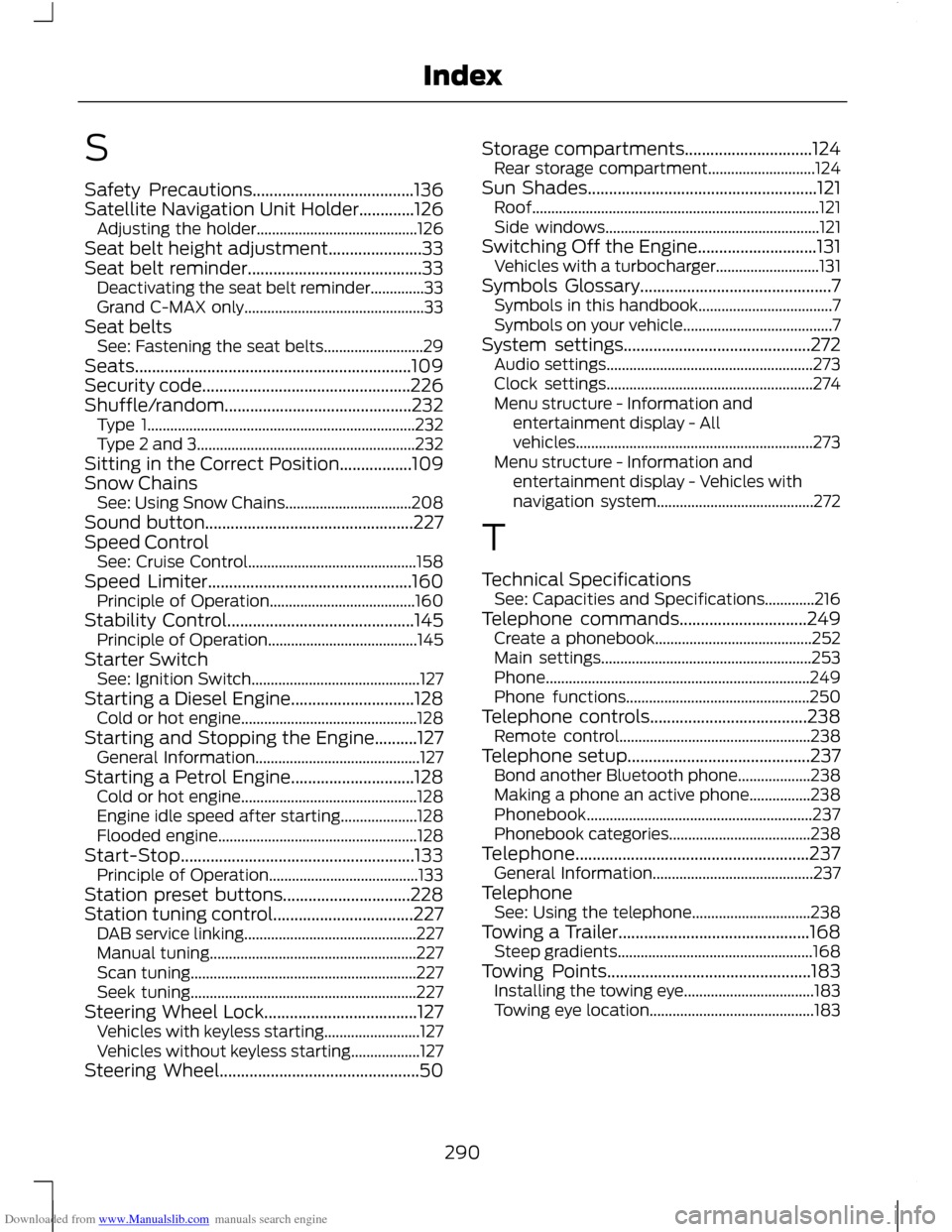
Downloaded from www.Manualslib.com manuals search engine S
Safety Precautions......................................136
Satellite Navigation Unit Holder.............126
Adjusting the holder.......................................... 126
Seat belt height adjustment......................33
Seat belt reminder.........................................33 Deactivating the seat belt reminder..............33
Grand C-MAX only............................................... 33
Seat belts See: Fastening the seat belts.......................... 29
Seats.................................................................109
Security code.................................................226
Shuffle/random............................................232 Type 1...................................................................... 232
Type 2 and 3......................................................... 232
Sitting in the Correct Position.................109
Snow Chains See: Using Snow Chains................................. 208
Sound button.................................................227
Speed Control See: Cruise Control............................................ 158
Speed Limiter................................................160 Principle of Operation...................................... 160
Stability Control............................................145 Principle of Operation....................................... 145
Starter Switch See: Ignition Switch............................................ 127
Starting a Diesel Engine.............................128 Cold or hot engine.............................................. 128
Starting and Stopping the Engine..........127 General Information........................................... 127
Starting a Petrol Engine.............................128 Cold or hot engine.............................................. 128
Engine idle speed after starting.................... 128
Flooded engine.................................................... 128
Start-Stop.......................................................133 Principle of Operation....................................... 133
Station preset buttons..............................228
Station tuning control.................................227 DAB service linking............................................. 227
Manual tuning...................................................... 227
Scan tuning........................................................... 227
Seek tuning........................................................... 227
Steering Wheel Lock....................................127 Vehicles with keyless starting......................... 127
Vehicles without keyless starting.................. 127
Steering Wheel...............................................50 Storage compartments..............................124
Rear storage compartment............................ 124
Sun Shades......................................................121 Roof........................................................................\
... 121
Side windows........................................................ 121
Switching Off the Engine............................131 Vehicles with a turbocharger........................... 131
Symbols Glossary.............................................7 Symbols in this handbook................................... 7
Symbols on your vehicle....................................... 7
System settings............................................272 Audio settings...................................................... 273
Clock settings...................................................... 274
Menu structure - Information and entertainment display - All
vehicles..............................................................273
Menu structure - Information and entertainment display - Vehicles with
navigation system......................................... 272
T
Technical Specifications See: Capacities and Specifications.............216
Telephone commands..............................249 Create a phonebook......................................... 252
Main settings....................................................... 253
Phone..................................................................... 249
Phone functions................................................ 250
Telephone controls.....................................238 Remote control.................................................. 238
Telephone setup...........................................237 Bond another Bluetooth phone................... 238
Making a phone an active phone................238
Phonebook........................................................... 237
Phonebook categories..................................... 238
Telephone.......................................................237 General Information.......................................... 237
Telephone See: Using the telephone............................... 238
Towing a Trailer.............................................168 Steep gradients................................................... 168
Towing Points................................................183 Installing the towing eye.................................. 183
Towing eye location........................................... 183
290
Index