service indicator FORD C MAX 2011 2.G Owners Manual
[x] Cancel search | Manufacturer: FORD, Model Year: 2011, Model line: C MAX, Model: FORD C MAX 2011 2.GPages: 296, PDF Size: 7.87 MB
Page 71 of 296
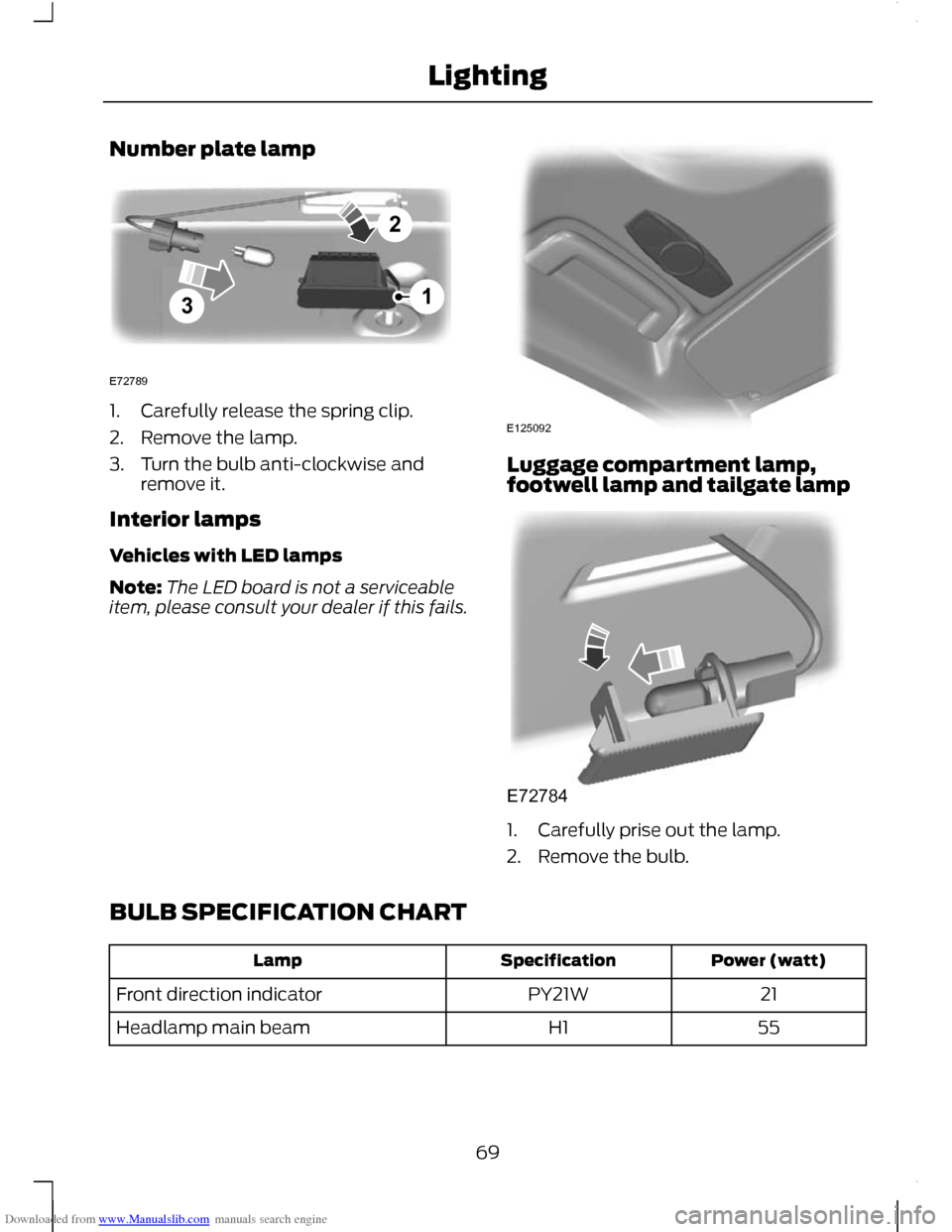
Downloaded from www.Manualslib.com manuals search engine Number plate lamp
1. Carefully release the spring clip.
2. Remove the lamp.
3. Turn the bulb anti-clockwise and
remove it.
Interior lamps
Vehicles with LED lamps
Note: The LED board is not a serviceable
item, please consult your dealer if this fails. Luggage compartment lamp,
footwell lamp and tailgate lamp
1. Carefully prise out the lamp.
2. Remove the bulb.
BULB SPECIFICATION CHART Power (watt)
Specification
Lamp
21
PY21W
Front direction indicator
55
H1
Headlamp main beam
69
Lighting321E72789 E125092 E72784
Page 92 of 296
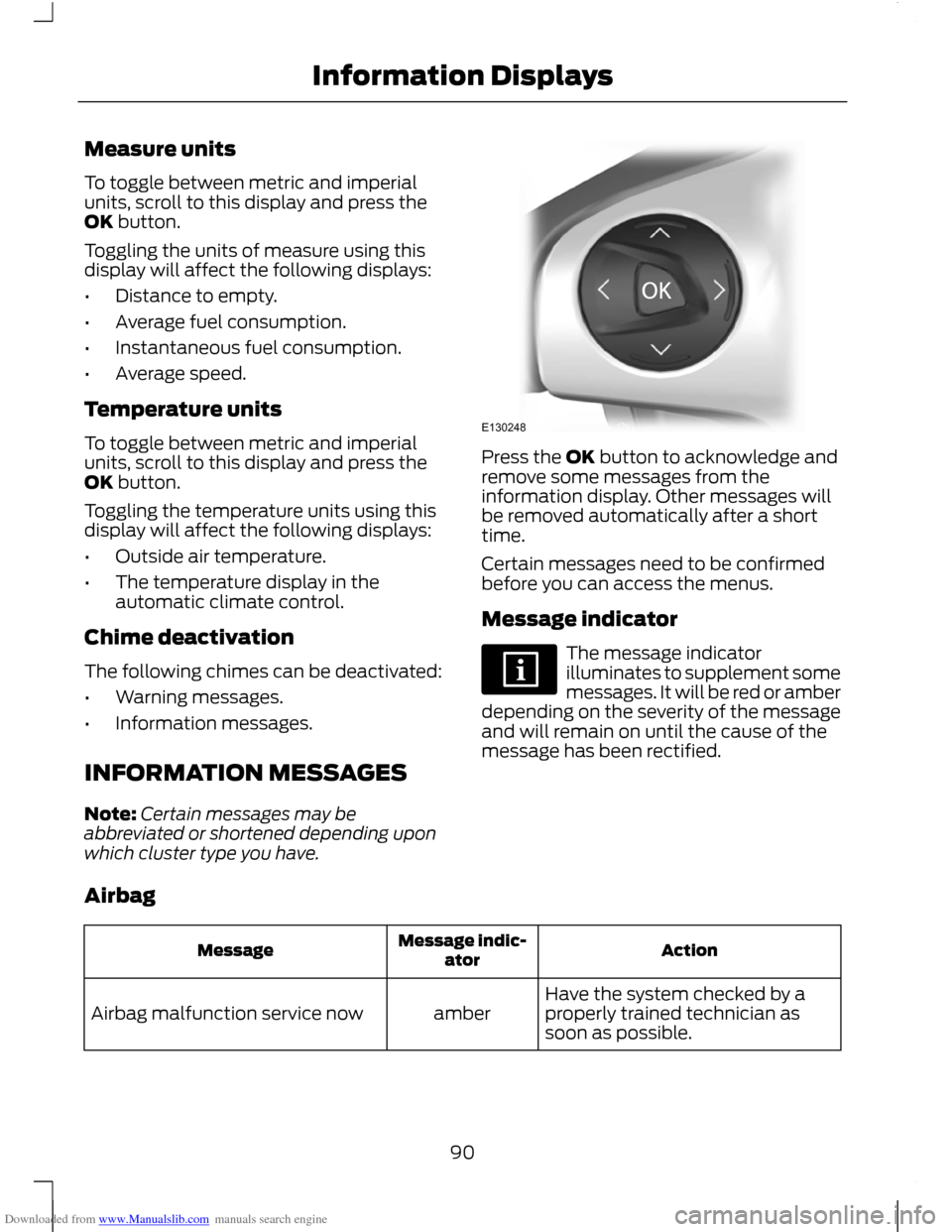
Downloaded from www.Manualslib.com manuals search engine Measure units
To toggle between metric and imperial
units, scroll to this display and press the
OK button.
Toggling the units of measure using this
display will affect the following displays:
•
Distance to empty.
• Average fuel consumption.
• Instantaneous fuel consumption.
• Average speed.
Temperature units
To toggle between metric and imperial
units, scroll to this display and press the
OK button.
Toggling the temperature units using this
display will affect the following displays:
• Outside air temperature.
• The temperature display in the
automatic climate control.
Chime deactivation
The following chimes can be deactivated:
• Warning messages.
• Information messages.
INFORMATION MESSAGES
Note: Certain messages may be
abbreviated or shortened depending upon
which cluster type you have. Press the OK button to acknowledge and
remove some messages from the
information display. Other messages will
be removed automatically after a short
time.
Certain messages need to be confirmed
before you can access the menus.
Message indicator
The message indicator
illuminates to supplement some
messages. It will be red or amber
depending on the severity of the message
and will remain on until the cause of the
message has been rectified.
Airbag Action
Message indic-
ator
Message
Have the system checked by a
properly trained technician as
soon as possible.
amber
Airbag malfunction service now
90
Information DisplaysE130248
Page 98 of 296
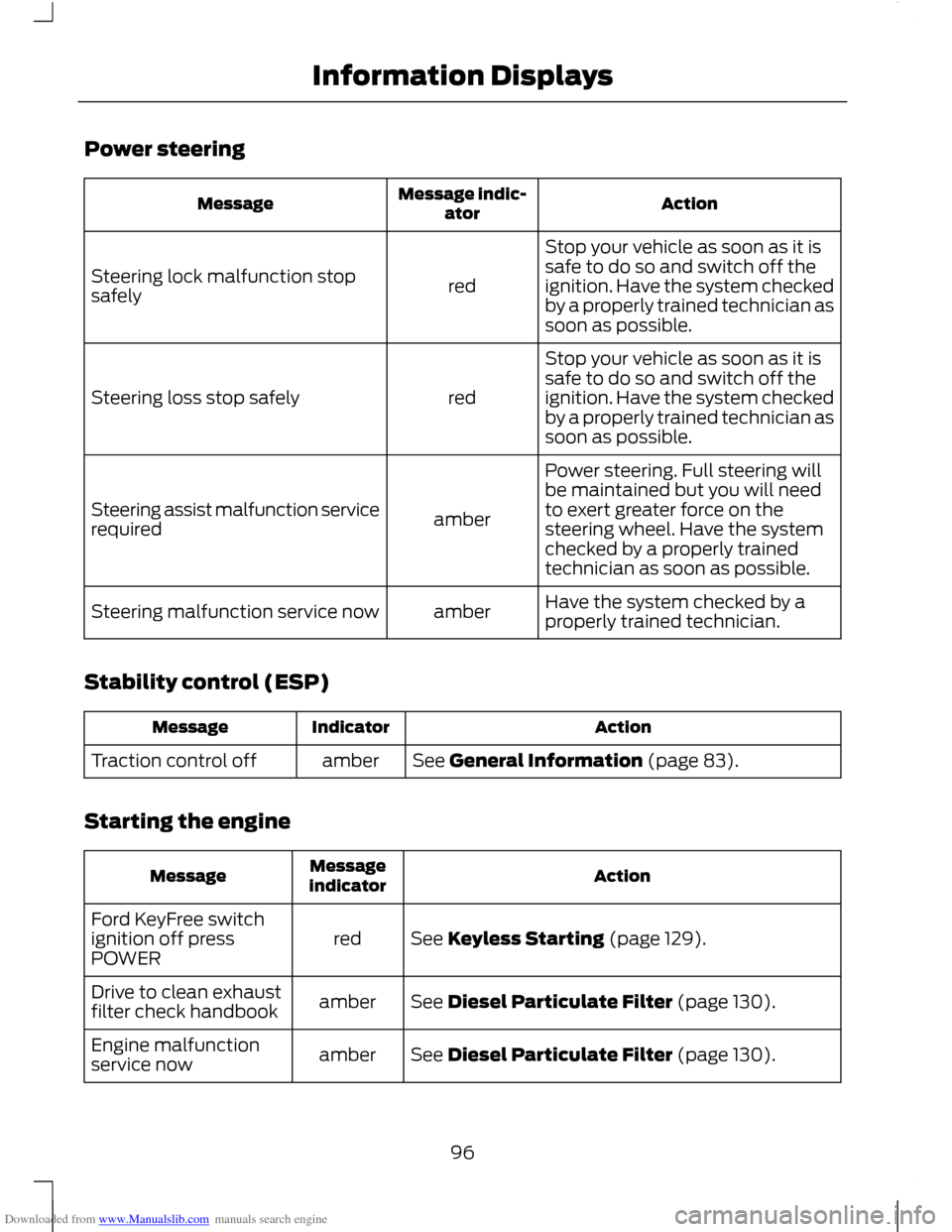
Downloaded from www.Manualslib.com manuals search engine Power steering
Action
Message indic-
ator
Message
Stop your vehicle as soon as it is
safe to do so and switch off the
ignition. Have the system checked
by a properly trained technician as
soon as possible.
red
Steering lock malfunction stop
safely
Stop your vehicle as soon as it is
safe to do so and switch off the
ignition. Have the system checked
by a properly trained technician as
soon as possible.
red
Steering loss stop safely
Power steering. Full steering will
be maintained but you will need
to exert greater force on the
steering wheel. Have the system
checked by a properly trained
technician as soon as possible.
amber
Steering assist malfunction service
required
Have the system checked by a
properly trained technician.
amber
Steering malfunction service now
Stability control (ESP) Action
Indicator
Message
See General Information (page 83).
amber
Traction control off
Starting the engine Action
Message
indicator
Message
See Keyless Starting (page 129).
red
Ford KeyFree switch
ignition off press
POWER
See Diesel Particulate Filter (page 130).
amber
Drive to clean exhaust
filter check handbook
See Diesel Particulate Filter (page 130).
amber
Engine malfunction
service now
96
Information Displays
Page 187 of 296
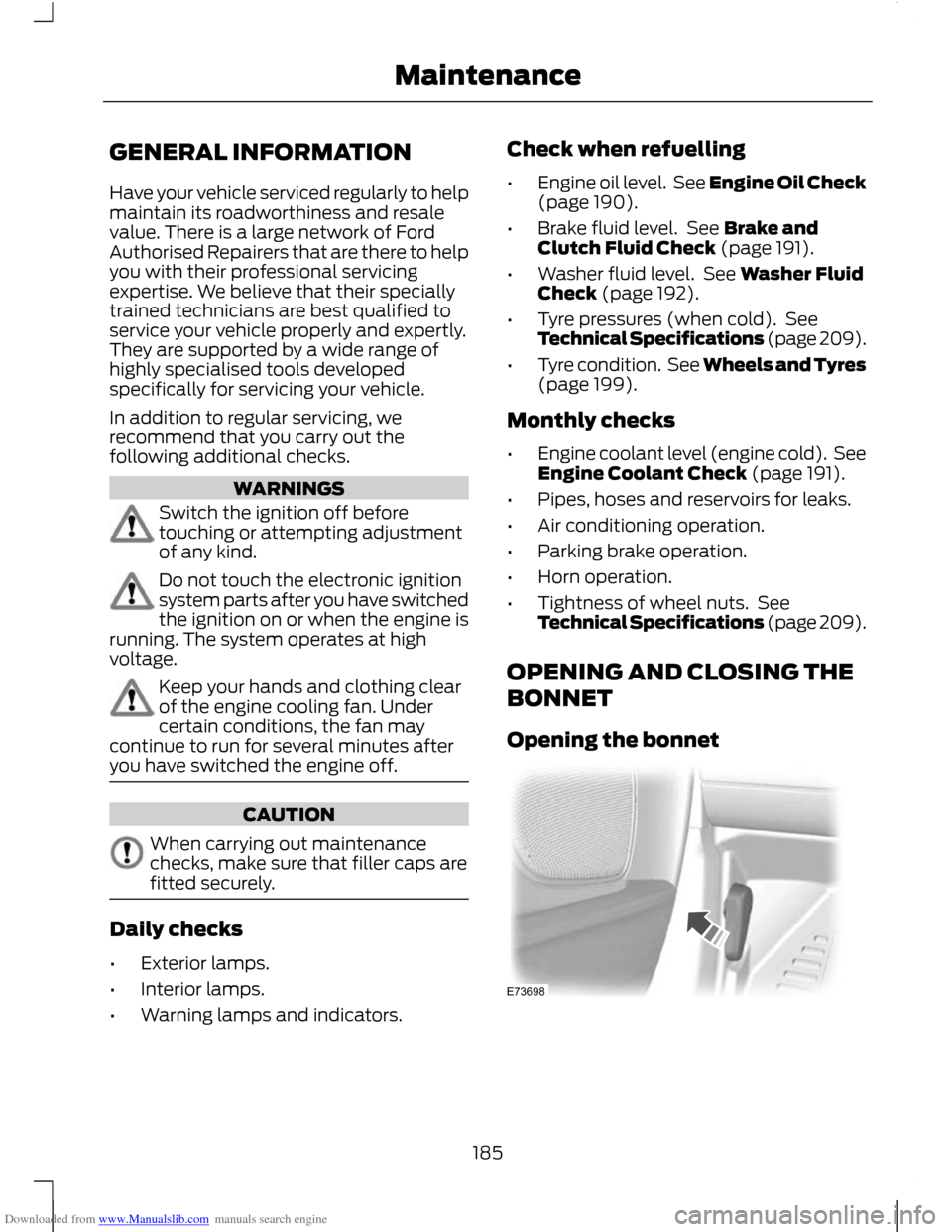
Downloaded from www.Manualslib.com manuals search engine GENERAL INFORMATION
Have your vehicle serviced regularly to help
maintain its roadworthiness and resale
value. There is a large network of Ford
Authorised Repairers that are there to help
you with their professional servicing
expertise. We believe that their specially
trained technicians are best qualified to
service your vehicle properly and expertly.
They are supported by a wide range of
highly specialised tools developed
specifically for servicing your vehicle.
In addition to regular servicing, we
recommend that you carry out the
following additional checks.
WARNINGS
Switch the ignition off before
touching or attempting adjustment
of any kind.
Do not touch the electronic ignition
system parts after you have switched
the ignition on or when the engine is
running. The system operates at high
voltage. Keep your hands and clothing clear
of the engine cooling fan. Under
certain conditions, the fan may
continue to run for several minutes after
you have switched the engine off. CAUTION
When carrying out maintenance
checks, make sure that filler caps are
fitted securely.
Daily checks
•
Exterior lamps.
• Interior lamps.
• Warning lamps and indicators. Check when refuelling
•
Engine oil level. See Engine Oil Check
(page 190).
• Brake fluid level. See Brake and
Clutch Fluid Check (page 191).
• Washer fluid level. See Washer Fluid
Check (page 192).
• Tyre pressures (when cold). See
Technical Specifications (page 209).
• Tyre condition. See Wheels and Tyres
(page 199).
Monthly checks
• Engine coolant level (engine cold). See
Engine Coolant Check (page 191).
• Pipes, hoses and reservoirs for leaks.
• Air conditioning operation.
• Parking brake operation.
• Horn operation.
• Tightness of wheel nuts. See
Technical Specifications (page 209).
OPENING AND CLOSING THE
BONNET
Opening the bonnet 185
MaintenanceE73698