FORD C MAX 2013 Owners Manual
Manufacturer: FORD, Model Year: 2013, Model line: C MAX, Model: FORD C MAX 2013Pages: 552, PDF Size: 8.55 MB
Page 101 of 552
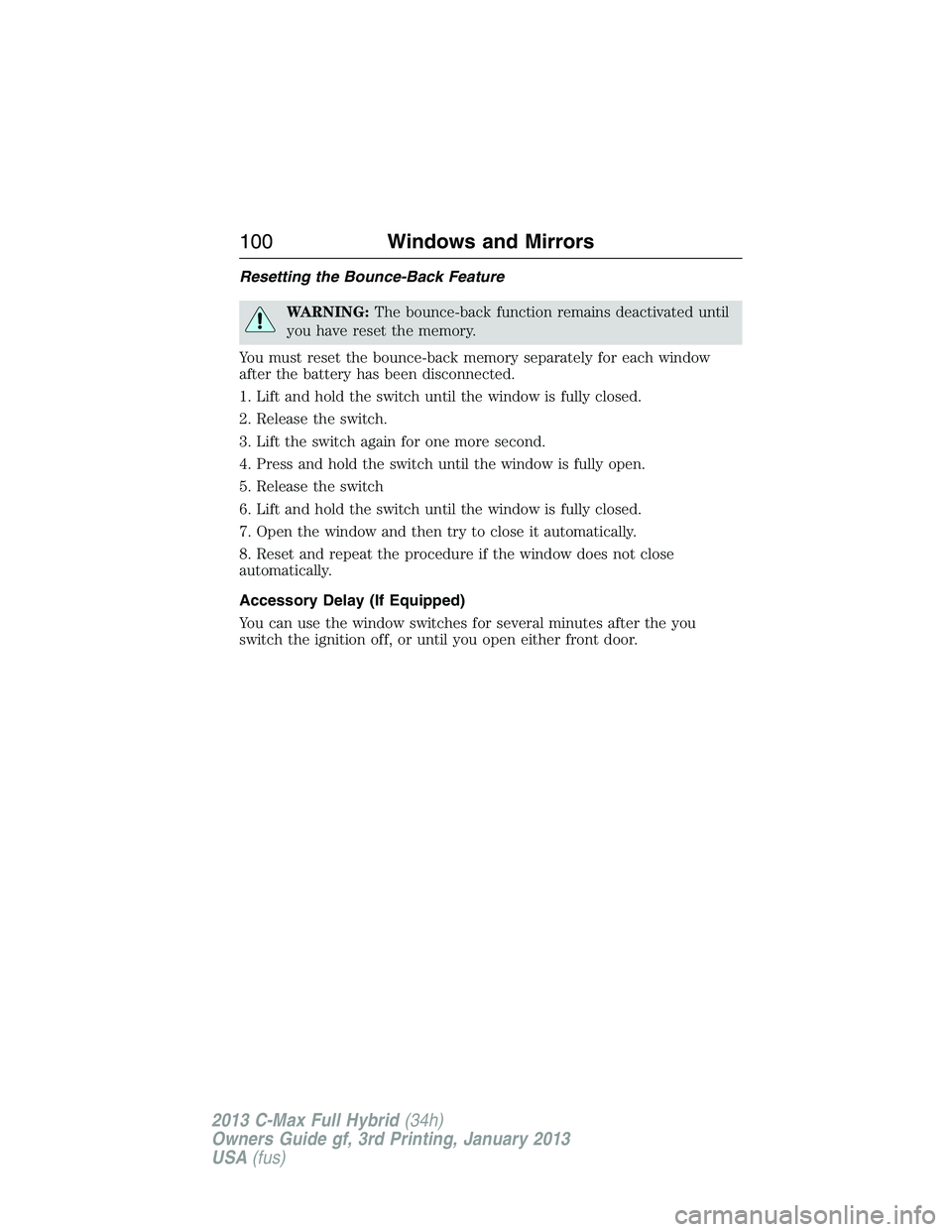
Resetting the Bounce-Back Feature
WARNING:The bounce-back function remains deactivated until
you have reset the memory.
You must reset the bounce-back memory separately for each window
after the battery has been disconnected.
1. Lift and hold the switch until the window is fully closed.
2. Release the switch.
3. Lift the switch again for one more second.
4. Press and hold the switch until the window is fully open.
5. Release the switch
6. Lift and hold the switch until the window is fully closed.
7. Open the window and then try to close it automatically.
8. Reset and repeat the procedure if the window does not close
automatically.
Accessory Delay (If Equipped)
You can use the window switches for several minutes after the you
switch the ignition off, or until you open either front door.
100Windows and Mirrors
2013 C-Max Full Hybrid(34h)
Owners Guide gf, 3rd Printing, January 2013
USA(fus)
Page 102 of 552
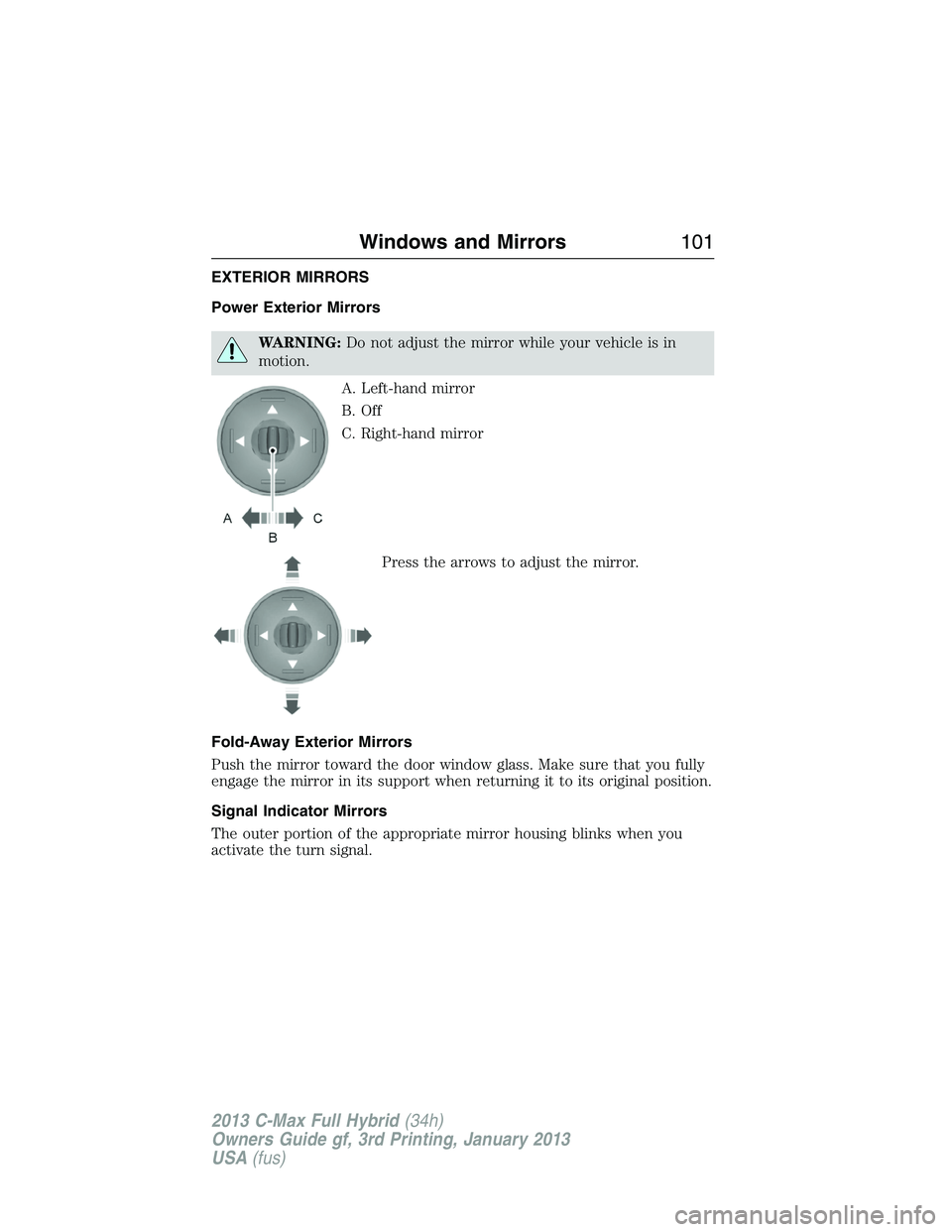
EXTERIOR MIRRORS
Power Exterior Mirrors
WARNING:Do not adjust the mirror while your vehicle is in
motion.
A. Left-hand mirror
B. Off
C. Right-hand mirror
Press the arrows to adjust the mirror.
Fold-Away Exterior Mirrors
Push the mirror toward the door window glass. Make sure that you fully
engage the mirror in its support when returning it to its original position.
Signal Indicator Mirrors
The outer portion of the appropriate mirror housing blinks when you
activate the turn signal.
Windows and Mirrors101
2013 C-Max Full Hybrid(34h)
Owners Guide gf, 3rd Printing, January 2013
USA(fus)
Page 103 of 552

Integrated Blind Spot Mirrors
WARNING:Objects in the blind spot mirror are closer than they
appear.
Blind spot mirrors have an integrated convex mirror built into the upper
outboard corner of the exterior mirrors. They are designed to assist you
by increasing visibility along the side of your vehicle.
Check the main mirror first before a lane change, then check the blind
spot mirror. If no vehicles are present in the blind spot mirror and the
traffic in the adjacent lane is at a safe distance, signal that you are going
to change lanes. Glance over your shoulder to verify traffic is clear, and
carefully change lanes.
The image of the approaching
vehicle is small and near the inboard
edge of the main mirror when it is
at a distance. The image becomes
larger and begins to move outboard
across the main mirror as the vehicle
approaches (A). The image will
transition from the main mirror and
begin to appear in the blind spot
mirror as the vehicle approaches
(B). The vehicle will transition to
your peripheral field of view as it
leaves the blind spot mirror (C).
A
B
C
102Windows and Mirrors
2013 C-Max Full Hybrid(34h)
Owners Guide gf, 3rd Printing, January 2013
USA(fus)
Page 104 of 552
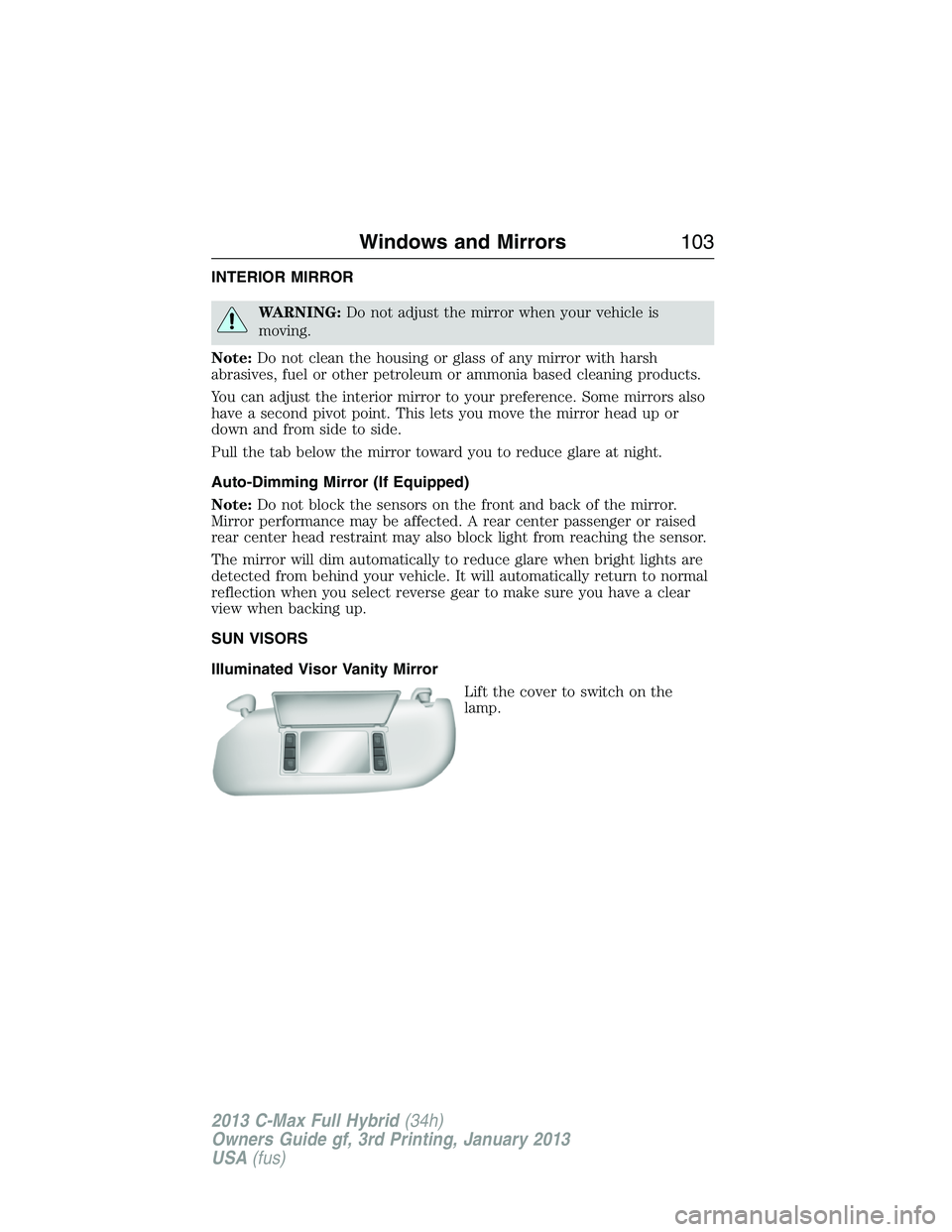
INTERIOR MIRROR
WARNING:Do not adjust the mirror when your vehicle is
moving.
Note:Do not clean the housing or glass of any mirror with harsh
abrasives, fuel or other petroleum or ammonia based cleaning products.
You can adjust the interior mirror to your preference. Some mirrors also
have a second pivot point. This lets you move the mirror head up or
down and from side to side.
Pull the tab below the mirror toward you to reduce glare at night.
Auto-Dimming Mirror (If Equipped)
Note:Do not block the sensors on the front and back of the mirror.
Mirror performance may be affected. A rear center passenger or raised
rear center head restraint may also block light from reaching the sensor.
The mirror will dim automatically to reduce glare when bright lights are
detected from behind your vehicle. It will automatically return to normal
reflection when you select reverse gear to make sure you have a clear
view when backing up.
SUN VISORS
Illuminated Visor Vanity Mirror
Lift the cover to switch on the
lamp.
Windows and Mirrors103
2013 C-Max Full Hybrid(34h)
Owners Guide gf, 3rd Printing, January 2013
USA(fus)
Page 105 of 552

SUN SHADE (IF EQUIPPED)
WARNING:Do not let children play with the sun shade or leave
them unattended in the vehicle. They may seriously hurt
themselves.
WARNING:When closing the sun shade, you should verify that
it is free of obstructions and make sure that children and pets
are not in the proximity of the sunshade.
The sun shade controls are located on the overhead console.
The sun shade has a one-touch open and close feature. To stop motion
during one-touch operation, press the control a second time.
Opening and Closing the Sun Shade
Fully press and release the front of
the control to open the sun shade.
Fully press and release the rear of the control to close the sun shade.
Bounce-Back
The sun shade stops automatically while closing. It will reverse some
distance if there is an obstacle in the way.
104Windows and Mirrors
2013 C-Max Full Hybrid(34h)
Owners Guide gf, 3rd Printing, January 2013
USA(fus)
Page 106 of 552
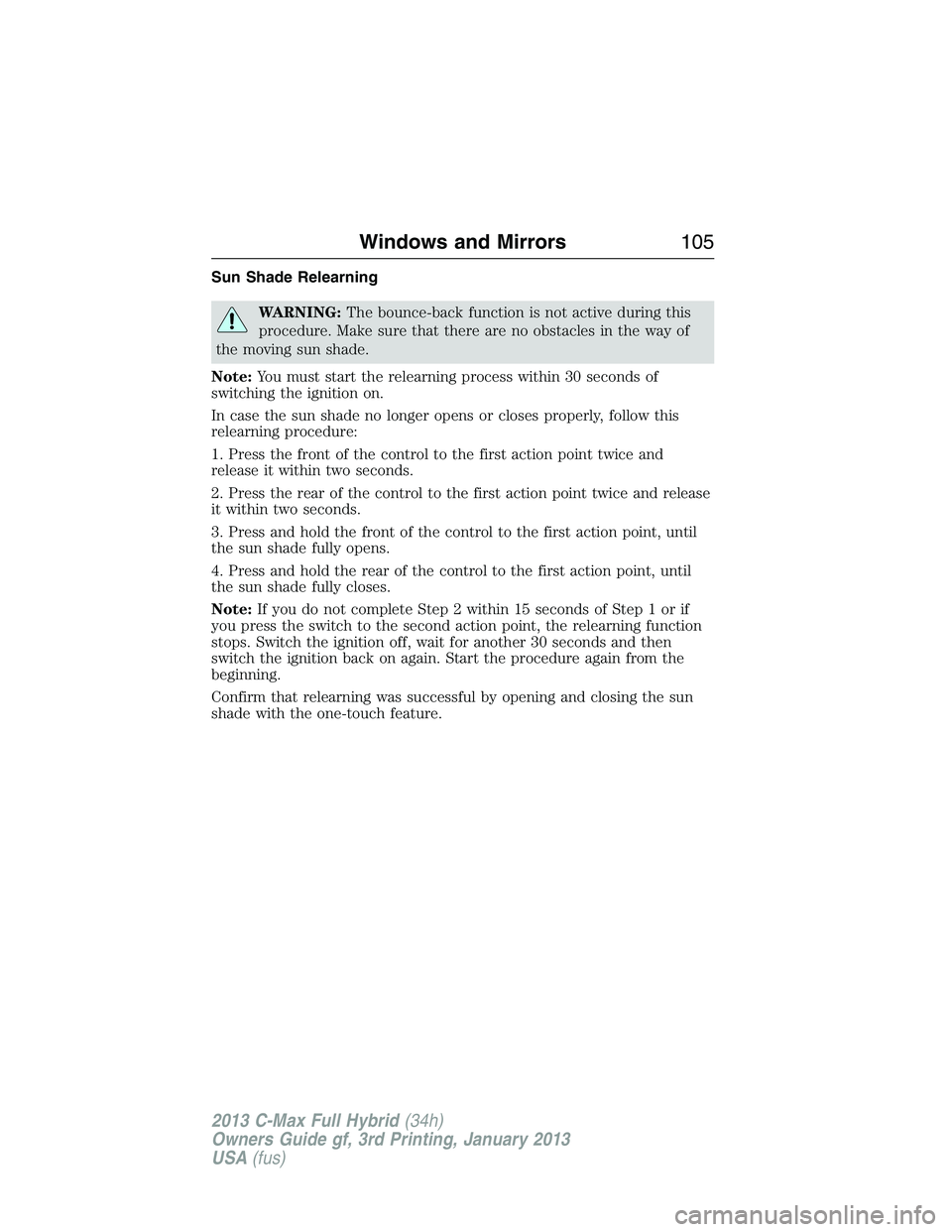
Sun Shade Relearning
WARNING:The bounce-back function is not active during this
procedure. Make sure that there are no obstacles in the way of
the moving sun shade.
Note:You must start the relearning process within 30 seconds of
switching the ignition on.
In case the sun shade no longer opens or closes properly, follow this
relearning procedure:
1. Press the front of the control to the first action point twice and
release it within two seconds.
2. Press the rear of the control to the first action point twice and release
it within two seconds.
3. Press and hold the front of the control to the first action point, until
the sun shade fully opens.
4. Press and hold the rear of the control to the first action point, until
the sun shade fully closes.
Note:If you do not complete Step 2 within 15 seconds of Step 1 or if
you press the switch to the second action point, the relearning function
stops. Switch the ignition off, wait for another 30 seconds and then
switch the ignition back on again. Start the procedure again from the
beginning.
Confirm that relearning was successful by opening and closing the sun
shade with the one-touch feature.
Windows and Mirrors105
2013 C-Max Full Hybrid(34h)
Owners Guide gf, 3rd Printing, January 2013
USA(fus)
Page 107 of 552

GAUGES
Cluster shown in standard measure – metric clusters similar.
A. Left Information Display
B. Speedometer
C. Right Information Display: See theMyTouchchapter for more
information.
Left Information Display
Odometer
Located in the bottom of the information display Registers the
accumulated distance your vehicle has travelled.
Outside air temperature
Shows the outside air temperature.
Trip Computer
SeeTrip ComputerinInformation Displays.
Vehicle Settings and Personalization
SeeInformation Displays.
ACB
106Instrument Cluster
2013 C-Max Full Hybrid(34h)
Owners Guide gf, 3rd Printing, January 2013
USA(fus)
Page 108 of 552
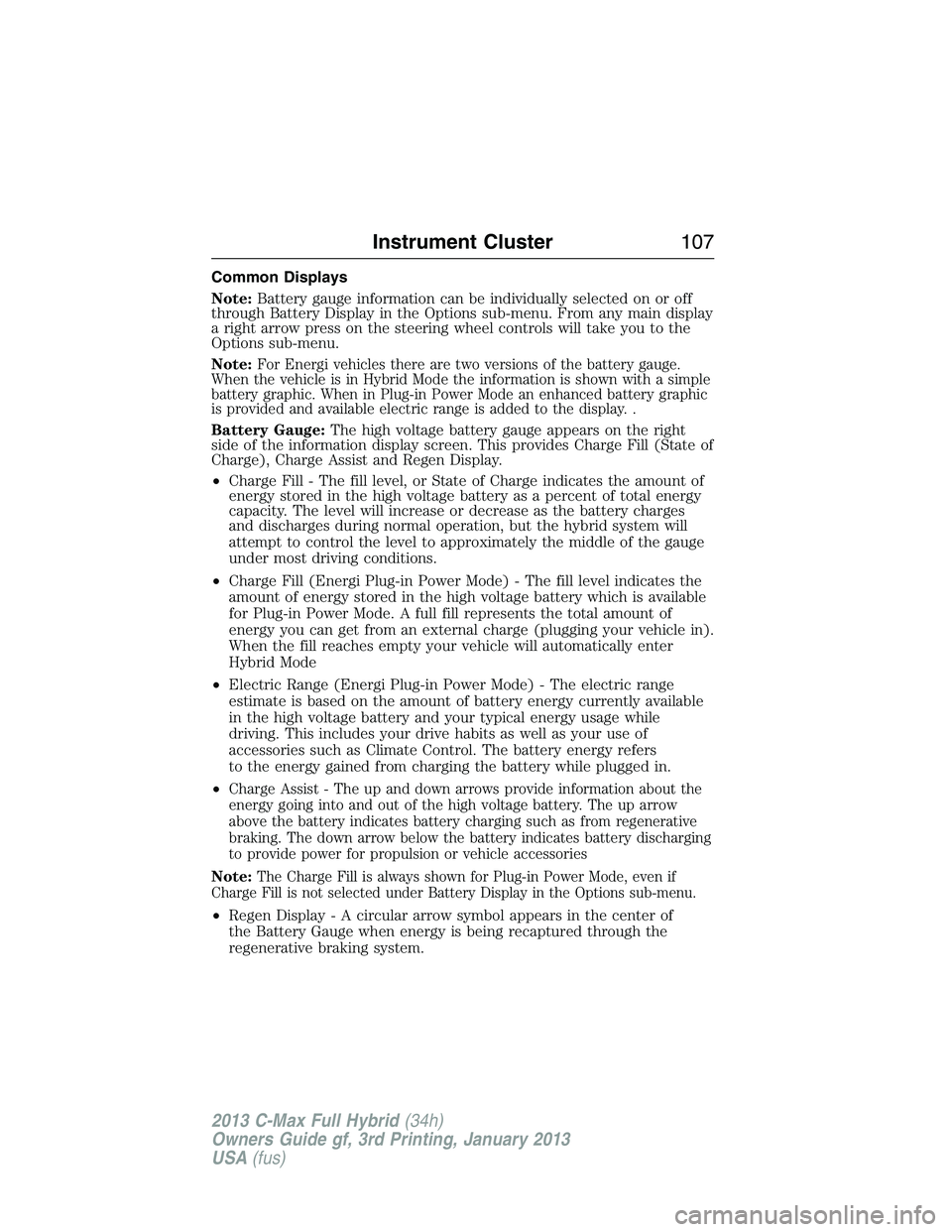
Common Displays
Note:Battery gauge information can be individually selected on or off
through Battery Display in the Options sub-menu. From any main display
a right arrow press on the steering wheel controls will take you to the
Options sub-menu.
Note:
For Energi vehicles there are two versions of the battery gauge.
When the vehicle is in Hybrid Mode the information is shown with a simple
battery graphic. When in Plug-in Power Mode an enhanced battery graphic
is provided and available electric range is added to the display. .
Battery Gauge:The high voltage battery gauge appears on the right
side of the information display screen. This provides Charge Fill (State of
Charge), Charge Assist and Regen Display.
•Charge Fill - The fill level, or State of Charge indicates the amount of
energy stored in the high voltage battery as a percent of total energy
capacity. The level will increase or decrease as the battery charges
and discharges during normal operation, but the hybrid system will
attempt to control the level to approximately the middle of the gauge
under most driving conditions.
•Charge Fill (Energi Plug-in Power Mode) - The fill level indicates the
amount of energy stored in the high voltage battery which is available
for Plug-in Power Mode. A full fill represents the total amount of
energy you can get from an external charge (plugging your vehicle in).
When the fill reaches empty your vehicle will automatically enter
Hybrid Mode
•Electric Range (Energi Plug-in Power Mode) - The electric range
estimate is based on the amount of battery energy currently available
in the high voltage battery and your typical energy usage while
driving. This includes your drive habits as well as your use of
accessories such as Climate Control. The battery energy refers
to the energy gained from charging the battery while plugged in.
•
Charge Assist - The up and down arrows provide information about the
energy going into and out of the high voltage battery. The up arrow
above the battery indicates battery charging such as from regenerative
braking. The down arrow below the battery indicates battery discharging
to provide power for propulsion or vehicle accessories
Note:The Charge Fill is always shown for Plug-in Power Mode, even if
Charge Fill is not selected under Battery Display in the Options sub-menu.
•Regen Display-Acircular arrow symbol appears in the center of
the Battery Gauge when energy is being recaptured through the
regenerative braking system.
Instrument Cluster107
2013 C-Max Full Hybrid(34h)
Owners Guide gf, 3rd Printing, January 2013
USA(fus)
Page 109 of 552
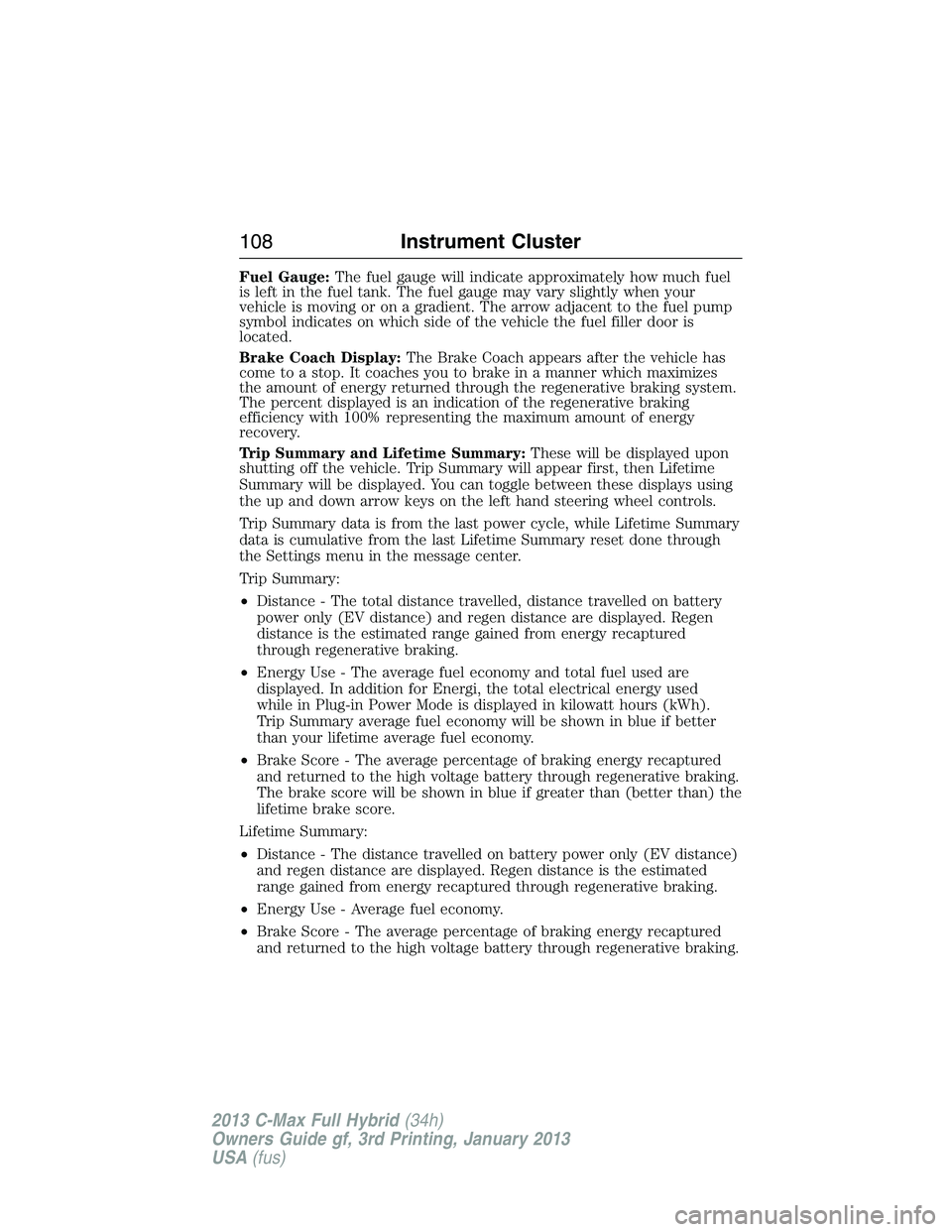
Fuel Gauge:The fuel gauge will indicate approximately how much fuel
is left in the fuel tank. The fuel gauge may vary slightly when your
vehicle is moving or on a gradient. The arrow adjacent to the fuel pump
symbol indicates on which side of the vehicle the fuel filler door is
located.
Brake Coach Display:The Brake Coach appears after the vehicle has
come to a stop. It coaches you to brake in a manner which maximizes
the amount of energy returned through the regenerative braking system.
The percent displayed is an indication of the regenerative braking
efficiency with 100% representing the maximum amount of energy
recovery.
Trip Summary and Lifetime Summary:These will be displayed upon
shutting off the vehicle. Trip Summary will appear first, then Lifetime
Summary will be displayed. You can toggle between these displays using
the up and down arrow keys on the left hand steering wheel controls.
Trip Summary data is from the last power cycle, while Lifetime Summary
data is cumulative from the last Lifetime Summary reset done through
the Settings menu in the message center.
Trip Summary:
•Distance - The total distance travelled, distance travelled on battery
power only (EV distance) and regen distance are displayed. Regen
distance is the estimated range gained from energy recaptured
through regenerative braking.
•Energy Use - The average fuel economy and total fuel used are
displayed. In addition for Energi, the total electrical energy used
while in Plug-in Power Mode is displayed in kilowatt hours (kWh).
Trip Summary average fuel economy will be shown in blue if better
than your lifetime average fuel economy.
•Brake Score - The average percentage of braking energy recaptured
and returned to the high voltage battery through regenerative braking.
The brake score will be shown in blue if greater than (better than) the
lifetime brake score.
Lifetime Summary:
•Distance - The distance travelled on battery power only (EV distance)
and regen distance are displayed. Regen distance is the estimated
range gained from energy recaptured through regenerative braking.
•Energy Use - Average fuel economy.
•Brake Score - The average percentage of braking energy recaptured
and returned to the high voltage battery through regenerative braking.
108Instrument Cluster
2013 C-Max Full Hybrid(34h)
Owners Guide gf, 3rd Printing, January 2013
USA(fus)
Page 110 of 552

WARNING LAMPS AND INDICATORS
The following warning lamps and indicators will alert you to a vehicle
condition that may become serious. Some lamps will illuminate when you
start your vehicle to make sure they work. If any lamps remain on after
starting your vehicle, refer to the respective system warning lamp for
further information.
Note:Some warning indicators appear in the information display and
function the same as a warning lamp but do not display when you start
your vehicle.
Anti-Lock Braking System
If it illuminates when you are driving, this indicates a
malfunction. You will continue to have the normal braking
system (without ABS) unless the brake warning lamp is also
illuminated. Have the system checked by your authorized dealer.
Battery
If it illuminates while driving, it indicates a malfunction. Switch
off all unnecessary electrical equipment and have the system
checked by your authorized dealer
Brake System
It will illuminate when the parking brake is engaged and the
ignition is on.
If it illuminates when you are driving, check that the parking brake is not
engaged. If the parking brake is not engaged, this indicates low brake
fluid level or a brake system malfunction. Have the system checked
immediately by your authorized dealer.
WARNING:Driving a vehicle with the brake system warning
light on is dangerous. A significant decrease in braking
performance may occur. It will take you longer to stop the vehicle.
Have the vehicle checked by your authorized dealer as soon as possible.
Driving extended distances with the parking brake engaged can cause
brake failure and the risk of personal injury.
Instrument Cluster109
2013 C-Max Full Hybrid(34h)
Owners Guide gf, 3rd Printing, January 2013
USA(fus)