display FORD C MAX ENERGI 2016 Workshop Manual
[x] Cancel search | Manufacturer: FORD, Model Year: 2016, Model line: C MAX ENERGI, Model: FORD C MAX ENERGI 2016Pages: 395, PDF Size: 6.78 MB
Page 161 of 395
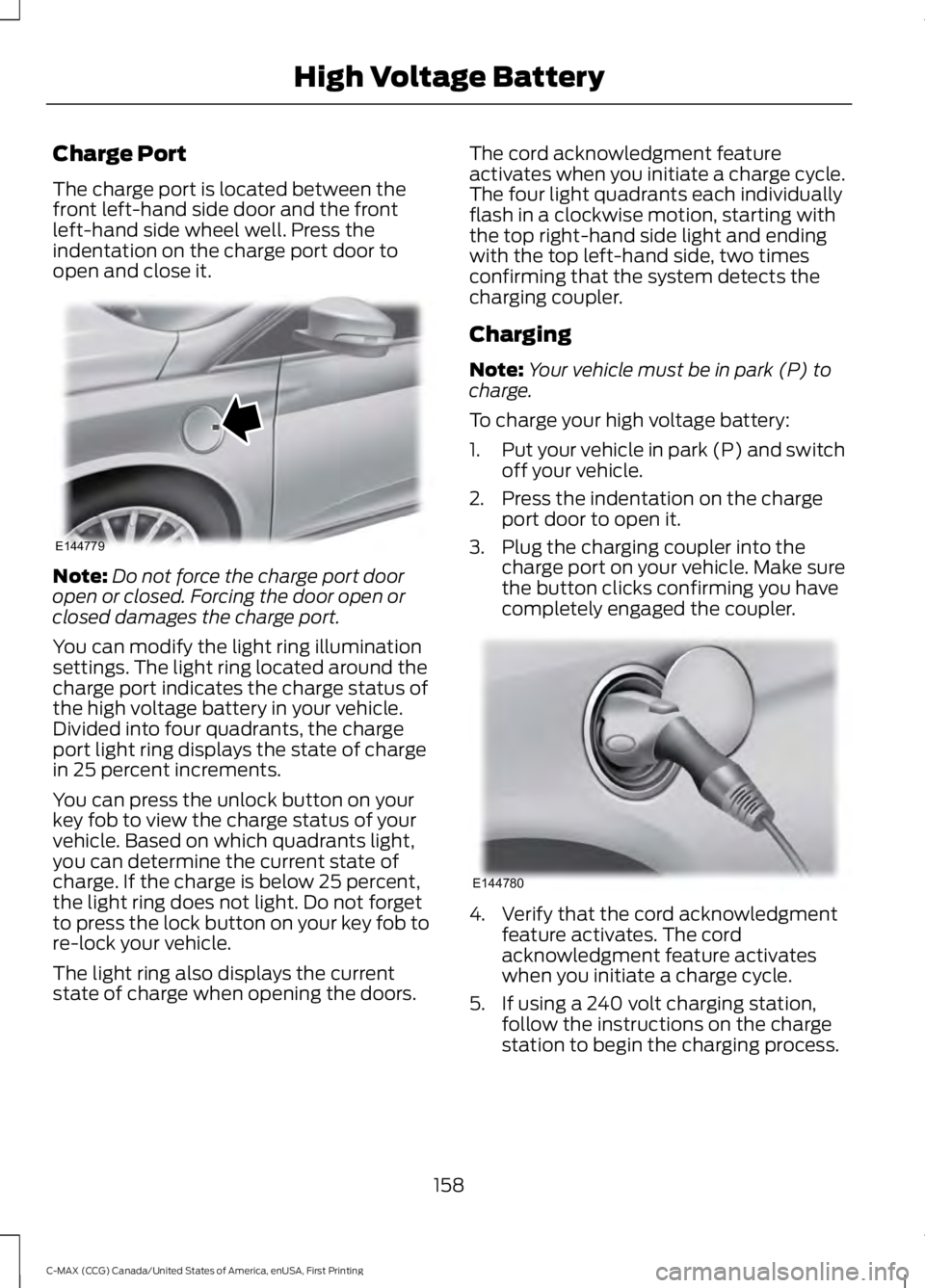
Charge Port
The charge port is located between thefront left-hand side door and the frontleft-hand side wheel well. Press theindentation on the charge port door toopen and close it.
Note:Do not force the charge port dooropen or closed. Forcing the door open orclosed damages the charge port.
You can modify the light ring illuminationsettings. The light ring located around thecharge port indicates the charge status ofthe high voltage battery in your vehicle.Divided into four quadrants, the chargeport light ring displays the state of chargein 25 percent increments.
You can press the unlock button on yourkey fob to view the charge status of yourvehicle. Based on which quadrants light,you can determine the current state ofcharge. If the charge is below 25 percent,the light ring does not light. Do not forgetto press the lock button on your key fob tore-lock your vehicle.
The light ring also displays the currentstate of charge when opening the doors.
The cord acknowledgment featureactivates when you initiate a charge cycle.The four light quadrants each individuallyflash in a clockwise motion, starting withthe top right-hand side light and endingwith the top left-hand side, two timesconfirming that the system detects thecharging coupler.
Charging
Note:Your vehicle must be in park (P) tocharge.
To charge your high voltage battery:
1.Put your vehicle in park (P) and switchoff your vehicle.
2. Press the indentation on the chargeport door to open it.
3. Plug the charging coupler into thecharge port on your vehicle. Make surethe button clicks confirming you havecompletely engaged the coupler.
4. Verify that the cord acknowledgmentfeature activates. The cordacknowledgment feature activateswhen you initiate a charge cycle.
5. If using a 240 volt charging station,follow the instructions on the chargestation to begin the charging process.
158
C-MAX (CCG) Canada/United States of America, enUSA, First Printing
High Voltage BatteryE144779 E144780
Page 162 of 395
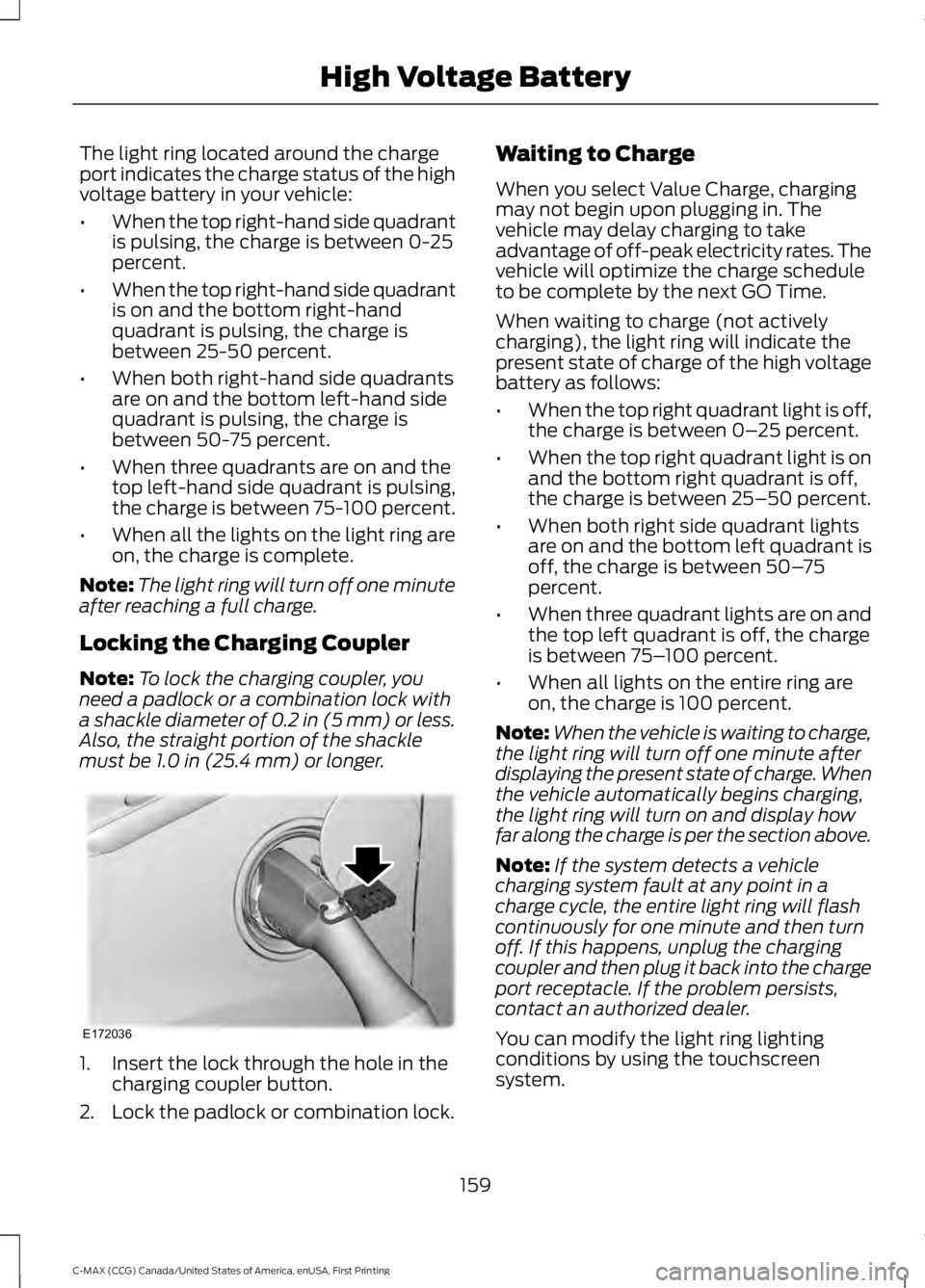
The light ring located around the chargeport indicates the charge status of the highvoltage battery in your vehicle:
•When the top right-hand side quadrantis pulsing, the charge is between 0-25percent.
•When the top right-hand side quadrantis on and the bottom right-handquadrant is pulsing, the charge isbetween 25-50 percent.
•When both right-hand side quadrantsare on and the bottom left-hand sidequadrant is pulsing, the charge isbetween 50-75 percent.
•When three quadrants are on and thetop left-hand side quadrant is pulsing,the charge is between 75-100 percent.
•When all the lights on the light ring areon, the charge is complete.
Note:The light ring will turn off one minuteafter reaching a full charge.
Locking the Charging Coupler
Note:To lock the charging coupler, youneed a padlock or a combination lock witha shackle diameter of 0.2 in (5 mm) or less.Also, the straight portion of the shacklemust be 1.0 in (25.4 mm) or longer.
1. Insert the lock through the hole in thecharging coupler button.
2. Lock the padlock or combination lock.
Waiting to Charge
When you select Value Charge, chargingmay not begin upon plugging in. Thevehicle may delay charging to takeadvantage of off-peak electricity rates. Thevehicle will optimize the charge scheduleto be complete by the next GO Time.
When waiting to charge (not activelycharging), the light ring will indicate thepresent state of charge of the high voltagebattery as follows:
•When the top right quadrant light is off,the charge is between 0–25 percent.
•When the top right quadrant light is onand the bottom right quadrant is off,the charge is between 25–50 percent.
•When both right side quadrant lightsare on and the bottom left quadrant isoff, the charge is between 50–75percent.
•When three quadrant lights are on andthe top left quadrant is off, the chargeis between 75–100 percent.
•When all lights on the entire ring areon, the charge is 100 percent.
Note:When the vehicle is waiting to charge,the light ring will turn off one minute afterdisplaying the present state of charge. Whenthe vehicle automatically begins charging,the light ring will turn on and display howfar along the charge is per the section above.
Note:If the system detects a vehiclecharging system fault at any point in acharge cycle, the entire light ring will flashcontinuously for one minute and then turnoff. If this happens, unplug the chargingcoupler and then plug it back into the chargeport receptacle. If the problem persists,contact an authorized dealer.
You can modify the light ring lightingconditions by using the touchscreensystem.
159
C-MAX (CCG) Canada/United States of America, enUSA, First Printing
High Voltage BatteryE172036
Page 169 of 395
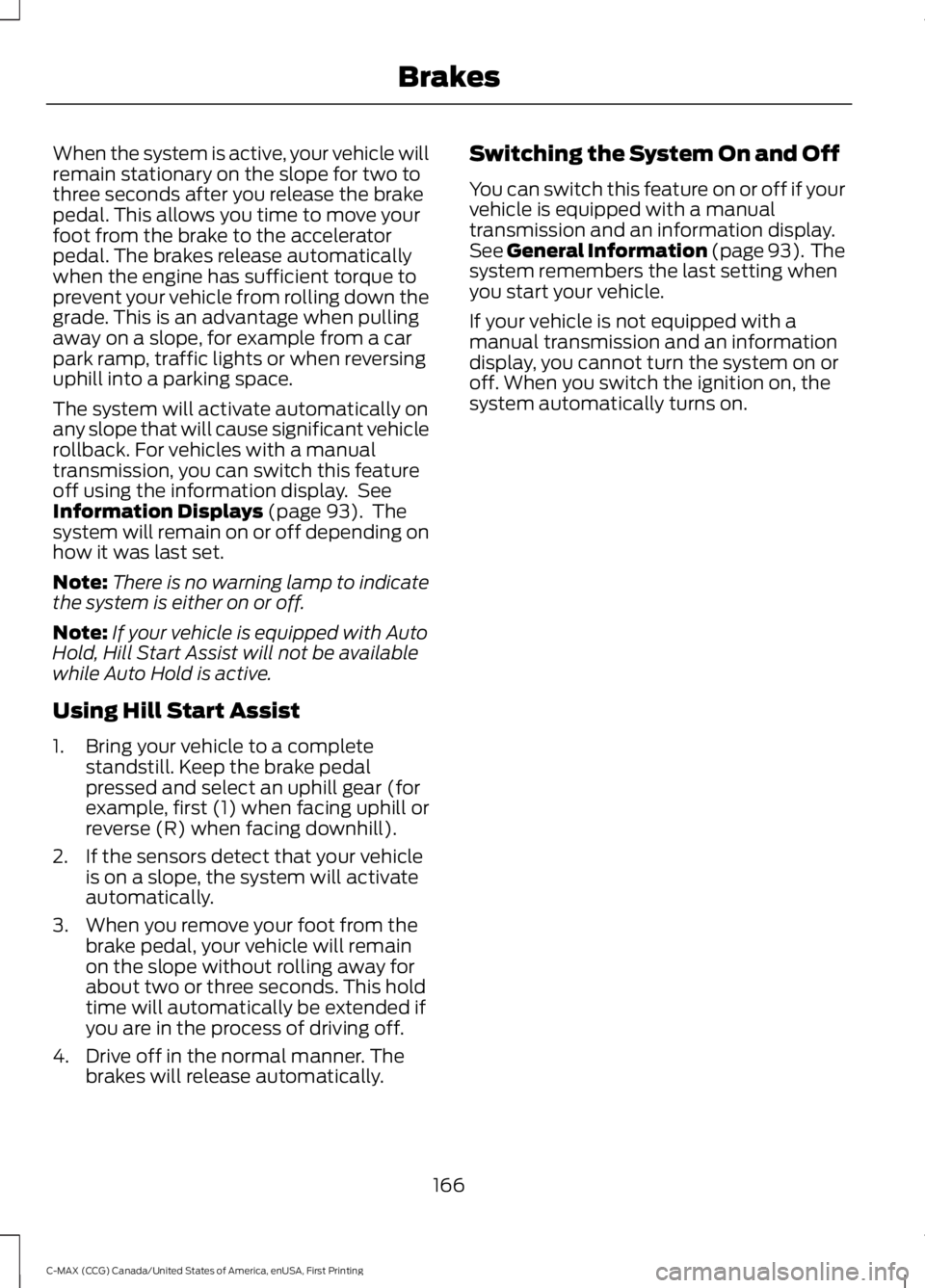
When the system is active, your vehicle willremain stationary on the slope for two tothree seconds after you release the brakepedal. This allows you time to move yourfoot from the brake to the acceleratorpedal. The brakes release automaticallywhen the engine has sufficient torque toprevent your vehicle from rolling down thegrade. This is an advantage when pullingaway on a slope, for example from a carpark ramp, traffic lights or when reversinguphill into a parking space.
The system will activate automatically onany slope that will cause significant vehiclerollback. For vehicles with a manualtransmission, you can switch this featureoff using the information display. SeeInformation Displays (page 93). Thesystem will remain on or off depending onhow it was last set.
Note:There is no warning lamp to indicatethe system is either on or off.
Note:If your vehicle is equipped with AutoHold, Hill Start Assist will not be availablewhile Auto Hold is active.
Using Hill Start Assist
1. Bring your vehicle to a completestandstill. Keep the brake pedalpressed and select an uphill gear (forexample, first (1) when facing uphill orreverse (R) when facing downhill).
2. If the sensors detect that your vehicleis on a slope, the system will activateautomatically.
3. When you remove your foot from thebrake pedal, your vehicle will remainon the slope without rolling away forabout two or three seconds. This holdtime will automatically be extended ifyou are in the process of driving off.
4. Drive off in the normal manner. Thebrakes will release automatically.
Switching the System On and Off
You can switch this feature on or off if yourvehicle is equipped with a manualtransmission and an information display.See General Information (page 93). Thesystem remembers the last setting whenyou start your vehicle.
If your vehicle is not equipped with amanual transmission and an informationdisplay, you cannot turn the system on oroff. When you switch the ignition on, thesystem automatically turns on.
166
C-MAX (CCG) Canada/United States of America, enUSA, First Printing
Brakes
Page 170 of 395
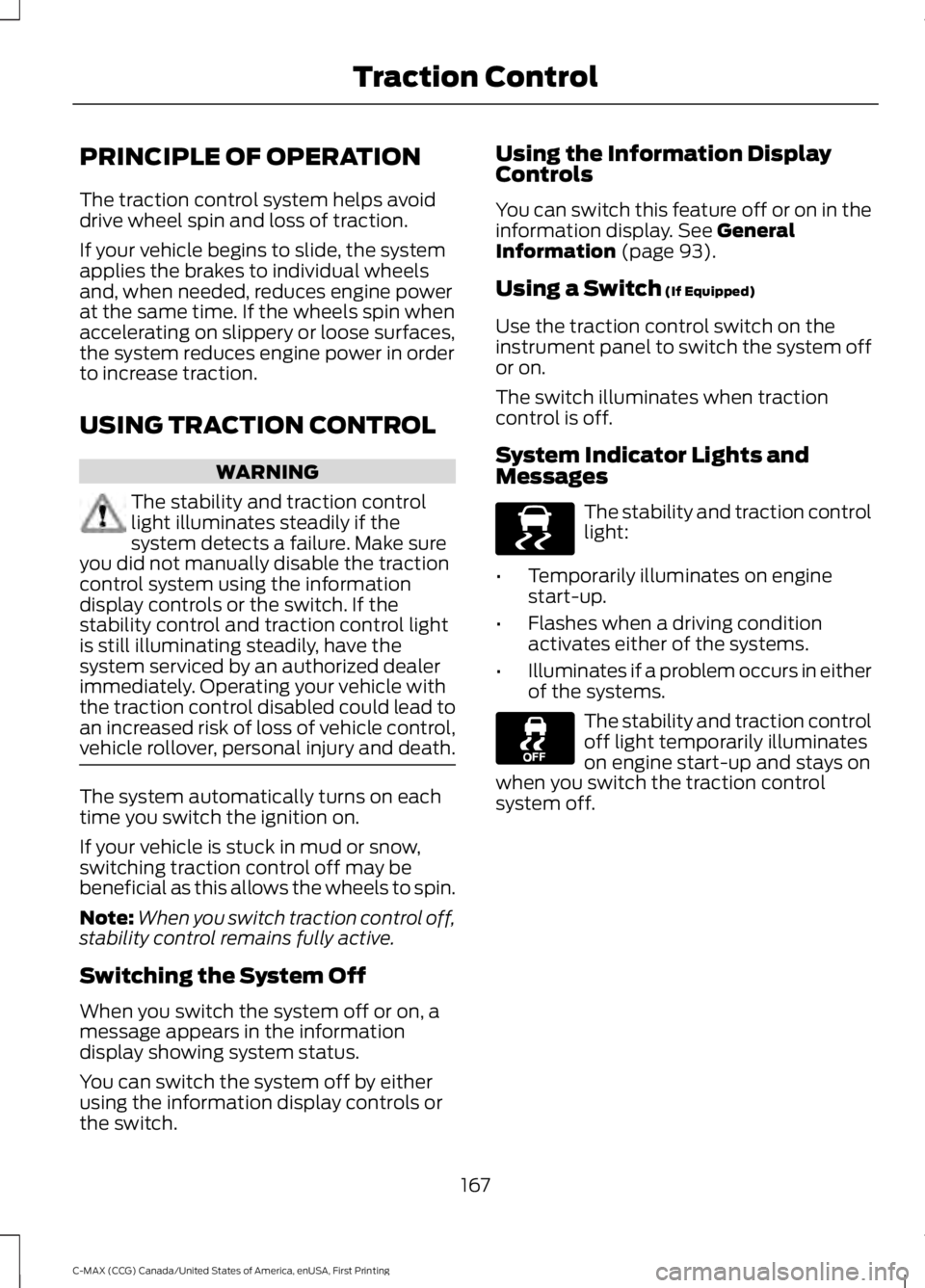
PRINCIPLE OF OPERATION
The traction control system helps avoiddrive wheel spin and loss of traction.
If your vehicle begins to slide, the systemapplies the brakes to individual wheelsand, when needed, reduces engine powerat the same time. If the wheels spin whenaccelerating on slippery or loose surfaces,the system reduces engine power in orderto increase traction.
USING TRACTION CONTROL
WARNING
The stability and traction controllight illuminates steadily if thesystem detects a failure. Make sureyou did not manually disable the tractioncontrol system using the informationdisplay controls or the switch. If thestability control and traction control lightis still illuminating steadily, have thesystem serviced by an authorized dealerimmediately. Operating your vehicle withthe traction control disabled could lead toan increased risk of loss of vehicle control,vehicle rollover, personal injury and death.
The system automatically turns on eachtime you switch the ignition on.
If your vehicle is stuck in mud or snow,switching traction control off may bebeneficial as this allows the wheels to spin.
Note:When you switch traction control off,stability control remains fully active.
Switching the System Off
When you switch the system off or on, amessage appears in the informationdisplay showing system status.
You can switch the system off by eitherusing the information display controls orthe switch.
Using the Information DisplayControls
You can switch this feature off or on in theinformation display. See GeneralInformation (page 93).
Using a Switch (If Equipped)
Use the traction control switch on theinstrument panel to switch the system offor on.
The switch illuminates when tractioncontrol is off.
System Indicator Lights andMessages
The stability and traction controllight:
•Temporarily illuminates on enginestart-up.
•Flashes when a driving conditionactivates either of the systems.
•Illuminates if a problem occurs in eitherof the systems.
The stability and traction controloff light temporarily illuminateson engine start-up and stays onwhen you switch the traction controlsystem off.
167
C-MAX (CCG) Canada/United States of America, enUSA, First Printing
Traction ControlE138639
Page 173 of 395
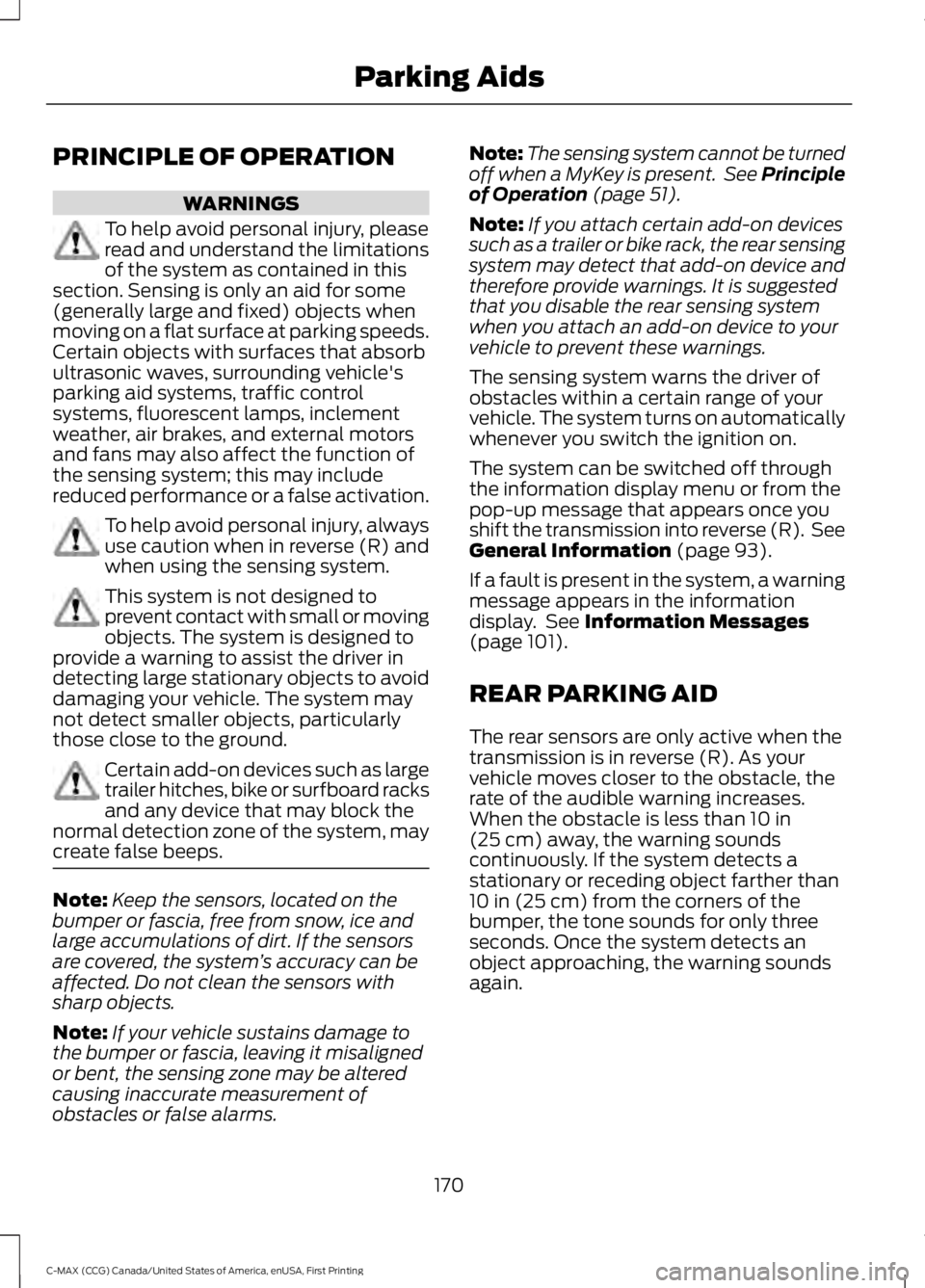
PRINCIPLE OF OPERATION
WARNINGS
To help avoid personal injury, pleaseread and understand the limitationsof the system as contained in thissection. Sensing is only an aid for some(generally large and fixed) objects whenmoving on a flat surface at parking speeds.Certain objects with surfaces that absorbultrasonic waves, surrounding vehicle'sparking aid systems, traffic controlsystems, fluorescent lamps, inclementweather, air brakes, and external motorsand fans may also affect the function ofthe sensing system; this may includereduced performance or a false activation.
To help avoid personal injury, alwaysuse caution when in reverse (R) andwhen using the sensing system.
This system is not designed toprevent contact with small or movingobjects. The system is designed toprovide a warning to assist the driver indetecting large stationary objects to avoiddamaging your vehicle. The system maynot detect smaller objects, particularlythose close to the ground.
Certain add-on devices such as largetrailer hitches, bike or surfboard racksand any device that may block thenormal detection zone of the system, maycreate false beeps.
Note:Keep the sensors, located on thebumper or fascia, free from snow, ice andlarge accumulations of dirt. If the sensorsare covered, the system’s accuracy can beaffected. Do not clean the sensors withsharp objects.
Note:If your vehicle sustains damage tothe bumper or fascia, leaving it misalignedor bent, the sensing zone may be alteredcausing inaccurate measurement ofobstacles or false alarms.
Note:The sensing system cannot be turnedoff when a MyKey is present. See Principleof Operation (page 51).
Note:If you attach certain add-on devicessuch as a trailer or bike rack, the rear sensingsystem may detect that add-on device andtherefore provide warnings. It is suggestedthat you disable the rear sensing systemwhen you attach an add-on device to yourvehicle to prevent these warnings.
The sensing system warns the driver ofobstacles within a certain range of yourvehicle. The system turns on automaticallywhenever you switch the ignition on.
The system can be switched off throughthe information display menu or from thepop-up message that appears once youshift the transmission into reverse (R). SeeGeneral Information (page 93).
If a fault is present in the system, a warningmessage appears in the informationdisplay. See Information Messages(page 101).
REAR PARKING AID
The rear sensors are only active when thetransmission is in reverse (R). As yourvehicle moves closer to the obstacle, therate of the audible warning increases.When the obstacle is less than 10 in(25 cm) away, the warning soundscontinuously. If the system detects astationary or receding object farther than10 in (25 cm) from the corners of thebumper, the tone sounds for only threeseconds. Once the system detects anobject approaching, the warning soundsagain.
170
C-MAX (CCG) Canada/United States of America, enUSA, First Printing
Parking Aids
Page 175 of 395
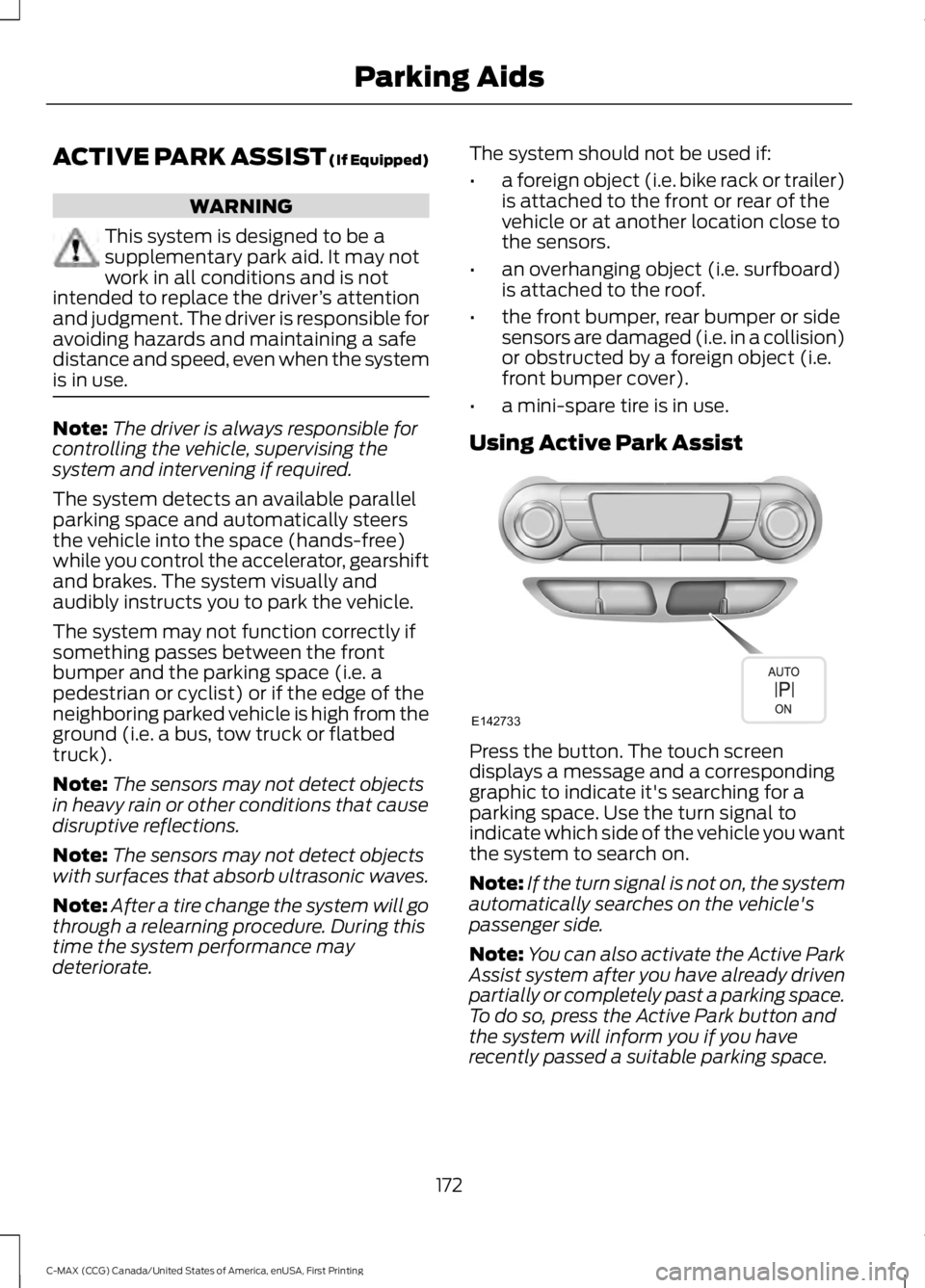
ACTIVE PARK ASSIST (If Equipped)
WARNING
This system is designed to be asupplementary park aid. It may notwork in all conditions and is notintended to replace the driver’s attentionand judgment. The driver is responsible foravoiding hazards and maintaining a safedistance and speed, even when the systemis in use.
Note:The driver is always responsible forcontrolling the vehicle, supervising thesystem and intervening if required.
The system detects an available parallelparking space and automatically steersthe vehicle into the space (hands-free)while you control the accelerator, gearshiftand brakes. The system visually andaudibly instructs you to park the vehicle.
The system may not function correctly ifsomething passes between the frontbumper and the parking space (i.e. apedestrian or cyclist) or if the edge of theneighboring parked vehicle is high from theground (i.e. a bus, tow truck or flatbedtruck).
Note:The sensors may not detect objectsin heavy rain or other conditions that causedisruptive reflections.
Note:The sensors may not detect objectswith surfaces that absorb ultrasonic waves.
Note:After a tire change the system will gothrough a relearning procedure. During thistime the system performance maydeteriorate.
The system should not be used if:
•a foreign object (i.e. bike rack or trailer)is attached to the front or rear of thevehicle or at another location close tothe sensors.
•an overhanging object (i.e. surfboard)is attached to the roof.
•the front bumper, rear bumper or sidesensors are damaged (i.e. in a collision)or obstructed by a foreign object (i.e.front bumper cover).
•a mini-spare tire is in use.
Using Active Park Assist
Press the button. The touch screendisplays a message and a correspondinggraphic to indicate it's searching for aparking space. Use the turn signal toindicate which side of the vehicle you wantthe system to search on.
Note:If the turn signal is not on, the systemautomatically searches on the vehicle'spassenger side.
Note:You can also activate the Active ParkAssist system after you have already drivenpartially or completely past a parking space.To do so, press the Active Park button andthe system will inform you if you haverecently passed a suitable parking space.
172
C-MAX (CCG) Canada/United States of America, enUSA, First Printing
Parking AidsE142733
Page 176 of 395
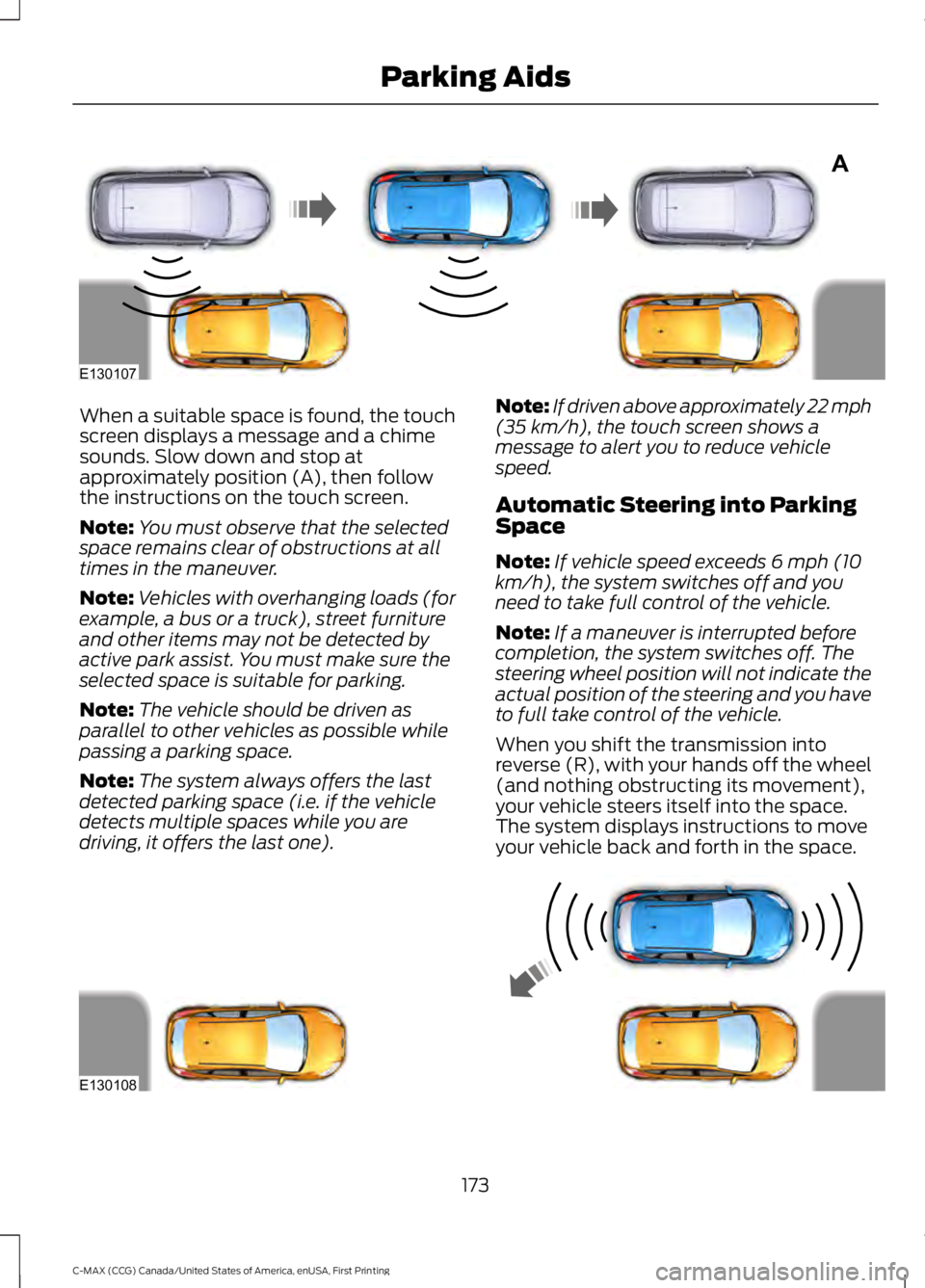
When a suitable space is found, the touchscreen displays a message and a chimesounds. Slow down and stop atapproximately position (A), then followthe instructions on the touch screen.
Note:You must observe that the selectedspace remains clear of obstructions at alltimes in the maneuver.
Note:Vehicles with overhanging loads (forexample, a bus or a truck), street furnitureand other items may not be detected byactive park assist. You must make sure theselected space is suitable for parking.
Note:The vehicle should be driven asparallel to other vehicles as possible whilepassing a parking space.
Note:The system always offers the lastdetected parking space (i.e. if the vehicledetects multiple spaces while you aredriving, it offers the last one).
Note:If driven above approximately 22 mph(35 km/h), the touch screen shows amessage to alert you to reduce vehiclespeed.
Automatic Steering into ParkingSpace
Note:If vehicle speed exceeds 6 mph (10km/h), the system switches off and youneed to take full control of the vehicle.
Note:If a maneuver is interrupted beforecompletion, the system switches off. Thesteering wheel position will not indicate theactual position of the steering and you haveto full take control of the vehicle.
When you shift the transmission intoreverse (R), with your hands off the wheel(and nothing obstructing its movement),your vehicle steers itself into the space.The system displays instructions to moveyour vehicle back and forth in the space.
173
C-MAX (CCG) Canada/United States of America, enUSA, First Printing
Parking AidsA
E130107 E130108
Page 177 of 395
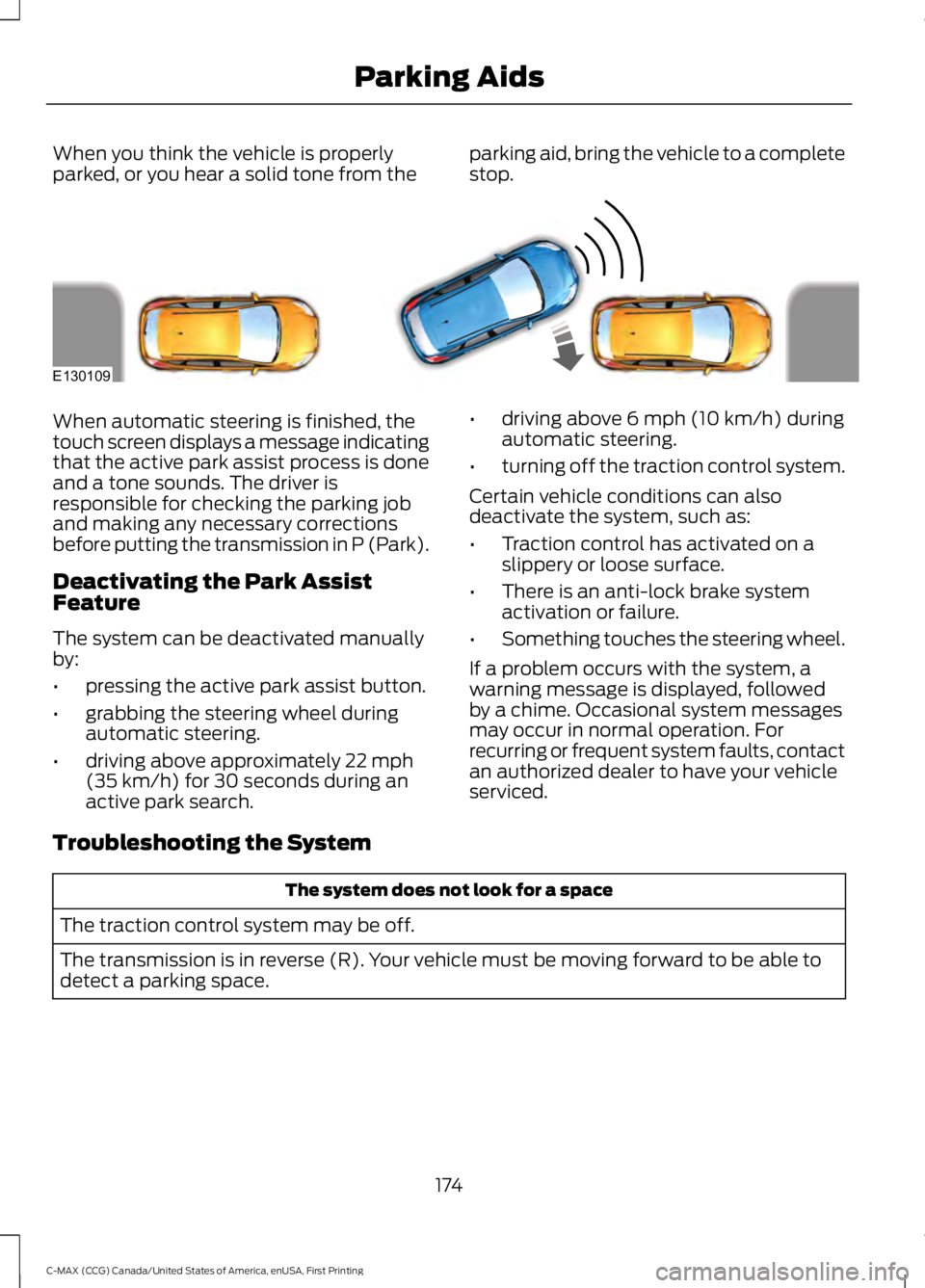
When you think the vehicle is properlyparked, or you hear a solid tone from theparking aid, bring the vehicle to a completestop.
When automatic steering is finished, thetouch screen displays a message indicatingthat the active park assist process is doneand a tone sounds. The driver isresponsible for checking the parking joband making any necessary correctionsbefore putting the transmission in P (Park).
Deactivating the Park AssistFeature
The system can be deactivated manuallyby:
•pressing the active park assist button.
•grabbing the steering wheel duringautomatic steering.
•driving above approximately 22 mph(35 km/h) for 30 seconds during anactive park search.
•driving above 6 mph (10 km/h) duringautomatic steering.
•turning off the traction control system.
Certain vehicle conditions can alsodeactivate the system, such as:
•Traction control has activated on aslippery or loose surface.
•There is an anti-lock brake systemactivation or failure.
•Something touches the steering wheel.
If a problem occurs with the system, awarning message is displayed, followedby a chime. Occasional system messagesmay occur in normal operation. Forrecurring or frequent system faults, contactan authorized dealer to have your vehicleserviced.
Troubleshooting the System
The system does not look for a space
The traction control system may be off.
The transmission is in reverse (R). Your vehicle must be moving forward to be able todetect a parking space.
174
C-MAX (CCG) Canada/United States of America, enUSA, First Printing
Parking AidsE130109
Page 179 of 395
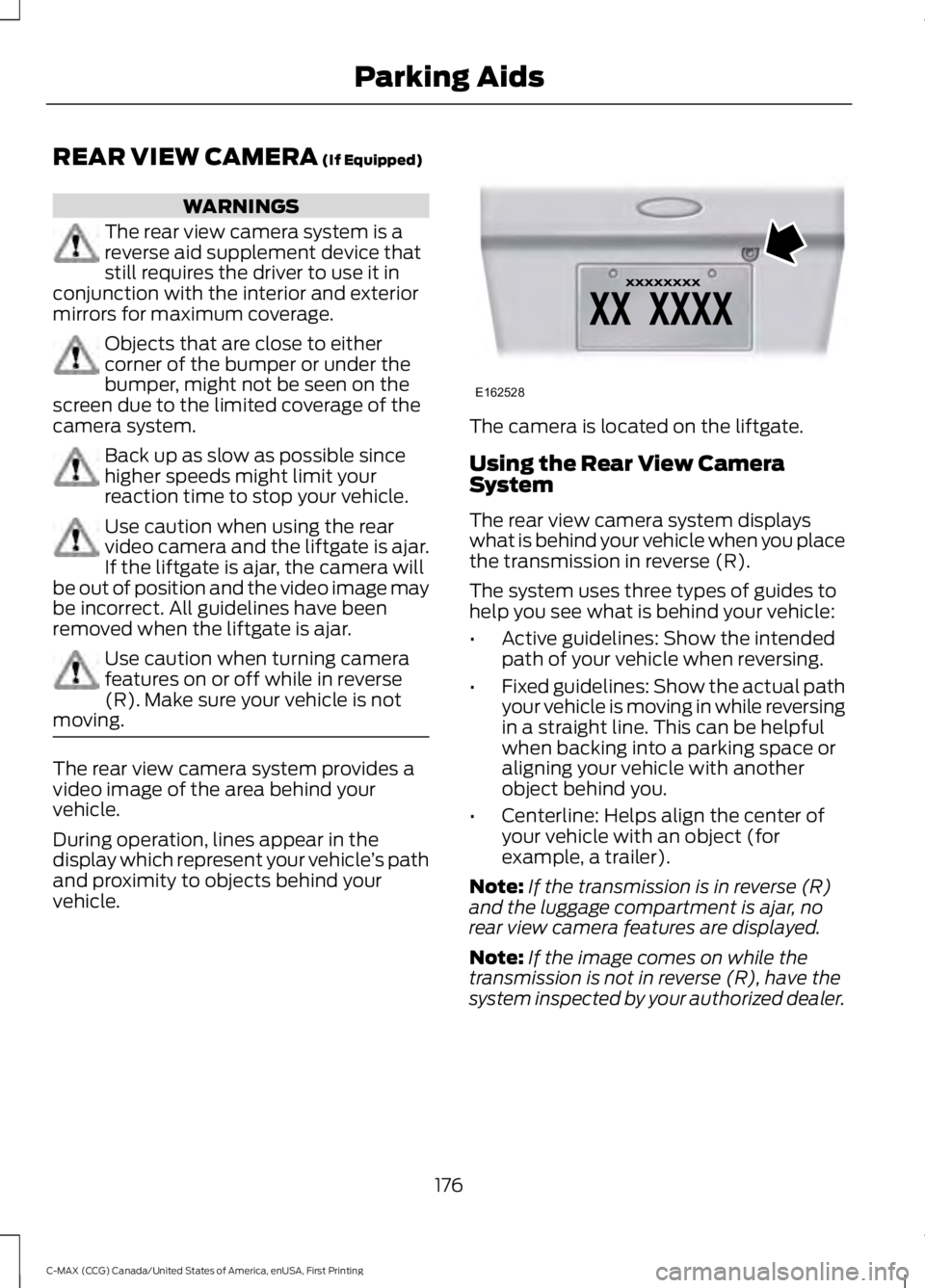
REAR VIEW CAMERA (If Equipped)
WARNINGS
The rear view camera system is areverse aid supplement device thatstill requires the driver to use it inconjunction with the interior and exteriormirrors for maximum coverage.
Objects that are close to eithercorner of the bumper or under thebumper, might not be seen on thescreen due to the limited coverage of thecamera system.
Back up as slow as possible sincehigher speeds might limit yourreaction time to stop your vehicle.
Use caution when using the rearvideo camera and the liftgate is ajar.If the liftgate is ajar, the camera willbe out of position and the video image maybe incorrect. All guidelines have beenremoved when the liftgate is ajar.
Use caution when turning camerafeatures on or off while in reverse(R). Make sure your vehicle is notmoving.
The rear view camera system provides avideo image of the area behind yourvehicle.
During operation, lines appear in thedisplay which represent your vehicle’s pathand proximity to objects behind yourvehicle.
The camera is located on the liftgate.
Using the Rear View CameraSystem
The rear view camera system displayswhat is behind your vehicle when you placethe transmission in reverse (R).
The system uses three types of guides tohelp you see what is behind your vehicle:
•Active guidelines: Show the intendedpath of your vehicle when reversing.
•Fixed guidelines: Show the actual pathyour vehicle is moving in while reversingin a straight line. This can be helpfulwhen backing into a parking space oraligning your vehicle with anotherobject behind you.
•Centerline: Helps align the center ofyour vehicle with an object (forexample, a trailer).
Note:If the transmission is in reverse (R)and the luggage compartment is ajar, norear view camera features are displayed.
Note:If the image comes on while thetransmission is not in reverse (R), have thesystem inspected by your authorized dealer.
176
C-MAX (CCG) Canada/United States of America, enUSA, First Printing
Parking AidsE162528
Page 180 of 395
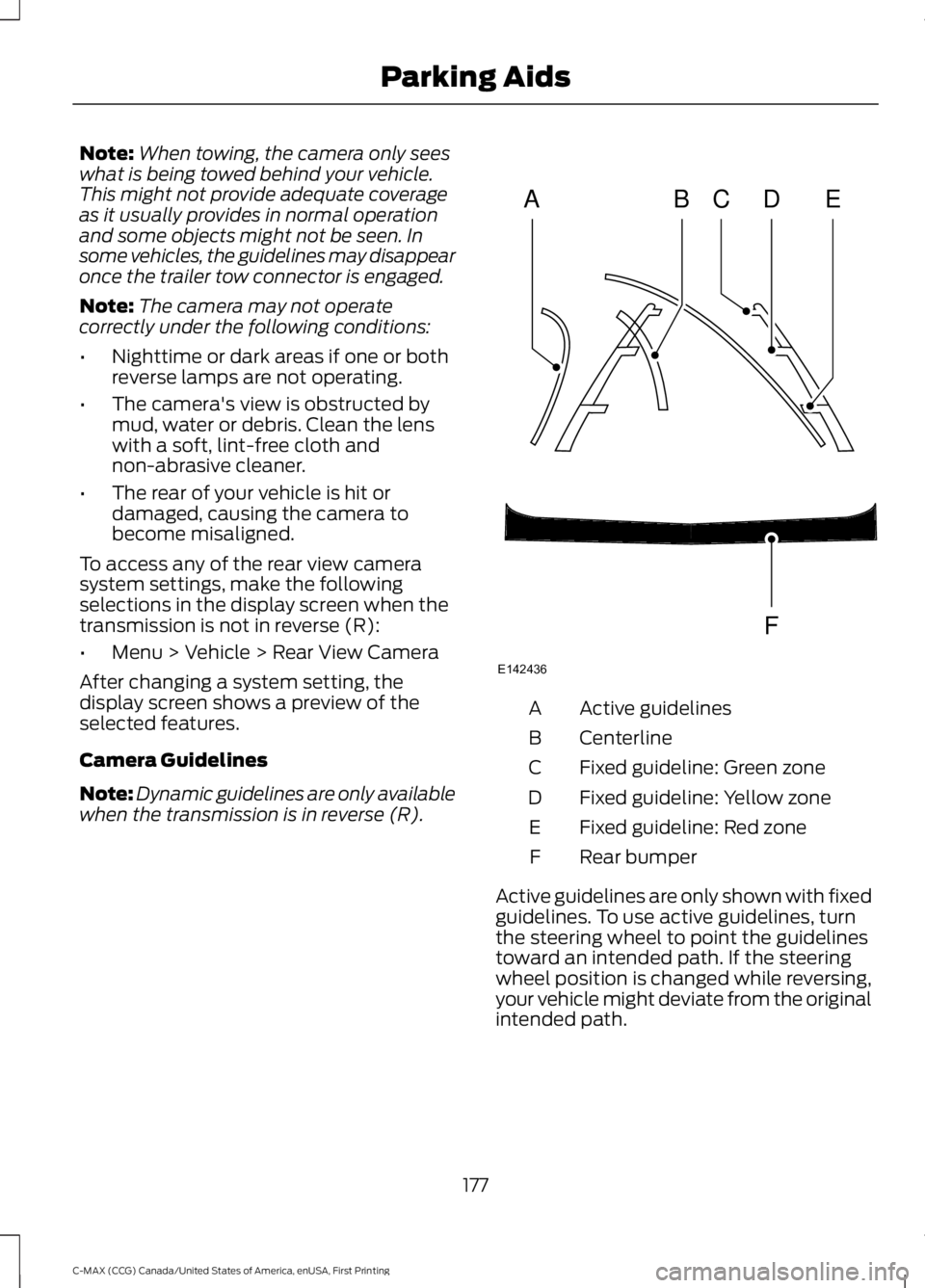
Note:When towing, the camera only seeswhat is being towed behind your vehicle.This might not provide adequate coverageas it usually provides in normal operationand some objects might not be seen. Insome vehicles, the guidelines may disappearonce the trailer tow connector is engaged.
Note:The camera may not operatecorrectly under the following conditions:
•Nighttime or dark areas if one or bothreverse lamps are not operating.
•The camera's view is obstructed bymud, water or debris. Clean the lenswith a soft, lint-free cloth andnon-abrasive cleaner.
•The rear of your vehicle is hit ordamaged, causing the camera tobecome misaligned.
To access any of the rear view camerasystem settings, make the followingselections in the display screen when thetransmission is not in reverse (R):
•Menu > Vehicle > Rear View Camera
After changing a system setting, thedisplay screen shows a preview of theselected features.
Camera Guidelines
Note:Dynamic guidelines are only availablewhen the transmission is in reverse (R).
Active guidelinesA
CenterlineB
Fixed guideline: Green zoneC
Fixed guideline: Yellow zoneD
Fixed guideline: Red zoneE
Rear bumperF
Active guidelines are only shown with fixedguidelines. To use active guidelines, turnthe steering wheel to point the guidelinestoward an intended path. If the steeringwheel position is changed while reversing,your vehicle might deviate from the originalintended path.
177
C-MAX (CCG) Canada/United States of America, enUSA, First Printing
Parking AidsABCD
F
E
E142436