engine FORD C MAX ENERGI 2016 Owners Manual
[x] Cancel search | Manufacturer: FORD, Model Year: 2016, Model line: C MAX ENERGI, Model: FORD C MAX ENERGI 2016Pages: 395, PDF Size: 6.78 MB
Page 5 of 395
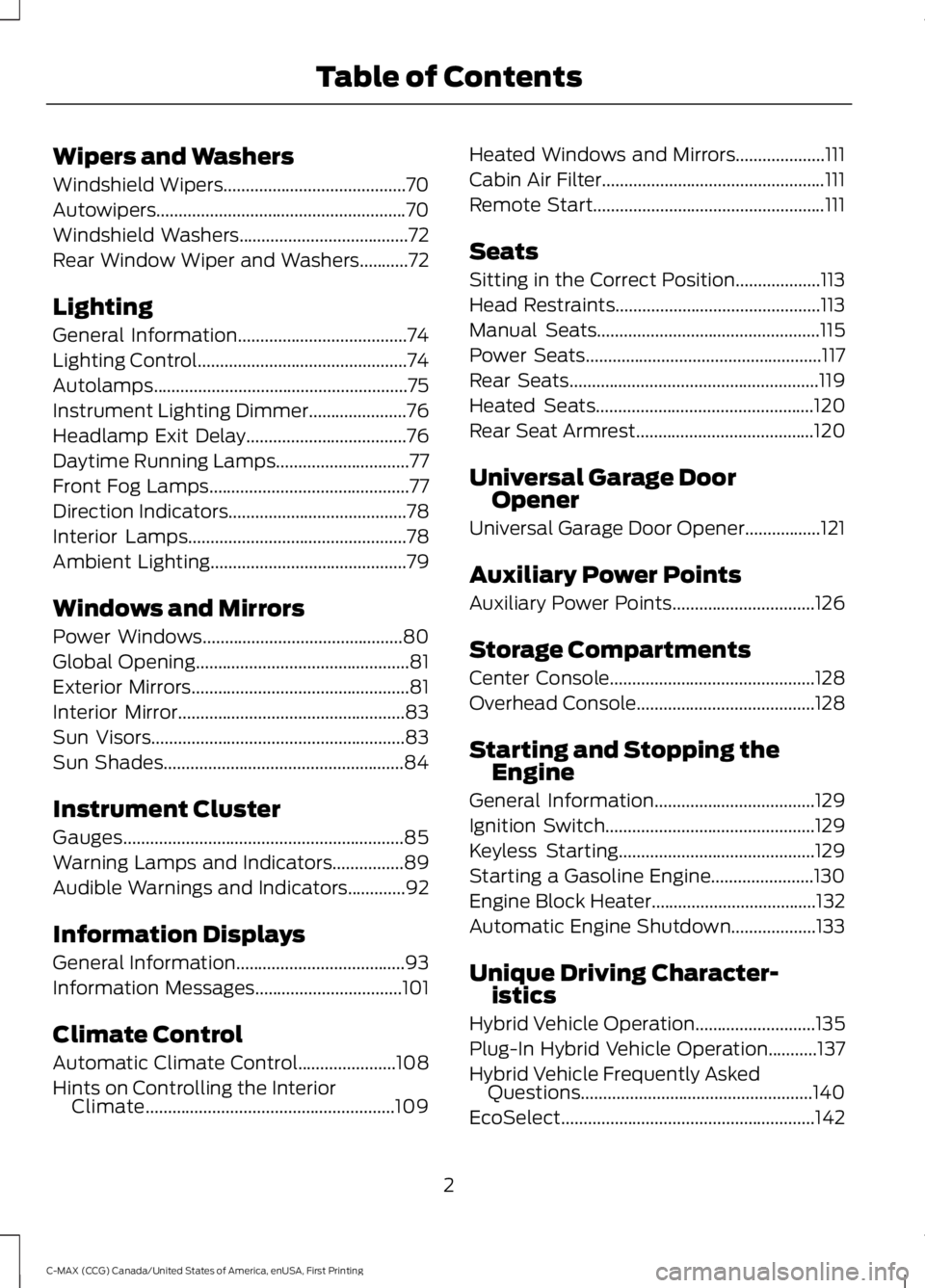
Wipers and Washers
Windshield Wipers.........................................70
Autowipers........................................................70
Windshield Washers......................................72
Rear Window Wiper and Washers...........72
Lighting
General Information......................................74
Lighting Control...............................................74
Autolamps.........................................................75
Instrument Lighting Dimmer......................76
Headlamp Exit Delay....................................76
Daytime Running Lamps..............................77
Front Fog Lamps.............................................77
Direction Indicators........................................78
Interior Lamps.................................................78
Ambient Lighting............................................79
Windows and Mirrors
Power Windows.............................................80
Global Opening................................................81
Exterior Mirrors.................................................81
Interior Mirror...................................................83
Sun Visors.........................................................83
Sun Shades......................................................84
Instrument Cluster
Gauges...............................................................85
Warning Lamps and Indicators................89
Audible Warnings and Indicators.............92
Information Displays
General Information......................................93
Information Messages.................................101
Climate Control
Automatic Climate Control......................108
Hints on Controlling the InteriorClimate........................................................109
Heated Windows and Mirrors....................111
Cabin Air Filter..................................................111
Remote Start....................................................111
Seats
Sitting in the Correct Position...................113
Head Restraints..............................................113
Manual Seats..................................................115
Power Seats.....................................................117
Rear Seats........................................................119
Heated Seats.................................................120
Rear Seat Armrest........................................120
Universal Garage DoorOpener
Universal Garage Door Opener.................121
Auxiliary Power Points
Auxiliary Power Points................................126
Storage Compartments
Center Console..............................................128
Overhead Console........................................128
Starting and Stopping theEngine
General Information....................................129
Ignition Switch...............................................129
Keyless Starting............................................129
Starting a Gasoline Engine.......................130
Engine Block Heater.....................................132
Automatic Engine Shutdown...................133
Unique Driving Character-istics
Hybrid Vehicle Operation...........................135
Plug-In Hybrid Vehicle Operation...........137
Hybrid Vehicle Frequently AskedQuestions....................................................140
EcoSelect.........................................................142
2
C-MAX (CCG) Canada/United States of America, enUSA, First Printing
Table of Contents
Page 7 of 395
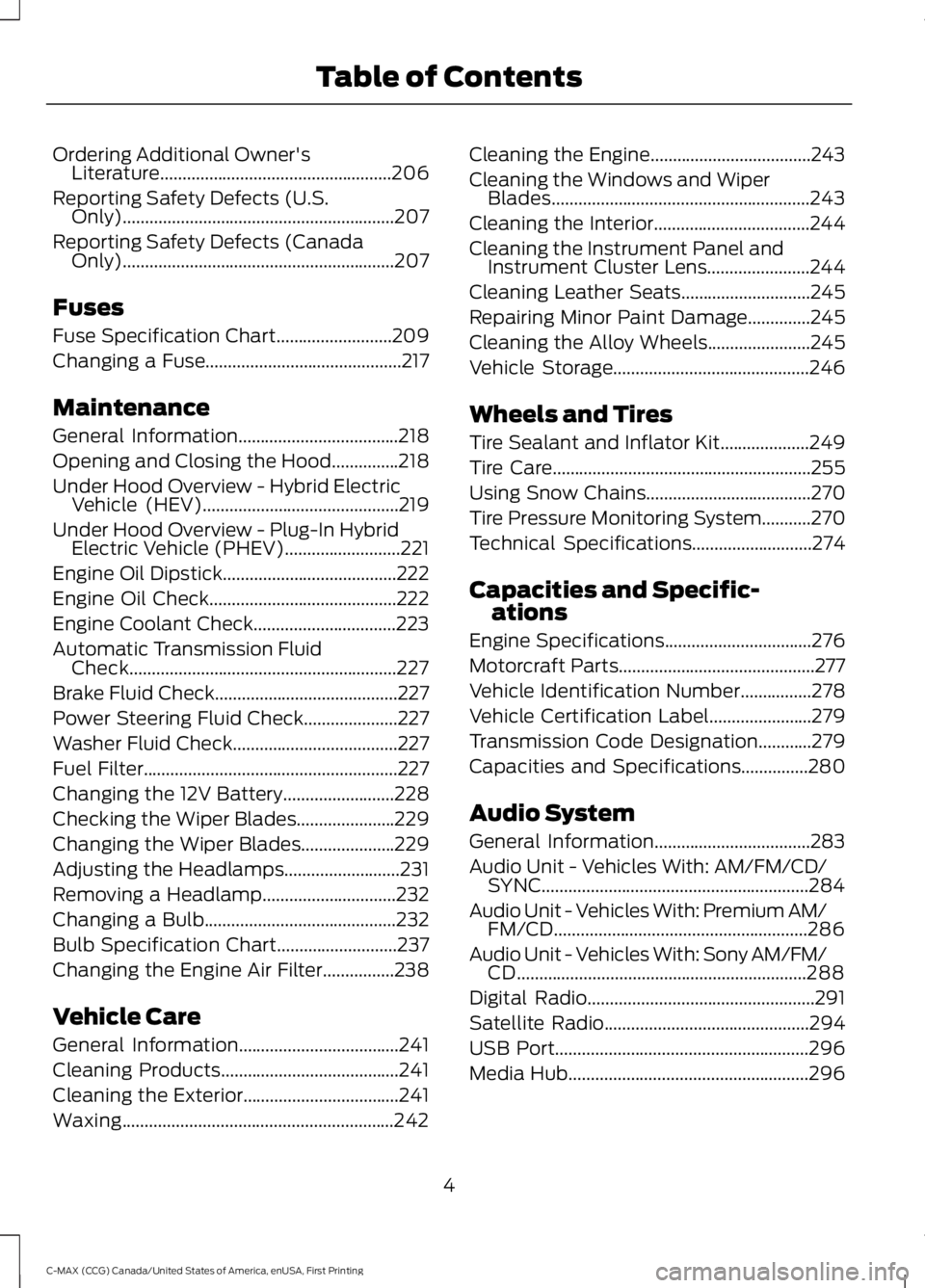
Ordering Additional Owner'sLiterature....................................................206
Reporting Safety Defects (U.S.Only).............................................................207
Reporting Safety Defects (CanadaOnly).............................................................207
Fuses
Fuse Specification Chart..........................209
Changing a Fuse............................................217
Maintenance
General Information....................................218
Opening and Closing the Hood...............218
Under Hood Overview - Hybrid ElectricVehicle (HEV)............................................219
Under Hood Overview - Plug-In HybridElectric Vehicle (PHEV)..........................221
Engine Oil Dipstick.......................................222
Engine Oil Check..........................................222
Engine Coolant Check................................223
Automatic Transmission FluidCheck............................................................227
Brake Fluid Check.........................................227
Power Steering Fluid Check.....................227
Washer Fluid Check.....................................227
Fuel Filter.........................................................227
Changing the 12V Battery.........................228
Checking the Wiper Blades......................229
Changing the Wiper Blades.....................229
Adjusting the Headlamps..........................231
Removing a Headlamp..............................232
Changing a Bulb...........................................232
Bulb Specification Chart...........................237
Changing the Engine Air Filter................238
Vehicle Care
General Information....................................241
Cleaning Products........................................241
Cleaning the Exterior...................................241
Waxing.............................................................242
Cleaning the Engine....................................243
Cleaning the Windows and WiperBlades..........................................................243
Cleaning the Interior...................................244
Cleaning the Instrument Panel andInstrument Cluster Lens.......................244
Cleaning Leather Seats.............................245
Repairing Minor Paint Damage..............245
Cleaning the Alloy Wheels.......................245
Vehicle Storage............................................246
Wheels and Tires
Tire Sealant and Inflator Kit....................249
Tire Care..........................................................255
Using Snow Chains.....................................270
Tire Pressure Monitoring System...........270
Technical Specifications...........................274
Capacities and Specific-ations
Engine Specifications.................................276
Motorcraft Parts............................................277
Vehicle Identification Number................278
Vehicle Certification Label.......................279
Transmission Code Designation............279
Capacities and Specifications...............280
Audio System
General Information...................................283
Audio Unit - Vehicles With: AM/FM/CD/SYNC............................................................284
Audio Unit - Vehicles With: Premium AM/FM/CD.........................................................286
Audio Unit - Vehicles With: Sony AM/FM/CD.................................................................288
Digital Radio...................................................291
Satellite Radio..............................................294
USB Port.........................................................296
Media Hub......................................................296
4
C-MAX (CCG) Canada/United States of America, enUSA, First Printing
Table of Contents
Page 11 of 395
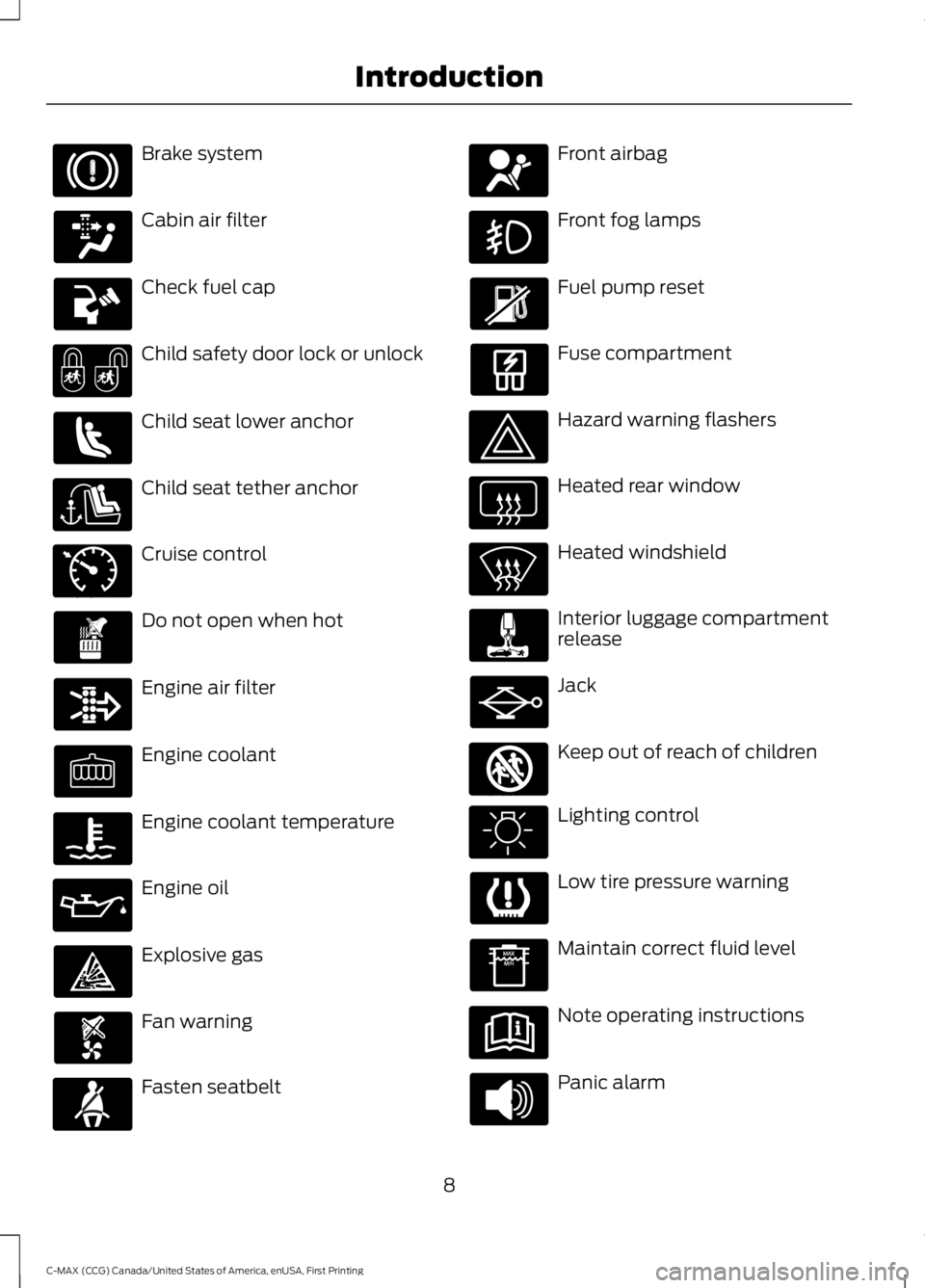
Brake system
Cabin air filter
Check fuel cap
Child safety door lock or unlock
Child seat lower anchor
Child seat tether anchor
Cruise control
Do not open when hot
Engine air filter
Engine coolant
Engine coolant temperature
Engine oil
Explosive gas
Fan warning
Fasten seatbelt
Front airbag
Front fog lamps
Fuel pump reset
Fuse compartment
Hazard warning flashers
Heated rear window
Heated windshield
Interior luggage compartmentrelease
Jack
Keep out of reach of children
Lighting control
Low tire pressure warning
Maintain correct fluid level
Note operating instructions
Panic alarm
8
C-MAX (CCG) Canada/United States of America, enUSA, First Printing
Introduction E71340 E161353
Page 12 of 395
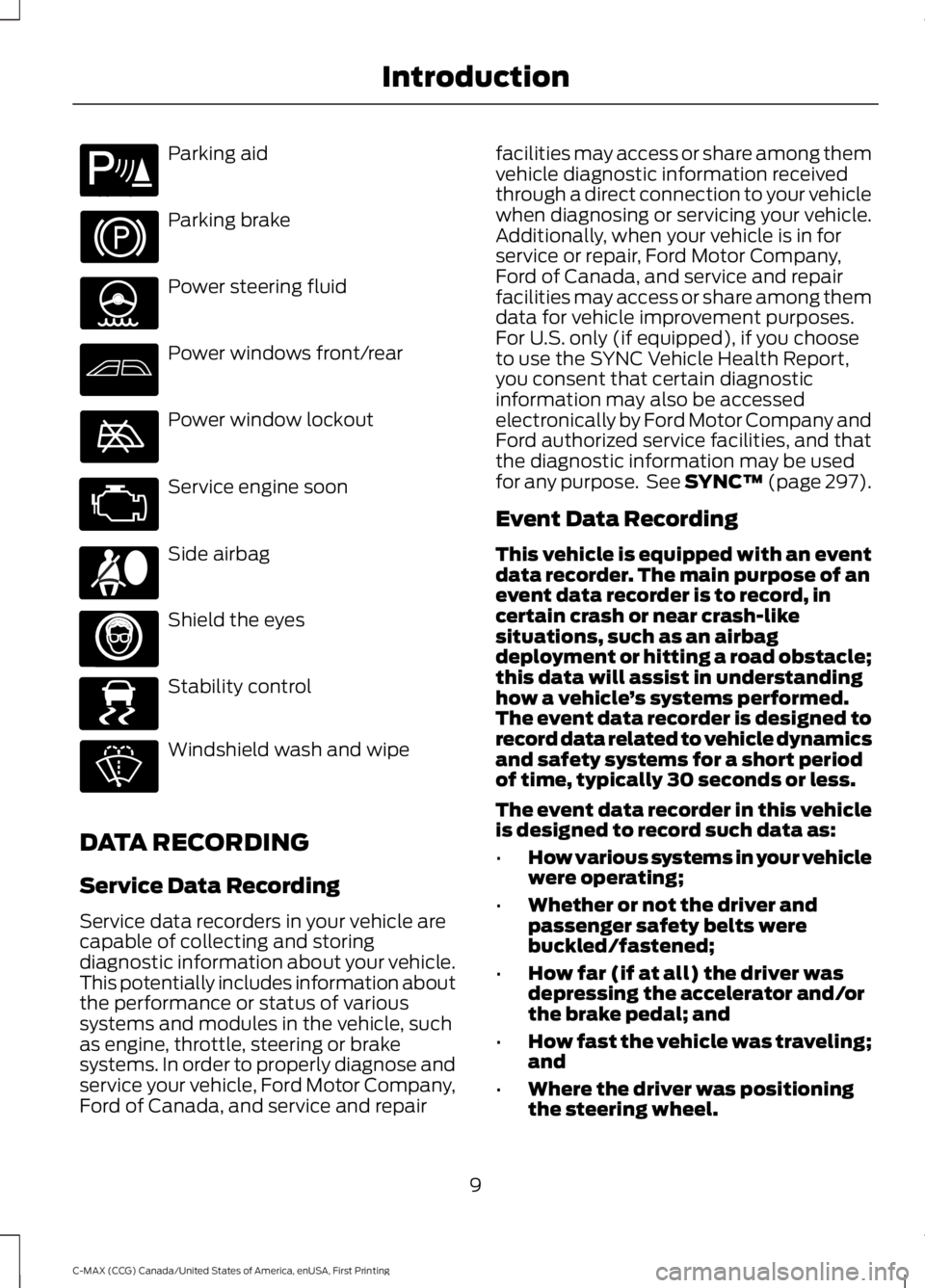
Parking aid
Parking brake
Power steering fluid
Power windows front/rear
Power window lockout
Service engine soon
Side airbag
Shield the eyes
Stability control
Windshield wash and wipe
DATA RECORDING
Service Data Recording
Service data recorders in your vehicle arecapable of collecting and storingdiagnostic information about your vehicle.This potentially includes information aboutthe performance or status of varioussystems and modules in the vehicle, suchas engine, throttle, steering or brakesystems. In order to properly diagnose andservice your vehicle, Ford Motor Company,Ford of Canada, and service and repair
facilities may access or share among themvehicle diagnostic information receivedthrough a direct connection to your vehiclewhen diagnosing or servicing your vehicle.Additionally, when your vehicle is in forservice or repair, Ford Motor Company,Ford of Canada, and service and repairfacilities may access or share among themdata for vehicle improvement purposes.For U.S. only (if equipped), if you chooseto use the SYNC Vehicle Health Report,you consent that certain diagnosticinformation may also be accessedelectronically by Ford Motor Company andFord authorized service facilities, and thatthe diagnostic information may be usedfor any purpose. See SYNC™ (page 297).
Event Data Recording
This vehicle is equipped with an eventdata recorder. The main purpose of anevent data recorder is to record, incertain crash or near crash-likesituations, such as an airbagdeployment or hitting a road obstacle;this data will assist in understandinghow a vehicle’s systems performed.The event data recorder is designed torecord data related to vehicle dynamicsand safety systems for a short periodof time, typically 30 seconds or less.
The event data recorder in this vehicleis designed to record such data as:
•How various systems in your vehiclewere operating;
•Whether or not the driver andpassenger safety belts werebuckled/fastened;
•How far (if at all) the driver wasdepressing the accelerator and/orthe brake pedal; and
•How fast the vehicle was traveling;and
•Where the driver was positioningthe steering wheel.
9
C-MAX (CCG) Canada/United States of America, enUSA, First Printing
IntroductionE139213 E167012 E138639
Page 14 of 395
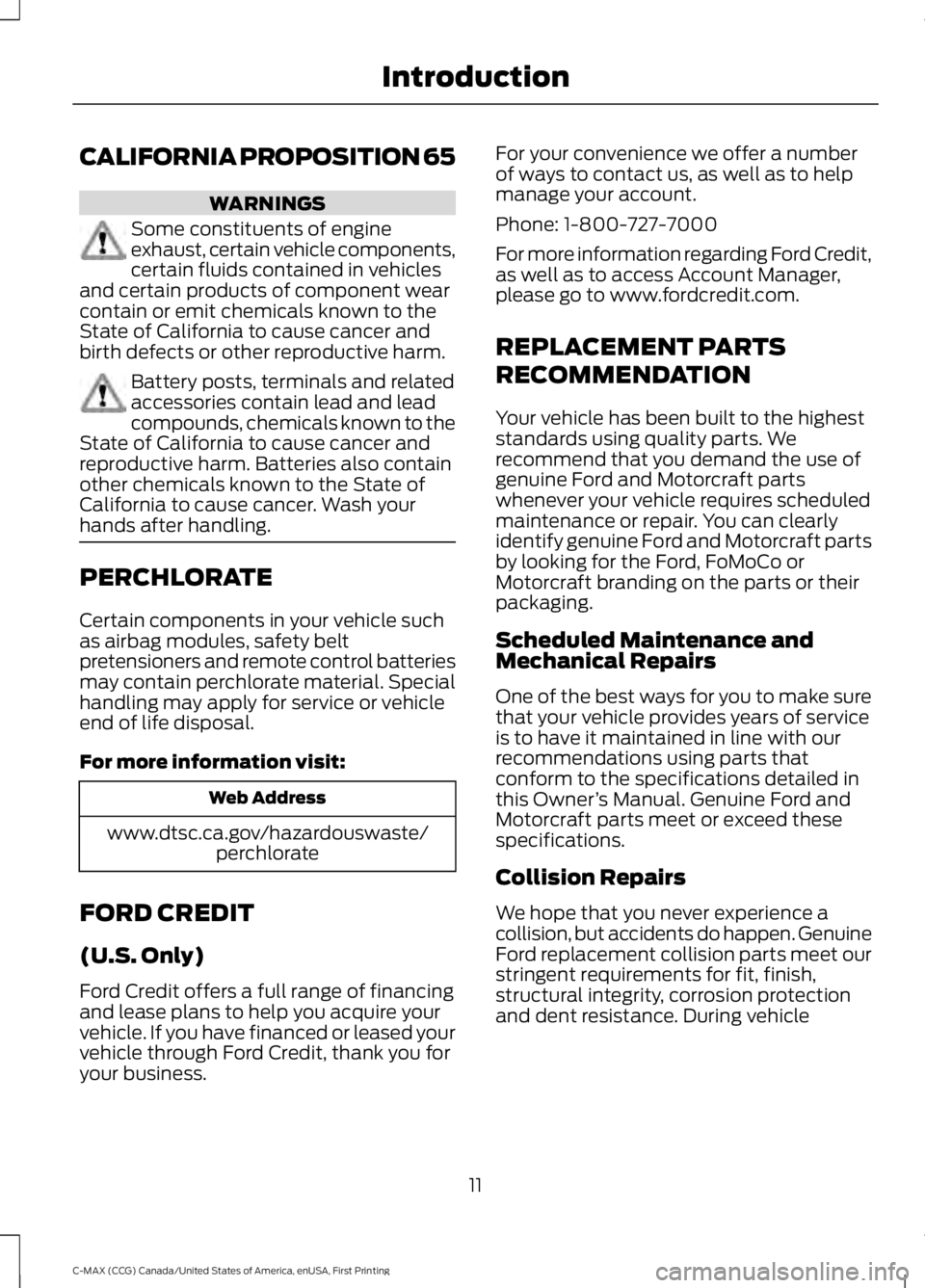
CALIFORNIA PROPOSITION 65
WARNINGS
Some constituents of engineexhaust, certain vehicle components,certain fluids contained in vehiclesand certain products of component wearcontain or emit chemicals known to theState of California to cause cancer andbirth defects or other reproductive harm.
Battery posts, terminals and relatedaccessories contain lead and leadcompounds, chemicals known to theState of California to cause cancer andreproductive harm. Batteries also containother chemicals known to the State ofCalifornia to cause cancer. Wash yourhands after handling.
PERCHLORATE
Certain components in your vehicle suchas airbag modules, safety beltpretensioners and remote control batteriesmay contain perchlorate material. Specialhandling may apply for service or vehicleend of life disposal.
For more information visit:
Web Address
www.dtsc.ca.gov/hazardouswaste/perchlorate
FORD CREDIT
(U.S. Only)
Ford Credit offers a full range of financingand lease plans to help you acquire yourvehicle. If you have financed or leased yourvehicle through Ford Credit, thank you foryour business.
For your convenience we offer a numberof ways to contact us, as well as to helpmanage your account.
Phone: 1-800-727-7000
For more information regarding Ford Credit,as well as to access Account Manager,please go to www.fordcredit.com.
REPLACEMENT PARTS
RECOMMENDATION
Your vehicle has been built to the higheststandards using quality parts. Werecommend that you demand the use ofgenuine Ford and Motorcraft partswhenever your vehicle requires scheduledmaintenance or repair. You can clearlyidentify genuine Ford and Motorcraft partsby looking for the Ford, FoMoCo orMotorcraft branding on the parts or theirpackaging.
Scheduled Maintenance andMechanical Repairs
One of the best ways for you to make surethat your vehicle provides years of serviceis to have it maintained in line with ourrecommendations using parts thatconform to the specifications detailed inthis Owner’s Manual. Genuine Ford andMotorcraft parts meet or exceed thesespecifications.
Collision Repairs
We hope that you never experience acollision, but accidents do happen. GenuineFord replacement collision parts meet ourstringent requirements for fit, finish,structural integrity, corrosion protectionand dent resistance. During vehicle
11
C-MAX (CCG) Canada/United States of America, enUSA, First Printing
Introduction
Page 15 of 395
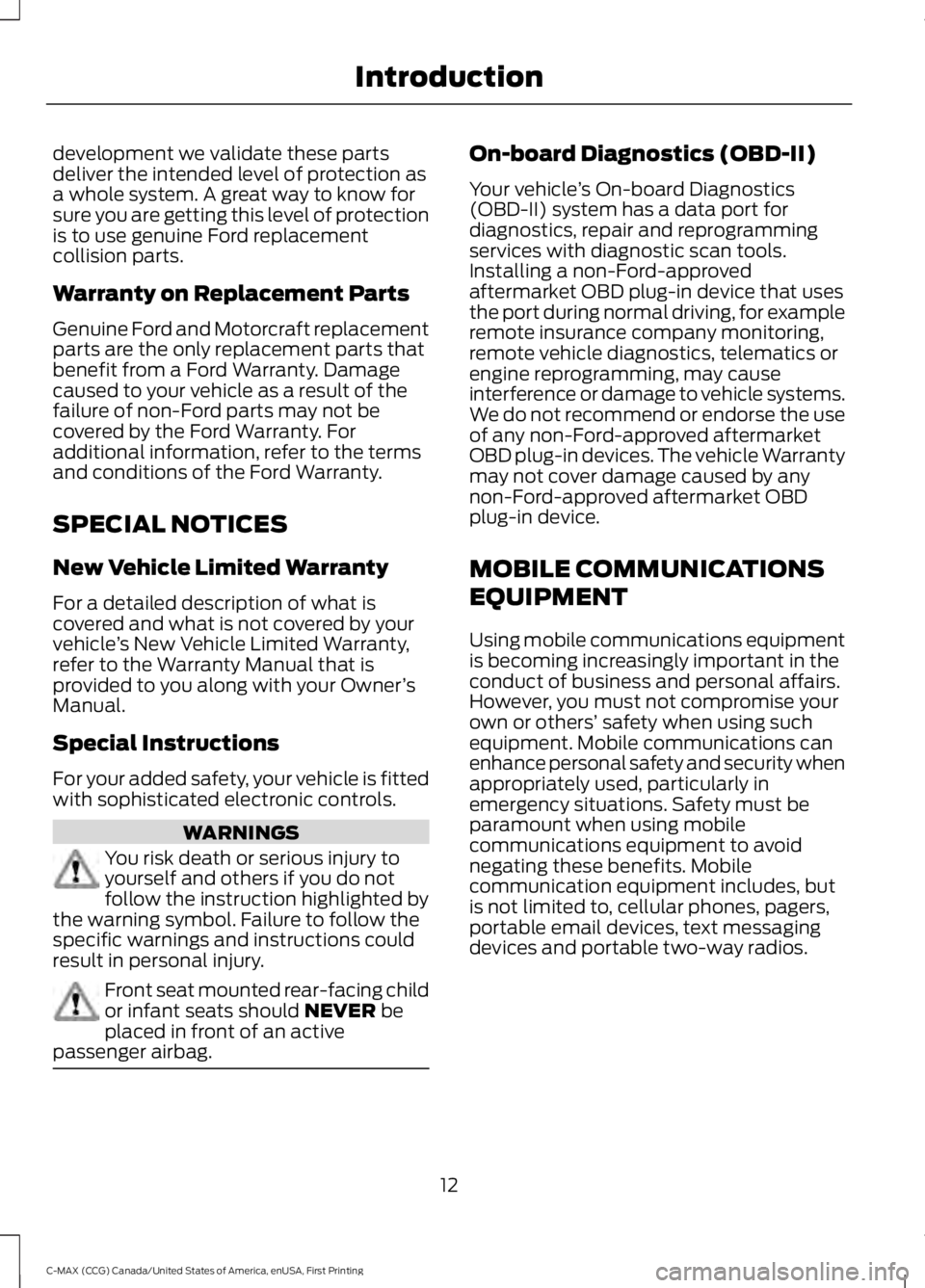
development we validate these partsdeliver the intended level of protection asa whole system. A great way to know forsure you are getting this level of protectionis to use genuine Ford replacementcollision parts.
Warranty on Replacement Parts
Genuine Ford and Motorcraft replacementparts are the only replacement parts thatbenefit from a Ford Warranty. Damagecaused to your vehicle as a result of thefailure of non-Ford parts may not becovered by the Ford Warranty. Foradditional information, refer to the termsand conditions of the Ford Warranty.
SPECIAL NOTICES
New Vehicle Limited Warranty
For a detailed description of what iscovered and what is not covered by yourvehicle’s New Vehicle Limited Warranty,refer to the Warranty Manual that isprovided to you along with your Owner’sManual.
Special Instructions
For your added safety, your vehicle is fittedwith sophisticated electronic controls.
WARNINGS
You risk death or serious injury toyourself and others if you do notfollow the instruction highlighted bythe warning symbol. Failure to follow thespecific warnings and instructions couldresult in personal injury.
Front seat mounted rear-facing childor infant seats should NEVER beplaced in front of an activepassenger airbag.
On-board Diagnostics (OBD-II)
Your vehicle’s On-board Diagnostics(OBD-II) system has a data port fordiagnostics, repair and reprogrammingservices with diagnostic scan tools.Installing a non-Ford-approvedaftermarket OBD plug-in device that usesthe port during normal driving, for exampleremote insurance company monitoring,remote vehicle diagnostics, telematics orengine reprogramming, may causeinterference or damage to vehicle systems.We do not recommend or endorse the useof any non-Ford-approved aftermarketOBD plug-in devices. The vehicle Warrantymay not cover damage caused by anynon-Ford-approved aftermarket OBDplug-in device.
MOBILE COMMUNICATIONS
EQUIPMENT
Using mobile communications equipmentis becoming increasingly important in theconduct of business and personal affairs.However, you must not compromise yourown or others’ safety when using suchequipment. Mobile communications canenhance personal safety and security whenappropriately used, particularly inemergency situations. Safety must beparamount when using mobilecommunications equipment to avoidnegating these benefits. Mobilecommunication equipment includes, butis not limited to, cellular phones, pagers,portable email devices, text messagingdevices and portable two-way radios.
12
C-MAX (CCG) Canada/United States of America, enUSA, First Printing
Introduction
Page 55 of 395
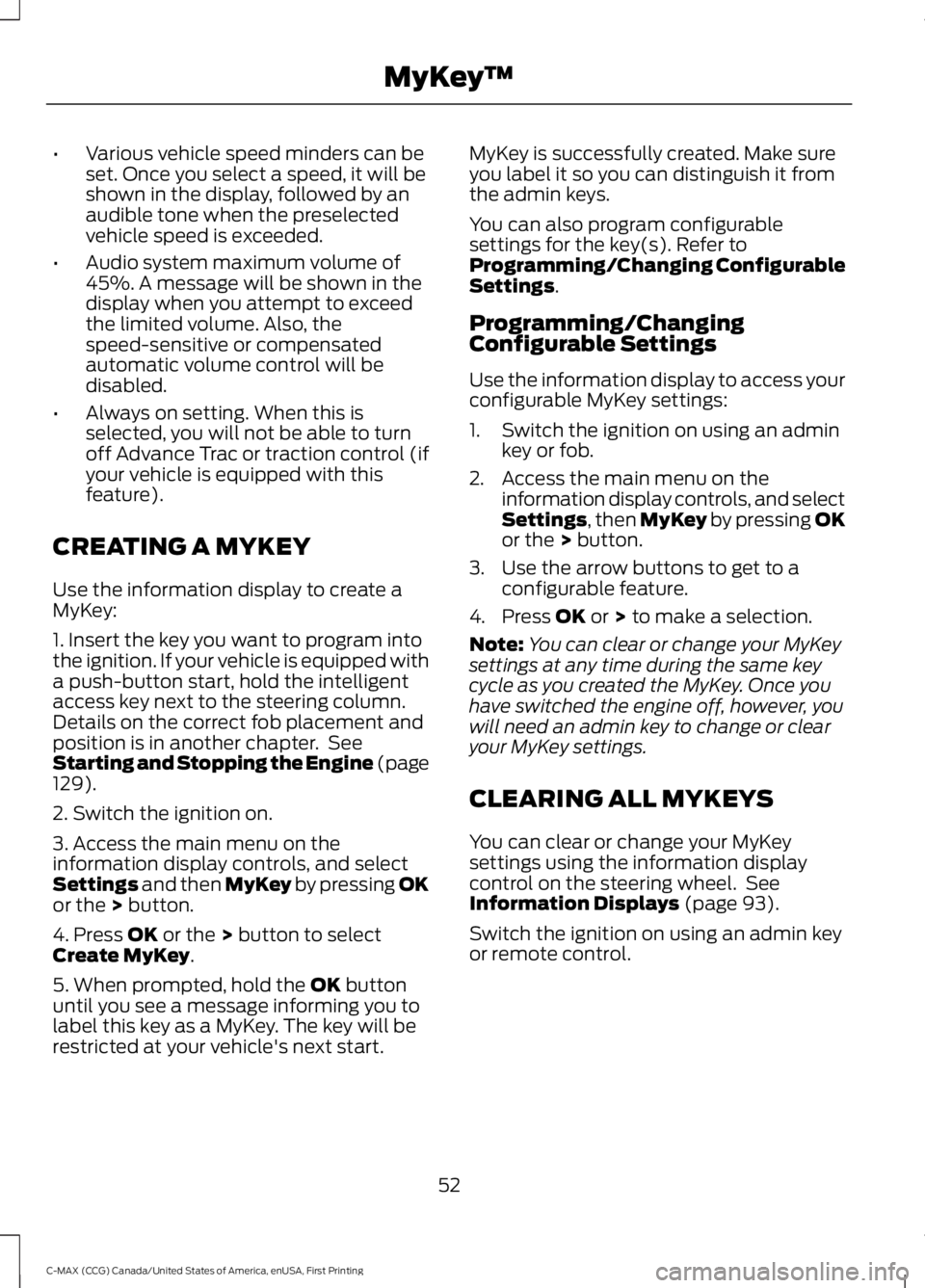
•Various vehicle speed minders can beset. Once you select a speed, it will beshown in the display, followed by anaudible tone when the preselectedvehicle speed is exceeded.
•Audio system maximum volume of45%. A message will be shown in thedisplay when you attempt to exceedthe limited volume. Also, thespeed-sensitive or compensatedautomatic volume control will bedisabled.
•Always on setting. When this isselected, you will not be able to turnoff Advance Trac or traction control (ifyour vehicle is equipped with thisfeature).
CREATING A MYKEY
Use the information display to create aMyKey:
1. Insert the key you want to program intothe ignition. If your vehicle is equipped witha push-button start, hold the intelligentaccess key next to the steering column.Details on the correct fob placement andposition is in another chapter. SeeStarting and Stopping the Engine (page129).
2. Switch the ignition on.
3. Access the main menu on theinformation display controls, and selectSettings and then MyKey by pressing OKor the > button.
4. Press OK or the > button to selectCreate MyKey.
5. When prompted, hold the OK buttonuntil you see a message informing you tolabel this key as a MyKey. The key will berestricted at your vehicle's next start.
MyKey is successfully created. Make sureyou label it so you can distinguish it fromthe admin keys.
You can also program configurablesettings for the key(s). Refer toProgramming/Changing ConfigurableSettings.
Programming/ChangingConfigurable Settings
Use the information display to access yourconfigurable MyKey settings:
1. Switch the ignition on using an adminkey or fob.
2. Access the main menu on theinformation display controls, and selectSettings, then MyKey by pressing OKor the > button.
3. Use the arrow buttons to get to aconfigurable feature.
4. Press OK or > to make a selection.
Note:You can clear or change your MyKeysettings at any time during the same keycycle as you created the MyKey. Once youhave switched the engine off, however, youwill need an admin key to change or clearyour MyKey settings.
CLEARING ALL MYKEYS
You can clear or change your MyKeysettings using the information displaycontrol on the steering wheel. SeeInformation Displays (page 93).
Switch the ignition on using an admin keyor remote control.
52
C-MAX (CCG) Canada/United States of America, enUSA, First Printing
MyKey™
Page 58 of 395
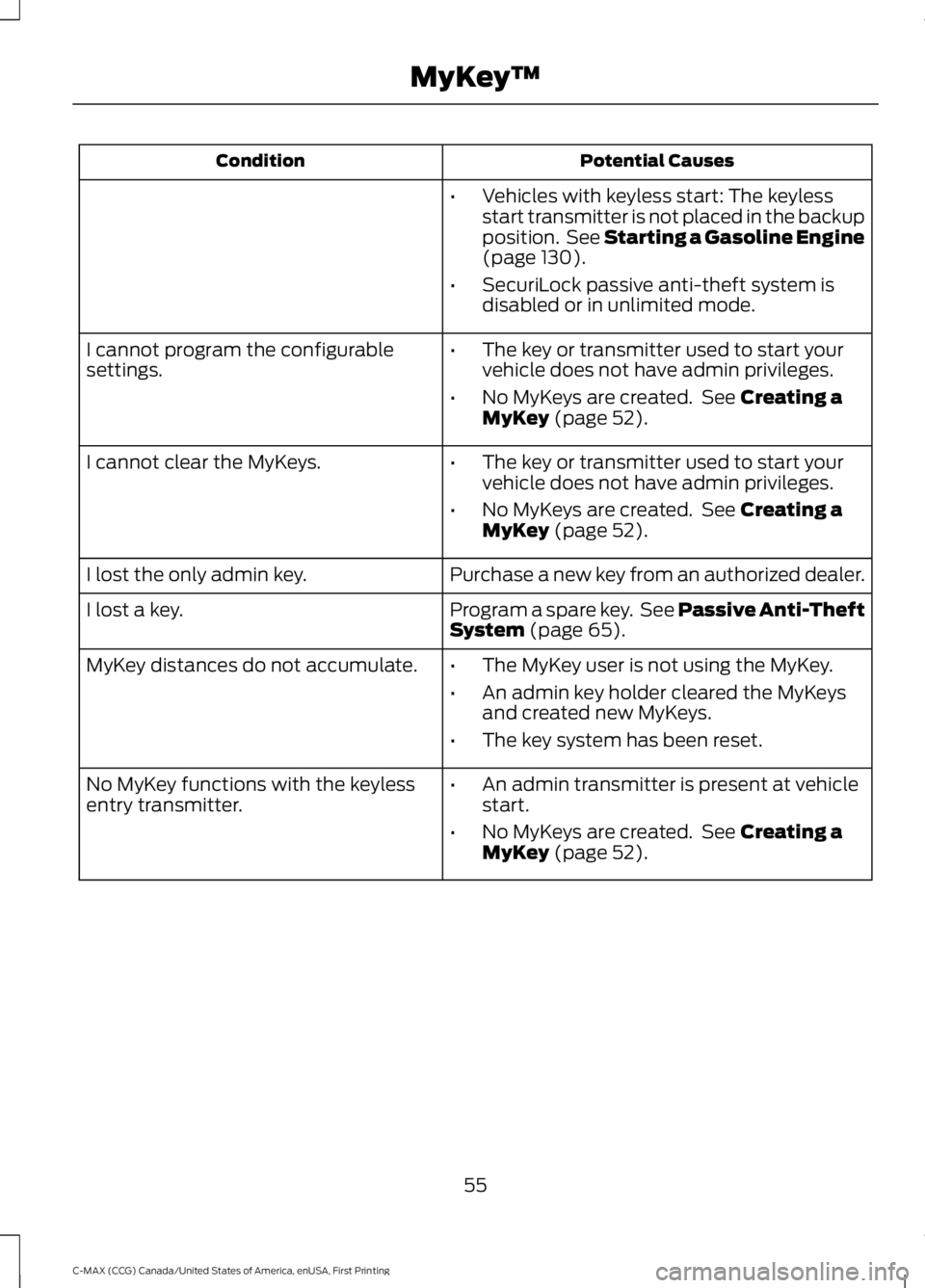
Potential CausesCondition
•Vehicles with keyless start: The keylessstart transmitter is not placed in the backupposition. See Starting a Gasoline Engine(page 130).
•SecuriLock passive anti-theft system isdisabled or in unlimited mode.
•The key or transmitter used to start yourvehicle does not have admin privileges.
•No MyKeys are created. See Creating aMyKey (page 52).
I cannot program the configurablesettings.
•The key or transmitter used to start yourvehicle does not have admin privileges.
•No MyKeys are created. See Creating aMyKey (page 52).
I cannot clear the MyKeys.
Purchase a new key from an authorized dealer.I lost the only admin key.
Program a spare key. See Passive Anti-TheftSystem (page 65).I lost a key.
MyKey distances do not accumulate.•The MyKey user is not using the MyKey.
•An admin key holder cleared the MyKeysand created new MyKeys.
•The key system has been reset.
•An admin transmitter is present at vehiclestart.
•No MyKeys are created. See Creating aMyKey (page 52).
No MyKey functions with the keylessentry transmitter.
55
C-MAX (CCG) Canada/United States of America, enUSA, First Printing
MyKey™
Page 68 of 395
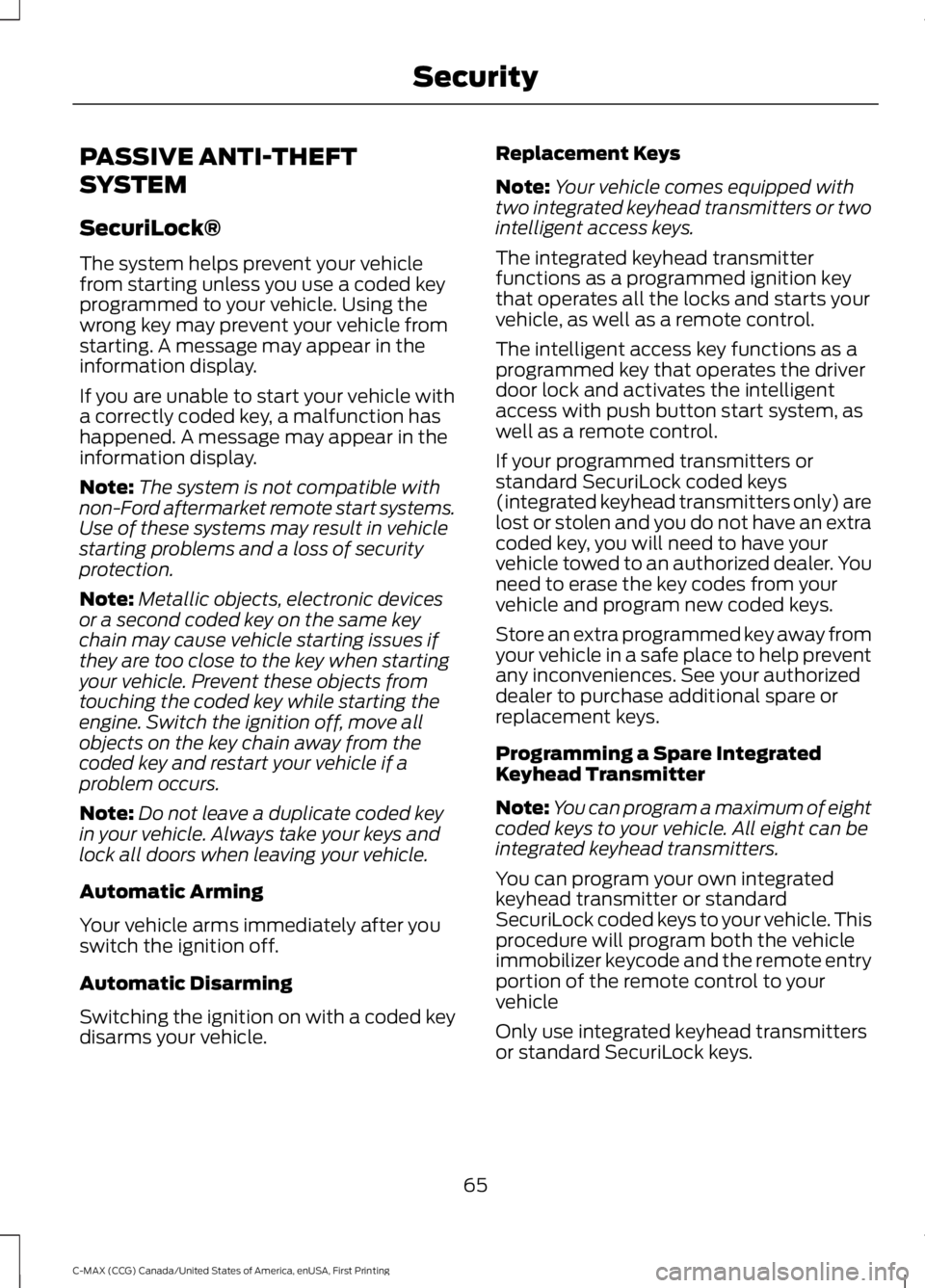
PASSIVE ANTI-THEFT
SYSTEM
SecuriLock®
The system helps prevent your vehiclefrom starting unless you use a coded keyprogrammed to your vehicle. Using thewrong key may prevent your vehicle fromstarting. A message may appear in theinformation display.
If you are unable to start your vehicle witha correctly coded key, a malfunction hashappened. A message may appear in theinformation display.
Note:The system is not compatible withnon-Ford aftermarket remote start systems.Use of these systems may result in vehiclestarting problems and a loss of securityprotection.
Note:Metallic objects, electronic devicesor a second coded key on the same keychain may cause vehicle starting issues ifthey are too close to the key when startingyour vehicle. Prevent these objects fromtouching the coded key while starting theengine. Switch the ignition off, move allobjects on the key chain away from thecoded key and restart your vehicle if aproblem occurs.
Note:Do not leave a duplicate coded keyin your vehicle. Always take your keys andlock all doors when leaving your vehicle.
Automatic Arming
Your vehicle arms immediately after youswitch the ignition off.
Automatic Disarming
Switching the ignition on with a coded keydisarms your vehicle.
Replacement Keys
Note:Your vehicle comes equipped withtwo integrated keyhead transmitters or twointelligent access keys.
The integrated keyhead transmitterfunctions as a programmed ignition keythat operates all the locks and starts yourvehicle, as well as a remote control.
The intelligent access key functions as aprogrammed key that operates the driverdoor lock and activates the intelligentaccess with push button start system, aswell as a remote control.
If your programmed transmitters orstandard SecuriLock coded keys(integrated keyhead transmitters only) arelost or stolen and you do not have an extracoded key, you will need to have yourvehicle towed to an authorized dealer. Youneed to erase the key codes from yourvehicle and program new coded keys.
Store an extra programmed key away fromyour vehicle in a safe place to help preventany inconveniences. See your authorizeddealer to purchase additional spare orreplacement keys.
Programming a Spare IntegratedKeyhead Transmitter
Note:You can program a maximum of eightcoded keys to your vehicle. All eight can beintegrated keyhead transmitters.
You can program your own integratedkeyhead transmitter or standardSecuriLock coded keys to your vehicle. Thisprocedure will program both the vehicleimmobilizer keycode and the remote entryportion of the remote control to yourvehicle
Only use integrated keyhead transmittersor standard SecuriLock keys.
65
C-MAX (CCG) Canada/United States of America, enUSA, First Printing
Security
Page 90 of 395
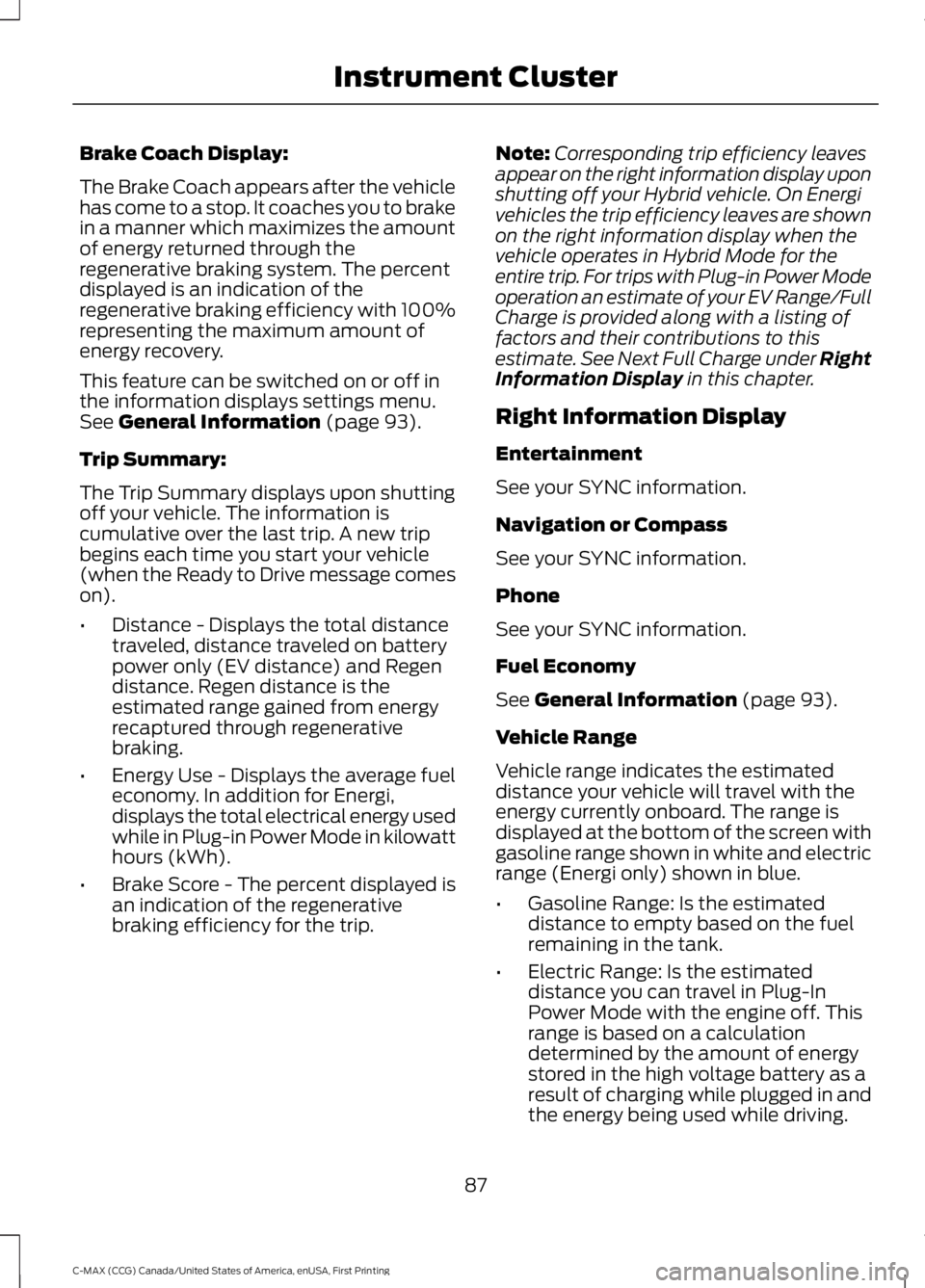
Brake Coach Display:
The Brake Coach appears after the vehiclehas come to a stop. It coaches you to brakein a manner which maximizes the amountof energy returned through theregenerative braking system. The percentdisplayed is an indication of theregenerative braking efficiency with 100%representing the maximum amount ofenergy recovery.
This feature can be switched on or off inthe information displays settings menu.See General Information (page 93).
Trip Summary:
The Trip Summary displays upon shuttingoff your vehicle. The information iscumulative over the last trip. A new tripbegins each time you start your vehicle(when the Ready to Drive message comeson).
•Distance - Displays the total distancetraveled, distance traveled on batterypower only (EV distance) and Regendistance. Regen distance is theestimated range gained from energyrecaptured through regenerativebraking.
•Energy Use - Displays the average fueleconomy. In addition for Energi,displays the total electrical energy usedwhile in Plug-in Power Mode in kilowatthours (kWh).
•Brake Score - The percent displayed isan indication of the regenerativebraking efficiency for the trip.
Note:Corresponding trip efficiency leavesappear on the right information display uponshutting off your Hybrid vehicle. On Energivehicles the trip efficiency leaves are shownon the right information display when thevehicle operates in Hybrid Mode for theentire trip. For trips with Plug-in Power Modeoperation an estimate of your EV Range/FullCharge is provided along with a listing offactors and their contributions to thisestimate. See Next Full Charge under RightInformation Display in this chapter.
Right Information Display
Entertainment
See your SYNC information.
Navigation or Compass
See your SYNC information.
Phone
See your SYNC information.
Fuel Economy
See General Information (page 93).
Vehicle Range
Vehicle range indicates the estimateddistance your vehicle will travel with theenergy currently onboard. The range isdisplayed at the bottom of the screen withgasoline range shown in white and electricrange (Energi only) shown in blue.
•Gasoline Range: Is the estimateddistance to empty based on the fuelremaining in the tank.
•Electric Range: Is the estimateddistance you can travel in Plug-InPower Mode with the engine off. Thisrange is based on a calculationdetermined by the amount of energystored in the high voltage battery as aresult of charging while plugged in andthe energy being used while driving.
87
C-MAX (CCG) Canada/United States of America, enUSA, First Printing
Instrument Cluster