sensor FORD C MAX ENERGI 2017 User Guide
[x] Cancel search | Manufacturer: FORD, Model Year: 2017, Model line: C MAX ENERGI, Model: FORD C MAX ENERGI 2017Pages: 497, PDF Size: 7.64 MB
Page 49 of 497
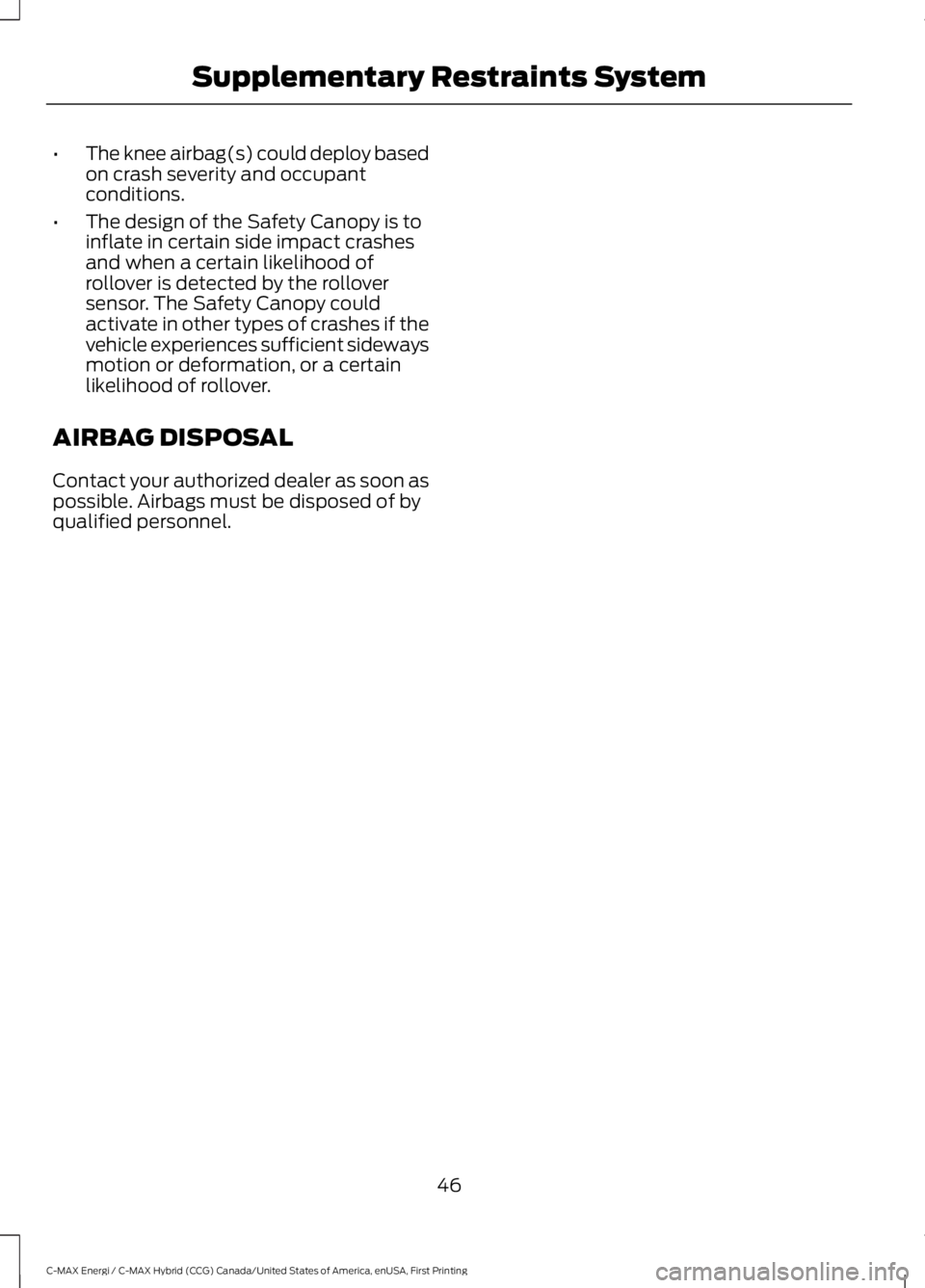
•The knee airbag(s) could deploy basedon crash severity and occupantconditions.
•The design of the Safety Canopy is toinflate in certain side impact crashesand when a certain likelihood ofrollover is detected by the rolloversensor. The Safety Canopy couldactivate in other types of crashes if thevehicle experiences sufficient sidewaysmotion or deformation, or a certainlikelihood of rollover.
AIRBAG DISPOSAL
Contact your authorized dealer as soon aspossible. Airbags must be disposed of byqualified personnel.
46
C-MAX Energi / C-MAX Hybrid (CCG) Canada/United States of America, enUSA, First Printing
Supplementary Restraints System
Page 61 of 497
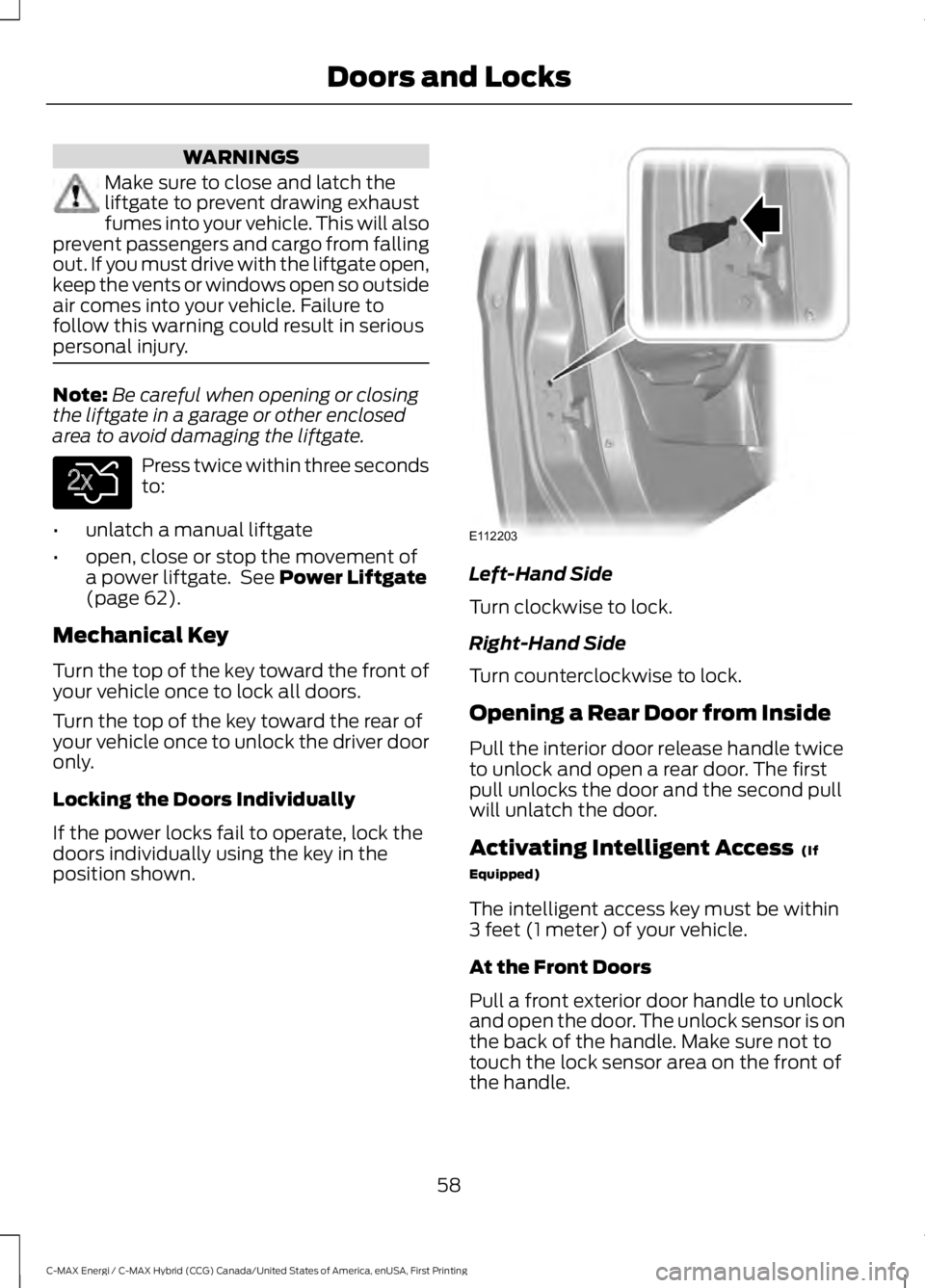
WARNINGS
Make sure to close and latch theliftgate to prevent drawing exhaustfumes into your vehicle. This will alsoprevent passengers and cargo from fallingout. If you must drive with the liftgate open,keep the vents or windows open so outsideair comes into your vehicle. Failure tofollow this warning could result in seriouspersonal injury.
Note:Be careful when opening or closingthe liftgate in a garage or other enclosedarea to avoid damaging the liftgate.
Press twice within three secondsto:
•unlatch a manual liftgate
•open, close or stop the movement ofa power liftgate. See Power Liftgate(page 62).
Mechanical Key
Turn the top of the key toward the front ofyour vehicle once to lock all doors.
Turn the top of the key toward the rear ofyour vehicle once to unlock the driver dooronly.
Locking the Doors Individually
If the power locks fail to operate, lock thedoors individually using the key in theposition shown.
Left-Hand Side
Turn clockwise to lock.
Right-Hand Side
Turn counterclockwise to lock.
Opening a Rear Door from Inside
Pull the interior door release handle twiceto unlock and open a rear door. The firstpull unlocks the door and the second pullwill unlatch the door.
Activating Intelligent Access (If
Equipped)
The intelligent access key must be within3 feet (1 meter) of your vehicle.
At the Front Doors
Pull a front exterior door handle to unlockand open the door. The unlock sensor is onthe back of the handle. Make sure not totouch the lock sensor area on the front ofthe handle.
58
C-MAX Energi / C-MAX Hybrid (CCG) Canada/United States of America, enUSA, First Printing
Doors and LocksE138630 E112203
Page 62 of 497
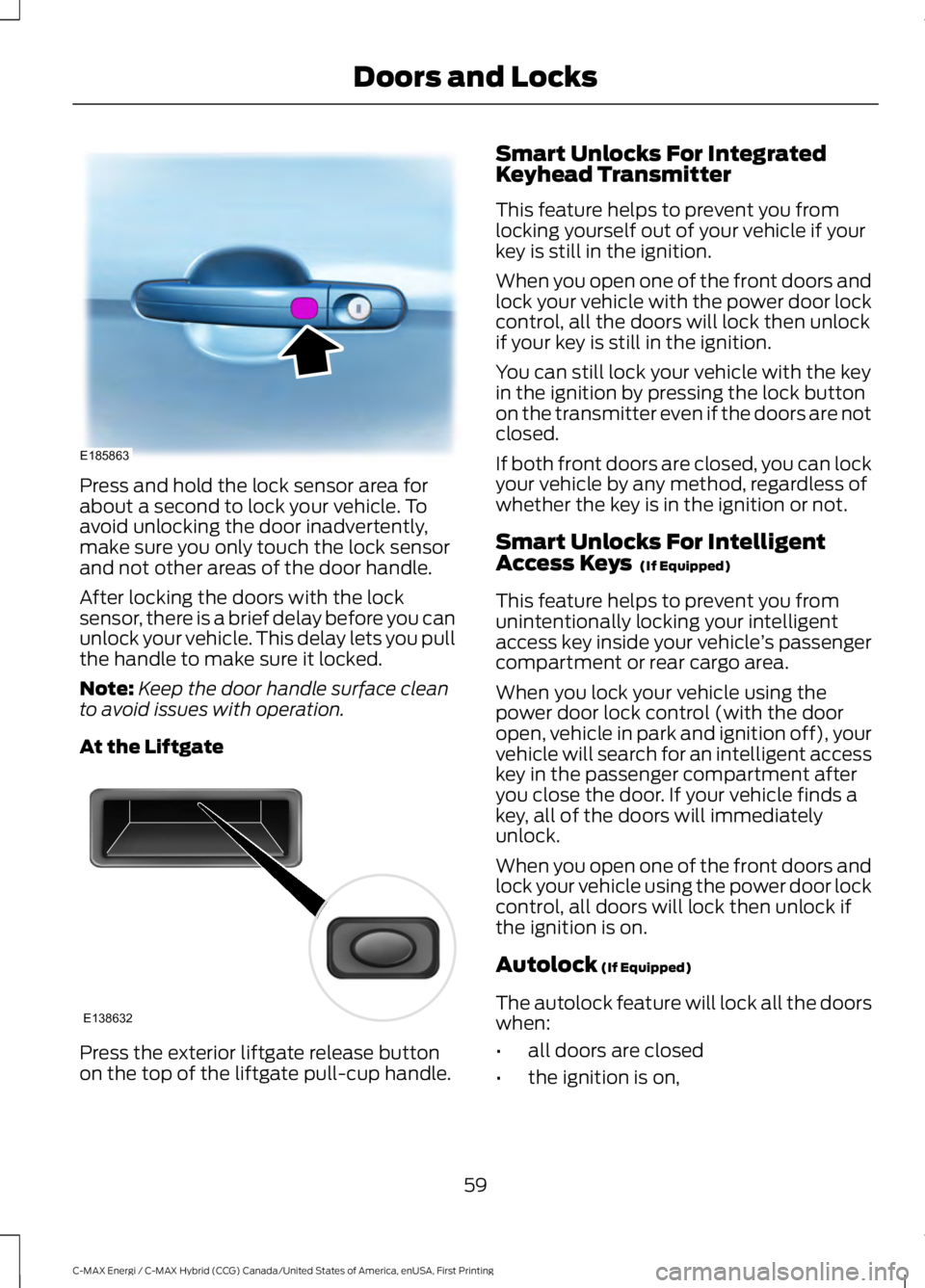
Press and hold the lock sensor area forabout a second to lock your vehicle. Toavoid unlocking the door inadvertently,make sure you only touch the lock sensorand not other areas of the door handle.
After locking the doors with the locksensor, there is a brief delay before you canunlock your vehicle. This delay lets you pullthe handle to make sure it locked.
Note:Keep the door handle surface cleanto avoid issues with operation.
At the Liftgate
Press the exterior liftgate release buttonon the top of the liftgate pull-cup handle.
Smart Unlocks For IntegratedKeyhead Transmitter
This feature helps to prevent you fromlocking yourself out of your vehicle if yourkey is still in the ignition.
When you open one of the front doors andlock your vehicle with the power door lockcontrol, all the doors will lock then unlockif your key is still in the ignition.
You can still lock your vehicle with the keyin the ignition by pressing the lock buttonon the transmitter even if the doors are notclosed.
If both front doors are closed, you can lockyour vehicle by any method, regardless ofwhether the key is in the ignition or not.
Smart Unlocks For IntelligentAccess Keys (If Equipped)
This feature helps to prevent you fromunintentionally locking your intelligentaccess key inside your vehicle’s passengercompartment or rear cargo area.
When you lock your vehicle using thepower door lock control (with the dooropen, vehicle in park and ignition off), yourvehicle will search for an intelligent accesskey in the passenger compartment afteryou close the door. If your vehicle finds akey, all of the doors will immediatelyunlock.
When you open one of the front doors andlock your vehicle using the power door lockcontrol, all doors will lock then unlock ifthe ignition is on.
Autolock (If Equipped)
The autolock feature will lock all the doorswhen:
•all doors are closed
•the ignition is on,
59
C-MAX Energi / C-MAX Hybrid (CCG) Canada/United States of America, enUSA, First Printing
Doors and LocksE185863 E138632
Page 67 of 497
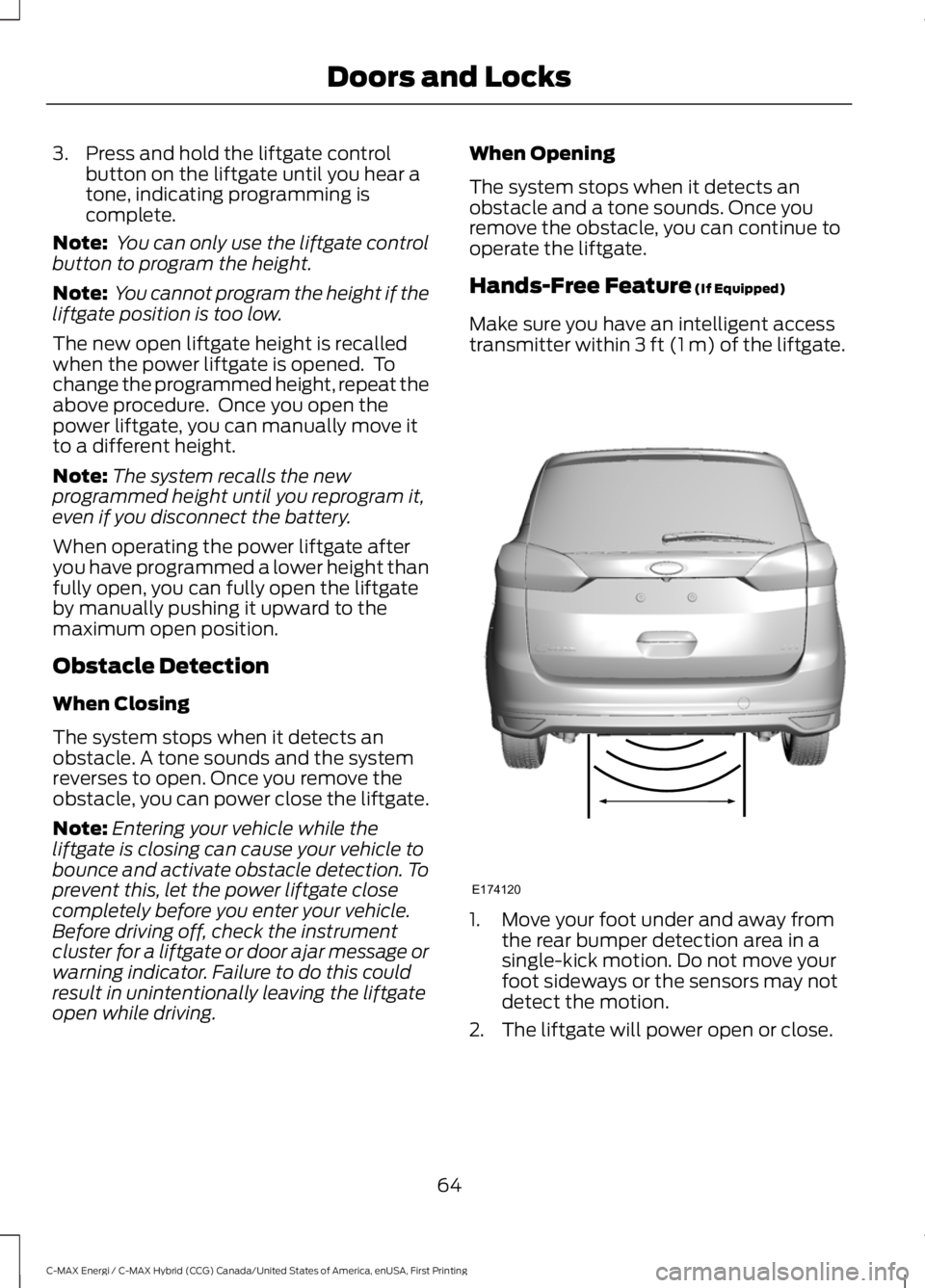
3. Press and hold the liftgate controlbutton on the liftgate until you hear atone, indicating programming iscomplete.
Note: You can only use the liftgate controlbutton to program the height.
Note: You cannot program the height if theliftgate position is too low.
The new open liftgate height is recalledwhen the power liftgate is opened. Tochange the programmed height, repeat theabove procedure. Once you open thepower liftgate, you can manually move itto a different height.
Note:The system recalls the newprogrammed height until you reprogram it,even if you disconnect the battery.
When operating the power liftgate afteryou have programmed a lower height thanfully open, you can fully open the liftgateby manually pushing it upward to themaximum open position.
Obstacle Detection
When Closing
The system stops when it detects anobstacle. A tone sounds and the systemreverses to open. Once you remove theobstacle, you can power close the liftgate.
Note:Entering your vehicle while theliftgate is closing can cause your vehicle tobounce and activate obstacle detection. Toprevent this, let the power liftgate closecompletely before you enter your vehicle.Before driving off, check the instrumentcluster for a liftgate or door ajar message orwarning indicator. Failure to do this couldresult in unintentionally leaving the liftgateopen while driving.
When Opening
The system stops when it detects anobstacle and a tone sounds. Once youremove the obstacle, you can continue tooperate the liftgate.
Hands-Free Feature (If Equipped)
Make sure you have an intelligent accesstransmitter within 3 ft (1 m) of the liftgate.
1. Move your foot under and away fromthe rear bumper detection area in asingle-kick motion. Do not move yourfoot sideways or the sensors may notdetect the motion.
2. The liftgate will power open or close.
64
C-MAX Energi / C-MAX Hybrid (CCG) Canada/United States of America, enUSA, First Printing
Doors and LocksE174120
Page 74 of 497
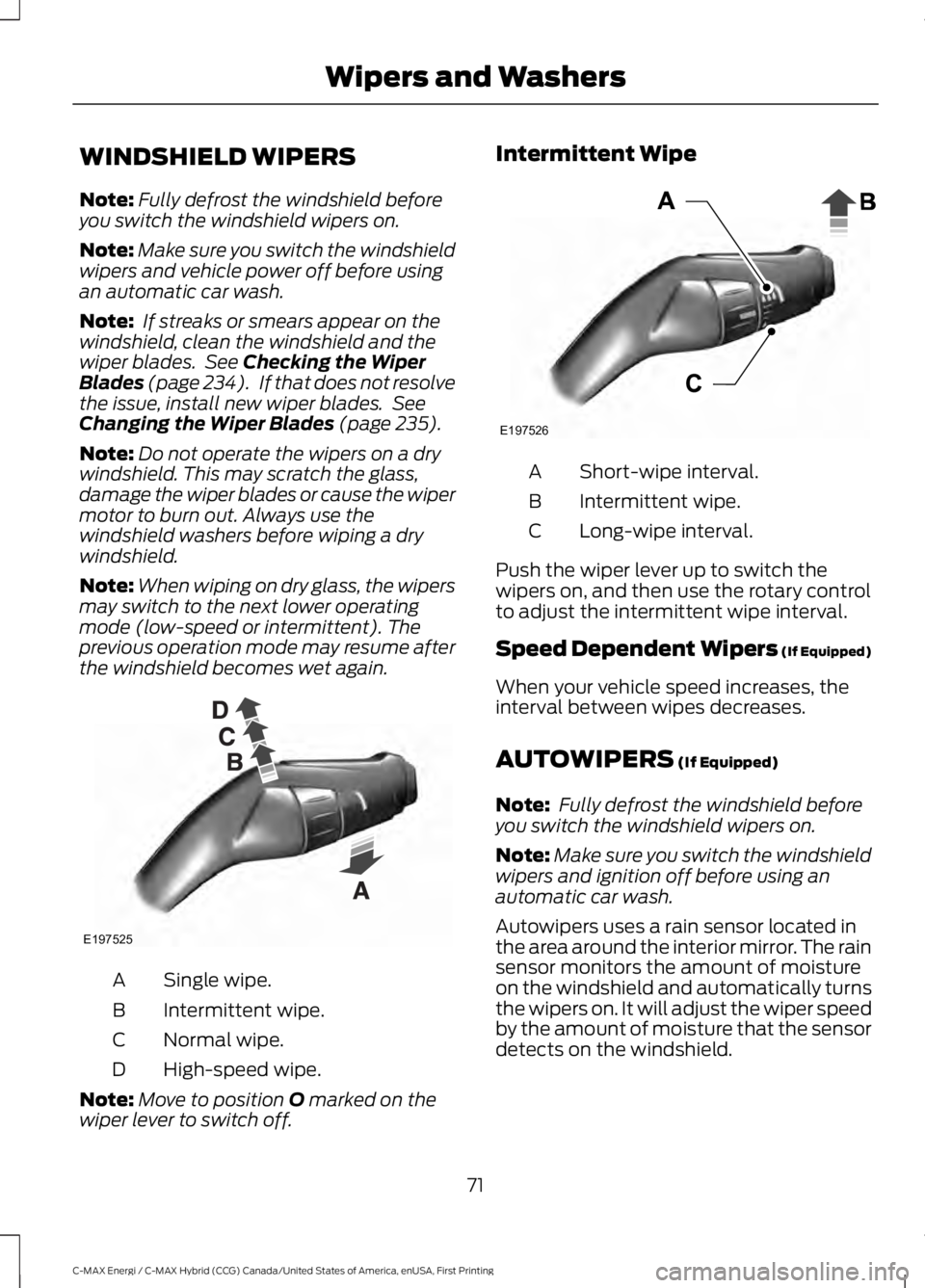
WINDSHIELD WIPERS
Note:Fully defrost the windshield beforeyou switch the windshield wipers on.
Note:Make sure you switch the windshieldwipers and vehicle power off before usingan automatic car wash.
Note: If streaks or smears appear on thewindshield, clean the windshield and thewiper blades. See Checking the WiperBlades (page 234). If that does not resolvethe issue, install new wiper blades. SeeChanging the Wiper Blades (page 235).
Note:Do not operate the wipers on a drywindshield. This may scratch the glass,damage the wiper blades or cause the wipermotor to burn out. Always use thewindshield washers before wiping a drywindshield.
Note:When wiping on dry glass, the wipersmay switch to the next lower operatingmode (low-speed or intermittent). Theprevious operation mode may resume afterthe windshield becomes wet again.
Single wipe.A
Intermittent wipe.B
Normal wipe.C
High-speed wipe.D
Note:Move to position O marked on thewiper lever to switch off.
Intermittent Wipe
Short-wipe interval.A
Intermittent wipe.B
Long-wipe interval.C
Push the wiper lever up to switch thewipers on, and then use the rotary controlto adjust the intermittent wipe interval.
Speed Dependent Wipers (If Equipped)
When your vehicle speed increases, theinterval between wipes decreases.
AUTOWIPERS (If Equipped)
Note: Fully defrost the windshield beforeyou switch the windshield wipers on.
Note:Make sure you switch the windshieldwipers and ignition off before using anautomatic car wash.
Autowipers uses a rain sensor located inthe area around the interior mirror. The rainsensor monitors the amount of moistureon the windshield and automatically turnsthe wipers on. It will adjust the wiper speedby the amount of moisture that the sensordetects on the windshield.
71
C-MAX Energi / C-MAX Hybrid (CCG) Canada/United States of America, enUSA, First Printing
Wipers and WashersE197525 E197526
Page 75 of 497
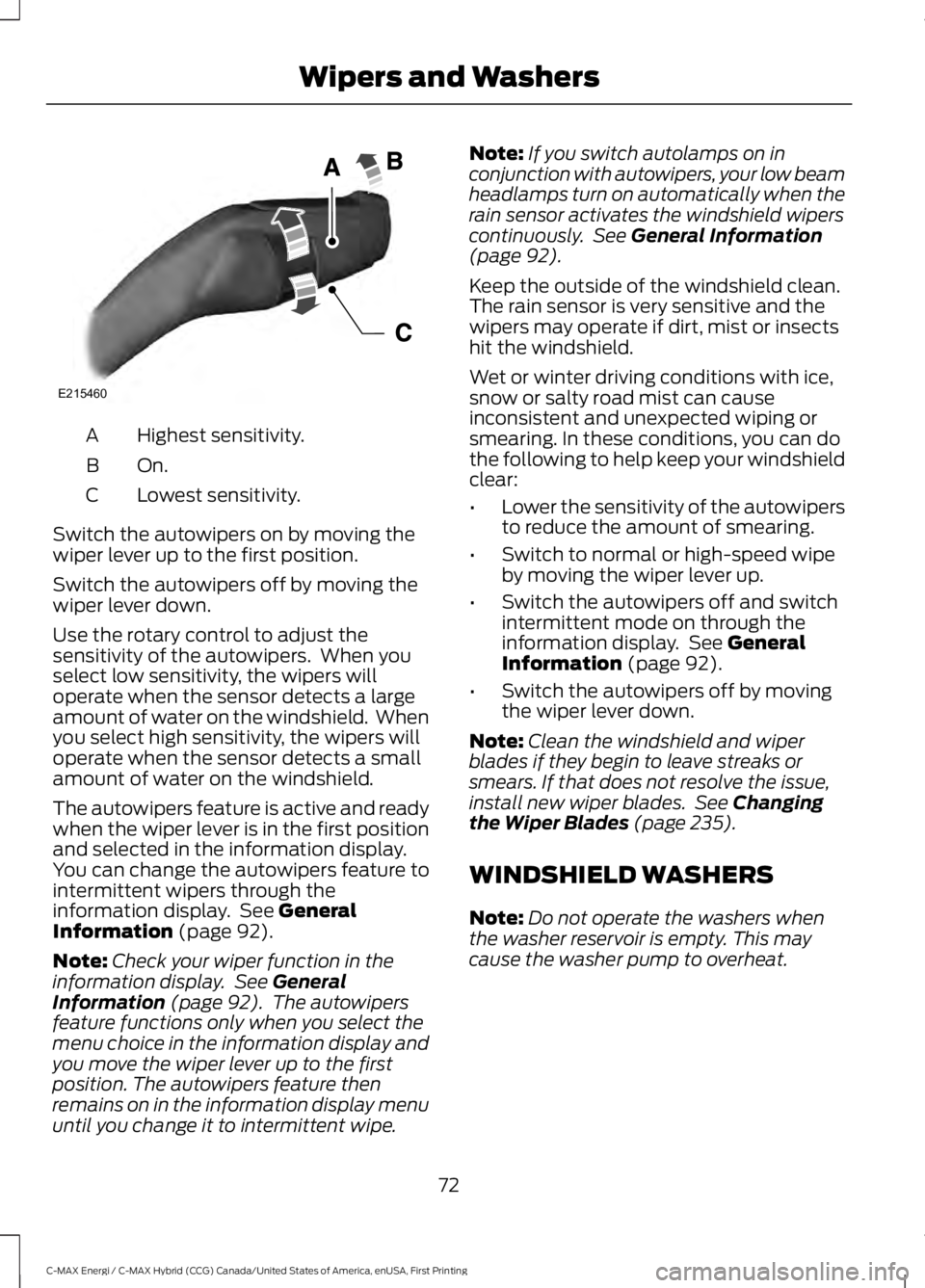
Highest sensitivity.A
On.B
Lowest sensitivity.C
Switch the autowipers on by moving thewiper lever up to the first position.
Switch the autowipers off by moving thewiper lever down.
Use the rotary control to adjust thesensitivity of the autowipers. When youselect low sensitivity, the wipers willoperate when the sensor detects a largeamount of water on the windshield. Whenyou select high sensitivity, the wipers willoperate when the sensor detects a smallamount of water on the windshield.
The autowipers feature is active and readywhen the wiper lever is in the first positionand selected in the information display.You can change the autowipers feature tointermittent wipers through theinformation display. See GeneralInformation (page 92).
Note:Check your wiper function in theinformation display. See GeneralInformation (page 92). The autowipersfeature functions only when you select themenu choice in the information display andyou move the wiper lever up to the firstposition. The autowipers feature thenremains on in the information display menuuntil you change it to intermittent wipe.
Note:If you switch autolamps on inconjunction with autowipers, your low beamheadlamps turn on automatically when therain sensor activates the windshield wiperscontinuously. See General Information(page 92).
Keep the outside of the windshield clean.The rain sensor is very sensitive and thewipers may operate if dirt, mist or insectshit the windshield.
Wet or winter driving conditions with ice,snow or salty road mist can causeinconsistent and unexpected wiping orsmearing. In these conditions, you can dothe following to help keep your windshieldclear:
•Lower the sensitivity of the autowipersto reduce the amount of smearing.
•Switch to normal or high-speed wipeby moving the wiper lever up.
•Switch the autowipers off and switchintermittent mode on through theinformation display. See GeneralInformation (page 92).
•Switch the autowipers off by movingthe wiper lever down.
Note:Clean the windshield and wiperblades if they begin to leave streaks orsmears. If that does not resolve the issue,install new wiper blades. See Changingthe Wiper Blades (page 235).
WINDSHIELD WASHERS
Note:Do not operate the washers whenthe washer reservoir is empty. This maycause the washer pump to overheat.
72
C-MAX Energi / C-MAX Hybrid (CCG) Canada/United States of America, enUSA, First Printing
Wipers and WashersE215460
Page 84 of 497
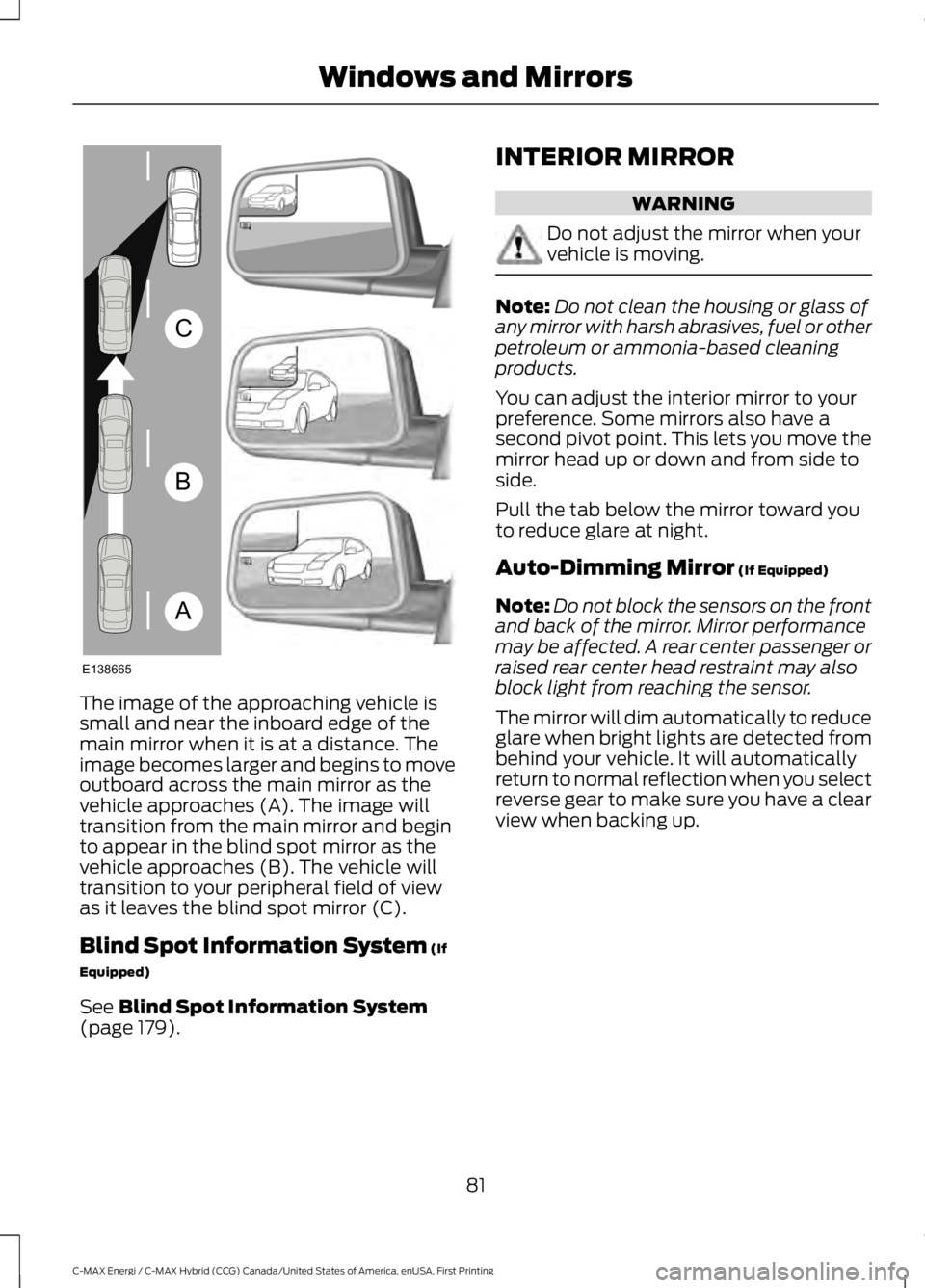
The image of the approaching vehicle issmall and near the inboard edge of themain mirror when it is at a distance. Theimage becomes larger and begins to moveoutboard across the main mirror as thevehicle approaches (A). The image willtransition from the main mirror and beginto appear in the blind spot mirror as thevehicle approaches (B). The vehicle willtransition to your peripheral field of viewas it leaves the blind spot mirror (C).
Blind Spot Information System (If
Equipped)
See Blind Spot Information System(page 179).
INTERIOR MIRROR
WARNING
Do not adjust the mirror when yourvehicle is moving.
Note:Do not clean the housing or glass ofany mirror with harsh abrasives, fuel or otherpetroleum or ammonia-based cleaningproducts.
You can adjust the interior mirror to yourpreference. Some mirrors also have asecond pivot point. This lets you move themirror head up or down and from side toside.
Pull the tab below the mirror toward youto reduce glare at night.
Auto-Dimming Mirror (If Equipped)
Note:Do not block the sensors on the frontand back of the mirror. Mirror performancemay be affected. A rear center passenger orraised rear center head restraint may alsoblock light from reaching the sensor.
The mirror will dim automatically to reduceglare when bright lights are detected frombehind your vehicle. It will automaticallyreturn to normal reflection when you selectreverse gear to make sure you have a clearview when backing up.
81
C-MAX Energi / C-MAX Hybrid (CCG) Canada/United States of America, enUSA, First Printing
Windows and MirrorsA
B
C
E138665
Page 106 of 497
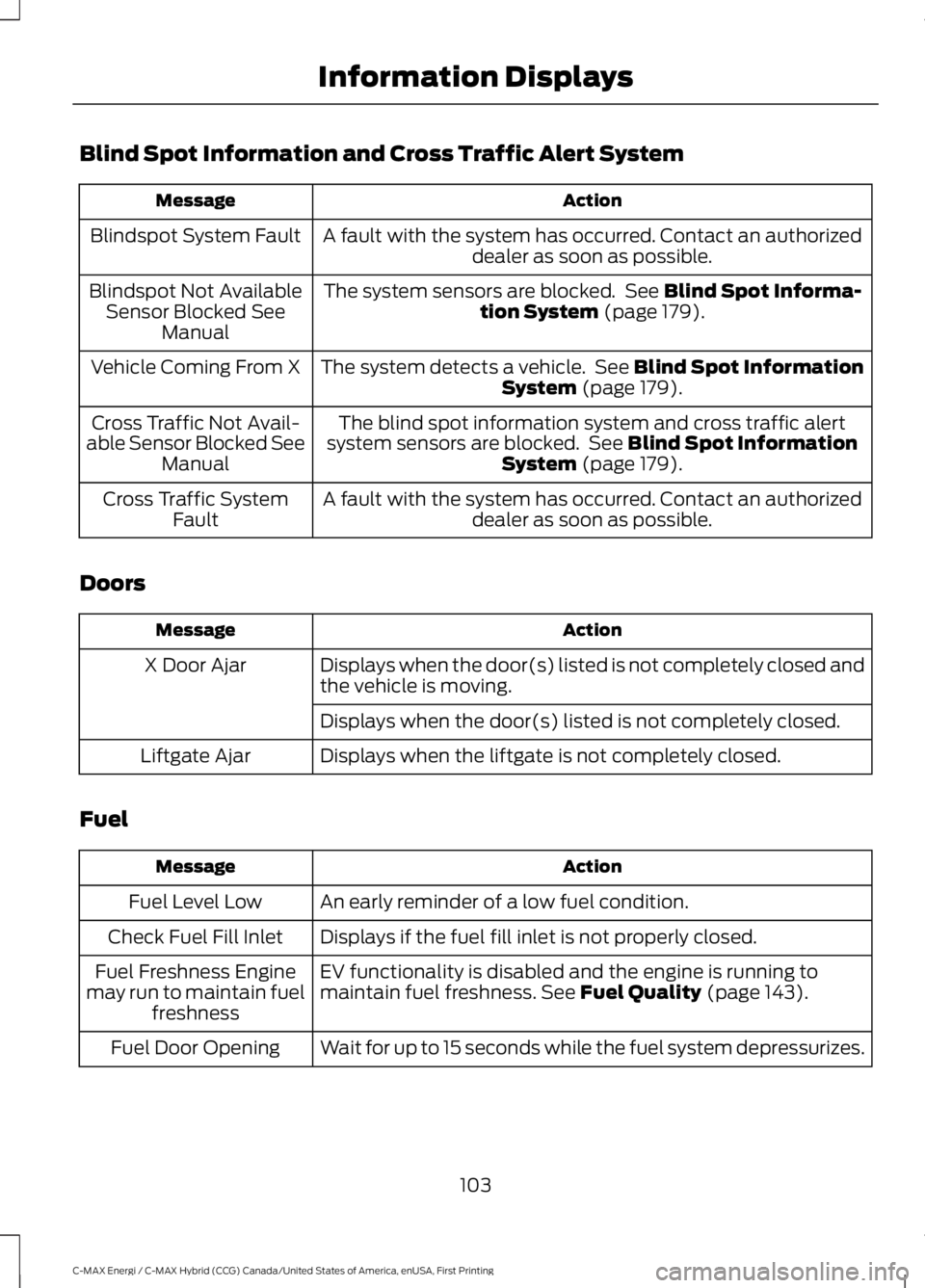
Blind Spot Information and Cross Traffic Alert System
ActionMessage
A fault with the system has occurred. Contact an authorizeddealer as soon as possible.Blindspot System Fault
The system sensors are blocked. See Blind Spot Informa-tion System (page 179).Blindspot Not AvailableSensor Blocked SeeManual
The system detects a vehicle. See Blind Spot InformationSystem (page 179).Vehicle Coming From X
The blind spot information system and cross traffic alertsystem sensors are blocked. See Blind Spot InformationSystem (page 179).
Cross Traffic Not Avail-able Sensor Blocked SeeManual
A fault with the system has occurred. Contact an authorizeddealer as soon as possible.Cross Traffic SystemFault
Doors
ActionMessage
Displays when the door(s) listed is not completely closed andthe vehicle is moving.X Door Ajar
Displays when the door(s) listed is not completely closed.
Displays when the liftgate is not completely closed.Liftgate Ajar
Fuel
ActionMessage
An early reminder of a low fuel condition.Fuel Level Low
Displays if the fuel fill inlet is not properly closed.Check Fuel Fill Inlet
EV functionality is disabled and the engine is running tomaintain fuel freshness. See Fuel Quality (page 143).Fuel Freshness Enginemay run to maintain fuelfreshness
Wait for up to 15 seconds while the fuel system depressurizes.Fuel Door Opening
103
C-MAX Energi / C-MAX Hybrid (CCG) Canada/United States of America, enUSA, First Printing
Information Displays
Page 110 of 497
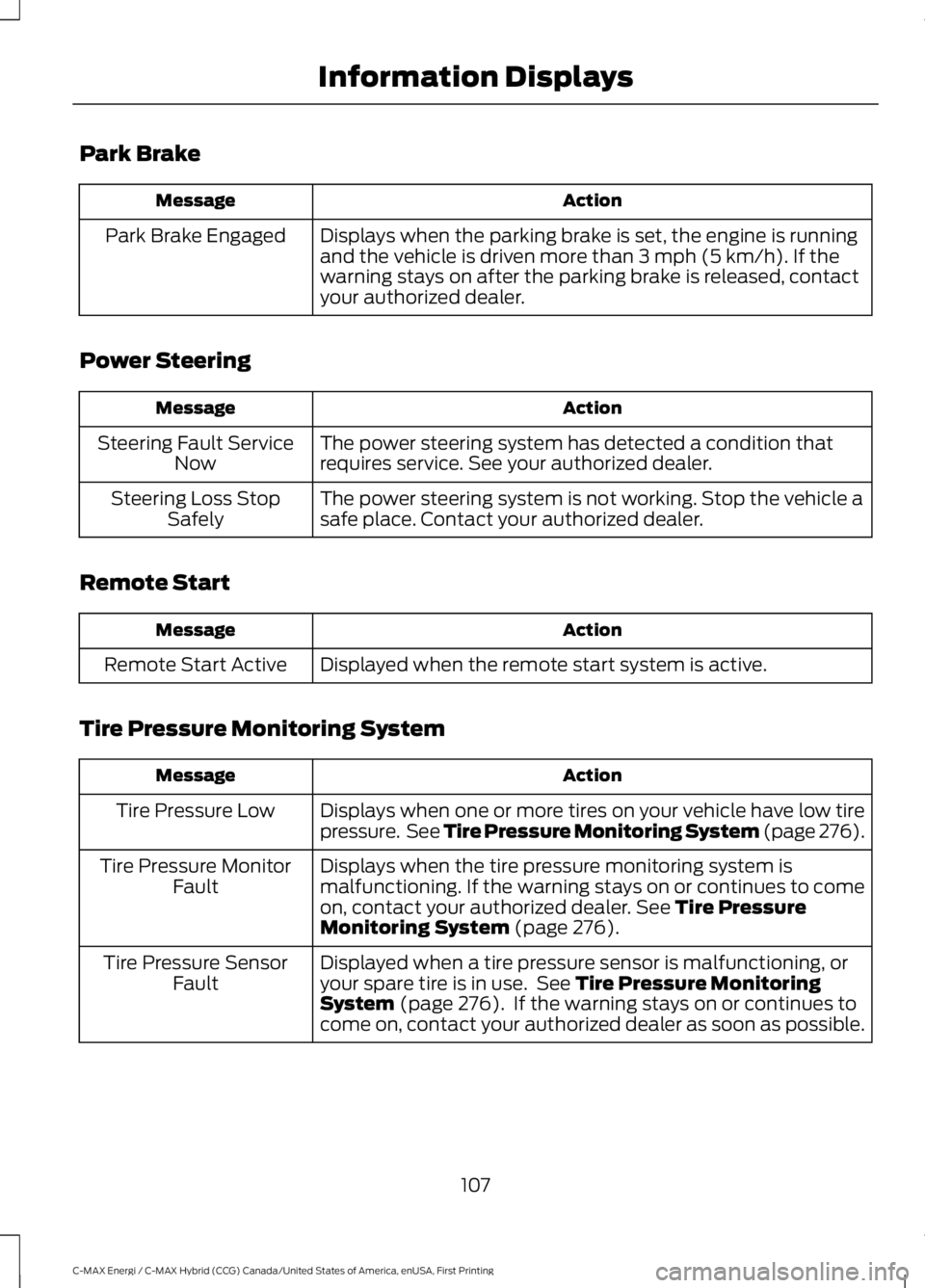
Park Brake
ActionMessage
Displays when the parking brake is set, the engine is runningand the vehicle is driven more than 3 mph (5 km/h). If thewarning stays on after the parking brake is released, contactyour authorized dealer.
Park Brake Engaged
Power Steering
ActionMessage
The power steering system has detected a condition thatrequires service. See your authorized dealer.Steering Fault ServiceNow
The power steering system is not working. Stop the vehicle asafe place. Contact your authorized dealer.Steering Loss StopSafely
Remote Start
ActionMessage
Displayed when the remote start system is active.Remote Start Active
Tire Pressure Monitoring System
ActionMessage
Displays when one or more tires on your vehicle have low tirepressure. See Tire Pressure Monitoring System (page 276).Tire Pressure Low
Displays when the tire pressure monitoring system ismalfunctioning. If the warning stays on or continues to comeon, contact your authorized dealer. See Tire PressureMonitoring System (page 276).
Tire Pressure MonitorFault
Displayed when a tire pressure sensor is malfunctioning, oryour spare tire is in use. See Tire Pressure MonitoringSystem (page 276). If the warning stays on or continues tocome on, contact your authorized dealer as soon as possible.
Tire Pressure SensorFault
107
C-MAX Energi / C-MAX Hybrid (CCG) Canada/United States of America, enUSA, First Printing
Information Displays
Page 130 of 497
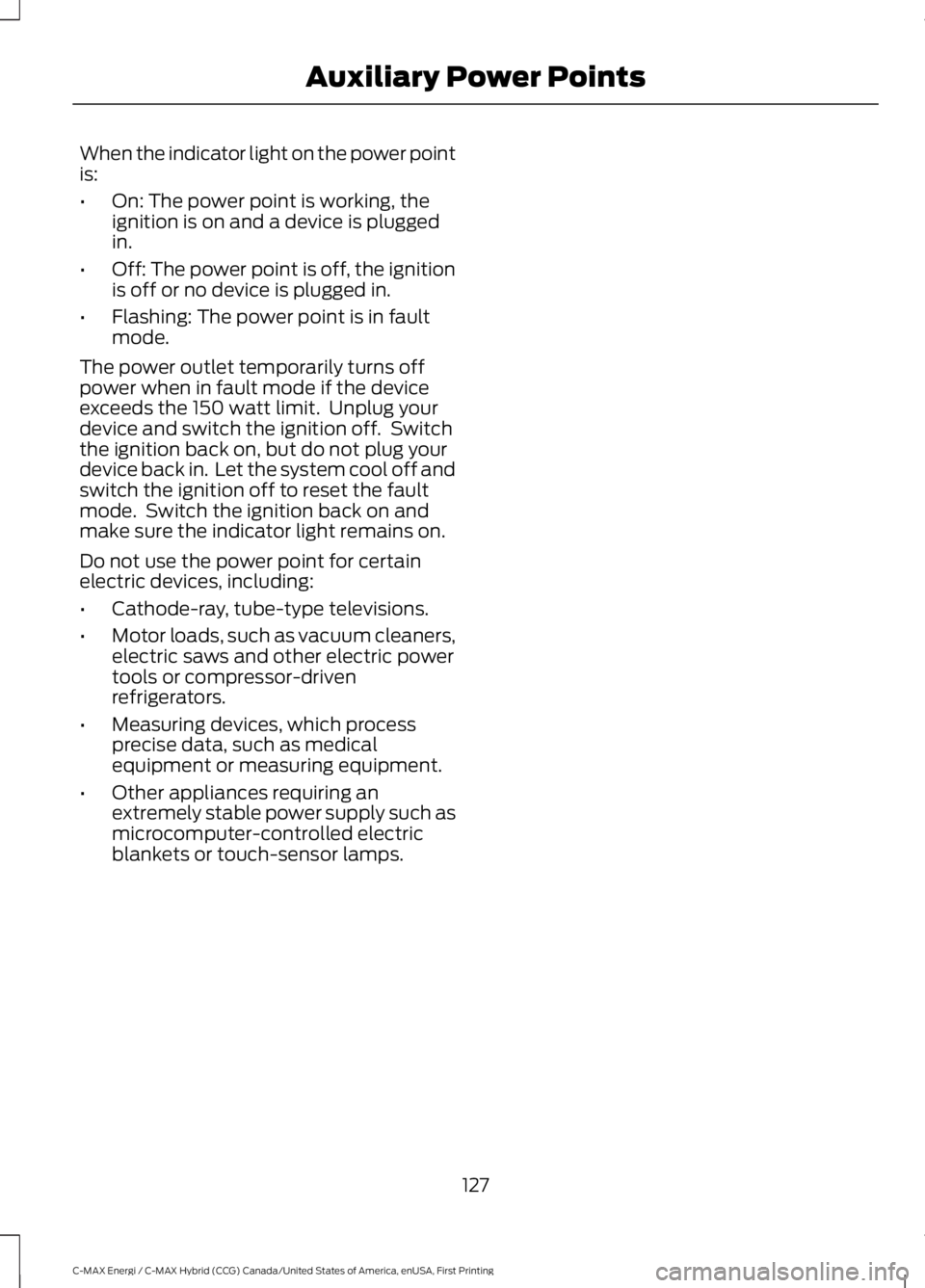
When the indicator light on the power pointis:
•On: The power point is working, theignition is on and a device is pluggedin.
•Off: The power point is off, the ignitionis off or no device is plugged in.
•Flashing: The power point is in faultmode.
The power outlet temporarily turns offpower when in fault mode if the deviceexceeds the 150 watt limit. Unplug yourdevice and switch the ignition off. Switchthe ignition back on, but do not plug yourdevice back in. Let the system cool off andswitch the ignition off to reset the faultmode. Switch the ignition back on andmake sure the indicator light remains on.
Do not use the power point for certainelectric devices, including:
•Cathode-ray, tube-type televisions.
•Motor loads, such as vacuum cleaners,electric saws and other electric powertools or compressor-drivenrefrigerators.
•Measuring devices, which processprecise data, such as medicalequipment or measuring equipment.
•Other appliances requiring anextremely stable power supply such asmicrocomputer-controlled electricblankets or touch-sensor lamps.
127
C-MAX Energi / C-MAX Hybrid (CCG) Canada/United States of America, enUSA, First Printing
Auxiliary Power Points