clock FORD C MAX ENERGI 2017 Owner's Manual
[x] Cancel search | Manufacturer: FORD, Model Year: 2017, Model line: C MAX ENERGI, Model: FORD C MAX ENERGI 2017Pages: 497, PDF Size: 7.64 MB
Page 303 of 497
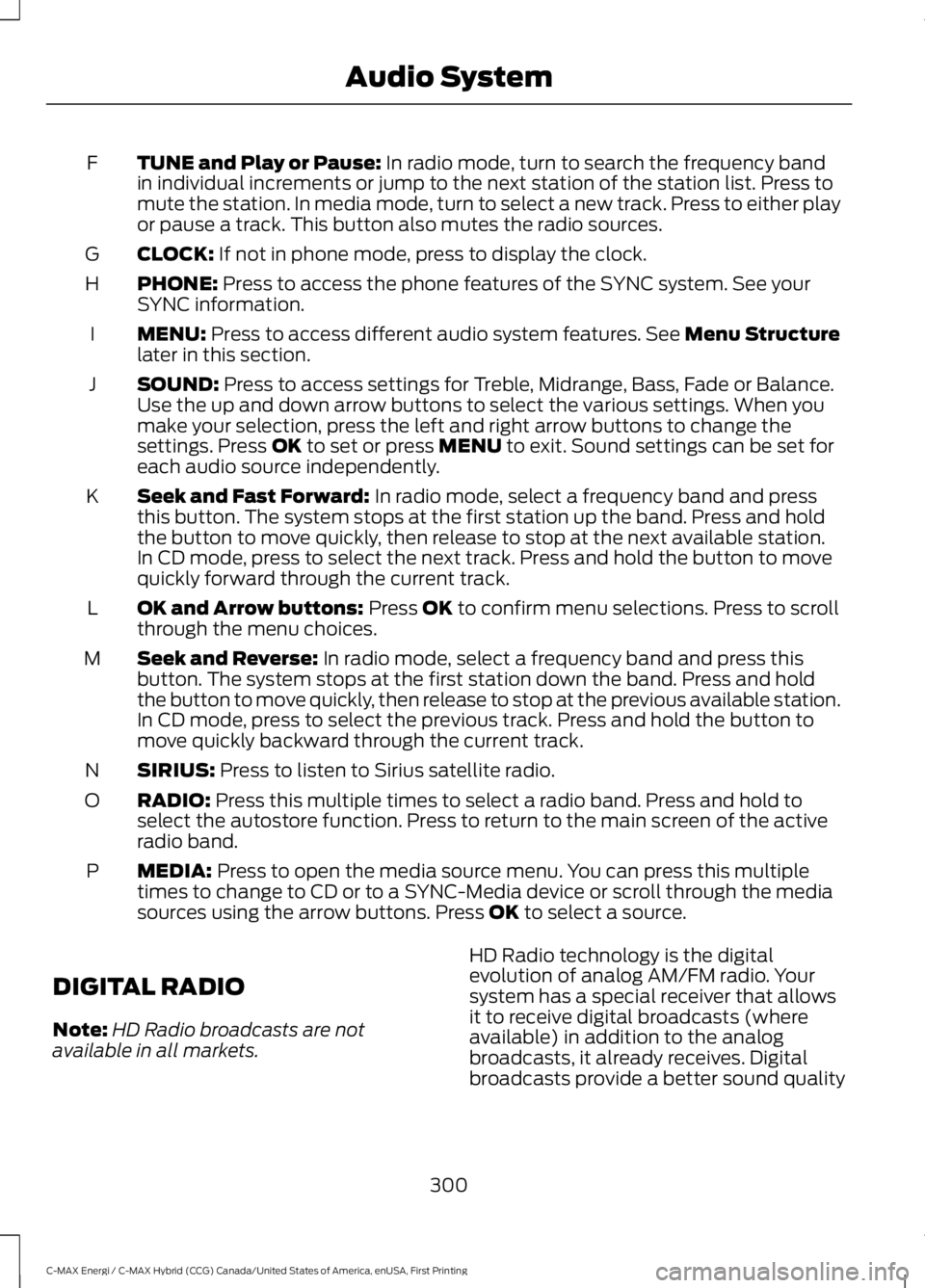
TUNE and Play or Pause: In radio mode, turn to search the frequency bandin individual increments or jump to the next station of the station list. Press tomute the station. In media mode, turn to select a new track. Press to either playor pause a track. This button also mutes the radio sources.
F
CLOCK: If not in phone mode, press to display the clock.G
PHONE: Press to access the phone features of the SYNC system. See yourSYNC information.H
MENU: Press to access different audio system features. See Menu Structurelater in this section.I
SOUND: Press to access settings for Treble, Midrange, Bass, Fade or Balance.Use the up and down arrow buttons to select the various settings. When youmake your selection, press the left and right arrow buttons to change thesettings. Press OK to set or press MENU to exit. Sound settings can be set foreach audio source independently.
J
Seek and Fast Forward: In radio mode, select a frequency band and pressthis button. The system stops at the first station up the band. Press and holdthe button to move quickly, then release to stop at the next available station.In CD mode, press to select the next track. Press and hold the button to movequickly forward through the current track.
K
OK and Arrow buttons: Press OK to confirm menu selections. Press to scrollthrough the menu choices.L
Seek and Reverse: In radio mode, select a frequency band and press thisbutton. The system stops at the first station down the band. Press and holdthe button to move quickly, then release to stop at the previous available station.In CD mode, press to select the previous track. Press and hold the button tomove quickly backward through the current track.
M
SIRIUS: Press to listen to Sirius satellite radio.N
RADIO: Press this multiple times to select a radio band. Press and hold toselect the autostore function. Press to return to the main screen of the activeradio band.
O
MEDIA: Press to open the media source menu. You can press this multipletimes to change to CD or to a SYNC-Media device or scroll through the mediasources using the arrow buttons. Press OK to select a source.
P
DIGITAL RADIO
Note:HD Radio broadcasts are notavailable in all markets.
HD Radio technology is the digitalevolution of analog AM/FM radio. Yoursystem has a special receiver that allowsit to receive digital broadcasts (whereavailable) in addition to the analogbroadcasts, it already receives. Digitalbroadcasts provide a better sound quality
300
C-MAX Energi / C-MAX Hybrid (CCG) Canada/United States of America, enUSA, First Printing
Audio System
Page 348 of 497
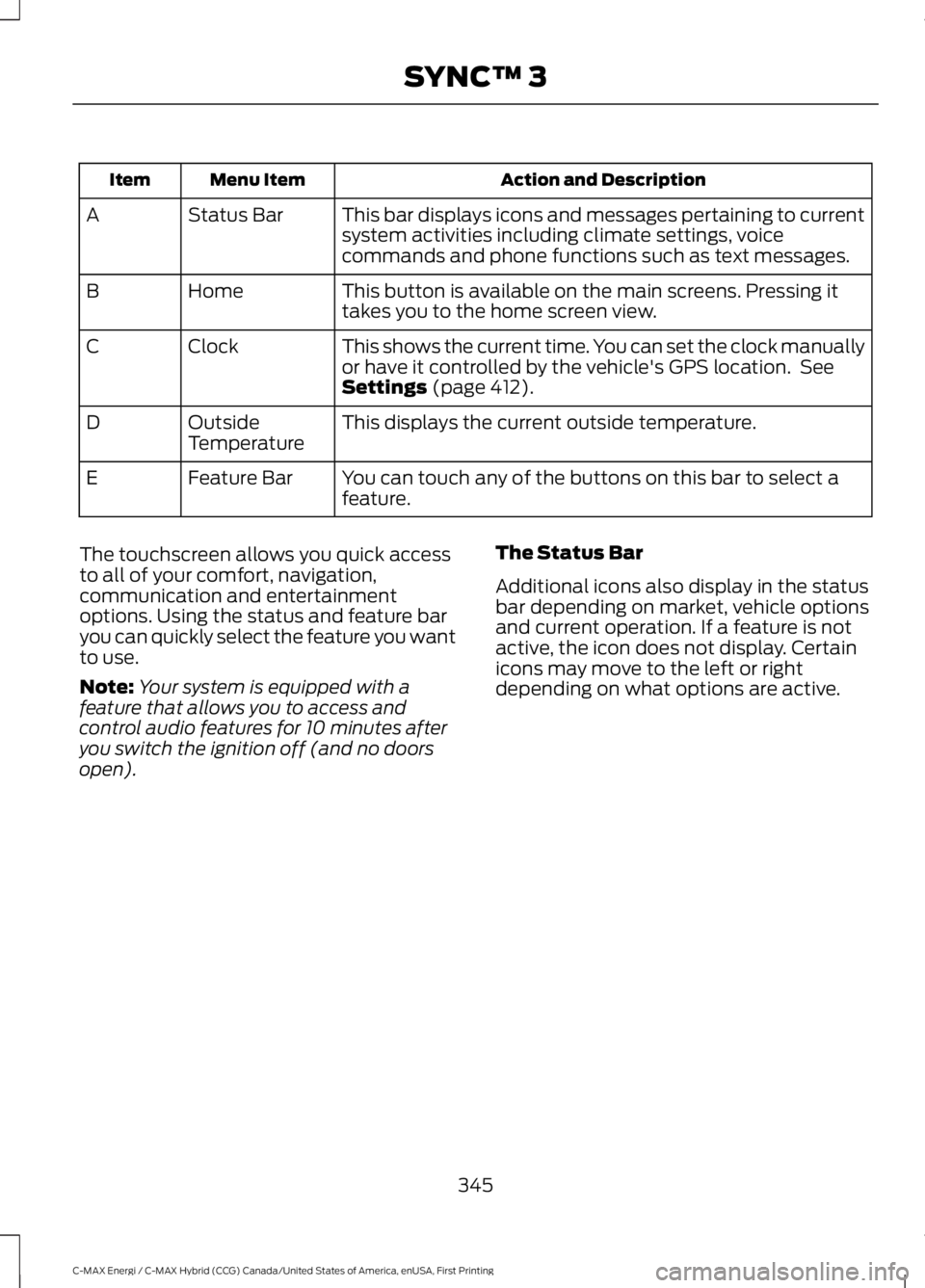
Action and DescriptionMenu ItemItem
This bar displays icons and messages pertaining to currentsystem activities including climate settings, voicecommands and phone functions such as text messages.
Status BarA
This button is available on the main screens. Pressing ittakes you to the home screen view.HomeB
This shows the current time. You can set the clock manuallyor have it controlled by the vehicle's GPS location. SeeSettings (page 412).
ClockC
This displays the current outside temperature.OutsideTemperatureD
You can touch any of the buttons on this bar to select afeature.Feature BarE
The touchscreen allows you quick accessto all of your comfort, navigation,communication and entertainmentoptions. Using the status and feature baryou can quickly select the feature you wantto use.
Note:Your system is equipped with afeature that allows you to access andcontrol audio features for 10 minutes afteryou switch the ignition off (and no doorsopen).
The Status Bar
Additional icons also display in the statusbar depending on market, vehicle optionsand current operation. If a feature is notactive, the icon does not display. Certainicons may move to the left or rightdepending on what options are active.
345
C-MAX Energi / C-MAX Hybrid (CCG) Canada/United States of America, enUSA, First Printing
SYNC™ 3
Page 417 of 497
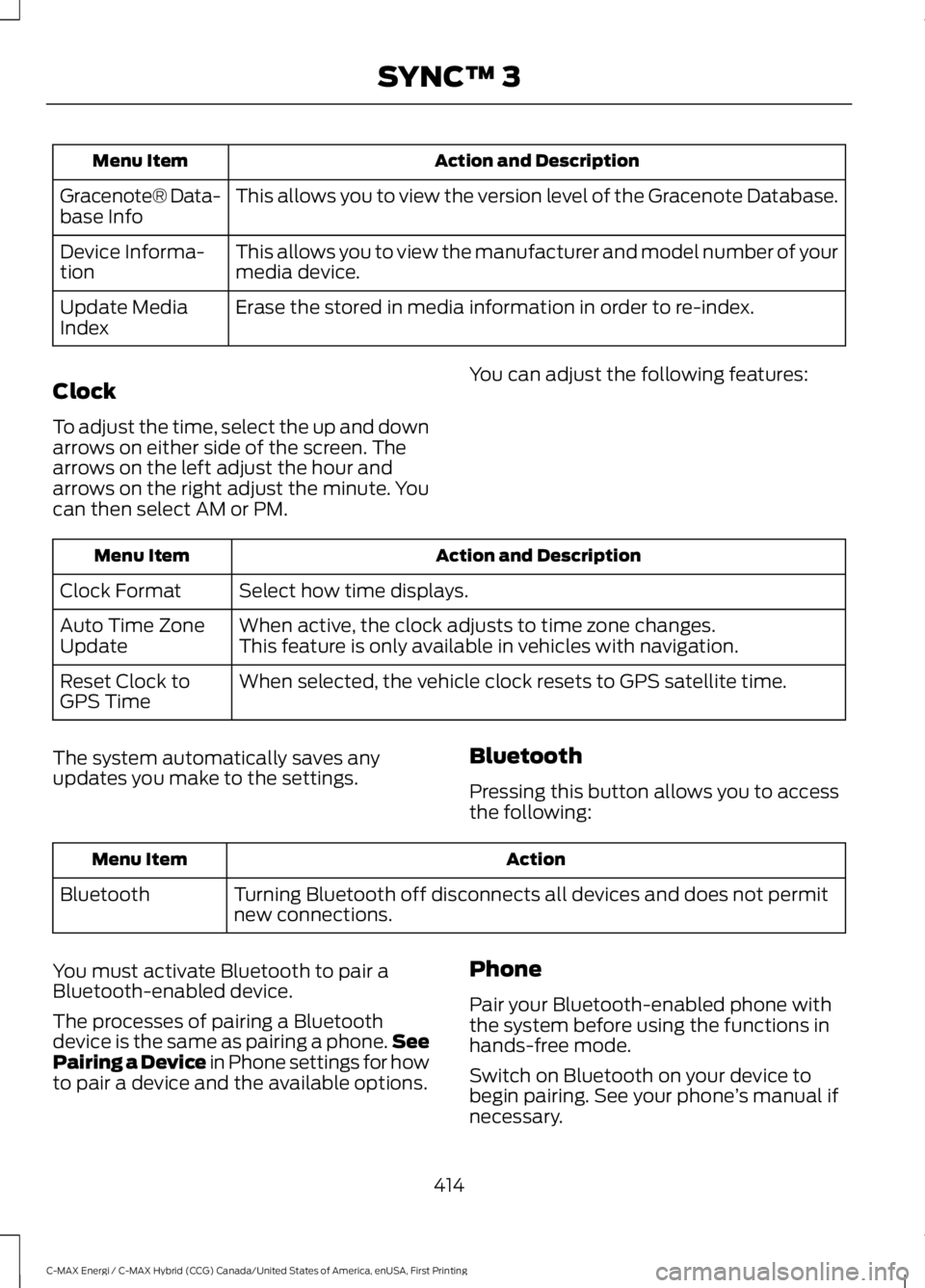
Action and DescriptionMenu Item
This allows you to view the version level of the Gracenote Database.Gracenote® Data-base Info
This allows you to view the manufacturer and model number of yourmedia device.Device Informa-tion
Erase the stored in media information in order to re-index.Update MediaIndex
Clock
To adjust the time, select the up and downarrows on either side of the screen. Thearrows on the left adjust the hour andarrows on the right adjust the minute. Youcan then select AM or PM.
You can adjust the following features:
Action and DescriptionMenu Item
Select how time displays.Clock Format
When active, the clock adjusts to time zone changes.Auto Time ZoneUpdateThis feature is only available in vehicles with navigation.
When selected, the vehicle clock resets to GPS satellite time.Reset Clock toGPS Time
The system automatically saves anyupdates you make to the settings.Bluetooth
Pressing this button allows you to accessthe following:
ActionMenu Item
Turning Bluetooth off disconnects all devices and does not permitnew connections.Bluetooth
You must activate Bluetooth to pair aBluetooth-enabled device.
The processes of pairing a Bluetoothdevice is the same as pairing a phone.SeePairing a Device in Phone settings for howto pair a device and the available options.
Phone
Pair your Bluetooth-enabled phone withthe system before using the functions inhands-free mode.
Switch on Bluetooth on your device tobegin pairing. See your phone’s manual ifnecessary.
414
C-MAX Energi / C-MAX Hybrid (CCG) Canada/United States of America, enUSA, First Printing
SYNC™ 3
Page 495 of 497
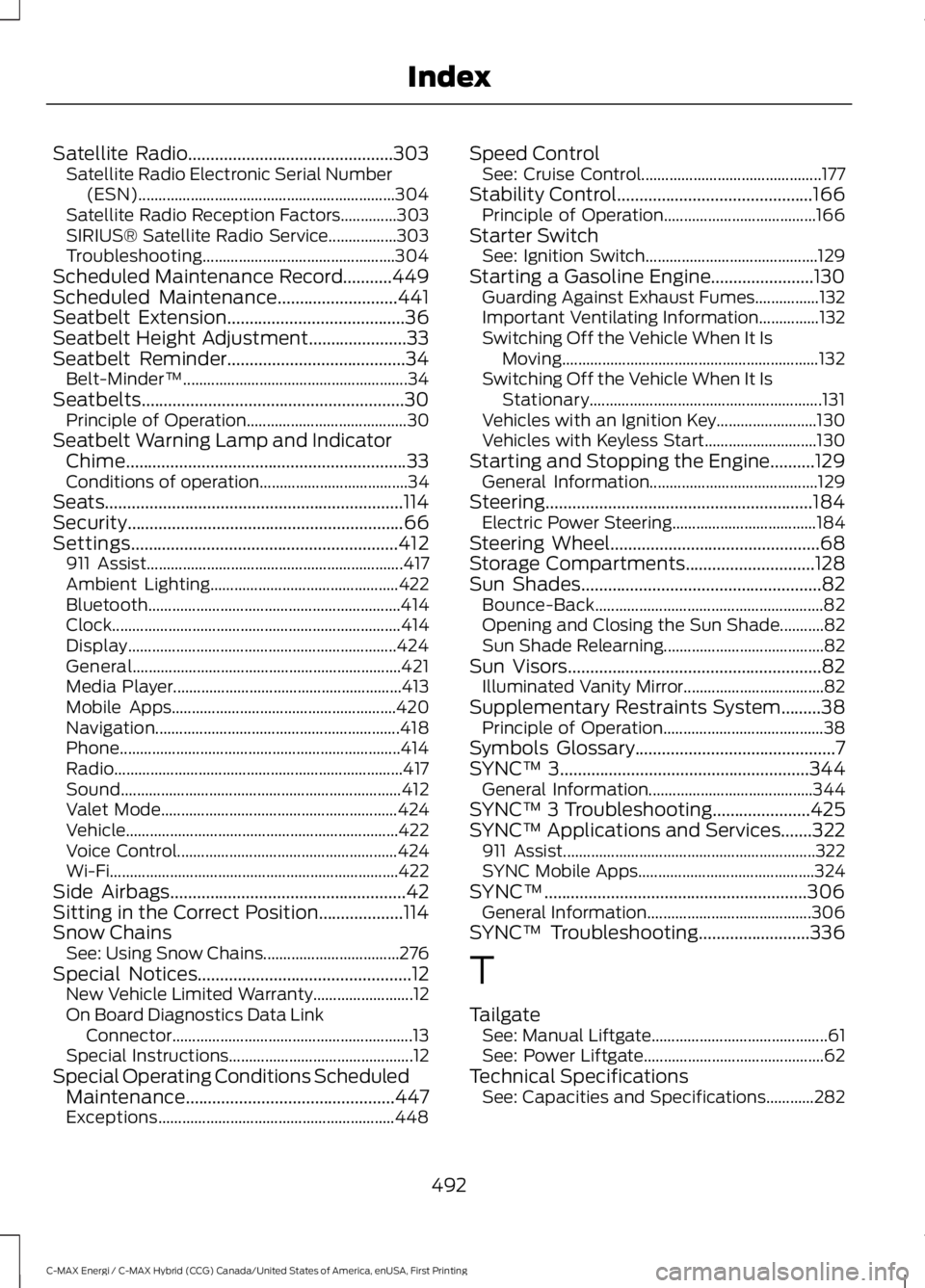
Satellite Radio..............................................303Satellite Radio Electronic Serial Number(ESN)................................................................304Satellite Radio Reception Factors..............303SIRIUS® Satellite Radio Service.................303Troubleshooting................................................304Scheduled Maintenance Record...........449Scheduled Maintenance...........................441Seatbelt Extension........................................36Seatbelt Height Adjustment......................33Seatbelt Reminder........................................34Belt-Minder™........................................................34Seatbelts...........................................................30Principle of Operation........................................30Seatbelt Warning Lamp and IndicatorChime...............................................................33Conditions of operation.....................................34Seats...................................................................114Security..............................................................66Settings............................................................412911 Assist................................................................417Ambient Lighting...............................................422Bluetooth...............................................................414Clock........................................................................414Display...................................................................424General...................................................................421Media Player.........................................................413Mobile Apps........................................................420Navigation.............................................................418Phone......................................................................414Radio........................................................................417Sound......................................................................412Valet Mode...........................................................424Vehicle....................................................................422Voice Control.......................................................424Wi-Fi........................................................................422Side Airbags.....................................................42Sitting in the Correct Position...................114Snow ChainsSee: Using Snow Chains..................................276Special Notices................................................12New Vehicle Limited Warranty.........................12On Board Diagnostics Data LinkConnector............................................................13Special Instructions..............................................12Special Operating Conditions ScheduledMaintenance...............................................447Exceptions...........................................................448
Speed ControlSee: Cruise Control.............................................177Stability Control............................................166Principle of Operation......................................166Starter SwitchSee: Ignition Switch...........................................129Starting a Gasoline Engine.......................130Guarding Against Exhaust Fumes................132Important Ventilating Information...............132Switching Off the Vehicle When It IsMoving................................................................132Switching Off the Vehicle When It IsStationary..........................................................131Vehicles with an Ignition Key.........................130Vehicles with Keyless Start............................130Starting and Stopping the Engine..........129General Information..........................................129Steering............................................................184Electric Power Steering....................................184Steering Wheel...............................................68Storage Compartments.............................128Sun Shades......................................................82Bounce-Back.........................................................82Opening and Closing the Sun Shade...........82Sun Shade Relearning........................................82Sun Visors.........................................................82Illuminated Vanity Mirror...................................82Supplementary Restraints System.........38Principle of Operation........................................38Symbols Glossary.............................................7SYNC™ 3........................................................344General Information.........................................344SYNC™ 3 Troubleshooting......................425SYNC™ Applications and Services.......322911 Assist...............................................................322SYNC Mobile Apps............................................324SYNC™...........................................................306General Information.........................................306SYNC™ Troubleshooting.........................336
T
TailgateSee: Manual Liftgate............................................61See: Power Liftgate.............................................62Technical SpecificationsSee: Capacities and Specifications............282
492
C-MAX Energi / C-MAX Hybrid (CCG) Canada/United States of America, enUSA, First Printing
Index