ECO mode FORD C MAX ENERGI 2017 Repair Manual
[x] Cancel search | Manufacturer: FORD, Model Year: 2017, Model line: C MAX ENERGI, Model: FORD C MAX ENERGI 2017Pages: 497, PDF Size: 7.64 MB
Page 401 of 497
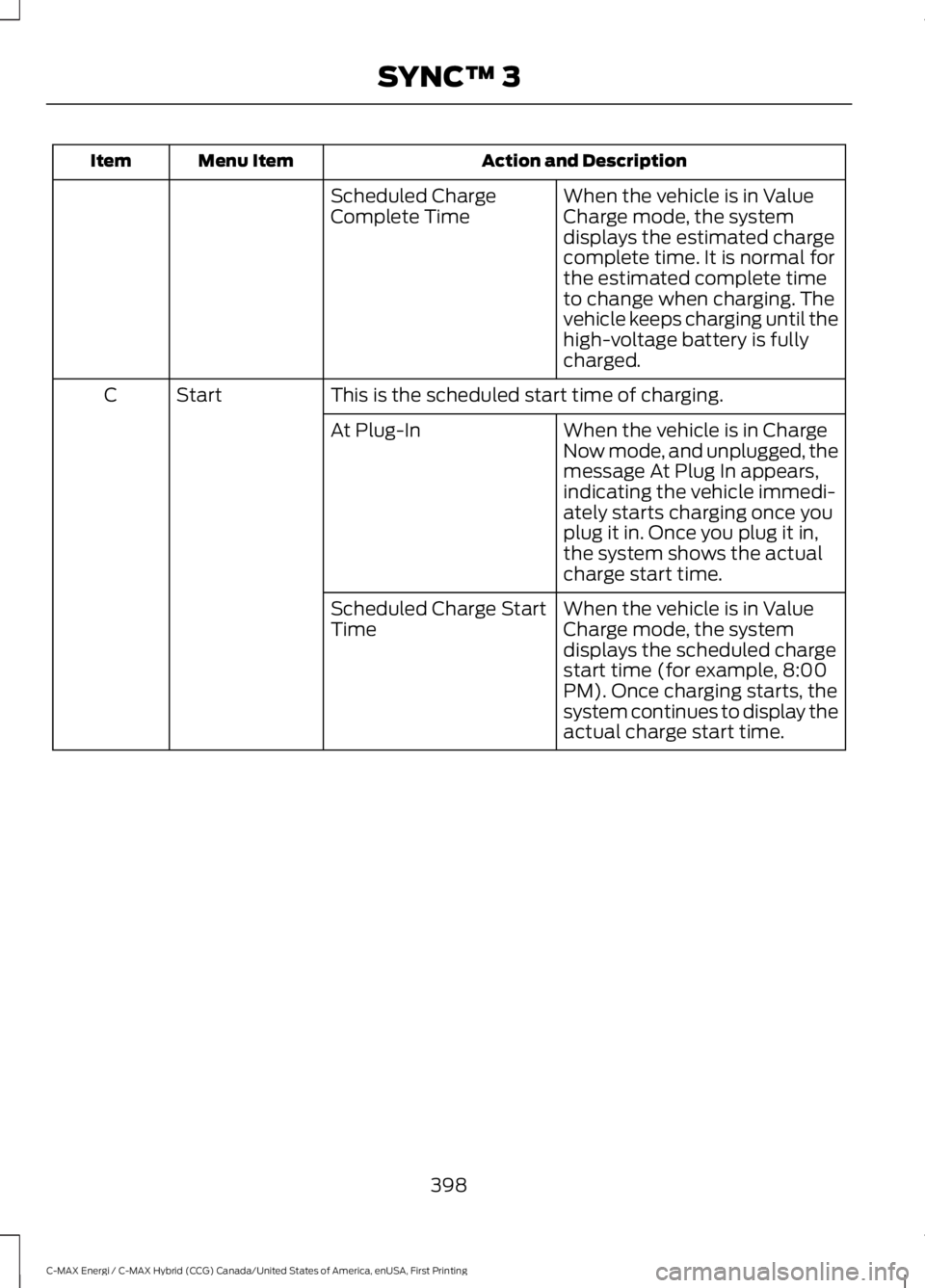
Action and DescriptionMenu ItemItem
When the vehicle is in ValueCharge mode, the systemdisplays the estimated chargecomplete time. It is normal forthe estimated complete timeto change when charging. Thevehicle keeps charging until thehigh-voltage battery is fullycharged.
Scheduled ChargeComplete Time
This is the scheduled start time of charging.StartC
When the vehicle is in ChargeNow mode, and unplugged, themessage At Plug In appears,indicating the vehicle immedi-ately starts charging once youplug it in. Once you plug it in,the system shows the actualcharge start time.
At Plug-In
When the vehicle is in ValueCharge mode, the systemdisplays the scheduled chargestart time (for example, 8:00PM). Once charging starts, thesystem continues to display theactual charge start time.
Scheduled Charge StartTime
398
C-MAX Energi / C-MAX Hybrid (CCG) Canada/United States of America, enUSA, First Printing
SYNC™ 3
Page 405 of 497
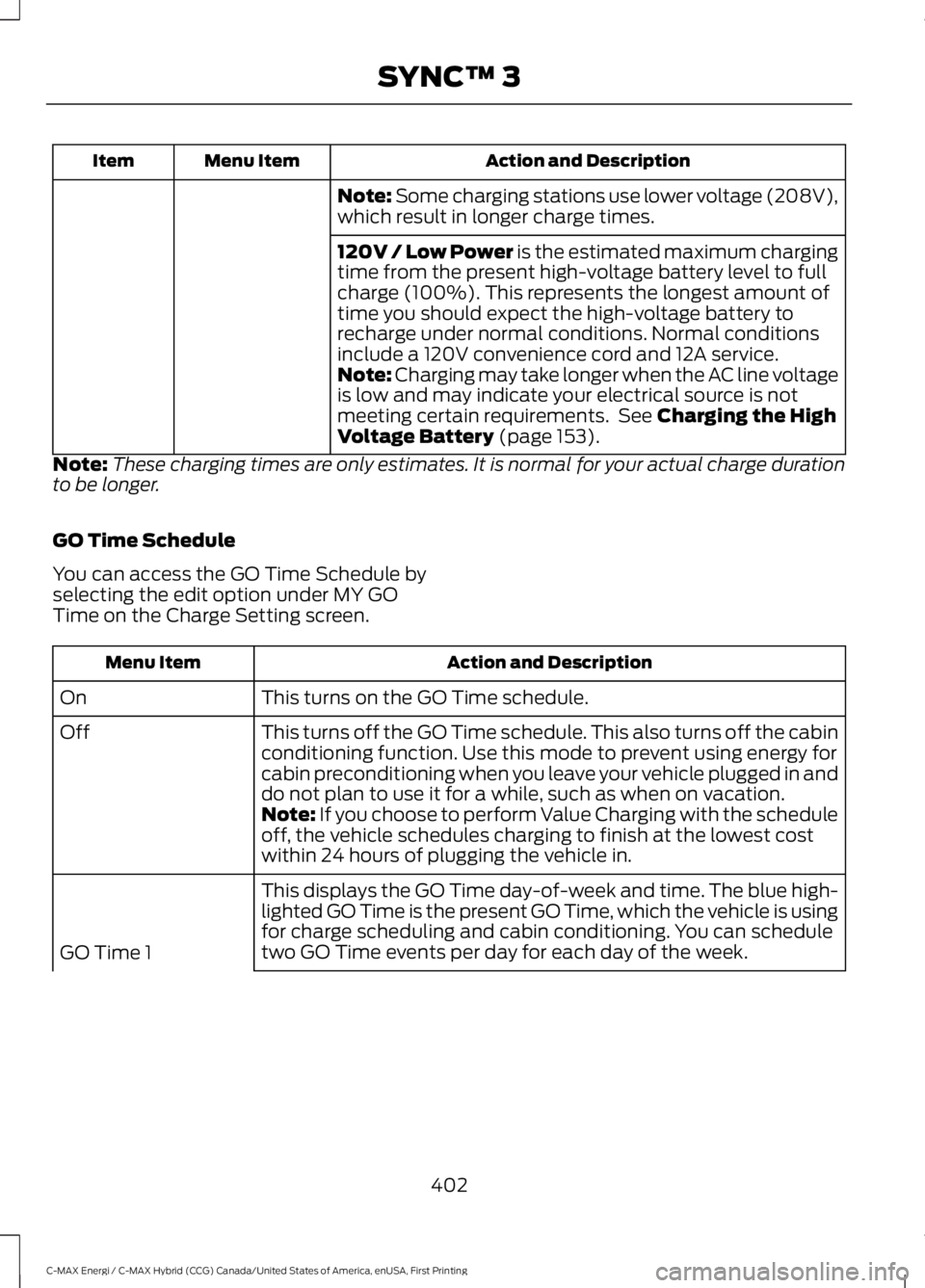
Action and DescriptionMenu ItemItem
Note: Some charging stations use lower voltage (208V),which result in longer charge times.
120V / Low Power is the estimated maximum chargingtime from the present high-voltage battery level to fullcharge (100%). This represents the longest amount oftime you should expect the high-voltage battery torecharge under normal conditions. Normal conditionsinclude a 120V convenience cord and 12A service.Note: Charging may take longer when the AC line voltageis low and may indicate your electrical source is notmeeting certain requirements. See Charging the HighVoltage Battery (page 153).
Note:These charging times are only estimates. It is normal for your actual charge durationto be longer.
GO Time Schedule
You can access the GO Time Schedule byselecting the edit option under MY GOTime on the Charge Setting screen.
Action and DescriptionMenu Item
This turns on the GO Time schedule.On
This turns off the GO Time schedule. This also turns off the cabinconditioning function. Use this mode to prevent using energy forcabin preconditioning when you leave your vehicle plugged in anddo not plan to use it for a while, such as when on vacation.
Off
Note: If you choose to perform Value Charging with the scheduleoff, the vehicle schedules charging to finish at the lowest costwithin 24 hours of plugging the vehicle in.
This displays the GO Time day-of-week and time. The blue high-lighted GO Time is the present GO Time, which the vehicle is usingfor charge scheduling and cabin conditioning. You can scheduletwo GO Time events per day for each day of the week.GO Time 1
402
C-MAX Energi / C-MAX Hybrid (CCG) Canada/United States of America, enUSA, First Printing
SYNC™ 3
Page 412 of 497
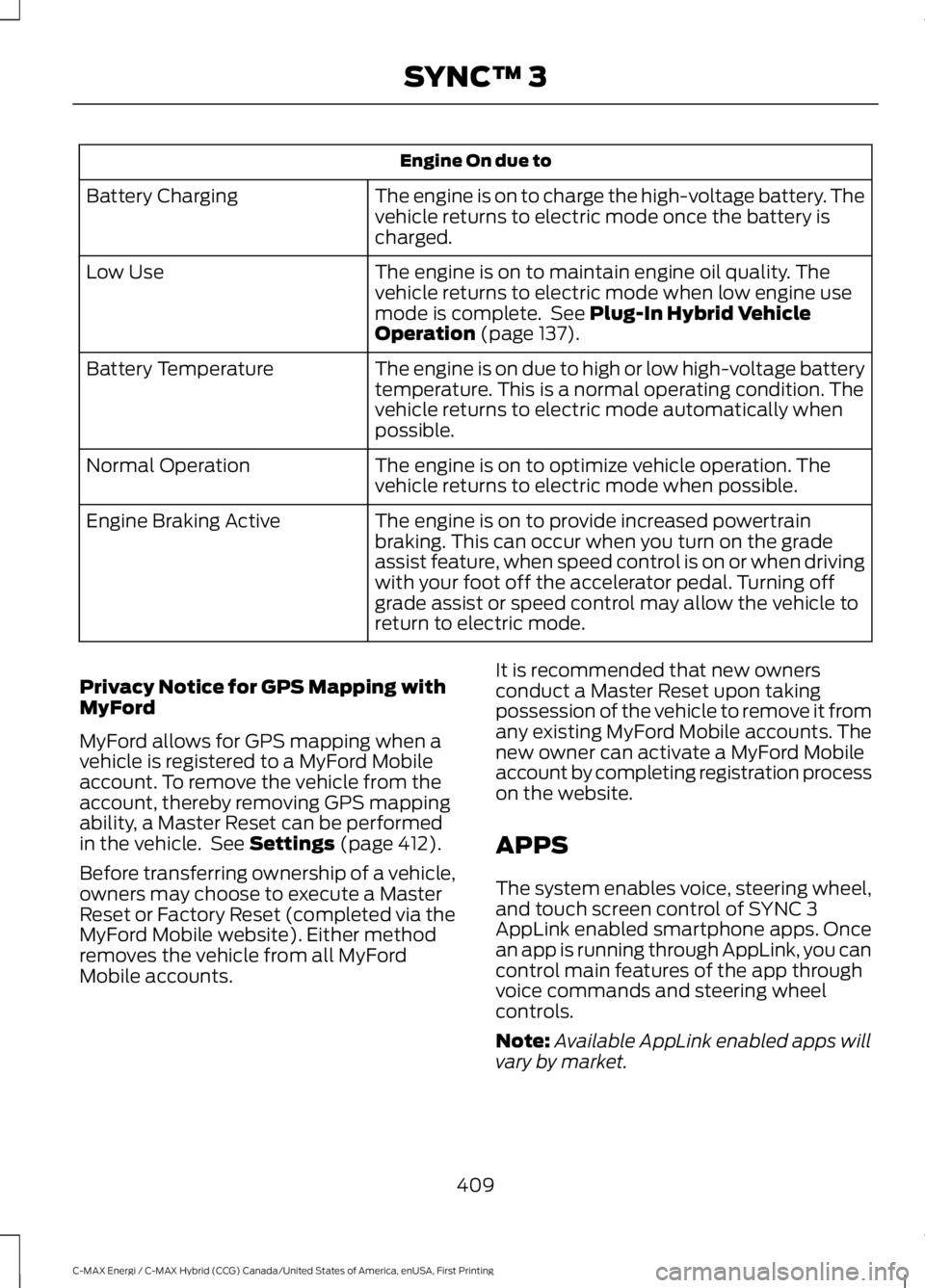
Engine On due to
The engine is on to charge the high-voltage battery. Thevehicle returns to electric mode once the battery ischarged.
Battery Charging
The engine is on to maintain engine oil quality. Thevehicle returns to electric mode when low engine usemode is complete. See Plug-In Hybrid VehicleOperation (page 137).
Low Use
The engine is on due to high or low high-voltage batterytemperature. This is a normal operating condition. Thevehicle returns to electric mode automatically whenpossible.
Battery Temperature
The engine is on to optimize vehicle operation. Thevehicle returns to electric mode when possible.Normal Operation
The engine is on to provide increased powertrainbraking. This can occur when you turn on the gradeassist feature, when speed control is on or when drivingwith your foot off the accelerator pedal. Turning offgrade assist or speed control may allow the vehicle toreturn to electric mode.
Engine Braking Active
Privacy Notice for GPS Mapping withMyFord
MyFord allows for GPS mapping when avehicle is registered to a MyFord Mobileaccount. To remove the vehicle from theaccount, thereby removing GPS mappingability, a Master Reset can be performedin the vehicle. See Settings (page 412).
Before transferring ownership of a vehicle,owners may choose to execute a MasterReset or Factory Reset (completed via theMyFord Mobile website). Either methodremoves the vehicle from all MyFordMobile accounts.
It is recommended that new ownersconduct a Master Reset upon takingpossession of the vehicle to remove it fromany existing MyFord Mobile accounts. Thenew owner can activate a MyFord Mobileaccount by completing registration processon the website.
APPS
The system enables voice, steering wheel,and touch screen control of SYNC 3AppLink enabled smartphone apps. Oncean app is running through AppLink, you cancontrol main features of the app throughvoice commands and steering wheelcontrols.
Note:Available AppLink enabled apps willvary by market.
409
C-MAX Energi / C-MAX Hybrid (CCG) Canada/United States of America, enUSA, First Printing
SYNC™ 3
Page 428 of 497
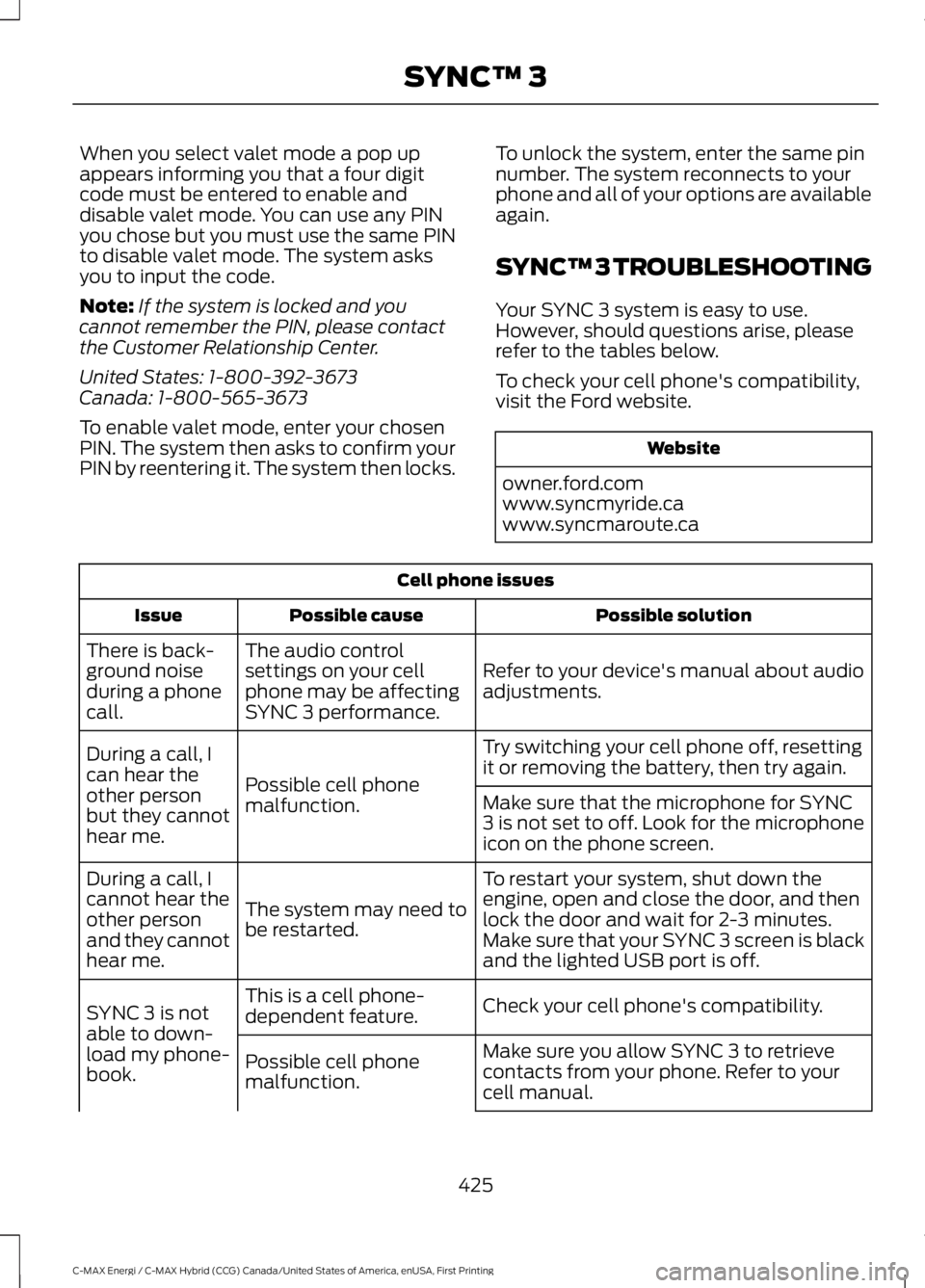
When you select valet mode a pop upappears informing you that a four digitcode must be entered to enable anddisable valet mode. You can use any PINyou chose but you must use the same PINto disable valet mode. The system asksyou to input the code.
Note:If the system is locked and youcannot remember the PIN, please contactthe Customer Relationship Center.
United States: 1-800-392-3673Canada: 1-800-565-3673
To enable valet mode, enter your chosenPIN. The system then asks to confirm yourPIN by reentering it. The system then locks.
To unlock the system, enter the same pinnumber. The system reconnects to yourphone and all of your options are availableagain.
SYNC™ 3 TROUBLESHOOTING
Your SYNC 3 system is easy to use.However, should questions arise, pleaserefer to the tables below.
To check your cell phone's compatibility,visit the Ford website.
Website
owner.ford.comwww.syncmyride.cawww.syncmaroute.ca
Cell phone issues
Possible solutionPossible causeIssue
Refer to your device's manual about audioadjustments.
The audio controlsettings on your cellphone may be affectingSYNC 3 performance.
There is back-ground noiseduring a phonecall.
Try switching your cell phone off, resettingit or removing the battery, then try again.Possible cell phonemalfunction.
During a call, Ican hear theother personbut they cannothear me.
Make sure that the microphone for SYNC3 is not set to off. Look for the microphoneicon on the phone screen.
To restart your system, shut down theengine, open and close the door, and thenlock the door and wait for 2-3 minutes.Make sure that your SYNC 3 screen is blackand the lighted USB port is off.
The system may need tobe restarted.
During a call, Icannot hear theother personand they cannothear me.
Check your cell phone's compatibility.This is a cell phone-dependent feature.SYNC 3 is notable to down-load my phone-book.
Make sure you allow SYNC 3 to retrievecontacts from your phone. Refer to yourcell manual.
Possible cell phonemalfunction.
425
C-MAX Energi / C-MAX Hybrid (CCG) Canada/United States of America, enUSA, First Printing
SYNC™ 3
Page 430 of 497
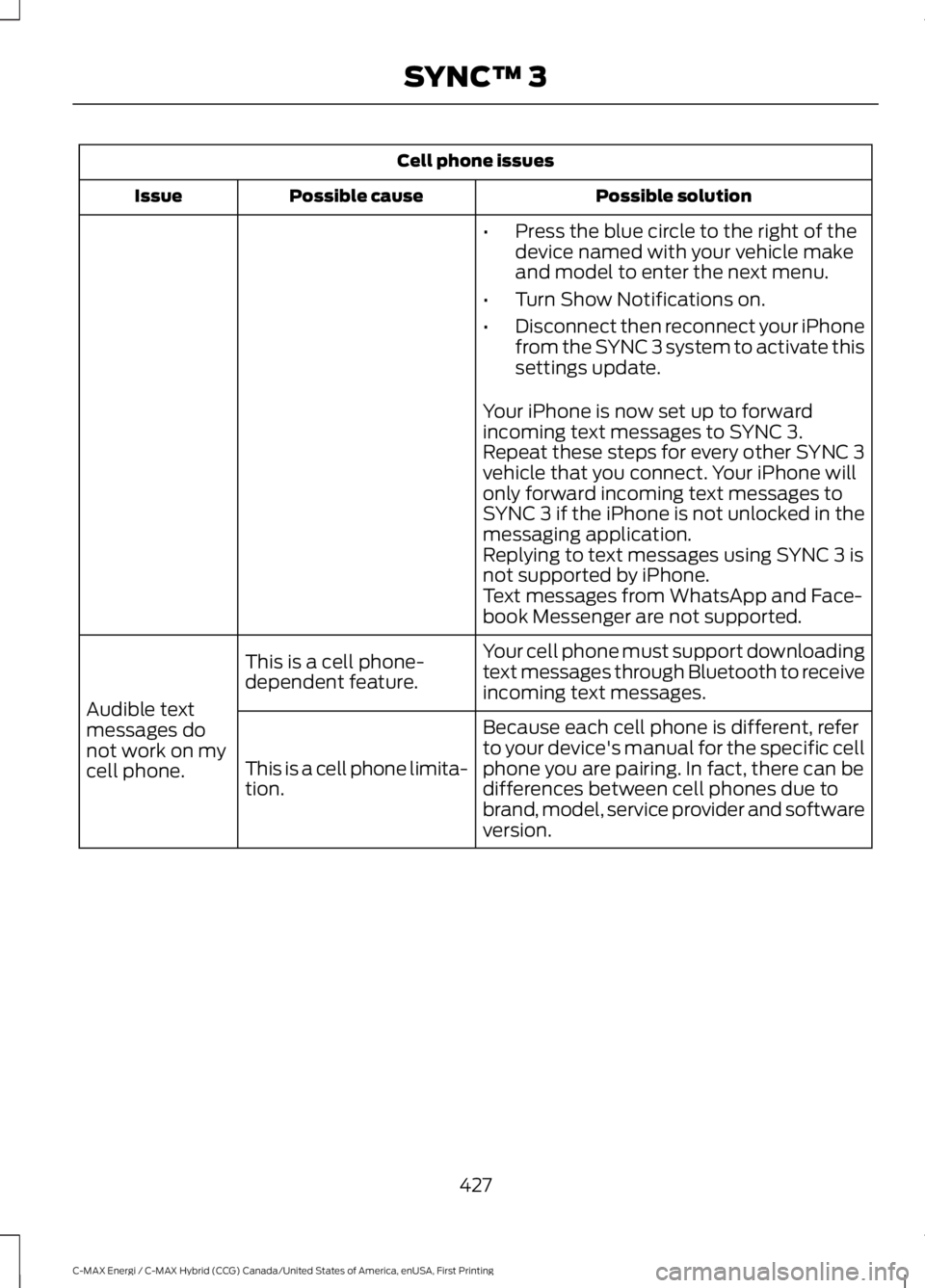
Cell phone issues
Possible solutionPossible causeIssue
•Press the blue circle to the right of thedevice named with your vehicle makeand model to enter the next menu.
•Turn Show Notifications on.
•Disconnect then reconnect your iPhonefrom the SYNC 3 system to activate thissettings update.
Your iPhone is now set up to forwardincoming text messages to SYNC 3.Repeat these steps for every other SYNC 3vehicle that you connect. Your iPhone willonly forward incoming text messages toSYNC 3 if the iPhone is not unlocked in themessaging application.Replying to text messages using SYNC 3 isnot supported by iPhone.Text messages from WhatsApp and Face-book Messenger are not supported.
Your cell phone must support downloadingtext messages through Bluetooth to receiveincoming text messages.
This is a cell phone-dependent feature.
Audible textmessages donot work on mycell phone.
Because each cell phone is different, referto your device's manual for the specific cellphone you are pairing. In fact, there can bedifferences between cell phones due tobrand, model, service provider and softwareversion.
This is a cell phone limita-tion.
427
C-MAX Energi / C-MAX Hybrid (CCG) Canada/United States of America, enUSA, First Printing
SYNC™ 3
Page 491 of 497
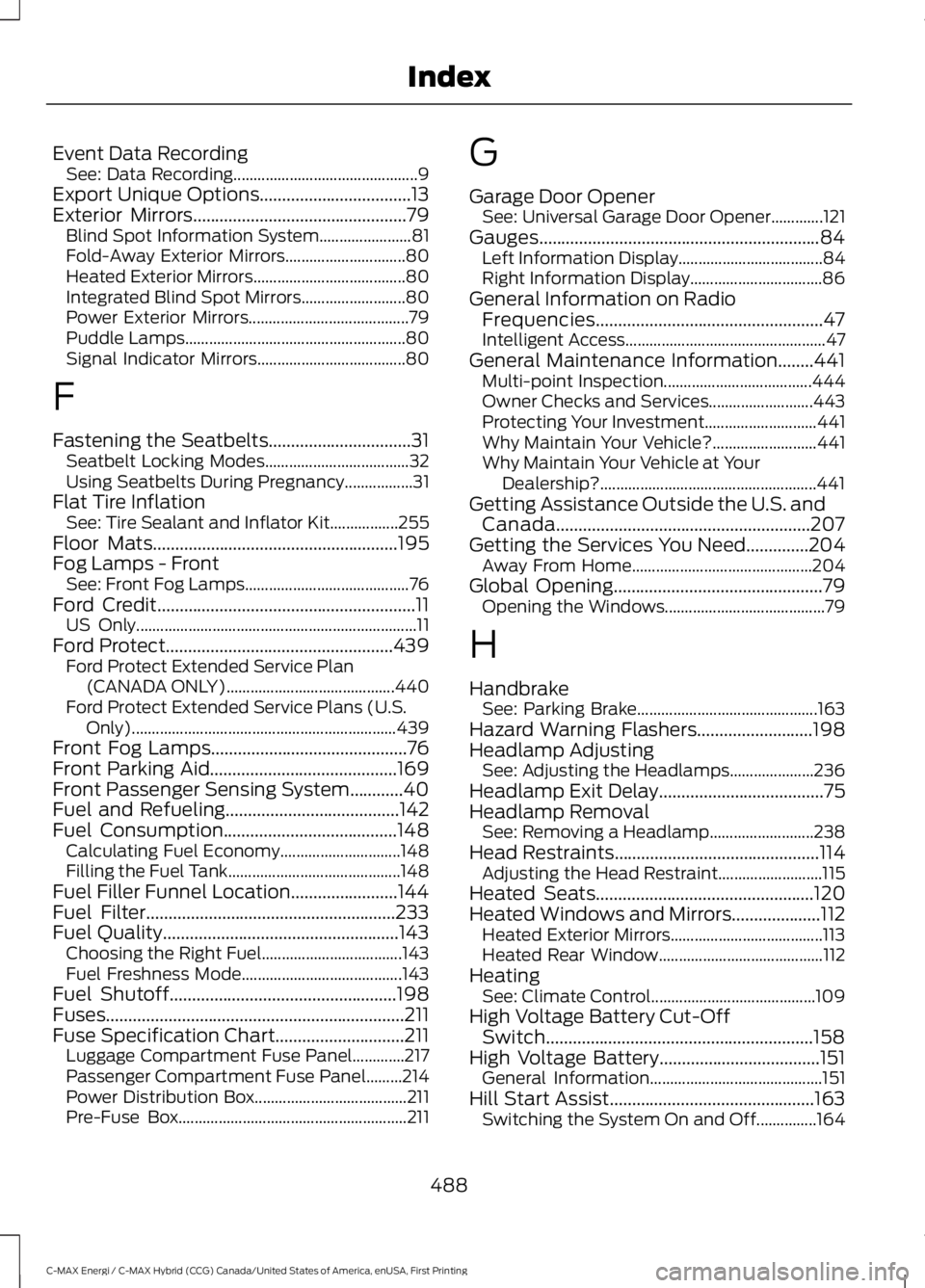
Event Data RecordingSee: Data Recording..............................................9Export Unique Options..................................13Exterior Mirrors................................................79Blind Spot Information System.......................81Fold-Away Exterior Mirrors..............................80Heated Exterior Mirrors......................................80Integrated Blind Spot Mirrors..........................80Power Exterior Mirrors........................................79Puddle Lamps.......................................................80Signal Indicator Mirrors.....................................80
F
Fastening the Seatbelts................................31Seatbelt Locking Modes....................................32Using Seatbelts During Pregnancy.................31Flat Tire InflationSee: Tire Sealant and Inflator Kit.................255Floor Mats.......................................................195Fog Lamps - FrontSee: Front Fog Lamps.........................................76Ford Credit..........................................................11US Only......................................................................11Ford Protect...................................................439Ford Protect Extended Service Plan(CANADA ONLY)..........................................440Ford Protect Extended Service Plans (U.S.Only)..................................................................439Front Fog Lamps............................................76Front Parking Aid..........................................169Front Passenger Sensing System............40Fuel and Refueling.......................................142Fuel Consumption.......................................148Calculating Fuel Economy..............................148Filling the Fuel Tank...........................................148Fuel Filler Funnel Location........................144Fuel Filter........................................................233Fuel Quality.....................................................143Choosing the Right Fuel...................................143Fuel Freshness Mode........................................143Fuel Shutoff...................................................198Fuses...................................................................211Fuse Specification Chart.............................211Luggage Compartment Fuse Panel.............217Passenger Compartment Fuse Panel.........214Power Distribution Box......................................211Pre-Fuse Box.........................................................211
G
Garage Door OpenerSee: Universal Garage Door Opener.............121Gauges...............................................................84Left Information Display....................................84Right Information Display.................................86General Information on RadioFrequencies...................................................47Intelligent Access..................................................47General Maintenance Information........441Multi-point Inspection.....................................444Owner Checks and Services..........................443Protecting Your Investment............................441Why Maintain Your Vehicle?..........................441Why Maintain Your Vehicle at YourDealership?......................................................441Getting Assistance Outside the U.S. andCanada.........................................................207Getting the Services You Need..............204Away From Home.............................................204Global Opening...............................................79Opening the Windows........................................79
H
HandbrakeSee: Parking Brake.............................................163Hazard Warning Flashers..........................198Headlamp AdjustingSee: Adjusting the Headlamps.....................236Headlamp Exit Delay.....................................75Headlamp RemovalSee: Removing a Headlamp..........................238Head Restraints..............................................114Adjusting the Head Restraint..........................115Heated Seats.................................................120Heated Windows and Mirrors....................112Heated Exterior Mirrors......................................113Heated Rear Window.........................................112HeatingSee: Climate Control.........................................109High Voltage Battery Cut-OffSwitch............................................................158High Voltage Battery....................................151General Information...........................................151Hill Start Assist..............................................163Switching the System On and Off...............164
488
C-MAX Energi / C-MAX Hybrid (CCG) Canada/United States of America, enUSA, First Printing
Index
Page 492 of 497
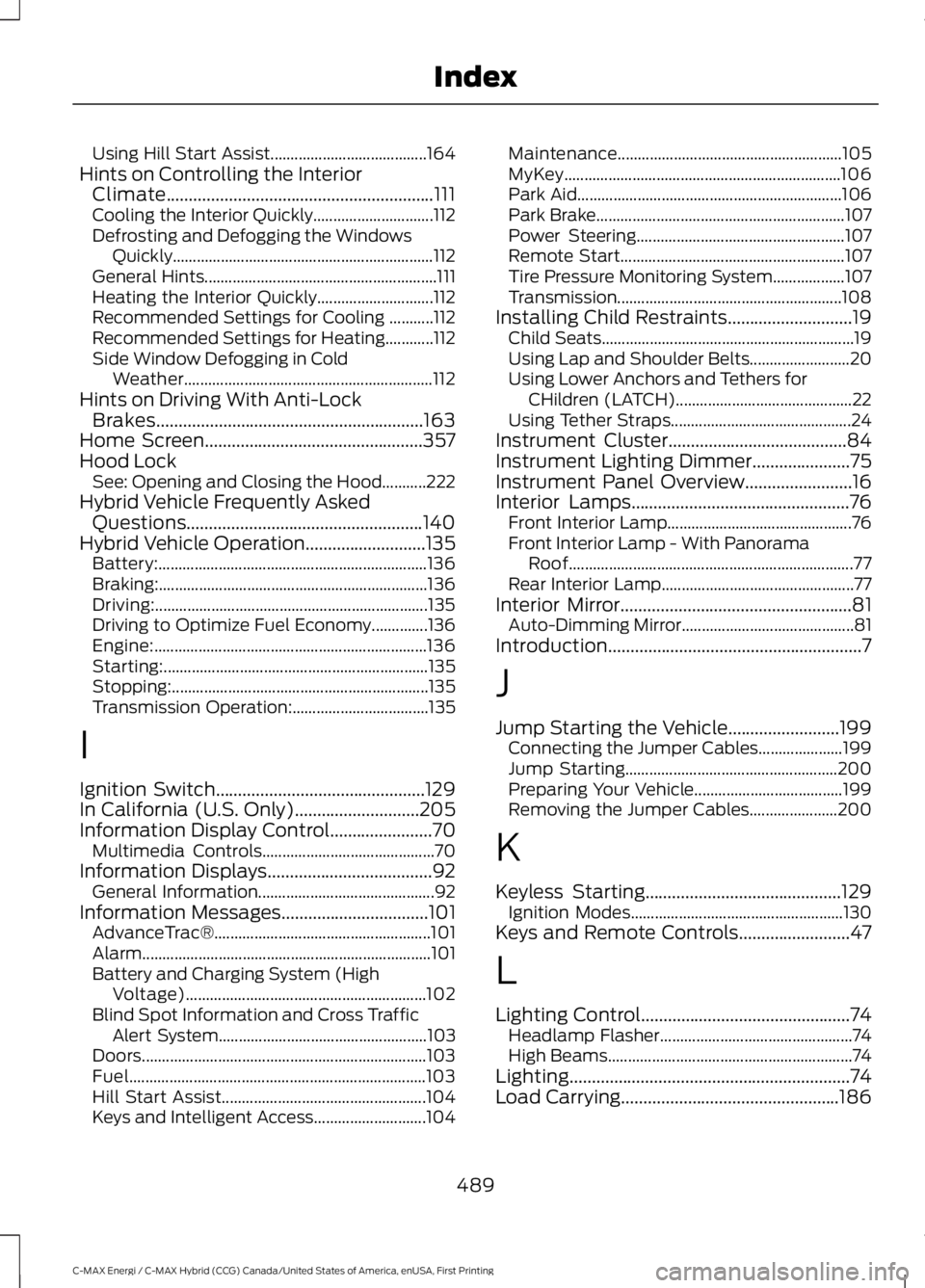
Using Hill Start Assist.......................................164Hints on Controlling the InteriorClimate............................................................111Cooling the Interior Quickly..............................112Defrosting and Defogging the WindowsQuickly.................................................................112General Hints..........................................................111Heating the Interior Quickly.............................112Recommended Settings for Cooling ...........112Recommended Settings for Heating............112Side Window Defogging in ColdWeather..............................................................112Hints on Driving With Anti-LockBrakes............................................................163Home Screen.................................................357Hood LockSee: Opening and Closing the Hood...........222Hybrid Vehicle Frequently AskedQuestions.....................................................140Hybrid Vehicle Operation...........................135Battery:...................................................................136Braking:...................................................................136Driving:....................................................................135Driving to Optimize Fuel Economy..............136Engine:....................................................................136Starting:..................................................................135Stopping:................................................................135Transmission Operation:..................................135
I
Ignition Switch...............................................129In California (U.S. Only)............................205Information Display Control.......................70Multimedia Controls...........................................70Information Displays.....................................92General Information............................................92Information Messages.................................101AdvanceTrac®......................................................101Alarm........................................................................101Battery and Charging System (HighVoltage)............................................................102Blind Spot Information and Cross TrafficAlert System....................................................103Doors.......................................................................103Fuel..........................................................................103Hill Start Assist...................................................104Keys and Intelligent Access............................104
Maintenance........................................................105MyKey.....................................................................106Park Aid..................................................................106Park Brake..............................................................107Power Steering....................................................107Remote Start........................................................107Tire Pressure Monitoring System..................107Transmission........................................................108Installing Child Restraints............................19Child Seats...............................................................19Using Lap and Shoulder Belts.........................20Using Lower Anchors and Tethers forCHildren (LATCH)............................................22Using Tether Straps.............................................24Instrument Cluster........................................84Instrument Lighting Dimmer......................75Instrument Panel Overview........................16Interior Lamps.................................................76Front Interior Lamp..............................................76Front Interior Lamp - With PanoramaRoof.......................................................................77Rear Interior Lamp................................................77Interior Mirror....................................................81Auto-Dimming Mirror...........................................81Introduction.........................................................7
J
Jump Starting the Vehicle.........................199Connecting the Jumper Cables.....................199Jump Starting.....................................................200Preparing Your Vehicle.....................................199Removing the Jumper Cables......................200
K
Keyless Starting............................................129Ignition Modes.....................................................130Keys and Remote Controls.........................47
L
Lighting Control...............................................74Headlamp Flasher................................................74High Beams.............................................................74Lighting...............................................................74Load Carrying.................................................186
489
C-MAX Energi / C-MAX Hybrid (CCG) Canada/United States of America, enUSA, First Printing
Index
Page 494 of 497
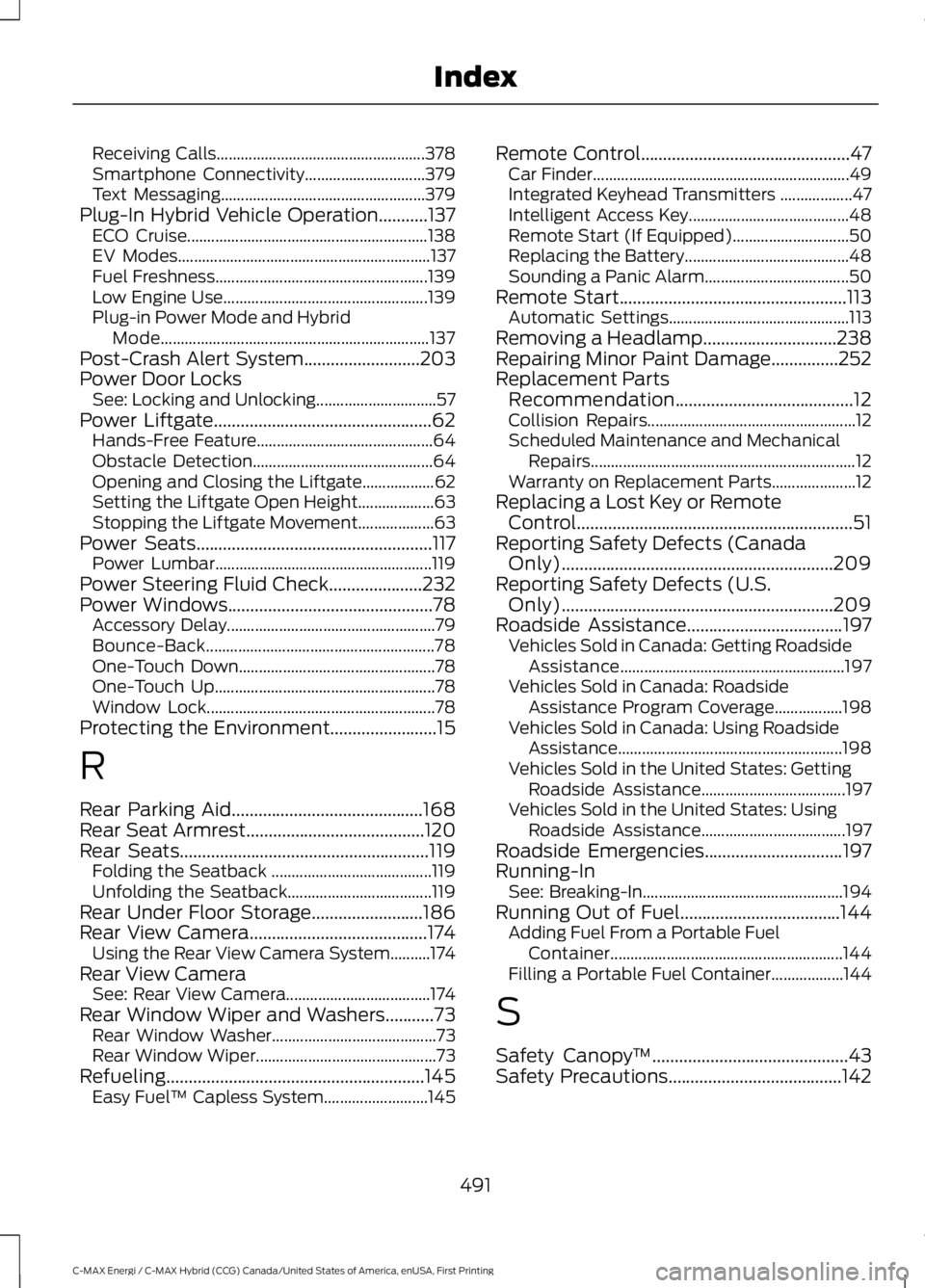
Receiving Calls....................................................378Smartphone Connectivity..............................379Text Messaging...................................................379Plug-In Hybrid Vehicle Operation...........137ECO Cruise............................................................138EV Modes...............................................................137Fuel Freshness.....................................................139Low Engine Use...................................................139Plug-in Power Mode and HybridMode...................................................................137Post-Crash Alert System..........................203Power Door LocksSee: Locking and Unlocking..............................57Power Liftgate.................................................62Hands-Free Feature............................................64Obstacle Detection.............................................64Opening and Closing the Liftgate..................62Setting the Liftgate Open Height...................63Stopping the Liftgate Movement...................63Power Seats.....................................................117Power Lumbar......................................................119Power Steering Fluid Check.....................232Power Windows..............................................78Accessory Delay....................................................79Bounce-Back.........................................................78One-Touch Down.................................................78One-Touch Up.......................................................78Window Lock.........................................................78Protecting the Environment........................15
R
Rear Parking Aid...........................................168Rear Seat Armrest........................................120Rear Seats........................................................119Folding the Seatback ........................................119Unfolding the Seatback....................................119Rear Under Floor Storage.........................186Rear View Camera........................................174Using the Rear View Camera System..........174Rear View CameraSee: Rear View Camera....................................174Rear Window Wiper and Washers...........73Rear Window Washer.........................................73Rear Window Wiper.............................................73Refueling..........................................................145Easy Fuel™ Capless System..........................145
Remote Control...............................................47Car Finder................................................................49Integrated Keyhead Transmitters ..................47Intelligent Access Key........................................48Remote Start (If Equipped).............................50Replacing the Battery.........................................48Sounding a Panic Alarm....................................50Remote Start...................................................113Automatic Settings.............................................113Removing a Headlamp..............................238Repairing Minor Paint Damage...............252Replacement PartsRecommendation........................................12Collision Repairs....................................................12Scheduled Maintenance and MechanicalRepairs..................................................................12Warranty on Replacement Parts.....................12Replacing a Lost Key or RemoteControl..............................................................51Reporting Safety Defects (CanadaOnly).............................................................209Reporting Safety Defects (U.S.Only).............................................................209Roadside Assistance...................................197Vehicles Sold in Canada: Getting RoadsideAssistance........................................................197Vehicles Sold in Canada: RoadsideAssistance Program Coverage.................198Vehicles Sold in Canada: Using RoadsideAssistance........................................................198Vehicles Sold in the United States: GettingRoadside Assistance....................................197Vehicles Sold in the United States: UsingRoadside Assistance....................................197Roadside Emergencies...............................197Running-InSee: Breaking-In..................................................194Running Out of Fuel....................................144Adding Fuel From a Portable FuelContainer..........................................................144Filling a Portable Fuel Container..................144
S
Safety Canopy™............................................43Safety Precautions.......................................142
491
C-MAX Energi / C-MAX Hybrid (CCG) Canada/United States of America, enUSA, First Printing
Index
Page 495 of 497
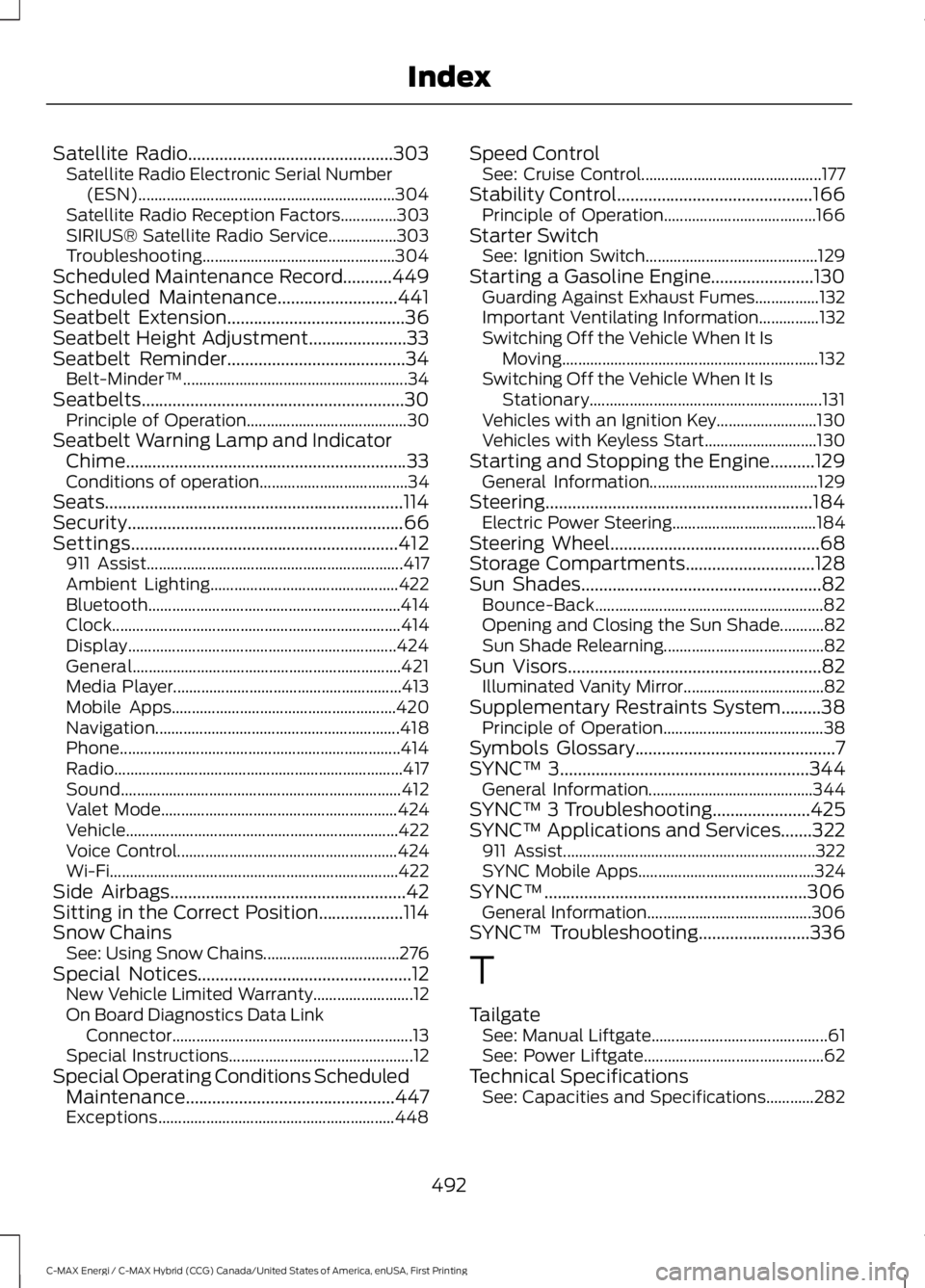
Satellite Radio..............................................303Satellite Radio Electronic Serial Number(ESN)................................................................304Satellite Radio Reception Factors..............303SIRIUS® Satellite Radio Service.................303Troubleshooting................................................304Scheduled Maintenance Record...........449Scheduled Maintenance...........................441Seatbelt Extension........................................36Seatbelt Height Adjustment......................33Seatbelt Reminder........................................34Belt-Minder™........................................................34Seatbelts...........................................................30Principle of Operation........................................30Seatbelt Warning Lamp and IndicatorChime...............................................................33Conditions of operation.....................................34Seats...................................................................114Security..............................................................66Settings............................................................412911 Assist................................................................417Ambient Lighting...............................................422Bluetooth...............................................................414Clock........................................................................414Display...................................................................424General...................................................................421Media Player.........................................................413Mobile Apps........................................................420Navigation.............................................................418Phone......................................................................414Radio........................................................................417Sound......................................................................412Valet Mode...........................................................424Vehicle....................................................................422Voice Control.......................................................424Wi-Fi........................................................................422Side Airbags.....................................................42Sitting in the Correct Position...................114Snow ChainsSee: Using Snow Chains..................................276Special Notices................................................12New Vehicle Limited Warranty.........................12On Board Diagnostics Data LinkConnector............................................................13Special Instructions..............................................12Special Operating Conditions ScheduledMaintenance...............................................447Exceptions...........................................................448
Speed ControlSee: Cruise Control.............................................177Stability Control............................................166Principle of Operation......................................166Starter SwitchSee: Ignition Switch...........................................129Starting a Gasoline Engine.......................130Guarding Against Exhaust Fumes................132Important Ventilating Information...............132Switching Off the Vehicle When It IsMoving................................................................132Switching Off the Vehicle When It IsStationary..........................................................131Vehicles with an Ignition Key.........................130Vehicles with Keyless Start............................130Starting and Stopping the Engine..........129General Information..........................................129Steering............................................................184Electric Power Steering....................................184Steering Wheel...............................................68Storage Compartments.............................128Sun Shades......................................................82Bounce-Back.........................................................82Opening and Closing the Sun Shade...........82Sun Shade Relearning........................................82Sun Visors.........................................................82Illuminated Vanity Mirror...................................82Supplementary Restraints System.........38Principle of Operation........................................38Symbols Glossary.............................................7SYNC™ 3........................................................344General Information.........................................344SYNC™ 3 Troubleshooting......................425SYNC™ Applications and Services.......322911 Assist...............................................................322SYNC Mobile Apps............................................324SYNC™...........................................................306General Information.........................................306SYNC™ Troubleshooting.........................336
T
TailgateSee: Manual Liftgate............................................61See: Power Liftgate.............................................62Technical SpecificationsSee: Capacities and Specifications............282
492
C-MAX Energi / C-MAX Hybrid (CCG) Canada/United States of America, enUSA, First Printing
Index