ECO mode FORD C MAX ENERGI 2017 Owner's Manual
[x] Cancel search | Manufacturer: FORD, Model Year: 2017, Model line: C MAX ENERGI, Model: FORD C MAX ENERGI 2017Pages: 497, PDF Size: 7.64 MB
Page 112 of 497
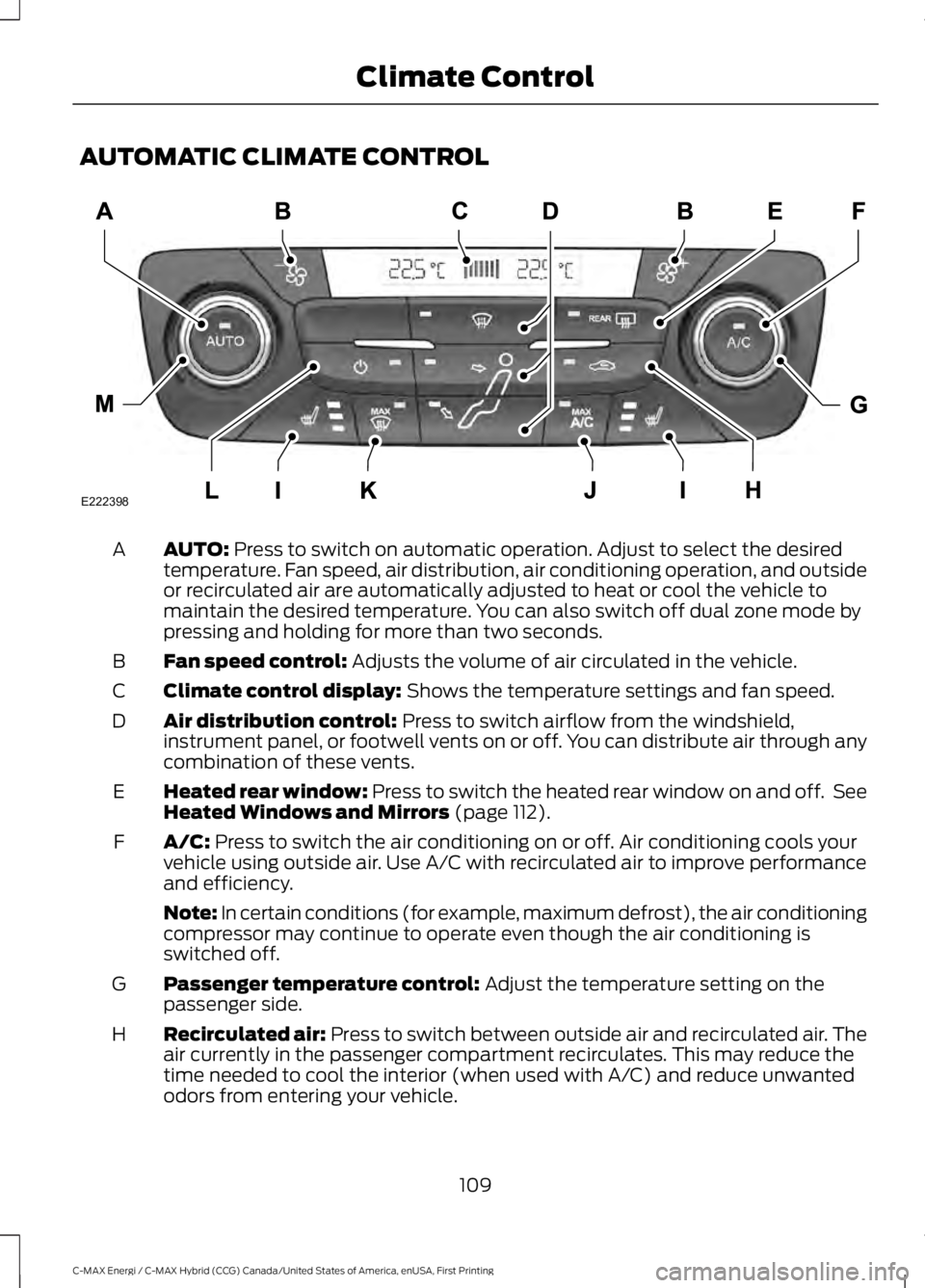
AUTOMATIC CLIMATE CONTROL
AUTO: Press to switch on automatic operation. Adjust to select the desiredtemperature. Fan speed, air distribution, air conditioning operation, and outsideor recirculated air are automatically adjusted to heat or cool the vehicle tomaintain the desired temperature. You can also switch off dual zone mode bypressing and holding for more than two seconds.
A
Fan speed control: Adjusts the volume of air circulated in the vehicle.B
Climate control display: Shows the temperature settings and fan speed.C
Air distribution control: Press to switch airflow from the windshield,instrument panel, or footwell vents on or off. You can distribute air through anycombination of these vents.
D
Heated rear window: Press to switch the heated rear window on and off. SeeHeated Windows and Mirrors (page 112).E
A/C: Press to switch the air conditioning on or off. Air conditioning cools yourvehicle using outside air. Use A/C with recirculated air to improve performanceand efficiency.
F
Note: In certain conditions (for example, maximum defrost), the air conditioningcompressor may continue to operate even though the air conditioning isswitched off.
Passenger temperature control: Adjust the temperature setting on thepassenger side.G
Recirculated air: Press to switch between outside air and recirculated air. Theair currently in the passenger compartment recirculates. This may reduce thetime needed to cool the interior (when used with A/C) and reduce unwantedodors from entering your vehicle.
H
109
C-MAX Energi / C-MAX Hybrid (CCG) Canada/United States of America, enUSA, First Printing
Climate ControlE222398
Page 113 of 497
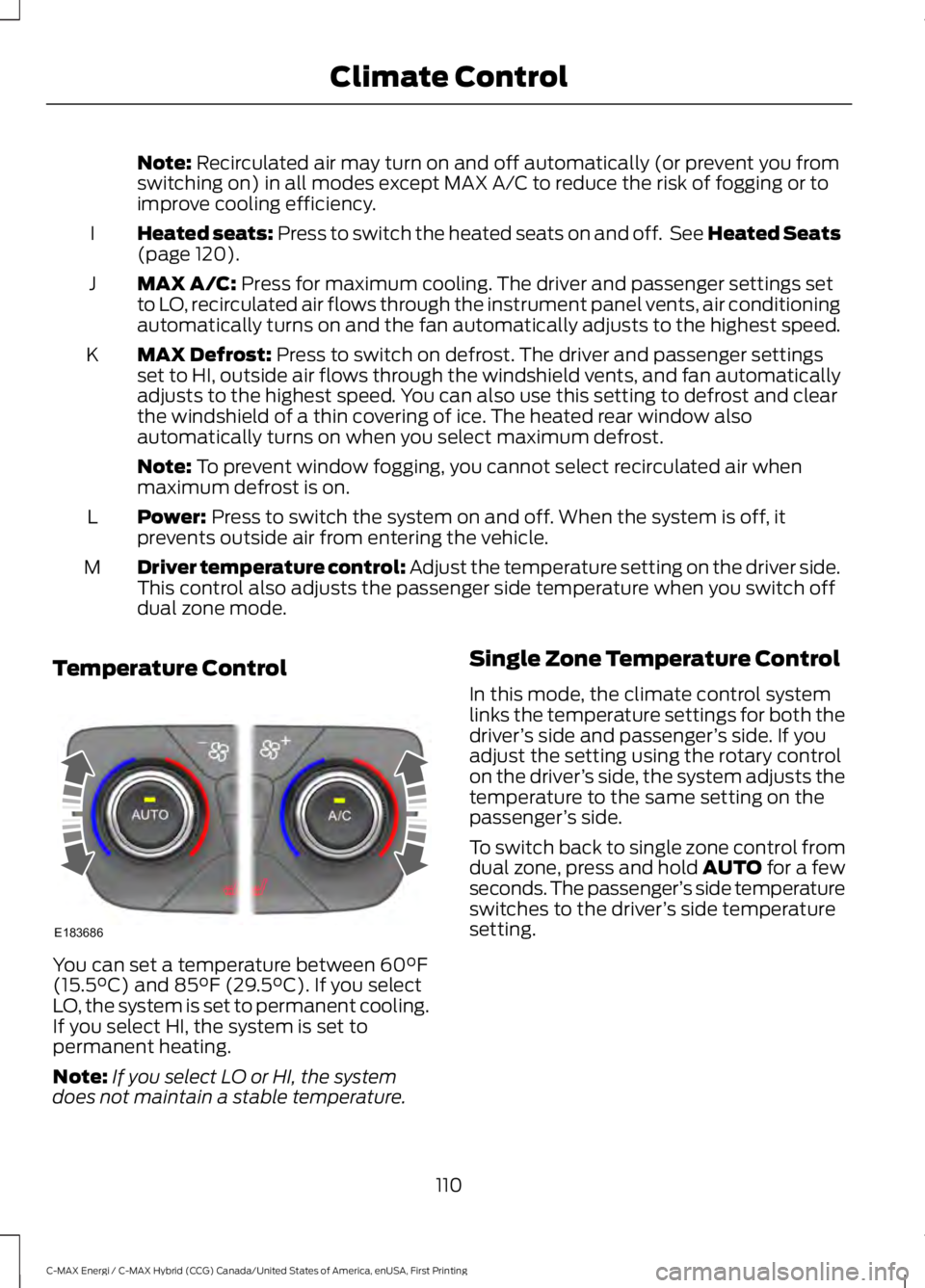
Note: Recirculated air may turn on and off automatically (or prevent you fromswitching on) in all modes except MAX A/C to reduce the risk of fogging or toimprove cooling efficiency.
Heated seats: Press to switch the heated seats on and off. See Heated Seats(page 120).I
MAX A/C: Press for maximum cooling. The driver and passenger settings setto LO, recirculated air flows through the instrument panel vents, air conditioningautomatically turns on and the fan automatically adjusts to the highest speed.
J
MAX Defrost: Press to switch on defrost. The driver and passenger settingsset to HI, outside air flows through the windshield vents, and fan automaticallyadjusts to the highest speed. You can also use this setting to defrost and clearthe windshield of a thin covering of ice. The heated rear window alsoautomatically turns on when you select maximum defrost.
K
Note: To prevent window fogging, you cannot select recirculated air whenmaximum defrost is on.
Power: Press to switch the system on and off. When the system is off, itprevents outside air from entering the vehicle.L
Driver temperature control: Adjust the temperature setting on the driver side.This control also adjusts the passenger side temperature when you switch offdual zone mode.
M
Temperature Control
You can set a temperature between 60°F(15.5°C) and 85°F (29.5°C). If you selectLO, the system is set to permanent cooling.If you select HI, the system is set topermanent heating.
Note:If you select LO or HI, the systemdoes not maintain a stable temperature.
Single Zone Temperature Control
In this mode, the climate control systemlinks the temperature settings for both thedriver’s side and passenger’s side. If youadjust the setting using the rotary controlon the driver’s side, the system adjusts thetemperature to the same setting on thepassenger’s side.
To switch back to single zone control fromdual zone, press and hold AUTO for a fewseconds. The passenger’s side temperatureswitches to the driver’s side temperaturesetting.
110
C-MAX Energi / C-MAX Hybrid (CCG) Canada/United States of America, enUSA, First Printing
Climate ControlE183686
Page 126 of 497

Gate Operator / CanadianProgramming
Canadian radio-frequency laws requiretransmitter signals to “time-out” (or quit)after several seconds of transmission –which may not be long enough forHomeLink to pick up the signal duringprogramming. Similar to this Canadian law,some U.S. gate operators are designed to“time-out” in the same manner.
Note:If programming a garage door openeror gate operator, it is advised to unplug thedevice during the “cycling” process toprevent possible overheating.
1. Press and hold the HomeLink buttonwhile you press and release,every twoseconds, your hand-held transmitteruntil the HomeLink indicator lightchanges from a slow to a rapidlyblinking light.
2. Release both the HomeLink andhand-held transmitter buttons.
3. Continue programing HomeLink. SeeIn-Vehicle Programming.
Erasing the Function Button Codes
Note:You cannot erase individual buttons.
1. Press and hold the outer two functionbuttons simultaneously forapproximately 20 seconds until theindicator lights above the buttons flashrapidly.
2.When the indicator lights flash, releasethe buttons. The codes for all buttonsare erased.
Reprogramming a Single Button
To program a device to a previously trainedbutton, follow these steps:
1. Press and hold the desired button. DoNOT release the button.
2. The indicator light will begin to flashafter 20 seconds. Without releasing thebutton, follow Step 1 in theProgramming section.
For questions or comments, contactHomeLink at www.homelink.com,www.youtube.com/HomeLinkGentex or1-800-355-3515.
Programming to a Genie Intellicode 2Garage Door Opener
Note:The Genie Intellicode 2 transmittermust already be programmed to operatewith the garage door opener.
Note:To program HomeLink to thetransmitter you must first put thetransmitter into programming mode.
123
C-MAX Energi / C-MAX Hybrid (CCG) Canada/United States of America, enUSA, First Printing
Universal Garage Door OpenerE142660
Page 127 of 497
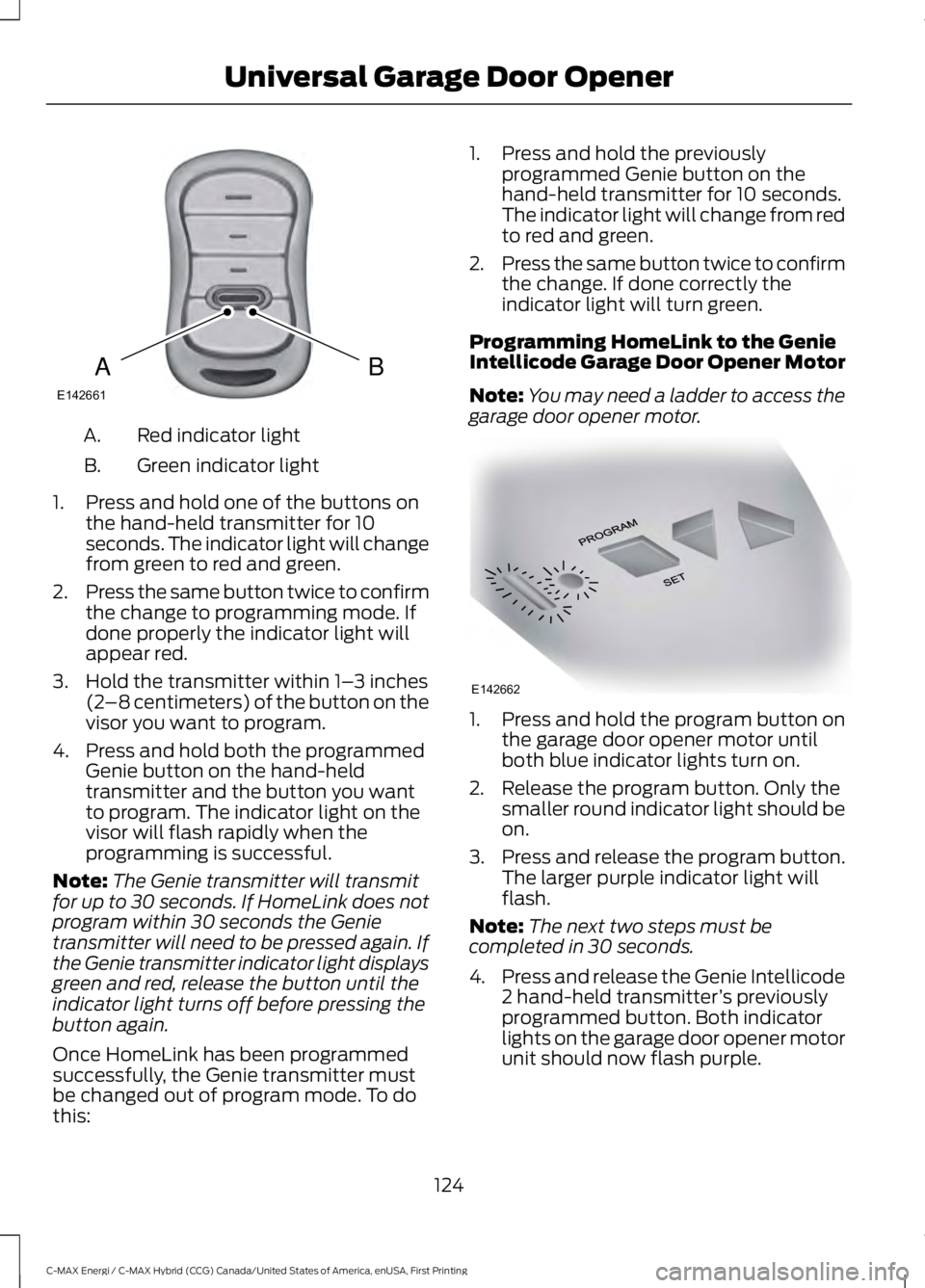
Red indicator lightA.
Green indicator lightB.
1. Press and hold one of the buttons onthe hand-held transmitter for 10seconds. The indicator light will changefrom green to red and green.
2.Press the same button twice to confirmthe change to programming mode. Ifdone properly the indicator light willappear red.
3. Hold the transmitter within 1–3 inches(2–8 centimeters) of the button on thevisor you want to program.
4. Press and hold both the programmedGenie button on the hand-heldtransmitter and the button you wantto program. The indicator light on thevisor will flash rapidly when theprogramming is successful.
Note:The Genie transmitter will transmitfor up to 30 seconds. If HomeLink does notprogram within 30 seconds the Genietransmitter will need to be pressed again. Ifthe Genie transmitter indicator light displaysgreen and red, release the button until theindicator light turns off before pressing thebutton again.
Once HomeLink has been programmedsuccessfully, the Genie transmitter mustbe changed out of program mode. To dothis:
1. Press and hold the previouslyprogrammed Genie button on thehand-held transmitter for 10 seconds.The indicator light will change from redto red and green.
2.Press the same button twice to confirmthe change. If done correctly theindicator light will turn green.
Programming HomeLink to the GenieIntellicode Garage Door Opener Motor
Note:You may need a ladder to access thegarage door opener motor.
1. Press and hold the program button onthe garage door opener motor untilboth blue indicator lights turn on.
2. Release the program button. Only thesmaller round indicator light should beon.
3.Press and release the program button.The larger purple indicator light willflash.
Note:The next two steps must becompleted in 30 seconds.
4.Press and release the Genie Intellicode2 hand-held transmitter’s previouslyprogrammed button. Both indicatorlights on the garage door opener motorunit should now flash purple.
124
C-MAX Energi / C-MAX Hybrid (CCG) Canada/United States of America, enUSA, First Printing
Universal Garage Door OpenerBAE142661 E142662
Page 128 of 497
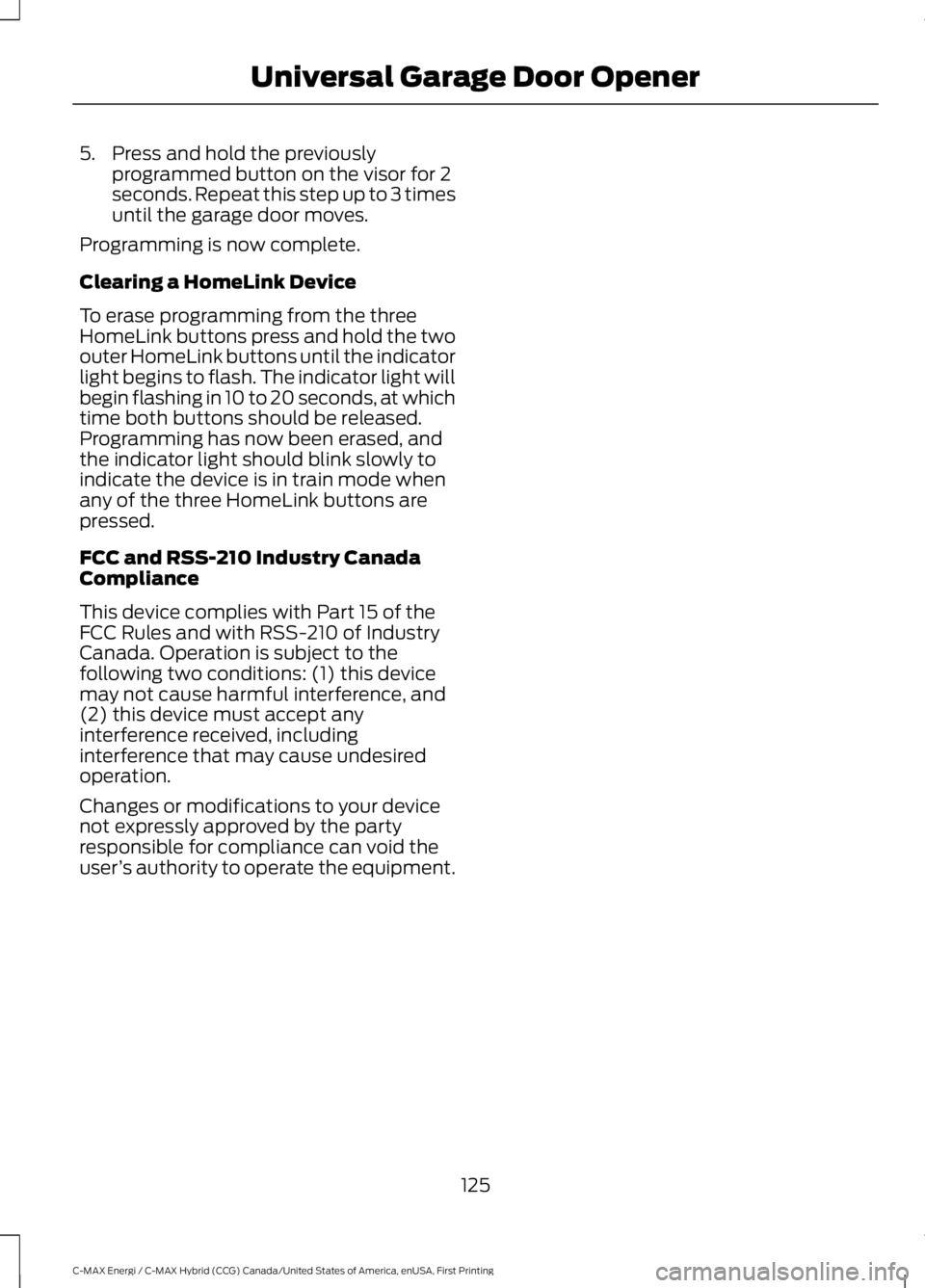
5. Press and hold the previouslyprogrammed button on the visor for 2seconds. Repeat this step up to 3 timesuntil the garage door moves.
Programming is now complete.
Clearing a HomeLink Device
To erase programming from the threeHomeLink buttons press and hold the twoouter HomeLink buttons until the indicatorlight begins to flash. The indicator light willbegin flashing in 10 to 20 seconds, at whichtime both buttons should be released.Programming has now been erased, andthe indicator light should blink slowly toindicate the device is in train mode whenany of the three HomeLink buttons arepressed.
FCC and RSS-210 Industry CanadaCompliance
This device complies with Part 15 of theFCC Rules and with RSS-210 of IndustryCanada. Operation is subject to thefollowing two conditions: (1) this devicemay not cause harmful interference, and(2) this device must accept anyinterference received, includinginterference that may cause undesiredoperation.
Changes or modifications to your devicenot expressly approved by the partyresponsible for compliance can void theuser’s authority to operate the equipment.
125
C-MAX Energi / C-MAX Hybrid (CCG) Canada/United States of America, enUSA, First Printing
Universal Garage Door Opener
Page 132 of 497
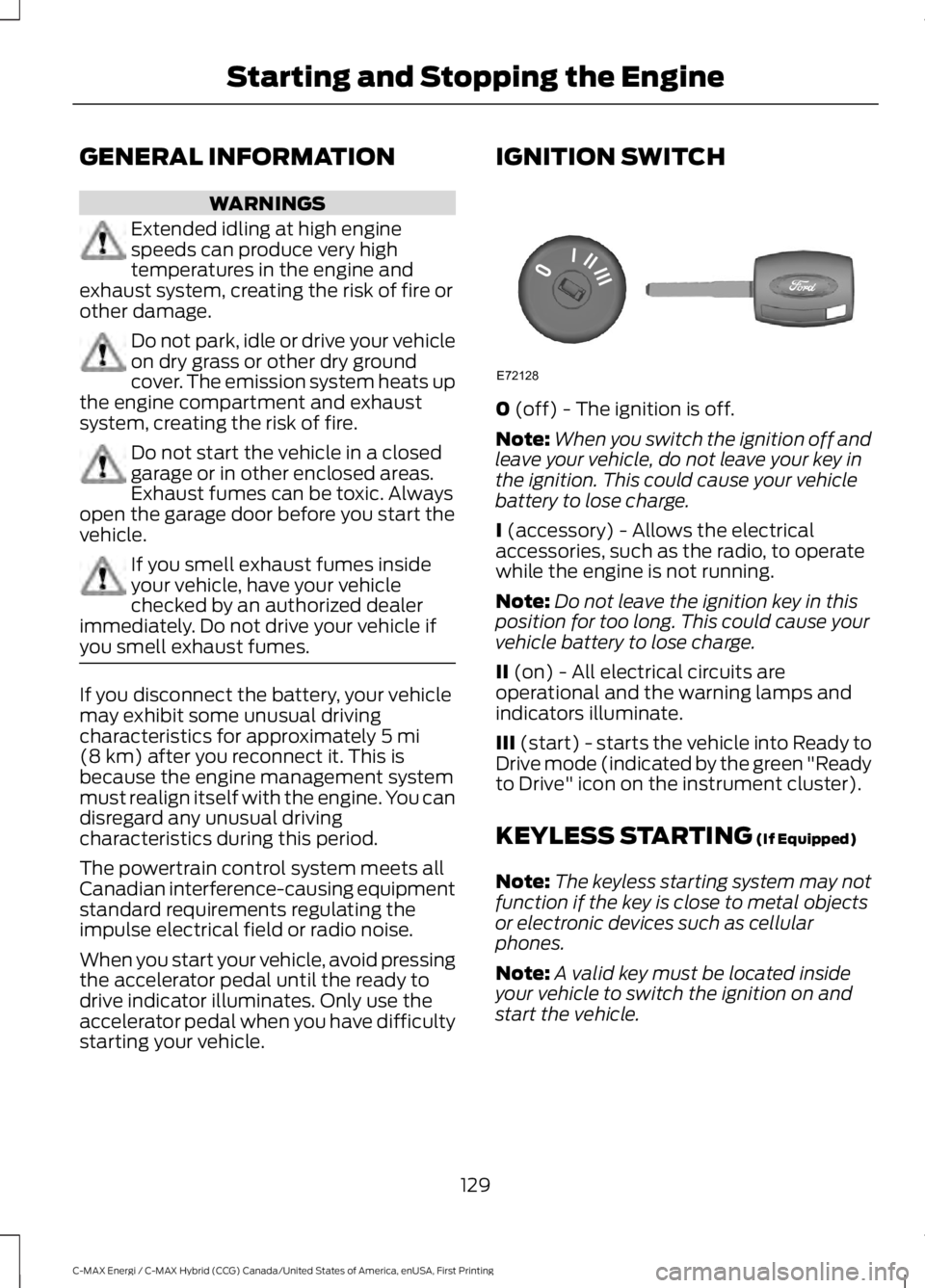
GENERAL INFORMATION
WARNINGS
Extended idling at high enginespeeds can produce very hightemperatures in the engine andexhaust system, creating the risk of fire orother damage.
Do not park, idle or drive your vehicleon dry grass or other dry groundcover. The emission system heats upthe engine compartment and exhaustsystem, creating the risk of fire.
Do not start the vehicle in a closedgarage or in other enclosed areas.Exhaust fumes can be toxic. Alwaysopen the garage door before you start thevehicle.
If you smell exhaust fumes insideyour vehicle, have your vehiclechecked by an authorized dealerimmediately. Do not drive your vehicle ifyou smell exhaust fumes.
If you disconnect the battery, your vehiclemay exhibit some unusual drivingcharacteristics for approximately 5 mi(8 km) after you reconnect it. This isbecause the engine management systemmust realign itself with the engine. You candisregard any unusual drivingcharacteristics during this period.
The powertrain control system meets allCanadian interference-causing equipmentstandard requirements regulating theimpulse electrical field or radio noise.
When you start your vehicle, avoid pressingthe accelerator pedal until the ready todrive indicator illuminates. Only use theaccelerator pedal when you have difficultystarting your vehicle.
IGNITION SWITCH
0 (off) - The ignition is off.
Note:When you switch the ignition off andleave your vehicle, do not leave your key inthe ignition. This could cause your vehiclebattery to lose charge.
I (accessory) - Allows the electricalaccessories, such as the radio, to operatewhile the engine is not running.
Note:Do not leave the ignition key in thisposition for too long. This could cause yourvehicle battery to lose charge.
II (on) - All electrical circuits areoperational and the warning lamps andindicators illuminate.
III (start) - starts the vehicle into Ready toDrive mode (indicated by the green "Readyto Drive" icon on the instrument cluster).
KEYLESS STARTING (If Equipped)
Note:The keyless starting system may notfunction if the key is close to metal objectsor electronic devices such as cellularphones.
Note:A valid key must be located insideyour vehicle to switch the ignition on andstart the vehicle.
129
C-MAX Energi / C-MAX Hybrid (CCG) Canada/United States of America, enUSA, First Printing
Starting and Stopping the EngineE72128
Page 133 of 497
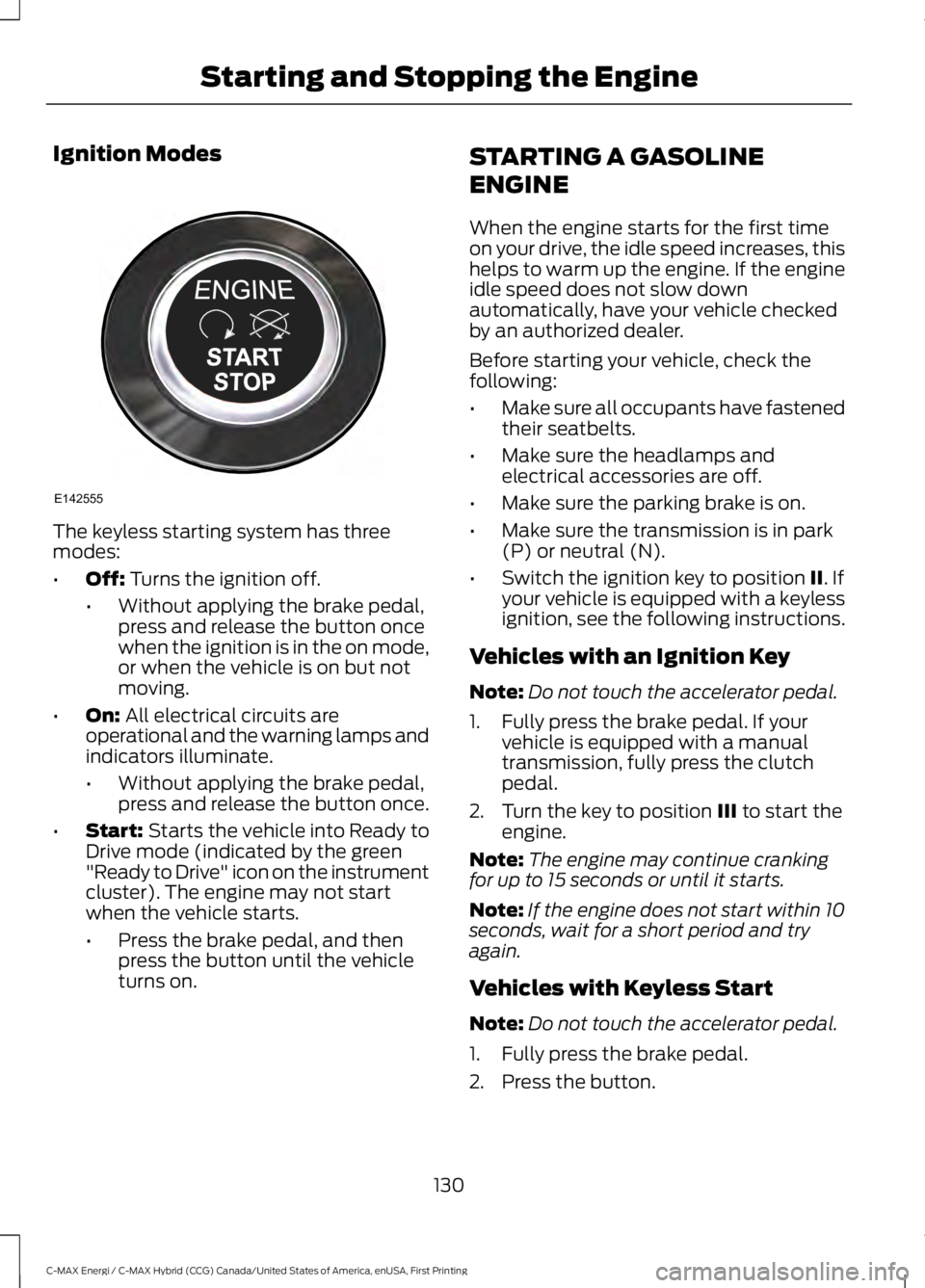
Ignition Modes
The keyless starting system has threemodes:
•Off: Turns the ignition off.
•Without applying the brake pedal,press and release the button oncewhen the ignition is in the on mode,or when the vehicle is on but notmoving.
•On: All electrical circuits areoperational and the warning lamps andindicators illuminate.
•Without applying the brake pedal,press and release the button once.
•Start: Starts the vehicle into Ready toDrive mode (indicated by the green"Ready to Drive" icon on the instrumentcluster). The engine may not startwhen the vehicle starts.
•Press the brake pedal, and thenpress the button until the vehicleturns on.
STARTING A GASOLINE
ENGINE
When the engine starts for the first timeon your drive, the idle speed increases, thishelps to warm up the engine. If the engineidle speed does not slow downautomatically, have your vehicle checkedby an authorized dealer.
Before starting your vehicle, check thefollowing:
•Make sure all occupants have fastenedtheir seatbelts.
•Make sure the headlamps andelectrical accessories are off.
•Make sure the parking brake is on.
•Make sure the transmission is in park(P) or neutral (N).
•Switch the ignition key to position II. Ifyour vehicle is equipped with a keylessignition, see the following instructions.
Vehicles with an Ignition Key
Note:Do not touch the accelerator pedal.
1. Fully press the brake pedal. If yourvehicle is equipped with a manualtransmission, fully press the clutchpedal.
2. Turn the key to position III to start theengine.
Note:The engine may continue crankingfor up to 15 seconds or until it starts.
Note:If the engine does not start within 10seconds, wait for a short period and tryagain.
Vehicles with Keyless Start
Note:Do not touch the accelerator pedal.
1. Fully press the brake pedal.
2. Press the button.
130
C-MAX Energi / C-MAX Hybrid (CCG) Canada/United States of America, enUSA, First Printing
Starting and Stopping the EngineE142555
Page 138 of 497

HYBRID VEHICLE OPERATION
This hybrid vehicle combines electric andgasoline propulsion to providebreakthrough performance and improvedefficiency.
Familiarizing yourself with these uniquecharacteristics will provide an optimaldriving experience from your new vehicle.
Note:You may notice higher engine speedsupon start-up. This temporary condition isnormal and necessary to heat up the cabinand minimize emissions.
Starting:
When you start your vehicle, agreen ready indicator light willappear in the lower right portionof the instrument cluster and a ready todrive message will appear in the middle ofthe left cluster screen, letting you knowthat your vehicle is ready for driving.
The engine may not start because thisvehicle is equipped with silent key start.This fuel saving feature allows your vehicleto be ready–to–drive without requiring thegas engine to be running. This indicator willremain on while your vehicle is on, whetherthe engine is running or not to indicate yourvehicle is capable of movement (using itselectric motor, engine, or both). Typically,the engine will not start unless the vehicleis cold, a climate control change isrequested, or the accelerator is pressed.
Driving:
The gas engine automatically starts andstops to provide power when needed andto save fuel when not needed. Whilecoasting at low speeds, coming to a stop,or standing, the gas engine normally shutsdown and your vehicle operates inelectric-only mode.
Conditions that may cause the engine tostart up or remain running include:
•Considerable vehicle acceleration.
•Vehicle speed above 85 mph(137 km/h). However, the maximumspeed for electric-only operation maybe lower while driving in hottemperatures or on hilly terrain.
•Ascending a hill.
•Charge level of high voltage battery islow.
•Very high or low outside temperature(to provide system cooling or heating).For Energi vehicles, climate controldemands by passengers may notdirectly cause the engine to run. Thisonly occurs when the high voltagebattery charge is low, or if the outsidetemperature is cold enough to requirethe engine to provide additional heatfor the cabin.
•Engine not warm enough to providepassenger requested cabintemperature.
Stopping:
The gas engine may shut off to conservefuel as you come to a stop. Restarting yourvehicle is not required. Simply step on theaccelerator when you are ready to drive.
Transmission Operation:
Due to the technologically advanced,electronically-controlled continuouslyvariable transaxle, you will not feel shiftchanges like those of a non-hybrid vehicle.
Note:Since engine speed is controlled bythe transmission, it may seem elevated attimes. This is normal hybrid operation andhelps deliver fuel efficiency andperformance.
135
C-MAX Energi / C-MAX Hybrid (CCG) Canada/United States of America, enUSA, First Printing
Unique Driving CharacteristicsE144692
Page 139 of 497
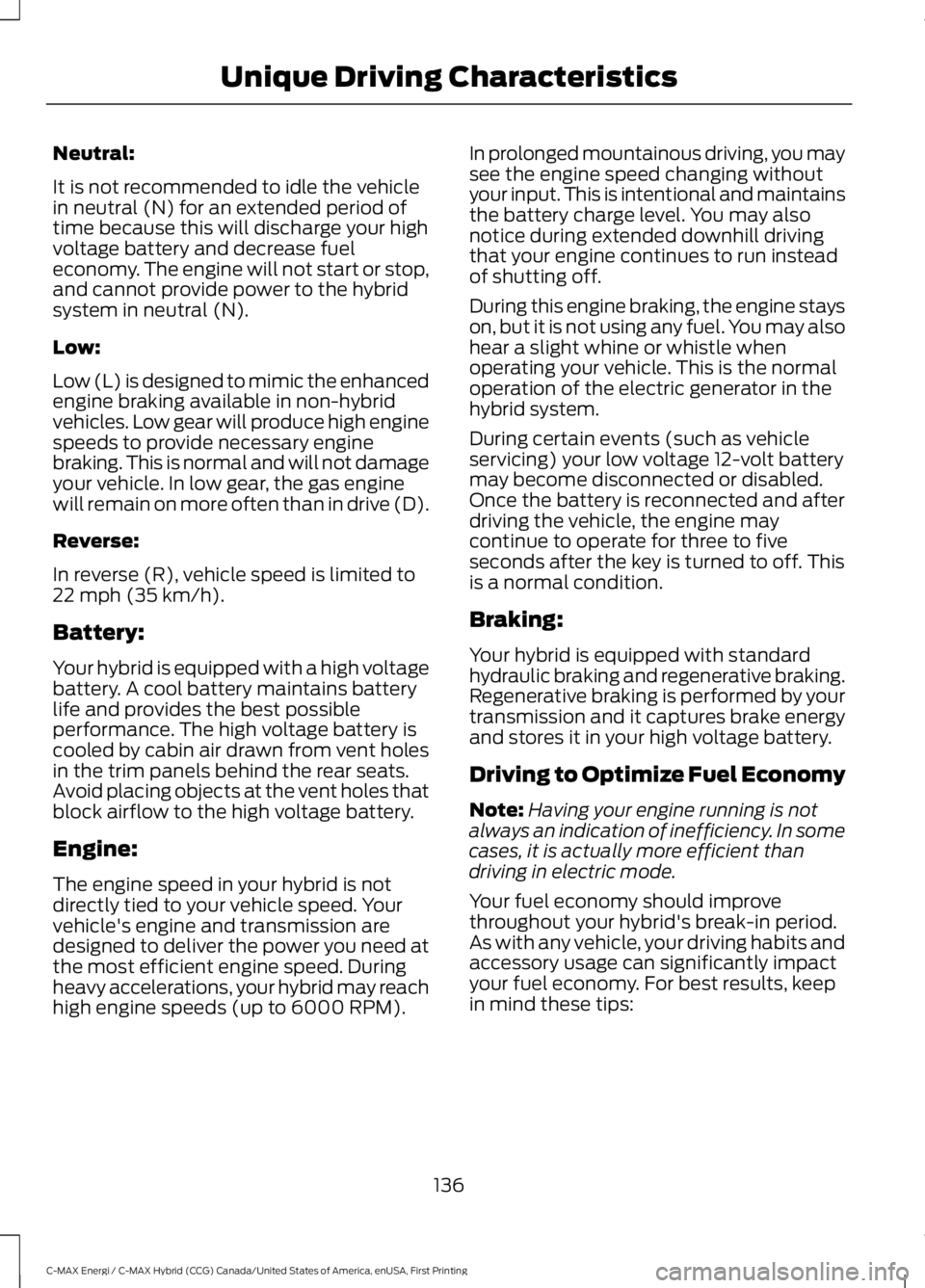
Neutral:
It is not recommended to idle the vehiclein neutral (N) for an extended period oftime because this will discharge your highvoltage battery and decrease fueleconomy. The engine will not start or stop,and cannot provide power to the hybridsystem in neutral (N).
Low:
Low (L) is designed to mimic the enhancedengine braking available in non-hybridvehicles. Low gear will produce high enginespeeds to provide necessary enginebraking. This is normal and will not damageyour vehicle. In low gear, the gas enginewill remain on more often than in drive (D).
Reverse:
In reverse (R), vehicle speed is limited to22 mph (35 km/h).
Battery:
Your hybrid is equipped with a high voltagebattery. A cool battery maintains batterylife and provides the best possibleperformance. The high voltage battery iscooled by cabin air drawn from vent holesin the trim panels behind the rear seats.Avoid placing objects at the vent holes thatblock airflow to the high voltage battery.
Engine:
The engine speed in your hybrid is notdirectly tied to your vehicle speed. Yourvehicle's engine and transmission aredesigned to deliver the power you need atthe most efficient engine speed. Duringheavy accelerations, your hybrid may reachhigh engine speeds (up to 6000 RPM).
In prolonged mountainous driving, you maysee the engine speed changing withoutyour input. This is intentional and maintainsthe battery charge level. You may alsonotice during extended downhill drivingthat your engine continues to run insteadof shutting off.
During this engine braking, the engine stayson, but it is not using any fuel. You may alsohear a slight whine or whistle whenoperating your vehicle. This is the normaloperation of the electric generator in thehybrid system.
During certain events (such as vehicleservicing) your low voltage 12-volt batterymay become disconnected or disabled.Once the battery is reconnected and afterdriving the vehicle, the engine maycontinue to operate for three to fiveseconds after the key is turned to off. Thisis a normal condition.
Braking:
Your hybrid is equipped with standardhydraulic braking and regenerative braking.Regenerative braking is performed by yourtransmission and it captures brake energyand stores it in your high voltage battery.
Driving to Optimize Fuel Economy
Note:Having your engine running is notalways an indication of inefficiency. In somecases, it is actually more efficient thandriving in electric mode.
Your fuel economy should improvethroughout your hybrid's break-in period.As with any vehicle, your driving habits andaccessory usage can significantly impactyour fuel economy. For best results, keepin mind these tips:
136
C-MAX Energi / C-MAX Hybrid (CCG) Canada/United States of America, enUSA, First Printing
Unique Driving Characteristics
Page 140 of 497
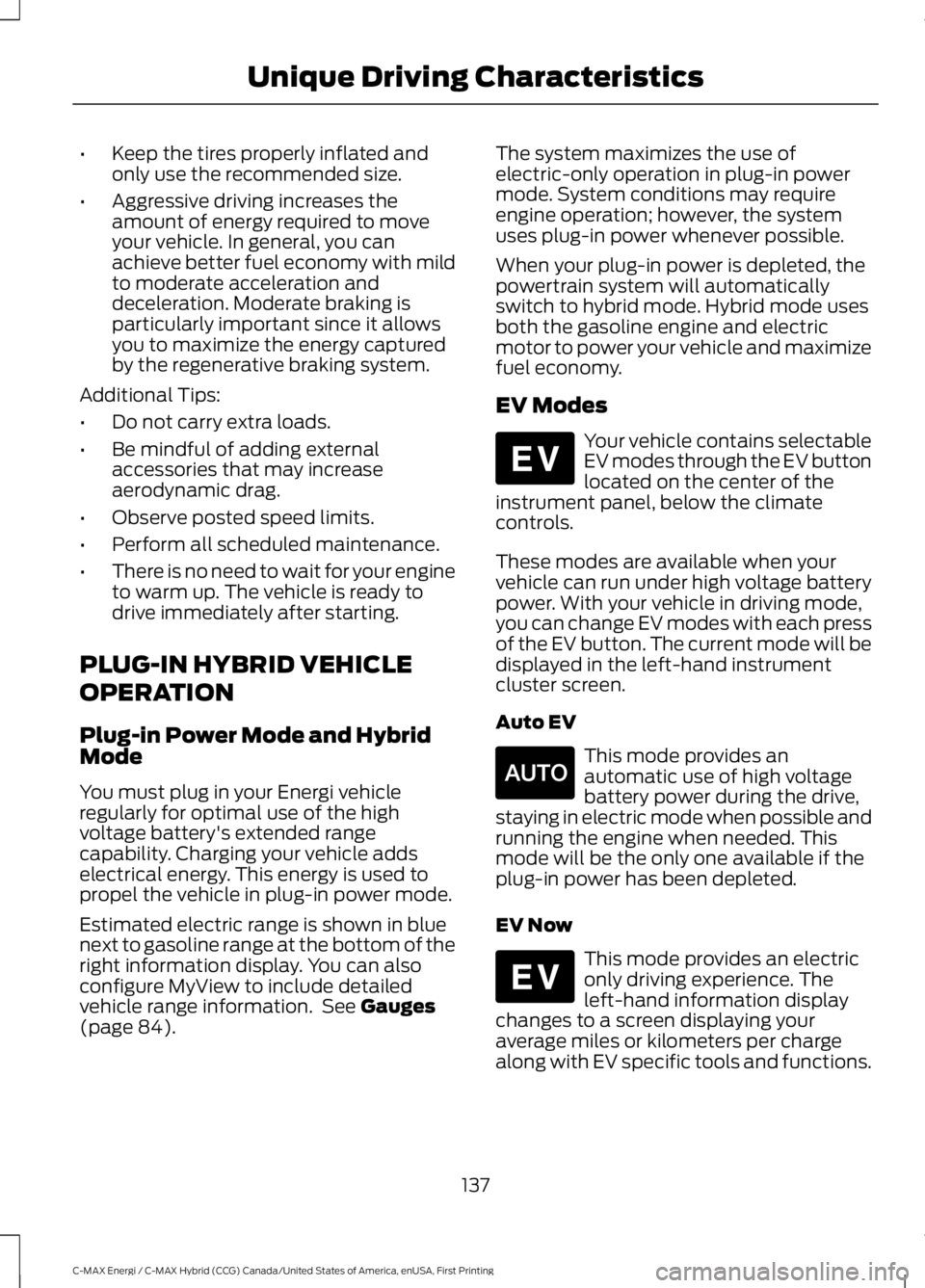
•Keep the tires properly inflated andonly use the recommended size.
•Aggressive driving increases theamount of energy required to moveyour vehicle. In general, you canachieve better fuel economy with mildto moderate acceleration anddeceleration. Moderate braking isparticularly important since it allowsyou to maximize the energy capturedby the regenerative braking system.
Additional Tips:
•Do not carry extra loads.
•Be mindful of adding externalaccessories that may increaseaerodynamic drag.
•Observe posted speed limits.
•Perform all scheduled maintenance.
•There is no need to wait for your engineto warm up. The vehicle is ready todrive immediately after starting.
PLUG-IN HYBRID VEHICLE
OPERATION
Plug-in Power Mode and HybridMode
You must plug in your Energi vehicleregularly for optimal use of the highvoltage battery's extended rangecapability. Charging your vehicle addselectrical energy. This energy is used topropel the vehicle in plug-in power mode.
Estimated electric range is shown in bluenext to gasoline range at the bottom of theright information display. You can alsoconfigure MyView to include detailedvehicle range information. See Gauges(page 84).
The system maximizes the use ofelectric-only operation in plug-in powermode. System conditions may requireengine operation; however, the systemuses plug-in power whenever possible.
When your plug-in power is depleted, thepowertrain system will automaticallyswitch to hybrid mode. Hybrid mode usesboth the gasoline engine and electricmotor to power your vehicle and maximizefuel economy.
EV Modes
Your vehicle contains selectableEV modes through the EV buttonlocated on the center of theinstrument panel, below the climatecontrols.
These modes are available when yourvehicle can run under high voltage batterypower. With your vehicle in driving mode,you can change EV modes with each pressof the EV button. The current mode will bedisplayed in the left-hand instrumentcluster screen.
Auto EV
This mode provides anautomatic use of high voltagebattery power during the drive,staying in electric mode when possible andrunning the engine when needed. Thismode will be the only one available if theplug-in power has been depleted.
EV Now
This mode provides an electriconly driving experience. Theleft-hand information displaychanges to a screen displaying youraverage miles or kilometers per chargealong with EV specific tools and functions.
137
C-MAX Energi / C-MAX Hybrid (CCG) Canada/United States of America, enUSA, First Printing
Unique Driving CharacteristicsE144814 E155152 E144814