key FORD C MAX ENERGI 2017 Repair Manual
[x] Cancel search | Manufacturer: FORD, Model Year: 2017, Model line: C MAX ENERGI, Model: FORD C MAX ENERGI 2017Pages: 497, PDF Size: 7.64 MB
Page 381 of 497
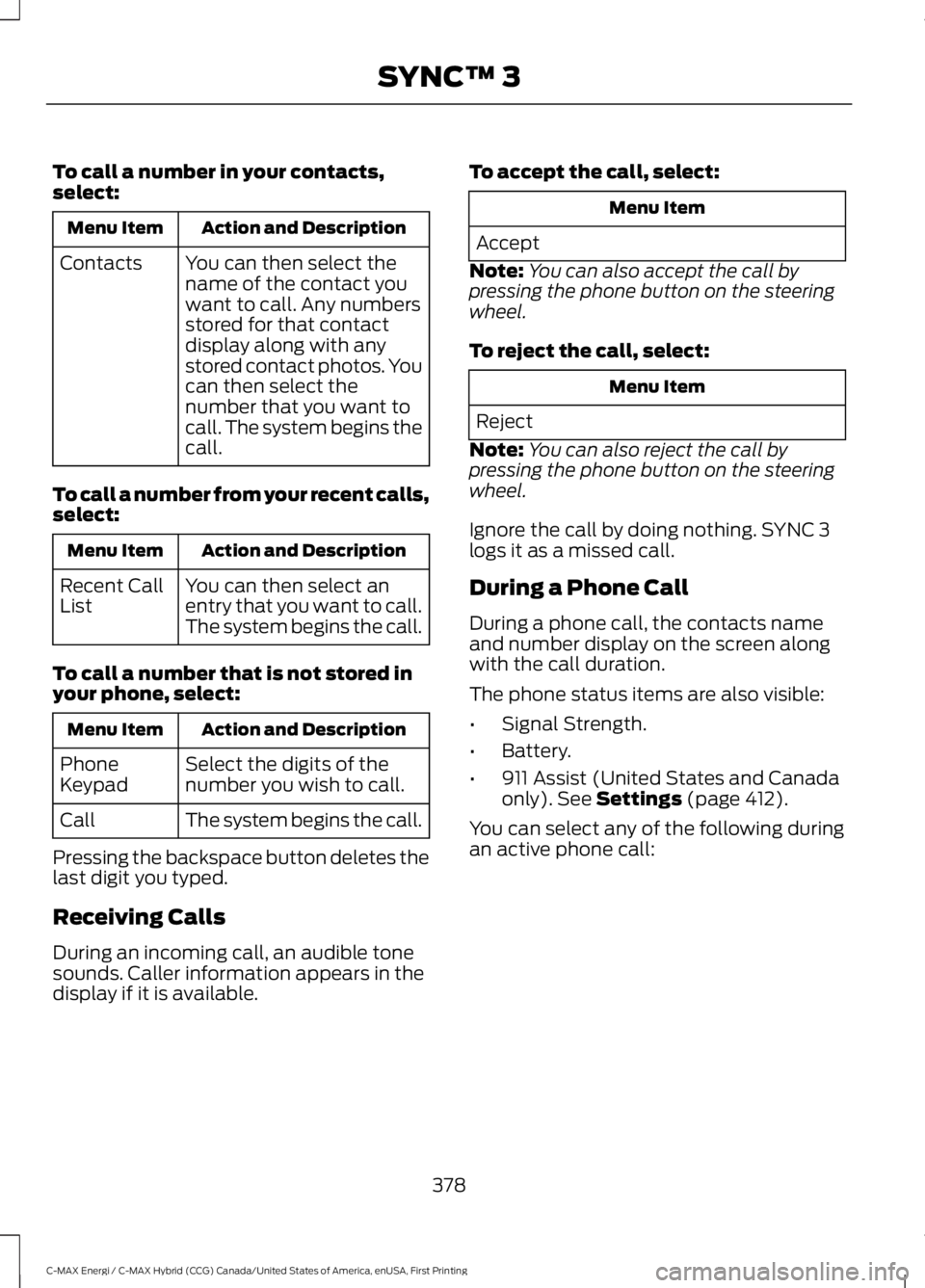
To call a number in your contacts,select:
Action and DescriptionMenu Item
You can then select thename of the contact youwant to call. Any numbersstored for that contactdisplay along with anystored contact photos. Youcan then select thenumber that you want tocall. The system begins thecall.
Contacts
To call a number from your recent calls,select:
Action and DescriptionMenu Item
You can then select anentry that you want to call.The system begins the call.
Recent CallList
To call a number that is not stored inyour phone, select:
Action and DescriptionMenu Item
Select the digits of thenumber you wish to call.PhoneKeypad
The system begins the call.Call
Pressing the backspace button deletes thelast digit you typed.
Receiving Calls
During an incoming call, an audible tonesounds. Caller information appears in thedisplay if it is available.
To accept the call, select:
Menu Item
Accept
Note:You can also accept the call bypressing the phone button on the steeringwheel.
To reject the call, select:
Menu Item
Reject
Note:You can also reject the call bypressing the phone button on the steeringwheel.
Ignore the call by doing nothing. SYNC 3logs it as a missed call.
During a Phone Call
During a phone call, the contacts nameand number display on the screen alongwith the call duration.
The phone status items are also visible:
•Signal Strength.
•Battery.
•911 Assist (United States and Canadaonly). See Settings (page 412).
You can select any of the following duringan active phone call:
378
C-MAX Energi / C-MAX Hybrid (CCG) Canada/United States of America, enUSA, First Printing
SYNC™ 3
Page 382 of 497
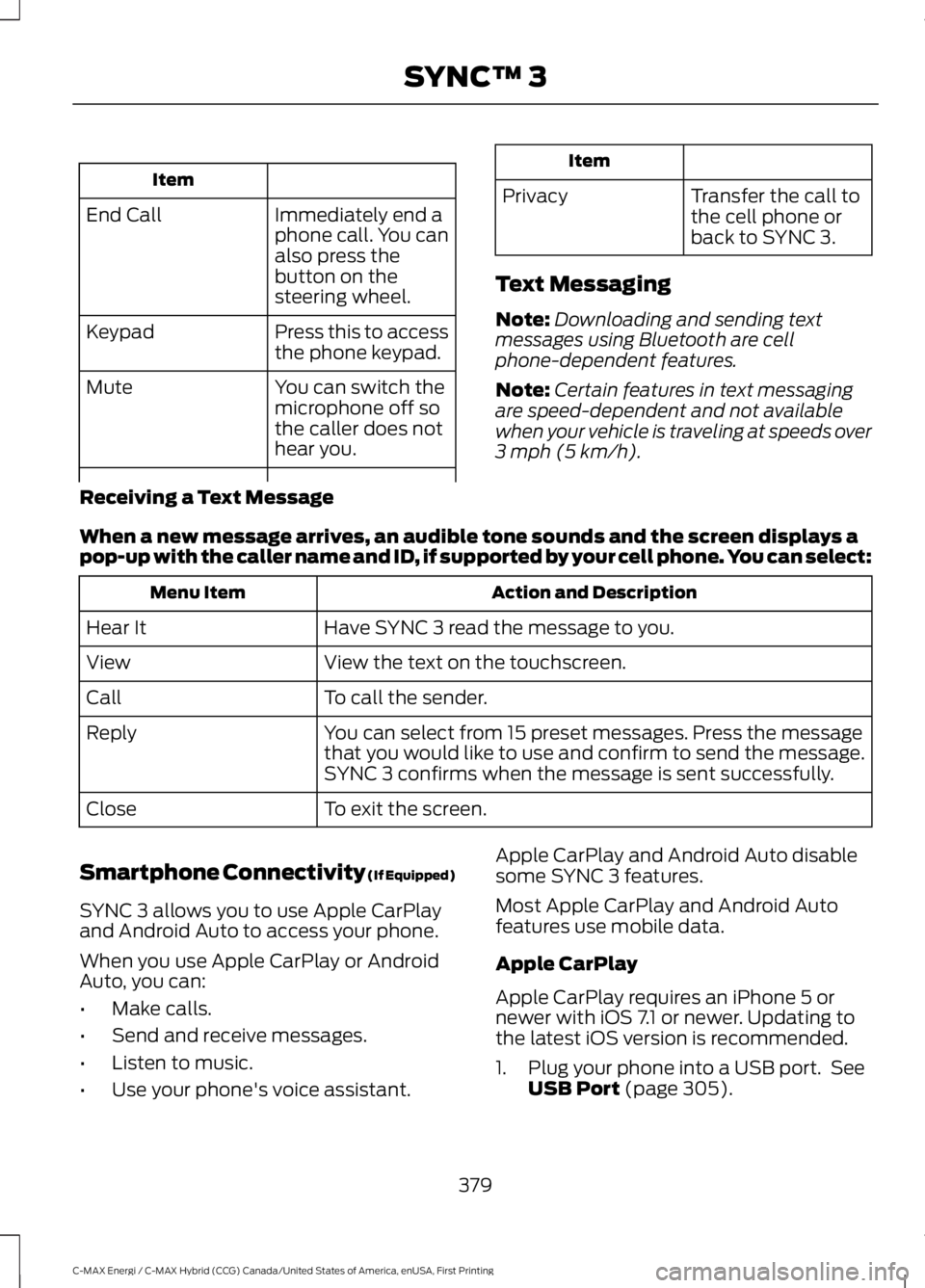
Item
Immediately end aphone call. You canalso press thebutton on thesteering wheel.
End Call
Press this to accessthe phone keypad.Keypad
You can switch themicrophone off sothe caller does nothear you.
Mute
Item
PrivacyTransfer the call tothe cell phone orback to SYNC 3.
Text Messaging
Note:Downloading and sending textmessages using Bluetooth are cellphone-dependent features.
Note:Certain features in text messagingare speed-dependent and not availablewhen your vehicle is traveling at speeds over3 mph (5 km/h).
Receiving a Text Message
When a new message arrives, an audible tone sounds and the screen displays apop-up with the caller name and ID, if supported by your cell phone. You can select:
Action and DescriptionMenu Item
Have SYNC 3 read the message to you.Hear It
View the text on the touchscreen.View
To call the sender.Call
You can select from 15 preset messages. Press the messagethat you would like to use and confirm to send the message.SYNC 3 confirms when the message is sent successfully.
Reply
To exit the screen.Close
Smartphone Connectivity (If Equipped)
SYNC 3 allows you to use Apple CarPlayand Android Auto to access your phone.
When you use Apple CarPlay or AndroidAuto, you can:
•Make calls.
•Send and receive messages.
•Listen to music.
•Use your phone's voice assistant.
Apple CarPlay and Android Auto disablesome SYNC 3 features.
Most Apple CarPlay and Android Autofeatures use mobile data.
Apple CarPlay
Apple CarPlay requires an iPhone 5 ornewer with iOS 7.1 or newer. Updating tothe latest iOS version is recommended.
1. Plug your phone into a USB port. SeeUSB Port (page 305).
379
C-MAX Energi / C-MAX Hybrid (CCG) Canada/United States of America, enUSA, First Printing
SYNC™ 3
Page 426 of 497
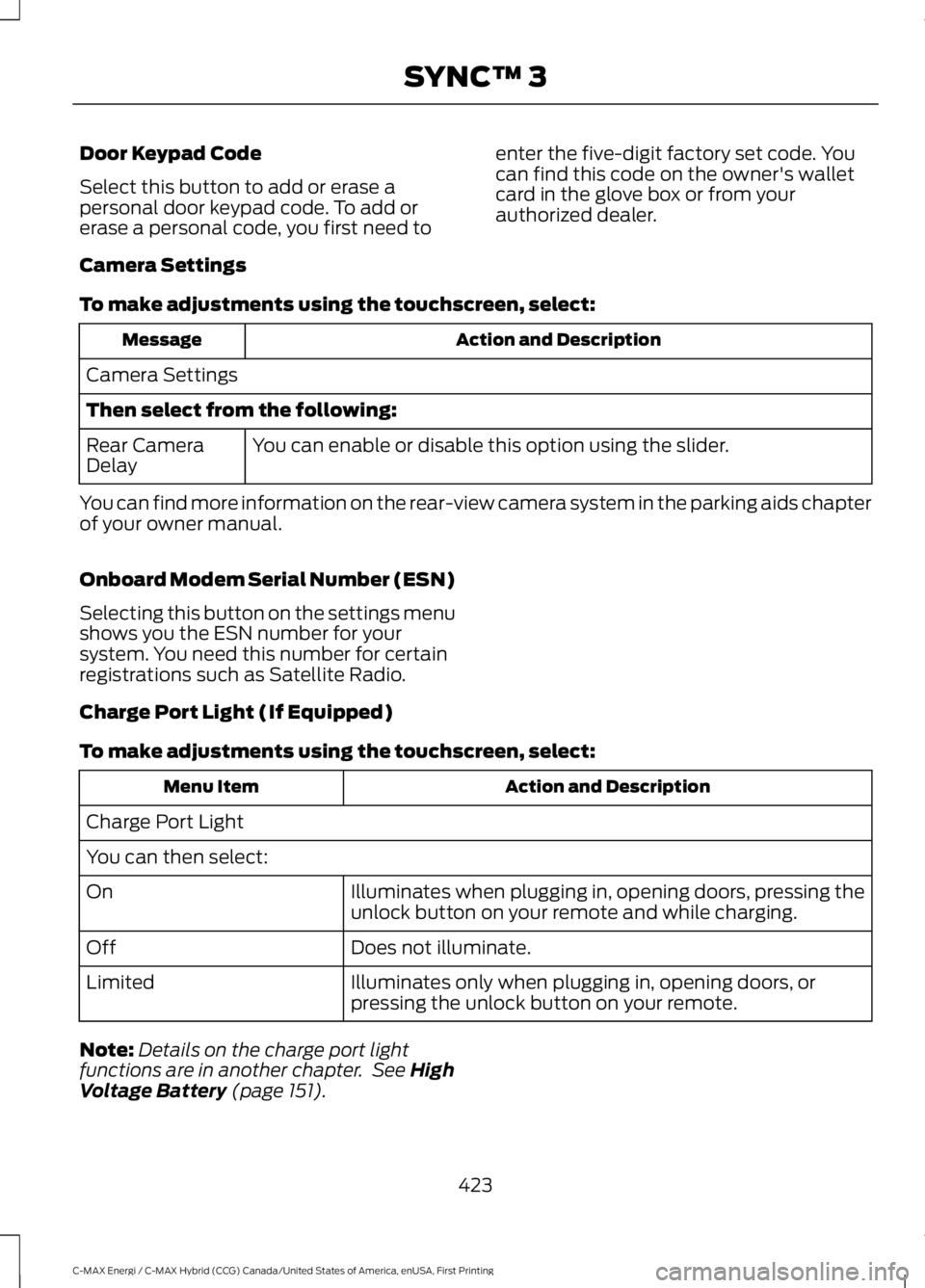
Door Keypad Code
Select this button to add or erase apersonal door keypad code. To add orerase a personal code, you first need to
enter the five-digit factory set code. Youcan find this code on the owner's walletcard in the glove box or from yourauthorized dealer.
Camera Settings
To make adjustments using the touchscreen, select:
Action and DescriptionMessage
Camera Settings
Then select from the following:
You can enable or disable this option using the slider.Rear CameraDelay
You can find more information on the rear-view camera system in the parking aids chapterof your owner manual.
Onboard Modem Serial Number (ESN)
Selecting this button on the settings menushows you the ESN number for yoursystem. You need this number for certainregistrations such as Satellite Radio.
Charge Port Light (If Equipped)
To make adjustments using the touchscreen, select:
Action and DescriptionMenu Item
Charge Port Light
You can then select:
Illuminates when plugging in, opening doors, pressing theunlock button on your remote and while charging.On
Does not illuminate.Off
Illuminates only when plugging in, opening doors, orpressing the unlock button on your remote.Limited
Note:Details on the charge port lightfunctions are in another chapter. See HighVoltage Battery (page 151).
423
C-MAX Energi / C-MAX Hybrid (CCG) Canada/United States of America, enUSA, First Printing
SYNC™ 3
Page 437 of 497
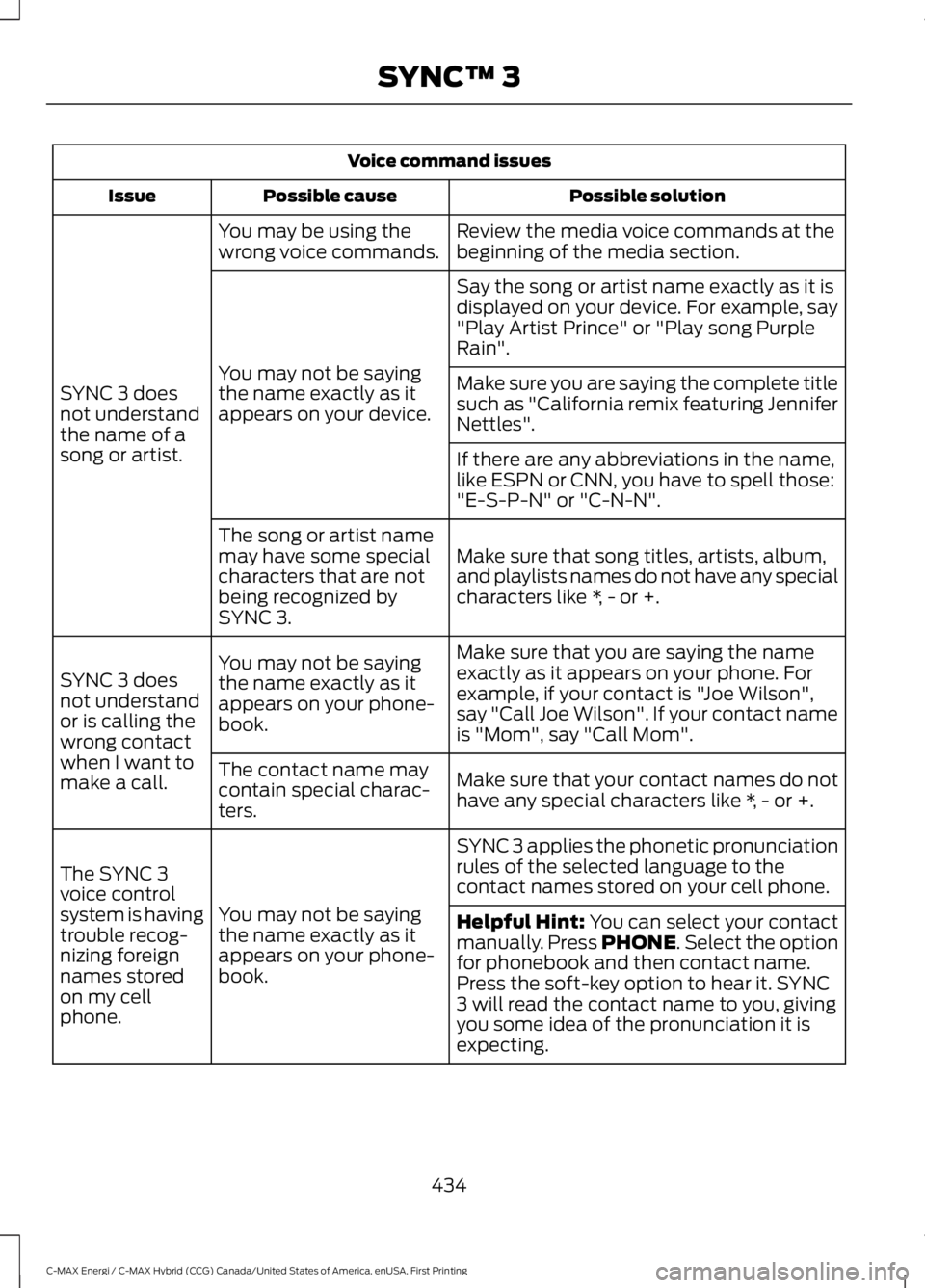
Voice command issues
Possible solutionPossible causeIssue
Review the media voice commands at thebeginning of the media section.You may be using thewrong voice commands.
SYNC 3 doesnot understandthe name of asong or artist.
Say the song or artist name exactly as it isdisplayed on your device. For example, say"Play Artist Prince" or "Play song PurpleRain".
You may not be sayingthe name exactly as itappears on your device.
Make sure you are saying the complete titlesuch as "California remix featuring JenniferNettles".
If there are any abbreviations in the name,like ESPN or CNN, you have to spell those:"E-S-P-N" or "C-N-N".
Make sure that song titles, artists, album,and playlists names do not have any specialcharacters like *, - or +.
The song or artist namemay have some specialcharacters that are notbeing recognized bySYNC 3.
Make sure that you are saying the nameexactly as it appears on your phone. Forexample, if your contact is "Joe Wilson",say "Call Joe Wilson". If your contact nameis "Mom", say "Call Mom".
You may not be sayingthe name exactly as itappears on your phone-book.
SYNC 3 doesnot understandor is calling thewrong contactwhen I want tomake a call.Make sure that your contact names do nothave any special characters like *, - or +.
The contact name maycontain special charac-ters.
SYNC 3 applies the phonetic pronunciationrules of the selected language to thecontact names stored on your cell phone.
You may not be sayingthe name exactly as itappears on your phone-book.
The SYNC 3voice controlsystem is havingtrouble recog-nizing foreignnames storedon my cellphone.
Helpful Hint: You can select your contactmanually. Press PHONE. Select the optionfor phonebook and then contact name.Press the soft-key option to hear it. SYNC3 will read the contact name to you, givingyou some idea of the pronunciation it isexpecting.
434
C-MAX Energi / C-MAX Hybrid (CCG) Canada/United States of America, enUSA, First Printing
SYNC™ 3
Page 440 of 497
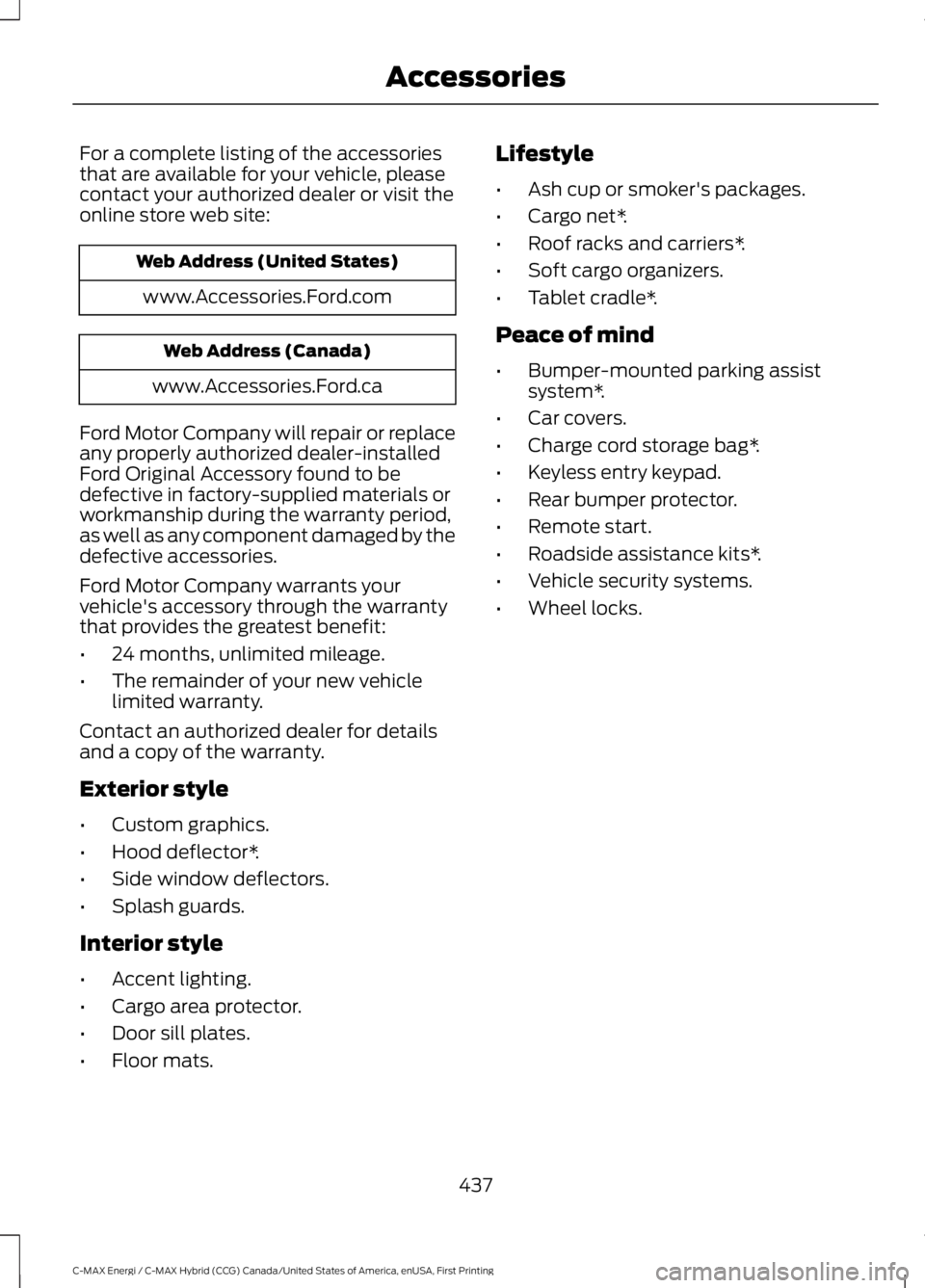
For a complete listing of the accessoriesthat are available for your vehicle, pleasecontact your authorized dealer or visit theonline store web site:
Web Address (United States)
www.Accessories.Ford.com
Web Address (Canada)
www.Accessories.Ford.ca
Ford Motor Company will repair or replaceany properly authorized dealer-installedFord Original Accessory found to bedefective in factory-supplied materials orworkmanship during the warranty period,as well as any component damaged by thedefective accessories.
Ford Motor Company warrants yourvehicle's accessory through the warrantythat provides the greatest benefit:
•24 months, unlimited mileage.
•The remainder of your new vehiclelimited warranty.
Contact an authorized dealer for detailsand a copy of the warranty.
Exterior style
•Custom graphics.
•Hood deflector*.
•Side window deflectors.
•Splash guards.
Interior style
•Accent lighting.
•Cargo area protector.
•Door sill plates.
•Floor mats.
Lifestyle
•Ash cup or smoker's packages.
•Cargo net*.
•Roof racks and carriers*.
•Soft cargo organizers.
•Tablet cradle*.
Peace of mind
•Bumper-mounted parking assistsystem*.
•Car covers.
•Charge cord storage bag*.
•Keyless entry keypad.
•Rear bumper protector.
•Remote start.
•Roadside assistance kits*.
•Vehicle security systems.
•Wheel locks.
437
C-MAX Energi / C-MAX Hybrid (CCG) Canada/United States of America, enUSA, First Printing
Accessories
Page 488 of 497
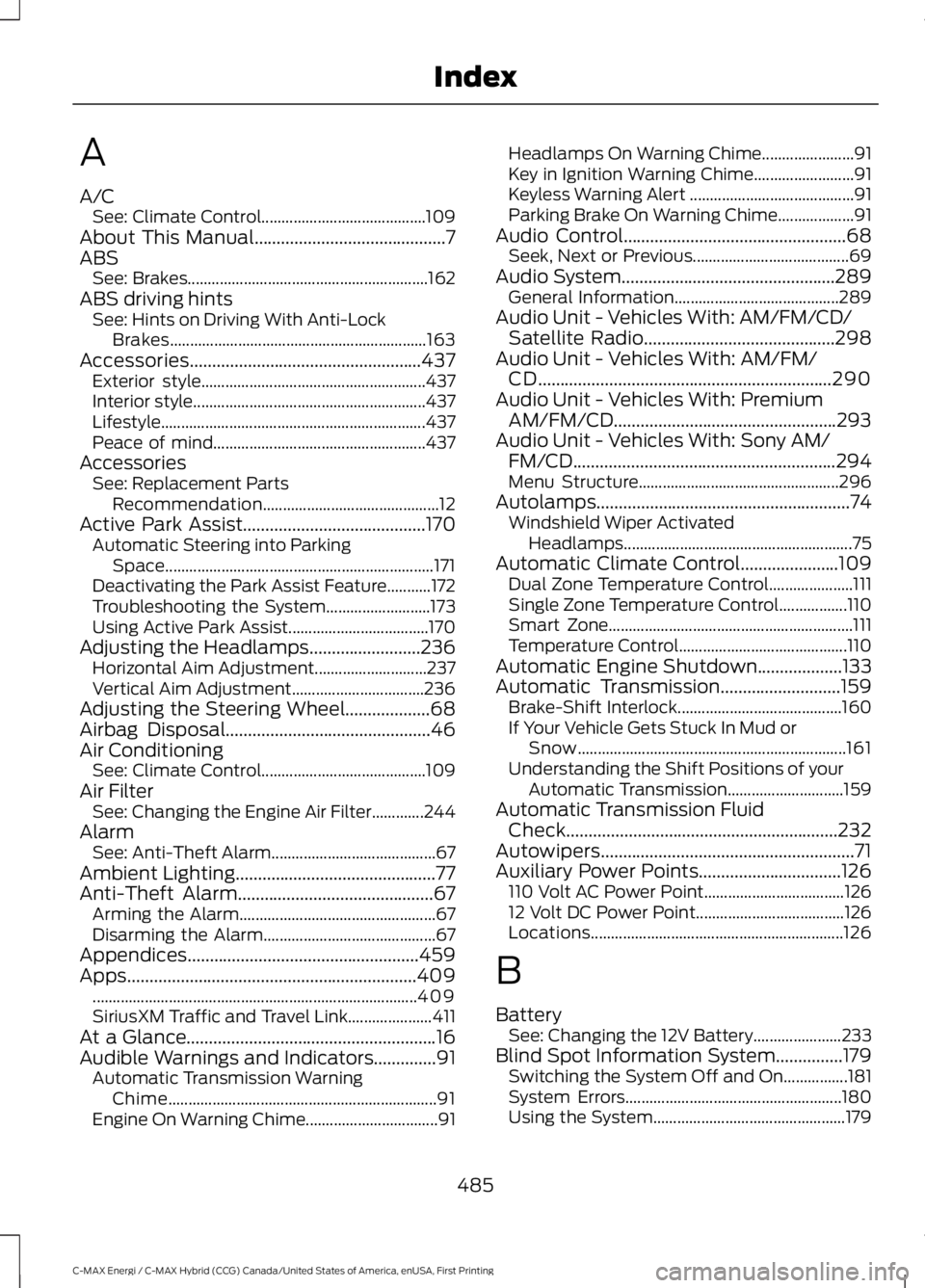
A
A/CSee: Climate Control.........................................109About This Manual...........................................7ABSSee: Brakes............................................................162ABS driving hintsSee: Hints on Driving With Anti-LockBrakes................................................................163Accessories....................................................437Exterior style........................................................437Interior style..........................................................437Lifestyle..................................................................437Peace of mind.....................................................437AccessoriesSee: Replacement PartsRecommendation............................................12Active Park Assist.........................................170Automatic Steering into ParkingSpace...................................................................171Deactivating the Park Assist Feature...........172Troubleshooting the System..........................173Using Active Park Assist...................................170Adjusting the Headlamps.........................236Horizontal Aim Adjustment............................237Vertical Aim Adjustment.................................236Adjusting the Steering Wheel...................68Airbag Disposal..............................................46Air ConditioningSee: Climate Control.........................................109Air FilterSee: Changing the Engine Air Filter.............244AlarmSee: Anti-Theft Alarm.........................................67Ambient Lighting.............................................77Anti-Theft Alarm............................................67Arming the Alarm.................................................67Disarming the Alarm...........................................67Appendices....................................................459Apps.................................................................409.................................................................................409SiriusXM Traffic and Travel Link.....................411At a Glance........................................................16Audible Warnings and Indicators..............91Automatic Transmission WarningChime...................................................................91Engine On Warning Chime.................................91
Headlamps On Warning Chime.......................91Key in Ignition Warning Chime.........................91Keyless Warning Alert .........................................91Parking Brake On Warning Chime...................91Audio Control..................................................68Seek, Next or Previous.......................................69Audio System................................................289General Information.........................................289Audio Unit - Vehicles With: AM/FM/CD/Satellite Radio...........................................298Audio Unit - Vehicles With: AM/FM/CD..................................................................290Audio Unit - Vehicles With: PremiumAM/FM/CD..................................................293Audio Unit - Vehicles With: Sony AM/FM/CD...........................................................294Menu Structure..................................................296Autolamps.........................................................74Windshield Wiper ActivatedHeadlamps.........................................................75Automatic Climate Control......................109Dual Zone Temperature Control.....................111Single Zone Temperature Control.................110Smart Zone.............................................................111Temperature Control..........................................110Automatic Engine Shutdown...................133Automatic Transmission...........................159Brake-Shift Interlock.........................................160If Your Vehicle Gets Stuck In Mud orSnow...................................................................161Understanding the Shift Positions of yourAutomatic Transmission.............................159Automatic Transmission FluidCheck.............................................................232Autowipers.........................................................71Auxiliary Power Points................................126110 Volt AC Power Point...................................12612 Volt DC Power Point.....................................126Locations...............................................................126
B
BatterySee: Changing the 12V Battery......................233Blind Spot Information System...............179Switching the System Off and On................181System Errors......................................................180Using the System................................................179
485
C-MAX Energi / C-MAX Hybrid (CCG) Canada/United States of America, enUSA, First Printing
Index
Page 489 of 497
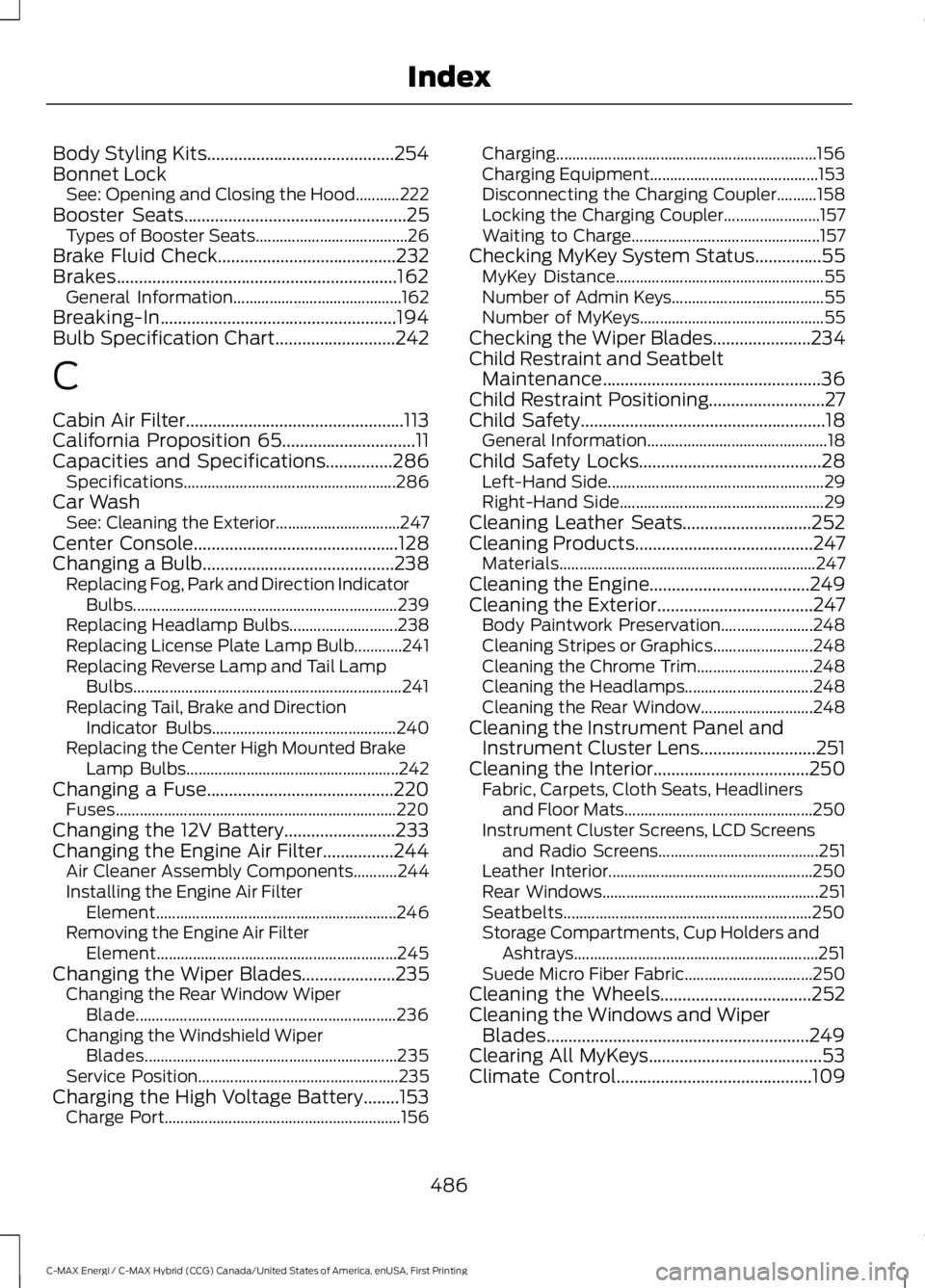
Body Styling Kits..........................................254Bonnet LockSee: Opening and Closing the Hood...........222Booster Seats..................................................25Types of Booster Seats......................................26Brake Fluid Check........................................232Brakes...............................................................162General Information..........................................162Breaking-In.....................................................194Bulb Specification Chart...........................242
C
Cabin Air Filter.................................................113California Proposition 65..............................11Capacities and Specifications...............286Specifications.....................................................286Car WashSee: Cleaning the Exterior...............................247Center Console..............................................128Changing a Bulb...........................................238Replacing Fog, Park and Direction IndicatorBulbs..................................................................239Replacing Headlamp Bulbs...........................238Replacing License Plate Lamp Bulb............241Replacing Reverse Lamp and Tail LampBulbs...................................................................241Replacing Tail, Brake and DirectionIndicator Bulbs..............................................240Replacing the Center High Mounted BrakeLamp Bulbs.....................................................242Changing a Fuse..........................................220Fuses......................................................................220Changing the 12V Battery.........................233Changing the Engine Air Filter................244Air Cleaner Assembly Components...........244Installing the Engine Air FilterElement............................................................246Removing the Engine Air FilterElement............................................................245Changing the Wiper Blades.....................235Changing the Rear Window WiperBlade.................................................................236Changing the Windshield WiperBlades...............................................................235Service Position..................................................235Charging the High Voltage Battery........153Charge Port...........................................................156
Charging.................................................................156Charging Equipment..........................................153Disconnecting the Charging Coupler..........158Locking the Charging Coupler........................157Waiting to Charge...............................................157Checking MyKey System Status...............55MyKey Distance....................................................55Number of Admin Keys......................................55Number of MyKeys..............................................55Checking the Wiper Blades......................234Child Restraint and SeatbeltMaintenance.................................................36Child Restraint Positioning..........................27Child Safety.......................................................18General Information.............................................18Child Safety Locks.........................................28Left-Hand Side......................................................29Right-Hand Side...................................................29Cleaning Leather Seats.............................252Cleaning Products........................................247Materials................................................................247Cleaning the Engine....................................249Cleaning the Exterior...................................247Body Paintwork Preservation.......................248Cleaning Stripes or Graphics.........................248Cleaning the Chrome Trim.............................248Cleaning the Headlamps................................248Cleaning the Rear Window............................248Cleaning the Instrument Panel andInstrument Cluster Lens..........................251Cleaning the Interior...................................250Fabric, Carpets, Cloth Seats, Headlinersand Floor Mats...............................................250Instrument Cluster Screens, LCD Screensand Radio Screens........................................251Leather Interior...................................................250Rear Windows......................................................251Seatbelts..............................................................250Storage Compartments, Cup Holders andAshtrays.............................................................251Suede Micro Fiber Fabric................................250Cleaning the Wheels..................................252Cleaning the Windows and WiperBlades...........................................................249Clearing All MyKeys.......................................53Climate Control............................................109
486
C-MAX Energi / C-MAX Hybrid (CCG) Canada/United States of America, enUSA, First Printing
Index
Page 490 of 497
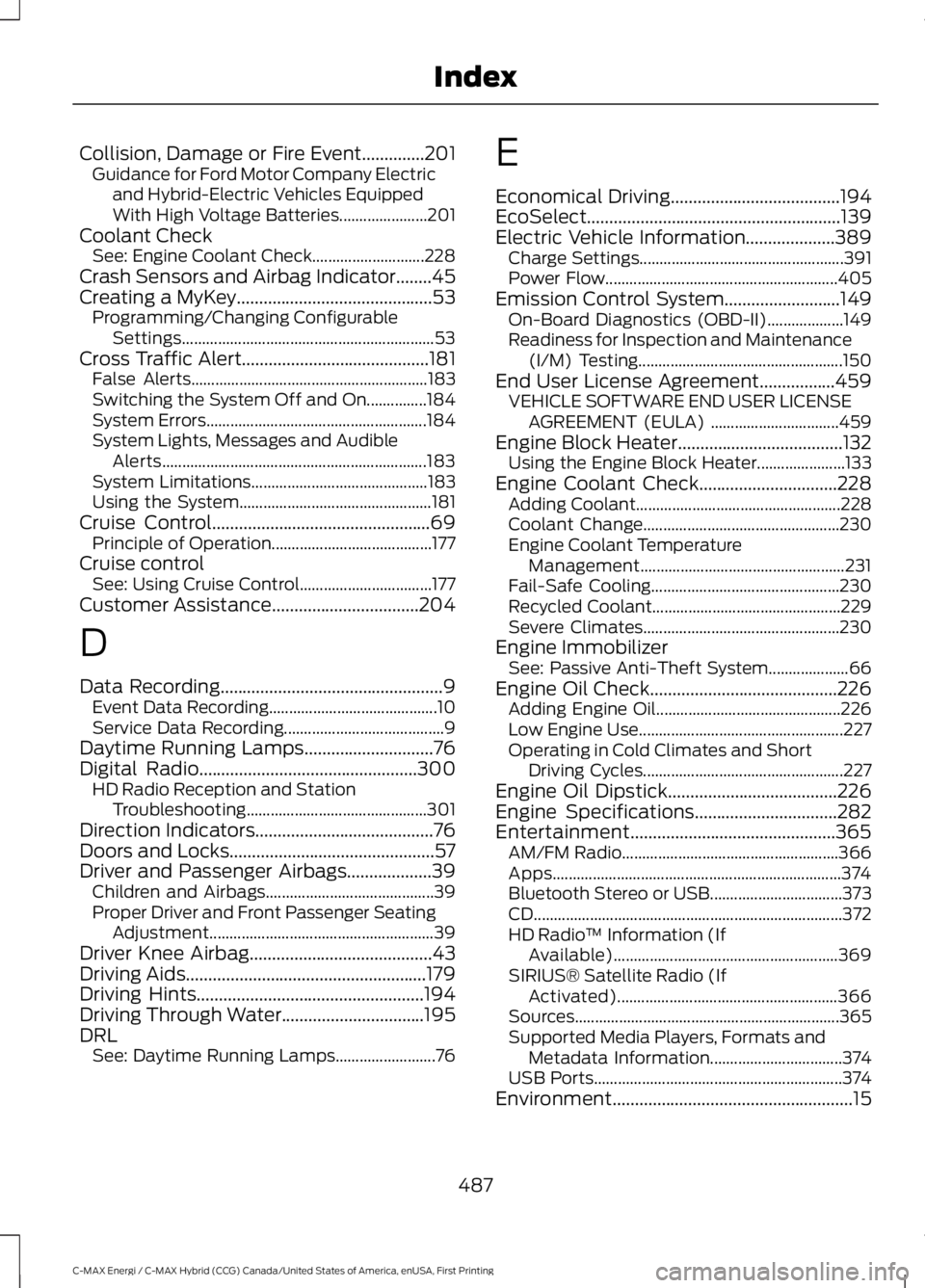
Collision, Damage or Fire Event..............201Guidance for Ford Motor Company Electricand Hybrid-Electric Vehicles EquippedWith High Voltage Batteries......................201Coolant CheckSee: Engine Coolant Check............................228Crash Sensors and Airbag Indicator........45Creating a MyKey............................................53Programming/Changing ConfigurableSettings...............................................................53Cross Traffic Alert..........................................181False Alerts...........................................................183Switching the System Off and On...............184System Errors.......................................................184System Lights, Messages and AudibleAlerts..................................................................183System Limitations............................................183Using the System................................................181Cruise Control.................................................69Principle of Operation........................................177Cruise controlSee: Using Cruise Control.................................177Customer Assistance.................................204
D
Data Recording..................................................9Event Data Recording..........................................10Service Data Recording........................................9Daytime Running Lamps.............................76Digital Radio.................................................300HD Radio Reception and StationTroubleshooting.............................................301Direction Indicators........................................76Doors and Locks..............................................57Driver and Passenger Airbags...................39Children and Airbags..........................................39Proper Driver and Front Passenger SeatingAdjustment........................................................39Driver Knee Airbag.........................................43Driving Aids......................................................179Driving Hints...................................................194Driving Through Water................................195DRLSee: Daytime Running Lamps.........................76
E
Economical Driving......................................194EcoSelect.........................................................139Electric Vehicle Information....................389Charge Settings...................................................391Power Flow..........................................................405Emission Control System..........................149On-Board Diagnostics (OBD-II)...................149Readiness for Inspection and Maintenance(I/M) Testing...................................................150End User License Agreement.................459VEHICLE SOFTWARE END USER LICENSEAGREEMENT (EULA) ................................459Engine Block Heater.....................................132Using the Engine Block Heater......................133Engine Coolant Check...............................228Adding Coolant...................................................228Coolant Change.................................................230Engine Coolant TemperatureManagement...................................................231Fail-Safe Cooling...............................................230Recycled Coolant...............................................229Severe Climates.................................................230Engine ImmobilizerSee: Passive Anti-Theft System....................66Engine Oil Check..........................................226Adding Engine Oil..............................................226Low Engine Use...................................................227Operating in Cold Climates and ShortDriving Cycles..................................................227Engine Oil Dipstick......................................226Engine Specifications................................282Entertainment..............................................365AM/FM Radio......................................................366Apps........................................................................374Bluetooth Stereo or USB.................................373CD.............................................................................372HD Radio™ Information (IfAvailable)........................................................369SIRIUS® Satellite Radio (IfActivated).......................................................366Sources..................................................................365Supported Media Players, Formats andMetadata Information.................................374USB Ports..............................................................374Environment......................................................15
487
C-MAX Energi / C-MAX Hybrid (CCG) Canada/United States of America, enUSA, First Printing
Index
Page 492 of 497
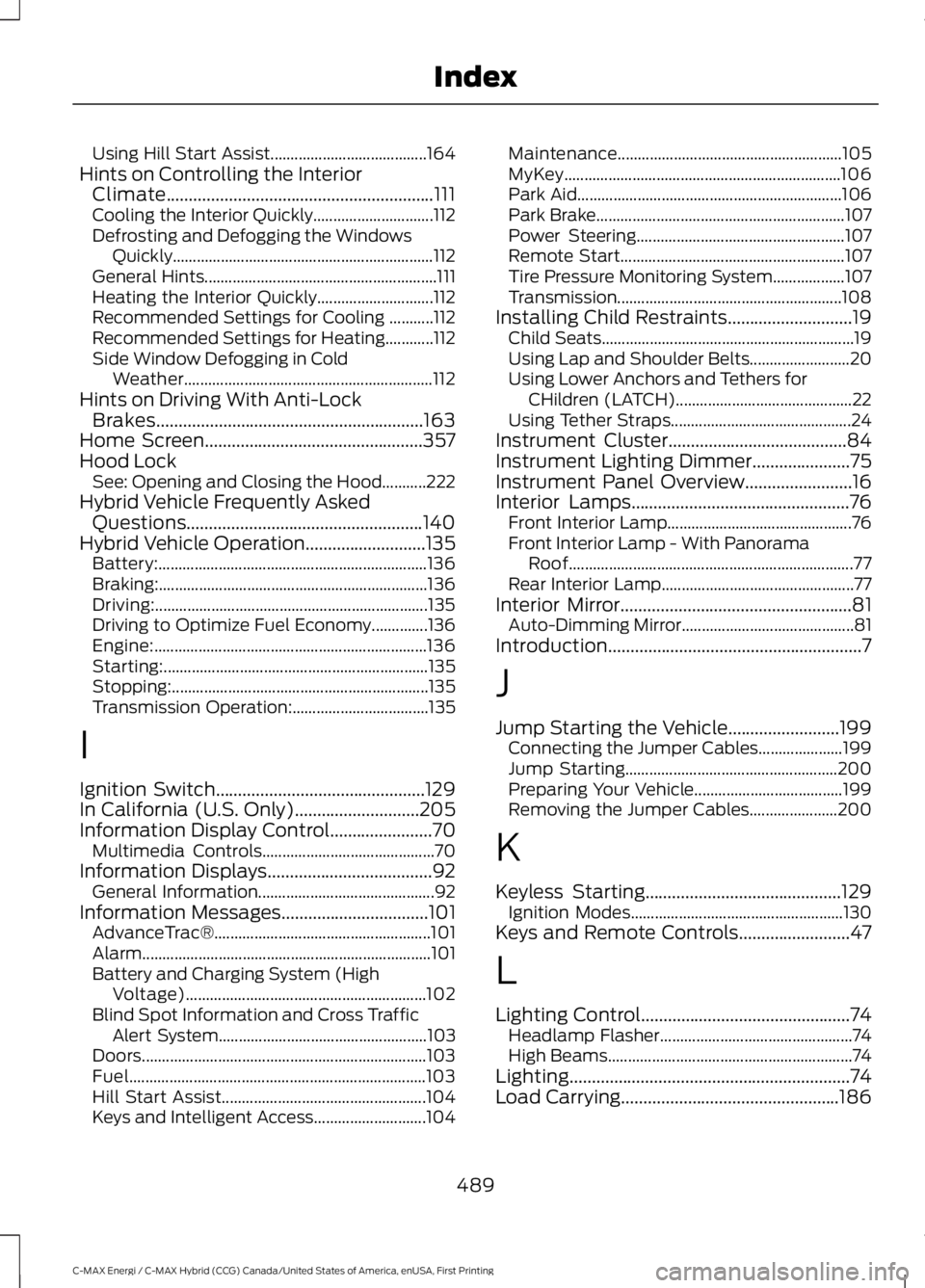
Using Hill Start Assist.......................................164Hints on Controlling the InteriorClimate............................................................111Cooling the Interior Quickly..............................112Defrosting and Defogging the WindowsQuickly.................................................................112General Hints..........................................................111Heating the Interior Quickly.............................112Recommended Settings for Cooling ...........112Recommended Settings for Heating............112Side Window Defogging in ColdWeather..............................................................112Hints on Driving With Anti-LockBrakes............................................................163Home Screen.................................................357Hood LockSee: Opening and Closing the Hood...........222Hybrid Vehicle Frequently AskedQuestions.....................................................140Hybrid Vehicle Operation...........................135Battery:...................................................................136Braking:...................................................................136Driving:....................................................................135Driving to Optimize Fuel Economy..............136Engine:....................................................................136Starting:..................................................................135Stopping:................................................................135Transmission Operation:..................................135
I
Ignition Switch...............................................129In California (U.S. Only)............................205Information Display Control.......................70Multimedia Controls...........................................70Information Displays.....................................92General Information............................................92Information Messages.................................101AdvanceTrac®......................................................101Alarm........................................................................101Battery and Charging System (HighVoltage)............................................................102Blind Spot Information and Cross TrafficAlert System....................................................103Doors.......................................................................103Fuel..........................................................................103Hill Start Assist...................................................104Keys and Intelligent Access............................104
Maintenance........................................................105MyKey.....................................................................106Park Aid..................................................................106Park Brake..............................................................107Power Steering....................................................107Remote Start........................................................107Tire Pressure Monitoring System..................107Transmission........................................................108Installing Child Restraints............................19Child Seats...............................................................19Using Lap and Shoulder Belts.........................20Using Lower Anchors and Tethers forCHildren (LATCH)............................................22Using Tether Straps.............................................24Instrument Cluster........................................84Instrument Lighting Dimmer......................75Instrument Panel Overview........................16Interior Lamps.................................................76Front Interior Lamp..............................................76Front Interior Lamp - With PanoramaRoof.......................................................................77Rear Interior Lamp................................................77Interior Mirror....................................................81Auto-Dimming Mirror...........................................81Introduction.........................................................7
J
Jump Starting the Vehicle.........................199Connecting the Jumper Cables.....................199Jump Starting.....................................................200Preparing Your Vehicle.....................................199Removing the Jumper Cables......................200
K
Keyless Starting............................................129Ignition Modes.....................................................130Keys and Remote Controls.........................47
L
Lighting Control...............................................74Headlamp Flasher................................................74High Beams.............................................................74Lighting...............................................................74Load Carrying.................................................186
489
C-MAX Energi / C-MAX Hybrid (CCG) Canada/United States of America, enUSA, First Printing
Index
Page 493 of 497
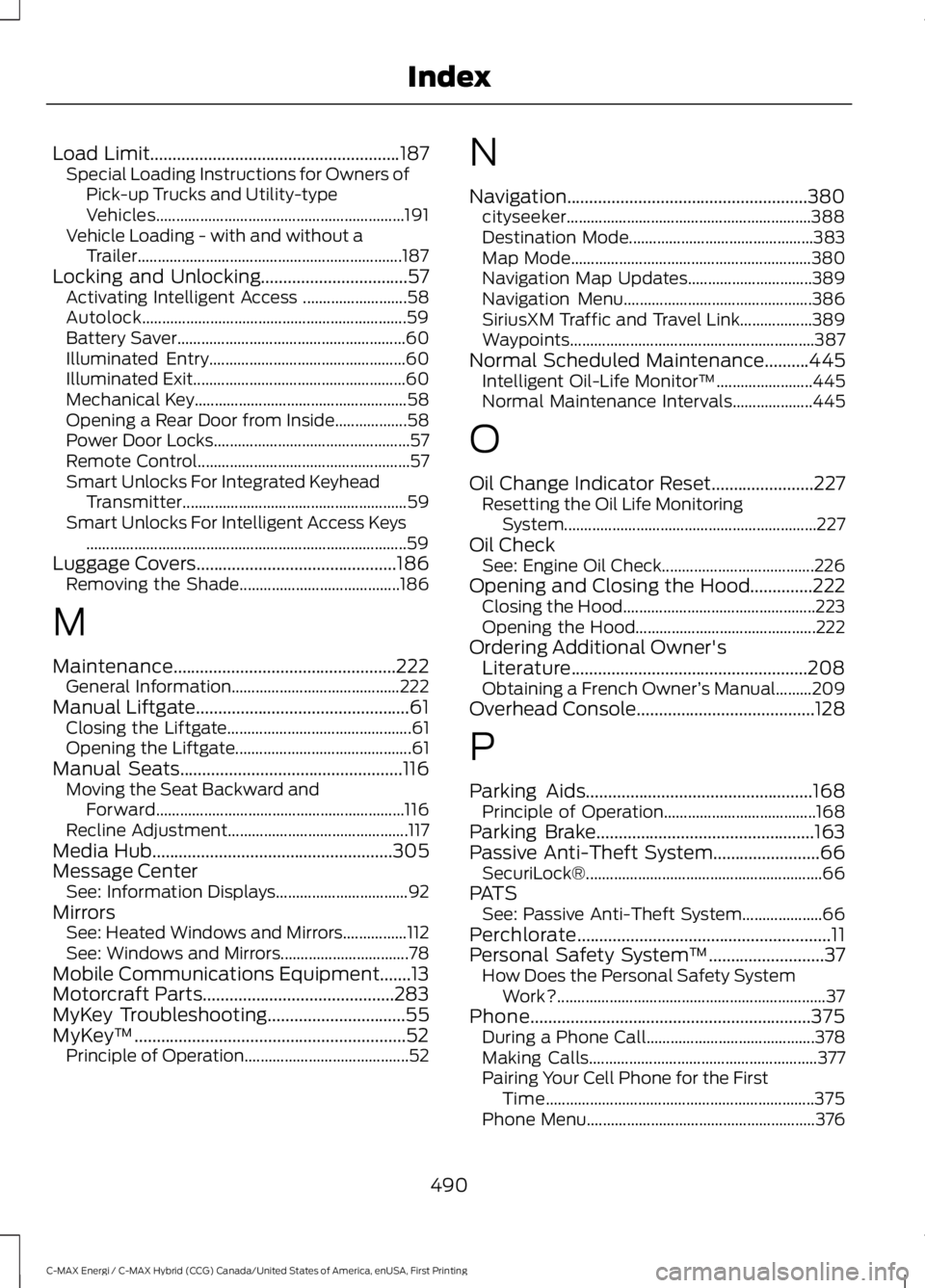
Load Limit........................................................187Special Loading Instructions for Owners ofPick-up Trucks and Utility-typeVehicles..............................................................191Vehicle Loading - with and without aTrailer..................................................................187Locking and Unlocking.................................57Activating Intelligent Access ..........................58Autolock..................................................................59Battery Saver.........................................................60Illuminated Entry.................................................60Illuminated Exit.....................................................60Mechanical Key.....................................................58Opening a Rear Door from Inside..................58Power Door Locks.................................................57Remote Control.....................................................57Smart Unlocks For Integrated KeyheadTransmitter........................................................59Smart Unlocks For Intelligent Access Keys................................................................................59Luggage Covers.............................................186Removing the Shade........................................186
M
Maintenance..................................................222General Information..........................................222Manual Liftgate................................................61Closing the Liftgate..............................................61Opening the Liftgate............................................61Manual Seats..................................................116Moving the Seat Backward andForward..............................................................116Recline Adjustment.............................................117Media Hub......................................................305Message CenterSee: Information Displays.................................92MirrorsSee: Heated Windows and Mirrors................112See: Windows and Mirrors................................78Mobile Communications Equipment.......13Motorcraft Parts...........................................283MyKey Troubleshooting...............................55MyKey™.............................................................52Principle of Operation.........................................52
N
Navigation......................................................380cityseeker.............................................................388Destination Mode..............................................383Map Mode............................................................380Navigation Map Updates...............................389Navigation Menu...............................................386SiriusXM Traffic and Travel Link..................389Waypoints.............................................................387Normal Scheduled Maintenance..........445Intelligent Oil-Life Monitor™........................445Normal Maintenance Intervals....................445
O
Oil Change Indicator Reset.......................227Resetting the Oil Life MonitoringSystem...............................................................227Oil CheckSee: Engine Oil Check......................................226Opening and Closing the Hood..............222Closing the Hood................................................223Opening the Hood.............................................222Ordering Additional Owner'sLiterature.....................................................208Obtaining a French Owner’s Manual.........209Overhead Console........................................128
P
Parking Aids...................................................168Principle of Operation......................................168Parking Brake.................................................163Passive Anti-Theft System........................66SecuriLock®...........................................................66PATSSee: Passive Anti-Theft System....................66Perchlorate.........................................................11Personal Safety System™..........................37How Does the Personal Safety SystemWork?...................................................................37Phone...............................................................375During a Phone Call..........................................378Making Calls.........................................................377Pairing Your Cell Phone for the FirstTime...................................................................375Phone Menu.........................................................376
490
C-MAX Energi / C-MAX Hybrid (CCG) Canada/United States of America, enUSA, First Printing
Index