low beam FORD C MAX ENERGI 2017 Owners Manual
[x] Cancel search | Manufacturer: FORD, Model Year: 2017, Model line: C MAX ENERGI, Model: FORD C MAX ENERGI 2017Pages: 497, PDF Size: 7.64 MB
Page 75 of 497
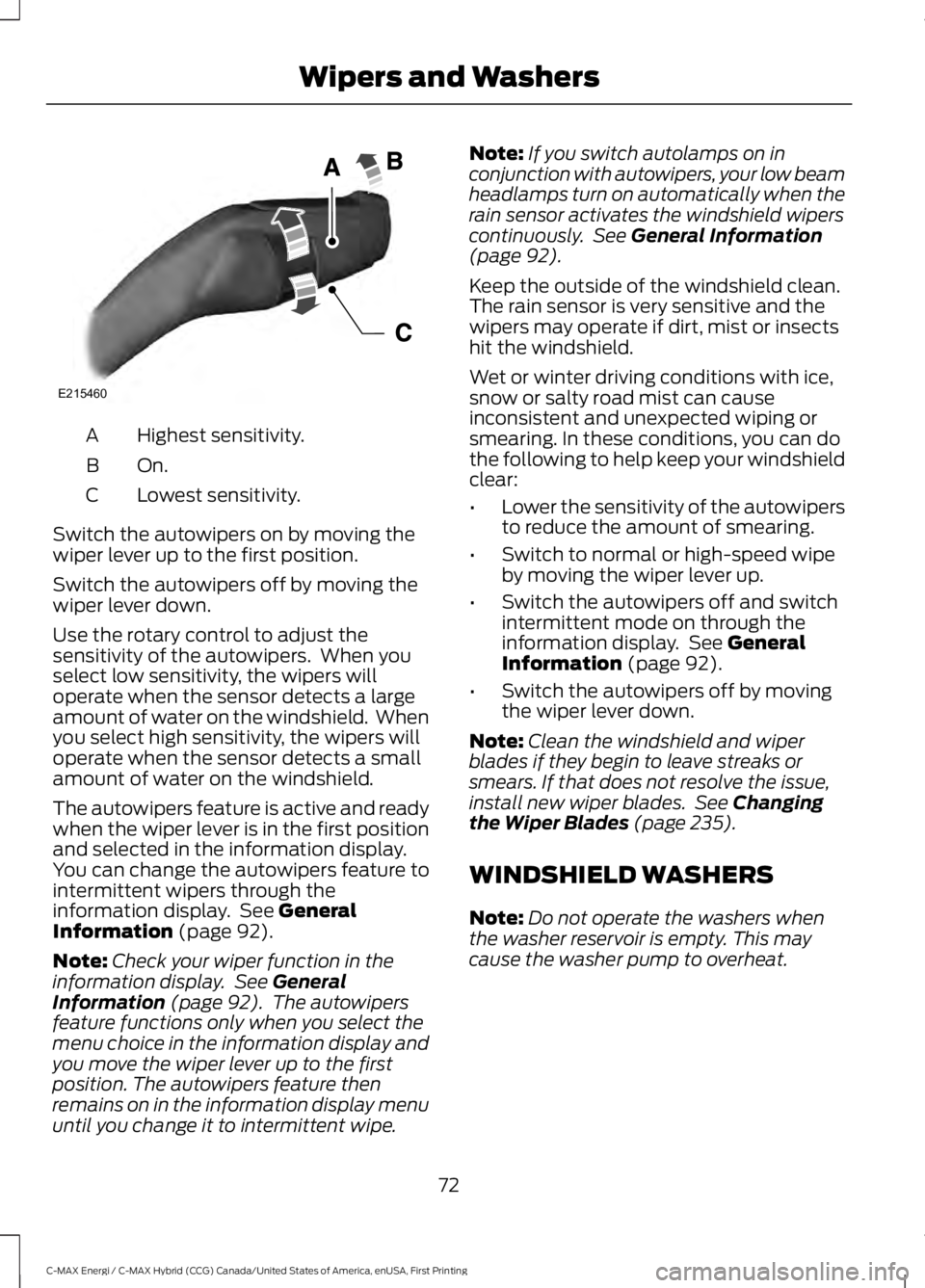
Highest sensitivity.A
On.B
Lowest sensitivity.C
Switch the autowipers on by moving thewiper lever up to the first position.
Switch the autowipers off by moving thewiper lever down.
Use the rotary control to adjust thesensitivity of the autowipers. When youselect low sensitivity, the wipers willoperate when the sensor detects a largeamount of water on the windshield. Whenyou select high sensitivity, the wipers willoperate when the sensor detects a smallamount of water on the windshield.
The autowipers feature is active and readywhen the wiper lever is in the first positionand selected in the information display.You can change the autowipers feature tointermittent wipers through theinformation display. See GeneralInformation (page 92).
Note:Check your wiper function in theinformation display. See GeneralInformation (page 92). The autowipersfeature functions only when you select themenu choice in the information display andyou move the wiper lever up to the firstposition. The autowipers feature thenremains on in the information display menuuntil you change it to intermittent wipe.
Note:If you switch autolamps on inconjunction with autowipers, your low beamheadlamps turn on automatically when therain sensor activates the windshield wiperscontinuously. See General Information(page 92).
Keep the outside of the windshield clean.The rain sensor is very sensitive and thewipers may operate if dirt, mist or insectshit the windshield.
Wet or winter driving conditions with ice,snow or salty road mist can causeinconsistent and unexpected wiping orsmearing. In these conditions, you can dothe following to help keep your windshieldclear:
•Lower the sensitivity of the autowipersto reduce the amount of smearing.
•Switch to normal or high-speed wipeby moving the wiper lever up.
•Switch the autowipers off and switchintermittent mode on through theinformation display. See GeneralInformation (page 92).
•Switch the autowipers off by movingthe wiper lever down.
Note:Clean the windshield and wiperblades if they begin to leave streaks orsmears. If that does not resolve the issue,install new wiper blades. See Changingthe Wiper Blades (page 235).
WINDSHIELD WASHERS
Note:Do not operate the washers whenthe washer reservoir is empty. This maycause the washer pump to overheat.
72
C-MAX Energi / C-MAX Hybrid (CCG) Canada/United States of America, enUSA, First Printing
Wipers and WashersE215460
Page 77 of 497
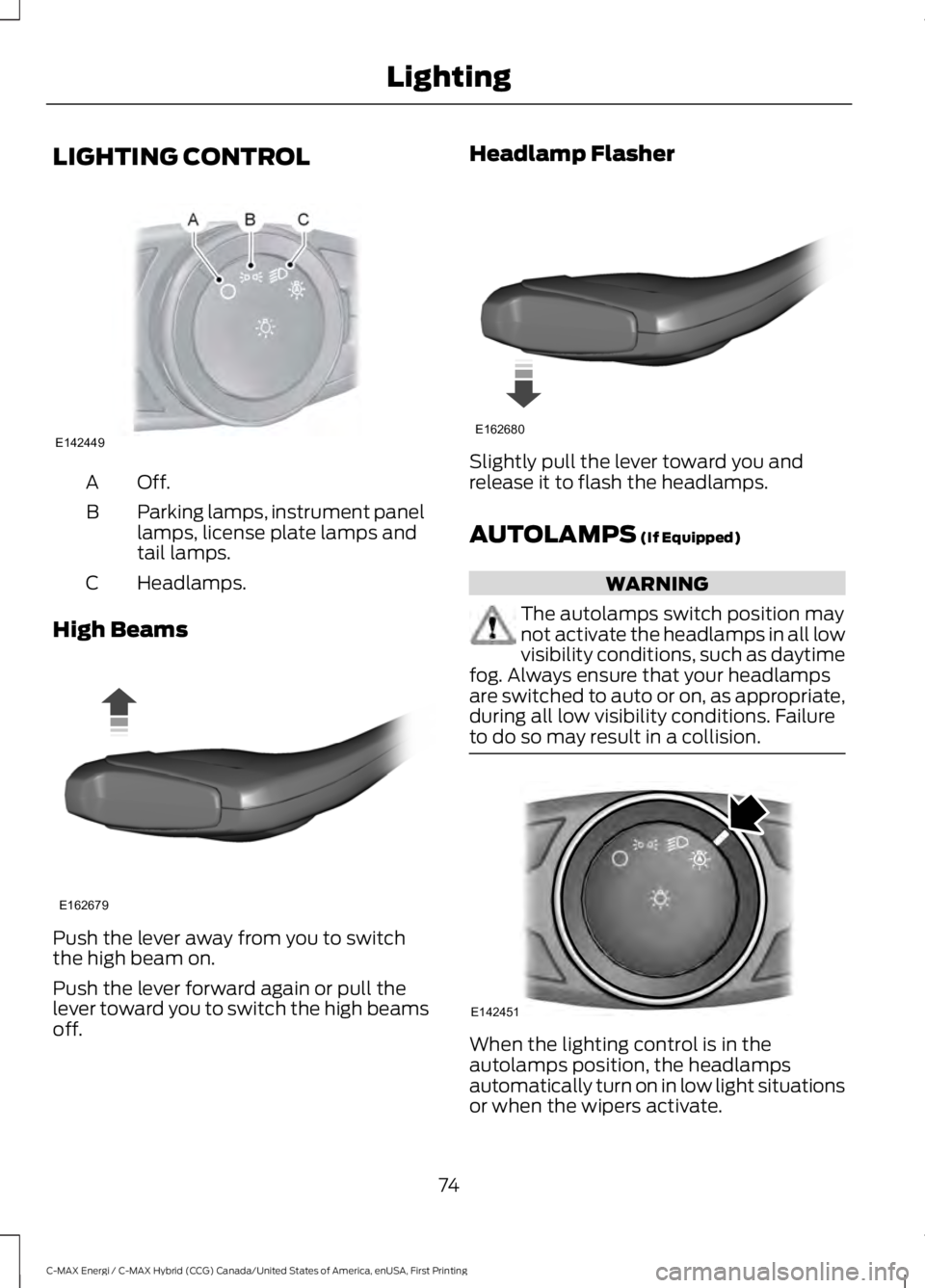
LIGHTING CONTROL
Off.A
Parking lamps, instrument panellamps, license plate lamps andtail lamps.
B
Headlamps.C
High Beams
Push the lever away from you to switchthe high beam on.
Push the lever forward again or pull thelever toward you to switch the high beamsoff.
Headlamp Flasher
Slightly pull the lever toward you andrelease it to flash the headlamps.
AUTOLAMPS (If Equipped)
WARNING
The autolamps switch position maynot activate the headlamps in all lowvisibility conditions, such as daytimefog. Always ensure that your headlampsare switched to auto or on, as appropriate,during all low visibility conditions. Failureto do so may result in a collision.
When the lighting control is in theautolamps position, the headlampsautomatically turn on in low light situationsor when the wipers activate.
74
C-MAX Energi / C-MAX Hybrid (CCG) Canada/United States of America, enUSA, First Printing
LightingE142449 E162679 E162680 E142451
Page 78 of 497
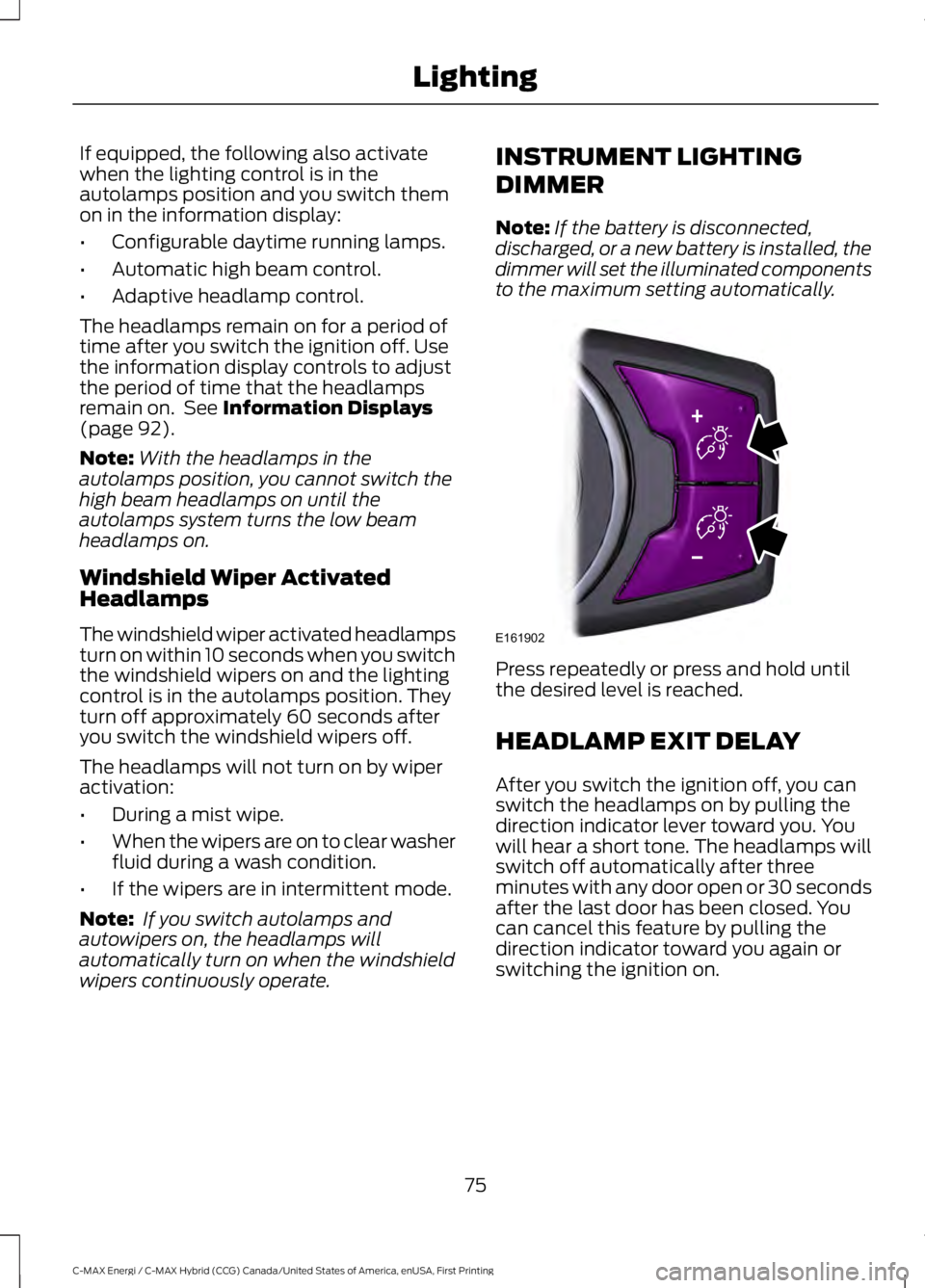
If equipped, the following also activatewhen the lighting control is in theautolamps position and you switch themon in the information display:
•Configurable daytime running lamps.
•Automatic high beam control.
•Adaptive headlamp control.
The headlamps remain on for a period oftime after you switch the ignition off. Usethe information display controls to adjustthe period of time that the headlampsremain on. See Information Displays(page 92).
Note:With the headlamps in theautolamps position, you cannot switch thehigh beam headlamps on until theautolamps system turns the low beamheadlamps on.
Windshield Wiper ActivatedHeadlamps
The windshield wiper activated headlampsturn on within 10 seconds when you switchthe windshield wipers on and the lightingcontrol is in the autolamps position. Theyturn off approximately 60 seconds afteryou switch the windshield wipers off.
The headlamps will not turn on by wiperactivation:
•During a mist wipe.
•When the wipers are on to clear washerfluid during a wash condition.
•If the wipers are in intermittent mode.
Note: If you switch autolamps andautowipers on, the headlamps willautomatically turn on when the windshieldwipers continuously operate.
INSTRUMENT LIGHTING
DIMMER
Note:If the battery is disconnected,discharged, or a new battery is installed, thedimmer will set the illuminated componentsto the maximum setting automatically.
Press repeatedly or press and hold untilthe desired level is reached.
HEADLAMP EXIT DELAY
After you switch the ignition off, you canswitch the headlamps on by pulling thedirection indicator lever toward you. Youwill hear a short tone. The headlamps willswitch off automatically after threeminutes with any door open or 30 secondsafter the last door has been closed. Youcan cancel this feature by pulling thedirection indicator toward you again orswitching the ignition on.
75
C-MAX Energi / C-MAX Hybrid (CCG) Canada/United States of America, enUSA, First Printing
LightingE161902
Page 79 of 497

DAYTIME RUNNING LAMPS (If
Equipped)
WARNING
The autolamps switch position maynot activate the headlamps in all lowvisibility conditions, such as daytimefog. Always ensure that your headlampsare switched to auto or on, as appropriate,during all low visibility conditions. Failureto do so may result in a crash.
To switch the system on:
1. Switch the ignition on.
2.Switch the lighting control to the off orautolamp position.
FRONT FOG LAMPS
Press the control to switch the fog lampson or off.
You can switch the fog lamps on when thelighting control is in any position exceptOff and the high beams are not on.
DIRECTION INDICATORS
Push the lever up or down to use thedirection indicators.
Note:Tap the lever up or down to make thedirection indicators flash three times toindicate a lane change.
INTERIOR LAMPS
The lamps will switch on when one of thefollowing conditions have been met:
•You open any door.
•You press a remote control button.
•You press switch B on the front interiorlamp.
Front Interior Lamp (If Equipped)
76
C-MAX Energi / C-MAX Hybrid (CCG) Canada/United States of America, enUSA, First Printing
LightingE142453 E162681 E161163
DC
AB
Page 92 of 497
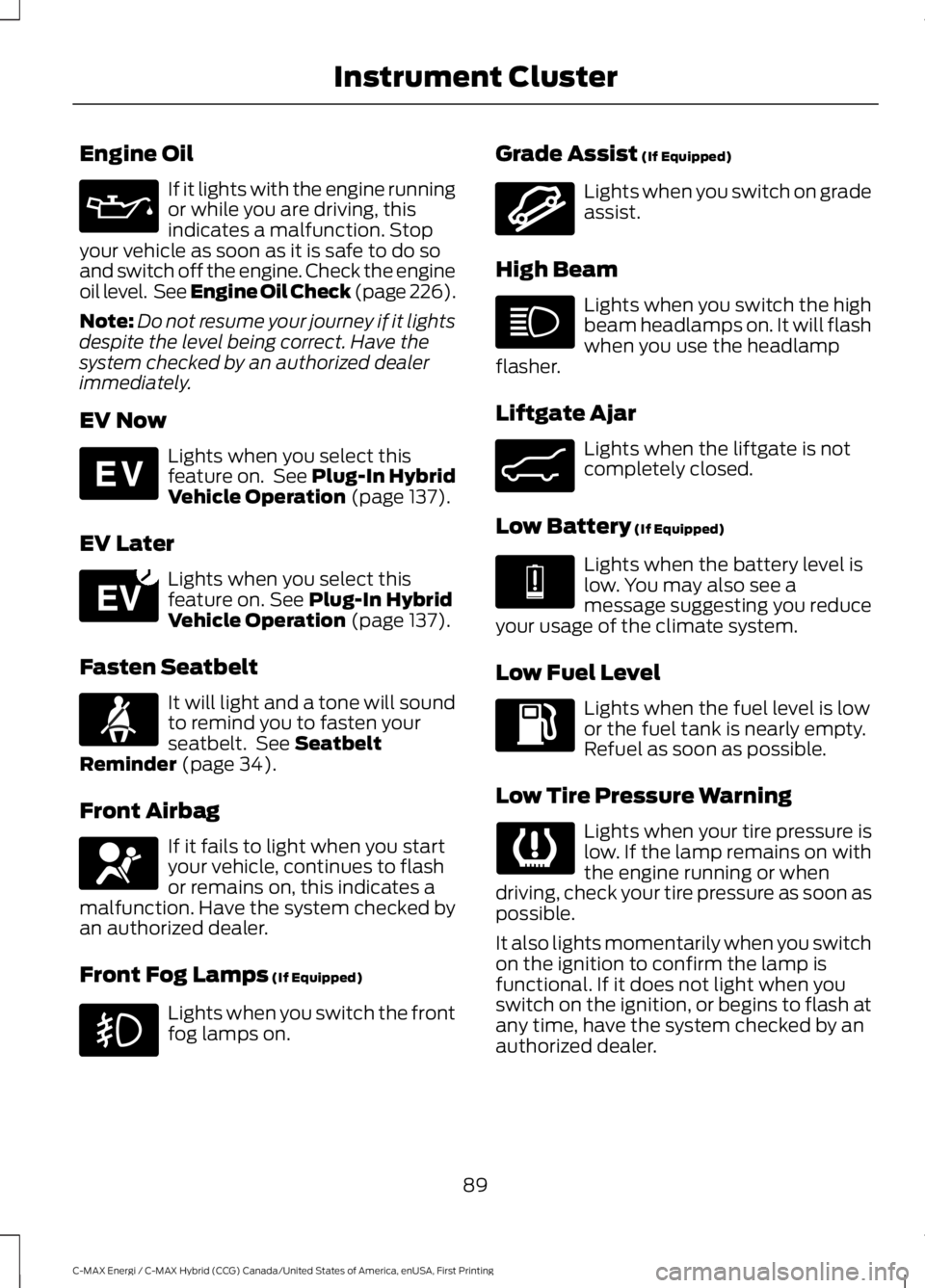
Engine Oil
If it lights with the engine runningor while you are driving, thisindicates a malfunction. Stopyour vehicle as soon as it is safe to do soand switch off the engine. Check the engineoil level. See Engine Oil Check (page 226).
Note:Do not resume your journey if it lightsdespite the level being correct. Have thesystem checked by an authorized dealerimmediately.
EV Now
Lights when you select thisfeature on. See Plug-In HybridVehicle Operation (page 137).
EV Later
Lights when you select thisfeature on. See Plug-In HybridVehicle Operation (page 137).
Fasten Seatbelt
It will light and a tone will soundto remind you to fasten yourseatbelt. See SeatbeltReminder (page 34).
Front Airbag
If it fails to light when you startyour vehicle, continues to flashor remains on, this indicates amalfunction. Have the system checked byan authorized dealer.
Front Fog Lamps (If Equipped)
Lights when you switch the frontfog lamps on.
Grade Assist (If Equipped)
Lights when you switch on gradeassist.
High Beam
Lights when you switch the highbeam headlamps on. It will flashwhen you use the headlampflasher.
Liftgate Ajar
Lights when the liftgate is notcompletely closed.
Low Battery (If Equipped)
Lights when the battery level islow. You may also see amessage suggesting you reduceyour usage of the climate system.
Low Fuel Level
Lights when the fuel level is lowor the fuel tank is nearly empty.Refuel as soon as possible.
Low Tire Pressure Warning
Lights when your tire pressure islow. If the lamp remains on withthe engine running or whendriving, check your tire pressure as soon aspossible.
It also lights momentarily when you switchon the ignition to confirm the lamp isfunctional. If it does not light when youswitch on the ignition, or begins to flash atany time, have the system checked by anauthorized dealer.
89
C-MAX Energi / C-MAX Hybrid (CCG) Canada/United States of America, enUSA, First Printing
Instrument Cluster E144814 E151263 E71880 E67017 E162456 E162453 E144691
Page 240 of 497
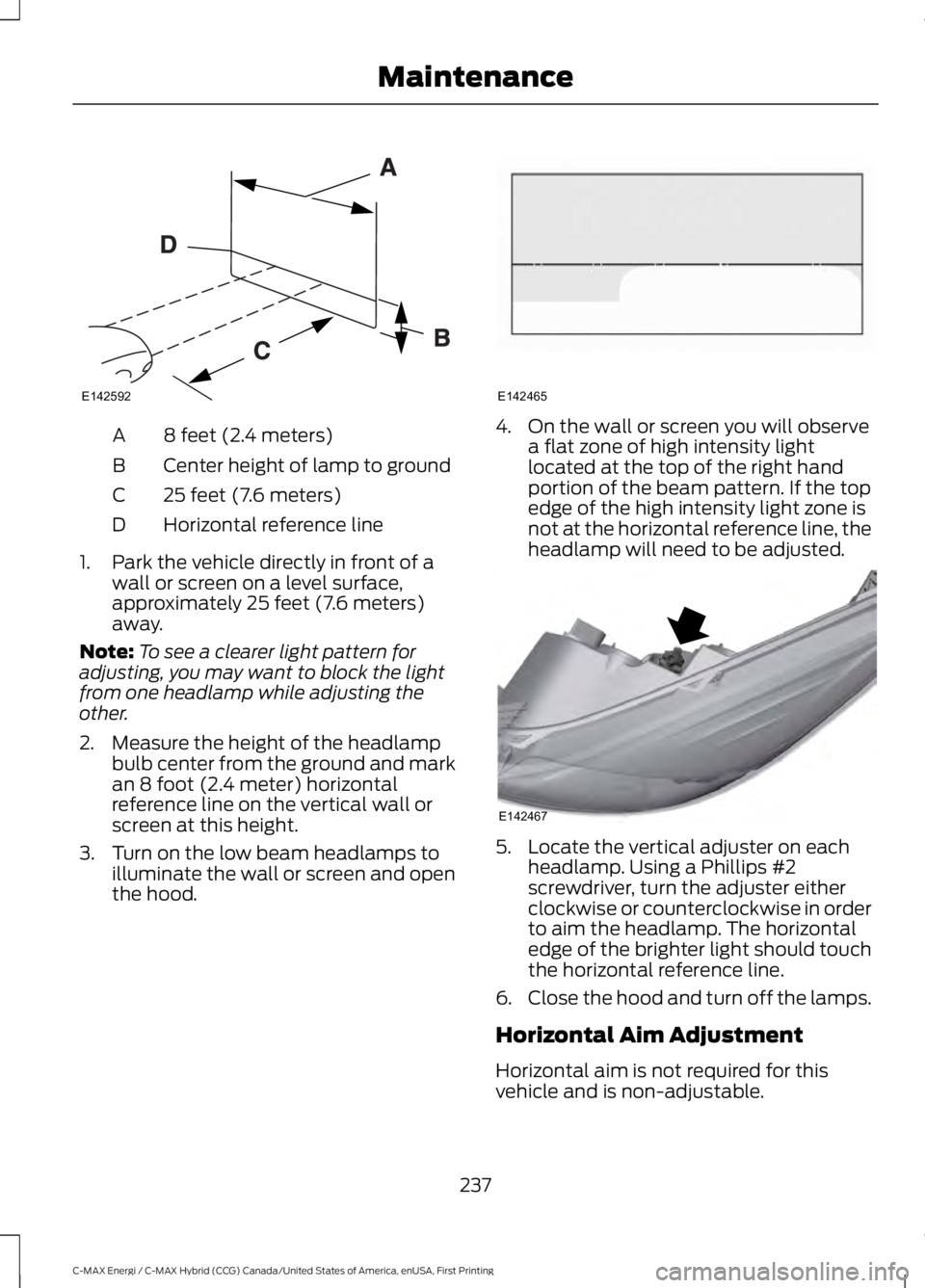
8 feet (2.4 meters)A
Center height of lamp to groundB
25 feet (7.6 meters)C
Horizontal reference lineD
1. Park the vehicle directly in front of awall or screen on a level surface,approximately 25 feet (7.6 meters)away.
Note:To see a clearer light pattern foradjusting, you may want to block the lightfrom one headlamp while adjusting theother.
2. Measure the height of the headlampbulb center from the ground and markan 8 foot (2.4 meter) horizontalreference line on the vertical wall orscreen at this height.
3. Turn on the low beam headlamps toilluminate the wall or screen and openthe hood.
4. On the wall or screen you will observea flat zone of high intensity lightlocated at the top of the right handportion of the beam pattern. If the topedge of the high intensity light zone isnot at the horizontal reference line, theheadlamp will need to be adjusted.
5. Locate the vertical adjuster on eachheadlamp. Using a Phillips #2screwdriver, turn the adjuster eitherclockwise or counterclockwise in orderto aim the headlamp. The horizontaledge of the brighter light should touchthe horizontal reference line.
6.Close the hood and turn off the lamps.
Horizontal Aim Adjustment
Horizontal aim is not required for thisvehicle and is non-adjustable.
237
C-MAX Energi / C-MAX Hybrid (CCG) Canada/United States of America, enUSA, First Printing
MaintenanceE142592 E142465 E142467
Page 241 of 497
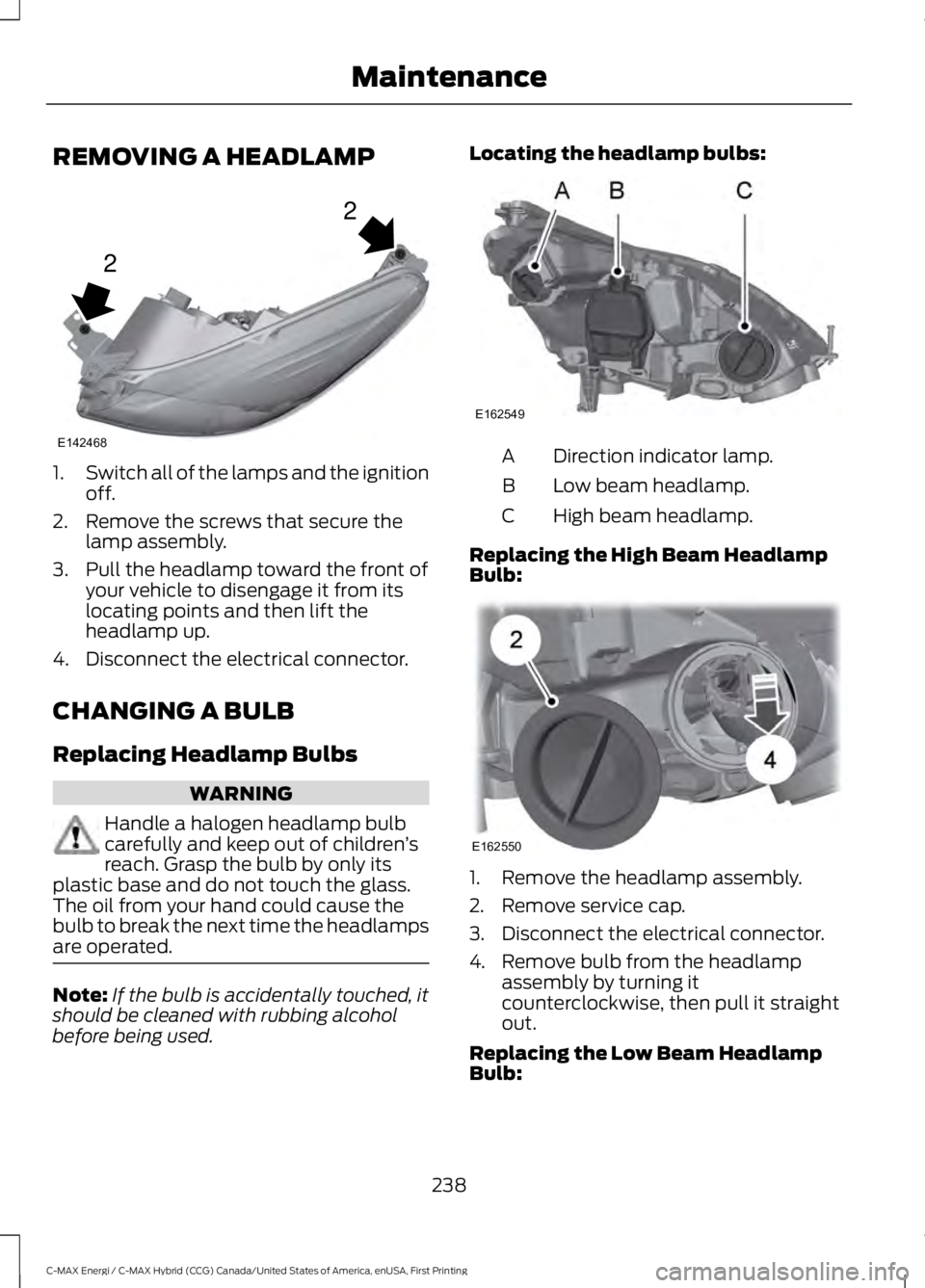
REMOVING A HEADLAMP
1.Switch all of the lamps and the ignitionoff.
2. Remove the screws that secure thelamp assembly.
3. Pull the headlamp toward the front ofyour vehicle to disengage it from itslocating points and then lift theheadlamp up.
4. Disconnect the electrical connector.
CHANGING A BULB
Replacing Headlamp Bulbs
WARNING
Handle a halogen headlamp bulbcarefully and keep out of children’sreach. Grasp the bulb by only itsplastic base and do not touch the glass.The oil from your hand could cause thebulb to break the next time the headlampsare operated.
Note:If the bulb is accidentally touched, itshould be cleaned with rubbing alcoholbefore being used.
Locating the headlamp bulbs:
Direction indicator lamp.A
Low beam headlamp.B
High beam headlamp.C
Replacing the High Beam HeadlampBulb:
1. Remove the headlamp assembly.
2. Remove service cap.
3. Disconnect the electrical connector.
4. Remove bulb from the headlampassembly by turning itcounterclockwise, then pull it straightout.
Replacing the Low Beam HeadlampBulb:
238
C-MAX Energi / C-MAX Hybrid (CCG) Canada/United States of America, enUSA, First Printing
Maintenance2
2
E142468 E162549 E162550
Page 245 of 497
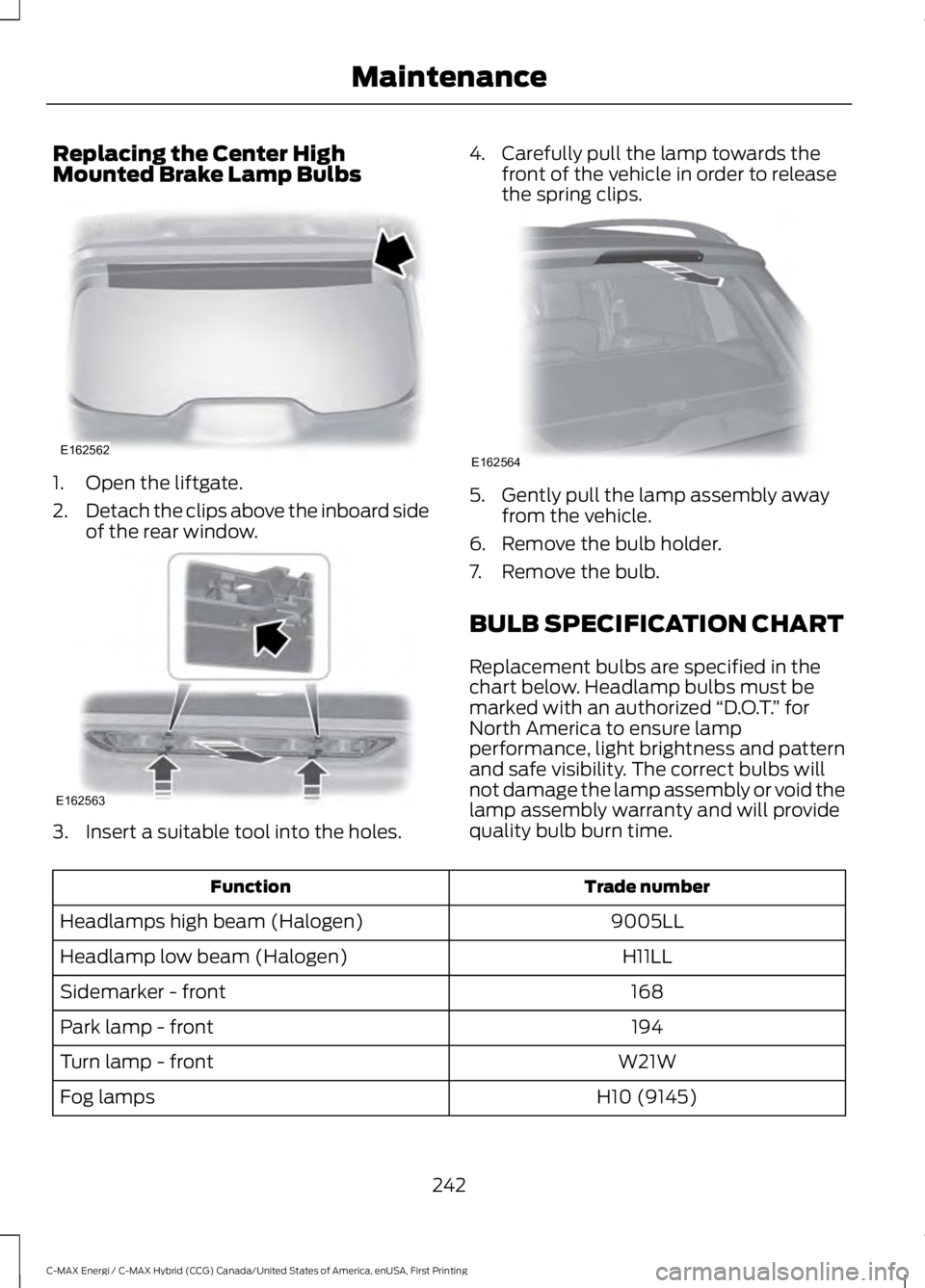
Replacing the Center HighMounted Brake Lamp Bulbs
1. Open the liftgate.
2.Detach the clips above the inboard sideof the rear window.
3. Insert a suitable tool into the holes.
4. Carefully pull the lamp towards thefront of the vehicle in order to releasethe spring clips.
5. Gently pull the lamp assembly awayfrom the vehicle.
6. Remove the bulb holder.
7. Remove the bulb.
BULB SPECIFICATION CHART
Replacement bulbs are specified in thechart below. Headlamp bulbs must bemarked with an authorized “D.O.T.” forNorth America to ensure lampperformance, light brightness and patternand safe visibility. The correct bulbs willnot damage the lamp assembly or void thelamp assembly warranty and will providequality bulb burn time.
Trade numberFunction
9005LLHeadlamps high beam (Halogen)
H11LLHeadlamp low beam (Halogen)
168Sidemarker - front
194Park lamp - front
W21WTurn lamp - front
H10 (9145)Fog lamps
242
C-MAX Energi / C-MAX Hybrid (CCG) Canada/United States of America, enUSA, First Printing
MaintenanceE162562 E162563 E162564
Page 492 of 497
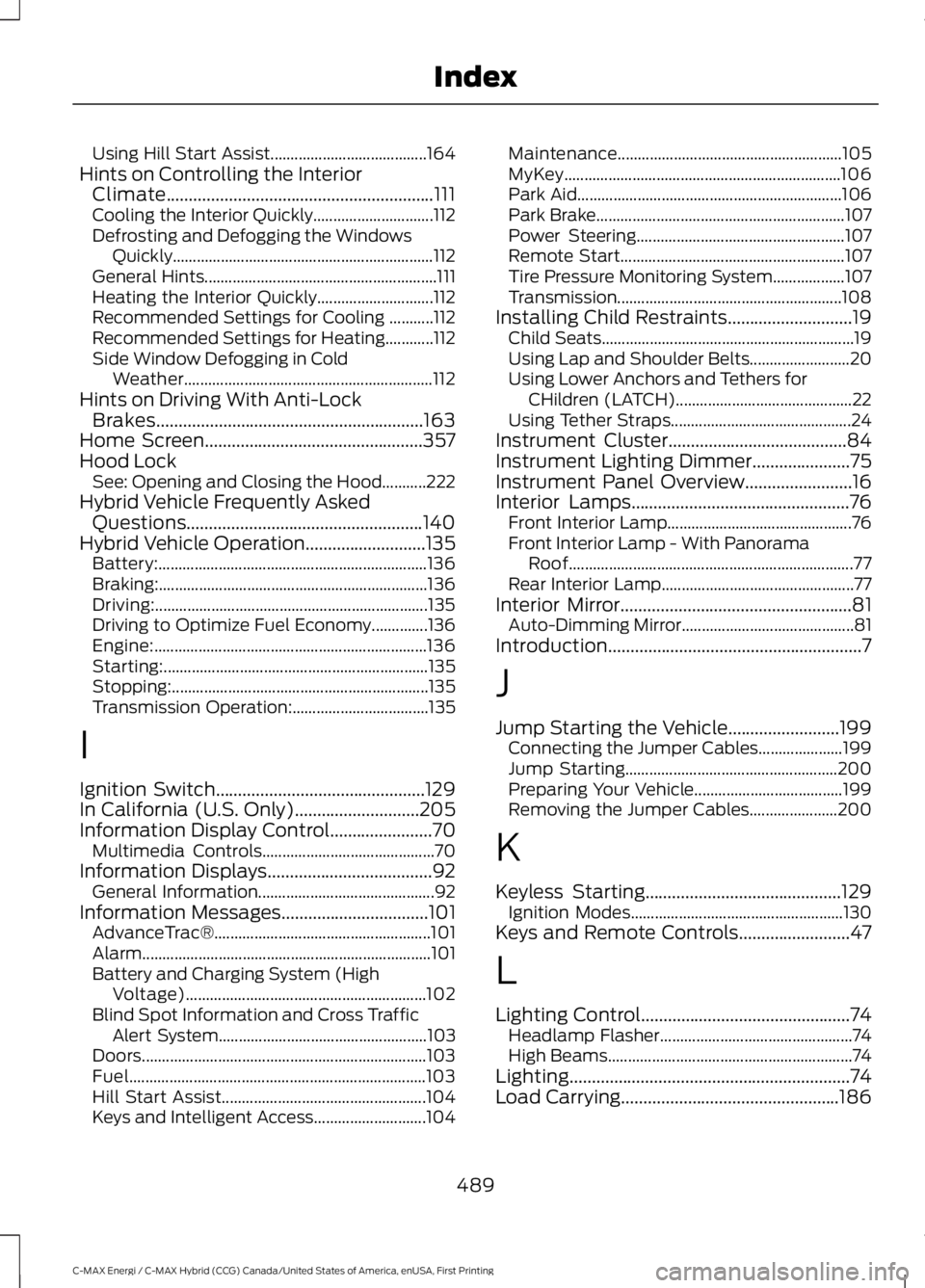
Using Hill Start Assist.......................................164Hints on Controlling the InteriorClimate............................................................111Cooling the Interior Quickly..............................112Defrosting and Defogging the WindowsQuickly.................................................................112General Hints..........................................................111Heating the Interior Quickly.............................112Recommended Settings for Cooling ...........112Recommended Settings for Heating............112Side Window Defogging in ColdWeather..............................................................112Hints on Driving With Anti-LockBrakes............................................................163Home Screen.................................................357Hood LockSee: Opening and Closing the Hood...........222Hybrid Vehicle Frequently AskedQuestions.....................................................140Hybrid Vehicle Operation...........................135Battery:...................................................................136Braking:...................................................................136Driving:....................................................................135Driving to Optimize Fuel Economy..............136Engine:....................................................................136Starting:..................................................................135Stopping:................................................................135Transmission Operation:..................................135
I
Ignition Switch...............................................129In California (U.S. Only)............................205Information Display Control.......................70Multimedia Controls...........................................70Information Displays.....................................92General Information............................................92Information Messages.................................101AdvanceTrac®......................................................101Alarm........................................................................101Battery and Charging System (HighVoltage)............................................................102Blind Spot Information and Cross TrafficAlert System....................................................103Doors.......................................................................103Fuel..........................................................................103Hill Start Assist...................................................104Keys and Intelligent Access............................104
Maintenance........................................................105MyKey.....................................................................106Park Aid..................................................................106Park Brake..............................................................107Power Steering....................................................107Remote Start........................................................107Tire Pressure Monitoring System..................107Transmission........................................................108Installing Child Restraints............................19Child Seats...............................................................19Using Lap and Shoulder Belts.........................20Using Lower Anchors and Tethers forCHildren (LATCH)............................................22Using Tether Straps.............................................24Instrument Cluster........................................84Instrument Lighting Dimmer......................75Instrument Panel Overview........................16Interior Lamps.................................................76Front Interior Lamp..............................................76Front Interior Lamp - With PanoramaRoof.......................................................................77Rear Interior Lamp................................................77Interior Mirror....................................................81Auto-Dimming Mirror...........................................81Introduction.........................................................7
J
Jump Starting the Vehicle.........................199Connecting the Jumper Cables.....................199Jump Starting.....................................................200Preparing Your Vehicle.....................................199Removing the Jumper Cables......................200
K
Keyless Starting............................................129Ignition Modes.....................................................130Keys and Remote Controls.........................47
L
Lighting Control...............................................74Headlamp Flasher................................................74High Beams.............................................................74Lighting...............................................................74Load Carrying.................................................186
489
C-MAX Energi / C-MAX Hybrid (CCG) Canada/United States of America, enUSA, First Printing
Index
Page 497 of 497
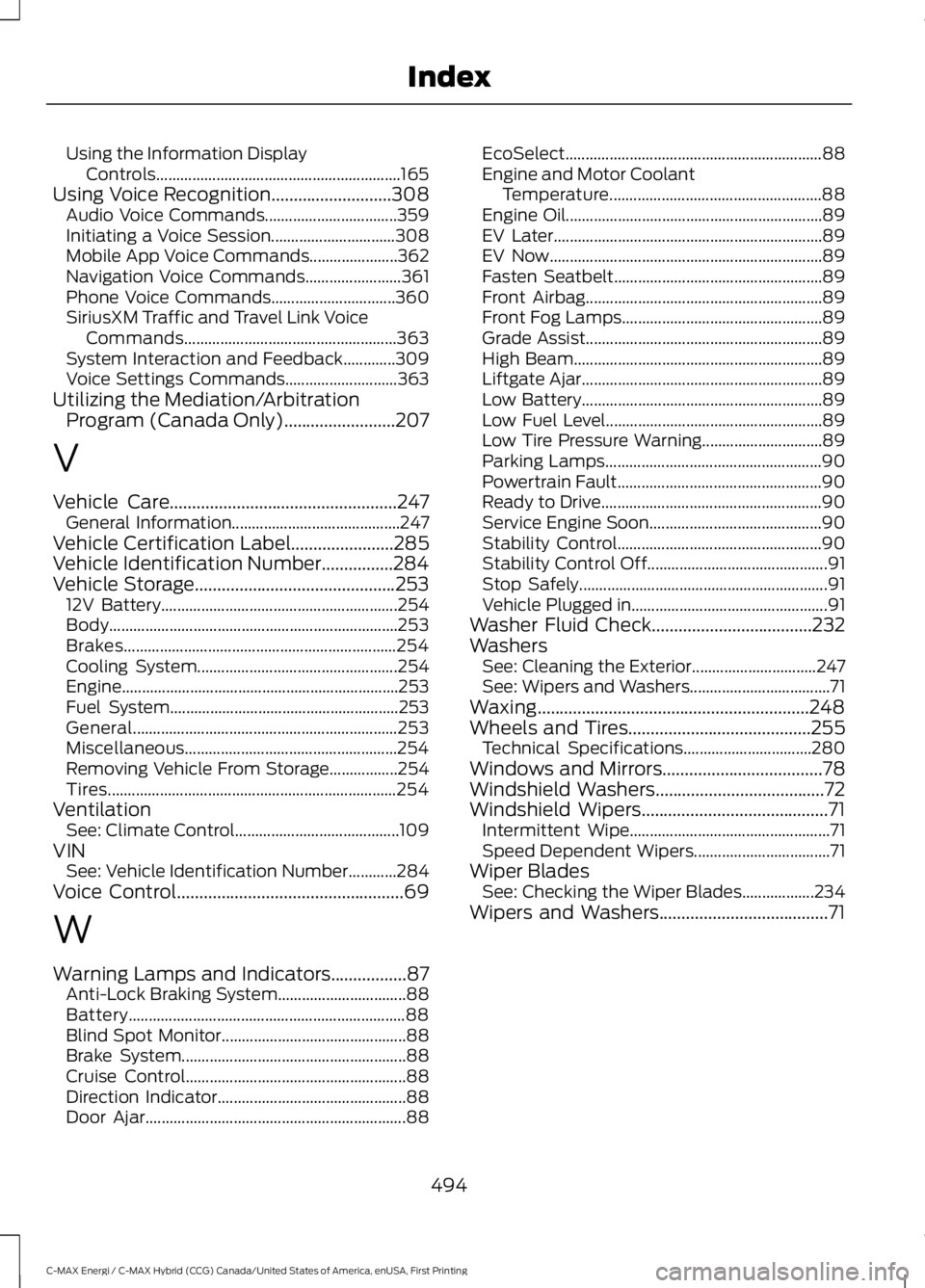
Using the Information DisplayControls.............................................................165Using Voice Recognition...........................308Audio Voice Commands.................................359Initiating a Voice Session...............................308Mobile App Voice Commands......................362Navigation Voice Commands........................361Phone Voice Commands...............................360SiriusXM Traffic and Travel Link VoiceCommands.....................................................363System Interaction and Feedback.............309Voice Settings Commands............................363Utilizing the Mediation/ArbitrationProgram (Canada Only).........................207
V
Vehicle Care...................................................247General Information..........................................247Vehicle Certification Label.......................285Vehicle Identification Number................284Vehicle Storage.............................................25312V Battery...........................................................254Body........................................................................253Brakes....................................................................254Cooling System..................................................254Engine.....................................................................253Fuel System.........................................................253General..................................................................253Miscellaneous.....................................................254Removing Vehicle From Storage.................254Tires........................................................................254VentilationSee: Climate Control.........................................109VINSee: Vehicle Identification Number............284Voice Control...................................................69
W
Warning Lamps and Indicators.................87Anti-Lock Braking System................................88Battery.....................................................................88Blind Spot Monitor..............................................88Brake System........................................................88Cruise Control.......................................................88Direction Indicator...............................................88Door Ajar.................................................................88
EcoSelect................................................................88Engine and Motor CoolantTemperature.....................................................88Engine Oil................................................................89EV Later...................................................................89EV Now....................................................................89Fasten Seatbelt....................................................89Front Airbag...........................................................89Front Fog Lamps..................................................89Grade Assist...........................................................89High Beam..............................................................89Liftgate Ajar............................................................89Low Battery............................................................89Low Fuel Level......................................................89Low Tire Pressure Warning..............................89Parking Lamps......................................................90Powertrain Fault...................................................90Ready to Drive.......................................................90Service Engine Soon...........................................90Stability Control...................................................90Stability Control Off.............................................91Stop Safely..............................................................91Vehicle Plugged in.................................................91Washer Fluid Check....................................232WashersSee: Cleaning the Exterior...............................247See: Wipers and Washers...................................71Waxing.............................................................248Wheels and Tires.........................................255Technical Specifications................................280Windows and Mirrors....................................78Windshield Washers......................................72Windshield Wipers..........................................71Intermittent Wipe..................................................71Speed Dependent Wipers..................................71Wiper BladesSee: Checking the Wiper Blades..................234Wipers and Washers......................................71
494
C-MAX Energi / C-MAX Hybrid (CCG) Canada/United States of America, enUSA, First Printing
Index