CD player FORD C MAX HYBRID 2014 2.G Owner's Manual
[x] Cancel search | Manufacturer: FORD, Model Year: 2014, Model line: C MAX HYBRID, Model: FORD C MAX HYBRID 2014 2.GPages: 447, PDF Size: 8.06 MB
Page 360 of 447
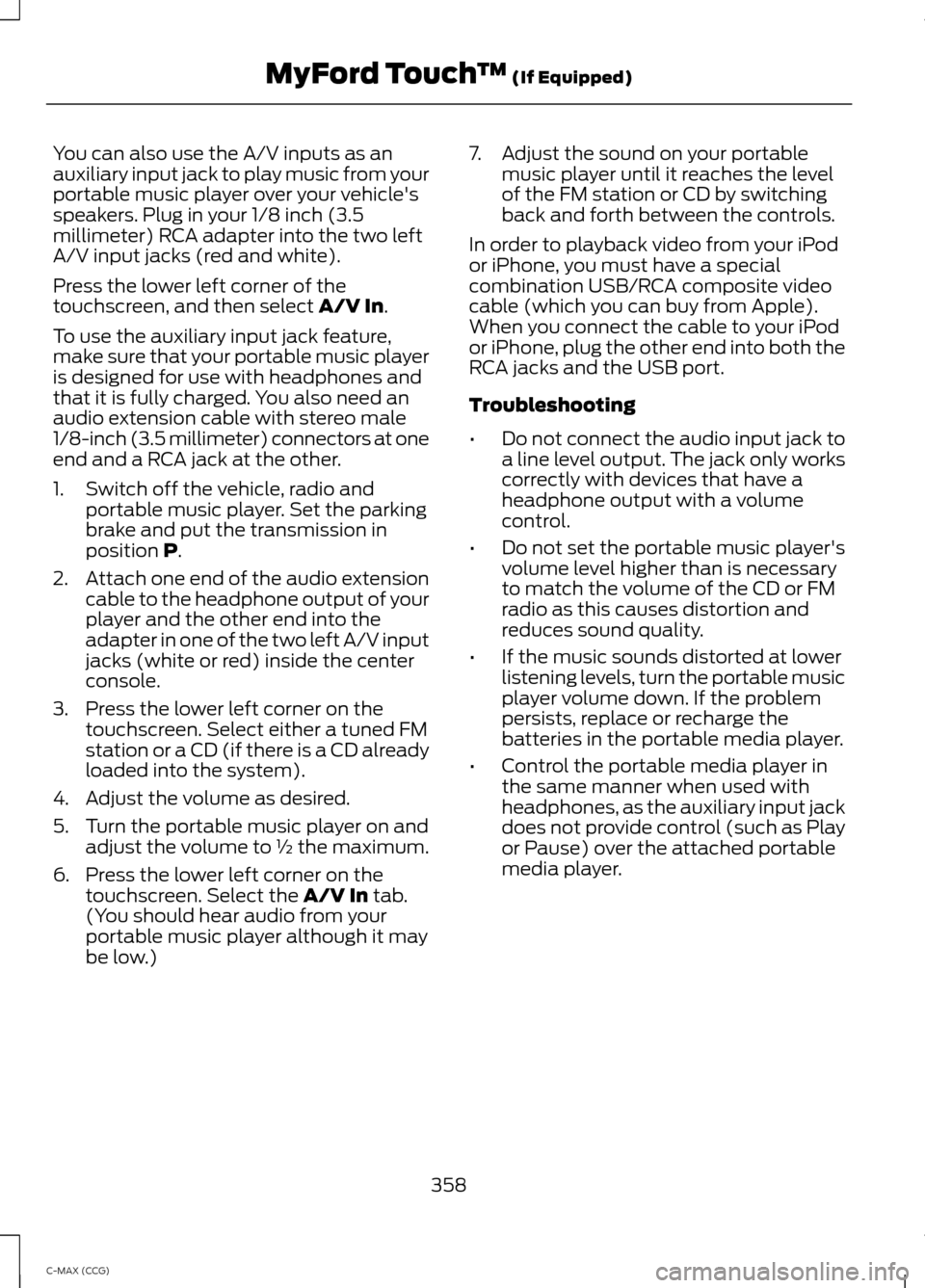
You can also use the A/V inputs as an
auxiliary input jack to play music from your
portable music player over your vehicle's
speakers. Plug in your 1/8 inch (3.5
millimeter) RCA adapter into the two left
A/V input jacks (red and white).
Press the lower left corner of the
touchscreen, and then select A/V In.
To use the auxiliary input jack feature,
make sure that your portable music player
is designed for use with headphones and
that it is fully charged. You also need an
audio extension cable with stereo male
1/8-inch (3.5 millimeter) connectors at one
end and a RCA jack at the other.
1. Switch off the vehicle, radio and portable music player. Set the parking
brake and put the transmission in
position
P.
2. Attach one end of the audio extension
cable to the headphone output of your
player and the other end into the
adapter in one of the two left A/V input
jacks (white or red) inside the center
console.
3. Press the lower left corner on the touchscreen. Select either a tuned FM
station or a CD (if there is a CD already
loaded into the system).
4. Adjust the volume as desired.
5. Turn the portable music player on and adjust the volume to ½ the maximum.
6. Press the lower left corner on the touchscreen. Select the
A/V In tab.
(You should hear audio from your
portable music player although it may
be low.) 7. Adjust the sound on your portable
music player until it reaches the level
of the FM station or CD by switching
back and forth between the controls.
In order to playback video from your iPod
or iPhone, you must have a special
combination USB/RCA composite video
cable (which you can buy from Apple).
When you connect the cable to your iPod
or iPhone, plug the other end into both the
RCA jacks and the USB port.
Troubleshooting
• Do not connect the audio input jack to
a line level output. The jack only works
correctly with devices that have a
headphone output with a volume
control.
• Do not set the portable music player's
volume level higher than is necessary
to match the volume of the CD or FM
radio as this causes distortion and
reduces sound quality.
• If the music sounds distorted at lower
listening levels, turn the portable music
player volume down. If the problem
persists, replace or recharge the
batteries in the portable media player.
• Control the portable media player in
the same manner when used with
headphones, as the auxiliary input jack
does not provide control (such as Play
or Pause) over the attached portable
media player.
358
C-MAX (CCG) MyFord Touch
™
(If Equipped)
Page 405 of 447
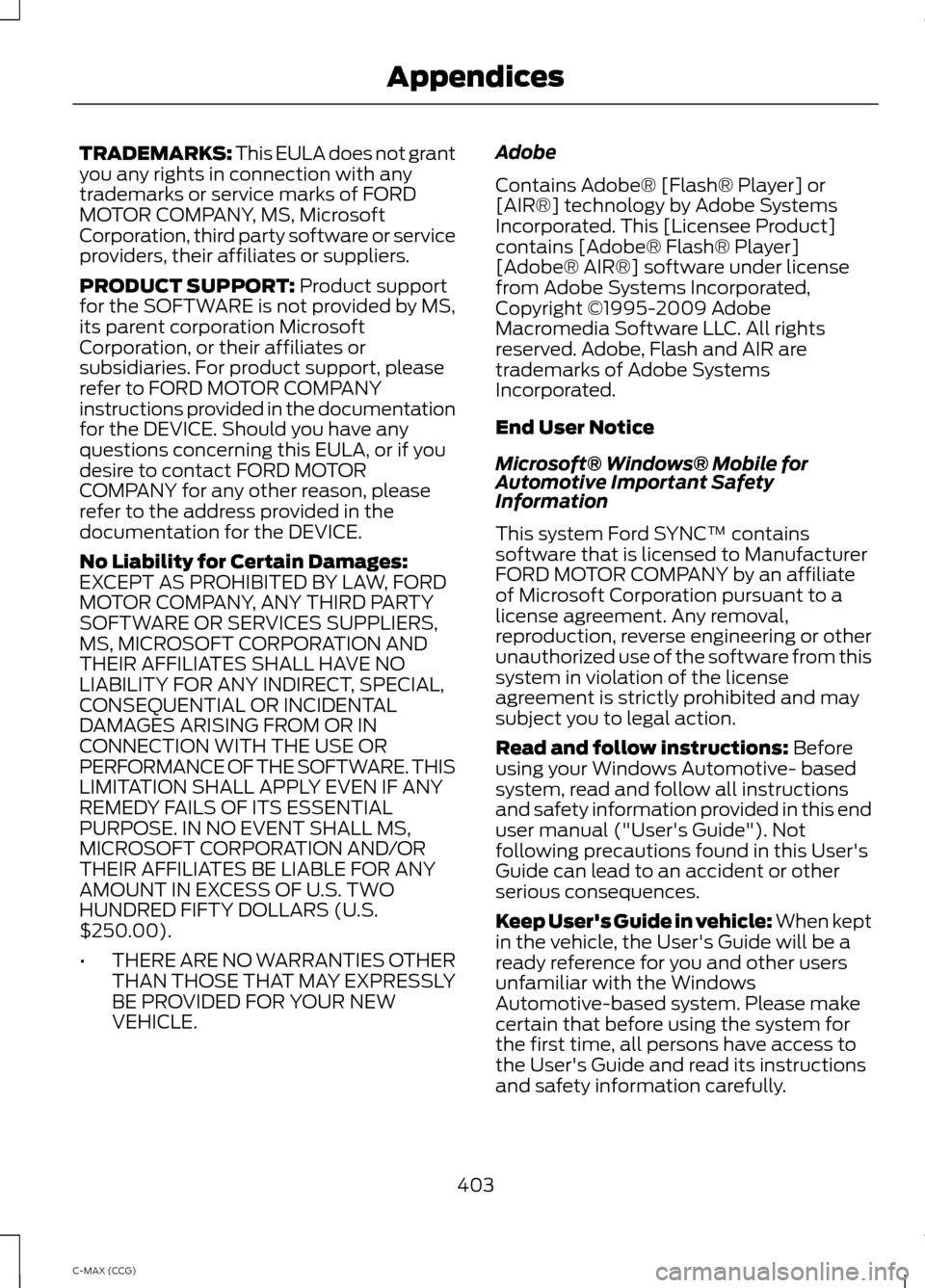
TRADEMARKS: This EULA does not grant
you any rights in connection with any
trademarks or service marks of FORD
MOTOR COMPANY, MS, Microsoft
Corporation, third party software or service
providers, their affiliates or suppliers.
PRODUCT SUPPORT: Product support
for the SOFTWARE is not provided by MS,
its parent corporation Microsoft
Corporation, or their affiliates or
subsidiaries. For product support, please
refer to FORD MOTOR COMPANY
instructions provided in the documentation
for the DEVICE. Should you have any
questions concerning this EULA, or if you
desire to contact FORD MOTOR
COMPANY for any other reason, please
refer to the address provided in the
documentation for the DEVICE.
No Liability for Certain Damages:
EXCEPT AS PROHIBITED BY LAW, FORD
MOTOR COMPANY, ANY THIRD PARTY
SOFTWARE OR SERVICES SUPPLIERS,
MS, MICROSOFT CORPORATION AND
THEIR AFFILIATES SHALL HAVE NO
LIABILITY FOR ANY INDIRECT, SPECIAL,
CONSEQUENTIAL OR INCIDENTAL
DAMAGES ARISING FROM OR IN
CONNECTION WITH THE USE OR
PERFORMANCE OF THE SOFTWARE. THIS
LIMITATION SHALL APPLY EVEN IF ANY
REMEDY FAILS OF ITS ESSENTIAL
PURPOSE. IN NO EVENT SHALL MS,
MICROSOFT CORPORATION AND/OR
THEIR AFFILIATES BE LIABLE FOR ANY
AMOUNT IN EXCESS OF U.S. TWO
HUNDRED FIFTY DOLLARS (U.S.
$250.00).
• THERE ARE NO WARRANTIES OTHER
THAN THOSE THAT MAY EXPRESSLY
BE PROVIDED FOR YOUR NEW
VEHICLE. Adobe
Contains Adobe® [Flash® Player] or
[AIR®] technology by Adobe Systems
Incorporated. This [Licensee Product]
contains [Adobe® Flash® Player]
[Adobe® AIR®] software under license
from Adobe Systems Incorporated,
Copyright ©1995-2009 Adobe
Macromedia Software LLC. All rights
reserved. Adobe, Flash and AIR are
trademarks of Adobe Systems
Incorporated.
End User Notice
Microsoft® Windows® Mobile for
Automotive Important Safety
Information
This system Ford SYNC™ contains
software that is licensed to Manufacturer
FORD MOTOR COMPANY by an affiliate
of Microsoft Corporation pursuant to a
license agreement. Any removal,
reproduction, reverse engineering or other
unauthorized use of the software from this
system in violation of the license
agreement is strictly prohibited and may
subject you to legal action.
Read and follow instructions:
Before
using your Windows Automotive- based
system, read and follow all instructions
and safety information provided in this end
user manual ("User's Guide"). Not
following precautions found in this User's
Guide can lead to an accident or other
serious consequences.
Keep User's Guide in vehicle: When kept
in the vehicle, the User's Guide will be a
ready reference for you and other users
unfamiliar with the Windows
Automotive-based system. Please make
certain that before using the system for
the first time, all persons have access to
the User's Guide and read its instructions
and safety information carefully.
403
C-MAX (CCG) Appendices
Page 439 of 447
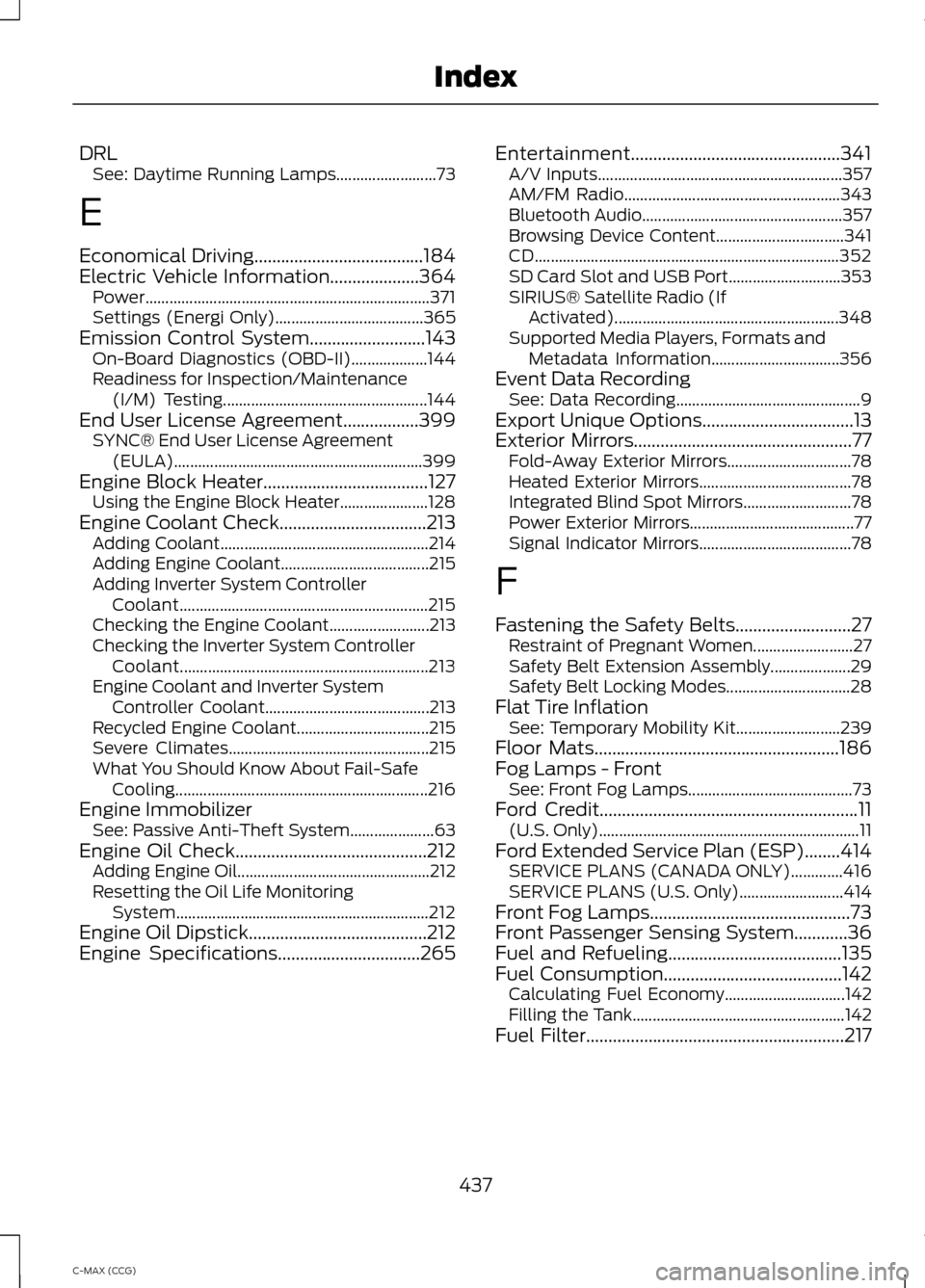
DRL
See: Daytime Running Lamps......................... 73
E
Economical Driving......................................184
Electric Vehicle Information....................364 Power....................................................................... 371
Settings (Energi Only)..................................... 365
Emission Control System..........................143 On-Board Diagnostics (OBD-II)................... 144
Readiness for Inspection/Maintenance (I/M) Testing................................................... 144
End User License Agreement.................399 SYNC® End User License Agreement
(EULA).............................................................. 399
Engine Block Heater.....................................127 Using the Engine Block Heater...................... 128
Engine Coolant Check.................................213 Adding Coolant.................................................... 214
Adding Engine Coolant..................................... 215
Adding Inverter System Controller Coolant.............................................................. 215
Checking the Engine Coolant......................... 213
Checking the Inverter System Controller Coolant.............................................................. 213
Engine Coolant and Inverter System Controller Coolant......................................... 213
Recycled Engine Coolant................................. 215
Severe Climates.................................................. 215
What You Should Know About Fail-Safe Cooling............................................................... 216
Engine Immobilizer See: Passive Anti-Theft System..................... 63
Engine Oil Check...........................................212 Adding Engine Oil................................................ 212
Resetting the Oil Life Monitoring System............................................................... 212
Engine Oil Dipstick........................................212
Engine Specifications................................265 Entertainment...............................................341
A/V Inputs............................................................. 357
AM/FM Radio...................................................... 343
Bluetooth Audio.................................................. 357
Browsing Device Content................................ 341
CD........................................................................\
.... 352
SD Card Slot and USB Port............................ 353
SIRIUS® Satellite Radio (If Activated)........................................................ 348
Supported Media Players, Formats and Metadata Information................................ 356
Event Data Recording See: Data Recording.............................................. 9
Export Unique Options..................................13
Exterior Mirrors.................................................77
Fold-Away Exterior Mirrors............................... 78
Heated Exterior Mirrors...................................... 78
Integrated Blind Spot Mirrors........................... 78
Power Exterior Mirrors......................................... 77
Signal Indicator Mirrors...................................... 78
F
Fastening the Safety Belts..........................27 Restraint of Pregnant Women......................... 27
Safety Belt Extension Assembly.................... 29
Safety Belt Locking Modes............................... 28
Flat Tire Inflation See: Temporary Mobility Kit.......................... 239
Floor Mats
.......................................................186
Fog Lamps - Front See: Front Fog Lamps......................................... 73
Ford Credit
..........................................................11
(U.S. Only)................................................................. 11
Ford Extended Service Plan (ESP)........414 SERVICE PLANS (CANADA ONLY).............416
SERVICE PLANS (U.S. Only).......................... 414
Front Fog Lamps.............................................73
Front Passenger Sensing System............36
Fuel and Refueling.......................................135
Fuel Consumption........................................142 Calculating Fuel Economy.............................. 142
Filling the Tank..................................................... 142
Fuel Filter
..........................................................217
437
C-MAX (CCG) Index
Page 445 of 447
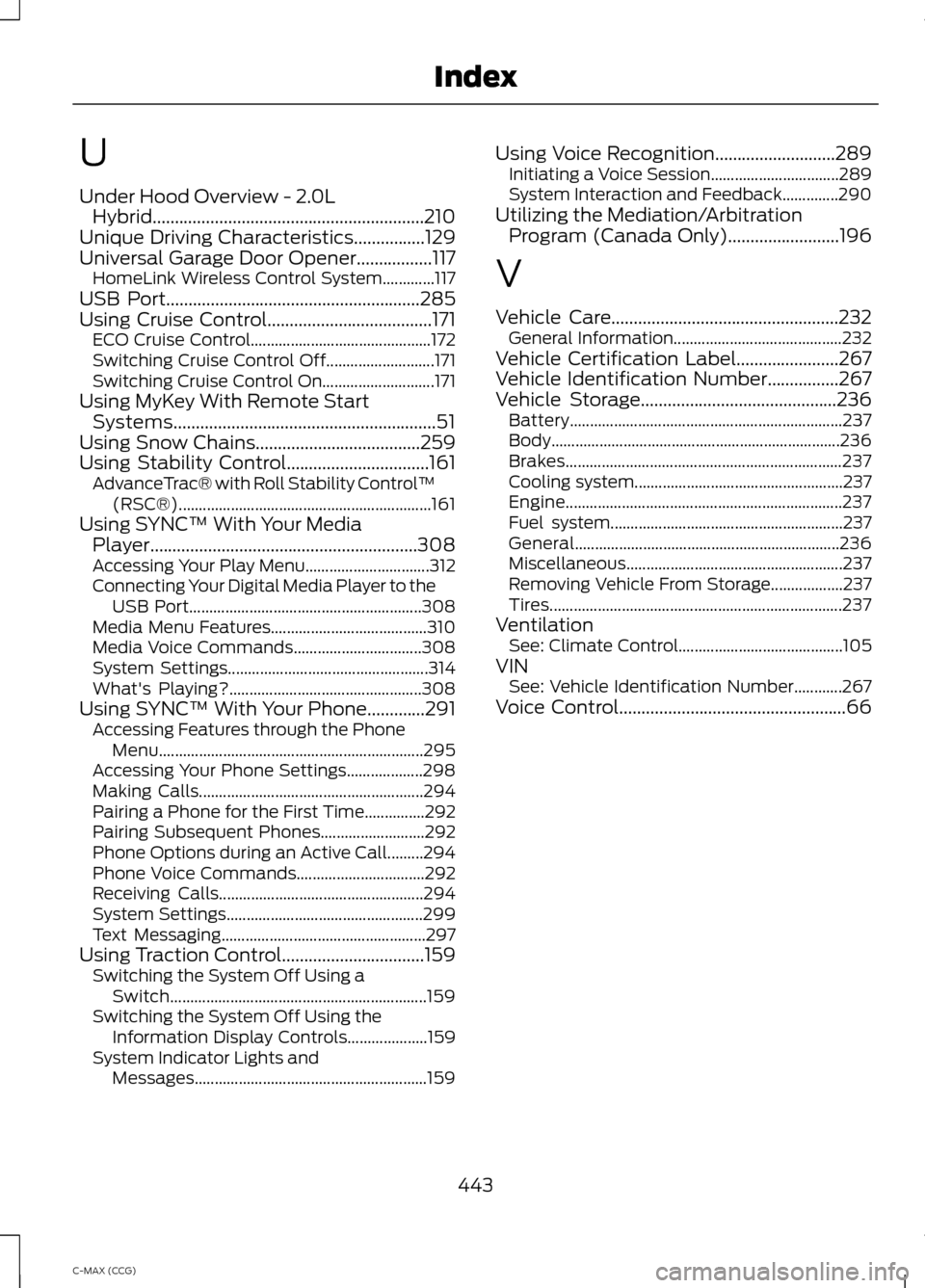
U
Under Hood Overview - 2.0L
Hybrid.............................................................210
Unique Driving Characteristics................129
Universal Garage Door Opener.................117 HomeLink Wireless Control System.............117
USB Port.........................................................285
Using Cruise Control.....................................171
ECO Cruise Control............................................. 172
Switching Cruise Control Off........................... 171
Switching Cruise Control On............................ 171
Using MyKey With Remote Start Systems
...........................................................51
Using Snow Chains.....................................259
Using Stability Control................................161 AdvanceTrac® with Roll Stability Control ™
(RSC®)............................................................... 161
Using SYNC™ With Your Media Player
............................................................308
Accessing Your Play Menu............................... 312
Connecting Your Digital Media Player to the USB Port.......................................................... 308
Media Menu Features....................................... 310
Media Voice Commands................................ 308
System Settings.................................................. 314
What's Playing?................................................ 308
Using SYNC™ With Your Phone
.............291
Accessing Features through the Phone
Menu.................................................................. 295
Accessing Your Phone Settings................... 298
Making Calls........................................................ 294
Pairing a Phone for the First Time...............292
Pairing Subsequent Phones.......................... 292
Phone Options during an Active Call.........294
Phone Voice Commands................................ 292
Receiving Calls................................................... 294
System Settings................................................. 299
Text Messaging................................................... 297
Using Traction Control................................159 Switching the System Off Using a
Switch................................................................ 159
Switching the System Off Using the Information Display Controls.................... 159
System Indicator Lights and Messages.......................................................... 159Using Voice Recognition
...........................289
Initiating a Voice Session................................ 289
System Interaction and Feedback..............290
Utilizing the Mediation/Arbitration Program (Canada Only).........................196
V
Vehicle Care...................................................232 General Information.......................................... 232
Vehicle Certification Label.......................267
Vehicle Identification Number................267
Vehicle Storage
............................................236
Battery.................................................................... 237
Body........................................................................\
236
Brakes..................................................................... 237
Cooling system.................................................... 237
Engine..................................................................... 237
Fuel system.......................................................... 237
General.................................................................. 236
Miscellaneous...................................................... 237
Removing Vehicle From Storage.................. 237
Tires........................................................................\
. 237
Ventilation See: Climate Control......................................... 105
VIN See: Vehicle Identification Number............267
Voice Control...................................................66
443
C-MAX (CCG) Index