center console FORD C MAX HYBRID 2015 2.G User Guide
[x] Cancel search | Manufacturer: FORD, Model Year: 2015, Model line: C MAX HYBRID, Model: FORD C MAX HYBRID 2015 2.GPages: 455, PDF Size: 5.94 MB
Page 313 of 455
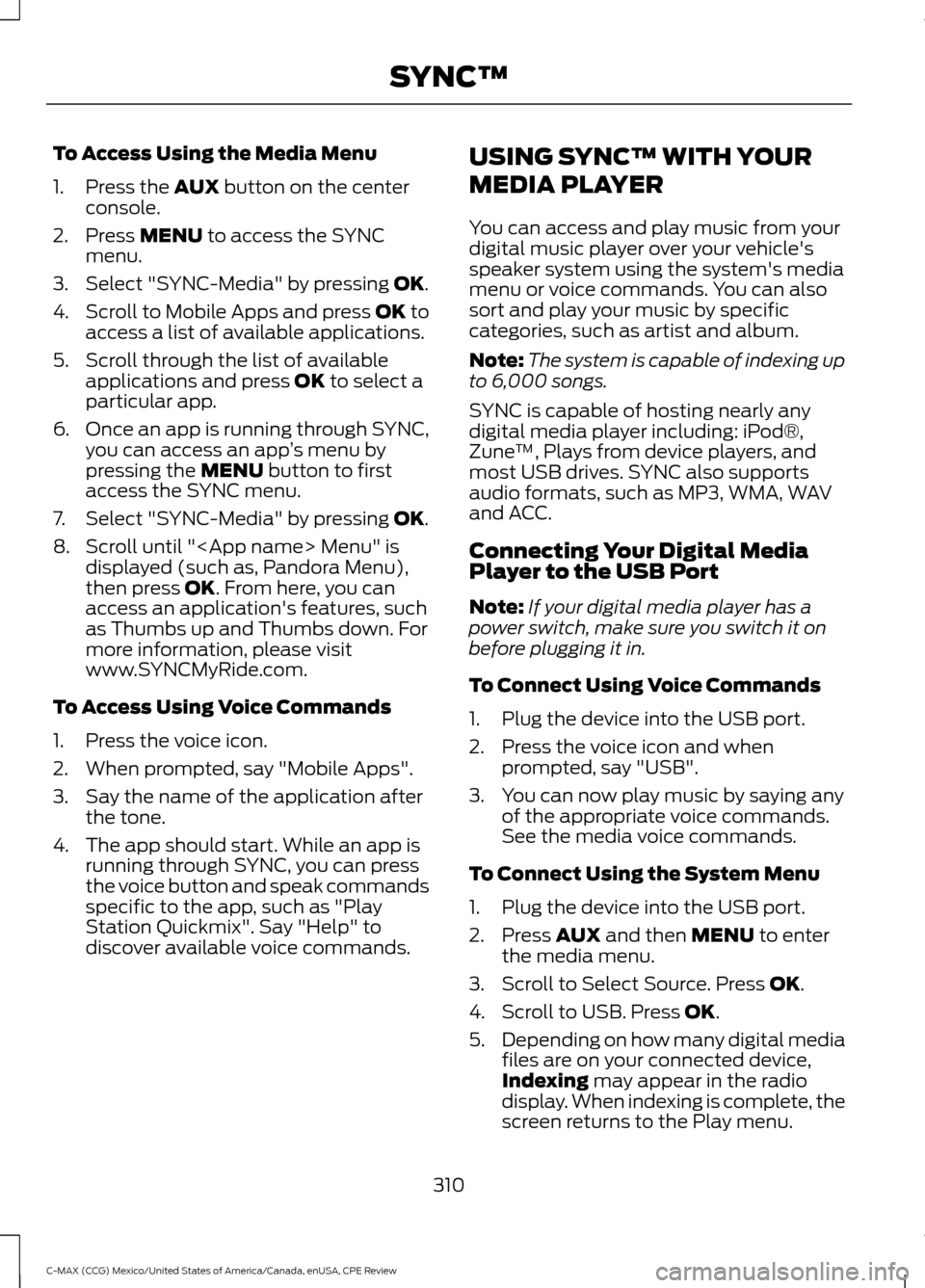
To Access Using the Media Menu
1. Press the AUX button on the center
console.
2. Press
MENU to access the SYNC
menu.
3. Select "SYNC-Media" by pressing
OK.
4. Scroll to Mobile Apps and press OK to
access a list of available applications.
5. Scroll through the list of available applications and press
OK to select a
particular app.
6. Once an app is running through SYNC,
you can access an app ’s menu by
pressing the
MENU button to first
access the SYNC menu.
7. Select "SYNC-Media" by pressing
OK.
8. Scroll until "
then press
OK. From here, you can
access an application's features, such
as Thumbs up and Thumbs down. For
more information, please visit
www.SYNCMyRide.com.
To Access Using Voice Commands
1. Press the voice icon.
2. When prompted, say "Mobile Apps".
3. Say the name of the application after the tone.
4. The app should start. While an app is running through SYNC, you can press
the voice button and speak commands
specific to the app, such as "Play
Station Quickmix". Say "Help" to
discover available voice commands. USING SYNC™ WITH YOUR
MEDIA PLAYER
You can access and play music from your
digital music player over your vehicle's
speaker system using the system's media
menu or voice commands. You can also
sort and play your music by specific
categories, such as artist and album.
Note:
The system is capable of indexing up
to 6,000 songs.
SYNC is capable of hosting nearly any
digital media player including: iPod®,
Zune ™, Plays from device players, and
most USB drives. SYNC also supports
audio formats, such as MP3, WMA, WAV
and ACC.
Connecting Your Digital Media
Player to the USB Port
Note: If your digital media player has a
power switch, make sure you switch it on
before plugging it in.
To Connect Using Voice Commands
1. Plug the device into the USB port.
2. Press the voice icon and when prompted, say "USB".
3. You can now play music by saying any of the appropriate voice commands.
See the media voice commands.
To Connect Using the System Menu
1. Plug the device into the USB port.
2. Press
AUX and then MENU to enter
the media menu.
3. Scroll to Select Source. Press
OK.
4. Scroll to USB. Press
OK.
5. Depending on how many digital media
files are on your connected device,
Indexing
may appear in the radio
display. When indexing is complete, the
screen returns to the Play menu.
310
C-MAX (CCG) Mexico/United States of America/Canada, enUSA, CPE Review SYNC™
Page 361 of 455
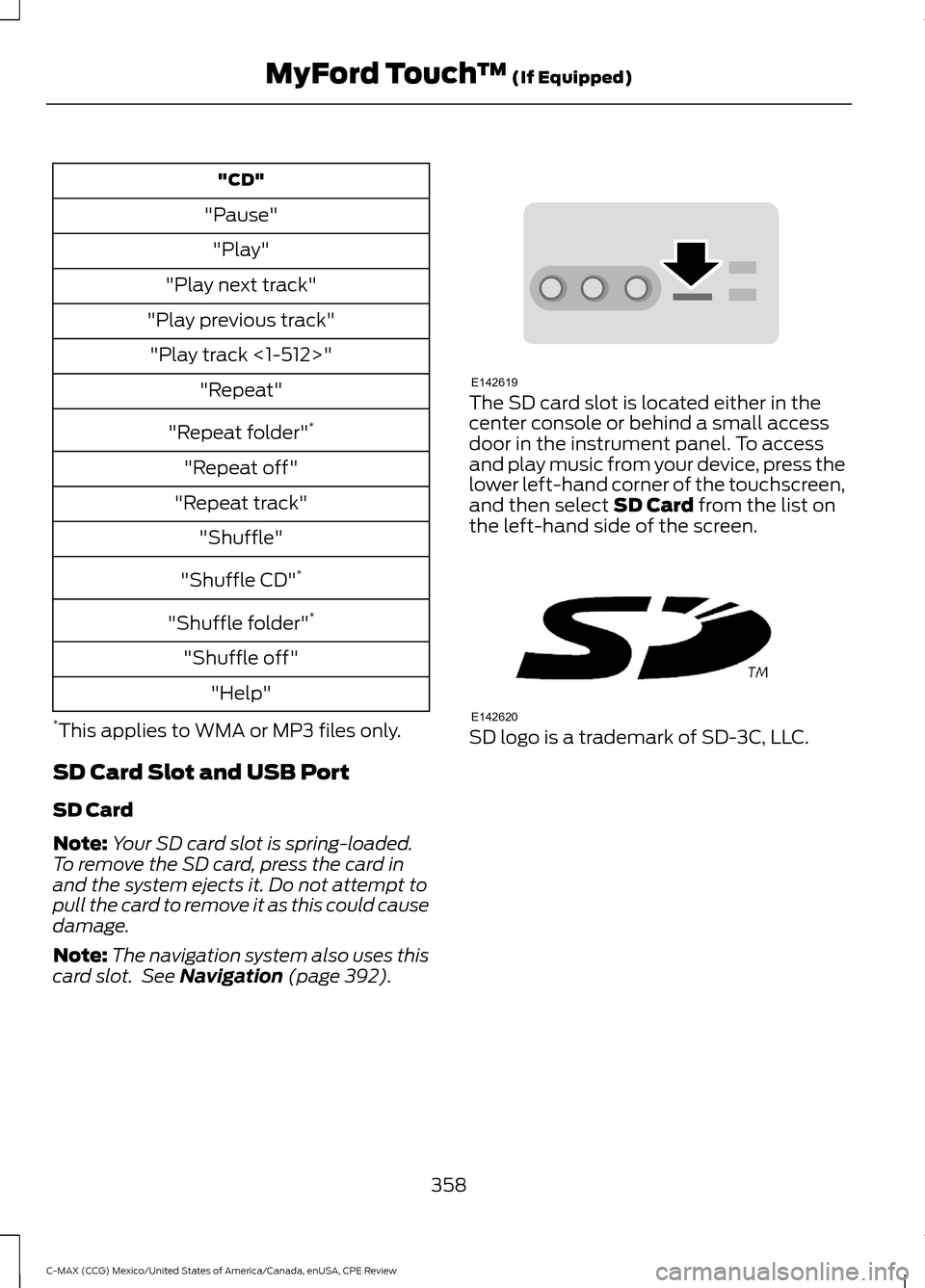
"CD"
"Pause" "Play"
"Play next track"
"Play previous track" "Play track <1-512>" "Repeat"
"Repeat folder" *
"Repeat off"
"Repeat track" "Shuffle"
"Shuffle CD" *
"Shuffle folder" *
"Shuffle off" "Help"
* This applies to WMA or MP3 files only.
SD Card Slot and USB Port
SD Card
Note: Your SD card slot is spring-loaded.
To remove the SD card, press the card in
and the system ejects it. Do not attempt to
pull the card to remove it as this could cause
damage.
Note: The navigation system also uses this
card slot. See Navigation (page 392). The SD card slot is located either in the
center console or behind a small access
door in the instrument panel. To access
and play music from your device, press the
lower left-hand corner of the touchscreen,
and then select
SD Card from the list on
the left-hand side of the screen. SD logo is a trademark of SD-3C, LLC.
358
C-MAX (CCG) Mexico/United States of America/Canada, enUSA, CPE Review MyFord Touch
™
(If Equipped)E142619 E142620
Page 362 of 455
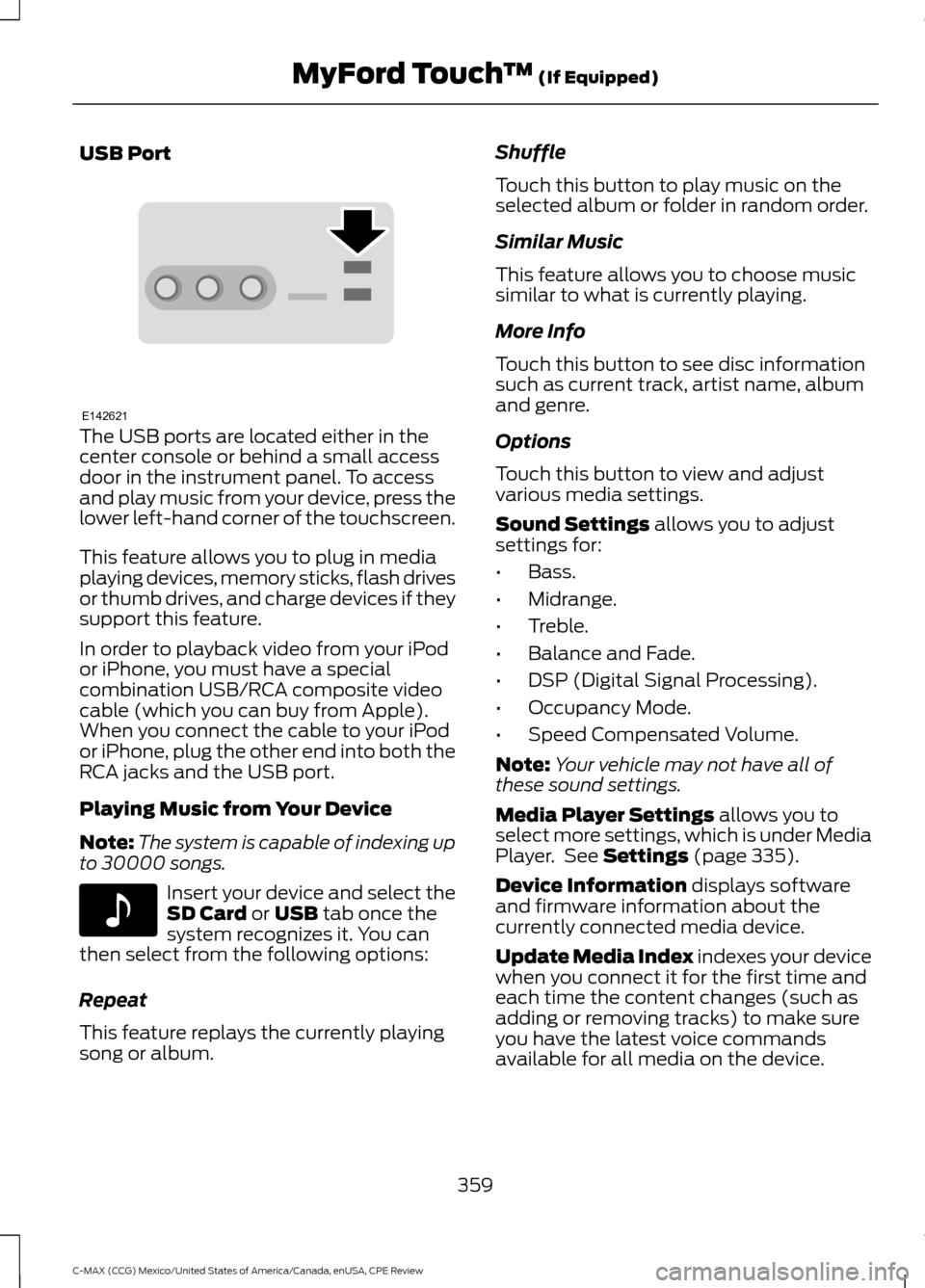
USB Port
The USB ports are located either in the
center console or behind a small access
door in the instrument panel. To access
and play music from your device, press the
lower left-hand corner of the touchscreen.
This feature allows you to plug in media
playing devices, memory sticks, flash drives
or thumb drives, and charge devices if they
support this feature.
In order to playback video from your iPod
or iPhone, you must have a special
combination USB/RCA composite video
cable (which you can buy from Apple).
When you connect the cable to your iPod
or iPhone, plug the other end into both the
RCA jacks and the USB port.
Playing Music from Your Device
Note:
The system is capable of indexing up
to 30000 songs. Insert your device and select the
SD Card or USB tab once the
system recognizes it. You can
then select from the following options:
Repeat
This feature replays the currently playing
song or album. Shuffle
Touch this button to play music on the
selected album or folder in random order.
Similar Music
This feature allows you to choose music
similar to what is currently playing.
More Info
Touch this button to see disc information
such as current track, artist name, album
and genre.
Options
Touch this button to view and adjust
various media settings.
Sound Settings
allows you to adjust
settings for:
• Bass.
• Midrange.
• Treble.
• Balance and Fade.
• DSP (Digital Signal Processing).
• Occupancy Mode.
• Speed Compensated Volume.
Note: Your vehicle may not have all of
these sound settings.
Media Player Settings
allows you to
select more settings, which is under Media
Player. See
Settings (page 335).
Device Information
displays software
and firmware information about the
currently connected media device.
Update Media Index indexes your device
when you connect it for the first time and
each time the content changes (such as
adding or removing tracks) to make sure
you have the latest voice commands
available for all media on the device.
359
C-MAX (CCG) Mexico/United States of America/Canada, enUSA, CPE Review MyFord Touch
™
(If Equipped)E142621 E142611
Page 365 of 455
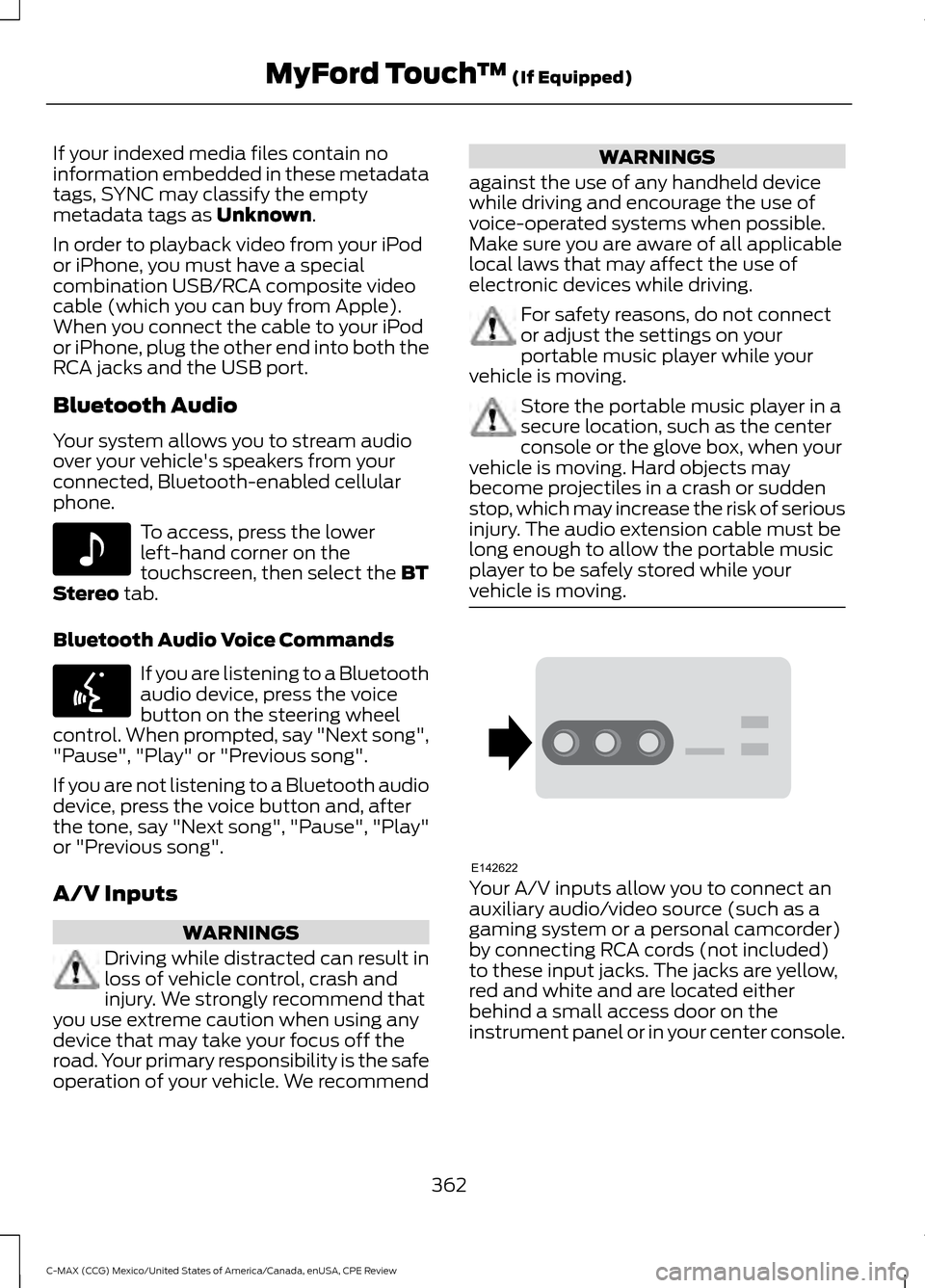
If your indexed media files contain no
information embedded in these metadata
tags, SYNC may classify the empty
metadata tags as Unknown.
In order to playback video from your iPod
or iPhone, you must have a special
combination USB/RCA composite video
cable (which you can buy from Apple).
When you connect the cable to your iPod
or iPhone, plug the other end into both the
RCA jacks and the USB port.
Bluetooth Audio
Your system allows you to stream audio
over your vehicle's speakers from your
connected, Bluetooth-enabled cellular
phone. To access, press the lower
left-hand corner on the
touchscreen, then select the
BT
Stereo tab.
Bluetooth Audio Voice Commands If you are listening to a Bluetooth
audio device, press the voice
button on the steering wheel
control. When prompted, say "Next song",
"Pause", "Play" or "Previous song".
If you are not listening to a Bluetooth audio
device, press the voice button and, after
the tone, say "Next song", "Pause", "Play"
or "Previous song".
A/V Inputs WARNINGS
Driving while distracted can result in
loss of vehicle control, crash and
injury. We strongly recommend that
you use extreme caution when using any
device that may take your focus off the
road. Your primary responsibility is the safe
operation of your vehicle. We recommend WARNINGS
against the use of any handheld device
while driving and encourage the use of
voice-operated systems when possible.
Make sure you are aware of all applicable
local laws that may affect the use of
electronic devices while driving. For safety reasons, do not connect
or adjust the settings on your
portable music player while your
vehicle is moving. Store the portable music player in a
secure location, such as the center
console or the glove box, when your
vehicle is moving. Hard objects may
become projectiles in a crash or sudden
stop, which may increase the risk of serious
injury. The audio extension cable must be
long enough to allow the portable music
player to be safely stored while your
vehicle is moving. Your A/V inputs allow you to connect an
auxiliary audio/video source (such as a
gaming system or a personal camcorder)
by connecting RCA cords (not included)
to these input jacks. The jacks are yellow,
red and white and are located either
behind a small access door on the
instrument panel or in your center console.
362
C-MAX (CCG) Mexico/United States of America/Canada, enUSA, CPE Review MyFord Touch
™
(If Equipped)E142611 E142599 E142622
Page 366 of 455
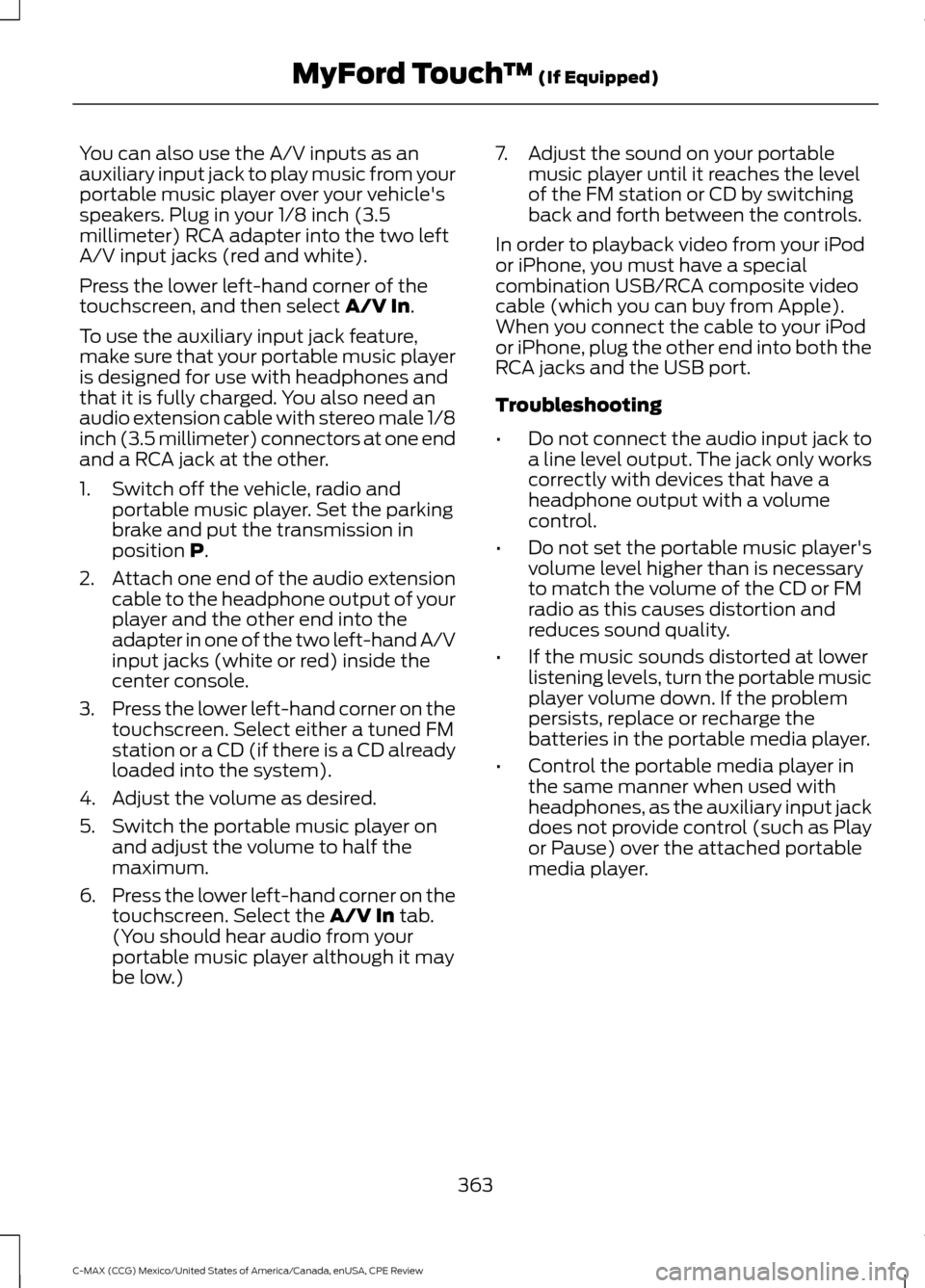
You can also use the A/V inputs as an
auxiliary input jack to play music from your
portable music player over your vehicle's
speakers. Plug in your 1/8 inch (3.5
millimeter) RCA adapter into the two left
A/V input jacks (red and white).
Press the lower left-hand corner of the
touchscreen, and then select A/V In.
To use the auxiliary input jack feature,
make sure that your portable music player
is designed for use with headphones and
that it is fully charged. You also need an
audio extension cable with stereo male 1/8
inch (3.5 millimeter) connectors at one end
and a RCA jack at the other.
1. Switch off the vehicle, radio and portable music player. Set the parking
brake and put the transmission in
position
P.
2. Attach one end of the audio extension
cable to the headphone output of your
player and the other end into the
adapter in one of the two left-hand A/V
input jacks (white or red) inside the
center console.
3. Press the lower left-hand corner on the
touchscreen. Select either a tuned FM
station or a CD (if there is a CD already
loaded into the system).
4. Adjust the volume as desired.
5. Switch the portable music player on and adjust the volume to half the
maximum.
6. Press the lower left-hand corner on the
touchscreen. Select the
A/V In tab.
(You should hear audio from your
portable music player although it may
be low.) 7. Adjust the sound on your portable
music player until it reaches the level
of the FM station or CD by switching
back and forth between the controls.
In order to playback video from your iPod
or iPhone, you must have a special
combination USB/RCA composite video
cable (which you can buy from Apple).
When you connect the cable to your iPod
or iPhone, plug the other end into both the
RCA jacks and the USB port.
Troubleshooting
• Do not connect the audio input jack to
a line level output. The jack only works
correctly with devices that have a
headphone output with a volume
control.
• Do not set the portable music player's
volume level higher than is necessary
to match the volume of the CD or FM
radio as this causes distortion and
reduces sound quality.
• If the music sounds distorted at lower
listening levels, turn the portable music
player volume down. If the problem
persists, replace or recharge the
batteries in the portable media player.
• Control the portable media player in
the same manner when used with
headphones, as the auxiliary input jack
does not provide control (such as Play
or Pause) over the attached portable
media player.
363
C-MAX (CCG) Mexico/United States of America/Canada, enUSA, CPE Review MyFord Touch
™
(If Equipped)
Page 447 of 455
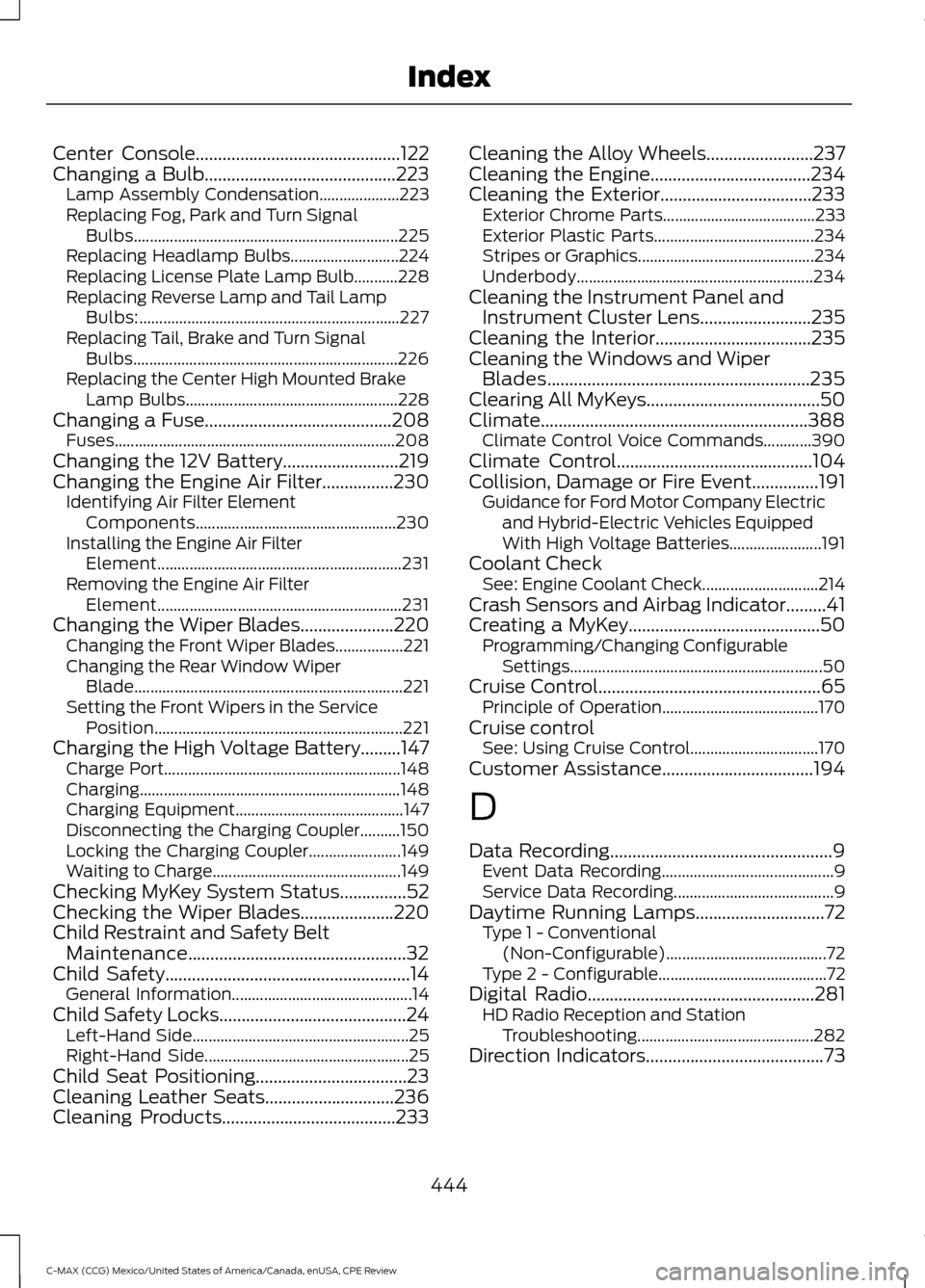
Center Console..............................................122
Changing a Bulb...........................................223 Lamp Assembly Condensation.................... 223
Replacing Fog, Park and Turn Signal Bulbs.................................................................. 225
Replacing Headlamp Bulbs........................... 224
Replacing License Plate Lamp Bulb...........228
Replacing Reverse Lamp and Tail Lamp Bulbs:................................................................. 227
Replacing Tail, Brake and Turn Signal Bulbs.................................................................. 226
Replacing the Center High Mounted Brake Lamp Bulbs..................................................... 228
Changing a Fuse..........................................208 Fuses...................................................................... 208
Changing the 12V Battery..........................219
Changing the Engine Air Filter................230 Identifying Air Filter Element
Components.................................................. 230
Installing the Engine Air Filter Element............................................................. 231
Removing the Engine Air Filter Element............................................................. 231
Changing the Wiper Blades.....................220 Changing the Front Wiper Blades.................221
Changing the Rear Window Wiper
Blade................................................................... 221
Setting the Front Wipers in the Service Position.............................................................. 221
Charging the High Voltage Battery.........147 Charge Port........................................................... 148
Charging................................................................. 148
Charging Equipment.......................................... 147
Disconnecting the Charging Coupler..........150
Locking the Charging Coupler....................... 149
Waiting to Charge............................................... 149
Checking MyKey System Status...............52
Checking the Wiper Blades.....................220
Child Restraint and Safety Belt Maintenance.................................................32
Child Safety.......................................................14 General Information............................................. 14
Child Safety Locks
..........................................24
Left-Hand Side...................................................... 25
Right-Hand Side................................................... 25
Child Seat Positioning
..................................23
Cleaning Leather Seats.............................236
Cleaning Products.......................................233 Cleaning the Alloy Wheels........................237
Cleaning the Engine....................................234
Cleaning the Exterior..................................233
Exterior Chrome Parts...................................... 233
Exterior Plastic Parts........................................ 234
Stripes or Graphics............................................ 234
Underbody........................................................... 234
Cleaning the Instrument Panel and Instrument Cluster Lens.........................235
Cleaning the Interior
...................................235
Cleaning the Windows and Wiper Blades...........................................................235
Clearing All MyKeys.......................................50
Climate............................................................388 Climate Control Voice Commands............390
Climate Control............................................104
Collision, Damage or Fire Event...............191 Guidance for Ford Motor Company Electric
and Hybrid-Electric Vehicles Equipped
With High Voltage Batteries....................... 191
Coolant Check See: Engine Coolant Check............................. 214
Crash Sensors and Airbag Indicator
.........41
Creating a MyKey...........................................50
Programming/Changing Configurable
Settings............................................................... 50
Cruise Control..................................................65 Principle of Operation....................................... 170
Cruise control See: Using Cruise Control................................ 170
Customer Assistance
..................................194
D
Data Recording
..................................................9
Event Data Recording........................................... 9
Service Data Recording........................................ 9
Daytime Running Lamps.............................72 Type 1 - Conventional
(Non-Configurable)........................................ 72
Type 2 - Configurable.......................................... 72
Digital Radio
...................................................281
HD Radio Reception and Station
Troubleshooting............................................ 282
Direction Indicators
........................................73
444
C-MAX (CCG) Mexico/United States of America/Canada, enUSA, CPE Review Index
Page 451 of 455
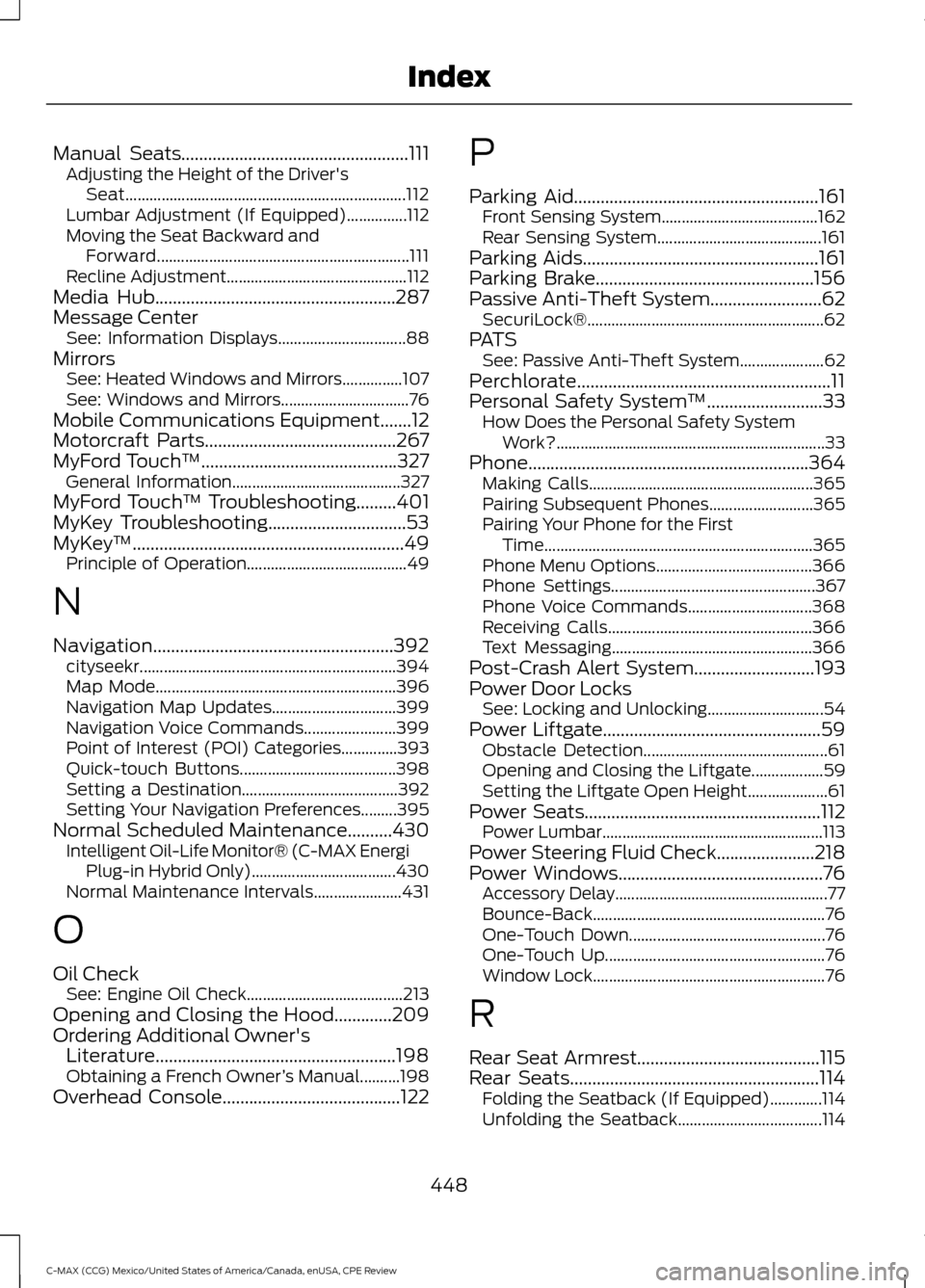
Manual Seats...................................................111
Adjusting the Height of the Driver's
Seat...................................................................... 112
Lumbar Adjustment (If Equipped)...............112
Moving the Seat Backward and Forward............................................................... 111
Recline Adjustment............................................. 112
Media Hub......................................................287
Message Center See: Information Displays................................ 88
Mirrors See: Heated Windows and Mirrors...............107
See: Windows and Mirrors................................ 76
Mobile Communications Equipment
.......12
Motorcraft Parts...........................................267
MyFord Touch ™............................................327
General Information.......................................... 327
MyFord Touch ™ Troubleshooting.........401
MyKey Troubleshooting
...............................53
MyKey ™.............................................................49
Principle of Operation........................................ 49
N
Navigation......................................................392 cityseekr................................................................ 394
Map Mode............................................................ 396
Navigation Map Updates............................... 399
Navigation Voice Commands....................... 399
Point of Interest (POI) Categories..............393
Quick-touch Buttons....................................... 398
Setting a Destination....................................... 392
Setting Your Navigation Preferences.........395
Normal Scheduled Maintenance
..........430
Intelligent Oil-Life Monitor® (C-MAX Energi
Plug-in Hybrid Only).................................... 430
Normal Maintenance Intervals...................... 431
O
Oil Check See: Engine Oil Check....................................... 213
Opening and Closing the Hood
.............209
Ordering Additional Owner's Literature......................................................198
Obtaining a French Owner ’s Manual..........198
Overhead Console
........................................122 P
Parking Aid.......................................................161
Front Sensing System....................................... 162
Rear Sensing System......................................... 161
Parking Aids
.....................................................161
Parking Brake.................................................156
Passive Anti-Theft System.........................62 SecuriLock®........................................................... 62
PATS See: Passive Anti-Theft System..................... 62
Perchlorate.........................................................11
Personal Safety System ™
..........................33
How Does the Personal Safety System
Work?................................................................... 33
Phone...............................................................364 Making Calls........................................................ 365
Pairing Subsequent Phones.......................... 365
Pairing Your Phone for the First Time................................................................... 365
Phone Menu Options....................................... 366
Phone Settings................................................... 367
Phone Voice Commands............................... 368
Receiving Calls................................................... 366
Text Messaging.................................................. 366
Post-Crash Alert System
...........................193
Power Door Locks See: Locking and Unlocking............................. 54
Power Liftgate.................................................59 Obstacle Detection.............................................. 61
Opening and Closing the Liftgate.................. 59
Setting the Liftgate Open Height.................... 61
Power Seats
.....................................................112
Power Lumbar....................................................... 113
Power Steering Fluid Check......................218
Power Windows..............................................76 Accessory Delay..................................................... 77
Bounce-Back.......................................................... 76
One-Touch Down................................................. 76
One-Touch Up....................................................... 76
Window Lock.......................................................... 76
R
Rear Seat Armrest.........................................115
Rear Seats........................................................114 Folding the Seatback (If Equipped).............114
Unfolding the Seatback.................................... 114
448
C-MAX (CCG) Mexico/United States of America/Canada, enUSA, CPE Review Index