turn signal FORD C MAX HYBRID 2015 2.G Owner's Manual
[x] Cancel search | Manufacturer: FORD, Model Year: 2015, Model line: C MAX HYBRID, Model: FORD C MAX HYBRID 2015 2.GPages: 455, PDF Size: 5.94 MB
Page 407 of 455
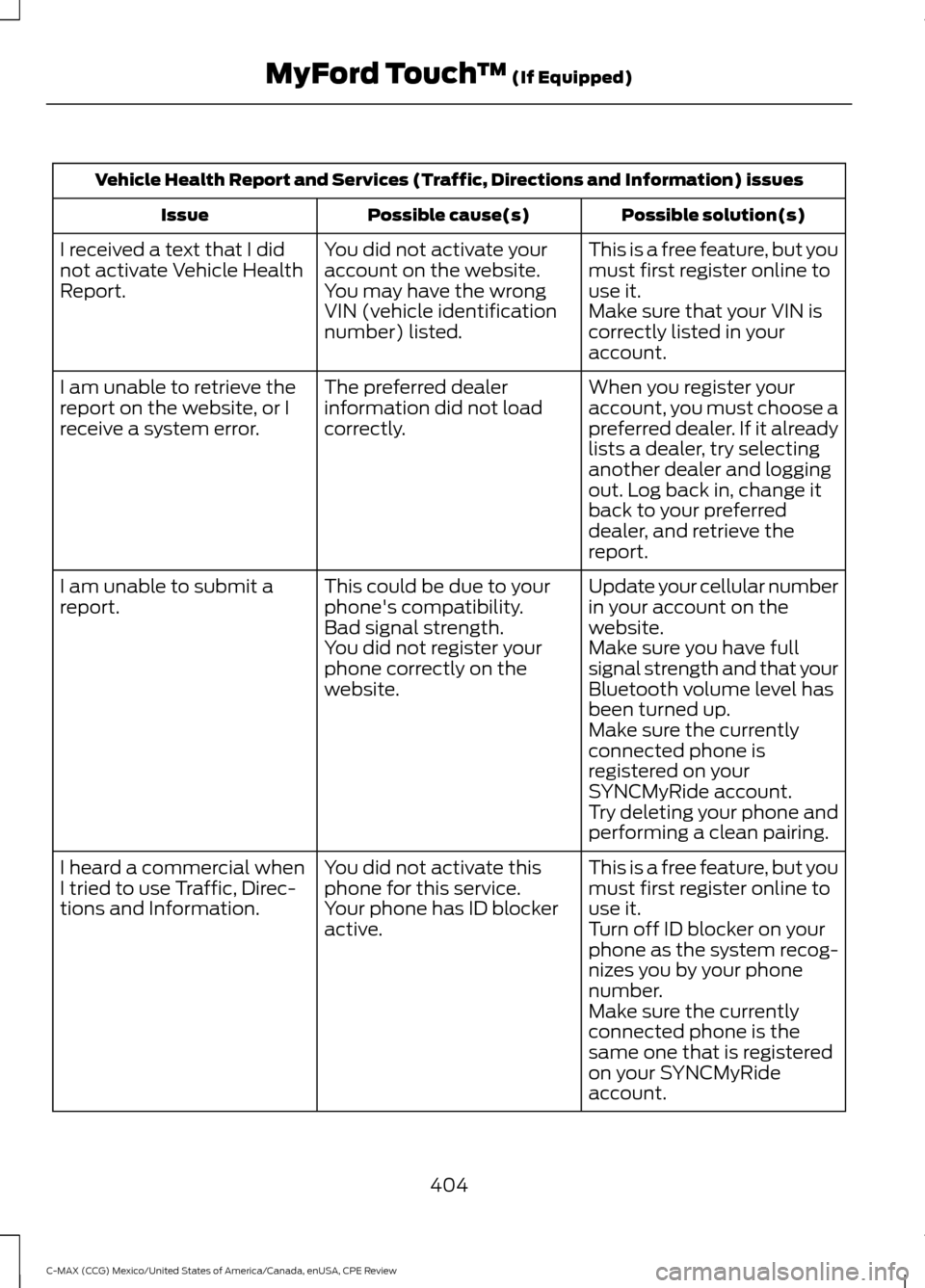
Vehicle Health Report and Services (Traffic, Directions and Information) issues
Possible solution(s)
Possible cause(s)
Issue
This is a free feature, but you
must first register online to
use it.
You did not activate your
account on the website.
You may have the wrong
VIN (vehicle identification
number) listed.
I received a text that I did
not activate Vehicle Health
Report.
Make sure that your VIN is
correctly listed in your
account.
When you register your
account, you must choose a
preferred dealer. If it already
lists a dealer, try selecting
another dealer and logging
out. Log back in, change it
back to your preferred
dealer, and retrieve the
report.
The preferred dealer
information did not load
correctly.
I am unable to retrieve the
report on the website, or I
receive a system error.
Update your cellular number
in your account on the
website.
This could be due to your
phone's compatibility.
Bad signal strength.
I am unable to submit a
report.
Make sure you have full
signal strength and that your
Bluetooth volume level has
been turned up.
You did not register your
phone correctly on the
website.
Make sure the currently
connected phone is
registered on your
SYNCMyRide account.
Try deleting your phone and
performing a clean pairing.
This is a free feature, but you
must first register online to
use it.
You did not activate this
phone for this service.
Your phone has ID blocker
active.
I heard a commercial when
I tried to use Traffic, Direc-
tions and Information.
Turn off ID blocker on your
phone as the system recog-
nizes you by your phone
number.
Make sure the currently
connected phone is the
same one that is registered
on your SYNCMyRide
account.
404
C-MAX (CCG) Mexico/United States of America/Canada, enUSA, CPE Review MyFord Touch
™ (If Equipped)
Page 417 of 455
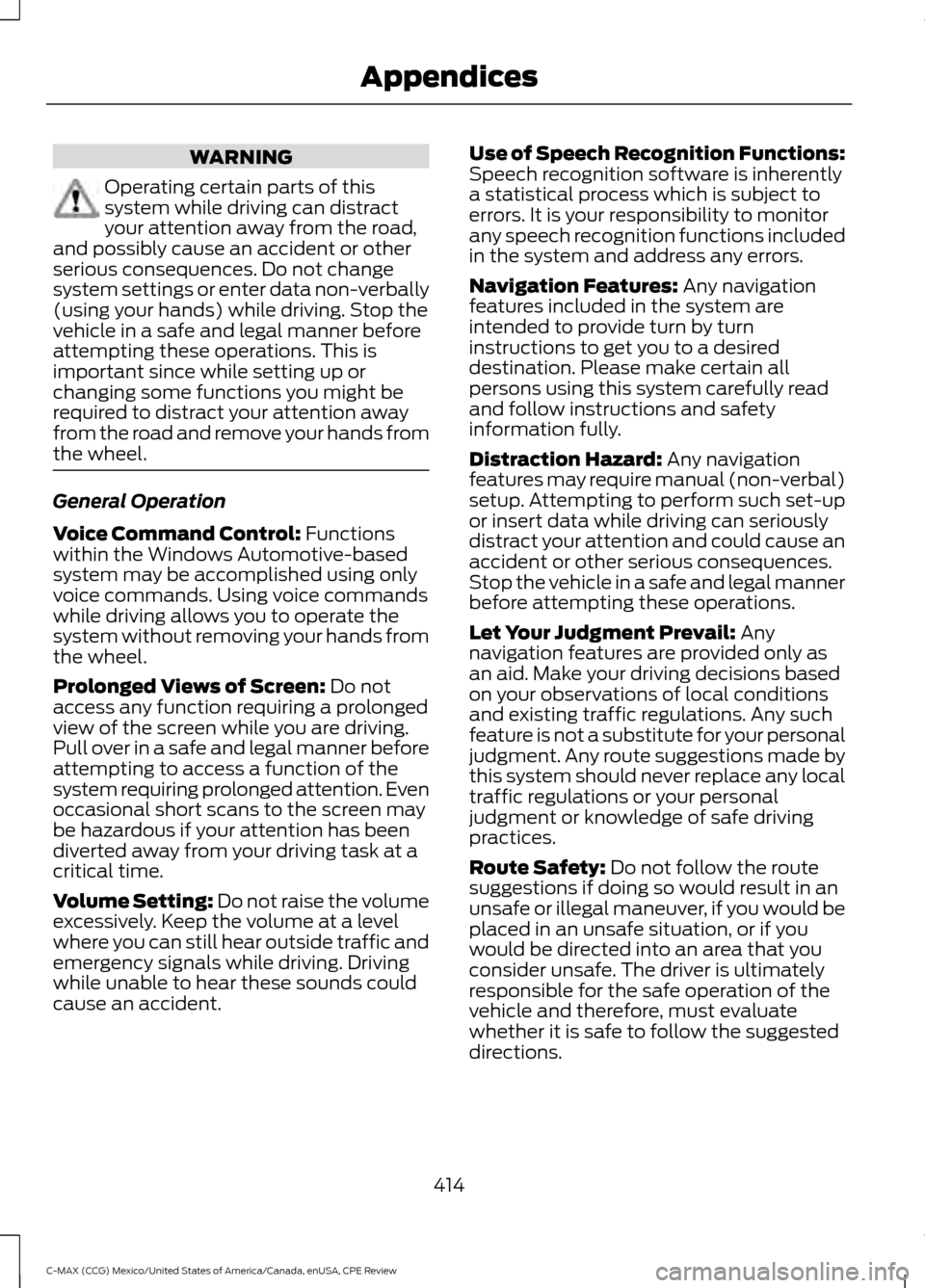
WARNING
Operating certain parts of this
system while driving can distract
your attention away from the road,
and possibly cause an accident or other
serious consequences. Do not change
system settings or enter data non-verbally
(using your hands) while driving. Stop the
vehicle in a safe and legal manner before
attempting these operations. This is
important since while setting up or
changing some functions you might be
required to distract your attention away
from the road and remove your hands from
the wheel. General Operation
Voice Command Control: Functions
within the Windows Automotive-based
system may be accomplished using only
voice commands. Using voice commands
while driving allows you to operate the
system without removing your hands from
the wheel.
Prolonged Views of Screen:
Do not
access any function requiring a prolonged
view of the screen while you are driving.
Pull over in a safe and legal manner before
attempting to access a function of the
system requiring prolonged attention. Even
occasional short scans to the screen may
be hazardous if your attention has been
diverted away from your driving task at a
critical time.
Volume Setting: Do not raise the volume
excessively. Keep the volume at a level
where you can still hear outside traffic and
emergency signals while driving. Driving
while unable to hear these sounds could
cause an accident. Use of Speech Recognition Functions:
Speech recognition software is inherently
a statistical process which is subject to
errors. It is your responsibility to monitor
any speech recognition functions included
in the system and address any errors.
Navigation Features:
Any navigation
features included in the system are
intended to provide turn by turn
instructions to get you to a desired
destination. Please make certain all
persons using this system carefully read
and follow instructions and safety
information fully.
Distraction Hazard:
Any navigation
features may require manual (non-verbal)
setup. Attempting to perform such set-up
or insert data while driving can seriously
distract your attention and could cause an
accident or other serious consequences.
Stop the vehicle in a safe and legal manner
before attempting these operations.
Let Your Judgment Prevail:
Any
navigation features are provided only as
an aid. Make your driving decisions based
on your observations of local conditions
and existing traffic regulations. Any such
feature is not a substitute for your personal
judgment. Any route suggestions made by
this system should never replace any local
traffic regulations or your personal
judgment or knowledge of safe driving
practices.
Route Safety:
Do not follow the route
suggestions if doing so would result in an
unsafe or illegal maneuver, if you would be
placed in an unsafe situation, or if you
would be directed into an area that you
consider unsafe. The driver is ultimately
responsible for the safe operation of the
vehicle and therefore, must evaluate
whether it is safe to follow the suggested
directions.
414
C-MAX (CCG) Mexico/United States of America/Canada, enUSA, CPE Review Appendices
Page 447 of 455
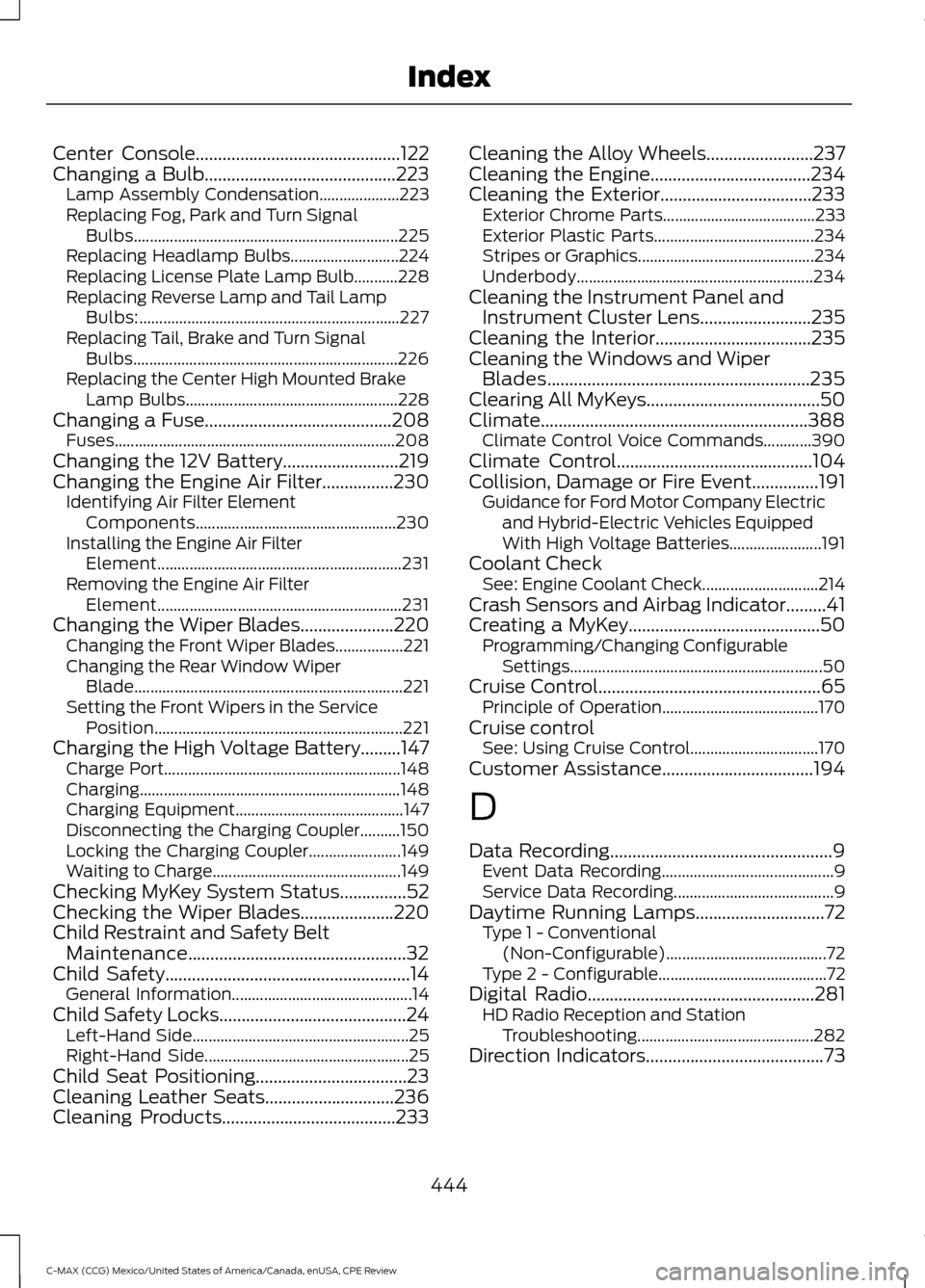
Center Console..............................................122
Changing a Bulb...........................................223 Lamp Assembly Condensation.................... 223
Replacing Fog, Park and Turn Signal Bulbs.................................................................. 225
Replacing Headlamp Bulbs........................... 224
Replacing License Plate Lamp Bulb...........228
Replacing Reverse Lamp and Tail Lamp Bulbs:................................................................. 227
Replacing Tail, Brake and Turn Signal Bulbs.................................................................. 226
Replacing the Center High Mounted Brake Lamp Bulbs..................................................... 228
Changing a Fuse..........................................208 Fuses...................................................................... 208
Changing the 12V Battery..........................219
Changing the Engine Air Filter................230 Identifying Air Filter Element
Components.................................................. 230
Installing the Engine Air Filter Element............................................................. 231
Removing the Engine Air Filter Element............................................................. 231
Changing the Wiper Blades.....................220 Changing the Front Wiper Blades.................221
Changing the Rear Window Wiper
Blade................................................................... 221
Setting the Front Wipers in the Service Position.............................................................. 221
Charging the High Voltage Battery.........147 Charge Port........................................................... 148
Charging................................................................. 148
Charging Equipment.......................................... 147
Disconnecting the Charging Coupler..........150
Locking the Charging Coupler....................... 149
Waiting to Charge............................................... 149
Checking MyKey System Status...............52
Checking the Wiper Blades.....................220
Child Restraint and Safety Belt Maintenance.................................................32
Child Safety.......................................................14 General Information............................................. 14
Child Safety Locks
..........................................24
Left-Hand Side...................................................... 25
Right-Hand Side................................................... 25
Child Seat Positioning
..................................23
Cleaning Leather Seats.............................236
Cleaning Products.......................................233 Cleaning the Alloy Wheels........................237
Cleaning the Engine....................................234
Cleaning the Exterior..................................233
Exterior Chrome Parts...................................... 233
Exterior Plastic Parts........................................ 234
Stripes or Graphics............................................ 234
Underbody........................................................... 234
Cleaning the Instrument Panel and Instrument Cluster Lens.........................235
Cleaning the Interior
...................................235
Cleaning the Windows and Wiper Blades...........................................................235
Clearing All MyKeys.......................................50
Climate............................................................388 Climate Control Voice Commands............390
Climate Control............................................104
Collision, Damage or Fire Event...............191 Guidance for Ford Motor Company Electric
and Hybrid-Electric Vehicles Equipped
With High Voltage Batteries....................... 191
Coolant Check See: Engine Coolant Check............................. 214
Crash Sensors and Airbag Indicator
.........41
Creating a MyKey...........................................50
Programming/Changing Configurable
Settings............................................................... 50
Cruise Control..................................................65 Principle of Operation....................................... 170
Cruise control See: Using Cruise Control................................ 170
Customer Assistance
..................................194
D
Data Recording
..................................................9
Event Data Recording........................................... 9
Service Data Recording........................................ 9
Daytime Running Lamps.............................72 Type 1 - Conventional
(Non-Configurable)........................................ 72
Type 2 - Configurable.......................................... 72
Digital Radio
...................................................281
HD Radio Reception and Station
Troubleshooting............................................ 282
Direction Indicators
........................................73
444
C-MAX (CCG) Mexico/United States of America/Canada, enUSA, CPE Review Index