cruise control FORD C MAX HYBRID 2015 2.G Quick Reference Guide
[x] Cancel search | Manufacturer: FORD, Model Year: 2015, Model line: C MAX HYBRID, Model: FORD C MAX HYBRID 2015 2.GPages: 10, PDF Size: 1.65 MB
Page 3 of 10
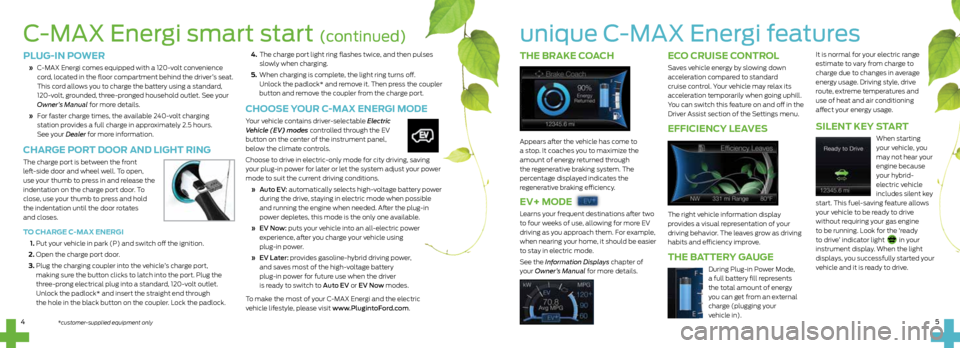
THE BRAKE COACH
Appears after the vehicle has come to
a stop. It coaches you to maximize the
amount of energy returned through
the regenerative braking system. The
percentage displayed indicates the
regenerative braking efficiency.
EV+ MODE
Learns your frequent destinations after two
to four weeks of use, allowing for more EV
driving as you approach them. For example,
when nearing your home, it should be easier
to stay in electric mode.
See the Information Displays chapter of
your Owner’s Manual for more details.
ECO CRUISE CONTROL
Saves vehicle energy by slowing down
acceleration compared to standard
cruise control. Your vehicle may relax its
acceleration temporarily when going uphill.
You can switch this feature on and off in the
Driver Assist section of the Settings menu.
EFFICIENCY LEAVES
The right vehicle information display
provides a visual representation of your
driving behavior. The leaves grow as driving
habits and efficiency improve.
THE BATTERY GAUGE
During Plug-in Power Mode,
a full battery fill represents
the total amount of energy
you can get from an external
charge (plugging your
vehicle in).
It is normal for your electric range
estimate to vary from charge to
charge due to changes in average
energy usage. Driving style, drive
route, extreme temperatures and
use of heat and air conditioning
affect your energy usage.
SILENT KEY START
When starting
your vehicle, you
may not hear your
engine because
your hybrid-
electric vehicle
includes silent key
start. This fuel-saving feature allows
your vehicle to be ready to drive
without requiring your gas engine
to be running. Look for the ‘ready
to drive’ indicator light
in your
instrument display. When the light
displays, you successfully started your
vehicle and it is ready to drive.
unique C-MAX Energi features
4. The charge port light ring flashes twice, and then pulses
slowly when charging.
5. When charging is complete, the light ring turns off.
Unlock the padlock* and remove it. Then press the coupler
button and remove the coupler from the charge port.
CHOOSE YOUR C-MAX ENERGI MODE
Your vehicle contains driver-selectable Electric
Vehicle (EV) modes controlled through the EV
button on the center of the instrument panel,
below the climate controls.
Choose to drive in electric-only mode for city driving, saving
your plug-in power for later or let the system adjust your power
mode to suit the current driving conditions.
» Auto EV: automatically selects high-voltage battery power
during the drive, staying in electric mode when possible
and running the engine when needed. After the plug-in
power depletes, this mode is the only one available.
» EV Now: puts your vehicle into an all-electric power
experience, after you charge your vehicle using
plug-in power.
» EV Later: provides gasoline-hybrid driving power,
and saves most of the high-voltage battery
plug-in power for future use when the driver
is ready to switch to Auto EV or EV Now modes.
To make the most of your C-MAX Energi and the electric
vehicle lifestyle, please visit www.PlugintoFord.com.
PLUG-IN POWER
» C-MAX Energi comes equipped with a 120-volt convenience
cord, located in the floor compartment behind the driver’s seat.
This cord allows you to charge the battery using a standard,
120-volt, grounded, three-pronged household outlet. See your
Owner’s Manual for more details.
» For faster charge times, the available 240-volt charging
station provides a full charge in approximately 2.5 hours.
See your Dealer for more information.
CHARGE PORT DOOR AND LIGHT RING
The charge port is between the front
left-side door and wheel well. To open,
use your thumb to press in and release the
indentation on the charge port door. To
close, use your thumb to press and hold
the indentation until the door rotates
and closes.
TO CHARGE C-MAX ENERGI
1. Put your vehicle in park (P) and switch off the ignition.
2. Open the charge port door.
3. Plug the charging coupler into the vehicle’s charge port,
making sure the button clicks to latch into the port. Plug the
three-prong electrical plug into a standard, 120-volt outlet.
Unlock the padlock* and insert the straight end through
the hole in the black button on the coupler. Lock the padlock.
C-MAX Energi smart start (continued)
5
4*customer-supplied equipment only
Page 4 of 10

instrument
panel
7
4
5
4
2
2
4 RIGHT VEHICLE
INFO DISPLAY
Access information about
Entertainment, Phone, Navigation*
or the animated EcoGuide and
efficiency leaves by using the right-
hand, 5-way controls. Scroll through
the menu, highlight selections and
make adjustments. Press OK to
confirm your choices. Refer to the
MyFord Touch
® chapter in
your Owner’s Manual for
more information.
5 STEERING WHEEL MEDIA CONTROLS
Volume: Press+ to increase or – to decrease volume levels.
Press to access the next or
previous radio station, CD track or
preset satellite radio channel*.
Pull
t o access voice recognition.
Press
to access phone mode or to
answer a call.
Press
to confirm your selection.
6 PUSH BUTTON START
While transmitters remain in your
pocket, purse or back pack, you can
still start your vehicle. With your
vehicle in park (P) and you pressing
the brake pedal, press the START
STOP button. Press the button
again to switch off the vehicle.
NOTE Your intelligent access
transmitter must be inside the
vehicle for the ignition to start.
7 DOOR LOCK
INDICATOR LIGHT
Lights after you lock all of the doors,
and does not light when a door
remains open or unlocked. The
central door locks are on both driver
and front-passenger doors, and on
your keyless remote.
8 FUEL BUTTON
Press to open the fuel door. It may
take up to 15 seconds to open.
9 EV MODE BUTTON
1
CRUISE CONTROL
To Set a Cruise Control Speed
A. Press the ON button and release.
B. Accelerate to the desired speed.
C. Press the SET+ and release, then
take your foot off the accelerator.
After setting your speed, you can press
SET+ or SET– to adjust cruise speed. To
disable, press the OFF button, tap the brake
pedal or pull the CAN control toward you.
2 LEFT VEHICLE INFO DISPLAY
Provides specific information about various systems
on your vehicle. Use the left-hand, 5-way controls
to use SmartGauge
®, customize views, and choose
and confirm settings and messages. Refer to the
Information Displays chapter of your Owner’s Manual
for more information.
3 TILT AND TELESCOPE
STEERING COLUMN
Unlock the steering wheel by pulling the lever down.
Adjust the steering wheel to your desired position. Push
the lever up to lock the steering wheel in place.
3
6
1
8
7
6
9
*if equipped