tow FORD C MAX HYBRID 2015 2.G Quick Reference Guide
[x] Cancel search | Manufacturer: FORD, Model Year: 2015, Model line: C MAX HYBRID, Model: FORD C MAX HYBRID 2015 2.GPages: 10, PDF Size: 1.65 MB
Page 4 of 10

instrument
panel
7
4
5
4
2
2
4 RIGHT VEHICLE
INFO DISPLAY
Access information about
Entertainment, Phone, Navigation*
or the animated EcoGuide and
efficiency leaves by using the right-
hand, 5-way controls. Scroll through
the menu, highlight selections and
make adjustments. Press OK to
confirm your choices. Refer to the
MyFord Touch
® chapter in
your Owner’s Manual for
more information.
5 STEERING WHEEL MEDIA CONTROLS
Volume: Press+ to increase or – to decrease volume levels.
Press to access the next or
previous radio station, CD track or
preset satellite radio channel*.
Pull
t o access voice recognition.
Press
to access phone mode or to
answer a call.
Press
to confirm your selection.
6 PUSH BUTTON START
While transmitters remain in your
pocket, purse or back pack, you can
still start your vehicle. With your
vehicle in park (P) and you pressing
the brake pedal, press the START
STOP button. Press the button
again to switch off the vehicle.
NOTE Your intelligent access
transmitter must be inside the
vehicle for the ignition to start.
7 DOOR LOCK
INDICATOR LIGHT
Lights after you lock all of the doors,
and does not light when a door
remains open or unlocked. The
central door locks are on both driver
and front-passenger doors, and on
your keyless remote.
8 FUEL BUTTON
Press to open the fuel door. It may
take up to 15 seconds to open.
9 EV MODE BUTTON
1
CRUISE CONTROL
To Set a Cruise Control Speed
A. Press the ON button and release.
B. Accelerate to the desired speed.
C. Press the SET+ and release, then
take your foot off the accelerator.
After setting your speed, you can press
SET+ or SET– to adjust cruise speed. To
disable, press the OFF button, tap the brake
pedal or pull the CAN control toward you.
2 LEFT VEHICLE INFO DISPLAY
Provides specific information about various systems
on your vehicle. Use the left-hand, 5-way controls
to use SmartGauge
®, customize views, and choose
and confirm settings and messages. Refer to the
Information Displays chapter of your Owner’s Manual
for more information.
3 TILT AND TELESCOPE
STEERING COLUMN
Unlock the steering wheel by pulling the lever down.
Adjust the steering wheel to your desired position. Push
the lever up to lock the steering wheel in place.
3
6
1
8
7
6
9
*if equipped
Page 6 of 10
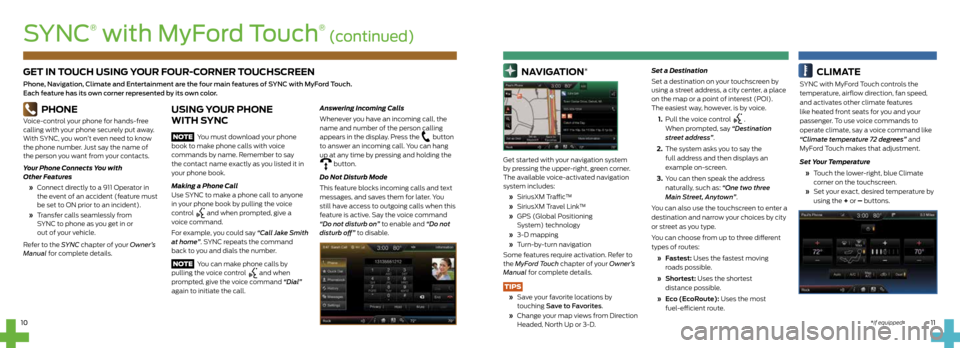
GET IN TOUCH USING YOUR FOUR-CORNER TOUCHSCREEN
Phone, Navigation, Climate and Entertainment are the four main features of SYNC with MyFord Touch.
Each feature has its own corner represented by its own color.11
10
PHONE
Voice-control your phone for hands-free
calling with your phone securely put away.
With SYNC, you won’t even need to know
the phone number. Just say the name of
the person you want from your contacts.
Your Phone Connects You with
Other Features
» Connect directly to a 911 Operator in
the event of an accident (feature must
be set to ON prior to an incident).
» Transfer calls seamlessly from
SYNC to phone as you get in or
out of your vehicle.
Refer to the SYNC chapter of your Owner’s
Manual for complete details.
USING YOUR PHONE
WITH SYNC
NOTE You must download your phone
book to make phone calls with voice
commands by name. Remember to say
the contact name exactly as you listed it in
your phone book.
Making a Phone Call
Use SYNC to make a phone call to anyone
in your phone book by pulling the voice
control
and when prompted, give a
voice command.
For example, you could say “Call Jake Smith
at home”. SYNC repeats the command
back to you and dials the number.
NOTE You can make phone calls by
pulling the voice control
and when
prompted, give the voice command “Dial”
again to initiate the call.
Answering Incoming Calls
Whenever you have an incoming call, the
name and number of the person calling
appears in the display. Press the
button
to answer an incoming call. You can hang
up at any time by pressing and holding the
button.
Do Not Disturb Mode
This feature blocks incoming calls and text
messages, and saves them for later. You
still have access to outgoing calls when this
feature is active. Say the voice command
“Do not disturb on” to enable and “Do not
disturb off” to disable.
NAVIGATION*
Get started with your navigation system
by pressing the upper-right, green corner.
The available voice-activated navigation
system includes:
» SiriusXM Traffic™
» SiriusXM Travel Link™
» GPS (Global Positioning
System) technology
» 3-D mapping
» Turn-by-turn navigation
Some features require activation. Refer to
the MyFord Touch chapter of your Owner’s
Manual for complete details.
TIPS
» Save your favorite locations by
touching Save to Favorites.
» Change your map views from Direction
Headed, North Up or 3-D. Set a Destination
Set a destination on your touchscreen by
using a street address, a city center, a place
on the map or a point of interest (POI).
The easiest way, however, is by voice.
1. Pull the voice control
.
When prompted, say “Destination
street address”.
2. The system asks you to say the
full address and then displays an
example on-screen.
3. You can then speak the address
naturally, such as: “One two three
Main Street, Anytown”.
You can also use the touchscreen to enter a
destination and narrow your choices by city
or street as you type.
You can choose from up to three different
types of routes:
» Fastest: Uses the fastest moving
roads possible.
» Shortest: Uses the shortest
distance possible.
» Eco (EcoRoute): Uses the most
fuel-efficient route.
CLIMATE
SYNC with MyFord Touch controls the
temperature, airflow direction, fan speed,
and activates other climate features
like heated front seats for you and your
passenger. To use voice commands to
operate climate, say a voice command like
“Climate temperature 72 degrees” and
MyFord Touch makes that adjustment.
Set Your Temperature
» Touch the lower-right, blue Climate
corner on the touchscreen.
» Set your exact, desired temperature by
using the + or – buttons.
SYNC
®
with MyFord Touch
® (continued)
*if equipped
Page 10 of 10
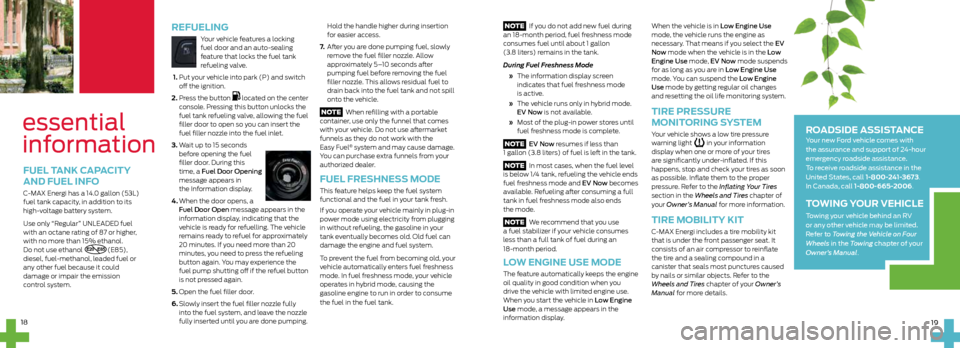
NOTE If you do not add new fuel during
an 18-month period, fuel freshness mode
consumes fuel until about 1 gallon
(3.8 liters) remains in the tank.
During Fuel Freshness Mode
» The information display screen
indicates that fuel freshness mode
is active.
» The vehicle runs only in hybrid mode.
EV Now is not available.
» Most of the plug-in power stores until
fuel freshness mode is complete.
NOTE EV Now resumes if less than
1 gallon (3.8 liters) of fuel is left in the tank.
NOTE In most cases, when the fuel level
is below 1/4 tank, refueling the vehicle ends
fuel freshness mode and EV Now becomes
available. Refueling after consuming a full
tank in fuel freshness mode also ends
the mode.
NOTE We recommend that you use
a fuel stabilizer if your vehicle consumes
less than a full tank of fuel during an
18-month period.
LOW ENGINE USE MODE
The feature automatically keeps the engine
oil quality in good condition when you
drive the vehicle with limited engine use.
When you start the vehicle in Low Engine
Use mode, a message appears in the
information display.
FUEL FRESHNESS MODE
This feature helps keep the fuel system
functional and the fuel in your tank fresh.
If you operate your vehicle mainly in plug-in
power mode using electricity from plugging
in without refueling, the gasoline in your
tank eventually becomes old. Old fuel can
damage the engine and fuel system.
To prevent the fuel from becoming old, your
vehicle automatically enters fuel freshness
mode. In fuel freshness mode, your vehicle
operates in hybrid mode, causing the
gasoline engine to run in order to consume
the fuel in the fuel tank.
18 19
When the vehicle is in Low Engine Use
mode, the vehicle runs the engine as
necessary. That means if you select the EV
Now
mode when the vehicle is in the Low
Engine Use mode, EV Now mode suspends
for as long as you are in Low Engine Use
mode. You can suspend the Low Engine
Use mode by getting regular oil changes
and resetting the oil life monitoring system.
TIRE PRESSURE
MONITORING SYSTEM
Your vehicle shows a low tire pressure
warning light in your information
display when one or more of your tires
are significantly under-inflated. If this
happens, stop and check your tires as soon
as possible. Inflate them to the proper
pressure. Refer to the Inflating Your Tires
section in the Wheels and Tires chapter of
your Owner’s Manual for more information.
TIRE MOBILITY KIT
C-MAX Energi includes a tire mobility kit
that is under the front passenger seat. It
consists of an air compressor to reinflate
the tire and a sealing compound in a
canister that seals most punctures caused
by nails or similar objects. Refer to the
Wheels and Tires chapter of your Owner’s
Manual for more details.
essential
information
FUEL TANK CAPACITY
AND FUEL INFO
C-MAX Energi has a 14.0 gallon (53L)
fuel tank capacity, in addition to its
high-voltage battery system.
Use only “Regular” UNLEADED fuel
with an octane rating of 87 or higher,
with no more than 15% ethanol.
Do not use ethanol
E20 - E85(E85),
diesel, fuel-methanol, leaded fuel or
any other fuel because it could
damage or impair the emission
control system.
REFUELING
Your vehicle features a locking
fuel door and an auto-sealing
feature that locks the fuel tank
refueling valve.
1. Put your vehicle into park (P) and switch
off the ignition.
2. Press the button
located on the center
console. Pressing this button unlocks the
fuel tank refueling valve, allowing the fuel
filler door to open so you can insert the
fuel filler nozzle into the fuel inlet.
3. Wait up to 15 seconds
before opening the fuel
filler door. During this
time, a Fuel Door Opening
message appears in
the Information display.
4. When the door opens, a
Fuel Door Open message appears in the
information display, indicating that the
vehicle is ready for refuelling. The vehicle
remains ready to refuel for approximately
20 minutes. If you need more than 20
minutes, you need to press the refueling
button again. You may experience the
fuel pump shutting off if the refuel button
is not pressed again.
5. Open the fuel filler door.
6. Slowly insert the fuel filler nozzle fully
into the fuel system, and leave the nozzle
fully inserted until you are done pumping.
Hold the handle higher during insertion
for easier access.
7. After you are done pumping fuel, slowly
remove the fuel filler nozzle. Allow
approximately 5–10 seconds after
pumping fuel before removing the fuel
filler nozzle. This allows residual fuel to
drain back into the fuel tank and not spill
onto the vehicle.
NOTE When refilling with a portable
container, use only the funnel that comes
with your vehicle. Do not use aftermarket
funnels as they do not work with the
Easy Fuel
® system and may cause damage.
You can purchase extra funnels from your
authorized dealer.
ROADSIDE ASSISTANCE Your new Ford vehicle comes with
the assurance and support of 24-hour
emergency roadside assistance.
To receive roadside assistance in the
United States, call 1-800-241-3673.
In Canada, call 1-800-665-2006.
TOWING YOUR VEHICLE
Towing your vehicle behind an RV
or any other vehicle may be limited.
Refer to Towing the Vehicle on Four
Wheels in the Towing chapter of your
Owner’s Manual.