lights FORD C MAX HYBRID 2016 2.G Quick Reference Guide
[x] Cancel search | Manufacturer: FORD, Model Year: 2016, Model line: C MAX HYBRID, Model: FORD C MAX HYBRID 2016 2.GPages: 10, PDF Size: 2.61 MB
Page 4 of 10

7
6
instrument
panel
78
6
4
32
2
3 RIGHT VEHICLE
INFO DISPLAY
Access info about various
systems or the animated
EcoGuide with efficiency leaves
by using the right, 5-way controls.
Scroll through the menu,
highlight selections and make
adjustments. Press OK to confirm
your choices.
4 STEERING WHEEL MEDIA CONTROLS
Volume: Press + to increase or – to decrease volume levels.
Press to access the next/
previous media selection.
Pull
to access
voice recognition.
Press
to access phone mode
or to answer a call.
Press
to end a phone call.
5 TILT AND TELESCOPE
STEERING COLUMN
Unlock the steering wheel by
pulling the lever down. Adjust the
steering wheel to your desired
position. Push the lever up to lock
the steering wheel in place.
6 PUSH-BUTTON SWITCH WITH
SILENT START
*
Allows you to go into “Ready
to Drive” mode by pressing the
START STOP button while fully
pressing down on the brake
pedal. A green
“Ready to
Drive” indicator light appears in
the information display after you
start the vehicle. This lets you
know that the vehicle is on and
ready for driving. Press the
START STOP button again to
switch the vehicle off.
NOTE Your transmitter must
be inside the vehicle to put the
vehicle in accessory mode or
“Ready to Drive”.
7 HAZARD CONTROL
8 DOOR LOCK INDICATOR LIGHT
Lights when you lock all the
doors and does not light when a
door remains open or unlocked.
The central door locks are on the
driver and front-passenger doors,
and on your transmitter.
9 ECO SELECT
See page 5 of this guide
for details.
1 CRUISE CONTROL
To Set a Cruise Control Speed
A. Press and release the ON button.
B. Drive to the desired speed.
C. Press and release the SET+ button, then
take your foot off the accelerator.
After setting your speed, press SET+ or SET–
to adjust cruise speed. To disable, press OFF,
tap the brake pedal or pull the CAN control
toward you.
2 LEFT VEHICLE INFO DISPLAY
Provides specific information about various
systems on your vehicle. Use the left, 5-way
controls to use SmartGauge
®, customize views,
and choose and confirm settings and messages.
Refer to the Information Displays chapter of
your Owner’s Manual for more information.
*if equipped
1
5
3
7
9
Page 9 of 10
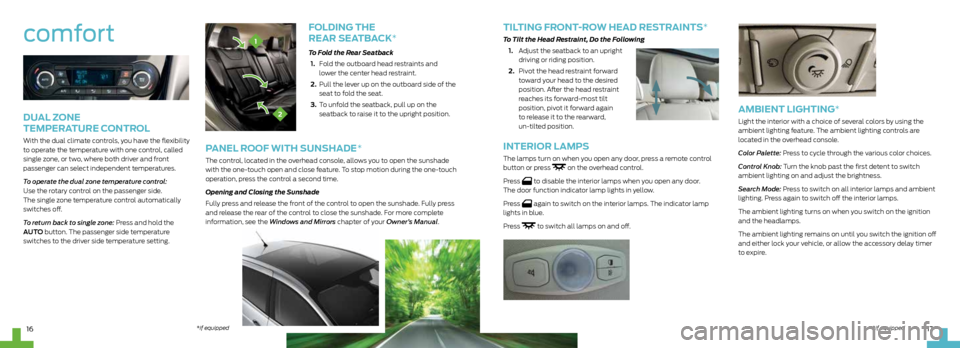
17
16
FOLDING THE
REAR SEATBACK
*
To Fold the Rear Seatback
1. Fold the outboard head restraints and
lower the center head restraint.
2. Pull the lever up on the outboard side of the
seat to fold the seat.
3. To unfold the seatback, pull up on the
seatback to raise it to the upright position.
comfort
DUAL ZONE
TEMPERATURE CONTROL
With the dual climate controls, you have the flexibility
to operate the temperature with one control, called
single zone, or two, where both driver and front
passenger can select independent temperatures.
To operate the dual zone temperature control:
Use the rotary control on the passenger side.
The single zone temperature control automatically
switches off.
To return back to single zone: Press and hold the
AUTO button. The passenger side temperature
switches to the driver side temperature setting.
2
1
PANEL ROOF WITH SUNSHADE*
The control, located in the overhead console, allows you to open the sunshade
with the one-touch open and close feature. To stop motion during the one-touch
operation, press the control a second time.
Opening and Closing the Sunshade
Fully press and release the front of the control to open the sunshade. Fully press
and release the rear of the control to close the sunshade. For more complete
information, see the Windows and Mirrors chapter of your Owner’s Manual.
TILTING FRONT-ROW HEAD RESTRAINTS*
To Tilt the Head Restraint, Do the Following
1. Adjust the seatback to an upright
driving or riding position.
2. Pivot the head restraint forward
toward your head to the desired
position. After the head restraint
reaches its forward-most tilt
position, pivot it forward again
to release it to the rearward,
un-tilted position.
AMBIENT LIGHTING*
Light the interior with a choice of several colors by using the
ambient lighting feature. The ambient lighting controls are
located in the overhead console.
Color Palette: Press to cycle through the various color choices.
Control Knob: Turn the knob past the first detent to switch
ambient lighting on and adjust the brightness.
Search Mode: Press to switch on all interior lamps and ambient
lighting. Press again to switch off the interior lamps.
The ambient lighting turns on when you switch on the ignition
and the headlamps.
The ambient lighting remains on until you switch the ignition off
and either lock your vehicle, or allow the accessory delay timer
to expire.
*if equipped
*if equipped
INTERIOR LAMPS
The lamps turn on when you open any door, press a remote control
button or press on the overhead control.
Press
to disable the interior lamps when you open any door.
The door function indicator lamp lights in yellow.
Press
again to switch on the interior lamps. The indicator lamp
lights in blue.
Press
to switch all lamps on and off.