cruise control FORD C MAX HYBRID 2017 2.G User Guide
[x] Cancel search | Manufacturer: FORD, Model Year: 2017, Model line: C MAX HYBRID, Model: FORD C MAX HYBRID 2017 2.GPages: 497, PDF Size: 6.3 MB
Page 180 of 497
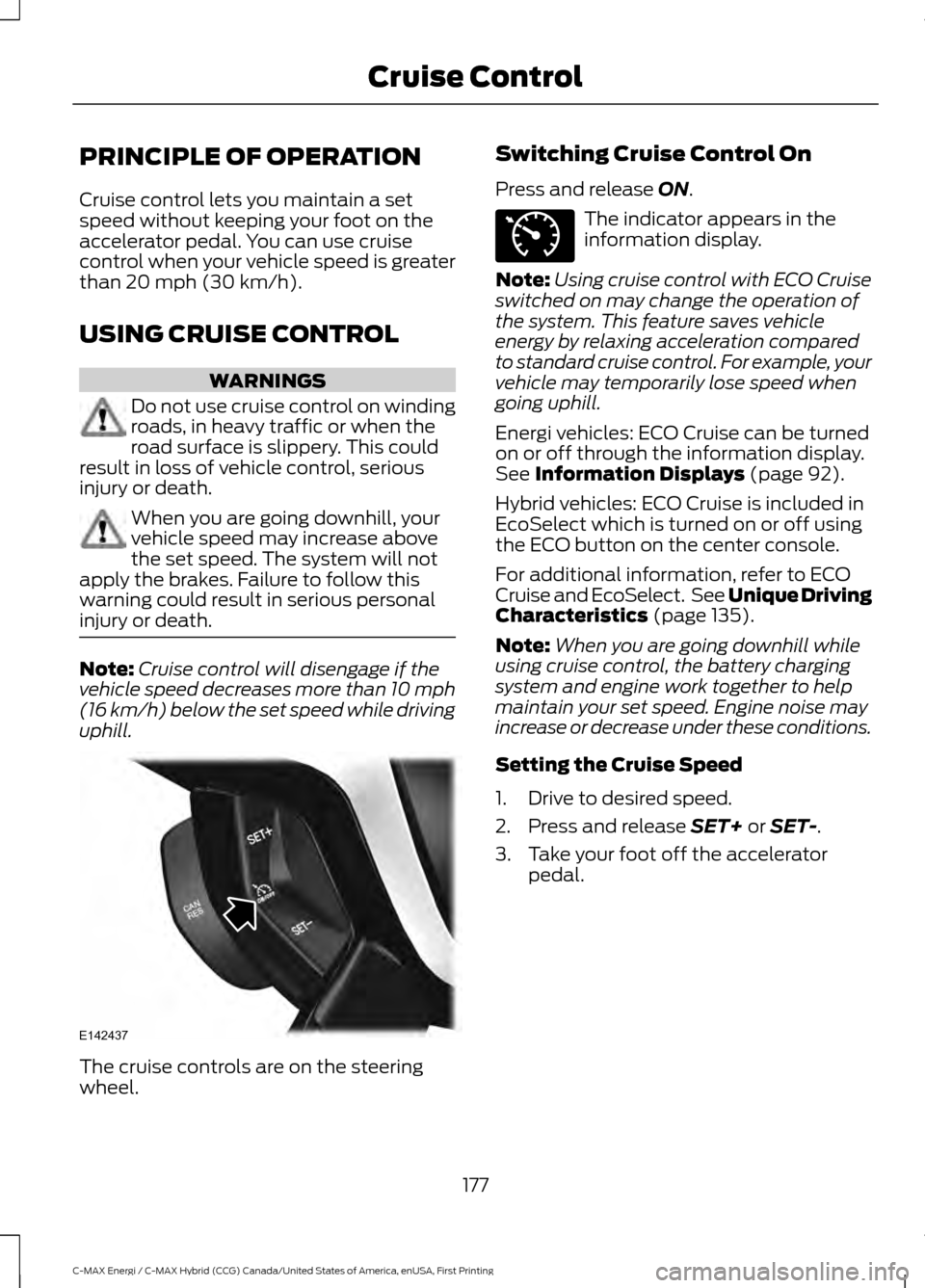
PRINCIPLE OF OPERATION
Cruise control lets you maintain a set
speed without keeping your foot on the
accelerator pedal. You can use cruise
control when your vehicle speed is greater
than 20 mph (30 km/h).
USING CRUISE CONTROL WARNINGS
Do not use cruise control on winding
roads, in heavy traffic or when the
road surface is slippery. This could
result in loss of vehicle control, serious
injury or death. When you are going downhill, your
vehicle speed may increase above
the set speed. The system will not
apply the brakes. Failure to follow this
warning could result in serious personal
injury or death. Note:
Cruise control will disengage if the
vehicle speed decreases more than 10 mph
(16 km/h) below the set speed while driving
uphill. The cruise controls are on the steering
wheel. Switching Cruise Control On
Press and release
ON. The indicator appears in the
information display.
Note: Using cruise control with ECO Cruise
switched on may change the operation of
the system. This feature saves vehicle
energy by relaxing acceleration compared
to standard cruise control. For example, your
vehicle may temporarily lose speed when
going uphill.
Energi vehicles: ECO Cruise can be turned
on or off through the information display.
See
Information Displays (page 92).
Hybrid vehicles: ECO Cruise is included in
EcoSelect which is turned on or off using
the ECO button on the center console.
For additional information, refer to ECO
Cruise and EcoSelect. See Unique Driving
Characteristics
(page 135).
Note: When you are going downhill while
using cruise control, the battery charging
system and engine work together to help
maintain your set speed. Engine noise may
increase or decrease under these conditions.
Setting the Cruise Speed
1. Drive to desired speed.
2. Press and release
SET+ or SET-.
3. Take your foot off the accelerator pedal.
177
C-MAX Energi / C-MAX Hybrid (CCG) Canada/United States of America, enUSA, First Printing Cruise ControlE142437 E71340
Page 181 of 497
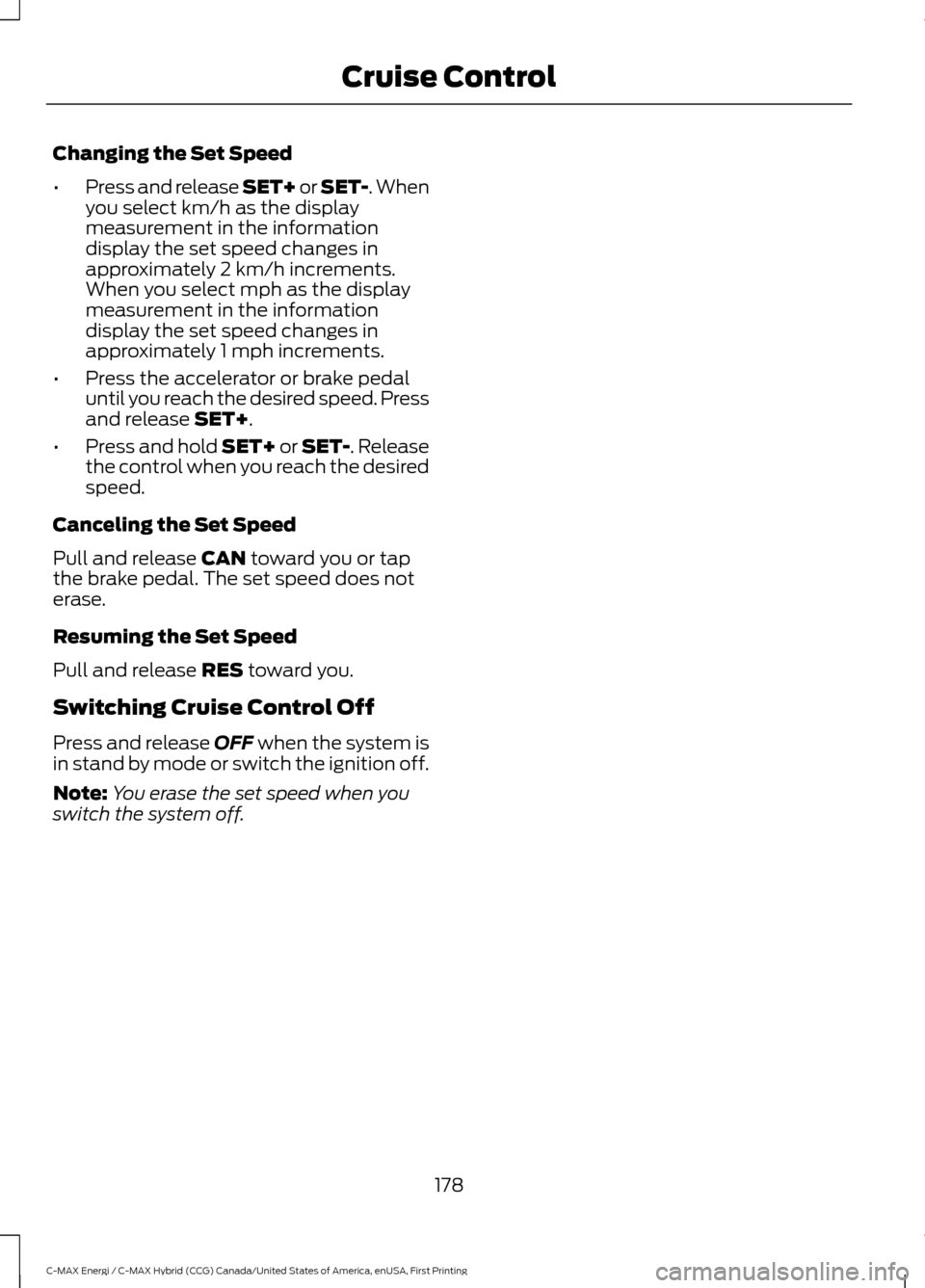
Changing the Set Speed
•
Press and release SET+ or SET-. When
you select km/h as the display
measurement in the information
display the set speed changes in
approximately 2 km/h increments.
When you select mph as the display
measurement in the information
display the set speed changes in
approximately 1 mph increments.
• Press the accelerator or brake pedal
until you reach the desired speed. Press
and release SET+.
• Press and hold SET+ or SET-. Release
the control when you reach the desired
speed.
Canceling the Set Speed
Pull and release
CAN toward you or tap
the brake pedal. The set speed does not
erase.
Resuming the Set Speed
Pull and release
RES toward you.
Switching Cruise Control Off
Press and release
OFF when the system is
in stand by mode or switch the ignition off.
Note: You erase the set speed when you
switch the system off.
178
C-MAX Energi / C-MAX Hybrid (CCG) Canada/United States of America, enUSA, First Printing Cruise Control
Page 197 of 497
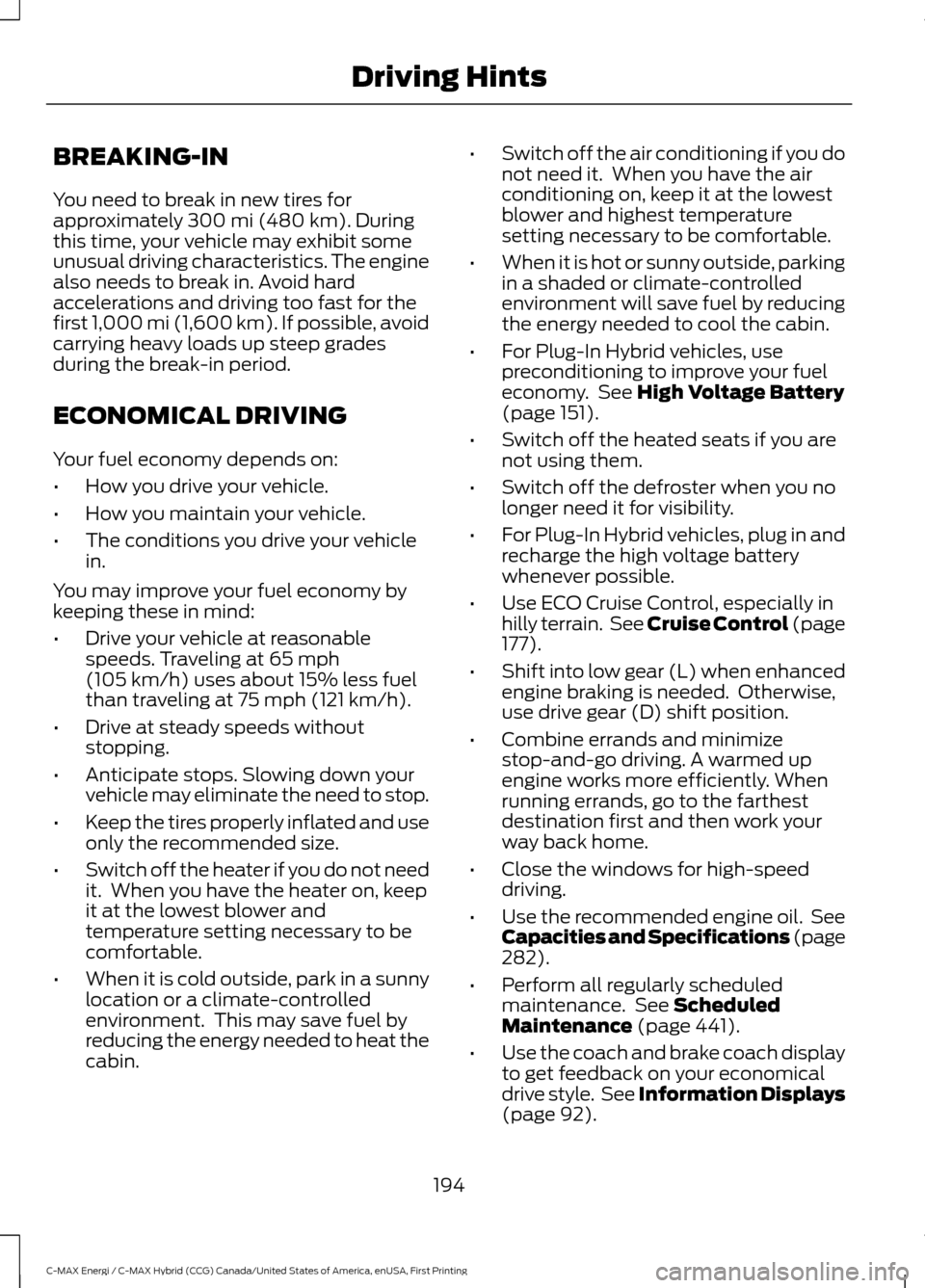
BREAKING-IN
You need to break in new tires for
approximately 300 mi (480 km). During
this time, your vehicle may exhibit some
unusual driving characteristics. The engine
also needs to break in. Avoid hard
accelerations and driving too fast for the
first 1,000 mi (1,600 km). If possible, avoid
carrying heavy loads up steep grades
during the break-in period.
ECONOMICAL DRIVING
Your fuel economy depends on:
• How you drive your vehicle.
• How you maintain your vehicle.
• The conditions you drive your vehicle
in.
You may improve your fuel economy by
keeping these in mind:
• Drive your vehicle at reasonable
speeds. Traveling at
65 mph
(105 km/h) uses about 15% less fuel
than traveling at 75 mph (121 km/h).
• Drive at steady speeds without
stopping.
• Anticipate stops. Slowing down your
vehicle may eliminate the need to stop.
• Keep the tires properly inflated and use
only the recommended size.
• Switch off the heater if you do not need
it. When you have the heater on, keep
it at the lowest blower and
temperature setting necessary to be
comfortable.
• When it is cold outside, park in a sunny
location or a climate-controlled
environment. This may save fuel by
reducing the energy needed to heat the
cabin. •
Switch off the air conditioning if you do
not need it. When you have the air
conditioning on, keep it at the lowest
blower and highest temperature
setting necessary to be comfortable.
• When it is hot or sunny outside, parking
in a shaded or climate-controlled
environment will save fuel by reducing
the energy needed to cool the cabin.
• For Plug-In Hybrid vehicles, use
preconditioning to improve your fuel
economy. See
High Voltage Battery
(page 151).
• Switch off the heated seats if you are
not using them.
• Switch off the defroster when you no
longer need it for visibility.
• For Plug-In Hybrid vehicles, plug in and
recharge the high voltage battery
whenever possible.
• Use ECO Cruise Control, especially in
hilly terrain. See Cruise Control (page
177
).
• Shift into low gear (L) when enhanced
engine braking is needed. Otherwise,
use drive gear (D) shift position.
• Combine errands and minimize
stop-and-go driving. A warmed up
engine works more efficiently. When
running errands, go to the farthest
destination first and then work your
way back home.
• Close the windows for high-speed
driving.
• Use the recommended engine oil. See
Capacities and Specifications (page
282
).
• Perform all regularly scheduled
maintenance. See
Scheduled
Maintenance (page 441).
• Use the coach and brake coach display
to get feedback on your economical
drive style. See Information Displays
(page
92).
194
C-MAX Energi / C-MAX Hybrid (CCG) Canada/United States of America, enUSA, First Printing Driving Hints
Page 490 of 497
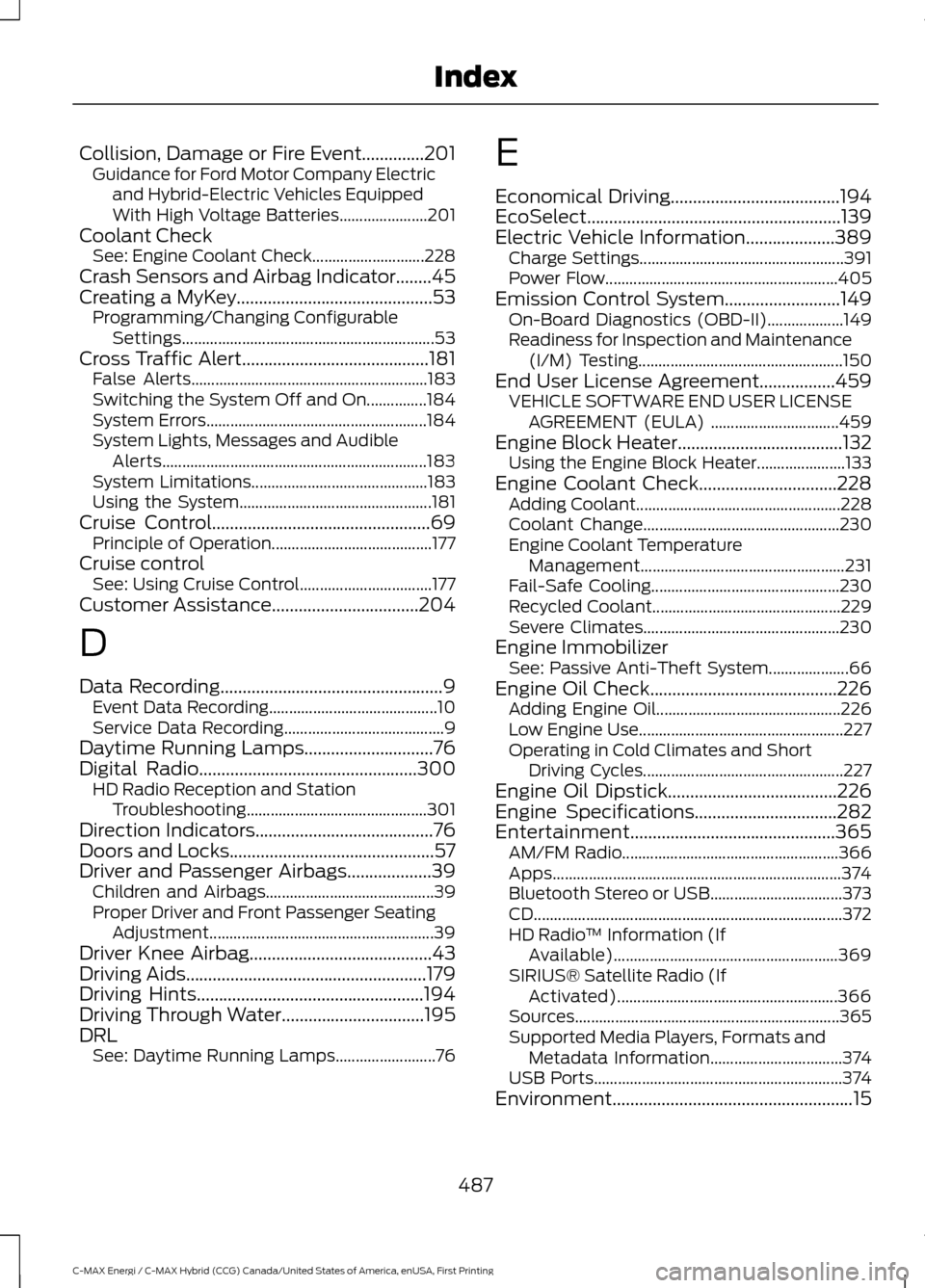
Collision, Damage or Fire Event..............201
Guidance for Ford Motor Company Electric
and Hybrid-Electric Vehicles Equipped
With High Voltage Batteries...................... 201
Coolant Check See: Engine Coolant Check............................ 228
Crash Sensors and Airbag Indicator........45
Creating a MyKey............................................53 Programming/Changing Configurable
Settings............................................................... 53
Cross Traffic Alert
..........................................181
False Alerts........................................................... 183
Switching the System Off and On...............184
System Errors....................................................... 184
System Lights, Messages and Audible Alerts.................................................................. 183
System Limitations............................................ 183
Using the System................................................ 181
Cruise Control
.................................................69
Principle of Operation........................................ 177
Cruise control See: Using Cruise Control................................. 177
Customer Assistance
.................................204
D
Data Recording
..................................................9
Event Data Recording.......................................... 10
Service Data Recording........................................ 9
Daytime Running Lamps.............................76
Digital Radio
.................................................300
HD Radio Reception and Station
Troubleshooting............................................. 301
Direction Indicators
........................................76
Doors and Locks..............................................57
Driver and Passenger Airbags...................39 Children and Airbags.......................................... 39
Proper Driver and Front Passenger Seating Adjustment........................................................ 39
Driver Knee Airbag.........................................43
Driving Aids
......................................................179
Driving Hints...................................................194
Driving Through Water................................195
DRL See: Daytime Running Lamps......................... 76E
Economical Driving
......................................194
EcoSelect.........................................................139
Electric Vehicle Information
....................389
Charge Settings................................................... 391
Power Flow.......................................................... 405
Emission Control System..........................149 On-Board Diagnostics (OBD-II)................... 149
Readiness for Inspection and Maintenance (I/M) Testing................................................... 150
End User License Agreement.................459 VEHICLE SOFTWARE END USER LICENSE
AGREEMENT (EULA) ................................ 459
Engine Block Heater.....................................132 Using the Engine Block Heater...................... 133
Engine Coolant Check...............................228 Adding Coolant................................................... 228
Coolant Change................................................. 230
Engine Coolant Temperature Management................................................... 231
Fail-Safe Cooling............................................... 230
Recycled Coolant............................................... 229
Severe Climates................................................. 230
Engine Immobilizer See: Passive Anti-Theft System.................... 66
Engine Oil Check..........................................226 Adding Engine Oil.............................................. 226
Low Engine Use................................................... 227
Operating in Cold Climates and Short Driving Cycles.................................................. 227
Engine Oil Dipstick
......................................226
Engine Specifications................................282
Entertainment..............................................365 AM/FM Radio...................................................... 366
Apps........................................................................\
374
Bluetooth Stereo or USB................................. 373
CD........................................................................\
..... 372
HD Radio ™ Information (If
Available)........................................................ 369
SIRIUS® Satellite Radio (If Activated)....................................................... 366
Sources.................................................................. 365
Supported Media Players, Formats and Metadata Information................................. 374
USB Ports.............................................................. 374
Environment
......................................................15
487
C-MAX Energi / C-MAX Hybrid (CCG) Canada/United States of America, enUSA, First Printing Index
Page 494 of 497
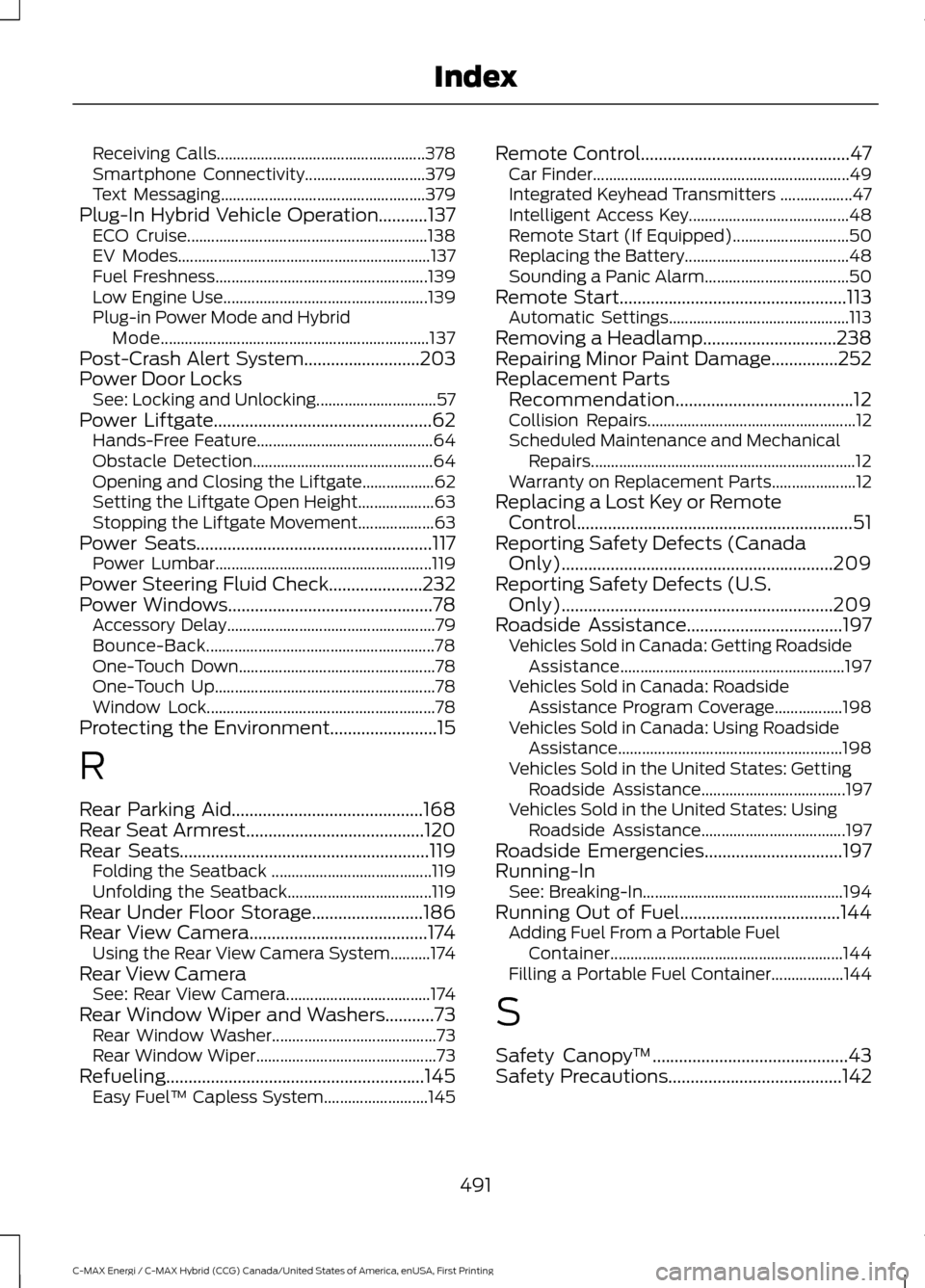
Receiving Calls....................................................
378
Smartphone Connectivity.............................. 379
Text Messaging................................................... 379
Plug-In Hybrid Vehicle Operation...........137 ECO Cruise............................................................ 138
EV Modes............................................................... 137
Fuel Freshness..................................................... 139
Low Engine Use................................................... 139
Plug-in Power Mode and Hybrid Mode................................................................... 137
Post-Crash Alert System..........................203
Power Door Locks See: Locking and Unlocking.............................. 57
Power Liftgate
.................................................62
Hands-Free Feature............................................ 64
Obstacle Detection............................................. 64
Opening and Closing the Liftgate.................. 62
Setting the Liftgate Open Height................... 63
Stopping the Liftgate Movement................... 63
Power Seats.....................................................117 Power Lumbar...................................................... 119
Power Steering Fluid Check.....................232
Power Windows
..............................................78
Accessory Delay.................................................... 79
Bounce-Back......................................................... 78
One-Touch Down................................................. 78
One-Touch Up....................................................... 78
Window Lock......................................................... 78
Protecting the Environment........................15
R
Rear Parking Aid
...........................................168
Rear Seat Armrest........................................120
Rear Seats
........................................................119
Folding the Seatback ........................................ 119
Unfolding the Seatback.................................... 119
Rear Under Floor Storage.........................186
Rear View Camera........................................174 Using the Rear View Camera System..........174
Rear View Camera See: Rear View Camera.................................... 174
Rear Window Wiper and Washers
...........73
Rear Window Washer......................................... 73
Rear Window Wiper............................................. 73
Refueling..........................................................145 Easy Fuel ™ Capless System.......................... 145Remote Control...............................................47
Car Finder................................................................ 49
Integrated Keyhead Transmitters .................. 47
Intelligent Access Key........................................ 48
Remote Start (If Equipped)............................. 50
Replacing the Battery......................................... 48
Sounding a Panic Alarm.................................... 50
Remote Start
...................................................113
Automatic Settings............................................. 113
Removing a Headlamp..............................238
Repairing Minor Paint Damage...............252
Replacement Parts Recommendation........................................12
Collision Repairs.................................................... 12
Scheduled Maintenance and Mechanical Repairs.................................................................. 12
Warranty on Replacement Parts..................... 12
Replacing a Lost Key or Remote Control..............................................................51
Reporting Safety Defects (Canada Only).............................................................209
Reporting Safety Defects (U.S. Only).............................................................209
Roadside Assistance
...................................197
Vehicles Sold in Canada: Getting Roadside
Assistance........................................................ 197
Vehicles Sold in Canada: Roadside Assistance Program Coverage.................198
Vehicles Sold in Canada: Using Roadside Assistance........................................................ 198
Vehicles Sold in the United States: Getting Roadside Assistance.................................... 197
Vehicles Sold in the United States: Using Roadside Assistance.................................... 197
Roadside Emergencies...............................197
Running-In See: Breaking-In.................................................. 194
Running Out of Fuel....................................144 Adding Fuel From a Portable Fuel
Container.......................................................... 144
Filling a Portable Fuel Container.................. 144
S
Safety Canopy ™
............................................43
Safety Precautions.......................................142
491
C-MAX Energi / C-MAX Hybrid (CCG) Canada/United States of America, enUSA, First Printing Index
Page 495 of 497
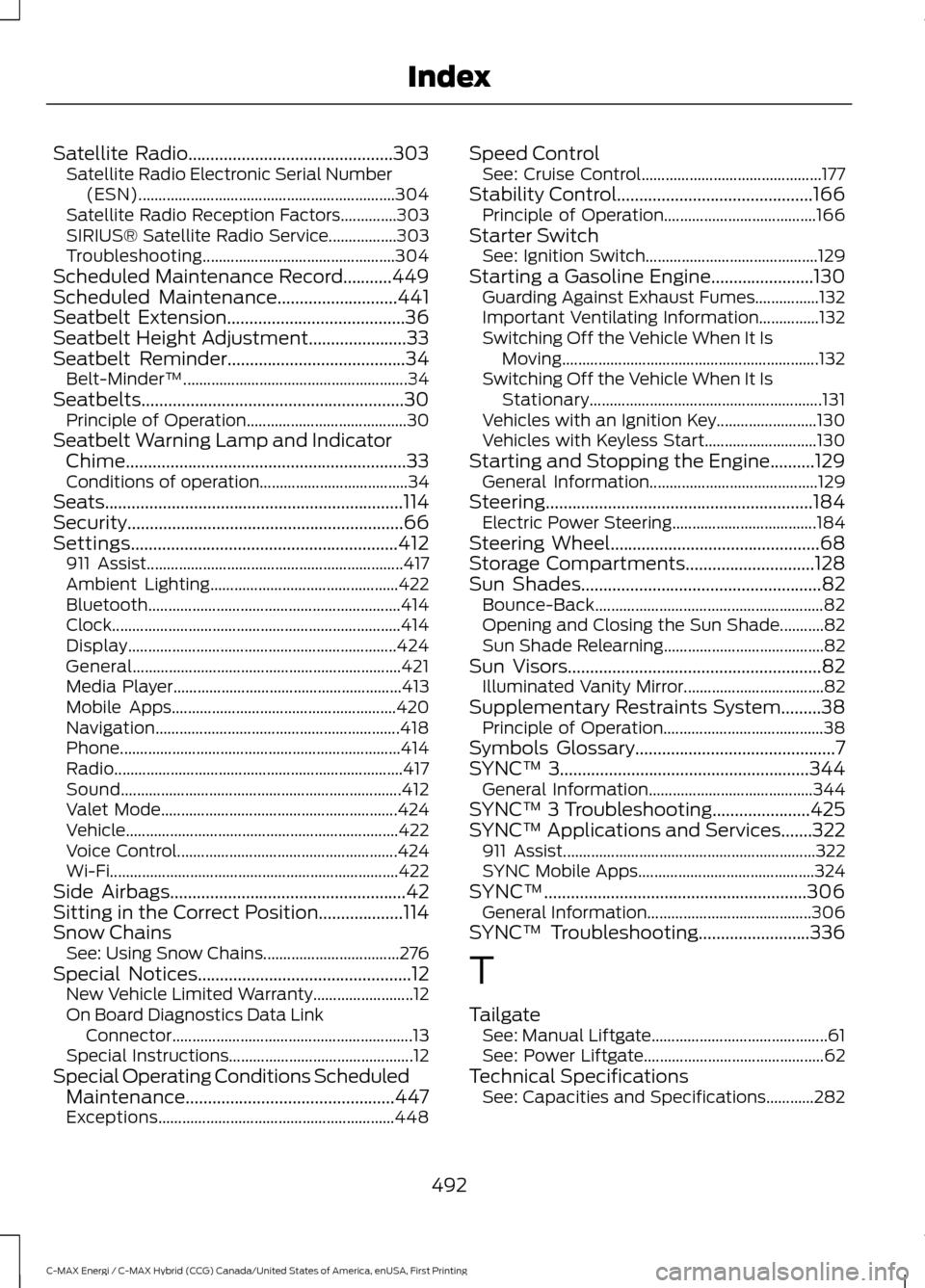
Satellite Radio..............................................303
Satellite Radio Electronic Serial Number
(ESN)................................................................ 304
Satellite Radio Reception Factors..............303
SIRIUS® Satellite Radio Service.................303
Troubleshooting................................................ 304
Scheduled Maintenance Record...........449
Scheduled Maintenance...........................441
Seatbelt Extension........................................36
Seatbelt Height Adjustment
......................33
Seatbelt Reminder........................................34
Belt-Minder™........................................................ 34
Seatbelts...........................................................30 Principle of Operation........................................ 30
Seatbelt Warning Lamp and Indicator Chime...............................................................33
Conditions of operation..................................... 34
Seats
...................................................................114
Security..............................................................66
Settings............................................................412
911 Assist................................................................ 417
Ambient Lighting............................................... 422
Bluetooth............................................................... 414
Clock........................................................................\
414
Display................................................................... 424
General................................................................... 421
Media Player......................................................... 413
Mobile Apps........................................................ 420
Navigation............................................................. 418
Phone...................................................................... 414
Radio........................................................................\
417
Sound...................................................................... 412
Valet Mode........................................................... 424
Vehicle.................................................................... 422
Voice Control....................................................... 424
Wi-Fi........................................................................\
422
Side Airbags.....................................................42
Sitting in the Correct Position...................114
Snow Chains See: Using Snow Chains.................................. 276
Special Notices................................................12 New Vehicle Limited Warranty......................... 12
On Board Diagnostics Data Link Connector............................................................ 13
Special Instructions.............................................. 12
Special Operating Conditions Scheduled Maintenance...............................................447
Exceptions........................................................... 448Speed Control
See: Cruise Control............................................. 177
Stability Control............................................166 Principle of Operation...................................... 166
Starter Switch See: Ignition Switch........................................... 129
Starting a Gasoline Engine.......................130 Guarding Against Exhaust Fumes................132
Important Ventilating Information...............132
Switching Off the Vehicle When It Is
Moving................................................................ 132
Switching Off the Vehicle When It Is Stationary.......................................................... 131
Vehicles with an Ignition Key......................... 130
Vehicles with Keyless Start............................ 130
Starting and Stopping the Engine..........129 General Information.......................................... 129
Steering............................................................184 Electric Power Steering.................................... 184
Steering Wheel...............................................68
Storage Compartments.............................128
Sun Shades
......................................................82
Bounce-Back......................................................... 82
Opening and Closing the Sun Shade...........82
Sun Shade Relearning........................................ 82
Sun Visors
.........................................................82
Illuminated Vanity Mirror................................... 82
Supplementary Restraints System.........38 Principle of Operation........................................ 38
Symbols Glossary
.............................................7
SYNC™ 3........................................................344
General Information......................................... 344
SYNC™ 3 Troubleshooting......................425
SYNC™ Applications and Services.......322 911 Assist............................................................... 322
SYNC Mobile Apps............................................ 324
SYNC™...........................................................306 General Information......................................... 306
SYNC™ Troubleshooting.........................336
T
Tailgate See: Manual Liftgate............................................ 61
See: Power Liftgate............................................. 62
Technical Specifications See: Capacities and Specifications............282
492
C-MAX Energi / C-MAX Hybrid (CCG) Canada/United States of America, enUSA, First Printing Index
Page 496 of 497
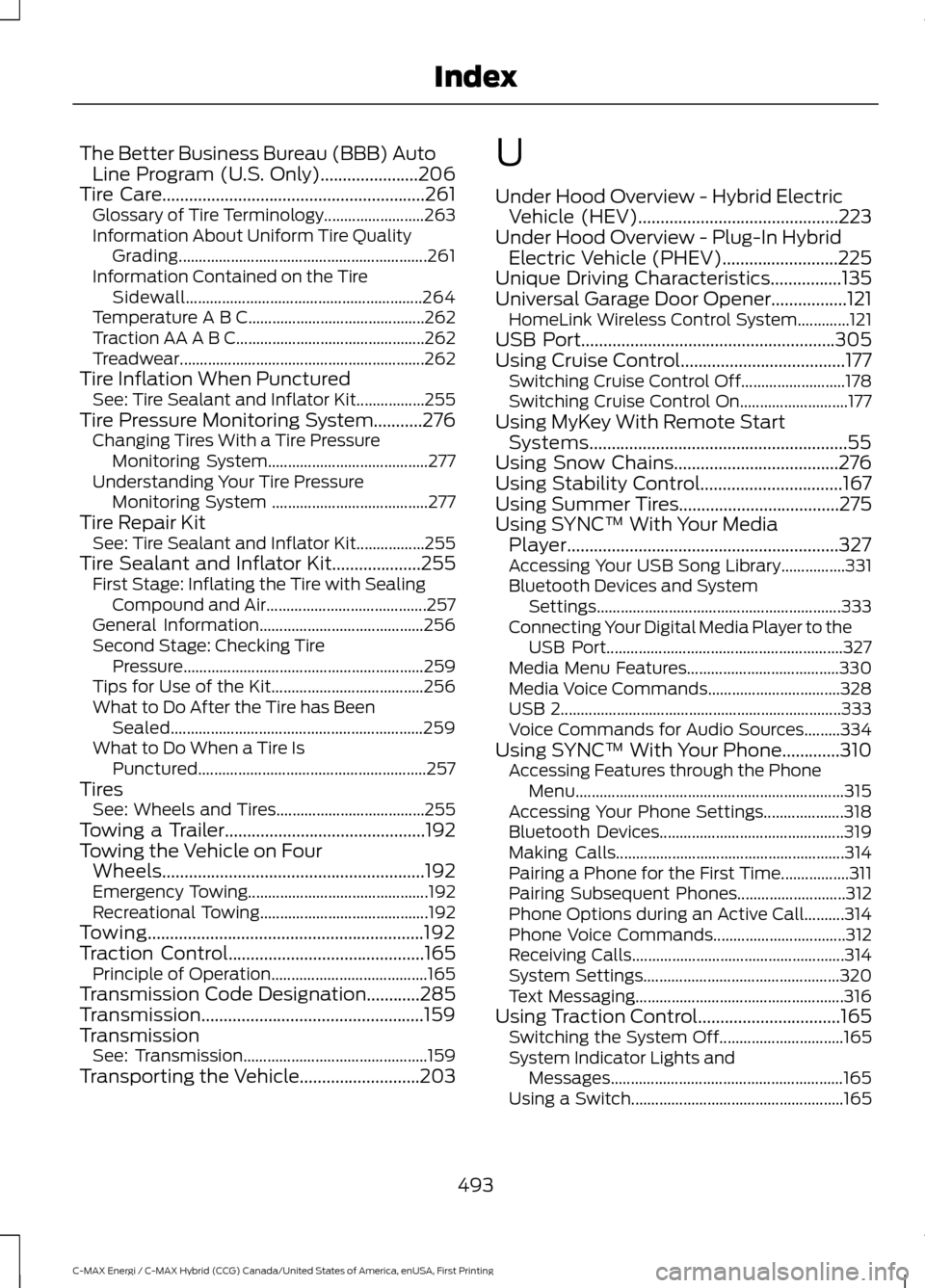
The Better Business Bureau (BBB) Auto
Line Program (U.S. Only)......................206
Tire Care...........................................................261
Glossary of Tire Terminology......................... 263
Information About Uniform Tire Quality Grading.............................................................. 261
Information Contained on the Tire Sidewall........................................................... 264
Temperature A B C............................................ 262
Traction AA A B C............................................... 262
Treadwear............................................................. 262
Tire Inflation When Punctured See: Tire Sealant and Inflator Kit.................255
Tire Pressure Monitoring System...........276 Changing Tires With a Tire Pressure
Monitoring System........................................ 277
Understanding Your Tire Pressure Monitoring System ....................................... 277
Tire Repair Kit See: Tire Sealant and Inflator Kit.................255
Tire Sealant and Inflator Kit....................255 First Stage: Inflating the Tire with Sealing
Compound and Air........................................ 257
General Information......................................... 256
Second Stage: Checking Tire Pressure............................................................ 259
Tips for Use of the Kit...................................... 256
What to Do After the Tire has Been Sealed............................................................... 259
What to Do When a Tire Is Punctured......................................................... 257
Tires See: Wheels and Tires..................................... 255
Towing a Trailer.............................................192
Towing the Vehicle on Four Wheels...........................................................192
Emergency Towing............................................. 192
Recreational Towing.......................................... 192
Towing..............................................................192
Traction Control
............................................165
Principle of Operation....................................... 165
Transmission Code Designation
............285
Transmission..................................................159
Transmission See: Transmission.............................................. 159
Transporting the Vehicle...........................203 U
Under Hood Overview - Hybrid Electric
Vehicle (HEV)
.............................................223
Under Hood Overview - Plug-In Hybrid Electric Vehicle (PHEV)
..........................225
Unique Driving Characteristics................135
Universal Garage Door Opener.................121 HomeLink Wireless Control System.............121
USB Port
.........................................................305
Using Cruise Control.....................................177 Switching Cruise Control Off.......................... 178
Switching Cruise Control On........................... 177
Using MyKey With Remote Start Systems..........................................................55
Using Snow Chains
.....................................276
Using Stability Control................................167
Using Summer Tires....................................275
Using SYNC™ With Your Media Player.............................................................327
Accessing Your USB Song Library................331
Bluetooth Devices and System Settings............................................................. 333
Connecting Your Digital Media Player to the USB Port........................................................... 327
Media Menu Features...................................... 330
Media Voice Commands................................. 328
USB 2...................................................................... 333
Voice Commands for Audio Sources.........334
Using SYNC™ With Your Phone.............310 Accessing Features through the Phone
Menu................................................................... 315
Accessing Your Phone Settings.................... 318
Bluetooth Devices.............................................. 319
Making Calls......................................................... 314
Pairing a Phone for the First Time.................311
Pairing Subsequent Phones........................... 312
Phone Options during an Active Call..........314
Phone Voice Commands................................. 312
Receiving Calls..................................................... 314
System Settings................................................. 320
Text Messaging.................................................... 316
Using Traction Control
................................165
Switching the System Off............................... 165
System Indicator Lights and Messages.......................................................... 165
Using a Switch..................................................... 165
493
C-MAX Energi / C-MAX Hybrid (CCG) Canada/United States of America, enUSA, First Printing Index
Page 497 of 497
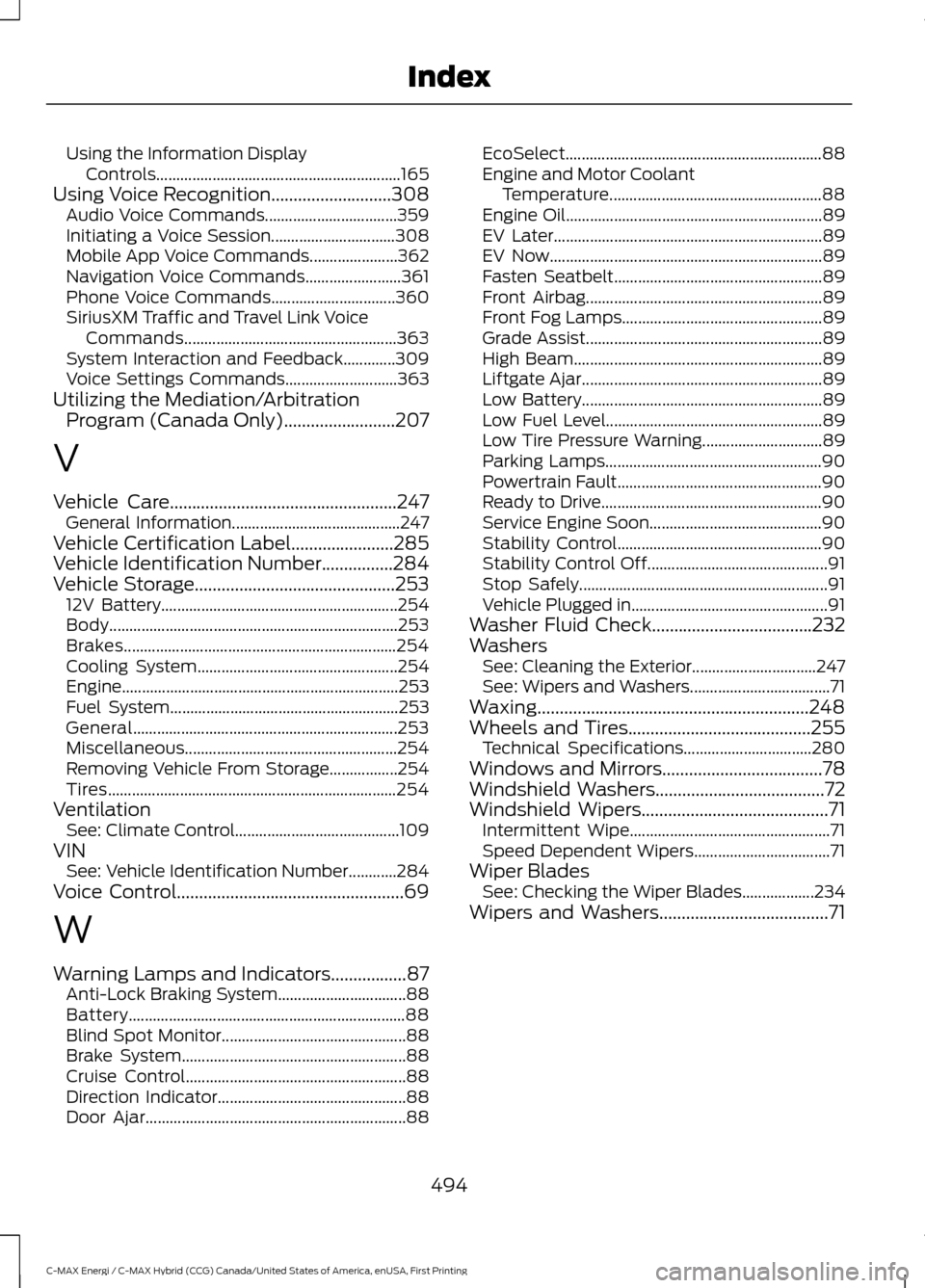
Using the Information Display
Controls............................................................. 165
Using Voice Recognition...........................308 Audio Voice Commands................................. 359
Initiating a Voice Session............................... 308
Mobile App Voice Commands...................... 362
Navigation Voice Commands........................ 361
Phone Voice Commands............................... 360
SiriusXM Traffic and Travel Link Voice Commands..................................................... 363
System Interaction and Feedback.............309
Voice Settings Commands............................ 363
Utilizing the Mediation/Arbitration Program (Canada Only).........................207
V
Vehicle Care
...................................................247
General Information.......................................... 247
Vehicle Certification Label
.......................285
Vehicle Identification Number................284
Vehicle Storage
.............................................253
12V Battery........................................................... 254
Body........................................................................\
253
Brakes.................................................................... 254
Cooling System.................................................. 254
Engine..................................................................... 253
Fuel System......................................................... 253
General.................................................................. 253
Miscellaneous..................................................... 254
Removing Vehicle From Storage.................254
Tires........................................................................\
254
Ventilation See: Climate Control......................................... 109
VIN See: Vehicle Identification Number............284
Voice Control...................................................69
W
Warning Lamps and Indicators.................87 Anti-Lock Braking System................................ 88
Battery..................................................................... 88
Blind Spot Monitor.............................................. 88
Brake System........................................................ 88
Cruise Control....................................................... 88
Direction Indicator............................................... 88
Door Ajar................................................................. 88EcoSelect................................................................
88
Engine and Motor Coolant Temperature..................................................... 88
Engine Oil................................................................ 89
EV Later................................................................... 89
EV Now.................................................................... 89
Fasten Seatbelt.................................................... 89
Front Airbag........................................................... 89
Front Fog Lamps.................................................. 89
Grade Assist........................................................... 89
High Beam.............................................................. 89
Liftgate Ajar............................................................ 89
Low Battery............................................................ 89
Low Fuel Level...................................................... 89
Low Tire Pressure Warning.............................. 89
Parking Lamps...................................................... 90
Powertrain Fault................................................... 90
Ready to Drive....................................................... 90
Service Engine Soon........................................... 90
Stability Control................................................... 90
Stability Control Off............................................. 91
Stop Safely.............................................................. 91
Vehicle Plugged in................................................. 91
Washer Fluid Check....................................232
Washers See: Cleaning the Exterior............................... 247
See: Wipers and Washers................................... 71
Waxing.............................................................248
Wheels and Tires
.........................................255
Technical Specifications................................ 280
Windows and Mirrors
....................................78
Windshield Washers......................................72
Windshield Wipers..........................................71
Intermittent Wipe.................................................. 71
Speed Dependent Wipers.................................. 71
Wiper Blades See: Checking the Wiper Blades.................. 234
Wipers and Washers......................................71
494
C-MAX Energi / C-MAX Hybrid (CCG) Canada/United States of America, enUSA, First Printing Index