instrument cluster FORD C MAX HYBRID 2017 2.G Owner's Manual
[x] Cancel search | Manufacturer: FORD, Model Year: 2017, Model line: C MAX HYBRID, Model: FORD C MAX HYBRID 2017 2.GPages: 497, PDF Size: 6.3 MB
Page 203 of 497
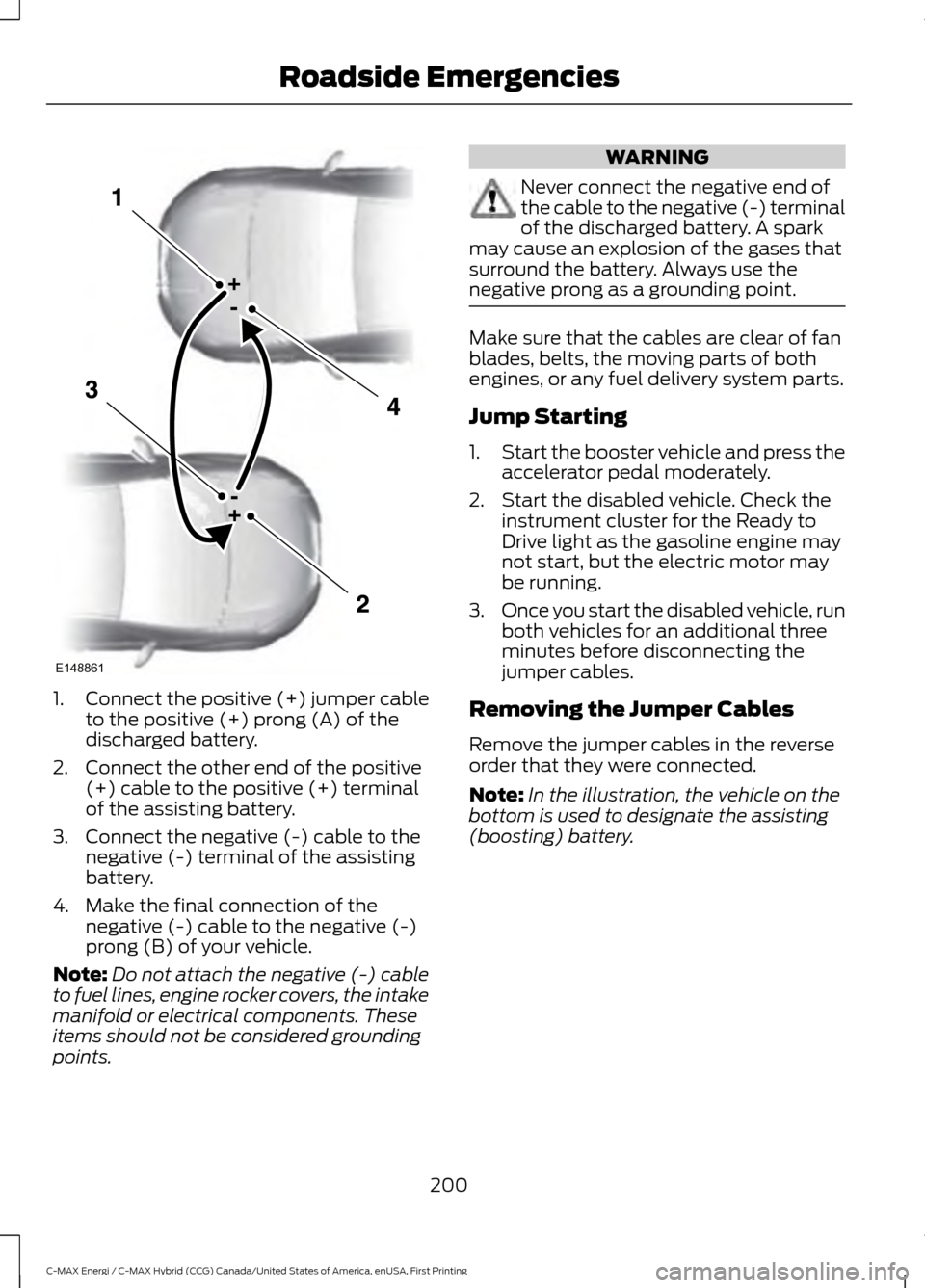
1.
Connect the positive (+) jumper cable
to the positive (+) prong (A) of the
discharged battery.
2. Connect the other end of the positive (+) cable to the positive (+) terminal
of the assisting battery.
3. Connect the negative (-) cable to the negative (-) terminal of the assisting
battery.
4. Make the final connection of the negative (-) cable to the negative (-)
prong (B) of your vehicle.
Note: Do not attach the negative (-) cable
to fuel lines, engine rocker covers, the intake
manifold or electrical components. These
items should not be considered grounding
points. WARNING
Never connect the negative end of
the cable to the negative (-) terminal
of the discharged battery. A spark
may cause an explosion of the gases that
surround the battery. Always use the
negative prong as a grounding point. Make sure that the cables are clear of fan
blades, belts, the moving parts of both
engines, or any fuel delivery system parts.
Jump Starting
1.
Start the booster vehicle and press the
accelerator pedal moderately.
2. Start the disabled vehicle. Check the instrument cluster for the Ready to
Drive light as the gasoline engine may
not start, but the electric motor may
be running.
3. Once you start the disabled vehicle, run
both vehicles for an additional three
minutes before disconnecting the
jumper cables.
Removing the Jumper Cables
Remove the jumper cables in the reverse
order that they were connected.
Note: In the illustration, the vehicle on the
bottom is used to designate the assisting
(boosting) battery.
200
C-MAX Energi / C-MAX Hybrid (CCG) Canada/United States of America, enUSA, First Printing Roadside EmergenciesE148861
Page 219 of 497
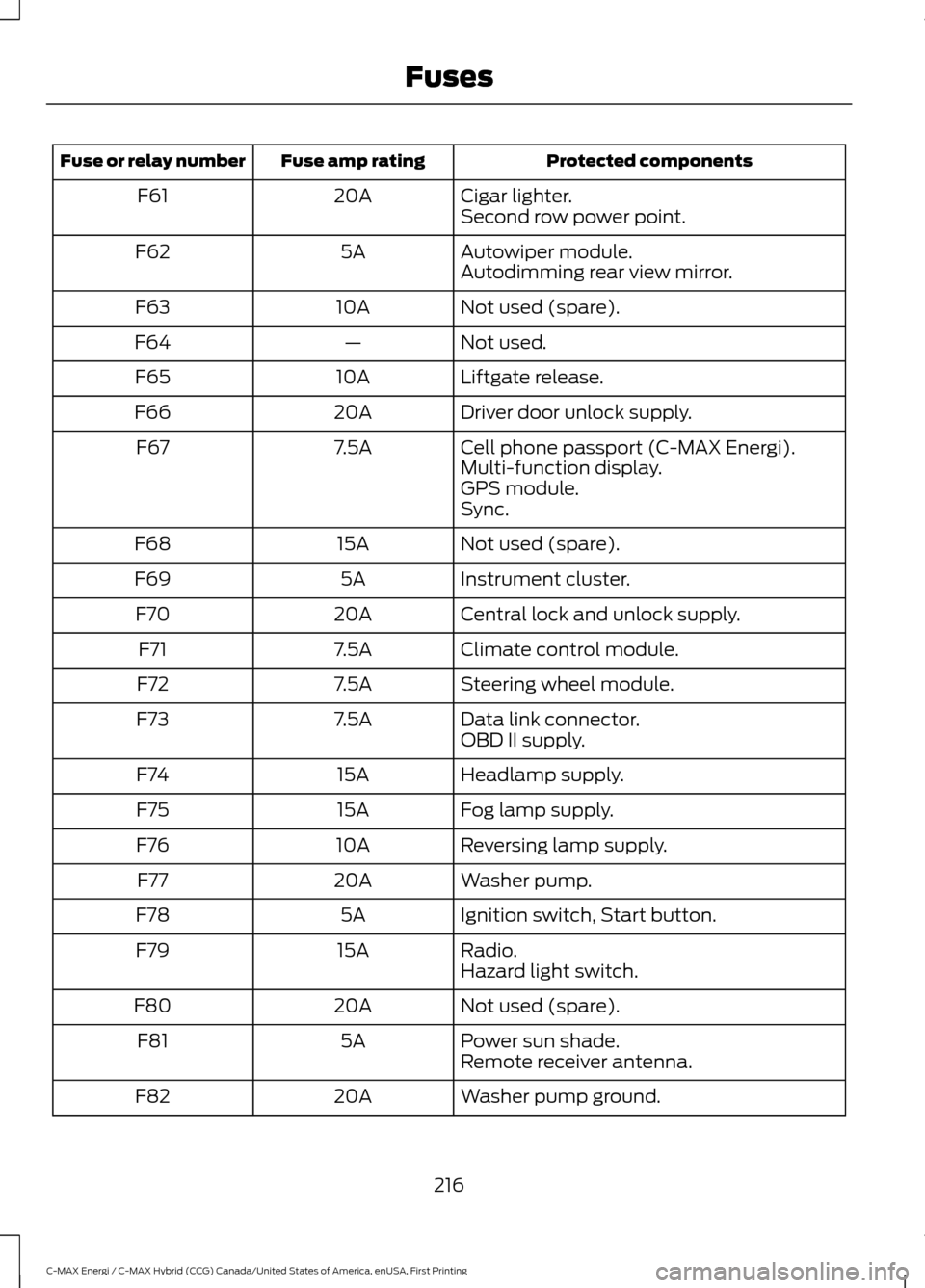
Protected components
Fuse amp rating
Fuse or relay number
Cigar lighter.
20A
F61
Second row power point.
Autowiper module.
5A
F62
Autodimming rear view mirror.
Not used (spare).
10A
F63
Not used.
—
F64
Liftgate release.
10A
F65
Driver door unlock supply.
20A
F66
Cell phone passport (C-MAX Energi).
7.5A
F67
Multi-function display.
GPS module.
Sync.
Not used (spare).
15A
F68
Instrument cluster.
5A
F69
Central lock and unlock supply.
20A
F70
Climate control module.
7.5A
F71
Steering wheel module.
7.5A
F72
Data link connector.
7.5A
F73
OBD II supply.
Headlamp supply.
15A
F74
Fog lamp supply.
15A
F75
Reversing lamp supply.
10A
F76
Washer pump.
20A
F77
Ignition switch, Start button.
5A
F78
Radio.
15A
F79
Hazard light switch.
Not used (spare).
20A
F80
Power sun shade.
5A
F81
Remote receiver antenna.
Washer pump ground.
20A
F82
216
C-MAX Energi / C-MAX Hybrid (CCG) Canada/United States of America, enUSA, First Printing Fuses
Page 254 of 497
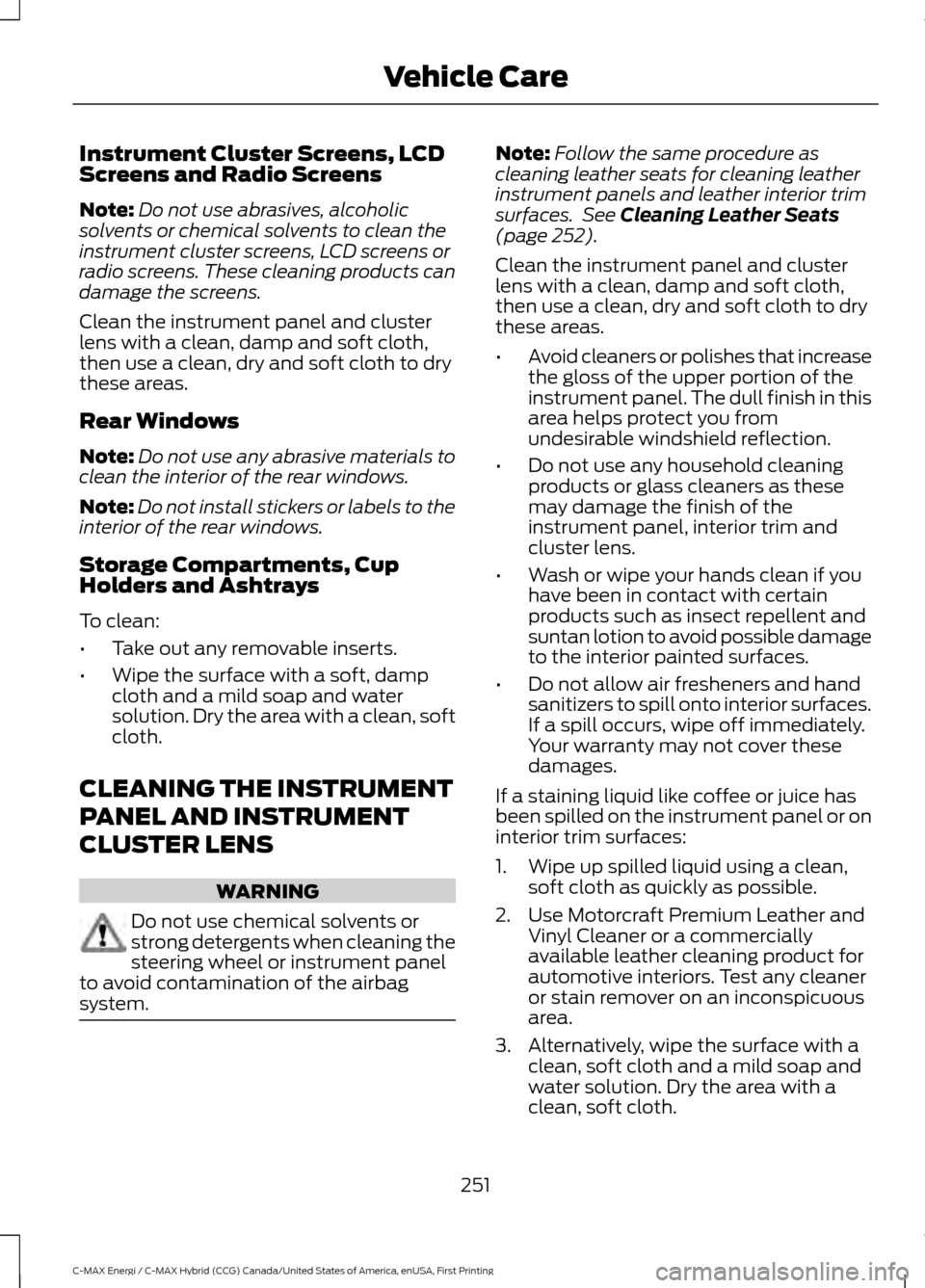
Instrument Cluster Screens, LCD
Screens and Radio Screens
Note:
Do not use abrasives, alcoholic
solvents or chemical solvents to clean the
instrument cluster screens, LCD screens or
radio screens. These cleaning products can
damage the screens.
Clean the instrument panel and cluster
lens with a clean, damp and soft cloth,
then use a clean, dry and soft cloth to dry
these areas.
Rear Windows
Note: Do not use any abrasive materials to
clean the interior of the rear windows.
Note: Do not install stickers or labels to the
interior of the rear windows.
Storage Compartments, Cup
Holders and Ashtrays
To clean:
• Take out any removable inserts.
• Wipe the surface with a soft, damp
cloth and a mild soap and water
solution. Dry the area with a clean, soft
cloth.
CLEANING THE INSTRUMENT
PANEL AND INSTRUMENT
CLUSTER LENS WARNING
Do not use chemical solvents or
strong detergents when cleaning the
steering wheel or instrument panel
to avoid contamination of the airbag
system. Note:
Follow the same procedure as
cleaning leather seats for cleaning leather
instrument panels and leather interior trim
surfaces. See Cleaning Leather Seats
(page 252).
Clean the instrument panel and cluster
lens with a clean, damp and soft cloth,
then use a clean, dry and soft cloth to dry
these areas.
• Avoid cleaners or polishes that increase
the gloss of the upper portion of the
instrument panel. The dull finish in this
area helps protect you from
undesirable windshield reflection.
• Do not use any household cleaning
products or glass cleaners as these
may damage the finish of the
instrument panel, interior trim and
cluster lens.
• Wash or wipe your hands clean if you
have been in contact with certain
products such as insect repellent and
suntan lotion to avoid possible damage
to the interior painted surfaces.
• Do not allow air fresheners and hand
sanitizers to spill onto interior surfaces.
If a spill occurs, wipe off immediately.
Your warranty may not cover these
damages.
If a staining liquid like coffee or juice has
been spilled on the instrument panel or on
interior trim surfaces:
1. Wipe up spilled liquid using a clean, soft cloth as quickly as possible.
2. Use Motorcraft Premium Leather and Vinyl Cleaner or a commercially
available leather cleaning product for
automotive interiors. Test any cleaner
or stain remover on an inconspicuous
area.
3. Alternatively, wipe the surface with a clean, soft cloth and a mild soap and
water solution. Dry the area with a
clean, soft cloth.
251
C-MAX Energi / C-MAX Hybrid (CCG) Canada/United States of America, enUSA, First Printing Vehicle Care
Page 439 of 497
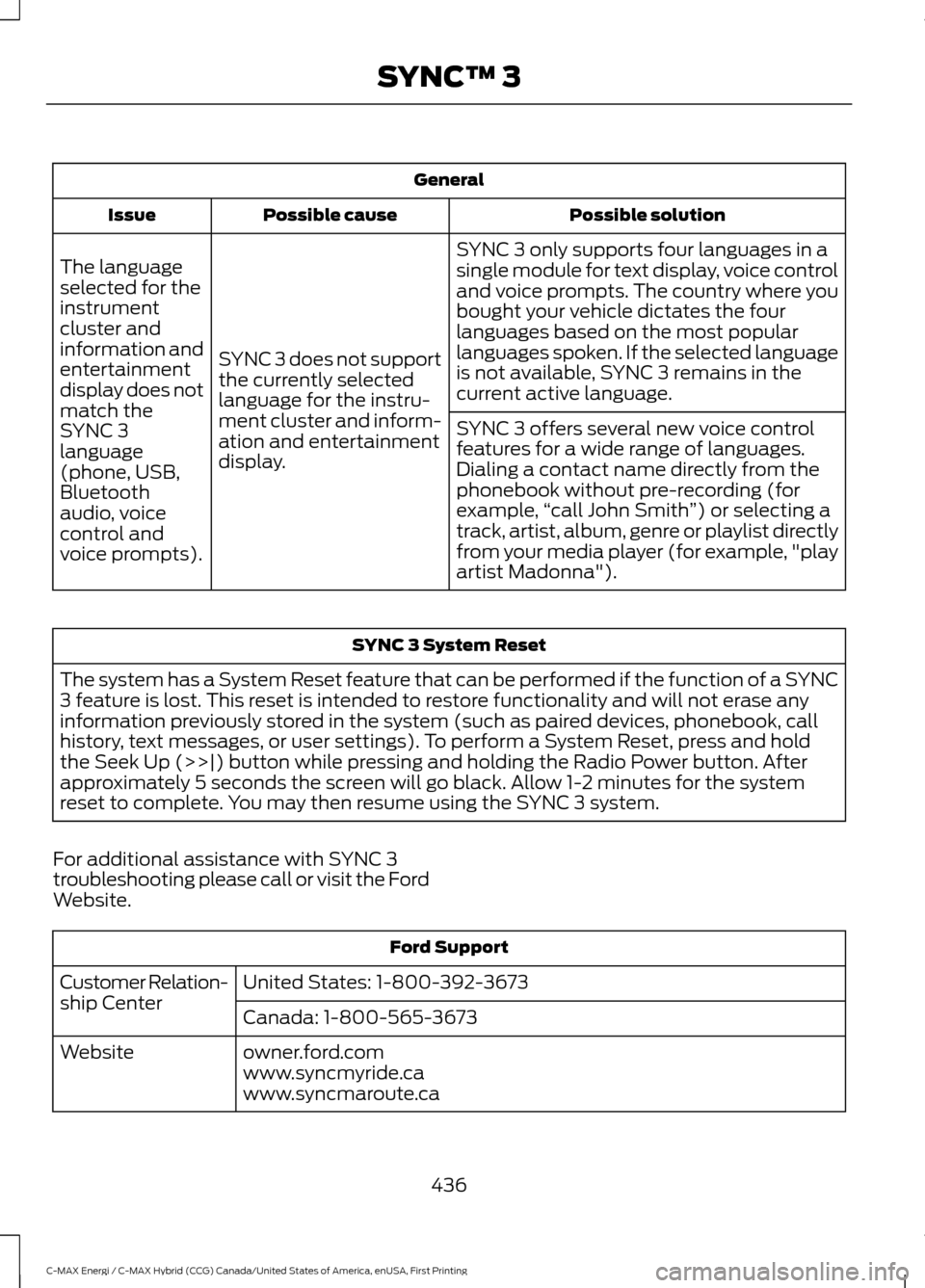
General
Possible solution
Possible cause
Issue
SYNC 3 only supports four languages in a
single module for text display, voice control
and voice prompts. The country where you
bought your vehicle dictates the four
languages based on the most popular
languages spoken. If the selected language
is not available, SYNC 3 remains in the
current active language.
SYNC 3 does not support
the currently selected
language for the instru-
ment cluster and inform-
ation and entertainment
display.
The language
selected for the
instrument
cluster and
information and
entertainment
display does not
match the
SYNC 3
SYNC 3 offers several new voice control
features for a wide range of languages.
Dialing a contact name directly from the
phonebook without pre-recording (for
example,
“call John Smith ”) or selecting a
track, artist, album, genre or playlist directly
from your media player (for example, "play
artist Madonna").
language
(phone, USB,
Bluetooth
audio, voice
control and
voice prompts). SYNC 3 System Reset
The system has a System Reset feature that can be performed if the function of a SYNC
3 feature is lost. This reset is intended to restore functionality and will not erase any
information previously stored in the system (such as paired devices, phonebook, call
history, text messages, or user settings). To perform a System Reset, press and hold
the Seek Up (>>|) button while pressing and holding the Radio Power button. After
approximately 5 seconds the screen will go black. Allow 1-2 minutes for the system
reset to complete. You may then resume using the SYNC 3 system.
For additional assistance with SYNC 3
troubleshooting please call or visit the Ford
Website. Ford Support
United States: 1-800-392-3673
Customer Relation-
ship Center
Canada: 1-800-565-3673
owner.ford.com
Website
www.syncmyride.ca
www.syncmaroute.ca
436
C-MAX Energi / C-MAX Hybrid (CCG) Canada/United States of America, enUSA, First Printing SYNC™ 3
Page 489 of 497
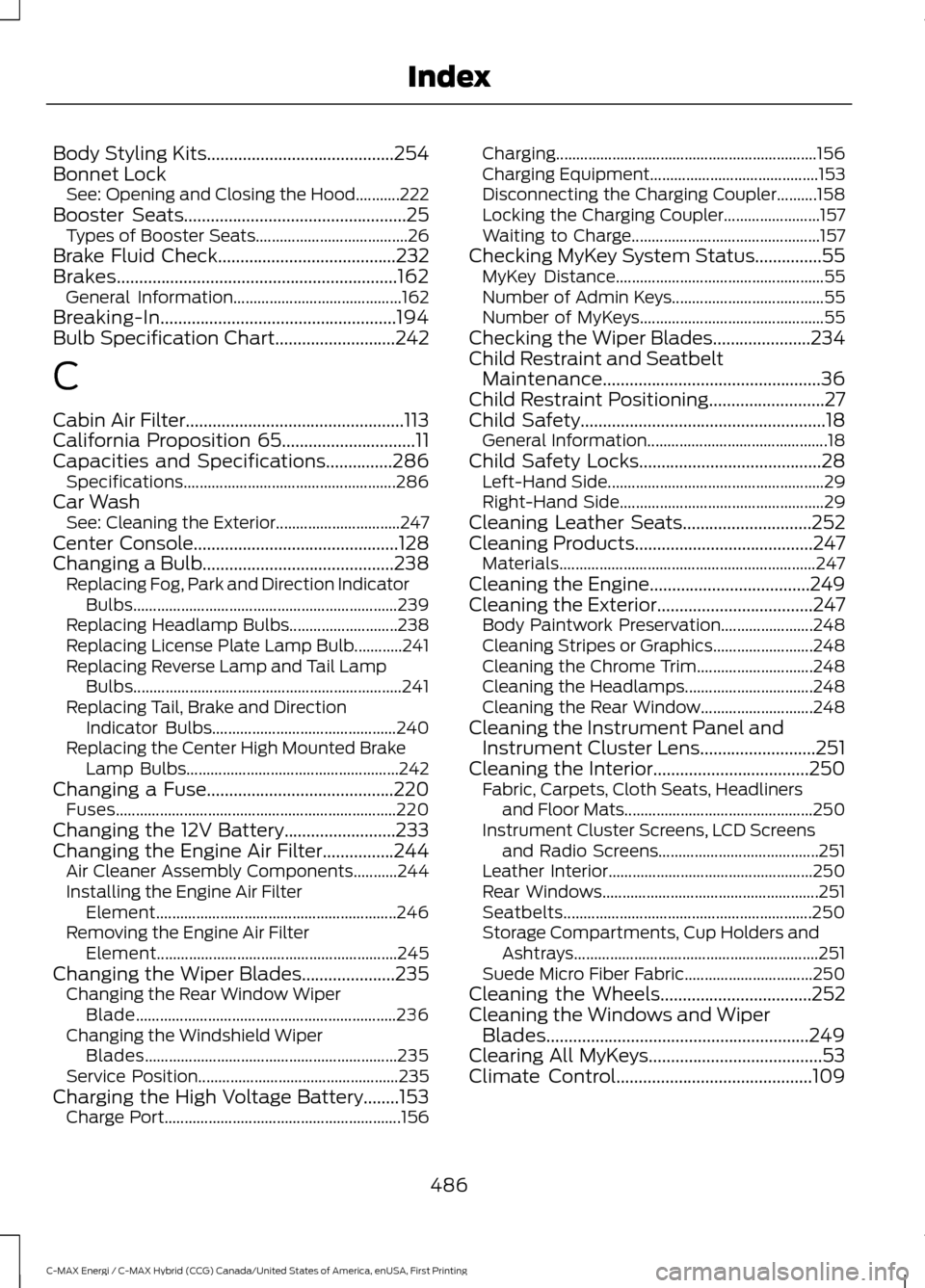
Body Styling Kits..........................................254
Bonnet Lock
See: Opening and Closing the Hood...........222
Booster Seats..................................................25 Types of Booster Seats...................................... 26
Brake Fluid Check........................................232
Brakes...............................................................162 General Information.......................................... 162
Breaking-In.....................................................194
Bulb Specification Chart
...........................242
C
Cabin Air Filter.................................................113
California Proposition 65..............................11
Capacities and Specifications...............286 Specifications..................................................... 286
Car Wash See: Cleaning the Exterior............................... 247
Center Console
..............................................128
Changing a Bulb...........................................238
Replacing Fog, Park and Direction Indicator
Bulbs.................................................................. 239
Replacing Headlamp Bulbs........................... 238
Replacing License Plate Lamp Bulb............241
Replacing Reverse Lamp and Tail Lamp Bulbs................................................................... 241
Replacing Tail, Brake and Direction Indicator Bulbs.............................................. 240
Replacing the Center High Mounted Brake Lamp Bulbs..................................................... 242
Changing a Fuse..........................................220 Fuses...................................................................... 220
Changing the 12V Battery
.........................233
Changing the Engine Air Filter................244 Air Cleaner Assembly Components...........244
Installing the Engine Air Filter
Element............................................................ 246
Removing the Engine Air Filter Element............................................................ 245
Changing the Wiper Blades
.....................235
Changing the Rear Window Wiper
Blade................................................................. 236
Changing the Windshield Wiper Blades............................................................... 235
Service Position.................................................. 235
Charging the High Voltage Battery........153 Charge Port........................................................... 156Charging.................................................................
156
Charging Equipment.......................................... 153
Disconnecting the Charging Coupler..........158
Locking the Charging Coupler........................ 157
Waiting to Charge............................................... 157
Checking MyKey System Status...............55 MyKey Distance.................................................... 55
Number of Admin Keys...................................... 55
Number of MyKeys.............................................. 55
Checking the Wiper Blades
......................234
Child Restraint and Seatbelt Maintenance
.................................................36
Child Restraint Positioning..........................27
Child Safety.......................................................18
General Information............................................. 18
Child Safety Locks.........................................28 Left-Hand Side...................................................... 29
Right-Hand Side................................................... 29
Cleaning Leather Seats
.............................252
Cleaning Products........................................247
Materials................................................................ 247
Cleaning the Engine
....................................249
Cleaning the Exterior...................................247
Body Paintwork Preservation....................... 248
Cleaning Stripes or Graphics......................... 248
Cleaning the Chrome Trim............................. 248
Cleaning the Headlamps................................ 248
Cleaning the Rear Window............................ 248
Cleaning the Instrument Panel and Instrument Cluster Lens..........................251
Cleaning the Interior
...................................250
Fabric, Carpets, Cloth Seats, Headliners
and Floor Mats............................................... 250
Instrument Cluster Screens, LCD Screens and Radio Screens........................................ 251
Leather Interior................................................... 250
Rear Windows...................................................... 251
Seatbelts.............................................................. 250
Storage Compartments, Cup Holders and Ashtrays............................................................. 251
Suede Micro Fiber Fabric................................ 250
Cleaning the Wheels
..................................252
Cleaning the Windows and Wiper Blades...........................................................249
Clearing All MyKeys.......................................53
Climate Control
............................................109
486
C-MAX Energi / C-MAX Hybrid (CCG) Canada/United States of America, enUSA, First Printing Index
Page 492 of 497
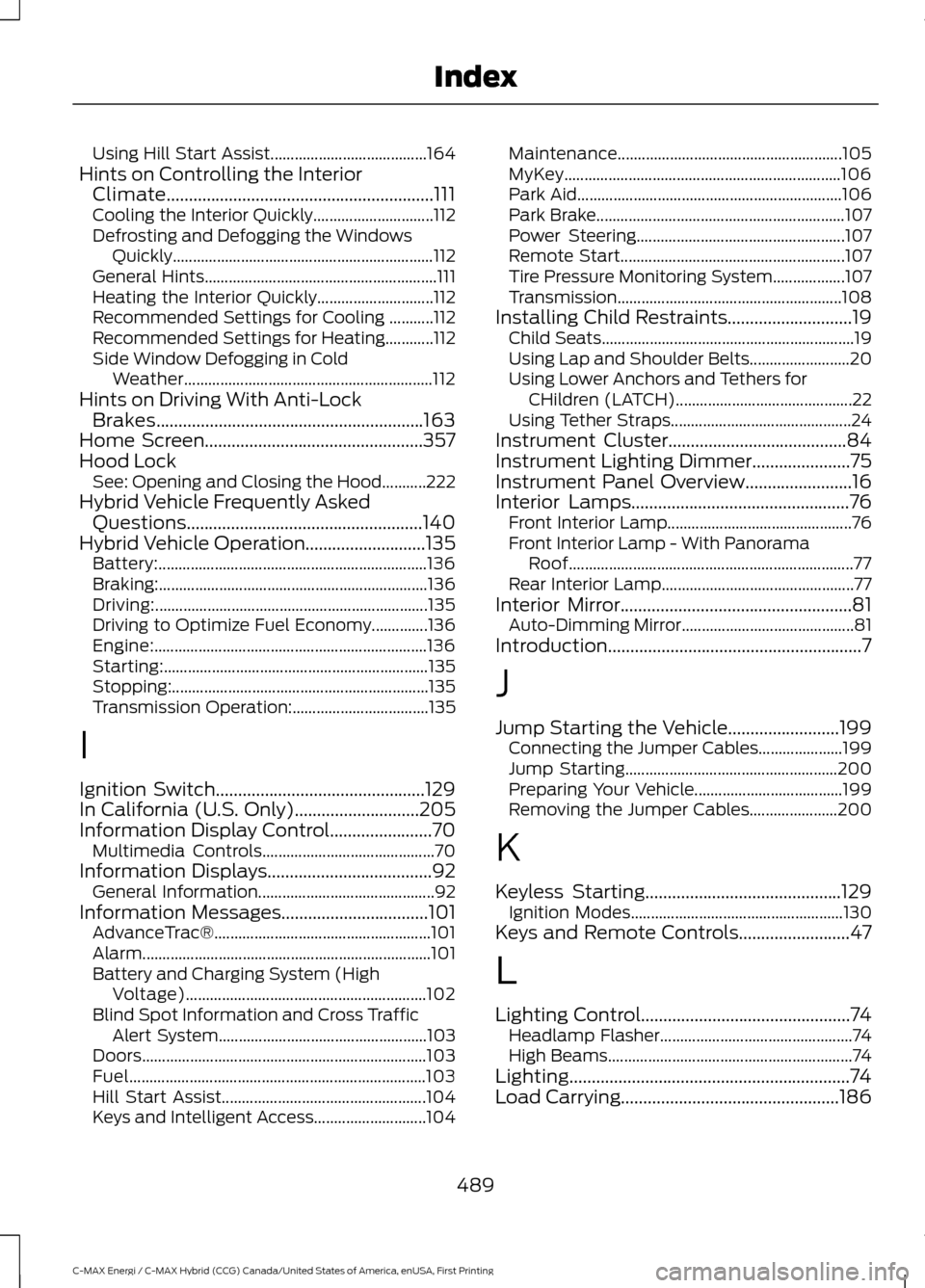
Using Hill Start Assist.......................................
164
Hints on Controlling the Interior Climate............................................................111
Cooling the Interior Quickly.............................. 112
Defrosting and Defogging the Windows Quickly................................................................. 112
General Hints.......................................................... 111
Heating the Interior Quickly............................. 112
Recommended Settings for Cooling ...........112
Recommended Settings for Heating............112
Side Window Defogging in Cold Weather.............................................................. 112
Hints on Driving With Anti-Lock Brakes............................................................163
Home Screen.................................................357
Hood Lock See: Opening and Closing the Hood...........222
Hybrid Vehicle Frequently Asked Questions.....................................................140
Hybrid Vehicle Operation...........................135 Battery:................................................................... 136
Braking:................................................................... 136
Driving:.................................................................... 135
Driving to Optimize Fuel Economy..............136
Engine:.................................................................... 136
Starting:.................................................................. 135
Stopping:................................................................ 135
Transmission Operation:.................................. 135
I
Ignition Switch...............................................129
In California (U.S. Only)............................205
Information Display Control.......................70 Multimedia Controls........................................... 70
Information Displays.....................................92 General Information............................................ 92
Information Messages
.................................101
AdvanceTrac®...................................................... 101
Alarm........................................................................\
101
Battery and Charging System (High Voltage)............................................................ 102
Blind Spot Information and Cross Traffic Alert System.................................................... 103
Doors....................................................................... 103
Fuel........................................................................\
.. 103
Hill Start Assist................................................... 104
Keys and Intelligent Access............................ 104Maintenance........................................................
105
MyKey..................................................................... 106
Park Aid.................................................................. 106
Park Brake.............................................................. 107
Power Steering.................................................... 107
Remote Start........................................................ 107
Tire Pressure Monitoring System.................. 107
Transmission........................................................ 108
Installing Child Restraints............................19 Child Seats............................................................... 19
Using Lap and Shoulder Belts......................... 20
Using Lower Anchors and Tethers for CHildren (LATCH)............................................ 22
Using Tether Straps............................................. 24
Instrument Cluster
........................................84
Instrument Lighting Dimmer......................75
Instrument Panel Overview........................16
Interior Lamps
.................................................76
Front Interior Lamp.............................................. 76
Front Interior Lamp - With Panorama Roof....................................................................... 77
Rear Interior Lamp................................................ 77
Interior Mirror....................................................81 Auto-Dimming Mirror........................................... 81
Introduction.........................................................7
J
Jump Starting the Vehicle.........................199 Connecting the Jumper Cables..................... 199
Jump Starting..................................................... 200
Preparing Your Vehicle..................................... 199
Removing the Jumper Cables...................... 200
K
Keyless Starting
............................................129
Ignition Modes..................................................... 130
Keys and Remote Controls.........................47
L
Lighting Control
...............................................74
Headlamp Flasher................................................ 74
High Beams............................................................. 74
Lighting...............................................................74
Load Carrying.................................................186
489
C-MAX Energi / C-MAX Hybrid (CCG) Canada/United States of America, enUSA, First Printing Index