stop start FORD C MAX HYBRID 2017 2.G Owners Manual
[x] Cancel search | Manufacturer: FORD, Model Year: 2017, Model line: C MAX HYBRID, Model: FORD C MAX HYBRID 2017 2.GPages: 497, PDF Size: 6.3 MB
Page 5 of 497
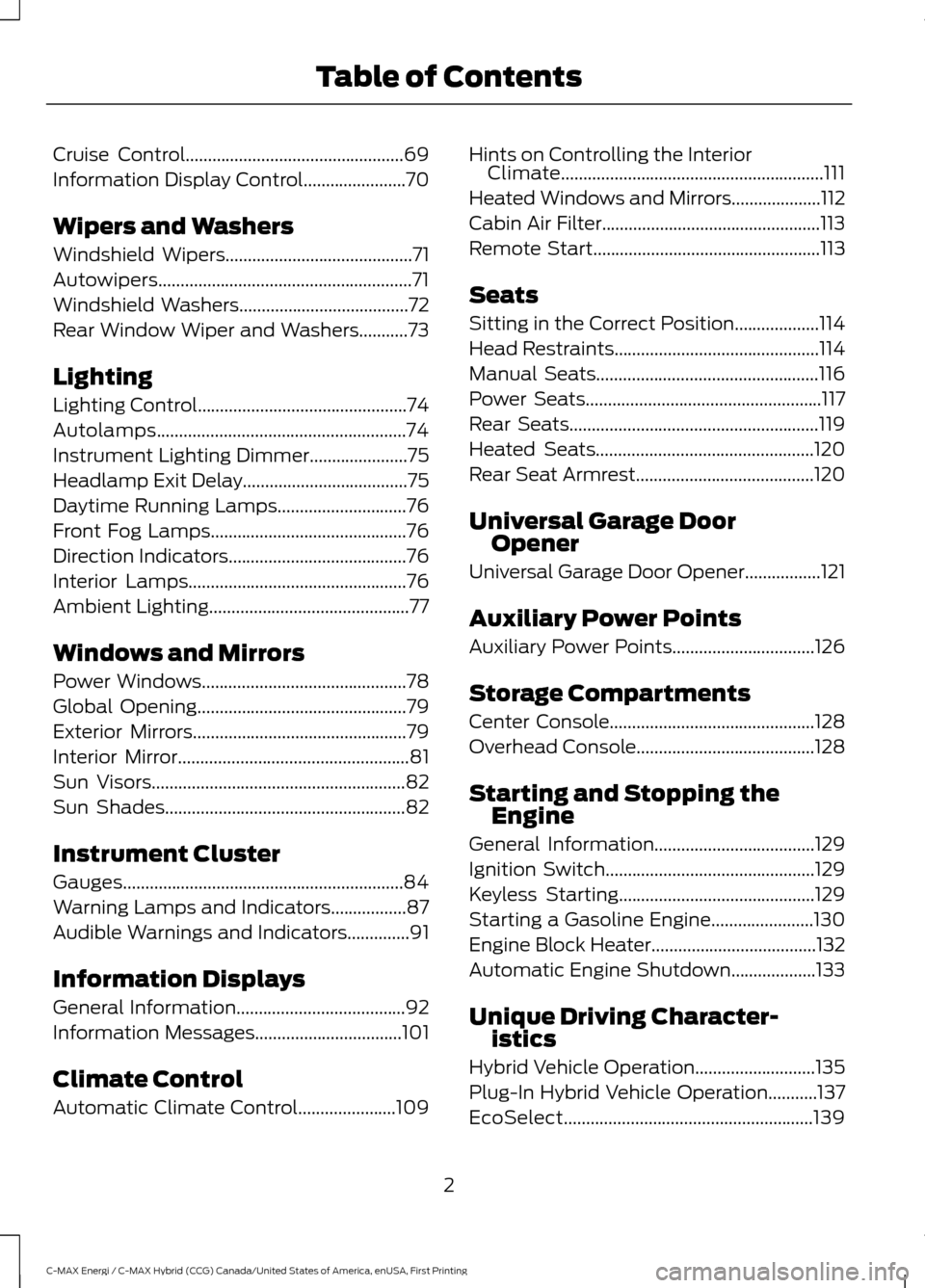
Cruise Control.................................................69
Information Display Control
.......................70
Wipers and Washers
Windshield Wipers
..........................................71
Autowipers.........................................................71
Windshield Washers
......................................72
Rear Window Wiper and Washers...........73
Lighting
Lighting Control...............................................74
Autolamps........................................................74
Instrument Lighting Dimmer......................75
Headlamp Exit Delay
.....................................75
Daytime Running Lamps
.............................76
Front Fog Lamps............................................76
Direction Indicators........................................76
Interior Lamps
.................................................76
Ambient Lighting.............................................77
Windows and Mirrors
Power Windows
..............................................78
Global Opening
...............................................79
Exterior Mirrors
................................................79
Interior Mirror....................................................81
Sun Visors
.........................................................82
Sun Shades
......................................................82
Instrument Cluster
Gauges...............................................................84
Warning Lamps and Indicators.................87
Audible Warnings and Indicators..............91
Information Displays
General Information......................................92
Information Messages
.................................101
Climate Control
Automatic Climate Control
......................109 Hints on Controlling the Interior
Climate...........................................................111
Heated Windows and Mirrors
....................112
Cabin Air Filter.................................................113
Remote Start
...................................................113
Seats
Sitting in the Correct Position...................114
Head Restraints..............................................114
Manual Seats..................................................116
Power Seats.....................................................117
Rear Seats........................................................119
Heated Seats
.................................................120
Rear Seat Armrest........................................120
Universal Garage Door Opener
Universal Garage Door Opener.................121
Auxiliary Power Points
Auxiliary Power Points................................126
Storage Compartments
Center Console
..............................................128
Overhead Console
........................................128
Starting and Stopping the Engine
General Information....................................129
Ignition Switch
...............................................129
Keyless Starting
............................................129
Starting a Gasoline Engine.......................130
Engine Block Heater.....................................132
Automatic Engine Shutdown...................133
Unique Driving Character- istics
Hybrid Vehicle Operation...........................135
Plug-In Hybrid Vehicle Operation...........137
EcoSelect........................................................139
2
C-MAX Energi / C-MAX Hybrid (CCG) Canada/United States of America, enUSA, First Printing Table of Contents
Page 54 of 497
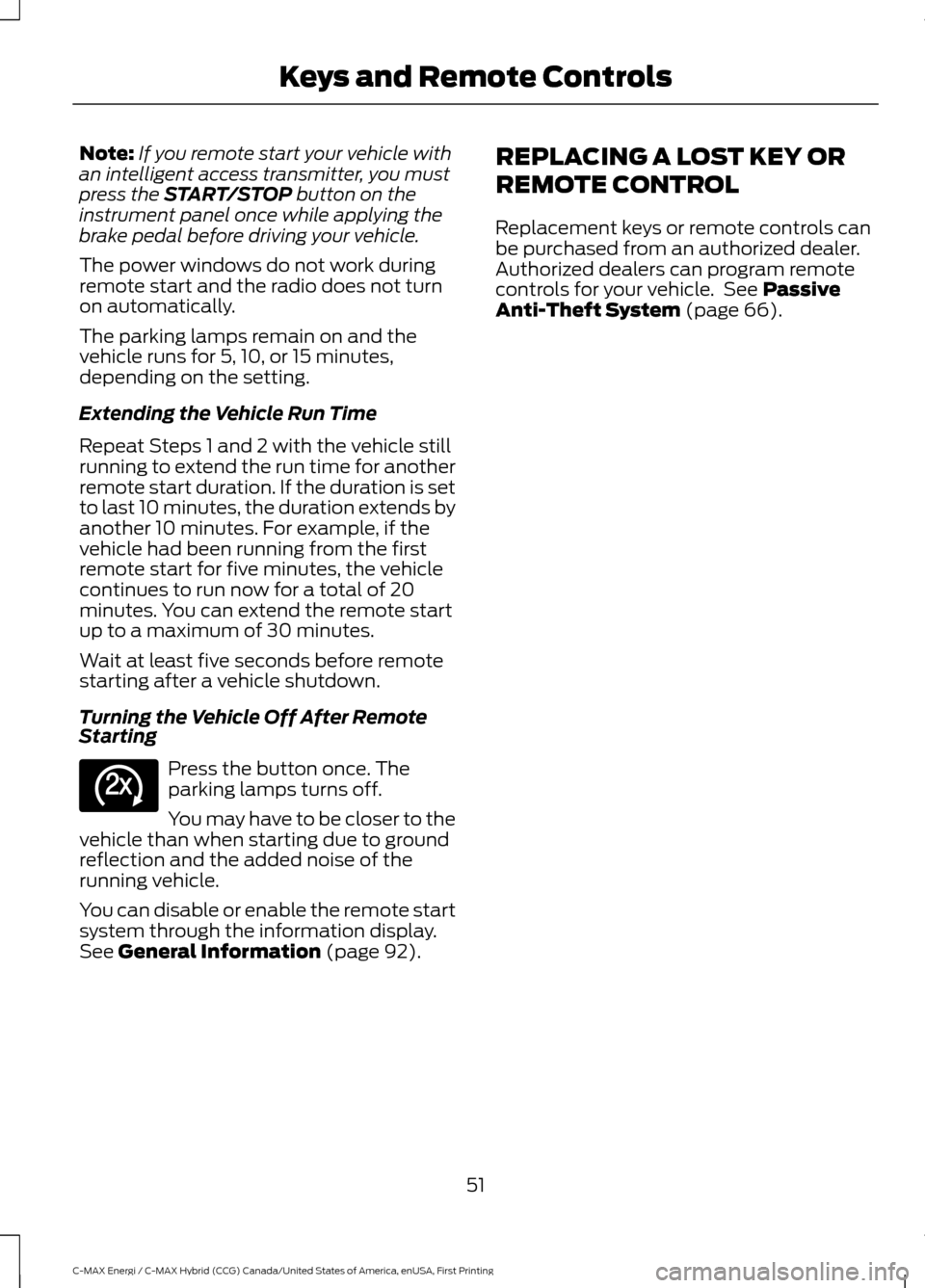
Note:
If you remote start your vehicle with
an intelligent access transmitter, you must
press the START/STOP button on the
instrument panel once while applying the
brake pedal before driving your vehicle.
The power windows do not work during
remote start and the radio does not turn
on automatically.
The parking lamps remain on and the
vehicle runs for 5, 10, or 15 minutes,
depending on the setting.
Extending the Vehicle Run Time
Repeat Steps 1 and 2 with the vehicle still
running to extend the run time for another
remote start duration. If the duration is set
to last 10 minutes, the duration extends by
another 10 minutes. For example, if the
vehicle had been running from the first
remote start for five minutes, the vehicle
continues to run now for a total of 20
minutes. You can extend the remote start
up to a maximum of 30 minutes.
Wait at least five seconds before remote
starting after a vehicle shutdown.
Turning the Vehicle Off After Remote
Starting Press the button once. The
parking lamps turns off.
You may have to be closer to the
vehicle than when starting due to ground
reflection and the added noise of the
running vehicle.
You can disable or enable the remote start
system through the information display.
See
General Information (page 92). REPLACING A LOST KEY OR
REMOTE CONTROL
Replacement keys or remote controls can
be purchased from an authorized dealer.
Authorized dealers can program remote
controls for your vehicle. See
Passive
Anti-Theft System (page 66).
51
C-MAX Energi / C-MAX Hybrid (CCG) Canada/United States of America, enUSA, First Printing Keys and Remote ControlsE138625
Page 56 of 497
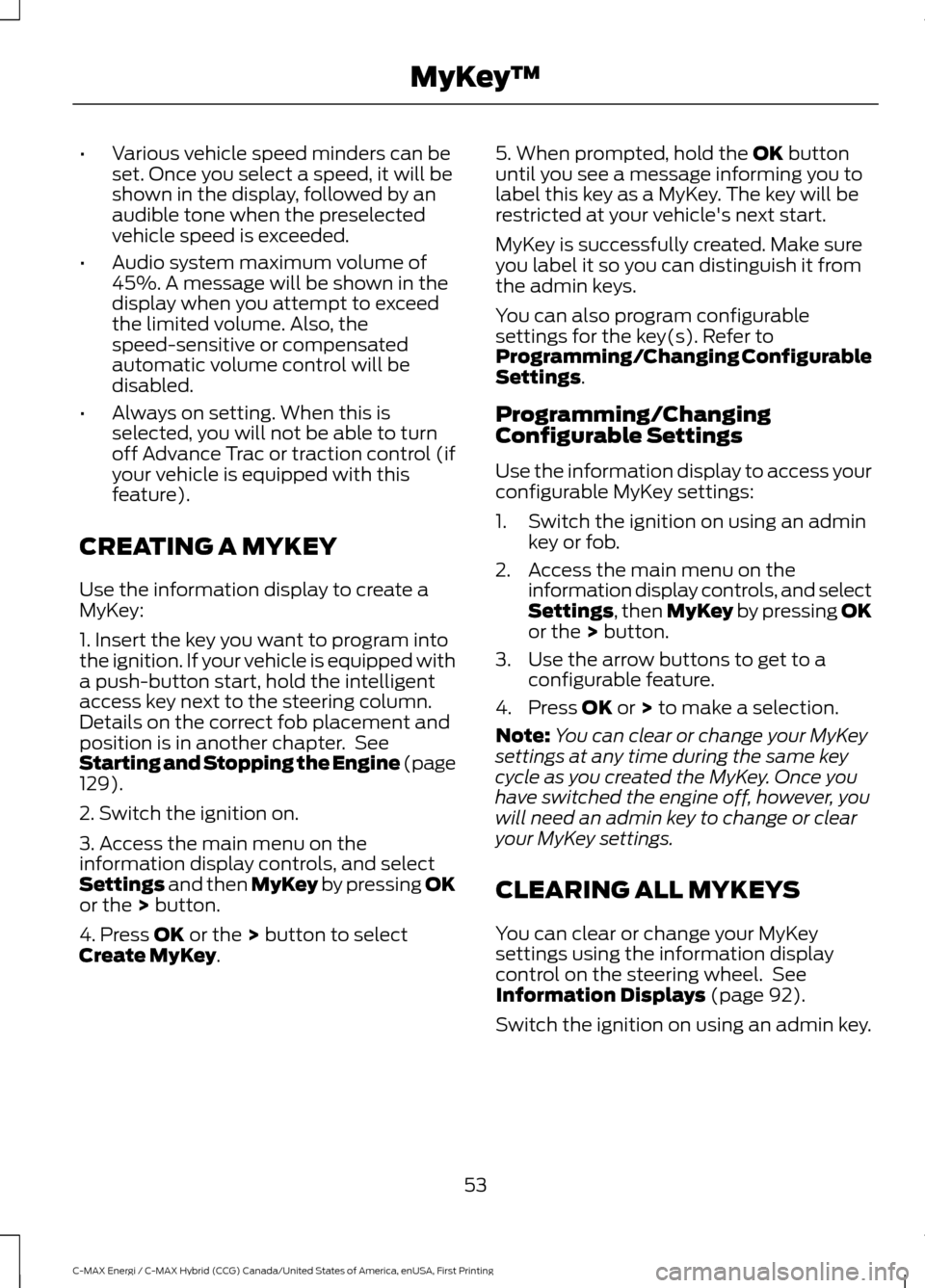
•
Various vehicle speed minders can be
set. Once you select a speed, it will be
shown in the display, followed by an
audible tone when the preselected
vehicle speed is exceeded.
• Audio system maximum volume of
45%. A message will be shown in the
display when you attempt to exceed
the limited volume. Also, the
speed-sensitive or compensated
automatic volume control will be
disabled.
• Always on setting. When this is
selected, you will not be able to turn
off Advance Trac or traction control (if
your vehicle is equipped with this
feature).
CREATING A MYKEY
Use the information display to create a
MyKey:
1. Insert the key you want to program into
the ignition. If your vehicle is equipped with
a push-button start, hold the intelligent
access key next to the steering column.
Details on the correct fob placement and
position is in another chapter. See
Starting and Stopping the Engine (page
129).
2. Switch the ignition on.
3. Access the main menu on the
information display controls, and select
Settings
and then MyKey by pressing OK
or the > button.
4. Press
OK or the > button to select
Create MyKey. 5. When prompted, hold the
OK button
until you see a message informing you to
label this key as a MyKey. The key will be
restricted at your vehicle's next start.
MyKey is successfully created. Make sure
you label it so you can distinguish it from
the admin keys.
You can also program configurable
settings for the key(s). Refer to
Programming/Changing Configurable
Settings
.
Programming/Changing
Configurable Settings
Use the information display to access your
configurable MyKey settings:
1. Switch the ignition on using an admin key or fob.
2. Access the main menu on the information display controls, and select
Settings
, then MyKey by pressing OK
or the > button.
3. Use the arrow buttons to get to a configurable feature.
4. Press
OK or > to make a selection.
Note: You can clear or change your MyKey
settings at any time during the same key
cycle as you created the MyKey. Once you
have switched the engine off, however, you
will need an admin key to change or clear
your MyKey settings.
CLEARING ALL MYKEYS
You can clear or change your MyKey
settings using the information display
control on the steering wheel. See
Information Displays
(page 92).
Switch the ignition on using an admin key.
53
C-MAX Energi / C-MAX Hybrid (CCG) Canada/United States of America, enUSA, First Printing MyKey
™
Page 63 of 497
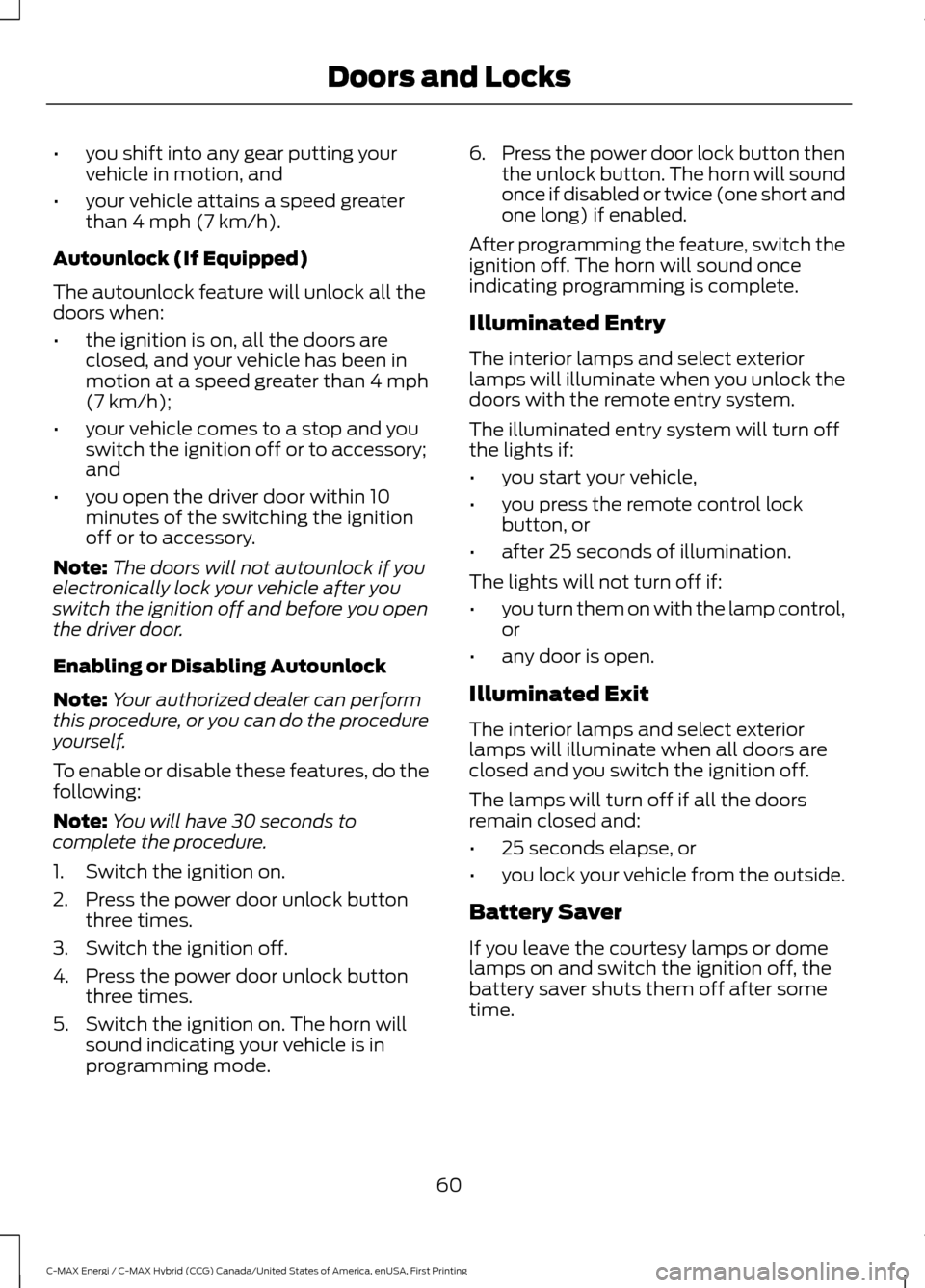
•
you shift into any gear putting your
vehicle in motion, and
• your vehicle attains a speed greater
than 4 mph (7 km/h).
Autounlock (If Equipped)
The autounlock feature will unlock all the
doors when:
• the ignition is on, all the doors are
closed, and your vehicle has been in
motion at a speed greater than 4 mph
(7 km/h);
• your vehicle comes to a stop and you
switch the ignition off or to accessory;
and
• you open the driver door within 10
minutes of the switching the ignition
off or to accessory.
Note: The doors will not autounlock if you
electronically lock your vehicle after you
switch the ignition off and before you open
the driver door.
Enabling or Disabling Autounlock
Note: Your authorized dealer can perform
this procedure, or you can do the procedure
yourself.
To enable or disable these features, do the
following:
Note: You will have 30 seconds to
complete the procedure.
1. Switch the ignition on.
2. Press the power door unlock button three times.
3. Switch the ignition off.
4. Press the power door unlock button three times.
5. Switch the ignition on. The horn will sound indicating your vehicle is in
programming mode. 6.
Press the power door lock button then
the unlock button. The horn will sound
once if disabled or twice (one short and
one long) if enabled.
After programming the feature, switch the
ignition off. The horn will sound once
indicating programming is complete.
Illuminated Entry
The interior lamps and select exterior
lamps will illuminate when you unlock the
doors with the remote entry system.
The illuminated entry system will turn off
the lights if:
• you start your vehicle,
• you press the remote control lock
button, or
• after 25 seconds of illumination.
The lights will not turn off if:
• you turn them on with the lamp control,
or
• any door is open.
Illuminated Exit
The interior lamps and select exterior
lamps will illuminate when all doors are
closed and you switch the ignition off.
The lamps will turn off if all the doors
remain closed and:
• 25 seconds elapse, or
• you lock your vehicle from the outside.
Battery Saver
If you leave the courtesy lamps or dome
lamps on and switch the ignition off, the
battery saver shuts them off after some
time.
60
C-MAX Energi / C-MAX Hybrid (CCG) Canada/United States of America, enUSA, First Printing Doors and Locks
Page 70 of 497
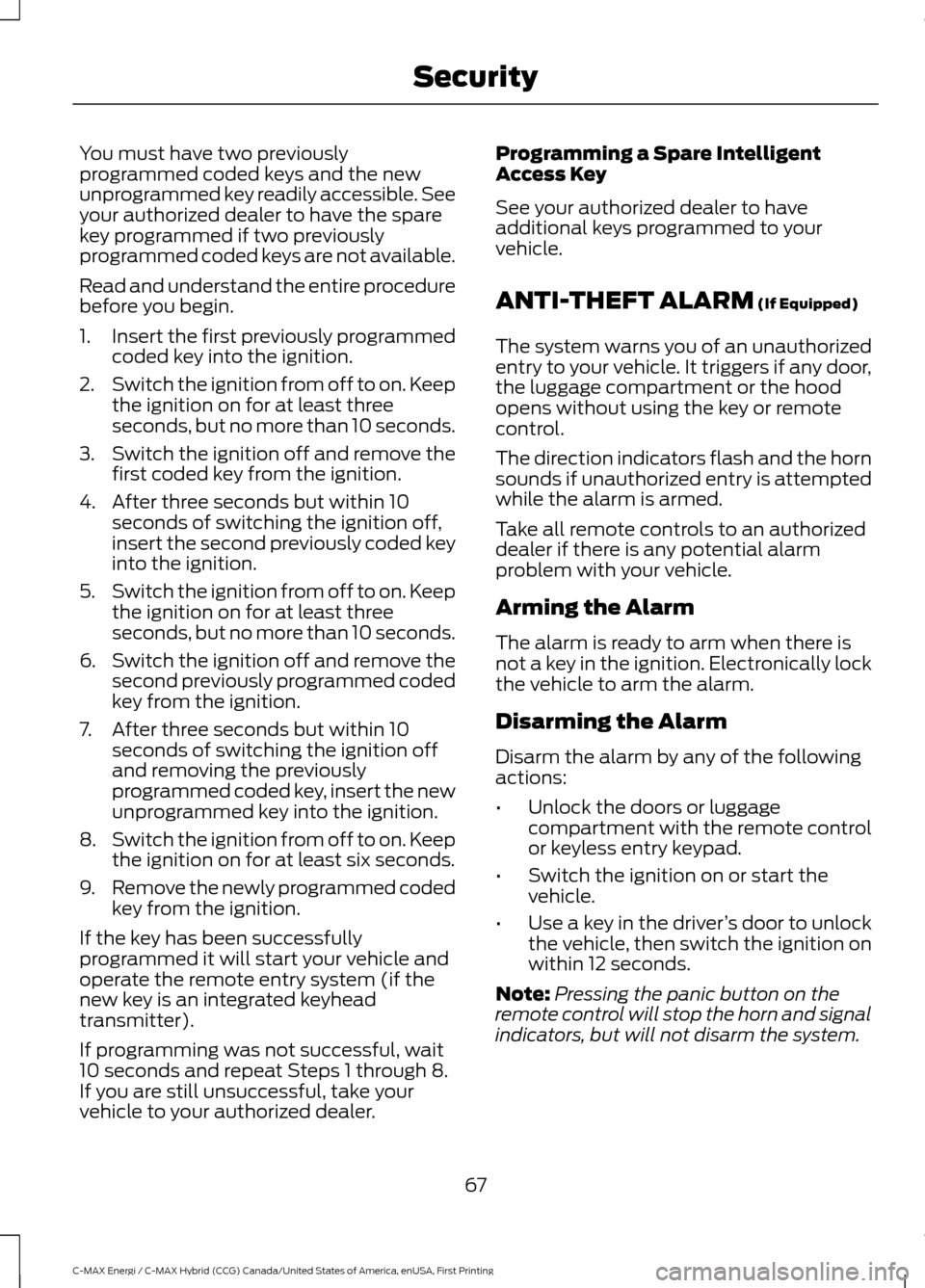
You must have two previously
programmed coded keys and the new
unprogrammed key readily accessible. See
your authorized dealer to have the spare
key programmed if two previously
programmed coded keys are not available.
Read and understand the entire procedure
before you begin.
1.
Insert the first previously programmed
coded key into the ignition.
2. Switch the ignition from off to on. Keep
the ignition on for at least three
seconds, but no more than 10 seconds.
3. Switch the ignition off and remove the
first coded key from the ignition.
4. After three seconds but within 10 seconds of switching the ignition off,
insert the second previously coded key
into the ignition.
5. Switch the ignition from off to on. Keep
the ignition on for at least three
seconds, but no more than 10 seconds.
6. Switch the ignition off and remove the
second previously programmed coded
key from the ignition.
7. After three seconds but within 10 seconds of switching the ignition off
and removing the previously
programmed coded key, insert the new
unprogrammed key into the ignition.
8. Switch the ignition from off to on. Keep
the ignition on for at least six seconds.
9. Remove the newly programmed coded
key from the ignition.
If the key has been successfully
programmed it will start your vehicle and
operate the remote entry system (if the
new key is an integrated keyhead
transmitter).
If programming was not successful, wait
10 seconds and repeat Steps 1 through 8.
If you are still unsuccessful, take your
vehicle to your authorized dealer. Programming a Spare Intelligent
Access Key
See your authorized dealer to have
additional keys programmed to your
vehicle.
ANTI-THEFT ALARM (If Equipped)
The system warns you of an unauthorized
entry to your vehicle. It triggers if any door,
the luggage compartment or the hood
opens without using the key or remote
control.
The direction indicators flash and the horn
sounds if unauthorized entry is attempted
while the alarm is armed.
Take all remote controls to an authorized
dealer if there is any potential alarm
problem with your vehicle.
Arming the Alarm
The alarm is ready to arm when there is
not a key in the ignition. Electronically lock
the vehicle to arm the alarm.
Disarming the Alarm
Disarm the alarm by any of the following
actions:
• Unlock the doors or luggage
compartment with the remote control
or keyless entry keypad.
• Switch the ignition on or start the
vehicle.
• Use a key in the driver ’s door to unlock
the vehicle, then switch the ignition on
within 12 seconds.
Note: Pressing the panic button on the
remote control will stop the horn and signal
indicators, but will not disarm the system.
67
C-MAX Energi / C-MAX Hybrid (CCG) Canada/United States of America, enUSA, First Printing Security
Page 85 of 497
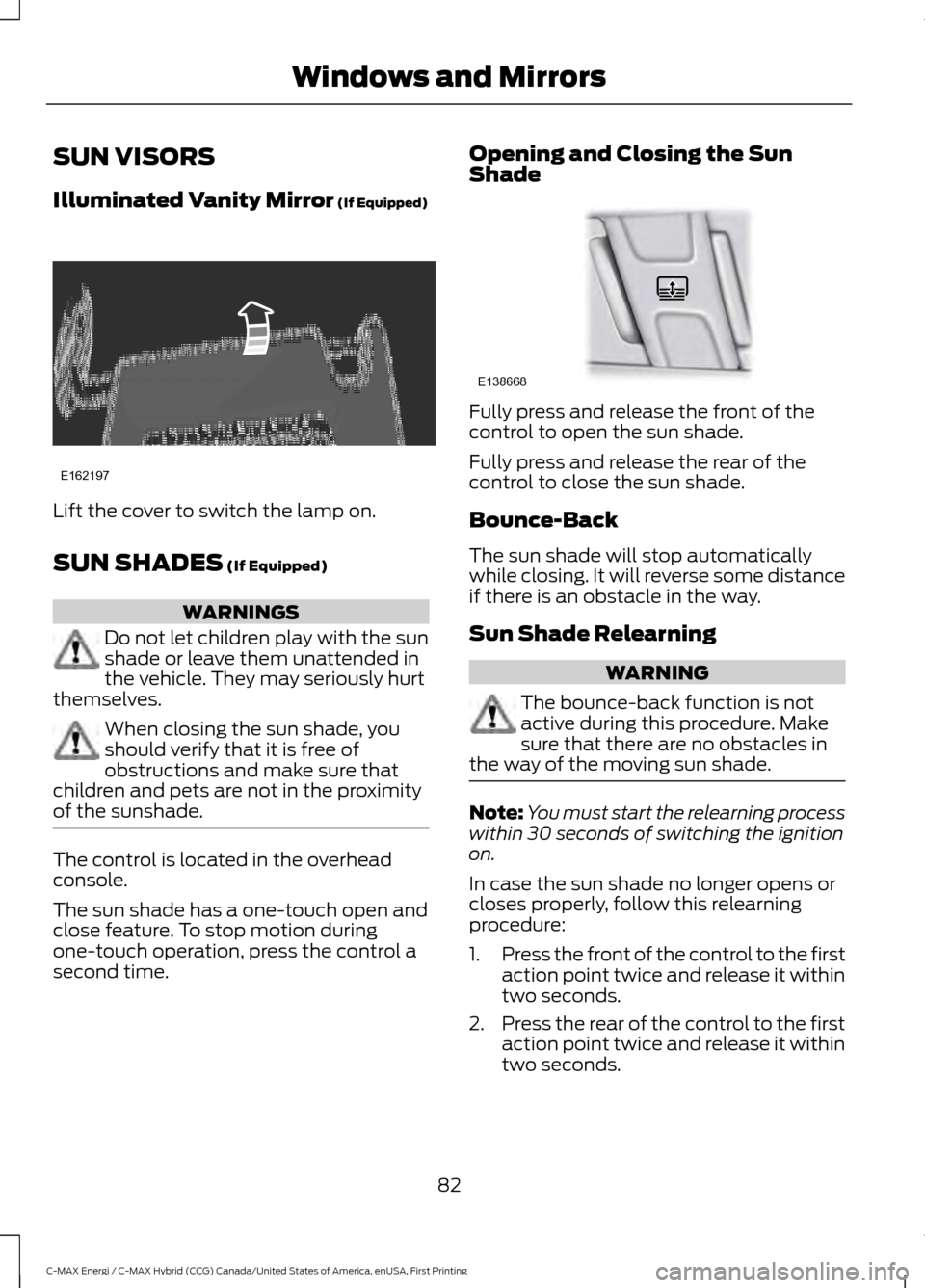
SUN VISORS
Illuminated Vanity Mirror (If Equipped)
Lift the cover to switch the lamp on.
SUN SHADES
(If Equipped)
WARNINGS
Do not let children play with the sun
shade or leave them unattended in
the vehicle. They may seriously hurt
themselves. When closing the sun shade, you
should verify that it is free of
obstructions and make sure that
children and pets are not in the proximity
of the sunshade. The control is located in the overhead
console.
The sun shade has a one-touch open and
close feature. To stop motion during
one-touch operation, press the control a
second time. Opening and Closing the Sun
Shade
Fully press and release the front of the
control to open the sun shade.
Fully press and release the rear of the
control to close the sun shade.
Bounce-Back
The sun shade will stop automatically
while closing. It will reverse some distance
if there is an obstacle in the way.
Sun Shade Relearning
WARNING
The bounce-back function is not
active during this procedure. Make
sure that there are no obstacles in
the way of the moving sun shade. Note:
You must start the relearning process
within 30 seconds of switching the ignition
on.
In case the sun shade no longer opens or
closes properly, follow this relearning
procedure:
1. Press the front of the control to the first
action point twice and release it within
two seconds.
2. Press the rear of the control to the first
action point twice and release it within
two seconds.
82
C-MAX Energi / C-MAX Hybrid (CCG) Canada/United States of America, enUSA, First Printing Windows and MirrorsE162197 E138668
Page 92 of 497
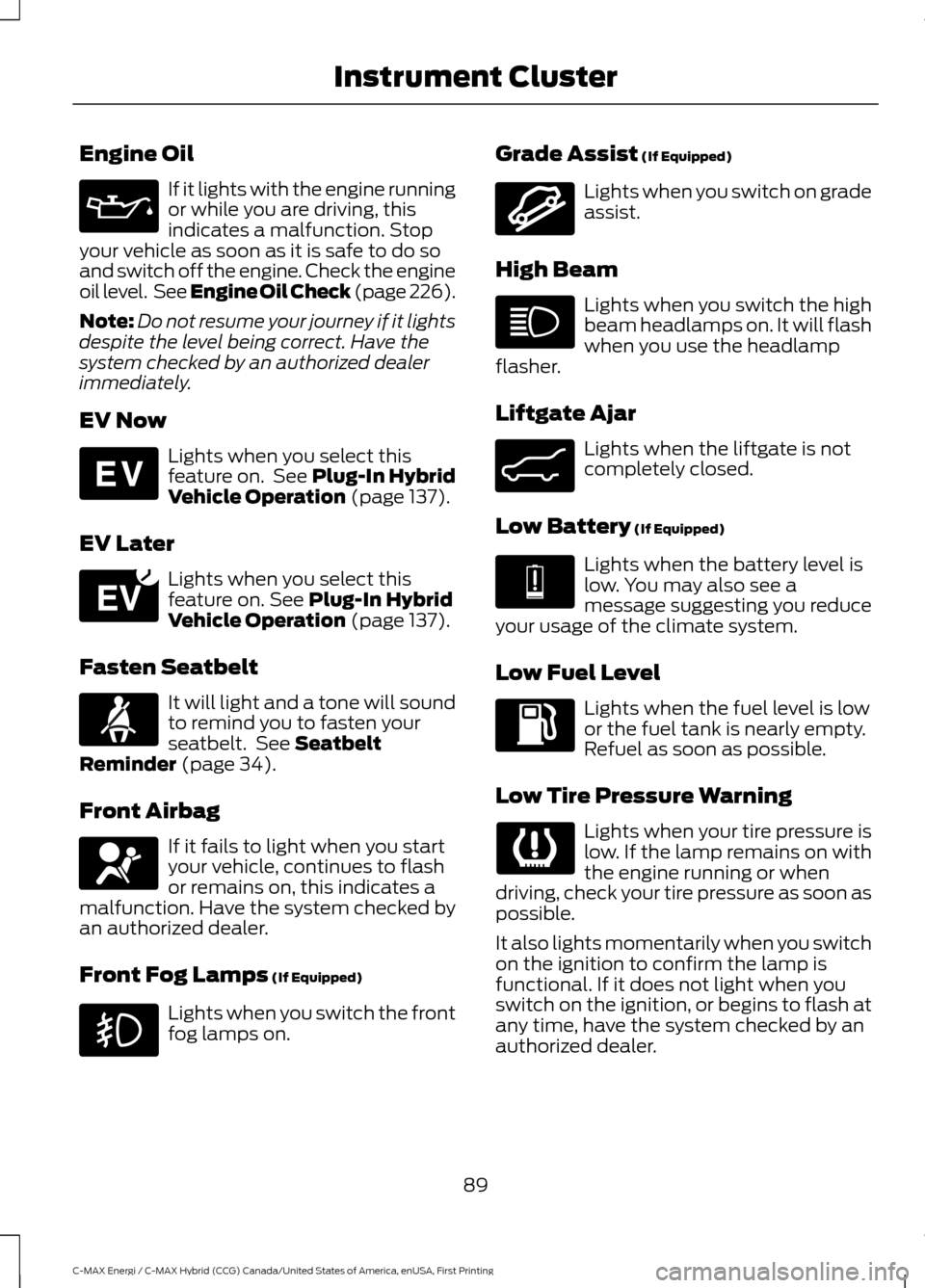
Engine Oil
If it lights with the engine running
or while you are driving, this
indicates a malfunction. Stop
your vehicle as soon as it is safe to do so
and switch off the engine. Check the engine
oil level. See Engine Oil Check (page 226).
Note: Do not resume your journey if it lights
despite the level being correct. Have the
system checked by an authorized dealer
immediately.
EV Now Lights when you select this
feature on. See Plug-In Hybrid
Vehicle Operation
(page 137).
EV Later Lights when you select this
feature on.
See Plug-In Hybrid
Vehicle Operation (page 137).
Fasten Seatbelt It will light and a tone will sound
to remind you to fasten your
seatbelt. See
Seatbelt
Reminder (page 34).
Front Airbag If it fails to light when you start
your vehicle, continues to flash
or remains on, this indicates a
malfunction. Have the system checked by
an authorized dealer.
Front Fog Lamps
(If Equipped) Lights when you switch the front
fog lamps on. Grade Assist
(If Equipped) Lights when you switch on grade
assist.
High Beam Lights when you switch the high
beam headlamps on. It will flash
when you use the headlamp
flasher.
Liftgate Ajar Lights when the liftgate is not
completely closed.
Low Battery
(If Equipped) Lights when the battery level is
low. You may also see a
message suggesting you reduce
your usage of the climate system.
Low Fuel Level Lights when the fuel level is low
or the fuel tank is nearly empty.
Refuel as soon as possible.
Low Tire Pressure Warning Lights when your tire pressure is
low. If the lamp remains on with
the engine running or when
driving, check your tire pressure as soon as
possible.
It also lights momentarily when you switch
on the ignition to confirm the lamp is
functional. If it does not light when you
switch on the ignition, or begins to flash at
any time, have the system checked by an
authorized dealer.
89
C-MAX Energi / C-MAX Hybrid (CCG) Canada/United States of America, enUSA, First Printing Instrument Cluster E144814 E151263 E71880 E67017 E162456 E162453 E144691
Page 94 of 497
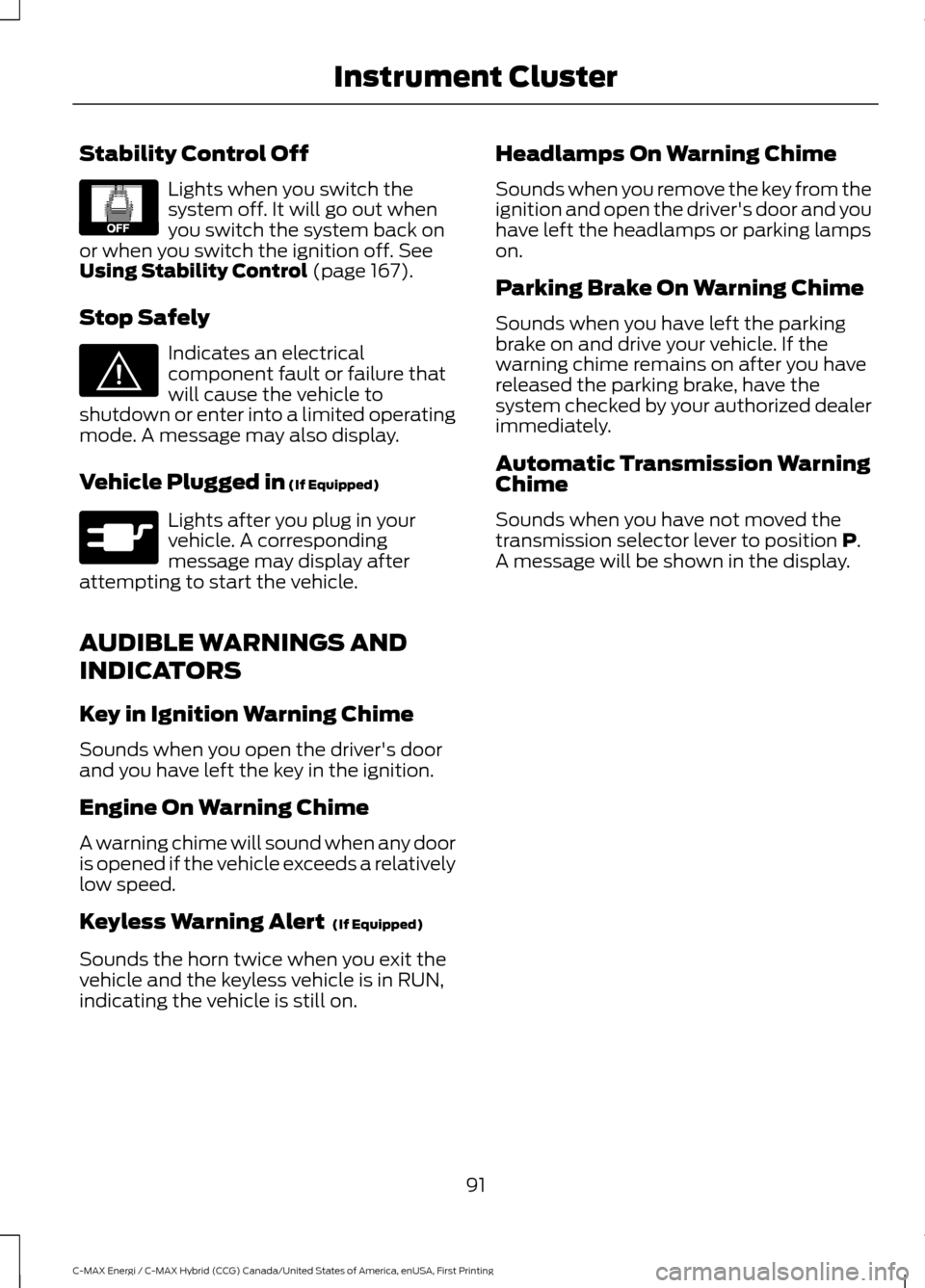
Stability Control Off
Lights when you switch the
system off. It will go out when
you switch the system back on
or when you switch the ignition off. See
Using Stability Control (page 167).
Stop Safely Indicates an electrical
component fault or failure that
will cause the vehicle to
shutdown or enter into a limited operating
mode. A message may also display.
Vehicle Plugged in
(If Equipped) Lights after you plug in your
vehicle. A corresponding
message may display after
attempting to start the vehicle.
AUDIBLE WARNINGS AND
INDICATORS
Key in Ignition Warning Chime
Sounds when you open the driver's door
and you have left the key in the ignition.
Engine On Warning Chime
A warning chime will sound when any door
is opened if the vehicle exceeds a relatively
low speed.
Keyless Warning Alert
(If Equipped)
Sounds the horn twice when you exit the
vehicle and the keyless vehicle is in RUN,
indicating the vehicle is still on. Headlamps On Warning Chime
Sounds when you remove the key from the
ignition and open the driver's door and you
have left the headlamps or parking lamps
on.
Parking Brake On Warning Chime
Sounds when you have left the parking
brake on and drive your vehicle. If the
warning chime remains on after you have
released the parking brake, have the
system checked by your authorized dealer
immediately.
Automatic Transmission Warning
Chime
Sounds when you have not moved the
transmission selector lever to position
P.
A message will be shown in the display.
91
C-MAX Energi / C-MAX Hybrid (CCG) Canada/United States of America, enUSA, First Printing Instrument ClusterE130458 E144693 E144694
Page 104 of 497
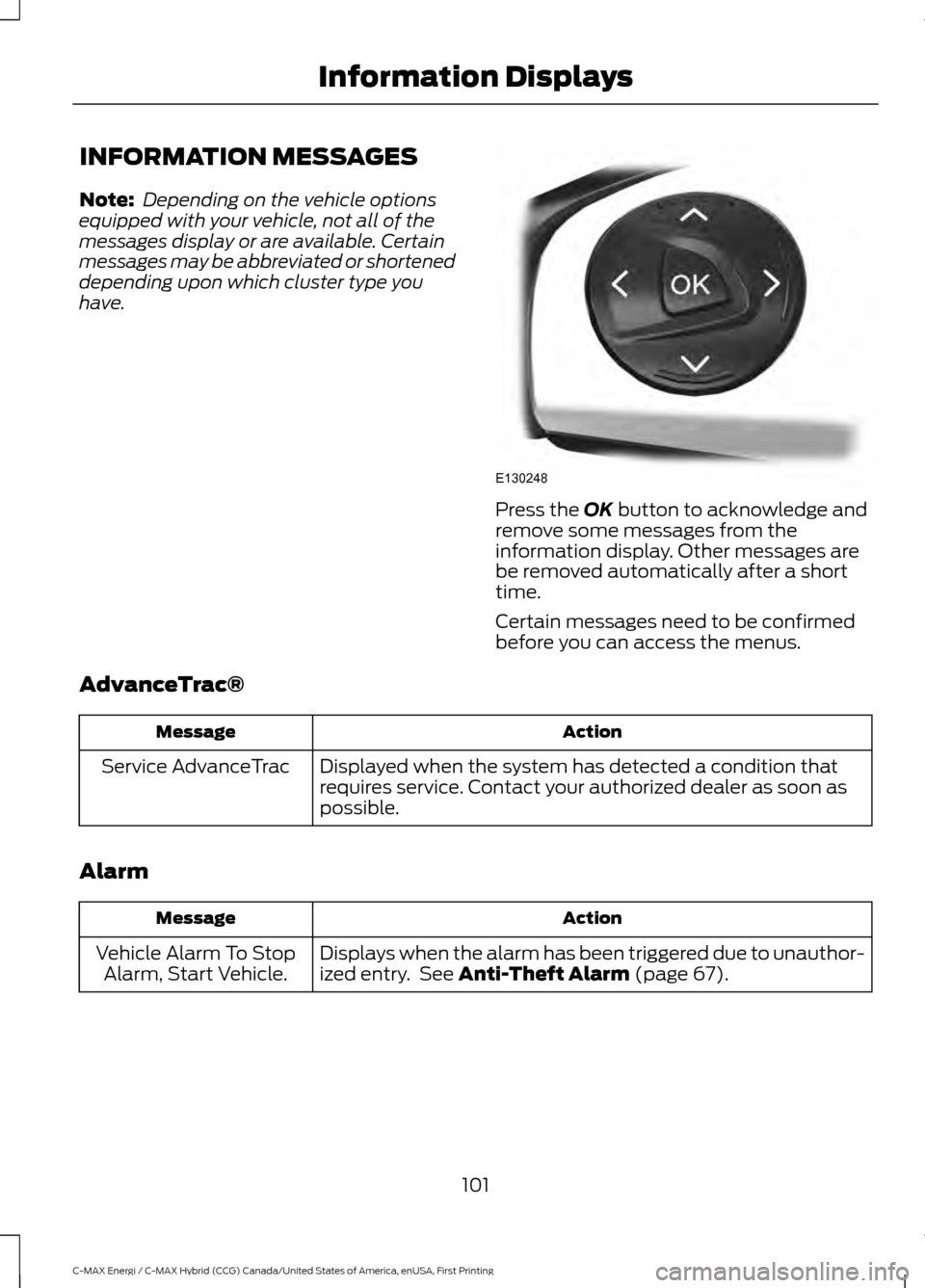
INFORMATION MESSAGES
Note:
Depending on the vehicle options
equipped with your vehicle, not all of the
messages display or are available. Certain
messages may be abbreviated or shortened
depending upon which cluster type you
have. Press the OK button to acknowledge and
remove some messages from the
information display. Other messages are
be removed automatically after a short
time.
Certain messages need to be confirmed
before you can access the menus.
AdvanceTrac® Action
Message
Displayed when the system has detected a condition that
requires service. Contact your authorized dealer as soon as
possible.
Service AdvanceTrac
Alarm Action
Message
Displays when the alarm has been triggered due to unauthor-
ized entry. See
Anti-Theft Alarm (page 67).
Vehicle Alarm To Stop
Alarm, Start Vehicle.
101
C-MAX Energi / C-MAX Hybrid (CCG) Canada/United States of America, enUSA, First Printing Information DisplaysE130248
Page 107 of 497
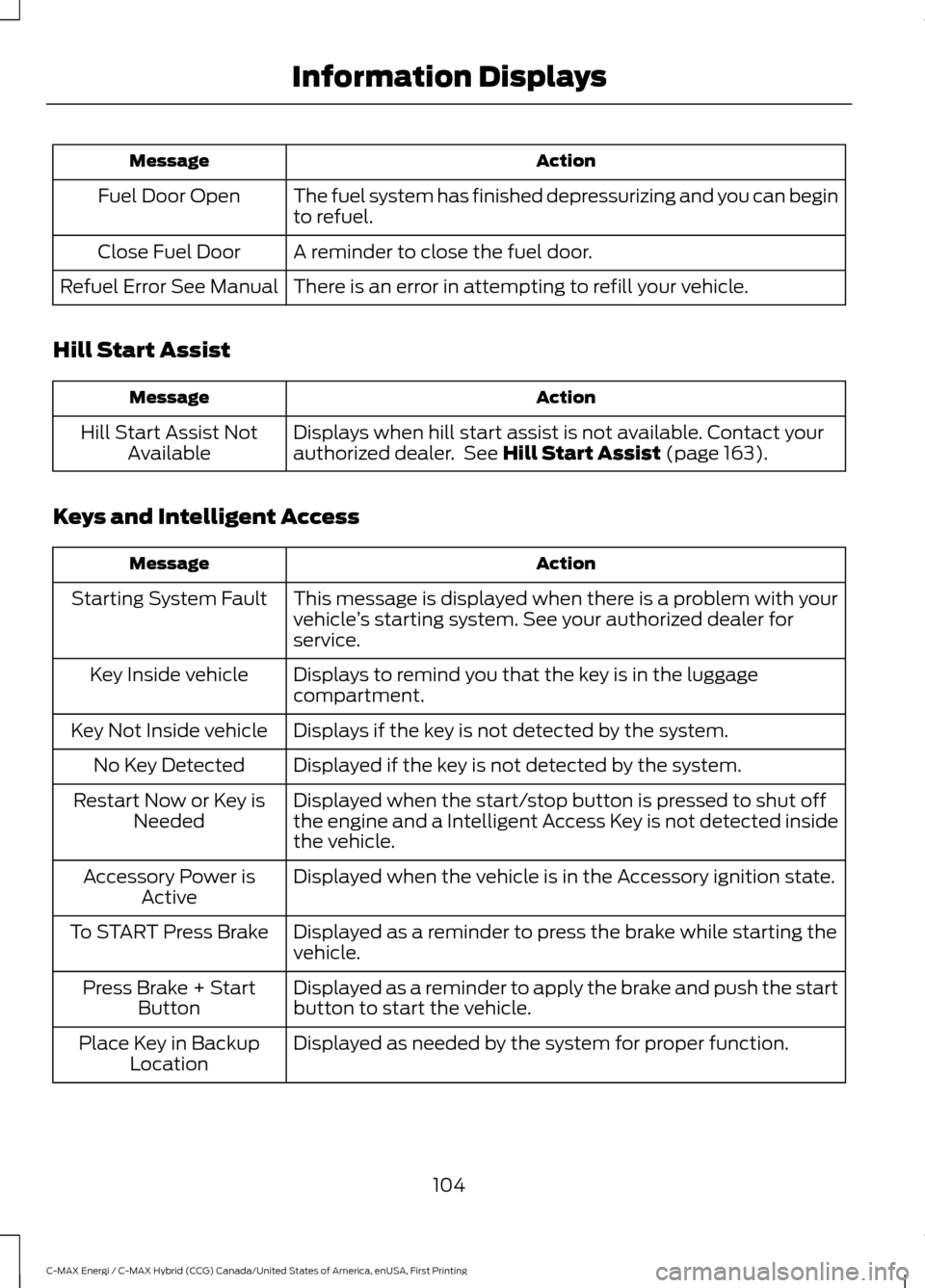
Action
Message
The fuel system has finished depressurizing and you can begin
to refuel.
Fuel Door Open
A reminder to close the fuel door.
Close Fuel Door
There is an error in attempting to refill your vehicle.
Refuel Error See Manual
Hill Start Assist Action
Message
Displays when hill start assist is not available. Contact your
authorized dealer. See Hill Start Assist (page 163).
Hill Start Assist Not
Available
Keys and Intelligent Access Action
Message
This message is displayed when there is a problem with your
vehicle’s starting system. See your authorized dealer for
service.
Starting System Fault
Displays to remind you that the key is in the luggage
compartment.
Key Inside vehicle
Displays if the key is not detected by the system.
Key Not Inside vehicle
Displayed if the key is not detected by the system.
No Key Detected
Displayed when the start/stop button is pressed to shut off
the engine and a Intelligent Access Key is not detected inside
the vehicle.
Restart Now or Key is
Needed
Displayed when the vehicle is in the Accessory ignition state.
Accessory Power is
Active
Displayed as a reminder to press the brake while starting the
vehicle.
To START Press Brake
Displayed as a reminder to apply the brake and push the start
button to start the vehicle.
Press Brake + Start
Button
Displayed as needed by the system for proper function.
Place Key in Backup
Location
104
C-MAX Energi / C-MAX Hybrid (CCG) Canada/United States of America, enUSA, First Printing Information Displays