trunk FORD CONTOUR 1997 2.G Owners Manual
[x] Cancel search | Manufacturer: FORD, Model Year: 1997, Model line: CONTOUR, Model: FORD CONTOUR 1997 2.GPages: 279, PDF Size: 2.45 MB
Page 79 of 279
![FORD CONTOUR 1997 2.G Owners Manual 78
%*
[CF26500(ALL)04/96]
Trunk
[CF26600(ALL)12/95]
To open the trunk manually, use the oval key.
% [CF26700(ALL)12/95]
Remote Trunk Release (If equipped)
[CF26800(ALL)12/95]
The remote trunk release FORD CONTOUR 1997 2.G Owners Manual 78
%*
[CF26500(ALL)04/96]
Trunk
[CF26600(ALL)12/95]
To open the trunk manually, use the oval key.
% [CF26700(ALL)12/95]
Remote Trunk Release (If equipped)
[CF26800(ALL)12/95]
The remote trunk release](/img/11/4766/w960_4766-78.png)
78
%*
[CF26500(ALL)04/96]
Trunk
[CF26600(ALL)12/95]
To open the trunk manually, use the oval key.
% [CF26700(ALL)12/95]
Remote Trunk Release (If equipped)
[CF26800(ALL)12/95]
The remote trunk release is on the floor to the left of the
driver's seat.
[CF26900(ALL)12/95]
7-1/2 pica art:0000984-F
The remote trunk release
[CF27000(ALL)12/95]
You can disable the remote trunk release. If you depress the
lever on the trunk latch that is marked in orange before closing
the trunk, the trunk can only be opened with the key.
[CF27100(ALL)12/95]
10-1/2 pica
art:0001485-A
Disabling the remote trunk release
File:05cdcfo.ex
Update:Fri Sep 13 08:48:17 1996
Page 80 of 279
![FORD CONTOUR 1997 2.G Owners Manual Controls and Features
79
*
[CF27200(ALL)05/96]
Remote Entry System (If equipped)
*
[CF27300(ALL)05/96]
If your vehicle has the remote entry system, you can lock and
unlock the vehicle doors and open t FORD CONTOUR 1997 2.G Owners Manual Controls and Features
79
*
[CF27200(ALL)05/96]
Remote Entry System (If equipped)
*
[CF27300(ALL)05/96]
If your vehicle has the remote entry system, you can lock and
unlock the vehicle doors and open t](/img/11/4766/w960_4766-79.png)
Controls and Features
79
*
[CF27200(ALL)05/96]
Remote Entry System (If equipped)
*
[CF27300(ALL)05/96]
If your vehicle has the remote entry system, you can lock and
unlock the vehicle doors and open the trunk without using a
key. The remote also has a personal alarm feature. The controls
for the system are located on the hand held transmitter(s) that
came with your vehicle.
[CF27400(ALL)12/95]
The system will work with up to four transmitters. Additional
transmitters can be ordered from your dealer.
*
[CF27500(ALL)01/96]
The remote entry features only operate with the ignition in the
OFF position.
[CF27600(ALL)12/95]
10-1/2 pica
art:0001221-A
Remote entry transmitter
%*
[CF27700(ALL)02/96]
Unlocking the doors and opening the trunk
*
[CF27800(ALL)04/96]
To unlock the driver's door, press the UNLOCK control.
*
[CF27900(ALL)04/96]
To unlock the other doors, press the UNLOCK control a second
time within five seconds of unlocking the driver's door.
*
[CF28000(ALL)04/96]
To open the trunk, press the TRUNK control.
File:05cdcfo.ex
Update:Fri Sep 13 08:48:17 1996
Page 81 of 279
![FORD CONTOUR 1997 2.G Owners Manual 80
[CF28100(ALL)05/96]
When you use the remote entry UNLOCK, TRUNK or PANIC
controls, the illuminated entry system turns on the interior
lights for 12 seconds. You can turn these lights off by turning FORD CONTOUR 1997 2.G Owners Manual 80
[CF28100(ALL)05/96]
When you use the remote entry UNLOCK, TRUNK or PANIC
controls, the illuminated entry system turns on the interior
lights for 12 seconds. You can turn these lights off by turning](/img/11/4766/w960_4766-80.png)
80
[CF28100(ALL)05/96]
When you use the remote entry UNLOCK, TRUNK or PANIC
controls, the illuminated entry system turns on the interior
lights for 12 seconds. You can turn these lights off by turning
the ignition to the ON position. The interior lights will not turn
off if you have turned them on manually or if a door is open.
[CF28200(ALL)12/95]
NOTE: The illuminated entry system will only work when
the dome light switch is in the ª12º position.
*
[CF28300(ALL)04/96]
Locking the doors
*
[CF28400(ALL)04/96]
To lock all the doors, press the LOCK control.
*
[CF28500(ALL)04/96]
If you would like a signal that the doors are being locked, press
the LOCK control again within five seconds. The doors will lock
again and the horn will beep.
%*
[CF28600(ALL)03/96]
Activating the remote personal alarm
[CF28700(ALL)05/96]
If you wish to activate the remote personal alarm, press the
PANIC control. This will honk the horn and flash the low beam
headlamps and tail lamps for approximately two minutes
forty-five seconds. You can turn it off by pressing the PANIC
control again on the same transmitter or by turning the ignition
key to the ON position.
%*
[CF28800(ALL)03/96]
Replacing the Batteries
*
[CF28900(ALL)01/96]
The remote entry transmitter is powered by two coin type
three-volt lithium 2016 batteries (included) that should last for
several years of normal use. If you notice a significant decrease
in operating range, the batteries should be replaced.
Replacement batteries can be purchased at most pharmacies,
watch stores or at your Ford or Lincoln-Mercury dealer.
File:05cdcfo.ex
Update:Fri Sep 13 08:48:17 1996
Page 87 of 279
![FORD CONTOUR 1997 2.G Owners Manual 86
[SS01900(ALL)12/95]
To move the seat forward or back, slide the seat base control
button forward or back. To raise or lower the height of the seat
base, slide the button up or down. To raise or low FORD CONTOUR 1997 2.G Owners Manual 86
[SS01900(ALL)12/95]
To move the seat forward or back, slide the seat base control
button forward or back. To raise or lower the height of the seat
base, slide the button up or down. To raise or low](/img/11/4766/w960_4766-86.png)
86
[SS01900(ALL)12/95]
To move the seat forward or back, slide the seat base control
button forward or back. To raise or lower the height of the seat
base, slide the button up or down. To raise or lower the front of
the seat base, slide the front of the button up or down. To raise
or lower the rear of the seat base, slide the back of the button
up or down.
[SS02000(O )12/95]
Power seatback (if equipped)
[SS02200(ALL)12/95]
13-1/2 pica art:0000462-E
The seatback controls on the driver's seat
[SS02300(ALL)12/95]
To tilt the seatback forward or back, slide the top part of the
top button forward or back. To inflate or deflate the lumbar
support pads, slide the bottom of the button forward or back.
[SS02400(ALL)12/95]
Folding Rear Seats (If equipped)
% [SS02500(ALL)12/95]
The release knobs for the split rear folding seatbacks are in the
trunk. Pull the knob to fold down the seat.
[SS02600(ALL)12/95]
To raise the rear seatback, push the seatback upward until it
locks in place. Make sure it is firmly latched by pushing
forward and back on it.
File:06cdsso.ex
Update:Thu Sep 12 11:03:20 1996
Page 160 of 279
![FORD CONTOUR 1997 2.G Owners Manual 162
*
[ER05600(ALL)02/96]
When you drive with the temporary spare tire, DO NOT:
*
[ER05700(ALL)02/96]
n
exceed 50 mph (80 km/h) under any circumstances.
*
[ER05800(ALL)02/96]
n
load your vehicle so th FORD CONTOUR 1997 2.G Owners Manual 162
*
[ER05600(ALL)02/96]
When you drive with the temporary spare tire, DO NOT:
*
[ER05700(ALL)02/96]
n
exceed 50 mph (80 km/h) under any circumstances.
*
[ER05800(ALL)02/96]
n
load your vehicle so th](/img/11/4766/w960_4766-159.png)
162
*
[ER05600(ALL)02/96]
When you drive with the temporary spare tire, DO NOT:
*
[ER05700(ALL)02/96]
n
exceed 50 mph (80 km/h) under any circumstances.
*
[ER05800(ALL)02/96]
n
load your vehicle so that it is heavier than the maximum
vehicle load rating listed on the tire decal.
*
[ER05900(ALL)02/96]
n
tow a trailer.
*
[ER06000(ALL)02/96]
n
use tire chains on this tire.
*
[ER06100(ALL)02/96]
n
try to repair the temporary spare tire or remove it from its
wheel.
*
[ER06200(ALL)02/96]
n
use the wheel for any other type of vehicle.
*
[ER06300(ALL)02/96]
n
drive through an automatic car wash with this tire. Because
the temporary spare tire is smaller than a conventional tire,
it reduces the ground clearance. Your vehicle may get caught
in the rails and it could be damaged.
%*
[ER06400(ALL)02/96]
Spare Tire Location
*
[ER06500(ALL)12/95]
The spare tire is stored under the carpet on the floor of the
trunk.
[ER06600(ALL)12/95]
You will find additional instructions for the spare tire on the
wheel decal (located on the temporary spare wheel).
File:10cdero.ex
Update:Thu Sep 12 11:06:09 1996
Page 165 of 279
![FORD CONTOUR 1997 2.G Owners Manual Roadside Emergencies
167
*
[ER08600(ALL)03/96]6.
Remove the jack and fully tighten the lug nuts in the order
shown in the following illustration. As soon as possible, have
your dealer or a qualified s FORD CONTOUR 1997 2.G Owners Manual Roadside Emergencies
167
*
[ER08600(ALL)03/96]6.
Remove the jack and fully tighten the lug nuts in the order
shown in the following illustration. As soon as possible, have
your dealer or a qualified s](/img/11/4766/w960_4766-164.png)
Roadside Emergencies
167
*
[ER08600(ALL)03/96]6.
Remove the jack and fully tighten the lug nuts in the order
shown in the following illustration. As soon as possible, have
your dealer or a qualified service technician check the lug
nuts for proper torque specifications.
[ER08700(ALL)12/95]
13-1/2 pica
art:0000498-D
The lug nuts on the wheel
*
[ER08800(ALL)03/96]7.
Place any wheel covers and ornaments in the trunk.
*
[ER08900(ALL)03/96]8.
Put the tire, jack, and wrench away. Make sure the jack is
securely fastened so it does not rattle when you drive.
*
[ER09000(ALL)03/96]9.
Unblock the wheels.
[ER09100(ALL)12/95]
Removing and Replacing Styled Polycast Wheel
Ornaments
[ER09200(ALL)12/95]
To remove a wheel ornament, insert the tapered end of the jack
handle between the ornament and wheel and pry the ornament
from the wheel.
[ER09300(ALL)12/95]
To install the polycast wheel center ornament, you should insert
one side of the ornament into the center of the wheel opening
and strike the opposite side with the palm of your hand until
the ornament is seated in the opening.
File:10cdero.ex
Update:Thu Sep 12 11:06:09 1996
Page 228 of 279
![FORD CONTOUR 1997 2.G Owners Manual 232
%*
[CS00900(ALL)01/96]
Vehicle Storage
*
[CS01000(ALL)01/96]
Maintenance Tips
*
[CS01100(ALL)01/96]
If you plan on storing your vehicle for an extended period of
time (60 days or more), refer to t FORD CONTOUR 1997 2.G Owners Manual 232
%*
[CS00900(ALL)01/96]
Vehicle Storage
*
[CS01000(ALL)01/96]
Maintenance Tips
*
[CS01100(ALL)01/96]
If you plan on storing your vehicle for an extended period of
time (60 days or more), refer to t](/img/11/4766/w960_4766-227.png)
232
%*
[CS00900(ALL)01/96]
Vehicle Storage
*
[CS01000(ALL)01/96]
Maintenance Tips
*
[CS01100(ALL)01/96]
If you plan on storing your vehicle for an extended period of
time (60 days or more), refer to the following maintenance
recommendations to ensure your vehicle stays in good operating
condition.
*
[CS01200(ALL)01/96]
General
*
[CS01300(ALL)01/96]
n
Store all vehicles in a dry, ventilated place.
*
[CS01400(ALL)01/96]
n
Protect from sunlight, if possible.
*
[CS01500(ALL)01/96]
n
If vehicles are stored outside, they require regular
maintenance to protect against rust and damage.
*
[CS01600(ALL)01/96]
Body
*
[CS01700(ALL)01/96]
n
Wash vehicle thoroughly to remove dirt, grease, oil, tar or
mud from exterior surfaces, rear wheel housing and
underside of front fenders.
*
[CS01800(ALL)01/96]
n
Periodically wash vehicles stored in exposed locations.
*
[CS01900(ALL)01/96]
n
Touch-up raw or primed metal to prevent rust.
*
[CS02000(ALL)01/96]
n
Cover chrome and stainless steel parts with a thick coat of
auto wax to prevent discoloration. Re-wax as necessary when
the vehicle is washed.
*
[CS02100(ALL)01/96]
n
Lubricate all hood, door and trunk lid hinges and latches
with a light grade oil.
*
[CS02200(ALL)01/96]
n
Cover interior soft trim to prevent fading.
*
[CS02300(ALL)01/96]
n
Keep all rubber parts free from oil and solvents.
File:12cdcso.ex
Update:Thu Sep 12 11:08:45 1996
Page 255 of 279
![FORD CONTOUR 1997 2.G Owners Manual 267
[QI01800(O )05/95]
33-1/2 pica art:0001161-E
Trunk
File:16cdqio.ex
Update:Thu Sep 12 11:10:34 1996 FORD CONTOUR 1997 2.G Owners Manual 267
[QI01800(O )05/95]
33-1/2 pica art:0001161-E
Trunk
File:16cdqio.ex
Update:Thu Sep 12 11:10:34 1996](/img/11/4766/w960_4766-254.png)
267
[QI01800(O )05/95]
33-1/2 pica art:0001161-E
Trunk
File:16cdqio.ex
Update:Thu Sep 12 11:10:34 1996
Page 271 of 279
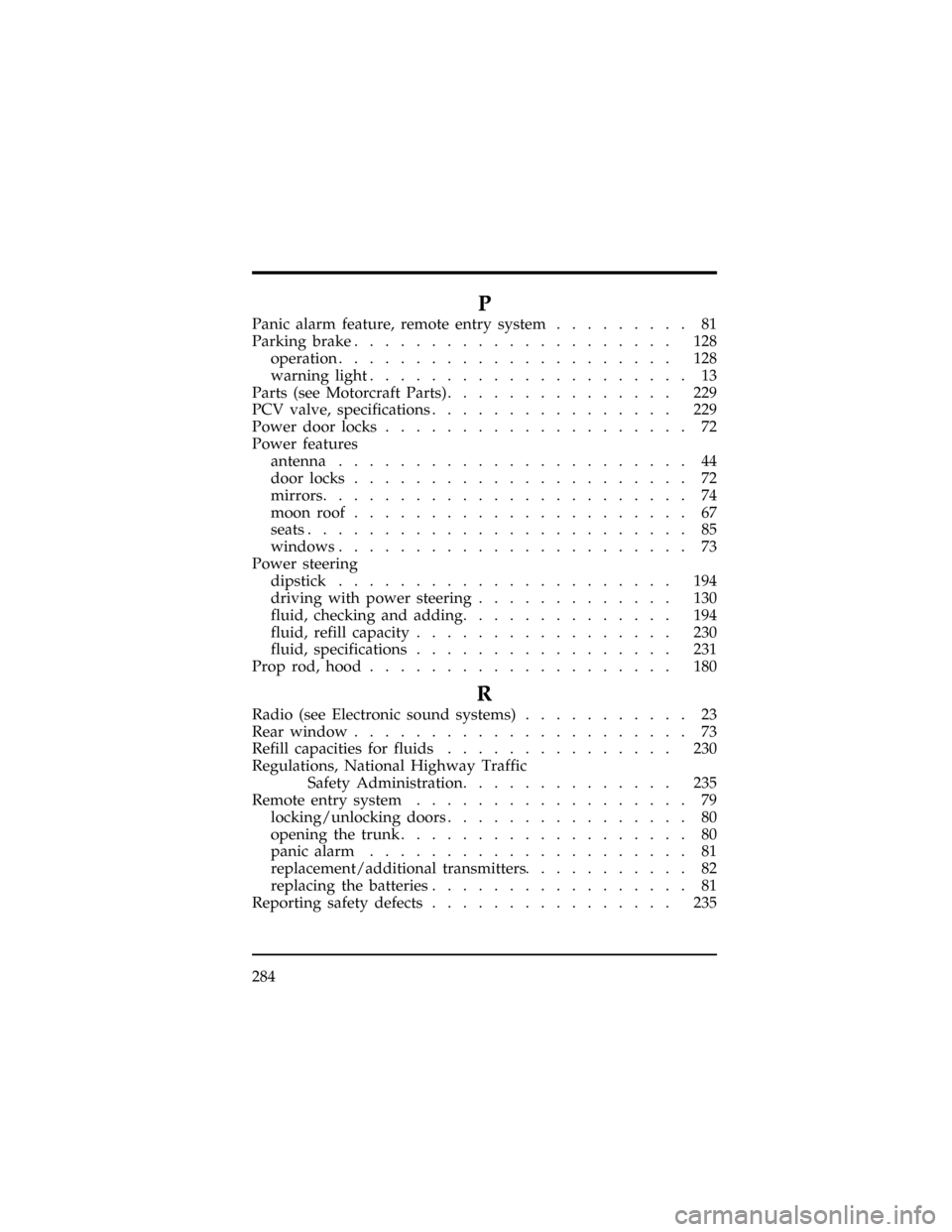
284
P
Panic alarm feature, remote entry system......... 81
Parking brake..................... 128
operation...................... 128
warning light..................... 13
Parts (see Motorcraft Parts)............... 229
PCV valve, specifications................ 229
Power door locks.................... 72
Power features
antenna....................... 44
door locks...................... 72
mirrors........................ 74
moon roof...................... 67
seats......................... 85
windows....................... 73
Power steering
dipstick...................... 194
driving with power steering............. 130
fluid, checking and adding.............. 194
fluid, refill capacity................. 230
fluid, specifications................. 231
Prop rod, hood.................... 180
R
Radio (see Electronic sound systems)........... 23
Rear window...................... 73
Refill capacities for fluids............... 230
Regulations, National Highway Traffic
Safety Administration.............. 235
Remote entry system.................. 79
locking/unlocking doors................ 80
opening the trunk................... 80
panic alarm..................... 81
replacement/additional transmitters........... 82
replacing the batteries................. 81
Reporting safety defects................ 235
File:cdixo.ex
Update:Thu Sep 12 11:12:35 1996
Page 276 of 279
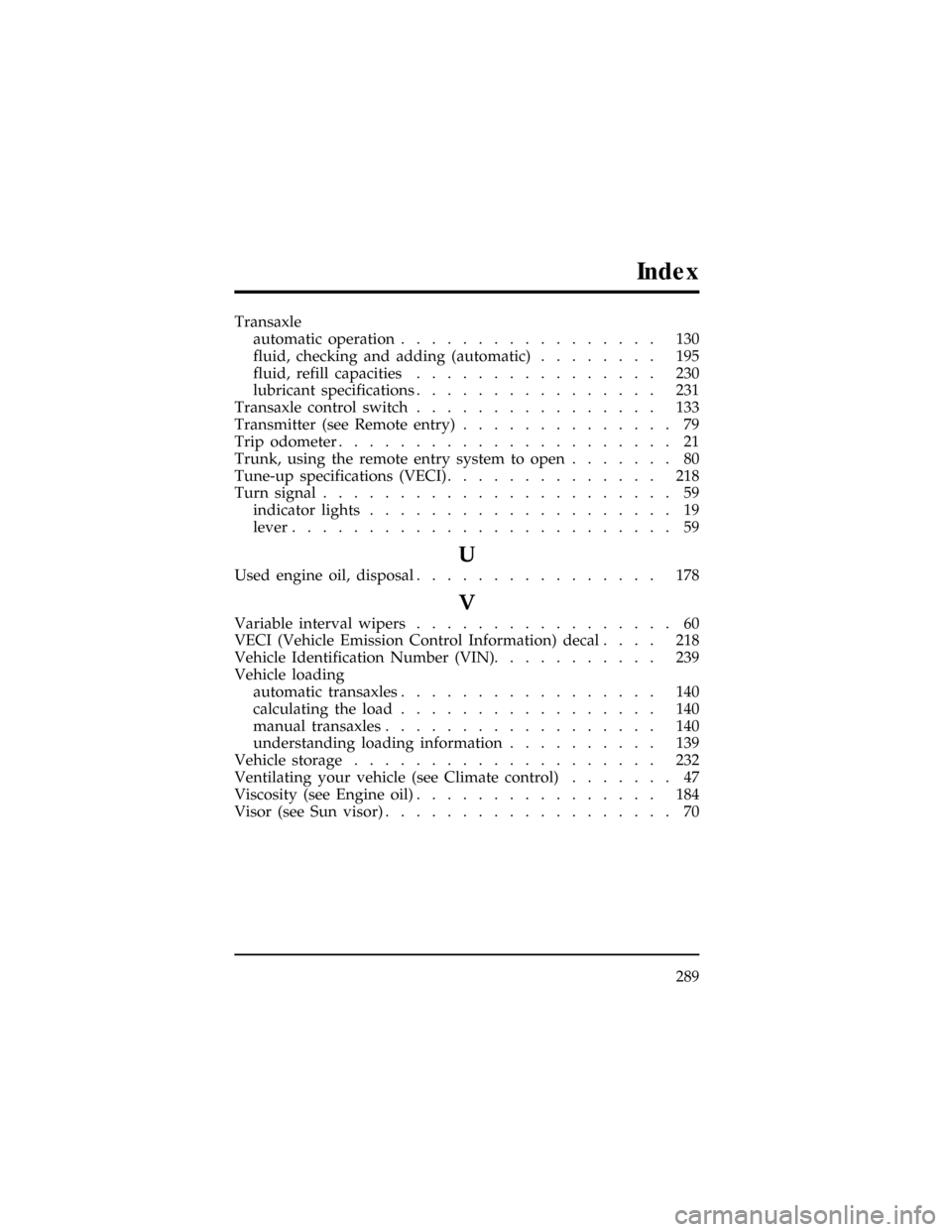
289
Index
Transaxle
automatic operation................. 130
fluid, checking and adding (automatic)........ 195
fluid, refill capacities................ 230
lubricant specifications................ 231
Transaxle control switch................ 133
Transmitter (see Remote entry).............. 79
Trip odometer...................... 21
Trunk, using the remote entry system to open....... 80
Tune-up specifications (VECI).............. 218
Turn signal....................... 59
indicator lights.................... 19
lever......................... 59
U
Used engine oil, disposal................ 178
V
Variable interval wipers................. 60
VECI (Vehicle Emission Control Information) decal.... 218
Vehicle Identification Number (VIN)........... 239
Vehicle loading
automatic transaxles................. 140
calculating the load................. 140
manual transaxles.................. 140
understanding loading information.......... 139
Vehicle storage.................... 232
Ventilating your vehicle (see Climate control)....... 47
Viscosity (see Engine oil)................ 184
Visor (see Sun visor)................... 70
File:cdixo.ex
Update:Thu Sep 12 11:12:35 1996