rear entertainment FORD CROWN VICTORIA 2011 2.G Owners Manual
[x] Cancel search | Manufacturer: FORD, Model Year: 2011, Model line: CROWN VICTORIA, Model: FORD CROWN VICTORIA 2011 2.GPages: 333, PDF Size: 2.23 MB
Page 1 of 333
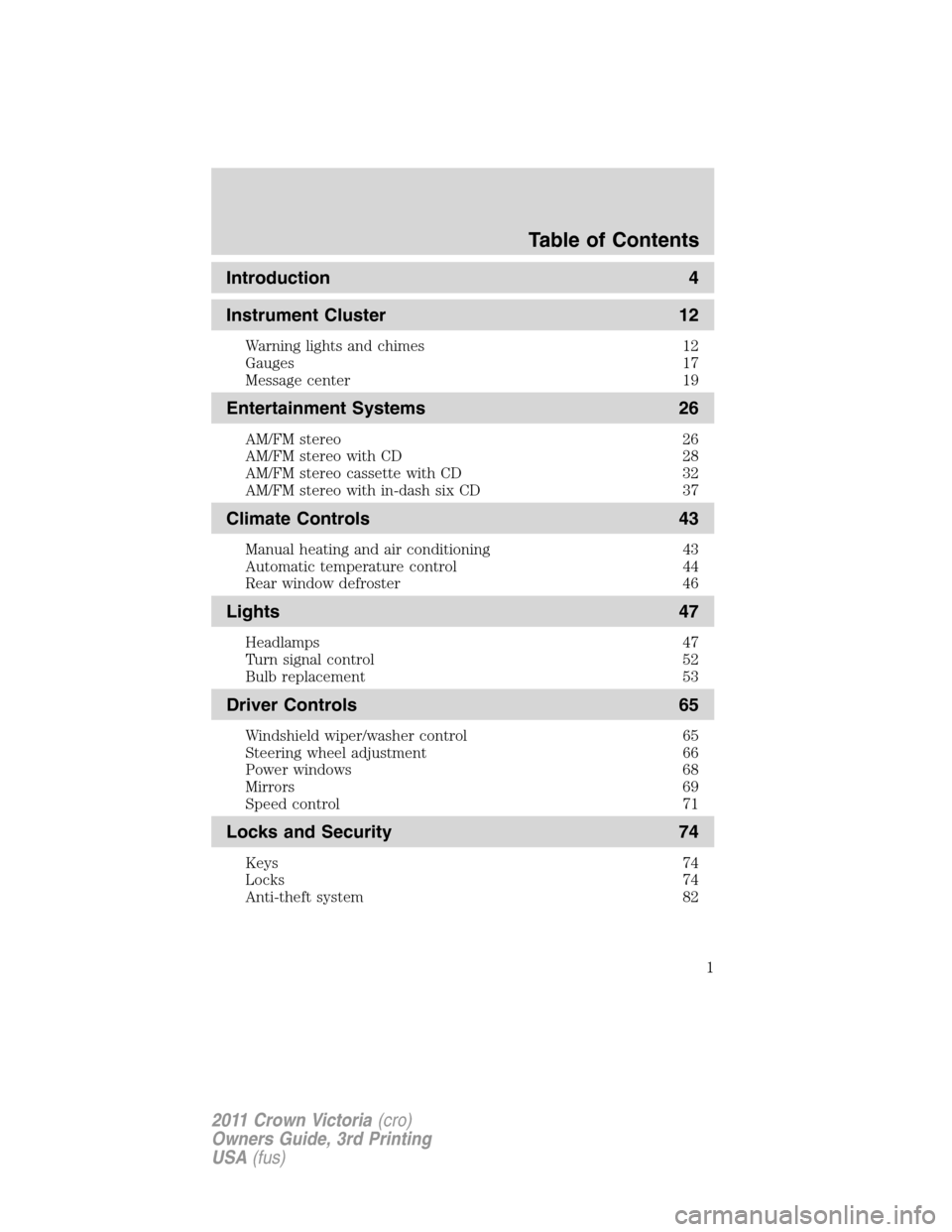
Introduction 4
Instrument Cluster 12
Warning lights and chimes 12
Gauges 17
Message center 19
Entertainment Systems 26
AM/FM stereo 26
AM/FM stereo with CD 28
AM/FM stereo cassette with CD 32
AM/FM stereo with in-dash six CD 37
Climate Controls 43
Manual heating and air conditioning 43
Automatic temperature control 44
Rear window defroster 46
Lights 47
Headlamps 47
Turn signal control 52
Bulb replacement 53
Driver Controls 65
Windshield wiper/washer control 65
Steering wheel adjustment 66
Power windows 68
Mirrors 69
Speed control 71
Locks and Security 74
Keys 74
Locks 74
Anti-theft system 82
Table of Contents
1
2011 Crown Victoria(cro)
Owners Guide, 3rd Printing
USA(fus)
Page 29 of 333
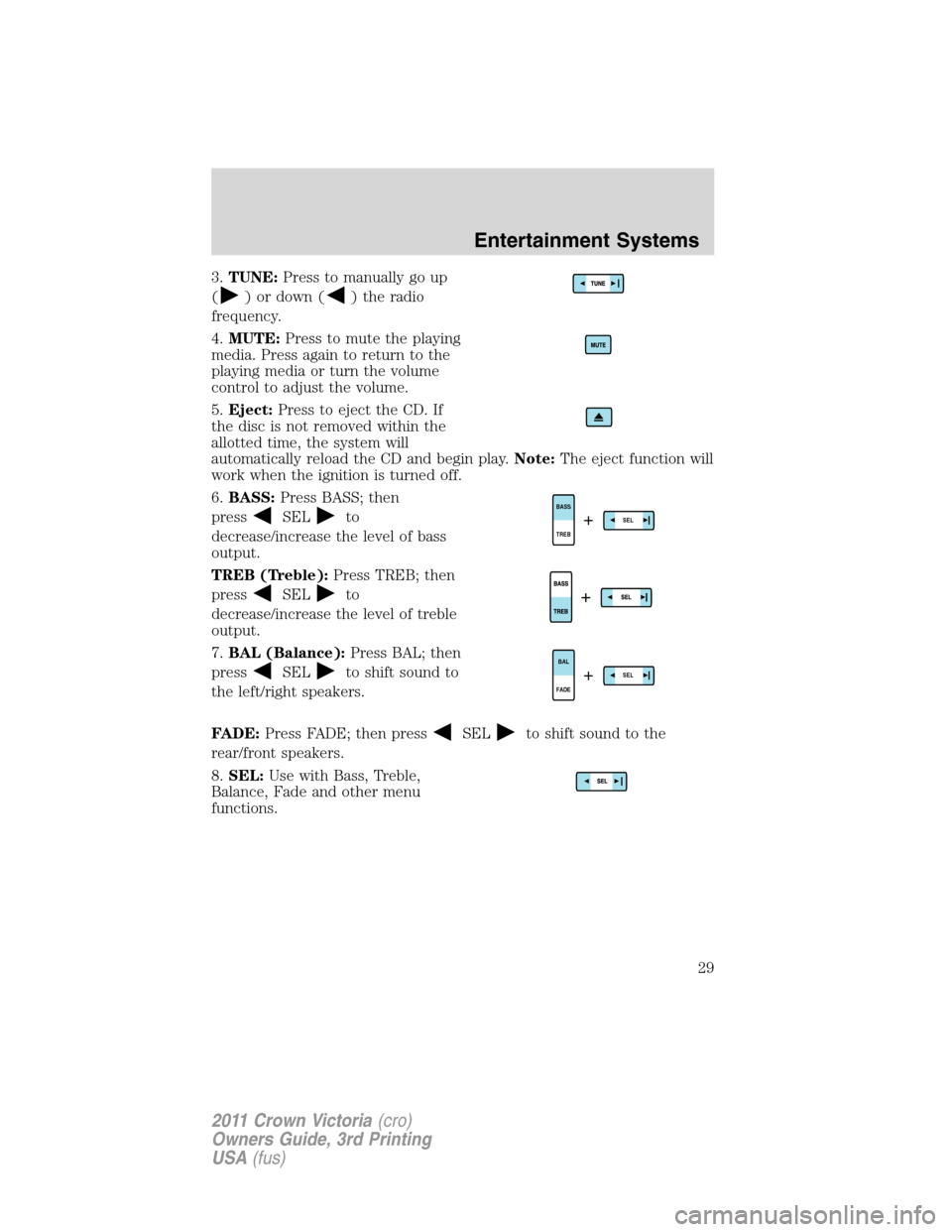
3.TUNE:Press to manually go up
(
) or down () the radio
frequency.
4.MUTE:Press to mute the playing
media. Press again to return to the
playing media or turn the volume
control to adjust the volume.
5.Eject:Press to eject the CD. If
the disc is not removed within the
allotted time, the system will
automatically reload the CD and begin play.Note:The eject function will
work when the ignition is turned off.
6.BASS:Press BASS; then
press
SELto
decrease/increase the level of bass
output.
TREB (Treble):Press TREB; then
press
SELto
decrease/increase the level of treble
output.
7.BAL (Balance):Press BAL; then
press
SELto shift sound to
the left/right speakers.
FADE:Press FADE; then press
SELto shift sound to the
rear/front speakers.
8.SEL:Use with Bass, Treble,
Balance, Fade and other menu
functions.
TREB BASSSEL+
FADEBALSEL+
Entertainment Systems
29
2011 Crown Victoria(cro)
Owners Guide, 3rd Printing
USA(fus)
Page 33 of 333
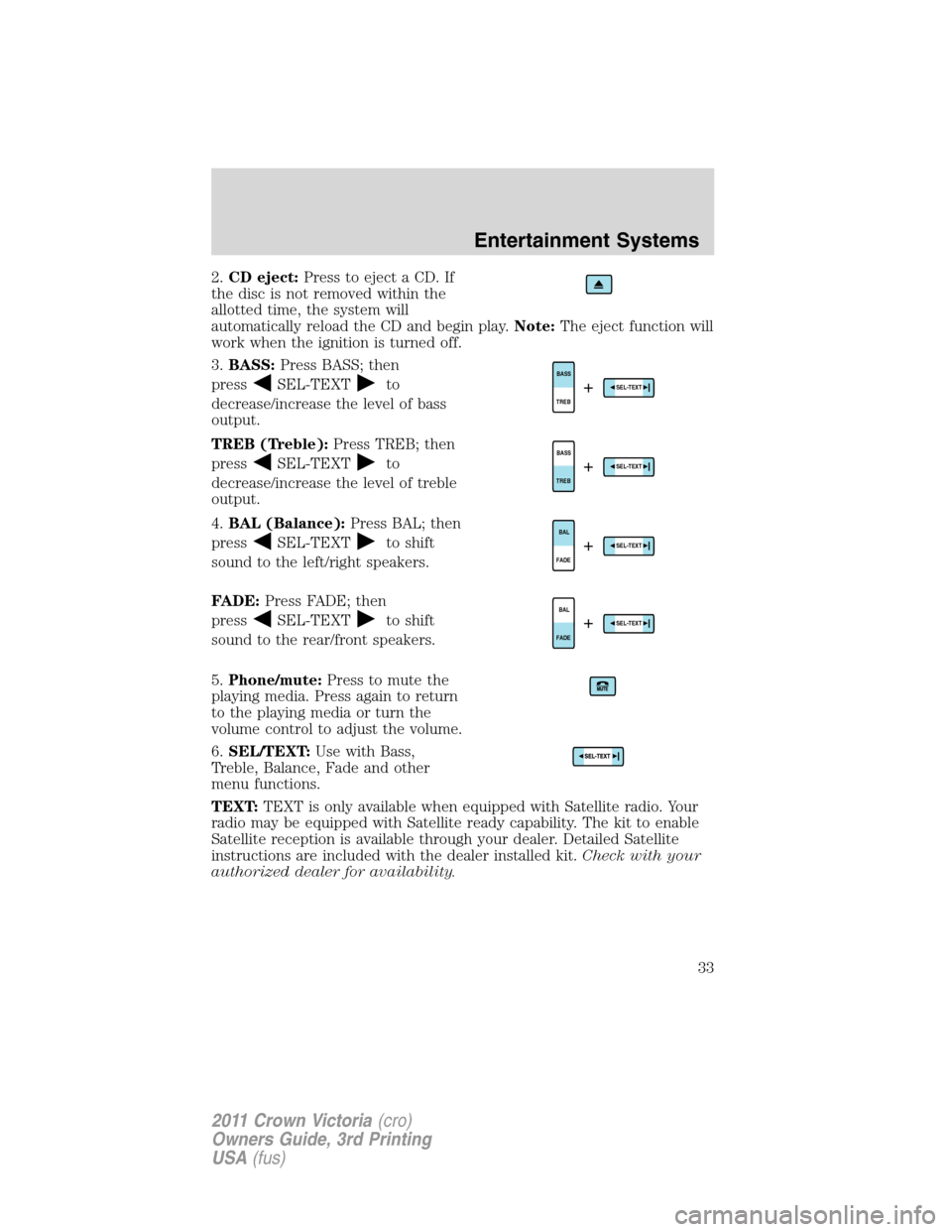
2.CD eject:Press to eject a CD. If
the disc is not removed within the
allotted time, the system will
automatically reload the CD and begin play.Note:The eject function will
work when the ignition is turned off.
3.BASS:Press BASS; then
press
SEL-TEXTto
decrease/increase the level of bass
output.
TREB (Treble):Press TREB; then
press
SEL-TEXTto
decrease/increase the level of treble
output.
4.BAL (Balance):Press BAL; then
press
SEL-TEXTto shift
sound to the left/right speakers.
FADE:Press FADE; then
press
SEL-TEXTto shift
sound to the rear/front speakers.
5.Phone/mute:Press to mute the
playing media. Press again to return
to the playing media or turn the
volume control to adjust the volume.
6.SEL/TEXT:Use with Bass,
Treble, Balance, Fade and other
menu functions.
TEXT:TEXT is only available when equipped with Satellite radio. Your
radio may be equipped with Satellite ready capability. The kit to enable
Satellite reception is available through your dealer. Detailed Satellite
instructions are included with the dealer installed kit.Check with your
authorized dealer for availability.
TREBBASSSEL-TEXT+
TREBBASSSEL-TEXT+
FADEBALSEL-TEXT+
FADEBALSEL-TEXT+
Entertainment Systems
33
2011 Crown Victoria(cro)
Owners Guide, 3rd Printing
USA(fus)
Page 34 of 333
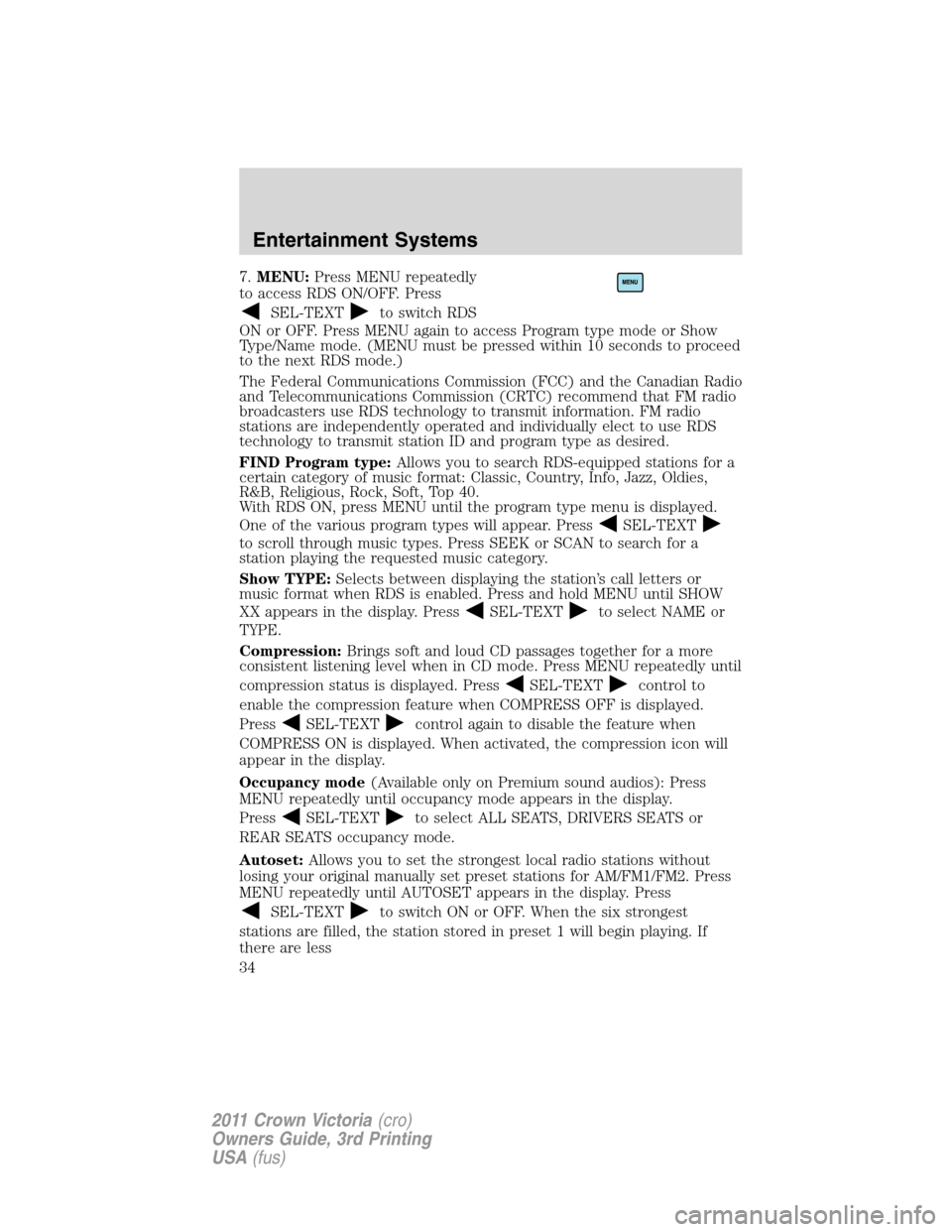
7.MENU:Press MENU repeatedly
to access RDS ON/OFF. Press
SEL-TEXTto switch RDS
ON or OFF. Press MENU again to access Program type mode or Show
Type/Name mode. (MENU must be pressed within 10 seconds to proceed
to the next RDS mode.)
The Federal Communications Commission (FCC) and the Canadian Radio
and Telecommunications Commission (CRTC) recommend that FM radio
broadcasters use RDS technology to transmit information. FM radio
stations are independently operated and individually elect to use RDS
technology to transmit station ID and program type as desired.
FIND Program type:Allows you to search RDS-equipped stations for a
certain category of music format: Classic, Country, Info, Jazz, Oldies,
R&B, Religious, Rock, Soft, Top 40.
With RDS ON, press MENU until the program type menu is displayed.
One of the various program types will appear. Press
SEL-TEXT
to scroll through music types. Press SEEK or SCAN to search for a
station playing the requested music category.
Show TYPE:Selects between displaying the station’s call letters or
music format when RDS is enabled. Press and hold MENU until SHOW
XX appears in the display. Press
SEL-TEXTto select NAME or
TYPE.
Compression:Brings soft and loud CD passages together for a more
consistent listening level when in CD mode. Press MENU repeatedly until
compression status is displayed. Press
SEL-TEXTcontrol to
enable the compression feature when COMPRESS OFF is displayed.
Press
SEL-TEXTcontrol again to disable the feature when
COMPRESS ON is displayed. When activated, the compression icon will
appear in the display.
Occupancy mode(Available only on Premium sound audios): Press
MENU repeatedly until occupancy mode appears in the display.
Press
SEL-TEXTto select ALL SEATS, DRIVERS SEATS or
REAR SEATS occupancy mode.
Autoset:Allows you to set the strongest local radio stations without
losing your original manually set preset stations for AM/FM1/FM2. Press
MENU repeatedly until AUTOSET appears in the display. Press
SEL-TEXTto switch ON or OFF. When the six strongest
stations are filled, the station stored in preset 1 will begin playing. If
there are less
Entertainment Systems
34
2011 Crown Victoria(cro)
Owners Guide, 3rd Printing
USA(fus)
Page 39 of 333
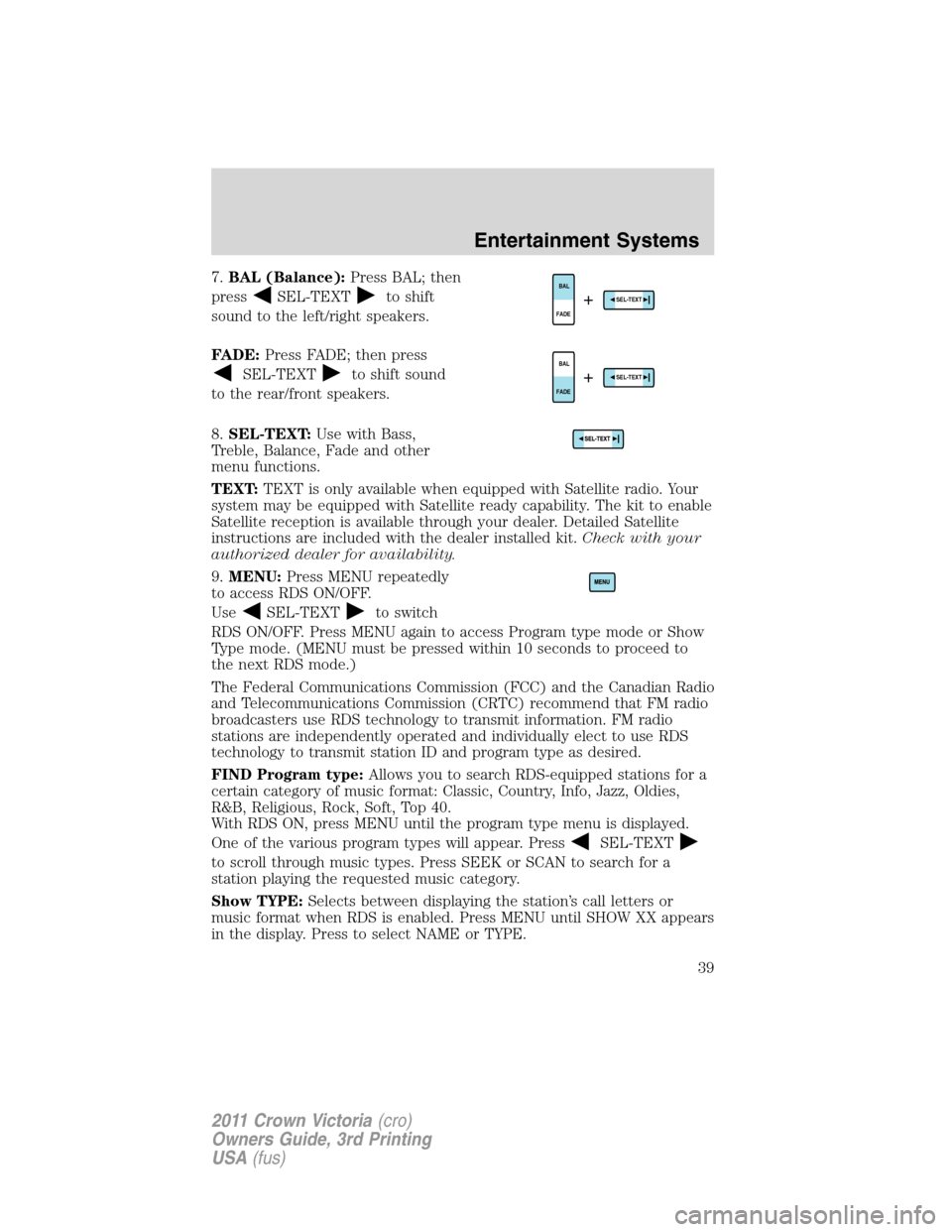
7.BAL (Balance):Press BAL; then
press
SEL-TEXTto shift
sound to the left/right speakers.
FADE:Press FADE; then press
SEL-TEXTto shift sound
to the rear/front speakers.
8.SEL-TEXT:Use with Bass,
Treble, Balance, Fade and other
menu functions.
TEXT:TEXT is only available when equipped with Satellite radio. Your
system may be equipped with Satellite ready capability. The kit to enable
Satellite reception is available through your dealer. Detailed Satellite
instructions are included with the dealer installed kit.Check with your
authorized dealer for availability.
9.MENU:Press MENU repeatedly
to access RDS ON/OFF.
Use
SEL-TEXTto switch
RDS ON/OFF. Press MENU again to access Program type mode or Show
Type mode. (MENU must be pressed within 10 seconds to proceed to
the next RDS mode.)
The Federal Communications Commission (FCC) and the Canadian Radio
and Telecommunications Commission (CRTC) recommend that FM radio
broadcasters use RDS technology to transmit information. FM radio
stations are independently operated and individually elect to use RDS
technology to transmit station ID and program type as desired.
FIND Program type:Allows you to search RDS-equipped stations for a
certain category of music format: Classic, Country, Info, Jazz, Oldies,
R&B, Religious, Rock, Soft, Top 40.
With RDS ON, press MENU until the program type menu is displayed.
One of the various program types will appear. Press
SEL-TEXT
to scroll through music types. Press SEEK or SCAN to search for a
station playing the requested music category.
Show TYPE:Selects between displaying the station’s call letters or
music format when RDS is enabled. Press MENU until SHOW XX appears
in the display. Press to select NAME or TYPE.
FADEBALSEL-TEXT+
FADEBALSEL-TEXT+
Entertainment Systems
39
2011 Crown Victoria(cro)
Owners Guide, 3rd Printing
USA(fus)
Page 40 of 333

Compression:Brings soft and loud CD passages together for a more
consistent listening level when in CD mode. Press MENU until
compression status is displayed. Press
SEL-TEXTto enable the
compression feature when COMPRESS OFF is displayed. Press the SEL
control again to disable the feature when COMPRESS ON is displayed.
When activated, the compression icon will illuminate in the display.
Occupancy mode(if equipped): Press MENU until occupancy mode
appears in the display. Press
SEL-TEXTto select ALL SEATS,
DRIVERS SEAT or REAR SEATS occupancy mode.
Autoset:Allows you to set the strongest local radio stations without
losing your original manually set preset stations for AM/FM1/FM2. Press
MENU until AUTOSET appears in the display. Press
SEL-TEXT
to turn ON or OFF. When the six strongest stations are filled, the station
stored in preset 1 will begin playing. If there are less than six strong
stations, the system will store the last one in the remaining presets.
When activated, AUTOSET will appear in the display when any of the
preset controls are pressed.
Speed sensitive volume:Radio volume changes automatically and
slightly with vehicle speed to compensate for road and wind noise.
Recommended level is 1–3. Level 0 turns the feature off and level 7 is
the maximum setting.
Press MENU to access and use
SEL-TEXTto adjust the volume
setting. The level will appear in the display.
Setting the clock:Press MENU until SELECT HOUR or SELECT MINS
is displayed. Press
SEL-TEXTto increase/decrease the
hours/minutes. Press MENU again to disengage clock mode.
10.Memory presets:To set a
station: Select frequency band, tune
to a station, press and hold a preset
button until sound returns. In CD mode, press to select a specific CD to
play.
11.On/Off/Volume:Press to turn
on/off; turn to adjust the volume
levels.
Note:With the ignition off, you may
press the volume control to
momentarily view the clock.
Entertainment Systems
40
2011 Crown Victoria(cro)
Owners Guide, 3rd Printing
USA(fus)