index FORD E-450 2019 User Guide
[x] Cancel search | Manufacturer: FORD, Model Year: 2019, Model line: E-450, Model: FORD E-450 2019Pages: 329, PDF Size: 6.24 MB
Page 257 of 329
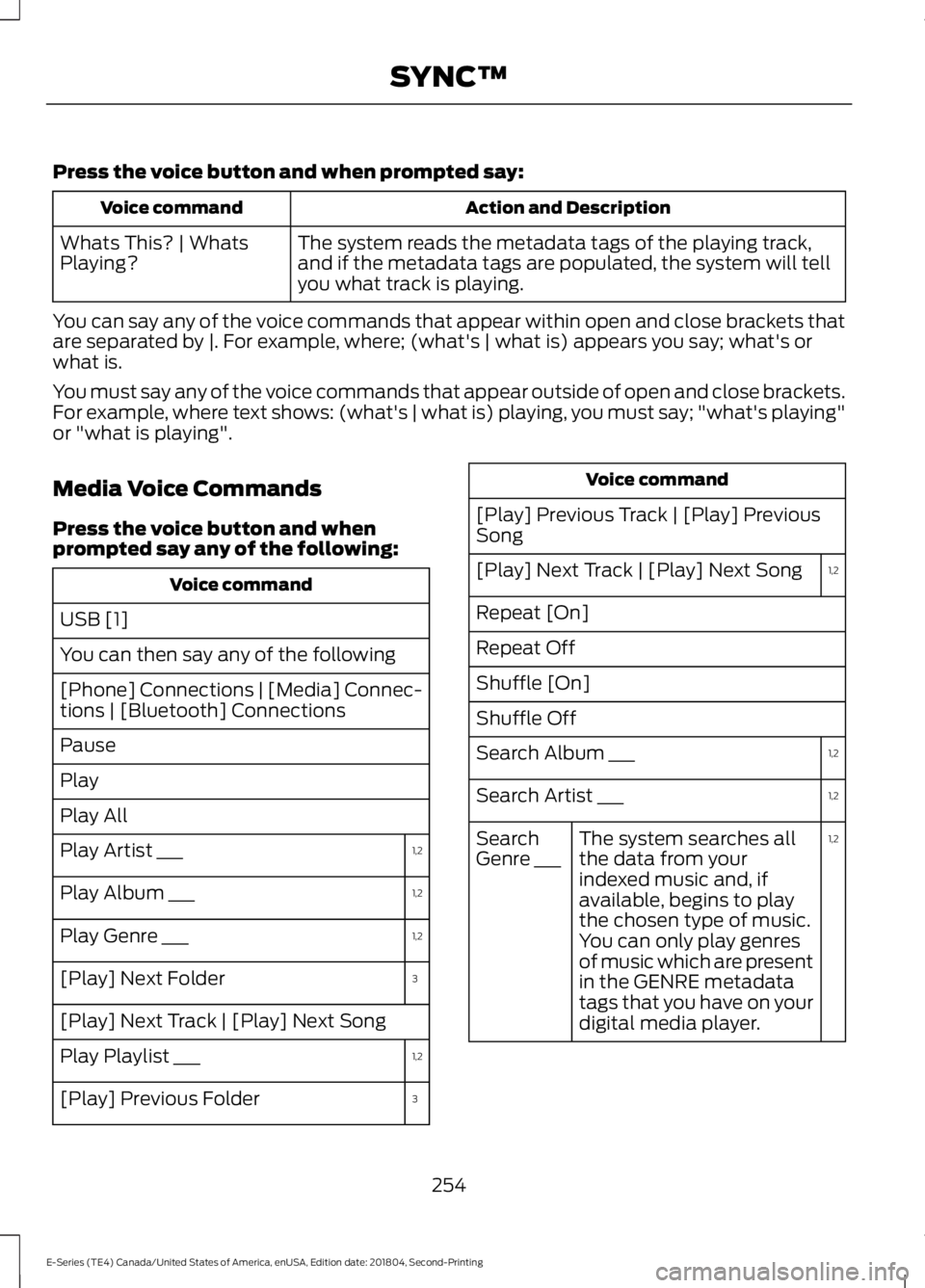
Press the voice button and when prompted say:
Action and Description
Voice command
The system reads the metadata tags of the playing track,
and if the metadata tags are populated, the system will tell
you what track is playing.
Whats This? | Whats
Playing?
You can say any of the voice commands that appear within open and close brackets that
are separated by |. For example, where; (what's | what is) appears you say; what's or
what is.
You must say any of the voice commands that appear outside of open and close brackets.
For example, where text shows: (what's | what is) playing, you must say; "what's playing"
or "what is playing".
Media Voice Commands
Press the voice button and when
prompted say any of the following: Voice command
USB [1]
You can then say any of the following
[Phone] Connections | [Media] Connec-
tions | [Bluetooth] Connections
Pause
Play
Play All 1,2
Play Artist ___
1,2
Play Album ___
1,2
Play Genre ___
3
[Play] Next Folder
[Play] Next Track | [Play] Next Song
1,2
Play Playlist ___
3
[Play] Previous Folder Voice command
[Play] Previous Track | [Play] Previous
Song 1,2
[Play] Next Track | [Play] Next Song
Repeat [On]
Repeat Off
Shuffle [On]
Shuffle Off
1,2
Search Album ___
1,2
Search Artist ___
1,2
The system searches all
the data from your
indexed music and, if
available, begins to play
the chosen type of music.
You can only play genres
of music which are present
in the GENRE metadata
tags that you have on your
digital media player.
Search
Genre ___
254
E-Series (TE4) Canada/United States of America, enUSA, Edition date: 201804, Second-Printing SYNC™
Page 258 of 329
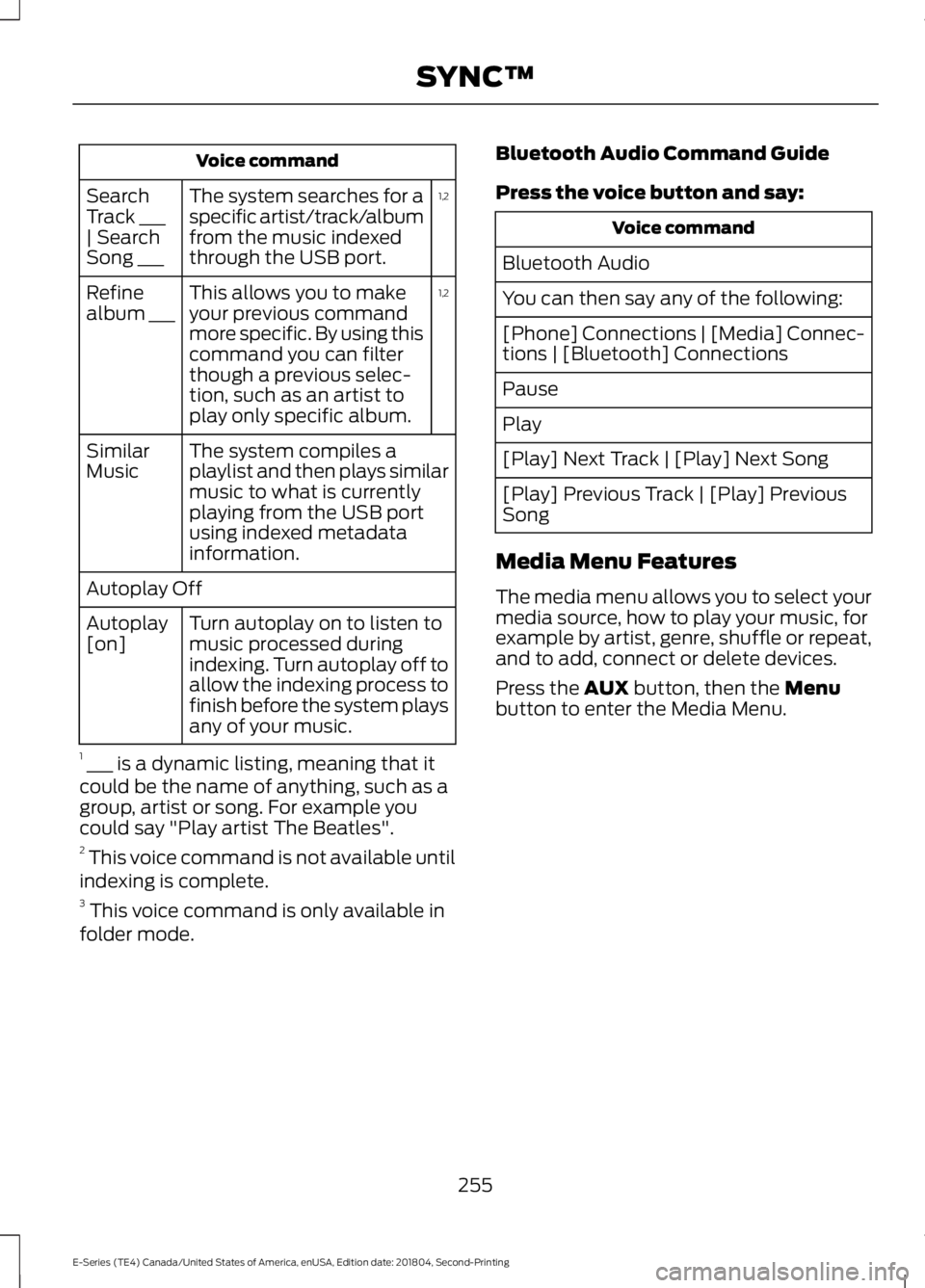
Voice command
1,2
The system searches for a
specific artist/track/album
from the music indexed
through the USB port.
Search
Track ___
| Search
Song ___
1,2
This allows you to make
your previous command
more specific. By using this
command you can filter
though a previous selec-
tion, such as an artist to
play only specific album.
Refine
album ___
The system compiles a
playlist and then plays similar
music to what is currently
playing from the USB port
using indexed metadata
information.
Similar
Music
Autoplay Off
Turn autoplay on to listen to
music processed during
indexing. Turn autoplay off to
allow the indexing process to
finish before the system plays
any of your music.
Autoplay
[on]
1 ___ is a dynamic listing, meaning that it
could be the name of anything, such as a
group, artist or song. For example you
could say "Play artist The Beatles".
2 This voice command is not available until
indexing is complete.
3 This voice command is only available in
folder mode. Bluetooth Audio Command Guide
Press the voice button and say: Voice command
Bluetooth Audio
You can then say any of the following:
[Phone] Connections | [Media] Connec-
tions | [Bluetooth] Connections
Pause
Play
[Play] Next Track | [Play] Next Song
[Play] Previous Track | [Play] Previous
Song
Media Menu Features
The media menu allows you to select your
media source, how to play your music, for
example by artist, genre, shuffle or repeat,
and to add, connect or delete devices.
Press the AUX button, then the Menu
button to enter the Media Menu.
255
E-Series (TE4) Canada/United States of America, enUSA, Edition date: 201804, Second-Printing SYNC™
Page 259 of 329
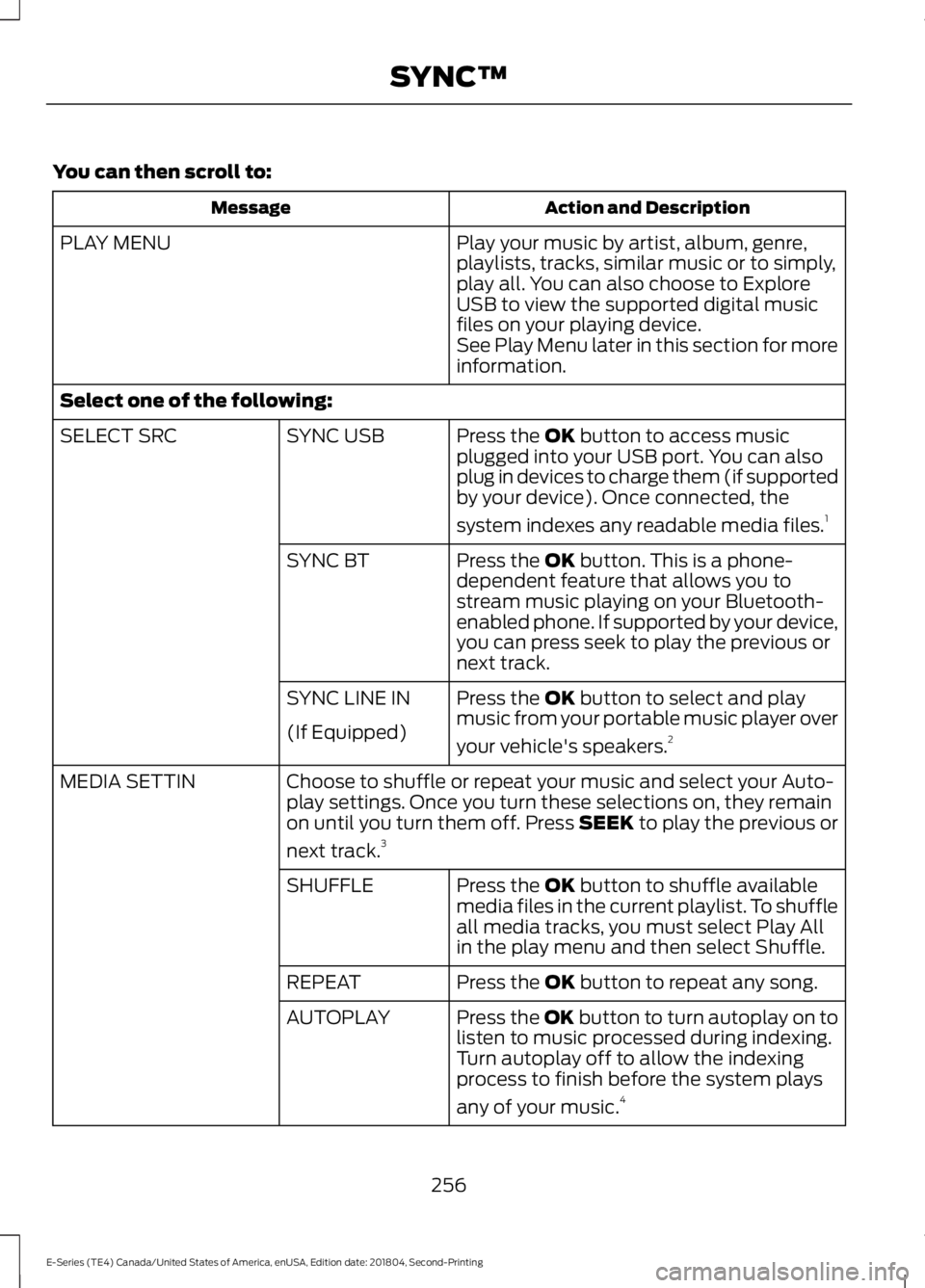
You can then scroll to:
Action and Description
Message
Play your music by artist, album, genre,
playlists, tracks, similar music or to simply,
play all. You can also choose to Explore
USB to view the supported digital music
files on your playing device.
PLAY MENU
See Play Menu later in this section for more
information.
Select one of the following: Press the OK button to access music
plugged into your USB port. You can also
plug in devices to charge them (if supported
by your device). Once connected, the
system indexes any readable media files. 1
SYNC USB
SELECT SRC
Press the
OK button. This is a phone-
dependent feature that allows you to
stream music playing on your Bluetooth-
enabled phone. If supported by your device,
you can press seek to play the previous or
next track.
SYNC BT
Press the
OK button to select and play
music from your portable music player over
your vehicle's speakers. 2
SYNC LINE IN
(If Equipped)
Choose to shuffle or repeat your music and select your Auto-
play settings. Once you turn these selections on, they remain
on until you turn them off. Press SEEK to play the previous or
next track.
3
MEDIA SETTIN
Press the
OK button to shuffle available
media files in the current playlist. To shuffle
all media tracks, you must select Play All
in the play menu and then select Shuffle.
SHUFFLE
Press the
OK button to repeat any song.
REPEAT
Press the OK button to turn autoplay on to
listen to music processed during indexing.
Turn autoplay off to allow the indexing
process to finish before the system plays
any of your music.4
AUTOPLAY
256
E-Series (TE4) Canada/United States of America, enUSA, Edition date: 201804, Second-Printing SYNC™
Page 260 of 329
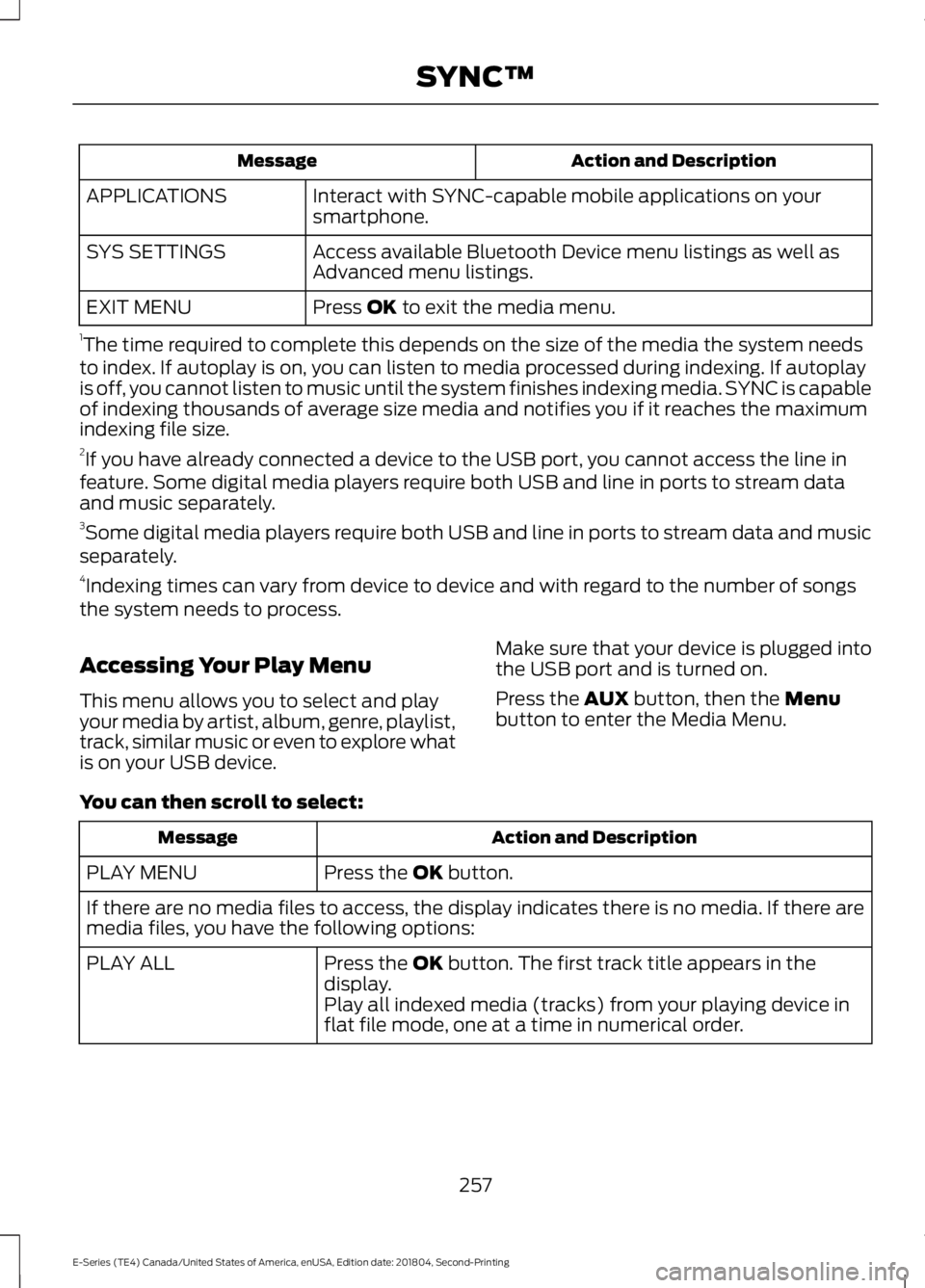
Action and Description
Message
Interact with SYNC-capable mobile applications on your
smartphone.
APPLICATIONS
Access available Bluetooth Device menu listings as well as
Advanced menu listings.
SYS SETTINGS
Press OK to exit the media menu.
EXIT MENU
1 The time required to complete this depends on the size of the media the system needs
to index. If autoplay is on, you can listen to media processed during indexing. If autoplay
is off, you cannot listen to music until the system finishes indexing media. SYNC is capable
of indexing thousands of average size media and notifies you if it reaches the maximum
indexing file size.
2 If you have already connected a device to the USB port, you cannot access the line in
feature. Some digital media players require both USB and line in ports to stream data
and music separately.
3 Some digital media players require both USB and line in ports to stream data and music
separately.
4 Indexing times can vary from device to device and with regard to the number of songs
the system needs to process.
Accessing Your Play Menu
This menu allows you to select and play
your media by artist, album, genre, playlist,
track, similar music or even to explore what
is on your USB device. Make sure that your device is plugged into
the USB port and is turned on.
Press the
AUX button, then the Menu
button to enter the Media Menu.
You can then scroll to select: Action and Description
Message
Press the
OK button.
PLAY MENU
If there are no media files to access, the display indicates there is no media. If there are
media files, you have the following options:
Press the
OK button. The first track title appears in the
display.
PLAY ALL
Play all indexed media (tracks) from your playing device in
flat file mode, one at a time in numerical order.
257
E-Series (TE4) Canada/United States of America, enUSA, Edition date: 201804, Second-Printing SYNC™
Page 261 of 329
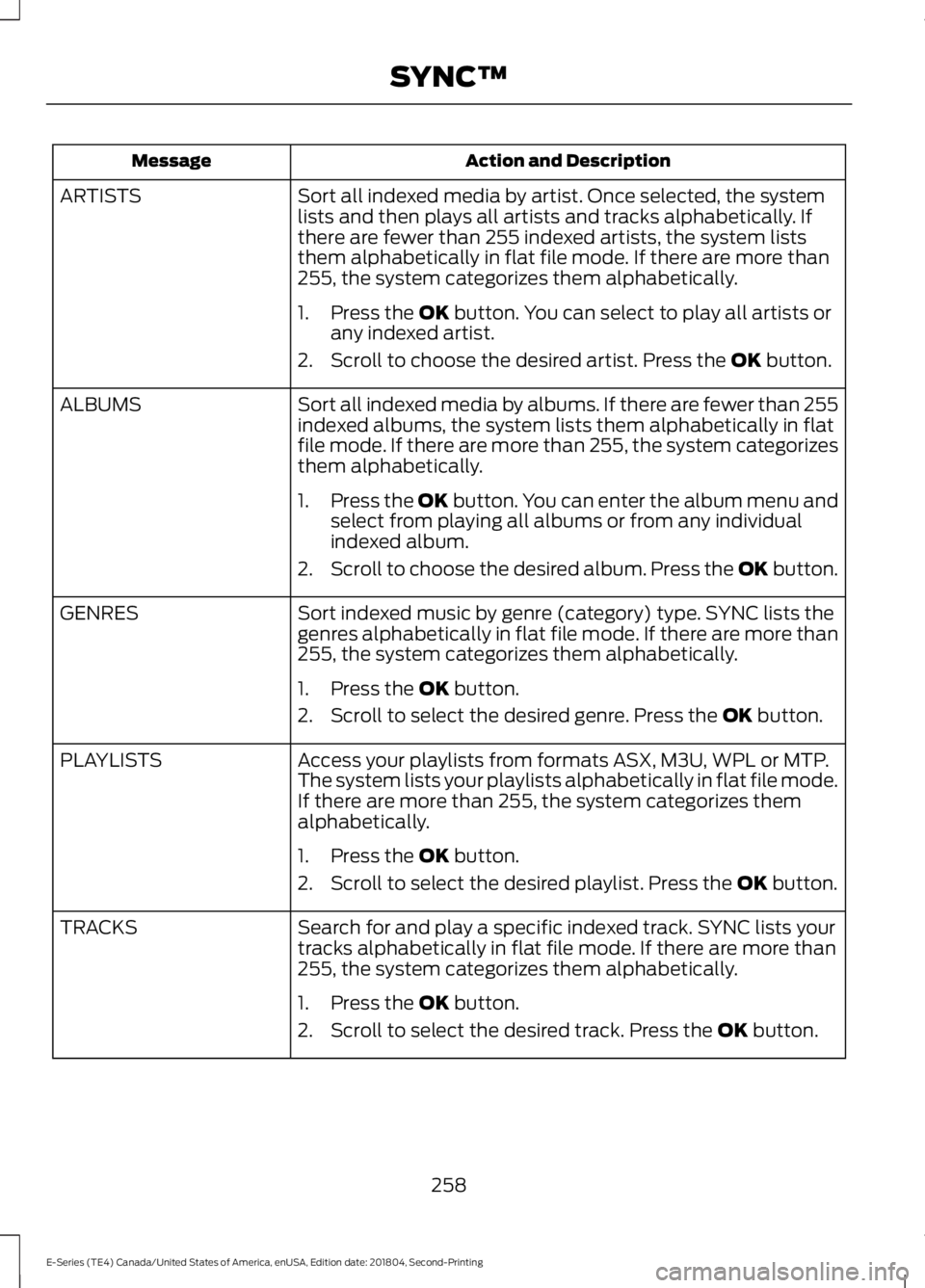
Action and Description
Message
Sort all indexed media by artist. Once selected, the system
lists and then plays all artists and tracks alphabetically. If
there are fewer than 255 indexed artists, the system lists
them alphabetically in flat file mode. If there are more than
255, the system categorizes them alphabetically.
ARTISTS
1. Press the OK button. You can select to play all artists or
any indexed artist.
2. Scroll to choose the desired artist. Press the
OK button.
Sort all indexed media by albums. If there are fewer than 255
indexed albums, the system lists them alphabetically in flat
file mode. If there are more than 255, the system categorizes
them alphabetically.
ALBUMS
1.Press the
OK button. You can enter the album menu and
select from playing all albums or from any individual
indexed album.
2. Scroll to choose the desired album. Press the OK button.
Sort indexed music by genre (category) type. SYNC lists the
genres alphabetically in flat file mode. If there are more than
255, the system categorizes them alphabetically.
GENRES
1. Press the
OK button.
2. Scroll to select the desired genre. Press the
OK button.
Access your playlists from formats ASX, M3U, WPL or MTP.
The system lists your playlists alphabetically in flat file mode.
If there are more than 255, the system categorizes them
alphabetically.
PLAYLISTS
1. Press the
OK button.
2. Scroll to select the desired playlist. Press the
OK button.
Search for and play a specific indexed track. SYNC lists your
tracks alphabetically in flat file mode. If there are more than
255, the system categorizes them alphabetically.
TRACKS
1. Press the
OK button.
2. Scroll to select the desired track. Press the
OK button.
258
E-Series (TE4) Canada/United States of America, enUSA, Edition date: 201804, Second-Printing SYNC™
Page 262 of 329
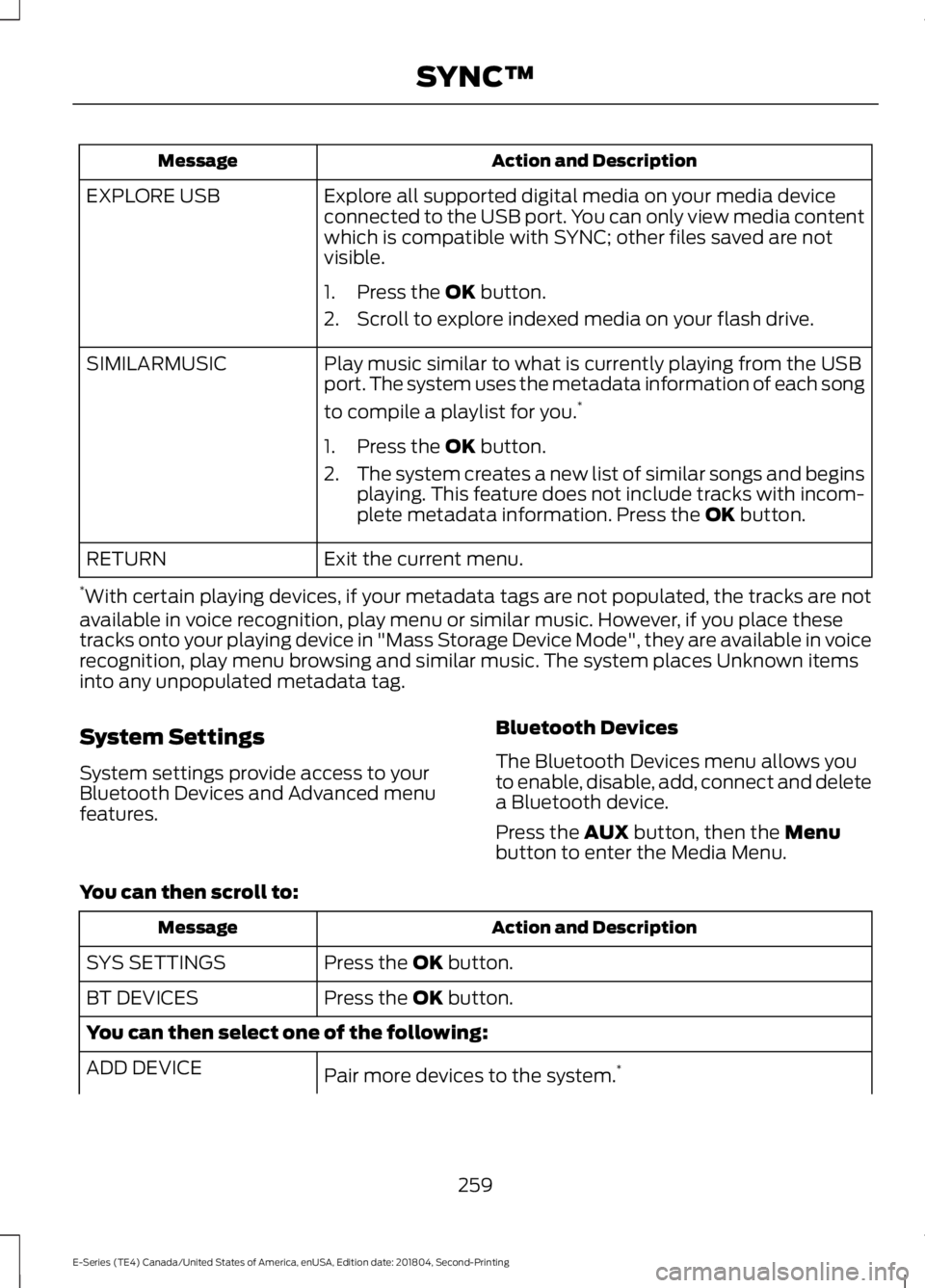
Action and Description
Message
Explore all supported digital media on your media device
connected to the USB port. You can only view media content
which is compatible with SYNC; other files saved are not
visible.
EXPLORE USB
1. Press the OK button.
2. Scroll to explore indexed media on your flash drive.
Play music similar to what is currently playing from the USB
port. The system uses the metadata information of each song
to compile a playlist for you. *
SIMILARMUSIC
1. Press the
OK button.
2. The system creates a new list of similar songs and begins
playing. This feature does not include tracks with incom-
plete metadata information. Press the
OK button.
Exit the current menu.
RETURN
* With certain playing devices, if your metadata tags are not populated, the tracks are not
available in voice recognition, play menu or similar music. However, if you place these
tracks onto your playing device in "Mass Storage Device Mode", they are available in voice
recognition, play menu browsing and similar music. The system places Unknown items
into any unpopulated metadata tag.
System Settings
System settings provide access to your
Bluetooth Devices and Advanced menu
features. Bluetooth Devices
The Bluetooth Devices menu allows you
to enable, disable, add, connect and delete
a Bluetooth device.
Press the
AUX button, then the Menu
button to enter the Media Menu.
You can then scroll to: Action and Description
Message
Press the
OK button.
SYS SETTINGS
Press the
OK button.
BT DEVICES
You can then select one of the following:
Pair more devices to the system. *
ADD DEVICE
259
E-Series (TE4) Canada/United States of America, enUSA, Edition date: 201804, Second-Printing SYNC™
Page 264 of 329
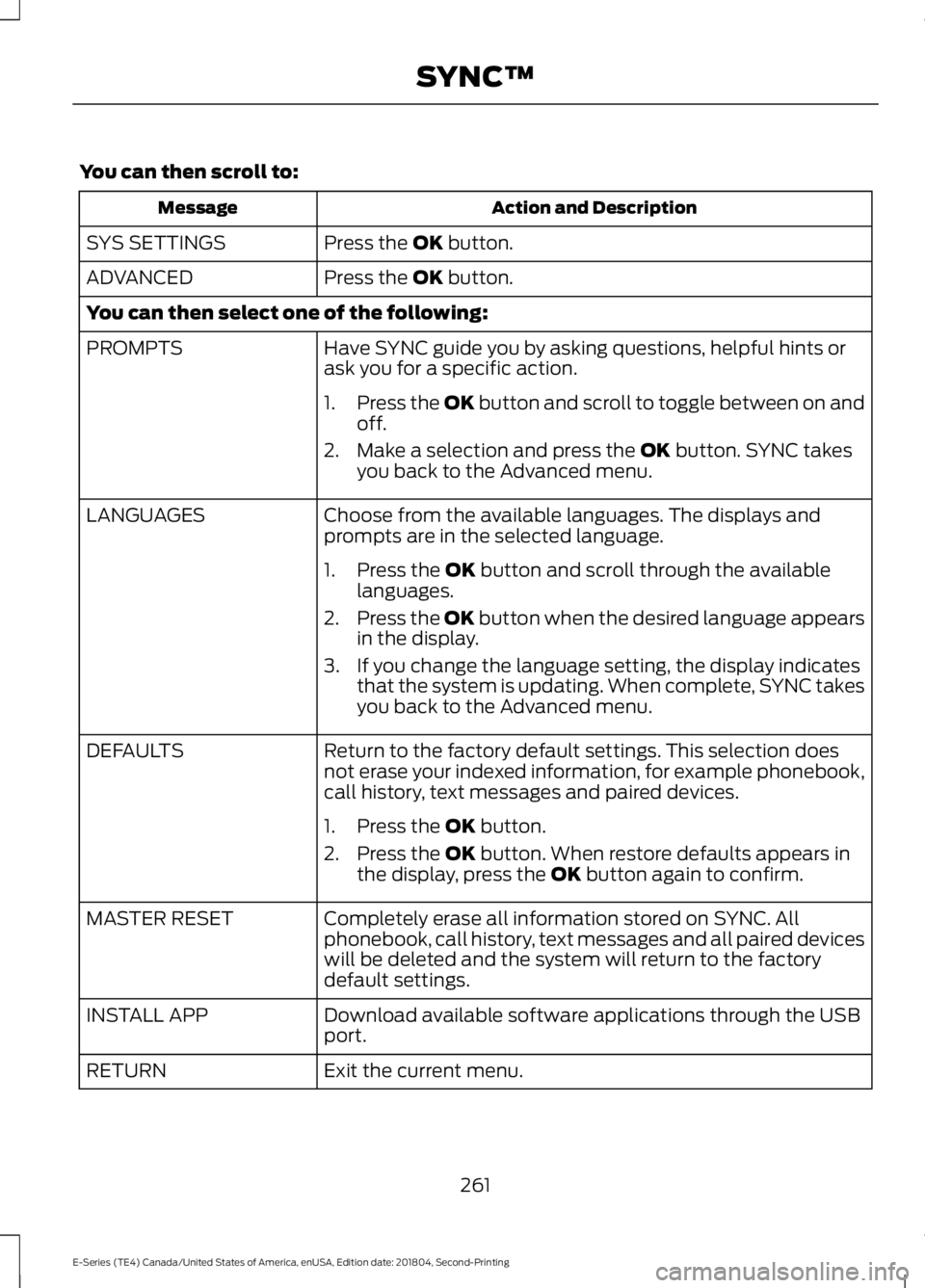
You can then scroll to:
Action and Description
Message
Press the OK button.
SYS SETTINGS
Press the
OK button.
ADVANCED
You can then select one of the following:
Have SYNC guide you by asking questions, helpful hints or
ask you for a specific action.
PROMPTS
1.Press the OK button and scroll to toggle between on and
off.
2. Make a selection and press the
OK button. SYNC takes
you back to the Advanced menu.
Choose from the available languages. The displays and
prompts are in the selected language.
LANGUAGES
1. Press the
OK button and scroll through the available
languages.
2. Press the OK button when the desired language appears
in the display.
3. If you change the language setting, the display indicates that the system is updating. When complete, SYNC takes
you back to the Advanced menu.
Return to the factory default settings. This selection does
not erase your indexed information, for example phonebook,
call history, text messages and paired devices.
DEFAULTS
1. Press the
OK button.
2. Press the
OK button. When restore defaults appears in
the display, press the OK button again to confirm.
Completely erase all information stored on SYNC. All
phonebook, call history, text messages and all paired devices
will be deleted and the system will return to the factory
default settings.
MASTER RESET
Download available software applications through the USB
port.
INSTALL APP
Exit the current menu.
RETURN
261
E-Series (TE4) Canada/United States of America, enUSA, Edition date: 201804, Second-Printing SYNC™
Page 322 of 329
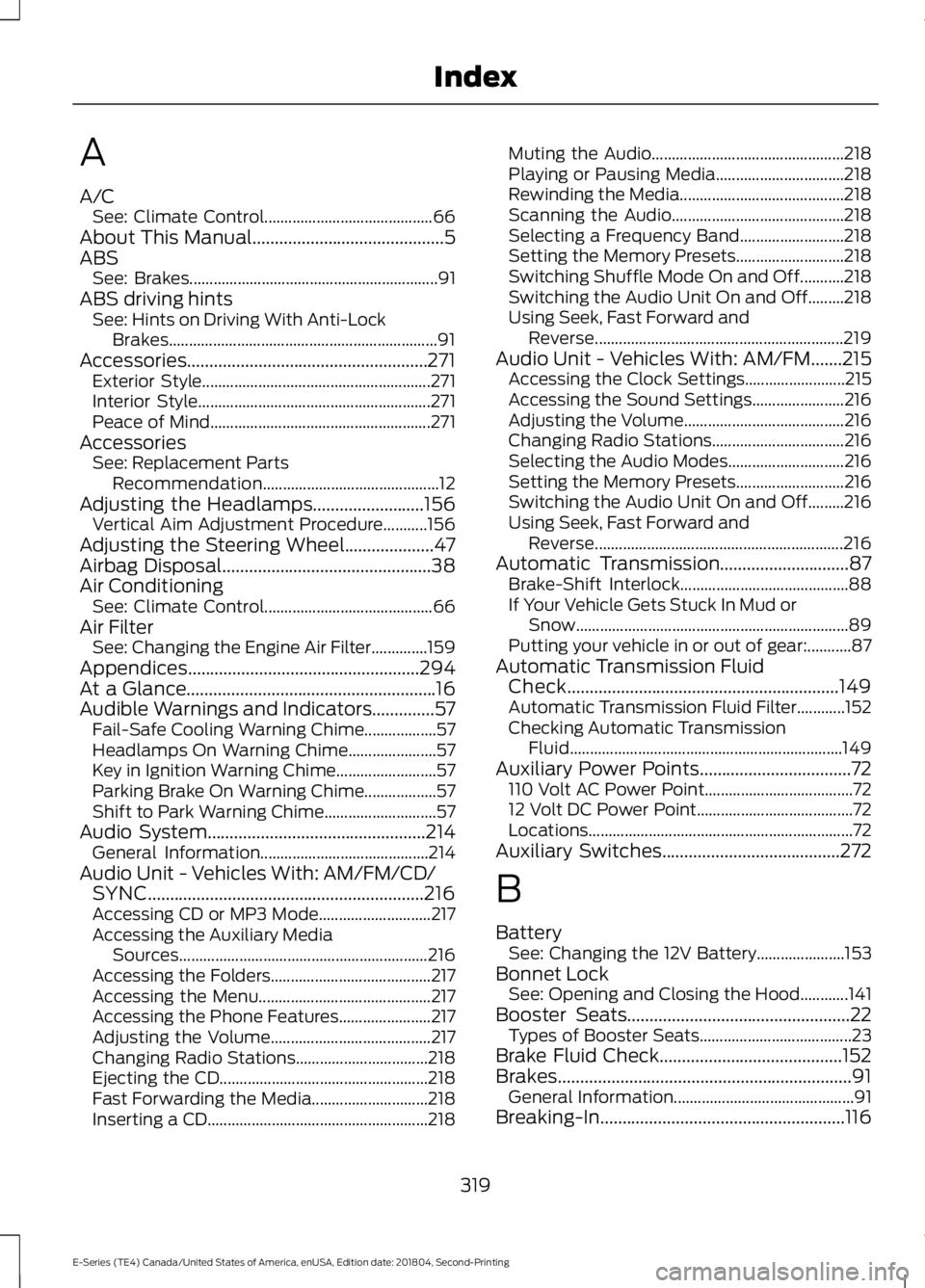
A
A/C
See: Climate Control.......................................... 66
About This Manual...........................................5
ABS See: Brakes.............................................................. 91
ABS driving hints See: Hints on Driving With Anti-Lock
Brakes................................................................... 91
Accessories......................................................271 Exterior Style......................................................... 271
Interior Style.......................................................... 271
Peace of Mind....................................................... 271
Accessories See: Replacement Parts
Recommendation............................................ 12
Adjusting the Headlamps.........................156
Vertical Aim Adjustment Procedure...........156
Adjusting the Steering Wheel....................47
Airbag Disposal
...............................................38
Air Conditioning See: Climate Control.......................................... 66
Air Filter See: Changing the Engine Air Filter..............159
Appendices
....................................................294
At a Glance........................................................16
Audible Warnings and Indicators..............57 Fail-Safe Cooling Warning Chime.................. 57
Headlamps On Warning Chime...................... 57
Key in Ignition Warning Chime......................... 57
Parking Brake On Warning Chime.................. 57
Shift to Park Warning Chime............................ 57
Audio System.................................................214 General Information.......................................... 214
Audio Unit - Vehicles With: AM/FM/CD/ SYNC..............................................................216
Accessing CD or MP3 Mode............................ 217
Accessing the Auxiliary Media Sources.............................................................. 216
Accessing the Folders........................................ 217
Accessing the Menu........................................... 217
Accessing the Phone Features....................... 217
Adjusting the Volume........................................ 217
Changing Radio Stations................................. 218
Ejecting the CD.................................................... 218
Fast Forwarding the Media............................. 218
Inserting a CD....................................................... 218Muting the Audio................................................
218
Playing or Pausing Media................................ 218
Rewinding the Media......................................... 218
Scanning the Audio........................................... 218
Selecting a Frequency Band.......................... 218
Setting the Memory Presets........................... 218
Switching Shuffle Mode On and Off...........218
Switching the Audio Unit On and Off.........218
Using Seek, Fast Forward and Reverse.............................................................. 219
Audio Unit - Vehicles With: AM/FM.......215 Accessing the Clock Settings......................... 215
Accessing the Sound Settings....................... 216
Adjusting the Volume........................................ 216
Changing Radio Stations................................. 216
Selecting the Audio Modes............................. 216
Setting the Memory Presets........................... 216
Switching the Audio Unit On and Off.........216
Using Seek, Fast Forward and Reverse.............................................................. 216
Automatic Transmission.............................87 Brake-Shift Interlock.......................................... 88
If Your Vehicle Gets Stuck In Mud or Snow.................................................................... 89
Putting your vehicle in or out of gear:...........87
Automatic Transmission Fluid Check.............................................................149
Automatic Transmission Fluid Filter............152
Checking Automatic Transmission Fluid.................................................................... 149
Auxiliary Power Points..................................72 110 Volt AC Power Point..................................... 72
12 Volt DC Power Point....................................... 72
Locations.................................................................. 72
Auxiliary Switches
........................................272
B
Battery See: Changing the 12V Battery...................... 153
Bonnet Lock See: Opening and Closing the Hood............141
Booster Seats
..................................................22
Types of Booster Seats...................................... 23
Brake Fluid Check.........................................152
Brakes..................................................................91 General Information............................................. 91
Breaking-In.......................................................116
319
E-Series (TE4) Canada/United States of America, enUSA, Edition date: 201804, Second-Printing Index
Page 323 of 329
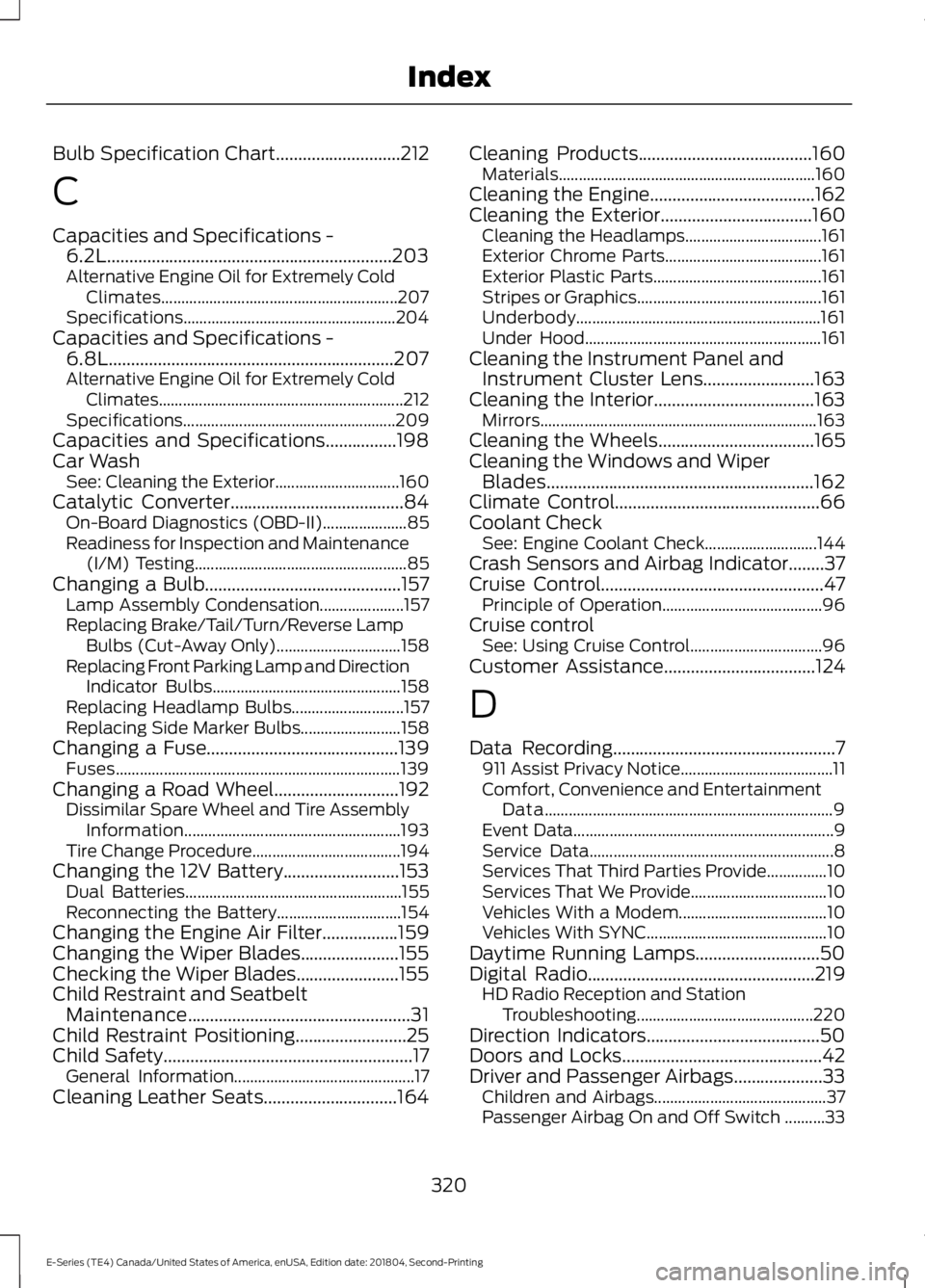
Bulb Specification Chart............................212
C
Capacities and Specifications -
6.2L................................................................203
Alternative Engine Oil for Extremely Cold Climates........................................................... 207
Specifications..................................................... 204
Capacities and Specifications - 6.8L................................................................207
Alternative Engine Oil for Extremely Cold Climates............................................................. 212
Specifications..................................................... 209
Capacities and Specifications................198
Car Wash See: Cleaning the Exterior............................... 160
Catalytic Converter.......................................84
On-Board Diagnostics (OBD-II)..................... 85
Readiness for Inspection and Maintenance (I/M) Testing..................................................... 85
Changing a Bulb............................................157 Lamp Assembly Condensation..................... 157
Replacing Brake/Tail/Turn/Reverse Lamp Bulbs (Cut-Away Only)............................... 158
Replacing Front Parking Lamp and Direction Indicator Bulbs............................................... 158
Replacing Headlamp Bulbs............................ 157
Replacing Side Marker Bulbs......................... 158
Changing a Fuse...........................................139 Fuses....................................................................... 139
Changing a Road Wheel............................192 Dissimilar Spare Wheel and Tire Assembly
Information...................................................... 193
Tire Change Procedure..................................... 194
Changing the 12V Battery..........................153 Dual Batteries...................................................... 155
Reconnecting the Battery............................... 154
Changing the Engine Air Filter.................159
Changing the Wiper Blades......................155
Checking the Wiper Blades.......................155
Child Restraint and Seatbelt Maintenance..................................................31
Child Restraint Positioning.........................25
Child Safety
........................................................17
General Information............................................. 17
Cleaning Leather Seats
..............................164 Cleaning Products
.......................................160
Materials................................................................ 160
Cleaning the Engine.....................................162
Cleaning the Exterior
..................................160
Cleaning the Headlamps.................................. 161
Exterior Chrome Parts....................................... 161
Exterior Plastic Parts.......................................... 161
Stripes or Graphics.............................................. 161
Underbody............................................................. 161
Under Hood........................................................... 161
Cleaning the Instrument Panel and Instrument Cluster Lens.........................163
Cleaning the Interior
....................................163
Mirrors..................................................................... 163
Cleaning the Wheels
...................................165
Cleaning the Windows and Wiper Blades
............................................................162
Climate Control..............................................66
Coolant Check See: Engine Coolant Check............................ 144
Crash Sensors and Airbag Indicator........37
Cruise Control
..................................................47
Principle of Operation........................................ 96
Cruise control See: Using Cruise Control................................. 96
Customer Assistance
..................................124
D
Data Recording
..................................................7
911 Assist Privacy Notice...................................... 11
Comfort, Convenience and Entertainment Data........................................................................\
9
Event Data................................................................. 9
Service Data............................................................. 8
Services That Third Parties Provide...............10
Services That We Provide.................................. 10
Vehicles With a Modem..................................... 10
Vehicles With SYNC............................................. 10
Daytime Running Lamps............................50
Digital Radio...................................................219 HD Radio Reception and Station
Troubleshooting............................................ 220
Direction Indicators.......................................50
Doors and Locks
.............................................42
Driver and Passenger Airbags....................33 Children and Airbags........................................... 37
Passenger Airbag On and Off Switch ..........33
320
E-Series (TE4) Canada/United States of America, enUSA, Edition date: 201804, Second-Printing Index
Page 324 of 329
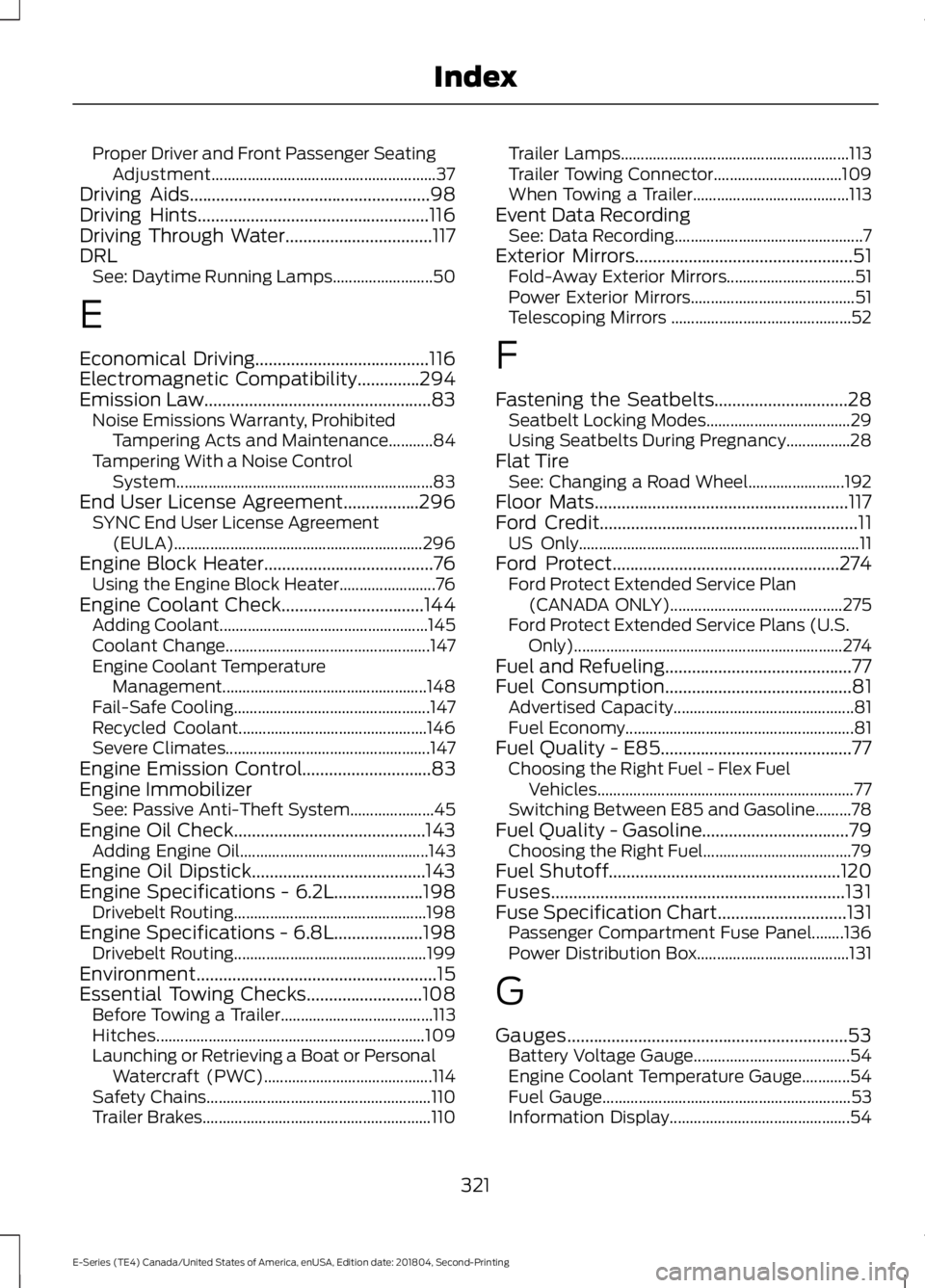
Proper Driver and Front Passenger Seating
Adjustment........................................................ 37
Driving Aids......................................................98
Driving Hints....................................................116
Driving Through Water
.................................117
DRL See: Daytime Running Lamps......................... 50
E
Economical Driving
.......................................116
Electromagnetic Compatibility..............294
Emission Law...................................................83 Noise Emissions Warranty, Prohibited
Tampering Acts and Maintenance...........84
Tampering With a Noise Control System................................................................ 83
End User License Agreement.................296 SYNC End User License Agreement
(EULA).............................................................. 296
Engine Block Heater......................................76 Using the Engine Block Heater........................ 76
Engine Coolant Check................................144 Adding Coolant.................................................... 145
Coolant Change................................................... 147
Engine Coolant Temperature Management................................................... 148
Fail-Safe Cooling................................................. 147
Recycled Coolant............................................... 146
Severe Climates................................................... 147
Engine Emission Control
.............................83
Engine Immobilizer See: Passive Anti-Theft System..................... 45
Engine Oil Check...........................................143 Adding Engine Oil............................................... 143
Engine Oil Dipstick.......................................143
Engine Specifications - 6.2L
....................198
Drivebelt Routing................................................ 198
Engine Specifications - 6.8L....................198 Drivebelt Routing................................................ 199
Environment
......................................................15
Essential Towing Checks..........................108 Before Towing a Trailer...................................... 113
Hitches................................................................... 109
Launching or Retrieving a Boat or Personal Watercraft (PWC).......................................... 114
Safety Chains........................................................ 110
Trailer Brakes......................................................... 110Trailer Lamps.........................................................
113
Trailer Towing Connector................................ 109
When Towing a Trailer....................................... 113
Event Data Recording See: Data Recording............................................... 7
Exterior Mirrors
.................................................51
Fold-Away Exterior Mirrors................................ 51
Power Exterior Mirrors......................................... 51
Telescoping Mirrors ............................................. 52
F
Fastening the Seatbelts..............................28 Seatbelt Locking Modes.................................... 29
Using Seatbelts During Pregnancy................28
Flat Tire See: Changing a Road Wheel........................ 192
Floor Mats
.........................................................117
Ford Credit..........................................................11
US Only...................................................................... 11
Ford Protect
...................................................274
Ford Protect Extended Service Plan
(CANADA ONLY)........................................... 275
Ford Protect Extended Service Plans (U.S. Only)................................................................... 274
Fuel and Refueling..........................................77
Fuel Consumption..........................................81 Advertised Capacity............................................. 81
Fuel Economy......................................................... 81
Fuel Quality - E85...........................................77 Choosing the Right Fuel - Flex Fuel
Vehicles................................................................ 77
Switching Between E85 and Gasoline.........78
Fuel Quality - Gasoline
.................................79
Choosing the Right Fuel..................................... 79
Fuel Shutoff
....................................................120
Fuses..................................................................131
Fuse Specification Chart.............................131
Passenger Compartment Fuse Panel........136
Power Distribution Box...................................... 131
G
Gauges...............................................................53 Battery Voltage Gauge....................................... 54
Engine Coolant Temperature Gauge............54
Fuel Gauge.............................................................. 53
Information Display............................................. 54
321
E-Series (TE4) Canada/United States of America, enUSA, Edition date: 201804, Second-Printing Index